Transcript
IP Sur veillance AM-517 Adaptor Bracket User Guide I Ceiling Mount: 4 in. or 4 11/16 in. junction box Ceiling Mount: 4 11/16 in. junction box Rev. 1.0 Overview This is an adaptor bracket for FD8133, 8134, 8133V and 8134V fixed dome cameras. The bracket is designed for installing cameras to U.S. standard 4 in. and 4 11/16 in. metal junction boxes. Slotted openings for junction box /” 6 11 1 4 A B B 4” 4” Exclusively for FD8133 & FD8134 A - ut le o Cab /” 6 11 1 4 Type A - FD8133 & FD8134 Type B - FD8133V & FD8134V Pan head 8# X 1/2 ” 16 4 1/1 A B Mounting Holes Definitions 1. Use the long, curved, slotted openings around the bracket for securing to junction boxes. The 3 proportionally spaced mounting holes, Type B, are for mounting the FD8133V and FD8134V. These two cameras can be aligned and mounted in 3 different orientations. M3x6 Binding head 2. Note that the FD8133 and FD8134 can only be mounted using the 2 holes marked in the drawing above, Type A. II Installing Cameras with the Bracket Included Screws Item 1 2 Description M3X6 binding head machine screw, black Pan head 8# x1/2, nickel Qty 3 2 Apply to Camera Junction box Installation Steps FD8133V/34V 1. Use the included machine screws to fasten the bracket to a junction box. See drawings on the right. NOTE: For junction boxes that have 4 mounting holes, use any 2 of the diagonal holes. 2 screws are enough to support the weight of the camera. 2. Route cables through the opening. 3. Secure the camera to the bracket using 3 (Type B for FD8133V & FD8134V) or 2 (Type A for FD8133 & FD8134) of the mounting holes. 4. Connect the cabling, use the Ethernet connection to open a web console. Adjust the camera's shooting angle, focus, and zoom. When done, install the dome cover. /” 6 11 1 4 B A You can also use the adaptor bracket to mount the FD series cameras to the AM-518 adaptor, and then to a wall mount bracket, or even to a pendant pipe. B Attached to AM-518 Mount Adaptor 4” FD8133/34 4 11/ /” A A- t le ou Cab 4” To attach the adaptor, align the slotted openings on the bracket with the mounting holes that come without alphabetic marks on the AM-518 adaptor, and drive screws through it. You may then install cameras to the bracket. ” 16 6 11 1 4 B For details using the AM-518 adaptor, please refer to its User Manual.


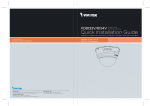


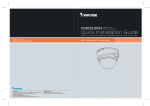



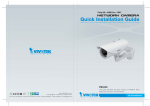
![Cover [IP8331]_Outline](http://vs1.manualzilla.com/store/data/006291669_1-58e4b2a382cb6b9ba21df6b07dfb0c67-150x150.png)
![Cover [PZ7131]](http://vs1.manualzilla.com/store/data/006293861_1-8873fad7fe5138ed7551f9d779b6f18c-150x150.png)