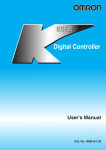Download CHAPTER 8 TROUBLESHOOTING CHAPTER8
Transcript
CHAPTER 8 TROUBLESHOOTING 8 CHAPTER 8 TROUBLESHOOTING This chapter describes how to find out and remedy the cause if the E5EK does not function properly. 8.1 Initial Checks . . . . . . . . . . . . . . . . . . . . . . . . . . 82 8.2 How to Use the Error Display . . . . . . . . . . . 83 8.3 How to Use Error Output . . . . . . . . . . . . . . . 85 8.4 Checking Operation Restrictions . . . . . . . . 86 8–1 8.1 Initial Checks If trouble occurs, first of all check the following. (1) Power supply Make sure that the power supply is ON. Also, make sure that the power supply is within the rated voltage range. (2) Wiring Make sure that all cables are properly connected. (3) Communications condition When communicating using the RS232C, RS422 or RS485 commu nications interfaces, make sure that the baud rate and other commu nications condition settings on the host computer and E5EK control ler are matching, and are within the permissible ranges. If there appears to be nothing wrong after checking the E5EK controller, and the same phenomenon continues, check the controller in more detail, for example, on the error display. 8–2 8.2 How to Use the Error Display When an error has occurred, the No.1 display alternately indicates error codes together with the current display item. This section describes how to check error codes on the display, and the actions you must be taken to remedy the problem. Input error Meaning Input is in error. Action Check the wiring of inputs, disconnections, and shorts, and check the in put type. Operation at error For control output functions, output the manipulated variable matched to the setting of the MV at PV error" parameter (level 2 mode). Alarm out put functions are activated when the upper limit is exceeded. Memory error Meaning Internal memory operation is in error. Action First, turn the power OFF then back ON again. If the display remains the same, the E5EK controller must be repaired. If the display is restored to normal, then a probable cause can be external noise affecting the control system. Check for external noise. Operation at error Control output functions turn OFF (2mA max. at 4 to 20mA output, and output equivalent to 0% in case of other outputs). Alarm output functions turn OFF. A/D converter error Meaning Internal circuits are in error. Action First, turn the power OFF then back ON again. If the display remains the same, the E5EK controller must be repaired. If the display is restored to normal, then a probable cause can be external noise affecting the control system. Check for external noise. Operation at error Control output functions turn OFF (2mA max. at 4 to 20mA output, and output equivalent to 0% in case of other outputs). Alarm output functions turn OFF. 8–3 Calibration data error This error is output only during temperature input, and is displayed for two seconds when the power is turned ON. Meaning Calibration data is in error. Action Must repair. Operation at error Both control output functions and alarm output functions operate. How ever, note that readout accuracy is not assured. Display range over Meaning Though not an error, this is displayed when the process value exceeds the display range when the control range (setting range ±10%) is larger than the display range (1999 to 9999). • When less than 1999" Operation 8–4 [ ] • When greater than 9999" [ ] Control continues, allowing normal operation. 8.3 How to Use Error Output The E5EK controller allows you to assign error output to terminals as out puts. For details on output assignments, see 3.3 Setting Output Specifications (page 36). LBA • LBA (Loop Break Alarm) can be used as a means for detecting loop breaks when the control loop is not functioning normally. For details, see page 415. • LBA allows you to detect the following errors: (1) Heater burnout (2) Output error (contact weld, damaged transistors, etc.) (3) Sensor error (constant input values, etc.) • If you use the LBA function, set the loop break detection time matched to the control characteristics in the LBA detection time" parameter (level 2 mode). Input errors • If you assign error 1 as the output, an error can be output to auxiliary output 1 or auxiliary output 2 when input is in error. When this error occurs, remedy by following the description for Input error" (page 83). A/D converter error • If you assign error 2 as the output, an error can be output to auxiliary output 1 or auxiliary output 2 when the A/D converter is in error. When this error occurs, remedy by following the description for A/D converter error" (page 83). Remote SP input error • If you assign error 3 as the output, an error can be output to auxiliary output 1 or auxiliary output 2 when the remote SP input error occurs while the remote SP function is enabled. For details on error displays and meanings, see Chapter 4 Applied Operation/4.4 How to Use the Remote SP (page 411). • When an error occurs, check the state of the remote SP connection. If the lead is broken or disconnected, the remote SP scaling lower limit is dis played blinking on the PV/SP display or remote SP monitor display. 8–5 8.4 Checking Operation Restrictions With the E5EK controller, autotuning or selftuning sometimes do not operate depending on the way functions are combined. The table below summarizes the main operating restrictions. If the E5EK controller is not operating properly, first check whether oper ating conditions violate the restrictions in this table. Inoperable or Invalid Functions Restriction ST Execution AT Execution Limiter Function Other At analog input At heating and cooling control 40%AT At position-proportional control 40% AT Manipulated variable At ON/OFF control Manipulated variable MV change rate Manipulated variable MV change rate SP ramp function MV change rate Parameter setting ST = ON At AT execution – At stop ON/OFF control Manipulated variable MV change rate Items marked by a x" indicates combinations of conditions not acceptable during ST or AT execution. Items marked by -" are impossible combinations. 8–6