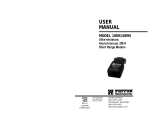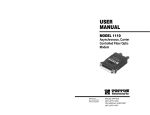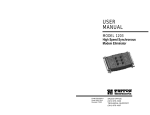Download USER MANUAL
Transcript
USER M A N UA L MODEL 3010 Three Port Modem Sharing Device Part# 07M3010-A Doc# 079011UA Revised 10/26/93 SALES OFFICE (301) 975-1000 TECHNICAL SUPPORT (301) 975-1007 http://www.patton.com 1.0 WARRANTY INFORMATION 2.0 GENERAL INFORMAT I O N Patton Electronics warrants all Model 3010 components to be free from defects, and will—at our option—repair or replace the product should it fail within one year from the first date of shipment. This warranty is limited to defects in workmanship or materials, and does not cover customer damage, abuse or unauthorized modification. If this product fails or does not perform as warranted, your sole recourse shall be repair or replacement as described above. Under no condition shall Patton Electronics be liable for any damages incurred by the use of this product. These damages include, but are not limited to, the following: lost profits, lost savings and incidental or consequential damages arising from the use of or inability to use this product. Patton Electronics specifically disclaims all other warranties, expressed or implied, and the installation or use of this product shall be deemed an acceptance of these terms by the user. Thank you for your purchase of this Patton Electronics product. This product has been thoroughly inspected and tested and is warranted for One Year parts and labor. If any questions or problems arise during installation or use of this product, please do not hesitate to contact Patton Electronics Technical Support at (301) 975-1007. 1.1 RADIO AND TV INTERFERENCE The Model 3010 generates and uses radio frequency energy, and if not installed and used properly—that is, in strict accordance with the manufacturer's instructions—may cause interference to radio and television reception. The Model 3010 is designed to provide reasonable protection from such interference in a commercial installation. However, there is no guarantee that interference will not occur in a particular installation. If the Model 3010 does cause interference to radio or television reception, which can be determined by disconnecting the RS-232 interface, the user is encouraged to try to correct the interference by one or more of the following measures: moving the computing equipment away from the receiver, re-orienting the receiving antenna and/or plugging the receiving equipment into a different AC outlet (such that the computing equipment and receiver are on different branches). 1.2 SERVICE All warranty and non-warranty repairs must be returned freight prepaid and insured to Patton Electronics. All returns must have a Return Materials Authorization number on the outside of the shipping container. This number may be obtained from Patton Electronics Technical Service at (301) 975-1007. Packages received without an RMA number will not be accepted. Patton Electronics' technical staff is also available to answer any questions that might arise concerning the installation or use of your Model 3010. Technical Service hours: 8AM to 5PM EST, Monday through Friday. 1 2.1 FEATURES • • • • • • • • Lets three output devices share one modem or mux Works with POS terminals, ATMs and similar RS-232 devices Prioritized monitoring scheme handles modem contention Asynchronous or synchronous operation Supports data rates from 300 to 38,400 bps No AC power or batteries required Miniature size—plugs directly into modem port No pre-configuration necessary 2.2 DESCRIPTION The Model 3010 Three Port Modem Sharing Device allows three POS terminals, ATMs or similar RS-232 devices to share a single RS-232 modem or multiplexer. The Model 3010 requires no AC power or batteries, operates asynchronously or synchronously and is small enough to plug directly into the DB-25 serial port on a modem or multiplexer. The Model 3010 operates by allowing the modem to pass data and control signals to all three DTE devices in parallel. Concurrently, the Model 3010 monitors each DTE device to see if it has data to send to the modem. When a terminal has data to send, it raises RTS and all its data and control signals are routed to the modem. As soon as that terminal is finished sending data, the Model 3010 resumes monitoring. If two or three terminals raise RTS simultaneously, the Model 3010 prioritizes the inputs: DTE channel one has priority over channel two, and channel two has priority over channel three. The Model 3010 supports synchronous or asynchronous data rates from 300 to 38,400 bps. When operating synchronously, the Model 3010 derives the clock externally from the connected modem. No preconfiguration is required to use the Model 3010—it's strictly "plug and play". The Model 3010 is equipped with one male DB-25 for the modem connection and three female DB-25s for the DTE connections. 2 3.0 INSTALLATION DTE Cable Pin-outs The Model 3010 requires no configuration prior to, or subsequent to, installation: It is strictly "plug and play". This section tells how to connect the Model 3010 to a modem and to three DTE devices and how to operate the Model 3010. 3.1 INTERFACE PORTS The Model 3010 has three DB-25 female DTE ports and one DB-25 male modem port. Either all connected devices must be asynchronous or they must all be synchronous: The Model 3010 performs no data conversion. The DTE ports are labeled DTE #1, DTE #2 and DTE #3. The modem port is labeled MODEM. As figure 1 (below) illustrates, input port DTE #1 is on one end of the unit. DTE ports DTE #2 and DTE #3 are on top when the Model 3010 is oriented in a normal fashion. DTE #2 (DB-25 female) DTE #3 (DB-25 female) Each DTE device port on the Model 3010 is configured as a DCE (i.e., it looks just like a modem port to the DTE device). Therefore, you don't need to use any crossover cables. When connecting a DTE device to the Model 3010, use a straight through RS-232 cable with a length of 50 feet or less. Performance may degrade with longer cables, especially at higher data rates. 3.1.2 MODEM CONNECTION The Model 3010 is designed to plug directly into the female DB-25 port of an asynchronous or synchronous modem. If you must use a cable to connect the Model 3010 to the modem, it should be a straight through RS-232 cable. Note: Since the Model 3010 draws its operating power from the modem interface, this cable should be 12 inches or less in length. DTE #1 (DB-25 female) MODEM (DB-25 male) Figure 1. Model 3010 showing port locations 3.1.1 DTE DEVICE CONNECTION The Model 3010 lets three DTE devices contend for the opportunity to transmit to one modem. The Model 3010 controls modem access by monitoring the connected devices (DTE #1, DTE #2 and DTE #3) for the presence of RTS. If two or three devices raise RTS simultaneously, DTE #1 has priority over both DTE #2 and DTE #3. In the same way, DTE #2 has priority over DTE #3. Therefore, when connecting DTE devices to the Model 3010, use the unit's prioritization scheme to your advantage. For example, if you expect a particular device to monopolize access to the modem, that device should be connected to DTE #3. This way, the other two devices will have a better chance of being able to transmit. 3 3.2 OPERATION The Model 3010 always connects RS-232 pins 1,3,6,7,8-19 & 2125 straight through from the modem to each DTE device. This allows the modem to transmit in parallel to the DTE devices. The Model 3010 allows each DTE device to contend for the right to transmit to the modem by raising RTS. When a DTE device has gained the right to transmit, the pins shown below are then connected straight through to the modem: DTE Device Modem 2 (TD) ------------------------------------------2 (RD) 4 (RTS) ----------------------------------------4 (RTS) 5 (CTS) ----------------------------------------5 (CTS) 20 (DTR) --------------------------------------20 (DTR) The Model 3010 is transparent to data rate and protocol, requires no configuration and requires no AC power or batteries for operation. 4 APPENDIX A APPENDIX B SPECIFICATIONS RS-232C PIN CONFIGURATIONS Data Rates: 300 bps to 38,400 bps DIRECTION DTE DEVICE INTERFACE PORTS 1- (FG) Frame Ground 2- (TD) Transmit Data Transmission Format: Asynchronous or synchronous Transmission Mode: Full or half duplex 4- (RTS) Request to Send 5- (CTS) Clear to Send Contention Method: Controlled by RTS Interface: EIA RS-232, CCITT V.24 To Model 3010 Data Term. Ready (DTR) - 20 To Model 3010 Data Term. Ready (DTR) - 24 DIRECTION To Model 3010 To Model 3010 From Model 3010 7- (SG) Signal Ground Connectors: DB-25 male on modem (DCE) interface, DB-25 female on DTE device interfaces Power: Derived from RS-232 data and control signals, no AC power or batteries required Temperature Range: 0-50ºC (32-122ºF) Humidity: Up to 95% non-condensing DIRECTION MODEM (DCE) INTERFACE PORT 1- (FG) Frame Ground 2- (TD) Transmit Data Dimensions: 3.13"l x 2.11"w x 1.20"h (79.5mm x 53.5mm x 30.5mm) 4- (RTS) Request to Send 5- (CTS) Clear to Send 7- (SG) Signal Ground From Model 3010 Data Term. Ready (DTR) - 20 From Model 3010 Data Term. Ready (DTR) - 24 5 6 DIRECTION From Model 3010 From Model 3010 To Model 3010 From Model 3010 APPENDIX C BLOCK DIAGRAM 7