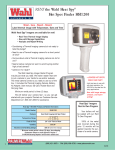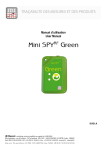Transcript
HOW TO USE WIFI FINDER: ! Push the slide switch to "WiFi''. ! Press the button once; the FINDER will start to search with RED LED flashing. After a few seconds: *If the RED LED Keeps FLASHING, this means there is little or no 802.11b/802.11g wireless signals are detected. The area you are in is therefore not favorable for a wireless internet connection. *If the RED LED Stays ON, this means that a weak wireless signal is detected. A wireless connection may be possible, but will not be stable. *If both the RED & YELLOW LEDs Stay ON, this means that a good wireless signal is detected. The area is favorable for accessing a wireless internet connection. *If all three RED, YELLOW & GREEN LEDs Stay ON, this means that a strong wireless signal is detected. The area is ideal for accessing a wireless internet connection. ! Once the button is pressed, when the WiFi Finder detects the 802.11b/802.11g wireless signals, the LED(s) will stay ON with a short-interval BEEP sound. ! Once the button is pressed, the WiFi Finder will search for one minute. After this minute, the WiFi Finder will stop detection automatically. HOW TO USE SPY FINDER: ! Push the slide switch to "SPY". ! Press the button once; the FINDER will start to search with RED LED flashing. After a few seconds: *If the RED LED Keeps FLASHING, this means no wireless surveillance/camera signals are detected. *If the RED LED Stays ON & with a long-interval BEEP sound, this means a good wireless surveillance/camera signal is detected. *If both the RED & YELLOW LEDs Stay ON & with two longer-interval BEEP sound, this means a good wireless surveillance/camera signal is detected. *If all three RED, YELLOW & GREEN LEDs Stay ON & with three shorter-interval BEEP sound, this means a strong wireless surveillance/camera signal is detected. ! Once the button is pressed, the Spy Finder will search for 45 seconds. After 45 seconds, the Spy Finder will stop detection automatically.