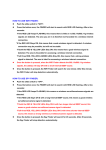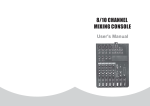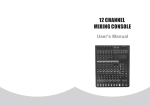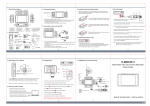Download DVR Spy camera perfectly hidden in a remote entry flip key for
Transcript
DVR Spy camera perfectly hidden in a remote entry flip key for amazing covert photos and videos every time! The problem with most spy cameras hidden in everyday objects is that they're easy to spot. Not this baby! The CVKA-G147 looks exactly like a real remote entry flip key so you can place it in front of you while you're talking to your mark and they'll never suspect they're being recorded. What's more, this amazing spy gadget takes quality still photos, beautiful 30 frames per second AVI videos, and even records voice too! Now for some super sexy specs - this digital video recorder spy camcorder comes loaded with 4GB of internal memory for hours of video footage and thousands of photos. It features an internal rechargeable lithium-ion battery for up to two hours of continuous operation, and easily plugs into your USB port for charging and file transfer. Most importantly, its one button operation makes it incredibly easy to use: press to take a photo, press and hold to shoot a video. That's it! Amazing photos and brilliant videos whenever, wherever! A few more surprises - this flip key Digital Video Recorder Spy Camera is the first spy camera in our lineup that features embedded time and date on photos and videos! Great for evidence and archival purposes. Another thing we absolutely love about this spy device is that it comes with VOX functionality too: you can set the CVKAG147 to begin shooting videos when it detects a person's voice in the proximity! At a Glance... § Looks exactly like a remote entry flip key § Creates photos at 1280 x 960 § Records AVI video at 640 x 480 (30 FPS) § Embedded time and date § Voice activated (VOX) option § 4GB internal memory § USB storage device Manufacturer Specifications § Main Function: Spy digital camcorder and still photo camera hidden in a remote entry flip key § Device Specifications: - Alloy case - Color CMOS sensor - Auto White Balance adjustment - Focus Range: 150mm ~ Infinity - Internal Flash Memory: 4GB - Built-in MIC: Yes § Digital Still Camera Specifications: - Format: JPEG - Image Resolution: 1280x960 (1.2MP) § Digital Video Recorder Specifications: - Video Format: AVI (with sound) - Frame Rate: 30 FPS - Capture Resolution: 640x480 (VGA) § Power Source: Internal Rechargeable Lithium-ion Battery § Maximum Recording Time: ~ 120 minutes § Dimensions (mm): 65 (L) x 34 (W) x 13 (H) Product Notes § Take still photos and motion videos § 30 frames per second (FPS) AVI video quality § Manual as well as voice operated (VOX) video settings § Change the time and date that appears on actual photos and video § Recharge via PC USB port or travel adapter Package Contents for CVKA-G147 § 4GB DVR Digital Video Recorder Spy Camera (Remote Entry Flip Key Style) § USB to mini-USB cable § Mini-CD with drivers § User manual - English § Travel power adapter FAQ - Frequently Asked Questions § Can I record video in dark areas or at night with this camera? This camera can record in areas with low light, but there should be at least some illumination present in order to capture satisfactory quality video. § How far away can I be from a conversation and still record the audio? The best distance for audio recording is 1-2 meters, with 3 meters being the max. § How do I set the time and date on the unit? Simply connect the G147 to you computer via USB and make sure the device is turned ON. Then create a text file called Time.txt and put it into root drive of the spy device. Time and date format should be in this format: 2009-10-15 09:06:00 When you are finished turn the device OFF and then back ON and you will now have the correct time and date. § How do I operate this unit? There are two switches on the unit. One is for Power ON and OFF. Set the switch to ON. Furthermore, press the top button (the other two are fake buttons) briefly once to get the camera ready. Press the same button briefly to take a photo. Press the same button and hold to begin shooting videos. Press the same briefly to stop video shoot. § How do I retrieve the photos and videos I've created? Attach the unit to your PC computer using the USB cable. A folder will appear inside of which are the photos and videos you've created. § Can I really use the key in my car? We haven't tried it, but it looks like it can be cut and fit VW type cars.