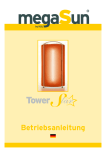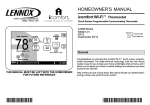Download Operating and Service Manual megaSun 7900 megaSun Cadillac
Transcript
Operating and Service Manual megaSun 7900 megaSun Cadillac BA_7900_GB_E (0707) Copyright and Trademark Printed in Germany © Copyright 2004 KBL-Solarien AG This documentation covers only products manufactured by KBLSolarien AG. This documentation must not be duplicated, photocopied, translated or stored on any electronic medium or in a machinereadable form, neither in whole or in part, without prior written consent by KBL-Solarien AG. For instruction updates, please refer to http://www.kbl-support.de For software versions: • without easyCare: KBL4_64.exe • with easyCare: KBL4_ec_35.exe is a registered trademark of KBL-Solarien AG. Certified according to DIN ISO 14001 Only original spare parts – especially tubes and burners – have to be used, otherwise operating authorization and terms of guarantee will become invalid. 2 KBL-Solarien AG · Ringstraße 24-26 · 56307 Dernbach · Germany fon +49(0)2689.9426-0 · Fax +49(0)2689.9426-66 eMail [email protected] · Internet: www.megaSun.de Operation and Service megaSun 7900 Table of Content 1. 2. 3. 4. 5. 6. 7. 8. 9. General Safety Instructions ................................................................................4 Service Plan .........................................................................................................5 Equipment ............................................................................................................6 Operation during the tanning session ..............................................................6 4.1 4.2 4.3 Operating panel .....................................................................................................................7 Functions ...............................................................................................................................8 Tips for the studio operator .................................................................................................13 Maintenance of the apparatus .........................................................................14 5.1 5.2 5.3 5.4 5.5 5.6 5.7 5.8 5.9 5.10 5.11 Cleaning and care ..............................................................................................................14 Dismantling the acrylic panes .............................................................................................15 Filter panes ..........................................................................................................................17 Tubes and facial tanners ....................................................................................................18 Dismantling the burners.......................................................................................................20 Unit lighting .........................................................................................................................21 Filter mats ............................................................................................................................22 Canopy drive ......................................................................................................................22 Exhaust air system ............................................................................................................24 Air-conditioning unit and condensate pump ........................................................................24 Replacing the aquaCool nozzles .........................................................................................25 Technical data ....................................................................................................26 6.1 6.2 6.3 Data which all the apparatuses have in common ................................................................26 Views ...................................................................................................................................27 Special technical data ......................................................................................................28 Wiring diagrams.................................................................................................29 7.1 7.2 7.3 7.4 7.5 7.6 7.7 Mains voltage ......................................................................................................................29 megaVoice without music option .........................................................................................30 Internal music signal MP3-player ........................................................................................30 External music signal without channel selection ................................................................31 External music signal (100V) without channel selection .....................................................31 External music signal with channel selection .....................................................................32 External Timer .....................................................................................................................33 Service ................................................................................................................34 8.1 8.2 8.3 8.4 8.5 8.6 General information and structures ....................................................................................34 Service level I ......................................................................................................................35 Service level II .....................................................................................................................42 Re-filling / Changing Aroma and aquaCool .........................................................................46 Colour codes for the pipes...................................................................................................47 Error messages ..................................................................................................................48 Tanning instructions ........................................................................................49 9.1 9.2 9.3 9.4 9.5 9.6 9.7 9.8 9.9 General tanning instructions ................................................................................................49 Super Power, UV-Type 3, inductive .....................................................................................51 Super Power, UV-Type 3, CPI .............................................................................................51 Super Power, UV-Type 4, inductive .....................................................................................52 Super Power, UV-Type 4, CPI .............................................................................................52 Ultra Power, UV-Type 3, inductive .......................................................................................53 Ultra Power, UV-Type 3, CPI ...............................................................................................53 Ultra Power, UV-Type 4, inductive .......................................................................................54 Ultra Power, UV-Type 4, CPI ...............................................................................................54 Operation and Service megaSun 7900 3 1. General Safety Instructions Please observe the following safety instructions: Tanning times Please keep to the recommended tanning times see Section 9 Timer The apparatuses may only be operated with safety timers which comply with the corresponding standards. KBL-Solarien AG recommends the following timer: megaTimer KBL-Article No. 9100025000. Disconnecting Before opening the apparatus, switch off the fuses to disconnect the system from the voltage supply! Facial tanner Do not operate the sun bed if a filter pane is defective. See Section 5.3 Attention! High light intensity, do not look into the radiators! 4 Technical parameters The data indicated in the tanning schemes are based on the assumption that both tubes and burners are replaced at regular intervals. (See Section 5.4) When replacing tubes, remember to reset the CPI-control system and the counter of the tube service hours. Mechanics The canopy drive has to be serviced regularly with each tube replacement. This also includes the replacement of the drive rope after 3,000 hours of operation. (See Section 5.8) Cleaning Do not use any cleaning agents other than the ones approved by KBL Solarien AG. (See Section 5.1) Operation and Service megaSun 7900 2. Service Plan Service intervals Service hours Every day 100 500 - 600 800 1000 For a safe operation of the sun beds, regular service works are essential and have to be documented. Cleaning works have to be done when necessary and do not have to be documented. What has to be done? Check the filling level of the condensate tank and empty it if necessary. Change or clean filter mats Change burners For inductive apparatuses: • Change tubes • Change starters • Reset counter of service hours For CPI-apparatuses (with burners) in Power-mode: • Change tubes • Reset counters (8) • Reset counter of service hours Check and grease ropes of the canopy drive Check all inner tubes and – if necessary – change them Climatic apparatus: • Clean heat exchanger • Check the functioning of the condensate pump For CPI-apparatuses (with burners) in Eco-mode or for CPIapparatuses (without burners) in Power-mode: • Change tubes • Reset counters (8) • Reset counter of service hours For CPI-apparatuses (without burners) in Eco-mode or with megaSun CPI-tubes in Power-mode: • Change tubes • Reset counters (8) • Reset counter of service hours Replace aquaCool nozzles. see 5.7 5.4 5.8 5.10 8 5.11 5 1200 For CPI-apparatuses with megaSun CPI-tubes in Eco-mode: • Change tubes • Reset counters (8) • Reset counter of service hours 3000 Replace all the ropes 5.8 Operation and Service megaSun 7900 3. Equipment Feature S = standard O = optional pureAir ACS megaVoice CPI activeFlex activeColor aquaCool Aroma and cabinBreeze AirCon Music, MP3-player Music, external signal Waste air tube Central exhaust air element Warm air recirculation legTanner 4. S S S S S O O O Fresh ionized air Control of switch-on/switch-off behaviour Acoustic user guidance Electronic series equipment Shoulder tanner Colour stimulation in red, green or blue Misty water for refreshment Fragrances in the sun bed and in the cabin O O O O O Air-conditioning with a 256MB-memory for music Ø 300 mm, 3 m O O Operation during the tanning session General information When switching the apparatus on, the following information is displayed for 2 seconds before the running text appears: Firmware version of the display Version of the control software Sun bed type Tube type 6 Running text The start of the tanning program depends on the studio control system. If a simple coin-operated system has been installed, the tanning program is started by inserting coins or tokens. When the warm-up time has elapsed the tanning lamps are turned on automatically. If the touch key “Start” is pressed during this warm-up time, the lamps turn on immediately. Operation and Service megaSun 7900 The facial tanners are always switched on only after a certain delay. Some of the basic features are set in service level I, such as colour-stimulation, aroma therapy, time control etc. Studio staff will set these options according to the customers’ wishes. 4.1 Operating panel 1 2 3 4 5 6 7 8 9 0 Illustr. 4-1 Operating panel w/o aquaCool The operating panel with aquaCool shows between the keys 3 ...8 a moving symbol (animation). If aquaCool is not present, the symbol for the air conditioning will be displayed instead of the aquaColl symbol. Main display The running text is displayed as long as the sunbed is in the „waiting position“. When the coin-controlled signal appears, the functions are displayed and the sunbed can be operated by touching the corresponding keys. Any input will be confirmed by a beep tone. Operation and Service megaSun 7900 7 A function is switched on by pressing the plus sensor, which is also used to increase the output stepwise. To set the maximum value (e.g. fan speed) the sensor field has to be pressed again and again until the maximum value has been reached. A function is switched off by pressing the minus sensor, which is also used to decrease the output step by step. To set the minimum value (e.g. volume) the sensor field has to be pressed again and again until the desired value has been reached. 4.2 Functions You can use this touch key to switch the apparatus on during the warm-up time. If the tanning session has been interrupted by means of the „Stop“ key, it can be continued after touching the „Start“ key once again, provided the coin-operated counter has not run down yet. The numerical display shows the tanning time. When the tanning time is over, the running text will appear again By pressing this touch field for at least 2 seconds you can terminate the tanning session prematurely. Running time During the tanning program the running time is displayed in this field. When adjusting the volume, the value set between 0 ... 99 % will be displayed in this field for a short time. When adjusting the fan speed, the value set between 20...99 % will be displayed in this field for a short time End of the tanning session As soon as the tanning time is over a program to shut down the sun bed will be started: • a soft voice reminds you of the end of the tanning session and says good-bye, • burners, tubes and the ventilation system will be reduced step by step, • the LEDs (in apparatuses with activeColor) will shine in the colour adjusted for another 20 seconds. 8 Operation and Service megaSun 7900 Extended menu These double arrows point to some more menus which can be activated by pressing the „+“ or „-„ keys. The following menus are available which will be explained in more detail below: Music channel / Air-conditioning / Colour stimulation Aroma Acoustic user guidance By calling up these additional menu functions you can see which functions are activated after switching on the apparatus (=1). Special customer requests can be pre-selected in the service menu (see Section 8.3ff.) Volume You can adjust the volume of the music by touching the „+“ and „-„ keys. The volume will be displayed in the numerical field as a value between 0 – 99 %. Press the corresponding sensor key aquaCool Here you can activate the aquaCool water-atomisation function (plus button, symbol flashes) or deactivate it (minus button, symbol does not flash). Default setting at start: as defined on service level I in the AAC/Aqua menu. • If the aquaCool supply is running low, the message Aqua low is shown on the display between the tanning sessions. When the message appears for the first time, the aquaCool supply will last approx. another 2.5 hours of operation with aquaCool. • If the aquaCool supply is empty, the message Aqua 0% appears and the symbol is crossed out. If the system is to be used without aquaCool, you can switch off the messages and the symbol. For this purpose, set the submenu Aqua to “OFF”. To reach this menu, proceed to the AAC menu on service level II. off on empty Operation and Service megaSun 7900 9 Facial tanners Level II Once the tanning program has been started, the facial tanners are switched on automatically at maximum setting. Level I To reduce the output to level I, use the field “–”. Level 0 To switch off the facial tanners completely, touch the “–” field again for at least 3 seconds. By touching the “+” field you can switch the facial tanners on again or you can increase their output. When the system has been switched off, there will be a time lag before you can switch it on again due to the necessary cooling of the burners. Body fan 4.2.1 10 The power of the body fan can be increased or reduced by steps of 10 % by touching the fields „+“ or „–”. After being switched on, the fan starts running at the power-level value that has been entered for ACS/A.START on level II of the service menu. When changing the value, the current setting is displayed as a two-digit number between “20%” (minimum) and “99%” (maximum) in the numerical field for a short time. In order to switch off the body fan completely, press the “−" field several times until the value of 20% appears. Then press the "–” field once again and keep the key pressed for 0.5 seconds. After a short time lag the body fan is then switched off. The body fan can be switched on again at any time simply by touching the “+” field. First sub-menu Channel selection With the help of this system you can choose the audio source, e.g. change the CD or go to the next piece of music (MP3). The MP3-player is equipped with a 256MB-chip, which can take the volume of the 3 music CDs. The MP3-player is designed in such a way that you only have to change the chip for the music. As an optional feature, the music of the MP3-player can be turned on during the tanning breaks. Tip: The music of the MP3-unit can only be controlled by one Operation and Service megaSun 7900 Channel selection, continued audio source, i.e. either by the chip of the MP3-player or by an external music source. The choose of an other music source may be done by a BCD coded signal. It is possible to select up to 4 different sources. Air-conditioning By pressing the „+“ or „–” keys you can switch the airconditioning on or off during the tanning session. Once the airconditioning has been switched off, it can only be switched on again after an interval of 3 minutes. A small star is displayed to confirm this. If the request to switch on the system is made earlier, it will be registered (big star) and when the interval of 3 minutes is over it will be executed automatically. Exception: In case that the system has been switched off by means of the coin-controlled system, it can be switched on again immediately. Note please: You will find this menu here, if there is no aquaCool. Colour stimulation You can only switch on one colour. The colour of the colour stimulation can be selected by means of the „+“ or „ - “ key. 48 power LEDs of each colour (R red, G green and B blue) are mounted in the canopy of the tanning bed. 11 Operation and Service megaSun 7900 4.2.2 Other sub-menus Aroma The „aroma“ function can be switched on by means of the „+“ key above “0” and switched off by the „ - “ key below „1“. The display flashes a signal when the function is not activated. KBL can offer 2 aroma fragrances: „Sunrise“ and „Daydream“. The apparatus holds only one fragrance which can be changed very easily, however. The fragrance is combined with a gel. Please note that the gel is not completely used up but a small rest will remain. This status is shown on the display so that the operator knows when to change the gel. The fragrance comes out at the foot of the bed. The air stream leads the fragrance over the body to the face so that it can be perceived intensively. aroma and aquaCool are activated one after the other (aroma – aquaCool – aroma) and start again and again in an interval of 1 minute. Note: pureAir and aroma exclude each other. As long as aroma is given off pureAir will be switched off. megaVoice The „Voice“ function can be switched on by means of the „+“ key above “0” and switched off by the „ - “ key below „1“. The display flashes a signal when the function is not activated. megaVoice informs the customer in a simple and short way about the operating functions of the sunbed. If requested, megaVoice can be switched off by the customer during the tanning session. pureAir 12 The „pureAir“ function cannot be switched on or off by keys. Note: pureAir and aroma exclude each other. As long as aroma is given off, pureAir is switched off. During the tanning session, nozzles at the foot of the bed produce cleared, ionized air which is led over the whole body. Here as well, the air is led from the foot of the bed over the whole body thus reducing tanning odours. Ionizer for the pureAir function is mounted in the foot. Operation and Service megaSun 7900 4.3 Tips for the studio operator Daily checks and basic settings Please make sure • that the tank for the condensed water is checked and emptied every day • that materials which have been used up are refilled (8.4) and • that the settings which can be executed in the service levels (see 8.3) of operation, e.g. colour-stimulation, aroma, time controls etc. are made. Please observe Section 2 of the Service Plan. Illumination after use The illumination (decorative) may be switched on or off if the timer signal is not active by pressing the key sequence „+“... „–”... “+“ of the body fan. You have to press the individual buttons within a period of 1 sec. Please also bear in mind the possibility of defining two different illumination cycles for each day of the week (see 8.2 Service level I). Error message „Abluft“ (exhaust air) This error message is shown in the display and can be acknowledged by pressing the „Stop“ key. But before doing so, service people should repair the defect. Possible reasons of this message can be: • the temperature in the apparatus is too high or • the exhaust vent system is defective For more information see 8.5 13 Operation and Service megaSun 7900 5. Maintenance of the apparatus Preparatory works 5.1 14 Before you open the apparatus, switch off the fuses to disconnect it from the mains supply! Do not operate the tanning unit without the front panels, without acrylic panes or with the base section opened, because otherwise the tanner areas will overheat. This will destroy the filter panes! As far as CPI-equipped units are concerned, the electronic switchboxes located under the bed are also exposed to the danger of overheating. Cleaning and care Plastic parts The bigger plastic parts are made of solid, high-quality ABS material. On top of it you will find a hardwearing, transparent PMMA-layer. Note The surfaces and the acrylic glass must not be cleaned with concentrated disinfectants or solvents or other liquids that contain alcohol! The manufacturer cannot be held liable for any damages caused by chemically active agents such as inappropriate cleaning agents. To clean the varnished and plastic surfaces use a damp soapy cloth. It must be avoidted at any rate that cleaning fluid runs into the apparatus. Acrylic panes For a harmless cleaning of the acrylic panes use the special cleaning and disinfectant fluid „ megaClean “ (to be obtained from KBL) which has to be diluted in water at a ratio of 1:13 Fixing the canopy The canopy can be fixed in the upper position, to perform service and maintenance works. To do so, open the canopy and move the bolt at the right back to the front. If you push the bolt to the back the canopy will be released. After removing the screws on the left and on the right, the bed pane can be fastened to the canopy. For that purpose, use the hook and hang it into the opening in the centre between the filter mats. Operation and Service megaSun 7900 Illustr. 5-1 Fixing the canopy 5.2 Illustr. 5-2 Releasing the canopy Illustr. 5-3 Opening for hook Dismantling the acrylic panes Dismantling the pane in canopy and lateral part Remove the screws and tilt down the panes. Always put the pane frame with a soft padding (e.g. a head cushion) on the bed. For service works, it is possible to take out the complete frame in the lower position from its support. Mount the pane in reverse order. Make sure that the frame is correctly positioned in the hinge. When closing the pane, all air nozzles must be matching their counterparts. If not, carefully push the nozzles concerned into their proper position. Head cushion used as a padding Illustr. 5-4 Loosen screws Base and duct pane Illustr. 5-5 Opening the acrylic panes The following table shows how to clean the base and duct pane. The electronic parts installed underneath the bed must not get in contact with any moisture. Therefore, in order to clean the underside of the base pane, the duct pane and the inner base section, use a slightly damp micro fibre cloth only. Operation and Service megaSun 7900 15 Step 1. 2. Procedure Reference Open the canopy, bolt it. see 5.1 Undo the two pan-head screws of the base pane. Always make sure that you take the pane in the middle and use the hook to hang the pane onto the fixed canopy. Take out the duct pane and lay it down in a safe place. 3. 4. Open the bar to lift the complete base case, if Illustr. 5-6 necessary. In the centre of the lower front cover there is a square Illustr. 5-7 bolt. Place the enclosed key onto this square element. Unlock the bed by turning the key anti-clockwise. By doing so, the bed will slightly go up. 5. 6. Sqaure bolt Illustr. 5-6 Placing the key Closing the base pane Step Bar Illustr. 5-7 Bar of the bed frame After cleaning the base pane, close it again. Make sure that the duct pane is in the correct position. Procedure 1. If you have opened the bolt of the base case, re-bolt it again: Turn the key in the middle of the lower front cover as far as possible clockwise. The bed is drawn to the base part and is bolted firmly again. 2. Place the duct pane back into its place and make sure that it is in the correct position 3. Release the base pane and tilt it down, fasten the pane with screws. 16 Operation and Service megaSun 7900 Reference 5.3 Filter panes Safety function The facial tanners are equipped with an additional safety function. Behind each of the filter panes there is a safety switch that switches off the burner if a pane is missing or broken. Do not operate the tanning system with a defective filter pane. Carry out regular visual inspections! Filter panes have to be replaced only by those of the same type! The filter panes may be dismantled and replaced by trained expert staff only. Filter panes in the canopy Step 1 2 3 4 The following table shows how to dismantle the frame of the filter panes. Procedure Dismantle the acrylic pane. Section 3.2 Undo the screws of the tube cover in the facial area to remove the tube cover. Undo the screw of the lower filter pane frame. Hold the frame. Tilt it down and then take it out. Also hold the front frame when undoing the screws. Now you can take it out as well. Illustr. 5-8 Dismantling the tube cover Filter panes in the lateral part Step 1 2 3 4 Reference Illustr. 5-9 Dismantling the filter pane frame This frame is to be dismantled as follows: 17 Procedure Reference Completely dismantle the acrylic pane. Undo the screws of the tube cover in the facial area to remove the tube cover. Lift the frame and swing it forward. Lift the base pane Section 3.2 Section 3.3. Section 3.3. Section 3.2 Operation and Service megaSun 7900 1 1 2 1 2 Illustr. 5-10 Dismantling the tube cover For a harmless cleaning of the filter panes use the special cleaning and disinfectant fluid „ megaClean “ which has to be diluted in water in a ratio of 1:13. Or use a normal glass cleaning agent with a soft cloth or a chamois leather. Cleaning 5.4 Illustr. 5-11 Dismantling the filter pane frame Tubes and facial tanners Dismantling Step 1 2 3 4 In order to clean or replace the tubes and facial tanners, please proceed as follows: Procedure Completely dismantle the acrylic panes. Remove the tube covers in the facial area. In apparatuses equipped with burners you will have to dismantle the filter panes as well Tilt up the base pane. Reference Section 3.2 Section 3.3. Section 3.3. Section 3.2 Cleaning intervals To make sure that the tanning effect is maintained, we recommend you to clean the tubes and UV radiators with warm water and a chamois after approx. every 200 hours of use. Do not use any aggressive or alcoholic cleaning agents. Tubes in the shoulder tanner The shoulder tanner „activeFlex“ is equipped with 7 tubes of 25 W each. In addition, the loudspeakers are located in this element. 18 Operation and Service megaSun 7900 Illustr. 5-12 Shoulder tanner with loudspeaker (open) Illustr. 5-13 Series apparatuses and starter for shoulder tanner (open) Illustr. 5-14 Shoulder tanner (closed) Replacement intervals Burner 750 hrs. Tubes, facial tanners and starters have to be replaced only by those of the same type! When installing the tubes, make sure that the inscription is visible, i.e. the reflector must be at the back. For units equipped with CPI technology, it is essential to carry out a reset after each tube replacement! (see Section 8.3) For units equipped with inductive technology (shoulder tanner) also install new starters when replacing the tubes! Tubes Shoulder tanner 500 – 600 hrs. Exchange Tubes and Starters CPI Mode Öko Power 800 hrs 500 hrs. Perform CPI Reset 19 Operation and Service megaSun 7900 5.5 Dismantling the burners Dismantling Attention! Only trained expert staff is allowed to install or remove the burners. Take the burners with a soft cloth and pull them out towards the front. Do not touch the burner glasses or the reflector surface with your bare hand (Illustr. 5-15). If necessary, you can clean the glass bulb and the reflector surface with an alcoholic cleaning agent. The connecting elements of the burner are not all the same thickness. When inserting the burner into the socket, the metal clamp is directed to the right to the empty space in the middle of the reflector. (Illustr.. 5-16) During service, dirt accumulation and an incorrect positioning may lead to damages of lamps and sockets. Therefore, when inserting the burners please make sure that the contact surfaces of both sockets and burners are clean. Insert the burners in a straight position into their sockets. Empty space Illustr. 5-15 Dismantling the burners 20 Operation and Service megaSun 7900 Illustr.. 5-16 Socket 5.6 Unit lighting Replacing the lighting system in the canopy The lighting system is made up of 4 tubes of 58W each. • a white tube in the lower front section, • a coloured tube above in the canopy matching the design colour • and two tubes for the interior (in the canopy and the back). The starters for the tubes are in the left socket of each tube. They have to be replaced if necessary. • Remove the end metal covers on the right and left of the handle rail. Undo the screws of the aluminium traverse and tilt it up. (Illustr. 5-17) • Slightly lift the inserted element (loosen the velcro fastening). • Pull out the inserted element (Illustr. 5-18). Aluminium traverse End metal cover Illustr. 5-17 Opening the canopy Exchanging the unit lighting in the interior Exchanging the unit lighting in the front section 1 2 Illustr. 5-18 Lifting and pulling out the inserted element These tubes are located behind the tanning tubes. • Open the acrylic pane of the canopy or of the back • Remove the tanning tubes • Exchange the corresponding tubes and if necessary the starters at the left socket as well. • • • Hang the base pane onto the bolted, open canopy. Loosen the bolting of the lower part of the bed and tilt up the bed (Illustr. 5-20 .... Illustr. 5-22) Now you can change the tube. If necessary, take the opportunity to exchange the starter (at the left socket) as well. Operation and Service megaSun 7900 21 5.7 Filter mats Cleaning intervals The cooling air is drawn in through two dust filters. Depending on the installation site, clean the filter mats or, if necessary, replace them after approx. every 100 hours of service. To ensure a trouble-free service of the unit, exclusively use original spare filter mats. Take the opportunity to check the heat exchangers of the airconditioning unit as well to see if they are dirty. (Section 2). Dirty heat exchangers considerably reduce the capacity of the airconditioning unit. Vacuum-clean the heat exchangers if necessary. Filter mats in the canopy Take one end of the handle below the filter mat to pull it out. Push the new filter mat over the whole length behind the edges of the handle. Illustr. 5-19 Exchanging the filter mat above and below Filter mat in the base section 5.8 The filter mats are located in the lower front section. When the front cover has been removed you have free access to them and you can exchange them. Canopy drive 22 Regular maintenance In order to guarantee a trouble-free operation of the canopy drive, check and service the spring ropes each time the tubes are replaced. For that purpose you will have to open the bed (see Section 3.2). Operation and Service megaSun 7900 Step 1 2 3 4 5 Procedure Reference In the centre of the lower front cover there is a square bolt. Place the enclosed key onto this square element. Unlock the bed by turning the key anti-clockwise. By doing so, the bed will slightly go up. Open the bed completely. Check the ropes for wear. If individual wires of the Rope Set rope are spliced, always replace both ropes. KBL # 5100001500 Lubricate the ropes in the area of the turn-around * included in set rolls in the base frame and of the eccentric discs in KBL # the canopy, using rope grease type HHS 2000* (KBL 5100001500 1200024100). Illustr. 5-20 Bed lifted up Tightening the springs Illustr. 5-21 Bed half open Illustr. 5-22 Bed completely open If the canopy does no longer remain firmly in the upper position, the two springs have to be re-tightened. For that purpose you will need a spanner type SW19. 23 Tensioner at the left side Tensioner at the right side Operation and Service megaSun 7900 Close the bed Step 1 2 5.9 Procedure Reference To close the bed, push it down. Turn the key in the middle of the lower front cover clockwise as far as possible. The bed is drawn to the base part and is bolted firmly again. Exhaust air system Check connecting hoses With each tube replacement, check the connecting hoses visually. Defective hoses have to be exchanged. Maintenance A clean and trouble-free exhaust air system prevents the apparatus from overheating. Step Procedure 1 Open the bed (see Section 5.8) and regularly check the following items: The air hose of the air-conditioning unit must not have any kinks and must be able to blow the air off freely. The filter mats must be clean. The maximum hose length of 6 m must not be exceeded, unless there is an additional ventilator. An adequate ventilation and air extraction in the studio must always be guaranteed. 2 3 4 5 Reference 5.10 Air-conditioning unit and condensate pump Checks 24 Check the heat exchangers of the air-conditioning unit for dirt particles each time a tube is replaced. Dirty heat exchangers reduce the performance of the air-conditioning unit. Open the bed (Section 5.8) and vacuum-clean the heat exchangers, if necessary. Operation and Service megaSun 7900 Maintenance Check the function of the condensate pump each time a tube is replaced. Open the bed (Section 5.8) and slowly fill the tub of the air-conditioning unit with water. Make sure that the water is pumped off periodically. For this test, the unit must be connected to the mains supply. By a regular and proper maintenance of the apparatus, you make a substantial contribution to the safety of the system and to a long period of trouble-free operation Illustr. 5-23 Air-conditioning unit and condensation pump The condensate pump is controlled by the processor in such a way that, during the tanning session, it is switched on every 5 minutes for 20 seconds each. After the tanning session is over, this sequence is repeated 3 times. tanning session pump Note! The tube for the condensate should be mounted not higher as in the tanning bed (power of the pump)! Operation and Service megaSun 7900 25 5.11 Replacing the aquaCool nozzles After 1000 hours of operation, the aquaCool nozzles have to be replaced in order to ensure that aquaCool stays fully operative and efficient. The installation instructions will be enclosed in your spare parts consignment. 5.12. Uploading to the SD card Please refer to the section “Technical data” for information on supported card capacities as well as file-system and MP3 formats. 1. Insert card into the computer’s memory-card reader. 2. Copy the files to the card. If you would like to have the tracks played in a specific order, you have to number them accordingly beforehand (001_Titel. mp3, 002_Titel.mp3 etc.). Then format the card and upload the numbered tracks. For writing the card, you can use ID3TagIT, for example (www.id3-tagit.de). 3. Insert the card into the MP3 player of the sunbed. 26 Operation and Service megaSun 7900 6. Technical data 6.1 Data which all the apparatuses have in common A board with the following information has to be permanently fixed on the cabin wall near the apparatus: Warning! UV radiation may cause damages to eyes and skin. Ask the operating staff for further information. Wear protective glasses. Some medicaments or cosmetic products may increase the sensitivity. (UV type of the unit). Ambient conditions Installation site relative humidity Ambient temperature ATTENTION in dry rooms with sufficient air supply and ventilation ≤70 % ≤30°C The unit must not be operated if the coin/timer system or the internal control system of the maximum tanning time is defective or if a filter is broken or missing. Condensate Outlet Disposal Quantity Note! at the left-hand rear side of the unit Connection to sewage system or tank (capacity ≥5l) Depending on local conditions and air humidity For the purpose of pumping the water off, the power supply must not be disconnected after the tanning session Electric connection Wall-mounted junction box Mains voltage Fuses Cable cross section Amperage Internal plug socket ≥(140mm x 120mm x 70mm) with PG 21 feed 400 V / 3N / 50 Hz see tables on the following pages For PCs, lamps or similar things, NOT for welding equipment, angle grinders and similar devices Operation and Service megaSun 7900 27 Length x width x height (2380 x 1500 x 1780) mm³ Central exhaust air duct height hmax height hmin diameter 2500 mm can be reduced to hmin 1875 mm 300 mm Weight (w. air conditioner) 590 kg (640 kg) • Support for SD cards up to 1 GB • Supported file systems on SD card: FAT, FAT32 MP3 player • Supported MP3 files: fixed and variable bit rate, 96-320 kbit/s Views 970 6.2 28 Operation and Service megaSun 7900 6.3 Special technical data Super Power CPI Exhaust air Air velocity Burners pcs. / Power Filter panes Tubes Canopy and lateral part Bed Shoulder tanner Rated capacity Cable cross section Fuses Ultra Power CPI ca. 2300 m³/h ca. 10 m/sec megaSun 700 KBL 3230 3200 00 4x 600W KBL 3020017000 pcs. / type 32x megaSun Ultra Power R 160 W Longlife CPI 22x megaSun Ultra Power 22x megaSun Ultra Power R 100 W Longlife CPI R 160 W Longlife CPI 7x megaSun R 25 W pink 12000 W (13200 W w. air 13600 W (14800 W w. air condition) condition) 5x 6 mm² Ölflex 3-pole fuse protection, 3 x 25 A w. residual current-operated circuit breaker (FI) 29 Operation and Service megaSun 7900 7. Wiring diagrams 7.1 Mains voltage Fuses and residual current operated circuit breaker (FI) The unit has to be connected to the 400 V mains; the connection is to be protected by fuses. For details on the fuses, please refer to the section „Technical data“. An FI protective switch is required in any case. KBL Solarien AG recommend the following type: KBL 3200 0770 00. Should any interference occur due to the operation of your tanning unit with the mains, e.g. with ripple-control systems (TRA), consult your power-supply company regarding the installation of corresponding blocking elements (audio frequency suppressor). 400V/3N/50 Branch box with fuses (see Technical Data) and protective circuit breaker type FI KBL 3200077000 PE N L3 L2 L1 gnge blau 3 2 1 gnge blau 3 2 1 PE N 30 L3 L2 megaSun 7900 Operation and Service megaSun 7900 L1 7.2 megaVoice without music option Music amplifier 3220 2885 00 Via an interface card, the MP3-player megaVoice is connected to the music amplifier, which leads to the loudspeakers (connected in parallel, equal-phased). Music amplifier 3220 2885 00 E8: 6 5 ... 2 1 7.3 Interface board 3220 3230 60 MP3 megaVoice 3220 3222 95 Internal music signal MP3-player Music amplifier 3220 2858 00 MP3-player and megaVoice are connected to the Audio switch which leads the music signal to the amplifier and then to the loudspeakers (connected in parallel, equal-phased). Musik amplifier 3220 2885 00 E8: 6 5 ... 2 1 I2C Audioswitch MP3 megaVoice 3220 3230 20 3220 3222 95 MP3 Music 3220 3222 90 Audio switch MP3 Music MP3 megaVoice 31 Operation and Service megaSun 7900 7.4 External music signal (100V) without channel selection 100V-Music signal Transformer 9100 0170 00 For this application you will need a transmitter, type 9100017000, and the music signal is connected to the clamps “IN”. Music amplifier 3220 2885 00 E8: 6 5 ... 2 1 I2C Audioswitch MP3 megaVoice 3220 3230 20 3220 3222 95 Transformer Music signal 7.5 External music signal without channel selection To connect the music signal use a 2-pole shielded cable, the shield has to be earthed at the signal source. The cable is connected to the marked clamps of the Audio switch. The potentiometer is used to set the signal. The loudspeakers are connected in parallel, equal-phased. Music amplifier 3220 2885 00 E8: 6 5 ... 2 1 I2C Audioswitch MP3 megaVoice 3220 3230 20 3220 3222 95 32 shielded cable Masse ext. music signal Operation and Service megaSun 7900 The following diagram shows the wiring of the channel selection on the audio equipment’s side. Wiring on the audio system of the studio 3 4 Control voltage 2 Volume + channel selection - 1 Volume - channel selection + Puls Coding 5 PE Wiring on the audio system of the studio channel selection 1 2 Control voltage channel selection BCD Coding 3 4 5 PE 33 Operation and Service megaSun 7900 7.6 External music signal with channel selection To connect the music signal use a 2-pole shielded cable, the shield has to be earthed at the signal source. The cable is connected to the marked clamps of the Audio switch. The potentiometer is used to set the signal. The loudspeakers are connected in parallel, equal-phased. Music amplifier 3220 2885 00 E8: 6 5 ... 2 1 Processor I2C Audioswitch MP3 megaVoice 3220 3230 20 3220 3222 95 Channel selection 3220 3110 00 shielded cablel Audio switch Masse Music signal 100V-Signal If the external music signal is a 100V-signal, the transmitter is introduced into the signal path in front of the Audio switch. (see 7.4) 34 Operation and Service megaSun 7900 7.7 Timer External Timer The timer has to be connected as follows. The individual specifications and wiring diagrams of the different types of timers have to be observed. A door contact is necessary for the option “cabin fragrance”. Release signal Freigabesignal Wire No. Door contact L1 N 1 2 gnge 3 6 4 5 6 5 4 3 2 1 N L1 Cable* Ölflex 7 x 1 mm2 gnge Wire No PE Control 35 Start (230V/2A) megaSun 7900 Operation and Service megaSun 7900 8. Service 8.1 General information and structures Service levels There are two service levels which are both accessible by passwords. To get into these levels and to release processes the touch keys 1 ... 0 have to be pressed. For that purpose, the plus and minus keys bear numbers which in the illustration below are slightly bigger than in reality. In order to get access to the service pages, two prerequisites have to be fulfilled: • there must not be any error message on the display • there must not be any incoming signal from the coin/ token box system In case there is an error message you need to reset this message by touching the “Stop” sensor field. 1 2 3 4 5 6 7 8 9 0 Illustr. 8-1 Touch keys 1 ... 0 for service operations Service level I In order to get access to level I, first enter the sequence 1 6 1 and then PIN 1 1 1 1. Service level II This level comprises service pages that may be used by Technical Service staff only. Starting from level I, menu „PIN II“, you will get into level II by entering the correct PIN (not 1 1 1 1!) General navigation When having called up service level I, the following keys can be used as follows: Key 5 to move forward in the menu Key 0 to move backwards in the menu Stop key to leave service level or menu Start key to select a menu item or to save the value displayed 36 Operation and Service megaSun 7900 8.2 Service level I 8.2.1 Structure of the menu on service level I Operation-Info Working Hours Tube Hours CPI Mode Ö / P / SP CPI RESET Timer Monday MO Timer A ON Timer A OFF ... Time/Date Sunday SU Timer B ON Clock Timer B OFF Date PIN II Enter the correct PIN Serviceebene II AAC Aroma Solar. ON / OFF Booth ON / OFF B. Inter 00 / h Gate ON / OFF B.Timer AR. Cont 99% Aqua ON / OFF AQ. Time 37 Color R G B Cycle Operation and Service megaSun 7900 EXT ON / OFF Audio VOL HOT / COOL NONSTOP CH PULS / BCD Overview On this level you will find the following menus: Selection of menus by pressing keys 5 and 0 8.2.2 The menus on service level I Operation-Info In this menu, the service hours of the sunbed (WORK) and the burning time of the tubes (TUBE) are displayed. 38 Display Selection 5 0 With the START key you open the sub menus. With the STOP key you go back one level higher. If you have changed a value and you will safe it press START. Operation and Service megaSun 7900 CPI In this menu, the service hours of the sunbed (WORK) and the burning time of the tubes (TUBE) are displayed. Enter the CPI Mode Selection Confirmation 4 9 CPI Reset Selection Confirmation 0 5 Timer 1 This function allows you to specify two times for switching on and two times for switching off the decorative lighting for any day of the week. If you do not need the switching time you can delete it by pressing key 1. The hours are set using keys 2 – 4 and the minutes with the help of the keys 3 – 8 Weekday: Monday to Sunday Selection Confirm. 0 .... 5 Time A/BON and A/BOF Hours / Min 2 4 Safe 3 8 39 Operation and Service megaSun 7900 Time / Date This menu shows time and date. Both values can be changed. Display Date Selection 5 0 Change the time Std 1 6 Change the date The day of the week appears automatically 40 Selection Safe Min 3 8 Day Safe 1 6 AAC This menu has four sub-menus: : • AROMA • AQUA • COLOR • CYCLE which can be selected – as in all the other menus – by pressing the keys „0“ and „5“ Aroma This is a sub menu of AAC and it has also 6 sub-menus: • SOLAR. ON / OFF: A fragrance is or is not sprayed off on the sunbed. • BOOTH ON / OFF: A fragrance is or is not sprayed off in the booth. • B. INTER. xx/h: Selection of the cycles per hour, when the fragrance is sprayed off. It can be adjusted to times between 00/h and 24/h • GATE ON / OFF: A fragrance is sprayed off in the booth when the door is opened or closed. • B: TIMER: A fragrance can be sprayed off at particular times on the days of the week. There is one interval Operation and Service megaSun 7900 available for each day (for the setting see „Timer“). • AR. CONT: Shows the filling level of the aroma gel. When it has reached 00 %, this status is also shown after the tanning session. When having replaced the tin with the aroma gel this message has to be acknowledged (see 8.3 and 8.4) by pressing touch key 1. These sub-menus can be selected – as in all the other menus – by pressing the keys „0“ and „5“. The function is switched on by the key “+” or off by “-”, in the same manner increased or decreased. Selection Confirm. 0 5 Aqua This is a sub menu of AAC. Water is „misted up” by means of nozzles making the tanning session more refreshing. • AQUA ON / OFF: This function can be switched on by pressing the „+“ key (4) above „OFF“, and switched off by pressing the „ - “ key (8) below „ON“. • AQ.TIME: The spraying cycle is set in the menu CYCLE and the spraying duration in this menu AQ.TIME between 2 ... 6 seconds. The details are set by pressing the „+“ and „-“ keys above or under the time display. Operation and Service megaSun 7900 41 Color Selection on / off 0 4/9 5 Adjust 4/9 It is a sub-menu of AAC. The colour of the colour-stimulation can be pre-selected. If you press the „+“ key above one of the letters (e.g. G), this letter (here G) will stop flashing and this colour (Green) has been selected. When all „-“ keys have been pressed, all the letters will flash, i.e. the colour-stimulation has been inactivated. It is only possible to choose one colour by pressing the corresponding „+“ key. Selection Confirm. +/Cycle It is a sub-menu of AAC. The duration of the breaks of aroma and aqua can be set between 1... 5 minutes. The details are set by pressing the „+“- and „-“ keys above or below the time. Adjust 42 +/- Operation and Service megaSun 7900 Confirm. Audio This menu has five sub-menus: • EXTERN: If the signal is ON, an external source sends the music signal, otherwise the internal MP3-player is used. • VOL. HOT: the volume of the music or of the user guidance system when the fan is running • VOL. COOL: the volume of the music or of the user guidance system when the fan is not running. • NONSTOP: when the signal is ON, the music signal is permanently amplified, otherwise the music transmission ends with the tanning cycle. • CH: The channel selection may be changed from channel and volume selection to BCD selection of a music source. It is possible to select up to 4 music sources. (The volume is adjusted at the music amplifier). The menu can be selected by pressing the „0“ and „5“ keys, the functions can be activated or inactivated by pressing the „+“ key above OFF or the „-„ key below ON, or you can increase or decrease the values by pressing +/- above the numerical value. on / off Confirm. +/- Adjust +/- in 2-%Steps Adjust +/on / off+ / - in 2-%Steps 5 Select Confirm. 0 Operation and Service megaSun 7900 43 8.3 Service level II 8.3.1 Structure of the menus in service level II Configuration CMAB Configuration ACS Aircon. OFFSET A.Start Adjust of the tube hours Zero or start-value Time stamp 1st download Display Time Time stamp last download Display Date Conguration Aroma / Aqua Test Aroma aquaCool aquaExtra Release 44 Operation and Service megaSun 7900 Software release UV-type, device 8.3.2 Menus of service level II Configuration menus In this menu functions can be activated or inactivated. This makes sense when the corresponding function is missing or temporarily not available (faded out). C Channel / Music channel M Music / Volume A Air-conditioning B Facial tanner The setting can be changed by pressing the “+” or “-“ key above or below the symbol. If the two dots behind the letter are at the bottom, the respective function is inactivated. C: no channel selection possible, : B facial tanner can be operated ACS This menu has three sub-menus: “Aircon.“, “OFFSET“ and “A.START“. • Aircon. Presetting for the air-conditioning unit in tanning mode. • ON: The air-conditioning unit starts automatically as soon as the tanning session is started. • OFF: The air-conditioning unit starts operating only if it is activated by the studio guest. • OFFSET: Only applicable for tanning units equipped with ACS. NOTE: Contact your KBL Technical Service before making any changes within this menu item. Increasing the offset value results in the fan starting at a higher speed. The offset value may have to be adjusted, e.g. in case of the thermal switch of the sunbed being triggered due to bad exhaust vent conditions in the tanning studio. The offset value may only be increased after any other causes for the triggering of the thermal switch have been excluded (see section “Fault messages/exhaust air”). 00-99%: The offset value can be increased in steps of 10%. • A.START: Presets the fan-power level at the beginning of the tanning session. Adjustable from 20 to 99%. During the tanning session, the studio guest can change the fan power or switch off the fan. Operation and Service megaSun 7900 45 AR/AQ The aroma function can be activated (AR:) or inactivated (AR:), the same goes for the aquaCool function (AQ: / AQ: ). The setting can be modified by pressing the „+“ or „-’’ key above or below the symbol. Any modifications are accepted by pressing the START key. Tube hours In this menu, you can set the service hours of the tubes in steps of 5 hours. This display has to be reset to zero after each tube replacement. Attention! Always carry out a reset after each tube replacement Enter the hours change safe 1 6 Time stamps Here you can store the time stamps of the first and last download of the software. Selection 5 First Download 0 5 Last Download 0 46 Operation and Service megaSun 7900 You can also test the three functions Aroma, aquaCool and aquaExtra without a tanning program. After selecting a function, press key 1 to start the test. aquaExtra is switched on by the key 4 and off by the key 9. The cycle time is 5 min. It is use to check the quality of aquaCool. Test Selection On 5 1 1 0 4 9 Version The version of loaded software is displayed since vers. 4.8. This is analogue to the display after the rst start. The version depends on the sunbed: without easyCare (here 5.3) or with easycare (here 1.8). Selection 5 Sub-type of the sun bed UV-type Sun bed 47 0 Operation and Service megaSun 7900 8.4 Re-filling / Changing Aroma and aquaCool Gel: SUNRISE and DAYDREAMS / aquaCool Step 1 2 3 The gel tin and the water tank are in the base part between the air-conditioning unit (on the left) and the electronics system (on the right Procedure Reference Open the lower front cover and regularly check the filling level of the water tank and of the aroma tin. When the content of one of the container has been used up, replace the corresponding container. Pull the holding element of water tank and aroma tin forward. . Move the covering handle on the lid of the aroma tin to the left (1) and then move the lid upward (2). Now you can replace the tin. 1 4 Unscrew the lid with the hoses from the tank and replace the empty tank by a full one. Screw the lid on again. Keep clean the end of the tubes when changing the tank (use a plastic bag). Only use the specific water by KBL „aquacool“. Otherwise the nozzles may clog up which might produce infections. 5 Put the constructional elements back into their original place in the sunbed. 6 Acknowledge the error message in service level I by calling up the displays shown on the right and by pressing key 1. 48 Operation and Service megaSun 7900 2 8.5 Colour codes for the pipes Colour code The pipes are marked with colour points: Blue compressed air for aquaCool Red reflux aquaCool Green flow pipe aquaCool Yellow aroma Abb. 8-2 Compressor Abb. 8-3 aquaCool Abb. 8-5 Canopy underside Abb. 8-4 aroma Abb. 8-6 Canopy upper side 49 Abb. 8-7 Ionizor and aroma pipes Abb. 8-8 Pipes at the nozzles Operation and Service megaSun 7900 8.6 Error messages Error message “Abluft“ oder “Windschalter“ This error message is displayed on the operating panel and can be acknowledged by pressing the “Stop“ key. Prior to this, service staff has to find the reasons of these error messages. Possible reasons can be: • temperature in the unit is too high • exhaust vent system is defectiv Error message “Ende der Besonnung“ „End of tanning session“ This message will be displayed after 40 minutes of uninterrupted operation of the tanning system. By turning off the coin-operated system this message is acknowledged. BUS-Error Daten line of the Bus I²C-Bus is disturbed — 230 V is missing at MP3-Player or Audio Switch — Bus connector at MP3-Player in wrong position E01BUS:ABL There is not any data link between the controller board and the revolution control... Reason: defective or not connected I²C revolution control. E02:BUS:TMP Reason: defective or not connected I²C temperature sensor. Solution: press the START key. The blower is running with max. revolution during the temperature controll. E04:BUS:VOIC Reason: There is not any data link between the controller board and the MP3 player Voice. Solution: press the START key. The controller is working as one w/o megaVoice. Reason: — missing soldering bridge on MP3-Player megaVoice, — SD card not readable — formating or wrong inserted, — Plug at MP3 iInterface or at I²C Audio switch is inserted uncorrect. E05BUS:REL Configuration error: I²C-Relay board (8) an I²C Relais board (2) at the same time connected. 50 Operation and Service megaSun 7900 9. Tanning instructions 9.1 General tanning instructions 1 2 3 4 5 6 7 8 Different skin types react differently to sun and tanning times. Follow the skin type table and the individual tanning program (see p. 56 ff.). Once you have reached your final tanning result, further tanning can only be achieved by considerably exceeding the recommended tanning times. This has to be avoided at all costs!! UV radiation from the sun or from UV apparatuses may cause damages to skin or eyes. These biological effects depend upon the quality and quantity of the radiation as well as on the skin and eye sensitivity of the individual customer. Sunburn can be a reaction of the skin after excessive radiation. Excessively repeated exposures to UV radiation from the sun or from UV apparatuses may lead to premature ageing of the skin and increase the risk of getting skin cancer. Unprotected eyes may become inflamed on their surface or in some cases, e.g. after a cataract operation, the retina can be damaged after an excessive UV exposure. Cataracts may develop after many repeated exposures. Special care is necessary in cases of pronounced individual sensitivity to UV radiation and in cases where certain medicines or cosmetics are applied. It cannot be said in any case that the use of a sunbed reduces the risk of getting sunburn. The apparatus must not be operated when the timer or the filter panes are defective. The following safety precautions have to be taken: Safety precautions • Always use the goggles provided. • Remove any cosmetics before the tanning session and do not use any sunscreens. • Refrain from tanning when taking medicine which increases the sensitivity to ultra-violet radiation. If in doubt, ask your doctor for advice. • Allow a period of at least 48 hours between the first two tanning sessions; do not sunbathe and use the apparatus on the same day. • Follow the recommendations concerning tanning times and tanning intervals (see 56 ff). • See a doctor when your skin produces persistent swellings or sore points, or when pigmented moles change their appearance. Operation and Service megaSun 7900 51 9 10 The following groups of people are not allowed to use the apparatus: • children • people with pace-makers • people who get sunburn without tanning when exposing themselves to the sun • people suffering from sunburn • people who suffer or have suffered from skin cancer or who are predisposed towards it Tanning apparatuses of UV-Type 4: Attention – To be used only after prior consultation of a doctor. 52 Operation and Service megaSun 7900 9.2 Super Power, UV-Type 3, inductive Tanning session Skin type II Skin type III Time in min Skin type IV 1 7 7 2 8 8 3 8 10 4 9 11 5 10 13 6 11 14 7 12 16 8 13 17 9 14 19 10 15 20 11 16 22 12 17 23 The interval between two tanning sessions has to be at least 48 hours. Max. number of tanning sessions per year @ 15 kJ/m² 9.3 60 7 9 11 13 15 17 19 21 23 25 28 30 33 43 Super Power, UV-Type 3, CPI Tanning session Skin type II Skin type III Time in min Skin type IV 1 6 6 2 7 7 3 7 8 4 8 10 5 9 11 6 10 12 7 10 14 8 11 15 9 12 16 10 13 18 11 14 19 12 15 20 The interval between two tanning sessions has to be at least 48 hours. Max. number of tanning sessions per year @ 15 kJ/m² 60 43 6 8 9 11 13 15 17 19 20 22 25 36 33 Operation and Service megaSun 7900 53 9.4 Super Power, UV-Type 4, inductive Tanning session Skin type II Skin type III Time in min Skin type IV 1 5 5 2 5 6 3 6 7 4 6 8 5 7 9 6 7 10 7 8 11 8 9 12 9 9 13 10 10 14 11 11 15 12 11 16 The interval between two tanning sessions has to be at least 48 hours. Max. number of tanning sessions per year @ 15 kJ/m² 9.5 33 43 Super Power, UV-Type 4, CPI Tanning session 54 60 5 6 7 9 10 12 13 14 16 17 19 20 Skin type II Skin type III Time in min Skin type IV 1 5 5 2 5 6 3 6 7 4 6 8 5 7 9 6 8 10 7 8 11 8 9 12 9 9 13 10 10 14 11 11 15 12 11 16 The interval between two tanning sessions has to be at least 48 hours. Max. number of tanning sessions per year @ 15 kJ/m² 60 Operation and Service megaSun 7900 43 5 6 7 9 11 12 13 15 16 17 19 21 33 9.6 Ultra Power, UV-Type 3, inductive Tanning session Skin type II Skin type IV 1 Skin type III Time in min 6 6 6 2 3 4 7 8 8 9 9 11 5 10 12 6 11 14 7 11 15 8 12 17 9 13 18 10 14 20 11 15 21 12 16 22 The interval between two tanning sessions has to be at least 48 hours. Max. number of tanning sessions per year @ 15 kJ/m² 9.7 60 8 10 12 15 17 19 21 22 24 27 29 43 33 Ultra Power, UV-Type 3, CPI Tanning session Skin type II Skin type III Time in min Skin type IV 1 6 6 6 2 3 4 7 7 7 8 8 10 5 9 11 6 10 12 7 10 14 8 11 15 9 12 16 10 13 18 11 14 19 12 15 20 The interval between two tanning sessions has to be at least 48 hours. Max. number of tanning sessions per year @ 15 kJ/m² 60 43 8 9 11 13 15 17 19 20 22 25 26 33 Operation and Service megaSun 7900 55 9.8 Ultra Power, UV-Type 4, inductive Tanning session Skin type II Skin type IV 1 Skin type III Time in min 4 4 4 2 3 4 5 5 5 6 6 7 5 7 8 6 7 9 7 8 10 8 8 11 9 9 12 10 10 13 11 10 14 12 11 15 The interval between two tanning sessions has to be at least 48 hours. Max. number of tanning sessions per year @ 15 kJ/m² 9.9 60 43 33 Ultra Power, UV-Type 4, CPI Tanning session Skin type II Skin type III Time in min Skin type IV 1 4 4 4 2 3 4 56 6 7 8 10 11 13 14 15 17 18 20 5 5 5 6 6 7 5 7 8 6 7 9 7 8 10 8 8 11 9 9 12 10 10 13 11 10 14 12 11 15 The interval between two tanning sessions has to be at least 48 hours. Max. number of tanning sessions per year @ 15 kJ/m² 60 Operation and Service megaSun 7900 43 6 7 8 10 11 13 14 15 17 18 20 33 57 Operation and Service megaSun 7900 58 Operation and Service megaSun 7900 59 Operation and Service megaSun 7900