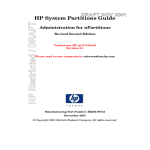Download HP MPI User's Guide
Transcript
HP MPI User’s Guide
Sixth Edition
B6060-96004
March 2001
© Copyright 2001 Hewlett-Packard Company
Edition: Sixth
B6060-96001
Remarks: Released with HP MPI V1.7, March, 2001.
Edition: Fifth
B6060-96001
Remarks: Released with HP MPI V1.6, June, 2000.
Edition: Fourth
B6011-90001
Remarks: Released with HP MPI V1.5, February, 1999.
Edition: Third
B6011-90001
Remarks: Released with HP MPI V1.4, June, 1998.
Edition: Second
B6011-90001
Remarks: Released with HP MPI V1.3, October, 1997.
Edition: First
B6011-90001
Remarks: Released with HP MPI V1.1, January, 1997.
Notice
Reproduction, adaptation, or translation without prior written
permission is prohibited, except as allowed under the copyright laws.
The information contained in this document is subject to change without
notice.
Hewlett-Packard makes no warranty of any kind with regard to this
material, including, but not limited to, the implied warranties of
merchantability and fitness for a particular purpose. Hewlett-Packard
shall not be liable for errors contained herein or for incidental or
consequential damages in connection with the furnishing, performance
or use of this material.
Parts of this book came from Cornell Theory Center’s web document.
That document is copyrighted by the Cornell Theory Center.
Parts of this book came from MPI: A Message Passing Interface. That
book is copyrighted by the University of Tennessee. These sections were
copied by permission of the University of Tennessee.
Parts of this book came from MPI Primer/Developing with LAM. That
document is copyrighted by the Ohio Supercomputer Center. These
sections were copied by permission of the Ohio Supercomputer Center.
Contents
Preface . . . . . . . . . . . . . . . . . . . . . . . . . . . . . . . . . . . . . . . . . . . . . . . . . . . . . . . . . . . . . . . . . xiii
System platforms . . . . . . . . . . . . . . . . . . . . . . . . . . . . . . . . . . . . . . . . . . . xiv
Notational conventions . . . . . . . . . . . . . . . . . . . . . . . . . . . . . . . . . . . . . . .xv
Associated Documents . . . . . . . . . . . . . . . . . . . . . . . . . . . . . . . . . . . . . . . xvi
Credits . . . . . . . . . . . . . . . . . . . . . . . . . . . . . . . . . . . . . . . . . . . . . . . . . . xvii
1
Introduction . . . . . . . . . . . . . . . . . . . . . . . . . . . . . . . . . . . . . . . . . . . . . . . . . . . . . . . . . . . . 1
The message passing model . . . . . . . . . . . . . . . . . . . . . . . . . . . . . . . . . . . .2
MPI concepts . . . . . . . . . . . . . . . . . . . . . . . . . . . . . . . . . . . . . . . . . . . . . . . .3
Point-to-point communication . . . . . . . . . . . . . . . . . . . . . . . . . . . . . . . . .5
Communicators . . . . . . . . . . . . . . . . . . . . . . . . . . . . . . . . . . . . . . . . . . .5
Sending and receiving messages . . . . . . . . . . . . . . . . . . . . . . . . . . . . .6
Collective operations . . . . . . . . . . . . . . . . . . . . . . . . . . . . . . . . . . . . . . .10
Communication . . . . . . . . . . . . . . . . . . . . . . . . . . . . . . . . . . . . . . . . . .10
Computation . . . . . . . . . . . . . . . . . . . . . . . . . . . . . . . . . . . . . . . . . . . .12
Synchronization. . . . . . . . . . . . . . . . . . . . . . . . . . . . . . . . . . . . . . . . . .13
MPI datatypes and packing . . . . . . . . . . . . . . . . . . . . . . . . . . . . . . . . . .14
Multilevel parallelism . . . . . . . . . . . . . . . . . . . . . . . . . . . . . . . . . . . . . .16
Advanced topics . . . . . . . . . . . . . . . . . . . . . . . . . . . . . . . . . . . . . . . . . . .16
2
Getting started . . . . . . . . . . . . . . . . . . . . . . . . . . . . . . . . . . . . . . . . . . . . . . . . . . . . . . . . . 17
Configuring your environment . . . . . . . . . . . . . . . . . . . . . . . . . . . . . . . . .18
Compiling and running your first application . . . . . . . . . . . . . . . . . . . . .19
Building and running on a single host . . . . . . . . . . . . . . . . . . . . . . . . .20
Building and running on multiple hosts . . . . . . . . . . . . . . . . . . . . . . . .21
Running and collecting profiling data . . . . . . . . . . . . . . . . . . . . . . . . . . .23
Preparing mpiview instrumentation files . . . . . . . . . . . . . . . . . . . . . . .23
Preparing XMPI files . . . . . . . . . . . . . . . . . . . . . . . . . . . . . . . . . . . . . . .24
Directory structure . . . . . . . . . . . . . . . . . . . . . . . . . . . . . . . . . . . . . . . . . .25
3
Understanding HP MPI . . . . . . . . . . . . . . . . . . . . . . . . . . . . . . . . . . . . . . . . . . . . . . . . . 27
Compiling applications . . . . . . . . . . . . . . . . . . . . . . . . . . . . . . . . . . . . . . .28
Compilation utilities. . . . . . . . . . . . . . . . . . . . . . . . . . . . . . . . . . . . . . . .28
64-bit support . . . . . . . . . . . . . . . . . . . . . . . . . . . . . . . . . . . . . . . . . . . . .29
Thread-compliant library . . . . . . . . . . . . . . . . . . . . . . . . . . . . . . . . . . . .30
Running applications. . . . . . . . . . . . . . . . . . . . . . . . . . . . . . . . . . . . . . . . .31
Types of applications . . . . . . . . . . . . . . . . . . . . . . . . . . . . . . . . . . . . . . .31
Running SPMD applications . . . . . . . . . . . . . . . . . . . . . . . . . . . . . . .32
Table of Contents
v
Running MPMD applications . . . . . . . . . . . . . . . . . . . . . . . . . . . . . .
Runtime environment variables. . . . . . . . . . . . . . . . . . . . . . . . . . . . . .
MPI_COMMD . . . . . . . . . . . . . . . . . . . . . . . . . . . . . . . . . . . . . . . . . .
MPI_DLIB_FLAGS . . . . . . . . . . . . . . . . . . . . . . . . . . . . . . . . . . . . . .
MPI_FLAGS . . . . . . . . . . . . . . . . . . . . . . . . . . . . . . . . . . . . . . . . . . . .
MP_GANG . . . . . . . . . . . . . . . . . . . . . . . . . . . . . . . . . . . . . . . . . . . . .
MPI_GLOBMEMSIZE. . . . . . . . . . . . . . . . . . . . . . . . . . . . . . . . . . . .
MPI_INSTR . . . . . . . . . . . . . . . . . . . . . . . . . . . . . . . . . . . . . . . . . . . .
MPI_LOCALIP. . . . . . . . . . . . . . . . . . . . . . . . . . . . . . . . . . . . . . . . . .
MPI_MT_FLAGS . . . . . . . . . . . . . . . . . . . . . . . . . . . . . . . . . . . . . . . .
MPI_NOBACKTRACE . . . . . . . . . . . . . . . . . . . . . . . . . . . . . . . . . . .
MPI_REMSH . . . . . . . . . . . . . . . . . . . . . . . . . . . . . . . . . . . . . . . . . . .
MPI_SHMEMCNTL . . . . . . . . . . . . . . . . . . . . . . . . . . . . . . . . . . . . .
MPI_TMPDIR . . . . . . . . . . . . . . . . . . . . . . . . . . . . . . . . . . . . . . . . . .
MPI_WORKDIR. . . . . . . . . . . . . . . . . . . . . . . . . . . . . . . . . . . . . . . . .
MPI_XMPI . . . . . . . . . . . . . . . . . . . . . . . . . . . . . . . . . . . . . . . . . . . . .
TOTALVIEW . . . . . . . . . . . . . . . . . . . . . . . . . . . . . . . . . . . . . . . . . . .
Runtime utility commands . . . . . . . . . . . . . . . . . . . . . . . . . . . . . . . . . .
mpirun . . . . . . . . . . . . . . . . . . . . . . . . . . . . . . . . . . . . . . . . . . . . . . . .
Shared library support . . . . . . . . . . . . . . . . . . . . . . . . . . . . . . . . . . .
Appfiles . . . . . . . . . . . . . . . . . . . . . . . . . . . . . . . . . . . . . . . . . . . . . . . .
Multipurpose daemon process. . . . . . . . . . . . . . . . . . . . . . . . . . . . . .
Generating multihost instrumentation profiles. . . . . . . . . . . . . . . .
mpijob . . . . . . . . . . . . . . . . . . . . . . . . . . . . . . . . . . . . . . . . . . . . . . . .
mpiclean . . . . . . . . . . . . . . . . . . . . . . . . . . . . . . . . . . . . . . . . . . . . . .
xmpi . . . . . . . . . . . . . . . . . . . . . . . . . . . . . . . . . . . . . . . . . . . . . . . . . .
mpiview . . . . . . . . . . . . . . . . . . . . . . . . . . . . . . . . . . . . . . . . . . . . . . .
Communicating using daemons . . . . . . . . . . . . . . . . . . . . . . . . . . . . . .
IMPI . . . . . . . . . . . . . . . . . . . . . . . . . . . . . . . . . . . . . . . . . . . . . . . . . . . .
Assigning hosts using LSF . . . . . . . . . . . . . . . . . . . . . . . . . . . . . . . . . .
Native Language Support. . . . . . . . . . . . . . . . . . . . . . . . . . . . . . . . . . .
4
32
34
35
35
37
40
41
41
43
44
45
45
46
46
46
47
48
49
49
54
55
58
59
59
61
61
62
62
64
64
65
Profiling . . . . . . . . . . . . . . . . . . . . . . . . . . . . . . . . . . . . . . . . . . . . . . . . . . . . . . . . . . . . . . . 67
Using counter instrumentation . . . . . . . . . . . . . . . . . . . . . . . . . . . . . . . .
Creating an instrumentation profile . . . . . . . . . . . . . . . . . . . . . . . . . .
MPIHP_Trace_on and MPIHP_Trace_off. . . . . . . . . . . . . . . . . . . . .
Viewing ASCII instrumentation data . . . . . . . . . . . . . . . . . . . . . . . . .
Viewing instrumentation data with mpiview . . . . . . . . . . . . . . . . . . .
Loading an mpiview file . . . . . . . . . . . . . . . . . . . . . . . . . . . . . . . . . .
Selecting a graph type . . . . . . . . . . . . . . . . . . . . . . . . . . . . . . . . . . . .
Viewing multiple graphs . . . . . . . . . . . . . . . . . . . . . . . . . . . . . . . . . .
Analyzing graphs . . . . . . . . . . . . . . . . . . . . . . . . . . . . . . . . . . . . . . . .
Using XMPI . . . . . . . . . . . . . . . . . . . . . . . . . . . . . . . . . . . . . . . . . . . . . . .
Working with postmortem mode . . . . . . . . . . . . . . . . . . . . . . . . . . . . .
vi
68
68
69
69
73
73
73
76
76
78
79
Table of Contents
Creating a trace file. . . . . . . . . . . . . . . . . . . . . . . . . . . . . . . . . . . . . . .79
Viewing a trace file . . . . . . . . . . . . . . . . . . . . . . . . . . . . . . . . . . . . . . .80
Working with interactive mode . . . . . . . . . . . . . . . . . . . . . . . . . . . . . . .90
Running an appfile . . . . . . . . . . . . . . . . . . . . . . . . . . . . . . . . . . . . . . .90
Changing default settings and viewing options . . . . . . . . . . . . . . . .95
Using CXperf . . . . . . . . . . . . . . . . . . . . . . . . . . . . . . . . . . . . . . . . . . . . . .100
Using the profiling interface . . . . . . . . . . . . . . . . . . . . . . . . . . . . . . . . . .101
Fortran profiling interface . . . . . . . . . . . . . . . . . . . . . . . . . . . . . . . . . .102
5
Tuning . . . . . . . . . . . . . . . . . . . . . . . . . . . . . . . . . . . . . . . . . . . . . . . . . . . . . . . . . . . . . . . 103
MPI_FLAGS options . . . . . . . . . . . . . . . . . . . . . . . . . . . . . . . . . . . . . . . .104
Message latency and bandwidth. . . . . . . . . . . . . . . . . . . . . . . . . . . . . . .105
Multiple network interfaces . . . . . . . . . . . . . . . . . . . . . . . . . . . . . . . . . .107
Processor subscription. . . . . . . . . . . . . . . . . . . . . . . . . . . . . . . . . . . . . . .109
MPI routine selection . . . . . . . . . . . . . . . . . . . . . . . . . . . . . . . . . . . . . . .110
Multilevel parallelism . . . . . . . . . . . . . . . . . . . . . . . . . . . . . . . . . . . . . . .110
Coding considerations . . . . . . . . . . . . . . . . . . . . . . . . . . . . . . . . . . . . . . .111
6
Debugging and troubleshooting . . . . . . . . . . . . . . . . . . . . . . . . . . . . . . . . . . . . . . . . . 113
Debugging HP MPI applications . . . . . . . . . . . . . . . . . . . . . . . . . . . . . .114
Using a single-process debugger . . . . . . . . . . . . . . . . . . . . . . . . . . . . .114
Using a multi-process debugger . . . . . . . . . . . . . . . . . . . . . . . . . . . . .116
Limitations . . . . . . . . . . . . . . . . . . . . . . . . . . . . . . . . . . . . . . . . . . . .117
TotalView multihost example . . . . . . . . . . . . . . . . . . . . . . . . . . . . . .117
Using the diagnostics library. . . . . . . . . . . . . . . . . . . . . . . . . . . . . . . .118
Enhanced debugging output . . . . . . . . . . . . . . . . . . . . . . . . . . . . . . . .119
Backtrace functionality . . . . . . . . . . . . . . . . . . . . . . . . . . . . . . . . . . . .119
Troubleshooting HP MPI applications . . . . . . . . . . . . . . . . . . . . . . . . . .121
Building. . . . . . . . . . . . . . . . . . . . . . . . . . . . . . . . . . . . . . . . . . . . . . . . .122
Starting . . . . . . . . . . . . . . . . . . . . . . . . . . . . . . . . . . . . . . . . . . . . . . . . .122
Running. . . . . . . . . . . . . . . . . . . . . . . . . . . . . . . . . . . . . . . . . . . . . . . . .123
Shared memory . . . . . . . . . . . . . . . . . . . . . . . . . . . . . . . . . . . . . . . . .123
Message buffering . . . . . . . . . . . . . . . . . . . . . . . . . . . . . . . . . . . . . . .124
Propagation of environment variables . . . . . . . . . . . . . . . . . . . . . . .124
Interoperability . . . . . . . . . . . . . . . . . . . . . . . . . . . . . . . . . . . . . . . . .125
Fortran 90 programming features . . . . . . . . . . . . . . . . . . . . . . . . . .125
UNIX open file descriptors . . . . . . . . . . . . . . . . . . . . . . . . . . . . . . . .126
External input and output . . . . . . . . . . . . . . . . . . . . . . . . . . . . . . . .126
Completing . . . . . . . . . . . . . . . . . . . . . . . . . . . . . . . . . . . . . . . . . . . . . .128
Frequently asked questions . . . . . . . . . . . . . . . . . . . . . . . . . . . . . . . . . .129
Time in MPI_Finalize. . . . . . . . . . . . . . . . . . . . . . . . . . . . . . . . . . . . . .129
MPI clean up. . . . . . . . . . . . . . . . . . . . . . . . . . . . . . . . . . . . . . . . . . . . .129
Table of Contents
vii
Application hangs in MPI_Send. . . . . . . . . . . . . . . . . . . . . . . . . . . . . 130
Appendix A: Example applications . . . . . . . . . . . . . . . . . . . . . . . . . . . . . . . . . . . . . . . . . 131
send_receive.f . . . . . . . . . . . . . . . . . . . . . . . . . . . . . . . . . . . . . . . . . . . . .
send_receive output . . . . . . . . . . . . . . . . . . . . . . . . . . . . . . . . . . . . . .
ping_pong.c . . . . . . . . . . . . . . . . . . . . . . . . . . . . . . . . . . . . . . . . . . . . . . .
ping_pong output . . . . . . . . . . . . . . . . . . . . . . . . . . . . . . . . . . . . . . . .
compute_pi.f . . . . . . . . . . . . . . . . . . . . . . . . . . . . . . . . . . . . . . . . . . . . . .
compute_pi output. . . . . . . . . . . . . . . . . . . . . . . . . . . . . . . . . . . . . . . .
master_worker.f90 . . . . . . . . . . . . . . . . . . . . . . . . . . . . . . . . . . . . . . . . .
master_worker output . . . . . . . . . . . . . . . . . . . . . . . . . . . . . . . . . . . .
cart.C. . . . . . . . . . . . . . . . . . . . . . . . . . . . . . . . . . . . . . . . . . . . . . . . . . . .
cart output . . . . . . . . . . . . . . . . . . . . . . . . . . . . . . . . . . . . . . . . . . . . . .
communicator.c . . . . . . . . . . . . . . . . . . . . . . . . . . . . . . . . . . . . . . . . . . . .
communicator output . . . . . . . . . . . . . . . . . . . . . . . . . . . . . . . . . . . . .
multi_par.f . . . . . . . . . . . . . . . . . . . . . . . . . . . . . . . . . . . . . . . . . . . . . . .
io.c . . . . . . . . . . . . . . . . . . . . . . . . . . . . . . . . . . . . . . . . . . . . . . . . . . . . . .
io output. . . . . . . . . . . . . . . . . . . . . . . . . . . . . . . . . . . . . . . . . . . . . . . .
thread_safe.c. . . . . . . . . . . . . . . . . . . . . . . . . . . . . . . . . . . . . . . . . . . . . .
thread_safe output . . . . . . . . . . . . . . . . . . . . . . . . . . . . . . . . . . . . . . .
133
134
135
137
138
139
140
141
142
145
146
147
147
156
157
158
160
Appendix B: XMPI resource file. . . . . . . . . . . . . . . . . . . . . . . . . . . . . . . . . . . . . . . . . . . . 163
Appendix C: MPI 2.0 features supported . . . . . . . . . . . . . . . . . . . . . . . . . . . . . . . . . . . . 165
MPI I/O . . . . . . . . . . . . . . . . . . . . . . . . . . . . . . . . . . . . . . . . . . . . . . . . . .
Language interoperability . . . . . . . . . . . . . . . . . . . . . . . . . . . . . . . . . . .
Thread-compliant library. . . . . . . . . . . . . . . . . . . . . . . . . . . . . . . . . . . .
MPI_Init NULL arguments . . . . . . . . . . . . . . . . . . . . . . . . . . . . . . . . . .
One-sided communication . . . . . . . . . . . . . . . . . . . . . . . . . . . . . . . . . . .
Miscellaneous features. . . . . . . . . . . . . . . . . . . . . . . . . . . . . . . . . . . . . .
166
168
170
174
175
178
Appendix D: Standard-flexibility in HP MPI . . . . . . . . . . . . . . . . . . . . . . . . . . . . . . . . 181
Glossary . . . . . . . . . . . . . . . . . . . . . . . . . . . . . . . . . . . . . . . . . . . . . . . . . . . . . . . . . . . . . . . . . 185
Index . . . . . . . . . . . . . . . . . . . . . . . . . . . . . . . . . . . . . . . . . . . . . . . . . . . . . . . . . . . . . . . . . . . . 193
viii
Table of Contents
Figures
Figure 1
Figure 2
Figure 3
Figure 4
Figure 5
Figure 6
Figure 7
Figure 8
Figure 9
Figure 10
Figure 11
Figure 12
Figure 13
Figure 14
Figure 15
Figure 16
Figure 17
Figure 18
Figure 19
Figure 20
Daemon communication . . . . . . . . . . . . . . . . . . . . . . . . . . . . . . . . . . . . . . . . . . .63
ASCII instrumentation profile . . . . . . . . . . . . . . . . . . . . . . . . . . . . . . . . . . . . . .71
MPIVIEW Graph menu. . . . . . . . . . . . . . . . . . . . . . . . . . . . . . . . . . . . . . . . . . . .74
MPIVIEW graph window . . . . . . . . . . . . . . . . . . . . . . . . . . . . . . . . . . . . . . . . . .75
MPIVIEW Window menu . . . . . . . . . . . . . . . . . . . . . . . . . . . . . . . . . . . . . . . . . .76
XMPI main window . . . . . . . . . . . . . . . . . . . . . . . . . . . . . . . . . . . . . . . . . . . . . . .80
XMPI Trace Selection . . . . . . . . . . . . . . . . . . . . . . . . . . . . . . . . . . . . . . . . . . . . .81
XMPI trace log . . . . . . . . . . . . . . . . . . . . . . . . . . . . . . . . . . . . . . . . . . . . . . . . . . .82
XMPI process information . . . . . . . . . . . . . . . . . . . . . . . . . . . . . . . . . . . . . . . . .85
XMPI Focus dialog. . . . . . . . . . . . . . . . . . . . . . . . . . . . . . . . . . . . . . . . . . . . . . . .86
XMPI Datatype dialog. . . . . . . . . . . . . . . . . . . . . . . . . . . . . . . . . . . . . . . . . . . . .87
XMPI Kiviat . . . . . . . . . . . . . . . . . . . . . . . . . . . . . . . . . . . . . . . . . . . . . . . . . . . . .89
XMPI Dump dialog . . . . . . . . . . . . . . . . . . . . . . . . . . . . . . . . . . . . . . . . . . . . . . .92
XMPI Express dialog . . . . . . . . . . . . . . . . . . . . . . . . . . . . . . . . . . . . . . . . . . . . . .93
XMPI monitor options dialog . . . . . . . . . . . . . . . . . . . . . . . . . . . . . . . . . . . . . . .95
XMPI buffer size dialog . . . . . . . . . . . . . . . . . . . . . . . . . . . . . . . . . . . . . . . . . . . .96
mpirun options dialog . . . . . . . . . . . . . . . . . . . . . . . . . . . . . . . . . . . . . . . . . . . . .97
Tracing options dialog . . . . . . . . . . . . . . . . . . . . . . . . . . . . . . . . . . . . . . . . . . . . .98
Multiple network interfaces . . . . . . . . . . . . . . . . . . . . . . . . . . . . . . . . . . . . . . .108
Array partitioning . . . . . . . . . . . . . . . . . . . . . . . . . . . . . . . . . . . . . . . . . . . . . . .148
List of Figures
ix
x
List of Figures
Tables
Table 1
Table 2
Table 3
Table 4
Table 5
Table 6
Table 7
Table 8
Table 9
Table 10
Table 11
Table 12
Table 13
Table 14
Table 15
Table 16
Table 17
Table 18
Table 19
Table 20
Six commonly used MPI routines . . . . . . . . . . . . . . . . . . . . . . . . . . . . . . . . . . . .4
MPI blocking and nonblocking calls . . . . . . . . . . . . . . . . . . . . . . . . . . . . . . . . . .9
Organization of the /opt/mpi directory . . . . . . . . . . . . . . . . . . . . . . . . . . . . . . .25
Man page categories . . . . . . . . . . . . . . . . . . . . . . . . . . . . . . . . . . . . . . . . . . . . .26
Compilation utilities . . . . . . . . . . . . . . . . . . . . . . . . . . . . . . . . . . . . . . . . . . . . .28
Compilation environment variables . . . . . . . . . . . . . . . . . . . . . . . . . . . . . . . . .29
MPIVIEW analysis functions . . . . . . . . . . . . . . . . . . . . . . . . . . . . . . . . . . . . . .77
Subscription types . . . . . . . . . . . . . . . . . . . . . . . . . . . . . . . . . . . . . . . . . . . . . .109
Non-buffered messages and deadlock . . . . . . . . . . . . . . . . . . . . . . . . . . . . . . .124
Example applications shipped with HP MPI . . . . . . . . . . . . . . . . . . . . . . . . .131
MPI 2.0 features supported in HP MPI . . . . . . . . . . . . . . . . . . . . . . . . . . . . .165
MPI I/O functionality supported by HP MPI . . . . . . . . . . . . . . . . . . . . . . . . .166
Info object keys . . . . . . . . . . . . . . . . . . . . . . . . . . . . . . . . . . . . . . . . . . . . . . .167
Language interoperability conversion routines . . . . . . . . . . . . . . . . . . . . . . .168
HP MPI library usage . . . . . . . . . . . . . . . . . . . . . . . . . . . . . . . . . . . . . . . . . . .170
Thread-initialization values . . . . . . . . . . . . . . . . . . . . . . . . . . . . . . . . . . . . . .172
Thread-support levels . . . . . . . . . . . . . . . . . . . . . . . . . . . . . . . . . . . . . . . . . . .172
Info object routines . . . . . . . . . . . . . . . . . . . . . . . . . . . . . . . . . . . . . . . . . . . .179
Naming object routines . . . . . . . . . . . . . . . . . . . . . . . . . . . . . . . . . . . . . . . . . .179
HP MPI implementation of standard-flexible issues . . . . . . . . . . . . . . . . . . .181
List of Tables
xi
xii
List of Tables
Preface
This guide describes the HP MPI (version 1.7) implementation of the
Message Passing Interface (MPI) standard. The guide helps you use HP
MPI to develop and run parallel applications.
You should already have experience developing UNIX applications. You
should also understand the basic concepts behind parallel processing, be
familiar with MPI, and with the MPI 1.2 and MPI 2.0 standards (MPI: A
Message-Passing Interface Standard and MPI-2: Extensions to the
Message-Passing Interface, respectively).
You can access HTML versions of the MPI 1.2 and 2.0 standards at
http://www.mpi-forum.org. This guide supplements the material in the
MPI standards and MPI: The Complete Reference.
The HP MPI User’s Guide is provided in HTML format with HP MPI.
Refer to /opt/mpi/doc/html in your product. See “Directory structure” on
page 25. for more information.
Some sections in this book contain command line examples used to
demonstrate HP MPI concepts. These examples use the /bin/csh syntax
for illustration purposes.
xiii
System platforms
HP MPI version 1.7 runs under HP-UX 11.0 or higher.
HP MPI is supported on multinode HP-UX.
The HP-UX operating system is used on:
• Workstations: s700 series
• Midrange servers: s800 series
• High-end servers
xiv
Notational conventions
This section describes notational conventions used in this book.
bold monospace
In command examples, bold monospace
identifies input that must be typed exactly as
shown.
monospace
In paragraph text, monospace identifies
command names, system calls, and data
structures and types. In command examples,
monospace identifies command output,
including error messages.
italic
In paragraph text, italic identifies titles of
documents. In command syntax diagrams,
italic identifies variables that you must
provide. The following command example
uses brackets to indicate that the variable
output_file is optional:
command input_file [output_file]
Brackets ( [ ] )
In command examples, square brackets
designate optional entries.
KeyCap
In paragraph text, KeyCap indicates the
keyboard keys or the user-selectable buttons
on the Graphical User Interface (GUI) that
you must press to execute a command.
NOTE
A note highlights important supplemental information.
CAUTION
A caution highlights procedures or information necessary to avoid
damage to equipment, damage to software, loss of data, or invalid test
results.
xv
Associated Documents
Associated documents include:
• MPI: The Complete Reference (2 volume set), MIT Press
• MPI 1.2 and 2.0 standards available at http://www.mpi-forum.org:
– MPI: A Message-Passing Interface Standard and
– MPI-2: Extensions to the Message-Passing Interface
• TotalView documents available at http://www.etnus.com:
– TotalView Command Line Interface Guide
– TotalView User’s Guide
– TotalView Installation Guide
• CXperf User’s Guide
• CXperf Command Reference
• Parallel Programming Guide for HP-UX Systems
xvi
The following table shows World Wide Web sites that contain additional
MPI information.
URL
Description
http://www.hp.com/go/mpi
Hewlett-Packard’s HP MPI web page
http://www.mpi-forum.org
Official site of the MPI forum
http://www.mcs.anl.gov/Projects/mpi/index.html
Argonne National Laboratory’s
MPICH implementation of MPI
http://www.mpi.nd.edu/lam/
University of Notre Dame’s LAM
implementation of MPI
http://www.erc.msstate.edu/mpi/
Mississippi State University’s MPI
web page
http://www.tc.cornell.edu//Services/Edu/Topics/
MPI/Basics/more.asp
Cornell Theory Center’s MPI
tutorial and lab exercises
http://www-unix.mcs.anl.gov/romio
Argonne National Laboratory’s
implementation of MPI I/O
Credits
HP MPI is based on MPICH from Argonne National Laboratory and
Mississippi State University and LAM from the University of Notre
Dame and Ohio Supercomputer Center.
The XMPI utility is based on LAM’s version, available at
http://www.mpi.nd.edu/lam/.
HP MPI includes ROMIO, a portable implementation of MPI I/O
developed at the Argonne National Laboratory.
xvii
xviii
1
Introduction
This chapter provides a brief introduction about basic Message Passing
Interface (MPI) concepts and the HP implementation of MPI.
This chapter contains the syntax for some MPI functions. Refer to MPI:
A Message-Passing Interface Standard for syntax and usage details for
all MPI standard functions. Also refer to MPI: A Message-Passing
Interface Standard and to MPI: The Complete Reference for in-depth
discussions of MPI concepts. The introductory topics covered in this
chapter include:
• The message passing model
• MPI concepts
– Point-to-point communication
– Collective operations
– MPI datatypes and packing
– Multilevel parallelism
– Advanced topics
Chapter 1
1
Introduction
The message passing model
The message passing model
Programming models are generally categorized by how memory is used.
In the shared memory model each process accesses a shared address
space, while in the message passing model an application runs as a
collection of autonomous processes, each with its own local memory. In
the message passing model processes communicate with other processes
by sending and receiving messages. When data is passed in a message,
the sending and receiving processes must work to transfer the data from
the local memory of one to the local memory of the other.
Message passing is used widely on parallel computers with distributed
memory, and on clusters of servers. The advantages of using message
passing include:
• Portability—Message passing is implemented on most parallel
platforms.
• Universality—Model makes minimal assumptions about underlying
parallel hardware. Message-passing libraries exist on computers
linked by networks and on shared and distributed memory
multiprocessors.
• Simplicity—Model supports explicit control of memory references for
easier debugging.
However, creating message-passing applications may require more effort
than letting a parallelizing compiler produce parallel applications.
In 1994, representatives from the computer industry, government labs,
and academe developed a standard specification for interfaces to a
library of message-passing routines. This standard is known as MPI 1.0
(MPI: A Message-Passing Interface Standard). Since this initial
standard, versions 1.1 (June 1995), 1.2 (July 1997), and 2.0 (July 1997)
have been produced. Versions 1.1 and 1.2 correct errors and minor
omissions of MPI 1.0. MPI 2.0 (MPI-2: Extensions to the Message-Passing
Interface) adds new functionality to MPI 1.2. You can find both standards
in HTML format at http://www.mpi-forum.org.
MPI-1 compliance means compliance with MPI 1.2. MPI-2 compliance
means compliance with MPI 2.0. Forward compatibility is preserved in
the standard. That is, a valid MPI 1.0 program is a valid MPI 1.2
program and a valid MPI 2.0 program.
2
Chapter 1
Introduction
MPI concepts
MPI concepts
The primary goals of MPI are efficient communication and portability.
Although several message-passing libraries exist on different systems,
MPI is popular for the following reasons:
• Support for full asynchronous communication—Process
communication can overlap process computation.
• Group membership—Processes may be grouped based on context.
• Synchronization variables that protect process messaging—When
sending and receiving messages, synchronization is enforced by
source and destination information, message labeling, and context
information.
• Portability—All implementations are based on a published standard
that specifies the semantics for usage.
An MPI program consists of a set of processes and a logical
communication medium connecting those processes. An MPI process
cannot directly access memory in another MPI process. Inter-process
communication requires calling MPI routines in both processes. MPI
defines a library of routines through which MPI processes communicate.
The MPI library routines provide a set of functions that support
• Point-to-point communications
• Collective operations
• Process groups
• Communication contexts
• Process topologies
• Datatype manipulation.
Chapter 1
3
Introduction
MPI concepts
Although the MPI library contains a large number of routines, you can
design a large number of applications by using the six routines listed in
Table 1.
Table 1
Six commonly used MPI routines
MPI routine
Description
MPI_Init
Initializes the MPI environment
MPI_Finalize
Terminates the MPI environment
MPI_Comm_rank
Determines the rank of the calling
process within a group
MPI_Comm_size
Determines the size of the group
MPI_Send
Sends messages
MPI_Recv
Receives messages
You must call MPI_Finalize in your application to conform to the MPI
Standard. HP MPI issues a warning when a process exits without calling
MPI_Finalize.
CAUTION
There should be no code before MPI_Init and after MPI_Finalize.
Applications that violate this rule are non-portable and may give
incorrect results.
As your application grows in complexity, you can introduce other
routines from the library. For example, MPI_Bcast is an often-used
routine for sending or broadcasting data from one process to other
processes in a single operation. Use broadcast transfers to get better
performance than with point-to-point transfers. The latter use MPI_Send
to send data from each sending process and MPI_Recv to receive it at
each receiving process.
The following sections briefly introduce the concepts underlying MPI
library routines. For more detailed information refer to MPI: A MessagePassing Interface Standard.
4
Chapter 1
Introduction
MPI concepts
Point-to-point communication
Point-to-point communication involves sending and receiving messages
between two processes. This is the simplest form of data transfer in a
message-passing model and is described in Chapter 3, “Point-to-Point
Communication” in the MPI 1.0 standard.
The performance of point-to-point communication is measured in terms
of total transfer time. The total transfer time is defined as
total_transfer_time = latency + (message_size/bandwidth)
where
latency
Specifies the time between the initiation of the data
transfer in the sending process and the arrival of the
first byte in the receiving process.
message_size
Specifies the size of the message in Mbytes.
bandwidth
Denotes the reciprocal of the time needed to transfer a
byte. Bandwidth is normally expressed in Mbytes per
second.
Low latencies and high bandwidths lead to better performance.
Communicators
A communicator is an object that represents a group of processes and
their communication medium or context. These processes exchange
messages to transfer data. Communicators encapsulate a group of
processes such that communication is restricted to processes within that
group.
The default communicators provided by MPI are MPI_COMM_WORLD
and MPI_COMM_SELF. MPI_COMM_WORLD contains all processes
that are running when an application begins execution. Each process is
the single member of its own MPI_COMM_SELF communicator.
Communicators that allow processes within a group to exchange data are
termed intracommunicators. Communicators that allow processes in two
different groups to exchange data are called intercommunicators.
Many MPI applications depend upon knowing the number of processes
and the process rank within a given communicator. There are several
communication management functions; two of the more widely used are
Chapter 1
5
Introduction
MPI concepts
MPI_Comm_size and MPI_Comm_rank. The process rank is a unique
number assigned to each member process from the sequence 0 through
(size-1), where size is the total number of processes in the communicator.
To determine the number of processes in a communicator, use the
following syntax:
MPI_Comm_size (MPI_Comm comm, int *size);
where
comm
Represents the communicator handle
size
Represents the number of processes in the group of
comm
To determine the rank of each process in comm, use
MPI_Comm_rank(MPI_Comm comm, int *rank);
where
comm
Represents the communicator handle
rank
Represents an integer between zero and (size - 1)
A communicator is an argument to all communication routines. The C
code example, “communicator.c” on page 146 displays the use
MPI_Comm_dup, one of the communicator constructor functions, and
MPI_Comm_free, the function that marks a communication object for
deallocation.
Sending and receiving messages
There are two methods for sending and receiving data: blocking and
nonblocking.
In blocking communications, the sending process does not return until
the send buffer is available for reuse.
In nonblocking communications, the sending process returns
immediately, and may only have started the message transfer operation,
not necessarily completed it. The application may not safely reuse the
message buffer after a nonblocking routine returns.
6
Chapter 1
Introduction
MPI concepts
In nonblocking communications, the following sequence of events occurs:
1 The sending routine begins the message transfer and returns
immediately.
2 The application does some computation.
3 The application calls a completion routine (for example, MPI_Test or
MPI_Wait) to test or wait for completion of the send operation.
Blocking communication
Blocking communication consists of four send modes and one receive
mode.
The four send modes are:
Standard
(MPI_Send)
Buffered
(MPI_Bsend)
The sending process returns when the system can
buffer the message or when the message is received
and the buffer is ready for reuse.
The sending process returns when the message is
buffered in an application-supplied buffer.
Avoid using the MPI_Bsend mode because it forces an
additional copy operation.
Synchronous
(MPI_Ssend)
Ready
(MPI_Rsend)
The sending process returns only if a matching receive
is posted and the receiving process has started to
receive the message.
The message is sent as soon as possible.
You can invoke any mode by using the appropriate routine name and
passing the argument list. Arguments are the same for all modes.
For example, to code a standard blocking send, use
MPI_Send (void *buf, int count, MPI_Datatype dtype, int
dest, int tag, MPI_Comm comm);
where
buf
Specifies the starting address of the buffer.
count
Indicates the number of buffer elements.
Chapter 1
7
Introduction
MPI concepts
dtype
Denotes the datatype of the buffer elements.
dest
Specifies the rank of the destination process in the
group associated with the communicator comm.
tag
Denotes the message label.
comm
Designates the communication context that identifies a
group of processes.
To code a blocking receive, use
MPI_Recv (void *buf, int count, MPI_datatype dtype, int
source, int tag, MPI_Comm comm, MPI_Status *status);
where
buf
Specifies the starting address of the buffer.
count
Indicates the number of buffer elements.
dtype
Denotes the datatype of the buffer elements.
source
Specifies the rank of the source process in the group
associated with the communicator comm.
tag
Denotes the message label.
comm
Designates the communication context that identifies a
group of processes.
status
Returns information about the received message.
Status information is useful when wildcards are used
or the received message is smaller than expected.
Status may also contain error codes.
Examples “send_receive.f” on page 133, “ping_pong.c” on page 135, and
“master_worker.f90” on page 140 all illustrate the use of standard
blocking sends and receives.
NOTE
You should not assume message buffering between processes because the
MPI standard does not mandate a buffering strategy. HP MPI does
sometimes use buffering for MPI_Send and MPI_Rsend, but it is
dependent on message size. Deadlock situations can occur when your
code uses standard send operations and assumes buffering behavior for
standard communication mode. Refer to “Frequently asked questions” on
page 129 for an example of how to resolve a deadlock situation.
8
Chapter 1
Introduction
MPI concepts
Nonblocking communication
MPI provides nonblocking counterparts for each of the four blocking send
routines and for the receive routine. Table 2 lists blocking and
nonblocking routine calls.
Table 2
MPI blocking and nonblocking calls
Blocking mode
Nonblocking mode
MPI_Send
MPI_Isend
MPI_Bsend
MPI_Ibsend
MPI_Ssend
MPI_Issend
MPI_Rsend
MPI_Irsend
MPI_Recv
MPI_Irecv
Nonblocking calls have the same arguments, with the same meaning as
their blocking counterparts, plus an additional argument for a request.
To code a standard nonblocking send, use
MPI_Isend(void *buf, int count, MPI_datatype dtype, int
dest, int tag, MPI_Com comm, MPI_Request *req);
where
req
Specifies the request used by a completion routine
when called by the application to complete the send
operation.
To complete nonblocking sends and receives, you can use MPI_Wait or
MPI_Test. The completion of a send indicates that the sending process is
free to access the send buffer. The completion of a receive indicates that
the receive buffer contains the message, the receiving process is free to
access it, and the status object, that returns information about the
received message, is set.
Chapter 1
9
Introduction
MPI concepts
Collective operations
Applications may require coordinated operations among multiple
processes. For example, all processes need to cooperate to sum sets of
numbers distributed among them.
MPI provides a set of collective operations to coordinate operations
among processes. These operations are implemented such that all
processes call the same operation with the same arguments. Thus, when
sending and receiving messages, one collective operation can replace
multiple sends and receives, resulting in lower overhead and higher
performance.
Collective operations consist of routines for communication,
computation, and synchronization. These routines all specify a
communicator argument that defines the group of participating
processes and the context of the operation.
Collective operations are valid only for intracommunicators.
Intercommunicators are not allowed as arguments.
Communication
Collective communication involves the exchange of data among all
processes in a group. The communication can be one-to-many,
many-to-one, or many-to-many.
The single originating process in the one-to-many routines or the single
receiving process in the many-to-one routines is called the root.
Collective communications have three basic patterns:
Broadcast and Scatter
Root sends data to all processes,
including itself.
Gather
Root receives data from all processes,
including itself.
Allgather and Alltoall
Each process communicates with
each process, including itself.
10
Chapter 1
Introduction
MPI concepts
The syntax of the MPI collective functions is designed to be consistent
with point-to-point communications, but collective functions are more
restrictive than point-to-point functions. Some of the important
restrictions to keep in mind are:
• The amount of data sent must exactly match the amount of data
specified by the receiver.
• Collective functions come in blocking versions only.
• Collective functions do not use a tag argument meaning that
collective calls are matched strictly according to the order of
execution.
• Collective functions come in standard mode only.
For detailed discussions of collective communications refer to Chapter 4,
“Collective Communication” in the MPI 1.0 standard. The following
examples demonstrate the syntax to code two collective operations; a
broadcast and a scatter:
To code a broadcast, use
MPI_Bcast(void *buf, int count, MPI_Datatype dtype, int
root, MPI_Comm comm);
where
buf
Specifies the starting address of the buffer.
count
Indicates the number of buffer entries.
dtype
Denotes the datatype of the buffer entries.
root
Specifies the rank of the root.
comm
Designates the communication context that identifies a
group of processes.
For example “compute_pi.f” on page 138 uses MPI_BCAST to broadcast
one integer from process 0 to every process in MPI_COMM_WORLD.
Chapter 1
11
Introduction
MPI concepts
To code a scatter, use
MPI_Scatter (void* sendbuf, int sendcount, MPI_Datatype
sendtype, void* recvbuf, int recvcount, MPI_Datatype recvtype,
int root, MPI_Comm comm);
where
sendbuf
Specifies the starting address of the send buffer.
sendcount
Specifies the number of elements sent to each process.
sendtype
Denotes the datatype of the send buffer.
recvbuf
Specifies the address of the receive buffer.
recvcount
Indicates the number of elements in the receive buffer.
recvtype
Indicates the datatype of the receive buffer elements.
root
Denotes the rank of the sending process.
comm
Designates the communication context that identifies a
group of processes.
Computation
Computational operations do global reduction operations, such as sum,
max, min, product, or user-defined functions across all members of a
group. There are a number of global reduction functions:
Reduce
Returns the result of a reduction at one node.
All–reduce
Returns the result of a reduction at all nodes.
Reduce-Scatter
Combines the functionality of reduce and scatter
operations.
Scan
Performs a prefix reduction on data distributed across
a group.
Section 4.9, “Global Reduction Operations” in the MPI 1.0 standard
describes each of these functions in detail.
Reduction operations are binary and are only valid on numeric data.
Reductions are always associative but may or may not be commutative.
12
Chapter 1
Introduction
MPI concepts
You can select a reduction operation from a predefined list (refer to
section 4.9.2 in the MPI 1.0 standard) or define your own operation. The
operations are invoked by placing the operation name, for example
MPI_SUM or MPI_PROD, in op as described in the MPI_Reduce syntax
below.
To implement a reduction, use
MPI_Reduce(void *sendbuf, void *recvbuf, int count,
MPI_Datatype dtype, MPI_Op op, int root, MPI_Comm comm);
where
sendbuf
Specifies the address of the send buffer.
recvbuf
Denotes the address of the receive buffer.
count
Indicates the number of elements in the send buffer.
dtype
Specifies the datatype of the send and receive buffers.
op
Specifies the reduction operation.
root
Indicates the rank of the root process.
comm
Designates the communication context that identifies a
group of processes.
For example “compute_pi.f” on page 138 uses MPI_REDUCE to sum the
elements provided in the input buffer of each process in
MPI_COMM_WORLD, using MPI_SUM, and returns the summed value
in the output buffer of the root process (in this case, process 0).
Synchronization
Collective routines return as soon as their participation in a
communication is complete. However, the return of the calling process
does not guarantee that the receiving processes have completed or even
started the operation.
To synchronize the execution of processes, call MPI_Barrier.
MPI_Barrier blocks the calling process until all processes in the
communicator have called it. This is a useful approach for separating two
stages of a computation so messages from each stage do not overlap.
Chapter 1
13
Introduction
MPI concepts
To implement a barrier, use
MPI_Barrier(MPI_Comm comm);
where
comm
Identifies a group of processes and a communication
context.
For example, “cart.C” on page 142 uses MPI_Barrier to synchronize data
before printing.
MPI datatypes and packing
You can use predefined datatypes (for example, MPI_INT in C) to
transfer data between two processes using point-to-point
communication. This transfer is based on the assumption that the data
transferred is stored in contiguous memory (for example, sending an
array in a C or Fortran application).
When you want to transfer data that is not homogeneous, such as a
structure, or that is not contiguous in memory, such as an array section,
you can use derived datatypes or packing and unpacking functions:
Derived datatypes
Specifies a sequence of basic datatypes and integer
displacements describing the data layout in memory.
You can use user-defined datatypes or predefined
datatypes in MPI communication functions.
Packing and Unpacking functions
Provide MPI_Pack and MPI_Unpack functions so that
a sending process can pack noncontiguous data into a
contiguous buffer and a receiving process can unpack
data received in a contiguous buffer and store it in
noncontiguous locations.
Using derived datatypes is more efficient than using MPI_Pack and
MPI_Unpack. However, derived datatypes cannot handle the case where
the data layout varies and is unknown by the receiver, for example,
messages that embed their own layout description.
14
Chapter 1
Introduction
MPI concepts
Section 3.12, “Derived Datatypes” in the MPI 1.0 standard describes the
construction and use of derived datatypes. The following is a summary of
the types of constructor functions available in MPI:
• Contiguous (MPI_Type_contiguous)—Allows replication of a datatype
into contiguous locations.
• Vector (MPI_Type_vector)—Allows replication of a datatype into
locations that consist of equally spaced blocks.
• Indexed (MPI_Type_indexed)—Allows replication of a datatype into a
sequence of blocks where each block can contain a different number of
copies and have a different displacement.
• Structure (MPI_Type_struct)—Allows replication of a datatype into a
sequence of blocks such that each block consists of replications of
different datatypes, copies, and displacements.
After you create a derived datatype, you must commit it by calling
MPI_Type_commit.
HP MPI optimizes collection and communication of derived datatypes.
Section 3.13, “Pack and unpack” in the MPI 1.0 standard describes the
details of the pack and unpack functions for MPI. Used together, these
routines allow you to transfer heterogeneous data in a single message,
thus amortizing the fixed overhead of sending and receiving a message
over the transmittal of many elements.
Refer to Chapter 3, “User-Defined Datatypes and Packing” in MPI: The
Complete Reference for a discussion of this topic and examples of
construction of derived datatypes from the basic datatypes using the
MPI constructor functions.
Chapter 1
15
Introduction
MPI concepts
Multilevel parallelism
By default, processes in an MPI application can only do one task at a
time. Such processes are single-threaded processes. This means that
each process has an address space together with a single program
counter, a set of registers, and a stack.
A process with multiple threads has one address space, but each process
thread has its own counter, registers, and stack.
Multilevel parallelism refers to MPI processes that have multiple
threads. Processes become multithreaded through calls to multithreaded
libraries, parallel directives and pragmas, and auto-compiler
parallelism.
Multilevel parallelism is beneficial for problems you can decompose into
logical parts for parallel execution, for example, a looping construct that
spawns multiple threads to do a computation and joins after the
computation is complete.
The example program, “multi_par.f” on page 147 is an example of
multilevel parallelism.
Advanced topics
This chapter only provides a brief introduction to basic MPI concepts.
Advanced MPI topics include:
• Error handling
• Process topologies
• User-defined datatypes
• Process grouping
• Communicator attribute caching
• The MPI profiling interface
To learn more about the basic concepts discussed in this chapter and
advanced MPI topics refer to MPI: The Complete Reference and MPI: A
Message-Passing Interface Standard.
16
Chapter 1
2
Getting started
This chapter describes how to get started quickly using HP MPI. The
semantics of building and running a simple MPI program are described,
for single– and multiple–hosts. You learn how to configure your
environment before running your program. You become familiar with the
file structure in your HP MPI directory.
The goal of this chapter is to demonstrate the basics to getting started
using HP MPI.
For complete details about running HP MPI and analyzing and
interpreting profiling data, refer to Chapter 3, “Understanding HP MPI”
and Chapter 4, “Profiling”. The topics covered in this chapter are:
• Configuring your environment
• Compiling and running your first application
– Building and running on a single host
– Building and running on multiple hosts
– Running and collecting profiling data
• Directory structure
Chapter 2
17
Getting started
Configuring your environment
Configuring your environment
If you move the HP MPI installation directory from its default location in
/opt/mpi:
• Set the MPI_ROOT environment variable to point to the new
location.
• Set PATH to $MPI_ROOT/bin.
• Set MANPATH to $MPI_ROOT/share/man.
MPI must be installed in the same directory on every execution host.
NOTE
If you have HP MPI installed on your system and want to determine its
version, use the what command.
The what command returns
• The path where HP MPI is installed
• The HP MPI version number
• The date this version was released
• The product number
•
The operating system version
For example:
% what /opt/mpi/bin/mpicc
/opt/mpi/bin/mpicc:
HP MPI 01.07.00.00 (dd/mm/yyyy) B6060BA - HP-UX 11.0
18
Chapter 2
Getting started
Compiling and running your first application
Compiling and running your first
application
To quickly become familiar with compiling and running HP MPI
programs, start with the C version of a familiar hello_world program.
This program is called hello_world.c and prints out the text string “Hello
world! I’m r of s on host” where r is a process’s rank, s is the size of the
communicator, and host is the host on which the program is run. The
processor name is the host name for this implementation.
The source code for hello_world.c is stored in /opt/mpi/help and is shown
below.
#include <stdio.h>
#include <mpi.h>
void main(argc, argv)
int
char
argc;
*argv[];
{
int
rank, size, len;
char
name[MPI_MAX_PROCESSOR_NAME];
MPI_Init(&argc, &argv);
MPI_Comm_rank(MPI_COMM_WORLD, &rank);
MPI_Comm_size(MPI_COMM_WORLD, &size);
MPI_Get_processor_name(name, &len);
printf("Hello world!I'm %d of %d on %s\n", rank, size,
name);
MPI_Finalize();
exit(0);
}
Chapter 2
19
Getting started
Compiling and running your first application
Building and running on a single host
This example teaches you the basic compilation and run steps to execute
hello_world.c on your local host with four-way parallelism. To build and
run hello_world.c on a local host named jawbone:
Step 1. Change to a writable directory.
Step 2. Compile the hello_world executable file:
% mpicc -o hello_world /opt/mpi/help/hello_world.c
Step 3. Run the hello_world executable file:
% mpirun -np 4 hello_world
where -np 4 specifies the number of processes to run is 4.
Step 4. Analyze hello_world output.
HP MPI prints the output from running the hello_world executable in
non-deterministic order. The following is an example of the output:
Hello
Hello
Hello
Hello
20
world!
world!
world!
world!
I'm
I'm
I'm
I'm
1
3
0
2
of
of
of
of
4
4
4
4
on
on
on
on
jawbone
jawbone
jawbone
jawbone
Chapter 2
Getting started
Compiling and running your first application
Building and running on multiple hosts
This example teaches you to build and run hello_world.c using two hosts
to achieve four-way parallelism. For this example, the local host is
named jawbone and a remote host is named wizard. This assumes that
both machines run either HP-UX or hello_world.c is built on HP-UX so
the same binary file can run on both hosts. To build and run
hello_world.c on two hosts, use the following procedure, replacing
jawbone and wizard with the names of your machines:
Step 1. Edit the .rhosts file on jawbone and wizard.
Add an entry for wizard in the .rhosts file on jawbone and an entry for
jawbone in the .rhosts file on wizard. In addition to the entries in the
.rhosts file, ensure that your remote machine permissions are set up so
that you can use the remsh command to that machine. Refer to the HPUX remsh(1) man page for details.
You can use the MPI_REMSH environment variable to specify a command
other than remsh to start your remote processes. Refer to
“MPI_REMSH” on page 45. Ensure that the correct commands and
permissions are set up on all hosts.
Step 2. Change to a writable directory.
Step 3. Compile the hello_world executable:
% mpicc -o hello_world /opt/mpi/help/hello_world.c
Step 4. Copy the hello_world executable file from jawbone to a directory on
wizard that is in your command path ($PATH).
Chapter 2
21
Getting started
Compiling and running your first application
Step 5. Create an appfile.
An appfile is a text file that contains process counts and a list of
programs. In this example, create an appfile named my_appfile
containing the following two lines:
-np 2 hello_world
-h wizard -np 2 hello_world
The appfile file should contain a separate line for each host. Each line
specifies the name of the executable file and the number of processes to
run on the host. The -h option is followed by the name of the host where
the specified processes must be run. Instead of using the host name, you
may use its IP address.
Step 6. Run the hello_world executable file:
% mpirun -f my_appfile
The -f option specifies the filename that follows it is an appfile. mpirun
parses the appfile, line by line, for the information to run the program. In
this example, mpirun runs the hello_world program with two processes
on the local machine, jawbone, and two processes on the remote machine,
wizard, as dictated by the -np 2 option on each line of the appfile.
Step 7. Analyze hello_world output.
HP MPI prints the output from running the hello_world executable in
non-deterministic order. The following is an example of the output:
Hello
Hello
Hello
Hello
world!
world!
world!
world!
I'm
I'm
I'm
I'm
2
0
3
1
of
of
of
of
4
4
4
4
on
on
on
on
wizard
jawbone
wizard
jawbone
Notice that processes 0 and 1 run on jawbone, the local host, while
processes 2 and 3 run on wizard. HP MPI guarantees that the ranks of
the processes in MPI_COMM_WORLD are assigned and sequentially
ordered according to the order the programs appear in the appfile. The
appfile in this example, my_appfile, describes the local host on the first
line and the remote host on the second line.
22
Chapter 2
Getting started
Running and collecting profiling data
Running and collecting profiling data
When you run your hello_world program, as described in “Compiling and
running your first application” on page 19, you can set options so that
you collect counter instrumentation and profiling data to view and
analyze using the mpiview and XMPI utilities.
This section describes the mpirun options you can use to collect
instrumentation data. For complete details about how to use the mpiview
and XMPI utilities to analyze profiling information refer to Chapter 4,
“Profiling”.
Preparing mpiview instrumentation files
Counter instrumentation provides cumulative statistics about your
applications. Once you have created an instrumentation profile, you can
view the data either in ASCII format or graphically using the mpiview
utility.
To create instrumentation files in both formats when you run the
hello_world program enter:
% mpirun -i hello_world -np 4 hello_world
where
-i hello_world
Enables runtime instrumentation
profiling for all processes and uses
the name following the -i option (in
this case, hello_world) as the prefix
to your instrumentation file.
-np 4
Specifies the number of processes.
hello_world
Specifies the name of the executable.
This invocation creates an instrumentation profile in two formats, each
with the prefix hello_world as defined by the -i option: hello_world.instr
is in ASCII format, and hello_world.mpiview is in graphical format. You
can use the mpiview utility to analyze the .mpiview format.
Chapter 2
23
Getting started
Running and collecting profiling data
Preparing XMPI files
You can use XMPI in either interactive or postmortem mode. To use
XMPI’s postmortem mode, you must first create a trace file. Load this file
into XMPI to view state information for each process in your application.
The following example shows you how to create the trace file, but for
details about using XMPI in postmortem and interactive mode, refer to
“Using XMPI” on page 78.
When you run your hello_world program and want to create
instrumentation files to use with the XMPI utility enter:
% mpirun -t hello_world -np 4 hello_world
where
-t hello_world
Enables run time raw trace
generation for all processes and uses
the name following the -t option (in
this case, hello_world) as the prefix
to your instrumentation file.
-np #
Specifies the number of processes to
run.
hello_world
Specifies the name of the executable
to run.
mpirun creates a raw trace dump for each application process and uses
the name following the -t option, in this case, hello_world, as the
prefix for each file. MPI_Finalize consolidates all the raw trace dump
files into a single file, hello_world.tr. Load hello_world.tr into XMPI for
analysis.
24
Chapter 2
Getting started
Directory structure
Directory structure
All HP MPI files are stored in the /opt/mpi directory. The directory
structure is organized as described in Table 3.
If you move the HP MPI installation directory from its default location in
/opt/mpi, set the MPI_ROOT environment variable to point to the new
location. Refer to “Configuring your environment” on page 18.
Table 3
Organization of the /opt/mpi directory
Subdirectory
Contents
bin
Command files for the HP MPI utilities
doc/html
The HP MPI User’s Guide
help
Source files for the example programs
include
Header files
lib/X11/app-defaults
Application default settings for the XMPI
trace utility and the mpiview profiling tool
lib/pa1.1
MPI PA-RISC 32-bit libraries
lib/pa20_64
MPI PA-RISC 64-bit libraries
lib/hpux32
MPI Itanium 32-bit libraries
lib/hpux64
MPI Itanium 64-bit libraries
newconfig/
Configuration files and release notes
share/man/man1.Z
Man pages for the HP MPI utilities
share/man/man3.Z
Man pages for HP MPI library
The man pages located in the /opt/mpi/share/man/man1.Z subdirectory
can be grouped into three categories: general, compilation, and run time.
There is one general man page, MPI.1, that is an overview describing
general features of HP MPI. The compilation and run-time man pages
are those that describe HP MPI utilities.
Chapter 2
25
Getting started
Directory structure
Table 4 describes the three categories of man pages in the man1.Z
subdirectory that comprise man pages for HP MPI utilities.
Table 4
Man page categories
Category
man pages
Description
General
MPI.1
Describes the general features of
HP MPI
Compilation
mpicc.1, mpiCC.1, mpif77.1,
mpif90.1
Describes the available compilation
utilities. Refer to “Compiling applications”
on page 28 for more information
Runtime
mpiclean.1, mpijob.1,
mpirun.1,mpiview.1,
xmpi.1, mpienv.1,
mpidebug.1, mpimtsafe.1
Describes runtime utilities, environment
variables, debugging, thread-safe and
diagnostic libraries.
26
Chapter 2
3
Understanding HP MPI
This chapter provides information about the HP MPI implementation of
MPI. The topics covered include details about compiling and running
your HP MPI applications:
• Compiling applications
– Compilation utilities
– 64-bit support
– Thread-compliant library
• Running applications
– Types of applications
– Runtime environment variables
– Runtime utility commands
– Communicating using daemons
– IMPI
– Assigning hosts using LSF
– Native Language Support
Chapter 3
27
Understanding HP MPI
Compiling applications
Compiling applications
The compiler you use to build HP MPI applications depends upon which
programming language you use. The HP MPI compiler utilities are shell
scripts that invoke the appropriate native compiler. You can pass the
pathname of the MPI header files using the -I option and link an MPI
library (for example, the diagnostic or thread-compliant library) using
the -Wl, -L or -l option.
By default, HP MPI compiler utilities include a small amount of debug
information in order to allow the TotalView debugger to function.
However, certain compiler options are incompatible with this debug
information. Use the -notv option to exclude debug information. The
-notv option will also disable TotalView usage on the resulting
executable. The -notv option applies to archive libraries only.
Compilation utilities
HP MPI provides separate compilation utilities and default compilers for
the languages shown in Table 5.
Table 5
Compilation utilities
Language
Utility
Default compiler
C
mpicc
/opt/ansic/bin/cc
C++
mpiCC
/opt/aCC/bin/aCC
Fortran 77
mpif77
/opt/fortran/bin/f77
Fortran 90
mpif90
/opt/fortran90/bin/f90
If aCC is not available, mpiCC uses CC as the default C++ compiler.
Even though the mpiCC and mpif90 compilation utilities are shipped
with HP MPI, all C++ and Fortran 90 applications use C and Fortran 77
bindings respectively.
If you want to use a compiler other than the default one assigned to each
utility, set the corresponding environment variables shown in Table 6.
28
Chapter 3
Understanding HP MPI
Compiling applications
Table 6
CAUTION
Compilation environment variables
Utility
Environment variable
mpicc
MPI_CC
mpiCC
MPI_CXX
mpif77
MPI_F77
mpif90
MPI_F90
HP MPI does not support applications that are compiled with the
following options:
• +autodblpad—Fortran 77 programs
• +autodbl—Fortran 90 programs
• +autodbl4—Fortran 90 programs
64-bit support
HP-UX 11.0 is available as a 32- and 64-bit operating system. You must
run 64-bit executables on the 64-bit system (though you can build 64-bit
executables on the 32-bit system).
HP MPI supports a 64-bit version of the MPI library on platforms
running HP-UX 11.0. Both 32- and 64-bit versions of the library are
shipped with HP-UX 11.0. For HP-UX 11.0, you cannot mix 32-bit and
64-bit executables in the same application.
The mpicc and mpiCC compilation commands link the 64-bit version of
the library if you compile with the +DA2.0W or +DD64 options. Use the
following syntax:
[mpicc | mpiCC] [+DA2.0W | +DD64] -o filename filename.c
When you use mpif90, compile with the +DA2.0W option to link the
64-bit version of the library. Otherwise, mpif90 links the 32-bit version.
For example, to compile the program myprog.f90 and link the 64-bit
library enter:
% mpif90 +DA2.0W -o myprog myprog.f90
Chapter 3
29
Understanding HP MPI
Compiling applications
Thread-compliant library
HP MPI provides a thread-compliant library for applications running
under HP-UX 11.0 (32- and 64-bits). By default, the non
thread-compliant library (libmpi) is used when running HP MPI jobs.
Linking to the thread-compliant library (libmtmpi) is now required only
for applications that have multiple threads making MPI calls
simultaneously. In previous releases, linking to the thread-compliant
library was required for multithreaded applications even if only one
thread was making a MPI call at a time. See Table 15 on page 170.
Application types that no longer require linking to the thread-compliant
library include:
• +O3 +Oparallel
• Thread parallel MLIB applications
• OpenMP
• pthreads (Only if no two threads call MPI at the same time.
Otherwise, use the thread-compliant library for pthreads.)
30
Chapter 3
Understanding HP MPI
Running applications
Running applications
This section introduces the methods to run your HP MPI application.
Using one of the mpirun methods is required. The examples below
demonstrate two basic methods. Refer to “mpirun” on page 49 for all the
mpirun command line options.
You should use the -j option to display the HP MPI job ID. The job ID is
useful during troubleshooting to check for a hung job using mpijob or
terminate a job using mpiclean.
There are two methods you can use to start your application:
• Use mpirun with the -np # option and the name of your program. For
example,
% mpirun -j -np 4 hello_world
starts an executable file named hello_world with four processes. This
is the recommended method to run applications on a single host with
a single executable file.
• Use mpirun with an appfile. For example,
% mpirun -f appfile
where -f appfile specifies a text file (appfile) that is parsed by
mpirun and contains process counts and a list of programs.
You can use an appfile when you run a single executable file on a
single host and you must use this appfile method when you run on
multiple hosts or run multiple executables. For details about building
your appfile, refer to “Creating an appfile” on page 55.
NOTE
Starting an application without using the mpirun command is no longer
supported.
Types of applications
HP MPI supports two programming styles: SPMD applications and
MPMD applications.
Chapter 3
31
Understanding HP MPI
Running applications
Running SPMD applications
A single program multiple data (SPMD) application consists of a single
program that is executed by each process in the application. Each
process normally acts upon different data. Even though this style
simplifies the execution of an application, using SPMD can also make the
executable larger and more complicated.
Each process calls MPI_Comm_rank to distinguish itself from all other
processes in the application. It then determines what processing to do.
To run a SPMD application, use the mpirun command like this:
% mpirun -np # program
where # is the number of processors and program is the name of your
application.
Suppose you want to build a C application called poisson and run it using
five processes to do the computation. To do this, use the following
command sequence:
% mpicc -o poisson poisson.c
% mpirun -np 5 poisson
Running MPMD applications
A multiple program multiple data (MPMD) application uses two or more
separate programs to functionally decompose a problem.
This style can be used to simplify the application source and reduce the
size of spawned processes. Each process can execute a different program.
To run an MPMD application, the mpirun command must reference an
appfile that contains the list of programs to be run and the number of
processes to be created for each program.
32
Chapter 3
Understanding HP MPI
Running applications
A simple invocation of an MPMD application looks like this:
% mpirun -f appfile
where appfile is the text file parsed by mpirun and contains a list of
programs and process counts.
Suppose you decompose the poisson application into two source files:
poisson_master (uses a single master process) and poisson_child (uses
four child processes).
The appfile for the example application contains the two lines shown
below (refer to “Creating an appfile” on page 55 for details).
-np 1 poisson_master
-np 4 poisson_child
To build and run the example application, use the following command
sequence:
% mpicc -o poisson_master poisson_master.c
% mpicc -o poisson_child poisson_child.c
% mpirun -f appfile
See “Creating an appfile” on page 55 for more information about using
appfiles.
Chapter 3
33
Understanding HP MPI
Running applications
Runtime environment variables
Environment variables are used to alter the way HP MPI executes an
application. The variable settings determine how an application behaves
and how an application allocates internal resources at runtime.
Many applications run without setting any environment variables.
However, applications that use a large number of nonblocking messaging
requests, require debugging support, or need to control process
placement may need a more customized configuration.
Environment variables are always local to the system where mpirun
runs. To propagate environment variables to remote hosts, specify each
variable in an appfile using the -e option. See “Creating an appfile” on
page 55 for more information.
The environment variables that affect the behavior of HP MPI at
runtime are listed below and described in the following sections:
• MPI_COMMD
• MPI_DLIB_FLAGS
• MPI_FLAGS
• MP_GANG
• MPI_GLOBMEMSIZE
• MPI_INSTR
• MPI_LOCALIP
• MPI_MT_FLAGS
• MPI_NOBACKTRACE
• MPI_REMSH
• MPI_SHMEMCNTL
• MPI_TMPDIR
• MPI_WORKDIR
• MPI_XMPI
• TOTALVIEW
34
Chapter 3
Understanding HP MPI
Running applications
MPI_COMMD
MPI_COMMD routes all off-host communication through daemons rather
than between processes. The MPI_COMMD syntax is as follows:
out_frags,in_frags
where
out_frags
Specifies the number of 16Kbyte fragments available in
shared memory for outbound messages. Outbound
messages are sent from processes on a given host to
processes on other hosts using the communication
daemon.
The default value for out_frags is 64. Increasing the
number of fragments for applications with a large
number of processes improves system throughput.
in_frags
Specifies the number of 16Kbyte fragments available in
shared memory for inbound messages. Inbound
messages are sent from processes on one or more hosts
to processes on a given host using the communication
daemon.
The default value for in_frags is 64. Increasing the
number of fragments for applications with a large
number of processes improves system throughput.
Refer to “Communicating using daemons” on page 62 for more
information.
MPI_DLIB_FLAGS
MPI_DLIB_FLAGS controls runtime options when you use the diagnostics
library. The MPI_DLIB_FLAGS syntax is a comma separated list as
follows:
[ns,][h,][strict,][nmsg,][nwarn,][dump:prefix,]
[dumpf:prefix][xNUM]
where
ns
Disables message signature analysis.
h
Disables default behavior in the diagnostic library that
ignores user specified error handlers. The default
considers all errors to be fatal.
Chapter 3
35
Understanding HP MPI
Running applications
strict
Enables MPI object-space corruption detection. Setting
this option for applications that make calls to routines
in the MPI 2.0 standard may produce false error
messages.
nmsg
Disables detection of multiple buffer writes during
receive operations and detection of send buffer
corruptions.
nwarn
Disables the warning messages that the diagnostic
library generates by default when it identifies a receive
that expected more bytes than were sent.
dump:prefix
Dumps (unformatted) all sent and received messages to
prefix.msgs.rank where rank is the rank of a specific
process.
dumpf:prefix
Dumps (formatted) all sent and received messages to
prefix.msgs.rank where rank is the rank of a specific
process.
xNUM
Defines a type-signature packing size. NUM is an
unsigned integer that specifies the number of signature
leaf elements. For programs with diverse derived
datatypes the default value may be too small. If NUM
is too small, the diagnostic library issues a warning
during the MPI_Finalize operation.
Refer to “Using the diagnostics library” on page 118 for more
information.
36
Chapter 3
Understanding HP MPI
Running applications
MPI_FLAGS
MPI_FLAGS modifies the general behavior of HP MPI. The MPI_FLAGS
syntax is a comma separated list as follows:
[edde,][exdb,][egdb,][eadb,][ewdb,][l,][f,]
[s[a|p][#],][y[#],][o,][+E2,][C,][D,][E,][z]
where
edde
Starts the application under the dde debugger. The
debugger must be in the command search path. See
“Debugging HP MPI applications” on page 114 for more
information.
exdb
Starts the application under the xdb debugger. The
debugger must be in the command search path. See
“Debugging HP MPI applications” on page 114 for more
information.
egdb
Starts the application under the gdb debugger. The
debugger must be in the command search path. See
“Debugging HP MPI applications” on page 114 for more
information.
eadb
Starts the application under adb—the absolute
debugger. The debugger must be in the command
search path. See “Debugging HP MPI applications” on
page 114 for more information.
ewdb
Starts the application under the wdb debugger. The
debugger must be in the command search path. See
“Debugging HP MPI applications” on page 114 for more
information.
l
Reports memory leaks caused by not freeing memory
allocated when an HP MPI job is run. For example,
when you create a new communicator or user-defined
datatype after you call MPI_Init, you must free the
memory allocated to these objects before you call
MPI_Finalize. In C, this is analogous to making calls
to malloc() and free() for each object created during
program execution.
Setting the l option may decrease application
performance.
Chapter 3
37
Understanding HP MPI
Running applications
f
Forces MPI errors to be fatal. Using the f option sets
the MPI_ERRORS_ARE_FATAL error handler,
ignoring the programmer’s choice of error handlers.
This option can help you detect nondeterministic error
problems in your code.
If your code has a customized error handler that does
not report that an MPI call failed, you will not know
that a failure occurred. Thus your application could be
catching an error with a user-written error handler (or
with MPI_ERRORS_RETURN) which masks a
problem.
s[a|p][#]
Selects signal and maximum time delay for guaranteed
message progression. The sa option selects SIGALRM.
The sp option selects SIGPROF. The # option is the
number of seconds to wait before issuing a signal to
trigger message progression. The default value for the
MPI library is sp604800, which issues a SIGPROF once
a week. If the application uses both signals for its own
purposes, you must disable the heart-beat signals. A
time value of zero seconds disables the heart beats.
This mechanism is used to guarantee message
progression in applications that use nonblocking
messaging requests followed by prolonged periods of
time in which HP MPI routines are not called.
Generating a UNIX signal introduces a performance
penalty every time the application processes are
interrupted. As a result, while some applications will
benefit from it, others may experience a decrease in
performance. As part of tuning the performance of an
application, you can control the behavior of the
heart-beat signals by changing their time period or by
turning them off. This is accomplished by setting the
time period of the s option in the MPI_FLAGS
environment variable (for example: s600). Time is in
seconds.
You can use the s[a][p]# option with the
thread-compliant library as well as the standard non
thread-compliant library. Setting s[a][p]# for the
thread-compliant library has the same effect as setting
MPI_MT_FLAGS=ct when you use a value greater than
38
Chapter 3
Understanding HP MPI
Running applications
0 for #. The default value for the thread-compliant
library is sp0. MPI_MT_FLAGS=ct takes priority over
the default MPI_FLAGS=sp0.
Refer to “MPI_MT_FLAGS” on page 44 and
“Thread-compliant library” on page 170 for additional
information.
y[#]
Enables spin-yield logic. # is the spin value and is an
integer between zero and 10,000. The spin value
specifies the number of milliseconds a process should
block waiting for a message before yielding the CPU to
another process.
How you apply spin-yield logic depends on how well
synchronized your processes are. For example, if you
have a process that wastes CPU time blocked, waiting
for messages, you can use spin-yield to ensure that the
process relinquishes the CPU to other processes. Do
this in your appfile, by setting y[#] to y0 for the
process in question. This specifies zero milliseconds of
spin (that is, immediate yield).
On the other extreme, you can set spin-yield for a
process so that it spins continuously, that is, it does not
relinquish the CPU while it waits for a message. To
spin without yielding, specify y without a spin value.
If the time a process is blocked waiting for messages is
short, you can possibly improve performance by setting
a spin value (between 0 and 10,000,) that ensures the
process does not relinquish the CPU until after the
message is received, thereby reducing latency.
The system treats a nonzero spin value as a
recommendation only. It does not guarantee that the
value you specify is used.
Refer to “Appfiles” on page 55 for details about how to
create an appfile and assign ranks.
o
Chapter 3
Writes an optimization report to stdout.
MPI_Cart_create and MPI_Graph_create optimize
the mapping of processes onto the virtual topology if
rank reordering is enabled.
39
Understanding HP MPI
Running applications
+E2
Sets -1 as the value of .TRUE. and 0 as the value for
FALSE. when returning logical values from HP MPI
routines called within Fortran 77 applications.
D
Dumps shared memory configuration information. Use
this option to get shared memory values that are useful
when you want to set the MPI_SHMCNTL flag.
E
Disables function parameter error checking. Turning
off argument checking can improve performance.
z
Enables zero-buffering mode. Set this flag to convert
MPI_Send and MPI_Rsend calls in your code to
MPI_Ssend, without rewriting your code. Refer to
Troubleshooting, “Application hangs in MPI_Send” on
page 130, for information about how using this option
can help uncover nonportable code in your MPI
application.
MP_GANG
MP_GANG enables gang scheduling. Gang scheduling improves the
latency for synchronization by ensuring that all runable processes in a
gang are scheduled simultaneously. Processes waiting at a barrier, for
example, do not have to wait for processes that are not currently
scheduled. This proves most beneficial for applications with frequent
synchronization operations. Applications with infrequent
synchronization, however, may perform better if gang scheduling is
disabled.
Process priorities for gangs are managed identically to timeshare
policies. The timeshare priority scheduler determines when to schedule a
gang for execution. While it is likely that scheduling a gang will preempt
one or more higher priority timeshare processes, the gang-schedule
policy is fair overall. In addition, gangs are scheduled for a single time
slice, which is the same for all processes in the system.
MPI processes are allocated statically at the beginning of execution. As
an MPI process creates new threads, they are all added to the same gang
if MP_GANG is enabled. The MP_GANG syntax is as follows:
[ON|OFF]
where
ON
40
Enables gang scheduling.
Chapter 3
Understanding HP MPI
Running applications
OFF
Disables gang scheduling.
For multihost configurations, you need to set MP_GANG for each appfile
entry. Refer to the -e option in “Creating an appfile” on page 55.
You can also use the HP-UX utility mpsched(1) to enable gang
scheduling. Refer to the HP-UX gang_sched(7) and mpsched(1)
manpages for more information.
MPI_GLOBMEMSIZE
MPI_GLOBMEMSIZE specifies the amount of shared memory allocated for
all processes in an HP MPI application. The MPI_GLOBMEMSIZE syntax
is as follows:
amount
where amount specifies the total amount of shared memory in bytes for
all processes. The default is 2 Mbytes for up to 64-way applications and
4 Mbytes for larger applications.
Be sure that the value specified for MPI_GLOBMEMSIZE is less than the
amount of global shared memory allocated for the host. Otherwise,
swapping overhead will degrade application performance.
MPI_INSTR
MPI_INSTR enables counter instrumentation for profiling HP MPI
applications. The MPI_INSTR syntax is a colon-separated list (no spaces
between options) as follows:
prefix[:b#1,#2[:b#1,#2][...]][:nd][:nc][:off][:nl][:np]
[:nm][:c]
where
prefix
Specifies the instrumentation output file prefix. The
rank zero process writes the application’s
measurement data to prefix.instr in ASCII, and to
prefix.mpiview in a graphical format readable by
mpiview. If the prefix does not represent an absolute
pathname, the instrumentation output file is opened in
the working directory of the rank zero process when
MPI_Init is called.
b#1,#2
Redefines the instrumentation message bins to include
a bin having byte range #1 and #2 inclusive. The high
bound of the range (#2) can be infinity, representing
Chapter 3
41
Understanding HP MPI
Running applications
the largest possible message size. When you specify a
number of bin ranges, ensure that the ranges do not
overlap.
nd
Disables rank-by-peer density information when
running counter instrumentation.
nc
Specifies no clobber. If the instrumentation output file
exists, MPI_Init aborts.
off
Specifies counter instrumentation is initially turned off
and only begins after all processes collectively call
MPIHP_Trace_on.
nl
Specifies not to dump a long breakdown of the
measurement data to the instrumentation output file
(that is, do not dump minimum, maximum, and
average time data).
np
Specifies that a per-process breakdown of the
measurement data is not dumped to the
instrumentation output file.
nm
Specifies that message-size measurement data is not
dumped to the instrumentation output file.
c
Specifies that time measurement data is not dumped to
the instrumentation output file.
Refer to “Using counter instrumentation” on page 68 for more
information.
Even though you can specify profiling options through the MPI_INSTR
environment variable, the recommended approach is to use the mpirun
command with the -i option instead. Using mpirun to specify profiling
options guarantees that multihost applications do profiling in a
consistent manner. Refer to “mpirun” on page 49 for more information.
Counter instrumentation and trace-file generation (used in conjunction
with XMPI) are mutually exclusive profiling techniques.
NOTE
When you enable instrumentation for multihost runs, and invoke mpirun
either on a host where at least one MPI process is running, or on a host
remote from all your MPI processes, HP MPI writes the instrumentation
output files (prefix.instr and prefix.mpiview) to the working directory on the
host that is running rank 0.
42
Chapter 3
Understanding HP MPI
Running applications
MPI_LOCALIP
MPI_LOCALIP specifies the host IP address that is assigned throughout a
session. Ordinarily, mpirun and XMPI determine the IP address of the
host they are running on by calling gethostbyaddr. However, when a
host uses a SLIP or PPP protocol, the host’s IP address is dynamically
assigned only when the network connection is established. In this case,
gethostbyaddr may not return the correct IP address.
The MPI_LOCALIP syntax is as follows:
xxx.xxx.xxx.xxx
where xxx.xxx.xxx.xxx specifies the host IP address.
Chapter 3
43
Understanding HP MPI
Running applications
MPI_MT_FLAGS
MPI_MT_FLAGS controls runtime options when you use the
thread-compliant version of HP MPI. The MPI_MT_FLAGS syntax is a
comma separated list as follows:
[ct,][single,][fun,][serial,][mult]
where
ct
Creates a hidden communication thread for each rank
in the job. When you enable this option, be careful not
to oversubscribe your system. For example, if you
enable ct for a 16-process application running on a
16-way machine, the result will be a 32-way job.
single
Asserts that only one thread executes.
fun
Asserts that a process can be multithreaded, but only
the main thread makes MPI calls (that is, all calls are
funneled to the main thread).
serial
Asserts that a process can be multithreaded, and
multiple threads can make MPI calls, but calls are
serialized (that is, only one call is made at a time).
mult
Asserts that multiple threads can call MPI at any time
with no restrictions.
Setting MPI_MT_FLAGS=ct has the same effect as setting
MPI_FLAGS=s[a][p]#, when the value of # that is greater than 0.
MPI_MT_FLAGS=ct takes priority over the default MPI_FLAGS=sp0
setting. Refer to “MPI_FLAGS” on page 37.
The single, fun, serial, and mult options are mutually exclusive. For
example, if you specify the serial and mult options in
MPI_MT_FLAGS, only the last option specified is processed (in this case,
the mult option). If no runtime option is specified, the default is mult.
For more information about using MPI_MT_FLAGS with the
thread-compliant library, refer to “Thread-compliant library” on
page 170.
44
Chapter 3
Understanding HP MPI
Running applications
MPI_NOBACKTRACE
On PA-RISC systems, a stack trace is printed when the following signals
occur within an application:
• SIGILL
• SIGBUS
• SIGSEGV
• SIGSYS
In the event one of these signals is not caught by a user signal handler,
HP MPI will display a brief stack trace that can be used to locate the
signal in the code.
Signal 10: bus error
PROCEDURE TRACEBACK:
(0)
(1)
(2)
(3)
(4)
0x0000489c
0x000048c4
0x000049d4
0xc013750c
0x0003b50
bar + 0xc
[././a.out]
foo + 0x1c
[,/,/a.out]
main + 0xa4
[././a.out]
_start + 0xa8
[/usr/lib/libc.2]
$START$ + 0x1a0 [././a.out]
This feature can be disabled for an individual signal handler by
declaring a user-level signal handler for the signal. To disable for all
signals, set the environment variable MPI_NOBACKTRACE:
% setenv MPI_NOBACKTRACE
See “Backtrace functionality” on page 119 for more information.
MPI_REMSH
MPI_REMSH specifies a command other than the default remsh to start
remote processes. The mpirun, mpijob, and mpiclean utilities support
MPI_REMSH. For example, you can set the environment variable to use a
secure shell:
% setenv MPI_REMSH /bin/ssh
The alternative remote shell command should be a drop-in replacement
for /usr/bin/remsh, that is, the argument syntax for the alternative shell
should be the same as for /usr/bin/remsh.
Chapter 3
45
Understanding HP MPI
Running applications
MPI_SHMEMCNTL
MPI_SHMEMCNTL controls the subdivision of each process’s shared
memory for the purposes of point-to-point and collective
communications. The MPI_SHMEMCNTL syntax is a comma separated list
as follows:
nenv, frag, generic
where
nenv
Specifies the number of envelopes per process pair. The
default is 8.
frag
Denotes the size in bytes of the message-passing
fragments region. The default is 87.5 percent of shared
memory after mailbox and envelope allocation.
generic
Specifies the size in bytes of the generic-shared
memory region. The default is 12.5 percent of shared
memory after mailbox and envelope allocation.
MPI_TMPDIR
By default, HP MPI uses the /tmp directory to store temporary files
needed for its operations. MPI_TMPDIR is used to point to a different
temporary directory. The MPI_TMPDIR syntax is
directory
where directory specifies an existing directory used to store temporary
files.
MPI_WORKDIR
By default, HP MPI applications execute in the directory where they are
started. MPI_WORKDIR changes the execution directory. The
MPI_WORKDIR syntax is shown below:
directory
where directory specifies an existing directory where you want the
application to execute.
46
Chapter 3
Understanding HP MPI
Running applications
MPI_XMPI
MPI_XMPI specifies options for runtime trace generation. These options
represent an alternate way to set tracing rather than using the trace
options supplied with mpirun.
The argument list for MPI_XMPI contains the prefix name for the file
where each process writes its own trace data.
Before your application exits, MPI_Finalize consolidates the process
trace files to a single trace file, named prefix.tr. If the file prefix does not
represent an absolute pathname (for example, /tmp/test), the
consolidated trace file is stored in the directory in which the process is
executing MPI_Init.
The MPI_XMPI syntax is a colon-separated list (no spaces between
options) as follows:
prefix[:bs###][:nc][:off][:s]
where
prefix
Specifies the tracing output file prefix. prefix is a
required parameter.
bs###
Denotes the buffering size in kbytes for dumping raw
trace data. Actual buffering size may be rounded up by
the system. The default buffering size is 4096 kbytes.
Specifying a large buffering size reduces the need to
flush raw trace data to a file when process buffers
reach capacity. Flushing too frequently can cause
communication routines to run slower.
nc
Specifies no clobber, which means that an HP MPI
application aborts if a file with the name specified in
prefix already exists.
off
Denotes that trace generation is initially turned off and
only begins after all processes collectively call
MPIHP_Trace_on.
s
Specifies a simpler tracing mode by omitting tracing for
MPI_Test, MPI_Testall, MPI_Testany, and
MPI_Testsome calls that do not complete a request.
This option may reduce the size of trace data so that
xmpi runs faster.
Chapter 3
47
Understanding HP MPI
Running applications
Even though you can specify tracing options through the MPI_XMPI
environment variable, the recommended approach is to use the mpirun
command with the -t option instead. In this case, the specifications you
provide with the -t option take precedence over any specifications you
may have set with MPI_XMPI. Using mpirun to specify tracing options
guarantees that multihost applications do tracing in a consistent
manner. Refer to “mpirun” on page 49 for more information.
Trace-file generation (in conjunction with XMPI) and counter
instrumentation are mutually exclusive profiling techniques.
NOTE
To generate tracing output files for multihost applications, you must invoke
mpirun on a host where at least one MPI process is running. HP MPI writes
the trace file (prefix.tr) to the working directory on the host where mpirun
runs.
When you enable tracing for multihost runs, and invoke mpirun on a machine
that is not running an MPI process, HP MPI issues a warning and does not
write the trace file.
TOTALVIEW
When you use the TotalView debugger, HP MPI uses your PATH variable
to find TotalView. You can also set the absolute path and TotalView
specific options in the TOTALVIEW environment variable. This
environment variable is used by mpirun.
setenv TOTALVIEW /opt/totalview/bin/totalview [totalview_options]
48
Chapter 3
Understanding HP MPI
Running applications
Runtime utility commands
HP MPI provides a set of utility commands to supplement the MPI
library routines. These commands are listed below and described in the
following sections:
• mpirun
This section also includes discussion of Shared library support,
Appfiles, the Multipurpose daemon process, and Generating
multihost instrumentation profiles.
• mpijob
• mpiclean
• xmpi
• mpiview
mpirun
The new HP MPI 1.7 start-up provides the following advantages:
• Provides support for shared libraries
• Allows many multi-threaded applications to use high-performance
single-threaded code paths
• Includes a cleaner tear-down mechanism for abnormal termination
• Provides a simplified path to provide bug fixes to the field
CAUTION
HP MPI 1.7 is backward-compatible at a source-code level only. It is
not start-up backward-compatible. Your previous version of HP MPI
must be retained in order to run executables built with archive libraries
on previous versions of HP MPI.
The new HP MPI 1.7 start-up requires that MPI be installed in the same
directory on every execution host. The default is the location from which
mpirun is executed. This can be overridden with the MPI_ROOT
environment variable. We recommend setting the MPI_ROOT
environment variable prior to starting mpirun.
Chapter 3
49
Understanding HP MPI
Running applications
NOTE
Options -w and -W are no longer supported.
Previous versions of HP MPI allowed mpirun to exit prior to application
termination by specifying the -W option. Because the -W option used
with mpirun is no longer supported, place mpirun in the background to
achieve similar functionality.
mpirun syntax has four formats:
• For applications where all processes execute the same program on the
same host:
mpirun [-np #] [-help] [-version] [-djpv] [-ck] [-t
spec] [-i spec] [-h host] [-l user] [-e var[=val]]... [-sp
paths] [-tv] program [args]
For example:
% mpirun -j -np 3 send_receive
runs the send_receive application with three processes and prints out
the job ID.
• For applications that consist of multiple programs or that run on
multiple hosts:
mpirun [-help] [-version] [-djpv] [-ck] [-t spec] [-i
spec] [-commd] [-tv] -f appfile [-- extra_args_for_appfile]
In this case, each program in the application is listed in a file called
an appfile. Refer to “Appfiles” on page 55 for more information.
For example:
% mpirun -t my_trace -f my_appfile
enables tracing, specifies the prefix for the tracing output file is
my_trace, and runs an appfile named my_appfile.
• To invoke LSF for applications where all processes execute the same
program on the same host:
bsub [lsf_options] pam -mpi mpirun [mpirun_options] program
[args]
In this case, LSF assigns a host to the MPI job.
50
Chapter 3
Understanding HP MPI
Running applications
For example:
% bsub pam -mpi mpirun -np 4 compute_pi
requests a host assignment from LSF and runs the compute_pi
application with four processes. Refer to “Assigning hosts using LSF”
on page 64 for more information.
NOTE
This is the last release of HP MPI that will support tightly-coupled integration
between LSF’s Parallel Application Manager (PAM) and HP MPI. Shell
scripts will be provided to enable similar functionality when support for this
feature is discontinued.
• To invoke LSF for applications that run on multiple hosts:
bsub [lsf_options] pam -mpi mpirun [mpirun_options] -f
appfile [-- extra_args_for_appfile]
In this case, each host specified in the appfile is treated as a symbolic
name, referring to the host that LSF assigns to the MPI job.
For example:
% bsub pam -mpi mpirun -f my_appfile
runs an appfile named my_appfile and requests host assignments for
all remote and local hosts specified in my_appfile. If my_appfile
contains the following items:
-h voyager -np 10 send_receive
-h enterprise -np 8 compute_pi
Host assignments are returned for the two symbolic links voyager
and enterprise.
When requesting a host from LSF, you must ensure that the path to
your executable file is accessible by all machines in the resource pool.
Refer to “Assigning hosts using LSF” on page 64 for more
information.
where [mpirun_options] are:
-ck
Behaves like the -p option, but supports two additional
checks of your MPI application; it checks if the
specified host machines and programs are available,
and also checks for access or permission problems.
Chapter 3
51
Understanding HP MPI
Running applications
-commd
Routes all off-host communication through daemons
rather than between processes. Refer to
“Communicating using daemons” on page 62 for more
information.
-d
Turns on debug mode.
-e var[=val]
Sets the environment variable var for the program and
gives it the value val if provided. Environment variable
substitutions (for example, $FOO) are supported in the
val argument.
-f appfile
Specifies the appfile that mpirun parses to get program
and process count information for the run. Refer
to“Creating an appfile” on page 55 for details about
setting up your appfile.
-h host
Specifies a host on which to start the processes (default
is local_host).
-help
Prints usage information for the utility.
-i spec
Enables runtime instrumentation profiling for all
processes. spec specifies options used when profiling.
The options are the same as those for the environment
variable MPI_INSTR. For example, the following is a
valid command line:
% mpirun -i mytrace:nd:nc -f appfile
Refer to “MPI_INSTR” on page 41 for an explanation of
-i options.
-j
Prints the HP MPI job ID.
-l user
Specifies the username on the target host (default is
local username).
-np #
Specifies the number of processes to run.
52
Chapter 3
Understanding HP MPI
Running applications
-p
Turns on pretend mode. That is, the system goes
through the motions of starting an HP MPI application
but does not create processes. This is useful for
debugging and checking whether the appfile is set up
correctly.
-sp paths
Sets the target shell PATH environment variable to
paths. Search paths are separated by a colon.
-t spec
Enables runtime trace generation for all processes.
spec specifies options used when tracing. The options
are the same as those for the environment variable
MPI_XMPI. For example, the following is a valid
command line:
% mpirun -t mytrace:off:nc -f appfile
Refer to “MPI_XMPI” on page 47 for an explanation of
-t options.
-tv
Specifies that the application runs with the TotalView
debugger. This option is not supported when you run
mpirun under LSF.
-v
Turns on verbose mode.
-version
Prints the version information.
args
Specifies command-line arguments to the program—A
space separated list of arguments.
-- extra_args_for_appfile
Specifies extra arguments to be applied to the
programs listed in the appfile—A space separated list
of arguments. Use this option at the end of your
command line to append extra arguments to each line
of your appfile. Refer to the example in “Adding
program arguments to your appfile” on page 56 for
details.
program
Specifies the name of the executable file to run.
Chapter 3
53
Understanding HP MPI
Running applications
IMPI_options
Specifies this mpirun is an IMPI client. Refer to
“IMPI” on page 64 for more information on IMPI, as
well as a complete list of IMPI options.
lsf_options
CAUTION
Specifies bsub options that the load-sharing facility
(LSF) applies to the entire job (that is, every host).
Refer to the bsub(1) man page for a list of options you
can use. Note that LSF must be installed for lsf_options
to work correctly.
-stdio=[options]
Specifies standard IO options. Refer to “External input
and output” on page 126 for more information on
standard IO, as well as a complete list of stdio options.
The -help, -version, -p , and -tv options are not supported with the
bsub pam -mpi mpirun startup method.
Shared library support
When a library is shared, programs using it contain only references to
library routines, as opposed to archive libraries which must be linked
into every program using them. The same copy of the shared library is
referenced by each executable using it.
You can use HP MPI 1.7 as archive or shared libraries. However, your
previous version of HP MPI must be retained in order to run executables
built with archive libraries on previous versions of HP MPI.
An advantage of shared libraries is that when the library is updated (e.g.
to fix a bug) all programs which use the library immediately enjoy the
fix. The disk and memory savings of shared libraries is offset by a slight
performance penalty when a shared executable starts up. References to
shared library routines must be resolved by finding the libraries
containing those routines. However, references need be resolved only
once, so the performance penalty is quite small.
In order to use shared libraries, HP MPI must be installed on all
machines in the same directory.
Shared libraries are used by default. In order to link with archive
libraries, use the -aarchive_shared linker option. Archive libraries
are not available on the Itanium-based version of HP MPI.
54
Chapter 3
Understanding HP MPI
Running applications
Appfiles
An appfile is a text file that contains process counts and a list of
programs. When you invoke mpirun with the name of the appfile,
mpirun parses the appfile to get information for the run. You can use an
appfile when you run a single executable file on a single host, and you
must use an appfile when you run on multiple hosts or run multiple
executable files.
Creating an appfile
The format of entries in an appfile is line oriented. Lines that end with
the backslash (\) character are continued on the next line, forming a
single logical line. A logical line starting with the pound (#) character is
treated as a comment. Each program, along with its arguments, is listed
on a separate logical line.
The general form of an appfile entry is:
[-h remote_host] [-e var[=val] [...]] [-l user] [-sp paths]
[-np #] program [args]
where
-h remote_host Specifies the remote host where a remote executable
file is stored. The default is to search the local host.
remote_host is either a host name or an IP address.
-e var=val
Sets the environment variable var for the program and
gives it the value val. The default is not to set
environment variables. When you use -e with the -h
option, the environment variable is set to val on the
remote host.
-l user
Specifies the user name on the target host. The default
is the current user name.
-sp paths
Sets the target shell PATH environment variable to
paths. Search paths are separated by a colon.
-np #
Specifies the number of processes to run. The default
value for # is 1.
program
Specifies the name of the executable to run. mpirun
searches for the executable in the paths defined in the
PATH environment variable.
Chapter 3
55
Understanding HP MPI
Running applications
args
Specifies command line arguments to the program.
Options following a program name in your appfile are
treated as program arguments and are not processed
by mpirun.
Adding program arguments to your appfile
When you invoke mpirun using an appfile, arguments for your program
are supplied on each line of your appfile—Refer to “Creating an appfile”
on page 55. HP MPI also provides an option on your mpirun command
line to provide additional program arguments to those in your appfile.
This is useful if you wish to specify extra arguments for each program
listed in your appfile, but do not wish to edit your appfile.
To use an appfile when you invoke mpirun, use one of the following as
described in “mpirun” on page 49:
• mpirun [mpirun_options] -f appfile [-- extra_args_for_appfile]
• bsub [lsf_options] pam -mpi mpirun [mpirun_options] -f
appfile [-- extra_args_for_appfile]
The -- extra_args_for_appfile option is placed at the end of your
command line, after appfile, to add options to each line of your appfile.
CAUTION
Arguments placed after - - are treated as program arguments, and are
not processed by mpirun. Use this option when you want to specify
program arguments for each line of the appfile, but want to avoid
editing the appfile.
For example, suppose your appfile contains
-h voyager -np 10 send_receive arg1 arg2
-h enterprise -np 8 compute_pi
If you invoke mpirun using the following command line:
mpirun -f appfile -- arg3 -arg4 arg5
• The send_receive command line for machine voyager becomes:
send_receive arg1 arg2 arg3 -arg4 arg5
• The compute_pi command line for machine enterprise becomes:
compute_pi arg3 -arg4 arg5
When you use the -- extra_args_for_appfile option, it must be specified
at the end of the mpirun command line.
56
Chapter 3
Understanding HP MPI
Running applications
Setting remote environment variables
To set environment variables on remote hosts use the -e option in the
appfile. For example, to set the variable MPI_FLAGS:
-h remote_host -e MPI_FLAGS=val [-np #] program [args]
Assigning ranks and improving communication
The ranks of the processes in MPI_COMM_WORLD are assigned and
sequentially ordered according to the order the programs appear in the
appfile.
For example, if your appfile contains
-h voyager -np 10 send_receive
-h enterprise -np 8 compute_pi
HP MPI assigns ranks 0 through 9 to the 10 processes running
send_receive and ranks 10 through 17 to the 8 processes running
compute_pi.
You can use this sequential ordering of process ranks to your advantage
when you optimize for performance on multihost systems. You can split
process groups according to communication patterns to reduce or remove
interhost communication hot spots.
For example, if you have the following:
• A multi-host run of four processes
• Two processes per host on two hosts
• Communication between ranks 0—2 and 1—3 is slow (you can
identify communication hot spots using HP MPI’s instrumentation;
refer to “mpiview” on page 62)
You could use an appfile that contains the following:
-h hosta -np 2 program1
-h hostb -np 2 program2
Chapter 3
57
Understanding HP MPI
Running applications
However, this places processes 0 and 1 on hosta and processes 2 and 3 on
hostb, resulting in interhost communication between the ranks identified
as having slow communication:
Slow communication
process 0
process 2
process 1
process 3
hosta
hostb
A more optimal appfile for this example would be
-h
-h
-h
-h
hosta
hostb
hosta
hostb
-np
-np
-np
-np
1
1
1
1
program1
program2
program1
program2
This places ranks 0 and 2 on hosta and ranks 1 and 3 on hostb. This
placement allows intrahost communication between ranks that are
identified as communication hot spots. Intrahost communication yields
better performance than interhost communication.
process 0
process 1
process 2
process 3
hosta
hostb
Fast communication
Multipurpose daemon process
HP MPI incorporates a multipurpose daemon process that provides
start–up, communication, and termination services. The daemon
operation is transparent. HP MPI sets up one daemon per host (or
appfile entry) for communication. Refer to “Communicating using
daemons” on page 62 for daemon details.
58
Chapter 3
Understanding HP MPI
Running applications
NOTE
Because HP MPI sets up one daemon per host (or appfile entry) for
communication, when you invoke your application with -np x, HP MPI
generates x+1 processes.
Generating multihost instrumentation profiles
To generate tracing output files for multihost applications, you must
invoke mpirun on a host where at least one MPI process is running. HP
MPI writes the trace file (prefix.tr) to the working directory on the host
where mpirun runs.
When you enable instrumentation for multihost runs, and invoke
mpirun either on a host where at least one MPI process is running, or on
a host remote from all your MPI processes, HP MPI writes the
instrumentation output files (prefix.instr and prefix.mpiview) to the
working directory on the host that is running rank 0.
mpijob
mpijob lists the HP MPI jobs running on the system. Invoke mpijob on
the same host as you initiated mpirun. mpijob syntax is shown below:
mpijob [-help] [-a] [-u] [-j id [id id ...]]
where
-help
Prints usage information for the utility.
-a
Lists jobs for all users.
-u
Sorts jobs by user name.
-j id
Provides process status for job id. You can list a
number of job IDs in a space-separated list.
Chapter 3
59
Understanding HP MPI
Running applications
When you invoke mpijob, it reports the following information for each
job:
JOB
HP MPI job identifier.
USER
User name of the owner.
NPROCS
Number of processes.
PROGNAME
Program names used in the HP MPI application.
By default, your jobs are listed by job ID in increasing order. However,
you can specify the -a and -u options to change the default behavior.
An mpijob output using the -a and -u options is shown below listing
jobs for all users and sorting them by user name.
JOB
22623
22573
22617
22677
USER
charlie
keith
mick
ron
NPROCS
12
14
100
4
PROGNAME
/home/watts
/home/richards
/home/jagger
/home/wood
When you specify the -j option, mpijob reports the following for each
job:
RANK
Rank for each process in the job.
HOST
Host where the job is running.
PID
Process identifier for each process in the job.
LIVE
Indicates whether the process is running (an x is used)
or has been terminated.
PROGNAME
Program names used in the HP MPI application.
60
Chapter 3
Understanding HP MPI
Running applications
mpiclean
mpiclean kills processes in an HP MPI application. Invoke mpiclean
on the host on which you initiated mpirun.
The MPI library checks for abnormal termination of processes while your
application is running. In some cases, application bugs can cause
processes to deadlock and linger in the system. When this occurs, you can
use mpijob to identify hung jobs and mpiclean to kill all processes in
the hung application.
mpiclean syntax has two forms:
1. mpiclean [-help] [-v] -j id [id id ....]
2. mpiclean [-help] [-v] -m
where
-help
Prints usage information for the utility.
-v
Turns on verbose mode.
-m
Cleans up your shared-memory segments.
-j id
Kills the processes of job number id. You can specify
multiple job IDs in a space-separated list. Obtain the
job ID using the -j option when you invoke mpirun.
The first syntax is used for all servers and is the preferred method to kill
an MPI application. You can only kill jobs that are your own.
The second syntax is used when an application aborts during MPI_Init,
and the termination of processes does not destroy the allocated
shared-memory segments.
xmpi
xmpi invokes the XMPI utility, an X/Motif graphical user interface for
running applications, monitoring processes and messages, and viewing
trace files. The xmpi syntax is shown below:
xmpi [-h][-bg arg][-bd arg][-bw arg][-display arg]
[-fg arg] [-geometry arg][-iconic][-title arg]
where the xmpi arguments are standard X/Motif arguments.
Chapter 3
61
Understanding HP MPI
Running applications
The X resource settings that determine the default settings for
displaying XMPI are in /opt/mpi/lib/X11/app-defaults/XMPI. Refer to
“Using XMPI” on page 78 and Appendix B, “XMPI resource file” for more
information.
NOTE
HP MPI 1.7 is the last release that supports XMPI and mpiview.
XMPI and mipview are not supported for Itanium-based systems.
mpiview
mpiview invokes the mpiview utility, a graphical user interface to
display counter instrumentation data. mpiview reads a prefix.mpiview
file containing the counter instrumentation data. You specified the
filename prefix either in the environment variable MPI_INSTR (refer to
“MPI_INSTR” on page 41) or by using the -i option with the mpirun
command (refer to “mpirun” on page 49). For example,
% mpiview my_data.mpiview
invokes mpiview and displays counter instrumentation data from the
my_data.mpiview file.
For more information, refer to “Creating an instrumentation profile” on
page 68 and “Viewing instrumentation data with mpiview” on page 73.
NOTE
HP MPI 1.7 is the last release that supports XMPI and mpiview.
XMPI and mipview are not supported for Itanium-based systems.
Communicating using daemons
By default, off-host communication between processes is implemented
using direct socket connections between process pairs. For example, if
process A on host1 communicates with processes D and E on host2, then
process A sends messages using a separate socket for each process D and
E.
This is referred to as the n-squared or direct approach because to run an
n-process application, n2 sockets are required to allow processes on one
host to communicate with processes on other hosts. When you use this
direct approach, you should be careful that the total number of open
sockets does not exceed the system limit.
You can also use an indirect approach and specify that all off-host
communication occur between daemons, by specifying the -commd option
to the mpirun command. In this case, the processes on a host use shared
62
Chapter 3
Understanding HP MPI
Running applications
memory to send messages to and receive messages from the daemon. The
daemon, in turn, uses a socket connection to communicate with daemons
on other hosts.
Figure 1 shows the structure for daemon communication.
Figure 1
Daemon communication
Socket
connection
Daemon
process
Daemon
process
Outbound/Inbound
shared-memory
fragments
B
E
Application
processes
A
C
host1
F
host2
To use daemon communication, specify the -commd option in the mpirun
command. Once you have set the -commd option, you can use the
MPI_COMMD environment variable to specify the number of
shared-memory fragments used for inbound and outbound messages.
Refer to “mpirun” on page 49 and “MPI_COMMD” on page 35 for more
information.
Daemon communication can result in lower application performance.
Therefore, use it only when scaling an application to a large number of
hosts.
NOTE
HP MPI sets up one daemon per host (or appfile entry) for communication. If
you invoke your application with -np x, HP MPI generates x+1 processes.
Chapter 3
63
Understanding HP MPI
Running applications
IMPI
The Interoperable MPI protocol (IMPI) extends the power of MPI by
allowing applications to run on heterogeneous clusters of machines with
various architectures and operating systems, while allowing the program
to use a different implementation of MPI on each machine.
This is accomplished without requiring any modifications to the existing
MPI specification. That is, IMPI does not add, remove, or modify the
semantics of any of the existing MPI routines. All current valid MPI
programs can be run in this way without any changes to their source
code.
In IMPI, all messages going out of a host go through the daemon. The
messages between daemons have the fixed message format. The
protocols in different IMPI implementations are the same.
Currently, IMPI is not supported in multi-threaded library. If the user
application is a multi-threaded program, it is not allowed to start as an
IMPI job.
An IMPI server is available for download from Notre Dame at:
http://www.lsc.nd.edu/research/impi
The IMPI syntax is:
mpirun [-client # ip:port]
where
-client
Specifies this mpirun is an IMPI client.
#
Specifies the client number. The first # is 0.
ip
Specifies the IP address of the IMPI server.
port
Specifies the port number of the IMPI server.
Assigning hosts using LSF
The load-sharing facility (LSF) allocates one or more hosts to run an MPI
job. In general, LSF improves resource utilization for MPI jobs that run
in multihost environments. LSF handles the job scheduling and the
allocation of the necessary hosts and HP MPI handles the task of
starting up the application's processes on the hosts selected by LSF.
64
Chapter 3
Understanding HP MPI
Running applications
By default mpirun starts the MPI processes on the hosts specified by the
user, in effect handling the direct mapping of host names to IP addresses.
When you use LSF to start MPI applications, the host names, specified to
mpirun or implicit when the -h option is not used, are treated as
symbolic variables that refer to the IP addresses that LSF assigns. Use
LSF to do this mapping by specifying a variant of mpirun to execute your
job.
NOTE
This is the last release of HP MPI that will support tightly-coupled integration
between LSF’s Parallel Application Manager (PAM) and HP MPI. Shell
scripts will be provided to enable similar functionality when support for this
feature is discontinued.
Native Language Support
By default, diagnostic messages and other feedback from HP MPI are
provided in English. Support for other languages is available through
the use of the Native Language Support (NLS) catalog and the
internationalization environment variable NLSPATH.
The default NLS search path for HP MPI is $NLSPATH. Refer to the
environ(5) man page for NLSPATH usage.
When an MPI language catalog is available, it represents HP MPI
messages in two languages. The messages are paired so that the first in
the pair is always the English version of a message and the second in the
pair is the corresponding translation to the language of choice.
Refer to the hpnls (5), environ (5), and lang (5) man pages for more
information about Native Language Support.
Chapter 3
65
Understanding HP MPI
Running applications
66
Chapter 3
4
Profiling
This chapter provides information about utilities you can use to analyze
HP MPI applications. The topics covered are:
• Using counter instrumentation
– Creating an instrumentation profile
– Viewing ASCII instrumentation data
– Viewing instrumentation data with mpiview
• Using XMPI
– Working with postmortem mode
– Working with interactive mode
• Using CXperf
• Using the profiling interface
Chapter 4
67
Profiling
Using counter instrumentation
Using counter instrumentation
Counter instrumentation is a lightweight method for generating
cumulative runtime statistics for your MPI applications. When you
create an instrumentation profile, HP MPI creates two file formats, an
ASCII format, and a graphical format readable by the mpiview utility.
You can create instrumentation profiles for applications linked with the
standard HP MPI library, and for applications linked with HP MPI
version 1.7, you can also create profiles for applications linked with the
thread-compliant library. Instrumentation is not supported for
applications linked with the diagnostic library (-ldmpi).
Creating an instrumentation profile
Create an instrumentation profile using one of the following methods:
• Use the following syntax:
mpirun -i spec -np # program
Refer to “Preparing mpiview instrumentation files” on page 23 and
“mpirun” on page 49 for more details about implementation and
syntax.
For example, to create an instrumentation profile for an application
called compute_pi.f, enter:
% mpirun -i compute_pi -np 2 compute_pi
This invocation creates an instrumentation profile in two formats:
compute_pi.instr (ASCII) and compute_pi.mpiview (graphical).
• Specify a filename prefix using the MPI_INSTR environment
variable. Refer to “MPI_INSTR” on page 41 for syntax information.
For example,
% setenv MPI_INSTR compute_pi
Specifies the instrumentation output file prefix as compute_pi.
Specifications you make using mpirun -i override any specifications
you make using the MPI_INSTR environment variable.
68
Chapter 4
Profiling
Using counter instrumentation
MPIHP_Trace_on and MPIHP_Trace_off
By default, the entire application is profiled from MPI_Init to
MPI_Finalize. However, HP MPI provides the nonstandard
MPIHP_Trace_on and MPIHP_Trace_off routines to collect profile
information for selected code sections only.
To use this functionality:
1. Insert the MPIHP_Trace_on and MPIHP_Trace_off pair around
code that you want to profile.
2. Build the application and invoke mpirun with the -i off option.
-i off specifies that counter instrumentation is enabled but initially
turned off (refer to “mpirun” on page 49 and “MPI_INSTR” on
page 41). Data collection begins after all processes collectively call
MPIHP_Trace_on. HP MPI collects profiling information only for
code between MPIHP_Trace_on and MPIHP_Trace_off
CAUTION
MPIHP_Trace_on and MPIHP_Trace_off are collective routines and
must be called by all ranks in your application. Otherwise, the
application deadlocks.
Viewing ASCII instrumentation data
The ASCII instrumentation profile is a text file with the .instr extension.
For example, to view the instrumentation file for the compute_pi.f
application, you can print the prefix.instr file. If you defined prefix for the
file as compute_pi, as you did when you created the instrumentation file
in “Creating an instrumentation profile” on page 68, you would print
compute_pi.instr.
The ASCII instrumentation profile provides the version, the date your
application ran, and summarizes information according to application,
rank, and routines. Figure 2 on page 71 is an example of an ASCII
instrumentation profile.
Chapter 4
69
Profiling
Using counter instrumentation
The information available in the prefix.instr file includes:
• Overhead time—The time a process or routine spends inside MPI. For
example, the time a process spends doing message packing.
• Blocking time—The time a process or routine is blocked waiting for a
message to arrive before resuming execution.
• Communication hot spots—The processes in your application
between which the largest amount of time is spent in communication.
• Message bin—The range of message sizes in bytes. The
instrumentation profile reports the number of messages according to
message length.
NOTE
You do not get message size information for MPI_Alltoallv instrumentation.
70
Chapter 4
Profiling
Using counter instrumentation
Figure 2 displays the contents of the example report compute_pi.instr.
Figure 2
ASCII instrumentation profile
Version: HP MPI B6011/B6280 - HP-UX 10.20
Date:
Mon Feb 2 17:36:59 1998
Scale:
Wall Clock Seconds
Processes: 2
User: 33.65%
MPI:
66.35% [Overhead:66.35% Blocking:0.00%]
Total Message Count: 4
Minimum Message Range:
Maximum Message Range:
Average Message Range:
Top Routines:
MPI_Init
MPI_Bcast
MPI_Finalize
MPI_Reduce
86.39%
12.96%
0.43%
0.21%
4 [0..32]
4 [0..32]
4 [0..32]
[Overhead:86.39%
[Overhead:12.96%
[Overhead: 0.43%
[Overhead: 0.21%
Blocking:
Blocking:
Blocking:
Blocking:
0.00%]
0.00%]
0.00%]
0.00%]
----------------------------------------------------------------------- Instrumentation Data
---------------------------------------------------------------------Application Summary by Rank:
Rank
Duration
Overhead
Blocking
User
MPI
-----------------------------------------------------------1
0.248998
0.221605
0.000000
11.00% 89.00%
0
0.249118
0.108919
0.000000
56.28% 43.72%
-----------------------------------------------------------Routine Summary:
Routine
Calls
Overhead
Blocking
-------------------------------------------------------MPI_Init
2
0.285536
0.000000
min
0.086926
0.000000
max
0.198610
0.000000
avg
0.142768
0.000000
MPI_Bcast
2
0.042849
0.000000
min
0.021393
0.000000
max
0.021456
0.000000
avg
0.021424
0.000000
MPI_Finalize
2
0.001434
0.000000
min
0.000240
0.000000
max
0.001194
0.000000
avg
0.000717
0.000000
MPI_Reduce
2
0.000705
0.000000
min
0.000297
0.000000
max
0.000408
0.000000
avg
0.000353
0.000000
--------------------------------------------------------
Chapter 4
71
Profiling
Using counter instrumentation
Routine Summary by Rank:
Routine
Rank
Calls
Overhead
Blocking
-------------------------------------------------------MPI_Init
0
1
0.086926
0.000000
1
1
0.198610
0.000000
MPI_Bcast
0
1
0.021456
0.000000
1
1
0.021393
0.000000
MPI_Finalize
0
1
0.000240
0.000000
1
1
0.001194
0.000000
MPI_Reduce
0
1
0.000297
0.000000
1
1
0.000408
0.000000
-------------------------------------------------------Routine Summary by Rank and Peer:
Routine
Rank
Peer
Calls
Overhead
Blocking
-----------------------------------------------------------MPI_Bcast
0
0
1
0.021456
0.000000
1
0
1
0.021393
0.000000
MPI_Reduce
0
0
1
0.000297
0.000000
1
0
1
0.000408
0.000000
-----------------------------------------------------------Message Summary:
Routine
Message Bin
Count
-------------------------------------------------------MPI_Bcast
[0..32]
2
MPI_Reduce
[0..32]
2
-------------------------------------------------------Message Summary by Rank:
Routine
Rank
Message Bin
Count
-------------------------------------------------------MPI_Bcast
0
[0..32]
1
1
[0..32]
1
MPI_Reduce
0
[0..32]
1
1
[0..32]
1
-------------------------------------------------------Message Summary by Rank and Peer:
Routine
Rank
Peer
Message Bin
Count
-------------------------------------------------------MPI_Bcast
0
0
[0..32]
1
1
0
[0..32]
1
MPI_Reduce
0
0
[0..32]
1
1
0
[0..32]
1
------------------------------------------------------------
72
Chapter 4
Profiling
Using counter instrumentation
Viewing instrumentation data with mpiview
The mpiview utility is a graphical user interface that displays
instrumentation data collected at runtime by an MPI application. The
following sections describe how to use mpiview to analyze your
instrumentation data files:
• Loading an mpiview file
• Selecting a graph type
• Viewing multiple graphs
• Analyzing graphs
Loading an mpiview file
To view an instrumentation profile, invoke the mpiview utility and load
your prefix.mpiview instrumentation file in one of the following ways:
• Provide the name of the instrumentation file when you invoke the
mpiview utility. For example,
% mpiview compute_pi.mpiview
loads the compute_pi.mpiview file created in the mpirun example
command above.
• Invoke mpiview without a filename. Enter
% mpiview
From the mpiview control window, select File from the menu bar, then
Open. The mpiview utility displays a dialog box from which you can
select your instrumentation file.
After you select the file, mpiview displays a message stating either
that the file was read successfully or that an error occurred.
Selecting a graph type
From the Graph pulldown menu on the main control window, select the
type of graph you want to view. There are seven graph types that display
your data in different formats. Each time you select a graph, mpiview
displays it in a separate window.
Chapter 4
73
Profiling
Using counter instrumentation
Figure 3 displays the options on the Graph pulldown menu.
Figure 3
MPIVIEW Graph menu
There are seven types from which to select:
• Application summary by rank—Displays data by rank.
• Routine summary—Displays data by routine.
• Routine summary by rank—Displays data by rank and routine.
• Routine summary by rank and peer—Displays data by rank and its
peer rank for a given routine.
• Message length summary by rank—Displays data by routine and
message length for a given rank or for all ranks.
• Message length summary by routine—Displays data by rank and
message length for a given routine.
• Message length summary by rank and peer—Displays data by rank
and its peer rank for a given routine.
Each time you select a graph, mpiview displays it in a separate window
with the title of the graph and the filename of the data file used to
generate it in the titlebar.
74
Chapter 4
Profiling
Using counter instrumentation
Figure 4 is an example of a graph window containing a “Message length
summary by rank and peer” graph.
Figure 4
MPIVIEW graph window
Save graph as postscript
View graph data
Change context of graph
Reset orientation
Legend
Pop-up with data for
MPI_Send
Chapter 4
75
Profiling
Using counter instrumentation
Viewing multiple graphs
From the Window pulldown menu you can
• Select one of the graphs from the list to view. The mpiview utility
shuffles the window containing the selected graph to the top of your
stack of overlapping windows.
• Select Close all windows to dismiss all the graphs from your display.
The mpiview utility does not impose a limit on the number of graphs it
displays at any time. Each time you select a graph, mpiview displays it
in a separate window with the title of the graph and the filename of the
data file in the titlebar.
The mpiview Window pulldown menu initially contains only the Close
all windows command. For each graph you invoke from the Graph
pulldown menu, a new item appears in the Window pulldown menu.
Each new item has the title of the graph, along with the name of the data
file used to generate the graph.
Figure 5 displays an example of the Window menu containing the Close
all windows option and four graph options.
Figure 5
MPIVIEW Window menu
Analyzing graphs
Each graph window provides functionality accessible through menu
items, the toolbar, and using mouse manipulations. Table 7 describes the
functionality available to help you analyze of your data.
76
Chapter 4
Profiling
Using counter instrumentation
Table 7
MPIVIEW analysis functions
Functionality
How to invoke
Save graph as a postscript file.
Select the File pulldown menu, then Save as, or
select the Save icon on the toolbar.
Display graphed data in text format.
Select the Options pulldown menu, then View
Graph Data or select the Data icon on the toolbar.
Reset a three dimensional graph to
its original position after you rotate
it or use the zoom feature.
Select the Options pulldown menu, then Reset
Orientation or select the Reset icon on the toolbar.
Change the context of the graph.
Use the Graph Type radio button on the toolbar to
select from a submenu of graph types.
View exact data values for regions.
Move the mouse over any bar in the graph and click
the left mouse button. Data values display in a
pop-up window beside the mouse arrow. For
example, refer to the pop-up for MPI_Send in
Figure 4 on page 75.
Rotate a three dimensional graph.
Place the cursor over the graph and hold down the
middle mouse button while moving the mouse. You
can restrict rotation to a single axis by pressing the
x, y, or z key while moving the mouse.
Zoom on a particular section of a
three dimensional graph.
Hold down the Control key and the left mouse
button. Drag the mouse to stretch a rectangle over
the area you want to zoom. Release the Control key
and the mouse button.
Toggle the graph legend.
Select the Options pulldown menu, then Show
Legend.
NOTE
HP MPI 1.7 is the last release that will support mpiview.
mipview is not supported for Itanium-based systems.
Chapter 4
77
Profiling
Using XMPI
Using XMPI
XMPI is an X/Motif graphical user interface for running applications,
monitoring processes and messages, and viewing trace files. XMPI
provides a graphical display of the state of processes within an HP MPI
application. This functionality is supported for applications linked with
the standard HP MPI library, but not for applications linked with the
thread-compliant library or the diagnostic library.
XMPI is useful when analyzing programs at the application level (for
example, examining HP MPI datatypes and communicators). You can
run XMPI without having to recompile or relink your application.
XMPI runs in one of two modes: postmortem mode or interactive mode.
In postmortem mode, you can view trace information for each process in
your application. In interactive mode, you can monitor process
communications by taking snapshots while your application is running.
The default X resource settings that determine how XMPI displays on
your workstation are stored in /opt/mpi/lib/X11/app-defaults/XMPI. See
Appendix B, “XMPI resource file” for a list of these settings.
78
Chapter 4
Profiling
Using XMPI
Working with postmortem mode
To use XMPI’s postmortem mode, you must first create a trace file. Load
the trace file into XMPI to view state information for each process in
your application.
Creating a trace file
To create a trace file, use the following syntax:
mpirun -t spec -np # program
as described in “mpirun” on page 49 and “Preparing XMPI files” on
page 24.
By default, XMPI profiles the entire application from MPI_Init to
MPI_Finalize. However, HP MPI provides nonstandard
MPIHP_Trace_on and MPIHP_Trace_off routines to help troubleshoot
application problems at finer granularity. To use MPIHP_Trace_on and
MPIHP_Trace_off:
1. Insert the MPIHP_Trace_on and MPIHP_Trace_off pair around
code that you want to profile.
2. Build the application and invoke mpirun with the -t off option.
-t off specifies that tracing is enabled but initially turned off (refer
to “mpirun” on page 49 and “MPI_XMPI” on page 47). Data collection
begins after all processes collectively call MPIHP_Trace_on. XMPI
collects trace information only for code between MPIHP_Trace_on
and MPIHP_Trace_off.
3. Run the trace file in XMPI to identify problems during application
execution.
CAUTION
MPIHP_Trace_on and MPIHP_Trace_off are collective routines and
must be called by all ranks in your application. Otherwise, the
application deadlocks.
Chapter 4
79
Profiling
Using XMPI
Viewing a trace file
Use the following instructions to view a trace file:
Step 1. Enter xmpi at your UNIX prompt to open the XMPI main window.
Refer to “xmpi” on page 61 for information about options you can specify
with xmpi. Figure 6 shows the XMPI main window.
Figure 6
XMPI main window
80
Chapter 4
Profiling
Using XMPI
Step 2. Select the Trace pull down menu on the main window, then View.
XMPI invokes the XMPI Trace Selection dialog in which you can find and
select your trace file. Figure 7 shows the Trace Selection dialog.
Figure 7
XMPI Trace Selection
Chapter 4
81
Profiling
Using XMPI
Step 3. Select or type the full path name of the appropriate trace file in the Trace
Selection dialog Selection field and select View.
XMPI invokes the XMPI Trace dialog. Figure 8 shows an example of a
trace log.
Figure 8
XMPI trace log
Increase magnification
Decrease magnification
Rewind Stop Play Fast forward
Dial time line
Trace log
display
area
When viewing trace files containing multiple segments, that is, multiple
MPIHP_Trace_on and MPIHP_Trace_off pairs, XMPI prompts you for
the number of the segment you want to view. To view different segments,
reload the trace file and specify the new segment number when you get
the prompt.
Figure 8 displays a typical XPMI Trace consisting of an icon bar,
information about the current magnification and dial time, and a main
window displaying the trace log.
82
Chapter 4
Profiling
Using XMPI
The icon bar allows you to:
• Increase the magnification of the trace log.
• Decrease the magnification of the trace log.
• Rewind the trace log to the beginning—resets Dial time to the
beginning.
• Stop playing the trace log.
• Play the trace log.
• Fast forward the trace log.
Refer to Figure 8 on page 82 to identify the icons and their functionality.
To set the magnification for viewing a trace file, select the Increase or
Decrease icon on the icon bar. Dial time indicates how long the
application has been running in seconds. The time is indicated on the
toolbar.
The trace log display area shows a separate trace for each process in the
application. Dial time is represented as a vertical line. The rank for each
process is shown where the dial time line intersects a process trace.
Each process trace can have three colors:
Green
Represents the length of time a process runs outside of
MPI.
Red
Represents the length of time a process is blocked,
waiting for communication to finish before the process
resumes execution.
Yellow
Represents a process’s overhead time inside MPI (for
example, time spent doing message packing).
Blocking point-to-point communications are represented by a trace for
each process showing the time spent in system overhead and time spent
blocked waiting for communication. A line between process traces
connects the appropriate send and receive trace segments. The line
starts at the beginning of the send segment and ends at the end of the
receive segment.
For nonblocking point-to-point communications, XMPI draws a system
overhead segment when a send and receive are initiated. When the
communication is completed using a wait or a test, XMPI draws
Chapter 4
83
Profiling
Using XMPI
segments showing system overhead and blocking time. Lines are drawn
between matching sends and receives, except in this case, the line is
drawn from the segment where the send was initiated to the segment
where the corresponding receive completed.
Collective communications are represented by a trace for each process
showing the time spent in system overhead and time spent blocked
waiting for communication.
Some send and receive segments may not have a matching segment. In
this case, a stub line is drawn out of the send segment or into the receive
segment.
To play the trace file, select Play or Fast Forward on the icon bar. For any
given dial time, the state of the processes is reflected in the main window
and the Kiviat diagram as well as the trace log window. Refer to
“Viewing process information” on page 85 and “Viewing Kiviat
information” on page 89 to learn how to interpret the information.
84
Chapter 4
Profiling
Using XMPI
Viewing process information
When you play the trace file the state of the processes is reflected in the
main window and the Kiviat diagram. The following instructions
describe how to view process information in the main window:
Step 1. Start XMPI and open a trace for viewing as described in “Creating a
trace file” on page 79.
The XMPI main window fills with a group of tiled hexagons, each
representing the current state of a process and labelled by the process’s
rank within MPI_COMM_WORLD. Figure 9 shows the XMPI main
window displaying hexagons representing six processes (ranks 0 through
5).
Figure 9
XMPI process information
Process state
Process rank
Number of
messages sent to
process but not
yet received
Chapter 4
85
Profiling
Using XMPI
The current state of a process is indicated by the color of the signal light
in the hexagon.
The color of the signal light corresponds to the color in the XMPI trace
log for a given process. As the trace file plays and processes communicate
with each other the signal light colors change.
Along with the signal light icon, hexagons may contain a second icon,
indicating the number of messages sent to a process but not yet received.
Step 2. Click once on the hexagon representing the process for which you want
more information.
XMPI displays the XMPI Focus dialog that has a process area and a
message queue area. Figure 10 displays a Focus dialog.
Figure 10
XMPI Focus dialog
HP MPI function being executed
Process area
Message queue area
Values in the fields change as you play the trace file and processes
communicate with each other.
86
Chapter 4
Profiling
Using XMPI
The process area describes the state of a process together with the name
and arguments for the HP MPI function being executed. The fields
include:
Figure 11
peer
Displays the rank of the function’s peer process. A
process is identified in the format rank_x/rank_y where
rank_x indicates the rank of the process in
MPI_COMM_WORLD, and rank_y indicates the rank
of the process within the current communicator.
comm
Names the communicator used by the HP MPI
function. When you select the icon to the right of the
comm field, the hexagons for processes that belong to
the communicator are highlighted in the XMPI main
window.
tag
Displays the value of the tag argument associated with
the message.
cnt
Shows the count of the message data elements
associated with the message when it was sent. When
you select the icon to the right of the cnt field XMPI
opens the XMPI Datatype dialog as shown in Figure
11.
XMPI Datatype dialog
The XMPI Datatype dialog displays the type map of the
datatype associated with the message when it was
sent. The datatype can be one of the predefined
datatypes or a user-defined datatype.
The datatype information changes as the trace file
plays and processes communicate with each other.
Chapter 4
87
Profiling
Using XMPI
The message queue area describes the current state of the queue of
messages sent to the process but not yet received. The fields include:
src
Displays the rank of the process sending the message.
A process is identified in the format rank_x/rank_y
where rank_x indicates the rank of the process in
MPI_COMM_WORLD, and rank_y indicates the rank
of the process within the current communicator.
comm
Names the communicator used by the HP MPI
function. When you select the icon to the right of the
comm field the hexagons for processes that belong to
the communicator are highlighted in the XMPI main
window.
tag
Displays the value of the tag argument associated with
the message when it was sent.
cnt
Shows the count of the message data elements
associated with the message when it was sent. When
you select the icon to the right of the cnt field XMPI
opens the XMPI Datatype dialog. The XMPI Datatype
dialog displays the type map of the datatype associated
with the message when it was sent. Refer to Figure 11
on page 87 for the Datatype dialog.
copy
Displays the total number of messages and the number
of messages of the type described in the current Focus
dialog. The format is
(number_of_messages_of_the_type_described_in_the
_current_focus_dialog) of (total_number_of_messages).
A message type is defined by its message envelope
consisting of the sender, the communicator, the tag, the
count, and the datatype.
For example, if a process is waiting to receive 10
messages where six of the messages have one type of
message envelope and the remaining four have
another, the copy field toggles between 6 of 10 and 4 of
10. Use the icon to the right of the copy field to view
the different Focus dialogs that exist to describe each
message type.
88
Chapter 4
Profiling
Using XMPI
XMPI treats six messages, each with the same
envelope, as one copy and the remaining four messages
as a different copy. This way, one Focus dialog is
necessary for each message type and not for each
individual message. For example, if a communication
involves a hundred messages all having the same
envelope, you can work with a single Focus dialog not
with one hundred copies.
Step 3. Select the Application menu, then Quit to close XMPI.
Viewing Kiviat information
When you play the trace file the state of the processes is reflected in the
main window and the Kiviat graph. Use the following instructions to
view performance information in a Kiviat graph:
Step 1. Start XMPI and open a trace for viewing as described in “Creating a
trace file” on page 79.
Step 2. Select Kiviat from the Trace menu.
XMPI opens a window containing a Kiviat graph as shown in Figure 12.
Figure 12
XMPI Kiviat
Red: Process blocked
Yellow: MPI overhead
Green: Process running outside MPI
The XMPI Kiviat shows, in segmented pie-chart format, the cumulative
time up to the current dial time spent by each process in running,
overhead, and blocked states represented by green, yellow, and red
respectively. The process numbers are indicated on the graph.
As the trace file plays and processes communicate, the Kiviat changes to
reflect the time spent running, blocked, or in MPI overhead.
Chapter 4
89
Profiling
Using XMPI
Use the XMPI Kiviat to determine whether processes are load balanced
and applications are synchronized. If an application is load balanced, the
amount of time processes spend in each state should be equal. If an
application is synchronized, the segments representing each of the three
states should be concentric.
Step 3. Select the Application menu, then Quit to close XMPI.
Working with interactive mode
Interactive mode allows you to load and run an appfile to view state
information for each process as your application runs.
Running an appfile
Use these instructions to run and view your appfile:
Step 1. Enter xmpi at your UNIX prompt to open the XMPI main window.
Refer to “xmpi” on page 61 for information about options you can specify
with xmpi. Figure 6 on page 80 shows the XMPI main window.
Step 2. Select the Application menu, then Browse&Run.
XMPI opens the XMPI Application Browser dialog.
Step 3. Select or type the full path name of the appropriate appfile in the
Selection field and select Run.
The XMPI main window fills with a group of tiled hexagons, each
representing the current state of a process and labelled by the process’s
rank within MPI_COMM_WORLD.
The window is the same as the one XMPI invokes in postmortem mode.
Refer to Figure 9 on page 85. The state of a process is indicated by the
color of the signal light in the hexagon. Along with the signal light icon,
hexagons can contain an icon that indicates the number of messages sent
to a process that it has yet to receive.
The process hexagons persist only as long as the application runs and
disappear when the application completes.
90
Chapter 4
Profiling
Using XMPI
To monitor and analyze your application when running interactive mode
XMPI provides the following functionality:
• Snapshot utility
The snapshot utility helps you debug applications that hang. If
automatic snapshot is enabled, XMPI takes periodic snapshots of the
application and displays state information for each process in the
XMPI main window, the XMPI Focus dialog, and the XMPI Datatype
dialog. You can use this information to view the state of each process
when an application hangs.
Refer to “Changing default settings and viewing options” on page 95
for information to enable automatic snapshot. Refer to Figure 10 on
page 86, and Figure 11 on page 87 for details about the XMPI Focus
and Datatype dialogs.
If automatic snapshot is disabled, XMPI displays information for each
process when the application begins, but does not update the
information as the application runs.
You can take application snapshots manually by selecting the
Application pulldown menu, then Snapshot. XMPI displays
information for each process, but this information is not updated until
you take the next snapshot. You can only take snapshots when an
appfile is running and you cannot replay snapshots like trace files.
• Dump utility
The Dump utility consolidates all trace file data collected up to the
current time in the application’s life-span into a single output file,
prefix.tr. Define prefix, in the XMPI Dump dialog, as the name you
want to give your .tr file. Refer to Figure 13 on page 92 for the XMPI
Dump dialog.
The Dump utility is only available if you first enable runtime trace
generation for all application processes as follows:
– Select Options from the main window’s pulldown menu, then
mpirun. XMPI invokes an mpirun options dialog.
– Select Tracing in the mpirun options dialog.
– Enter a prefix for the .tr file in the Prefix field.
Chapter 4
91
Profiling
Using XMPI
Refer to “Changing default settings and viewing options” on page 95
for more details about enabling runtime trace generation and the
mpirun options dialog.
At any time while your application is running, you can select Dump
from the Trace menu. XMPI invokes the Dump dialog, displayed in
Figure 13.
Figure 13
XMPI Dump dialog
Specify the name of the consolidated .tr output file. The name you
specified in the Prefix field in the mpirun options trace dialog is
entered by default. You can use this name or type another.
After you have created the .tr output file, you can resume snapshot
monitoring.
• Express utility
The Express utility allows generation of an XMPI Trace log using the
data collected up to the current time in the application’s life-span.
Refer to Figure 8 on page 82 for an example of a Trace log.
Express, like the Dump utility, is only available if you first enable
runtime trace generation for all application processes by selecting the
Options pulldown menu, then mpirun, and then the Tracing button
on the mpirun options trace dialog.
To invoke the XMPI Express dialog, select the Trace pulldown menu,
then Express, while your application is running.
92
Chapter 4
Profiling
Using XMPI
Figure 14 displays the XMPI Express dialog.
Figure 14
XMPI Express dialog
Select one of two options from the dialog:
• Terminate the application and get full trace
Specifies that the content of each process buffer is written to a trace
file. The write happens whether process buffers are partially or
totally full. The trace files for each process are consolidated in a
prefix.tr output file, where prefix is the name you specified in the
Prefix field of the Tracing options dialog (see Figure 18 on page 98).
XMPI loads and displays the prefix.tr output file in the XMPI Trace
window.
When you select this field, XMPI displays the XMPI Confirmation
dialog to confirm that you want to terminate the application. You
must select Yes before processing will continue.
After XMPI loads and displays the .tr output file in the XMPI Trace
window, you cannot resume snapshot monitoring because the
application has terminated.
• Get partial trace that processes dump at every 4096 kilobytes
Specifies that the content of each process buffer is written to a trace
file only after the buffer becomes full. The trace files are then
consolidated to a prefix.tr output file, where prefix is the name you
specified in the Prefix field of the Tracing options dialog (see Figure
18 on page 98). XMPI loads and displays the prefix.tr output file in
the XMPI Trace window.
After XMPI loads and displays the .tr output file in the XMPI Trace
window, you cannot resume snapshot monitoring even though the
application may still be running.
Chapter 4
93
Profiling
Using XMPI
In interactive mode, XMPI gathers and displays data from the running
appfile or a trace file.
When an application is running, the data source is the appfile, and
automatic snapshot is enabled. Even though the application may be
creating trace data, the snapshot function does not use it. Instead, the
snapshot function acquires data from internal hooks in HP MPI.
At any point in interactive mode, you can load and view a trace file by
selecting the Trace menu, then the View or Express command.
When you use the View or Express command to load and view a trace
file, the data source switches to the loaded trace file, and the snapshot
function is disabled. You must rerun your application to switch the data
source from a trace file back to an appfile.
Step 4. Select Clean from the Application menu at any time in interactive mode
to kill the application and close any associated XMPI Focus and XMPI
Datatype dialogs.
XMPI displays the XMPI Confirmation dialog to confirm that you want
to terminate the application.
Step 5. Select Yes to terminate your application and close associated dialogs.
You can run another application by selecting an appfile from the XMPI
Application Browser dialog.
94
Chapter 4
Profiling
Using XMPI
Changing default settings and viewing options
You should initially run your appfile using the XMPI default settings.
You can change XMPI default settings and profile viewing options from
the Options pulldown menu. The Options menu has three commands:
Monitoring...
Controls automatic snapshot
Buffers...
Controls buffer size for processes
mpirun...
Controls tracing options
Use the following instructions to change the XMPI default settings and
your viewing options:
Step 1. Enter xmpi to open the XMPI main window.
You can specify options to change the default XMPI window settings
(size, color, position, etc.). Refer to “xmpi” on page 61 for details.
Step 2. Select the Options menu, then Monitoring.
XMPI opens the XMPI monitor options dialog as shown in Figure 15.
Figure 15
XMPI monitor options dialog
The fields include:
• Automatic snapshot
Enables the automatic snapshot function. If automatic snapshot is
enabled, XMPI takes snapshots of the application you are running
and displays state information for each process.
Chapter 4
95
Profiling
Using XMPI
If automatic snapshot is disabled, XMPI displays information for each
process when the application begins. However, you can only update
this information manually. Disabling automatic snapshot may lead to
buffer overflow problems because the contents of each process buffer
are unloaded every time a snapshot is taken. For communication
intensive applications, process buffers can quickly fill and overflow.
You can enable or disable automatic snapshot while your application
is running. This can be useful during troubleshooting when the
application runs to a certain point and you want to disable automatic
snapshot to study process state information.
• Monitor interval in seconds
Specifies, in seconds, how often XMPI takes a snapshot when
automatic snapshot is enabled.
Step 3. Select Buffers from the Options menu.
XMPI opens the XMPI buffer size dialog as shown in Figure 16.
Figure 16
XMPI buffer size dialog
Specify the size, in kilobytes, for each process buffer. When you run an
application, state information for each process is stored in a separate
buffer. You may need to increase buffer size if overflow problems occur.
96
Chapter 4
Profiling
Using XMPI
Step 4. Select mpirun from the Options menu.
XMPI opens the mpirun options dialog as shown in Figure 17.
Figure 17
mpirun options dialog
The fields include:
Print job ID
Enables printing of the HP MPI job ID.
Verbose
Enables verbose mode.
Tracing
Enables runtime trace generation for all application
processes. When you select Tracing, XMPI expands the
options dialog to include more tracing options, as
shown in Figure 18.
Chapter 4
97
Profiling
Using XMPI
Figure 18 displays the expanded Tracing options dialog.
Figure 18
Tracing options dialog
The fields you can use to specify tracing options are:
Prefix
Specifies the prefix name for the file where process
write trace data. The trace files for each process are
consolidated to a prefix.tr output file. This is a required
field.
No clobber
Specifies no clobber, which means that an HP MPI
application aborts if a file with the name specified in
the Prefix field already exists.
Initially off
Specifies that trace generation is initially turned off.
Simpler trace
Specifies a simpler tracing mode by omitting
MPI_Test, MPI_Testall, MPI_Testany, and
MPI_Testsome calls that do not complete a request.
98
Chapter 4
Profiling
Using XMPI
Buffer size
NOTE
Denotes the buffering size in kilobytes for dumping
process trace data. Actual buffering size may be
rounded up by the system. The default buffering size is
4096 kilobytes. Specifying a large buffering size
reduces the need to flush trace data to a file when
process buffers reach capacity. Flushing frequently can
increase the overhead for I/O.
HP MPI 1.7 is the last release that will support XMPI.
XMPI is not supported for Itanium-based systems.
Chapter 4
99
Profiling
Using CXperf
Using CXperf
CXperf allows you to profile each process in an HP MPI application.
Profile information is stored in a separate performance data file (PDF)
for each process. To analyze your profiling data using CXperf, you must
first use the merge utility to merge the data from the separate files into a
single PDF. Refer to the merge(1) man page.
Using CXperf you can instrument your application to collect performance
using one or more of the following metrics:
• Wall clock time
• CPU time
• Execution counts
• Cache misses
• Latency
• Migrations
• Context switches
• Page faults
• Instruction counts
• Data translation lookaside buffer (DTLB) misses
• Instruction translation lookaside buffer (ITLB) misses
You can display the data as a 3D (Parallel) profile, a 2D (Summary)
profile, a text report, or a dynamic call graph. For more information,
refer to the CXperf User’s Guide and the CXperf Command Reference.
100
Chapter 4
Profiling
Using the profiling interface
Using the profiling interface
The MPI profiling interface provides a mechanism by which
implementors of profiling tools can collect performance information
without access to the underlying MPI implementation source code.
Because HP MPI provides several options for profiling your applications,
you may not need the profiling interface to write your own routines. HP
MPI makes use of MPI profiling interface mechanisms to provide the
diagnostic library for debugging. In addition, HP MPI provides tracing
and lightweight counter instrumentation. For details, refer to
• “Using counter instrumentation” on page 68
• “Using XMPI” on page 78
• “Using the diagnostics library” on page 118
The profiling interface allows you to intercept calls made by the user
program to the MPI library. For example, you may want to measure the
time spent in each call to a certain library routine or create a log file. You
can collect your information of interest and then call the underlying MPI
implementation through a name shifted entry point.
All routines in the HP MPI library begin with the MPI_ prefix.
Consistent with the “Profiling Interface” section of the MPI 1.2 standard,
routines are also accessible using the PMPI_ prefix (for example,
MPI_Send and PMPI_Send access the same routine).
To use the profiling interface, write wrapper versions of the MPI library
routines you want the linker to intercept. These wrapper routines collect
data for some statistic or perform some other action. The wrapper then
calls the MPI library routine using its PMPI_ prefix.
Chapter 4
101
Profiling
Using the profiling interface
Fortran profiling interface
To facilitate improved Fortran performance, we no longer implement
Fortran calls as wrappers to C calls. Consequently, profiling routines
built for C calls will no longer cause the corresponding Fortran calls to be
wrapped automatically. In order to profile Fortran routines, separate
wrappers need to be written for the Fortran calls.
For example:
#include <stdio.h>
#include <mpi.h>
int MPI_Send(void *buf, int count, MPI_Datatype type,
int to, int tag, MPI_Comm comm)
{
printf("Calling C MPI_Send to %d\n", to);
return PMPI_Send(buf, count, type, to, tag, comm);
}
#pragma _HP_SECONDARY_DEF mpi_send mpi_send_
void mpi_send(void *buf, int *count, int *type, int *to,
int *tag, int *comm, int *ierr)
{
printf("Calling Fortran MPI_Send to %d\n", *to);
pmpi_send(buf, count, type, to, tag, comm, ierr);
}
102
Chapter 4
5
Tuning
This chapter provides information about tuning HP MPI applications to
improve performance. The topics covered are:
• MPI_FLAGS options
• Message latency and bandwidth
• Multiple network interfaces
• Processor subscription
• MPI routine selection
• Multilevel parallelism
• Coding considerations
The tuning information in this chapter improves application
performance in most but not all cases. Use this information together
with the output from counter instrumentation, mpiview, or XMPI to
determine which tuning changes are appropriate to improve your
application’s performance.
When you develop HP MPI applications, several factors can affect
performance, whether your application runs on a single computer or in
an environment consisting of multiple computers in a network. These
factors are outlined in this chapter.
Chapter 5
103
Tuning
MPI_FLAGS options
MPI_FLAGS options
By default, HP MPI validates all function parameters for all MPI
function calls. If you have a well-behaved application, you can turn off
argument checking by setting MPI_FLAGS=E to improve performance.
If you are running an application stand-alone on a dedicated system,
setting MPI_FLAGS=y allows MPI to busy spin, thereby improving
latency. See “MPI_FLAGS” on page 37 for more information on the y
option.
104
Chapter 5
Tuning
Message latency and bandwidth
Message latency and bandwidth
Latency is the time between the initiation of the data transfer in the
sending process and the arrival of the first byte in the receiving process.
Latency is often dependent upon the length of messages being sent. An
application’s messaging behavior can vary greatly based upon whether a
large number of small messages or a few large messages are sent.
Message bandwidth is the reciprocal of the time needed to transfer a
byte. Bandwidth is normally expressed in megabytes per second.
Bandwidth becomes important when message sizes are large.
To improve latency or bandwidth or both:
• Reduce the number of process communications by designing
coarse-grained applications.
• Use derived, contiguous data types for dense data structures to
eliminate unnecessary byte-copy operations in certain cases. Use
derived data types instead of MPI_Pack and MPI_Unpack if possible.
HP MPI optimizes noncontiguous transfers of derived data types.
• Use collective operations whenever possible. This eliminates the
overhead of using MPI_Send and MPI_Recv each time when one
process communicates with others. Also, use the HP MPI collectives
rather than customizing your own.
• Specify the source process rank whenever possible when calling
MPI routines. Using MPI_ANY_SOURCE may increase latency.
• Double-word align data buffers if possible. This improves byte-copy
performance between sending and receiving processes because of
double-word loads and stores.
• Use MPI_Recv_init and MPI_Startall instead of a loop of
MPI_Irecv calls in cases where requests may not complete
immediately.
Chapter 5
105
Tuning
Message latency and bandwidth
For example, suppose you write an application with the following code
section:
j = 0
for (i=0; i<size; i++) {
if (i==rank) continue;
MPI_Irecv(buf[i], count, dtype, i, 0, comm, &requests[j++]);
}
MPI_Waitall(size-1, requests, statuses);
Suppose that one of the iterations through MPI_Irecv does not
complete before the next iteration of the loop. In this case, HP MPI
tries to progress both requests. This progression effort could continue
to grow if succeeding iterations also do not complete immediately,
resulting in a higher latency.
However, you could rewrite the code section as follows:
j = 0
for (i=0; i<size; i++) {
if (i==rank) continue;
MPI_Recv_init(buf[i], count, dtype, i, 0, comm,
&requests[j++]);
}
MPI_Startall(size-1, requests);
MPI_Waitall(size-1, requests, statuses);
In this case, all iterations through MPI_Recv_init are progressed
just once when MPI_Startall is called. This approach avoids the
additional progression overhead when using MPI_Irecv and can
reduce application latency.
106
Chapter 5
Tuning
Multiple network interfaces
Multiple network interfaces
You can use multiple network interfaces for interhost communication
while still having intrahost exchanges. In this case, the intrahost
exchanges use shared memory between processes mapped to different
same-host IP addresses.
To use multiple network interfaces, you must specify which MPI
processes are associated with each IP address in your appfile.
For example, when you have two hosts, host0 and host1, each
communicating using two ethernet cards, ethernet0 and ethernet1, you
have four host names as follows:
• host0-ethernet0
• host0-ethernet1
• host1-ethernet0
• host1-ethernet1
If your executable is called beavis.exe and uses 64 processes, your appfile
should contain the following entries:
-h
-h
-h
-h
host0-ethernet0
host0-ethernet1
host1-ethernet0
host1-ethernet1
-np
-np
-np
-np
16
16
16
16
beavis.exe
beavis.exe
beavis.exe
beavis.exe
Now, when the appfile is run, 32 processes run on host0 and 32 processes
run on host1 as shown in Figure 19.
Chapter 5
107
Tuning
Multiple network interfaces
Figure 19
Multiple network interfaces
Ranks 0 - 15
ethernet0
ethernet0
shmem
Ranks 16 - 31
shmem
ethernet1
host0
Ranks 32 - 47
Ranks 48 - 63
ethernet1
host1
Host0 processes with rank 0 - 15 communicate with processes with
rank 16 - 31 through shared memory (shmem). Host0 processes also
communicate through the host0-ethernet0 and the host0-ethernet1
network interfaces with host1 processes.
108
Chapter 5
Tuning
Processor subscription
Processor subscription
Subscription refers to the match of processors and active processes on a
host. Table 8 lists possible subscription types.
Table 8
Subscription types
Subscription type
Description
Under subscribed
More processors than active processes
Fully subscribed
Equal number of processors and active
processes
Over subscribed
More active processes than processors
When a host is over subscribed, application performance decreases
because of increased context switching.
Context switching can degrade application performance by slowing the
computation phase, increasing message latency, and lowering message
bandwidth. Simulations that use timing–sensitive algorithms can
produce unexpected or erroneous results when run on an over-subscribed
system.
In a situation where your system is oversubscribed but your MPI
application is not, you can use gang scheduling to improve performance.
Refer to "Gang scheduling" for details.
Chapter 5
109
Tuning
MPI routine selection
MPI routine selection
To achieve the lowest message latencies and highest message
bandwidths for point-to-point synchronous communications, use the MPI
blocking routines MPI_Send and MPI_Recv. For asynchronous
communications, use the MPI nonblocking routines MPI_Isend and
MPI_Irecv.
When using blocking routines, try to avoid pending requests. MPI must
advance nonblocking messages, so calls to blocking receives must
advance pending requests, occasionally resulting in lower application
performance.
For tasks that require collective operations, use the appropriate MPI
collective routine. HP MPI takes advantage of shared memory to perform
efficient data movement and maximize your application’s communication
performance.
Multilevel parallelism
There are several ways to improve the performance of applications that
use multilevel parallelism:
• Use the MPI library to provide coarse-grained parallelism and a
parallelizing compiler to provide fine-grained (that is, thread-based)
parallelism. An appropriate mix of coarse- and fine-grained
parallelism provides better overall performance.
• Assign only one multithreaded process per host when placing
application processes. This ensures that enough processors are
available as different process threads become active.
110
Chapter 5
Tuning
Coding considerations
Coding considerations
The following are suggestions and items to consider when coding your
MPI applications to improve performance:
• Use HP MPI collective routines instead of coding your own with
point-to-point routines because HP MPI’s collective routines are
optimized to use shared memory where possible for performance.
Use commutative MPI reduction operations.
– Use the MPI predefined reduction operations whenever possible
because they are optimized.
– When defining your own reduction operations, make them
commutative. Commutative operations give MPI more options
when ordering operations allowing it to select an order that leads
to best performance.
• Use MPI derived datatypes when you exchange several small size
messages that have no dependencies.
• Minimize your use of MPI_Test() polling schemes to minimize polling
overhead.
• Code your applications to avoid unnecessary synchronization. In
particular, strive to avoid MPI_Barrier calls. Typically an application
can be modified to achieve the same end result using targeted
synchronization instead of collective calls. For example, in many
cases a token-passing ring may be used to achieve the same
coordination as a loop of barrier calls.
Chapter 5
111
Tuning
Coding considerations
112
Chapter 5
6
Debugging and troubleshooting
This chapter describes debugging and troubleshooting HP MPI
applications. The topics covered are:
• Debugging HP MPI applications
– Using a single-process debugger
– Using a multi-process debugger
– Using the diagnostics library
– Enhanced debugging output
– Backtrace functionality
• Troubleshooting HP MPI applications
– Building
– Starting
– Running
– Completing
• Frequently asked questions
Chapter 6
113
Debugging and troubleshooting
Debugging HP MPI applications
Debugging HP MPI applications
HP MPI allows you to use single-process debuggers to debug
applications. The available debuggers are ADB, DDE, XDB, WDB and
GDB. You access these debuggers by setting options in the MPI_FLAGS
environment variable. HP MPI also supports the multithread,
multiprocess debugger, TotalView on HP-UX 11.0 and later.
In addition to the use of debuggers, HP MPI provides a diagnostic library
(DLIB) for advanced error checking and debugging. Another useful
debugging tool, especially for deadlock investigations, is the XMPI
utility. HP MPI also provides options to the environment variable
MPI_FLAGS that report memory leaks (l), force MPI errors to be fatal
(f), print the MPI job ID (j), and other functionality.
This section discusses single- and multi-process debuggers and the
diagnostic library; refer to “MPI_FLAGS” on page 37 and “Using XMPI”
on page 78 for information about using MPI_FLAGS option and XMPI,
respectively.
Using a single-process debugger
Because HP MPI creates multiple processes and ADB, DDE, XDB, WDB,
and GDB only handle single processes, HP MPI starts one debugger
session per process. HP MPI creates processes in MPI_Init, and each
process instantiates a debugger session. Each debugger session in turn
attaches to the process that created it. HP MPI provides
MPI_DEBUG_CONT to avoid a possible race condition while the debugger
session starts and attaches to a process. MPI_DEBUG_CONT is an
environment variable that HP MPI uses to temporarily halt debugger
progress beyond MPI_Init. By default, MPI_DEBUG_CONT is set to 0 and
you must reset it to 1 to allow the debug session to continue past
MPI_Init.
The following procedure outlines the steps to follow when you use a
single-process debugger:
Step 1. Set the eadb, exdb, edde, ewdb or egdb option in the MPI_FLAGS
environment variable to use the ADB, XDB, DDE, WDB, or GDB
debugger respectively. Refer to “MPI_FLAGS” on page 37 for information
about MPI_FLAGS options.
114
Chapter 6
Debugging and troubleshooting
Debugging HP MPI applications
Step 2. On remote hosts, set DISPLAY to point to your console. In addition, use
xhost to allow remote hosts to redirect their windows to your console.
Step 3. Run your application.
When your application enters MPI_Init, HP MPI starts one debugger
session per process and each debugger session attaches to its process.
Step 4. Set a breakpoint anywhere following MPI_Init in each session.
Step 5. Set the global variable MPI_DEBUG_CONT to 1 using each session’s
command line interface or graphical user interface. The syntax for
setting the global variable depends upon which debugger you use:
(adb) mpi_debug_cont/w 1
(dde) set mpi_debug_cont = 1
(xdb) print *MPI_DEBUG_CONT = 1
(wdb) set MPI_DEBUG_CONT = 1
(gdb) set MPI_DEBUG_CONT = 1
Step 6. Issue the appropriate debugger command in each session to continue
program execution.
Each process runs and stops at the breakpoint you set after MPI_Init.
Step 7. Continue to debug each process using the appropriate commands for
your debugger.
Chapter 6
115
Debugging and troubleshooting
Debugging HP MPI applications
Using a multi-process debugger
HP MPI supports the TotalView debugger on HP-UX version 11.0 and
later. The preferred method when you run TotalView with HP MPI
applications is to use the mpirun runtime utility command.
For example,
% mpicc myprogram.c -g
% mpirun -tv -np 2 a.out
In this example, myprogram.c is compiled using the HP MPI compiler
utility for C programs (refer to “Compiling and running your first
application” on page 19). The executable file is compiled with source line
information and then mpirun runs the a.out MPI program:
-g
Specifies that the compiler generate the additional
information needed by the symbolic debugger.
-np 2
Specifies the number of processes to run (2, in this
case).
-tv
Specifies that the MPI ranks are run under TotalView.
Alternatively, use mpirun to invoke an appfile:
% mpirun -tv -f my_appfile
-tv
Specifies that the MPI ranks are run under TotalView.
-f appfile
Specifies that mpirun parses my_appfile to get program
and process count information for the run. Refer to
“Creating an appfile” on page 55 for details about
setting up your appfile.
Refer to “mpirun” on page 49 for details about mpirun.
Refer to the “MPI_FLAGS” on page 37 and the TotalView documentation
for details about MPI_FLAGS and TotalView command line options,
respectively.
By default, mpirun searches for TotalView in your PATH settings.You can
also define the absolute path to TotalView using the TOTALVIEW
environment variable:
% setenv TOTALVIEW /opt/totalview/bin/totalview [totalview-options]
The TOTALVIEW environment variable is used by mpirun.
116
Chapter 6
Debugging and troubleshooting
Debugging HP MPI applications
NOTE
When attaching to a running MPI application, you should attach to the MPI
daemon process to enable debugging of all the MPI ranks in the application.
You can identify the daemon process as the one at the top of a hierarchy of
MPI jobs (the daemon also usually has the lowest PID among the MPI jobs).
Limitations
The following limitations apply to using TotalView with HP MPI
applications:
1. All the executable files in your multihost MPI application must reside
on your local machine, that is, the machine on which you start
TotalView. Refer to “TotalView multihost example” on page 117 for
details about requirements for directory structure and file locations.
2. TotalView sometimes displays extra HP-UX threads that have no
useful debugging information. These are kernel threads that are
created to deal with page and protection faults associated with
one-copy operations that HP MPI uses to improve performance. You
can ignore these kernel threads during your debugging session.
TotalView multihost example
The following example demonstrates how to debug a typical HP MPI
multihost application using TotalView, including requirements for
directory structure and file locations.
The MPI application is represented by an appfile, named my_appfile,
which contains the following two lines:
-h local_host -np 2 /path/to/program1
-h remote_host -np 2 /path/to/program2
my_appfile resides on the local machine (local_host) in the
/work/mpiapps/total directory.
To debug this application using TotalView (in this example, TotalView is
invoked from the local machine):
1. Place your binary files in accessible locations.
• /path/to/program1 exists on local_host
• /path/to/program2 exists on remote_host
Chapter 6
117
Debugging and troubleshooting
Debugging HP MPI applications
To run the application under TotalView, the directory layout on your
local machine, with regard to the MPI executable files, must mirror
the directory layout on each remote machine. Therefore, in this case,
your setup must meet the following additional requirement:
•
/path/to/program2 exists on local_host
2. In the /work/mpiapps/total directory on local_host, invoke TotalView
by passing the -tv option to mpirun:
% mpirun -tv -f my_appfile
Using the diagnostics library
HP MPI provides a diagnostics library (DLIB) for advanced run time
error checking and analysis. DLIB provides the following checks:
• Message signature analysis—Detects type mismatches in MPI calls.
For example, in the two calls below, the send operation sends an
integer, but the matching receive operation receives a
floating-point number.
if (rank == 1) then
MPI_Send(&buf1, 1, MPI_INT, 2, 17, MPI_COMM_WORLD);
else if (rank == 2)
MPI_Recv(&buf2, 1, MPI_FLOAT, 1, 17, MPI_COMM_WORLD,
&status);
• MPI object-space corruption—Detects attempts to write into objects
such as MPI_Comm, MPI_Datatype, MPI_Request, MPI_Group, and
MPI_Errhandler.
• Multiple buffer writes—Detects whether the data type specified in a
receive or gather operation causes MPI to write to a user buffer more
than once.
To disable these checks or enable formatted or unformatted printing of
message data to a file, set the MPI_DLIB_FLAGS environment variable
options appropriately. See “MPI_DLIB_FLAGS” on page 35 for more
information.
To use the diagnostics library, specify the -ldmpi option when you
compile your application.
NOTE
Using DLIB reduces application performance. DLIB is not thread-compliant.
Also, you cannot use DLIB with instrumentation or XMPI tracing.
118
Chapter 6
Debugging and troubleshooting
Debugging HP MPI applications
Enhanced debugging output
HP MPI 1.7 provides improved readability and usefulness of MPI
processes stdout and stderr. More intuitive options have been added for
handling standard input:
• Directed: Input is directed to a specific MPI process.
• Broadcast: Input is copied to the stdin of all processes.
• Ignore: Input is ignored.
The default behavior is standard input is ignored.
Additional options are available to avoid confusing interleaving of
output:
• Line buffering, block buffering, or no buffering
• Prepending of processes ranks to their stdout and stderr
• Simplification of redundant output
Backtrace functionality
HP MPI 1.7 handles several common termination signals differently
than earlier versions of HP MPI. If any of the following signals are
generated by an MPI application, a stack trace is printed prior to
termination:
• SIGBUS - bus error
• SIGSEGV - segmentation violation
• SIGILL - illegal instruction
• SIGSYS - illegal argument to system call
The backtrace is helpful in determining where the signal was generated
and the call stack at the time of the error. If a signal handler is
established by the user code before calling MPI_Init, no backtrace will
be printed for that signal type and the user’s handler will be solely
responsible for handling the signal. Any signal handler installed after
MPI_Init will also override the backtrace functionality for that signal
after the point it is established. If multiple processes cause a signal,
each of them will print a backtrace.
Chapter 6
119
Debugging and troubleshooting
Debugging HP MPI applications
In some cases, the prepending and buffering options available in HP MPI
1.7’s standard IO processing are useful in providing more readable
output.
The default behavior is to print a stack trace.
Backtracing can be turned off entirely by setting the environment
variable MPI_NOBACKTRACE. See“MPI_NOBACKTRACE” on page 45.
Backtracing is only supported on HP PA-RISC systems.
120
Chapter 6
Debugging and troubleshooting
Troubleshooting HP MPI applications
Troubleshooting HP MPI applications
This section describes limitations in HP MPI, some common difficulties
you may face, and hints to help you overcome those difficulties and get
the best performance from your HP MPI applications. Check this
information first when you troubleshoot problems. The topics covered are
organized by development task and also include answers to frequently
asked questions:
• Building
• Starting
• Running
• Completing
• Frequently asked questions
To get information about the version of HP MPI installed on your system,
use the what command. The following is an example of the command and
its output:
% what /opt/mpi/bin/mpicc
/opt/mpi/bin/mpicc:
HP MPI 01.07.00.00 (dd/mm/yyyy) B6060BA - HP-UX 11.0
This command returns the HP MPI version number, the date this version
was released, HP MPI product numbers, and the operating system
version.
Chapter 6
121
Debugging and troubleshooting
Troubleshooting HP MPI applications
Building
You can solve most build-time problems by referring to the
documentation for the compiler you are using.
If you use your own build script, specify all necessary input libraries. To
determine what libraries are needed, check the contents of the
compilation utilities stored in the HP MPI /opt/mpi/bin subdirectory.
HP MPI supports a 64-bit version of the MPI library on platforms
running HP-UX 11.0. Both 32- and 64-bit versions of the library are
shipped with HP-UX 11.0. For HP-UX 11.0, you cannot mix 32-bit and
64-bit executables in the same application.
HP MPI does not support Fortran applications that are compiled with
the following options:
• +autodblpad— Fortran 77 programs
• +autodbl—Fortran 90 programs
• +autodbl4—Fortran 90 programs
Starting
CAUTION
Starting a MPI executable without the mpirun utility is no longer
supported. For example, applications previously started by using
a.out -np # [args] must now be started using mpirun -np #
a.out [args].
When starting multihost applications, make sure that:
• All remote hosts are listed in your .rhosts file on each machine and
you can remsh to the remote machines. The mpirun command has the
-ck option you can use to determine whether the hosts and programs
specified in your MPI application are available, and whether there
are access or permission problems. Refer to “mpirun” on page 49.
• Application binaries are available on the necessary remote hosts and
are executable on those machines
• The -sp option is passed to mpirun to set the target shell PATH
environment variable. You can set this option in your appfile
• The .cshrc file does not contain tty commands such as stty if you
are using a /bin/csh-based shell
122
Chapter 6
Debugging and troubleshooting
Troubleshooting HP MPI applications
Running
Run time problems originate from many sources and may include:
• Shared memory
• Message buffering
• Propagation of environment variables
• Interoperability
• Fortran 90 programming features
• UNIX open file descriptors
• External input and output
Shared memory
When an MPI application starts, each MPI process attempts to allocate a
section of shared memory. This allocation can fail if the system-imposed
limit on the maximum number of allowed shared-memory identifiers is
exceeded or if the amount of available physical memory is not sufficient
to fill the request.
After shared-memory allocation is done, every MPI process attempts to
attach to the shared-memory region of every other process residing on
the same host. This attachment can fail if the number of shared-memory
segments attached to the calling process exceeds the system-imposed
limit. In this case, use the MPI_GLOBMEMSIZE environment variable to
reset your shared-memory allocation.
Furthermore, all processes must be able to attach to a shared-memory
region at the same virtual address. For example, if the first process to
attach to the segment attaches at address ADR, then the virtual-memory
region starting at ADR must be available to all other processes. Placing
MPI_Init to execute first can help avoid this problem. A process with a
large stack size is also prone to this failure. Choose process stack size
carefully.
Chapter 6
123
Debugging and troubleshooting
Troubleshooting HP MPI applications
Message buffering
According to the MPI standard, message buffering may or may not occur
when processes communicate with each other using MPI_Send.
MPI_Send buffering is at the discretion of the MPI implementation.
Therefore, you should take care when coding communications that
depend upon buffering to work correctly.
For example, when two processes use MPI_Send to simultaneously send
a message to each other and use MPI_Recv to receive the messages, the
results are unpredictable. If the messages are buffered, communication
works correctly. If the messages are not buffered, however, each process
hangs in MPI_Send waiting for MPI_Recv to take the message. For
example, a sequence of operations (labeled "Deadlock") as illustrated in
Table 9 would result in such a deadlock. Table 9 also illustrates the
sequence of operations that would avoid code deadlock.
Table 9
Non-buffered messages and deadlock
Deadlock
No Deadlock
Process 1
Process 2
Process 1
Process 2
MPI_Send(2,....)
MPI_Send(1,....)
MPI_Send(2,....)
MPI_Recv(1,....)
MPI_Recv(2,....)
MPI_Recv(1,....)
MPI_Recv(2,....)
MPI_Send(1,....)
Propagation of environment variables
When working with applications that run on multiple hosts, you must set
values for environment variables on each host that participates in the
job.
A recommended way to accomplish this is to set the -e option in the
appfile:
-h remote_host -e var=val [-np #] program [args]
Refer to “Creating an appfile” on page 55 for details. Alternatively, you
can set environment variables using the .cshrc file on each remote host if
you are using a /bin/csh-based shell.
124
Chapter 6
Debugging and troubleshooting
Troubleshooting HP MPI applications
Interoperability
Depending upon what server resources are available, applications may
run on heterogeneous systems.
For example, suppose you create an MPMD application that calculates
the average acceleration of particles in a simulated cyclotron. The
application consists of a four-process program called sum_accelerations
and an eight-process program called calculate_average.
Because you have access to a K-Class server called K_server and an
V-Class server called V_server, you create the following appfile:
-h K_server -np 4 sum_accelerations
-h V_server -np 8 calculate_average
Then, you invoke mpirun passing it the name of the appfile you created.
Even though the two application programs run on different platforms, all
processes can communicate with each other, resulting in twelve-way
parallelism. The four processes belonging to the sum_accelerations
application are ranked 0 through 3, and the eight processes belonging to
the calculate_average application are ranked 4 through 11 because HP
MPI assigns ranks in MPI_COMM_WORLD according to the order the
programs appear in the appfile.
Fortran 90 programming features
The MPI 1.1 standard defines bindings for Fortran 77 but not Fortran 90.
Although most Fortran 90 MPI applications work using the Fortran 77
MPI bindings, some Fortran 90 features can cause unexpected behavior
when used with HP MPI.
In Fortran 90, an array is not always stored in contiguous memory. When
noncontiguous array data are passed to an HP MPI subroutine,
Fortran 90 copies the data into temporary storage, passes it to the HP
MPI subroutine, and copies it back when the subroutine returns. As a
result, HP MPI is given the address of the copy but not of the original
data.
In some cases, this copy-in and copy-out operation can cause a problem.
For a nonblocking HP MPI call, the subroutine returns immediately and
the temporary storage is deallocated. When HP MPI tries to access the
already invalid memory, the behavior is unknown. Moreover, HP MPI
operates close to the system level and needs to know the address of the
original data. However, even if the address is known, HP MPI does not
know if the data are contiguous or not.
Chapter 6
125
Debugging and troubleshooting
Troubleshooting HP MPI applications
UNIX open file descriptors
UNIX imposes a limit to the number of file descriptors that application
processes can have open at one time. When running a multihost
application, each local process opens a socket to each remote process. An
HP MPI application with a large amount of off-host processes can quickly
reach the file descriptor limit. Ask your system administrator to increase
the limit if your applications frequently exceed the maximum.
External input and output
You can use stdin, stdout, and stderr in your applications to read and
write data. All standard input is routed through the mpirun process.
Standard input to mpirun is selectively ignored (default behavior),
replicated to all of the MPI processes, or directed to a single process.
Input intended for any of the processes in an MPI application should
therefore be directed to the standard input of mpirun.
Since mpirun reads stdin on behalf of the processes, running an MPI
application in the background will result in the application being
suspended by most shells. For this reason, the default mode is to ignore
stdin. If your application uses stdin, use the following options for
making standard input available to processes.
Similarly, the stdout and stderr of MPI processes are combined to become
the stdout and stderr of the mpirun process used to start the MPI
application. How the streams are combined and displayed is determined
by the MPI standard IO settings.
CAUTION
Applications that read from stdin must use -stdio=i or -stdio=i[n]
HP MPI standard IO options can be set by using the following options to
mpirun:
mpirun -stdio=[bline[#] | bnone[#] | b[#], [p], [r[#]],
[i[#]]
where
i
Broadcasts standard input to all MPI processes.
i [#]
Directs standard input to the process with global rank
#.
The following modes are available for buffering:
126
Chapter 6
Debugging and troubleshooting
Troubleshooting HP MPI applications
b [#>0]
Specifies that the output of a single MPI process is
placed to the standard out of mpirun after # bytes of
output have been accumulated.
bnone [#>0]
The same as b[#] except that the buffer is flushed both
when it is full and when it is found to contain any data.
Essentially provides no buffering from the user’s
perspective.
bline [#>0]
Displays the output of a process after a line feed is
encountered, or the # byte buffer is full.
The default value of # in all cases is 10k bytes
The following option is available for prepending:
p
Enables prepending. The global rank of the originating
process is prepended to stdout and stderr output.
Although this mode can be combined with any
buffering mode, prepending makes the most sense with
the modes b and bline.
The following option is available for combining repeated output:
r [#>1]
Combines repeated identical output from the same
process by prepending a multiplier to the beginning of
the output. At most, # maximum repeated outputs are
accumulated without display. This option is used only
with bline. The default value of # is infinity.
Default: -stdio=bline,i
Chapter 6
127
Debugging and troubleshooting
Troubleshooting HP MPI applications
Completing
In HP MPI, MPI_Finalize is a barrier-like collective routine that waits
until all application processes have called it before returning. If your
application exits without calling MPI_Finalize, pending requests may
not complete.
When running an application, mpirun waits until all processes have
exited. If an application detects an MPI error that leads to program
termination, it calls MPI_Abort instead.
You may want to code your error conditions using MPI_Abort, which
cleans up the application.
Each HP MPI application is identified by a job ID, unique on the server
where mpirun is invoked. If you use the -j option, mpirun prints the job
ID of the application that it runs. Then, you can invoke mpijob with the
job ID to display the status of your application.
If your application hangs or terminates abnormally, you can use
mpiclean to kill any lingering processes and shared-memory segments.
mpiclean uses the job ID from mpirun -j to specify the application to
terminate.
128
Chapter 6
Debugging and troubleshooting
Frequently asked questions
Frequently asked questions
This section describes frequently asked HP MPI questions. These
questions address the following issues:
• Time in MPI_Finalize
• MPI clean up
• Application hangs in MPI_Send
Time in MPI_Finalize
QUESTION: When I build with HP MPI and then turn tracing on, the
application takes a long time inside MPI_Finalize. What is causing
this?
ANSWER: When you turn tracing on MPI_Finalize spends time
consolidating the raw trace generated by each process into a single
output file (with a .tr extension).
MPI clean up
QUESTION: How does HP MPI clean up when something goes wrong?
ANSWER: HP MPI uses several mechanisms to clean up job files. Note
that all processes in your application must call MPI_Finalize.
• When a correct HP MPI program (that is, one that calls
MPI_Finalize) exits successfully, the root host deletes the job file.
• If you use mpirun, it deletes the job file when the application
terminates, whether successfully or not.
• When an application calls MPI_Abort, MPI_Abort deletes the job
file.
• If you use mpijob -j to get more information on a job, and the
processes of that job have all exited, mpijob issues a warning that
the job has completed, and deletes the job file.
Chapter 6
129
Debugging and troubleshooting
Frequently asked questions
Application hangs in MPI_Send
QUESTION: My MPI application hangs at MPI_Send. Why?
ANSWER: Deadlock situations can occur when your code uses standard
send operations and assumes buffering behavior for standard
communication mode. You should not assume message buffering between
processes because the MPI standard does not mandate a buffering
strategy. HP MPI does sometimes use buffering for MPI_Send and
MPI_Rsend, but it is dependent on message size and at the discretion of
the implementation.
QUESTION: How can I tell if the deadlock is because my code depends on
buffering?
ANSWER: To quickly determine whether the problem is due to your code
being dependent on buffering, set the z option for MPI_FLAGS.
MPI_FLAGS modifies the general behavior of HP MPI, and in this case
converts MPI_Send and MPI_Rsend calls in your code to MPI_Ssend,
without you having to rewrite your code. MPI_Ssend guarantees
synchronous send semantics, that is, a send can be started whether or
not a matching receive is posted. However, the send completes
successfully only if a matching receive is posted and the receive
operation has started to receive the message sent by the synchronous
send.
If your application still hangs after you convert MPI_Send and
MPI_Rsend calls to MPI_Ssend, you know that your code is written to
depend on buffering. You should rewrite it so that MPI_Send and
MPI_Rsend do not depend on buffering.
Alternatively, use nonblocking communication calls to initiate send
operations. A nonblocking send-start call returns before the message is
copied out of the send buffer, but a separate send-complete call is needed
to complete the operation. Refer also to “Sending and receiving
messages” on page 6 for information about blocking and nonblocking
communication. Refer to “MPI_FLAGS” on page 37 for information about
MPI_FLAGS options.
130
Chapter 6
A
Example applications
This appendix provides example applications that supplement the
conceptual information throughout the rest of this book about MPI in
general and HP MPI in particular. Table 10 summarizes the examples in
this appendix. The example codes are also included in the /opt/mpi/help
subdirectory in your HP MPI product.
Table 10
Example applications shipped with HP MPI
Name
Language
Description
-np argument
send_receive.f
Fortran 77
Illustrates a simple send and
receive operation.
-np >= 2
ping_pong.c
C
Measures the time it takes to send
and receive data between two
processes.
-np = 2
compute_pi.f
Fortran 77
Computes pi by integrating
f(x)=4/(1+x2).
-np >= 1
master_worker.f90
Fortran 90
Distributes sections of an array
and does computation on all
sections in parallel.
-np >= 2
cart.C
C++
Generates a virtual topology.
-np = 4
communicator.c
C
Copies the default communicator
MPI_COMM_WORLD.
-np = 2
multi_par.f
Fortran 77
Uses the alternating direction
iterative (ADI) method on a
2-dimensional compute region.
-np >= 1
io.c
C
Writes data for each process to a
separate file called iodatax, where
x represents each process rank in
turn. Then, the data in iodatax is
read back.
-np >= 1
thread_safe.c
C
Tracks the number of client
requests handled and prints a log
of the requests to stdout.
-np >= 2
Appendix A
131
Example applications
These examples and the Makefile are located in the /opt/mpi/help
subdirectory. The examples are presented for illustration purposes only.
They may not necessarily represent the most efficient way to solve a
given problem.
To build and run the examples follow the following procedure:
Step 1. Change to a writable directory.
Step 2. Copy all files from the help directory to the current writable directory:
% cp /opt/mpi/help/* .
Step 3. Compile all the examples or a single example.
To compile and run all the examples in the /help directory, at your UNIX
prompt enter:
% make
To compile and run the thread_safe.c program only, at your UNIX
prompt enter:
% make thread_safe
132
Appendix A
Example applications
send_receive.f
send_receive.f
In this Fortran 77 example, process 0 sends an array to other processes
in the default communicator MPI_COMM_WORLD.
program main
include 'mpif.h'
integer rank, size, to, from, tag, count, i, ierr
integer src, dest
integer st_source, st_tag, st_count
integer status(MPI_STATUS_SIZE)
double precision data(100)
call MPI_Init(ierr)
call MPI_Comm_rank(MPI_COMM_WORLD, rank, ierr)
call MPI_Comm_size(MPI_COMM_WORLD, size, ierr)
if (size .eq. 1) then
print *, 'must have at least 2 processes'
call MPI_Finalize(ierr)
stop
endif
print *, 'Process ', rank, ' of ', size, ' is alive'
dest = size - 1
src = 0
if (rank .eq. src) then
to = dest
count = 10
tag = 2001
do i=1, 10
data(i) = 1
enddo
+
endif
call MPI_Send(data, count, MPI_DOUBLE_PRECISION,
to, tag, MPI_COMM_WORLD, ierr)
if (rank .eq. dest) then
tag = MPI_ANY_TAG
count = 10
from = MPI_ANY_SOURCE
call MPI_Recv(data, count, MPI_DOUBLE_PRECISION,
+
from, tag, MPI_COMM_WORLD, status, ierr)
Appendix A
133
Example applications
send_receive.f
call MPI_Get_Count(status, MPI_DOUBLE_PRECISION,
+
st_count, ierr)
st_source = status(MPI_SOURCE)
st_tag = status(MPI_TAG)
print *, 'Status info: source = ', st_source,
+
' tag = ', st_tag, ' count = ', st_count
print *, rank, ' received', (data(i),i=1,10)
endif
call MPI_Finalize(ierr)
stop
end
send_receive output
The output from running the send_receive executable is shown below.
The application was run with -np = 10.
Process 0 of 10 is alive
Process 1 of 10 is alive
Process 3 of 10 is alive
Process 5 of 10 is alive
Process 9 of 10 is alive
Process 2 of 10 is alive
Status info: source = 0 tag = 2001 count = 10
9 received 1.0 1.0 1.0 1.0 1.0 1.0 1.0 1.0 1.0 1.0
Process 4 of 10 is alive
Process 7 of 10 is alive
Process 8 of 10 is alive
Process 6 of 10 is alive
134
Appendix A
Example applications
ping_pong.c
ping_pong.c
This C example is used as a performance benchmark to measure the
amount of time it takes to send and receive data between two processes.
The buffers are aligned and offset from each other to avoid cache conflicts
caused by direct process-to-process byte-copy operations
To run this example:
• Define the CHECK macro to check data integrity.
• Increase the number of bytes to at least twice the cache size to obtain
representative bandwidth measurements.
#include
#include
#include
#include
<stdio.h>
<stdlib.h>
<math.h>
<mpi.h>
#define NLOOPS
#define ALIGN
1000
4096
main(argc, argv)
int
char
argc;
*argv[];
{
int
double
int
int
MPI_Status
char
i, j;
start, stop;
nbytes = 0;
rank, size;
status;
*buf;
MPI_Init(&argc, &argv);
MPI_Comm_rank(MPI_COMM_WORLD, &rank);
MPI_Comm_size(MPI_COMM_WORLD, &size);
if (size != 2) {
if ( ! rank) printf("ping_pong: must have two processes\n");
MPI_Finalize();
exit(0);
}
nbytes = (argc > 1) ? atoi(argv[1]) : 0;
if (nbytes < 0) nbytes = 0;
Appendix A
135
Example applications
ping_pong.c
/*
* Page-align buffers and displace them in the cache to avoid collisions.
*/
buf = (char *) malloc(nbytes + 524288 + (ALIGN - 1));
if (buf == 0) {
MPI_Abort(MPI_COMM_WORLD, MPI_ERR_BUFFER);
exit(1);
}
buf = (char *) ((((unsigned long) buf) + (ALIGN - 1)) & ~(ALIGN - 1));
if (rank == 1) buf += 524288;
memset(buf, 0, nbytes);
/*
* Ping-pong.
*/
if (rank == 0) {
printf("ping-pong %d bytes ...\n", nbytes);
/*
* warm-up loop
*/
for (i = 0; i < 5; i++) {
MPI_Send(buf, nbytes, MPI_CHAR, 1, 1, MPI_COMM_WORLD);
MPI_Recv(buf, nbytes, MPI_CHAR,1, 1,
MPI_COMM_WORLD, &status);
}
/*
* timing loop
*/
start = MPI_Wtime();
for (i = 0; i < NLOOPS; i++) {
#ifdef CHECK
for (j = 0; j < nbytes; j++) buf[j] = (char) (j + i);
#endif
MPI_Send(buf, nbytes, MPI_CHAR,1, 1000 + i, MPI_COMM_WORLD);
#ifdef CHECK
memset(buf, 0, nbytes);
#endif
MPI_Recv(buf, nbytes, MPI_CHAR,1, 2000 + i,
MPI_COMM_WORLD,&status);
136
Appendix A
Example applications
ping_pong.c
#ifdef CHECK
for (j = 0; j < nbytes; j++) {
if (buf[j] != (char) (j + i)) {
printf("error: buf[%d] = %d, not %d\n",j,
buf[j], j + i);
break;
}
}
#endif
}
stop = MPI_Wtime();
printf("%d bytes: %.2f usec/msg\n",
nbytes, (stop - start) / NLOOPS / 2 * 1000000);
if (nbytes > 0) {
printf("%d bytes: %.2f MB/sec\n", nbytes,nbytes / 1000000./
((stop - start) / NLOOPS / 2));
}
}
else {
/*
* warm-up loop
*/
for (i = 0; i < 5; i++) {
MPI_Recv(buf, nbytes, MPI_CHAR,0, 1, MPI_COMM_WORLD, &status);
MPI_Send(buf, nbytes, MPI_CHAR, 0, 1, MPI_COMM_WORLD);
}
for (i = 0; i < NLOOPS; i++) {
MPI_Recv(buf, nbytes, MPI_CHAR,0, 1000 + i,
MPI_COMM_WORLD,&status);
MPI_Send(buf, nbytes, MPI_CHAR,0, 2000 + i, MPI_COMM_WORLD);
}
}
MPI_Finalize();
exit(0);
}
ping_pong output
The output from running the ping_pong executable is shown below. The
application was run with -np = 2.
ping-pong 0 bytes ...
0 bytes: 2.98 3.99 34.99 usec/msg
Appendix A
137
Example applications
compute_pi.f
compute_pi.f
This Fortran 77 example computes pi by integrating f(x) = 4/(1 + x2).
Each process:
• Receives the number of intervals used in the approximation
• Calculates the areas of its rectangles
• Synchronizes for a global summation
Process 0 prints the result of the calculation.
program main
include 'mpif.h'
double precision PI25DT
parameter(PI25DT = 3.141592653589793238462643d0)
double precision mypi, pi, h, sum, x, f, a
integer n, myid, numprocs, i, ierr
C
C Function to integrate
C
f(a) = 4.d0 / (1.d0 + a*a)
call MPI_INIT(ierr)
call MPI_COMM_RANK(MPI_COMM_WORLD, myid, ierr)
call MPI_COMM_SIZE(MPI_COMM_WORLD, numprocs, ierr)
print *, "Process ", myid, " of ", numprocs, " is alive"
sizetype = 1
sumtype = 2
if (myid .eq. 0) then
n = 100
endif
call MPI_BCAST(n, 1, MPI_INTEGER, 0, MPI_COMM_WORLD, ierr)
C
C Calculate the interval size.
C
h = 1.0d0 / n
sum = 0.0d0
20
do 20 i = myid + 1, n, numprocs
x = h * (dble(i) - 0.5d0)
sum = sum + f(x)
continue
138
Appendix A
Example applications
compute_pi.f
mypi = h * sum
C
C Collect all the partial sums.
C
call MPI_REDUCE(mypi, pi, 1, MPI_DOUBLE_PRECISION,
+
MPI_SUM, 0, MPI_COMM_WORLD, ierr)
C
C Process 0 prints the result.
C
if (myid .eq. 0) then
write(6, 97) pi, abs(pi - PI25DT)
97
format(' pi is approximately: ', F18.16,
+
' Error is: ', F18.16)
endif
call MPI_FINALIZE(ierr)
stop
end
compute_pi output
The output from running the compute_pi executable is shown below. The
application was run with -np = 10.
Process 0 of 10 is alive
Process 1 of 10 is alive
Process 3 of 10 is alive
Process 9 of 10 is alive
Process 7 of 10 is alive
Process 5 of 10 is alive
Process 6 of 10 is alive
Process 2 of 10 is alive
Process 4 of 10 is alive
Process 8 of 10 is alive
pi is approximately: 3.1416009869231250
Error is: .0000083333333318
Appendix A
139
Example applications
master_worker.f90
master_worker.f90
In this Fortran 90 example, a master task initiates (numtasks - 1)
number of worker tasks. The master distributes an equal portion of an
array to each worker task. Each worker task receives its portion of the
array and sets the value of each element to (the element’s index + 1).
Each worker task then sends its portion of the modified array back to the
master.
program array_manipulation
include 'mpif.h'
integer (kind=4) :: status(MPI_STATUS_SIZE)
integer (kind=4), parameter :: ARRAYSIZE = 10000, MASTER = 0
integer (kind=4) :: numtasks, numworkers, taskid, dest, index, i
integer (kind=4) :: arraymsg, indexmsg, source, chunksize, int4, real4
real (kind=4) :: data(ARRAYSIZE), result(ARRAYSIZE)
integer (kind=4) :: numfail, ierr
call MPI_Init(ierr)
call MPI_Comm_rank(MPI_COMM_WORLD, taskid, ierr)
call MPI_Comm_size(MPI_COMM_WORLD, numtasks, ierr)
numworkers = numtasks - 1
chunksize = (ARRAYSIZE / numworkers)
arraymsg = 1
indexmsg = 2
int4 = 4
real4 = 4
numfail = 0
! ******************************** Master task ******************************
if (taskid .eq. MASTER) then
data = 0.0
index = 1
do dest = 1, numworkers
call MPI_Send(index, 1, MPI_INTEGER, dest, 0, MPI_COMM_WORLD, ierr)
call MPI_Send(data(index), chunksize, MPI_REAL, dest, 0, &
MPI_COMM_WORLD, ierr)
index = index + chunksize
end do
do i = 1, numworkers
source = i
call MPI_Recv(index, 1, MPI_INTEGER, source, 1, MPI_COMM_WORLD, &
status, ierr)
call MPI_Recv(result(index), chunksize, MPI_REAL, source, 1, &
MPI_COMM_WORLD, status, ierr)
end do
140
Appendix A
Example applications
master_worker.f90
do i = 1, numworkers*chunksize
if (result(i) .ne. (i+1)) then
print *, 'element ', i, ' expecting ', (i+1), ' actual is ', result(i)
numfail = numfail + 1
endif
enddo
if (numfail .ne. 0) then
print *, 'out of ', ARRAYSIZE, ' elements, ', numfail, ' wrong answers'
else
print *, 'correct results!'
endif
end if
! ******************************* Worker task *******************************
if (taskid .gt. MASTER) then
call MPI_Recv(index, 1, MPI_INTEGER, MASTER, 0, MPI_COMM_WORLD, &
status, ierr)
call MPI_Recv(result(index), chunksize, MPI_REAL, MASTER, 0, &
MPI_COMM_WORLD, status, ierr)
do i = index, index + chunksize - 1
result(i) = i + 1
end do
call MPI_Send(index, 1, MPI_INTEGER, MASTER, 1, MPI_COMM_WORLD, ierr)
call MPI_Send(result(index), chunksize, MPI_REAL, MASTER, 1, &
MPI_COMM_WORLD, ierr)
end if
call MPI_Finalize(ierr)
end program array_manipulation
master_worker output
The output from running the master_worker executable is shown below.
The application was run with -np = 2.
correct results!
Appendix A
141
Example applications
cart.C
cart.C
This C++ program generates a virtual topology. The class Node
represents a node in a 2-D torus. Each process is assigned a node or
nothing. Each node holds integer data, and the shift operation exchanges
the data with its neighbors. Thus, north-east-south-west shifting returns
the initial data.
#include <stdio.h>
#include <mpi.h>
#define NDIMS
2
typedef enum { NORTH, SOUTH, EAST, WEST } Direction;
// A node in 2-D torus
class Node {
private:
MPI_Comm
comm;
int
dims[NDIMS], coords[NDIMS];
int
grank, lrank;
int
data;
public:
Node(void);
~Node(void);
void profile(void);
void print(void);
void shift(Direction);
};
// A constructor
Node::Node(void)
{
int i, nnodes, periods[NDIMS];
// Create a balanced distribution
MPI_Comm_size(MPI_COMM_WORLD, &nnodes);
for (i = 0; i < NDIMS; i++) { dims[i] = 0; }
MPI_Dims_create(nnodes, NDIMS, dims);
// Establish a cartesian topology communicator
for (i = 0; i < NDIMS; i++) { periods[i] = 1; }
MPI_Cart_create(MPI_COMM_WORLD, NDIMS, dims, periods, 1, &comm);
// Initialize the data
MPI_Comm_rank(MPI_COMM_WORLD, &grank);
if (comm == MPI_COMM_NULL) {
lrank = MPI_PROC_NULL;
data = -1;
142
Appendix A
Example applications
cart.C
} else {
MPI_Comm_rank(comm, &lrank);
data = lrank;
MPI_Cart_coords(comm, lrank, NDIMS, coords);
}
}
// A destructor
Node::~Node(void)
{
if (comm != MPI_COMM_NULL) {
MPI_Comm_free(&comm);
}
}
// Shift function
void Node::shift(Direction dir)
{
if (comm == MPI_COMM_NULL) { return; }
int direction, disp, src, dest;
if (dir == NORTH) {
direction = 0; disp = -1;
} else if (dir == SOUTH) {
direction = 0; disp = 1;
} else if (dir == EAST) {
direction = 1; disp = 1;
} else {
direction = 1; disp = -1;
}
MPI_Cart_shift(comm, direction, disp, &src, &dest);
MPI_Status stat;
MPI_Sendrecv_replace(&data, 1, MPI_INT, dest, 0, src, 0, comm, &stat);
}
// Synchronize and print the data being held
void Node::print(void)
{
if (comm != MPI_COMM_NULL) {
MPI_Barrier(comm);
if (lrank == 0) { puts(""); } // line feed
MPI_Barrier(comm);
printf("(%d, %d) holds %d\n", coords[0], coords[1], data);
}
}
// Print object's profile
void Node::profile(void)
{
// Non-member does nothing
if (comm == MPI_COMM_NULL) { return; }
Appendix A
143
Example applications
cart.C
// Print "Dimensions" at first
if (lrank == 0) {
printf("Dimensions: (%d, %d)\n", dims[0], dims[1]);
}
MPI_Barrier(comm);
// Each process prints its profile
printf("global rank %d: cartesian rank %d, coordinate (%d, %d)\n",
grank, lrank, coords[0], coords[1]);
}
// Program body
//
// Define a torus topology and demonstrate shift operations.
//
void body(void)
{
Node node;
node.profile();
node.print();
node.shift(NORTH);
node.print();
node.shift(EAST);
node.print();
node.shift(SOUTH);
node.print();
node.shift(WEST);
node.print();
}
//
// Main program---it is probably a good programming practice to call
//
MPI_Init() and MPI_Finalize() here.
//
int main(int argc, char **argv)
{
MPI_Init(&argc, &argv);
body();
MPI_Finalize();
}
144
Appendix A
Example applications
cart.C
cart output
The output from running the cart executable is shown below. The
application was run with -np = 4.
Dimensions:
global rank
global rank
global rank
global rank
(2, 2)
0: cartesian
2: cartesian
3: cartesian
1: cartesian
(0,
(0,
(1,
(1,
0)
1)
0)
1)
holds
holds
holds
holds
0
1
2
3
(0,
(0,
(1,
(1,
0)
1)
0)
1)
holds
holds
holds
holds
2
3
0
1
(0,
(0,
(1,
(1,
0)
1)
0)
1)
holds
holds
holds
holds
3
2
1
0
(0,
(0,
(1,
(1,
0)
1)
0)
1)
holds
holds
holds
holds
1
0
3
2
(0,
(1,
(1,
(0,
0)
1)
0)
1)
holds
holds
holds
holds
0
3
2
1
Appendix A
rank
rank
rank
rank
0,
2,
3,
1,
coordinate
coordinate
coordinate
coordinate
(0,
(1,
(1,
(0,
0)
0)
1)
1)
145
Example applications
communicator.c
communicator.c
This C example shows how to make a copy of the default communicator
MPI_COMM_WORLD using MPI_Comm_dup.
#include <stdio.h>
#include <mpi.h>
main(argc, argv)
int
char
argc;
*argv[];
{
int
MPI_Status
MPI_Comm
rank, size, data;
status;
libcomm;
MPI_Init(&argc, &argv);
MPI_Comm_rank(MPI_COMM_WORLD, &rank);
MPI_Comm_size(MPI_COMM_WORLD, &size);
if (size != 2) {
if ( ! rank) printf("communicator: must have two processes\n");
MPI_Finalize();
exit(0);
}
MPI_Comm_dup(MPI_COMM_WORLD, &libcomm);
if (rank == 0) {
data = 12345;
MPI_Send(&data, 1, MPI_INT, 1, 5, MPI_COMM_WORLD);
data = 6789;
MPI_Send(&data, 1, MPI_INT, 1, 5, libcomm);
} else {
MPI_Recv(&data, 1, MPI_INT, 0, 5, libcomm, &status);
printf("received libcomm data = %d\n", data);
MPI_Recv(&data, 1, MPI_INT, 0, 5, MPI_COMM_WORLD, &status);
printf("received data = %d\n", data);
}
MPI_Comm_free(&libcomm);
MPI_Finalize();
exit(0);
}
146
Appendix A
Example applications
multi_par.f
communicator output
The output from running the communicator executable is shown below.
The application was run with -np = 2.
received libcomm data = 6789
received data = 12345
multi_par.f
The Alternating Direction Iterative (ADI) method is often used to solve
differential equations. In this example, multi_par.f, a compiler that
supports OPENMP directives is required in order to achieve multi-level
parallelism.
multi_par.f implements the following logic for a 2-dimensional compute
region:
DO J=1,JMAX
DO I=2,IMAX
A(I,J)=A(I,J)+A(I-1,J)
ENDDO
ENDDO
DO J=2,JMAX
DO I=1,IMAX
A(I,J)=A(I,J)+A(I,J-1)
ENDDO
ENDDO
There are loop-carried dependencies in the first inner DO loop (the
array’s rows) and the second outer DO loop (the array’s columns).
Partitioning the array into column sections supports parallelization of
the first outer loop. Partitioning the array into row sections supports
parallelization of the second outer loop. However, this approach requires
a massive data exchange among processes because of run-time partition
changes.
In this case, twisted-data layout partitioning is a better approach
because the partitioning used for the parallelization of the first outer
loop can accommodate the partitioning of the second outer loop. The
partitioning of the array is shown in Figure 20.
Appendix A
147
Example applications
multi_par.f
Figure 20
Array partitioning
column block
2
0
1
3
0
0
1
2
3
1
3
0
1
2
2
2
3
0
1
3
1
2
3
0
row block
In this sample program, the rank n process is assigned to the partition n
at distribution initialization. Because these partitions are not
contiguous-memory regions, MPI's derived datatype is used to define the
partition layout to the MPI system.
Each process starts with computing summations in row-wise fashion. For
example, the rank 2 process starts with the block that is on the
0th-row block and 2nd-column block (denoted as [0,2]).
The block computed in the second step is [1,3]. Computing the first row
elements in this block requires the last row elements in the [0,3] block
(computed in the first step in the rank 3 process). Thus, the rank 2
process receives the data from the rank 3 process at the beginning of the
second step. Note that the rank 2 process also sends the last row
elements of the [0,2] block to the rank 1 process that computes [1,2] in
the second step. By repeating these steps, all processes finish
summations in row-wise fashion (the first outer-loop in the illustrated
program).
The second outer-loop (the summations in column-wise fashion) is done
in the same manner. For example, at the beginning of the second step for
the column-wise summations, the rank 2 process receives data from the
rank 1 process that computed the [3,0] block. The rank 2 process also
sends the last column of the [2,0] block to the rank 3 process. Note that
each process keeps the same blocks for both of the outer-loop
computations.
148
Appendix A
Example applications
multi_par.f
This approach is good for distributed memory architectures on which
repartitioning requires massive data communications that are
expensive. However, on shared memory architectures, the partitioning of
the compute region does not imply data distribution. The row- and
column-block partitioning method requires just one synchronization at
the end of each outer loop.
For distributed shared-memory architectures, the mix of the two
methods can be effective. The sample program implements the
twisted-data layout method with MPI and the row- and column-block
partitioning method with OPENMP thread directives. In the first case,
the data dependency is easily satisfied as each thread computes down a
different set of columns. In the second case we still want to compute
down the columns for cache reasons, but to satisfy the data dependency,
each thread computes a different portion of the same column and the
threads work left to right across the rows together.
implicit none
include 'mpif.h'
integer nrow
! # of rows
integer ncol
! # of columns
parameter(nrow=1000,ncol=1000)
double precision array(nrow,ncol) ! compute region
integer blk
! block iteration counter
integer rb
! row block number
integer cb
! column block number
integer nrb
! next row block number
integer ncb
! next column block number
integer rbs(:)
! row block start subscripts
integer rbe(:)
! row block end subscripts
integer cbs(:)
! column block start subscripts
integer cbe(:)
! column block end subscripts
integer rdtype(:)
! row block communication datatypes
integer cdtype(:)
! column block communication datatypes
integer twdtype(:)
! twisted distribution datatypes
integer ablen(:)
! array of block lengths
integer adisp(:)
! array of displacements
integer adtype(:)
! array of datatypes
allocatable rbs,rbe,cbs,cbe,rdtype,cdtype,twdtype,ablen,adisp,
*
adtype
integer rank
! rank iteration counter
integer comm_size
! number of MPI processes
integer comm_rank
! sequential ID of MPI process
integer ierr
! MPI error code
integer mstat(mpi_status_size)
! MPI function status
integer src
! source rank
integer dest
! destination rank
integer dsize
! size of double precision in bytes
Appendix A
149
Example applications
multi_par.f
double precision startt,endt,elapsed ! time keepers
external compcolumn,comprow
! subroutines execute in threads
c
c
c
MPI initialization
call mpi_init(ierr)
call mpi_comm_size(mpi_comm_world,comm_size,ierr)
call mpi_comm_rank(mpi_comm_world,comm_rank,ierr)
c
c
c
Data initialization and start up
if (comm_rank.eq.0) then
write(6,*) 'Initializing',nrow,' x',ncol,' array...'
call getdata(nrow,ncol,array)
write(6,*) 'Start computation'
endif
call mpi_barrier(MPI_COMM_WORLD,ierr)
startt=mpi_wtime()
c
c
c
c
c
c
c
c
c
c
c
c
c
c
c
c
c
c
c
c
Compose MPI datatypes for row/column send-receive
Note that the numbers from rbs(i) to rbe(i) are the indices
of the rows belonging to the i'th block of rows. These indices
specify a portion (the i'th portion) of a column and the
datatype rdtype(i) is created as an MPI contiguous datatype
to refer to the i'th portion of a column. Note this is a
contiguous datatype because fortran arrays are stored
column-wise.
For a range of columns to specify portions of rows, the situation
is similar: the numbers from cbs(j) to cbe(j) are the indices
of the columns belonging to the j'th block of columns. These
indices specify a portion (the j'th portion) of a row, and the
datatype cdtype(j) is created as an MPI vector datatype to refer
to the j'th portion of a row. Note this a vector datatype
because adjacent elements in a row are actually spaced nrow
elements apart in memory.
allocate(rbs(0:comm_size-1),rbe(0:comm_size-1),cbs(0:comm_size-1),
cbe(0:comm_size-1),rdtype(0:comm_size-1),
cdtype(0:comm_size-1),twdtype(0:comm_size-1))
do blk=0,comm_size-1
call blockasgn(1,nrow,comm_size,blk,rbs(blk),rbe(blk))
call mpi_type_contiguous(rbe(blk)-rbs(blk)+1,
*
mpi_double_precision,rdtype(blk),ierr)
call mpi_type_commit(rdtype(blk),ierr)
call blockasgn(1,ncol,comm_size,blk,cbs(blk),cbe(blk))
call mpi_type_vector(cbe(blk)-cbs(blk)+1,1,nrow,
*
mpi_double_precision,cdtype(blk),ierr)
call mpi_type_commit(cdtype(blk),ierr)
enddo
*
*
150
Appendix A
Example applications
multi_par.f
c
c
c
c
c
c
Compose MPI datatypes for gather/scatter
Each block of the partitioning is defined as a set of fixed length
vectors. Each process'es partition is defined as a struct of such
blocks.
allocate(adtype(0:comm_size-1),adisp(0:comm_size-1),
ablen(0:comm_size-1))
call mpi_type_extent(mpi_double_precision,dsize,ierr)
do rank=0,comm_size-1
do rb=0,comm_size-1
cb=mod(rb+rank,comm_size)
call mpi_type_vector(cbe(cb)-cbs(cb)+1,rbe(rb)-rbs(rb)+1,
*
nrow,mpi_double_precision,adtype(rb),ierr)
call mpi_type_commit(adtype(rb),ierr)
adisp(rb)=((rbs(rb)-1)+(cbs(cb)-1)*nrow)*dsize
ablen(rb)=1
enddo
call mpi_type_struct(comm_size,ablen,adisp,adtype,
*
twdtype(rank),ierr)
call mpi_type_commit(twdtype(rank),ierr)
do rb=0,comm_size-1
call mpi_type_free(adtype(rb),ierr)
enddo
enddo
deallocate(adtype,adisp,ablen)
*
c
c
c
c
c
c
c
Scatter initial data with using derived datatypes defined above
for the partitioning. MPI_send() and MPI_recv() will find out the
layout of the data from those datatypes. This saves application
programs to manually pack/unpack the data, and more importantly,
gives opportunities to the MPI system for optimal communication
strategies.
if (comm_rank.eq.0) then
do dest=1,comm_size-1
call mpi_send(array,1,twdtype(dest),dest,0,mpi_comm_world,
*
ierr)
enddo
else
call mpi_recv(array,1,twdtype(comm_rank),0,0,mpi_comm_world,
*
mstat,ierr)
endif
c
c
c
c
c
c
c
c
c
c
c
Computation
Sum up in each column.
Each MPI process, or a rank, computes blocks that it is assigned.
The column block number is assigned in the variable 'cb'. The
starting and ending subscripts of the column block 'cb' are
stored in 'cbs(cb)' and 'cbe(cb)', respectively. The row block
number is assigned in the variable 'rb'. The starting and ending
subscripts of the row block 'rb' are stored in 'rbs(rb)' and
'rbe(rb)', respectively, as well.
src=mod(comm_rank+1,comm_size)
Appendix A
151
Example applications
multi_par.f
dest=mod(comm_rank-1+comm_size,comm_size)
ncb=comm_rank
do rb=0,comm_size-1
cb=ncb
c
c
c
c
Compute a block. The function will go thread-parallel if the
compiler supports OPENMP directives.
call compcolumn(nrow,ncol,array,
rbs(rb),rbe(rb),cbs(cb),cbe(cb))
if (rb.lt.comm_size-1) then
*
c
c
c
c
c
Send the last row of the block to the rank that is to compute the
block next to the computed block. Receive the last row of the
block that the next block being computed depends on.
nrb=rb+1
ncb=mod(nrb+comm_rank,comm_size)
call mpi_sendrecv(array(rbe(rb),cbs(cb)),1,cdtype(cb),dest,
*
0,array(rbs(nrb)-1,cbs(ncb)),1,cdtype(ncb),src,0,
*
mpi_comm_world,mstat,ierr)
endif
enddo
c
c
c
c
c
Sum up in each row.
The same logic as the loop above except rows and columns are
switched.
src=mod(comm_rank-1+comm_size,comm_size)
dest=mod(comm_rank+1,comm_size)
do cb=0,comm_size-1
rb=mod(cb-comm_rank+comm_size,comm_size)
call comprow(nrow,ncol,array,
*
rbs(rb),rbe(rb),cbs(cb),cbe(cb))
if (cb.lt.comm_size-1) then
ncb=cb+1
nrb=mod(ncb-comm_rank+comm_size,comm_size)
call mpi_sendrecv(array(rbs(rb),cbe(cb)),1,rdtype(rb),dest,
*
0,array(rbs(nrb),cbs(ncb)-1),1,rdtype(nrb),src,0,
*
mpi_comm_world,mstat,ierr)
endif
enddo
c
c
c
Gather computation results
call mpi_barrier(MPI_COMM_WORLD,ierr)
endt=mpi_wtime()
if (comm_rank.eq.0) then
do src=1,comm_size-1
call mpi_recv(array,1,twdtype(src),src,0,mpi_comm_world,
*
mstat,ierr)
enddo
152
Appendix A
Example applications
multi_par.f
elapsed=endt-startt
write(6,*) 'Computation took',elapsed,' seconds'
else
call mpi_send(array,1,twdtype(comm_rank),0,0,mpi_comm_world,
*
ierr)
endif
c
c
c
c
c
c
c
c
c
c
c
c
Dump to a file
if (comm_rank.eq.0) then
print*,'Dumping to adi.out...'
open(8,file='adi.out')
write(8,*) array
close(8,status='keep')
endif
Free the resources
do rank=0,comm_size-1
call mpi_type_free(twdtype(rank),ierr)
enddo
do blk=0,comm_size-1
call mpi_type_free(rdtype(blk),ierr)
call mpi_type_free(cdtype(blk),ierr)
enddo
deallocate(rbs,rbe,cbs,cbe,rdtype,cdtype,twdtype)
c
c
c
Finalize the MPI system
call mpi_finalize(ierr)
end
c**********************************************************************
subroutine blockasgn(subs,sube,blockcnt,nth,blocks,blocke)
c
c
This subroutine:
c
is given a range of subscript and the total number of blocks in
c
which the range is to be divided, assigns a subrange to the caller
c
that is n-th member of the blocks.
c
implicit none
integer subs
! (in)
subscript start
integer sube
! (in)
subscript end
integer blockcnt
! (in)
block count
integer nth
! (in)
my block (begin from 0)
integer blocks
! (out)
assigned block start subscript
integer blocke
! (out)
assigned block end subscript
c
integer d1,m1
c
d1=(sube-subs+1)/blockcnt
m1=mod(sube-subs+1,blockcnt)
blocks=nth*d1+subs+min(nth,m1)
blocke=blocks+d1-1
if(m1.gt.nth)blocke=blocke+1
Appendix A
153
Example applications
multi_par.f
end
c
c**********************************************************************
subroutine compcolumn(nrow,ncol,array,rbs,rbe,cbs,cbe)
c
c
This subroutine:
c
does summations of columns in a thread.
c
implicit none
integer nrow
integer ncol
double precision array(nrow,ncol)
integer rbs
integer rbe
integer cbs
integer cbe
c
c
c
!
!
!
!
!
!
!
# of rows
# of columns
compute region
row block start subscript
row block end subscript
column block start subscript
column block end subscript
Local variables
integer i,j
c
c
c
c
c
c
c
c
c
The OPENMP directive below allows the compiler to split the
values for "j" between a number of threads. By making i and j
private, each thread works on its own range of columns "j",
and works down each column at its own pace "i".
Note no data dependency problems arise by having the threads all
working on different columns simultaneously.
C$OMP PARALLEL DO PRIVATE(i,j)
do j=cbs,cbe
do i=max(2,rbs),rbe
array(i,j)=array(i-1,j)+array(i,j)
enddo
enddo
C$OMP END PARALLEL DO
end
c**********************************************************************
subroutine comprow(nrow,ncol,array,rbs,rbe,cbs,cbe)
c
c
This subroutine:
c
does summations of rows in a thread.
c
implicit none
integer nrow
integer ncol
double precision array(nrow,ncol)
integer rbs
integer rbe
integer cbs
154
!
!
!
!
!
!
# of rows
# of columns
compute region
row block start subscript
row block end subscript
column block start subscript
Appendix A
Example applications
multi_par.f
integer cbe
c
c
c
! column block end subscript
Local variables
integer i,j
c
c
c
c
c
c
c
c
c
c
c
The OPENMP directives below allow the compiler to split the
values for "i" between a number of threads, while "j" moves
forward lock-step between the threads. By making j shared
and i private, all the threads work on the same column "j" at
any given time, but they each work on a different portion "i"
of that column.
This is not as efficient as found in the compcolumn subroutine,
but is necessary due to data dependencies.
C$OMP PARALLEL PRIVATE(i)
do j=max(2,cbs),cbe
C$OMP DO
do i=rbs,rbe
array(i,j)=array(i,j-1)+array(i,j)
enddo
C$OMP END DO
enddo
C$OMP END PARALLEL
end
c
c**********************************************************************
subroutine getdata(nrow,ncol,array)
c
c
c
Enter dummy data
integer nrow,ncol
double precision array(nrow,ncol)
c
do j=1,ncol
do i=1,nrow
array(i,j)=(j-1.0)*ncol+i
enddo
enddo
end
Appendix A
155
Example applications
io.c
io.c
In this C example, each process writes to a separate file called iodatax,
where x represents each process rank in turn. Then, the data in iodatax
is read back.
#include
#include
#include
#include
<stdio.h>
<string.h>
<stdlib.h>
<mpi.h>
#define SIZE (65536)
#define FILENAME "iodata"
main(argc, argv)
int argc;
char **argv;
{
int *buf, i, rank, nints, len, flag;
char *filename;
MPI_File fh;
MPI_Status status;
MPI_Init(&argc, &argv);
MPI_Comm_rank(MPI_COMM_WORLD, &rank);
buf = (int *) malloc(SIZE);
nints = SIZE/sizeof(int);
for (i=0; i<nints; i++) buf[i] = rank*100000 + i;
/* each process opens a separate file called FILENAME.'myrank' */
filename = (char *) malloc(strlen(FILENAME) + 10);
sprintf(filename, "%s.%d", FILENAME, rank);
MPI_File_open(MPI_COMM_SELF, filename,
MPI_MODE_CREATE | MPI_MODE_RDWR,
MPI_INFO_NULL, &fh);
MPI_File_set_view(fh, (MPI_Offset)0, MPI_INT, MPI_INT, "native",
MPI_INFO_NULL);
MPI_File_write(fh, buf, nints, MPI_INT, &status);
MPI_File_close(&fh);
/* reopen the file and read the data back */
for (i=0; i<nints; i++) buf[i] = 0;
MPI_File_open(MPI_COMM_SELF, filename,
MPI_MODE_CREATE | MPI_MODE_RDWR,
MPI_INFO_NULL, &fh);
156
Appendix A
Example applications
io.c
MPI_File_set_view(fh, (MPI_Offset)0, MPI_INT, MPI_INT, "native",
MPI_INFO_NULL);
MPI_File_read(fh, buf, nints, MPI_INT, &status);
MPI_File_close(&fh);
/* check if the data read is correct */
flag = 0;
for (i=0; i<nints; i++)
if (buf[i] != (rank*100000 + i)) {
printf("Process %d: error, read %d, should be %d\n",
rank, buf[i], rank*100000+i);
flag = 1;
}
if (!flag) {
printf("Process %d: data read back is correct\n", rank);
MPI_File_delete(filename, MPI_INFO_NULL);
}
free(buf);
free(filename);
MPI_Finalize();
exit(0);
}
io output
The output from running the io executable is shown below. The
application was run with -np = 4.
Process
Process
Process
Process
1:
3:
2:
0:
Appendix A
data
data
data
data
read
read
read
read
back
back
back
back
is
is
is
is
correct
correct
correct
correct
157
Example applications
thread_safe.c
thread_safe.c
In this C example, N clients loop MAX_WORK times. As part of a single
work item, a client must request service from one of Nservers at random.
Each server keeps a count of the requests handled and prints a log of the
requests to stdout.
#include <stdio.h>
#include <mpi.h>
#include <pthread.h>
#define
#define
#define
#define
MAX_WORK
SERVER_TAG
CLIENT_TAG
REQ_SHUTDOWN
40
88
99
-1
static int service_cnt = 0;
int process_request(request)
int request;
{
if (request != REQ_SHUTDOWN) service_cnt++;
return request;
}
void* server(args)
void *args;
{
int rank, request;
MPI_Status status;
rank = *((int*)args);
while (1) {
MPI_Recv(&request, 1, MPI_INT, MPI_ANY_SOURCE,
SERVER_TAG, MPI_COMM_WORLD, &status);
if (process_request(request) == REQ_SHUTDOWN)
break;
MPI_Send(&rank, 1, MPI_INT, status.MPI_SOURCE,
CLIENT_TAG, MPI_COMM_WORLD);
printf("server [%d]: processed request %d for client %d\n",
rank, request, status.MPI_SOURCE);
}
printf("server [%d]: total service requests: %d\n", rank, service_cnt);
return (void*) 0;
}
158
Appendix A
Example applications
thread_safe.c
void client(rank, size)
int rank;
int size;
{
int w, server, ack;
MPI_Status status;
for (w = 0; w < MAX_WORK; w++) {
server = rand()%size;
MPI_Sendrecv(&rank, 1, MPI_INT, server, SERVER_TAG, &ack,
1,MPI_INT,server,CLIENT_TAG,MPI_COMM_WORLD, &status);
if (ack != server) {
printf("server failed to process my request\n");
MPI_Abort(MPI_COMM_WORLD, MPI_ERR_OTHER);
}
}
}
void shutdown_servers(rank)
int rank;
{
int request_shutdown = REQ_SHUTDOWN;
MPI_Barrier(MPI_COMM_WORLD);
MPI_Send(&request_shutdown, 1, MPI_INT, rank, SERVER_TAG, MPI_COMM_WORLD);
}
main(argc, argv)
int argc;
char *argv[];
{
int rank, size, rtn;
pthread_t mtid;
MPI_Status
status;
int my_value, his_value;
MPI_Init(&argc, &argv);
MPI_Comm_rank(MPI_COMM_WORLD, &rank);
MPI_Comm_size(MPI_COMM_WORLD, &size);
rtn = pthread_create(&mtid, 0, server, (void*)&rank);
if (rtn != 0) {
printf("pthread_create failed\n");
MPI_Abort(MPI_COMM_WORLD, MPI_ERR_OTHER);
}
client(rank, size);
shutdown_servers(rank);
Appendix A
159
Example applications
thread_safe.c
rtn = pthread_join(mtid, 0);
if (rtn != 0) {
printf("pthread_join failed\n");
MPI_Abort(MPI_COMM_WORLD, MPI_ERR_OTHER);
}
MPI_Finalize();
exit(0);
}
thread_safe output
The output from running the thread_safe executable is shown below. The
application was run with -np = 2.
server
server
server
server
server
server
server
server
server
server
server
server
server
server
server
server
server
server
server
server
server
server
server
server
server
server
server
server
server
server
server
server
server
server
server
server
server
server
160
[1]:
[1]:
[1]:
[1]:
[1]:
[0]:
[0]:
[1]:
[0]:
[0]:
[1]:
[0]:
[1]:
[0]:
[1]:
[0]:
[1]:
[0]:
[1]:
[0]:
[1]:
[0]:
[1]:
[0]:
[1]:
[0]:
[1]:
[1]:
[0]:
[1]:
[0]:
[0]:
[1]:
[0]:
[0]:
[0]:
[0]:
[1]:
processed
processed
processed
processed
processed
processed
processed
processed
processed
processed
processed
processed
processed
processed
processed
processed
processed
processed
processed
processed
processed
processed
processed
processed
processed
processed
processed
processed
processed
processed
processed
processed
processed
processed
processed
processed
processed
processed
request
request
request
request
request
request
request
request
request
request
request
request
request
request
request
request
request
request
request
request
request
request
request
request
request
request
request
request
request
request
request
request
request
request
request
request
request
request
1
1
1
0
0
1
1
1
0
0
0
1
0
1
1
1
0
1
1
0
0
1
0
0
1
1
0
1
1
0
1
0
0
1
0
0
0
0
for
for
for
for
for
for
for
for
for
for
for
for
for
for
for
for
for
for
for
for
for
for
for
for
for
for
for
for
for
for
for
for
for
for
for
for
for
for
client
client
client
client
client
client
client
client
client
client
client
client
client
client
client
client
client
client
client
client
client
client
client
client
client
client
client
client
client
client
client
client
client
client
client
client
client
client
1
1
1
0
0
1
1
1
0
0
0
1
0
1
1
1
0
1
1
0
0
1
0
0
1
1
0
1
1
0
1
0
0
1
0
0
0
0
Appendix A
Example applications
thread_safe.c
server
server
server
server
server
server
server
server
server
server
server
server
server
server
server
server
server
server
server
server
server
server
server
server
server
server
server
server
server
server
server
server
server
server
server
server
server
server
server
server
server
server
server
server
[0]:
[1]:
[0]:
[0]:
[1]:
[0]:
[0]:
[0]:
[0]:
[0]:
[1]:
[1]:
[0]:
[0]:
[0]:
[1]:
[0]:
[0]:
[1]:
[0]:
[1]:
[0]:
[1]:
[0]:
[0]:
[0]:
[1]:
[0]:
[0]:
[0]:
[0]:
[0]:
[1]:
[0]:
[0]:
[0]:
[1]:
[1]:
[1]:
[0]:
[0]:
[0]:
[0]:
[1]:
Appendix A
processed request 1 for
processed request 0 for
processed request 0 for
processed request 0 for
processed request 0 for
processed request 1 for
processed request 0 for
processed request 0 for
processed request 0 for
processed request 0 for
processed request 0 for
processed request 0 for
processed request 1 for
processed request 0 for
processed request 0 for
processed request 0 for
processed request 1 for
processed request 0 for
processed request 0 for
processed request 1 for
processed request 0 for
processed request 0 for
processed request 1 for
processed request 0 for
processed request 0 for
processed request 0 for
processed request 0 for
processed request 1 for
processed request 1 for
processed request 1 for
processed request 1 for
processed request 1 for
processed request 1 for
processed request 1 for
processed request 1 for
processed request 1 for
processed request 1 for
processed request 1 for
processed request 1 for
processed request 1 for
processed request 1 for
processed request 1 for
total service requests:
total service requests:
client
client
client
client
client
client
client
client
client
client
client
client
client
client
client
client
client
client
client
client
client
client
client
client
client
client
client
client
client
client
client
client
client
client
client
client
client
client
client
client
client
client
48
32
1
0
0
0
0
1
0
0
0
0
0
0
1
0
0
0
1
0
0
1
0
0
1
0
0
0
0
1
1
1
1
1
1
1
1
1
1
1
1
1
1
1
161
Example applications
thread_safe.c
162
Appendix A
B
XMPI resource file
This appendix displays the contents of the XMPI Xresource file stored in
/opt/mpi/lib/X11/app-defaults/XMPI.
You should make your own copy of the resource file when you wish to
customize the contents. Set your Xresource environment in one of the
following ways:
• By default, the XMPI utility uses the XMPI Xresource file in
/opt/mpi/lib/X11/app-defaults/XMPI. If you move your HP MPI
product from it’s default /opt/mpi install location, set the MPI_ROOT
environment variable to point to the new location. Also set the X
application resource environment variable to point to your XMPI
resource file. To set the X application resource environment variable
enter:
% setenv XAPPLRESDIR $MPI_ROOT/lib/X11/
app-defaults/XMPI
• You can copy the XMPI resource file to another location and
customize it. Set the XAPPLRESDIR environment variable to point
to the new XMPI file. For example, if you copy the XMPI file to your
home directory, type the following command:
% setenv XAPPLRESDIR $HOME/XMPI
• You can copy the contents of XMPI to the .Xdefaults file in your home
directory and customize it. If you change your .Xdefaults file during
your login session, you can load the specifications immediately by
typing the following command at a shell prompt:
% xrdb -load $HOME/.Xdefaults
Appendix B
163
XMPI resource file
The following section displays the contents of the /opt/mpi/lib/X11/
app-defaults/XMPI Xresource file:
XMPI*Title:XMPI
XMPI*IconName:XMPI
XMPI*multiClickTime:500
XMPI*background:lightgray
XMPI*fontList:-*-helvetica-bold-r-normal--*-120-*-*-*-*-*-*
XMPI*msgFont:-*-helvetica-medium-r-normal--*-120-*-*-*-*-*-*
XMPI*fo_func.fontList:-*-helvetica-bold-o-normal--*-120-*-*-*-*-*
-*
XMPI*dt_dtype.fontList:-*-helvetica-medium-r-normal--*-100-*-*-**-*-*
XMPI*ctl_bar.bottomShadowColor:darkslateblue
XMPI*ctl_bar.background:slateblue
XMPI*ctl_bar.foreground:white
XMPI*banner.background:slateblue
XMPI*banner.foreground:white
XMPI*view_draw.background:black
XMPI*view_draw.foreground:gray
XMPI*trace_draw.foreground:black
XMPI*kiviat_draw.background:gray
XMPI*kiviat_draw.foreground:black
XMPI*matrix_draw.background:gray
XMPI*matrix_draw.foreground:black
XMPI*app_list.visibleItemCount:8
XMPI*aschema_text.columns:24
XMPI*prog_mgr*columns:16
XMPI*comCol:cyan
XMPI*rcomCol:plum
XMPI*label_frame.XmLabel.background:#D3B5B5
XMPI*XmToggleButtonGadget.selectColor:red
XMPI*XmToggleButton.selectColor:red
NOTE
HP MPI 1.7 is the last release that will support XMPI.
164
Appendix B
C
MPI 2.0 features supported
HP MPI is fully compliant with the MPI 1.2 standard and supports a
subset of the MPI 2.0 standard. The MPI 2.0 features supported are
identified in Table 11.
Table 11
MPI 2.0 features supported in HP MPI
MPI 2.0 feature
Standard reference
MPI I/O
Chapter 9
Language interoperability
Section 4.12
Thread-compliant library
Section 8.7
MPI_Init NULL arguments
Section 4.2
One-sided communication
Chapter 6
Miscellaneous features
Sections 4.6 through 4.10 and section 8.3
Each of these features is briefly described in the sections of this
appendix.
Appendix C
165
MPI 2.0 features supported
MPI I/O
MPI I/O
UNIX I/O functions provide a model for a portable file system. However,
the portability and optimization needed for parallel I/O cannot be
achieved using this model.
The MPI 2.0 standard defines an interface for parallel I/O that supports
partitioning of file data among processes. The standard also supports a
collective interface for transferring global data structures between
processes memories and files.
HP MPI I/O supports a subset of the MPI 2.0 standard using ROMIO, a
portable implementation developed at Argonne National Laboratory. The
subset is identified in Table 12.
Table 12
MPI I/O functionality supported by HP MPI
I/O functionality
Standard reference
File manipulation
section 9.2
File views
section 9.3
Data access
section 9.4 except sections 9.4.4 and 9.4.5
Consistency and
semantics
section 9.6
HP MPI I/O has the following limitations:
• All nonblocking I/O requests use a MPIO_Request object instead of
MPI_Request. The MPIO_Test and MPIO_Wait routines are provided
to test and wait for MPIO_Request objects. MPIO_Test and
MPIO_Wait have the same semantics as MPI_Test and MPI_Wait
respectively.
• The status argument is not returned in any MPI I/O operation.
• All calls that involve MPI I/O file offsets must use an 8-byte integer.
Because HP-UX Fortran 77 only supports 4-byte integers, all Fortran
77 source files that involve file offsets must be compiled using HP-UX
Fortran 90. In this case, the Fortran 90 offset is defined by
integer (KIND=MPI_OFFSET_KIND)
166
Appendix C
MPI 2.0 features supported
MPI I/O
• Some I/O routines (for example, MPI_File_open,
MPI_File_delete, and MPI_File_set_info) take an input
argument called info. Refer to Table 13 for supported keys for this
argument.
Table 13
NOTE
Info object keys
Key
Information
cb_buffer_size
Buffer size for collective I/O
cb_nodes
Number of processes that actually perform I/O
in collective I/O
ind_rd_buffer_size
Buffer size for data sieving in independent
reads
ind_wr_buffer_size
Buffer size for data sieving in independent
writes
If a given key is not supported or if the value is invalid, the key is
ignored.
The example C code, “io.c” on page 156 demonstrates the use of MPI 2.0
standard parallel IO functions. The io.c program has functions to
manipulate files, access data, and change the process’s view of data in
the file.
Appendix C
167
MPI 2.0 features supported
Language interoperability
Language interoperability
Language interoperability allows you to write mixed-language
applications or applications that call library routines written in another
language. For example, you can write applications in Fortran or C that
call MPI library routines written in C or Fortran respectively.
MPI provides a special set of conversion routines for converting objects
between languages. You can convert MPI communicators, data types,
groups, requests, reduction operations, and status objects. Conversion
routines are described in Table 14.
Table 14
Language interoperability conversion routines
Routine
Description
MPI_Fint MPI_Comm_c2f(MPI_Comm);
Converts a C communicator handle into
a Fortran handle
MPI_Comm MPI_Comm_f2c(MPI_Fint);
Converts a Fortran communicator
handle into a C handle
MPI_Fint MPI_Type_c2f(MPI_Datatype);
Converts a C data type into a Fortran
data type
MPI_Datatype MPI_Type_f2c(MPI_Fint);
Converts a Fortran data type into a C
data type
MPI_Fint MPI_Group_c2f(MPI_Group);
Converts a C group into a Fortran
group
MPI_Group MPI_Group_f2c(MPI_Fint);
Converts a Fortran group into a C
group
MPI_Fint MPI_Op_c2f(MPI_Op);
Converts a C reduction operation into a
Fortran reduction operation
MPI_Op MPI_Op_f2c(MPI_Fint);
Converts a Fortran reduction
operation into a C reduction operation
MPI_Fint
MPI_Request_c2f(MPI_Request);
Converts a C request into a Fortran
request
168
Appendix C
MPI 2.0 features supported
Language interoperability
Routine
Description
MPI_Request
MPI_Request_f2c(MPI_Fint);
Converts a Fortran request into a C
request
int MPI_Status_c2f(MPI_Status *,
MPI_Fint *);
Converts a C status into a Fortran
status
int MPI_Status_f2c(MPI_Fint *,
MPI_Status *);
Converts a Fortran status into a C
status
MPI_file MPI_File_f2c (MPI_Fint file)
Converts a Fortran file handle into a C
file handle
MPI_Fint MPI_File_c2f (MPI_File file)
Converts a C file handle into a Fortran
file handle
Appendix C
169
MPI 2.0 features supported
Thread-compliant library
Thread-compliant library
HP MPI provides a thread-compliant library for applications running
under HP-UX 11.0 (32-and 64-bits). On HP-UX 11.0, HP MPI supports
concurrent MPI calls by threads, and a blocking MPI call blocks only the
invoking thread, allowing another thread to be scheduled.
By default, the non thread-compliant library (libmpi) is used when
running MPI jobs. Linking to the thread-compliant library (libmtmpi) is
now required only for applications that have multiple threads making
MPI calls simultaneously. Table 15 shows which library to use for a
given HP MPI application type.
Table 15
HP MPI library usage
Application type
Library to link
Non-threaded MPI application
Non-threaded MPI application
with mostly nonblocking
communication
libmtmpi
libmpi
Most MPI applications
libmpi
Potential performance
improvement if run with
libmtmpi and the
communication thread
(MPI_MT_FLAGS=ct)
Non-parallel MLIB applications
(link with -lveclib)
libmpi
Thread parallel MLIB applications
(link with -lveclib)
libmpi
+O3 +Oparallel
libmpi
Using pthreads
libmtmpi
Comments
libmpi
If the user is explicitly using
pthreads, and they
guarantee that no 2 threads
call MPI at the same time,
libmpi can be used.
Otherwise, use libmtmpi.
libmpi represents the non thread-compliant library
libmtmpi represents the thread-compliant library
NOTE
When you use the thread-compliant library, overall performance is a function
of the level of thread support required by the application. Thread support
levels are described in Table 16 on page 172.
170
Appendix C
MPI 2.0 features supported
Thread-compliant library
To link with the thread-compliant library, use the -libmtmpi option
when compiling your application.
To create a communication thread for each process in your job (for
example, to overlap computation and communication), specify the ct
option in the MPI_MT_FLAGS environment variable. See
“MPI_MT_FLAGS” on page 44 for more information.
Alternatively, you may set the s[a][p]# option for the MPI_FLAGS
environment variable. For the thread-compliant library, setting
MPI_FLAGS=s[a][p]# has the same effect as setting
MPI_MT_FLAGS=ct when the value of # is greater than 0.
MPI_MT_FLAGS=ct takes priority over the default MPI_FLAGS=sp0
setting. Refer to “MPI_FLAGS” on page 37.
To set the level of thread support for your job, you can specify the
appropriate run time option in MPI_MT_FLAGS or modify your
application to use MPI_Init_thread instead of MPI_Init.
To modify your application, replace the call to MPI_Init with
MPI_Init_thread(int *argc, char *((*argv) []), int required, int
*provided));
where
required
Specifies the desired level of thread support.
provided
Specifies the provided level of thread support.
Table 16 shows the possible thread-initialization values for required and
the values returned by provided for the non thread-compliant library
(libmpi) and for the thread-compliant library (libmtmpi).
Appendix C
171
MPI 2.0 features supported
Thread-compliant library
Table 16
Thread-initialization values
MPI library
Value for required
Value returned by provided
libmpi
MPI_THREAD_SINGLE
MPI_THREAD_SINGLE
libmpi
MPI_THREAD_FUNNELED
MPI_THREAD_SINGLE
libmpi
MPI_THREAD_SERIALIZED
MPI_THREAD_SINGLE
libmpi
MPI_THREAD_MULTIPLE
MPI_THREAD_SINGLE
libmtmpi
MPI_THREAD_SINGLE
MPI_THREAD_SINGLE
libmtmpi
MPI_THREAD_FUNNELED
MPI_THREAD_FUNNELED
libmtmpi
MPI_THREAD_SERIALIZED
MPI_THREAD_SERIALIZED
libmtmpi
MPI_THREAD_MULTIPLE
MPI_THREAD_MULTIPLE
Table 17 shows the relationship between the possible thread-support
levels in MPI_Init_thread and the corresponding options in
MPI_MT_FLAGS.
Table 17
Thread-support levels
MPI_Init_thread
MPI_MT_FLAGS
Behavior
MPI_THREAD_SINGLE
single
Only one thread will execute
MPI_THREAD_FUNNELED
fun
The process may be
multithreaded, but only the
main thread will make MPI
calls
MPI_THREAD_SERIALIZED
serial
The process may be
multithreaded, and multiple
threads can make MPI calls, but
only one call can be made at a
time
MPI_THREAD_MULTIPLE
mult
Multiple threads may call MPI
at any time with no restrictions.
This option is the default
Refer to example “thread_safe.c” on page 158 for a program that uses
multiple threads.
172
Appendix C
MPI 2.0 features supported
Thread-compliant library
To prevent application deadlock, do not call the thread-compliant library
from a signal handler or cancel a thread that is executing inside an MPI
routine.
Counter instrumentation (refer to “Using counter instrumentation” on
page 68) is supported for the thread-compliant library in addition to the
standard MPI library. Therefore you can collect profiling information for
applications linked with the thread-compliant library.
The thread-compliant library supports calls to the following MPI 2.0
standard functions:
• MPI_Init_thread
• MPI_Is_thread_main
• MPI_Query_thread
No other MPI 2.0 calls are supported in the thread-compliant library.
Appendix C
173
MPI 2.0 features supported
MPI_Init NULL arguments
MPI_Init NULL arguments
In MPI-1.1, it is explicitly stated that an implementation is allowed to
require that the arguments argc and argv passed by an application to
MPI_INIT in C be the same arguments passed into the application as the
arguments to main. In MPI-2, implementations are not allowed to
impose this requirement.
HP MPI complies with this MPI-2 standard extension by allowing
applications to pass NULL for both the argc and argv arguments of
main. However, MPI_Init (NULL, NULL) is supported only when you
use mpirun to run your MPI application. For example, use one of the
following:
% mpirun -np 4 my_program
% mpirun -f my_appfile
Refer to “Compiling and running your first application” on page 19 and
“mpirun” on page 49 for details about the methods to run your HP MPI
application.
174
Appendix C
MPI 2.0 features supported
One-sided communication
One-sided communication
Message-passing communication involves transferring data from the
sending process to the receiving process and synchronization of the
sender and receiver.
Remote memory access and one-sided communication extend the
communication mechanism of MPI by separating the communication and
synchronization functions. One process specifies all communication
parameters both for the sending side and the receiving side. This mode of
communication is best for applications with dynamically changing data
access patterns where data distribution is fixed or slowly changing. Each
process can compute what data it needs to access or update at other
processes. Processes in such applications, however, may not know which
data in their memory needs to be accessible by remote processes or even
the identity of these remote processes.
In this case, applications can open windows in their memory space that
are accessible by remote processes.
HP MPI supports a subset of the MPI 2.0 one-sided communication
functionality:
• Window creation—The initialization process that allows each process
in an intracommunicator group to specify, in a collective operation, a
window in its memory that is made accessible to remote processes.
The window-creation call returns an opaque object that represents
the group of processes that own and access a set of windows, and the
attributes of each window, as specified by the initialization call.
HP MPI supports the MPI_Win_create and the MPI_Win_free
functions. MPI_Win_Create is a collective call executed by all
processes in a group. It returns a window object that can be used by
these processes to perform remote memory access operations.
MPI_Win_free is also a collective call, and frees the window object
created by MPI_Win_create, and returns a null handle.
• Window attributes—HP MPI supports the MPI_Win_get_group
function. MPI_Win_get_group returns a duplicate of the group of
the communicator used to create the window, that is, the processes
that share access to the window.
Appendix C
175
MPI 2.0 features supported
One-sided communication
• Data transfer—Data transfer operations are nonblocking: data
transfer calls initiate the transfer, but the transfer may continue
after the call returns. The transfer is completed, both at the origin
and at the target, when a subsequent synchronization call is issued
by the caller on the involved window object.
HP MPI supports two data transfer operations; MPI_Put and
MPI_Get. MPI_Put is similar to execution of a send by the origin
process and a matching receive by the target process, except that all
arguments are provided by the call executed by the origin process.
• Synchronization—Transfer operations complete at the origin and at
the target, when a subsequent synchronization call is issued by the
caller on the involved window object.
HP MPI supports three synchronization calls; MPI_Win_fence,
MPI_Win_lock, and MPI_Win_unlock.
MPI_Win_fence is a collective synchronization call that supports a
loosely synchronous model, where global computation phases
alternate with global communication phases. All remote memory
access calls originating at a given process, and started before the
fence call, complete at that process before the fence call returns.
Remote memory access operations started by a process after the fence
call returns, access their target window only after MPI_Win_fence
has been called by the target process.
MPI_Win_lock and MPI_Win_unlock start and complete a remote
memory access epoch, respectively. Remote memory access operations
issued during the epoch complete at the origin and at the target
before MPI_Win_unlock returns.
176
Appendix C
MPI 2.0 features supported
One-sided communication
Restrictions for the HP MPI implementation of one-sided communication
include:
• MPI window segments must be allocated using MPI_Alloc_mem;
they cannot be placed in COMMON blocks, the stack, or the heap.
• Multi-host user programs that call one-sided communication
functions must be started by mpirun with the -commd option. This
option is not required on single-host programs.
• MPI_Accumulate is not supported.
• Non-contiguous derived data types are not supported for one-sided
communications.
• One-sided communications are not supported in the diagnostic
library.
• One-sided communications are not supported in the multithreaded
library
Appendix C
177
MPI 2.0 features supported
Miscellaneous features
Miscellaneous features
Miscellaneous features supported from sections 4.6 through 4.10 and
section 8.3 through 8.4 of the MPI 2.0 standard include:
• Committing a committed datatype—Allows MPI_Type_commit to
accept committed datatypes. In this case, no action is taken.
• Allowing user functions at process termination—Defines what actions
take place when a process terminates. These actions are specified by
attaching an attribute to MPI_COMM_SELF with a callback function.
When MPI_FINALIZE is called, it first executes the equivalent of an
MPI_COMM_FREE on MPI_COMM_SELF. This causes the delete callback
function to be called on all keys associated with MPI_COMM_SELF. The
freeing of MPI_COMM_SELF occurs before any other part of MPI is
affected.
• Determining whether MPI has finished—Allows layered libraries to
determine whether MPI is still active by using MPI_Finalize.
• Using the Info object—Provides system-dependent hints. Sets key
and value pairs (both key and value are strings) for the opaque
information object, Info. Info object routines include those
described in Table 18 on page 179.
• Associating information with status—Sets the number of elements to
associate with the status for requests. In addition, sets the status to
associate with the cancel flag to indicate whether a request was
cancelled. Status routines include:
MPI_Status_set_elements
Modifies the opaque part of status.
MPI_Status_set_cancelled
Indicates whether a status request is
cancelled.
• Associate a name with a communicator, a window, or a datatype—
Allows you to associate a printable identifier with an HP MPI
communicator, window, or datatype. This can be useful for error
reporting, debugging, and profiling. Routines used to associate names
with objects include those described in Table 19 on page 179.
178
Appendix C
MPI 2.0 features supported
Miscellaneous features
Table 18
Table 19
Info object routines
Object routine
Function
MPI_Info_create
Creates a new info object
MPI_Info_set
Adds the (key, value) pair to info and
overrides the value if a value for the same
key was previously set
MPI_Info_delete
Deletes a (key, value) pair from info
MPI_Info_get
Retrieves the value associated with key in
a previous call to MPI_Info_set
MPI_Info_get_valuelen
Retrieves length of the value associated
with key
MPI_Info_get_nkeys
Returns the number of keys currently
defined in info
MPI_Info_get_nthkey
Returns the nth defined key in info
MPI_Info_dup
Duplicates an existing info object,
creating a new object with the same (key,
value) pairs and ordering of keys
MPI_Info_free
Frees the info object
Naming object routines
Object routine
Function
MPI_Comm_set_name
Associates a name string with a
communicator
MPI_Comm_get_name
Returns the last name that was associated
with a given communicator
MPI_Type_set_name
Associates a name string with a datatype
MPI_Type_get_name
Returns the last name that was associated
with a given datatype
MPI_Win_set_name
Associates a name string with a window
MPI_Win_get_name
Returns the last name that was associated
with a given window
Appendix C
179
MPI 2.0 features supported
Miscellaneous features
180
Appendix C
D
Standard-flexibility in HP MPI
HP MPI is fully compliant with the MPI 1.2 standard and supports the
subset of the MPI 2.0 standard described in Appendix C, “MPI 2.0
features supported” . There are items in the MPI standard for which the
standard allows flexibility in implementation. This appendix identifies
HP MPI’s implementation of many of these standard-flexible issues.
Table 20 displays references to sections in the MPI standard that
identify flexibility in the implementation of an issue. Accompanying each
reference is HP MPI’s implementation of that issue.
Table 20
HP MPI implementation of standard-flexible issues
Reference in MPI standard
HP MPI’s implementation
MPI implementations are required to define
the behavior of MPI_Abort (at least for a
comm of MPI_COMM_WORLD). MPI
implementations may ignore the comm
argument and act as if comm was
MPI_COMM_WORLD. See MPI-1.2 Section 7.5.
MPI_Abort kills the application. comm is
ignored, uses MPI_COMM_WORLD.
An implementation must document the
implementation of different language
bindings of the MPI interface if they are
layered on top of each other. See MPI-1.2
Section 8.1.
Fortran is layered on top of C and profile
entry points are given for both languages.
MPI does not mandate what an MPI process
is. MPI does not specify the execution model
for each process; a process can be sequential
or multithreaded. See MPI-1.2 Section 2.6.
MPI processes are UNIX processes and can
be multithreaded.
MPI does not provide mechanisms to specify
the initial allocation of processes to an MPI
computation and their initial binding to
physical processes. See MPI-1.2 Section 2.6.
HP MPI provides the mpirun -np #
utility and appfiles. Refer to the relevant
sections in this guide.
MPI does not mandate that any I/O service
be provided, but does suggest behavior to
ensure portability if it is provided. See
MPI-1.2 Section 2.8.
Each process in HP MPI applications can
read and write data to an external drive.
Refer to “External input and output” on
page 126 for details.
Appendix D
181
Standard-flexibility in HP MPI
Reference in MPI standard (Continued)
HP MPI’s implementation (Continued)
The value returned for MPI_HOST gets the
rank of the host process in the group
associated with MPI_COMM_WORLD.
MPI_PROC_NULL is returned if there is no
host. MPI does not specify what it means for
a process to be a host, nor does it specify that
a HOST exists.
HP MPI always sets the value of
MPI_HOST to MPI_PROC_NULL.
MPI provides MPI_GET_PROCESSOR_NAME
to return the name of the processor on which
it was called at the moment of the call. See
MPI-1.2 Section 7.1.1.
If you do not specify a host name to use,
the hostname returned is that of the UNIX
gethostname(2). If you specify a host name
using the -h option to mpirun, HP MPI
returns that host name.
The current MPI definition does not require
messages to carry data type information.
Type information might be added to
messages to allow the system to detect
mismatches. See MPI-1.2 Section 3.3.2.
The default HP MPI library does not carry
this information due to overload, but the
HP MPI diagnostic library (DLIB) does. To
link with the diagnostic library, use
-ldmpi on the link line.
Vendors may write optimized collective
routines matched to their architectures or a
complete library of collective communication
routines can be written using MPI
point-to-point routines and a few auxiliary
functions. See MPI-1.2 Section 4.1.
Use HP MPI’s collective routines instead of
implementing your own with point-to-point
routines. HP MPI’s collective routines are
optimized to use shared memory where
possible for performance.
Error handlers in MPI take as arguments
the communicator in use and the error code
to be returned by the MPI routine that
raised the error. An error handler can also
take “stdargs” arguments whose number and
meaning is implementation dependent. See
MPI-1.2 Section 7.2 and MPI-2.0 Section
4.12.6.
To ensure portability, HP MPI’s
implementation does not take “stdargs”.
For example in C, the user routine should
be a C function of type
MPI_handler_function, defined as:
void (MPI_Handler_function)
(MPI_Comm *, int *);
182
Appendix D
Standard-flexibility in HP MPI
Reference in MPI standard (Continued)
HP MPI’s implementation (Continued)
MPI implementors may place a barrier
inside MPI_FINALIZE. See MPI-2.0 Section
3.2.2.
HP MPI’s MPI_FINALIZE behaves as a
barrier function such that the return from
MPI_FINALIZE is delayed until all
potential future cancellations are
processed.
MPI defines minimal requirements for
thread-compliant MPI implementations and
MPI can be implemented in environments
where threads are not supported. See
MPI-2.0 Section 8.7.
HP MPI provides a thread-compliant
library (libmtmpi). Use -libmtmpi on the
link line to use the libmtmpi. Refer to
“Thread-compliant library” on page 170 for
more information.
The format for specifying the filename in
MPI_FILE_OPEN is implementation
dependent. An implementation may require
that filename include a string specifying
additional information about the file. See
MPI-2.0 Section 9.2.1.
HP MPI I/O supports a subset of the MPI
2.0 standard using ROMIO, a portable
implementation developed at Argonne
National Laboratory. No additional file
information is necessary in your filename
string.
Appendix D
183
Standard-flexibility in HP MPI
184
Appendix D
Glossary
asynchronous Communication
in which sending and receiving
processes place no constraints on
each other in terms of completion.
The communication operation
between the two processes may
also overlap with computation.
bandwidth Reciprocal of the
time needed to transfer a byte.
Bandwidth is normally expressed
in megabytes per second.
barrier Collective operation
used to synchronize the execution
of processes. MPI_Barrier blocks
the calling process until all
receiving processes have called it.
This is a useful approach for
separating two stages of a
computation so messages from
each stage are not overlapped.
blocking receive
Communication in which the
receiving process does not return
until its data buffer contains the
data transferred by the sending
process.
blocking send Communication
in which the sending process does
not return until its associated data
buffer is available for reuse. The
data transferred can be copied
directly into the matching receive
buffer or a temporary system
buffer.
broadcast One-to-many
collective operation where the root
process sends a message to all
other processes in the
communicator including itself.
buffered send mode Form of
blocking send where the sending
process returns when the message
is buffered in application-supplied
space or when the message is
received.
buffering Amount or act of
copying that a system uses to avoid
deadlocks. A large amount of
buffering can adversely affect
performance and make MPI
applications less portable and
predictable.
cluster Group of computers
linked together with an
interconnect and software that
functions collectively as a parallel
machine.
collective communication
Communication that involves
sending or receiving messages
among a group of processes at the
same time. The communication
can be one-to-many, many-to-one,
or many-to-many. The main
collective routines are
MPI_Bcast, MPI_Gather, and
MPI_Scatter.
185
communicator Global object
that groups application processes
together. Processes in a
communicator can communicate
with each other or with processes
in another group. Conceptually,
communicators define a
communication context and a
static group of processes within
that context.
context Internal abstraction
used to define a safe
communication space for
processes. Within a communicator,
context separates point-to-point
and collective communications.
data-parallel model Design
model where data is partitioned
and distributed to each process in
an application. Operations are
performed on each set of data in
parallel and intermediate results
are exchanged between processes
until a problem is solved.
derived data types Userdefined structures that specify a
sequence of basic data types and
integer displacements for
noncontiguous data. You create
derived data types through the use
of type-constructor functions that
describe the layout of sets of
primitive types in memory.
Derived types may contain arrays
as well as combinations of other
primitive data types.
determinism A behavior
describing repeatability in
observed parameters. The order of
a set of events does not vary from
run to run.
186
domain decomposition
Breaking down an MPI
application’s computational space
into regular data structures such
that all computation on these
structures is identical and
performed in parallel.
explicit parallelism
Programming style that requires
you to specify parallel constructs
directly. Using the MPI library is
an example of explicit parallelism.
functional decomposition
Breaking down an MPI
application’s computational space
into separate tasks such that all
computation on these tasks is
performed in parallel.
gather Many-to-one collective
operation where each process
(including the root) sends the
contents of its send buffer to the
root.
granularity Measure of the
work done between
synchronization points. Finegrained applications focus on
execution at the instruction level of
a program. Such applications are
load balanced but suffer from a low
computation/communication ratio.
Coarse-grained applications focus
on execution at the program level
where multiple programs may be
executed in parallel.
group Set of tasks that can be
used to organize MPI applications.
Multiple groups are useful for
solving problems in linear algebra
and domain decomposition.
implicit parallelism
Programming style where
parallelism is achieved by software
layering (that is, parallel
constructs are generated through
the software). High performance
Fortran is an example of implicit
parallelism.
intercommunicators
Communicators that allow only
processes within the same group or
in two different groups to exchange
data. These communicators
support only point-to-point
communication.
intracommunicators
Communicators that allow
processes within the same group to
exchange data. These
communicators support both pointto-point and collective
communication.
instrumentation Cumulative
statistical information collected
and stored in ascii format.
Instrumentation is the
recommended method for
collecting profiling data.
latency Time between the
initiation of the data transfer in
the sending process and the arrival
of the first byte in the receiving
process.
load balancing Measure of how
evenly the work load is distributed
among an application’s processes.
When an application is perfectly
balanced, all processes share the
total work load and complete at
the same time.
locality Degree to which
computations performed by a
processor depend only upon local
data. Locality is measured in
several ways including the ratio of
local to nonlocal data accesses.
message bin A message bin
stores messages according to
message length. You can define a
message bin by defining the byte
range of the message to be stored
in the bin—use the MPI_INSTR
environment variable.
message-passing model Model
in which processes communicate
with each other by sending and
receiving messages. Applications
based on message passing are
nondeterministic by default.
However, when one process sends
two or more messages to another,
the transfer is deterministic as the
messages are always received in
the order sent.
MIMD Multiple instruction
multiple data. Category of
applications in which many
instruction streams are applied
concurrently to multiple data sets.
MPI Message-passing interface.
Set of library routines used to
design scalable parallel
applications. These routines
provide a wide range of operations
that include computation,
communication, and
synchronization. MPI 1.2 is the
current standard supported by
major vendors.
187
MPIVIEW An HP MPI utility
that is a graphical user interface to
display instrumentation data
collected at run time.
MPMD Multiple data multiple
program. Implementations of
HP MPI that use two or more
separate executables to construct
an application. This design style
can be used to simplify the
application source and reduce the
size of spawned processes. Each
process may run a different
executable.
multilevel parallelism Refers
to multithreaded processes that
call MPI routines to perform
computations. This approach is
beneficial for problems that can be
decomposed into logical parts for
parallel execution (for example, a
looping construct that spawns
multiple threads to perform a
computation and then joins after
the computation is complete).
multihost A mode of operation
for an MPI application where a
cluster is used to carry out a
parallel application run.
nonblocking receive
Communication in which the
receiving process returns before a
message is stored in the receive
buffer. Nonblocking receives are
useful when communication and
computation can be effectively
overlapped in an MPI application.
Use of nonblocking receives may
also avoid system buffering and
memory-to-memory copying.
188
nonblocking send
Communication in which the
sending process returns before a
message is stored in the send
buffer. Nonblocking sends are
useful when communication and
computation can be effectively
overlapped in an MPI application.
non–determinism A behavior
describing non repeatable observed
parameters. The order of a set of
events depends on run time
conditions and so varies from run
to run.
parallel efficiency An increase
in speed in the execution of a
parallel application.
point-to-point
communication
Communication where data
transfer involves sending and
receiving messages between two
processes. This is the simplest
form of data transfer in a messagepassing model.
polling Mechanism to handle
asynchronous events by actively
checking to determine if an event
has occurred.
process Address space together
with a program counter, a set of
registers, and a stack. Processes
can be single threaded or
multithreaded. Single-threaded
processes can only perform one
task at a time. Multithreaded
processes can perform multiple
tasks concurrently as when
overlapping computation and
communication.
race condition Situation in
which multiple processes vie for
the same resource and receive it in
an unpredictable manner. Race
conditions can lead to cases where
applications do not run correctly
from one invocation to the next.
rank Integer between zero and
(number of processes - 1) that
defines the order of a process in a
communicator. Determining the
rank of a process is important
when solving problems where a
master process partitions and
distributes work to slave processes.
The slaves perform some
computation and return the result
to the master as the solution.
ready send mode Form of
blocking send where the sending
process cannot start until a
matching receive is posted. The
sending process returns
immediately.
reduction Binary operations
(such as summation,
multiplication, and boolean)
applied globally to all processes in
a communicator. These operations
are only valid on numeric data and
are always associative but may or
may not be commutative.
scalable Ability to deliver an
increase in application
performance proportional to an
increase in hardware resources
(normally, adding more
processors).
scatter One-to-many operation
where the root’s send buffer is
partitioned into n segments and
distributed to all processes such
that the ith process receives the
ith segment. n represents the total
number of processes in the
communicator.
send modes Point-to-point
communication in which messages
are passed using one of four
different types of blocking sends.
The four send modes include
standard mode (MPI_Send),
buffered mode (MPI_Bsend),
synchronous mode (MPI_Ssend),
and ready mode (MPI_Rsend). The
modes are all invoked in a similar
manner and all pass the same
arguments.
shared memory model Model
in which each process can access a
shared address space. Concurrent
accesses to shared memory are
controlled by synchronization
primitives.
SIMD Single instruction
multiple data. Category of
applications in which
homogeneous processes execute
the same instructions on their own
data.
SMP Symmetric multiprocessor.
A multiprocess computer in which
all the processors have equal
access to all machine resources.
Symmetric multiprocessors have
no manager or worker processes.
spin-yield Refers to an HP
MPI facility that allows you to
specify the number of milliseconds
a process should block (spin)
waiting for a message before
yielding the CPU to another
189
process. Specify a spin-yield value
in the MPI_FLAGS environment
variable.
receive is posted and the receiving
process has started to receive the
message.
SPMD Single program multiple
data. Implementations of HP MPI
where an application is completely
contained in a single executable.
SPMD applications begin with the
invocation of a single process
called the master. The master then
spawns some number of identical
child processes. The master and
the children all run the same
executable.
tag Integer label assigned to a
message when it is sent. Message
tags are one of the synchronization
variables used to ensure that a
message is delivered to the correct
receiving process.
standard send mode Form of
blocking send where the sending
process returns when the system
can buffer the message or when
the message is received.
stride Constant amount of
memory space between data
elements where the elements are
stored noncontiguously. Strided
data are sent and received using
derived data types.
synchronization Bringing
multiple processes to the same
point in their execution before any
can continue. For example,
MPI_Barrier is a collective
routine that blocks the calling
process until all receiving
processes have called it. This is a
useful approach for separating
two stages of a computation so
messages from each stage are not
overlapped.
synchronous send mode Form
of blocking send where the sending
process returns only if a matching
190
task Uniquely addressable
thread of execution.
thread Smallest notion of
execution in a process. All MPI
processes have one or more
threads. Multithreaded processes
have one address space but each
process thread contains its own
counter, registers, and stack. This
allows rapid context switching
because threads require little or no
memory management.
thread-compliant An
implementation where an MPI
process may be multithreaded. If it
is, each thread can issue MPI calls.
However, the threads themselves
are not separately addressable.
trace Information collected
during program execution that you
can use to analyze your
application. You can collect trace
information and store it in a file for
later use or analyze it directly
when running your application
interactively (for example, when
you run an application in the
XMPI utility).
yield
See spin-yield.
XMPI An X/Motif graphical user
interface for running applications,
monitoring processes and
messages, and viewing trace files.
191
192
Index
Symbols
+autodbl, 29
+autodbl4, 29
+autodblpad, 29
+DA2 option, 29
+DD64 option, 29
.mpiview file, 68
.tr file, 79
.tr output file, 92
/opt/aCC/bin/aCC, 28
/opt/ansic/bin/cc, 28
/opt/fortran/bin/f77, 28
/opt/fortran90/bin/f90, 28
/opt/mpi
subdirectories, 25
/opt/mpi directory
organization of, 25
/opt/mpi/bin, 25
/opt/mpi/doc/html, 25
/opt/mpi/help, 25
/opt/mpi/include, 25
/opt/mpi/lib/hpux32, 25
/opt/mpi/lib/hpux64, 25
/opt/mpi/lib/pa1.1/libfmpi.a, 25
/opt/mpi/lib/pa20.64/libfmpi.a, 25
/opt/mpi/lib/X11/app-defaults, 25
/opt/mpi/newconfig/, 25
/opt/mpi/share/man/
man1.Z, 25
/opt/mpi/share/man/
man3.Z, 25
creating, 55
improving communication on multihost
systems, 57
Numerics
setting remote environ64-bit support, 29
ment variables
in, 57
A
application hangs
abort HP MPI, 98
See zero-buffering
aCC, 28
argument checking, disable,
ADI See alternating direc40
tion iterative method array partitioning, 148
allgather, 10
ASCII instrumentation proallows, 104
file, 69
all-reduce, 12
asynchronous communicaalltoall, 10
tion, 3
alternating direction itera- automatic snapshot, 91
tive method, 131, Automatic snapshot field,
147
95
amount variable, 41
appfile
B
configure for multiple backtrace, 119
network inter- backward compatibility, 49
faces, 107
bandwidth, 5, 105, 110
description of, 22
barrier, 14, 111
XMPI interactive mode, blocked process, 83
90
blocking communication, 6
appfiles
buffered mode, 7
adding program arguMPI_Bsend, 7
ments, 56
MPI_Recv, 8
assigning ranks in, 57
MPI_Rsend, 7
193
MPI_Send, 7
MPI_Ssend, 7
point-to-point, 83
read mode, 7
receive mode, 7, 8
send mode, 7
standard mode, 7
synchronous mode, 7
blocking receive, 8
blocking send, 7
broadcast, 10, 11
buf variable, 7, 8, 9, 11
Buffer size field, 99
buffered send mode, 7
build
examples, 132
MPI on multiple hosts,
21, 55–61
MPI on single host, 20
problems, 122
cart.C, 131, 142
cart.C, 131
change
default settings, 95
execution location, 46
viewing options, 95
cnt
See data element count
cnt field, 87, 88
code a
blocking receive, 8
blocking send, 7
broadcast, 11
nonblocking send, 9
scatter, 12
code error conditions, 128
collect profile information
ASCII report, 69
mpiview, 73–76
XMPI interactive mode,
90–99
C
XMPI
postmortem
C compiler, 28
mode, 78–90
C examples
See MPIHP_Trace_off
communicator.c, 131,
See MPIHP_Trace_on
146
collective communication,
io.c, 156
10, 84
ping_pong.c, 131, 135
all-reduce, 12
thread_safe.c, 158
reduce, 12
C++ compiler, 28
reduce-scatter, 12
C++ examples
scan, 12
194
collective operations, 10,
10–14
communication, 10
computation, 12
synchronization, 13
comm field, 87, 88
comm variable, 8, 9, 11, 12,
13
communication
context, 8, 13
hot spot, 70
hot spots, 57
improving interhost, 57
one-sided, 175
using daemons, 62
communicator
defaults, 5
determine no. of processes, 6
freeing memory, 37
communicator.c, 131
commutative
reductions,
111
compatibility, 49
compilation
utilities, 26
compiler options
+autodbl, 29
+autodbl4, 29
+autodblpad, 29
+DA2.0W, 29
+DD64, 29
32- and 64-bit library, 29
Fortran, 29
-L, 28
-l, 28
-notv, 28
-Wl, 28
compiling applications, 28
completing HP MPI, 128
completion routine, 7
complying with MPI 2.0
standard
committed
datatypes,
178
I/O, 166
Info objects, 178
language interoperability, 168
MPI_Finalize, 178
MPI_Init(NULL,
NULL), 174
one-sided communication, 175
process termination, 178
status information, 178
thread-compliant
library, 170
computation, 12
compute_pi.f, 68, 131
configuration files, 25
configure environment, 18
setenv MPI_ROOT, 25
setenv NLSPATH, 65
setenv XAPPLRESDIR,
163
constructor functions
contiguous, 15
indexed, 15
structure, 15
vector, 15
context
communication, 8, 13
context switching, 109
contiguous and noncontiguous data, 14
contiguous constructor, 15
convert objects between languages, 168
copy field, 88
copy See number of message copies sent
corresponding MPI blocking/nonblocking
calls, 9
count variable, 7, 8, 9, 11
counter instrumentation, 41,
68
ASCII format, 69
create profile, 68
using mpiview, 73, 77
create
appfile, 55
ASCII profile, 68
instrumentation profile,
68
trace file, 79
CXperf, 100
D
daemons
multipurpose, 58
number of processes, 58
daemons, communication,
62
data element count, 88
DDE, 37, 114, 130
debug HP MPI, 37, 114, 130
See also diagnostic library
See also enhanced debugging output
See also MPI_Flags
debuggers, 114
decrease trace magnification, 83
derived data types, 14
dest variable, 8, 9
determine
group size, 4
no. of messages sent
no. of processes in communicator, 6
rank of calling process, 4
195
diagnostics library
message signature analysis, 118
MPI object-space corruption, 118
multiple buffer writes
detection, 118
using, 118
dial time, 82, 90
dialogs
Kiviat, 84, 85, 89
mpirun options, 97
XMPI
Application
Browser, 90
XMPI buffer size, 96
XMPI Confirmation, 93
XMPI Datatype, 87
XMPI Express, 93
XMPI Focus, 86
XMPI Kiviat, 89
XMPI monitor options,
95
XMPI Trace, 82, 90
XMPI Trace Selection,
81
directory structure, MPI, 25
distribute sections/compute
in parallel, 131, 140
dtype variable, 8, 9, 11, 13
Dump, 92
dump shmem configuration,
196
40
MPI_XMPI, 47
NLSPATH, 65
E
runtime, 34–40
edde, 37, 114, 130
setting in appfiles, 57
egdb, 37, 114, 130
TOTALVIEW, 48
enable
XAPPLRESDIR, 163
instrumentation, 23, 50
error checking, disable, 40
trace generation, 24, 91, error conditions, 128
92, 97
ewdb, 37, 114, 130
verbose mode, 97
example applications, 131–
enhanced debugging output,
161
119
cart.C, 131, 142
environment variables
communicator.c, 131,
MP_GANG, 40
146
MPI_CC, 29
compiling and running,
MPI_COMMD, 35
132
MPI_CXX, 29
compute_pi.f, 68, 131,
MPI_DLIB_FLAGS, 35
138
MPI_F77, 29
copy default communiMPI_F90, 29
cator, 131, 146
MPI_FLAGS, 37, 114
distribute sections/comMPI_GLOBMEMSIZE,
pute in parallel,
41
131, 140
MPI_INSTR, 41, 68
generate virtual topoloMPI_LOCALIP, 43
gy, 131
MPI_MT_FLAGS, 44,
io.c, 156
45, 46
master_worker.f90, 131,
MPI_REMSH, 45
140
MPI_SHMEMCNTL,
measure
send/receive
46
time, 131
MPI_WORKDIR, 46
multi_par.f, 131, 147
ping_pong.c, 131, 135
receive operation, 131
send operation, 131
send_receive.f, 133
thread_safe.c, 158
use ADI on 2D compute
region, 131
exceeding file descriptor
limit, 126
exdb, 37, 114, 130
Express option
get full trace, 93
get partial trace, 93
See Trace dialog
external input and output,
126
F
FAQ, 129
Fast Forward
See trace file
fast forward trace log, 83
file data partitioning
See I/O, 166
file descriptor limit, 126
Fortran 77 compiler, 28
Fortran 77 examples
array partitioning, 148
compute_pi.f, 131, 138
multi_par.f, 131, 147
send_receive.f, 131, 133
Fortran 90 compiler, 28
Fortran 90 examples
master_worker.f90, 140
Fortran 90 troubleshooting,
125
Fortran compiler options, 29
Fortran profiling, 102
freeing memory, 37
frequently asked questions,
129
full trace, 93
fully subscribed
See subscription types
G
gang scheduling, 40, 109
gather, 10
GDB, 37, 114, 130
gethostname, 181
getting started, 17
ght, 68
global reduce-scatter, 12
global reduction, 12
global variables
MPI_DEBUG_CONT,
114
graph
MPIVIEW, 75
rotate, 76
view multiple, 76
window, 73
zoom, 76
graph legend, 76
green
See process colors
group membership, 3
group size, 4
H
header files, 25
heart-beat signals, 38
hexagons, 90
hosts
assigning using LSF, 64
multiple, 55–61
HP MPI
abort, 98
building, 122
change behavior, 37,
130
clean-up, 129
completing, 128
debug, 113
FAQ, 113, 129
frequently asked questions, 129
jobs running, 59
kill, 61
multi-process
debuggers, 116
profile process, 100
running, 123
197
single-process debuggers, 114
specify shared memory,
41
starting, 50, 122
troubleshooting, 121–
130
twisted-data layout, 149
utility files, 25
HP MPI User’s Guide (html), 25
HP MPI utility files, 25
HP-UX gang scheduling,
40, 109
tion, 83
indexed constructor, 15
initialize MPI environment,
4
Initially off field, 98
instrumentation
.mpiview file, 73
.tr file, 79, 91
ASCII profile, 71
counter, 68
creating profile, 68
MPIVIEW, 73–77
multihost, 59
output file, 68
XMPI, 78
instrumentation
message
bin, 41
interactive mode, 90
intercommunicators, 5
interhost communication
See multiple network interfaces
interoperability problems,
125
interrupt calls to MPI library
See profiling interface
intracommunicators, 5
I
-i option, 42, 52
I/O, 166, 181
IMPI, 64
implement
barrier, 14
reduction, 13
improve
bandwidth, 105
coding HP MPI, 111
latency, 105
network performance,
107
improving interhost com- J
munication, 57
-j option, 31
increase trace magnifica- job ID, 31, 97
198
K
kill MPI jobs, 61
Kiviat
dialog, 84, 85, 89
views, 89
L
language bindings, 181
language interoperability,
168
latency, 5, 105, 110
-libmtmpi
See linking thread-compliant library
linking thread-compliant library, 30, 170
load sharing facility
See LSF
logical values in Fortran77,
40
LSF (load sharing facility),
64
M
magnify trace log, 83
main window, XMPI, 80, 90
Makefile, 132
man pages
categories, 26
compilation utilities, 26
general HP MPI, 26
HP MPI library, 25
HP MPI utilities, 25
runtime, 26
master_worker.f90, 131
memory leaks, 37
message bandwidth
achieve highest, 110
message bin, 41
message buffering problems, 124
message label, 8
message latency
achieve lowest, 110
message latency/bandwidth,
104, 105
message passing
advantages, 2
message queue, XMPI, 86,
88
message signature analysis,
118
message size, 5
message status, 8
mixed language applications, 168
Monitor interval in second
field, 96
MP_GANG, 34, 40
MPI
allgather operation, 10
alltoall operation, 10
app hangs at MPI_Send,
130
broadcast operation, 10
build application on
multiple hosts,
21
build application on single host, 20
change
execution
source, 46
directory structure, 25
gather operation, 10
initialize environment, 4
prefix, 101
routine selection, 110
run application, 19, 31
run application on multiple hosts, 21
run application on single
host, 20
scatter operation, 10
terminate environment,
4
MPI 2.0 standard, 166
MPI application, starting, 19
MPI concepts, 3–16
MPI I/O, 166
MPI library extensions
32-bit Fortran, 25
64-bit Fortran, 25
MPI library routines
commonly used, 4
MPI_Comm_rank, 4
MPI_Comm_size, 4
MPI_Finalize, 4
MPI_init, 4
MPI_Recv, 4
MPI_Send, 4
number of, 3
MPI object-space corruption, 118
MPI web sites, xvii
MPI_Abort, 181
MPI_ANY_SOURCE
See improve latency
MPI_Barrier, 13, 14, 111
MPI_Bcast, 4, 11
MPI_Bsend, 7
MPI_Comm
MPI_Comm_c2f,
168
MPI_Comm_rank, 4, 32
MPI_COMM_SELF, 5
MPI_Comm_size, 4
MPI_COMM_WORLD, 5
MPI_COMMD, 34, 35
MPI_Datatype
MPI_Type_f2c, 168
MPI_DEBUG_CONT, 114
MPI_DLIB_FLAGS, 34, 35
MPI_Finalize, 4, 129
199
MPI_Fint MPI_Comm_c2f,
168
MPI_Fint MPI_Group_c2f,
168
MPI_Fint MPI_Op_c2f, 168
MPI_Fint
MPI_Request_c2f,
168
MPI_Fint
MPI_Request_f2c,
169
MPI_Fint MPI_Type_c2f,
168
MPI_FLAGS, 34, 37, 104
using to troubleshoot,
114
MPI_FLAGS options
DDE, 114
E, 104
GDB, 114
WDB, 114
XDB, 114
y, 104
MPI_GET_PROCESSOR_
NAME, 181
MPI_GLOBMEMSIZE,
34, 41
MPI_Group
MPI_Group_f2c,
168
MPI_handler_function, 181
200
MPI_Ibsend, 9
MPI_Init, 4, 174
MPI_INSTR, 34, 41, 68
MPI_Irecv, 9
MPI_Irsend, 9
MPI_Isend, 9
MPI_Issend, 9
MPI_LOCALIP, 34, 43
MPI_MT_FLAGS, 44, 45
MPI_NOBACKTRACE
, 34
MPI_Op MPI_Op_c2f, 168
MPI_Recv, 4, 8
high message bandwidth, 110
low message latency,
110
MPI_Reduce, 12, 13
MPI_Reduce, 13
MPI_REMSH, 45
MPI_ROOT variable, 25
MPI_Rsend, 7
convert to MPI_Ssend,
40
MPI_Scatter, 12
MPI_Send, 4, 7, 130
convert to MPI_Ssend,
40
high message bandwidth, 110
low message latency,
110
MPI_SHMCNTL, 40
MPI_SHMEMCNTL, 34,
46
MPI_Ssend, 7
MPI_Status_c2f, 169
MPI_Status_f2c, 169
MPI_TMPDIR, 34, 46
MPI_TOPOLOGY
See also improve network
performance
MPI_WORKDIR, 34, 46
MPI_XMPI, 34, 47
mpiCC utility, 28, 29
mpicc utility, 28, 29
mpiclean, 31, 49, 61, 128
mpif77 utility, 28, 29
mpif90 utility, 28, 29
MPIHP_Trace_off, 69, 79
MPIHP_Trace_on, 69, 79
mpijob, 31, 49, 59
mpirun, 49
appfiles, 55
command line options,
49–54
options dialog, 97
trace file generation, 48
mpirun options fields
Buffer size, 99
Initially off, 98
No clobber, 98
Prefix, 98
Simpler trace, 98
Tracing, 97
Verbose, 97
mpirun options trace dialog
Tracing button, 92
mpiview, 49, 62, 73–76
graph analysis functionality, 76
graph types, 73
Window menu, 76
MPMD, 188
MPMD applications, 31, 55
multi_par.f, 131
multilevel parallelism, 16,
110
multiple buffer writes detection, 118
multiple hosts, 21, 55–59
assigning ranks in appfiles, 57
communication, 57
multiple network interfaces,
107
configure in appfile, 107
diagram of, 108
improve performance,
107
using, 107
multiple threads, 16, 110
multi-process debugger, 116
N
Native Language Support
(NLS), 65
network interfaces, 107
NLS, 65
NLSPATH, 65
no clobber, 42
See HP MPI abort
No clobber field, 98
nonblocking communication, 6, 9
buffered mode, 9
MPI_Ibsend, 9
MPI_Irecv, 9
MPI_Irsend, 9
MPI_Isend, 9
MPI_Issend, 9
point-to-point, 83
ready mode, 9
receive mode, 9
standard mode, 9
synchronous mode, 9
nonblocking send, 9
noncontiguous and contiguous data, 14
nonportable code, uncovering, 40
number of message copies
sent, 88
number of MPI library routines, 3
O
object
convert between languages, 168
one-sided communication,
175
op variable, 13
OPENMP, block partitioning, 149
optimization report, 39
organization of /opt/mpi, 25
over subscribed
See subscription types
overhead process, 83
P
packing and unpacking, 14
parent process, 10
partial trace, 93
peer See rank
performance
collective routines, 111
communication
hot
spots, 57
derived data types, 111
disable argument checking, 40
latency/bandwidth, 104,
201
105
application hangs at
polling schemes, 111
MPI_Send, 130
synchronization, 111
build, 122
permissions
exceeding file descriptor
See rhosts file
limit, 126
ping_pong.c, 131
external input and outplay
put, 126
trace file, 84
Fortran 90 behavior, 125
trace log, 83
interoperability, 125
PMPI prefix, 101
message buffering, 124
point-to-point communicaperformance, 104, 105–
tions
111
blocking, 83
propagation of environnonblocking, 83
ment variables,
overview, 5
124
See also nonblocking
runtime, 123–126
communication
shared memory, 123
See also blocking comUNIX open file descripmunication
tors, 126
portability, 3
process
postmortem mode, 79
blocked, 83
prefix
colors, 83, 86
for output file, 68
hexagons, 90
MPI, 101
multi-threaded, 16
PMPI, 101
overhead, 83
Prefix field, 92, 98
profile in HP MPI, 100
print HP MPI job ID, 97
rank, 5, 83
problems
rank of peer process, 87
+autodbl, 29
rank of root, 13
+autodbl4, 29
rank of source, 8
+autodblpad, 29
reduce communications,
202
105
running, 83
single-threaded, 16
state, 86, 90
XMPI Focus dialog, 86
process info
view from trace, 85
process placement
multihost, 57
processor subscription, 109
profiling
interface, 101
See also debug HP MPI
See also MPI_FLAGS
using counter instrumentation, 68
using CXperf, 100
using mpiview, 73, 77
using XMPI, 78
progression, 106
propagation of environment
variables, 124
pthreads, 30, 170
R
race condition, 114
rank, 5
of calling process, 4
of root process, 13
of source process, 8
reordering, 39
raw trace files, 129
ready send mode, 7
rebuild Xresource database,
163
receive
message information, 8
message methods, 6
messages, 4, 5
receive buffer
address, 13
data type of, 13
data type of elements, 8
number of elements in, 8
starting address, 8
recvbuf variable, 12, 13
recvcount variable, 12
recvtype variable, 12
red
See process colors
reduce, 12
reduce-scatter, 12
reduction, 13
operation, 13
release notes, 25
remote hosts
See rhosts file
remote shell, 21
remsh command, 45,
122
secure, 45
remsh, 21
remsh command
mpiclean, 61
See remote shell
mpijob, 59
reordering, rank, 39
mpirun, 49
req variable, 9
mpiview, 62
rewind trace log, 83
xmpi, 61
rhosts file, 21, 122
runtime environment variROMIO
ables
See I/O, 166
MP_GANG, 34, 40
root process, 10
MPI_COMMD, 34, 35
root variable, 11, 12, 13
MPI_DLIB_FLAGS,
rotate graph, 76
34, 35
routine selection, 110
MPI_FLAGS, 34, 37
run
MPI_GLOBMEMSIZE,
appfile interactively, 90
34, 41
application, 19
MPI_INSTR, 34, 41
MPI application, 31, 123
MPI_LOCALIP, 34, 43
MPI on multiple hosts,
MPI_MT_FLAGS, 44,
21, 49, 55–59
45
MPI on single host, 20
MPI_NOBACKTRACE
MPI on single hosts, 49
, 34
mpiview, 73
MPI_REMSH, 45
process, 83
MPI_SHMCNTL, 40
XMPI, 61
MPI_SHMEMCNTL,
See also mpirun
34, 46
run examples, 132
MPI_TMPDIR, 34, 46
runtime
MPI_WORKDIR, 34,
environment variables,
46
34
MPI_XMPI, 34, 47
problems, 123–126
utilities, 26, 49–62
S
utility commands, 49
s, 38
203
scan, 12
scatter, 10, 12
secure shell, 45
select process, 86
select reduction operation,
13
send buffer
address, 13
data type of, 13
number of elements in,
13
sendbuf variable, 12, 13
sendcount variable, 12
sending
data in one operation, 4
messages, 4–6
process rank, 88
sendtype variable, 12
setenv
MPI_ROOT, 25
XAPPLRESDIR, 163
setting up view options, 95
shared libraries, 54
shared memory
control subdivision of,
46
default settings, 40
MPI_SHMEMCNTL,
46
specify, 41
system limits, 123
204
SIGBUS, 119
SIGILL, 119
SIGSEGV, 119
SIGSYS, 119
Simpler trace field, 98
single-process debuggers,
114
single-threaded processes,
16
SMP, 189
snapshot utility, 91
source variable, 8, 9
spin/yield logic, 39
SPMD, 190
SPMD applications, 31
src
See sending process
rank
src field, 88
standard send mode, 7
starting
HP MPI, 19, 122
multihost applications,
21, 122
singlehost applications,
20
status, 8
status variable, 8
stdargs, 181
stdin, 126
stdio, 126, 181
stdout, 126
stop playing trace log, 83
storing temp files, 46
structure constructor, 15
subdivision of shared memory, 46
subscription
definition of, 109
types, 109
swapping overhead, 41
synchronization, 13
performance, and, 111
variables, 3
synchronous send mode, 7
T
-t option, 48, 53
tag
See tag argument value
tag argument value, 87, 88
tag field, 87, 88
tag variable, 8, 9
terminate MPI environment,
4
thread
communication, 62
multiple, 16
safety, 170
thread-compliant
library,
30, 170
+Oparallel, 30
total transfer time, 5
TOTALVIEW, 48
TotalView
See multi-process debugger
trace
get full, 93
get partial, 93
view process info, 85
Trace dialog, 92
trace file
create, 79
Kiviat, 89
play, 84
state, 84, 85, 89
viewing, 80
trace file generation
enable runtime, 91
enable runtime raw, 92,
97
using
mpirun, 48
XMPI, 48
trace log
fast forward, 83
magnification, 83
play, 83
rewind, 83
set magnification, 83
stop playing, 83
trace magnification, 83
Trace Selection dialog, 81
tracing
See trace file generation
Tracing button, 92
Tracing field, 97
tracing options dialog
See mpirun options
fields
troubleshooting, 113
Fortran 90, 125
HP MPI, 121–130
message buffering, 124
MPI_Finalize, 128
mpiclean, 31
mpijob, 31
UNIX file descriptors,
126
using MPI_FLAGS, 114
using the what command, 18, 121
version information, 18,
121
See MPIHP_Trace_off
See MPIHP_Trace_on
tuning, 103–111
twisted-data layout, 149
126
unpacking and packing, 14
using
counter instrumentation,
68
gang scheduling, 40
mpiview, 62, 73–77
multiple network interfaces, 107
profiling interface, 101
XMPI in interactive
mode, 90, 95
XMPI in postmortem
mode, 79, 80
V
variables
buf, 7, 8, 9, 11
comm, 8, 9, 11, 12, 13
count, 7, 8, 9, 11
dest, 8, 9
dtype, 8, 9, 11, 13
MPI_DEBUG_CONT,
114
MPI_ROOT, 25
op, 13
recvbuf, 12, 13
U
recvcount, 12
under subscribed
recvtype, 12
See subscription types
req, 9
UNIX open file descriptors,
root, 11, 12, 13
205
runtime, 34–40
sendbuf, 12, 13
sendcount, 12
sendtype, 12
source, 8, 9
status, 8
tag, 8, 9
XAPPLRESDIR, 163
vector constructor, 15
Verbose field, 97
verbose mode, 97
version, using what, 18, 121
View, 82
view
kiviat information, 89
multiple
mpiview
graphs, 76
process info, 85
trace file, 80
view options
changing and setting, 95
viewing
ASCII profile, 69
instrumentation file, 73–
77
trace file, 80–99
W
WDB, 37, 114, 130
what command, 18, 121
206
X
X
resource environment
variable, 163
XAPPLRESDIR, 163
XDB, 37, 114, 130
XMPI, 78–99
Application Browser dialog, 90
buffer size dialog, 96
command line syntax,
61
Confirmation dialog, 93
Datatype dialog, 87
display, 78
Express dialog, 93
Focus dialog, 86
Focus dialog message
queue, 88
Focus dialog select process, 86
interactive mode, 78
Kiviat dialog, 89
main window, 80, 90
monitor options dialog,
95
postmortem mode, 78,
79
rebuild Xresource database, 163
resource file, 163
snapshot utility, 91
trace
application default
settings, 25
Trace dialog, 92
Trace dialog View, 82
trace file generation, 48
Trace Selection dialog,
81
using interactively, 90,
95
X application resource
environment
variable, 163
X resource file contents,
164
XAPPLRESDIR, 163
xmpi command line, 49, 61
XMPI Focus fields
cnt, 87, 88
comm, 87, 88
copy, 88
peer, 87
src, 88
tag, 87, 88
XMPI monitor options field
Automatic snapshot, 95
Monitor interval in second, 96
XMPI Trace
dialog, 82, 90
Dump, 92
Express, 92
Y
yellow
See process colors
yield/spin logic, 39
Z
zero-buffering, 40
207