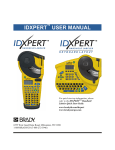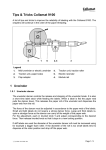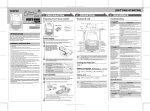Download Troubleshooting Guide - CSL-EP
Transcript
Chapter 11 Troubleshooting If your IDXPERTTM Handheld Labeler is not performing as documented in this user manual, use the following troubleshooting and error message guides to determine the corrective action you should take. If the corrective action does not work, contact Brady’s Technical Support Group. Troubleshooting Guide Symptom Cause Corrective Action Poor quality printing The print head and platen roller are dirty. Clean the printer. See Cleaning on page 46. Battery power is low. Replace batteries. Wrinkled media. Press Printer does not power up when turned on Printer will not feed labels . Dead Batteries Replace batteries. No Batteries Insert batteries. A/C adaptor not plugged in. Ensure A/C adaptor is plugged into a proper outlet. The leading edge of the media roll is uneven or torn (not a straight edge). Use a pair of scissors to cut a straight leading edge on the marker roll. WARNING: When cutting die-cut labels, make sure to cut in between labels. For continuous media, cut just before a notch. DO NOT cut into the notch! Printer will not feed labels The leading edge of the media roll is either out past the cartridge edge or has retracted back into it. Ensure that the media roll edge is flush with edge of cartridge and under the material guides. Printer will not feed labels Notch edges may be folded. Printer is not detecting a notch in the media. Fold left edge back up so that the notch can be read. Label material has retracted into cartridge Excessive jarring during transportation of material. Ensure that retention label is reapplied when storing the cartridge. was not pressed before cutting. Press to move the fixed length label to the cut position. Retaining label was not removed. Remove retaining label from cartridge before inserting into printer. Fixed length label text gets cut off Label material jams in printer 48 User Manual Error Messages Error Message Cause Corrective Action Head Open The printer head mechanism is not engaged. Lock the cartridge locking lever. Out of Labels The printer label cartridge is empty. Install a new label cartridge. See Replace material cartridge on page 7. No Cartridge A cartridge is not inserted into printer. Install a label cartridge. See Replace material cartridge on page 7. Cannot Fit The printable information will not fit on current label. Either reduce the font size of the label data, or use a larger label size. The legend rotation was changed and the existing text will no longer fit. Reduce the font size of the label data, change the rotation, or use a larger label size. The currently installed label is too small for legend retrieval. Install a cartridge containing larger labels. See Replace material cartridge on page 7. The printer cartridge is not valid. Install a new label cartridge. See Replace material cartridge on page 7. Invalid Label User Manual 49