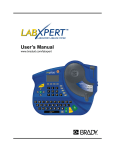Download BMP®53 Label Printer Frequently Asked Questions
Transcript
BMP®53 Label Printer Frequently Asked Questions Printer Offering File Storage 1. What ships with the BMP 53 printer? The BMP®53 printer ships with: 1.How many labels can be stored in my printer? Files are saved on your PC, not in the printer. ® ■■ AC power supply ■■ Battery tray to hold 8 AA batteries ■■ Hard carrying case ■■ MC-1500-595-WT-BK cartridge (1.5” wide white B595 vinyl with black printing ribbon) ■■ Product CD and the Brady Printer Driver CD ■■ Printed Quick Start Guide ■■ USB connection cable ■■ Built in Bluetooth™ enabled Brady Network Card 2.Can I save files that contain multiple labels? If you create a file that contains multiple labels (i.e. a serialized label), all of the labels in the file will be saved when you save the file. 2.What is covered under the Brady 360 Replacement program? The optional Brady 360 Printer Replacement Plan supplements the Limited Warranty already provided to you with the purchase of your Brady printer. With this plan, Brady will send a replacement printer in the event that your covered printer requires service during the term of its Limited Warranty. ® Battery/Charging 1.How many labels can be printed on a full battery charge? Using 8 fully charged AA batteries, you should be able to print around 1,200 1” x 2” labels with 20% coverage. With the optional rechargeable Li-Ion battery pack, you can print over 3,000 labels. 2.Can I use the printer while the optional Li-Ion battery pack is charging? Yes; power will be sent to both the charging system and to the printer at the same time. 3.Can I charge my battery outside of the printer? Yes. The AC power supply also charges the Li-Ion battery pack inside or outside the printer. 4.Can I charge my printer via USB cable connected to my PC? Not at this time. 5.How long does it take to charge my optional Li-Ion battery pack? A fully drained battery pack will take around 2-3 hours to charge completely; longer if the printer is being used while charging. 3.Do I have to have the exact part installed to retrieve a saved file? As long as the file will fit on the installed supply, the file will be retrieved. Supplies 1.Can I use my existing IDXPERT™ Handheld Labeler cartridges in my printer? No; a number of improvements have been made to the BMP®53 cartridge to make it easier to use. Because of these improvements, the cartridges are not interchangeable with the IDXPERT™ cartridges. 2.Can I get custom parts for my printer? Not at this time. 3.How do the prices of the labels compare to IDXPERT™ consumables? Printed label prices are exactly the same. Printing 1.What is the print speed on the BMP®53 printer? The BMP®53 labeler prints at 1 inch per second when on AC power or using the optional Li-Ion battery pack. Print speed varies when on AA batteries depending on the supply that is installed, the amount of coverage printed on the label and the amount of charge remaining. 2.How do I stop printing? Press SHIFT-ALTPRINT to cancel a print job. printing continued... with Bluetooth® Technology printing continued... 3.What happens when printing is interrupted because it ran out of labels? The right LED will turn red when printer is out of labels. Printing can be resumed after the new cartridge is installed. 4.What do the different LEDs reference? Left LED (Power/Battery Life) Green – Indicates full battery life or that the unit is powered using AC adapter Yellow – Indicates battery life is reduced. Red – Indicates battery life is low. Center LED (USB Connected) Green – Indicates that the printer is connected to a PC. Right LED (Status) Flashing Red – Indicates that an error has been detected in the printer. 5.Can I use my printer connected to my PC using label application software? The BMP®53 Printer works with LabelMark™ 5.5 software and all higher versions of LabelMark™ software. 6.Will other non Brady applications be able to print to the BMP®53 label printer? Yes as long as the page size is set up appropriately. 7.Can I use my BMP®53 printer as a network printer? With the optional Brady Network Card with Ethernet (Ethernet only or Ethernet/WIFI/BlueTooth card), you can use the Ethernet port to allow networking your printer. © 2011 Brady Worldwide Inc. ALL RIGHTS RESERVED 8.Can I wirelessly connect my BMP®53 printer with my PC? With the optional Brady Network Card with Ethernet (Ethernet only or Ethernet/WIFI/BlueTooth) you can connect your printer to your PC via a network connection. Stay tuned for additional connectivity options. 9.Does the BMP®53 printer have bi-directional communication? Yes - with LabelMark™ 5.5 software and all higher versions of LabelMark™ software. 10. What operating systems does the BMP®53 printer support? Windows® XP, Windows® 2003 (server), Windows® Vista, Windows®7 Printer Maintenance 1.How often do I have to clean my printer? This will depend on how often your use your printer, where you use your printer and where you store your printer. To keep your printer in top operating form, please refer to the User’s Guide for complete details on cleaning and maintaining your BMP®53 printer. USA Customer Service: 1-888-272-3946 Inside Sales: 1-888-311-0775 www.BradyID.com Canada Customer Service: 1-800-263-6179 www.BradyCanada.ca Mexico Customer Service: 1-800-262-7777 Inside Sales: 1-800-262-7777 ext 177 www.BradyLatinAmerica.com










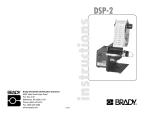


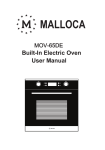

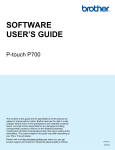


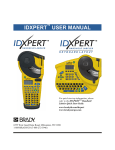


![LM 4.0_QuickStart_EURO [7] Languages.fm](http://vs1.manualzilla.com/store/data/006170771_1-f471c6a60f770fa9f17213cbf88d66dd-150x150.png)