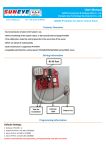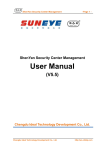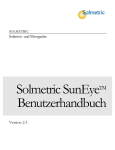Download User Manual - Plantron.gr
Transcript
User Manual SUNEYE Investment & Holdings (HK) Co., Ltd. Chengdu Ideal Technology Development Co., Ltd. www.cdlxkj.com TEL: +86-28-87 86 88 80 LX8801 Keyboard Compatible with LX6201/6221/6211 Basic Introduction of Display & Buttons Lights Standard Defense Zones Expanded Defense Zones Status ON OFF FLASH ON FLASH ON OFF FLASH ON OFF FLASH OFF ON OFF ON OFF ON OFF ON OFF Defense Zones Time and Programming Status of control panel Buttons Functions Help, silent Fire Alarm Arm while at home Arm while out home Disarm Enter programming Exit programming Notice: under programming, 0-9, A-D, *, # stands for 0~F (HEX) Description work well Alarm AC/DC work well AC or DC, error under Arm under Disarm Timelag, exit Arming Error work well Alarming no Alarm GSM connecting well GSM error/not exist land line work well land line error/not exist GPRS connecting well GPRS error IP connecting well IP error/not exist Detailed Introduction of Display Panel Error of the system: Disconnected or Error: keypad and the control panel Connected & Work well: keypad and the control panel Arm: 1 stands for NO. of users Disarm: 1 stands for NO. of users When standard zones alarm, the first two digi will flash e.g. NO.2 zone alarming ON Error Info Error Code Recovery Code AC 19 79 Back-up battery 29 69 Siren 39 89 Bus 49 B9 Land line 59 A9 When expanded/wireless zones alarm, the first two stands for NO. of zones, & latter two stands for NO. of modules Programming Information ·Display '8 8': Enter the programming ·Display '0 7': Wrong programming one short 'DU…' Valid Programming Sounds Information one long 'DU…' Correct Programming ·Display 'X 8': Exit programming X=0~8 three short 'DU…' Wrong or Error Programming Installation Information Wire Hole Mounting Hole Mounting Hole 1 Coupler Vandal-proof Bracket Tamper Switch Wire Holder Wire Hole Wire Holder on Control Panel Wire Holder on Keyboard Notice: Lines connected with keypad wire holder should be Yellow/Green/Red/Black (from left to right) Mounting Hole 2 Screw Hole 1. Connect the keyboard with control panel via telephone line with four-core & crystal head; 2. 'Z' is a PTI port, functions can be programmed after triggered; Connect it with 'GND' while using; If no need, do not connect it; Operation Information Emergency Help Fire Alarm Help Arm Press 'A' for 3 seconds, or press 'A''A' within 3 seconds; Then alarm to the center & alarm light flashes Press 'B' for 3 seconds, or press 'B''B' within 3 seconds; Then fire alarm to the center & alarm light flashes Press 'C' for 3 seconds, or press 'C''C' within 3 Arm at home seconds; Notice: Invalid processArm whileaccess accessand or perimeter zones are&bypassed perimeter zones arm always lights Press 'D' for 3 seconds, or press 'D''D' within 3 Arm out home seconds; Armtimelag & armbefore always lights Notice 1: all zones work well, system does exiting arming & sounds 'DU…DU…DU...'; Notice 2: if any zone doesn't work well, panel will display that zone, and sounds 'DU...DU…' with long interval; Then you can arm after trouble clearing, or force to alarm Disarm [*]+[PWD]+[0#]/[*0#]; PWD default is '123456'; [0#] is suitable for the first PWD, [*0#] is suitable for other PWD. [*]+[PWD for help], use this when you have to disarm the system, but need to send 'help' to the alarm center/police Password hostage for help Notice: control panel will automatically generate the [PWD for help] e.g. operation PWD is '123456', 'PWD for help' is '123457'; if PWD is '123459', for help, it's '12345A'