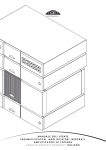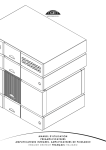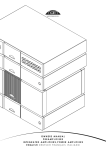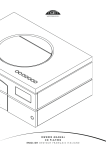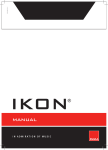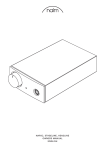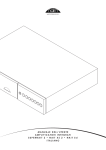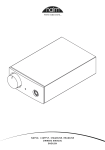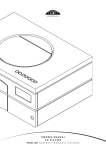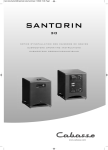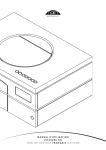Download owners manuaL PreamPLIFIers InTeGraTeD amPLIFIers,Power
Transcript
owners manuaL P REAM P L I F I ERS I N T E G RA T E D AM P L I F I ERS , P OWER AM P L I F I ERS EN G L I S H D EU T S C H F RAN Ç A I S I T A L I AN 0 Contents PageSection SAFETY INSTRUCTIONS E1 1 In order to comply with current European safety regulations it is essential that the Naim loudspeaker connectors supplied with amplifiers and loudspeakers are used. E1 2Mains Power E2 3 E3 4NAC 552 Introduction and Installation E4 5NAC 552 Controls and Connections E5 6NAC 552 Specification E6 7NAC 252 Introduction and Installation E6 8NAC 252 Controls and Connections Equipment must not be exposed to dripping or splashing and no objects filled with liquid, such as vases, should be placed on the equipment. E7 9NAC 252 Specification E8 10NAC 282 Introduction and Installation E8 11NAC 282 Controls and Connections For your own safety do not under any circumstances open Naim equipment without first disconnecting it from the mains. E10 12NAC 282 Specification E11 13NAC 202 Introduction and Installation E11 14NAC 202 Controls and Connections Warning: an apparatus with CLASS I construction shall be connected to a mains socket outlet with a protective earthing connection. E12 15NAC 202 Specification E13 16NAC 122x Introduction and Installation E13 17NAC 122x Controls and Connections Where the mains plug or an appliance coupler is used as the disconnect device, the disconnect device shall remain readily operable. To disconnect the equipment from the mains remove the mains plug from the mains outlet. E14 18NAC 122x Specification E15 19 SUPERNAIT Introduction and Installation E17 20 SUPERNAIT Controls and Connections E19 21 SUPERNAIT Specification The following label is attached to all mains powered equipment: warning E20 22 Nait 5i Introduction and Installation E20 23Nait 5i Controls and Connections E21 24Nait 5i Specification E22 25Preamplifier and Integrated Amplifier Operation E24 26R-com Remote Handset E25 27NARCOM 4 Remote Handset E26 28NAP 500 Installation and Operation E27 29NAP 500 Connections E27 30NAP 500 Specification These limits are designed to provide reasonable protection against harmful interference in a residential installation. This equipment generates, uses and can radiate radio frequency and, if not installed and used in accordance with the instructions, may cause harmful interference to radio communications. However, there is no guarantee that interference will not occur in a particular installation. If this equipment does cause harmful interference to radio or television reception, which can be determined by turning off and on, the user is encouraged to try to correct the interference by one or more of the following measures: E28 31NAP 300 Installation and Operation E29 32NAP 300 Connections E29 33NAP 300 Specification E30 34NAP 250 Installation and Operation E30 35NAP 250 Connections E30 36NAP 250 Specification E31 37NAPV 145 Installation and Operation E31 38NAPV 145 Connections E31 39NAPV 145 Specification E32 40NAP 200 Installation and Operation • Reorient or relocate the receiving antenna. E32 41NAP 200 Connections • Increase the separation between the equipment and the receiver. E32 42NAP 200 Specification E33 43NAP 150x Installation and Operation •C onnect the equipment into an outlet on a circuit different from that to which the receiver is connected. E33 44NAP 150x Connections E33 45NAP 150x Specification E34 46NAPV 175 Installation and Operation E34 47NAPV 175 Connections E34 48NAPV 175 Specification E35 49NAP 6-50 Installation and Operation E35 50NAP 6-50 Connections E35 51NAP 6-50 Specification E36 52 Do not under any circumstances allow anyone to modify your Naim equipment without first checking with the factory, your retailer, or your distributor. Unauthorised modifications will invalidate your guarantee. This apparatus must be earthed note This equipment has been tested and found to comply with the relevant EMC and Safety Standards, and, where applicable, also complies with the limits for a class B digital device, pursuant to Part 15 of the FCC Rules. •C onsult your Naim retailer or an experienced radio/TV technician for help. Connections General Installation Declarations of Conformity I n t ro d u ction Naim Audio products are conceived with performance as the top priority. Careful installation will help ensure that their full potential is achieved. This manual covers all preamplifiers, integrated amplifiers and power amplifiers. It begins with some general installation notes and statutory safety warnings. Product specific information begins in Section 4. 1 Connections It is important for both safety and performance that the standard cables supplied are not modified. 1.1 Interconn e c t C a b l e s If options are available with your equipment and installation, DIN interconnect sockets should be used in the mains lead may not correspond with the coloured markings identifying the terminals in the plug proceed as follows: The wire coloured GREEN-AND-YELLOW must be connected to the terminal in the plug marked by the letter E or by the safety earth symbol or coloured GREEN or GREEN and YELLOW. preference to RCA Phono sockets. One end of each Naim The wire coloured BLUE must be connected to the terminal interconnect cable is marked with a band to establish in the plug marked with the letter N or coloured BLACK. its correct orientation. The band denotes the end that The wire coloured BROWN must be connected to the connects to the signal source. terminal in the plug marked with the letter L or coloured Interconnect plugs and sockets should be kept clean RED. and free from corrosion. The easiest way to clean them is to switch off the equipment, pull the plugs out of their 2.2 Equipment Fuses sockets, and push them back in again. Contact cleaners Mains powered Naim Audio equipment is fitted with a and “enhancers” should not be used as the film they mains fuse on the rear panel adjacent to the mains input deposit may degrade the sound. socket. Replace it if necessary only with the spare fuse 1.2 Loudspea k e r C a b l e s Loudspeaker cables are vitally important. They should each be at least 3.5 metres long and of equal length. The recommended maximum is normally 20 metres although longer cables may be viable with some Naim amplifiers. Some Naim amplifiers are designed only to work with Naim loudspeaker cable and using alternatives may degrade the performance or even damage the amplifier. Other Naim amplifiers can be used with any high quality loudspeaker cable although we recommend that Naim loudspeaker cable is used. Naim loudspeaker cable is directional and should be oriented so that the printed arrow points towards the speakers. The Naim loudspeaker connectors supplied are designed to comply with European safety legislation and must be used. supplied or with an identical fuse. Repeated failure of the fuse points to a fault that should be investigated by your retailer or Naim itself. 2.3 Non-rewirable Mains Plugs If a non-rewirable plug is cut from a mains lead (for whatever purpose) the plug MUST be disposed of in a way to render it totally useless. Considerable shock hazard exists if the cut-off plug is inserted into a mains outlet. 2.4 Mains Circuits and Cables A hi-fi system usually shares a mains circuit with other household equipment some of which can cause distortion of the mains waveform. This distortion can in turn lead to mechanical hum from mains transformers. Some Naim transformers are large in size, making them relatively sensitive to such distortion, and it may be necessary Contact your local retailer or distributor for further advice to take account of transformer hum when siting your on loudspeaker cables and connectors. equipment. 2 Mains Pow er Where fused plugs are used 13 amp fuses should be fitted. Fuses of a lower rating will fail after a period Transformer hum is not transmitted through the speakers and has no effect on the performance of the system; however, a separate mains circuit may reduce it. Such a circuit (ideally with a 30 or 45 Amp rating) will also of use. Do not wire voltage dependent resistors or generally improve system performance. Advice on the noise suppressors into mains plugs. They degrade the installation of a separate mains circuit should be sought mains supply and the sound. from a qualified electrician. 2.1 Mains Plu g W i r i n g In some territories a mains plug may need to be fitted to the supplied mains lead. As the colours of the wires in Do not substitute alternative mains leads and plugs to those supplied. They are selected to offer the best possible performance. E I n t ro d u ction 3 General Installation Naim equipment is designed to offer the finest In some circumstances, depending on where you live performance possible avoiding compromise and the earthing arrangements in your home, you may wherever practical. This can lead to circumstances experience radio frequency interference. Controls on that may be unfamiliar. The notes that follow contain broadcasting in some territories allow very high levels of advice specifically related to Naim equipment as well as more general warnings about the use of domestic audio products. Please read them carefully. 3.1 S iting The E q u i p m e n t In order to reduce the risk of hum audible from the loudspeakers, power supplies and power amplifiers should be located a reasonable distance away from other equipment. The maximum separation distance for connected equipment is that allowed by the standard interconnect lead. radio frequency radiation and both the choice and exact siting of equipment may be critical. Susceptibility to radio frequency interference is related to the wide internal bandwidth necessary for high sound quality. A radio frequency filter kit is available for some Naim equipment but sound quality will be progressively compromised as more elements of the kit are fitted. In situations of extreme radio interference Naim equipment may be unsuitable. 3.5 Lightning Precautions Your Naim hi-fi system can be damaged by lightning and should be turned off and disconnected from the mains when there is risk of lightning strike. For complete Some Naim equipment is extremely heavy. Check the protection all mains plugs and any aerial cables should be weight of the equipment prior to lifting and if necessary disconnected when not in use. use more than one person so that it can be moved safely. Ensure that your equipment rack or table can easily 3.6 Problems? support the weight and is stable. Consumer protection varies from country to country. In Some speakers and stands are intended to be used with most territories a retailer must be prepared to take back floor spikes fitted. Care should be taken when siting and any equipment he has sold if it cannot be made to work moving them to avoid personal injury or damage to satisfactorily. A problem may be due to a fault in the cables and surfaces. Floor protectors are available from system or its installation so it is essential to make full use of your local dealer or distributor to protect non carpeted your dealer’s diagnostic skills. Please contact your local floors. distributor, or Naim Audio directly, if any difficulties cannot 3.2 S witching O n be resolved. Some Naim equipment is made in special versions for Source components and power supplies should be different territories and this makes it impracticable to switched on before the power amplifiers. Always switch arrange international guarantees. Please establish the amplifiers off and wait a minute before connecting or local guarantee arrangements with your retailer. Contact disconnecting any leads. Always use the power switch on Naim Audio directly for help and advice if necessary. the product rather than a mains outlet switch. A “thump” may be heard from the loudspeakers as power 3 . 7 S e r v i c e a n d Up d a t e s amplifiers are switched on. This is normal, will not cause It is essential that repairs and updates are only carried any loudspeaker damage and does not point to any fault out by an authorised Naim retailer or at the factory by or problem. A mild “pop” may also be heard shortly after Naim itself. Many components are custom made, tested equipment is switched off. or matched and appropriate replacements are often 3.3 Running I n Naim equipment takes a considerable time to run in before it performs at its best. The duration varies, but under some conditions the sound may continue to improve for over a month. Better and more consistent unobtainable from other sources. Direct contact to Naim for service or update information should be made initially through Customer Services: Tel: +44 (0)1722 426600 Email: [email protected] performance will be achieved if the system is left switched Please quote the product serial number (found on its rear on for long periods. It is worth remembering however that panel) in all correspondence. equipment left connected to the mains can be damaged by lightning. E 3.4 Radio Interference N A C 5 5 2 Preamplifier 4 NAC 552 Introduction and Insta l l a t i o n The NAC 552 preamplifier does not incorporate an internal power supply and can be used only in conjunction with the NAC 552PS power supply. Diagram 5.3 illustrates connection of the NAC 552 to its power supply. The four transit screws on the underside of the NAC 552 case should be removed before use and must be replaced if the unit is to be re-packed and shipped. These transit screws must not be used in any other Naim product. Do not invert the NAC 552 once the transit screws are removed. The preamplifier and power supply should be installed on a dedicated equipment stand intended for the purpose. Do not stand either directly on top of another item of equipment. Care should be taken to ensure that the preamplifier is level. Operational features common to all preamplifiers and integrated amplifiers are described in Section 25 The preamplifier and power supply should be installed in their final locations before connecting cables or switching on. Ensure that power amplifiers are switched off and that the preamplifier volume is turned down before the power supply is switched on. The power button is located on the power supply front panel. The units are heavy and care should be taken when lifting or moving them. Make sure that the surface on which they are to be placed can support their weight. The following Section 4 paragraphs describe installation features and functions specific to the NAC 552. Operational features common to all preamplifiers and integrated amplifiers are described in Section 25. Both R-Com and NARCOM 4 remote handsets are included with the NAC 552. The R-com is intended for day-to-day use while the NARCOM 4 can be used for handset-based setup and programming. 4.1 S ource Inp u t s a n d Re c o r d O u t p u t s The input selection buttons arranged along the upper bank select the source signal to be routed to the power amplifier and the loudspeakers. Below them, in the lower bank, is a corresponding array of buttons which select the signal to be routed to the preamplifier’s record outputs. These separate source and record sections enable one source (a CD player, for example) to be listened to whilst the output from another (say, the tuner) is simultaneously selected for recording. Note: It is possible to lock the record controls and prevent accidental de-selection during recording. Record-lock is switched on or off by pressing the source mono button four times within six seconds. Indicators are fitted to the NAC 552 rear panel above each input socket. These indicators illuminate to provide information on input selection and on input mapping setup and programming. 4.2 Input Socket Assignment Any NAC 552 source input socket can be selected by any button. For example, while the NAC 552 default setup is for the CD input button to select input socket No. 2, custom programming of input assignment could enable any input socket to be selected by pressing the CD button. Assigning Input assignment setup is accessed through the NAC 552 program mode. To switch into (or exit from) program mode press and hold the prog key on the remote handset (in preamplifier mode). Program mode is indicated by a flashing indicator on the front panel volume control and the record selection indicators extinguishing. Note: If no function is operated within five minutes of entering program mode the NAC 552 will return to normal mode automatically. Any of the six source buttons on the front panel can be assigned to any of the nine stereo inputs (seven DIN sockets and two RCA Phono socket pairs) on the rear panel. In program mode, as a source input is selected, a rear panel indicator will illuminate to designate the socket to which it is assigned. To change the input socket assigned to a source button, select the source button and use the front panel record mute and mono buttons to scroll along the input sockets. If the input socket selected is already assigned to a source button the indicator above the socket will flash repeatedly. It is possible to assign one input socket to more than one source button but NOT to assign multiple input sockets to one source button. The remote handset record mute and mono functions can also be used to set up input assignment. of each record button follows the corresponding source button. E N A C 5 5 2 Preamplifier To exit from program mode press and hold the prog key on the handset until the record select indicators are restored and the volume indicator stops flashing. Table 4.3 illustrates the NAC 552 default input assignment. 4.3 S ocket Ty p e s a n d As s i g n m e n t D e f a u l t s Input SocketSocket Source Button Number FeaturesAssignment Default 1 2 3 4 5 6 7 8 9 DIN input DIN input DIN input DIN input/output, unity gain capable DIN input/output, unity gain capable DIN input/output DIN input, power output for phono stage RCA Phono pair RCA Phono pair Not assigned CD TUNER TAPE AV AUX 1 AUX 2 Not assigned Not assigned 5 NAC 552 Controls and Connec t i o n s 5.1 NAC 552 F r o n t source bank record bank volume balance mono 5.2 NAC 552 R e a r in 1 in 2 Inputs 1, 2 & 3 nc nc ch1 ch2 -ve E in 3 in 7 in 4 in 5 in 6 Inputs 4, 5 & 6 ch1 ch2 ch1 (out) ch2 (out) -ve signal ground Input 7 +ve ch1 +ve ch2 -ve source and record selection mute RC5 in in 8 in 9 ch 1(L) ch 1(L) ch 2(R) ch 2(R) NAC 552PS NAC 552PS N A C 5 5 2 Preamplifier 5.3 NAC 552 C o n n e c t e d t o NAC 5 5 2 P S Note: For best performance the Burndy and 5 pin DIN cables should be run as close together as possible. additional signal output to mono or dual mono power amplifiers mains input and fuse 6 NAC 552/ NAC 552P S Specificat i o n Input Sensitivities: 75mV, 47kΩ Overload Margins: 40dB (all inputs all audio frequencies). Main Output Level: 0.775V, <50Ω Tape Output Level: 75mV, 600Ω Auxiliary Power Outputs: For Naim phono stage Dimensions (H x W x D): Both 87 x 432 x 314mm Weight: NAC 552 - 12.9kg NAC 552PS - 13.9kg Mains Supply (NAC 552PS): 100-120V or 220-240V, 50/60Hz cable direction marker to stereo power amplifiers Interconnect Cables NAC 552 Burndy 240° 5 to 5 pin DIN E N A C 2 5 2 Preamplifier 7 NAC 252 Introduction and Insta l l a t i o n The NAC 252 preamplifier does not incorporate an internal power supply and can be used only in conjunction with the Supercap power supply. Diagram 8.3 illustrates connection of the NAC 252 to its power supply. The preamplifier and power supply should be installed on a dedicated equipment stand intended for the purpose. Do not stand either directly on top of another item of equipment. Care should be taken to ensure that the preamplifier is level. The preamplifier and power supply should be installed in their final locations before connecting cables or switching on. Ensure that power amplifiers are switched off and the preamplifier volume is turned down before the power supply is switched on. The power button is located on the power supply front panel. Operational features common to all preamplifiers and integrated amplifiers are described in Section 25 The power supply is heavy and care should be taken when lifting or moving it. Make sure that the surface on which it is to be placed can support its weight. The following Section 7 paragraphs describe installation features and functions specific to the NAC 252. Operational features common to all preamplifiers and integrated amplifiers are described in Section 25. 7.1 S ource Inp u t s a n d Re c o r d O u t p u t s The input selection buttons arranged along the upper bank select the source signal to be routed to the power amplifier and the loudspeakers. Below them, in the lower bank, are a corresponding array of buttons which select the signal to be routed to the preamplifier’s record outputs. These separate source and record sections enable one source (a CD player, for example) to be listened to whilst the output from another (say, the tuner) is simultaneously Input assignment setup is accessed through the NAC 252 program mode. To switch into (or exit from) program mode press and hold the prog key on the remote handset (in preamplifier mode). Program mode is indicated by a flashing indicator on the front panel volume control and the record selection indicators extinguishing. Note: If no function is operated within five minutes of entering program mode the NAC 252 will return to normal mode automatically. Once in program mode press and hold the remote selected for recording. Note: It is possible to lock the record controls and prevent accidental de-selection during recording. Record-lock is switched on or off by pressing the source mono button four times within six seconds. handset 1 key to select or de-select the RCA Phono socket input for CD, and the remote handset 6 key to select or de-select the RCA Phono socket input for AUX 2. The corresponding front panel input buttons can similarly be used to select or de-select the RCA Phono socket inputs. 7.2 Input Socket Assignment The NAC 252 has six DIN input sockets and two alternative pairs of RCA Phono sockets. The RCA Phono sockets can The appropriate input button indicator will flash three times on selection of the RCA Phono option and once on selection of the DIN option. be assigned individually to the CD and AUX 2 input buttons To exit from program mode press and hold the prog key on in place of the DIN sockets. the handset until the record select indicators are restored and the volume indicator stops flashing. 8 NAC 252 Controls and Connec t i o n s 8.1 NAC 252 F r o n t source bank record bank volume E balance mono mute source and record selection N A C 2 5 2 Preamplifier 8.2 NAC 252 R e a r in 1 cd in 2 tuner Inputs 1, 2 & 6 nc nc ch1 ch2 in 3 tape in 5 in 6 aux 1 aux 2 in 4 av -ve cd/RCA Phono ch1(L) ch2(R) signal in 6 (alternative) ground Inputs 3, 4 & 5 ch1 ch2 supercap supercap ch1 (out) ch2 (out) -ve Input 6 (alternative) +ve ch1 +ve ch2 aux 2/RCA Phono ch1(L) ch2(R) RC5 in RS232 interface Note: The NAC 252 AUX 2 input is provided with two sockets. The lower socket, fitted on delivery with a blanking cover, is intended for use with a Naim Audio RCA Phono stage and incorporates an appropriate DC power supply. The two sockets must not be used simultaneously. -ve Note: The RS232/comms interface is an optional upgrade. It can be specified at time of order or fitted retrospectively. Contact your local representative or Naim 8.3 NAC 252 C o n n e c t e d t o S u p e r c a p Audio directly for further information. Note: For best performance the Burndy and 5 pin DIN cables should be run as close together as possible. additional signal output to mono or dual mono power amplifiers mains input and fuse 9 NAC 252/ Supercap Specificatio n Input Sensitivities: Overload Margins: Main Output Level: Tape Output Level: Auxiliary Power Outputs: Dimensions (H x W x D): Weight: Mains Supply (Supercap): 75mV, 47kΩ 40dB (all inputs all audio frequencies) 0.775V, <50Ω 75mV, 600Ω For Naim phono stage. Both 87 x 432 x 314mm NAC 252 - 7.0kg Supercap - 11.6kg 100-120V or 220-240V, 50/60Hz cable direction marker to stereo power amplifiers Interconnect Cables NAC 252 Burndy 240° 5 to 5 pin DIN E N A C 2 8 2 Preamplifier 1 0 NAC 282 Introduction and Inst a l l a t i o n The NAC 282 preamplifier does not incorporate an internal power supply but must be used in conjunction with either a Naim power amplifier incorporating a preamplifier power output, or with an appropriate Naim power supply. A separate NAPSC supply that provides power to the display and control circuits is supplied. Diagrams 11.3 and 11.4 illustrate two NAC 282 power supply options. Operational features common to all preamplifiers and integrated amplifiers are described in Section 25 The preamplifier and power supply should be installed on a dedicated equipment stand intended for the purpose. Do not stand either directly on top of another item of equipment. Care should be taken to ensure that the preamplifier is level. The preamplifier and any power supply should be installed in their final locations before connecting cables or switching on. Ensure that the preamplifier volume is turned down before switching on. The following Section 10 paragraphs describe installation features and functions specific to the NAC 282. Operational features common to all preamplifiers and integrated amplifiers are described in Section 25. 10.1 S ource In p u t s a n d Re c o r d O u t p u t s The input selection buttons arranged along the upper bank select the source signal to be routed to the power amplifier and the loudspeakers. Below them, in the lower bank, are a corresponding array of buttons which select the signal to be routed to the preamplifier’s record outputs. These separate source and record sections enable one source (a CD player, for example) to be listened to whilst the output from another (say, the tuner) is simultaneously Input assignment setup is accessed through the NAC 282 program mode. To switch into (or exit from) program mode press and hold the prog key on the remote handset (in preamplifier mode). Program mode is indicated by a flashing indicator on the front panel volume control and the record selection indicators extinguishing. Note: If no function is operated within five minutes of entering program mode the NAC 282 will return to normal mode automatically. Once in program mode press and hold the remote selected for recording. Note: It is possible to lock the record controls and prevent accidental de-selection during recording. Record-lock is switched on or off by depressing the source mono button four times within six seconds. handset 1 key to select or de-select the RCA Phono socket input for CD, and the remote handset 6 key to select or de-select the RCA Phono socket input for AUX 2. The corresponding front panel input buttons can similarly be used to select or de-select the RCA Phono socket inputs. 10.2 Input Socket Assignment The NAC 282 has six DIN input sockets and two alternative pairs of RCA Phono sockets. The RCA Phono sockets can The appropriate input button indicator will flash three times on selection of the RCA Phono option and once on selection of the DIN option. be assigned individually to the CD and AUX 2 input buttons To exit from program mode press and hold the prog key on in place of the DIN sockets. the handset until the record select indicators are restored and the volume indicator stops flashing. 11 NAC 282 Controls and Connections 11.1 NAC 282 F r o n t source bank record bank volume E balance mono mute source and record selection N A C 2 8 2 Preamplifier 11 .2 NAC 282 Re a r in 1 cd in 2 tuner Inputs 1, 2 & 6 nc nc ch1 ch2 -ve in 3 tape in 4 av in 5 in 6 aux 1 aux 2 signal in 6 (alternative) ground ch1 (out) ch2 (out) cd/RCA Phono ch1(L) ch2(R) Input 6 (alternative) Inputs 3, 4 & 5 ch1 ch2 power supply/output option sockets with link and blanking plugs fitted +ve ch1 +ve ch2 -ve -ve RC5 in to NAPSC aux 2/RCA Phono ch1(L) ch2(R) to power amplifier with internal power supply RS232 interface Note: The NAC 282 AUX 2 input is provided with two sockets. The lower socket, fitted on delivery with a blanking cover, is intended for use with a Stageline or Prefix Phono stage and incorporates an appropriate DC power supply. The two sockets must not be used simultaneously. Note: The RS232/comms interface is an optional upgrade. It can be specified at time of order or fitted retrospectively. Contact your local representative or Naim Audio directly for further information. 11 .3 NAC 282 C o n n e c t e d t o S u p e r c a p a n d NAP S C additional signal output to mono or dual mono power amplifiers mains input and fuse cable direction marker to stereo power amplifiers Interconnect Cables 4 to 4 pin DIN 240° 5 to 5 pin DIN E N A C 2 8 2 Preamplifier 11 .4 NAC 282 C o n n e c t e d t o H i - C a p a n d NAP S C to stereo power amplifiers cable direction marker mains input and fuse additional signal output to mono or dual mono power amplifiers Note: Alternative upgrade schemes and product combinations may be feasible. Contact your local representative or Naim Audio directly for further information. 1 2 NAC 282 Specification E10 Input Sensitivities: 75mV, 47kΩ Overload Margins: 40dB (all inputs all audio frequencies) Main Output Level: 0.775V, <50Ω Tape Output Level: 75mV, 600Ω Auxiliary Power Outputs: For Naim phono stage. Dimensions (H x W x D): 87 x 432 x 314mm Weight: 7.0kg Interconnect Cables 240° 5 to 5 pin DIN N A C 2 0 2 Preamplifier 1 3 NAC 202 Introduction and Inst a l l a t i o n The NAC 202 preamplifier does not incorporate an internal power supply but must be used in conjunction with either a Naim power amplifier incorporating a preamplifier power output, or with an appropriate Naim power supply. A separate NAPSC supply that provides power to the display and control circuits is also available. Diagram 14.3 illustrates the NAC 202 connected to a Hi-Cap power supply. The preamplifier and any power supply should be installed on a dedicated equipment stand intended for the purpose. Do not stand either directly on top of another item of equipment. Care should be taken to ensure that the preamplifier is level. The preamplifier and any power supply should be installed in their final locations before connecting cables or switching on. Ensure that the preamplifier volume is turned down before switching on. Operational features common to all preamplifiers and integrated amplifiers are described in Section 25 The following Section 13 paragraphs describe installation features and functions specific to the NAC 202. Operational features common to all preamplifiers and integrated amplifiers are described in Section 25. 13.1 Input Sockets and Assignment The input selection buttons select the source input signal to be routed to the power amplifier and the loudspeakers. The NAC 202 has six DIN input sockets and two alternative pairs of RCA Phono sockets. The RCA Phono sockets can be assigned individually to the CD and AUX 2 input buttons in place of the DIN sockets. Note: If no function is operated within five minutes of entering program mode the NAC 202 will return to normal mode automatically. Once in program mode press and hold the remote handset 1 button to select or de-select the RCA Phono socket input for CD, and the remote handset 6 button to select or de-select the RCA Phono socket input for AUX 2. The corresponding front panel input buttons can similarly Input assignment setup is accessed through the NAC be used to select or de-select the RCA Phono socket 202 program mode. To switch into (or exit from) program inputs. The appropriate input button indicator will flash mode press and hold the prog key on the remote handset three times on selection of the RCA Phono option and (in preamplifier mode). Program mode is indicated by a once on selection of the DIN option. flashing indicator on the front panel volume control. To exit from program mode press and hold the prog key on the remote until the volume indicator stops flashing. 14 NAC 202 Controls and Connections 14.1 NAC 202 F r o n t volume mon mute source selection E11 N A C 2 0 2 Preamplifier 14.2 NAC 202 Rear in 1 cd in 2 tuner Inputs 1, 2 & 6 nc nc ch1 ch2 -ve in 3 tape signal in 6 g’nd (alternative) in 4 av in 5 in 6 aux 1 aux 2 ch1 (out) ch2 (out) cd/RCA Phono ch1(L) ch2(R) +ve ch1 +ve ch2 -ve RC5 in to NAPSC aux 2/RCA Phono ch1(L) ch2(R) Input 6 (alternative) Inputs 3, 4 & 5 ch1 ch2 power supply/output option sockets with link and blanking plugs fitted to power amplifier with internal power supply RS232 interface Note: The NAC 202 AUX 2 input is provided with two sockets. The upper socket, fitted on delivery with a blanking cover, is intended for use with a Stageline or -ve Prefix Phono stage and incorporates an appropriate DC power supply. The two sockets must not be used simultaneously. Note: The RS232/comms interface is an optional upgrade. It can be specified at time of order or fitted retrospectively. Contact your local representative or Naim Audio directly for further information. 14.3 NAC 202 C o n n e c t e d t o H i - C a p a n d NAP S C to stereo power amplifiers 1 5 NAC 2 0 2 Sp e c i f i c a t i o n mains input and fuse cable direction marker E12 additional signal output Interconnect Cables 4 to 4 pin DIN 240° 5 to 5 pin DIN to mono or dual mono power amplifiers Input Sensitivities: 75mV, 47kΩ Overload Margins: 40dB (all inputs all audio frequencies) Main Output Level: 0.775V, <50Ω Tape Output Level: 75mV, 600Ω Auxiliary Power Outputs: For Naim phono stage. Dimensions (H x W x D): 87 x 432 x 314mm Weight: 7.0kg N A C 1 2 2x Preamplifier 1 6 NAC 122x Introduction and In s t a l l a t i o n The NAC 122x preamplifier does not incorporate an internal power supply but must be used in conjunction with either a Naim power amplifier incorporating a preamplifier power output, or with an appropriate Naim power supply. Diagram 17.3 illustrates the NAC 122x connected to a Flatcap 2x power supply. Operational features common to all preamplifiers and integrated amplifiers are described in Section 25 The preamplifier and any power supply should be installed on a dedicated equipment stand intended for the purpose. Do not stand either directly on top of another item of equipment. Care should be taken to ensure that the preamplifier is level. The preamplifier and any power supply should be installed in their final locations before connecting cables or switching on. Ensure that the preamplifier volume is turned down before switching on. The following Section 16 paragraphs describe installation features and functions specific to the NAC 122x. Operational features common to all preamplifiers and integrated amplifiers are described in Section 25. 16.1 Input S o c k e t s 16.2 Subwoofer Output The input selection buttons select the source input signal The NAC 122x provides an analogue subwoofer output via to be routed to the preamplifier outputs and the power a pair of RCA Phono sockets. amplifier. The NAC 122x has six DIN input sockets and two alternative Note: The subwoofer output is a duplicate of the main preamplifier output. pairs of RCA Phono sockets. The RCA Phono sockets are permanently connected to the CD and AUX 2 inputs in parallel with their DIN sockets. RCA Phono and DIN sockets for the same input should not be connected simultaneously. 17 NAC 122x Controls and Connections 17.1 NAC 122 x F r o n t volume mon mute source selection E13 N A C 1 2 2x Preamplifier to power amplifier with internal power supply 17.2 NAC 122 x Re a r power supply upgrade link plug fitted signal ground RC5 in RC5 out to power amplifier with internal power supply subwoofer RCA Phono out 1cd 2 tun 3 tape 4 AV 5 aux 1 6 aux in in in/out in/out in/out 2 in Inputs 1, 2 & 6 ch1 ch2 6 aux 2 in & power out Input 6 (alternative) Inputs 3, 4 & 5 ch1 (out) ch2 (out) ch1 ch2 nc nc -ve cd RCA Phono in +ve ch1 +ve ch2 -ve aux 2 RCA Phono in RS232 interface Note: The NAC 122x AUX 2 input is provided with two sockets. The right hand socket (fitted on delivery with a blanking cover), is intended for use with a Stageline or Prefix Phono stage and incorporates an appropriate DC power supply. The two sockets must not be used -ve simultaneously. Note: The NAC 122x features various technologies to Note: The RS232/comms interface is an optional reduce microphonic effects. Some movement of the upgrade. It can be specified at time of order or fitted board and sockets when connecting and disconnecting retrospectively. Contact your local representative or Naim cables is normal. Audio directly for further information. 17.3 NAC 122 x C o n n e c t e d t o F l a t c a p 2 x P o w e r S u p p l y power switch mains input and fuse to stereo power amplifiers 1 8 NAC 122x Specification E14 Input Sensitivities: 75mV, 47kΩ Overload Margins: 35dB (all inputs all audio frequencies) Main Output Level: 0.775V, <50Ω Tape Output Level: 75mV, 600Ω Auxiliary Power Outputs: For Naim phono stage. Dimensions (H x W x D): 70 x 432 x 301mm Weight: 3.9kg cable direction marker to mono or dual mono power amplifiers for CD5x , Headline or phono stage. Additional interconnects required. Interconnect Cables 4 to 4 pin DIN 240° 5 to 5 pin DIN S U P E R N AIT Integrated Amplifier 1 9 SUP ERNA IT Introduction and In s t a l l a t i o n The Supernait should be installed on a dedicated equipment stand intended for the purpose. Do not stand it directly on top of another item of equipment. Care should be taken to ensure that it is level. The amplifier should be installed in its final location before connecting cables or switching on. Ensure that the volume is turned down before switching on. A variety of power supply upgrade, alternative preamplifier and alternative or additional power amplifier options are possible for the Supernait. Diagrams illustrating the connection of some of these are shown in Section 20. The following Section 19 paragraphs describe installation features and functions specific to the Supernait. Operational features common to all preamplifiers and integrated amplifiers are described in Section 25. 19.1 Source Input Selection and Assignment Operational features common to all preamplifiers and integrated amplifiers are described in Section 25 19.1.2 Digital Inputs The input selection buttons arranged along the upper The Supernait additionally provides four S/PDIF digital input bank select the source signal to be routed to the power sockets - 2 RCA Phono coaxial and 2 “Toslink” optical - on amplifier and the loudspeakers. The six buttons are labelled the rear panel. Any input selection button can be assigned cd, tuner, tape, av, aux1 and aux2. to one of these sockets. Each input button may be assigned to analogue inputs Note: The digital inputs support stereo PCM audio only. If (via DIN, RCA Phono or 3.5mm jack sockets), or to digital the digital signal contains anything other than stereo PCM inputs via RCA Phono coaxial, “Toslink” or “mini-toslink” audio (Dolby or DTS encoded programme material for optical sockets. The default settings and the assignment example) all outputs will be muted. setup procedure are detailed in Sections 19.2 and 19.3 respectively. 19.1.3 Front Panel Combined Input An auxiliary front panel input socket is also provided. This 19.1.1 Analogue Inputs socket is a 3.5mm analogue “jack” input combined with The first four selection buttons (cd, tuner, tape and av) can a digital “mini-Toslink” optical socket. The analogue input each be assigned to both a DIN input socket and a pair of is wired internally in parallel with the rear panel aux1 input RCA Phono input sockets on the rear panel. The DIN and and the two must not be connected simultaneously. Phono sockets for each input are internally wired in parallel and should not be connected simultaneously. The front panel input (analogue or digital) is automatically selected (and the aux1 selection button automatically The aux1 and aux2 selection buttons can each be assigned to a pair of RCA Phono input sockets and a DIN input socket on the rear panel respectively. assigned to it), whenever a plug is inserted in the socket. Note: The Supernait is able to differentiate a digital source from an analogue one at the front panel input if the digital Note: The aux2 DIN input socket carries a power supply output voltage appropriate for a Naim phono preamplifier. source is working when the plug is inserted. Input selection will revert to that previously selected when the front panel input plug is removed. 19.2 Default Input Selection Button and Input Socket Assignment Input Selection Input Socket ButtonAssignment Input Socket Type cd Analogue Input 1 DIN/RCA Phono tuner Analogue Input 2 DIN/RCA Phono tape Digital Input 1 RCA Phono Coax av Analogue Input 4 DIN/RCA Phono aux1 (See Note) Digital Input 2 “Toslink” Optical aux2 Analogue Input 6 DIN (with Naim phono stage power supply) Note: Any plug inserted into the front panel socket will automatically provoke selection of this input (digital or analogue) and will automatically assign it to the aux1 selection button. E15 S U P E R N AIT Integrated Amplifier 19.3 Digital Input Assignment The default digital input socket assignment illustrated in A stereo set of speaker connection sockets is provided Table 19.2 may be changed if desired. Each selection on the rear panel. Custom Naim Audio loudspeaker button may be assigned to any one of the four rear panel connectors are supplied to make the connection and in digital input sockets. order to comply with current European safety regulations Input assignment setup is accessed through the Supernait program mode. To switch into (or exit from) program mode press and hold the prog key on the remote handset (in preamplifier mode). Program mode is indicated by a flashing indicator on the front panel volume control. Note: If no function is operated within five minutes of entering program mode the Supernait will return to normal mode automatically. Once in program mode, to assign a digital input socket, first press the required input selection button. Then, press one of the record selection buttons to assign the desired digital input. The record selection buttons assign digital inputs as set out in the following table: these should always be used. Naim Audio speaker cable will provide the best results; however, a wide range of speaker cable types can be used without risk of damage to the amplifier. Ensure when connecting speakers that they are “in phase”. That is, the positive and negative connection orientation at both the speaker and amplifier ends of the cable is the same for both channels. 19.6 Headphone Output A 3.5mm headphone socket is provided on the front panel. Insertion of a headphone plug will automatically switch on the headphone amplifier and mute the speaker outputs unless the Supernait is set up not to mute. Record Select Button Digital Input Selection cd (assigns) digital 1 (coaxial) enter program mode and press the record aux2 selection tuner (assigns) digital 2 (optical) button. tape (assigns) digital 3 (coaxial) av (assigns) digital 4 (optical) As an example, to assign the tuner input selection button to digital input 4 proceed as follows. i) Enter program mode. ii) Press the tuner input selection button. To prevent (or re-enable) automatic speaker muting, 1 9 . 7 A u x i l i a r y I n p u t s a n d Ou t p u t s A bi-amp out (preamplifier output) DIN socket is provided on the rear panel to enable an external upgrade power amplifier or second (bi-amp) power amplifier to be used. Note: Bi-amp out is the preferred socket for all external iii) Press the av record selection button (which will power amplifier connections. illuminate). Also provided are separate pre-amp out and power-amp iv) Exit program mode. in sockets. In normal use these sockets are connected by To return an input selection button to its default analogue an external link plug. The link plug should be removed only input, repeat the assignment procedure. For example, to return the tuner input selection button to its analogue input socket. i) Enter program mode. ii) Press the tuner input selection button. iii) Press the av (illuminated) record selection button (which will extinguish). iv) Exit program mode. 19.4 Record Outputs The selection buttons arranged along the lower bank if a power supply upgrade is to be used or an alternative preamplifier is to use the Supernait power amplifier section. Diagrams 20.3 to 20.5 illustrate use of these sockets. When an external preamplifier is connected to the Supernait power-amp in socket, a fault will initially be indicated by the source mute button flashing. To clear the fault, press and hold the flashing source mute button. This will un-mute the power amplifier and turn off the display and volume and balance indicators. The Supernait provides an unfiltered analogue stereo subwoofer output via a pair of RCA Phono sockets. select the source signal to be routed to the Supernait’s Note: The subwoofer output is a duplicate of the record outputs. preamplifier output. No low-pass filtering is applied. These separate source and record sections enable one source (a CD player, for example) to be listened to whilst the output from another (say, the tuner) is simultaneously selected for recording. Note: Simultaneous and independent listen and record is not possible with two digital sources. E16 19.5 Speaker Outputs 1 9 . 8 P o w e r S u p p l y Up g r a d e s The Supernait preamplifier section can be upgraded through the connection of an external Flatcap 2x, Hi-Cap or Supercap power supply. Diagrams illustrating power supply upgrades are shown in the following section. The S U P E R N AIT Integrated Amplifier Supernait and external power supply must be switched should always be connected regardless of what other off when connections are made. Switch on the external equipment is used in conjunction with the amplifier. The power supply and then the Supernait when all connections mains earth only grounds the case and the electrostatic are complete. screen within the transformer, and is not connected to the signal negative. In order to avoid hum loops, the signal 19.9 General C o n n e c t i o n s N o t e s negative of the whole system should be connected to the The Supernait negative input and output connections for mains earth (ground) in one place. each channel are common. The mains earth (ground) 20 SUPERNAIT Controls and Connections source and record selection 20.1 SUP ERNA I T F r o n t source bank record bank volume balance mute digital inputs 20 .2 SU P ERNA I T R e a r power mains input and fuse left RS232 interface speaker cd and tuner Inputs ch1 ch2 RC5 in/out nc nc -ve tape and av Inputs ch1 (out) ch2 (out) ch1 ch2 -ve outputs headphone output analogue Phono RCA inputs 1 2 3 4 bi-amp sub tape aux1 av tape tuner cd signal ground power amp in and preamp out. Link plug fitted. right speaker combined analogue and digital input aux 2 av in tape tuner cd in in & & out in & in power out out aux 2 input +ve ch1 +ve ch2 Note: The RS232 interface is an optional upgrade. It can -ve be specified at time of order or fitted retrospectively. Contact your local representative or Naim Audio directly pre-amp out for bi-amp ch2 -ve ch1 nc for further information. Note: The link plug should be removed only if a power supply upgrade is to be used or an alternative preamplifier is to use the Supernait power amplifier section. It should remain fitted in all other circumstances. E17 S U P E R N AIT Integrated Amplifier 20.3 SUP ERNA I T C o n n e c t e d t o H i - C a p P o w e r S u p p l y power mains input and fuse cable direction marker Interconnect Cables 4 to 4 pin DIN 240° 5 to 5 pin DIN mains input and fuse 20.4 SUP ERNA I T C o n n e c t e d t o NAP 2 0 0 P o w e r A m p l i f i e r power mains input and fuse mains input and fuse E18 cable direction marker Interconnect Cables 4 to 4 pin DIN S U P E R N AIT Integrated Amplifier 20.5 SUP ERNA I T C o n n e c t e d t o H i - C a p P o w e r S u p p l y a n d NAP 2 0 0 P o w e r A m plifier power mains input and fuse cable direction marker Interconnect Cables 4 to 4 pin DIN 240° 5 to 5 pin DIN mains input and fuse mains input and fuse 2 1 SUPERNAI T Sp e c i f i c a t i o n Input Sensitivities: 75mV, 47kΩ Overload Margins: 40dB (all inputs all audio frequencies) Preamp Output Level: 0.775V, <50Ω Tape Output Level: 75mV, 600Ω Power Output: Continuous 80 Watts per channel into 8 Ohms Auxiliary Power Outputs: For Naim phono stage Quiescent Consumption: 10VA Dimensions (H x W x D): 87 x 432 x 314mm Weight: 12.8kg Mains Supply: 100-120V or 220-240V, 50/60Hz E19 N A I T 5 i I ntegrated Amplifier 2 2 NAIT 5i In troduction and Insta l l a t i o n The Nait 5i should be installed on a dedicated equipment stand intended for the purpose. Do not stand it directly on top of another item of equipment. Care should be taken to ensure that it is level. The amplifier should be installed in its final location before connecting cables or switching on. Ensure that the volume is turned down before switching on. The following Section 22 paragraphs describe installation features and functions specific to the Nait 5i. Operational features common to all preamplifiers and integrated amplifiers are described in Section 25. 22.1 Inputs Operational features common to all preamplifiers and integrated amplifiers are described in Section 25 22.2 Outputs The front panel input selector buttons select the source A stereo set of speaker connection sockets is provided input signal to be routed to the power amplifier and the on the rear panel. The sockets can accept standard loudspeakers. The four buttons are labelled cd, tuner, tape 4mm plugs, but to comply with European legislation the and av. Each input button corresponds to a pair of rear Naim connectors supplied should be used. Naim Audio panel RCA Phono input sockets. The cd and tuner inputs speaker cable will provide the best results; however, a wide are additionally provided with alternative DIN sockets. range of speaker cable types can be used without risk of These should be used in preference to the RCA Phono damage to the amplifier. sockets if practical. Do not connect both the DIN and Ensure when connecting speakers that they are “in RCA Phono sockets of one input simultaneously. phase”. That is, the positive and negative connection orientation at both the speaker and amplifier ends of the cable is the same for both channels. The tape output always carries the selected input signal. No “record monitor” function is available. 23 NAIT 5i Controls and Connections 23.1 NAIT 5i F r o n t volume E20 source selection N A I T 5 i I ntegrated Amplifier 23.2 NAIT 5i R e a r power mains input and fuse left speaker tuner input (RCA Phono) tuner input (DIN) right speaker Note: The Nait 5i features various technologies to reduce microphonic effects. Some movement of the board and sockets when connecting and disconnecting cables is normal. 2 4 NAIT 5i S pecification Input Sensitivities: 225mV, 20kΩ Overload Margins: 35dB (all inputs all audio frequencies) Tape Output Level: 225mV, 100Ω Power Output: Continuous 50 Watts per channel into 8 Ohms Quiescent Consumption: 10VA Dimensions (H x W x D): 70 x 432 x 301mm Weight: 6.4kg Mains Supply: 100-120V or 220-240V, 50/60Hz av in tape in tape out CD input (DIN) CD input (RCA Phono) cd and tuner Inputs ch1 ch2 nc nc -ve E21 P re a m p lifier and Integrated Amplifier Operatio n 2 5 Preamplifier and Integrated Am p l i f i e r O p e r a t i o n Many operational and control features of Naim preamplifiers and integrated amplifiers are common to all and are based on a similar user interface. This section of the manual describes those features and the user interface, drawing attention to differences between products where they occur. Table 25.10 sets out some variations in user interface between products. Front panel controls are duplicated on the remote control handset which may also provide some extra functions. See Sections 26 and 27 for more information. For the purposes of brevity the term preamplifier in the following paragraphs can be taken also to mean integrated amplifier. 25.1 A utomat i c I n p u t Sw i t c h i n g With Automatic Input Switching engaged the appropriate source input will be selected as soon as any handset function for that (Naim) source component is operated. For example, if the tuner input is selected and the cd play key is pressed on the handset, the preamplifier will automatically switch to the cd input. Automatic Input Switching can be programmed to program mode by pressing and holding the handset prog key (with the handset in preamplifier mode). The front panel source mute button (NAC 202, and NAC 122x, mute button, Nait 5i av input button) will illuminate if Unity Gain is selected. If it is not enabled it can be switched on by pressing the same button twice. operate on any combination of the cd, av and tuner input With Unity Gain enabled on the NAC 552, pressing the buttons (and sockets to which they are assigned). source mute button again will reveal the inputs selected To enable Automatic Input Switching, first switch the preamplifier into program mode by pressing and holding the handset prog key (with the handset in preamplifier mode). The front panel source mono/mon button (NAC 202 and NAC 122x mon button, Supernait record mute button and Nait 5i tape button) will illuminate if automatic switching is already enabled. If it is not enabled it can be switched on by pressing the same button. With automatic switching enabled, pressing the button by their indicators illuminating for a short time. Repeated operation of the button will sequentially select each combination of the available inputs, and Unity Gain disabled. When the desired inputs are indicated, stop pressing the button. The selected inputs will then be enabled for Unity Gain. The handset can also be used to select Unity Gain. See table 25.10. Unity Gain only becomes operational on exit from program mode by pressing and holding the handset prog key. again will reveal the inputs selected for auto switching Note: The Unity Gain feature must be used with care. It by their indicators illuminating for a short time. Repeated effectively by-passes the preamplifier volume and balance operation of the button will sequentially select through controls leaving any signal connected to a Unity Gain each possible combination of cd, tuner, av inputs, and auto input to be passed to the power amplifier and speakers at switching disabled (all indicators off). When the desired full volume. In order to reduce the potential for inadvertent inputs selected for auto switching are indicated, stop mishap, any subsequent modifications to input assignment pressing the button. The remote handset can also be used will automatically disable previously set up Unity Gain to engage Automatic Input Switching. See Table 25.10. inputs. Additionally, if an input is selected which has Unity Automatic Input Switching only becomes operational on exit from program mode by pressing and holding the handset prog key. Note: In a few cases some further equipment configuration Gain enabled, the preamplifier volume and balance handset functions will be disabled and their indicators will turn off. This will be flagged by the volume or balance indicators flashing if either handset function is operated. may be required for auto switching to operate correctly. 25.3 Handset Volume and Balance Control Please contact your retailer or local distributor for advice. The remote handset volume and balance keys provide 25.2 A V Integ r a t i o n (U n i t y G a i n ) some alternative control characteristics. A quick press and release of a key will adjust by a preset “nudge”. A quick Unity Gain enables an audio-visual processor to be press and release of a key followed by press and hold will integrated such that its volume control takes over command cause continual slow adjustment. Simple press and hold will of signals connected to selected preamplifier inputs. On the cause continual fast adjustment. NAC 552 Unity Gain may be selected on DIN input sockets that carry both inputs and outputs (the corresponding input buttons may depend on the input assignment). On all other preamplifiers it may be selected on only the av input. E22 To select Unity Gain, first switch the preamplifier into Note: The NAC 122x and Nait 5i do not incorporate any facility for channel balance control. P re a m p lifier and Integrated Amplifier Operatio n 25.4 Mute, Mo n o a n d M o n 25.6 Switch-on Mute silences the output signal and can be selected by After switch-on, via the power amplifier or power supply pressing the front panel mute button. On preamplifiers power button, the preamplifier will remain muted for 30 equipped with separate source and record sections Mute seconds while control systems and circuits stabilise. On can be selected independently for source and record. preamplifiers equipped with separate source and record Mute can also be selected from the handset. sections, only the source side will un-mute automatically Note: The Nait 5i does not incorporate any front panel mute facility. leaving the record side muted. 25.7 Remote Control Some preamplifiers include a mon (mono) function that sums the left and right channels. Mono can be selected by pressing the front panel mon (NAC 552 mono) button. On preamplifiers equipped with separate source and record sections mono can be selected independently for source and record. Mono can also be selected from the handset. The remote handset supplied with the preamplifier duplicates all configuration and control functions. See Sections 26 and 27 for more information. 25.8 Defaults To restore all programmable settings to the factory defaults Note: The NAC 202, NAC 122x, Supernait and Nait 5i do not press and hold the remote handset disp key while the incorporate any mono facility. preamplifier is in program mode. The preamplifier will exit On preamplifiers that do not incorporate separate source from program mode following this operation. and record sections a mon (“tape monitor”) facility is provided. Pressing the mon button routes the tape input signal to the preamplifier output while leaving the input 25.9 Fault Conditions Some preamplifiers will indicate problems by flashing front selection routed to the tape output. Tape monitor can also panel button indicators. be selected from the handset. On the NAC 252, NAC 282, NAC 202, and Supernait, a Note: The Nait 5i does not incorporate any front panel flashing source mute button indicates that a power supply tape monitor facility. or link plug is incorrectly installed. On the Supernait, a flashing record mute button indicates 25.5 Display an “over-current” condition. The preamplifier front panel button illumination can On the Nait 5i, a flashing cd button indicates an “over- be switched off by pressing the remote handset (in preamplifier mode) disp function. Any subsequent handset or front panel operation will temporarily restore the display. temperature” condition and a flashing tuner button indicates an “over current” condition. A second operation of the disp function will restore the display. 25.10 Interfac e F u n c t i o n B u t t o n s a n d K e y s Product ProgramAuto InputAV IntegrationRestore ModeSwitching (Unity Gain) Defaults NAC 552 hold preN/AN/AN/A handset key (R-com) hold prog pre 4 mon source mono pre 4 mute hold disp source mute handset key(s) (NARCOM 4) front panel NAC 252 hold prog pre 4 mon source mon pre 4 mute hold disp source mute handset key(s) (NARCOM 4) front panel button NAC 282 hold prog pre 4 mon source mon pre 4 mute hold disp source mute handset key(s) (NARCOM 4) front panel button NAC 202 hold prog pre 4 mon mon pre 4 mute hold disp mute handset key(s) (NARCOM 4) front panel button NAC 122x hold prog pre 4 mon mon pre 4 mute hold disp mute handset key(s) (NARCOM 4) front panel button Supernait hold prog rec 4 mute record mute pre 4 mute hold disp source mute handset key(s) (NARCOM 4) front panel button Nait 5i hold prog pre 4 3 tape pre 4 4 hold disp av handset key(s) (NARCOM 4) front panel button Note: The handset must be in preamplifier mode to select program mode or to restore defaults Note: The 4 symbol means one key followed by another. E23 R - c o m Remote Handset 2 6 R-com R emote Handset The R-com remote handset is supplied with the NAC 552 and CD555 and can be purchased as an accessory. It offers quick and intuitive control of the most often used functions of CD players, preamplifiers, integrated amplifiers and tuners. To fit batteries, remove the bottom end cover using the tool provided and insert the batteries into the body taking care with their orientation. Replace the end cover. Remove the batteries if the R-com is to be packed and shipped. 26.1 Using R-c o m R-com keys primarily provide control of the functions most often used on CD players, preamplifiers, integrated amplifiers and tuners. In order to extend battery life, R-com will enter a “sleep” mode when unused. It will “wake” on being touched. R-com has three operational modes - CD Player mode, the pre key. Program mode functions can then be accessed from the equipment front panel. In Tuner mode (press tun key) the following keys will change function: disp:Switches the tuner front panel button indicators off and on. Preamplifier/Integrated amplifier mode and Tuner mode. prev: Selects the tuner “down” function. Its default mode is CD player. When awake in CD Player next: Selects the tuner “up” function. mode, all R-com keys will illuminate green. To switch the R-com into Preamplifier/Integrated amplifier mode or Tuner 26.2 R-com Keys mode press the pre or tun keys respectively. The pre or tun key will then illuminate white. To switch R-com back into CD player mode either press the pre or tun key again. In default mode the R-com keys have the following functions: disp open stop play prev next disp:Switches the CD player front panel indicators off and on. open: Opens the door on the CD555. stop: Stops CD replay. play: Begins CD replay. prev: Selects the previous track or index point. next: Selects the next track or index point. vol + vol - vol +:Increases the preamplifier/integrated amplifier volume. mute pause pre tun vol –:Decreases the preamplifier/integrated amplifier volume. mute:Reduces the volume to zero. A second press restores the volume. pause: Pauses CD replay. A second press restores play. In Preamplifier/Integrated amplifier mode (press pre key), the following keys will change function: disp:Switches the preamplifier/integrated amplifier front panel button indicators & knob indicators off and on. prev: Selects the previous source input. next: Selects the next source input. Note: Preamplifier or integrated amplifier program mode can be selected from the R-com by pressing and holding E24 N A R C O M 4 Remote Handset 2 7 NAR COM 4 Remote Handset The NARCOM 4 remote handset is supplied with the NAC 552, NAC 252, NAC 282, NAC 202, NAC 122x, Supernait and Nait 5i. It is a multi-functional remote control handset designed to be used with Naim Audio CD players, integrated amplifiers, preamplifiers, preset tuners and subwoofers. To fit batteries, remove the battery cover and insert the batteries into the body taking care with their orientation. Replace the battery cover. 27.1 Using NARC OM 2 7 . 2 NAR C OM 4 K e y s Operation of the NARCOM 4 handset is based around three types of keys: System Component Keys, Global Keys and Soft Keys. Disp Key (Soft) System Component Keys keys switch the operation of the Soft Keys into modes appropriate to each system Numeric keys (Soft) component (CD player, preamplifier, etc.). Global Keys operate specific component functions regardless of the System Component Key setting and are available at all times. System Component Keys Preamplifier and Integrated Amplifier Global Keys operate as follows: Global Keys (CD) vol (5 & 6) Adjusts the preamplifier volume and the volume control position. muteReduces the preamplifier volume to zero. A second press restores the volume. Volume and mute keys bal (3 & 4)Adjusts the channel balance. Some Naim amplifiers have control of channel Prog Key (Soft) balance available only from the remote handset. On these products the balance will automatically centre as it reaches the mid point. Centring is indicated by a flashing volume control indicator. To resume adjustment once the balance has centred, the bal key must be released and repressed. monEnables the output of a tape recorder to be heard while recording. The source to be recorded is chosen by the input selection buttons in the normal way. A second operation of the mon key restores normal operation. Mon alternatively operates the mono function on appropriately equipped preamplifiers. Preamplifier and Integrated Amplifier Soft Keys operate as follows: dispSwitches the front panel button indicators off and on. progPress and hold to switch the preamplifier or integrated amplifier into program mode. numericEnables direct selection of source inputs. E25 N A P 5 0 0 Power Amplifier 2 8 Installation and Operation The NAP 500 and NAP 500PS should be installed on a dedicated equipment stand intended for the purpose and should be in their final location before connecting cables or switching on. Switch on the source and preamplifier components, with the volume turned down, before switching on the NAP 500. The NAP 500 power button is located on the front panel of the NAP 500PS Power Supply. Care should be taken when siting the NAP 500 to ensure that the top and bottom ventilation grids are not blocked. The NAP 500 and NAP 500PS are very heavy and care should be taken when lifting or moving them. Make sure that the surface they are to be placed on can support the full weight. 28.1 General C o n n e c t i o n s No t e s The negative input and output connections for each Only Naim Audio speaker cable should be used to channel are common. The mains earth (ground) should connect a loudspeaker to the output of the NAP 500. always be connected regardless of what other equipment Custom Naim Audio loudspeaker connectors are supplied is used in conjunction with Naim power amplifiers. This only to make the connection and in order to comply with grounds the case and the electrostatic screen within the current European safety regulations these should always transformer, and is not connected to the signal negative. be used. In order to avoid hum loops, the signal negative of the DAMAGE TO THE AMPLIFIER MAY RESULT IF “HIGH whole system should be connected to the mains earth (ground) in one place. Note: Each channel of the NAP 500 is a “bridged” amplifier, so none of the speaker outlet sockets (+ or -) is at earth potential. Avoid connecting mains powered equipment such as electrostatic speakers, sub-woofers and headphone energisers that do not have a floating earth. No plug which is connected directly or indirectly to earth potential should be attached to any speaker outlet (+ or -). 28.2 Protectio n No t e s In the NAP 500 the fan speed is increased in response to an increase in amplifier dissipation. If the amplifier reaches 70°C due to prolonged running at high level or to airflow being blocked, the output will be interrupted and the fan will run at full speed until it has cooled down. This may take a few minutes. It is not necessary to switch the amplifier off, but it may be advisable to mute the preamplifier or turn the volume down to avoid surprises when it comes back on. OPERATION OF THE AMPLIFIER’S THERMAL PROTECTION SUGGESTS PROLONGED USE AT TOO HIGH A VOLUME LEVEL. YOUR LOUDSPEAKERS MAY BE AT RISK IF THIS IS THE CASE. THE VOLUME SHOULD BE REDUCED. E26 28.3 Loudspeaker Cable and Connectors DEFINITION” CABLE OR ANY OTHER SPECIAL CABLE IS USED TO CONNECT THE LOUDSPEAKERS. Ensure when connecting speakers that they are “in phase”. That is, the positive and negative connection orientation at both the speaker and amplifier ends of the cable is the same for both channels. N A P 5 0 0 Power Amplifier 29 NAP 500 Connections 29.1 NAP 500 C o n n e c t e d t o NAP 5 0 0 P S signal input ch1 (L) left speaker right speaker signal input ch2(R) mains input and fuse Input Ch1 ch1 Input Ch2 -ve nc cable direction marker nc -ve ch2 Interconnect Cables NAP 500PS Burndy 3 0 NAP 5 0 0 /NAP 5 0 0 PS Sp e c i f i c a t i o n Power Output: 140 Watts per channel, 8Ω 700 VA Transient Quiescent Consumption: 60VA Voltage Gain: +29dB Input Impedance: 18kΩ Frequency Response: -3dB @ 1.5Hz and 100kHz Dimensions (H x W x D): NAP 500 - 160 x 432 x 375mm NAP 500PS - 87 x 432 x 314mm Weights: NAP 500 - 25kg NAP 500PS - 15.4kg Mains Supply (NAP 500PS): 100-120V or 220-240V, 50/60Hz E27 N A P 3 0 0 Power Amplifier 3 1 Installation and Operation The NAP 300 and NAP 300PS should be installed on a dedicated equipment stand intended for the purpose and should be in their final location before connecting cables or switching on. Switch on the source and preamplifier components, with the volume turned down, before switching on the NAP 300. The NAP 300 power button is located on the front panel of the NAP 300PS Power Supply. Care should be taken when siting the NAP 300 to ensure that the underside fan inlet and rear outlet are not obstructed. The NAP 300 and NAP 300PS are heavy and care should be taken when lifting or moving them. Make sure that the surface they are to be placed on can support the full weight. 31.1 General C o n n e c t i o n s No t e s The negative input and output connections for each Only Naim Audio speaker cable should be used to channel are common. The mains earth (ground) should connect a loudspeaker to the output of the NAP 300. always be connected regardless of what other equipment Custom Naim Audio loudspeaker connectors are supplied is used in conjunction with Naim power amplifiers. This only to make the connection and in order to comply with grounds the case and the electrostatic screen within the current European safety regulations these should always transformer, and is not connected to the signal negative. In be used. order to avoid hum loops, the signal negative of the whole system should be connected to the mains earth (ground) in one place. 31.2 Protectio n No t e s In the NAP 300 the fan speed is increased in response to an increase in amplifier dissipation. If the amplifier reaches 70°C due to prolonged running at high level or to airflow being blocked, the output will be interrupted and the fan will run at full speed until it has cooled down. This may take a few minutes. It is not necessary to switch the amplifier off, but it may be advisable to mute the preamplifier or turn the volume down to avoid surprises when it comes back on. OPERATION OF THE AMPLIFIER’S THERMAL PROTECTION SUGGESTS PROLONGED USE AT TOO HIGH A VOLUME LEVEL. YOUR LOUDSPEAKERS MAY BE AT RISK IF THIS IS THE CASE. THE VOLUME SHOULD BE REDUCED. E28 31.3 Loudspeaker Cable and Connectors DAMAGE TO THE AMPLIFIER MAY RESULT IF “HIGH DEFINITION” CABLE OR ANY OTHER SPECIAL CABLE IS USED TO CONNECT THE LOUDSPEAKERS. Ensure when connecting speakers that they are “in phase”. That is, the positive and negative connection orientation at both the speaker and amplifier ends of the cable is the same for both channels. N A P 3 0 0 Power Amplifier 32 NAP 300 Connections 32 .1 NAP 300 C o n n e c t e d t o NAP 30 0 P S signal input ch1(L) signal input ch2(R) right speaker left speaker mains input and fuse Input Ch1 ch1 Input Ch2 -ve nc cable direction marker nc -ve ch2 Interconnect Cables NAP 300PS Burndy 3 3 NAP 3 0 0 /NAP 3 0 0 PS Sp e c i f i c a t i o n Power Output: 90 Watts per channel, 8Ω 500 VA Transient Quiescent Consumption: 27VA Voltage Gain: +29dB Input Impedance: 18kΩ Frequency Response: -3dB @ 2Hz and 70kHz Dimensions (H x W x D): Both - 87 x 432 x 314mm Weights: NAP 300 - 10.7kg NAP 300PS - 14.1kg Mains Supply (NAP 300PS): 100-120V or 220-240V, 50/60Hz E29 N A P 2 5 0 Power Amplifier 3 4 Installation and Operation The NAP 250 should be installed on a dedicated equipment stand intended for the purpose and should be in its final location before connecting cables or switching on. Switch on the source and preamplifier components, with the volume turned down, before switching on the NAP 250. The NAP 250 power button is located on the front panel. The NAP 250 is heavy and care should be taken when lifting or moving it. Make sure that the surface it is to be placed on can support the full weight. 34.1 General C o n n e c t i o n s No t e s The negative input and output connections are all common. The mains earth should always be connected regardless of what other equipment is used. This only grounds the case and the electrostatic screen within the transformer, and is not connected to the signal negative. In order to avoid hum loops, the signal negative of the whole system should be connected to the mains earth (ground) in one place. OPERATION OF THE AMPLIFIER’S THERMAL PROTECTION SUGGESTS PROLONGED USE AT TOO HIGH A VOLUME LEVEL. YOUR LOUDSPEAKERS MAY BE AT RISK IF THIS IS THE CASE. THE VOLUME SHOULD BE REDUCED. 34.3 Loudspeaker Cable and Connectors Only Naim Audio speaker cable should be used to connect a loudspeaker to the output of the NAP 250. Custom Naim Audio loudspeaker connectors are supplied to make the connection and in order to comply with 34.2 Protectio n No t e s If the amplifier’s external case reaches 70°C due to prolonged running at high power, the mains supply will be interrupted and the illuminated logo will switch off until current European safety regulations these should always be used. DAMAGE TO THE AMPLIFIER MAY RESULT IF “HIGH DEFINITION” CABLE OR ANY OTHER SPECIAL CABLE IS USED the amplifier has cooled down. This may take up to thirty TO CONNECT THE LOUDSPEAKERS. minutes. Ensure when connecting speakers that they are “in phase”. That is, the positive and negative connection 35 NAP 250 Connections orientation at both the speaker and amplifier ends of the cable is the same for both channels. 35.1 NAP 250 Re a r mains input and fuse left speaker right speaker signal input ch1(L) & ch2(R) Input 3 6 NAP 250 Specification Power Output: E30 80 Watts per channel, 8Ω 400 VA Transient Quiescent Consumption: 25VA Voltage Gain: +29dB Input Impedance: 18kΩ Frequency Response: -3dB @ 2Hz and 65kHz Dimensions (H x W x D): 87 x 432 x 314mm Weight 15.8kg Mains Supply: 100-120V or 220-240V, 50/60Hz -ve ch1 ch2 N A P V 1 45 Power Amplifier 3 7 Installation and Operation The NAPV 145 is a mono power amplifier intended for use in audio-visual systems. The NAPV 145 should be installed on a dedicated equipment stand intended for the purpose and should be in its final location before connecting cables or switching on. Switch on the source and preamplifier components, with the volume turned down, before switching on the NAPV 145. The NAPV 145 power button is located on the front panel. The NAPV 145 is heavy and care should be taken when lifting or moving it. Make sure that the surface it is to be placed on can support the full weight. 37 .1 General C o n n e c t i o n s No t e s The negative input and output connections are all common. The mains earth should always be connected regardless of what other equipment is used. This only grounds the case and the electrostatic screen within the transformer, and is not connected to the signal negative. In order to avoid hum loops, the signal negative of the whole system should be connected to the mains earth (ground) in one place. OPERATION OF THE AMPLIFIER’S THERMAL PROTECTION SUGGESTS PROLONGED USE AT TOO HIGH A VOLUME LEVEL. YOUR LOUDSPEAKERS MAY BE AT RISK IF THIS IS THE CASE. THE VOLUME SHOULD BE REDUCED. 37.3 Loudspeaker Cable and Connectors Only Naim Audio speaker cable should be used to connect a loudspeaker to the output of the NAPV 145. Custom Naim Audio loudspeaker connectors are supplied to make the connection and in order to comply with 37 .2 Protectio n No t e s If the amplifier’s external case reaches 70°C due to prolonged running at high power, the mains supply will be interrupted and the illuminated logo will switch off until current European safety regulations these should always be used. DAMAGE TO THE AMPLIFIER MAY RESULT IF “HIGH DEFINITION” CABLE OR ANY OTHER SPECIAL CABLE IS USED the amplifier has cooled down. This may take up to thirty TO CONNECT THE LOUDSPEAKERS. minutes. Ensure when connecting speakers that they are “in phase”. That is, the positive and negative connection 38 NAPV 145 Connections orientation at both the speaker and amplifier ends of the cable is the same for both channels. 38.1 NAPV 145 Rear speaker mains input and fuse signal input 3 9 NAPV 145 S pecification Power Output: Input 80 Watts, 8Ω 400 VA Transient Quiescent Consumption: 15VA Voltage Gain: +29dB Input Impedance: 18kΩ Frequency Response: -3dB @ 2Hz and 65kHz Dimensions (H x W x D): 87 x 432 x 314mm Weight 15.8kg Mains Supply: 100-120V or 220-240V, 50/60Hz -ve i/p nc E31 N A P 2 0 0 Power Amplifier 4 0 Installation and Operation The NAP 200 should be installed on a dedicated equipment stand intended for the purpose and should be in its final location before connecting cables or switching on. Switch on the source and preamplifier components, with the volume turned down, before switching on the NAP 200. The NAP 200 power button is located on the front panel. The NAP 200 can provide power for an appropriate Naim Audio preamplifier. The power supply output is carried on the DIN input socket. The NAP 200 is heavy and care should be taken when lifting or moving it. Make sure that the surface it is to be placed on can support its full weight. 40.1 General C o n n e c t i o n s No t e s The negative input and output connections are all common. The mains earth should always be connected regardless of what other equipment is used. This only grounds the case and the electrostatic screen within the transformer, and is not connected to the signal negative. In order to avoid hum loops, the signal negative of the whole system should be connected to the mains earth (ground) in one place. OPERATION OF THE AMPLIFIER’S THERMAL PROTECTION SUGGESTS PROLONGED USE AT TOO HIGH A VOLUME LEVEL. YOUR LOUDSPEAKERS MAY BE AT RISK IF THIS IS THE CASE. THE VOLUME SHOULD BE REDUCED. 40.3 Loudspeaker Cable and Connectors Only Naim Audio speaker cable should be used to connect a loudspeaker to the output of the NAP 200. Custom Naim Audio loudspeaker connectors are supplied to make the connection and in order to comply with 40.2 Protectio n No t e s If the amplifier’s external case reaches 70°C due to prolonged running at high power, the mains supply will be interrupted and the illuminated logo will switch off until the amplifier has cooled down. This may take up to thirty minutes. current European safety regulations these should always be used. DAMAGE TO THE AMPLIFIER MAY RESULT IF “HIGH DEFINITION” CABLE OR ANY OTHER SPECIAL CABLE IS USED TO CONNECT THE LOUDSPEAKERS. Ensure when connecting speakers that they are “in 41 NAP 200 Connections orientation at both the speaker and amplifier ends of the 41.1 NAP 200 Rear mains input and fuse phase”. That is, the positive and negative connection cable is the same for both channels. left speaker right speaker signal input ch1(L) & ch2(R) and preamp power supply 4 2 NAP 200 Specification E32 Power Output: 70 Watts per channel, 8Ω 300 VA Transient Quiescent Consumption: 11VA Voltage Gain: +29dB Input Impedance: 18kΩ Frequency Response: -3dB @ 2Hz and 65kHz Power Supply Output: 24V, 0.3A Dimensions (H x W x D): 87 x 432 x 314mm Weight 11.6kg Mains Supply: 100-120V or 220-240V, 50/60Hz Input/Preamp Power Socket ch1 24V 0.3A ch2 -ve N A P 1 5 0x Power Amplifier 4 3 Installation and Operation The NAP 150x should be installed on a dedicated equipment stand intended for the purpose and should be in its final location before connecting cables or switching on. Switch on the source and preamplifier components, with the volume turned down, before switching on the NAP 150x. The NAP 150x power button is located on the rear panel. The NAP 150x can provide power for an appropriate Naim Audio preamplifier. The power supply output is carried on the DIN input socket. 43 .1 General C o n n e c t i o n s No t e s The negative input and output connections are all common. The mains earth should always be connected regardless of what other equipment is used. This only grounds the case and the electrostatic screen within the transformer, and is not connected to the signal negative. In order to avoid hum loops, the signal negative of the whole system should be connected to the mains earth (ground) in one place. OPERATION OF THE AMPLIFIER’S THERMAL PROTECTION SUGGESTS PROLONGED USE AT TOO HIGH A VOLUME LEVEL. YOUR LOUDSPEAKERS MAY BE AT RISK IF THIS IS THE CASE. THE VOLUME SHOULD BE REDUCED. 43.3 Loudspeaker Cable and Connectors Only Naim Audio speaker cable should be used to connect a loudspeaker to the output of the NAP 150x. Custom Naim Audio loudspeaker connectors are supplied to make the connection and in order to comply with 43 .2 Protectio n No t e s If the amplifier’s external case reaches 70°C due to prolonged running at high power, the mains supply will be interrupted and the illuminated logo will switch off until current European safety regulations these should always be used. DAMAGE TO THE AMPLIFIER MAY RESULT IF “HIGH DEFINITION” CABLE OR ANY OTHER SPECIAL CABLE IS USED the amplifier has cooled down. This may take up to thirty TO CONNECT THE LOUDSPEAKERS. minutes. Ensure when connecting speakers that they are “in phase”. That is, the positive and negative connection orientation at both the speaker and amplifier ends of the 44 NAP 150x Connections cable is the same for both channels. 44.1 NAP 150x Rear power switch mains input left and fuse speaker 4 5 NAP 150x S pecification Power Output: 50 Watts per channel, 8Ω 250 VA Transient Quiescent Consumption: 10VA Voltage Gain: +29dB Input Impedance: 18kΩ Frequency Response: -3dB @ 3Hz and 50kHz Power Supply Output: 24V, 0.25A Dimensions (H x W x D): 70 x 432 x 301mm Weight 7.5kg Mains Supply: 100-120V or 220-240V, 50/60Hz right speaker signal input ch1(L) & ch2(R) and preamp power supply Input/Preamp Power Socket ch2 -ve ch1 24V 0.25A E33 N A P V 1 75 Power Amplifier 4 6 Installation and Operation The NAPV 175 is a three channel power amplifier intended for use in audio-visual systems. The three channels provide power to drive a centre channel speaker and a pair of either main front or surround channel speakers. Audio line level input is via two 4-pin DIN sockets - one for the centre channel and one for the main or surround pair. The NAPV 175 should be installed on an equipment rack intended for the purpose and in its final location before connecting cables or switching on. Switch on the source and preamplifier components, with the volume turned down, before switching on the NAPV 175. The power button is located on the rear panel. The NAPV 175 is heavy and care should be taken when lifting or moving it. Make sure that the surface it is to be placed on can support the full weight. OPERATION OF THE AMPLIFIER’S THERMAL PROTECTION 46.1 General C o n n e c t i o n s No t e s SUGGESTS PROLONGED USE AT TOO HIGH A VOLUME LEVEL. The mains earth grounds only the case and the electrostatic screen within the transformer and is not connected to the signal negative. The mains earth must always be connected to “ground” regardless of any other equipment used. In order to avoid hum-loops the signal negative of the whole system should be connected to the mains earth in one place. YOUR LOUDSPEAKERS MAY BE AT RISK IF THIS IS THE CASE. THE VOLUME SHOULD BE REDUCED. 46.3 Loudspeaker Cable and Connectors Only Naim Audio speaker cable should be used to connect a loudspeaker to the output of the NAPV 175. Custom Naim Audio loudspeaker connectors are supplied to make the connection and in order to comply with 46.2 Protectio n No t e s current European safety regulations these should always Once installed the NAP V175 is intended to remain permanently powered up via its rear panel switch. If the internal heatsink reaches 70°C due to prolonged running at very high dissipation the mains supply will be interrupted be used. DAMAGE TO THE AMPLIFIER MAY RESULT IF “HIGH DEFINITION” CABLE OR ANY OTHER SPECIAL CABLE IS USED and the illuminated logo will go off until the amplifier has TO CONNECT THE LOUDSPEAKERS. cooled down. This may take up to thirty minutes. Ensure when connecting speakers that they are “in phase”. That is, the positive and negative connection 47 NAPV 175 Connections orientation at both the speaker and amplifier ends of the cable is the same for all channels. 47.1 NAPV 175 Rear power switch mains input and fuse left speaker centre speaker right speaker signal input ch1(L) & ch2(R) signal input centre 4 8 NAPV 175 S pecification Power Output: E34 50 Watts per channel, 8Ω Channels: Three Quiescent Consumption: 10VA Voltage Gain: +29dB Input Impedance: 18kΩ Frequency Response: -3dB @ 3Hz and 50kHz Dimensions (H x W x D): 70 x 432 x 301mm Weight 7.9kg Mains Supply: 100-120V or 220-240V, 50/60Hz Input Ch1 & Ch2 Input - Centre nc -ve signal nc ch2 -ve ch1 nc N A P 6 - 5 0 Power Amplifier 4 9 Installation and Connection The NAP 6-50 is a six channel power amplifier intended for use in multi-room audio systems. The six channels are configured as three sets of two intended to drive one pair of loudspeakers in three “zones”. Audio input for each zone is via 4-pin DIN sockets. Care should be taken when siting the NAP 6-50 to ensure that the ventilation and fan apertures are not obstructed. The NAPV 6-50 is heavy and care should be taken when lifting or moving it. Make sure its installation support can carry its full weight. Unused zone input sockets should be fitted with the 49.1 Operatio n The NAP 6-50 is intended to remain permanently powered via its front panel switch. When not in use it will drop into “standby” mode. Standby mode is indicated by the front panel logo illuminating red. Switch from standby supplied yellow shorting plugs. Failure to use the shorting plugs may reduce the reliability with which the NAP 6-50 drops into standby mode. Do not use the shorting plugs on Naim equipment other than the NAP 6-50. to operational mode takes place automatically when a Naim Audio loudspeaker connectors are supplied. In order signal is detected at any input or, alternatively, can be to comply with current European safety regulations these controlled via the 3.5mm “jack” trigger input socket. should always be used. 49.2 General C o n n e c t i o n s N o t e s Ensure when connecting speakers that they are “in phase”. That is, the positive and negative connection The negative input and output connections within orientation at both the speaker and amplifier ends of the each zone are common but there is no signal negative cable is the same for all channels. connection between them. The mains earth grounds only the case and the screen within the transformer and is not 49.3 Protection connected to the signal negative. The mains earth must The NAP 6-50 fan speed is increased automatically in always be connected to “ground” regardless of any other response to an increase in heat dissipation. If the internal equipment used. In order to avoid hum-loops the signal heatsink reaches 70°C due to prolonged running at very negative of the whole system should be connected to the high dissipation, blocked airflow, or fan failure, the mains mains earth in one place. supply will be interrupted and the illuminated logo will go off until the amplifier has cooled down. This may take up to 50 NAP 6-50 Connections 50.1 NAP 6-50 Rear mains input and fuse 5 1 NAP 6-50 Specification Power Output: 30 Watts per channel, 8Ω Voltage Gain: +29dB Input Impedance: 18kΩ Frequency Response: -3dB @ 3Hz and 50kHz Standby Consumption: <1W Trigger Input Voltage: 4.5V to 12V (plug tip +ve) Dimensions (H x W x D): 87 x 432 x 314mm Weight: 13.5kg Mains Supply: 100-120V or 220-240V, 50/60Hz thirty minutes. zone 1 speaker ch1, left zone 2 speaker ch1, left zone 3 speaker ch1, left zone 1 speaker ch2, right zone 2 speaker ch2, right zone 3 speaker ch2, right trigger input input zone 3 input zone 2 input zone 1 Signal Inputs ch2 -ve ch1 chassis ground E35 D e c l a r ations of Confor mity 5 2 Declaration of conformity to a p p r o p r i a t e s t a n d a r d s Manufacturer Naim Audio Limited, Southampton Road, Salisbury, England, SP1 2LN Products Preamplifiers - NAC 552, NAC 252, NAC 282, NAC 202, NAC 122x Integrated Amplifiers - Supernait, NAIT 5i Power Amplifiers - NAP 500/NAP 500PS, NAP 300/NAP 300PS, NAP 250, NAPV 145, NAP 200, NAP 150x, NAPV 175, NAP 6-50 Safety EN 60065 EMC Emissions Tested to:EN 55013 - Sound and television broadcast receivers and associated equipment BS EN 61000-3-2: 2002 - Limits for harmonic current emissions (equipment input currents up to and including 16 A per phase) Immunity Tested to:EN55020 - Electromagnetic immunity of broadcast receivers and associated equipment In accordance with:CISPR 16-1 - Radio disturbance and immunity measuring apparatus CISPR 16-2 Methods of measurement of disturbances and immunity IEC 801-2 8kV (air gap) 4kV (contact) (performance criterion B) IEC 801-3 3V/m 20dB (performance criterion A) IEC 801-4 1kV (AC lines) 0.5kV (signal lines) (performance criterion B) Products that display the crossed-out wheeled bin logo cannot be disposed of as domestic waste. These products must be disposed of at facilities capable of re-cycling them and appropriately handling any waste by-products. Contact your local authority for details of the nearest such facility. Appropriate recycling and waste disposal helps conserve resources and protects the environment from contamination. E36