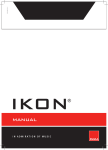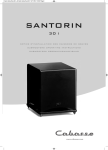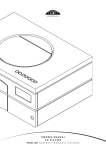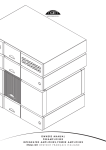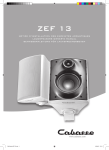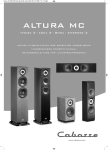Download Cab notice Sub-03.qxd
Transcript
Cab notice Santorin30B.qxd:Cab notice Sub-03.qxd 11/05/09 15:26 Page1 SANTORIN 30 notice d’installation des caissons de graves subwoofers operating instructions subwoofers gebrauchsanweisung www.cabasse.com Cab notice Santorin30B.qxd:Cab notice Sub-03.qxd 11/05/09 15:26 Page2 f r a n ç a i s - e n g l i s h - d e u t s c h 1 TSA 500 P A4 A5 A6 A1 A2 A7 A3 Cab notice Santorin30B.qxd:Cab notice Sub-03.qxd 11/05/09 15:26 Page3 f r a n ç a i s - e n g l i s h - d e u t s c h 2 écran LCD - LCD display - LCD-Anzeige TP1 TP2 TP3 TP6 3 a RC1 RC2 RC3 RC4 RC5 RC6 TP5 TP4 Cab notice Santorin30B.qxd:Cab notice Sub-03.qxd 11/05/09 15:26 Page4 f r a n ç a i s - e n g l i s h - d e u t s c h 4 5 6 Cab notice Santorin30B.qxd:Cab notice Sub-03.qxd 11/05/09 15:26 Page5 f r a n ç a i s Vous venez d’acheter des enceintes Cabasse et nous vous remercions de votre confiance. Avant de commencer l’installation de votre système, nous vous recommandons de lire cette notice attentivement et intégralement. INSTRUCTIONS DE SECURITE Explication des symboles L’éclair dans un triangle équilatéral avertit de l’existence de tension élevée dangereuse non isolée à l’intérieur du coffret du produit, d’une valeur suffisante pour présenter un risque d’électrocution. Le point d’exclamation dans un triangle équilatéral avertit de l’existence d’instructions importantes quant à l’utilisation et la maintenance dans la documentation jointe à ce produit. Instructions - Toutes les instructions de sécurité et d’utilisation doivent avoir été lues avant d’allumer tout appareil pour la première fois. Retenez les instructions - Elles doivent servir de référence permanente pour tout ce qui suit. Tenez compte des avertissements - Les avertissements présents sur le produit ou dans les notices d’utilisation doivent être pris en compte. Suivez les instructions - Toutes les instructions d’utilisation et de mise en œuvre doivent être scrupuleusement suivies. Nettoyage - Débranchez l’appareil avant tout nettoyage. N’utilisez pas de solutions nettoyantes sous forme liquide ou en aérosols. Employez de préférence un chiffon humide. Accessoires - N’utilisez pas d’accessoires qui ne soient pas explicitement recommandés par le constructeur, sous peine de risquer divers accidents. Eau et humidité - L’appareil ne doit pas être utilisé près de l’eau, par exemple à proximité d’une baignoire, d’un évier, dans un sous-sol humide, près d’une piscine, ou de tout ce qui y ressemble de près ou de loin. Chariots et supports - La manutention doit être effectuée seulement avec des chariots et supports agréés par le fabricant. > Attention aux chariots de manutention Installation sur mobiliers et supports - Ne placez pas cet appareil sur un support instable, qu’il s’agisse de pieds, trépieds, tables, étagères, etc. Il pourrait tomber et causer des blessures sérieuses à un enfant ou un adulte qui se trouverait à proximité. Ventilations - L’appareil doit être positionné de telle sorte qu’il ne gêne pas sa propre ventilation. Par exemple, il ne doit pas être installé sur un lit, un canapé, une couverture ou des surfaces similaires qui pourraient bloquer ses orifices d’aération. Il ne doit pas non plus être encastré dans des enceintes confinées comme des étagères étroites ou des meubles qui pourraient limiter la quantité d’air disponible aux entrées d’air. Alimentation - L’appareil ne doit être relié qu’à une source électrique du type écrit dans le mode d’emploi ou conforme à la sérigraphie sur le produit. Si vous n’êtes pas sûr du type de courant fourni à l’endroit où vous vous trouvez, adressez-vous à votre revendeur ou à la compagnie électrique locale. Sacs plastiques - Ne pas laisser les sacs plastiques de l’emballage à portée des enfants afin d’éviter tout risque d’étouffement. Protection des câbles d’alimentation - Le cheminement des câbles d’alimentation doit être prévu de telle sorte qu’ils ne puissent pas être piétinés, pincés, coincés par d’autres appareils posés dessus, et une attention toute particulière doit être accordée à l’adéquation des prises et à la liaison du cordon avec l’appareil. Foudre - Pour une meilleure protection de l’appareil pendant les orages ou s’il doit rester inutilisé pendant une longue période, débranchez le cordon d’alimentation et débranchez la prise d’antenne, vous éviterez ainsi les risques de détérioration dus à la foudre ou aux surtensions. Surcharges électriques - Ne surchargez pas les prises d’alimentation, les prolongateurs ou les rappels d’alimentation. Il pourrait en résulter incendies ou électrocutions. Corps et liquides étrangers - On doit être attentif à ne jamais laisser entrer d’éléments ou de liquides étrangers dans l’appareil. Ils pourraient occasionner incendies ou électrocutions. Ne versez jamais aucun liquide d’aucune sorte sur l’appareil. Entretien - L’utilisateur ne doit pas tenter de s’occuper des opérations de maintenance au-delà de celles décrites dans le mode d’emploi. Tout ce qui dépasse le simple niveau de l’entretien doit être effectué par un personnel qualifié. Maintenance - Dans les cas suivants, vous devez impérativement débrancher votre appareil et le faire vérifier par un technicien qualifié : ■ l’alimentation ou la prise a été endommagée. ■ des corps étrangers ou du liquide se sont introduits dans l’appareil. ■ l’appareil a été exposé à la pluie ou a été aspergé d’eau. ■ l’appareil ne semble pas marcher correctement alors que vous l’utilisez dans le cadre de ses instructions de fonctionnement normal. Ne manipulez que les contrôles couverts par le mode d’emploi. Toute autre procédure pourrait le détériorer et nécessiter l’intervention d’un technicien qualifié. ■ l’appareil est tombé ou bien sa carrosserie est endommagée. ■ l’appareil affiche des performances nettement modifiées. Pièces détachées - Si la réparation a nécessité l’utilisation de pièces détachées, assurez-vous que le technicien a bien utilisé les références préconisées par le fabricant ou présentant les mêmes caractéristiques que les pièces originales. Des pièces non conformes peuvent provoquer incendies, électrocutions ou autres. Vérifications - Après toute intervention sur l’appareil, demandez au technicien d’effectuer des tests afin de garantir que l’appareil fonctionne en toute sécurité. Exposition aux fortes températures - L’appareil doit être tenu éloigné de sources de chaleur comme radiateurs, chauffage divers, amplificateurs, ou tous autres éléments susceptibles de le placer dans des conditions de températures anormalement élevées. Valable aux USA, au Canada et autres pays concernés Attention ! pour éviter les chocs électriques, introduire la lame la plus large de la fiche dans la borne correspondante et pousser jusqu’au fond Cab notice Santorin30B.qxd:Cab notice Sub-03.qxd 11/05/09 15:26 Page6 f r a n ç a i s DEBALLAGE DU SANTORIN 30 Le système est livré dans 2 emballages. Contenu du carton principal: un Santorin 30, 4 cônes de découplage, un câble secteur, 1 fiche de garantie et un manuel d'utilisation. Contenu du carton "kit microphone": un préamplificateur-micro et son alimentation, 1 microphone et son pied, 2 câbles de liaison XLR. Ouvrir le côté mentionné "Côté à ouvrir" du carton principal contenant le Santorin 30, replier sur les cotés les rabats supérieurs du carton. Retourner l’emballage avec son contenu, vider le carton de son contenu et sortir l’enceinte de son emballage. Nous vous conseillons de conserver les emballages à plat pour une utilisation ultérieure éventuelle. Attention ! Etant donné le poids élevé de cette enceinte, 2 personnes sont nécessaires pour effectuer le déballage. POSITIONNEMENT ET PLACEMENT DES ENCEINTES ACOUSTIQUES Positionnement des enceintes Nos caissons de graves sont prévus pour fonctionner en position verticale. La plupart de nos modèles sont livrés avec un jeu de pointes ou cônes de découplage. Ces accessoires sont à visser dans l’emplacement prévu sous vos enceintes. Ces pointes ou cônes de découplage permettent d’assurer une meilleure stabilité de l’enceinte tout en limitant les résonances pouvant être générées par certains types de sols comme les planchers par exemple. Le champ magnétique des moteurs des haut-parleurs va rayonner au delà de l’enveloppe de l’enceinte acoustique. Il faut donc éloigner d’environ 50 cm les appareils et objets sensibles à ce type de rayonnement (téléviseurs et écrans d'ordinateur type CRT, disquettes informatiques, bandes magnétiques audio ou vidéo, cartes à puces...). Le placement optimal pour une écoute stéréo en 2.1 Dans le cadre d’une écoute stéréo avec 2 enceintes ou 2 satellites et 1 caisson de graves, nous vous conseillons de placer le caisson de graves dans la zone écoute avant. Le placement du caisson contre un mur renforce l’extrême grave et limite les réflexions de 80 à 200Hz. Cependant, pour obtenir le meilleur résultat, il est toujours nécessaire de faire des essais d’emplacement en fonction de l’acoustique de la pièce. Le placement optimal pour une écoute Home Cinéma ou 5.1 Pour la disposition d’un ensemble home cinéma, il est important d’apporter la plus grande attention à la disposition des enceintes supplémentaires spécifiques. ■ L’enceinte centrale doit être placée le plus près possible de l’écran en Il est nécessaire d’éteindre tous les appareils avant la connexion des enceintes. Pour le branchement de vos enceintes acoustiques, il faut tenir compte de la section des câbles et du respect des phases. Section des câbles Pour conserver toutes les qualités Distance des enceintes acoustiques et éviter ampli - enceinte les pertes de puissance, il faut que 4,5 m la résistance électrique des câbles de 6m branchement entre I’enceinte et 7,5 m I’amplificateur soit la plus faible 9m possible. Pour vous aider à choisir 12 m la meilleure section de câble pour votre installation, veuillez suivre le tableau récapitulatif. Section 1,5 mm 2 2 mm 2 2,5 mm 2 3 mm 2 4 mm 2 Phase Les enceintes et les amplificateurs ont leurs bornes de branchement repérées. Il y a deux façons courantes d’effectuer ce repère : soit une borne rouge ou repère +, soit une borne noire ou repère -. Dans tous les cas, il faut que les deux canaux soient branchés de façon identique, c’est à dire par exemple que la borne rouge ou+ de l’enceinte aille à la borne rouge ou+ de l’amplificateur ; la borne noire ou de I’enceinte ira dans ce cas à la borne noire ou- de I’amplificateur. Secteur et mise en route La prise A3 sert à alimenter le caisson de graves. La sélection de la tension d’alimentation est effectuée par le Attention ! commutateur 115 V - 230 V A1 . La mise en route s’effectue par l’interrupteur Avant tout branchement, s’assurer que votre tension POWER A2 , en le mettant dans la secteur correspond bien à position ON. la tension secteur sélectionnée Mettre le subwoofer en mode actif en sur le commutateur appuyant sur la touche POWER de la 115 V - 230 V A1 . télécommande ou sur n'importe quelle touche du clavier frontal de caisson de graves. 3 à 4 secondes sont nécessaires à l'activation du système.. RÉGLAGES I) DESCRIPTIF DES PARAMETRES REGLABLES UTILISATION DU CLAVIER DU PANNEAU DE CONTROLE FRONTAL : Les 5 touches du panneau de contrôle permettent de se déplacer dans le menu déroulant du Santorin 30. Les touches « ← » et « → » (TP6 et TP3) permettent de sélectionner les paramètres ci-dessous, les touches « ↓ » et « ↑ » (TP4 et TP2) de choisir parmi les options ou de sélectionner la bonne valeur. La touche « ENTER » (TP1) permet de confirmer un réglage en réponse aux demandes « ENTER ? » et « VALIDATE ? ». recherchant la position dans le lieu d’écoute qui apporte la plus grande cohésion sur les dialogues entre le son et I’image. En pratique, cela revient à placer l’enceinte centrale au-dessus de l’écran si les enceintes principales sont plus basses que celui-ci, et en dessous si les enceintes principales sont plus hautes. A) PARAMETRES REGLABLES UNIQUEMENT A PARTIR DU PANNEAU DE CONTROLE : ■ Les enceintes arrière, voies d’effet ou surround doivent être disposées - SOURCE : sélection des types d’entrées/sorties utilisées : contre les murs latéraux, légèrement en hauteur. Elles doivent être situées légèrement en arrière de la zone d’écoute. ■ RCA+HL : entrées RCA « LOW LEVEL INPUTS» A7 et entrées/sorties haut-niveau « HIGH LEVEL INPUTS » (bornes haut-parleur A5 ). Il est possible suivant les configurations système d’utiliser simultanément les entrées RCA et HL. ■ XLR : connecteurs XLR A6 - CHANNELS : sélection des canaux d’entrée utilisés : ■ Le caisson de graves doit être placé dans la zone d’écoute avant. Son placement contre un mur renforce l’extrême grave et limite les réflexions de 80 à 200 Hz. Cependant, pour obtenir le meilleur résultat, il est toujours nécessaire de faire des essais d’emplacement en fonction de l’acoustique de la pièce. Votre amplificateur audio-vidéo permet le réglage des niveaux et des distances de chaque enceinte. Ce réglage doit être ajusté avec soin de manière à obtenir une parfaite cohésion entre les sources sonores. ■ R : canal droit ■ L : canal gauche ■ R+L : canaux droit et gauche - VOLUME : réglage du niveau sonore du caisson de -30 dB à +6 dB. Les Cab notice Santorin30B.qxd:Cab notice Sub-03.qxd 11/05/09 15:26 Page7 f r a n ç a i s touches « « + » et « - » permettent le réglage du niveau par pas de 1 dB. - LOW PASS FILTER = FREQUENCY : réglage de la fréquence de coupure haute du Santorin entre 30 Hz et 200 Hz. Les touches « - » et « + » permettent de choisir cette fréquence par pas de 1 Hz. - PHASE : réglage de la phase de 0° à 180°. Les touches « - » et « + » permettent de régler la mise en phase du Santorin avec les enceintes principales par pas de 1 degré. - PARAMETRIC 1 – PARAMETRIC 2 – PARAMETRIC 3 : ces 3 modules paramétriques permettent d’effectuer des corrections pour adapter la courbe de réponse du Santorin aux éventuels défauts acoustiques de la pièce. Ils sont mis en service soit manuellement soit via la fonction d’adaptation automatique. - ADAPTATION AUTOMATIQUE (AUTO ACQUISITION) : à utiliser après avoir connecté le microphone et le préamplificateur micro livré avec le Santorin pour un réglage automatique des 3 modules paramétriques. Il est possible d’affiner manuellement les corrections automatiques en agissant sur les paramètres suivants en mode manuel via les menus « PARAMETRIC 1 – PARAMETRIC 2 – PARAMETRIC 3 » : ■ CENTER : point milieu de la correction, sélectionnable de 30 à 200 Hz par pas de 1 Hz ■ BAND WIDTH : étendue de la correction de part et d’autre du point milieu, ajustable d’1/8ème d’octave à 2 octaves en pas d’1/8ème d’octave. ■ GAIN : intensité de la correction, ajustable de -12 dB à +4 dB par pas de 1 dB - POWER : Gestion de l’alimentation ON : le Santorin est opérationnel : la remise en route s’effectue soit en appuyant sur la touche « POWER » de la télécommande soit en appuyant sur une des 5 touches du panneau de contrôle. ■ OFF : arrêt du Santorin ■ AUTO : gestion automatique du ON/OFF du Santorin en fonction de l’utilisation et de la non utilisation de votre système audio, avec mise en veille automatique après 20 minutes sans signal audio.. Fonction conseillée : une fois que les réglages du Santorin sont réalisés, il n’est alors plus nécessaire d’utiliser la télécommande et/ou le panneau de contrôle. - DELAY : réglage de la distance de 0 à 6,8 mètres par pas de 0,34 mètre. ■ II) PROCEDURES DE BRANCHEMENTS ET DE CONFIGURATION SYSTEME L’électronique du Santorin a été conçue pour une utilisation optimum dans pratiquement toutes les configurations audio et vidéo possibles. Pour une utilisation domestique, voici la procédure pour les 2 configurations principales: A) CONFIGURATION 2.1 : 2 satellites + 1 Santorin reliés à un amplificateur stéréo a)Connecter les entrées droites (R) et gauches (L) HI LEVEL INPUT A5 du Santorin aux bornes de sortie haut-parleur droites et gauches de votre amplificateur avec du câble haut-parleur. Bien respecter les polarités en reliant les bornes + (rouges) du Santorin à celles de l’amplificateur b) Connecter les sorties droites (R) et gauches (L) HI LEVEL OUTPUT A4 du Santorin aux bornes des 2 satellites. Bien respecter les polarités en reliant les bornes + (rouges) du Santorin à celles des enceintes satellites. c) Connecter le Santorin 30 au secteur et l’activer d)Configurer les rubriques « SOURCE » et « CHANNELS » dans le menu du Santorin : ■ ■ B) CONFIGURATION 5.1: 5 enceintes + 1 Santorin reliés à un amplificateur audio-vidéo a)Connecter l’entrée droite (R) ou gauche (L) LOW LEVEL INPUT A7 du Santorin à la borne de sortie SUBWOOFER / LFE de votre amplificateur AV avec un câble de liaison RCA-RCA. Si l’amplificateur ou le préamplificateur audiovidéo est également équipé d’une sortie symétrique XLR, nous conseillons de choisir cette solution et d'utiliser une des entrées A6 . b)Connecter le Santorin 30 au secteur et l’activer c) Configurer les rubriques « SOURCE » et « CHANNELS » dans le menu du Santorin : ■ SOURCE = RCA + HL ou XLR suivant l’entrée choisie ■ CHANNELS = R ou L, suivant l’entrée choisie Attention ! Un ronflement est susceptible d'apparaître avec ce type B) PARAMETRES REGLABLES A PARTIR DE PANNEAU DE CONTROLE ET DE LA TELECOMMANDE de configuration, suivant l’amplificateur utilisé. Pour supprimer cette gène, il suffit de relier la masse électrique du Santorin 30 à la masse électrique de la source audio avec un câble RCA-RCA (non fourni) entre une des entrées RCA du Santorin 30 et une des entrées RCA non utilisées de la source audio - POWER : mise en route du Santorin - MUTE : coupure du signal MUTE ON : le signal sonore est coupé mais l’amplificateur est sous-tension et tous les réglages sont accessibles. ■ MUTE OFF : le caisson est opérationnel - PRESET 1, PRESET 2, PRESET 3: appel des 3 préréglages si ceux-ci SOURCE = RCA + HL CHANNELS = R+L ■ ont été programmés par l’utilisateur. - DISPLAY : affichage à l’écran. Une simple pression sur cette touche éteint ou allume l’éclairage de l’écran LCD CLAVIER DE LA TELECOMMANDE : III) PROCEDURES DE REGLAGE DU SANTORIN Après avoir effectué toutes les connections comme indiqué plus haut et branché le Santorin sur le secteur, mettre le caisson de grave en mode « ON » soit en appuyant sur la touche « POWER » de la télécommande soit sur une des 5 touches du panneau de contrôle. Procéder ensuite aux réglages ci-dessous en navigant dans le menu du panneau de contrôle détaillé ci-dessus. - POWER (RC1) : mise en route du Santorin - MUTE (RC2) : coupure du signal MUTE ON : le signal sonore est coupé mais l’amplificateur est sous-tension et tous les réglages sont accessibles. ■ MUTE OFF : le caisson est opérationnel - PRESET 1, PRESET 2, PRESET 3 (RC3, RC4, RC5) : appel des 3 ■ préréglages si ceux-ci ont été programmés par l’utilisateur. - DISPLAY (RC6): affichage à l’écran. Une simple pression sur cette touche éteint ou allume l’éclairage de l’écran LCD. A) SELECTION DE LA SOURCE : vérifier dans la rubrique « SOURCE » les types d’entrées/sorties utilisées pour la connexion du Santorin avec le préampli ou amplificateur en amont : RCA+HL : entrées RCA et entrées/sorties haut-niveau (bornes haut-parleur) ■ ■ XLR : connecteurs XLR Cab notice Santorin30B.qxd:Cab notice Sub-03.qxd 11/05/09 15:26 Page8 f r a n ç a i s B) SELECTION DES CANAUX D’ENTREE : vérifier dans la rubrique « CHANNELS » les canaux d’entrée utilisés : a. R : canal droit b. L : canal gauche c. R+L : canaux droit et gauche C) REGLAGE DE LA DISTANCE: pour optimiser la cohérence du système, si le Santorin est plus proche du point d’écoute que ne le sont les enceintes principales gauche et droite, entrer dans la rubrique « DELAY » la distance qui sépare les enceintes principales du caisson par rapport au point d’écoute. Il faut pour cela mesurer le rayon du cercle dont le centre est le point d’écoute et le périmètre passe par le tweeter de chaque enceinte principale. La valeur à entrer dans le menu est la différence entre ce rayon et la distance qui sépare le Santorin du point d’écoute (voir croquis 4 ) D) DETERMINATION DE LA FREQUENCE DE COUPURE HAUTE DU SANTORIN (LOW PASS FILTER) Elle est fonction du type d’utilisation du caisson et des possibilités de réglages intégrées au processeur de l’amplificateur AV associé : a) Utilisation en 5.1, 6.1, 7.1 pour la seule reproduction du canal d’effets de graves (LFE) en complément d’enceintes large bande Ce canal d’effet de grave est géré par le processeur de l’amplificateur AV, il convient donc de régler la fréquence de coupure haute du Santorin sur 200 Hz pour éviter d’éventuels chevauchements de filtrages. b) Utilisation en 5.1, 6.1, 7.1 avec des enceintes (dites satellites) nécessitant un caisson de graves : régler la fréquence de coupure haute du Santorin sur 200 Hz et ajuster la fréquence de coupure basse des enceintes satellites dans le menu SET-UP de l’amplificateur audio-video au plus près des caractéristiques données pour ces satellites. Il faut généralement commencer par indiquer dans le « SPEAKER SET-UP » ou équivalent que ces enceintes doivent fonctionner en mode « SMALL ». il faudra ensuite choisir la fréquence charnière entre les enceintes et le caisson. Pour les enceintes Cabasse, choisir la position de réglage la plus proche des valeurs listées dans le tableau ci-dessous : - Formentera : 80 Hz - Minorca: 60 Hz - Faro: 50 Hz - Riva: 45 Hz - iO2 : 125 Hz - Ki: 100 Hz - Linea: 80 Hz - Riga: 80 Hz - Baltic Evolution : 65 Hz Utilisation en mode 2.1: régler la fréquence de coupure haute du subwoofer en fonction de la coupure basse des enceintes Cabasse asociées. Les valeurs à enregistrer dans le menu du Santorin 30 figurent dans l'encadré ci-dessus, elles sont également disponibles pour d'autres modèles sur nos fiches techniques ainsi que sur www.cabasse.com Un installateur expérimenté pourra notamment par des mesures acoustiques choisir en fonction de l’environnement acoustique des fréquences de coupure différentes de celles déterminées par nos mesures en chambre sourde. Dans le cas d’association de satellites à fréquence de coupures basses différentes dans une configuration à 3 canaux et plus, la fréquence de coupure haute à enregistrer dans le processeur sera la plus élevée. E)REGLAGE DU VOLUME : dans le cas d’utilisation du Santorin avec des enceintes dites satellites nous recommandons d’ajuster le volume en utilisant en mode stéréo une pièce musicale connue et riche en graves. Une fois ce réglage établi, dans le cas d’une configuration en multi canal, l’ajustement du volume des effets de graves (LFE) sera effectué via le menu SET UP de l’amplificateur AV. F) REGLAGE DE LA PHASE : il permet si nécessaire d’aplatir la courbe de réponse à la fréquence charnière entre le Santorin et les enceintes principales. Une fois les réglages ci-dessus effectués, il faut déterminer l’angle de phasage auquel le niveau perçu des graves est le plus élevé, en comparant différents réglages en mode stéréo une pièce musicale connue et riche en graves. Noter qu'à distances égales par rapport au point d'écoute ce réglage de phase doit théoriquement être à 0° pour iO2, Riga et Baltic Evolution. Il est souvent nécessaire de réajuster le réglage de phase après toute modification de la fréquence de coupure et/ou du positionnement du Santorin. G) UTILISATION DES MODULES DE FILTRAGE PARAMETRIQUES : fort de son expérience dans le traitement numérique du signal, Cabasse a développé pour le Santorin 30 des modules de corrections de l’acoustique des salles très sophistiqués. Quand un filtre graphique ne permet que d’ajuster le volume sur une bande de fréquence fixe, un filtre paramétrique permet un réglage plus fin et naturel car parfaitement positionné sur la zone critique, le centre de la correction et son étendue en fréquence étant ajustable. Un seul filtre paramétrique peut suffire alors qu’un système graphique implique dans tous les cas l’activation de l’ensemble des filtres sur toute la bande passante du caisson de graves, occasionnant de nombreux phénomènes de déphasage. G1) EQUILIBRAGE AUTOMATIQUE DE LA RÉPONSE EN FRÉQUENCE 5 6 1) Assurez-vous que tous les réglages ci-dessus sont bien réalisés 2) Sélectionner la position « PRESET 2 » pour le premier équilibrage, afin de garder la position « PRESET 1 » en référence. 3) Déballer les accessoires de mesure fournis avec le Santorin 30 : 1 micro de mesure, un préamplificateur micro, un câble XLR-XLR pour microphone, un câble de liaison XLR-XLR préamplificateur-subwoofer. 4) Positionner le micro de mesures à la position d'écoute (P1), le connecter au préampli micro avec le câble XLR-XLR à l’entrée XLR micro « INPUT ». 5) Connecter le préampli micro au Santorin en reliant sa sortie XLR « OUTPUT » à l’entrée XLR « RIGHT » A5 . 6)Sur le préamplificateur micro, régler le gain « GAIN » sur la valeur centrale, le volume de sortie « OUTPUT » sur la valeur centrale, enfoncer la touche +48 V puis connecter le préamplificateur au secteur grâce à son alimentation externe. 7) Dans le menu du Santorin 30 : a. sélectionner « RCA+HL » dans la rubrique « SOURCE » : ce mode permet d’éviter des possibles effets Larsen (sifflements) b. « CHANNELS »+ « VOLUME » : l’entrée XLR droite est automatiquement sélectionnée comme entrée micro et gère automatiquement le volume c. Dans la rubrique «AUTO ACQUISITION » confirmer le lancement des mesures avec la touche « ENTER » d. « Start Acq. 1 ? » : d1. positionner le micro au centre de la zone d’écoute à la hauteur moyenne d’écoute (P1) sur le schéma (6) d2. valider par la touche « ENTER » le premier train de mesures Attention Si l'écran du panneau de contrôle affiche le message "No signal input", vérifiez les branchements et réglages du préamplificateur et du microphone indiqués ci-dessus et recommencer la procédure Cab notice Santorin30B.qxd:Cab notice Sub-03.qxd 11/05/09 15:26 Page9 f r a n ç a i s e. « Start Acq. 2 ? » : e1. positionner le micro à environ 1 m à droite ou a gauche de P1 (optez pour la position la plus éloignée des murs de la pièce) et à une hauteur d’environ 1,50 m (P2) e2. valider par la touche « ENTER » le second train de mesures f. « Start Acq. 3 ? » : f1. positionner le micro à environ 60 cm de P1, à 45° de la ligne P1-P2, P1 devant se trouver entre P2 et P3. Hauteur micro = 1,20 m environ f2. valider par la touche « ENTER » le troisième train de mesures g. « FINISHED ! » L'équilibrage automatique pour le PRESET choisi est terminé. Valider la fin de l’équilibrage en appuyant sur la touche « OK ». Il est alors possible de faire un nouvel équilibrage avec des positions de micro différentes et de l’enregistrer dans un PRESET différent pour effectuer des comparaisons auditives. G2) EQUILIBRAGE MANUEL DE LA RÉPONSE EN FRÉQUENCE Ce mode de réglage nécessite une grande expérience et du matériel de mesure adapté pour parvenir à être plus efficace que l’équilibrage automatique. Il peut cependant être utilisé après un équilibrage automatique pour tester à l’écoute des réglages avec des valeurs légèrement différentes et/ou enregistrer en PRESET (touches RC6) des variantes à utiliser suivant le type d’écoute ou de source. 1) Sélectionner le PRESET 2) Sélectionner avec les touches « ← » et « → » (TP6 et TP3) puis « ENTER » du panneau de contrôle un des 3 modules paramétriques : PARAMETRIC 1, PARAMETRIC 2, PARAMETRIC 3. 3) « CENTER » : Déterminer la fréquence centrale de la bande de fréquence à corriger (valeur exprimée en Hz) 4) « BAND » : Choisissez la largeur de la bande de fréquence pour la correction paramétrique (valeur exprimée en fraction d’octave, d’1/8ème à 2 octaves. 5) « GAIN » : Régler la valeur de la correction entre -12 dB et +4 dB. 6) Valider les 3 réglages du module en passant en validant «EXIT » par la touche ENTER (TP1) H) UTILISATION DES « PRESET »: Le Santorin 30 est livré en configuration PRESET 1. Le gain des 3 modules paramétriques est alors sur la position O dB et la largeur de bande sur 1 Octave. Les fréquences sont préréglées sur 50 Hz pour PARA 1, 60 Hz pour PARA 2, 70 Hz pour PARA 3. 1) enregistrement des « PRESET » : il est automatique, toute modification de valeur sur un ou plusieurs PARA est automatiquement enregistrée sur le PRESET sélectionné. 2) appel des « PRESET » : - Avec la télécommande via les touches d’accès direct PRESET1, PRESET2, PRESET 3 - Avec le menu déroulant du panneau de contrôle en sélectionnant le sous-menu « PRESET » avec les touches « ← » et « → » (TP6 et TP3) puis PRESET1, PRESET2, PRESET 3 avec les touches « ↓ » et « ↑ » (TP4 et TP2) I) INTENSITE DE L’AFFICHAGE La touche « DISPLAY » de la télécommande permet de supprimer le rétro-éclairage de l’écran LCD du panneau de contrôle. Il suffit de presser sur cette touche pour activer ou supprimer cette fonction. SPECIFICATIONS & CARACTERISTIQUES TECHNIQUES Santorin 30 Caisson de graves actif Haut-parleur : 30 cm ø - modèle 30ND40 Bande passante : 22-200 Hz en local semi-réverbérant Pression impulsionnelle maximale : 111 dB RMS Puissance nominale de l’ampli : 500 W RMS Puissance crête : 1000 W Fréquence de coupure : réglable de 30 à 200 Hz par pas de 1Hz Réglage de phase : de 0° à 180° par pas de 1° Alimentation : 115 / 230 V AC - 50 / 60 Hz Consommation maximum : 625 W Dimensions (h x l x p) : 43 x 36 x 38 cm Poids : 28 kg Température d'utilisation : +5°C à +35°C Température de stockage : -5°C to +40°C Taux d'humidité en utilisation : 40% to 70% Etant donné l’évolution des techniques mises en oeuvre pour une fiabilité accrue et une recherche constante de qualité optimale, Cabasse se réserve le droit d’apporter toutes modifications aux modèles présentés sur les fiches techniques ou les documents publicitaires. Remplacement de la pile de la télécommande: retourner la télécommande, coté face vers le sol, pincer le verrou et tirer le porte-pile en bas de télécommande (figure 3a). Enlever la pile usagée et la remplacer par une autre pile lithium 3V type CR2025. Mettre la pile usagée au rebut suivant les informations ci-dessous. informations sur les piles et accumulateurs présents dans l’équipement (Applicable dans les pays de l’Union européenne) Ce symbole, représentant une poubelle sur roues barrée d’une croix, apposée sur une pile ou un accumulateur, indique que cette pile ou accumulateur ne doit pas être éliminé comme un déchet ménager non trié mais qu’il doit être collecté de manière séparée de sorte d’en faciliter le traitement et le recyclage. Il doit être remis à un point de collecte pour le traitement des piles et accumulateurs usagés. En s’assurant que ce produit est bien mis au rebut de manière appropriée, vous aiderez à prévenir les conséquences négatives potentielles pour l’environnement et la santé humaine. Le recyclage des matériaux aidera à conserver les ressources naturelles. Pour toute information supplémentaire au sujet du recyclage de ce produit, vous pouvez contacter votre municipalité, votre déchetterie ou le magasin ou vous avez acheté le produit. Traitement des appareils électriques et électroniques en fin de vie (Applicable dans les pays de l’Union Européenne ) Ce symbole, représentant une poubelle sur roues barrée d’une croix, apposé sur le produit, indique que ce produit ne doit pas être traité avec les déchets ménagers. Il doit être remis à un point de collecte pour le traitement des équipements électriques et électroniques en fin de vie. En s’assurant que ce produit est bien mis au rebut de manière appropriée, vous aiderez à prévenir les conséquences négatives potentielles pour l’environnement et la santé humaine. Le recyclage des matériaux aidera à conserver les ressources naturelles. Pour toute information supplémentaire au sujet du recyclage de ce produit, vous pouvez contacter votre municipalité, votre déchèterie ou le magasin où vous avez acheté le produit. Cab notice Santorin30B.qxd:Cab notice Sub-03.qxd 11/05/09 15:26 Page10 e n g l i s h Thank you very much for choosing Cabasse speakers. Please read these instructions carefully before setting up your speakers. SAFET Y INSTRUCTIONS Explanation of graphical symbols - The lightning flash with arrowhead symbol, within an equilateral triangle, is intended to alert you to the presence of uninsulated “dangerous voltage” within the product’s enclosure that may be of sufficient magnitude to constitute a risk of electric shock to persons. The exclamation point within an equilateral triangle is intended to alert you to the presence of important operating and maintenance (servicing) instructions in the literature accompanying the appliance. Instructions - Carefully read through all the safety and operating instructions before switching on any device for the first time. Keep these instructions in mind - They will be constantly referred to through this manual. Pay special care to warnings - All the warning labels on the product or warning notes in the user’s manual must be followed. Follow the instructions - Follow carefully all the installation and operation instructions. Cleaning - Always remove the power cord before cleaning the device. Do not use cleaning solvent, whether liquid or air spray. Using a soft damp cloth is recommended. Accessories - To avoid incidents, only use accessories expressly recommended by Cabasse. Water and moisture - The product shall not be used in damp or wet locations, such as humid basements, next to a bathtub, sink, swimming pool or any other similar conditions. Carts and Stands - The appliance should be used only with a cart or stand that is recommended by the manufacturer. > Portable cart warning Installation on a piece of furniture and stands - Do not place this device on an unsteady surface, i.e. a stand, tripod, table, shelf, etc. It may fall and cause serious injury to a nearby child or adult. Ventilation outlets - The device shall not be placed in a position that restrains the operation of its fans. Avoid installing the device on a bed, couch, blanket or other similar surfaces that may prevent the appropriate air flow. Do not install the device in a confined space, such as a book shelf or other piece of furniture, that could prevent sufficient air from flowing freely. Power - The device shall only be connected to a source of power compliant to the one described in this manual or on relevant printed labels on the product. If you are not sure of the type of power available, please contact your reseller or the local power company. Power cords - The power cords must be laid out in such a way that they cannot be walked on, pinched, bent under other devices. Also pay special attention to the matching of the plugs and the connection of the cord to the device. Plastic bags - Keep them away from children to prevent any risk of suffocation. Lightning - For better protection against lightning or if the device must remain unused for long stretches of time, unplug the power cord and antenna jack. This minimises potential damages due to lightning or line surges. Overloads - Avoid overloading the power plugs, extension cords or power relays. This could result in fire or electric shocks. Foreign bodies and liquids - Avoid letting foreign materials or liquids enter the device. They could cause fire or electric shocks. Never spill any liquid on the device. Maintenance - Users must never attempt to maintain the device on their own, except for those maintenance operations described in this manual. Any task beyond regular user maintenance must be performed by qualified service operators. Troubleshooting - You must unplug your device from the power supply and have it checked by a qualified technician if: ■ The power supply or the plug is damaged. ■ Foreign bodies or liquid penetrated the device. ■ The device was exposed to dripping or splashing. ■ The device does not seem to work correctly under normal operating conditions. Only operate the controls described in this manual. Any other operation could damage the device and require on-site visit of a qualified technician. ■ The device has fallen or its housing is damaged. ■ The performances of the device are strongly altered. Spare parts - If spare parts are needed to repair the device, make sure that the technician followed the manufacturer’s recommendations or that the replacing parts feature the same specifications as the original ones. Non-compliant parts can result in multiple damages, including fire or electric shocks. Checks - After any servicing of the device, ask the technician to perform appropriate testing to make sure that the device works safely. Exposure to high temperatures - The device should be kept away from heating sources, such as radiators, heaters, amplifiers or any other similar item likely to make the operating temperature rise excessively. Applicable for USA, Canada or where approved for usage Caution ! To prevent electric shock, match wide blade plug to wide slot, insert fully. UNPACKING The system is delivered in 2 cartons. The larger packing includes one Santorin 30 subwoofer, a set of 4 decoupling cones, a power cable, the guarantee card and the owner's manual. The smaller packing contains a measurement microphone, a tabletop microphone stand, a microphone amplifier with its power supply , 2 XLR-XLR cables. After opening the carton flaps of the main packing, fold them right back and invert the carton contents. After opening the top carton flaps, remove the grille. Then fold the carton flaps right back and invert the carton contents. Lift the carton clear of the contents and remove the inner packaging from the speakers. We suggest you to retain the packing for future use. Cab notice Santorin30B.qxd:Cab notice Sub-03.qxd 11/05/09 15:26 Page11 e n g l i s h POSITIONING Speakers positioning CONNECTION Cable section Our speakers have been designed to function in a vertical position. The majority of our models are delivered with a set of decoupling spikes or cones, these accessories are to be screwed in the inserts under the cabinets. These accessories ensure the stability of the speaker while limiting resonance coming from certain types of grounds like wood floors. To get the full sonic potenLenght between recommended tial of Cabasse loudspea- amplifier and loudspeakers section kers and avoid power 4.5 m 1.5 mm 2 losses, the cables connec6m 2 mm 2 ting the speakers to the 7.5 m 2.5 mm 2 power amplifier must have 9m 3 mm 2 the lowest possible electri12 m 4 mm 2 cal resistance. To help you in choosing the correct cable gauge, follow diagram. Powerful drivers generate magnetic fields that can extend beyond the boundaries of the speaker cabinet. We recommend you keep magnetically sensitive articles (TV, computer screen, computer discs, audio and video tapes, swipe cards...) at least 1.5 ft (50 cm) away from the speaker. Cabasse centre speakers or the ones marked «TV» are not concerned with this, being magnetically shielded. Positioning speakers in a room Optimal positioning for a 2.1 or stereo with a subwoofer system For a stereo listening with 2 speakers or 2 satellites and 1 subwoofer, we recommend you to place the subwoofer in the front listening area. The placement of the subwoofer against a wall reinforces the low frequencies and limit the reflections from 80 to 200 Hz. However to obtain the best results, it is always necessary to carry out tests according to the acoustic of the room. Optimal positioning for a 5.1 or home theatre system Setting up a multi-channel Audio-Video system requires great care when positioning the specific AV speakers. The centre speaker should be placed as close as possible to the screen and where it sounds best from your listening spot while offering the optimal picture/dialogue cohesion. Theoretically, the screen should be located within a virtual triangle formed by the acoustical centres of the main speakers and the centre speaker. Practically speaking, this means that the principal speaker should be placed above the screen if the main speakers are below it, and below the screen if the main speakers are above. The centre speaker should also, if possible, be set slightly back from the others, so that it is located at the same distance from the listener as the main speakers. ■ The rear speakers or surround should be placed against the side walls, at listening height. They should not be positioned far behind the listening zone. ■ The subwoofer should be placed in the front listening area, its position against a wall reinforces the extreme low register and limits the reflections between 80 and 200 Hz. However to obtain the best result, it is always necessary to carry out tests according to the acoustics of the room. Your AV processor enables the adjustment in level and delay of each of the 5/6/7 channels of your system. Fine-tuning is necessary to obtain a perfect sound stage. Phase In order to maintain the phase relationship and frequency balance of the loudspeaker system, both loudspeakers must be properly connected to the power amplifier. When properly connected, the cones of the drivers of both loudspeakers will move in the same direction when driven by the same signals. If the cones move in opposite directions, the resulting out of phase signals will create a perceptible power loss, particularly in the low frequencies. The stereophonic message will also be degraded. Amplifier and speaker manufacturers typically indicate connection polarity in one of two ways: red and black or plus and minus. In either case, always connect red or plus to red or plus and black or minus to black or minus. Connections should be identical for both channels. To check that the speakers are in correct phase, switch the system to mono while music is being played. if the amplifier does not have a phase inversion switch, it will be necessary to change over the connections on one only of the loudspeakers. If in correct phase, the image should be distinctly located between the loudspeakers with a slight loss of bass and low midrange level. If the image is confused and not centrally located and there is a drastic loss of bass and low midrange level, recheck your connections. ■ Turn off all the amplifiers before connecting them to the loudspeakers. In order to connect loudspeakers properly, it is most important to keep in mind the following two factors: cable section and phase. Power management Select the right voltage with the 115 V – 230 V A1 switch and connect the A3 plug to the mains with a 700 W or more power chord cable (3 A / 230 V, 6 A / 115 V). Then power on the amplifier with the A2 switch. Finally press the POWER key of the remote control or any key on the front pad to get the system on play mode. The display will be activated after 3 to 4 seconds. Attention, before operating the unit, be sure that the operating voltage of your unit is identical with that of your local power voltage. SETTINGS I) THE AJUSTABLE PARAMETERS USE OF THE FRONT PANEL PAD: The 5 keys on the front panels of the Santorin 30 give access to all the here-under adjustable parameters. Use the “← “ and “ → “ (TP6 et TP3) keys to select the parameters, then select the right option or value thanks to the “← “ et “→ “ (TP6 et TP3) keys. The “ENTER” (TP1) key must be pressed down to confirm a setting and/or answer to “ENTER ?” and “ VALIDATE ?”. Cab notice Santorin30B.qxd:Cab notice Sub-03.qxd 11/05/09 15:26 Page12 e n g l i s h A) PARAMETERS ADJUSTABLE ONLY BY MEAN OF THE FRONT PANEL : REMOTE CONTROL KEYBOARD : - SOURCE : selection of the type of input/output being used : - MUTE (RC2) : RCA+HL: RCA “LOW LEVEL INPUTS” A7 inputs and « HIGH LEVEL INPUTS » ( A5 speaker cable terminals). These 2 types of inputs can be used simultaneously depending on configuration. ■ ■ XLR : XLR A6 inputs - CHANNELS : selection of the input channels being used : ■ R : right channel ■ L : left channel ■ R+L : right and left channels - VOLUME : adjustment of the subwoofer sound level, -30 dB to +6 dB, pressing the “+” and “-“ keys in 1 dB increments. - LOW PASS FILTER: adjustment of the subwoofer’s low-pass frequency, 30 Hz to 200 Hz, pressing the “+” and “-“ keys in 1 dB increments. - PHASE: setting of phase of the subwoofer output signal, 0 to 180 degrees, pressing the “+” and “-“ keys in 1 dB increments. - AUTO ACQUISITION: automatic setting of the subwoofer parametric filters. It requires the use of the microphone and the microphone preamplifier delivered with the Santorin 30. - PARAMETRIC 1 – PARAMETRIC 2 – PARAMETRIC 3: these 3 parametric modules allow the room adaptation of the subwoofer response in order to decrease the acoustical defaults of the listening room in low frequencies. They can either be activated manually or with the AUTO ACQUISITION process. The manual setting implies the adjustment of the following parameters listed in the “PARAMETRIC 1 – PARAMETRIC 2 – PARAMETRIC 3 “sections: ■ CENTER: it determines the middle frequency of the correction: it is adjustable between 30 and 200 Hz in 1 dB increments. ■ BAND WIDTH: width of the correction, from 1/8 of an octave up to 2 (16/8) octaves in 1/8 of an octave increments. ■ GAIN: intensity of the correction, adjustable from -12 dB to +4 dB in 1 dB increments. - POWER (RC1) : subwoofer’s power switch ■ MUTE ON: the sound signal is cut off, the subwoofer remains powered and all the parameters can be adjusted. ■ MUTE OFF: the subwoofer is on play mode. - PRESET 1, PRESET 2, PRESET 3 (RC4,RC5,RC6) : activation of the enduser presets - DISPLAY (RC7): Screen display : press this key to switch on or off the LCD display II) CONNECTIONS AND CONFIGURATION : The Santorin 30 has been designed for optimum results in almost every audio and video application. These are the instructions for the main domestic configurations: 2.1 CONFIGURATION : 2 satellites + 1 Santorin connected to a stereo amplifier Connect the right (R) and left (L) HI LEVEL inputs A5 of the Santorin to the loudspeakers’ output terminals of your amplifier with loudspeaker cable. Be careful not to invert polarity and/or channels, the red (+) terminals of the amplifier must be connected to the red (+) terminals of the amplifier, and right amplifier’s output to the right inputs of the subwoofer. Connect the right (R) and left (L) HI LEVEL outputs A4 of the Santorin to the terminals of both satellite speakers. Respect polarities and left and right when connecting the speaker cable between the subwoofer and the satellites. Connect the Santorin 30 to the mains and power it on. Set the « SOURCE » and « CHANNELS » parameters as follow: SOURCE = RCA + HL CHANNELS = R+L 5.1 CONFIGURATION: 5 loudspeakers + 1 Santorin connected to an AV-amplifier - POWER : Power management Attention ! The subwoofer might hum in such a configuration, depen- ■ ON: the subwoofer is ready for activation either by pressing down the “POWER” key on the remote control or by pressing down any key of the front panel. ding on the ground specs of the other components. If so, the problem is cancelled by joining the electrical grounds of the subwoofer and the preamplifier with a RCA-RCA cable connected to one of the RCA inputs of the subwoofer and to one available RCA input of the preamplifier. ■ OFF: the subwoofer is no longer activated. Activation requires to position the POWER section on “ON” or “AUTO” ■ AUTO: automatic power management with activation of the subwoofer when audio signal is received by the subwoofer. This is the setting we advise to be used after the correct setup has been achieved. The remote control can be stored until new setting becomes necessary. - DELAY: compensation of the time delay when the subwoofer is placed between the listening spot and the main speakers. It is adjustable between 0 and 6.8 meters in 0.34 meter increments. B) PARAMETERS ADJUSTABLE WITH THE FRONT PANNEL AND/OR THE REMOTE CONTROL - POWER : on and off switch of the subwoofer - MUTE : ■ MUTE ON : the sound signal is cut off, the subwoofer remains powered and all the parameters can be adjusted. ■ MUTE OFF: the subwoofer is on play mode - PRESET 1, PRESET 2, PRESET 3: access to the end-user presets - DISPLAY : Screen display : press this key to switch on or off the LCD display Connect either the right(R) or the left (L) LOW LEVEL INPUT (A7) of the subwoofer to the SUBWOOFER / LFE output with an RCA/RCA cable. If the amplifier or preamplifier is also fitted with a XLR output for SUBWOOFER/LFE we advise to choose it and connect it to one of the (A6) BALANCED INPUTS of the Santorin 30. Connect the Santorin 30 to the mains and power it on. Set the « SOURCE » et « CHANNELS » parameters as follow : ■ SOURCE = RCA + HL or XLR if BALANCED INPUT is being used ■ CHANNELS = R or L III) SANTORIN SET-UP PROCEDURE Once the above connections have been fully done and the subwoofer connected to the mains and switched on and activated with the “POWER” of the remote control or any of the front keys, proceed to the following set-ups using the front panel of the subwoofer. Cab notice Santorin30B.qxd:Cab notice Sub-03.qxd 11/05/09 15:26 Page13 e n g l i s h A) SELECTION OF THE SOURCE : check in « SOURCE » that the inputs and outputs being listed are the ones being used: ■ RCA+HL : RCA INPUTS and/or HI-LEVEL INPUTS/OUTPUTS ■ XLR : XLR BALANCED INPUTS2) B) INPUT CHANNEL SELECTION: check in « CHANNELS » the channel(s) being used : a. R : Right channel b. Left channel c. R+L : both Left and Right channels C) DELAY SET-UP: if the subwoofer is placed between the main speakers and the listening spot or at a shorter distance to the listening spot than the main speakers, the adjustment of the DELAY will improve the sound result by entering in DELAY the difference between two distances. The distance d1 is the radius of the circle passing by both main speakers tweeters, the listening spot being its centre, d2 being the distance between the sweet spot and the subwoofer ((4) scheme). The result r= d1d2 is the value to enter in the DELAY section if positive. If d2 is higher than d1, then leave DELAY on “0” and go to the PHASE SECTION for precise setting. D) SELECTION OF THE LOW PASS FILTER FREQUENCY The upper limit of the subwoofer’s frequency depends upon the type of use of the subwoofer, the main speakers’ characteristics and the setting possibilities offered by the AV-amplifier involved in the system: 5.1, 6.1, 7.1 set-up for single LFE channel reproduction with full range speakers for the other channels. The LFE channel is monitored by the processor of the AV amplifier, we therefore advise to set the low-pass filter of the Santorin 30 on 200 Hz to avoid overlapping of both filters. - Formentera : 80 Hz - Minorca: 60 Hz - Faro: 50 Hz - Riva: 45 Hz 125 Hz - iO2 : 120 - Ki: 100 Hz - Linea: 80 Hz - Riga: 80 100Hz Hz - Baltic Evolution : 65 80 Hz E) VOLUME ADJUSTMENT :when the set-up includes satellites speakers, we recommend to first adjust the volume between the subwoofer and the main speakers in stereo mode with a selection of music rich in low frequencies. Once this set-up is achieved, adjust the LFE level in the set-up menu of the AV amplifier. Further LFE levels adjustments should be done in the AV amplifier and not in the subwoofer software. F) PHASE ADJUSTMENT: it allows if necessary to flatten the frequency response around the cross-over point. If the subwoofer is closer to the listening point than the main speakers, then leave the PHASE on the 0° and adjust the DELAY. The right setting is the one giving the highest perceived level of low frequencies. Try first 0°, then 180° and 90°. Other values should be used by experienced installers with the help of measuring equipment. Readjust the phase each time you move the subwoofer or the main speakers and each time you select a new cross-over frequency. G) PARAMETRIC FILTERS: Thanks to our long experience in digital sound processing, we have developed for the Santorin 30 unique room corrections modules. When a graphic filter proposes volume adjustments on fixed bandwidth, our parametric filters offer more precise and more natural settings, being perfectly focused on the critical zones. Sometimes the room acoustics requires the use of only one parametric filter where a graphic filter will in any case be active all along the bandwidth of the subwoofer and create phasing shifts. G1) AUTOMATIC ROOM EQUALISATION (5) (6) 1) Check that all the above settings are done and recorded. 2) Select « PRESET 2 » for the first adjustment in order to keep « PRESET 1 » as a reference. 3) Unpack the measurements tools delivered with the subwoofer: microphone, microphone-preamplifier, stand, power-supply, 2 cables 4) Place the microphone at the height of the listening point (P1 on drawing (6)), connect it to the microphone-preamplifier “INPUT” with the supplied XLR-XLR cable. 5) Connect the preamplifier to the Santorin by connecting its output XLR « OUTPUT » to the input XLR « RIGHT » A5 . 6) Set the « GAIN » and « OUTPUT » levels of the microphone’s preamplifier at 12 o’clock and press down the 48V key. Power the preamplifier by connecting the power supply to the 9 VAC input and to a mains plug A5 Multichannel set-up with satellites speakers requiring back-up of a subwoofer for reproduction of the bottom-end frequencies: adjust the lowpass filter of the Santorin 30 on 200 Hz, then go in the SET-UP menu of the AV amplifier, set the speakers sizes on SMALL when required and set the cross-over frequency between subwoofer and satellites speakers as close as possible to the characteristics of each satellite. Regarding Cabasse speakers, select the frequency in the above table. If not listed here, this frequency is available on the spec sheets of the products and on www.cabasse.com 7) In the subwoofer set-up : When the SET-UP menu allows only one cross-over frequency and satellites with different roll-off frequencies are being used, then select the highest frequency. c. In «AUTO ACQUISITION », press enter to confirm the measurement process. Stereo use with a stereo amplifier : In this configuration the subwoofer and a pair of Cabasse satellites speakers are connected to a stereo amplifier. Select the low pass frequency in the above table and enter it into the set-up menu of the subwoofer. An experienced installer will be able to select after measurements on site other values than the ones we determined in our anechoic chamber, taking into account the acoustical specifications of the listening room. a. Select « RCA+HL » as « SOURCE » in order to prevent any risk of Larsen effect (whistling) b. « CHANNELS »+ « VOLUME »: The software automatically selects the right XLR input as the microphone input and runs the level control. d. « Start Acq. 1 ? » : d1. Check that the microphone is right in the height of the listening spot (P1). d2. Press « ENTER » to launch the measurements acquisition 1 Attention if « no signal input » comes out on the LCD screen, check all the connections and above setups and start “AUTO ACQUISITION” again. Cab notice Santorin30B.qxd:Cab notice Sub-03.qxd 11/05/09 15:26 Page14 e n g l i s h e. « Start Acq. 2 ? » : I) DISPLAY MODE e1. Place the microphone around 1 m aside the (P1) position (left or right, as for as possible from the walls), somehow in front of (P1) and around 60 cm above initial position (P2) Press the « DISPLAY » key on the remote to control to get the display “ON “ or “ OFF”. The display mode can also be modified in the setup menu using the keypad of the subwoofer. e2. Press « ENTER » to launch the measurements acquisition 2 f. « Start Acq. 3 ? » : f1. Place the microphone around 60 cm away from (P1) position, opposite side of (P2) , somehow in front of (P2) and around 60 cm above initial position (P3) f2. Press « ENTER » to launch the measurements acquisition 3 SPECIFICATIONS & TECHNICAL DATA Santorin 30 G2) MANUAL ROOM EQUALISATION Active subwoofer : 30 cm ø - model 30ND40 Frequency response : 22-200 Hz in semi-reverberating chamber Maximum sound pressure level : 111 dB RMS Maximum output power : 500 W RMS Peak power : 1000 W Lowpass cut-off frequency : 30 to 200 Hz in 1 Hz increments Phase adjustment : 0° to 180° in 1° increments Power requirements : 115 / 230 V AC - 50 / 60 Hz Maximum power consumption : 625 W Dimensions (h x w x d) : 43 x 36 x 68 cm - 16.9" x 14.2" x 26.8" Weight : 28 kg - 62 lbs Useable temperature range : +5°C to +35°C Storage temperature : -5°C to +40°C Useable humidity range : 40% to 70% This way of setting up might bring better results than the Cabasse autocalibration system only if skilled people with specific measurement equipment are involved. It can also be used to slightly modify some auto-calibration values for audio comparisons of different PRESETS ((RC6) keys) or use of sources with different sound balances. Because of technical improvements already under way in our constant search for optimum quality, Cabasse reserves the right to modify all the models presented in specification sheets, advertising materials and manuals without prior notice. g. "Finished!»: the automatic room compensation is achieved . Validate the recording for the selected PRESET with “OK”. It is then possible to record other compensations in another PRESET with other microphone positions. Before starting listening tests: Select « XLR» as « SOURCE » if necessary and unplug the microphone preamplifier from the subwoofer. Check and if necessary set the “VOLUME” of the subwoofer, as the EQprocess might have modified the sound level around the low-pass frequency. Unplug and store carefully the measurement equipment for eventual further use after having completed the set-up of the subwoofer. 1) Select PRESET ( 1, 2 or 3) 2)Use the « » and « » keys (TP6 et TP3) of the control pad , then « ENTER »to select one of the parametric modules : PARAMETRIC 1, PARAMETRIC 2, PARAMETRIC 3. 3)« CENTER »: choose the middle frequency of the bandwidth to be modified, between 30 and 200 Hz in 1 Hz increments. 4) « BAND »: select the width of the correction, , from 1/8 of an octave up to 2 (16/8) octaves in 1/8 of an octave increments. 5) GAIN: adjust intensity of the correction, adjustable from -12 dB to +4 dB in 1 dB increments. 6) Validate the above 3 values : press the ENTER key (P1) on « EXIT ». 7) Proceed the same way for the other parametric modules if they are to be used. Battery replacement: take the remote control in your hand with the key side facing the floor. Press the locker and pull out the battery-tray (picture 3a). Remove the dead battery and replace it with another 3V lithium one, type CR2025. Dispose of the old battery according to these instructions. Disposal of battery packs / batteries Do not dispose of battery pack/batteries into house hold waste, fire or water. Battery packs/batteries should be collected, recycled or disposed of in an environmental friendly manner. Only for EC countries: H) USE OF PRESET1,PRESET2,PRESET3: The factory setup is with PRESET 1 on. The gains of the 3 parametric modules are set on 0 dB, bandwidth being on 1 Octave. The frequencies are preset on 50 Hz for PARA 1, 60 Hz for PARA 2, 70 Hz for PARA 3. 1) Recording of a PRESET»: it is fully automatic, any new modification of a parametric module is immediately recorded in the last selected PRESET. 2) Access to the PRESETS: Direct access with the PRESET1, PRESET2, and PRESET 3 keys of the remote control. In the menu of the control pad: select « PRESET » with the « ← » et « → » keys (TP6 et TP3) then PRESET1, PRESET2, or PRESET 3 with the « ↓ » et « ↑ » keys (TP4 et TP2). Defective or dead out battery packs/batteries must be recycled according the guideline 91/157/EEC. For more detailed information about recycling of this product, please contact your local city office, your household waste disposal service or the shop where you purchased the product. Cab notice Santorin30B.qxd:Cab notice Sub-03.qxd 11/05/09 15:26 Page15 d e u t s c h Vielen Dank, dass Sie Lautsprecher von Cabasse erworben haben. Damit Sie deren Klangqualität in vollem Maße und über lange Zeit genießen können, empfehlen wir Ihnen, die vorliegende Anleitung vor Inbetriebnahme Ihrer Lautsprecher sorgfältig zu lesen. SICHERHEITSHINWEISE Bedeutung der Symbole : Der Blitz mit Pfeilspitze in einem gleichseitigen Dreieck dient als Warnhinweis gegen nicht isolierte spannungsführende Teile innerhalb des Gerätegehäuses, bei denen die anliegende Spannung so hoch ist, dass eine Berührung der Teile lebensgefährlich sein kann. Das Ausrufezeichen in einem gleichseitigen Dreieck dient als Hinweis auf wichtige Bedienungs- und Instandhaltungsvorgänge. Hinweise: Alle Sicherheits- Bedien-Hinweise vor der Inbetriebnahme aufmerksam durch. Behalten Sie diese Hinweise im Hinterkopf: Auf sie wird in der gesamten Anleitung Bezug genommen. Beachten Sie insbesondere die Warnungen: Alle Warnhinweise auf dem Produkt und in der Anleitung sind zu befolgen. Beachten Sie die Hinweise: Befolgen Sie die Hinweise zur Inbetriebnahme und zur Bedienung sorgfältig. Reinigung: Vor jeder Reinigung ist der Gerätestecker zu ziehen. Keine Flüssig-oder Sprüh-Reinigungsmittel verwenden. Am besten eignet sich ein feuchtes Tuch. Zubehör: Bitte nur vom Hersteller empfohlene Zubehörteile verwenden. Ansonsten besteht Unfallgefahr. Wasser und Feuchtigkeit: Das Gerät darf nicht an feuchten Orten wie beispielsweise einem feuchten Keller, in der Nähe einer Badewanne, eines Waschbeckens oder eines Swimmingpools benutzt werden. Rollwagen und Standfüße - Die Geräte sollten nur mit vom Hersteller empfohlenen Rollwagen oder Standfüßen verwendet werden. > Warnung vor transportablen Rollwagen Aufstellung: Stellen Sie das Gerät nicht auf instabile Standfüße, Stative, Tische, Regale oder ähnliche Einrichtungen, von denen es herabfallen und Verletzungen verursachen könnte Belüftung: Stellen Sie das Gerät so auf, das seine Lüftungsöffnungen immer frei bleiben. Nicht auf ein Bett, ein Sofa, eine Decke o.ä. stellen, weil diese einen ausreichenden Luftstrom verhindern könnten. Enge Bücherregale und ein geschlossener Schrank sind keine geeigneten Aufstellungsorte, da dort eine ausreichende Luftzufuhr nicht gewährleistet ist. Stromversorgung: Das Gerät darf nur an eine Steckdose angeschlossen werden, deren Spannung der auf dem Gerät aufgedruckten entspricht. Wenn Sie nicht sicher sind, welche Netzspannung ihre Haus-Stromversorgung aufweist, wenden Sie sich bitte an Ihren Fachhändler oder Ihren Elektrizitätsversorgungsbetrieb. Schutz der Netzanschlussleitungen: Die Netzanschlussleitungen dürfen nicht gequetscht, mit scharfen oder spitzen Gegenständen belastet oder eingeklemmt werden (z.B. von anderen, auf der Leitung stehenden Geräten). Gewitter: Aus Sicherheitsgründen sollte das Gerät bei Gewitter nicht benutzt werden. Wenn das Gerät längere Zeit nicht benutzt wird, sollten Netzanschluss-Stecker und Antennenanschluss aus den jeweiligen Dosen herausgezogen werden, um Blitzschäden oder Beschädigungen durch Überspannungen vorzubeugen. Elektrische Überlastung: Verlängerungsleitungen oder Steckdosen nicht überlasten. Feuer- und Stromschlaggefahr! Fremdkörper und -Flüssigkeiten: Darauf achten, dass keine Fremdkörper oder Flüssigkeiten in das Gerät gelangen. Feuer- oder Stromschlaggefahr! Wartung und Pflege: Instandhaltungsarbeiten, die über die in der Bedienungsanleitung beschriebenen Vorgänge hinausgehen, sind ausschließlich von qualifizierten Fachkräften auszuführen. Bei Problemen: In folgenden Fällen muss der Gerätestecker gezogen und das Gerät von einer qualifizierten Fachkraft geprüft werden: ■ Beschädigung an Netzkabel oder Netzanschluss. ■ Fremdkörper oder -Flüssigkeit im Gerät. ■ Das Gerät wurde mit Flüssigkeit bespritzt oder übergossen. ■ Das Gerät scheint unter normalen Betriebsbedingungen nicht einwandfrei zu funktionieren. Betätigen Sie nur die in dieser Anleitung beschriebenen Bedienelemente. Alle sonstigen Eingriffe können das Gerät beschädigen oder Sie selbst gefährden und sind deshalb von einer qualifizierten Fachkraft auszuführen. ■ Das Gerät ist heruntergefallen oder das Gehäuse wurde beschädigt. ■ Das Verhalten des Gerätes hat sich erheblich geändert. Ersatzteile: Wenn bei einer Reparatur Teile ausgewechselt werden müssen, vergewissern Sie sich, dass der Techniker die vom Hersteller empfohlenen Ersatzteile oder solche Teile verwendet, die die gleichen Eigenschaften aufweisen wie Originalteile. Ansonsten besteht die Gefahr weiterer Defekte einschließlich Feuer und Stromschlag. Überprüfung: Nach jedem technischen Eingriff sollte die Gerätesicherheit von einer qualifizierten Fachkraft kontrolliert werden. Wärmeeinwirkung: Das Gerät muss von Wärmequellen wie Heizkörpern, Heizelementen, Verstärkern oder sonstigen oder sonstigen Objekten mit starker Wärmeentwicklung fern gehalten werden. Plastikbeutel: Bewahren Sie bitte die zur Verpackung gehörenden Plastikbeutel außer Reichweite von Kindern auf, sonst droht Erstickungsgefahr! AUSPACKEN DES SUBWOOFERS Das Subwoofer-System wird in zwei Kartons geliefert.Der größere Karton enthält einen Subwoofer Santorin 30, vier Entkopplungs-Kegel, ein Netzkabel, die Garantiekarte und diese Betriebsanleitung. Im kleineren Karton finden Sie ein Messmikrofon, einen TischMikrofonständer, einen Mikrofon-Vorverstärker mit Netzteil und zwei XLR-Kabel. Öffnen Sie den größeren Karton auf der Seite mit der Aufschrift und biegen Sie dann die oberen Klappen zurück. Nehmen Sie anschließend die Abdeckung aus dem Karton. Entfernen Sie nun den Zubehör-Beutel und die Schaumhalbschale sowie die Frontbespannung. Nun können Sie den Subwoofer herausnehmen. Wir empfehlen Ihnen, die Verpackung für eine spätere Verwendung aufzubewahren und sie flach zu lagern. Aus Gewichts- bzw. Sicherheitsgründen empfehlen wir, das Auspacken des Subwoofers nur zu zweit vorzunehmen. Cab notice Santorin30B.qxd:Cab notice Sub-03.qxd 11/05/09 15:26 Page16 d e u t s c h AUFSTELLUNG Aufstellen der Lautsprecher Unsere Lautsprecher sind für den Betrieb im Stand entwickelt worden. Nur so ist eine optimale Ausbreitung der Schallwellen in allen Richtungen gewährleistet. Die meisten unserer Lautsprechermodelle werden mit Spikes oder Kegeln zur akustischen Entkopplung ausgeliefert. Diese müssen in die dafür vorgesehenen Gewinde im Sockel der Lautsprecherbox eingeschraubt werden. Die Kegel oder Spikes ermöglichen einen sicheren Stand und mindern außerdem Schwingungen und Resonanzen, die bei bestimmten Fussböden, speziell Holzböden, entstehen. Die kraftvollen Magnete unserer Lautsprecherchassis bewirken ein Magnetfeld, das über die Abmessungen des Gehäuses hinausreicht. Stellen Sie deshalb Geräte, die empfindlich auf Magnetfelder reagieren wie zum Beispiel Fernseher, PC-Monitoren, Disketten, Magnetbänder sowie Chipkarten mit Magnetstreifen, mit mindestens 50 Zentimetern Abstand zu den Lautsprechern auf. Bei unseren Center-Lautsprechern oder solchen, die mit „TV“ gekennzeichnet sind, ist das nicht nötig, da diese magnetisch abgeschirmt sind. Optimale Aufstellung der Lautsprecher in Hörraum Noch wichtiger als der sichere Stand der Lautsprecher ist ihre Positionierung im Hörraum sowie die akustischen Eigenschaften des Raumes selbst. Im Folgenden geben wir Ihnen einige allgemeine Regeln an die Hand, um diejenigen Positionen in Ihrem Raum zu finden, an denen die Lautsprecher ihr volles Potential entfalten können. Optimale Aufstellung für ein 2.1- oder Stereo-System mit Subwoofer Bei einem Stereo-System aus einem Subwoofer und zwei Lautsprechern - auch Satelliten genannt - empfehlen wir, den Subwoofer im vorderen Hörbereich aufzustellen. Eine Aufstellung vor der Wand verstärkt tiefe Frequenzen und begrenzt die Reflexionen zwischen 80 und 120 Hertz. Um die Klangergebnisse zu optimieren, sollten Sie verschiedene Positionen des Subwoofers ausprobieren. Optimale Aufstellung für ein 5.1- oder Heimkino-System Der Aufbau und die Justage eines mehrkanaligen Audio-Video-Systems bedarf großer Sorgfalt. ■ Der Center-Lautsprecher sollte, um eine perfekte Verschmelzung zwischen Bild und Ton zu erreichen, so nahe wie möglich am Bildschirm und zugleich so platziert werden, dass er am vorgesehenen Hörplatz optimal klingt. Theoretisch sollte der Bildschirm innerhalb des gedachten Dreiecks, dessen Eckpunkte sich aus den akustischen Zentren der Frontboxen und des Centers ergeben, platziert werden. Was praktisch bedeutet, dass der Center oberhalb des Bildschirms aufgestellt werden sollte, wenn die Hauptlautsprecher vorrangig darunter abstrahlen (und umgekehrt). Außerdem sollte der Center wenn möglich etwas weiter nach hinten versetzt werden, so dass er den gleichen Abstand zum Hörplatz hat wie die Hauptlautsprecher. ■ Die hinteren oder Surround-Lautsprecher sollten an den Seitenwänden auf Ohrhöhe des sitzenden Hörers und ein wenig hinter dem Hörplatz angebracht werden. ■ Der Subwoofer sollte im vorderen Hörbereich aufgestellt werden. Eine Aufstellung vor der Wand verstärkt tiefe Frequenzen und begrenzt Reflexionen zwischen 80 und 120 Hertz. Um die Klangergebnisse zu optimieren, sollten Sie verschiedene Positionen des Subwoofers ausprobieren. Für die Justage der Pegel am Hörplatz und Abstände der einzelnen Kanäle zum Hörplatz ist der AV-Prozessor (in aller Regel im AV-Receiver integriert) zuständig. Um eine optimale räumliche Abbildung zu erreichen, sollten diese Einstellungen sorgfältig vorgenommen werden, wenn möglich unter Zuhilfenahme eines Pegel-Messgeräts und eines Maßbandes. Schalten Sie Verstärker oder AV-Receiver aus, bevor Sie Kabelverbindungen zu den Lautsprechern herstellen. Zum korrekten Anschluss der Lautsprecher müssen Sie folgende zwei Faktoren beachten: Kabelquerschnitt und Phase. ANSCHLUSS Querschnitt der Anschlusskabel Um die Qualität Ihrer Lautsprecherboxen voll auszuschöpfen und Leistungsverluste zu vermeiden, sollten Sie den elektrischen Widerstand der Maximale Empfohlener Kabellänge MindestAnschlusskabel zwizwischen Verstärker Kabelquerschnitt schen Box und und Lautsprecher Verstärker so gering 4,5 m 1,5 mm 2 wie möglich halten. 6 m 2 mm 2 Um Ihnen bei der 7,5 m 2,5 mm 2 Wahl des passenden 9m 3 mm 2 Kabelquerschnitts zu 12 m 4 mm 2 helfen, haben wir die folgende Tabelle für sie zusammengestellt: Phase Beim Anschluss der Lautsprecher an einen Verstärker muss auf die richtige Polung geachtet werden. Beide Lautsprecher müssen gleich gepolt an den Verstärker angeschlossen werden, da sonst die räumliche Wiedergabe stark leidet und die Basswiedergabe abgeschwächt wird. Es gibt bei Lautsprechern und Verstärkern zwei gängige Arten, die Polkennzeichnung vorzunehmen: Entweder ist eine der beiden Klemmen rot und die andere schwarz oder - analog dazu - eine Klemme mit „+“ und eine Klemme mit „-“ gekennzeichnet. Bei Lautsprecherkabeln ist in aller Regel eine Ader mit einer Kennzeichnung versehen. Diese gehört dann an die rote oder die mit „+“ gekennzeichnete Klemme. Die andere Ader wird an die schwarze oder die mit „-“ gekennzeichnete Klemme angeschlossen. Nur mit einem phasenrichtigen Anschluss lässt sich ein optimaler Klang erreichen. Netzanschluss Stellen Sie den Spannungs-Wahlschalter A1 auf die richtige Netzspannung (hierzulande 230 V) und schließen Sie den Subwoofer über das mitgelieferte Netzkabel (700 W, 3A/230V) an eine Netzsteckdose an. Schalten Sie dann den eingebauten Verstärker mit dem Netzschalter A2 Achtung ein. Betätigen Sie zum Schluss Bevor Sie den Subwoofer die POWER-Taste der mitgelieferten einschalten, stellen Fernbedienung oder eine beliebige Sie sicher, dass die am Gerät Taste auf dem Front-Bedienfeld des eingestellte Netzspannung mit der in Ihrem lokalen Subwoofers, um diesen einzuschalten. Netz übereinstimmt. Sein Display wird nach drei bis vier Sekunden aktiv. EINSTELLUNGEN I) DIE EINSTELLBAREN PARAMETER BENUTZUNG DES FRONT-BEDIENFELDES: Mit Hilfe der fünf Tasten auf dem Front-Bedienfeld des Santorin 30 lassen sich alle unten erwähnten einstellbaren Parameter justieren. Benutzen Sie die Tasten „←“ und „→“ (TP6 und TP 3), um den einzustellenden Parameter auszuwählen. Mit „↑“ und „↓“ (TP4 und TP2) können Sie dann die Einstellungen vornehmen. Anschließend muss dann, wenn im Display „ENTER?“ oder „VALIDATE?“ erscheint, zur Bestätigung der Änderung die „Enter“-Taste gedrückt werden. Cab notice Santorin30B.qxd:Cab notice Sub-03.qxd 11/05/09 15:26 Page17 d e u t s c h A) PARAMETER, DIE NUR ÜBER DAS FRONT-BEDIENFELD EINGESTELLT WERDEN KÖNNEN: - SOURCE: Auswahl des Anschluss-Typs der Ein- und Ausgänge: ■ RCA+HL: Die Cincheingänge “LOW LEVEL INPUTS” A7 und die Lautsprecher-Anschlüsse „HIGH LEVEL INPUTS“ A5 . Diese beiden Eingangs-Typen können abhängig von der Konfiguration simultan benutzt werden. ■ XLR: Die XLR-Eingänge A6 - CHANNELS: Auswahl der Eingangs-Kanäle: ■ R: Rechter Kanal ■ L: Linker Kanal ■ R+L: Rechter und linker Kanal - VOLUME: Einstellung des Subwoofer-Lautstärkepegels von -30 dB bis +6 dB in Schritten von 1 dB durch Drücken der „“+” und „-“-Tasten. - LOW PASS FILTER: Einstellung der Einsatzfrequenz des TiefpassFilters von 30 Hz bis 200 Hz in Schritten von 1 Hz durch Drücken der „+” und „-“-Tasten. - PHASE: Einstellung der Phase des Bass-Signals von 0° bis 180° in Schritten von 1° durch Drücken der „“+” und „-“-Tasten. - AUTO ACQUISITION: Automatische Einstellung der parametrischen Filter. Zur Durchführung sind das Mikrofon und der Mikrofon-Vorverstärker, die zum Santorin 30 mitgeliefert werden sind, erforderlich. - PARAMETRIC 1 - PARAMETRIC 2 - PARAMETRIC 3: Diese drei parametrischen Filtereinheiten ermöglichen eine Anpassung des Subwoofer-Frequenzgangs an die Raumakustik, um so durch Raumresonanzen verursachte Fehler im Tieftonbereich auszugleichen. Diese Filter lassen sich entweder manuell oder mit Hilfe des AUTO ACQUISITION-Prozesses automatisch justieren. Die manuelle Justage lässt sich in den „PARAMETRIC 1 - PARAMETRIC 2 - PARAMETRIC 3“-Sektionen über folgende Einstellpunkte durchführen: ■ MUTE OFF: Der Subwoofer ist im normalen Arbeitsmodus. - PRESET 1, PRESET 2, PRESET 3: Zugriff auf die drei BenutzerVorsteinstellungen. - DISPLAY: Ein Druck auf diese Taste schaltet das Display aus, ein weiterer wieder ein. DIE TASTEN DER FERNBEDIENUNG: - POWER (RC1): Schaltet den Subwoofer ein und aus. - MUTE (RC2): Stummschalten des Subwoofers ■ MUTE ON: Der Subwoofer wird stummgeschaltet, er bleibt aber aktiviert und sämtliche Parameter sind einstellbar. ■ MUTE OFF: Der Subwoofer ist im normalen Arbeitsmodus. - PRESET 1, PRESET 2, PRESET 3 (RC4,RC5,RC6): Aktivierung der drei Benutzer-Vorsteinstellungen. - DISPLAY (RC7): Ein Druck auf diese Taste schaltet das Display aus, ein weiterer wieder ein. II) ANSCHLIESSEN UND EINSTELLEN DES SYSTEMS: Der Santorin 30 eignet sich für die Integration in nahezu jedes Audio- und Audio/Video-System. Im Folgenden finden Sie die Anschluss- und Justage-Anleitung für die wichtigsten Konfigurationen: A) 2.1-KONFIGURATION: 2 Satelliten + 1 Santorin 30 angeschlossen an einem Stereo-Verstärker a) Schließen Sie den rechten (R) und linken (L) HI LEVEL-Eingang (A5) des Santorin mit Lautsprecherkabel an die Lautsprecher-Ausgänge Ihres Verstärkers an. Achten Sie darauf, Polarität und Kanäle nicht zu verwechseln: Die roten (+) Anschlüsse des Verstärkers müssen mit den roten (+) Anschlüssen des Subwoofers verbunden werden, rechter mit rechtem und linker mit linkem Kanal. ■ CENTER: regelt die Mittenfrequenz des Filters und zwischen 30 und 200 Hz in Schritten von 1 Hz einstellbar. b) Verbinden Sie den rechten (R) und linken (L) HI LEVEL-Ausgang (A4) des Santorin mit den Anschlüssen der beiden Satelliten-Lautsprecher. Achten Sie auf die richtige Polung und schließen Sie rechte und linke Box an die korrekten Kanäle am Subwoofer an. ■ BAND: regelt die Bandbreite des Filters zwischen 1/8 Oktave und 2 Oktaven in Schritten von 1/8 Oktaven. c) Verbinden Sie den Santorin 30 mit dem Netz und schalten Sie ihn ein. ■ GAIN: Anhebung oder Absenkung des Filters, einstellbar zwischen -12 dB und +4 dB in Schritten von 1 dB. d) Stellen Sie die „SOURCE“ und „CHANNELS“ Parameter folgendermaßen ein: - POWER: Ein- und Ausschalten des Subwoofers ■ SOURCE = RCA + HL ■ ON: Der Subwoofer lässt sich entweder durch Drücken der „POWER“Taste auf der Fernbedienung oder einer beliebigen Taste auf dem FrontBedienfeld einschalten. B) 5.1-KONFIGURATION: 5 Lautsprecher + 1 Santorin angeschlossen an einem AV-Receiver ■ OFF: Der Subwoofer ist deaktiviert. Um ihn zu aktivieren, muss auf „ON“ oder „AUTO“ gestellt werden. ■ AUTO: Der Subwoofer schaltet sich automatisch ein, sobald ein Audio-Signal an seinem Eingang anliegt. Diese Einstellung sollten Sie wählen, sobald einmal alle Klang-Justagen erfolgt sind. Es sind dann keinerlei vom Benutzer auszuführenden Bedienschritte mehr erforderlich. Nach 20 Minuten ohne Signal deaktiviert sich der Subwoofer automatisch wieder. - DELAY: Wenn der Subwoofer näher am Hörplatz platziert ist als die Hauptlautsprecher, kommt deren Schall später beim Hörer an als der des Subwoofers. DELAY kompensiert diesen Entfernungs- und Laufzeitunterschied zwischen 0 und 6,8 Metern in Schritten von 0,34 Metern. B) PARAMETER, DIE SOWOHL ÜBER DAS FRONT-BEDIENFELD ALS AUCH ÜBER DIE FERNBEDIENUNG EINGESTELLT WERDEN KÖNNEN: - POWER: Schaltet den Subwoofer ein und aus. - MUTE: Stummschalten des Subwoofers ■ MUTE ON: Der Subwoofer wird stummgeschaltet, er bleibt aber aktiviert und sämtliche Parameter sind einstellbar. ■ CHANNELS = R+L Schließen Sie mit einem Cinch-Kabel entweder den rechten (R)oder den linken (L) LOW LEVEL INPUT (A7) des Subwoofers an den AVReceiver-Ausgang LFE OUT an. Verfügt der Receiver oder Vorverstärker ebenfalls über XLR-Ausgänge, empfehlen wir, diesen zu verwenden und ihn über ein entsprechendes Kabel mit dem Anschluss BALANCED INPUT (A6) des Santorin 30 zu verbinden. c) Verbinden Sie den Santorin 30 mit dem Netz und schalten Sie ihn ein. d) Stellen Sie die „SOURCE“ und „CHANNELS“ Parameter folgendermaßen ein: ■ SOURCE = RCA + HL oder XLR, je nach verwendetem Anschluss ■ CHANNELS = R oder L, je nach verwendetem Anschluss Achtung! Der Subwoofer könnte in Abhängigkeit von der Masseführung der anderen Geräte im System einen Brummton hörbar werden lassen. Dieses Problem lässt sich lösen, indem man die elektrische Masse von Subwoofer von AV-Receiver/Vorverstärker miteinander verbindet. Das lässt sich am einfachsten mit einem Cinchkabel erreichen, das an die CInch-Anschlüsse des Subwoofers und einen freien Cinch-Eingang des AV-Receivers/Vorverstärkers angeschlossen wird. Cab notice Santorin30B.qxd:Cab notice Sub-03.qxd 11/05/09 15:26 Page18 d e u t s c h III) EINSTELLEN DES SANTORIN 30 2.1-Konfiguration (Stereo mit Subwoofer): Wenn oben erwähnte Anschlüsse erfolgt sind und der Subwoofer an die Netzspannung angeschlossen und eingeschaltet ist, fahren Sie mit folgenden Detail-Einstellungen am Front-Bedienfeld des Santorin 30 fort: In dieser Konfiguration sind der Subwoofer und ein Satellitenlautsprecher-Paar von Cabasse an einen Stereo-Verstärker angeschlossen. Wählen Sie die für Ihr Lautsprechermodell passende Tiefpass-Frequenz aus der Tabelle oben und geben Sie diese in das Menü des Subwoofers ein. A).AUSWAHL DER QUELLE: prüfen Sie in „SOURCE“, ob die eingestellten Ein- und Ausgängen auch die wirklich verwendeten sind. ■ RCA+HL: Cinch-Eingänge und/oder Hochpegel-Ein- und Ausgänge zum Anschluss von Lautsprecherkabeln ■ XLR: symmetrische Eingänge mit XLR-Verbindern B) EINGANGSWAHL: Überprüfen Sie in „CHANNELS“ die verwendeten Eingangskanäle: R: rechter Kanal L: linker Kanal R+L: rechter und linker Kanal C) EINSTELLEN DER ENTFERNUNG VOM HÖRPLATZ: Wenn der Subwoofer näher am Hörplatz aufgestellt wurde als die Hauptlautsprecher, kommt deren Schall später beim Hörer an als der des Subwoofers. „DELAY“ kompensiert diesen Entfernungs- und Laufzeitunterschied. Der Abstand D1 ist der Radius eines Kreises, der durch die Hochtöner der beiden Hauptlautsprecher verläuft, mit dem Mittelpunkt am Hörplatz. D2 ist die Entfernung zwischen Hörplatz und Subwoofer (siehe Zeichnung 4). Das Ergebnis von r=d1-d2 ist der Wert, den Sie bei „DELAY“ eintragen müssen, wenn dieses Ergebnis positiv ist. Ist der Wert negativ (d2 größer als d1), belassen Sie „DELAY“ bei 0. D) WAHL DER TIEFPASS-FILTERFREQUENZ a) Die Einstellung der oberen Übertragungsgrenze des Subwoofers ist abhängig von der Benutzungsart des Subwoofers, den Eigenschaften der Hauptlautsprecher und den Einstell-Möglichkeiten des verwendeten AV-Receivers: b) 5.1-, 6.1- oder 7.1-Konfiguration mit einem LFE-Kanal und Vollbereichs-Lautsprechern für die anderen Kanäle: Der LFE wird von der Prozessorschaltung des AV-Receivers erzeugt und überwacht. Deshalb empfehlen wir, das Tiefpassfilter des Santorin 30 auf 200 Hz einzustellen, um eine gegenseitige Beeinflussung der Filter von Subwoofer und Receiver zu minimieren. Formentera : 80 Hz Minorca: 60 Hz Faro: 50 Hz Riva: 45 Hz iO2 : 125 Hz Ki: 100 Hz Linea: 80 Hz Riga: 80 Hz Baltic Evolution : 65 Hz Erfahrene Anwender und Installer werden vor Ort Messungen durchführen und - durch die Raumakustik des jeweiligen Hörraums bedingt - zu anderen Einstellungen kommen als denen aus der Tabelle. Diese haben wir in unserem reflexionsarmen Messraum ermittelt und sind als sinnvolle Startwerte zu betrachten. E) PEGELEINSTELLUNG: Wenn das System Satelliten-Lautsprecher enthält, empfehlen wir Ihnen, zuerst im Stereo-Modus das Pegelverhältnis zwischen Subwoofer und Frontlautsprechern zu justieren. Dazu sind Ihnen bekannte Musikstücke mit kräftigem Bassanteil sehr nützlich. Wenn diese Einstellung zu Ihrer Zufriedenheit abgeschlossen ist, stellen Sie den LFE-Pegel im Menü Ihres AV-Receivers ein. Weitere LFE-Pegeleinstellungen sollten nun nur noch am Receiver und nicht mehr am Subwoofer durchgeführt werden. F) EINSTELLUNG DER PHASE: Die Phaseneinstellung ermöglicht es, den Frequenzgang um die Trennfrequenz herum zu linearisieren. Wenn der Subwoofer näher am Hörplatz ist als die Hauptlautsprecher, belassen Sie die Phase bei 0° und stellen Sie über „DELAY“ die korrekte Verzögerungszeit ein. Die korrekte Phaseneinstellung ist diejenige, bei der sie tiefe Frequenzen am lautesten wahrnehmen. Versuchen Sie zunächst 0°, dann 180° und 90°. Andere Werte lassen sich mit der erforderlichen Genauigkeit nur mit Hilfe von Messgeräten und einiger Erfahrung im Umgang mit diesen einstellen. Jedes Mal, wenn Sie die Position oder die Trennfrequenz des Subwoofers ändern, sollten Sie die Phase neu justieren. G) BENUTZUNG DER PARAMETRISCHEN FILTER: Dank unserer langjährigen Erfahrung in der digitalen Tonbearbeitung waren wir in der Lage, für den Santorin 30 einzigartige Raumkorrektur-Module zu entwickeln. Ein grafischer Equalizer ermöglicht lediglich PegelAnpassungen bei festgelegten Frequenzen und mit fixen Bandbreiten. Unsere parametrischen Filter hingegen erlauben erheblich präzisere und natürlicher wirkende Korrekturen, die genau auf die kritischen Zonen abgestimmt werden können. Manchmal ist zur Raumkorrektur nur ein einziges parametrisches Filter notwendig, während ein grafisches Filter über die gesamte Bandbreite des Subwoofers aktiv bleibt und deshalb merkliche Phasenverschiebungen verursacht. G1. AUTOMATISCHE RAUMKORREKTUR (5) (6) 1) Stellen Sie sicher, das alle oben erwähnten Einstellungen durchgeführt wurden. Bei einem Mehrkanal-Setup mit Satelliten-Lautsprechern, die Bassunterstützung von einem Subwoofer benötigen, stellen Sie das Tiefpassfilter des Santorin 30 auf 200 Hz. Stellen Sie dann im Menü des AV-Receivers die Lautsprechergrößen - wenn erforderlich - auf „SMALL“ und justieren Sie dort auch die Trennfrequenzen zwischen Subwoofer und Satelliten unter Berücksichtigung der Bassfähigkeiten der Satelliten. Für Lautsprecher von Cabasse finden Sie die passende Frequenz in der unten stehenden Tabelle. Ist Ihr CabasseLautsprecher dort nicht aufgeführt, finden Sie die Frequenz bei den technischen Daten des Produkts oder im Internet unter www.cabasse.com Wenn im Setup-Menü nur eine Übergangs-Frequenz für alle Kanäle wählbar ist, wählen Sie die für den Satelliten mit den geringsten Bass-Fähigkeiten. 2) Wählen Sie für erste Messungen „PRESET 2“, damit sie „PRESET 1“ als Bezugsreferenz nutzen können. 3) Packen Sie das mit dem Subwoofer mitgelieferte Messequipment, nämlich ein Messmikrofon, ein Mikrofon-Vorverstärker, das zugehörigen Netzteil und zwei Kabel, aus. 4) Platzieren Sie das Mikrofon am Hörplatz auf Ohrhöhe (P1 in Zeichnung (6)) und schließen Sie es mit dem mitgelieferten XLR-Kabel an die Buchse „INPUT“ des Mikrofon-Vorverstärkers an. 5) Verbinden Sie die „Output“-Buchse mit dem zweiten XLR-Kabel mit dem XLR-Eingang „RIGHT“ des Subwoofers A5 . 6) Bringen Sie die „GAIN“ und „OUTPUT“-Regler des MikrofonVorverstärkers in die 12-Uhr-Position und betätigen Sie die „48V“Taste. Aktivieren Sie den Mikrofon-Vorverstärker, indem Sie sein Netzteil mit dessen 9 VAC-Eingang und mit einer Netzsteckdose verbinden A5 . Cab notice Santorin30B.qxd:Cab notice Sub-03.qxd 11/05/09 15:26 Page19 d e u t s c h 7) Im Menü des Santorin 30: a. Wählen Sie „RCA+HL“ als Quelle, um jedes Risiko einer Rückkopplung (Pfeifen) zu unterbinden. b „CHANNELS“ + „VOLUME“: Die Steuersoftware wählt automatisch den rechten XLR-Eingang als Mikrofoneingang aus und steuert die Pegel-Einstellung. c. Drücken Sie in „AUTO ACQUISITION“ „ENTER“, um den Messvorgang einzuleiten. d. Es erscheint “Start Acq. 1?“ im Display: d1. Überprüfen Sie nochmals, ob das Mikrofon richtig, also am Hörplatz in Ohrhöhe, aufgestellt ist (P1). d2. Drücken Sie „ENTER“ um den Messdurchlauf 1 zu starten. e. Nun erscheint “Start Acq. 2?“ im Display: e1. Platzieren Sie das Mikrofon etwa 1 m seitlich des Hörplatzes (P1) Achtung (links oder rechts davon, so weit wie Wenn im Display „no signal möglich von den Wänden entfernt), input“ angezeigt wird, etwas vor dem Hörplatz und etwa überprüfen Sie alle 60 cm oberhalb der ersten Messposi Steckverbindungen und oben tion. (P2) erwähnten Einstellungen und starten Sie dann “AUTO e2. Drücken Sie „ENTER“ um den ACQUISITION” erneut. Messdurchlauf 2 zu starten. f. Nun erscheint “Start Acq. 3?“ im Display: f1. Platzieren Sie das Mikrofon etwa 60 cm seitlich des Hörplatzes (P1) gegenüber von P2, etwas vor (P2) und etwa 30 cm oberhalb der ersten Messposition. (P3) f2. Drücken Sie „ENTER“ um den Messdurchlauf 3 zu starten. g. Es erscheint „Finished!“ im Display: Die automatische Raumkorrektur wurde durchgeführt. Bestätigen Sie die Speicherung für das ausgewählte PRESET mit „OK“. Danach ist es möglich, weitere Raumeinmessungen mit anderen Mikrofonpositionen durchzuführen und sie für einfache Hörvergleiche unter einem anderen PRESET abzuspeichern. G2) MANUELLE RAUMKORREKTUR Eine manuelle Einstellung der parametrischen Filter ist nur mit hochwertigem Mess-Equipment und viel Erfahrung im Umgang damit sinnvoll. Für normale Anwender erbringt die Cabasse-Automatik in jedem Fall die besseren Klangergebnisse. An kleine Änderungen der automatisch erstellten Justagen, beispielsweise um den Klang an unterschiedliche Quellen mit abweichender Klangbalance anzupassen, kann sich aber auch der Laie bedenkenlos wagen. 1) Wählen Sie ein PRESET ( 1, 2 oder 3) 2)Wählen sie mit den „←“- und“→“-Tasten (TP6 und TP3) des FrontBedienfeldes eines der parametrischen Module PARAMETRIC 1, PARAMETRIC 2, PARAMETRIC 3 und bestätigen Sie dann mit „ENTER“. 3) CENTER: regelt die Mittenfrequenz des Filters zwischen 30 und 200 Hz in Schritten von 1 Hz. 4) BAND: regelt die Bandbreite des Filters zwischen 1/8 Oktave und 2 Oktaven in Schritten von 1/8 Oktaven. 5) GAIN: Anhebung oder Absenkung des Filters, einstellbar zwischen -12 dB und +4 dB in Schritten von 1 dB. 6) Bestätigen Sie die drei eingegebenen Werte mit der ENTER-Taste (P1) (Display-Anzeige „EXIT“). H) BENUTZUNG DER PRESETS: In der Werkseinstellung ist PRESET 1 aktiv. Die GAIN-Einstellungen aller drei parametrischen Module stehen auf 0 dB die Bandbreite beträgt 1 Oktave. Die Mittenfrequenzen sind auf 50 Hz für PARA 1, 60 Hz für PARA 2 und 70 Hz für PAR 3 voreingestellt. 1) SPEICHERN EINES PRESETS: Neu eingestellte Werte werden vollautomatisch, ohne das der Benutzer eingreifen muss, im zuletzt ausgewählten PRESET abgespeichert. 2) AUFRUFEN EINES PRESETS: Direkt mit den Tasten PRESET1, PRESET2 und PRESET 3 auf der Fernbedienung. Im Menü des Front-Bedienfeldes wählen Sie „PRESET“ mit den „←“und „→“-Tasten (TP6 und TP3) und dann mit den „↓“- und „↑“Tasten (TP4 et TP2) PRESET1, PRESET2 oder PRESET3. I) DISPLAY-MODUS Drücken Sie die „DISPLAY“-Taste auf der Fernbedienung um das Display ein- und auszuschalten. Auch über das Front-Bedienfeld des Subwoofers kann das Display-Menü geändert werden. SPEZIFIKATIONEN & TECHNISCHE DATEN Santorin 30 Aktiv-Subwoofer Chassis: 1 x 30 cm Tieftöner 30ND40 Übertragungsbereich: 22-200 Hz im semi-reflektiven Schallfeld Maximaler Impuls-Schalldruck: 111 dB RMS Nenn-Verstärkerleistung: 500 W RMS Impuls-Verstärkerleistung: 1000 W Trennfrequenzen: einstellbar zwischen 30 und 200 Hz in Schritten von 1Hz Phasen-Einstellbereich: zwischen 0° und 180° in Schritten von 1° Stromversorgung: 115 / 230 V AC - 50 / 60 Hz Maximaler Leistungsbedarf: 625 W Abmessungen (H x B x T): 43 x 36 x 38 cm Gewicht: 28 kg Zulässige Umgebungstemperatur für Betrieb: von +5°C bis +35°C Zulässige Umgebungstemperatur für Lagerung: von -5°C bis +40°C Zulässige Luftfeuchtigkeit für Betrieb: von 40% bis 70% Cabasse entwickelt seine Produkte permanent weiter, um die bekannt große Zuverlässigkeit und hohe Klangqualität weiter zu verbessern. Deshalb behält sich Cabasse das Recht vor, an allen in den technischen Unterlagen, Prospekten oder Bedienungsanleitungen gezeigten Geräten ohne vorherige Benachrichtigung Änderungen vorzunehmen. Auswechseln der Batterien: Nehmen Sie die Batterie mit den Tasten nach unten in die Hand. Betätigen Sie dann die Verriegelung und ziehen Sie das Batteriefach heraus (Abbildung 3a). Entfernen Sie die leere Batterie und ersetzen Sie sie mit einer neuen Lithium-Batterie des Typs CR2025. Entsorgen Sie die verbrauchte Batterie entsprechend der unten aufgeführten Regeln. Entsorgung von Batterien Defekte oder verbrauchte Batterien müssen gemäß der Richtlinie 91/157/EEC wiederaufbereitet werden. Deshalb gehören sie nicht in den Hausmüll. Bitte entsorgen Sie Ihre alten Batterien bei einer Batterie-Sammelstelle, die Sie in vielen Supermärkten und häufig auch in der Nähe von Glas- und Altpapier-Containern angebracht finden. WEEE-KENNZEICHNUNG Entsorgung von Elektro- und Elektronik-Altgeräten (Anwendbar in der Europäischen Union) Dieses auf dem Produkt angebrachte Symbol, eine durchgestrichene Mülltonne auf Rädern, bedeutet, dass dieses Produkt nicht als Haushaltsmüll entsorgt werden darf. Es muss stattdessen einer Sammelstelle übergeben werden, die auf die Entsorgung von Elektro- und Elektronik-Altgeräten eingerichtet ist. Indem Sie dafür sorgen, dass dieses Produkt auf geeignete Weise entsorgt wird, helfen Sie, die potentiellen negativen Folgen für Umwelt und Gesundheit, die Folge einer unsachgemäßen Entsorgung wären, zu vermeiden. Die Wiederverwendung der im Gerät vorhandenen Materialien hilft, natürliche Ressourcen zu bewahren. Genauere Informationen über die Entsorgung dieses Produktes halten Ihre Gemeindeverwaltung, Ihr zuständiges Müllverwertungsunternehmen oder das Geschäft, in dem Sie das Produkt gekauft haben, für Sie bereit. NOT 0247 Cab notice Santorin30B.qxd:Cab notice Sub-03.qxd 11/05/09 15:26 Page20 Cabasse SA - 210, rue René Descartes - BP 10 - 29280 Plouzané Tel +33 (0)2 98 05 88 88 - Fax +33 (0)2 98 05 88 99 www.cabasse.com