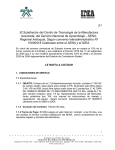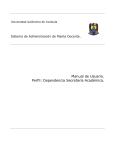Download User's Guide
Transcript
USER'S GUIDE Mica Photo Sorter 1.0 INTRODUCTION ....................................................................................................................................................................... 3 FEATURES.................................................................................................................................................................................. 3 USER INTERFACE .................................................................................................................................................................... 3 CHOOSING FILE LOCATIONS .............................................................................................................................................. 4 CHOOSING THE FILE TYPE .................................................................................................................................................. 4 SELECTING TARGET FOLDER SUBDIRECTORY ORGANIZATION........................................................................... 5 OPTIONAL SETTINGS ............................................................................................................................................................. 5 RUNNING THE COPY PROCESS ........................................................................................................................................... 5 LOG FILE .................................................................................................................................................................................... 6 CHOOSING THE USER INTERFACE LANGUAGE ............................................................................................................ 6 User’s Guide Mica Photo Sorter 1.0 INTRODUCTION Mica Photo Sorter is a software that copies files from folder to another. While copying it checks whether the file contains metadata "DateTime" which is usually set by digital camera. So this information can be used to retrieve when the photo was taken. FEATURES • Copies files from folder to another. • Copies the files to different subdirector according the time of the Photo taken. • Optionally adds the date photo taken in front of the original file name. • Optionally copies also files from the subdirectories of the source folder. • Language of the user interface can be changed at run time. • Writes a log file of the copying process to the target folder. USER INTERFACE The main user interface is shown in Figure 1. Figure 1 Page 3 User’s Guide Mica Photo Sorter 1.0 CHOOSING FILE LOCATIONS First you must choose the folder from which the files are searched. It will be in field 1 in Figure 2. Use browse button 3 in Figure 2 to browse to the desired folder. The you must choose the target folder in to which the files are being copied. It will be in the field 2 in Figure 2. Use the browse button 4 in Figure 2 to choose the folder. The target folder does not need to exist before hand, since you can create the folder via the browse dialog. Figure 2 CHOOSING THE FILE TYPE The file type is chosen from the drop-down list 5 in Figure 3. The file type options are: • Joint Photographic Experts Group (jpg, jpeg) • Tagged Image File Format (tif, tiff) • Portable Network Graphics (png) • Exchangeable Image File (exif) Or you can also choose the all files option. Figure 3 Page 4 User’s Guide Mica Photo Sorter 1.0 SELECTING TARGET FOLDER SUBDIRECTORY ORGANIZATION There are three ways the files can be organized in the target folder. There may be a sub folder for each day, month, or year. You can choose the organization from option set in Figure 4. Figure 4 OPTIONAL SETTINGS If you want to include the file date in the file name, set the option 7 in Figure 5checked. The date of the file will be added in front of the file name in format “yyyy_MM_dd”, then three times under score “___” and finally the original file name. For example 2006_07_11___IMG_2343.JPG If you want the application to check the subfolders in the source folder also, set the option 8 in Figure 5 checked. The copying does not replicate the original folder structure. If there are files with same names in the source folder tree, you can overwrite the files while copying by checking the option 9 in Figure 5. Otherwise the files will be copied, but the copies with the same name are renamed as originalFileName[2].jpg, originalFileName[3].jpg etc. If you want to copy also the files of which the DateTime setting cannot be retreved, set the option 10 in Figure 5 checked. These files are copied to the root of the target folder. Figure 5 RUNNING THE COPY PROCESS To start the copying process click the Start button. The name of the file currently in process is displayed in the status bar of the application. See number 11 in Figure 6. While the application is running the process indicator 12 in Figure 6 rotates. You may stop the copying process at any time by clicking the Cancel button number 13 in Figure 6. Page 5 User’s Guide Mica Photo Sorter 1.0 Figure 6 LOG FILE The application writes log file MicaPhotoSorterLog.txt in to the target folder while copying the files. CHOOSING THE USER INTERFACE LANGUAGE You can choose the user interface language by opening the Choose Language dialog via File menu in Figure 7. Figure 7 Figure 8 Page 6