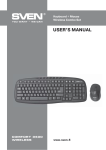Download USER'S MANUAL
Transcript
Wireless Compact Bluetooth Keyboard USER’S MANUAL Comfort 8500 bluetooth www.sven.fi ENG User’s Manual COMfort 8500 Bluetooth Congratulations on your purchase of the Sven Wireless Keyboard! Please read this User’s Manual before using the unit and retain this User’s Manual in a safe place for future reference. COPYRIGHT © 2014. SVEN PTE. LTD. Version 1.0 (V 1.0). This Manual and information contained in it are copyrighted. All rights reserved. TRADEMARKS All trademarks are the property of their legal holders. NOTICE OF RESPONSIBILITY RESTRICTION Despite the exerted efforts to make this Manual more exact, some discrepancies may occur. The information in this Manual is given on “as is” terms. The author and the publisher do not bear any liability to a person or an organization for loss or damage which has arisen from the information contained in this Manual. UNPACKING Unpack the device carefully. Make sure there are no accessories left in the box. Check up the device for damage; if the product was damaged during transportation, address the firm which carried out the delivery; if the product functions incorrectly, address the dealer at once. CONTENTS 1. SPECIAL FEATURES ............................................................................... 2. PACKAGE CONTENTS .............................................................................. 3. SYSTEM REQUIREMENTS ......................................................................... 4. DESCRIPTION ........................................................................................ 5. INSTALLATION ....................................................................................... 6. BUILT-IN BATTERY CHARGING ................................................................... 7. DESCRIPTION OF SHORTCUT KEYS FUNCTIONS .............................................. 8. TROUBLESHOOTING ............................................................................ 9. TECHNICAL SPECIFICATIONS ................................................................... 2 2 2 2 2 3 3 4 4 Technical support is on www.sven.fi 1 ENG Wireless Compact Bluetooth Keyboard 1. SPECIAL FEATURES • Bluetooth connection to various mobile devices • Separated key design • Built-in rechargeable battery • Slim aluminum case • Compact design and light weight • Indication of operation modes • Operating distance – up to 10 meters • 17 Fn + 4 shortcut keys for Internet and Multimedia 2. PACKAGE CONTENTS • Wireless keyboard — 1 pc • Charging USB cable — 1 pc • User’s manual — 1 pc • Warranty card — 1 pc a b Fig. 1. Side view 3. SYSTEM REQUIREMENTS • IOS (iPhone 3G and higher, iPad 1 and higher), MacOS, Windows, Android 3.0 and higher (if the device supports an external keyboard) 4. DESCRIPTION a ON/OFF: power switch b Micro USB port c Bluetooth button/ power LED/low battery LED d Shortcut keys Fig. 2. Top view 5. INSTALLATION • Shift the power switch a into the On position. To make a wireless connection, press the Bluetooth button c. When the LED on the button c is on, the keyboard is ready to be connected. 2 ENG COMfort 8500 Bluetooth User’s Manual • Enter the Settings menu on your mobile device the keyboard is to be connected to. Make sure the Bluetooth feature is activated in your device. • Choose Bluetooth 3.0 Keyboard in the list of connected devices. • Using your keyboard, enter the suggested code in the corresponding window and press the Enter key. • The keyboard will appear in the list of connected Bluetooth devices. After the keyboard is connected, the LED c will turn off. • After using the keyboard, mind to switch off the power with the ON/OFF switch a. Notes: • Verify that the distance between the devices connected is no more than 10 m. • If powered on but not used, the keyboard enters the energy-saving Sleep mode. To wake the keyboard, press any key. 6. BUILT-IN BATTERY CHARGING • If the LED c blinks blue when the keyboard is on, the built-in battery is discharged. • To charge the battery, use the included USB cable. Plug the cable into the micro USB port b, and then into a PC USB port or power adapter with a USB port (not included). • If charging is in progress, the LED c is red. When the battery is fully charged, the LED turns off. Notes: • It’s recommended that you turn off the keyboard with the ON/OFF switch a when charging. • If the keyboard is left unused for a long period of time, the battery must be at least half charged – it helps extend battery life. 7. DESCRIPTION OF SHORTCUT KEYS FUNCTIONS* Fn + Fn + Fn + Open main menu Reduce display brightness Increase display brightness Fn + Fn + Fn + Cut Fn + Go to one page down Fn + Go to previous track Fn + Go to one page up Play/pause Fn + Go to the page up Fn + Go to the page down Fn + Virtual keyboard Fn + Fn + Go to search page Fn + Go to next track Fn + Take a photo Fn + Copy Lock screen Select all Paste Volume down Volume up All Mute on/off * Use of buttons depends on the connected device. 3 ENG Wireless Compact Bluetooth Keyboard 8.TROUBLESHOOTING Problem The keyboard is not working. Solution 1. Make sure the connected Bluetooth dongle is not damaged and the Bluetooth feature is on. 2. Check the battery charge level. Charge the battery if necessary. 3. Repeat the Bluetooth connecting procedure. 4. If there are several Bluetooth sources connected, make sure the connection speed is enough. 5. It’s recommended that you address your nearest service center. If none of the above methods can solve the problem, please seek professional advice at your nearest service center. Never attempt to repair the product yourself. 9. TECHNICAL SPECIFICATIONS Parameter, measurement unit Number of keyboard keys Number of shortcut keys Keyboard layout OS compatibility Cyrillic letters color Interface Error-free running time Operating distance Power source Dimensions (W × H × D), mm Weight, g Color Value 82 17 Fn + 4 Rus/Eng/Ukr IOS, MacOS, Windows, Android 3.0 and higher blue Bluetooth 3.0 more than 20,000,000 strokes up to10 meters built-in rechargeable battery 248 × 6.7 × 128 180 black Notes: • Technical specifications given in this table are supplemental information and cannot give occasion to claims. • Technical specifications are subject to change without notice due to the improvement of SVEN production. 4 Wireless Compact Bluetooth Keyboard Модель: Comfort 8500 Bluetooth Импортер в России: ООО «СКАНДИТРЕЛ», 111024, РФ, г. Москва, ул. Авиамоторная, д. 65, стр. 1. Уполномоченная организация в России: ООО «РТ-Ф», 105082, г. Москва, ул. Фридриха Энгельса, д. 75, стр. 5. Условия гарантийного обслуживания смотрите в гарантийном талоне или на сайте www.sven.fi. Гарантийный срок: 12 мес. Срок службы: 2 года. Производитель: «СВЕН ПТЕ. Лимитед», 176 Джу Чиат Роуд, № 02-02, Сингапур, 427447. Произведено под контролем «Свен Скандинавия Лимитед», 48310, Финляндия, Котка, Котолахдентие, 15. Сделано в Китае. Manufacturer: SVEN PTE. LTD, 176 Joo Chiat Road, № 02-02, Singapore, 427447. Produced under the control of Oy Sven Scandinavia Ltd. 15, Kotolahdentie, Kotka, Finland, 48310. Made in China. ® Registered Trademark of Oy SVEN Scandinavia Ltd. Finland. Comfort 8500 bluetooth