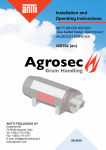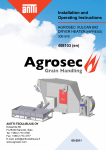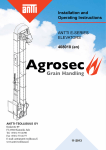Download Installation and Operating Instructions Scale 408050 (en)
Transcript
Installation and Operating Instructions Scale 408050 (en) ANTTI-TEOLLISUUS OY Koskentie 89 25340 KANUNKI Puhelin (02) 774 4700 Telefax (02) 774 4777 E-mail: antti-teollisuus.fi www.antti-teollisuus.fi 05-2013 Scale INSTALLING THE SCALE SENSORS The sensors delivered by Antti-Teollisuus incorporate complete kit for installation in the dryer base leg. At least 2 sensors are required in order to achieve a measuring accuracy of ±100 kg. If scale sensors are installed under each leg (4 pcs. in all), in theory a measuring accuracy of 1 kg can be achieved. This requires that pipes to and from the dryer be equipped with flexible parts. The dryer in which the sensors are installed must be located indoors and must not come in contact with any other structures of the dryer. Note! If 2 sensors are installed, they must be located under legs on the same side of the dryer (see Illustration). Base Base Base viewed from above Scale sensor Antti-Teollisuus delivers scale sensors with capacity of 20 000 kg. Thus total weight of dryer may be 80 000 kg. Slight exceeding may only cause minor inaccuracy in measuring results. To install the scale sensors, the dryer legs must be shortened by 121,5 mm (see illustration on the next page). Antti-Teollisuus Oy 3 05-2013 Scale Antti-Teollisuus Oy 4 05-2013 Scale The upper plate (top plate) of the scale is attached to the leg by welding or to a concrete slab by bolts using wedge anchors. Note! The essential sensor part must not be in place between the top and bottom plates while the plates are being attached by welding to the leg or bond plate. We recommend placing the cable coming from the scale in a protective pipe. Connect the free end of the cable to the connection strip behind the PAXS panel meter. Please refer to point "meter´s basic connections" for instructions. We recommend installing the scale terminal i.e. panel meter in the cover of the centre. Please refer to point "installation of the meter in the panel" for instructions. As required, shorten or extend the sensor cables to suitable length. The extension cable must absolutely be of anti-interference type, such as, e.g., well-regarded JAMAK-C 2x(2+1)x0,5. Connect the sensors parallel to each other. The cables of the two sensors go in under the connection strip on the panel meter. When 4 sensors are being installed, we recommend using a connection box. Join the cables coming from the sensors inside the connection box. Then the connection box and the panel meter will be connected by only one cable. Solder all connections to avoid wrong reading due to poor contact. General information of scale terminal, i.e. PAXS panel meter: The paxs panel meter is intended for use with strain-gauge transducers, specifically designed for weighing purposes. The meter has free card slots for following optional output cards: If you want to have additional functions: - Analog output card (4 – 20 mA ) for displaying the readouts also on the logic display (requires that Antti-Logicontrol is used for control centre of the dryer). Setting the parameters is instructed later in this manual. - If you want to print out the weighing results displayed on the panel meter, you need a RS232 serial communication card. Setting the parameters is instructed later in this manual. First read carefully through the following commissioning instructions and then carry out the commissioning and programming procedure stage by stage. STAGE1 UNPACKING Contents: * PAXS meter * Installation kit (attached to the meter) * Edge sealing for panel (separate black rubber strip) * User manual (in English) Antti-Teollisuus Oy 5 05-2013 Scale STAGE 2 OPENING THE BOX AND INSTALLING THE CARDS, JUMPERS AND QUALITY ASSURANCE UNIT WARNING! RISK OF FATAL ELETRIC SHOCK. BEFORE TURNING ON THE POWER, MAKE SURE THAT THE METER BODY IS INSTALLED IN A CORRECT POSITION IN THE BOX If the meter is used for basic measuring operations there is no need open the meter. But if you wish to insert any of the available optional cards, install the quality assurance unit for showing the readouts on the display or change position of the jumpers, the meter must be opened. The meter´s main circuit board, showing the position of each card and jumper connection, are shown in the illustration on the next page. The meter body is removed from the box by depressing firmly the finger grooves at the rear of the box and, at the same time, pulling out. Once the finger grooves are depressed, the catch screws are released from their slots in the box. At first, release one catch and after that the other catch on the opposite side. Once both of the catches are released, the body can be pulled out of the box. After that it is possible to dismantle the installation kit holder. Once the meter is open, the free card slots (max. 3 kpl) are visible in the main circuit board. Before inserting the card, check out the correct slot in the picture on the next page. After installation, put the meter back in the box and ensure that the box is properly closed. Installation kit DISPLAY Holder Protective carton Antti-Teollisuus Oy Pull out Depress VIEWED FROM SIDE 6 05-2013 Scale ANALOGUE OUTPUT RELAY OUTPUT, CARD SLOT SERIAL COMMUNICATION CARD SLOT FINGER GROOVE SENSOR VOLTAGE FINGER GROOVE INPUT MESSAGE AREA USER INPUT Usually there is no need to change the jumper settings. We recommend, however, that you check the jumper settings before resuming the operation. After installation of any optional cards, put the meter back in the box and ensure that the box is properly closed. Antti-Teollisuus Oy 7 05-2013 Scale STAGE 3 INSTALLING THE METER IN THE PANEL Make an opening (92 mm x 45mm) in the panel in accordance with the illustration below. Leave an area of (54mm x140 mm) next to the rim of the opening free from any installations as shown in the illustration. Insert the meter in the opening with its rear part first and fix it using the installation kit. Attach the sealing around the rim of the opening between the meter and the panel. After installation the panel´s protection class on the frontside is IP 65. The inside of the panel must be free of any moisture or dust. DIMENSIONS (mm) OPENING IN PANEL CLEAR AREA REQUIRED BY METER STAGE 4 BASIC CONNECTIONS OF THE METER The 230-V power supply for the panel meter may be taken from behind the control centre of the dryer from the pilot fuse. For basic use, only connect the terminals 1-6 at the rear of the scale display. Terminals 710 are client inputs that need not be connected. Terminals 12-15 are put to use if an optional serial communication card (RS 232) for the printer is installed. Terminals 16-19 are put to use if an analogue card is installed inside the display. The analogue card makes it possible to transmit the scale readout to the panel display on the logic centre or to the PC control. The terminals 20-25 are not in use. Antti-Teollisuus Oy 8 05-2013 Scale Connecting the panel meter with two or four sensors. (Note! If you are using four sensors, you need a connecting box). CONNECTING THE SCALE; 2 SENSORS SCALE DISPLAY SCALE SENSORS Antti-Teollisuus Oy 9 05-2013 Scale CONNECTING THE SCALE; 4 SENSORS SCALE DISPLAY CONNECTING BOX SCALE SENSORS Antti-Teollisuus Oy 10 05-2013 Scale STAGE 5 TURNING ON THE POWER WARNING! RISK OF FATAL ELETRIC SHOCK. BEFORE TURNING ON THE POWER, MAKE SURE THAT THE METER BODY IS INSTALLED IN A CORRECT POSITION IN THE BOX Only switch on the incoming messages once at stage 7. Turn on the power to the meter. Disregard any characters shown on the meter display at this stage. If no readout is shown on the display, check the supply voltage and the connections. STAGE 6 PROGRAMMING PROGRAMMING BASICS Use the keys on the front panel for programming the meter. In order to initiate the correct operation exactly, it is vital to program the meter in accordance with the specified application. The programming procedure is divided into 9 programming menus (1...9). One set of operations is defined under each of the programming menus. The programming menus include a number of different parameters. The meter may be provided with desired parameters by changing the settings (see next page). Using the optional RS232 card requires setting of parameters 7 srl. Using the optional analogue card requires setting of parameters 8 out. • Programming menu 1. Defining the settings for the input data and setting the meter scale. • Programming menu 2. Providing the RST key with reset operation, i.e. taring • Programming menu 3. These settings are performed if the meter is provided with an analogue card for connection with the logic centre*. • Programming menu 4. These settings are performed if the meter is provided with a serial communication card for connecting the printer. • Programming menu 5. Resuming the factory settings and adjustment of brightness. * Option In addition to the operations described here, the meter comes with numerous other functions. Please refer to the manual delivered with the meter for more information. Antti-Teollisuus Oy 11 05-2013 Scale PROGRAMMING DIAGRAM: START Perus DISPLAY näyttö PERUSASETUKSET LISÄASETUKSET (EI MUUTOKSIA NÄIHIN ASETUKSIIN) OPTIOASETUKSET Antti-Teollisuus Oy 12 05-2013 Scale Displayed unit selected by client Display mode Alarm display Keys APPEARANCE OF DISPLAY AND FRONT PANEL KEYS: KEY DSP DESCRIPTION Selecting display mode PAR F1 F2 RST Switching over to programming mode Function key 1, keep depressed for 3 seconds to display secondary function Function key 2, keep depressed for 3 seconds to display secondary function Function key 3, usually one of the reset-functions is programmed in this key FUNCTIONS OF THE KEYS WHILE THE METER IS IN THE PROGRAMMING MODE KEY DSP PAR F1 F2 RST DESCRIPTION Finishes programming and returns the display to normal operation mode Saves the set value of parameter and moves to following parameter Increases the set value of edited parameter by one unit Increases the present value of the parameter by one unit While kept depressed, increases the value of parameter by 1000, provided that one of the keys F1 or F2 is also depressed INDICATORS SHOWN ON THE DISPLAY INDICATOR MAX MIN TOT SP1 SP2 SP3 SP4 Antti-Teollisuus Oy DESCRIPTION Displays the max. readout that the meter has saved Displays the min. readout that the meter has saved Displays the readout of the summarizing counter Indicates the status of the preset value 1 (ON/OFF) Indicates the status of the preset value 2 (ON/OFF) Indicates the status of the preset value 3 (ON/OFF) Indicates the status of the preset value 4 (ON/OFF) 13 05-2013 Scale SHORT INTRODUCTION TO THE PROGRAMMING Press the PAR key to start programming. The meter then goes to the selection mode of the programming menu. Press the F1 key down several times to select the programming menu that you wish to edit. As the PAR key is depressed a second time, the first parameter that may be edited, is displayed. The display toggles between Display 1 (parameter) and Display 2 (set value for the parameter). To change the parameter, depress the F1 and F2 keys repeatedly until the desired value is displayed. After defining the parameter, save it and move to the next parameter to be edited by pressing the PAR key. Continue programming in this way until all the values that you wish to change have been processed. Finally depress the DSP key to resume the display mode. If you get lost or confused during the procedure, press the DSP key to restart. The next step is basic calibration of the scale under programming menu 1. Antti-Teollisuus Oy 14 05-2013 Scale PROGRAMMING MENU 1 - SETTING FIR THE INPUT DATA AND BASIC CALIBRATIONOF THE METER Depress once the PAR key on the scale. While "PRO" is shown on the display, press the F1^ button repeatedly until 1-INP is shown on the display. Move forward in the menu by depressing the PAR key and depress the F1^ key to change the settings. Press 2X 3X Parameter Pro Value or status No Pro 1-Inp raN6e 0.02V deCpt 0.00 deCpt 0 roVnd 1 roVnd 10 fILtr 1.0 baNd 10 pts 2 styLe key styLe apLy 1Np 1 * **** Antti-Teollisuus Oy Description Moving to programming mode (PRO) or returning to start mode (NO) Select the initial settings menu (1-1Np) by depressing once the function key Selecting the voltage for the input signal, the factory setting (0,2V / 0,02V) should not be changed Defining the delimiter position. Change and the value using the keys . (0, 0.0, 0.00, 0.000, 0.0000) Discard the decimals by setting the value to 0 Defining the rounding Use the keys for and changing the value . (01, 02, 05, 10, 20, 50, 100) Set the value for rounding to 10. This means the weight will be rounded to nearest ten kilos. Digital filtration of the displayed value. As required, use the keys for changing the and . (0-25)* value Defining the filtration range. As required, use the keys for changing the value and . (0-250)** Number of scaling points, do not change the factory settings (2-16) Choosing the scaling method. Manual input or defined by the current signal (key tai apLy) Defining the setting based on current signal (apLy) Present signal value of the first calibration point (1NP 1). Write down the value in the adjacent table. 15 05-2013 Scale 10X dsp 1 0 1Np 2 **** Defining the displayed 0-value for the first calibration point, do not change the factory setting (-19990 - 99999) No changes dsp 2 **** No changes pro NO pro 1-1Np Moving to programming mode (PRO) or returning to start mode (NO) Select the 1-INP menu 1Np 2 **** dsp 2 80000 Pro NO end Defining the value for the second calibration point. The value is defined by summing up the value (1NP 1) that you wrote down to 20000 .*** Defining the displayed value for the second calibration point. Set the value to and 80000, using the keys *** Moving to programming mode (PRO) or returning to start mode (NO) Exiting the programming mode INP1 Voltage data from the sensors while the dryer is empty (0 kg). INP2 Calculated voltage data from the sensors at max. load (80 000kg). INP 2 = INP 1 + 20.000 * Level of digital filtration is defined by means of time constant between 0-25 s. The filtration rate increases as the value increases. Increasing the filtration rate improves the legibility of the display if the displayed value varies a lot ** This parameter is used for setting the variation range for active digital filtration. If the limits of the set range are exceeded, the filtration is switched off and the readout is immediately shown on the display. the key in combination with the or *** While depressing keys, the value will change by 1 000 every time the key is depressed **** Value that depends on the instance Antti-Teollisuus Oy 16 05-2013 Scale PROGRAMMING MENU 2 - SETTING THE "RESET" FUNCTION Under next programming menu (2-FNC) we programme the reset function for the RST key to facilitate taring of the load at any given time. Depress once the PAR key on the scale. While "PRO" is shown on the display, press the F1^ button repeatedly until 2-FBC is shown on the display. Move forward in the menu by depressing the PAR key and depress the F1^ key to change the settings. Press 2X 17X Parameter Pro Value or status No Pro 2-fNC usr-1 NO Moving to programming mode (PRO) or returning to start mode (NO) Select the menu for assisting functions (2-fNC) Function of 1st user input, no changes usr-2 NO Function of 2nd user input, no changes usr-3 NO Function of 3rd user input, no changes f1 NO Function on 1st function key, no changes F2 NO F2 Print rst NO rst reL Sc-F1 NO Sc-F2 NO Pro NO Function on 2nd function key, no changes Print (print) function is selected for the function key 2.* Operation of the Reset-key Go to point (rst) in the menu. (no, rel, d-rel, bat, r-tot, r-hi, r-lo, r-hl, d-lev) Select the operation (reL) for the Resetbutton for taring the scale with button Additional operation for 1st function key, no changes Additional operation for 2nd function key, no changes Moving to programming mode (PRO) or returning to start mode (NO) Exiting the programming mode EnD Description *Only, if a printer is connected to the serial communication port on the scale terminal. Antti-Teollisuus Oy 17 05-2013 Scale PROGRAMMING MENU 7 - PROGRAMMING OF SERIAL COMMUNICATION This menu is for programming the serial communication port that is available as an option for the PAXD meter. The serial communication port makes it possible to use a printer. Successful data transfer requires that the RS232 set parameters of the meter match the settings of the connected printer. Depress the PAR key on the scale once. While "PRO" is shown on the display, press the F1^ button repeatedly until 7-SRL shows on the display. Move forward in the menu by depressing the PAR key and depress the F1^ key to change the settings. Setting the serial communication card Press ParamValue Description eter or status Pro No Moving to programming mode (PRO) or returning to start mode (NO) Selecting settings for serial communicaPro 7-Ovt 7X tion card(7-srL) Set the data transfer rate to 2400 Baud, baud 2400 and using the buttons (300, 600, 1200, 2400, 4800, 9600, 19200) Set the data bit rate to 7, using data 7 and the buttons (7, 8) Select "no parity" par NO and using the buttons (no, odd, even) Set address to 0. Addr 0 Abrv yes Opt NO Pro NO EnD Antti-Teollisuus Oy Accept transfer of abbreviation by selecting "yes" Select "no" for parameters to be printed. Moving to programming mode (PRO) or returning to start mode (NO) Exiting the programming mode 18 05-2013 Scale NOTE SUCCESSFUL DATA TRANSFER FROM THE METER DOES NOT REQUIRE TYPING OF THE ENTIRE COMMAND STRING. IT MAY ALSO BE ACCOMPLISHED BY USING THE PRINT-OUT REQUEST COMMAND UNDER THE PROGRAMMING MENU 2 PROGRAMMING MENU 8 - FORMATTING THE ANALOGUE OUTPUT This menu is for converting the analogue signal from the meter suitable for the Logicontrol. Using the analogue card enables transfer of weight data to the display of logicontrol. Depress the PAR key on the scale once. While "PRO" is shown on the display, press the F1^ button repeatedly until 8-Out is shown on the display. Move forward in the menu by depressing the PAR key and depress the F1^ key to change the settings. Setting the analogue card Press ParamValue eter or status Pro No 8X Pro 8-Ovt type 4-20 asIN 1NP aN-LO 0 AN-HI 80000 vdt 2.0 Pro NO EnD Antti-Teollisuus Oy Description Moving to programming mode (PRO) or returning to start mode (NO) Selecting settings for output card(8-Ovt) Determine the output signal type from the analogue card. (4-20mA, 0-10V, 0-20mA) Determine the output signal value - select instantaneous value on display. (inp, hi, lo, tot) Scaling the lower limit for output signal. Scaling the upper limit for output signal. Change the value to 80000 using the buttons and . Refreshing rate for output signal. Change the value to 2.0s using the buttons and . Moving to programming mode (PRO) or returning to start mode (NO) Exiting the programming mode 19 05-2013 Scale PROGRAMMING MENU 9 – RESUMING THE FACTORY SETTINGS AND ADJUSTMENT OF BRIGHTNESS Under this menu you can reset the factory settings and adjust the brightness of the display. Press 9X Parameter Pro Value or status No Pro 9-fCS d-Lev 3 Code 66 Pro NO EnD Antti-Teollisuus Oy Description Moving to programming mode (PRO) or returning to start mode (NO) Select the maintenance menu (9-fCS) Adjust brightness of the display, usand ing buttons (0-15) Use code 66 for resetting the factory and settings, select using buttons Moving to programming mode (PRO) or returning to start mode (NO) Exiting the programming mode 20 05-2013 Scale FAULT FINDING If the meter does not operate in the due manner, carry out the following control measures and re-check the operation. Problem Possible cause and suggested remedy Display is black No supply voltage. Verify the supply voltage level and recheck the connections Programming is impeded either externally or by programming. Locking code by-passes the locking. You cannot access programmming mode Message “OLOL” shown on the display Message “ULUL” shown on display Display readout "drifts" aimlessly You cannot access desired programming menu or parameters Err 1-5 appears on display* Level of input signal too low. Measure the level of input signal. Level of input signal too high. Measure the level of input signal. Display becomes too sensitive or poor input data connections or the data transmitter has failed. Check the filtration parameters, rounding of readout, scaling of input data in the Programming menu 1 and re-check the input data connections as well as the condition of the transmitter. Optional card required by the programming menu has not been installed or the card not inserted properly. Install the required card and check its position. Contact the supplier. * Upon starting the meter performs a self-test. If the operation is not correct, an error code (Err 1, Err 2, Err 3, Er 4 ja Err 5) is shown on the display. If an error code is shown on the display, contact the supplier of the device. Antti-Teollisuus Oy 21 05-2013 Scale GUARANTEE TERMS Antti-Teollisuus Oy grants a guarantee on the products the company has manufactured, subject to the following terms: 1. The guarantee lasts for one year, starting on the date of delivery from the factory; however, it must include at least one harvesting season. 2. The guarantee covers defects in material and workmanship that are observed during the guarantee period. 3. The guarantee period for the heat exchanger of the dryer heater is five years from the date of delivery from the factory. 4. The instructions given by the manufacturer and the valid regulations have been followed during assembly, operation and servicing. 5. The electrical installation may only be carried out by a duly authorised service company. 6. The manufacturer is not responsible for any possible guarantee or commitment that the distributor may have granted. Compensations under the guarantee The guarantee covers the repair or replacement of the faulty parts, as deemed appropriate by the manufacturer. The guarantee covers neither the consequential losses caused by the breakdown of the appliance nor the labour, travel or daily allowances, which are incurred as a result of the replacement of the part. The guarantee does not cover the assembly and adjustment of the machinery. Restrictions Compensation under the guarantee will not be remitted in the following cases: 1. If the cause of the fault is normal wear, abnormal operating conditions, incorrect installation, inadequate servicing, carelessness or unintended use. 2. The defect has resulted from incorrect voltage or any other disturbance in the electric supply network. 3. The defect has resulted from thunderstorm, fire, flooding or any other external factor. 4. The defect has resulted from water or any other contamination in the fuel or from use of fuel not suitable for the burner. 5 If the user has modified the appliance or attached additional equipment to it without the consent of the manufacturer, or if the pre-set fixed values of the limiting devices have been changed. Claiming for compensation 1. 2. 3. The manufacturer and distributor must be notified of the defect in writing without delay. The make, type and serial number as well as the date of delivery/putting into operation of the machine must be advised. Upon request, the faulty part or appliance must be delivered to the guarantor without delay. If the part is not returned, the guarantor is entitled to invoice for the replacement part. Antti-Teollisuus Oy 22 05-2013 Scale EU Declaration of Conformity ANTTI-TEOLLISUUS OY Koskentie 89 FI-25340 KANUNKI Tel.: +358 2 7744700 Fax +358 2 7744777 declares that SCALE conform with the provisions of the following directives: -- Machine Directive 2006/42/EU -- Low Voltage Directive 2006/95/EU -- Electro-Magnetic Compatibility Directive (EMC) 2004/108/EU Kuusjoki 07.04.2006 Kalle Isotalo Managing Director Antti-Teollisuus Oy 23 05-2013