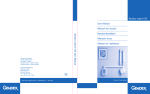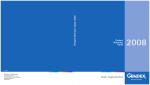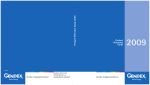Download User Manual Intraoral Camera
Transcript
User Manual Intraoral Camera Gendex Dental Systems 901 West Oakton Street Des Plaines, IL 60018 U.S.A. Tel 1-888-275-5286 Fax 1-847-550-1322 www.gendex.com Authorized Representative: KaVo Dental GmbH Bismarckring 39 88400 Biberach, Germany www.gendex-dental.com www.kavo.com ©2009 Gendex Dental Systems, 032-0233P1Rev2 GXC-300 Intraoral Camera Features 1 The Gendex GXC-300 Intraoral Camera provides live video display, as well as freeze and capture capabilities, for dental imaging. • Proprietary, seven-element glass optical lens produces exceptional image quality • Uses a 1/4” Sony CCD sensor with resolution of 410,000 pixels • Capture control capability directly on the handpiece • High-definition imaging • Connects to the PC via a USB port • Camera disconnects from the PC, allowing portability from PC to PC • Uses a bright LED light source • Allows intraoral and extraoral imaging without a lens change • Lightweight, compact, and simple in design, allowing ease of operation and installation 032-0233P1 rev2 1 User Manual Gendex GXC-300 Intraoral Camera Specifications Name Power Image Sensor Effective Pixel Horizontal Resolution AGC/ White balance Lamp Cable Gendex GXC-300 DC 5V 1/4" Sony Super HAD CCD 410,000 pixels 768(H) X 494(L) 480 TV-lines Auto High luminance white chip LED: 4EA Length: 10 ft. (3 m) Connector: USB Package Contents GXC-300 Intraoral Camera User Manual User Manual USB Driver Installation CD-ROM 2 Camera Holster Foot Switch (Optional) 032-0233P1 rev2 Names and Functions of the Camera Parts This device is an intraoral camera system that provides the dentist and the patient with intraoral and extraoral images. This assists the dentist in describing the dental procedure being performed, as well as allowing the dentist to show the results to the patient. Parts Viewing Head 1 Functions Seven-element glass optical lenses Slide Switch 2 Capture Button 3 Slide switch offers a sliding continuous focus mechanism to view intraoral and extraoral images without a lens change. Slide to the tooth icon to capture up to three teeth. Slide to the face icon to capture all other images, including smile, arch, and portrait. Freeze live images with a click of the Capture button. - Single-touch: Freeze image - Press and hold for 2 seconds or more: Freeze image and transfer it into the imaging software Light Source 4 032-0233P1 rev2 Four bright white LEDs 3 User Manual This page intentionally left blank User Manual 4 032-0233P1 rev2 GXC-300 Installation 2 Minimum system requirements: • Microsoft Windows XP SP2 or higher • DirectX 9.0b or higher • Pentium 4 processor at 2 Ghz or higher • 1 GB RAM • Monitor with minimum 1024 x 768 resolution capability • Graphics/Display card capable of minimum 1024 x 768 resolution at 24-bit color and 32 MB video RAM • CD-ROM drive • USB 2.0 port • GxPicture 2.62 or later The installation procedure has two parts: First - install the GxPicture software Second - install the intraoral camera IMPORTANT! Be sure to follow the instructions to install the software before connecting the camera. Otherwise the camera will not function properly. Install the GxPicture software 1. Note the Gendex products currently installed and using GxPicture: Gendex Digital Cameras GxTwain DenOptix DenOptix QST VisualiX, GX-S USB, HDI VisualiX eHD KaVo Dig eXam Orthoralix DPI series Orthoralix DDE series 2. Remove any earlier versions of GxPicture. 3. Insert the enclosed Installation CD-ROM into the CD-ROM drive. 032-0233P1 rev2 5 User Manual 4. On the Welcome screen, click “Next”. Carefully read the Software License Agreement and click “Yes” to accept the Software License and continue. You can click “No” to decline and exit the installation. 5. On the features setup screen, select “Gendex Digital Cameras” and the other Gendex product noted noted in step 1. 6. Click “Next”. 7. Select the GXC-300 from the product list and click “Next”. 8. Select “Do Not Use Filter Engine (for users of VixWin and GXTwain)” and click “Next”. 9. Select “Yes, I want to restart my computer now” and click “Finish” to complete the software installation. User Manual 6 032-0233P1 rev2 Install the Intraoral Camera 1. Connect the USB cable of the camera to an available USB port on your computer. 2. When the Found New Hardware Wizard screen appears, select “No, not this time” and click “Next”. 3. Select “Install the software automatically (recommended)” and click “Next”. Note: If a Windows Logo Testing window appears, click “Continue Anyway”. 4. After the camera is installed, click “Finish”. GXC-300 Intraoral Camera PC USB Cable 032-0233P1 rev2 7 User Manual 5. If you purchased the optional Foot Switch, you can now connect it to another USB port on your computer. Refer to the adapter’s documentation for more information. 6. Install the camera holster in a place that is convenient and does not exceed the maximum length of the USB cable, which is 10 ft. (3 m). The camera holster should also be positioned so that the cable from the camera does not create a tripping hazard. To install the holster, clean the mounting surface, remove the backing from the double sided-tape on the holster, then firmly press the holster against the mounting surface. After approximately two hours, the holster can be used to store the camera. Note: Remove the protective film covering the glass of the viewing head before using the camera. GXC-300 Intraoral Camera Camera Holster PC USB Cable Foot Switch (optonal) User Manual 8 032-0233P1 rev2 Intraoral Camera Sheath Refer to the intraoral camera sheath instructions for installation and replacement procedures. To order more sheaths, please contact your local sales representative. ! Caution: The sheath must be removed after each patient. The intraoral camera must be cleaned and disinfected after each patient by rubbing with isopropyl alcohol (70%) for at least one minute. After cleaning the camera and handpiece, install a new hygienic cover. After each replacement, check the hygienic sheath for any tears or rips. Replace any damaged sheaths before use. Avoid contact between the hygienic sheath and any sharp objects, such as the patient’s teeth, orthodontia, etc. If there is any form of contact made, inspect the sheath for any tears or rips and replace it if necessary. The hygienic cover is disposable and should be replaced before each use of the camera. The hygienic cover is designed only for intraoral use. If you use it for taking extraoral images, the images will not be clear as compared to intraoral use because the transparent film reflects light and changes the focus. 032-0233P1 rev2 9 User Manual This page intentionally left blank User Manual 10 032-0233P1 rev2 GXC-300 Operation 3 1. To use the camera, remove it from the holster and it will automatically turn on. 2. Remove the protective film covering the glass of the viewing head. 3. For first-time use, right-click the GxVideoApp icon in the system tray. If this is not the first use of the camera, proceed to step 6. 4. Click “Select Device”. 5. Click “Gendex GXC-300 Camera” and click “OK”. 6. Left-click the GxVideoApp icon one time to open the Video Application. 032-0233P1 rev2 11 User Manual Note: By default the image is displayed as a mirrored image. To flip the display, refer to the procedure “Set Capture Properties.” 7. Position the camera and then press and release the Capture button to freeze the image on your viewing screen. If you want to save this image, press and hold the Capture button for at least two seconds. This will send the image to the imaging software on the computer. 8. If you have purchased the optional Foot Switch, you can use it in place of the Capture button on the camera. When the Foot Switch is plugged in and one of the two foot pedals is pressed, the Capture button on the camera will be disabled until the Foot Switch is removed and is no longer detected. The blue C pedal is used exactly like the Capture button on the camera. The red M pedal toggles between live video and previously stored images. ! Caution: Ensure that the camera is properly placed into the holster with the cord end facing down, as shown. The camera will fail to turn OFF if placed in the holter with the cord end facing up. 9. Place the camera in the camera holster to turn the camera off. Refer to the diagram on the right for proper placement of the camera in the holster. User Manual 12 032-0233P1 rev2 Set Capture Properties 1. Select “Preferences” from the Setup menu. 2. Click “Configuration” in the window that appears. 3. Double-click “Capture” to display the capture properties. 4. Click the Video Image tab and select “Flip Vertical” to change the display from a mirrored image to a non-mirrored image. 5. Click OK. 6. Click OK 032-0233P1 rev2 13 User Manual Important Safety Precautions Warning: Failure to follow instructions may result in serious bodily injury or death. • If the camera gets wet, disconnect it, wipe it down, and then allow it to air dry. Do not attempt to dry with a heater or microwave. • During severe thunderstorms, stop using the camera. Failure to do so may cause damage to the product. • Do not disassemble, drop, or otherwise subject the camera to hard shocks; the warranty is null and void in such cases. There is a chance of shock or fire hazard. Handling ! Caution: Failure to follow instructions may result in light bodily injury or damage to the product. • Do not drop or strike the camera since the precision optics could be damaged. • If the camera is left operational but not in the holster for an extended period of time, the handset will be very warm to the touch. • When the camera is not in use, place the camera in the camera holster, which will turn it off. • The intraoral camera system should only be used for dental purposes. • The camera is not waterproof. Do not immerse in water and avoid situations where water or other foreign matter could get on or inside the product. Failure to do so may damage the product. • If the camera is wet, or if your hands are wet, do not use the product. • Avoid subjecting the camera to vibrations or shocks. When the product is not in use, make sure it is placed in the camera holster. • Be careful not to use damaged products. Doing so may cause injury. • Avoid using the camera in a dusty environment. • Remove the protective film covering the glass of the viewing head. Attention: Federal law restricts the sale of this device to licensed dental practitioners. Consult accompanying documents for more information. User Manual 14 032-0233P1 rev2 Cleaning and Disinfecting IMPORTANT! • Before applying cleaning or disinfecting solution • disconnect the camera from power, and • disconnect the USB cable from the USB port. • Do not soak the camera. • Always dry completely after cleaning or disinfecting. To clean: Use a lint-free cloth to apply a solution of mild soap and water. To disinfect: Use a lint-free cloth to apply isopropyl alcohol (70%). Product Symbols This symbol on the product and/or accompanying documents means that used electrical and electronic products should not be mixed with general household waste. Please refer to the written instructions of this manual. DC Current (IEC 601.1 - 1988 and Amendments) The RU symbol guarantees the conformity of the product C US described herein to the following classifications: UL 60601-1 E185414 and CAN/CSA-C22.2 No. 601.1. The CE symbol ensures that the product herein specified meets the provisions of European Council Directive 93/42 EEC concerning medical devices. Label Location The following label is located on the USB cable of the camera. 032-0233P1 rev2 15 User Manual Specifications USB Compatibility USB 2.0 and USB 1.1 autoswitching control Electrical Ratings 5VDC, 500mA Requirements for safety approvals This device must be connected to a personal computer that meets the standard specified in IEC 60950, revision 2003. Ambient conditions Transportation and storage temperature: -40°C to +70°C (-40°F to +158°F) Operating temperature: +10°C to +40°C (+50°F to +104°F) Relative humidity: 10% to 90%, non-condensing Standard Conformity The GXC-300 camera complies with the following standards: UL 60601-1 1st Edition (Medical Electrical Equipment, Part 1: General Requirements for Safety) CAN/CSA-C22.2 No. 601.1-M90 (Medical Electrical Equipment - Part 1: General Requirements for Safety) EMC: EN 60601-1-2: Medical electrical equipment. General requirements for safety. Collateral standard. Electromagnetic compatibility. User Manual 16 032-0233P1 rev2 Manufacturer’s Declaration This camera, classified as Medical Electrical Equipment, requires special precautions regarding EMC and must be installed and put into service according to the EMC information provided in the accompanying product documentation. Portable and mobile RF communications equipment can effect Medical Electrical Equipment. This camera complies with EMC requirements when used with the cables and accessories supplied with the product. The use of accessories and cables other than those sold by Gendex Dental Systems and specified as replacement parts for internal components, may result in increased emissions or decreased immunity of this camera. This camera should not be used adjacent to or stacked with other equipment. If adjacent or stacked use is necessary, this camera should be observed to verify normal operation in the configuration in which it will be used. Table 201 - Guidance and manufacturer’s declaration - electromagnetic emissions f or all EQUIPMENT and SYSTEMS Guidance and manufacturer’s declaration – electromagnetic emissions This camera is intended for use in the electromagnetic environment specified below. The customer or the user of this camera should assure that it is used in such an environment. Emissions test Compliance Electromagnetic environment - guidance RF emissions CISPR 11 Group 1 This camera uses RF energy only for its internal function. Therefore, its RF emissions are very low and are not likely to cause any interference in nearby electronic equipment. RF emissions CISPR 11 Class A This camera is suitable for use in all establishments other than domestic and those directly connected to the public low-voltage power supply network that supplies buildings used for domestic purposes. Harmonic emissions IEC 61000-3-2 Class A Voltage fluctuations/ flicker emissions IEC 61000-3-3 Complies 032-0233P1 rev2 17 User Manual Table 202 - Guidance and manufacturer’s declaration - electromagnetic immunity f or all EQUIPMENT and SYSTEMS Guidance and manufacturer’s declaration - electromagnetic immunity This camera is intended for use in the electromagnetic environment specified below. The customer or the user of this camera should assure that it is used in such an environment. Immunity test IEC 60601 test level Electrostatic discharge (ESD) +/-6 kV contact IEC 61000-4-2 Electrical fast transient/burst Compliance level +/-2, 4 & 6 kV contact +/-2, 4 & 8 kV air +/-8 kV air +/-2 kV for power supply lines +/-2 kV for power supply lines IEC 61000-4-4 +/-1 kV for input/output lines Not applicable Surge +/-1 kV differential mode +/-0.5 & 1 kV differential mode +/-2 kV common mode Not applicable <5 % UT (>95 % dip in UT) for 0,5 cycle Not applicable 40 % UT (60 % dip in UT ) for 5 cycles Not applicable 70 % UT (30 % dip in UT) for 25 cycles Not applicable <5 % UT (>95 % dip in UT) for 5 sec Not applicable IEC 61000-4-5 Voltage dips, short interruptions and voltage variations on power supply input lines IEC 61000-4-11 Power frequency (50/60 Hz) magnetic field 3A/m Not applicable IEC 61000-4-8 Electromagnetic environment – guidance Floors should be wood, concrete or ceramic tile. If floors are covered with synthetic material, the relative humidity should be at least 30 %. Mains power quality should be that of a typical commercial or hospital environment. Mains power quality should be that of a typical commercial or hospital environment. Mains power quality should be that of a typical commercial or hospital environment. If the user of this camera requires continued operation during power mains interruptions, it is recommended that this camera be powered from an uninterruptible power supply or a battery. Power frequency magnetic fields should be at levels characteristic of a typical location in a typical commercial or hospital environment. NOTE UT is the a.c. mains voltage prior to application of the test level. User Manual 18 032-0233P1 rev2 Table 204 - Guidance and manufacturer’s declaration - electromagnetic immunity for EQUIPMENT and SYSTEMS that are not LIFE-SUPPORTING Guidance and manufacturer’s declaration – electromagnetic immunity This camera is intended for use in the electromagnetic environment specified below. The customer or the user of this camera should assure that it is used in such an environment. Immunity test IEC 60601 test level Compliance level Electromagnetic environment - guidance Portable and mobile RF communications equipment should be used no closer to any part of this camera, including cables, than the recommended separation distance calculated from the equation applicable to the frequency of the transmitter. Recommended separation distance d = 1,2 P Conducted RF 3 Vrms 3V IEC 61000-4-6 150 kHz to 80 MHz Radiated RF 3 V/m IEC 61000-4-3 80 MHz to 2,5 GHz d = 1,2 P 80 MHz to 800 MHz d = 2,3 P 800 MHz to 2,5 GHz where P is the maximum output power rating of the transmitter in watts (W) according to the transmitter manufacturer and d is the recommended separation distance in meters (m). 3 V/m Field strengths from fixed RF transmitters, as determined by an electromagnetic site survey,a should be less than the compliance level in each frequency range. b Interference may occur in the vicinity of equipment marked with the following symbol: NOTE 1 At 80 MHz and 800 MHz, the higher frequency range applies. NOTE 2 These guidelines may not apply in all situations. Electromagnetic propagation is affected by absorption and reflection from structures, objects and people. Field strengths from fixed transmitters, such as base stations for radio (cellular/cordless) telephones and land mobile radios, amateur radio, AM and FM radio broadcast and TV broadcast cannot be predicted theoretically with accuracy. To assess the electromagnetic environment due to fixed RF transmitters, an electromagnetic site survey should be considered. If the measured field strength in the location in which this camera is used exceeds the applicable RF compliance level above, this camera should be observed to verify normal operation. If abnormal performance is observed, additional measures may be necessary, such as re orienting or relocating this camera. a b Over the frequency range 150 kHz to 80 MHz, field strengths should be less than 3 V/m. 032-0233P1 rev2 19 User Manual Table 206 - Recommended separation distances between portable and mobile RF communications equipment and the EQUIPMENT or SYSTEM for EQUIPMENT and SYSTEMS that are not LIFE-SUPPORTING Recommended separation distances between portable and mobile RF communications equipment and this camera This camera is intended for use in an electromagnetic environment in which radiated RF disturbances are controlled. The customer or the user of this camera can help prevent electromagnetic interference by maintaining a minimum distance between portable and mobile RF communications equipment (transmitters) and this camera as recommended below, according to the maximum output power of the communications equipment. Separation distance according to frequency of transmitter M Rated maximum output power of transmitter W 150 kHz to 80 MHz 80 MHz to 800 MHz 800 MHz to 2,5 GHz d = 1,2 P d = 1,2 P d = 2,3 P 0,01 0,12 0,12 0,23 0,1 0,38 0,38 0,73 1 1,2 1,2 2,3 10 3,8 3,8 7,3 100 12 12 23 For transmitters rated at a maximum output power not listed above, the recommended separation distance d in metres (m) can be estimated using the equation applicable to the frequency of the transmitter, where P is the maximum output power rating of the transmitter in watts (W) according to the transmitter manufacturer. NOTE 1 At 80 MHz and 800 MHz, the separation distance for the higher frequency range applies. NOTE 2 These guidelines may not apply in all situations. Electromagnetic propagation is affected by absorption and reflection from structures, objects and people. User Manual 20 032-0233P1 rev2