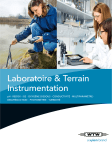Download Operating Instructions Part 1: Part 2: General Information Functional
Transcript
ba75430e01 04/2004 Operating Instructions Part 1: General Information Part 2: Functional Description Contents 1. Photometers ................................. 1.1 Photometry . . . . . . . . . . . . . . . . . . . . . . . . . . . . . . . . . . . . . 1.2 The Photometers . . . . . . . . . . . . . . . . . . . . . . . . . . . . . . . 2. Photometric Test Kits .................... 2.1 Basic Principle . . . . . . . . . . . . . . . . . . . . . . . . . . . . . . . . . 2.1.1 Spectroquant ® Cell Tests . . . . . . . . . . . . . . 2.1.2 Spectroquant ® Reagent Tests . . . . . . . . . 2.2 Notes for Practical Use . . . . . . . . . . . . . . . . . . . . . . . . 2.2.1 Measuring Range . . . . . . . . . . . . . . . . . . . . . . . 2.2.2 Influence of pH . . . . . . . . . . . . . . . . . . . . . . . . . 2.2.3 Influence of Temperature . . . . . . . . . . . . . . 2.2.4 Time Stability . . . . . . . . . . . . . . . . . . . . . . . . . . . 2.2.5 Influence of Foreign Substances . . . . . . 2.2.6 Dosing of Reagents . . . . . . . . . . . . . . . . . . . . 2.2.7 Shelf-life of the Reagents . . . . . . . . . . . . . . 3. Sample Preparation 3.1 3.2 3.3 3.4 3.5 3.6 ....................... Taking Samples . . . . . . . . . . . . . . . . . . . . . . . . . . . . . . . . Preliminary Tests . . . . . . . . . . . . . . . . . . . . . . . . . . . . . . . Dilution . . . . . . . . . . . . . . . . . . . . . . . . . . . . . . . . . . . . . . . . . . Filtration . . . . . . . . . . . . . . . . . . . . . . . . . . . . . . . . . . . . . . . . . Homogenization . . . . . . . . . . . . . . . . . . . . . . . . . . . . . . . . Decomposition . . . . . . . . . . . . . . . . . . . . . . . . . . . . . . . . . 4. Pipetting System ........................... 5. Analytical Quality Assurance (AQA) 5.1 Quality Control at the Manufacturer . . . . . . . . . . 5.2 Quality Control for the User . . . . . . . . . . . . . . . . . . . 5.2.1 Checking the Photometer . . . . . . . . . . . . . 5.2.2 Checking the Overall System . . . . . . . . . . 5.2.3 Checking the Pipettes . . . . . . . . . . . . . . . . . . 5.2.4 Checking Thermoreactors . . . . . . . . . . . . . 5.2.5 Testing for Handling Errors . . . . . . . . . . . . 5.3 Determination of Sample Influences . . . . . . . . . . 5.4 Definition of Errors . . . . . . . . . . . . . . . . . . . . . . . . . . . . . II II III III III III IV IV IV V V V VI VI VII VII VII VII VIII VIII IX IX XI XI XI XII XIII XIII XIV XIV XIV XIV XV Suitability of Test Kits for Testing Salt Water . . . . . . . . . . . . . . . . . . . . . . . . . . . . . XVI Table – Spectroquant ® CombiCheck and Standard Solutions . . . . . . . . . . . . . . . . . . . . XVIII Table – Instructions for the Preparation of Standard Solutions . . . . . . XIX Appendix – ba75430e01 I The Spectroquant ® Analysis System consists of the following components: The individual components are optimally coordinated to be fully compatible with each other and make it possible to conduct state-of-the-art analysis without any further accessories being required (according to GLP* and AQA** requirements). 1. Photometers 1.1 Photometry When a beam of light is transmitted through a coloured solution, then this beam loses its intensity, in other words a part of the light is absorbed by the solution. Depending on the substance in question, this absorption occurs at a specific wavelength. T = I/I 0 I 0 = Initial intensity of the light I = Intensity of the transmitted light If the light is not absorbed at all by a solution, then this solution has a transmittance of 100 %; a complete absorption of the light in the solution means 0 % transmittance. I0 I The measure generally used for the absorption of light is the absorbance (A), since this correlates directly with the concentration of the absorbing substance. The following connection exists between absorbance and transmittance: A = – log T Incident light Transmitted light The wavelength is selected from the overall spectrum of white light emitted by a tungsten-halogen lamp using narrow-band interference filters or other monochromators. The intensity of the absorption can be characterized using the transmittance T (or, respectively, T in percent). Experiments by BOUGUER (1698 –1758) and LAMBERT (1728 –1777) showed that the absorbance is dependent on the thickness of the absorbing layer of the cell used. The relationship between the absorbance and the concentration of the analyte in question was discovered by BEER (1825 –1863). The combination of these two natural laws led to the derivation of Lambert-Beer’s law, which can be described in the form of the following equation: A= ελ x c x d ελ = Molar absorptivity, in l/mol x cm d = Path length of the cell, in cm c = Concentration of the analyte, in mol/l * GLP – Good Laboratory Practice ** AQA – Analytical Quality Assurance II Release 07/03 1. Photometers 1.2 The Photometers The photometers that belong to the Spectroquant® Analysis System differ from conventional photometers in the following important aspects: ● The calibration functions of all test kits are elec- tronically stored. ● The photometers possess AQA (Analytical Quality Assurance) functions to assure the quality of the measurement. ● New methods can be downloaded from our homepage www.merck.de and stored permanently in your photometer. ● The measurement value can be immediately read off from the display in the desired form. ● The method is selected via the AutoSelect For technical data and instructions for use please refer to the section “Function description”. function (bar code on the cells / on the AutoSelector for reagent tests). 2. Photometric Test Kits 2.1 Basic Principle By means of reagents, the component of a sample to be analyzed is converted into a coloured compound in a specific reaction. The reagents or reagent mixtures contain – in addition to the reagent selective for the parameter to be determined – a number of auxiliary substances that are essential for the course of the reaction. These include, for example, buffers for adjusting the pH to the optimal value for the reaction, and masking agents that suppress or minimize the influence of interfering ions. The colour reactions are in most cases based on modified classical – in many cases also normed – analytical procedures. Details on the respective reference procedures are stated in the package insert or else in the parameter overview. 2.1.1 Spectroquant ® Cell Tests The most important part of these test kits is the cell. Identification mark for the correct insertion into the cell compartment of the photometer Leakproof cap Bar code for identification in the photometer Cat. No. of test kit Designation of test kit Details regarding contents Special cell in optical quality Risk phrases Quecksilber(II)-sulfat, Schwefelsäure Mercury(II) sulfate, sulfuric acid Mercure(II) sulfate, acide sulfurique Mercurio solfato ico, acido solforico Giftig Toxic Toxique Tossido Highly precise dosage of the reagent 7.91146.9080/01-61333567 Additional reagent(s) Some cell tests, e.g. COD or nitrite, already contain all the necessary reagents in one and the same cell, and the sample must merely be added using a pipette. Release 07/03 In other tests, however for reasons of chemical compatibility it is necessary to separate the test into two or three different reagent mixtures. In these test kits, it is necessary to add – in addition to the sample – the dosage reagent to the cell reagent. III 2. Photometric Test Kits 2.1.2 Spectroquant ® Reagent Tests The principle behind the reagent tests is that the reagents necessary for the colour reaction are combined in the form of liquid concentrates or solidsubstance mixtures. In these tests, a few drops of the respective reagent concentrate are added to, for example, 5 ml of sample. This means that there is no need to dilute the sample, which in turn enhances the sensitivity of the detection. The making up of a sample in a volumetric flask to a defined volume usual in conventional photometry can be dispensed with. 2.2 Notes for Practical Use 2.2.1 Measuring Range The intensity of the colour of a solution, measured as the absorbance, is proportional to the concentration of the respective analyte only within a specific range. This measuring range (effective range) is electronically stored in the photometers for each individual test kit (see overview table in section 1.3). Below the specified measuring range, either a different cell or else another procedure must be used. The lower limit of the measuring range either takes the form of nonlinearity of the calibration curve, as shown in the figure below, or else is given by the limit of detection. The limit of detection of a given analytical method is the lowest concentration that differs from the zero concentration with a defined probability (e.g. 99%). Absorbance The upper limit of the measuring range is characterized by there no longer being any linear correlation between analyte concentration and absorbance. In such a case the sample must be diluted accordingly so that it lies ideally in the middle of the effective range (least-error measurement). Concentration IV In photometry it is conventional practice to measure against the reagent blank value. Here the analysis is carried out “blind”, i.e. without any analyte added. Instead of the sample volume, the corresponding quantity of distilled or DI water is used. This reagent blank value is already electronically stored in the system photometers, meaning that a separate measurement is not necessary. It is possible, however, to enhance the accuracy of the determination at the measuring-range limit by measuring against a selfprepared reagent blank solution (for adjustment see Function description, “Blank-value correction”). There are, however, also cases in which the colour intensity of the solution and thus the absorbance drop off again at very high analyte concentrations. These exemplary cases are listed in the table below. The values indicated in the display are correct up to the concentrations specified in the third column, and false measuring values are obtained above these concentrations. In such a case it is necessary to conduct a plausibility check by running preliminary tests using test strips or dilution. Art. Method Correct indica- Colour change tion of result up to sample conc. 14752 Ammonium 25 mg/l turquoise instead of green 14558 CT Ammonium 250 mg/l turquoise instead of green 14544 CT Ammonium 100 mg/l turquoise instead of green 14559 CT Ammonium 5000 mg/l 14828 Chlorine 14557 CT Fluoride 4 mg/l 14553 CT Copper 25 mg/l light blue/turquoise instead of blue 14767 Copper 25 mg/l light blue/turquoise instead of blue 14551 CT Phenol 14831 Silver 30 mg/l 100 mg/l 5 mg/l turquoise instead of green yellow instead of red brownish-yellow instead of violet weakening of colour no change (flocculation) Release 07/03 2. Photometric Test Kits 2.2.2 Influence of pH Chemical reactions follow an optimal course only within a certain pH range. The reagents contained in the test kits produce an adequate buffering of the sample solutions and ensure that the pH optimal for the reaction in question is obtained. Highly acidic (pH < 2) and strongly alkaline (pH > 12) solutions can prevent the pH from being adjusted to an optimal range, since under certain circumstances the buffering capacity of the test-kit reagents may not be sufficient. In such cases the pH must be corrected by adding diluted sulfuric acid (0.5 mol/l; lowers the pH) or diluted sodium hydroxide solution (1 mol/l; raises the pH) dropwise, testing the pH with suitable indicator strips after each drop is added. The addition of the acid or lye results in a dilution of the test solution. When up to five drops are added to 10 ml of sample, the change in the volume can be neglected, since the resultant error is lower than 2 %. The addition of larger quantities should be duly considered by adjusting the sample volume accordingly. The specified pH values for the sample solution and, wherever applicable, for the measurement solution are defined in the respective package inserts and in the analysis instructions in chapter 3 of the manual. 2.2.3 Influence of Temperature If the sample temperature is lower than 15 °C, falselow results must be reckoned with. Temperatures exceeding 30 °C generally influence the stability of the compound that is formed in the reaction. The optimal temperature for the colour reaction is stated in the package inserts of the respective Spectroquant ® test kits. Absorbance The temperature of the sample solution and reagents has a varying influence on the colour reaction and thus on the measurement result. The typical temperature course is illustrated in the figure at the right. Attention! After thermic decomposition procedures, the determination of COD or total contents of nitrogen, phosphorus, or metal, a sufficient waiting time must be allowed for to permit the solution cool to room temperature. 10 20 30 Temperature (°C) 40 30 Reaction time (minutes) 60 Most of the colour reactions require a certain time to reach the maximum colour intensity. The solid curve in the figure at the right gives a schematic impression of a typical time course. The behaviour of relatively instable colour reactions with time is shown by the dotted curve. The reaction time specified in the working instructions refers to the period of time from the addition of the last reagent until the actual measurement. In addition, the package inserts for the individual test kits also state the time interval in which the measurement value does not change. The maximum time interval is 60 minutes; this time should not be exceeded, even in the case of stable colour reactions. Release 07/03 Absorbance 2.2.4 Time Stability V 2. Photometric Test Kits 2.2.5 Influence of Foreign Substances Foreign substances in the sample solution can ● raise the measurement value as a result of an amplification of the reaction, or ● lower the measurement value as a result of a prevention of the reaction. A quantification of the effects is stated in tabular form in the respective package inserts for the most important foreign ions. The tolerance limits have been determined for the individual ions; they may not be evaluated cumulatively. Suitability for use in salt water A tabular survey (see pages XVI – XVII) provides information on the suitability of the tests in connection with salt water and also on the tolerances for salt concentrations. 2.2.6 Dosing the Reagents Small amounts of liquids are dosed by counting the number of drops from the leakproof bottle. Larger amounts of liquids are dosed with the piston syringe enclosed with the respective test kit. When using a dropping bottle, it is imperative that the bottle be held vertically and the reagent be slowly added dropwise (approx. 1 drop per second). Otherwise the correct drop size will not be achieved and the amount of reagent will be incorrect. Handling: Depress the piston of the syringe to the zero position. Place the tip of the syringe firmly on the leakproof attachment of the bottle. Turn the bottle with the piston syringe 180° so that the piston syringe is positioned underneath the bottle. In some cases in which an exact dosage of – generally small – quantities of reagent is called for, it is necessary to conduct the dosage procedure using a positive-displacement pipette; this is described in detail in the analysis instructions. Solid substances are dosed either with the dosemetering cap or with microspoons that are integrated VI Slowly withdraw the piston downwards to the required volume (orientation aid: upper edge of the piston ring!). In the event that air bubbles are drawn into the syringe with the reagent, the syringe contents must be pressed back into the bottle and the filling process repeated. Once the syringe has been filled free of air bubbles, turn the bottle with the piston syringe 180° back to the original position. Remove the filled piston syringe from the attachment of the bottle and carefully inject the contents into the reaction vessel. into the screw cap of the respective reagent bottle. The dose-metering cap (colour green: volume 0.025 ml; blue: 0.050 ml) can be used in cases when the solid substance or mixture is free-flowing. In all other cases the substances are dosed using the microspoon (colour grey: volume 0.01 ml; green: 0.03 ml; blue: 0.1 ml). Release 07/03 2. Photometric Test Kits 2.2.7 Shelf-life of the Reagents The Spectroquant ® test kits can be kept for up to three years when stored cool and dry. A few tests have a shorter shelf-life, 18 or 24 months, or must else be stored in the refrigerator. The exception here are all COD cell tests, which must be stored protected from light; then the three-year shelf-life is guaranteed. The expiry date is printed on the outer label. The shelf-life may become shortened when the reagent bottles are not reclosed tightly after use. 3. Sample Preparation Sample preparation covers all the steps necessary before the actual analysis can be performed. 3.1 Taking Samples The taking of samples is the first and most important step on the way to obtaining the correct analysis result. Not even the most exact method of analysis can correct any mistakes made in the taking of the sample. The objective of the sampling procedure is to gain a sample with a representative composition. The most important precondition for gaining a representative sample is the identification of the suitable sampling site. Here it must be borne in mind that the solution to be investigated can display varying concentrations in different places at different times. In sampling, a distinction is made between manual and automatic methods. In many cases a true picture of the average composition of the sample can be obtained only once several individual samples have been collected; this can be done manually or with an automatic sampler. Clean plastic containers with a volume of 500 or 1000 ml are suitable for collecting samples. They should be rinsed several times, under vigorously sha- ken, with the water to be investigated, and then filled free of air bubbles and immediately closed tightly. The containers must be protected against the effects of air and heat and then be forwarded for the further analytical steps as soon as possible. In exceptional cases, preservation measures in the form of shortterm refrigeration at + 2 to + 5 °C and chemical conservation can be taken. Parameter Preservation COD + 2 to + 5 °C max. 24 h or –18 °C max. 14 days N compounds: NH4-N, NO3-N, NO2-N analyze immediately, only in exceptional cases + 2 to + 5 °C max. 6 h P compounds: PO4-P, P total short-term storage, no preservation; with nitric acid to ph 1, max. 4 weeks Heavy metals short-term storage, no preservation; with nitric acid to ph 1, max. 4 weeks 3.2 Preliminary Tests Correct measurement results can be obtained only within the measuring range specified for each individual parameter. When dealing with sample solutions of an unknown concentration, it is advisable to establish whether the sample concentration is indeed within the specified measuring range, ideally roughly in the middle of the range. Release 07/03 Preliminary tests enhance the analytical reliability and make the determination of the necessary dilution ratios in the case of high concentrations easier. Merckoquant ® Test Strips are very well suited for preliminary tests. VII 3. Sample Preparation 3.3 Dilution Dilution of samples is necessary for two reasons: ● The concentration of the parameter under investi- gation is too high, i.e. it lies outside the measuring range. ● Other substances contained in the sample inter- All dilutions should be made in such a way that the measurement value lies in the middle of the measuring range. As a rule, the dilution factor should never be greater than 100. In the event that yet larger dilutions become necessary all the same, then this must be done in two separate steps. fere with the determination (matrix interference); false-high or false-low results may ensue. The following auxiliaries are absolute prerequisites for the dilution of the sample: Example: Step 1: Make up 2 ml of sample to 200 ml with destilled water; DF = 100, dilution number 1+ 99 ● Positive-displacement pipette ● Distilled or DI water Step 2: Only dilutions carried out with these auxiliary products are of sufficient reliability in the area of trace analysis, to which photometry belongs (for the simplified procedure see below). Take 5 ml of the above solution and make up to 100 ml; DF = 20, dilution number 1+19 The dilution factor for the total dilution is calculated by multiplying the individual dilutions: ● Volumetric flasks of varying sizes (e. g. 50, 100 and 200 ml) An important aspect here is that once the volumetric flask has been filled up to the mark with distilled water the flask is closed and the contents are thoroughly mixed. The dilution factor (DF) resulting from the dilution procedure is calculated as follows: DF = Final volume (total volume) Initial volume (sample volume) The analytical result is subsequently multiplied by the dilution factor. A calculation can be dispensed with when the dilution is programmed into the photometer. The dilution number (see the table at the right) is entered and the measurement value is subsequently calculated correctly and immediately displayed (for settings see Function description, “Method parameters: Dilution”). DF total = DF1 x DF2 = 100 x 20 = 2000, dilution number 1+1999 Simplified procedure Dilutions up to 1:10 can also be prepared without volumetric flasks in a glass beaker, measuring the volumes of the sample and the dilution water using a previously calibrated positive-displacement pipette (see table below for instructions). Desired Volume of Volume of Dilution Dilution dist. water factor number dilution sample in ml in ml 1: 2 1: 3 1: 4 1: 5 1:10 5 5 2 2 1 5 10 6 8 9 2 3 4 5 10 1+1 1+2 1+3 1+4 1+9 3.4 Filtration Strongly turbid samples require pretreatment before they can determined in a photometer, since the effect of turbidity can result in considerable variations in the measurement values and in false-high readings. Care must be taken here to ensure that the substance to be determined is not contained in the suspended material, in which case a sample decomposition must be carried out. ride, cyanide, fluoride, orthophosphate, and sulfate) permit a previous filtration, even when the sample solution is strongly turbid. Weak turbidity is eliminated by the automatic turbidity-correction feature built into the photometer (see Function description, “Device set-up / Correction function”); in such cases it is not necessary to filter the sample before analysis. Compounds that always occur in dissolved form (for example ammonium, nitrate, nitrite, chlorine, chlo- VIII Release 07/03 3. Sample Preparation As a measure to distinguish between dissolved and undissolved water-borne substances, the water sample can be filtered through a simple paper filter. Following the recommendations stated in the reference methods, membrane filters with a pore size of 0.45 µm are required for fine filtration. Procedure for microfiltration Draw out the liquid to be filtered with the syringe. Screw the syringe tightly into the front side of the membrane-filter attachment. Hold the syringe upright and slowly depress the piston upwards until the membranefilter is fully wetted free of air bubbles. Filter the contents of the syringe into the intended glass vessel. 3.5 Homogenization As a measure to ensure that a representative sample can be taken in the presence of suspended matter in the water sample in question, for certain parameters (for example COD, total content of heavy metals) the sample must be homogenized. This must be carried out using a magnet stirrer (2 minutes at 700 – 900 rpm and taking the sample while stirring; cf. DIN 38402 A30). 3.6 Decomposition Water-borne substances can be present in the sample for investigation in a variety of forms: as the ion, bound more or less solidly in a complex, or as a solid substance. Ion Release 07/03 Complex Solid substance IX 3. Sample preparation The manner in which the sample is pretreated enables the three proportions to be distinguished from each other. This can be illustrated using a coppercontaining wastewater sample as an example. Example Filtration Decomposition Decomposition Filtration Total content Dissolved proportion Dissolved proportion Solid Substances Cu(OH) 2 Complexes Cu-EDTA Complexes Cu-EDTA Ions Cu 2+ Ions Cu 2+ Ions Cu 2+ Result A Proportion: Ionogenic Complex Solid Substances Total content Result B Result C =C = B–C = A–B =A Decomposition converts the substance to be determined into an analyzable form. In most cases, decomposition agents take the form of acids in combination with oxidizing agents; in exceptional cases (e.g. in the determination of total nitrogen) an alkaline decomposition is more effective. The type of decomposition procedure used depends on the analyte to be determined and the sample matrix. The ready-to-use sample-decomposition products Spectroquant ® Crack Set 10 and 20 are suited for the preparation of the sample materials for the determinations stated in the table below. Determination of Sample preparation with Phosphorus total* Crack Set 10 / 10 C** Chromium total* [ = sum of chromate and chromium(III)] Crack Set 10 / 10 C Metal total [ = sum of free and complex-bound metal] Crack Set 10 / 10 C Nitrogen total* Crack Set 20 The decomposition processes are carried out in the thermoreactor (capacity: 8 /12 decomposition cells) at 120 °C or, respectively, 100 °C. Details regarding the heating times and further treatment can be found in the package inserts contained in the Spectroquant ® Crack Set packs. In the event that the sample to be analyzed is a highly contaminated material (high proportion of organic substances) or water-insoluble samples, decomposition using concentrated acids and other agents is indispensible. Corresponding examples are described in the Application Compendium (obtainable from your local Merck representative; see Appendix), a collection of analytical specifications for real samples. The necessity for decomposition can be checked according to the following diagram: Decomposition Procedure Procedure Measurement Measurement Result A Result B Decomposition necessary No A and B idential? Yes No decomposition necessary For wastewater with a consistent composition, this check as a rule need be carried out only once. It is, however, advisable to check the result periodically. * The decomposition reagents are already contained in the packs of the respective cell tests. ** Decomposition cells are included in the pack; empty cells are required for the decomposition for Crack Sets 10 and 20. X Release 07/03 4. Pipetting System Positive-displacement pipettes permit ● Check the pipetted volumes by weighing using analytical scales (weighing accuracy ±1 mg), 1 ml of water at 20 °C = 1.000 g ±1 mg. ● an exact dosage of the sample volume, and ● a precise measurement of sample and reagent volumes and of the volumes of water for dilution purposes. Pipettes of varying volumes and also ones with a fixed volume are available. ● Check the pipetted volume using Spectroquant ® PipeCheck; this is a photometric check of the pipette, and scales are not necessary (see section “AQA”). ● Avoidance of spread effects by rinsing the pipette several times with the solution to be pipetted. Sources of error and hints on how to avoid them: ● Always exchange the pipette tip. ● Closely follow the instructions for use contained ● Draw up the liquid slowly and depress piston with the pipette in question. completely to discharge the liquid. 5. Analytical Quality Assurance (AQA) The objective of analysis must always be to determine the true content of the analyte in question as accurately and precisely as possible. Analytical Quality Assurance represents a suitable and indispensible method by which the quality of the user's own work can be assessed, errors in the measurement system diagnosed, and the comparability with the results obtained using the respective reference methods demonstrated. Details regarding the necessity of AQA can be found in the memorandum M 704 of the German “Abwasser- technische Vereinigung” (ATV, Wastewater-technical Association) and in the corresponding self-control/self-monitoring regulations of the German federal states (available in english). Causes for errors can include: ● the working materials used; ● the handling; and/or ● the sample under investigation. These errors have effects on both the accuracy and precision of the results obtained. 5.1 Quality Control at the Manufacturer Photometers and photometric test kits possess specifications that are adhered to and above all else also documented by the manufacturer. The certificate for the photometer enclosed with each device documents the quality of the measuring device. Release 07/03 XI 5. Analytical Quality Assurance (AQA) The certificate for the test kit, available for each lot produced, documents the quality of the reagents contained in the test kit. Calibration function: The calculated function must agree, within specified tolerances, with the function electronically stored in the photometer. Confidence interval: Maximum deviation from the desired value over the entire measuring range; every measurement value can be affected by this deviation; this parameter is a measure for the accuracy. Standard deviation for the procedure: Measurement for the dispersion of the measurement values over the entire measuring range, expressed in ± mg/l. Coefficient of variation for the procedure: Measurement for the dispersion of the measurement values over the entire measuring range, expressed in %. The smaller the standard deviation/coefficient of variation for the procedure, the more pronounced the linearity of the calibration curve. 5.2 Quality Control for the User A complete check comprises the entire system, i.e. the working equipment and the mode of operation. The photometer offers an optimum degree of support in this regard, in the form of the different quality mode. The instrument, or the whole system (including reagents and all accessories) will be checked, depending on which quality mode selected. All of Checking the working equipment checking operations can thus be supported by the photometer and the check values accordingly documented as per GLP (Good Laboratory Practice) recommendations (see Function description, “Analytical Quality Assurance”). The following diagram provides an overview regarding internal quality-assurance aspects: C2/25 • CSB 1500 • Chemischer Meßbereich 100 • 1500 2 ml Probelösung in ein Reaktionsküvette geben Mischen 1 2 4 7 . Pipette Test kit 14 mm im Thermoreaktor erhitzen 148° C, 120 min mind. 10 min abkühlen Messen 3 5 8 0 Sauerstoffbedarf mg/l CSB Mischen Küvette wird heiß, am Verschluß anfassen Abkühlen auf Raumtemperatur (mind. 30 min) 6 9 C Photometer Thermoreactor = Test for the overall system Checking the handling operations Suspend the bottom sediment in the cell by swirling. Influence of the sample XII Carefully pipette 3 ml of the sample into a reaction cell, close tightly with the screw cap and mix vigorously. Caution, the cell becomes very hot! Heat the reaction cell in eactor at 148 °C for 2 hours. Remove the reaction cell fr r cell rack to cool. Swirl the cell after 10 minutes. Test for recovery Release 07/03 5. Analytical Quality Assurance (AQA) 5.2.1 Checking the Photometer As soon as the photometer is activated it is running a Self-Check. This means the hardware and the software of the photometer is checked and compared with internal standards. the photometer via the bar code, and the measured absorbance is compared with the desired value. The absorbance is shown in the display and can be entered into the corresponding control chart. The photometer itself is checked in the AQA 1 mode using the Spectroquant ® PhotoCheck. The pack includes round cells containing stable test solutions (secondary standards) for checking the photometer at the 445, 525, and 690 nm wavelengths. The test solutions are measured in a reference photometer monitored with primary standards, and the absorbance values are documented in the package insert. These desired values with the permissible tolerances are entered into the photometer or else handwritten into the control chart. For the measurement the cell is placed in the compartment for the round cell and identified by The measurement of at least one cell (preferably cell -2 or -3) per wavelength is recommended when checking the photometer. The measurement of four cells for a given wavelength tests – in addition to the wavelength accuracy – also the linearity of the absorbance over the effective range. C2/25 • CSB 1500 • Chemischer Meßbereich 100 • 1500 2 ml Probelösung in ein Reaktionsküvette geben Mischen 1 Mischen Küvette wird heiß, am Verschluß anfassen Abkühlen auf Raumtemperatur (mind. 30 min) 2 4 7 . 0 14 mm im Thermoreaktor erhitzen 148° C, 120 min mind. 10 min abkühlen Messen 3 5 8 Sauerstoffbedarf mg/l CSB 6 9 C The verification of the instrument, as it is required by DIN/ISO 9000 or GLP, can be easily performed by using the PhotoCheck. The PhotoCheck allows you to check the linearity of the filters, hence offering the possibility to check the instrument. All of the corresponding documentation, required by these certification guidelines, is done by the photometer automatically. We guarantee for the Spectroquant ® PhotoCheck a 2 year warrantee. 5.2.2 Checking the Overall System Test for the overall system includes checking the working equipment and checking the handling operations. The overall system can be checked using standard solutions of a known content, preferably with the Spectroquant ® CombiCheck; this corresponds with the AQA 2 mode in the photometer. Spectroquant ® CombiCheck are ready-to-use standard solutions that in terms of the analyte concentration are finely adjusted to the individual test kits. They contain a mixture of several analytes that do not interfere with each other. The standard solution (R -1) is used in the same way as a sample. A double determination is recommended as a measure to diagnose any random errors. The desired values with the permissible tolerances are already electronically stored with the method in the photometer. The AQA check mode is selected for the measurement, which can be prompted using the MemoChip AQA. The cells containing the standard solution are then identified as test solutions by the photometer, and the measured concentration is then compared with the desired value. When the result agrees with desired value within the permissible tolerance range, the display shows the measurement value and the “OK” sign. Release 07/03 In addition to the CombiCheck, it is also possible to use ready-to-use single-element standard solutions for this checking procedure. These contain 1000 mg of the respective analyte per liter of solution. They can be diluted to different final concentrations, which should preferably lie approximately in the middle of the measuring range of the respective test kit. The table on page XVIII provides an overview of the available CombiCheck and ready-to-use standard solutions. Due to limited shelf-life characteristics, there are no CombiCheck or ready-to-use standard solutions for certain parameters. Attached to the table are the instructions describing the reagents and working steps necessary to make your own solutions of a defined concentration. This allows the control of parameters where there are no simple to prepare solutions available. The individual results are flagged as AQA2 if the AQA-Check of the entire system has passed. If not, an error message is given and the individual components of the instrument have to be checked in detail. XIII 5. Analytical Quality Assurance (AQA) 5.2.3 Checking the Pipettes The Spectroquant ® PipeCheck is used to check the pipettes. The pack contains cells filled with colour-dye concentrates. After the addition of a predefined volume of water using the pipette in question, the cell is measured against a corresponding reference cell also contained in the pack. The difference in the absorbance values of the measurement cell and reference cell may not exceed the tolerances given in the package insert. If the tolerances are exceeded, the instructions given in the section “Pipetting system” must be followed accordingly. 5.2.4 Checking Thermoreactors The thermoreactors are checked at 100 /120 and 148 °C. Here a round cell filled to one half with glycerol is place in any one of the compartments of the thermoreactor, and the thermoreactor is heated as described in the instructions for use. After the control lamp has gone out, the temperature in the cell is measured using a calibrated thermometer. The following desired temperatures must be achieved: Block temperature 100 °C = desired temp. 100 ±3°C* Block temperature 120 °C = desired temp. 120 ±3°C* Block temperature 148 °C = desired temp. 148 ±3°C* 5.2.5 Testing for Handling Errors The user’s own mode of operation must also be subjected to an exact analysis. The following questions may serve as a guide in this regard: Carefully pipette 3 ml of the sample into a reaction cell, close tightly with the screw cap and mix vigorously. Caution, the cell becomes very hot! ● Is the test kit optimal for the measurement assignment in question? ● Is the test kit’s measuring range suitable? ● Were the operating instructions for the test followed? Was the sample volume correct? Was the pipette handled properly? Was a new pipette tip used? Is the pH correct? Was the reaction time adhered to? Does the sample and reagent temperature lie within the correct range? ● Is the cell clean? ● Has the expiry date for the test kit been exceeded? ● ● ● ● ● ● 5.3 Determination of Sample Influences The influence of other substances contained in the sample may, under certain circumstances, be so great that their recovery rates lie in the region of several percent. It is recommended to check for any influence by using the addition solution contained in the Spectroquant ® CombiCheck pack. A defined quantity of the addition solution (R-2), which contains a known concentration of the respective analyte, is added to the sample and the recovery rate is determined. The following difference is then calculated: Result (sample + addition solution) – Result (sample) If the calculated difference is equal to the concentration of analyte of addition solution that was added, the recovery rate is 100 %. If the difference is less than 90 %, then a matrix interference is present. * The block temperature compensates for any heat lost due to insufficient heat transfer. XIV Release 07/03 5. Analytical Quality Assurance (AQA) 5.4 Definition of Errors It is obvious that measurement results as a rule may be associated with errors. This applies equally to standardized methods of analysis (reference methods) and to routine analysis. The discovery and the minimization of errors must be the objective here. A distinction is made between systematic errors and random errors. Systematic errors are present when all the results of an analysis deviate from the true value with the same algebraic sign. Examples here include: a wrong sample volume, a wrong pH, a wrong reaction time, a sample-matrix influence, etc. Systematic errors thus affect the accuracy of the method of analysis. Accuracy = Deviation of the measured concentration from the true concentration Random errors manifest themselves in the form of a wide range of deviation of the results of a given sample. These can be kept to a minimum by ensuring good operating techniques and multiple determination with calculation of the mean values. Random errors make the result of the analysis unreliable; they influence the precision. The following diagram illustrates the aspects of accuracy and precision: Accuracy: poor Precision: poor Major errors have been made! Accuracy: good Precision: poor Calculation of the mean values from at least three – or better even more – parallel determinations yields an approximation of the true value. Accuracy: poor Precision: good The high degree of precision mistakenly indicates a correct value! Accuracy: good Precision: good The ideal objective! Precision = Dispersion of the results among each other Release 07/03 XV Suitability of Test Kits for Testing Salt Water Test kit Art. Alkohol Cell Test 14965 Aluminium Test 14825 Ammonium A5/25 Ammonium Cell Test 14739 Ammonium Cell Test 14558 Ammonium Cell Test 14544 Ammonium Cell Test 14559 Ammonium Test 14752 Ammonium Test 00683 AOX Cell Test 00675 BOD Cell Test 00687 Boron Cell Test 00826 Boron Test 14839 Bromine Test 00605 Cadmium Cell Test 14834 Cadmium Test 01745 Calcium Cell Test 00858 Calcium Test 14815 Chlorine Cell Test 00595 Chlorine Cell Test 00597 Chlorine Test 00598 Chlorine Test 00602 Chlorine Test 00599 Chlorine Test 14828 Chlorine Test 14732 Chlorine dioxide Test 00608 Chlorine dioxide 14732 Chloride Cell Test 14730 Chloride Test 14897 Chromate Cell Test 14552 Chromium total Cell Test 14552 Chromate Test 14758 COD C1/25 COD C2/25 COD Cell Test 14560 COD Cell Test 14540 COD Cell Test 14895 COD Cell Test 14690 COD Cell Test 14541 COD Cell Test 14691 COD Cell Test 14555 COD Cell Test (Hg free) 09772 COD Cell Test (Hg free) 09773 Copper Cell Test 14553 Copper Test 14767 Cyanide Cell Test 14561 Cyanide Test 09701 Fluoride Cell Test 14557 Fluoride Test 14598 Formaldehyde Cell Test 14500 Formaldehyde Test 14678 Gold Test 14821 Hardness, see Total Hardness Cell Test Hydrazine Test 09711 Hydrogenperoxide Cell Test 14731 Iodine Test 00606 Iron Cell Test 14549 Iron Cell Test 14896 Iron Test 14761 Iron Test 00796 Lead Cell Test 14833 Lead Cell Test 09717 Magnesium Cell Test 00815 Manganese Cell Test 00816 Manganese Test 14770 Molybdenum Cell Test 00860 Monochloramine Test 01632 Nickel Cell Test 14554 Nickel Test 14785 Nitrate N1/25 Nitrate Cell Test 14542 Nitrate Cell Test 14563 Nitrate Cell Test 14764 Nitrate Cell Test 00614 XVI Seawater Limit of tolerance, salts in % NaCl NaNO3 Na2 SO4 no yes yes no yes yes yes no yes no yes yes no no no no no yes no no no no no no no no no yes yes yes no yes no no no no no no no no no no no yes yes no no no yes no no yes – 10 20 5 20 20 20 10 20 0.4 20 10 20 10 10 1 2 20 10 10 10 10 10 10 10 10 10 – – 10 5 10 0.4 0.4 0.4 0.4 0.4 0.4 0.4 0.4 1.0 0 0 15 15 10 10 10 20 5 5 10 – 20 10 5 10 15 20 10 20 20 20 20 5 10 10 10 2 20 10 10 10 10 10 10 10 10 10 20 10 10 10 10 10 10 10 10 10 20 10 20 10 10 10 15 15 10 10 10 20 0 0 20 – 20 15 5 15 20 20 20 20 20 20 20 20 10 10 1 1 10 10 10 10 10 10 10 10 10 10 1 0,1 10 10 10 10 10 10 10 10 20 10 20 10 10 10 15 15 10 10 10 20 10 10 5 no yes no yes no yes yes no no yes no no no no no no no no no no no 20 20 10 20 5 20 20 20 20 2 20 20 20 10 20 20 0.2 0.4 0.2 0.5 2 5 20 10 20 5 20 20 20 5 2 20 20 20 10 20 20 – – – – – 2 20 10 20 5 20 20 1 15 1 20 20 5 20 20 20 20 20 20 20 20 Release 07/03 Suitability of Test Kits for Testing Salt Water Test kit Art. Nitrate Test 14773 Nitrate Test 09713 Nitrate Cell Test (salt water) 14556 Nitrate Test (salt water) 14942 Nitrite N4/25 Nitrite Cell Test 14547 Nitrite Test 14776 Nitrogen total, see Total Nitrogen Cell Test Oxygen Cell Test 14694 Ozone Test 00607 Ozone Test 14732 pH Cell Test 01744 Phenol Cell Test 14551 Phenol Test 00856 Phosphate P4/25 Phosphate/P total P4/25 Phosphate P5/25 Phosphate/P total P5/25 Phosphate Cell Test 14543 Phosphate Cell Test/P total 14543 Phosphate Cell Test 14729 Phosphate Cell Test/P total 14729 Phosphate Cell Test 00616 Phosphate Test 14848 Phosphate Test 00798 Phosphate Cell Test 14546 Phosphate Test 14842 Potassium Cell Test 14562 Potassium Cell Test 00615 Residual Hardness Cell Test 14683 Silicate (Silicic Acid) Test 14794 Silicate (Silicic Acid) Test 00857 Silver Test 14831 Sodium Cell Test 00885 Sulfate Cell Test 14548 Sulfate Cell Test 00617 Sulfate Cell Test 14564 Sulfate Test 14791 Sulfide Test 14779 Sulfite Cell Test 14394 Sulfite Test 01746 Surfactants (anionic) Cell Test 14697 Tin Cell Test 14622 TOC Cell Test 14878 TOC Cell Test 14879 Total Hardness Cell Test 00961 Total Nitrogen Cell Test 14537 Total Nitrogen Cell Test 00613 Total Nitrogen Cell Test 14763 Zinc Cell Test 00861 Zinc Cell Test 14566 Zinc Test 14832 Release 07/03 Seawater Limit of tolerance, salts in % NaCl NaNO3 Na2 SO4 no no yes yes yes yes yes 0.4 0.2 20 20 20 20 20 – – – – 20 20 20 20 20 20 20 15 15 15 no no no yes yes yes yes no yes yes yes no yes yes yes yes yes yes yes yes yes no yes no no no yes yes yes no no no no no yes no no no no no no no no no 10 10 10 – 20 20 5 1 20 5 5 1 20 5 20 5 15 20 20 20 20 0.01 5 5 0 – 10 10 10 0.2 0.5 20 20 0.1 20 0,5 5 2 0.5 0.2 2 20 10 5 5 10 10 – 20 20 10 10 20 20 10 10 20 20 20 10 20 20 20 20 20 0.01 10 10 1 10 20 20 20 0.2 1 20 20 0.01 20 10 20 2 – – – 20 10 15 1 10 10 – 15 20 10 10 20 20 10 10 20 20 20 10 10 20 20 20 20 0.01 5 2.5 5 1 – – – – 1 20 20 10 20 10 20 1 10 10 20 1 10 15 XVII Spectroquant ® CombiCheck and Standard Solutions Test kit, Art. Alcohol Cell Test, 14965 Aluminium Test, 14825 Ammonium, A5/25 Ammonium Cell Test, 14739 Ammonium Cell Test, 14558 Ammonium Cell Test, 14544 Ammonium Cell Test, 14559 Ammonium Test, 14752 Ammonium Test, 00683 AOX Cell Test, 00675 BOD Cell Test, 00687 Boron Cell Test, 00826 Boron Test, 14839 Bromine Test, 00605 Cadmium Cell Test, 14834 Cadmium Test, 01746 Calcium Cell Test, 00858 Calcium Test, 14815 Chlorine Cell Test, 00595 Chlorine Cell Test, 00597 Chlorine Test, 00598 Chlorine Test, 00602 Chlorine Test, 00599 Chlorine Test, 14828 Chlordioxide Test, 00608 Chlorine dioxide, Chlorine, Ozone Test, 14732 Chloride Cell Test, 14730 Chloride Test, 14897 Chromate Cell Test, 14552 Chromate Test, 14758 COD 160, C1/25 COD 1500, C2/25 COD Cell Test, 14560 COD Cell Test, 14540 COD Cell Test, 14895 COD Cell Test, 14690 COD Cell Test, 14541 COD Cell Test, 14691 COD Cell Test, 14555 COD Cell Test, 09772 COD Cell Test, 09773 Copper Cell Test, 14553 Copper Test, 14767 Cyanide Cell Test, 14561 Cyanide Test, 09701 Fluoride Cell Test, 14557 Fluoride Test, 14598 Formaldehyde Cell Test, 14500 Formaldehyde Test, 14678 Gold Test, 14821 Hardness, see Total Hardness Cell Test Hydrazine Test, 09711 Hydrogenperoxide Cell Test, 14731 Iodine Test, 00606 Iron Cell Test, 14549 Iron Cell Test, 14896 Iron Test, 14761 Iron Test, 00796 Lead Cell Test, 14833 Lead Test, 09717 Magnesium Cell Test, 00815 Manganese Cell Test, 00816 Manganese Test, 14770 Molybdenum Cell Test, 00860 Monochloramine Test, 01632 Nickel Cell Test, 14554 Nickel Test, 14785 Nitrate, N1/25 Nitrate Cell Test, 14542 XVIII CombiCheck, Art. Evaluation as – CombiCheck 40, 14692 CombiCheck 10, 14676 CombiCheck 50, 14695 CombiCheck 10, 14676 CombiCheck 20, 14675 CombiCheck 70, 14689 CombiCheck 50, 14695 CombiCheck 70, 14689 – – – – – CombiCheck 30, 14677 – – – – – – – – – – – C2H3OH Al NH4-N NH4-N NH4-N NH4-N NH4-N NH4-N NH4-N AOX O2 B B Br2 Cd Cd Ca Ca Cl2 Cl2 Cl2 Cl2 Cl2 Cl2 ClO2 Cl2 3 g/l 0.75 mg/l 4.00 mg/l 1.00 mg/l 4.00 mg/l 12.0 mg/l 50.0 mg/l 1.00 mg/l 50.0 mg/l 1.00 mg/l* 210 mg/l 1.00 mg/l* 0.400 mg/l* 4,00 mg/l 0.500 mg/l 0.250 mg/l 75 mg/l* 80 mg/l* 4.00 mg/l* 4.00 mg/l* 4.00 mg/l* 4.00 mg/l* 4.00 mg/l* 4.00 mg/l* 4.00 mg/l* 2.50 mg/l* ± 0.3 g/l ± 0.08 mg/l ± 0.30 mg/l ± 0.10 mg/l ± 0.30 mg/l ± 1.0 mg/l ± 5.0 mg/l ± 0.10 mg/l ± 5.0 mg/l ± 0.10 mg/l ± 20 mg/l ± 0.15 mg/l ± 0.040 mg/l ± 0,40 mg/l ± 0.060 mg/l ± 0.010 mg/l ± 7 mg/l ± 8 mg/l ± 0.40 mg/l ± 0.40 mg/l ± 0.40 mg/l ± 0.40 mg/l ± 0.,40 mg/l ± 0.40 mg/l ± 0.40 mg/l ± 0.25 mg/l 09008 19770 19812 19812 19812 19812 19812 19812 19812 00680 00718 19500 19500 see prep. instr. 19777 19777 19778 19778 see prep. instr. see prep. instr. see prep. instr. see prep. instr. see prep. instr. see prep. instr. see prep. instr. see prep. instr. CombiCheck 20, 14675 CombiCheck 10, 14676 CombiCheck 60, 14696 – CombiCheck 40, 14692 CombiCheck 40, 14692 CombiCheck 10, 14676 CombiCheck 20, 14675 CombiCheck 50, 14695 CombiCheck 10, 14676 CombiCheck 60, 14696 CombiCheck 60, 14696 CombiCheck 20, 14675 CombiCheck 80, 14738 CombiCheck 70, 14689 CombiCheck 10, 14676 CombiCheck 20, 14675 CombiCheck 30, 14677 CombiCheck 30, 14677 – – – – Cl Cr Cr COD COD COD COD COD COD COD COD COD CSB CSB Cu Cu CN CN F F – – – HCHO HCHO Au 60 mg/l 25 mg/l 125 mg/l 12.5 mg/l 1.00 mg/l 1.00 mg/l 80 mg/l 750 mg/l 20.0 mg/l 80 mg/l 250 mg/l 250 mg/l 750 mg/l 1500 mg/l 5000 mg/l 80 mg/l 750 mg/l 2.00 mg/l 2.00 mg/l 0.250 mg/l* 0.250 mg/l* 0.75 mg/l* 1.00 mg/l* 10.0 mg/l* 5.00 mg/l* 4.50 mg/l* 6.0 mg/l* ± 10 mg/l ± 6 mg/l ± 13 mg/l ± 0.13 mg/l ± 0.10 mg/l ± 0.10 mg/l ± 12 mg/l ± 75 mg/l ± 4.0 mg/l ± 12 mg/l ± 20 mg/l ± 25 mg/l ± 75 mg/l ± 150 mg/l ± 400 mg/l ± 12 mg/l ± 75 mg/l ± 0.20 mg/l ± 0.20 mg/l ± 0.030 mg/l ± 0.030 mg/l ± 0.08 mg/l ± 0.15 mg/l ± 1.2 mg/l ± 0.50 mg/l ± 0.50 mg/l ± 0.6 mg/l 19897 19897 19897 19897 19780 19780 see prep. instr. see prep. instr. see prep. instr. see prep. instr. see prep. instr. see prep. instr. see prep. instr. see prep. instr. see prep. instr. see prep. instr. see prep. instr. 19786 19786 19533 19533 19814 19814 19814 see prep. instr. see prep. instr. 70216 – – – CombiCheck 30, 14677 – CombiCheck 30, 14677 CombiCheck 30, 14677 CombiCheck 40, 14692 CombiCheck 40, 14692 – CombiCheck 30, 14677 CombiCheck 30, 14677 – – CombiCheck 40, 14692 CombiCheck 40, 14692 CombiCheck 20, 14675 CombiCheck 20, 14675 N2H4 H2O2 I2 Fe Fe Fe Fe Pb Pb Mg Mn Mn Mo Cl2 Ni Ni NO3-N NO3-N 1.00 mg/l* 10.0 mg/l* 4.00 mg/l 1.00 mg/l 25.0 mg/l* 1.00 mg/l 1.00 mg/l 2.00 mg/l 2.00 mg/l 40.0 mg/l* 1.00 mg/l 1.00 mg/l 0,50 mg/l* 5.00 mg/l 2.00 mg/l 2.00 mg/l 9.0 mg/l 9.0 mg/l ± 0.10 mg/l ± 1.0 mg/l ± 0.40 mg/l ± 0.15 mg/l ± 2.5 mg/l ± 0.15 mg/l ± 0.15 mg/l ± 0.20 mg/l ± 0.20 mg/l ± 4.0 mg/l ± 0.15 mg/l ± 0.15 mg/l ± 0.05 mg/l ± 0.50 mg/l ± 0.20 mg/l ± 0.20 mg/l ± 0.9 mg/l ± 0.9 mg/l see prep. instr. see prep. instr. see prep. instr. 19781 19781 19781 19781 19776 19776 19788 19789 19789 70227 see prep. instr. 09989 09989 19811 19811 Cl Confidence interval Spec. value for tolerance the standard Other standards** Art. Release 07/03 Spectroquant ® CombiCheck and Standard Solutions Test kit, Art. Nitrate Cell Test, 14563 Nitrate Cell Test, 14764 Nitrat Cell Test, 00614 Nitrate Test, 14773 Nitrate Test, 09713 Nitrate Cell Test, 14556 Nitrate Test, 14942 Nitrite, N4/25 Nitrite Cell Test, 14547 Nitrite Test, 14776 Nitrogen total, s. Total Nitrogen Cell Test Oxygen Cell Test, 14694 Ozone Test, 00607 pH Cell Test, 01744 Phenol Cell Test, 14551 Phenol Test, 00856 Phosphate, P4/25 Phosphate, P5/25 Phosphate Cell Test, 14543 Phosphate Cell Test, 14729 Phosphat Cell Test, 00616 Phosphate Test, 14848 Phosphate Test, 00798 Phosphate Cell Test, 14546 Phosphate Test, 14842 Potassium Cell Test, 14562 Potassium Cell Test, 00615 Residual Hardness Cell Test, 14683 Silicate (Silicic Acid) Test, 14794 Silicate (Silicic Acid) Test, 00857 Silver Test, 14831 Sulfate Cell Test, 14548 Sulfat Cell Test, 00617 Sulfate Cell Test, 14564 Sulfate Test, 14791 Sulfide Test, 14779 Sulfite Cell Test, 14394 Sulfite Test, 01746 Surfactants (anionic) Cell Test, 14697 Tin Cell Test, 14622 TOC Cell Test, 14878 TOC Cell Test, 14879 Total Hardness Cell Test, 00961 Total Nitrogen Cell Test, 14537 Total Nitrogen Cell Test, 00613 Total Nitrogen Cell Test, 14763 Zinc Cell Test, 00861 Zinc Cell Test, 14566 Zinc Test, 14832 CombiCheck, Art. Evaluation as CombiCheck 20, 14675 CombiCheck 80, 14738 – CombiCheck 20, 14675 CombiCheck 20, 14675 CombiCheck 10, 14676 CombiCheck 20, 14675 – – – NO3-N NO3-N NO3-N NO3-N NO3-N NO3-N NO3-N NO2-N NO2-N NO2-N 9.0 mg/l 25.0 mg/l 100 mg/l 9.0 mg/l 9.0 mg/l 1.50 mg/l 8.0 mg/l 0.300 mg/l* 0.300 mg/l* 0.50 mg/l* ± 0.9 mg/l ± 2.5 mg/l ± 10 mg/l ± 0.9 mg/l ± 0.9 mg/l ± 0.15 mg/l ± 0.8 mg/l ± 0.030 mg/l ± 0.030 mg/l ± 0.05 mg/l 19811 19811 19811 19811 19811 19811 19811 19899 19899 19899 – – – – – CombiCheck 10, 14676 CombiCheck 20, 14675 CombiCheck 10, 14676 CombiCheck 80, 14738 CombiCheck 20, 14675 – CombiCheck 10, 14676 – – – – – – – – – – CombiCheck 10, 14676 CombiCheck 10, 14676 CombiCheck 20, 14675 CombiCheck 10, 14676 – – – – – – – – CombiCheck 50, 14695 CombiCheck 50, 14695 CombiCheck 70, 14689 – CombiCheck 40, 14692 – O2 O3 pH Phenol C6H5OH PO4-P PO4-P PO4-P PO4-P – 4.00 mg/l 7.0 1.25 mg/l* 2.50 mg/l 0.80 mg/l 8.0 mg/l 0.80 mg/l 15.0 mg/l 8.0 mg/l 50.0 mg/l* 0.80 mg/l 50.0 mg/l* 15.0 mg/l* 15.0 mg/l* 25.0 mg/l* 150 mg/l* 2.50 mg/l 2.50 mg/l* 0.375 mg/l* 25.0 mg/l* 1.50 mg/l* 100 mg/l 100 mg/l 500 mg/l 100 mg/l 0.75 mg/l* 12.5 mg/l* 30.0 mg/l 1.00 mg/l* 1.25 mg/l* 40.0 mg/l* 400 mg/l* 75 mg/l* 5.0 mg/l 5.0 mg/l 50 mg/l 0.500 mg/l 2.00 mg/l 1.25 mg/l* ± 0.6 mg/l ± 0.40 mg/l ± 0.2 ± 0.13 mg/l ± 0.25 mg/l ± 0.08 mg/l ± 0.7 mg/l ± 0.08 mg/l ± 1.0 mg/l ± 0.7 mg/l ± 5.0 mg/l ± 0.08 mg/l ± 5.0 mg/l ± 1.0 mg/l ± 1.0 mg/l ± 4.0 mg/l ± 15 mg/l ± 0.30 mg/l ± 0.25 mg/l ± 0.040 mg/l ± 2.5 mg/l ± 0.20 mg/l ± 15 mg/l ± 15 mg/l ± 75 mg/l ± 15 mg/l ± 0.08 mg/l ± 1.5 mg/l ± 1.0 mg/l ± 0.20 mg/l ± 0.13 mg/l ± 3.0 mg/l ± 30 mg/l ± 7 mg/l ± 0.7 mg/l ± 0.7 mg/l ± 7 mg/l ± 0.050 mg/l ± 0.40 mg/l ± 0.20 mg/l compare with O2-Sensor see prep. instr. 09407 see prep. instr. see prep. instr. 19898 19898 19898 19898 19898 19898 19898 19898 19898 19898 70730 70730 19778 70236 70236 70236 19797 19813 19813 19813 19813 see prep. instr. see prep. instr. see prep. instr. see prep. instr. 70242 09017 09017 19778 see prep. instr. see prep. instr. see prep. instr. 19806 19806 19806 * Self prepared, recommended concentration Release 07/03 PO4-P PO4-P PO4-P PO4-P PO4-P K K Ca Si Si Ag SO4 SO4 SO4 SO4 S SO3 SO3 MBAS Sn TOC TOC Ca N N N Zn Zn Zn Confidence interval Spec. value for tolerance the standard Other standards** Art. ** c = 1000 mg/l analyte XIX Instructions for the Preparation of Standard Solutions Standard solution of bromine acc. to DIN EN ISO 7393 Preparation of a KlO3 stock solution: In a 1000-ml volumetric flask dissolve 1.005 g of KlO3, art.1.02404, in 250 ml of distilled water. Subsequently make up to the mark with distilled water. ▼ Preparation of a KlO3/Kl standard solution: Transfer 8.90 ml of the KlO3 stock solution to a 1000-ml volumetric flask, add approx. 1g of Kl, art. 1.05043, and make up to the mark with distilled water. 1 ml of this solution is equivalent to 0.020 mg of bromine. ▼ Preparation of the bromine standard solution: Pipette 10 ml KlO3 /Kl standard solution into a 100-ml volumetric flask, add 2.0 ml of H2SO4 0.5 mol/l, art. 1.09072, leave to stand for 1 min, and then add NaOH 2 mol/l, art. 1.09136, dropwise (approx. 1 ml) until the solution just loses its colour. Subsequently make up the solution to the mark with distilled water. The concentration of the solution is 2.00 mg/l bromine. ▼ Stability: The KlO3 stock solution remains stable for 4 weeks when stored in a cool place. The KlO3/Kl standard solution can be used for 5 hours when stored in a cool place. The dilute bromine standard solution remains stable for a maximum of 5 minutes. ▼ Reagents required: 1.02404.0100 1.05043.0250 1.09072.1000 1.09136.1000 XX Potassium iodate, volum. standard Potassium iodide GR Sulfuric acid 0.5 mol/l Sodium hydroxide solution 2 mol/l Standard solution of free chlorine Preparation of a stock solution of free chlorine: First prepare a 1:10 dilution using a sodium hypochlorite solution containing approximately 13 % of active chlorine. For this pipette 10 ml of sodium hypochlorite solution into a calibrated or conformity-checked 100 ml volumetric flask and then make up to the mark with DI water. ▼ Precise assay of the stock solution for free chlorine: Pipette 10.0 ml of the stock solution into a 250 ml ground-glass-stoppered conical flask containing 60 ml of DI water. Subsequently add to this solution 5 ml of hydrochloric acid 25% GR. and 3 g of potassium iodide. Close the conical flask with the ground-glass stopper, mix thoroughly, and leave to stand for 5 min. Titrate the eliminated iodine with sodium thiosulfate solution 0.1 mol/l until a weakly yellow colour emerges. Add 2 ml of zinc iodide-starch solution and titrate from blue to colourless. ▼ Calculation: 1 ml sodium thiosulfate solution = 3.55 mg free chlorine Further investigational concentrations may be prepared from the stock solution prepared according to the procedure described above by diluting accordingly. ▼ Stability: When stored in a cool place (refrigerator), the stock solution remains stable for approximately one week. Further dilutions (investigational concentrations) are stable for approximately 2 hours. ▼ Reagents required: 1.00316.1000 Hydrochloric acid 25 % GR 1.05614.9025 Sodium hypochlor. solution techn. approx. 13 % active chlorine 1.09147.1000 Sodium thiosulfate solution 0.1 mol/l 0.1 N solution 1.05043.0250 Potassium iodide GR 1.05445.0500 Zinc iodide-starch solution GR 1.16754.9010 Water GR Release 07/03 Instructions for the Preparation of Standard Solutions Standard solution of free chlorine acc. to DIN EN ISO 7393 Preparation of a KlO3 stock solution: In a 1000-ml volumetric flask dissolve 1.005 g of KlO3, art.1.02404, in 250 ml of distilled water. Subsequently make up to the mark with distilled water. ▼ Preparation of a KlO3/Kl standard solution: Transfer 10.0 ml of the KlO3 stock solution to a 1000-ml volumetric flask, add approx. 1g of Kl, art. 1.05043, and make up to the mark with distilled water (this solution must be prepared freshly). 1 ml of this solution is equivalent to 0.010 mg of chlorine. ▼ Preparation of the chlorine standard solution: Pipette 20 ml KlO3 /Kl standard solution into a 100-ml volumetric flask, add 2.0 ml of H2SO4 0.5 mol/l, art. 1.09072, leave to stand for 1 min, and then add NaOH 2 mol/l, art. 1.09136, dropwise (approx. 1 ml) until the solution just loses its colour. Subsequently make up the solution to the mark with distilled water. The concentration of the solution is 2.00 mg/l chlorine. ▼ Stability: The KlO3 stock solution remains stable for 4 weeks when stored in a cool place. The KlO3/Kl standard solution can be used for 5 hours when stored in a cool place. The dilute chlorine standard solution remains stable for a maximum of 5 minutes. ▼ Reagents required: 1.02404.0100 1.05043.0250 1.09072.1000 1.09136.1000 Potassium iodate, volum. standard Potassium iodide GR Sulfuric acid 0.5 mol/l Sodium hydroxide solution 2 mol/l Standard solution of free chlorine Preparation of a standard solution: Dissolve 1.85 g of dichloroisocyanuric acid, sodium salt, GR with DI water in a calibrated or conformity-checked 1-l volumetric flask and make up to the mark. The stock solution prepared according to this procedure has a concentration of 1000 mg/l free chlorine. Further investigational concentrations may be prepared from this stock solution by diluting accordingly. ▼ Stability: When stored in a cool place (refrigerator), the stock solution and the diluted investigational solutions remain stable for one day. ▼ Reagents required: 1.02426.0250 Dichloroisocyanuric acid, sodium salt, GR 1.16754.9010 Water GR Standard solution of total chlorine Preparation of a standard solution: Dissolve 4.00 g of chloramine T GR with DI water in a calibrated or conformity-checked 1-l volumetric flask and make up to the mark. The stock solution prepared according to this procedure has a concentration of 1000 mg/l total chlorine. Further investigational concentrations may be prepared from this stock solution by diluting accordingly. ▼ Stability: When stored in a cool place (refrigerator), the stock solution and the diluted investigational solutions remain stable for one day. ▼ Reagents required: 1.02426.0250 Chloramine T GR 1.16754.9010 Water GR Release 07/03 XXI Instructions for the Preparation of Standard Solutions Standard solution of chlorine dioxide acc. to DIN EN ISO 7393 Preparation of a KlO3 stock solution: In a 1000-ml volumetric flask dissolve 1.005 g of KlO3, art.1.02404, in 250 ml of distilled water. Subsequently make up to the mark with distilled water. ▼ Preparation of a KlO3/Kl standard solution: Transfer 10.5 ml of the KlO3 stock solution to a 1000-ml volumetric flask, add approx. 1g of Kl, art. 1.05043, and make up to the mark with distilled water. 1 ml of this solution is equivalent to 0.020 mg of chlorine dioxide. ▼ Preparation of the chlorine dioxide standard solution: Pipette 10 ml KlO3 /Kl standard solution into a 100-ml volumetric flask, add 2.0 ml of H2SO4 0.5 mol/l, art. 1.09072, leave to stand for 1 min, and then add NaOH 2 mol/l, art. 1.09136, dropwise (approx. 1 ml) until the solution just loses its colour. Subsequently make up the solution to the mark with distilled water. The concentration of the solution is 2.00 mg/l chlorine dioxide. ▼ Stability: The KlO3 stock solution remains stable for 4 weeks when stored in a cool place. The KlO3/Kl standard solution can be used for 5 hours when stored in a cool place. The dilute chlorine dioxide standard solution remains stable for a maximum of 5 minutes. ▼ Reagents required: 1.02404.0100 1.05043.0250 1.09072.1000 1.09136.1000 XXII Potassium iodate, volum. standard Potassium iodide GR Sulfuric acid 0.5 mol/l Sodium hydroxide solution 2 mol/l Standard solution of formaldehyde Preparation of a stock solution: In a calibrated or conformity-checked 1-l volumetric flask make up 2.50 ml of formaldehyde solution min. 37 % GR to the mark with DI water. The stock solution prepared according to this procedure has a concentration of approximately 1000 mg/l formaldehyde. ▼ Precise assay of the standard solution (stock solution) for formaldehyde: Pipette 40.0 ml (full pipette) of the formaldehyde stock solution of approximately 1000 mg/l into a 300-ml ground-glass conical flask, and add 50.0 ml (buret) of iodine solution 0.05 mol/l and 20 ml of sodium hydroxide solution 1 mol/l. Leave to stand for 15 minutes and subsequently add 8 ml of sulfuric acid 25 % GR. Add 1 ml of zinc iodide-starch solution and subsequently titrate to the end point with sodium thiosulfate solution 0.1 mol/l. ▼ Calculation of the exact content of the formaldehyde solution: C1 = consumption of sodium thiosulfate solution 0.1 mol/l C2 = quantity of iodine solution 0.05 mol/l mg/l Formaldehyde = (C2 – C1) x 37.525 Further investigational concentrations may be prepared from the stock solution exactly determined according to the procedure described above by diluting accordingly. ▼ Stability: When stored in a cool place (refrigerator), the stock solution remains stable for one week. After this time, the stock solution must be determined anew and the corresponding value must be duly accounted for in the further use. The further dilution solutions (investigational concentrations) must be used immediately. ▼ Reagents required: 1.04003.1000 Formaldehyde solution min. 37 % GR 1.09099.1000 Iodine solution 0.05 mol I2/l 0.1 N solution 1.09147.1000 Sodium thiosulfate solution 0.1 mol/l 0.1 N solution 1.09137.1000 Sodium hydroxide solution 1 mol/l 1 N solution 1.00716.1000 Sulfuric acid 25 % GR 1.05445.0500 Zinc iodide-starch solution GR 1.16754.9010 Water GR Release 07/03 Instructions for the Preparation of Standard Solutions Standard solution of COD Preparation of a standard solution: In a calibrated or conformity-checked 1-l volumetric flask make up 0.850 g of potassium hydrogen phthalate GR volumetric standard to the mark with DI water. The stock solution prepared according to this procedure has a concentration of 1000 mg/l COD. Further investigational concentrations may be prepared from this stock solution by diluting accordingly. ▼ Stability: When stored in a cool place (refrigerator), the stock solution remains stable for one month. When stored under appropriate cool conditions (refrigerator), further investigational concentration dilutions remain stable – depending on the respective concentration – for approximately one week to one month. ▼ Reagents required: 1.02400.0080 Potassium hydrogen phthalate GR volumetric standard 1.16754.9010 Water GR Standard solution of hydrazine Preparation of a standard solution: Dissolve 4.07 g of hydrazinium sulfate GR with oxygen-low (boil previously) DI water in a calibrated or conformity-checked 1-l volumetric flask and make up to the mark. The stock solution prepared according to this procedure has a concentration of 1000 mg/l hydrazine. Further investigational concentrations may be prepared from this stock solution by diluting accordingly. ▼ Stability: When stored in a cool place (refrigerator), the stock solution and the further diluted investigational solutions remain stable for one day. ▼ Reagents required: Standard solution of iodine acc. to DIN EN ISO 7393 Preparation of a KlO3 stock solution: In a 1000-ml volumetric flask dissolve 1.005 g of KlO3, art.1.02404, in 250 ml of distilled water. Subsequently make up to the mark with distilled water. ▼ Preparation of a KlO3/Kl standard solution: Transfer 5.60 ml of the KlO3 stock solution to a 1000-ml volumetric flask, add approx. 1g of Kl, art. 1.05043, and make up to the mark with distilled water. 1 ml of this solution is equivalent to 0.020 mg of iodine. ▼ Preparation of the iodine standard solution: Pipette 10 ml KlO3 /Kl standard solution into a 100-ml volumetric flask, add 2.0 ml of H2SO4 0.5 mol/l, art. 1.09072, leave to stand for 1 min, and then add NaOH 2 mol/l, art. 1.09136, dropwise (approx. 1 ml) until the solution just loses its colour. Subsequently make up the solution to the mark with distilled water. The concentration of the solution is 2.00 mg/l iodine. ▼ Stability: The KlO3 stock solution remains stable for 4 weeks when stored in a cool place. The KlO3/Kl standard solution can be used for 5 hours when stored in a cool place. The dilute iodine standard solution remains stable for a maximum of 5 minutes. ▼ Reagents required: 1.02404.0100 1.05043.0250 1.09072.1000 1.09136.1000 Potassium iodate, volum. standard Potassium iodide GR Sulfuric acid 0.5 mol/l Sodium hydroxide solution 2 mol/l 1.04603.0100 Hydrazinium sulfate GR 1.16754.9010 Water GR Release 07/03 XXIII Instructions for the Preparation of Standard Solutions Standard solution of ozone acc. to DIN EN ISO 7393 Preparation of a KlO3 stock solution: In a 1000-ml volumetric flask dissolve 1.005 g of KlO3, art.1.02404, in 250 ml of distilled water. Subsequently make up to the mark with distilled water. ▼ Preparation of a KlO3/Kl standard solution: Transfer 14.8 ml of the KlO3 stock solution to a 1000-ml volumetric flask, add approx. 1g of Kl, art. 1.05043, and make up to the mark with distilled water. 1 ml of this solution is equivalent to 0.010 mg of ozone. ▼ Preparation of the ozone standard solution: Pipette 20 ml KlO3 /Kl standard solution into a 100-ml volumetric flask, add 2.0 ml of H2SO4 0.5 mol/l, art. 1.09072, leave to stand for 1 min, and then add NaOH 2 mol/l, art. 1.09136, dropwise (approx. 1 ml) until the solution just loses its colour. Subsequently make up the solution to the mark with distilled water. The concentration of the solution is 2.00 mg/l ozone. ▼ Stability: The KlO3 stock solution remains stable for 4 weeks when stored in a cool place. The KlO3/Kl standard solution can be used for 5 hours when stored in a cool place. The dilute ozone standard solution remains stable for a maximum of 5 minutes. ▼ Reagents required: 1.02404.0100 1.05043.0250 1.09072.1000 1.09136.1000 Potassium iodate, volum. standard Potassium iodide GR Sulfuric acid 0.5 mol/l Sodium hydroxide solution 2 mol/l Standard solution of total nitrogen Preparation of a standard solution: Dissolve 5.36 g of glycine GR with DI water in a calibrated or conformity-checked 1-l volumetric flask and make up to the mark. The stock solution prepared according to this procedure has a concentration of 1000 mg/l total nitrogen. Further investigational concentrations may be prepared from this stock solution by diluting accordingly. ▼ Stability: When stored in a cool place (refrigerator), the stock solution remains stable for one week. The diluted investigational concentrations must be used immediately. ▼ Reagents required: 1.04201.0100 Glycine GR 1.16754.9010 Water GR Standard solution of phenol Preparation of a standard solution: Dissolve 1.00 g of phenol GR with DI water in a calibrated or conformity-checked 1-l volumetric flask and make up to the mark. The stock solution prepared according to this procedure has a concentration of 1000 mg/l phenol. Further investigational concentrations may be prepared from this stock solution by diluting accordingly. ▼ Stability: When stored in a cool place (refrigerator), the stock solution remains stable for one week. The diluted investigational solutions must be used immediately. ▼ Reagents required: 1.00206.0250 Phenol GR 1.16754.9010 Water GR XXIV Release 07/03 Instructions for the Preparation of Standard Solutions Standard solution of sulfide Preparation of a stock solution: Place 7.2 g of glass-clear, if necessary washed crystals of sodium sulfide hydrate approx. 35 % GR in a calibrated or conformity-checked 1-l volumetric flask, dissolve with DI water, and make up to the mark. The stock solution prepared according to this procedure has a concentration of approx. 1000 mg/l sulfide. ▼ Precise assay of the standard solution (stock solution) for sulfide: Place 100 ml of DI water and 5 ml (full pipette) of sulfuric acid 25 % GR in a 500 ml ground-glass conical flask. To this solution add 25.0 ml (full pipette) of the sulfide stock solution of approx. 1000 mg/l and 25.0 ml (full pipette) of iodine solution 0.05 mol/l. Shake the contents of the flask thoroughly for about one minute, subsequently titrate with sodium thiosulfate solution 0.1 mol/l until the yellow iodine colour has disappeared, add 1 ml of zinc iodide-starch solution, and continue to titrate until a milky, pure white colour emerges. ▼ Calculation of the exact content of the sulfide solution: C1 = consumption of sodium thiosulfate 0.1 mol/l C2 = quantity of iodine solution 0.05 mol/l (25.0 ml) mg/l sulfide = (C2 – C1) x 64,1026 Further investigational concentrations may be prepared from the stock solution exactly determined according to the procedure described above by diluting accordingly. ▼ Stability: When stored in a cool place (refrigerator), the stock solution remains stable for at most one day. The further diluted solutions (investigational concentrations) must be used immediately. ▼ Reagents required: 1.09099.1000 Iodine solution 0.05 mol I2/l 0.1 N solution 1.06638.0250 Sodium sulfide hydrate approx. 35 % GR 1.09147.1000 Sodium thiosulfate solution 0.1 mol/l 0.1 N solution 1.00716.1000 Sulfuric acid 25 % GR 1.05445.0500 Zinc iodide-starch solution GR 1.16754.9010 Water GR Release 07/03 Standard solution sulfite Preparation of a standard solution: Dissolve 1.57 g of sodium sulfite GR and 0.4 g of Titriplex III GR. with DI water in a calibrated or conformity-checked 1-l volumetric flask and make up to the mark. The stock solution prepared according to this procedure has a concentration of 1000 mg/l sulfite. Further investigational concentrations may be prepared from this stock solution by diluting accordingly. ▼ Stability: When stored in a cool place (refrigerator), the stock solution remains stable for only one day ▼ Reagents required: 1.06657.0500 Sodium sulfite GR 1.08418.0100 Titriplex III GR 1.16754.9010 Water GR Standard solution of a-surfactants Preparation of a standard solution: Dissolve 1.00 g of sodium 1-dodecanesulfonate with DI water in a calibrated or conformitychecked 1-l volumetric flask and make up to the mark. The stock solution prepared according to this procedure has a concentration of 1000 mg/l anionic surfactants. Further investigational concentrations may be prepared from this stock solution by diluting accordingly. ▼ Stability: When stored in a cool place (refrigerator), the stock solution remains stable for one month. The diluted investigational solutions must be used immediately. ▼ Reagents required: 1.12146.0005 Sodium 1-dodecanesulfonate 1.16754.9010 Water GR XXV Instructions for the Preparation of Standard Solutions Standard solution of hydrogen peroxide Preparation of a stock solution: Place 10 ml of Perhydrol 30 % H2O2 GR in a calibrated or conformity-checked 100-ml volumetric flask and make up to the mark with DI water. Transfer 30 ml (full pipette) of this solution to a calibrated or conformity-checked 1-l volumetric flask and make up to the mark with DI water. The stock solution prepared according to this procedure has a concentration of approximately 1000 mg/l hydrogen peroxide. ▼ Precise assay of the standard solution (stock solution) for hydrogen peroxide: Pipette 50.0 ml (full pipette) of the hydrogen peroxide stock solution of approx. 1000 mg/l into a 500-ml conical flask, dilute with 200 ml of DI water, and add 30 ml of sulfuric acid 25 % GR. Titrate with a 0.02 mol/l potassium permanganate solution until the colour changes to pink. ▼ Calculation of the exact content of the hydrogen peroxide concentration: Consumption of potassium permanganate (ml) x 34.02 = content of hydrogen peroxide, in mg/l Further investigational concentrations may be prepared from the stock solution exactly determined according to the procedure described above by diluting accordingly. ▼ Stability: When stored in a cool place (refrigerator), the stock solution and the further diluted investigational solutions remain stable for one day. ▼ Reagents required: 1.09122.1000 Potassium permanganate solution 0.02 mol/l 0.1 N 1.07209.0250 Perhydrol 30 % GR 1.00716.1000 Sulfuric acid 25 % GR 1.16754.9010 Water GR XXVI Release 07/03 Functional description Edition 03/2004 · Order no. BA41107d05 General instructions General instructions Notes on this operating manual To ensure that you become rapidly acquainted with your photometer, the first chapter contains an overview and a short manual of the meter. The second chapter contains notes for the safe operation of the photometer. Chapter 3 describes the commissioning of the photometer. The remaining chapters provide a comprehensive description of the functions and technical data of the photometer. Symbols used indicates notes that you must read – for your own safety, the safety of others and to protect your meter from being damaged. indicates notes that draw your attention to special features. Scope of delivery l Photometer l Power pack l AQA MemoChip l Product documentation Warranty The designated meter is covered by a warranty of 2 years from the date of purchase. The meter warranty extends to manufacturing faults that are determined within the period of warranty. The warranty excludes components that are replaced during maintenance, such as batteries, accumulators, lamps etc. The warranty claim extends to restoring the meter to readiness for use but not, however, to any further claim for damages. Improper handling or unauthorized opening of the instrument invalidates any warranty claim. To ascertain the warranty liability, return the meter and proof of purchase together with the date of purchase freight paid or prepaid. Accuracy when going to press The use of advanced technology and the high quality standard of our instruments are the result of continuous development. This may result in differences between this operating manual and your meter. We cannot guarantee that there are absolutely no errors in this manual. We are sure you will understand that we cannot accept any legal claims resulting from the data, figures or descriptions. The information in this manual is subject to change without notice. Contents 1. Overview . . . . . . . . . . . . . . . . . . . . . . . . . . . . . . 3 1.1 1.2 1.3 1.4 Description of the operating elements . . . . . . . . 3 Identifying the connectors . . . . . . . . . . . . . . . . . 3 Short manual . . . . . . . . . . . . . . . . . . . . . . . . . . . 4 1.3.1 Measuring the concentration . . . . . . . . . 4 1.3.2 Activating AQA2 . . . . . . . . . . . . . . . . . . . 4 Selecting and calling up the menu items . . . . . . 5 2. Safety . . . . . . . . . . . . . . . . . . . . . . . . . . . . . . . . . 6 2.1 2.2 Authorized use . . . . . . . . . . . . . . . . . . . . . . . . . . 6 General instructions . . . . . . . . . . . . . . . . . . . . . . 6 2.2.1 Labeling of notes . . . . . . . . . . . . . . . . . . 6 2.2.2 Dangers of disregarding the safety instructions . . . . . . . . . . . . . . . . . . . . . . . 6 2.2.3 Qualification of the personnel . . . . . . . . . 6 2.2.4 Technical state of the meter . . . . . . . . . . 6 3. Commissioning . . . . . . . . . . . . . . . . . . . . . . . 7 3.1 3.2 Preparing the photometer . . . . . . . . . . . . . . . . . 7 Switching on the photometer . . . . . . . . . . . . . . . 7 4. Measuring the Concentration . . . . . . . . . . 8 4.1 4.2 Measuring using cell tests . . . . . . . . . . . . . . . . . 8 Measuring using tests without barcode (manual method selection) . . . . . . . . . . . . . . . . 9 5. Measuring the Absorbance/Transmission 5.1 5.2 5.3 5.4 . . . . . . . . 10 Switching to the Absorbance/ Transmission measuring mode . . . . . . . . . . . . . . . . . . . . . . . 10 Measuring the absorbance or transmission 10 Measuring using cell tests . . . . . . . . . . . . . . . . 11 Measuring using tests without barcode . . . . . . 11 6. Documentation . . . . . . . . . . . . . . . . . . . . . . . 12 6.1 6.2 6.3 Resetting the number of the measured value . 13 Download memory . . . . . . . . . . . . . . . . . . . . . . 13 Download of the methods list . . . . . . . . . . . . . 15 7. Method Parameters . . . . . . . . . . . . . . . . . . . 16 7.1 7.2 Citation form . . . . . . . . . . . . . . . . . . . . . . . . . . 17 7.1.1 Changing the citation form . . . . . . . . . . 17 7.1.2 Performing a difference measurement . 18 Selecting the unit . . . . . . . . . . . . . . . . . . . . . . . 20 8. Analytical Quality Assurance (AQA) . . 21 8.1 Activating AQA . . . . . . . . . . . . . . . . . . . . . . . . 21 8.1.1 Activating AQA using the AQA MemoChip . . . . . . . . . . . . . . . . . . . 21 8.1.2 Activating AQA via the menu guide . . . 21 8.1.3 Changing AQA intervals . . . . . . . . . . . . 23 8.1.4 Locking the system . . . . . . . . . . . . . . . . 25 1 Contents 8.2 8.3 8.1.5 Changing the password . . . . . . . . . . . .26 8.1.6 Performing an AQA reset . . . . . . . . . . .26 Photometer monitoring (AQA1) . . . . . . . . . . . .27 8.2.1 Entering PhotoCheck standards . . . . . .27 8.2.2 Download of PhotoCheck standards . .29 8.2.3 Erasing PhotoCheck standards . . . . . .29 8.2.4 Performing Photometer monitoring . . . .30 Total system monitoring with standard solutions (AQA2) . . . . . . . . . . . . . . . . . . . . . . .32 8.3.1 Entering standards . . . . . . . . . . . . . . . .32 8.3.2 Output of standards . . . . . . . . . . . . . . .34 8.3.3 Erasing standards . . . . . . . . . . . . . . . . .35 8.3.4 Monitoring of the total system using standard solutions . . . . . . . . . . . .35 9. Correction functions . . . . . . . . . . . . . . . . . .37 9.1 9.2 Blank value . . . . . . . . . . . . . . . . . . . . . . . . . . .37 9.1.1 Activating the blank value measurement . . . . . . . . . . . . . . . .38 9.1.2 Measuring the blank value . . . . . . . . . .39 9.1.3 Erasing blank values . . . . . . . . . . . . . .39 9.1.4 Recalling blank values . . . . . . . . . . . . .40 Turbidity correction . . . . . . . . . . . . . . . . . . . . .41 10. Zero adjustment . . . . . . . . . . . . . . . . . . . . .42 11. Meter Setup . . . . . . . . . . . . . . . . . . . . . . . . .43 11.1 11.2 11.3 11.4 Selecting the language . . . . . . . . . . . . . . . . . .43 Setting the date/time . . . . . . . . . . . . . . . . . . . .44 Reset . . . . . . . . . . . . . . . . . . . . . . . . . . . . . . . .44 System info . . . . . . . . . . . . . . . . . . . . . . . . . . .45 12. Updating method data . . . . . . . . . . . . . . .46 13. RS 232 C interface . . . . . . . . . . . . . . . . . .48 13.1 13.2 13.3 13.4 13.5 Principle course of the remote control . . . . . . .48 Command list . . . . . . . . . . . . . . . . . . . . . . . . . .48 Output format of measured values . . . . . . . . .49 Data transmission . . . . . . . . . . . . . . . . . . . . . .49 Pin assignment . . . . . . . . . . . . . . . . . . . . . . . .49 14. Maintenance . . . . . . . . . . . . . . . . . . . . . . . .50 14.1 Changing the lamp . . . . . . . . . . . . . . . . . . . . . .50 14.2 Actions to take if a cell is broken . . . . . . . . . . .50 15. Technical Data . . . . . . . . . . . . . . . . . . . . . .51 16. What to do if… . . . . . . . . . . . . . . . . . . . . . .53 2 1. Overview 1 1.1 Description of the operating elements Overview a Display b Menu call/Enter key c Scroll key d Recess for MemoChip e Absorbance measurement key f Concentration measurement key g Notch for cell alignment h Round cell shaft i Storage space for analysis regulations (short form) j Cover with integrated on/off switch 1.2 Identifying the connectors a Power pack b Connection for power pack c RS 232 interface 3 1. Overview 1.3 Short manual The short manual lists all of the steps necessary to determine the concentration of a sample and to activate AQA2 at a glance. 1.3.1 Measuring the concentration – To switch on the photometer, open the cover. The photometer performs a check (Self-Check) of the entire system and then switches automatically to the concentration measuring mode. Measuring mode, concentration – Insert the round cell with barcode in the round cell shaft until it clicks into place. Align the line mark to the notch of the photometer. The message measuring... appears. If the select method menu is displayed, align the line mark of the round cell to the notch of the photometer. The measured value appears on the display. Measured values outside the specified measuring range are output in small numerals. Repeat the measurement: – Press 4. 1.3.2 Activating AQA2 o Ch em i p M – Place the AQA MemoChip in the recess on the photometer. The following display appears: The action of placing the AQA MemoChip in the recess directly activates the AQA check without having to press any key. Standard concentrations and tolerances are listed in the table "Spectroquant® CombiCheck and standard solutions" in the part, "General information". 4 1. Overview 1.4 Selecting and calling up the menu items – To switch on the photometer, open the cover. – Press 1. The following display appears: Example: The documentation menu item is preselected in the setup menu (z). Select a menu item, e. g. meter setup: – Press 3. The following display appears: The meter setup menu item is preselected (z). – Call up the meter setup submenu by pressing 1. The required menu item is 3 called up using 1. – selected using – Selection lists: – Changes to the settings are accepted after confirmation by pressing 1 – Current settings are marked by "S". – Change to other configuration levels by l Selecting the menu item, return 1 Scroll with 3. l Pressing – Character input: – by using 3, the character to be input is shown in reverse video. – Confirm each input with 1. 5 2. Safety 2 This operating manual contains basic instructions to be followed in the commissioning, operation and maintenance of the meter. Consequently, all responsible personnel must read this operating manual before working with the meter. The operating manual must always be available in the vicinity of the meter. Safety 2.1 Authorized use The photometer is authorized exclusively for analyzing substances in water and aqueous solutions using round cells or rectangular cells (special optical glass). Observe the technical specifications of the cells according to chapter 15 TECHNICAL DATA. Any other use is considered unauthorized. 2.2 General instructions The photometer is constructed and tested according to the EN 61010-1 safety regulations for electronic measuring instruments. It left the factory in a safe and secure technical condition. The smooth functioning and operational safety of the photometer can only be guaranteed under the climatic conditions specified in chapter 15 TECHNICAL DATA of this operating manual. Opening the photometer or adjustment, maintenance and repair work must only be performed by personnel authorized by the manufacturer. The only exceptions to this are the activities described in chapter 14 MAINTENANCE. Non-compliance results in the loss of warranty claims. Follow the points listed below when operating the photometer: l Follow local safety and accident prevention regulations. l Observe the enclosed instructions concerning reagents and accessories. l Observe the regulations when dealing with dangerous substances. l Follow the operating instructions at the workplace. l Use only original spare parts. 2.2.1 Labeling of notes indicates notes that you must read – for your own safety, the safety of others and to protect your meter from being damaged. indicates notes that draw your attention to special features. 2.2.2 Dangers of disregarding the safety instructions Disregarding the safety instructions can adversely affect the safety of both the user and the environment as well as the equipment. Non-compliance with the safety instructions will result in the loss of any warranty claims. 2.2.3 Qualification of the personnel The personnel responsible for the commissioning, operation and maintenance must have the necessary qualifications for this work. If the personnel do not have the required skills they have to be instructed. Furthermore, it must be ensured that the personnel read and completely understand the present operating manual. 2.2.4 Technical state of the meter It is the responsibility of the operator to continuously observe the overall technical condition (externally recognizable deficits and damage as well as alterations to the operational behavior) of the meter. If safe operation is no longer possible, the equipment must be taken out of service and secured against inadvertent operation. Safe operation is no longer possible if l the equipment has been damaged in transport l the equipment has been stored under adverse conditions for a lengthy period of time l the equipment is visibly damaged l the equipment no longer operates as prescribed. If you are in any doubt, please contact the supplier of the photometer. 6 3. Commissioning 3 The photometer operates at an environmental temperature of +5 °C to +40 °C. During transport from cold to warm surroundings, condensation can form resulting in the malfunction of the meter. Before putting the photometer into service, wait until it has adapted to the new environmental conditions (see also chapter 15 TECHNICAL DATA). Commissioning 3.1 Preparing the photometer – Place the photometer on a hard, flat surface and protect it against intensive light and heat. Line operation – Plug the original power pack into the socket on the photometer – Plug the power pack into the line socket – Switch on the photometer (open the cover). Battery operation – Charge the battery for approx. 5 hours before the initial commissioning. To do this: l Plug the original power pack into the socket on the photometer l Plug the power pack into the line socket and then the battery will be charged. During battery operation or when the meter is at a standstill for longer periods of time, the battery runs down. This can result in your photometer no longer being ready for operation. When the following symbol is displayed, charge the battery: 3.2 Switching on the photometer – To switch on the photometer, open the cover. The photometer performs a check (Self-Check) of the entire system and then switches automatically to the concentration measuring mode. Self-check of the photometer After approx. 5 s: Automatic change to the measuring mode, concentration 7 4. Measuring the Concentration 4 – Call up the concentration measuring mode by actuating 4. Measuring the Concentration Measuring mode, concentration 4.1 Measuring using cell tests – Insert the round cell with barcode into the round cell shaft until it clicks into place. Align the line mark to the notch of the photometer. The photometer reads the barcode of the round cell and automatically selects the relevant method. After approx. 2 s: The measured value appears on the display. If the select method menu is displayed, align the line mark of the round cell to the notch of the photometer. 8 4. Measuring the Concentration 4.2 Measuring using tests without barcode (manual method selection) When measuring using cell tests without barcode, the method must be selected manually. The last method set up manually appears on the display. – Select the required method with – Confirm with After approx. 2 s: 3 1. The measured value appears on the display. 9 5. Measuring the Absorbance/Transmission 5 5.1 Switching to the Absorbance/ Transmission measuring mode Measuring the Absorbance/Transmission – Call up the setup measuring mode by actuating 1. – In the setup menu, call up the abs./trm. % submenu. Selection of the measuring mode: l absorbance l transmission 5.2 Measuring the absorbance or transmission – Call up the absorbance or transmission measuring mode (depending on the selection in the abs./trm. % menu) by actuating 5. Measuring mode, absorbance Measuring mode, transmission The transmission measurement is not described separately in the following example as it operates in exactly the same way as the absorbance measurement. However, the result of the measurement is displayed as % Transmission instead of A for Absorbance. A measured reference absorbance is also effective in the measuring mode, transmission. It is displayed as reference absorbance. 10 5. Measuring the Absorbance/Transmission 5.3 Measuring using cell tests – Insert the round cell with barcode into the round cell shaft until it clicks into place. Align the line mark to the notch of the photometer. The measured value for the wavelength displayed at the top right appears. This measured value is automatically stored. If necessary, call up further wavelengths: – with 3. The measured value for the selected wavelength appears and can be stored and output to the interface with 1. – Sample display for transmission measurement 5.4 Measuring using tests without barcode The last wavelength measured appears on the display. – Select the wavelength: with 3 – Start the measurement: Press 1. 11 6. Documentation 6 The measured values can be documented as follows: l Storage in the measured value memory l Output to a connected printer via the serial interface Documentation (automatic when a printer is connected) l Transmission to a PC for further processing (by using the relevant software, e.g. Multi/ACHATII or – less conveniently – by means of a terminal program). – To switch on the photometer, open the cover. – Press 1. The following display appears: – Call up the documentation menu with 1. The following functions can be selected: l no. of meas. value – reset the number l download memory – total – from date l output methods – all The current settings are marked by "S" in the selection lists of the respective submenus. 12 6. Documentation 6.1 Resetting the number of the measured value – Call up the no. of meas. value submenu. l yes l The numbering of the measured values starts again with 001 (default) no Consecutive numbering of the measured values (from 001 to 999) – Select the menu item with – Confirm with 3 1. 6.2 Download memory The measured value storage can be selectively downloaded to either the display or serial interface. The selection of the output medium is made after the specification of the sorting criteria. – Call up the download memory submenu. The download memory menu item only appears after at least one measurement has been performed. The following sorting criteria can be set: l total – all stored measured values l from date – all measured values from a special date – Select the menu item with – Confirm with 3 1. 13 6. Documentation Selecting "total" Select the output medium: l to display l to printer/PC (serial interface). – Select the menu item with – Confirm with 3 1 to start the memory download. Selecting "from date" 3 Erase the input using C Confirm with 1. – Input the date using – – Select the output medium: l to display l to printer/PC (serial interface). – Select the menu item with – Confirm with 3 1 to start the memory download. Memory download to display Each data record appears individually on the display beginning with the data record just measured. The display shows: l l l l no. of meas. value date/time I. D. number method designation – Scroll with 14 3. l l l l citation meas. value unit Where necessary, AQA ID, e.g. AQA2. 6. Documentation Memory download to printer/PC Memory download to the serial interface: l Display of the transmitted no. of measured value (continuation display) beginning with the last measured value. – Cancel with 1. Sample printout: 003 002 001 14541 14541 14729 10.02.98 10.02.98 03.02.98 11:56:33 11:54:21 18:30:53 t t * 80 70 0.3 mg/l mg/l mg/l COD COD PO4-P 6.3 Download of the methods list The stored methods are downloaded to the printer/PC via the serial interface. – Call up the output methods submenu. The following parameters can be set: l all – Download of all stored methods 3 Start the download with 1. – Select the menu item with – 15 7. Method Parameters 7 The following parameters can be set in the method parameters menu: l citation Method Parameters l unit – To switch on the photometer, open the cover. – Press 1. The following display appears: – Call up the method parameters submenu. – Input the method number – Confirm with 1. – Select the menu item with 3 – Call up the parameter by pressing 16 1. 7. Method Parameters 7.1 Citation form 7.1.1 Changing the citation form Example: Change the citation form from "NH4-N" to "NH4". – Call up the citation submenu. The current setting: NH4-N (S). 3, scroll to NH Confirm with 1. – Using – 4 – Citation form NH4 is set (S). 17 7. Method Parameters 7.1.2 Performing a difference measurement Difference measuring is possible for some methods (e.g. Iron II/III, Ca-/Mg Hardness). For more information on this, see part, "Analysis specifications". Example: Determination of iron (II) and iron (III). – Enter method 106 – Confirm with 1. – Call up the citation menu item. The current setting: Fe 3 scroll to Fe II, Fe III∆ Confirm with 1. – Using – – Citation form Fe II, Fe III∆ (S) is set. – Change to measuring by pressing 4. – Start the 1st measurement by inserting cell 1. 18 7. Method Parameters After approx. 2 s: The 1st measured value appears on the display: Σ Fe. – Remove cell 1 – Press 1. – Start the 2nd measurement by inserting cell 2. After approx. 2 s: The 2nd measured value appears on the display: Iron II. – Continue to the display of both measured values using 1. Display of both measured values as a summary. 19 7. Method Parameters 7.2 Selecting the unit The preset unit is "mg/l". It can be changed to "mmol/l". – Call up the unit submenu. The current setting: mg/l (S) 3 scroll to mmol/l Confirm with 1. – Using – – Unit mmol/l (S) is set. 20 8. Analytical Quality Assurance (AQA) Analytical Quality Assur- The AQA mode must be activated in the photometer. In the delivery state it is switched off. l AQA1 – Photometer monitoring l AQA2 – Total system monitoring with The AQA mode is activated: l by inserting the AQA MemoChip – monitoring of the total system using standard solutions (AQA2) l by using a menu to select – monitoring of the photometer (AQA1) – monitoring of the total system using standard solutions (AQA2) standard solutions The total system monitoring (AQA2) is a method-specific check using standard solutions. If this is performed successfully, it also includes photometer monitoring (AQA1). See also part "General information" for further information on Analytical Quality Assurance (AQA). 8.1 Activating AQA – To switch on the photometer, open the cover. 8.1.1 Activating AQA using the AQA MemoChip – Place the AQA MemoChip in the recess on the photometer. The following display appears: em o Ch The action of placing the AQA MemoChip in the recess directly activates the AQA2 check (see section 8.3.4). i p M 8 Analytical quality assurance (AQA) can be performed in two steps: 8.1.2 Activating AQA via the menu guide – Press 1. – Call up the meter setup submenu. The meter setup submenu appears with the AQA functions menu item preselected. – Confirm with 1. 21 8. Analytical Quality Assurance (AQA) A password request appears: A separate password protects settings of the AQAconfiguration against unauthorized access (Changing the password see section 8.1.5). – Input the password with 3: Only numeric characters are allowed. Default: 0000 – Confirm with 1. If the input was incorrect: – Repeat the input. If you have forgotten the password, contact the service department. After the password has been successfully input, the AQA configuration submenu appears: – Call up the AQA mode function. Default: off (no monitoring) – Select AQA mode: – off – n weeks – n measurements – Confirm with 1. – In the setup menu, call up the AQA check submenu. Selection of the AQA mode: l meter l system The menu item, meter, only appears after the corresponding PhotoCheck standards have been input (see section 8.2.1). 22 8. Analytical Quality Assurance (AQA) 8.1.3 Changing AQA intervals AQA intervals specify the interval between two AQA checks. A fixed time interval (n weeks) or a number of measurements (n measurements) can be specified as the interval. The respective values that were input remain stored even if they are not activated. Additionally, two separate intervals can be set up for both photometer monitoring (AQA1) and system monitoring (AQA2). For the total system monitoring (AQA2), a change of the time interval (n weeks) even retroactively applies to monitoring processes that are already running. After an interval has expired, the following consequences become effective: l Warning and loss of AQA identification l Locking of the method for concentration measure- ments (as long as the locking is active). Setting ranges: l Photometer monitoring (AQA1): – 1 to 52 weeks (default: 12 weeks) or – 1 to 9999 measurements (default: 1500) l Monitoring of the total system using standard solutions (AQA2): – 1 to 52 weeks (default: 4 weeks) or – 1 to 9999 measurements (default: 100) Changing the number of measurements (n measurements) does not affect monitoring processes already running. Thus, individual numbers of measurements can be set for different methods. With the n measurements setting, a difference measurement (see section 7.1.2) is counted as one measurement only. – In the AQA configuration menu, call up the AQA intervals submenu. According to the selection in the AQA mode menu, a fixed time interval (n weeks) or a number of measurements (n measurements) is set in the AQA intervals menu. If the AQA mode function is switched off, the AQA intervals submenu is not available. AQA interval, "n weeks" The AQA interval, n weeks, is only effective if the n weeks setting is active for the AQA mode function. The specified number of n weeks applies to: l the photometer with AQA1 l all methods with AQA2. – In the AQA intervals menu, call up the n weeks submenu. – To return without change, press 1 three times – Enter the time interval for AQA meter with 3, confirm with 1. 23 8. Analytical Quality Assurance (AQA) AQA interval, "n measurements" The AQA interval, n measurements, is only effective if the n measurements setting is active for the AQA mode function. The AQA2 check starts the monitoring for one method at a time. The specified number of measurements applies to: l the instrument with AQA1 (total number of measurements performed, independent of whether AQA2 is active for some parameters) l each method an AQA check will then be performed for with AQA2. Thus, it is possible to define individual numbers of measurements for different methods. The measurements are counted separately for each monitored method. The monitoring intervals of AQA2 monitoring processes already started for other methods are not affected by changing the number of measurements. Thus the number of measurements can be set for further methods no matter which monitoring processes were started before. When an AQA2 check is performed, the number of measurements last set in the AQA intervals menu is automatically taken over. Therefore, you should check and, if necessary, change the currently set number of measurements before each AQA2 check. The currently set number of measurements for the AQA2 check is saved for the active method and output in the report individually (section 8.3.4). – In the AQA intervals menu, call up the n measurements submenu. – To return without change, press 1 three times – Enter the number of measurements for AQA meter with 3, confirm with 1 – Enter the number of measurements for AQA system with 24 3, confirm with 1 8. Analytical Quality Assurance (AQA) 8.1.4 Locking the system The function system locked is effective if, for a monitored method, l no AQA check was performed, As a result, a concentration measurement is not possible for this method. l the AQA check “system” has expired. – Call up the system locked submenu. – Select the menu item with – Confirm with 3 1. 25 8. Analytical Quality Assurance (AQA) 8.1.5 Changing the password When delivered, the default password is 0000. This password can be changed as follows: – Call up the change password submenu. – Confirm with 1. – Input the required password, e.g. 0100, with – Confirm with 1. – Input the password once again: – Confirm with 1. 8.1.6 Performing an AQA reset If the Analytical Quality Assurance is to be switched off completely or reset to the delivery state, this can be made via the reset function in the AQA configuration submenu. – Call up the reset submenu – Confirm with 1. – Select the reset menu item – Confirm with 1. An AQA reset is performed. 26 3 8. Analytical Quality Assurance (AQA) 8.2 Photometer monitoring (AQA1) 8.2.1 Entering PhotoCheck standards A Spectroquant® PhotoCheck is required to perform the photometer monitoring (AQA1). At least 1 standard must be input. We recommend, however, to input all available standards. – Press – – – – 1 to call up the setup menu Call up the meter setup submenu. Call up the AQA functions submenu. Input the password Call up the AQA standards submenu and the following display appears: – Call up the PhotoCheck submenu. Select between l input Input the theoretical value (absorbance) from the lot certificate of Spectroquant® PhotoCheck l output Print/display theoretical values l erase Erase theoretical values. The erase and output menu items only appear after at least one standard has been input. 27 8. Analytical Quality Assurance (AQA) Example: 445-1 nm, theoretical value (absorbance) 0.200, admissible tolerance ± 0.020 – Select with 3 – Quit via the menu item, return – Confirm with 1. – Input the theoretical value, 445-1 – Confirm with 1. If the standard is already stored, this value appears on the display. – Input the tolerance with – Confirm with 3 1. PhotoCheck standard 445-1 is input. – Select the next one with 3 – Input all PhotoCheck standards in this way. 28 8. Analytical Quality Assurance (AQA) 8.2.2 Download of PhotoCheck standards – In the PhotoCheck standards submenu, call up the output menu item. Select the output medium: l to display l to printer/PC (serial interface). 3 Confirm with 1 to start the download. – Select with – Example: Report output AQA check meter 26.08.97 AQA1 13:19 AQA interval 12 weeks test sol. 445-1 unit A theor. val. 0.200 tolerance 0.020 AQA date 26.08.97 8.2.3 Erasing PhotoCheck standards At least 1 standard must still be stored to be able to perform the AQA check function (meter monitoring). – In the PhotoCheck standards submenu, call up the erase menu item. Displays the stored PhotoCheck standards: – Select with 3 – Quit via return – Erase with 1. 29 8. Analytical Quality Assurance (AQA) 8.2.4 Performing Photometer monitoring Photometer monitoring (AQA1) includes a check of the l Light barriers using the L1/L2 cells (contained l within the scope of delivery of the Spectroquant® PhotoCheck) Absorbance measurement using PhotoCheck standards. – Press 1 to call up the setup menu – Call up the AQA check submenu – Call up the meter submenu. The following display appears: – Insert the L1 cell. After approx. 1 s: If the error message appears, clean the cell shaft with a damp, lint-free cloth and repeat the check. If the message reoccurs, inform the service department. After approx. 4 s: – Insert the L2 cell. After approx. 1 s: 30 8. Analytical Quality Assurance (AQA) After successful light barrier testing, the PhotoCheck standards (test solutions) are measured. Example: – Insert a cell with the test solution, 445-1. The photometer measures the absorbance of the test solution and compares the result with the value entered. Absorbance test OK... ...or error message After approx. 3 s: l Insert the next test solution l Cancel: Error elimination: 1. Repeat the measurement (insert the cell again) 2. If necessary, perform a zero adjustment and repeat the check 3. Exchange the test solution (each packet contains two identical test solutions) 4. Use a new Spectroquant® PhotoCheck packet 5. Quit and have the photometer checked in the factory To cancel the check means no release for the next “meter" AQA interval! The absorbance test is terminated if an error message occurs and the meter is not released. On switching on, the warning message "AQA interval expired" appears until the AQA was successfully performed or the AQA mode was switched off. Example: Report output AQA check meter 26.08.97 operator: AQA1 10:23 AQA interval AQA check AQA1 12 weeks ok L check ok test sol. 445-1 meas. value 0.211 unit theor. val. tolerance result A 0.200 0.020 ok 31 8. Analytical Quality Assurance (AQA) 8.3 Total system monitoring with standard solutions (AQA2) 8.3.1 Entering standards The standards compiled in the table “Spectroquant® CombiCheck and standard solutions” (see part "General information") are already stored method-specifically in the photometer. These values can be overwritten. For total system monitoring (AQA2), only one standard per test can be stored at a time. The input of a standard is only complete with the input of the tolerances for finding it again, i.e. it is then first stored (no premature quitting). – Press – – – – 1 to call up the setup menu Call up the meter setup submenu. Call up the AQA functions submenu Input the password Call up the AQA standards submenu and the following display appears: – Call up the standard solutions submenu. Select between l input Enter standards l output Print/display standards l erase Erase standards. Displays the last selected method. – Select the method with – Confirm with 1 – Input the standards. 32 3 8. Analytical Quality Assurance (AQA) Example: Method 14729 with a preset theoretical value of 15.0 mg/l and tolerance of 1.0 mg/l (CombiCheck 80). Change to: theoretical value = 8 mg/l, tolerance = 0.7 mg/l (CombiCheck 20). – Confirm with 1. – Enter the new theoretical value, e.g. 8.0 mg/l, with 3. Values in parentheses indicate the range in which the theoretical value should move. – Confirm with 1. – Input the tolerance (0.7 mg/l) with – Confirm with 3 1. Both standard and tolerance values have been overwritten. – Confirm with 1. 33 8. Analytical Quality Assurance (AQA) 8.3.2 Output of standards The current list of stored standards is output via the RS 232 interface (PC/printer) or via the display. – Select the output submenu – Confirm with 1. Select the output medium: l to display l to printer/PC (serial interface). 3 Confirm with 1 to start the download. – Select with – Example: Report output AQA check system 26.08.97 AQA2 13:57 system locked on method 14554 14555 34 unit mg/l mg/l theor. val. 2.00 5000 tolerance 0.20 400 AQA date 24.08.97 26.08.97 8. Analytical Quality Assurance (AQA) 8.3.3 Erasing standards Erasing the method-specific standard solutions leads to the change of the measured value identification from AQA2 to AQA1 (with activated AQA mode). – Call up the standard solutions submenu. – Select the menu item, erase with – Confirm with 3 1. – Select the standard to be erased with – Erase with 3 1. 8.3.4 Monitoring of the total system using standard solutions The AQA2 check can be performed after it has been activated (see section 8.1). The following display appears: For AQA2 with the setting, n measurements, we recommend to check and, if necessary, change the currently set number of measurements before each AQA check (8.1.3 CHANGING AQA INTERVALS). – Insert cell with prepared solution ready to be measured (e.g. using Spectroquant ® CombiCheck). The photometer reads the barcode, identifies the method and performs the AQA2 check. 35 8. Analytical Quality Assurance (AQA) AQA check OK ... ...or error message After approx. 2 s: – Repeat the check If the error is repeated, perform troubleshooting of the error. See "Analytical Quality Assurance" in part "General information". The system AQA2 check must be performed separately for each method monitored. The release is stored with the date and the specified interval. The AQA2 interval system set up for the respective method begins again. Example: Report output (AQA mode: n weeks) AQA check system 26.08.97 operator: AQA2 11:02 AQA interval method 14554 4 weeks meas. value 1.95 unit theor. val. tolerance result mg/l 2.00 0.20 ok Example: Report output (AQA mode: n measurements) AQA check system 26.08.97 operator: AQA2 11:02 AQA interval method 14554 36 100 measurements meas. value 1.95 unit theor. val. tolerance result mg/l 2.00 0.20 ok 9. Correction functions 9 – To switch on the photometer, open the cover. – Press 1. Correction functions – In the setup menu, call up the meter setup submenu. The following display appears: – Call up the correction funct. submenu. The following display appears: Select the correction function: l blank value l turbidity correct. – Confirm with 1. 9.1 Blank value The blank value (= reagent blank value) for each method is stored in the photometer. When the blank value function is active, the stored value is ignored and the measured value of a self-prepared reagent blank solution is used instead. This procedure increases the measuring accuracy for some tests (for more information, see part "Analytical procedures"). A blank value is always stored for the method that was just called up. A maximum of 10 measured blank values can be stored, each of which is permanently assigned to a method. A blank value remains stored until it is erased (menu item, erase blank value) or overwritten. The reset setup function sets the blank value to off. The stored blank values, however, remain stored. The reset total function resets all settings and blank values at once. If a measured blank value is stored and the blank value function is active for a method, this blank value is used for determining the measured value and the measured value is documented accordingly. The blank value function is not active when delivered. 37 9. Correction functions Measuring the concentration with a blank value – Press 4 to call up the concentration measuring mode. The value measured against the prepared blank solution is displayed. 9.1.1 Activating the blank value measurement – In the correction funct. menu, call up the blank value submenu. The following display appears: The blank value meas. function appears: – Select the on menu item with – Confirm with 3 1. The stored blank values determined from blank solutions prepared by the user can be deactivated by switching off the blank value measurement. When doing so, the blank values remain stored in the memory and can be reactivated later. Activating or deactivating the blank value function applies to all measurements using methods a blank value was stored for in the memory. The blank value function is active and appears in the setup menu: – To measure the blank value, call up the blank value submenu in the setup menu. 38 9. Correction functions 9.1.2 Measuring the blank value – Call up the meas. blank value menu item. The menu items, erase blank value and recall blank values first appear after at least one blank value has been measured. – Insert a cell with blank solution to start a measurement. The message, measuring..., appears on the display. After approx. 2 s: Or, if all 10 storage locations for blank values are already occupied: If the blank value of a method for which a blank value was already stored is measured again, this error message does not appear and the new measured value replaces the old measured value (new date as well). – Selecting the menu item, return, returns to the menu item, blank value – Before measuring and storing erase the old blank value. 9.1.3 Erasing blank values A measured blank value is erased via the menu item, erase blank value. 39 9. Correction functions – Select the erase blank value menu item – After confirming with 1 the erase blank value menu opens. The erase blank value menu item first appears after a blank value has been measured. Select between l all Erase all stored blank values l single Erase individual stored blank value Each stored blank value is displayed with the date of the blank value measurement and the relevant method designation. – Select the blank value with 3 – Erase the displayed blank value with – Select the erase menu item with – Confirm with 1. 3 1. 9.1.4 Recalling blank values – Select the recall blank values menu item with – Confirm with 1. – Select the blank value with – Return with 40 1. 3 3 9. Correction functions 9.2 Turbidity correction Turbidity correction is used in sample solutions that contain finely distributed suspended particles. The suspended particles cause a light absorption. This leads to incorrect (too high) measured values. The function remains permanently switched on after it has been activated. Values that were measured using turbidity correction are given an identifier in the display and in the documentation (printout and storage). The turbidity correct. function is not active when delivered. This function is not necessary, or useful, in all methods. If the turbidity correction is active, the photometer automatically decides whether to perform the function or not depending on the method. – In the correction funct. menu, call up the turbidity correct. submenu. The following display appears: The turbidity correct. function appears: – Select the on menu item with – Confirm with – Press 3 1. 4 to call up the concentration measuring mode. – Insert the measuring cell. After approx. 2 s: Display of the measured value with turbidity correction switched on: Identified by TC. Warning of excessive turbidity: If the turbidity absorbance of 0.100 A is exceeded, the meter displays the measured value together with a warning. 41 10. Zero adjustment 10 Zero adjustment Zero adjustment is necessary l after changing the lamp l after the error message, PhotoCheck (AQA1) occurs on initial commissioning l l if the photometer was mechanically stressed, e.g. l l percussion, transport if the ambient temperature changed by more than 5 °C since the last zero adjustment at least every six months. When performing the zero adjustment observe the following points: l Only use a clean, scratch-free round cell with distilled water. A prepared zero cell is provided with your photometer. In addition, a prepared zero cell is contained in the scope of delivery of the PhotoCheck (article 14693). l If the round cell is visibly contaminated, or at least every 24 months, clean and refill it (minimum filling level 20 mm). Then check the cell for scratches. Only perform the zero adjustment against distilled water in an optically perfect cell. – Press 1 – In the setup menu, call up the meter setup submenu. The following display appears: – Call up the zero adjustment submenu with 3. – Insert a cell with distilled water. The message, measuring..., appears on the display. After approx. 2 s: 42 Successful zero adjustment 11. Meter Setup 11 Meter Setup – To switch on the photometer, open the cover. – Press 1 – In the setup menu, call up the meter setup submenu. The following display appears: This chapter describes four functions of the meter setup menu: l l l l select language set date/time Performing a meter reset system info 11.1 Selecting the language The following languages are stored in the photometer: l l l l l l l l l l l l l l l l This is the order in which the available languages appear in the select language menu. Deutsch (German) English Français (French) The available languages are listed in the language of the respective country in the photometer. Italiano (Italian) Português (Portuguese) Polski (Polish) When Russkij is selected as the language, the Cyrillic alphabet is used for the user guidance. Method designation and ID numbers are always displayed in Latin script. For output to the RS 232 C interface, Cyrillic characters are converted to Latin characters according to GOST. Dansk (Danish) Svenska (Swedish) Español (Spanish) Nederlands (Dutch) Indonesia (Indonesian) Ceština (Czech) Magyar (Hungarian) Russkij (Russian) Türkçe (Turkish) Brasil (Brasilian) – Call up the select language menu item. – Select a language, e.g. English 1 Press the 1 key again: – Confirm with – Return to the meter setup submenu. The displays appear in English. 43 11. Meter Setup 11.2 Setting the date/time – Call up the set date/time menu item. – Input the date using – Confirm with 1 – Input the time with – Confirm with 3 3 1. 11.3 Reset It is possible to reset the photometer to its factory settings (delivery state) in single steps. The reset total function resets all settings and blank values at once. All AQA functions are retained when meter setup is used. See section 8.1.6 for AQA reset. – Call up the reset menu item. Select between l total l l Erase the measured value storage and reset the settings to the delivery state meas. storage Erase the measured value storage setup Reset all settings to the delivery state. Example: Performing a total reset – Select the reset menu item – Confirm with 1. A meter reset is performed (measured value memory and setup). 44 11. Meter Setup 11.4 System info – Call up the system info menu item. Sample display 45 12. Updating method data 12 Updating method data You will always find the latest method data for your photometer on the Internet. A method update contains all new test sets and methods respectively. Additionally, minor modifications of already existing methods are transferred with it. With a method update, you receive all new methods and, at the same time, can easily and conveniently update all method data. To download and update the photometer method data via the built-in RS232 interface, you need the following: The software provided for downloading contains the program file and method data. It can be downloaded from our homepage with a mouse click. The files are packed in a self-decompressing archive file (*.exe) or in a zip file (*.zip) and can be decompressed after the download. "UpdateMethodData.exe" program file and 6 method data files (pls6md.xxx, pls12md.xxx, plspekmd.xxx, nova30md.xxx, nova60md.xxx, nova400md.xxx; xxx = version). Carry out the update as follows: – Switch on the photometer (open the cover). – Switch on the PC. – Download from the Internet the software including the method data (*.exe or *.zip) and copy it into a separate directory or on a floppy disk. – Decompress the *.exe file with a double-click or decompress the *.zip file with Winzip. – Connect the serial interfaces of the PC and photometer with the cable. – Start the "UpdateMethodData.exe" program file by double-clicking. The "Update Method Data" window appears. In the upper half of the window there is the name of your photometer (among other things), behind it there is the method version in brackets (e.g. 8.00). l PC (Win 95 or higher) with Internet connection l PC cable (available as an accessory) l An *.exe or *.zip file from the Internet; contains the All method data are reloaded into the photometer with the update. The old method data are overwritten by this. – Click on the "Search meter" button. The program automatically recognizes the connected photometer. Another "Update Method Data" window appears. – Click on the "Start" button to start the method download. The process takes approx. 3 minutes. You can terminate it at any time by clicking on the "Cancel" button. In this case, however, the download has to be carried out once again completely so that the photometer can save the method data and is operative. 46 12. Updating method data During the download, the following display appears on the photometer screen: – After the download, confirm the "Data successfully downloaded" message. The download is finished. The photometer returns to the concentration measuring mode. You can check whether the new method data are stored in the photometer. To do so, proceed as follows: – In the setup menu, call up the meter setup submenu. – Call up the system info menu item. Sample display (the software version is irrelevant here). The method version (here: 19.00) has to agree with the method version for your photometer in the "Update Method Data" window during the download. Error messages Message No meter found Meaning Connection PC - photometer out of order or not available Photometer not recognized Remedy – Tightly connect the cable to the serial interfaces of the PC and photometer. – Use the correct cable – Select the photometer manually 47 13. RS 232 C interface 13 Via the interface, data can be l output to a printer and l exchanged with a personal computer (PC) RS 232 C interface For this, the following items are available as accessories: l Printer cable l Printer l Interface cable l Communication software. 13.1 Principle course of the remote control String to meter S <CR> Command xx (see 15.2 command list) . . . CLOC <CR> Reply from meter > <CR> Reply string command xx <CR> Operating mode Remote (remote control) Remote (remote control) Concentration measurement The keyboard of the photometer is locked in the remote operating mode. 13.2 Command list Command S CLOC CDAT [anz] CMES [MMM] CEXT [LLL] CBLA [MMM] CCLB [MMM] Function Begin communication Switchover to normal operation (concentration measurement) Reads out stored measured values; [anz] = number of the measured values to be output Measurement and transmission of the concentration value with date/time; [MMM] = method number (e.g. 086 for method 14729) Measurement and transmission of the absorbance value for the wavelength; [LLL] = wavelength Measurement and transmission of the sample blank value; [MMM] = method number Erase measured sample blank values; [MMM] = method number The error message, Invalid command, appears if commands are unknown or cannot be carried out (e. g. if optional parameters do not agree with the cell coding). Optional parameters [MMM] and [LLL] need only be input for uncoded cells. 48 13. RS 232 C interface 13.3 Output format of measured values Character Meaning 3 consecutive number (not required for interface commands CMES, CEXT and CBLA) 5 method designation 6 I. D. number 17 4 9 date and time special characters meas. value 10 unit 12 citation AQA ID (AQA2/AQA1) 4 Notes: Data fields are separated by spaces. Character set: IBM, code page 437 Meaning of the special characters: ! = Measuring with blank value (concentration) or reference absorbance (absorbance) t/T = Measurement with turbidity correction/with high turbidity * = Measured value outside the measuring range Q = AQA measurement 13.4 Data transmission Baud rate Data bits: Stop bits: Parity: Handshake: Max. cable length 4800 8 1 none Hardware 15 m 13.5 Pin assignment Photometer 9-pin socket 1 2 3 4 5 6 7 8 9 Computer 9-pin socket 4 3 2 1 and 6 5 4 8 7 25 pin plug 20 2 3 6 7 20 5 4 - Printer with RS 232 C interface TXD RXD SG DTR (if not available: short-circuit CTS and RTS ) - 49 14. Maintenance 14 Maintenance 14.1 Changing the lamp – Switch off the photometer and disconnect it from the power line – Carefully turn up the photometer and park it safely – Screw off the lamp cover on the underside of the photometer – Connect the plug a of the new lamp – Screw the lamp cover on again – Set up the photometer again and connect it to the power line Let the lamp of the photometer cool down. – Switch on the meter (open the cover) and after the – Press and hold 3 following display appears, release 3: – Pull out the plug a – Unscrew the screw b – Remove the lamp with its holder c by pulling it gently upwards Do not touch the new light bulb of the photometer. – Insert a new preset lamp and screw it tight using the screw b – Press 1 14.2 Actions to take if a cell is broken Do not rotate the photometer to pour out the liquid! The photometer has a draining mechanism under the cell shaft that, when operated correctly, prevents any liquid coming into contact with electronic components. – Switch off the photometer (close the cover) and disconnect it from the line power – Let the liquid drain off – Carefully remove any pieces of glass, e.g. using tweezers – Carefully clean the cell shaft with a damp, lint-free cloth 50 – Let the cell shaft dry After it is dry, check the photometer: – Perform a photometer monitoring (see section 8.2). 15. Technical Data 15 Technical Data Optical measuring principle Filter photometer with reference beam absorption measurement; simultaneous recording of all wavelengths Light source Tungsten halogen lamp, preset Receiver 6 x photo diode array Optical filters 340 nm, 445 nm, 525 nm, 550 nm, 605 nm, 690 nm, Accuracy: ±2 nm; Half width: 340 nm = 30 nm ±2 nm; all others = 10 nm ±2 nm Weight approx. 2.3 kg (battery version: 2.8 kg) Meter safety EN 61010, IEC 1010 Safety class EN 61010-1/class 3 Power pack l Type Friwo FW6798/11.8363 * Friwo Part-No. 1810502 Input: 230 V~ ±10%/50 Hz/25 VA Output: 12 V~/1540 mA Friwo FW6798/11.8365 * Friwo Part-No. 1769227 Input: 120 V~ ±10%/60 Hz/24 VA Output: 12 V~/1540 mA Photometric reproducibility 0.001 A at 1.000 A Photometric resolution 0.001 A * compulsory for meters with UL/ cUL test certificates Warm-up time none Measuring time approx. 2 s Types of measurement Concentration (method dependent, selectable display form), absorbance, transmission FRIWO FW 7555O/15 Friwo Part. No. 1822367 Input: 100 ... 240 V ~ / 50 ... 60 Hz / 400 mA Output: 15 V DC / 1 A Measuring range –0.300 A to 3.200 A absorbance l Meter safety EN 60950 Battery operation (optional) Built-in battery: NiCad rechargeable battery 7.2 V/2200 mAh, operating time with new, fully charged battery: typical 40 hours with 10 measurements per hour, trickle charging in line operation, approx. 5 h charging time for a discharged battery, total discharge protection Measuring range 0.1 % to 1000 % transmission Balancing Permanently stored Drift correction Automatic on each Self-Check Retrofitting of new methods via the Internet Bar code recognition automatic selection of the method; automatic recognition of the reagents lot Cell recognition automatic Self-Check Power consump- max. 1300 mA tion in line operation EMC Test: Memory, optics, electronic measured value recording, barcode recognition, cell recognition Automatic calibration: Optics, electronic measured value recording, barcode recognition EU directive 89/336/EEC EN 61326-1 EN 61000-3-2 A14 EN 61000-3-3 FCC class A Climatic class 2, VDI/VDE 3540 Time/Date Real-time clock in the photometer Allowable relative humidity Annual mean: 75 % 30 days/year: 95 % other days: 85 % Dimensions H: 140 mm, D: 270 mm, W: 260 mm Test certificate CE Ambient temper- Storage: –25 °C to +65 °C ature Operation: +5 °C to +40 °C 51 15. Technical Data Operating elements On/off switch actuated by opening/closing the lid of the cell shaft cover Silicon keyboard with 4 function keys Cell shaft – for round cells (flat cell floor, external/internal diameter 16 mm / 13.8 mm) Recess for MemoChip Display Graphical display 128 x 64 pixels Connections l Digital interface l RS 232 C 9-pin socket to connect to PC or printer Power supply 2-pin socket to connect the plugin power supply unit Data storage Cyclical memory to record 500 measured values FCC Class A Equipment Statement Note: This equipment has been tested and found to comply with the limits for a Class A digital device, pursuant to Part 15 of the FCC Rules. These limits are designed to provide reasonable protection against harmful interference when the equipment is operated in a commercial environment. This equipment generates, uses, and can radiate radio frequency energy and, if not installed and used in accordance with the instruction manual, may cause harmful interference to radio communications. Operation of this equipment in a residential area is likely to cause harmful interference in which case the user will be required to correct the interference at his own expense. Software settings when delivered Measured value 1 number: Off blank value is: turbidity correct.: Off English language: Date of the last valid invalid (not yet measured) AQA1 check: AQA1 interval: 12 weeks AQA2 interval: 4 weeks AQA password: 0000 AQA mode: Off Lock measurement if Off AQA2 expired: Checks to be measured none with AQA1: AQA2 values: none Settings after reset - total Measured value storage and setup reset Settings after reset - meas. storage Meas. value number: 1 Measured values: none Settings after reset - setup Measured value 1 number: Off blank value: reference absorbance: Off turbidity correct.: Off Language: unchanged Settings after reset - AQA Date of the last valid invalid (not yet measured) AQA1 check: AQA1 interval: 12 weeks AQA2 interval: 4 weeks AQA password: 0000 AQA mode: Off Lock measurement if Off AQA2 expired: Checks to be measured none (Input theoretical values and tolerances with AQA1: are not erased and are offered again with the next input). AQA2 values: none (theoretical values and tolerances of all methods are set to default values ® according to the "Spectroquant CombiCheck and standard solutions" table in the part "General information".) 52 16. What to do if… 16 What to do if… The display remains blank when switched on Connect the photometer to the line power via the power pack. In the case of battery operation: Battery empty, charging required (approx. 5h); line operation is possible without restrictions during charging time. Battery nearly empty. Charging required (see chapter 3 COMMISSIONING). appears Date/time is lost when switched off The backup battery of the real time clock is empty and has to be replaced. Send the photometer to the service department for this. MemoChip is not recognized The MemoChip is not recognized by the photometer though it is in the recess during switching on. Operate the photometer with line power (see chapter 3 COMMISSIONING). Repeat the procedure. Password forgotten Inform the service department. Photometer does not react The connected printer is off line. Switch on the printer or pull out the interface cable. Error messages: remove cell The message remove cell appears on the display although no cell is inserted. Clean the cell shaft with a damp, lint-free cloth. If the error message still appears, return the photometer to the service department. lamp defective Replace the lamp (see chapter chapter 14 MAINTENANCE). no zero adjustment No zero adjustment is stored in the meter for the cell. Perform zero adjustment (see chapter chapter 11 ZERO ADJUSTMENT). method invalid No data is stored in the photometer for the selected method. Update method data (see chapter chapter 12 UPDATING METHOD DATA). wrong method During a difference measurement, the method was changed between the first and second measurement. During a difference measurement, the method must remain identical. E_0 Hardware error: Send the photometer to the service department. E_1, E_2 or E_3 Replace the lamp (see chapter chapter 14 MAINTENANCE). If the error message remains, send the meter to the service department. 53