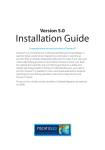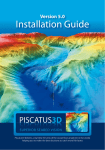Download DATA MULTIPLEXER DM44 Operation and Installation Manual
Transcript
DATA MULTIPLEXER DM44 Operation and Installation Manual © Pacific Micro Systems LIMITED WARRANTY Pacific Micro Systems warrants its products to be free from defects in materials and workmanship for a period of one year from date of sale to the original owner or fifteen months from date of sale from Pacific Micro Systems. This warranty provides for the repair or replacement (at our option) of any parts found to be defective in normal and intended use, provided that such defects are in our opinion due to faulty material or workmanship. This warranty does not apply to products which have been improperly installed, subjected to extremes beyond the limits of our specifications, or which have been physically damaged. Nor does it apply to products found to be defective due to abuse, lightning or any other electrical discharge, salt or fresh water, spray, or improper or unauthorised repair. Pacific Micro Systems will pay shipping (method to be of our choice) and insurance for return of said product provided that the returned product proved defective under the terms and conditions of this warranty. The obligation of Pacific Micro Systems shall be limited to the repair or replacement only. In no event shall Pacific Micro Systems be liable for any special, collateral, incidental or consequential damages for (1) breach of any provisions hereof, including, without limitation, provisions regarding warranties, guarantees, and/or indemnities: or (2) any claims by the purchaser concerning the goods without limitation, claims of loss of goodwill, loss of profit or revenues, loss of use, cost of removal, installation or reinstallation, personal injury of any kind to the purchaser or anyone else. The forgoing warranty is in lieu of all other warranties, whether expressed or implied, or arising by law, custom, or conduct, including, without limitation, the warranties of merchantability and/or fitness for any particular purpose. Pacific Micro Systems policy is one of continued development. For this reason, Pacific Micro Systems reserves the right to change specifications without notice and without incurring any obligation to similarly alter products previously purchased. Copyright © 1992/2007 Pacific Micro Systems. All rights reserved. No part of this manual, or software (whether on disk or in hardware) supplied by Pacific Micro Systems may be reproduced in any form without the express written permission of Pacific Micro Systems. DM44 © Pacific Micro Systems Version 1.00 10 January 2007 Contents Page OUTLINE: ...........................................................................................1 PARTS SUPPLIED: .............................................................................2 INSTALLATION: ................................................................................2 DM44 OPERATION: ...........................................................................3 DMxxConfig.EXE (DM44 CONFIGURATION): ..............................4 SPECIFICATIONS: .............................................................................5 CONNECTION DETAILS ...................................................................6 CONNECTION DETAILS cont. ..........................................................7 SOFTWARE UPGRADES: ..................................................................8 Designed and manufactured by Pacific Micro Systems 136 Curtis Street PO Box 9285 Wellington 6005 NEW ZEALAND Telephone 6444759004 Facsimile 6444759084 Mobile 6425449061 Email [email protected] DM44 © Pacific Micro Systems 1 OUTLINE: This Data Multiplexer DM44 receives data from a number of different Lorans, Satellite Navigators, GPS's etc capable of sending NMEA0182/3, Furuno CIF, JRC format, Koden 8805/8811, Kaijo Denki format or Simrad EK500 depth format. These can be converted to NMEA0183 and transferred to any other output. The data can also be input and output on an UTP 10Meg Ethernet port. Features: 1 Ethernet port, 10Mb, UDP. 4 Current Loop, RS422 or RS232 asynchronous serial Inputs. 4 Current Loop, RS422 or RS232 asynchronous serial Outputs. User selectable baud rates to allow high thruput of data.. Conversion of NMEA0182, NMEA0183, Furuno CIF, Koden 8805, Koden 8811/2, JRC, Kaijo Denki (depth), Simrad (depth), Simrad EK500 (depth) to NMEA0183 or Furuno CIF serial data. Full transfer capabilities between all Inputs & Outputs allowing flexible data combining. Filtering of NMEA 0183 data thru any output, ie All, GGA, VTG, ZDA etc NMEA0183 or Furuno CIF sentences can be generated from JRC sync data or trigger and depth pulses with selectable NMEA0183 depth sentence ie. SDDBT, SDDBS etc. Output in Meters, Fathoms or Feet depth output with selectable sound velocity factors between 1450 and 1550 m/s. Generate GLL sentence from GGA sentence. Convert Simrad ITI net position to TLL sentence for display on plotter. Convert Furuno Sonar target data to TTM sentence for display on plotter. Capability to change NMEA0183 talkers for any outputs. Generates log pulses from NMEA0183 sentence VTG or VHW in 100, 200 or 400 PPNM. Generates NMEA0183 sentence VTG or VHW from 100, 200 or 400 PPNM input. Alarm output when predefined conditions are met ie No GPS, No DGPS etc. Galvanic isolation between input supply, data inputs and outputs. RFI shielded housing. Front panel status LEDs. 4 x binary inputs/outputs DM44 © Pacific Micro Systems 2 PARTS SUPPLIED: 1 x DM44 Interface. 4 x DB9 cable connectors. INSTALLATION: 1. Run a two core screened data cable from each serial source to the required serial input.. 2. Run a two core screened data cable from each output to the data destinations. 3. Run a standard UTP Cat5 patch cable (crossover) between the DM44 Network port and the network port on the target PC or a straight thru cable to a hub that the PC is also plugged in to. 4. Run the supply cable to a suitable 1135v supply. (Red/Black +volts, Black volts). Note: The DM44 has DC isolation between its power supply input and ground. This makes it suitable for interfacing to any computer installation and all isolated ground equipment, without affecting the integrity of the battery positive (+) or negative () relative to ground. DM44 © Pacific Micro Systems 3 DM44 OPERATION: 1. The front panel RX LED's are normally off and flashing on when receiving serial data. 2. As data is received in 1, 2, 3 or 4 the appropriate RX LED will flash. 3. As data is transmitted out 1, 2, 3 or 4 the appropriate TX LED will flash. DM44 © Pacific Micro Systems 4 DMxxConfig.EXE (DM44 CONFIGURATION): Due to the extensive capabilities available in the DM44 configuration is accomplished though the Configuration program DMxConfig.exe. Connect the DM44 Network port to the PC network port via a cross over cable or standard cable and network hub and launch the program DMxxConfig.EXE. Click on the button Search for DM44’s. All DM44’s on the network will be listed in the list box. Highlight the DM44 (Serial Number and IP Address) of the DM44 to configure. Click on the Get Config menu item to get the selected DM44’s current configuration. Change the configuration as required using the Options and Transfer Menu Items. Update the DM24 by clicking on the Update Config Menu Item. DM44 © Pacific Micro Systems 5 SPECIFICATIONS: Serial data capabilities: Inputs: 1, 2, 3 and 4. RS232 or Current Loop/RS422. Outputs: 1, 2, 3 and 4. RS232 or Current Loop/RS422. Serial Formats Received: NMEA0183, Furuno CIF. Serial Format Transmitted: NMEA0183, CIF Transmitted Data: NMEA0183: 4800, 8 data bits, no parity, 1 stop bit. CIF: 4800, 7 data bits, even parity, 2 stop bits User: 50115200, 58 data bits, None, Odd, Even parity, 1 or 2 stop bits. Digital In: 05v Digital Out: Current sink 100mA, External supply required (50v max). Power Requirements: 1135 vdc @ 100 mA. DC isolation between power supply input and ground is provided. Weight: 200 grams. Dimensions: 112 x 85 x 32 mm Mounting: Table top or wall mounted Pacific Micro Systems has a policy of continued development and therefore reserves the right to change specifications without notice. DM44 © Pacific Micro Systems 6 CONNECTION DETAILS DM44 Port 1 DB9 male 1 2 3 4 5 6 7 8 9 DM44 Port 2 DB9 male 1 2 3 4 5 6 7 8 9 DM44 Port 3 DB9 male 1 2 3 4 5 6 7 8 9 Description RS422 Output TX1 + RS232 Output TX1 Current Loop Input RX1 + (Signal) Ground RS422 Output TX1 Current Loop Input RX1 (Return) Digital Out 4 Description RS422 Output TX2 + RS232 Output TX2 Digital Out 1 Current Loop Input RX2 + (Signal) Ground RS422 Output TX2 Digital Out 2 Current Loop Input RX2 (Return) Digital Out 3 Description RS422 Output TX3 + RS232 Output TX3 Current Loop Input RX3 + (Signal) Ground RS422 Output TX3 Current Loop Input RX3 (Return) Digital In 4 DM44 © Pacific Micro Systems 7 CONNECTION DETAILS cont. DM44 Port 4 DB9 male 1 2 3 4 5 6 7 8 9 Description RS422 Output TX4 + RS232 Output TX4 Digital In 1 Current Loop Input RX4 + (Signal) Ground RS422 Output TX4 Digital In 2 Current Loop Input RX4 (Return) Digital In 3 RS422 DATA OUTPUT POLARITY: +5v RS422 TX + ov +5v RS422 TX 0v DM44 © Pacific Micro Systems 8 SOFTWARE UPGRADES: Upgrading DM44 Software: · Connect the DM44 to the PC via the Network connector. · Run DMxxConfig.exe. · Click ‘Search for DM44’s’ · Selected the DM44 to upgrade from the list box. · Click on ‘Utilities’ · Select ‘Upgrade Software’ · Select the upgrade file to upload to the DM44. · Click Go to upload the file. DM44 © Pacific Micro Systems