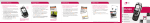Download Installation Manual ECOTROL Control
Transcript
Installation Manual ® ECOTROL Control English Version Software rev. : 200508_ETmanual_ver2_05-UK : Display: 2.2 Cleaning system: ET01; DS: 2.4; CT: 2,3 Table of Contents 1.0 1.1 1.2 1.3 General Description ............................................. 3 ECOTROL Front Description ...................................................................................... 4 Display - Indication of Data ......................................................................................... 5 Status .......................................................................................................................... 5 1.3.1 1.3.2 1.3.3 1.3.4 Indication of Status ......................................................................................................... 6 Warning Description ......................................................................................................... .6 Alarm Descriptions ............................................................................................................ 6 Alarm Descriptions Related to Activation of Digital Input .................................................. 7 2.0 Access and Setup of Setpoints ..................................... 8 2.1 Setpoints List............................................................................................................... 8 2.1.1 2.1.2 2.1.3 Setpoints - User................................................................................................................. 8 Setpoints - Engineer .......................................................................................................... 9 Setpoints - System Settings .............................................................................................. 9 2.2 Encoder Step Distance (ESD)..................................................................................... 9 3.0 Function Selection ............................................. 11 3.0.1 3.0.2 3.0.3 Differential Control........................................................................................................... 11 Time Control .................................................................................................................... 11 Combined Differential/Time Control ................................................................................ 11 3.1 Start........................................................................................................................... 11 3.2 Errors Related to Commissioning ............................................................................. 11 3.3 Stop........................................................................................................................... 12 3.3.1 3.3.2 3.3.3 4.0 Stop Final Cleaning ......................................................................................................... 12 Immediate Stop ............................................................................................................... 12 Stop via External Connection .......................................................................................... 13 Service ...................................................... 13 4.0.1 4.0.2 Warning !! ........................................................................................................................ 13 Service Mode for DS Equipment ..................................................................................... 13 4.1 Compressor Check ................................................................................................... 13 4.2 Valve Numbering....................................................................................................... 13 5.0 Display Unit Connections ........................................ 14 5.2 Terminal Description ................................................................................................. 15 5.1 Status Outputs .......................................................................................................... 16 5.3 Connections on 9p CPC11........................................................................................ 17 5.4 Terminal box SB001 on the outside of the top section.............................................. 18 6.0 Electrical and Air connection . . . . . . . . . . . . . . . . . . . . . . . . . . . . . . . . . . . . . . . . . . . . 19 English Version Software rev. : 200508_ETmanual_ver2_05-UK : Display: 2.2 Cleaning system: ET01; DS: 2.4; CT: 2,3 1.0 General Description ECOTROL® has been developed to control the cleaning sequences in CT and DS filters from JKF Industri A/S. By means of the display unit the user can see actual data and adjust a number of control parameters. ECOTROL® can run as stand alone (must always have a start signal from the main fan) or interfaced with PLC/relay control. If ECOTROL® is initiated without time control, the differential pressure across the filter is monitored. A user set point defines the time for the cleaning to be initiated. The actual airflow in the filter bags is measured, and the optimal shot pressure for cleaning is calculated. The time control mode allows the filter to be cleaned at intervals between 10-1440 minutes. Each interval can be defined to include 1-10 cleaning events. The combined differential/time control works according to the time control procedures. However, additional cleaning will be initiated if the differential pressure across the filter should exceed the pre-defined value. Figure 2. System Overview English Version Software rev. : 200508_ETmanual_ver2_05-UK : Display: 2.2 Cleaning system: ET01; DS: 2.4; CT: 2,3 I:\Salg teknik\Filtre\Filterstyringer\ECOTROL\200508_ETmanual_ver2_05-UK.doc Page 3 of 19 ECOTROL® Front Description 1.1 Symbol 1 1 Description Function Start / Confirm 1: To initiate control 2: To get access to settings (press 3 sec.) 3: To confirm changes Stop / Cancel 1: To stop cleaning (one press and the ongoing cleaning is completed before stop) (two short presses – total stop) 2: To exit settings (press 3 sec.) 3: To cancel changes Scroll up / Increase 1: To see next data 2: To increase data in settings Scroll down / Decrease 1: To see previous data 2: To decrease data in settings ) ) Stop function also as external signal (RESET) on terminal 15 and 16. English Version Software rev. : 200508_ETmanual_ver2_05-UK : Display: 2.2 Cleaning system: ET01; DS: 2.4; CT: 2,3 I:\Salg teknik\Filtre\Filterstyringer\ECOTROL\200508_ETmanual_ver2_05-UK.doc Page 4 of 19 1.2 Display - Indication of Data On turning on the control, the display shows a “chess square”, and the light-emitting diodes will light one after another so as to test the unit. When the control is ready for operation, the following will be indicated on the display: ECOTROL® JKF Industri A/S The keys and can be used to scroll through the various measurement inputs and statuses. In the event of alarm/warning, the same keys can be used to see such alarm/warning. The top line of the display indicates: Operation Data: The following data may be shown: Display Description Status Operation status Alarm “no.”: Only visible if one or more alarms/ Warnings are active (alarm “no.” is read, see paragraph 1.3.1) Inlet Diff.Pres xxxx Actual differential pressure across filter (mm WG) Inlet Compr.Pres xxxx Actual pressure in compressor (bar) Inlet Filter Flow xxxx Air velocity in filter bag (m/s) (Only measured during cleaning) By start the programme version can also be read. Control panel 2,2 Cleaning carriage 1,2 In case of alarms they will also be readable. 1.3 Status Under “Status” the state of control in the cleaning sequence is indicated along with and any alarms or warnings. If several errors have been detected, use the keys to scroll through the error items. Press to reset any alarm/warning or external signal on terminal 15 and 16. If an error has not been corrected, the alarm/warning will remain on the display. In the event of alarm/warning, technical personnel should be called in (see paragraph 3.2). 1.3.1 Indication of Status English Version Software rev. : 200508_ETmanual_ver2_05-UK : Display: 2.2 Cleaning system: ET01; DS: 2.4; CT: 2,3 I:\Salg teknik\Filtre\Filterstyringer\ECOTROL\200508_ETmanual_ver2_05-UK.doc Page 5 of 19 The top line of the display indicates: Status: The following operation function/alarms/warnings may be shown: Display Description Stop, Service Control under service – no cleaning Stop Control has stopped - no cleaning Cleaning Control is cleaning Pause Control awaits start conditions for cleaning Stop, Alarm Critical equipment fault Control has stopped Stop, Warning The control has stopped – no cleaning No critical equipment fault – can operate at reduced capacity. Cleaning, Warning The control is cleaning. No critical equipment fault – can operate at reduced capacity. Pause, Warning The control awaits start conditions for cleaning No critical equipment fault – can operate at reduced capacity. Initiating Control is preparing for operation Initiating, Warn. Control is preparing for operation - can operate at reduced capacity In front of each status item, two symbols may occur, * and +. * = will indicate that control awaits compressor timeout, defined in set-point Compr.Pause (see paragraph 2.1.3). + = will indicate that control is running final cleaning. 1.3.2 Warning Description The top line of the display indicates: Warning: Item Display Description 10 Valve Number “No” Defective valve No. “No” The valve number is counted out from the middle. 1.3.3 Alarm Descriptions The top line of the display indicates: English Version Software rev. : 200508_ETmanual_ver2_05-UK : Display: 2.2 Cleaning system: ET01; DS: 2.4; CT: 2,3 I:\Salg teknik\Filtre\Filterstyringer\ECOTROL\200508_ETmanual_ver2_05-UK.doc Page 6 of 19 Alarm: Item Display Description 20 More Valves Several defective valves 32 Service Active (DS only!) Service mode - for opening of the roof 40 VLT Not Ready Frequency converter not ready 41 Position Error Encoder, VLT (frequency converter) or motor fault 42 Compressor Error Compressor unable to build up pressure 43 Diff.Pres. Error Differential pressure gauge (JK-500D) fault See also paragraph 3.2 1.3.4 Alarm Descriptions Related to Activation of Digital Input (see paragraph 5.0) Digital input, IN2, is applied in CT equipment for door switch in order to protect against unintentional access to the filter. For DS equipment the input is used as an external stop. The input has been provided with internal pull-up and will be activated by interruption (NPN). Item Display Description 30 Ext. Stop Active IN2 is/was activated (see paragraph 5.2) English Version Software rev. : 200508_ETmanual_ver2_05-UK : Display: 2.2 Cleaning system: ET01; DS: 2.4; CT: 2,3 I:\Salg teknik\Filtre\Filterstyringer\ECOTROL\200508_ETmanual_ver2_05-UK.doc Page 7 of 19 2.0 Access and Setup of Set points Press the key until “Setup, Select” is indicated on the display. Then use the and keys to scroll through the menu list. To adjust a setting, press shortly and “Setup, Change” will be indicated on the display. Then use the and keys to increase or decrease data by one unit. Press to confirm changes, or press to cancel changes. To return to normal display, press the measurement data selected is shown. key and hold it down until the last 2.1 Set points List The control includes 3 types of set points: Set points - User Set points - Master Set points - System Set points necessary for the daily operation Set points to adjust and service the equipment Set points for primary setup of the equipment 2.1.1 Set points - User Display Set point Description Min. Max. Diff. Press. Time/D.Press Std. Lng./Spr: Selection of language Fnc.: Selection of cleaning function Differential pressure/Time control/Diff.&Time StartPress. Start differential pressure (mmWG) 0 500 100 CleanIntrv. Cleaning interval when time control (Minutes) 10 1440 60 No.OfClean. Number of cleaning events when time control 1 10 1 ServiceMode Note! To be used with DS equipment only !! Activation of service mode No Yes No Open Top: Note! To be used with DS equipment only !! Opening of the roof No Yes No MasterSetup: Indication of MasterSetup No Yes No Time/D.Pres Note! On Fnc/ServiceMode/MasterSetup, only relevant settings are shown. English Version Software rev. : 200508_ETmanual_ver2_05-UK : Display: 2.2 Cleaning system: ET01; DS: 2.4; CT: 2,3 I:\Salg teknik\Filtre\Filterstyringer\ECOTROL\200508_ETmanual_ver2_05-UK.doc Page 8 of 19 2.1.2 Set points - Engineer Display Set point Description Min. Max. Std. Lo.ShotPrs. Minimum shot pressure (bar) 1,5 Max-0,1 2,0 Hi.ShotPrs. Maximum shot pressure (bar) Min +0,1 5,5 3,5 Flow Measur. Activation of flow meter No: No flow measuring 1:Flow measuring by AFS035 2:Flow measuring by JK-500D (100 mmWG) No 2 2 Min. Flow Flow similar to Minimum “Lo.ShotPrs.” 1 Max-0,1 1,0 Max. Flow Flow similar to Maximum “Hi.ShotPrs.” Min +0,1 35 20 SystemSetup Indication of system settings No Yes No Note! On selection of FlowMeasur. only relevant settings are shown. 2.1.3 Set points - System Settings Display Setpoint Description FilterType: Selection of filter type 1: CT36 2: CT60 3: CT84 4: CT90 5: DS12 6: DS20 7: DS28 8: DS36 9: DS44 Filt.Length Bag length (metres) EncoderImp. Encoder pulses per revolution GearRatio Gear exchange * NulDistance Min. Max. Std. 2,0 4,0 5 20 10 250,0 500,0 380,9 Distance mechanical stop to first bag row (ETD) 0 1000 Park.Angle Parking position (°) 0 340 FlowMs.Time Time from stop to flow measuring 0,0 2,0 0,5 Compr.Pause Minimum pause for compressor (seconds) 180 500 240 Ext. Compr. Air Is external compressed air used No Yes * See paragraph 2.2 for settings 2.2 Encoder Trin Distance (ETD) - explanation The “disparate” jumps in some of the settings have been described in the following. Encoder Trin Distance (ETD) is defined as the distance equal to one encoder step. English Version Software rev. : 200508_ETmanual_ver2_05-UK : Display: 2.2 Cleaning system: ET01; DS: 2.4; CT: 2,3 I:\Salg teknik\Filtre\Filterstyringer\ECOTROL\200508_ETmanual_ver2_05-UK.doc Page 9 of 19 This means that the ETD value will depend on filter type, gear and encoder. The distance is calculated on the basis of the radius equal to the outer shot valve, and the values in the following table are based on a 10-pulses/revolution encoder. All units are in mm. Filter Type ETD with 1:348.0 Gear ETD with 1:380.9 Gear CT-36 0,26 0,24 CT-60 0,35 0,32 CT-84 0,43 0,41 CT-90 0,43 0,41 DS-12 0,19 0,18 DS-20 0,27 0,26 DS-28 0,32 0,30 DS-36 0,40 0,37 DS-44 0,44 0,41 All values are rounded to one decimal place on the display. ETD applies to set point “NulDistance” that is defined as the distance from mechanical stop to first filter bag. The distance is measured from the centre of the outer shot valve to the centre of the first filter bag. English Version Software rev. : 200508_ETmanual_ver2_05-UK : Display: 2.2 Cleaning system: ET01; DS: 2.4; CT: 2,3 I:\Salg teknik\Filtre\Filterstyringer\ECOTROL\200508_ETmanual_ver2_05-UK.doc Page 10 of 19 3.0 Function Selection The operation mode is selected by means of set point. 3.0.1 Differential Control In this control mode the differential pressure across the filter is continuously monitored. The user set point StartPress defines the time for the cleaning to be initiated. Once cleaning has been finished, the carriage will return to parking position and await next increase in pressure. 3.0.2 Time Control This control mode allows the filter to be cleaned at intervals between 10-1440 minutes (set point CleanIntrv.). Each interval can be defined to include 1-10 cleaning events (set point No.OfClean.). The cleaning is based on time only, irrespective of the differential pressure across the filter. 3.0.3 Combined Differential/Time Control This control mode works according to the time control procedures. However, additional cleaning will be initiated if the differential pressure across the filter should exceed the pre-defined value. 3.1 Start To start up for the first time or after a stop, press . The control can also be activated externally via input “start/stop” on the display unit (see paragraph 5.2 Terminal Description). Before cleaning, a “preparing event” will elapse. The text “Initiating” will be indicated under the “Status” menu. Finally, depending on whether the cleaning condition has been complied with, the cleaning carriage will go to the pre-defined parking position, or it will go direct to the first position in the cleaning sequence. 3.2 Errors Related to Commissioning (starting up) Especially during commissioning, errors may occur. The reasons for some of the occurrences of “Alarm 41: Position Error” related to the preparing event have been described in the following. “Alarm 41” will be reported if the control signals to the motor to run in one direction and receives a signal from the encoder that the motor has come to a standstill or runs in the opposite direction. “Alarm 41” can also be due to a fault somewhere from the control through VLT (frequency converter), motor, gear, encoder and back to the control. Also certain mechanical defects may activate this alarm. “Alarm 41” will normally be activated if something should become squeezed during the daily operation. English Version Software rev. : 200508_ETmanual_ver2_05-UK : Display: 2.2 Cleaning system: ET01; DS: 2.4; CT: 2,3 I:\Salg teknik\Filtre\Filterstyringer\ECOTROL\200508_ETmanual_ver2_05-UK.doc Page 11 of 19 If the cleaning carriage does not move at all, and alarm occurs approx. 8 seconds after start, the reason could be one of the following: • • • • • • Error in connections from VLT to motor Motor lacks a phase Motor is not connected to 3 x 230 V AC (must be a delta connection) Error in connections from control to VLT Transport protection has not been removed Defect motor, gear, VLT or controlling board If the cleaning carriage moves forth for one second and then a sudden step back and forth: • • • • Error in connections from control to encoder The two-encoder outputs have been switched Missing magnet on motor shaft (if hall type encoder) Defect encoder or controlling board If the cleaning carriage moves back for one second and then a sudden step forth and back: • Motor has been phased incorrectly If the cleaning carriage goes the wrong way during the entire preparing event: • Motor has been phased incorrectly; the two-encoder outputs have been switched If the cleaning carriage moves forth for one second and the back toward mechanical stop for a long time: • • 3.3 Gear has been fastened improperly on centre shaft Defective gear or mechanical stop. Stop 3.3.1 Stop Final Cleaning Press once to stop an ongoing cleaning event (at minimum shot pressure). The control will be idle while the compressor pauses (set point Compr.Pause) whereupon final cleaning will be initiated. Final cleaning will be performed at minimum shot pressure (set point Lo.ShotPrs.). The carriage returns to parking position. 3.3.2 Immediate Stop twice. The carriage will not At any time the control can be discontinued by pressing return to parking position. On pressing either the cleaning event will be initiated if the conditions are present, or the carriage will return to parking position. English Version Software rev. : 200508_ETmanual_ver2_05-UK : Display: 2.2 Cleaning system: ET01; DS: 2.4; CT: 2,3 I:\Salg teknik\Filtre\Filterstyringer\ECOTROL\200508_ETmanual_ver2_05-UK.doc Page 12 of 19 3.3.3 Stop via External Connection On stopping cleaning via the external connection, any ongoing cleaning event will be stopped (at minimum shot pressure). The control will be idle while the compressor pauses (set point Compr.Pause) whereupon final cleaning will be initiated. Final cleaning will be performed at minimum shot pressure (set point Lo.ShotPrs.). The carriage returns to parking position. 4.0 Service 4.0.1 WARNING !! Great care is required during any access to the filter. It is deadly dangerous to shortcircuit the safety device that protects against unintentional access during operation. The control should be turned off or set in service mode (see below) before access to the filter is made. 4.0.2 Service Mode for DS Equipment Select parameter ServiceMode (see paragraph 2.0 Access and Setup of Set points) and set data to “Yes”. The control is now in service mode, and the roof can be opened by means of parameter Open Top 4.1 Maintenance of flow meter At least once each 6th month the flow meter type JK-500D (100 mm) must be inspected. The internal fitted filter on the high-pressure side is replaced. The filter on the lowpressure side is checked and cleaned by compressed air or alternatively replaced. 4.2 Compressor Check When the equipment is inspected for the first time, it is important to check the compressor revolution direction. The test button on switches C5 (see Manual for control cabinet) can be used for manual operation of the compressor. An arrow on the compressor jacket indicates the motor revolution direction. 4.3 Valve Numbering Valve No. 1 is located closest to the motor. The other valves have been numbered so that the last one has been located farthest toward the wall of the filter. English Version Software rev. : 200508_ETmanual_ver2_05-UK : Display: 2.2 Cleaning system: ET01; DS: 2.4; CT: 2,3 I:\Salg teknik\Filtre\Filterstyringer\ECOTROL\200508_ETmanual_ver2_05-UK.doc Page 13 of 19 5.0 Display Unit Connections English Version Software rev. : 200508_ETmanual_ver2_05-UK : Display: 2.2 Cleaning system: ET01; DS: 2.4; CT: 2,3 I:\Salg teknik\Filtre\Filterstyringer\ECOTROL\200508_ETmanual_ver2_05-UK.doc Page 14 of 19 5.1 Terminal Description Item Designation Description 1 +24V +24 V DC to display unit. From control cabinet terminal X4-37 2 X Bus signal. From control cabinet terminal X4-38 3 Y Bus signal. From control cabinet terminal X4-39 4 COM -24 V DC to display unit. From control cabinet terminal X4-40 5 +24V +24 V DC to differential pressure gauge. From control cabinet terminal X4-22 6 IN1 Analogue input from differential pressure gauge. From control cabinet terminal X4-23 7 COM Not used 8 Not used 9 Not used 10 Not used 11 IN2 CT-equipment: digital input from door switch DS-equipment: external stop 12 COM CT-equipment: digital input from door switch DS-equipment: external stop 13 IN3 Digital input from PLC/relay. External start/stop signal * 14 COM Digital input from PLC/relay. External start/stop signal * 15 IN4 External RESET. Has the same function as the key 16 COM External RESET. Has the same function as the key 17 OUT1 Status output S1 to PLC 18 COM Status output S1 to PLC 19 OUT2 Status output S2 to PLC 20 COM Status output S2 to PLC 21 OUT3 Status output S3 to PLC 22 COM Status output S3 to PLC * Terminals 13 and 14 are connected with a switch. Switch on/off to initiate/stop cleaning. English Version Software rev. : 200508_ETmanual_ver2_05-UK : Display: 2.2 Cleaning system: ET01; DS: 2.4; CT: 2,3 I:\Salg teknik\Filtre\Filterstyringer\ECOTROL\200508_ETmanual_ver2_05-UK.doc Page 15 of 19 *Terminal 13 and 14 are connected via an end-/break switch. The filter plant is started via this switch. In this way the ECOTROL®-Control is activated by connecting and stopped by disconnecting the switch. 5.2 Status Outputs S1 S2 S3 L L L Alarm, Stop / Power failure H L L Warning, Stop H H L Warning, Pause L H L Warning, Cleaning L L H Service, Stop H L H Stop H H H Pause L H H Cleaning H= 24 V DC L= 0 V DC Regarding S3 Can be used as an alarm outlet L= Alarm H= No alarm English Version Software rev. : 200508_ETmanual_ver2_05-UK : Display: 2.2 Cleaning system: ET01; DS: 2.4; CT: 2,3 I:\Salg teknik\Filtre\Filterstyringer\ECOTROL\200508_ETmanual_ver2_05-UK.doc Page 16 of 19 5.3 Connections on 9p CPC11 As indicated below, connections have been made to the socket on the front of 9p CPC11 from where they can be connected to joint box SB001 via connection cable CPC-9-13. Item Designation Description 1 +24V +24 V DC to display unit. From control cabinet terminal X437 2 X Bus signal. From control cabinet terminal X4-38 3 Y Bus signal. From control cabinet terminal X4-39 4 COM -24 V DC to display unit. From control cabinet terminal X440 5 Not used 6 Screen Screen 7 4..20mA From differential pressure gauge JK-500D 8 IN2 CT equipment: digital input from door switch DS equipment: external stop 9 COM CT equipment: digital input from door switch DS equipment: external stop English Version Software rev. : 200508_ETmanual_ver2_05-UK : Display: 2.2 Cleaning system: ET01; DS: 2.4; CT: 2,3 I:\Salg teknik\Filtre\Filterstyringer\ECOTROL\200508_ETmanual_ver2_05-UK.doc Page 17 of 19 5.4 Terminal box SB001 on the outside of the top section English Version Software rev. : 200508_ETmanual_ver2_05-UK : Display: 2.2 Cleaning system: ET01; DS: 2.4; CT: 2,3 I:\Salg teknik\Filtre\Filterstyringer\ECOTROL\200508_ETmanual_ver2_05-UK.doc Page 18 of 19 6.0 Electrical and Air connection Supply 230 V~ /400 V~ ECOTROL®-controller must always stand with voltage. Connecting box (look 5.4) Clamp 17 – N = N 16 – T = L3 1 L (14) + N (17) = 230 V~ 15 – S = L2 * 3 L (14, 15, 16) + N (17) = 400 V~ 14 – R = L1 13 – J/E = JORD * Is necessary if the cleaning system is assembled with a 3-phased compressor. Communication connections (passage 5.0-1-2) External START/STOP (terminal (13 and 14)) must always be connected. Alarm information from ECOTROL®-cleaning control system is read out from the state exits S1S2-S3. External stop is an alarm contact. If this contact is disconnected, all cleaning stops and the cleaning system is not able to run again until the contact is of and the alarm reset. Standard connection of external stop: - By CT-equipment external stop is not used. Clamp11 and 12 is short circuited in the connecting box (look passage 5.4). - By DS-equipment external stop clamp 11 and 12 are connected to the roof contact. External reset - Has got the same function as key (look passage 3.3-1-2-3) - External reset of alarm (look passage 1.3) Connection of compressed air Equipment which is prepared to clean with external compressed air, is connected to dry compressed air by shot bush, ¼” internal screw thread. Supply: 350 NL/min Pressure: Min.: 5,0 bar Max.: 8,0 bar For DS-36 and DS-44 Pressure: Min.: 7,0 bar Max.: 8,0 bar English Version Software rev. : 200508_ETmanual_ver2_05-UK : Display: 2.2 Cleaning system: ET01; DS: 2.4; CT: 2,3 I:\Salg teknik\Filtre\Filterstyringer\ECOTROL\200508_ETmanual_ver2_05-UK.doc Page 19 of 19