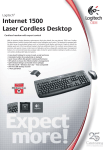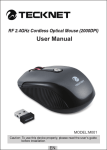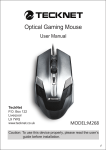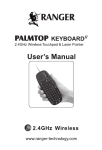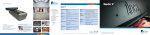Download User's manual
Transcript
E-SENSE A REVOLUTIONARY MULTI-TOUCH WIRELESS OPTICAL MOUSE MT1096 User’s manual EN Index Package contents ........................................................................2 Battery installation ......................................................................2 System installation ......................................................................3 Gestures instruction ...................................................................3 Programming the mouse .........................................................5 Power ON/OFF ..............................................................................5 Specification..................................................................................5 Package contents ¯ User’s manual ¯ Wireless Touch mouse ¯ Nano receiver ¯ 2x AAA alkaline batteries ¯ Software CD Battery installation 1. 2. 3. 4. 5. 2 Push this button Slide cover up Install batteries, note polarization marks. Pull back cover. Push cover end to lock it in place. System installation 1. Do not plug nano receiver until software installation is finished. Insert software CD into CD-ROM drive, follow on-screen messages to finish installation. Note! If system message “driver has no windows logo” occur, select option “continue anyway”. 1. Left finger single click on left button area 2. Left finger single click on left button area when right finger is on the mouse 3. Single click with both fingers on the button area n o p 2. Now plug nano receiver into USB port 3. Turn on the mouse. Gestures instruction Left button area Left click function Right button area To use left click function you can execute it three ways as shown above. Right click function Use only one finger and single click on right mouse button area. 3 EN EN Forward and backward function Tilt wheel function Use two fingers together and slightly brush from right to left – execute backward function. Brush from left to right to execute forward function. Scroll wheel function Use only one finger and brush up or down to execute scroll wheel function. Hold on CTRL key and brush up/down to execute zoom in/out function (available in Internet Explorer, Adobe Reader). 4 To execute tilt wheel function simply brush one finger across the mouse. Note! Install mouse driver prior to use this function in Windows XP. Please operate the mouse in touch sense area only. Programming the mouse EN Specification ¯ Frequency: 2402-2480 MHz ¯ Channel: 16 ¯ Power consumption: 25mA, 3V ¯ Max. tracking speed: 75cm/s ¯ Sensor: optical ¯ Resolution: 1000DPI ¯ Transmission range: 10m ¯ Interface: USB ¯ System: Windows XP, Vista, 7. Specification and appearance are subject to change without prior notice. Double click on the mouse driver icon in system pop tray to show configuration window. You can assign available function from drop-down list. Power ON/OFF For maximum power saving you can turn off the mouse when it is not in use for longer period. 5