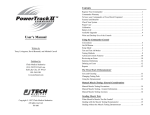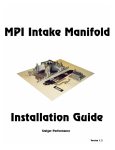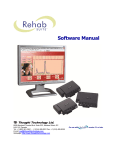Download User's Manual
Transcript
User’s Manual Written by Tracy Livingston, David Bernardi, and Michael Carroll Published by JTech Medical Industries 4314 ZEVEX Park Lane Salt Lake City, UT 84123 801-264-1001 www.jtechmed.com Copyright © 1998 JTech Medical Industries. All rights reserved. Contents Register Your Commander . . . . . . . . . . . . . . . . . . . . . . . . . . . . . . . . . . . . . . .1 Commander Warranty . . . . . . . . . . . . . . . . . . . . . . . . . . . . . . . . . . . . . . . . . . .1 To have your Commander or dynamometer repaired . . . . . . . . . . . . . . . . . . . .1 Features and Benefits . . . . . . . . . . . . . . . . . . . . . . . . . . . . . . . . . . . . . . . . . . .2 Check Your System . . . . . . . . . . . . . . . . . . . . . . . . . . . . . . . . . . . . . . . . . . . . .3 Proper Care . . . . . . . . . . . . . . . . . . . . . . . . . . . . . . . . . . . . . . . . . . . . . . . . . . .3 Calibration . . . . . . . . . . . . . . . . . . . . . . . . . . . . . . . . . . . . . . . . . . . . . . . . . . .3 Battery Life . . . . . . . . . . . . . . . . . . . . . . . . . . . . . . . . . . . . . . . . . . . . . . . . . . .3 Available Upgrades . . . . . . . . . . . . . . . . . . . . . . . . . . . . . . . . . . . . . . . . . . . . .4 Wrist and Desktop Use of the Console . . . . . . . . . . . . . . . . . . . . . . . . . . . . . .4 Using the Commander Console Conventions . . . . . . . . . . . . . . . . . . . . . . . . . . . . . . . . . . . . . . . . . . . . .5 On/Off Button . . . . . . . . . . . . . . . . . . . . . . . . . . . . . . . . . . . . . . . . . . . . . . . . .5 Setup Mode . . . . . . . . . . . . . . . . . . . . . . . . . . . . . . . . . . . . . . . . . . . . . . . . . . .6 Test and Test Alt Modes . . . . . . . . . . . . . . . . . . . . . . . . . . . . . . . . . . . . . . . . .7 Testing Methods . . . . . . . . . . . . . . . . . . . . . . . . . . . . . . . . . . . . . . . . . . . . . . .8 Advanced Console Features . . . . . . . . . . . . . . . . . . . . . . . . . . . . . . . . . . . . . .9 Reviewing and Exam . . . . . . . . . . . . . . . . . . . . . . . . . . . . . . . . . . . . . . . . . .10 Statistics Definitions . . . . . . . . . . . . . . . . . . . . . . . . . . . . . . . . . . . . . . . . . . .11 Special Use of Statistics for Algometry . . . . . . . . . . . . . . . . . . . . . . . . . . . . .11 Deleting an Exam . . . . . . . . . . . . . . . . . . . . . . . . . . . . . . . . . . . . . . . . . . . . .12 Printing Reports . . . . . . . . . . . . . . . . . . . . . . . . . . . . . . . . . . . . . . . . . . . . . .12 Sample Worksheets . . . . . . . . . . . . . . . . . . . . . . . . . . . . . . . . . . . . . . . . . . . .12 Algometry Testing General Information . . . . . . . . . . . . . . . . . . . . . . . . . . . . . . . . . . . . . . . . . . .13 Reliability Studies . . . . . . . . . . . . . . . . . . . . . . . . . . . . . . . . . . . . . . . . . . . . .14 Test Methodology . . . . . . . . . . . . . . . . . . . . . . . . . . . . . . . . . . . . . . . . . . . . .14 Clinical Significance of Results . . . . . . . . . . . . . . . . . . . . . . . . . . . . . . . . . . .15 Normative Charts . . . . . . . . . . . . . . . . . . . . . . . . . . . . . . . . . . . . . . . . . . . . .16 References . . . . . . . . . . . . . . . . . . . . . . . . . . . . . . . . . . . . . . . . . . . . . . . . . .17 Finger Manual Muscle Testing Indications . . . . . . . . . . . . . . . . . . . . . . . . . . . . . . . . . . . . . . . . . . . . . . . . . .18 Contraindications . . . . . . . . . . . . . . . . . . . . . . . . . . . . . . . . . . . . . . . . . . . . .18 Frequency . . . . . . . . . . . . . . . . . . . . . . . . . . . . . . . . . . . . . . . . . . . . . . . . . . .18 Reliability . . . . . . . . . . . . . . . . . . . . . . . . . . . . . . . . . . . . . . . . . . . . . . . . . . .18 Grading . . . . . . . . . . . . . . . . . . . . . . . . . . . . . . . . . . . . . . . . . . . . . . . . . . . . .19 References . . . . . . . . . . . . . . . . . . . . . . . . . . . . . . . . . . . . . . . . . . . . . . . . . .19 Register Your Commander Please register your Commander products so we can provide you with easy access to our friendly customer service department. Registering your device will also guarantee that you will be fully covered under your warranty. Registration also provides you with these extra benefits: New product upgrades New product announcements. Seminar announcements. Special offers. For your convenience, a registration card is included with your order. Simply fill it out and return it to JTech. Commander Warranty One-year Limited Warranty The Commander™ console and Algometer or DigiTrack™ dynamometer are designed to perform reliably and to meet specifications. In spite of diligence in manufacturing, eliminating malfunctions resulting from random component failure is impossible. Therefore, JTech will at its option repair or replace the product with a new or reconditioned unit at no charge for a period of one year from the date of purchase. In view of the varied conditions in which the unit will be used, the Commander Console and the dynamometer are sold “as is” and JTech’s responsibility does not go beyond the terms set forth above. JTech will not be responsible for medical expenses or any direct, indirect, or consequential damages arising from the use of this product. JTech shall in no way be liable loss of revenue or profits resulting or alleged to result from use of this product. THIS WARRANTY IS MADE EXPRESSLY IN LIEU OF ANY OTHER WARRANTY, EXPRESS OR IMPLIED, INCLUDING AN IMPLIED WARRANTY OF MERCHANTABILITY OR FITNESS FOR A PARTICULAR PURPOSE. UNDER NO CIRCUMSTANCES SHALL JTECH BE LIABLE FOR ANY DIRECT, INDIRECT, INCIDENTAL, OR CONSEQUENTIAL DAMAGES. THE REMEDIES SET FORTH IN THIS WARRANTY SHALL BE THE ONLY REMEDIES AVAILABLE, EXCEPT AS SPECIFICALLY PROVIDED BY STATE LAW. NO PERSON HAS ANY AUTHORITY TO BIND JTECH TO ANY REPRESENTATION OR WARRANTY EXCEPT AS SPECIFICALLY SET FORTH HEREIN. To have your Commander repaired: 1. Contact JTech Customer Service and describe the problem. After receiving a return authorization number, return the product to JTech, including all accessories, postage paid and insured to JTech. JTech is not responsible for damages or losses incurred in shipping. 2. Submit proof of purchase and date. 3. Include a brief explanation describing the problem. 1 Features and Benefits Algometer and DigiTrack™ Dynamometers: Can be used for both algometry and finger strength testing. Uses ergonomic dynamometer design for comfort during testing. Precision technology achieves fine resolution and 99% force accuracy. Upgradable to Tracker computerized testing system. TM Commander™ Console: Easy-to-read 1.5” high LCD display. Operates during exams either as a wrist unit or as a desktop system using the included longer cable. Gathers, stores, and analyzes up to 40 bilateral tests with up to four repetitions per side. Calculates CV, maximum force, test time, and average force for each repetition. Automatically documents bilateral deficit. Tests can be timed from 1-5 seconds, for 30 seconds, or conducted untimed for maximum force measurements. Measures up to 25 pounds in .1 lb. increments for accurate pressure tolerance, pressure threshold and finger strength testing. Test now, record later because the exam is stored in memory, even when the Commander console is turned off. Automatic audio prompts examiner for the next test in the series. Battery powered for portable operation. Test protocols can be customized according to number of tests, starting force, newtons/pounds, test time and number of repetitions. 2 Check Your System Your dynamometer Commander system should include the following parts: Commander Wrist Unit .5cm2 Algometer Pad Dynamometer 1cm2 Algometer Pad Short Cord Digit Testing Pad Long Cord Worksheets Make sure the serial number on the dynamometer matches the serial number on the Commander Console. If these numbers do not match, call JTech Customer Service. Proper Care With proper care your new Commander device will provide many years of worryfree use. Do not immerse the dynamometer or the console in water, place in an autoclave or sterilize with harsh disinfectant. Clean the housings with a soft, nonabrasive cloth moistened with clean water. Clean the console display using a nonabrasive dry cloth. Do not use cleaners. Avoid dropping or banging console or dynamometer against hard objects. Do not stand on, apply more than 30 lb. of force, or use the dynamometer for anything other than algometry or finger strength testing. Failure to follow these policies will void the warranty. Calibration To ensure accuracy, the dynamometer and Commander console have been factory calibrated with weights traceable to the National Institute of Standards and Technology. When the Commander console is turned on, it automatically zero calibrates itself. Therefore, make sure no force is being applied to the dynamometer when the Commander console is turned on. Any force applied to the dynamometer when the console is turned on will become the zero value and will result in inaccurate force readings. NOTE: To ensure accurate readings do not apply more than 24.9 lb. of force during testing. A maximum reading of 25 lb. may indicate the unit has exceeded its 25 lb. range. Battery Life The Commander console uses a standard 9 volt alkaline battery. The estimated battery life is 28 hours of operation. The Commander console should always be turned off when not in use to maximize battery life. (The console will automatically shut itself off after four minutes of inactivity.) NiCad batteries can be used, however, the active battery life will be reduced to approximately eight hours or less. When using a NiCad battery, completely drain the battery before recharging to prevent “memory” in the battery that will further reduce battery life. 3 Available Upgrades Your Commander™ device can be used with the following upgrade products: Downloader Software Kit - Transfer Commander test data easily to virtually any word processor, exam form or spreadsheet with Commander Downloader Software. This Windows™ based package includes software and serial cable for transferring test data. The software will automatically download all repetition and statistical information and the titles of each test. Algometry Tests I Max. Reps (lbs.) I # 1 2 3 4 Ave CV Time Def 1R 8.7 9.0 8.8 8.8 2% 3.9 1L 5.1 5.0 5.2 5.1 2% 2.3 -42% 2R 11.2 11.0 11.2 2L 10.1 10.0 10.9 11.1 1% 5.0 10.3 4% 4.5 -7% 3R 11.0 10.8 10.9 3L 6.6 6.3 7.0 10.8 1% 4.9 6.6 5% 2.8 -38% Tracker™ Computerized Testing Consistency of Effort: 6 of 6 CV’s valid The Commander Algometer is Ave = average force Time = average for reps. designed to interface with our Tracker CV = coef. of variation Def = bilateral deficit Software - the leading Windows-based musculoskeletal evaluation system. Data provided with Downloader Software The “upgrade” package includes the Tracker Software Engine and Interface Box and Tracker software module for computerized algometry. The Commander Algometer plugs into the “Algometer/DigiTrack” port of the Tracker Interface Box without modification. Tracker™ software automatically records test results, analyzes statistics, makes comparisons to previous tests, works seamlessly with other Tracker diagnostic devices, and outputs data in a comprehensive report format. For more information on upgrades, contact your JTech sales representative or call JTech at 1-800-985-8324. Wrist and Desktop Use of the Console Your Commander system comes equipped with two cords for connecting the dynamometer to the console unit. The short cord is used when the Commander console is strapped to the examiner’s forearm. The longer cord is used when the Commander console is placed on a desktop or left in the case during testing. The cords connect to the console and dynamometer with telephone-jack plugs. To remove a cord, press down on the cord-jack’s plastic release lever and slide the end out of the receptacle. When installing a cord, make sure the jack “snaps” securely into place. NOTE: If a cord is damaged or lost, do not attempt to replace with a standard telephone cord as the wiring is not the same. Contact JTech Customer Service for the correct replacement cord. 4 Using the Commander Console NOTE: The console for both the Algometer Commander and DigiTrack Commander operate in the same manner, so the following instructions apply to both devices. Conventions This manual adopts the following conventions throughout: Test Refers to one pressure or strength assessment that may include multiple repetitions and comparisons between the right and left side. For instance, testing pressure threshold at one location with three repetitions for the right side and three repetitions for the left side is one test. Exam Refers to multiple tests. For example, testing pressure threshold at multiple locations comprises one exam. On/Off Button ON / OFF Note: Press the button once to turn on, press again to turn off. Exams stored in memory are not erased when power is turned off. Pressing this button and holding for two seconds deletes stored exams. (For information about deleting tests, see Advanced Console Features on page 9.) The console will shut off automatically after four minutes of inactivity. Make sure no force is applied to the dynamometer when turning the console on. When the console unit is turned on it will activate in either “Test” mode or “Review” mode, depending on whether an exam is stored in memory. If no exam is stored in memory the console will activate in Test mode ready for test #1. The active “mode,” in this case “TEST,” is displayed in this area. Test and repetition numbers are shown here. Side being tested is displayed on this line. Real-time force on dynamometer can be shown in fractions of a pound or in newtons. Testing Mode 5 If an exam is in memory when the console is turned on, Commander activates in “Review” mode. From this point you can review exam data, change to “Test” mode to finish testing, or delete the exam. See the appropriate headings below. Setup Mode Testing Defaults The Commander console enables you to use the “Setup” mode to control a variety of test parameters, such as the testing threshold, number of tests, test time, number of repetitions per test, and force readings in pounds or newtons. Once test parameters are set, they become the defaults for the console. For example, if you set the number of repetitions to three, then the unit will test for three repetitions per side for every exam until you change the default. Default settings do not change when the unit is turned off or when an exam is deleted. Defaults can only be reset manually. Setting Defaults Three buttons are used when setting console defaults: SETUP, SELECT, and CHANGE. The buttons function as follows: SETUP: Press this button until “Setup” is displayed at the top of the LCD. It is also used to exit “Setup” after setting parameters. SELECT: Use this button to advance and select the parameter to be changed. CHANGE: This button changes the parameter setting. Press this button until console is in “Setup” mode. After parameters are set, use this button to exit back to “Test” mode. While in “Setup” mode, use this button to advance through parameters. When a parameter is displayed, use this button to change the default setting. 6 Adjustable Defaults The Commander console allows you to control the following default parameters: THRESHOLD: This setting determines the amount of force that must be exerted against the dynamometer before the console begins recording data. This setting is used to avoid inadvertently beginning a test. It can be set at .2, .4, 1, 3 pounds. TEST TIME: Determines the length of a sustained test in seconds. During the test the buzzer sounds. The test ends when either the allotted time expires or the force drops below the threshold value. Test Time can be set from 1-5 seconds, 30 seconds, or to “blank” for untimed tests. TEST: Controls the number of tests available for an exam. The console automatically goes into “Review” mode when the number is reached. It can be set from 540 in increments of five. REP: Sets the number of repetitions per side per test. It can be set from 1-4. A minimum of two repetitions is required for CV calculations. LBS (N): This parameter controls whether force readings are in pounds or newtons. Test and Test Alt Modes Tests are conducted using either the “Test” or “Test Alt” modes. (How the modes are used is described below.) To conduct a test, apply pressure on the dynamometer. Test recording begins when the default threshold force is exceeded. A test ends when test time expires or the force on the dynamometer drops back below the threshold. The display then indexes to the next repetition in the series. After all repetitions for a test are completed, the display indexes to the next sequential test number. Continue testing with this method until all tests are recorded in memory. Repetitions for a Test The Commander console can record and average up to four repetitions per side for each test. The repetition order is selected by either of two methods: Same Side Repetition Order: When “Test” mode is displayed, the unit prompts for all right side repetitions first, then all left side repetitions. For example, if the default is two repetitions, the test sequence in “Test” mode is: TEST 1 REP 1 RIGHT TEST 1 REP 2 RIGHT TEST 1 REP 1 LEFT TEST 1 REP 2 LEFT TEST 2 REP 1 RIGHT TEST 2 REP 2 RIGHT ....etc. 7 Helpful Hint: If unilateral testing is required, the right side can be tested and the left side skipped by pressing the “NEXT” button, or the right side can be skipped by pressing “NEXT” and testing the left side. Alternating Sides Repetition Order: When “Test Alt” mode is displayed, the repetitions alternate between right and left side as follows: TEST 1 REP 1 RIGHT TEST 1 REP 1 LEFT TEST 1 REP 2 RIGHT TEST 1 REP 2 LEFT TEST 2 REP 1 RIGHT TEST 2 REP 1 LEFT ....etc. This method can be used if submaximal effort is indicated. By mixing up the left and right side routine, the subject may have a more difficult time repeating the results on each side as indicated by the coefficient of variation. Testing Methods The Commander console can store up to 40 tests in memory complete with data for all repetitions and statistics. In order to easily record multiple tests the Commander uses Automatic Indexing™. This method automatically indexes the display to the next test in the series without requiring you to press any buttons. For example, after completion of all right and left side repetitions of test 1, the display indexes to TEST 2 REP 1 RIGHT. NOTE: After completing a test, Commander prevents inadvertent deletion of tests previously stored in memory by indexing to the next test not completed. For example, if test 2 was completed previously, after test 1 is completed Commander will skip test 2 and index to test 3. Sequential Testing Method This method always begins with test 1 and uses Automatic Indexing™ to proceed from test 1 to test 2, etc. Test results should be marked on the exam worksheet corresponding to the test numbers from the display. Helpful Hint: Since the display indexes past old tests stored in memory, this method is recommended only if all preIn this example,the test results would be vious tests have been erased. written under #1 on the worksheet. 8 Assigned Testing Method This method is used for conducting a series of tests when a name has been permanently assigned a test number in your clinic. It can also be used when your testing sequence follows the worksheets, such as for digit strength testing. In this method, index MP flexion is assigned test 1, index PIP flexion test 2, and index DIP flexion test 3. In this example, test number 2 on the display corresponds to a test you have permanently assigned the number, or in the case of finger strength testing, it would be index PIP flexion.. Helpful Hint: You should be careful to select the proper test number for the type of test before beginning. When performing an established series you can use Automatic Indexing™ to move from one test to the next in the series. Use care to begin the series at test number 1 and to use the assigned order. Advanced Console Features REDO REVIEW NEXT REDO Press “REDO” to test the last repetition again. This feature is helpful if the current test was started inadvertently, was done incorrectly or was for practice. Redo or delete other tests - Press “REVIEW” then press “NEXT” until the correct test number is displayed. While holding the “REVIEW” button down, press “Redo.” The entire test, including all right and left side repetitions, will be deleted. Then redo all repetitions for the deleted test. Important Note: When using “REDO” for a test, the entire test, including repetitions for the right and left side, is deleted. Once a test is deleted it cannot be recovered later. 9 REVIEW TEST CONT. REDO Review last repetition - To review the measured force for the last repetition, press “REVIEW” after the repetition is complete. To review other statistics associated with the test, continue pressing “REVIEW,” and the display will scroll through all available statistics. To continue testing with the next repetition, press “TEST CONT.” To erase the repetition and start over, press “REDO.” Reviewing an Exam REVIEW NEXT REVIEW An exam can be reviewed at any time, either during testing or after, by pressing the “REVIEW” button. The last completed repetition will be displayed. To review other tests within the exam, press “NEXT” to advance to the next test with recorded data. When advancing through tests, the Commander display shows the test number with the right side repetition. To see left side repetitions and additional statistics press “REVIEW.” Statistics To scroll through and review all the statistics for the displayed test, continue pressing “REVIEW.” Press “Next” to view statistics for the next test. In the following example, the statistics for test 2 are displayed in the order they will appear by pressing “REVIEW.” The number of repetitions was set at two: REVIEW Maximum force right side repetition 1 REVIEW Average force for right side repetitions Maximum force right side repetition 2 REVIEW REVIEW CV for right side REVIEW Average test time (average for all reps of the time force was above threshold) Maximum force left side repetition 1 Continued top of next page. 10 REVIEW REVIEW Maximum force left side repetition 2 REVIEW Average force for left side repetitions CV for left side REVIEW After all statistics have been selected, the display circles back to the beginning. REVIEW Average test time (average for all reps of the time force was above threshold) Bilateral deficit left side To view the next test, press “NEXT.” The display indexes only to test numbers with data. Statistics Definitions LBS MAX In “Test” and “Test Alt” modes LBS displays force against the dynamometer in real-time. In “Review” mode, LBS MAX shows the maximum force that was applied to the dynamometer for the displayed repetition. LBS AVG The average force of all repetitions for the indicated side. AVG TEST TIME The average time the force was above threshold for all the repetitions for the indicated side. %CV: The coefficient of variation for all the repetitions for the indicated side using the n-1 method. %DEFICIT: Bilateral deficit indicating weakness of one side compared to the other. Special Use of Statistics for Algometry The LBS AVG and AVG Test Time statistic can be used to monitor the applied rate of force increase. Some studies indicate that this rate should be approximately 2.2 lb. per second up to the point of pressure tolerance, then released. To obtain rate of increase, divide average force by average test time. 11 Deleting an Exam To erase an exam, turn the Commander console on, then press and hold the on/off button for a minimum of two seconds, or until the unit reactivates. The unit will beep and turn off indicating data has been erased. Note: All test default values will be retained. Printing Reports Reports can be printed by two methods: Method 1: PRINT Connect the Commander to the Reporter printer using the supplied cable. Press “PRINT” to generate a complete report of all the test results including statistics. Method 2: Connect the Commander unit to a personal computer using the optional serial interface cable. Use the optional Commander Download software to transfer all tests and statistics to a word processor, report, or spreadsheet. Sample Worksheets Your Commander includes Algometer and DigiTrack worksheets for manually recording test data. The worksheets include standard protocols for algometry and digit strength testing. The worksheet provides spaces for test values and all calculated statistics in the order they appear when viewed in “Review” mode. escription: ___________________________________________ Examiner: _________________________ Right Side Threshold REP1 REP2 REP3 AVG %CV Left Side TIME PL(0-10) REP1 REP2 REP3 AVG %CV TIME rapezius Commander DigiTrack Report Right Side is Major Test Description Scapulae REP1 REP2 REP3 REP4 Left Side %CV REP1 1. Index MP Flex. ajor 2. Middle MP Flex. inatus 3. Ring MP Flex. Medius 4. Little MP Flex. natus 5. Index PIP Flex. Deltoid 6. Middle PIP Flex. 7. Ring PIP Flex. spinals 8. Little PIP Flex. spinals Tolerance TM Name: _____________________ Date: ________ Examiner: __________________ REP1 REP2 REP3 AVG %CV TIME PL(0-10) REP1 REP2 REP3 AVG %CV TIME 9. Index DIP Flex. 10. Middle DIP Flex. Deltoid 11. Ring DIP Flex. a ❑ Additional tes average force of performed reps. 4. “%DEF” is the percent deficit or difference existing between right and left side maximum values. efficient of variation for performed tests (two required). 5. “PL(1-10)” is evaluator supplied pain level rating between 0 (none) and 10 (severe). e average time above threshold for performed reps. 997 JTech Medical Industries. To reorder call JTech Customer Service @ 1 800 985-88324, 801-6657-22500 Sample worksheets 12. Little DIP Flex. 13. Index MP Exten. 14. Middle MP Ext. 15. Little MP Ext. 16. Index PIP Ext. 17. Middle PIP Ext. 18. Ring PIP Ext. 19. Little PIP Ext. To reorder worksheets, call JTech Customer Service at 1-800-985-8324. 12 1. “%CV” is the coefficient of variation for performed tests (minimum of two repetitions required). 2. “%DEF” is the deficit percentage existing between right and left side tests based on bilateral comparison of maximum force values. Copyright © 1997 JTech Medical Industries. To reorder call JTech Customer Service @ 1 800 985- REP2 REP3 REP4 %CV %DEF Algometer Testing In 1949, Steinbroker14 provided the first documentation of utilizing a pressure gauge to measure palpation forces for the purposes of physical diagnosis. The term “algometer,” however, wasn't coined until 1954 by Head and Keele.6 Algometers, sometimes referred to as "dolorimeters," "palpameters," "algesiometers," or "pressure threshold meters" are designed to quantify and document levels of tenderness via pressure threshold measurement and pain sensitivity via pain tolerance measurement. An algometer is essentially a very sensitive force gauge (mechanical or digital) designed to measure forces applied to very specific locations on the patient. Its tip generally ranges between .5cm2 and 2cm2. Results are typically reported in terms of pressure. Pressure threshold is defined as the minimum pressure (force) required to cause pain. Pressure threshold measurements are usually performed over areas of muscle tenderness (sometimes referred to as trigger points). Normal data for male and females have been determined for many muscles in which trigger points are frequently found1. Side-to-side comparison is also of significance when evaluating the results of testing.1 Pressure tolerance is defined as the highest pressure (force) which can be tolerated under clinical conditions. Pressure tolerance measurements are typically performed over normal muscle and bone. Normal pressure tolerance data for males and females has been determined4. Many clinical applications of the algometer have been documented, including evaluation of fibrositis12 and fibromyalgia16, identification of trigger points2, quantification of joint tenderness in arthritis conditions5,8,11, evaluation of pain sensitivity1,6, abdominal pain17, and in psychological research10. Pressure measurement has also been shown effective for evaluating the results of pain relieving modalities such as anesthetic blocks, heat, manipulation, anti-inflammatories, and for documenting the long-term effectiveness of treatment1,9. Because of its reliability and reproducibility, algometry can be used for objective medico-legal documentation of pain intensity3. The Commander Algometer (and DigiTrack) is a digital force gauge housed in an ergonomically-designed package suitable for generating force, whether it is held in the palm or in the fingertips. The processing unit can store up to 40 tests and calculate CVs and bilateral differences. Two algometry tips are included with both the Commander Algometer and the DigiTrack Commander. The larger tip is 1cm2 and the smaller is .5cm2. The normative data is provided for a variety of tests (see charts later in this section) using the 1cm2 tip. The .5cm2 tip is used for testing around the cervical area. 13 Reliability Studies Fischer demonstrated excellent reliability and reproducibility with pressure threshold measurement.1 Reeves et al. showed high inter- and intrarater reliability for testing marked trigger points and for locating unmarked trigger points in the temporo-mandibular region.13 Both examiners within the Reeves study were trained in myofascial therapy and similar results may not be feasible with untrained examiners. Merskey and Spear9 also showed good inter- and intrarater reliability, especially when the patient acts as his or her own control. They also concluded that pain measurements were reliable enough to use as indicators of emotional state and the effectiveness of anesthesia and analgesia. Test Methodology Pressure Threshold Measurement 1. Have the patient lie down, exposing the areas to be tested. Supporting pillows should be used to assist the patient in relaxing the muscles overlying the tender points. 2. Explain the procedure to the patient. Have the patient verbally indicate the onset of pain with a "Yes." 3. Have the patient point to the specific area of discomfort. Palpate the area with your fingertip to identify the point of maximum sensitivity. Mark that point with a pen and document its location with reference to an anatomical landmark for future testing. 4. Locate, mark, and document the same point on the contralateral side. 5. Remind the patient to say "Yes" upon the onset of pain and place the applicator tip over the mark. Apply force perpendicular to the skin's surface at a gradually increasing rate of 2 pounds per second. Remove the algometer when the patient says "Yes," and Commander will automatically record the result. Multiple readings may be taken to improve reliability. 6. Test the contralateral side. Pressure Tolerance Measurement 1. Have the patient lie down, exposing the middle deltoid and the shin. 2. Palpate the bulk of the deltoid muscle to rule out the presence of local tenderness and/or pathology. Mark the point of maximum muscle bulk with a pen. 3. Explain the procedure to the patient. Prepare the patient to verbally indicate when the pain becomes too great by saying "Stop." 14 4. Place the applicator tip over the mark. Apply force perpendicular to the skin's surface at a gradually increasing rate of 2 pounds per second. Remove the algometer when the patient says "Stop," and Commander will automatically record the result. 5. Multiple readings on the same site or contralateral side may be performed to improve measurement reliability. 6. Repeat the procedure using the mid-tibia. Clinical Significance of Results Pressure Threshold Measurement Fischer has stated, based on clinical experience, that: "a difference exceeding 2 kg (4.4 lb. using the 1cm2 tip) between the painful and normal sides indicates clinically significant tenderness and is evidence of pathology."2 As Merskey pointed out, utilizing the patient as his or her own control is more reliable than using the normal values that have been established.9 In the instance of bilateral pathology, Fischer2 recommends using either an adjacent normal area as a reference or the 84% cutoff values associated with the normative database (as summarized in Table 1). Pressure threshold values generally less than 3 kg/cm2 (6.6 lb. using the 1cm2 tip) are indicative of pathology and are clinically significant2. Pressure Tolerance Measurement The normative data for pressure tolerance measurements are summarized in Table 2 and should only be used as a reference, since tolerance measurements are thought to vary widely over diverse cultural groups.4 Fischer has outlined various combinations of pressure tolerance results and summarized the clinical significance of each.2 Typically muscle pressure tolerance values are higher than bone. If test results show muscle pressure tolerance is lower than bone, assuming local tenderness is ruled out, myopathy may be the cause. According to Fischer, causative factors may include hypothyroidism or estrogen deficiency.2 Normal muscle tolerance values with a reduction in bone tolerance may indicate bone pathology. Local tenderness due to other causes must be removed as a consideration before diagnosing a bone disease. 15 The instance where pressure tolerance is reduced for both muscle and bone may be indicative of a generalized low pain threshold, and consequently, an adverse reaction to any medical intervention. Fischer recommends anti-depressant medication and biofeedback to help these patients master their pain-coping abilities2. High pressure tolerances for both muscle and bone, characteristic of athletic individuals, indicates a high pain threshold, and therefore may mask pathological tenderness in the diagnosis of triggerpoints. Average Normative and Lowest Normal Pressure Threshold Values (lb/cm2) Average PTM (lb/cm2) Cutoff PTM (lb/cm2) Muscle Male Female Male Female Teres Major 13.2 8.8 9.0 6.0 Upper Trapezius 10.6 7.3 6.4 4.4 Levator Scapulae 11.5 9.3 7.9 5.9 Supraspinatus 13.2 9.3 8.6 6.2 Infraspinatus 15.2 10.6 10.1 6.6 Middle Deltoid 16.1 10.6 11.2 6.8 Pectoralis Major 11.2 - 7.3 - Gluteus Medius 14.1 13.0 9.5 8.2 L4 Paraspinals (2 cm out) 17.6 12.6 12.3 8.4 Above values are only applicable when using the 1cm2 tip. Pressure Tolerance Measurement - Normative Data (lb/cm2) Female Male Location Ave. Std. Dev. Ave. Std. Dev. Middle Deltoid 26.0 5.7 22.5 7.0 Mid-Tibia 22.9 4.9 19.6 7.5 Above values are only applicable when using the 1cm2 tip. 16 Algometry References 1. Fischer AA: Pressure algometry over normal muscles. Standard values, validity, and reproducibility of pressure threshold. Pain 1987;30:115-126. 2. Fischer AA. Documentation of myofascial trigger points. Arch Phys Med Rehab 1988;69:286-291. 3. Fischer AA. Pressure Threshold Meter: Its use for quantification of tender spots. Arch Phys Med Rehab 1986;67:836-838. 4. Fischer AA. Manual for Pressure Threshold and Tolerance Measurement, 1986 Great Neck, NY 5. Hollander JL, Young DG. Palpameter: instrument for quantification of joint tenderness. Arthritis Rheum 1963;6:277. 6. Keele KD. Pain sensitivity tests: pressure algometer. Lancet 1954;1:636-639. 7. Lansbury J. Methods for evaluating rheumatoid arthritis. In Hollander JL (ed): Arthritis and Allied Conditions: Textbook of Rheumatology, ed 7. Philadelphia, Lea & Febiger, 1966:269-291. 8. McCarthy DJ Jr, et al. Dolorimeter for quantification of articular tenderness. Arthritis Rheum 1965;8:551-559. 9. Merskey H, Spear FG. Reliability of pressure algometer. Br. J. Soc Clin Psychol;3:130-136 10. Merskey H., et al. Clinical investigation of reactions to pain. J Ment Sci 1962;108:347-355. 11. Moldofsky H, Chester W.J, Pain and mood patterns in patients with rheumatoid arthritis: prospective study. Psychosom Med 1970;32:309-318. 12. Moldofsky H, et al. Musculoskeletal symptoms and non-REM sleep disturbance in patients with "fibrositis syndrome" and healthy subjects. Psychosom Med 1975;37:341-351. 13. Reeves JL, et al. Reliability of the pressure algometer as a measure of myofascial trigger point sensitivity. Pain 1986;24:313 - 321. 14. Steinbroker O. Simple pressure gauge for measured palpation in physical diagnosis and therapy. Arch Phys Med;30:389-390 15. Travell JG, Simons DG. Myofascial Pain and Dysfunction: Trigger Point Manual. Baltimore MD 1983, Williams & Wilkins. 16. Tunks E, et al. Tender points in fibromyalgia. Pain 1988;34:11-19. 17. Yamagata S, et al. Diagnostic re-evaluation of electric skin resistance, skin temperature, and deeper tenderness in patients with abdominal pain. Tohuku J Exp Med 1976;118[Suppl]:183-189. 17 Manual Muscle Testing of Fingers Indications The general purpose of manual muscle testing (MMT) is to evaluate as closely as possible the strength or weakness of a specific muscle. MMT of the hands should be performed when neurological problems at the nerve root or peripheral nerve are suspected or if disease or disuse affects the muscles. MMT can help identify specific nerve motor function. Bilateral testing indicating a weakness in several muscles may further substantiate disease or injury involving nerve roots or peripheral nerves, as long as disuse or disease of the fibers of the muscle and disorders of the higher levels of the central nervous system are ruled out. MMT should never be used alone to diagnose, but should be used in conjunction with other diagnostic testing tools such hand range of motion and NCV. Contraindications When active joint motion is not possible or disallowed by a physician, MMT should not be performed. Do not perform a manual muscle test if reinjury seems likely or in the presence of spasticity. Remember, the final responsibility for the risk of injury to the patient lies with the examiner. Frequency If a rehabilitation program is initiated, bilateral MMT should be completed at periodic intervals along with other diagnostic testing. According to an ASHT publication, either monthly or bi-monthly are acceptable intervals.1 When applicable, such as post-surgery, testing may be performed every visit to make sure the repair remains intact. Reliability A number of factors can affect the reliability of MMT results, such as examiner experience and knowledge, patient cooperation, patient stabilization, direction of force and exertion of force, and placement of the dynamometer. To help improve the reliability of MMT: 1. Position the patient and stabilize the body part being tested carefully. 2. Make sure the joint being tested is always at the same degree of flexion or extension. 3. Position the dynamometer at the same place in relation to the joint and anatomical landmarks. 4. Provide the patient with consistent instructions about the procedure. 18 5. Increase resistance gradually to give the patient time to resist and hold. (Test repetitions typically take between 2-3 seconds.) Testing too quickly increases the chance of injury and too slowly can introduce fatigue. 6. Two to three repetitions with a brief rest between are generally performed. (Commander requires two repetitions to calculate CV.) Grading Traditionally, muscle testing uses a grading system for documentation and standardization. In the traditional system muscle test grades range from 4/5 "Good/Normal" to 0/1 "None/Slight Contraction." The following 0-5 scale is one that is commonly used: 0 = "None" or no muscle contraction. 1 = "Slight" muscle contraction with no movement. 2 = "Poor" contraction and movement only with gravity removed. 3 = "Fair" contraction with movement against gravity. 4 = "Good" contraction with some resistance against force. 5 = "Normal" contraction with full resistance against force. In bilateral comparisons when a muscle can generate force but a strength deficit of 15% or more is present, the muscle is generally assigned a grade of 4. References 1. Shultis-Kiernan L. Manual Muscle Testing. In Clinical Assessment Recommendations, ed 2. Chicago, American Society of Hand Therapists, 1992:47-53. 2. Kendall FP, McCreary EK. Muscles: testing and function, 3rd edition. Baltimore, Williams & Wilkins, 1983. 3. Daniels L, Worthingham C. Muscle testing: techniques of manual examination. Philadelphia, W.B. Saunders Co, 1986. 19