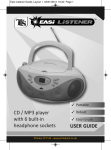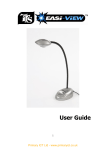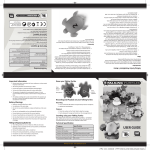Download Sense and Sound User Guide
Transcript
Sense and Sound Please Read All Instructions Carefully Before Using User Guide Version 1 Primary ICT Ltd - www.primaryict.co.uk Sense and Sound User Guide Please retain these instructions for future reference Sense and Sound requires 2 AA batteries Do not mix standard and re-chargeable batteries Do not allow your Sense and Sound to come into contact with water or other liquids In the event of an electro-static discharge, your Sense and Sound may malfunction. In this case, please switch it off and then back on again to reset it Warranty is void if the case is opened for any reason The warranty does not cover any data loss from the unit nor any consequential loss of information FCC compliance NOTE: THE MANUFACTURER IS NOT RESPONSIBLE FOR ANY RADIO OR TV INTERFERENCE CAUSED BY UNAUTHORIZED MODIFICATIONS TO THIS EQUIPMENT. SUCH MODIFICATIONS COULD VOID THE USER AUTHORITY TO OPERATE THE EQUIPMENT NOTE: This equipment has been tested and found to comply with the limits for a Class B digital device, pursuant to Part 15 of the FCC Rules. These limits are designed to provide reasonable protection against harmful interference in a residential installation. This equipment generates, uses and can 2 Primary ICT Ltd - www.primaryict.co.uk Sense and Sound User Guide radiate radio frequency energy and, if not installed and used in accordance with the instructions, may cause harmful interference to radio communications. However, there is no guarantee that interference will not occur in a particular installation. If this equipment does cause harmful interference to radio or television reception, which can be determined by turning the equipment off and on, the user is encouraged to try to correct the interference by one or more of the following measures: Reorient or relocate the receiving antenna. Increase the separation between the equipment and receiver. Connect the equipment into an outlet on a circuit different from that to which the receiver is connected. Consult the dealer or an experienced radio/TV technician for help. Know your Sense and Sound Speaker Play/Rec button Motion Sensor 3 Primary ICT Ltd - www.primaryict.co.uk Sense and Sound User Guide Using your Sense and Sound Microphone Function LED Battery cover On/Off/Volume 3.5mm Audio in skt Recording using the internal microphone: 1. 2. Turn the volume dial to MAX and Slide REC/PLAY to REC Position. Press and hold the front push button to start recording. (The LED will turn on during recording). Speak directly into the microphone (located next to the LED) on the back of the Sense and Sound. Use a normal speaking volume at a 10cm distance. 4 Primary ICT Ltd - www.primaryict.co.uk Sense and Sound User Guide 3. Release the push button to end recording. If the play back volume is too low, please repeat step 2 speaking nearer to the microphone. Record from audio source (CD player/MP3 player/ Computer): 1. 2. 3. 4. Turn the volume dial to MAX and Slide REC/PLAY to REC Position. Connect the headphone output of the audio source to audio-in in the back of Sense and Sound using a standard 3.5mm audio cable (Not supplied). Press and hold the front push button during the audio is playing (The LED indicator will turn on during recording). Release the push button to end the recording. Auto Playback: 1. 2. Slide REC/PLAY to PLAY Position. Motion sensor activates and plays the recorded message. The sensing distance is approximately 2 meters with ambient light of 100 lux. Manual Playback: 1. 2. Slide REC/PLAY to PLAY Position. Press the push switch to play the message. 5 Primary ICT Ltd - www.primaryict.co.uk Sense and Sound User Guide Replacing the batteries The battery cover is removed by pushing the cover upwards in the direction of the arrow. Please ensure that the batteries are fitted with the correct polarity Troubleshooting Sense and Sound is designed to work reliably and predictably in all normal conditions. However, it is possible that problems may occur. Please check the following before contacting technical support: Problem Red LED is very dim Solution Batteries are discharged Replace Batteries Problem Play back volume is low Solution Increase volume using the volume control Problem Sound is distorted Solution Speak more quietly into the microphone, or reduce level of external source if using the “audio in” socket. Problem Sensor does not detect movement Solution Sense and sound is triggered by a change in light level. It may not trigger reliably in areas with very low light levels 6 Primary ICT Ltd - www.primaryict.co.uk Sense and Sound User Guide Specification Record time 20seconds (Non volatile) Battery Life >350 plays (Continuous) Speaker 40mm mylar speaker Sound output 83 dB @ 10cm distance Operating Voltage 3V Battery 2 x AA Size (WxHxD) 92.5 x 60 x 54.5mm Support & Warranty This product is provided with a one-year warranty for problems found during normal usage. Mistreating the Sense and Sound™ or opening the unit will invalidate this warranty. All out of warranty repairs will be subject to a replacement fee. Please visit www.tts-group.co.uk for latest product information. Email [email protected] for technical support. TTS Group Ltd Park Lane Business Park Kirkby-in-Ashfield Nottinghamshire, NG17 9GU Freephone: 0800 318686 Freefax: 0800 137525 7 Primary ICT Ltd - www.primaryict.co.uk