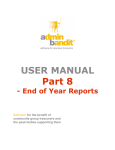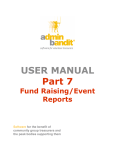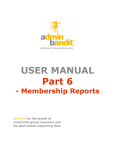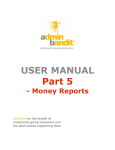Download E-Learning User Guide - Durham County Council e
Transcript
E-Learning User Guide Common Assessment Framework (CAF) This e-learning course aims to help you understand what the Common Assessment Framework is, and why it is important, by outlining its key aims and principles. The course takes approximately 1 hour to complete. Before you start: To run this course Flash Player will need to be installed onto the computer you will be using. To request this please e-mail or telephone the IT Helpdesk with the audit number of the PC on: VPN: Tel: E-mail: 7777 8888 0191 370 8888 IT Helpdesk/Treasurers/DCC Getting Help: If you have any questions about the course, or encounter any problems with it, please do not hesitate to contact the e-learning team: Rosie Kiley VPN: Tel: e-mail: 7767 5751 01325 375 751 [email protected] or Hazel Ostle VPN: 7767 5629 Tel: 01325 375 629 e-mail [email protected] Common Assessment Framework (CAF) Page 1 V2.0 1. Open internet explorer. 2. When your home page appears type the following address into the address bar and hit the return key on your keyboard. http://www.kwango.com/durhamcaflogin 3. When the log in screen appears: Enter your username and password Click on the “log me in” button. 4. When you have successfully logged in you will need to click on the link to start the course. 5. Once the course opens move through it using the buttons at the bottom of the screen. Common Assessment Framework (CAF) Page 2 V2.0 6. Once you have successfully passed the quiz at the end of the course you will be able to print your certificate. Common Assessment Framework (CAF) Page 3 V2.0