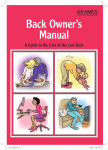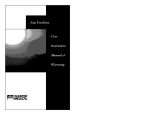Transcript
User Guide To Workstation Adjustment Daily Routine Posture Visual Adjust seat height until forearms horizontal Ensure viewing angle is slightly downward Elbows should be approximate right angle Adjust screen distance to suit (approximately arm’s length) The wrists should be in a relaxed neutral position Adjust screen angle to suit sitting height Adjust the chair back height for good lumbar support If possible the screen should be directly in front of you Adjust the chair back rake for comfort and upright posture Sit back in the chair and ensure proper lower back support Do no not slouch shoulders Place your feet flat to the floor or on a footrest Allow rest periods in between keying Ensure no glare or reflections Adjust brightness and contrast to your personal preference Try and avoid strong/dark background colours Make sure you vary your viewing distance over the day Position documents so they minimize head/neck movement Position documents at the same viewing distance as the screen where possible The keyboard should be approximately 5-10cm from the edge of the desk Organisational Desk as clear as possible space not impeded Position other equipment within reach Rest arms, wrists and shoulders whenever work routine allows Avoid being static for too long Do other tasks to break up DSE work Other devices Keep periods of use to a minimum Use templates that are user friendly Use short cuts where possible Don’t use your mobile device whilst driving NB: For information on laptop use please see the Safety, Health and Wellbeing A-Z resources at: The same guidelines could be applied to your workstation at home