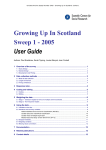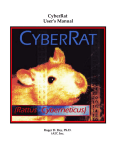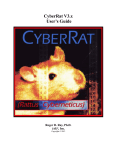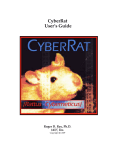Download User Guide – Ivy Courses - Durham County Council e
Transcript
User Guide – Ivy Courses The following instructions are designed to help you to get started with your e‐learning course. It covers all e‐learning courses except Safeguarding Children, Mental Capacity Act, Deprivation of Liberty Safeguards and Food Hygiene (these courses work in a different way so have separate guides). If you have any questions about the course you have been nominated for, or encounter any problems with it please do not hesitate to contact Learning and Development Team responsible for e‐learning: Barbara Dent Tel: 0191 383 3839 VPN: 7700 3839 E‐mail: [email protected] Rachel Tallentire Tel: 0191 383 5730 VPN: 7700 5730 E‐mail: [email protected] User Guide – Ivy Courses Open up internet explorer and enter the following in the address bar: http://durhamgov.ivysoft.co.uk Select ‘Adults, Wellbeing and Health’ from the menu Select ‘Login to the e‐learning courses’ From the options displayed, select ‘Login to the Ivy e‐learning courses’ Click on the screen to continue Enter your username and password where prompted and click ‘Enter’ Select ‘My Learning Courses’ Select the subject you are interested in or have been requested to complete Select the course topic and then if you are given the option, select either the Audio or Non Audio version of the course, whichever you prefer. Please note headphones are available upon request Select ‘Course Lesson’ Click ‘Start’ to begin the course Use the ‘Back’ and ‘Next’ buttons to move through the course