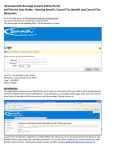Download Landlord. - Bournemouth Borough Council
Transcript
Bournemouth Borough Council Online Portal Self Service User Guide ‐ Landlord View Go to the login screen at www.bournemouth.gov.uk/openaccess The portal will allow you to view your records online. This service will not be available 04:00 – 07:00 (Monday to Friday) User ID :‐ <as specified in your email> Password :‐ <as specified in your letter> Type :‐ <SECURE> Select <LOGIN> Introduction This page allows the Revenue and Benefits Service to send you information that may relate to your Housing Benefit, Council Tax Benefit and Council Tax Reduction. These will appear as messages on this page. Once you have read the record you will be able to click that you have read the message. This will remove it. As part of the introduction page there is a MAIN MENU, this allows you to see the details held by the Revenue and Benefits Service and change your username, password. You are also able to update your contact details from <My Details> If you do notice a discrepancy please contact our office at Revenue&[email protected]. My Details The logout function is available from this menu and via the top right hand corner. This web site uses a timeout feature that will automatically log you out and take you back to the log in page if you leave this browser inactive for 10 minutes. Change my Contact Details Your Contact details are held under four sub-types (Phone, Mobile, Fax, Email), these can be updated by using <Change Contact Details> Change Add Delete - Change an existing record held by us Add additional contact details Remove contact details held by us. Choose the action you want to take and select <Go> Depending on the option you select the screen will present an additional field for you to complete Add Change Delete Change USER Name This page allows you to change your user name to one of you may find easier to remember. The system will confirm that the user name entered has not already been used and will display the following message if the update has been accepted. Your previous user name will cease to function with immediate effect. If the user name has already been used the following message will be displayed, please choose another username. Change Password This page allows you to change your password to one of you may find easier to remember. To change your password simply enter your current or intial password <CURRENT PASSWORD> Your new password must be between 8 and 12 characters long and contain at least one number, you need to enter this twice to confirm the change. A keyword is also required as a way of helping you remember your password. (This is limited to 30 characters) For example: Favourite Fruit Reason why your new password would fail verification Password updated. My Benefit Claims This allows you to see all Housing Benefit records for any tenant where you receive the payments directly from us. The view Payment Summary – Allows you to see a breakdown of your last 10 payments (covered later on in this guide) The filter enables you to isolate specific “Claim Status” Current, Suspended, Old, Pending and Unsuccessful Current – Live cases Suspended – Suspended cases Old – Closed cases Pending – Awaiting processing Unsuccessful – Not eligible The reference (also known as the Claim Reference) is shown in blue. This allows you to gain further information on this account. “Find Claim” – just above the Main Menu. This allows you to search for a claim using the road name and postcode. This screen will show you what the next payment will be and when it is going to be paid. (note this may take a few days to reach you depending on the method of payment) Payments View your Housing Benefit Payments ‐ This shows payments made to you, amount paid, date paid, period covered and who received the payment. In addition you can see a breakdown of the payment by selecting You can view earlier payments by selecting Entitlement Housing Benefit (view Housing Benefit entitlement details) This shows you a summary of entitlement (per period) for your tenant (note this is only where you are a direct payee) Payment Summary This will provide a list of payment made (the last 10), a further breakdown is available using the adjacent link You can link back to the individual claim using the hyperlink.