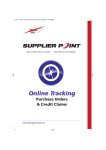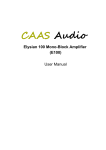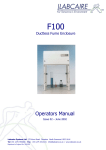Download V3_4 - AAH User Guide
Transcript
V3_4 - AAH User Guide - Data Interrogation 26/03/2010 11:50 Page 1 Your window into our world Real-time on-line visibility Data Interrogation www.aahsupplier-point.com V3_4 - AAH User Guide - Data Interrogation 26/03/2010 11:50 Page 2 Contents Logging In Selecting Reports Product List Viewing Reports All Reports Other products in the Supplier Point range pg 3 pg 4 pg 5 pg 6-9 pg 10 pg 11 For further information about Supplier Point or for help with this user guide, please call 0844 561 2266 or send an email to [email protected] www.aahsupplier-point.com AAH-2 V3_4 - AAH User Guide - Data Interrogation 26/03/2010 11:50 Page 3 Logging In Description 1 Enter your login name and password in the required fields and select ‘Login’ Preview 1 For further information about Supplier Point or for help with this user guide, please call 0844 561 2266 or send an email to [email protected] www.aahsupplier-point.com AAH-3 V3_4 - AAH User Guide - Data Interrogation 26/03/2010 11:50 Page 4 Selecting Reports Description Select ‘Data Interrogation’ from the left hand navigation and select the report you would like to see from; n Product List n Sales by Branch n Sales History n Branch Sales and Stock n Branch Stock Preview For further information about Supplier Point or for help with this user guide, please call 0844 561 2266 or send an email to [email protected] www.aahsupplier-point.com AAH-4 V3_4 - AAH User Guide - Data Interrogation 26/03/2010 11:50 Page 5 Product List Description The Product List selection enables you to view all product information you have listed with AAH Including; n AAH Code n Pack Size n Description n Supplier Code n Item Code Preview For further information about Supplier Point or for help with this user guide, please call 0844 561 2266 or send an email to [email protected] www.aahsupplier-point.com AAH-5 V3_4 - AAH User Guide - Data Interrogation 26/03/2010 11:50 Page 6 Viewing Reports Description To view reports select from the options on the left hand navigation. You can then search by 2 options. 1 If you know your AAH code you can enter it into the product code box and select ‘View Report’. This will automatically return your report. 2 If you do not know your AAH code select the ‘Search Product’ button Preview 2 1 For further information about Supplier Point or for help with this user guide, please call 0844 561 2266 or send an email to [email protected] www.aahsupplier-point.com AAH-6 V3_4 - AAH User Guide - Data Interrogation 26/03/2010 11:50 Page 7 Viewing Reports Description 1 You can then search by adding the description of the product into the Product Description section, or to return all products leave the search fields blank and select ‘Retrieve’. 2 To select a specific product click on the highlighted blue AAH Code. Preview 1 2 For further information about Supplier Point or for help with this user guide, please call 0844 561 2266 or send an email to [email protected] www.aahsupplier-point.com AAH-7 V3_4 - AAH User Guide - Data Interrogation 26/03/2010 11:50 Page 8 Viewing Reports Description 1 The product information will be automatically populated in the relevant fields. Then select ‘View Report’ which will return the report information. 2 A description of each report can be found at the top of the screen. 3 To download your report into excel select the ‘Download Report’ button at the bottom of the screen. (Ensure that your pop up blocker is turned off). Preview 2 1 3 For further information about Supplier Point or for help with this user guide, please call 0844 561 2266 or send an email to [email protected] www.aahsupplier-point.com AAH-8 V3_4 - AAH User Guide - Data Interrogation 26/03/2010 11:50 Page 9 Viewing Reports Description 1 To open excel spreadsheet simply select Open on the pop up box and the report will appear in excel format Preview 1 For further information about Supplier Point or for help with this user guide, please call 0844 561 2266 or send an email to [email protected] www.aahsupplier-point.com AAH-9 V3_4 - AAH User Guide - Data Interrogation 26/03/2010 11:50 Page 10 All Reports Description All of the Data Interrogation reports function using the same search process. 1 For help with any of the functionality go to the ? at the top of the relevant screen Preview 1 For further information about Supplier Point or for help with this user guide, please call 0844 561 2266 or send an email to [email protected] www.aahsupplier-point.com AAH-10 V3_4 - AAH User Guide - Data Interrogation 26/03/2010 11:50 Page 11 Support If you have any queries please contact the Supplier Point team: Phone: 0844 561 2266 Email: [email protected] Website: www.aahsupplier-point.com MODULE ONE: Order Management Our order management module is a streamlined paperless system with a wide range of functions. MODULE TWO: Online Tracking Our sophisticated online tracking tool seamlessly monitors the whole process and ensures that you always have the information you need at your fingertips. MODULE THREE: Contract Pricing Our contract pricing module can equip you with all the data you need to keep a firmer grip on contracts. MODULE FIVE: Business Intelligence Our business intelligence module provides bespoke reports that are tailored to your individual needs. Why not take advantage of the wide range of benefits that Supplier Point offers? www.aahsupplier-point.com AAH-11 V3_1c - AAH User Guide - Multiple Product Report 29/03/2010 15:14 Page 1 Your window into our world Real-time on-line visibility Multiple Product Reports www.aahsupplier-point.com V3_1c - AAH User Guide - Multiple Product Report 29/03/2010 15:14 Page 2 Contents Logging in Multiple Product Reporting Maintaining Favourites Creating Favourites View Favourites Maintaining Reports Adding Products to Favourites Deleting Products Renaming Favourites Deleting Favourites All Reports Other products in the Supplier Point range pg 3 pg 4 pg 5 pg 6-7 pg 8-10 pg 11 pg 12 pg 13 pg 14 pg 15 pg 16 pg 17 For further information about Supplier Point or for help with this user guide, please call 0844 561 2266 or send an email to [email protected] www.aahsupplier-point.com AAH-2 V3_1c - AAH User Guide - Multiple Product Report 29/03/2010 15:14 Page 3 Logging In Description 1 Enter your login name and password in the required fields and select ‘Login’ Preview 1 For further information about Supplier Point or for help with this user guide, please call 0844 561 2266 or send an email to [email protected] www.aahsupplier-point.com AAH-3 V3_1c - AAH User Guide - Multiple Product Report 29/03/2010 15:14 Page 4 Multiple Product Reporting Description The Multiple Product Reporting section allows you to build favourite reports. You can have; n Up to 25 products in each report n Up to 6 reports Once you have built your reports you can access the same reports as the Data Interrogation module. Preview For further information about Supplier Point or for help with this user guide, please call 0844 561 2266 or send an email to [email protected] www.aahsupplier-point.com AAH-4 V3_1c - AAH User Guide - Multiple Product Report 29/03/2010 15:14 Page 5 Maintaining Favourites Description 1 To create a new favourite report go to the ‘Maintain Favourite’ option on the left hand navigation. 2 Then select ‘Create Favourite’. Preview 2 1 For further information about Supplier Point or for help with this user guide, please call 0844 561 2266 or send an email to [email protected] www.aahsupplier-point.com AAH-5 V3_1c - AAH User Guide - Multiple Product Report 29/03/2010 15:14 Page 6 Creating Favourites Description 1 To create a new favourite enter the report title in the Favourite Box. 2 If you know your AAH code enter it into the Product Code section, otherwise you can search by description. 3 To return all products simply enter the space bar in the product code area, this will enable the retrieve button. Click this to return your product list. Preview 1 2 3 For further information about Supplier Point or for help with this user guide, please call 0844 561 2266 or send an email to [email protected] www.aahsupplier-point.com AAH-6 V3_1c - AAH User Guide - Multiple Product Report 29/03/2010 15:14 Page 7 Creating Favourites Description 1 To add the selected products to the report click on the boxes next to the relevant AAH codes. 2 Once you have selected all the products you would like in your report (up to 25) select ‘Create Favourite’ 3 A notification will be displayed showing that the favourite has been successfully created. Preview 1 2 3 For further information about Supplier Point or for help with this user guide, please call 0844 561 2266 or send an email to [email protected] www.aahsupplier-point.com AAH-7 V3_1c - AAH User Guide - Multiple Product Report 29/03/2010 15:14 Page 8 View Favourites Description 1 To view the favourite you have created select the relevant report from the Multiple Product Reports section. 2 Select ‘Search Products’ to invoke the search screen. Preview 1 2 For further information about Supplier Point or for help with this user guide, please call 0844 561 2266 or send an email to [email protected] www.aahsupplier-point.com AAH-8 V3_1c - AAH User Guide - Multiple Product Report 29/03/2010 15:14 Page 9 View Favourites Description 1 Select the drop down Favourite box and choose your report. 2 This will return your product selection, you can either ‘Select All’ or choose specific products and then select ‘Apply Selection’ Preview 1 2 For further information about Supplier Point or for help with this user guide, please call 0844 561 2266 or send an email to [email protected] www.aahsupplier-point.com AAH-9 V3_1c - AAH User Guide - Multiple Product Report 29/03/2010 15:14 Page 10 View Favourites Description 1 Your product code information will be automatically populated. Then select ‘Download Report’. 2 This will download the report into excel in the format demonstrated on the screen. Preview 1 2 For further information about Supplier Point or for help with this user guide, please call 0844 561 2266 or send an email to [email protected] www.aahsupplier-point.com AAH-10 V3_1c - AAH User Guide - Multiple Product Report 29/03/2010 15:14 Page 11 Maintaining Reports Description You can maintain your favourite reports by; 1 n Adding Products n Deleting Products n Renaming the Favourite n Deleting the Favourite Just click on the relevant option. Preview 1 For further information about Supplier Point or for help with this user guide, please call 0844 561 2266 or send an email to [email protected] www.aahsupplier-point.com AAH-11 V3_1c - AAH User Guide - Multiple Product Report 29/03/2010 15:14 Page 12 Adding Products to Favourites Description 1 To add products simply add the product codes/description into the relevant boxes and select ‘Retrieve’ Then select the products you wish to add and click the ‘Add Products’ button. 2 A notification will display that the product has been added. Preview 1 2 For further information about Supplier Point or for help with this user guide, please call 0844 561 2266 or send an email to [email protected] www.aahsupplier-point.com AAH-12 V3_1c - AAH User Guide - Multiple Product Report 29/03/2010 15:14 Page 13 Deleting Products Description 1 Select the products you would like to delete from the list and select ‘Delete Products’ 2 You will receive a notification showing that the products have been deleted successfully. Preview 1 2 For further information about Supplier Point or for help with this user guide, please call 0844 561 2266 or send an email to [email protected] www.aahsupplier-point.com AAH-13 V3_1c - AAH User Guide - Multiple Product Report 29/03/2010 15:14 Page 14 Renaming Favourites Description 1 To rename a favourite simply enter the new name into the relevant field and select ‘Rename Favourite’ Preview 1 For further information about Supplier Point or for help with this user guide, please call 0844 561 2266 or send an email to [email protected] www.aahsupplier-point.com AAH-14 V3_1c - AAH User Guide - Multiple Product Report 29/03/2010 15:14 Page 15 Deleting Favourites Description 1 To delete a favourite select the ‘Delete Favourite’ option and then OK the pop up message. Preview 1 For further information about Supplier Point or for help with this user guide, please call 0844 561 2266 or send an email to [email protected] www.aahsupplier-point.com AAH-15 V3_1c - AAH User Guide - Multiple Product Report 29/03/2010 15:14 Page 16 All Reports Description All of the Multiple Product Reports function using the same search process. 1 For help with any of the functionality go to the ? at the top of the relevant screen Preview 1 For further information about Supplier Point or for help with this user guide, please call 0844 561 2266 or send an email to [email protected] www.aahsupplier-point.com AAH-16 V3_1c - AAH User Guide - Multiple Product Report 29/03/2010 15:14 Page 17 Support If you have any queries please contact the Supplier Point team: Phone: 0844 561 2266 Email: [email protected] Website: www.aahsupplier-point.com MODULE TWO: Online Tracking Our sophisticated online tracking tool seamlessly monitors the whole ordering and ensures that you always have the information you need at your fingertips. MODULE THREE: Contract Pricing Our contract pricing module can equip you with all the data you need to keep a firmer grip on contracts. MODULE FOUR: Data Interrogation Supplier Point allows you to drill down into the detail so that you can extract the precise data you need to manage your business more effectively. MODULE FIVE: Business Intelligence Our business intelligence module provides bespoke reports that are tailored to your individual needs. Why not take advantage of the wide range of benefits that Supplier Point offers? www.aahsupplier-point.com AAH-17