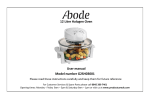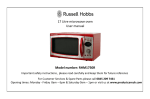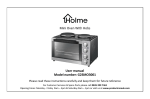Download See full specification - Product Care Product Care
Transcript
TOASTER user’s guide Model No: G2SCPT4002G & G2SCPT4002P For Customer Services & Spare Parts please call 0845 209 7461 Opening times: Monday - Friday 8am – 6pm & Saturday 9am – 1pm or visit us at www.productcareuk.com IMPORTANT: RETAIN FOR FUTURE REFERENCE Contents Page Safety instructions …………………………….……….. 3 Toaster overview ………………………………....….. 5 Using your toaster ……………………………….…….. 6 Toaster functions ……………………………………… 7 Cleaning and Care ……………………………………… 8 Connection to the mains supply ……………………………………… 10 Guarantee ……………………………………… 12 Customer support ……………………………………… 13 For Customer Services & Spare Parts please call 0845 209 7461 Opening times: Monday - Friday 8am – 6pm & Saturday 9am – 1pm or visit us at www.productcareuk.com 2 Safety instructions IMPORTANT SAFETY INSTRUCTIONS READ CAREFULLY AND KEEP FOR FUTURE REFERENCE WARNING: This appliance can be used by children aged from 8 years and above and persons with reduced physical, sensory or mental capabilities or lack of experience and knowledge if they have been given supervision or instruction concerning use of the appliance in a safe way and understand the hazards involved. Children shall not play with the appliance. Cleaning and user maintenance shall not be made by children unless they are older than 8 and supervised. Keep the appliance and its cord out of reach of children less than 8 years. WARNING: The appliance is not intended to be operated by means of an external timer or separate remote-control system. Do not operate any appliance with a damaged cord or plug, or after the appliance malfunctions or is dropped or damaged in any manner. If the supply cord is damaged, it must be replaced by the manufacturer, its service agent or similarly qualified persons in order to avoid a hazard. Bread can ignite and burn. Never place the toaster near or under curtains, kitchen cabinets, or other flammable materials. Do not leave unattended during use. WARNING: To protect against electrical shock do not immerse the cord, plug, or appliance in water or other liquid. WARNING: It is hazardous for anyone other than a competent person to carry out any service or repair operation that involves the removal of a cover which gives protection against exposure to electrical parts. This product is intended for household use only. Do not use outdoors. This product is only intended for toasting bread. 3 Safety instructions Do not touch hot surfaces. Always use handles or knobs. Unplug from outlet when not in use and before cleaning. Allow to fully cool before cleaning. The use of accessory attachments are not recommended by the appliance manufacturer and may cause fire, electric shock or injury. Do not use metal objects in or on the toaster, and never touch the toasters heating elements. Do not let the cord hang over the edge of the worktop, or touch the hot surfaces. Never put any objects into the openings on the outer case. Never remove parts from the appliance such as the feet, screws and so on. Only use the accessories supplied by the manufacturer. Do not operate this appliance for anything other than its intended use. The bread carriage lever will not lock if the toaster is not connected to a power socket. 4 Toaster overview 2 1 3 8 4 5 7 6 1 Self adjusting bread carriage 5 Reheat button & light 2 Wide bread slots 6 Defrost button & light 3 Pull out crumb tray 7 Browning control knob 4 Cancel button & light 8 Bread carriage lever For Customer Services & Spare Parts please call 0845 209 7461 Opening times: Monday - Friday 8am – 6pm & Saturday 9am – 1pm or visit us at www.productcareuk.com 5 Using your toaster Before you start • Insert the mains plug into a suitable 13 Amp mains socket. • When the toaster is used for the first time, set the browning control to the lowest setting gradually increasing the setting until you find the setting that toasts the bread to your required level. During first use there may be some smoke from the toaster, this is absolutely normal and will clear with use. Toasting • To make toast place the bread in the toasting slots. • Adjust the browning control to the setting you require. The higher settings will produce darker toast. • Slide the bread carriage lever down to start the toaster. The toaster will automatically eject the bread when the toasting cycle is complete. • To toast frozen bread, press the defrost button when the start lever is in the down position. The toaster will function the same as when using the ordinary toasting function, but will operate for an increased period of time. • Press the cancel button at any time to stop the toasting cycle, the bread lifter will return to the up position. • Sometimes when toasting one slice, one side may be a little bit darker than the other. For Customer Services & Spare Parts please call 0845 209 7461 Opening times: Monday - Friday 8am – 6pm & Saturday 9am – 1pm or visit us at www.productcareuk.com 6 Toaster functions Defrost function This allows you to toast frozen bread. Put the frozen bread in the toaster. Press the bread carriage lever down and then press the defrost button. There is no need to change your browning setting, the toaster will automatically extend the toasting cycle to allow for the frozen bread. Always stay with the toaster when it’s in use, and make sure the toast does not burn. Reheat function This allows you to reheat toast that may have gone cold without making the shade darker. Put the toasted bread in the toaster. Press the bread carriage lever down and then press the reheat button. The toaster will operate for a short length of time, and then eject the toast. Always stay with the toaster when it’s in use, and make sure the toast does not burn. Wide toasting slots The wide slots have a variable width that accommodates thick and thin slices of bread. The bread guards adjust so the toast is held in the centre of the slot. Browning control knob Rotate the browning control knob to select the desired toast colour, ranging from light to dark. Always stay with the toaster when it’s in use, and make sure the toast does not burn. Cancel button When pressed this will stop the toasting cycle. Cord storage This can be used to take up any excess cord, helping to keep the worktop neat. For Customer Services & Spare Parts please call 0845 209 7461 Opening times: Monday - Friday 8am – 6pm & Saturday 9am – 1pm or visit us at www.productcareuk.com 7 Cleaning and care WARNING: Electrical Shock Hazard. Before you clean the appliance, disconnect the mains plug from the wall socket. Do not immerse the cord, plug or appliance in any liquid. Allow the toaster to cool off before cleaning. The bread carriage lever must be in the up position, and the plug must be removed from the power socket before cleaning. Cleaning the crumb tray Regularly clean the crumb tray. Bread crumbs gather in the crumb tray in the bottom of the toaster. Pull out the crumb tray and clean it with a brush, or similar, before pushing it back into the toaster. Clean the outer surface using a moist cloth and wipe over with a dry, soft cloth. Avoid using scouring powder or other abrasive cleaners as these may scratch or dull the unit’s surface. 8 Cleaning and care WARNING: Electrical Shock Hazard. If bread gets stuck during toasting, pull the plug from the power socket first and leave the toaster to cool down. The toaster can be turned upside down and shaken carefully in order to get the bread out. If unsuccessful you may try to carefully manoeuvre the bread out, but never use metal tools. Do not put pieces of bread that are too large into the toaster as they might get stuck. Keep the appliance clean, wipe with a damp cloth. We recommend that you do not use harsh detergent or abrasives. You should clean the outside of the appliance with a damp cloth. Don’t allow water to seep into the ventilation openings. Do not allow the controls to become wet. Clean with a soft, damp cloth. Do not use detergents, abrasives or spray-on cleaners on the controls or outer casing. 9 Connection to the mains supply WARNING- THIS APPLIANCE MUST BE EARTHED This appliance is designed to operate from a mains supply of AC220V-240V ~ 50HZ. Check that the voltage marked on the product corresponds with your supply voltage. This product is fitted with a 13A plug complying with BS1363. If this plug is unsuitable or needs to be replaced, please note the following: Important: The wires in the mains lead are coloured in accordance with the following code: GREEN/YELLOW-EARTH BLUE-NEUTRAL BROWN-LIVE For Customer Services & Spare Parts please call 0845 209 7461 Opening times: Monday - Friday 8am – 6pm & Saturday 9am – 1pm or visit us at www.productcareuk.com 10 Connection to the mains supply For UK use only – Plug fitting details (where applicable): As the colours of the wires in the mains lead of this appliance may not correspond with the coloured markings identifying the terminals in your plug, proceed as follows: The GREEN/YELLOW wire is the EARTH and must be connected to the terminal which is marked with the letter E or by the earth symbol or coloured GREEN or GREEN/YELLOW. The BLUE wire is the NEUTRAL and must be connected to the terminal marked with the letter N or coloured BLACK. The BROWN wire is the LIVE wire and must be connected to the terminal marked with the letter L or coloured RED. Always ensure that the plug cord grip is fastened correctly. If a 13A (BS1363) fused plug is used it must be fitted with a 13amp fuse conforming to BS1362 and be BSI or ASTA approved. Rated voltage: AC 220V -240V~50Hz, Power consumption: 680W-800W 11 Guarantee This product is guaranteed for 12 months from the date of the original purchase. If any defect arises due to faulty materials or workmanship the faulty product must be returned to the place of purchase. Refund or replacement is at the discretion of the store. The following conditions apply: • The product must be returned to the retailer with the original proof of purchase. • The product must be installed and used in accordance with the instructions contained in this instruction guide and any other instructions for use which has been supplied. • It must be used for domestic purposes only and for its intended use. • This guarantee does not cover wear and tear, damage, misuse or consumable parts. This does not affect your statutory rights. For Customer Services & Spare Parts please call 0845 209 7461 Opening times: Monday - Friday 8am – 6pm & Saturday 9am – 1pm or visit us at www.productcareuk.com 12 Customer support For Customer Services & Spare Parts please call 0845 209 7461 Opening times: Monday - Friday 8am – 6pm & Saturday 9am – 1pm or visit us at www.productcareuk.com Produced for; Asda stores Ltd. Leeds LS11 5AD Disposal information This symbol is known as the 'Crossed-out wheelie bin Symbol'. When this symbol is marked on a product/batteries, it means that the product/batteries should not be disposed of with your general household waste. Only discard electrical/electronic/battery items in separate collection schemes, which cater for the recovery and recycling of materials contained within. Your co-operation is vital to make sure the success of these schemes and for the protection of the environment. For your nearest disposal facility, visit www.recycle-more.co.uk or ask in store for details. We reserve the right due to possible changes to design to alter the instruction manual without prior notice. Product name: G2SCPT4002G G2SCPT4002P Site code: 15A.10.13.211, 15A.10.13.212 Revision 3