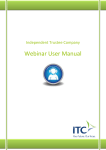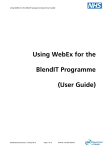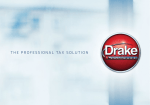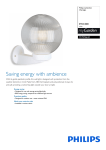Download User Guide - Child Brain Injury Trust
Transcript
Child Brain Injury Trust – Online Learning Catalogue User Guide Like most online systems where you are purchasing goods or services over the internet, our Learning Catalogue requires that you register as a user before you can apply to participate in any of our Events. If you are having difficulties after following these instructions please do contact us [email protected] Stage One – Registering as a user You will note the five options in the boxes on the left hand side of the Learning Catalogue page; click on the option to: Sign In/Create account When you select this option a new box will appear, shown in the diagram below You then need to click on the words “Create an Account”, which will open a new box for you to complete all the registration questions. Once you have completed the Registration information, click on Create Account. PLEASE REMEMBER TO MAKE A NOTE OF YOUR PASSWORD – we do not have access to individual Passwords, but if you should forget we can send a link for you to re-set it. You will very shortly receive an email welcoming you to the Child Brain Injury Trust Learning Events system. Once you are Registered as a user of the system you will then be able to REGISTER FOR AN EVENT Stage Two - Event Registration Having registered as a user of the system, you will need to be signed in (with your email address and Password) in order to register for an Event. You can tell if you are logged in to the system as it will show your name You can use these options on the left to search for the event you are wanting to register for selecting Browse by Category or you can opt to view the entire programme using the Upcoming Events view. To check what Events you are registered for click on the My Events option. Once you have found the Event you wish to attend click on the Register Now button A box will pop up with further questions, please complete the form and then click the Submit button. You will shortly receive an email from the system confirming your place and providing joining instructions or a URL for Webinars. Remember you can check you are registered by clicking on the My Events option. We look forward to your participation at one of our Events in the near future.