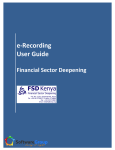Download User Guide - UK Debt Management Office
Transcript
United Kingdom Debt Management Office Public Works Loan Board Housing Self Financing Loan Application Website & Associated Processes User Guide March 2012 Version 1.2 The United Kingdom Debt Management Office is an Executive Agency of HM Treasury Page 1 of 23 Contents: 1 Training .............................................................................................................3 2 System Availability ............................................................................................3 3 General Information...........................................................................................4 4 Accessing the Website ......................................................................................5 5 Subsequent System Logins...............................................................................7 6 Home Screen ....................................................................................................8 7 Contact Us.........................................................................................................8 8 System Availability Screen ................................................................................9 9 Creating and Submitting Loan Applications ....................................................10 9.1 STEP 1 – CREATE DRAFT LOAN (BY 23 MARCH)...................................10 9.2 STEP 2 – POPULATE LOAN SCREEN (26 MARCH) .................................13 9.3 STEP 3 – COMPLETE LOAN APPLICATION DETAILS (26 MARCH) .......14 9.4 STEP 4 – SUBMIT LOAN APPLICATION ...................................................15 10 View Existing Loan Applications......................................................................17 11 Email Confirmation of Receipt of Loan Application .........................................17 12 Payment of Loan Advance ..............................................................................17 13 Support and Contingency Arrangements ........................................................18 14 Appendix 1 – Email Confirmation of Receipt of Loan Application ...................21 15 Appendix 2 – Glossary of Loan Details ...........................................................22 The United Kingdom Debt Management Office is an Executive Agency of HM Treasury Page 2 of 23 The Self Financing (SF) Loan Application website has been developed for Local Authorities to create and submit loan applications to the Public Works Loan Board (PWLB) in support of the Self Financing transaction on 28 March 2012. The SF website has been designed to be easy to use and allow users quickly and accurately to create and submit SF Loan Applications. The SF website will run on Internet Explorer versions 7, 8 and 9 and the latest versions of Chrome, Firefox and Safari. The website can be found at www.selffinancing.dmo.gov.uk. It can also be accessed via a link on the PWLB’s Self Financing page on the DMO website at http://www.dmo.gov.uk/index.aspx?page=PWLB/PWLB_selffinancing If you have any questions regarding the content of this User Guide please contact SF Business Support on 0845 357 6610. 1 TRAINING The website has been designed to be as user friendly and as intuitive as possible. Consequently, completing loan applications is a straightforward process but with the loan submission being conducted on a single day on 26 March 2012 it is important that everyone is familiar with the functionality and how to complete the relevant screens. PWLB will therefore be publishing a presentation or webinar during February 2012 which will provide a demonstration and advice on the use of the website. The presentation will be made available for download from the PWLB Self Financing page on the DMO’s website. Users will also be given an opportunity in February to use a training version of the website allowing them to create, modify and submit applications in preparation for the key dates on 23 and 26 March 2012. Further information on the arrangements and timing of this will be announced in due course. 2 SYSTEM AVAILABILITY The system will be available for use from 5 March 2012 until 28 March 2012. However, full functionality to submit loans to PWLB will only be available on one day – Monday 26 March 2012 from 09.30 to 16.15. During the rest of the period the ‘interest rates’, ‘get rates’ and ‘submit’ functions will be unavailable. Prior to 26 March 2012, users will only be able to make preparations by completing and saving ‘draft loans’ and after this date users will only be able to see details of the submitted loan applications. The Board’s rates for PWLB fixed rate loans are usually set twice a day (published at 09:30 and 12:30). However, in order to minimise the operational impact on 26 March 2012 there will be no scheduled re-determination of self-financing rates at 12:30; instead the rates set at 09:30 will apply throughout the day. However, in line with the usual practice, the DMO reserves the right to make unscheduled intra-daily re-determinations of rates as may be deemed necessary. PWLB’s fixed rates for loans not related to SF will continue to be subject to an intra-day rate change in the usual way and available only by the usual phone-based service Should an emergency intraday rate change be necessary, the ‘interest rates’, ‘get rates’ and ‘submit’ functions will be unavailable for approximately 15 minutes while the changes are applied. If the system remains unavailable for a longer period of time than this please contact SF Technical Support on 0845 357 6646. Local Authorities are asked to complete and save their final draft applications by 17.00 on Friday, 23 March. This will reduce the amount of time required to submit applications on The United Kingdom Debt Management Office is an Executive Agency of HM Treasury Page 3 of 23 26 March, mitigating operational risk for both Local Authorities and PWLB. It will also enable PWLB to use the draft loan applications as a contingency measure in the unlikely event that the website is unavailable for the entire day on 26 March. Please see the section on Support and Contingency for further details of these arrangements. The SF website must only be accessed from a secure environment which has current anti-virus software installed. Do not access the SF website from other locations such as internet cafes, home PCs or public domains – libraries etc. 3 GENERAL INFORMATION Please be aware that, for security reasons, if a user is logged in but remains inactive for a period of 15 minutes then the session will be timed out and the user logged out. Any data that has been entered but not saved will be lost. Each Local Authority has its own PWLB-assigned reference or ‘borrower’ number, which can be found in correspondence with the Board. You must provide this number should you forget your password and need to have it re-set by the PWLB. Do not use the BACK button provided on the internet browser as this can result in Loan Applications being locked. Instead, use the buttons provided to navigate between screens. When finished using the SF website users should log out using the ‘Log Out’ function. The left hand side of the screen lists each function that is available within the SF website. It is possible to access any of the listed functions by clicking on the name of the desired function. Appendix 2 has a list of all the different items of data that are required to be entered together with a description of each item. The United Kingdom Debt Management Office is an Executive Agency of HM Treasury Page 4 of 23 4 ACCESSING THE WEBSITE Above is the screen that will be displayed the first time that you log on to the SF website. Before you can access the SF website you must have a valid user name and password. These will be sent to the email address of authorised users as provided by your Local Authority. If you have not received or misplace your login details and/or password please contact SF Technical Support on 0845 357 6646. The first time that you login to SF you must change your password. The following rules apply to the characters that can be used for passwords: • • minimum of 8 characters cannot contain the user name • must contain at least 3 of the following 4 character groupsEnglish upper case (A through Z), English lower case (a through z), Numeric (0 through 9), Non-alphanumeric characters (i.e. $, #, %). Before creating/modifying/submitting loan applications you must also accept the website’s Terms & Conditions which will be displayed when logging in for the first time or if the Terms and Conditions change. The United Kingdom Debt Management Office is an Executive Agency of HM Treasury Page 5 of 23 These Terms & Conditions should be read in conjunction with the Lending Arrangements issued by PWLB. The United Kingdom Debt Management Office is an Executive Agency of HM Treasury Page 6 of 23 5 SUBSEQUENT SYSTEM LOGINS This is the screen that will be displayed for subsequent logins. You must enter your user name, password and input the characters displayed (this is a security feature to reduce the potential for unauthorised or ‘robot’ users attempting to access the website). If the characters displayed are unclear then they can be changed by clicking on the ‘refresh symbols’ link on the screen. If you are unsure of any of the characters it is worth refreshing rather than making an assumption as you‘ll be required to enter login information again if unsuccessful. Refreshing these symbols can be done any number of times and does not count as an unsuccessful login attempt. The United Kingdom Debt Management Office is an Executive Agency of HM Treasury Page 7 of 23 6 HOME SCREEN The screen below displays news and information about the Self Financing system and provides a hyperlink to the screen showing submitted loan applications. 7 CONTACT US The screen below displays the email addresses and telephone numbers to be used in case you need to contact us. The United Kingdom Debt Management Office is an Executive Agency of HM Treasury Page 8 of 23 8 SYSTEM AVAILABILITY SCREEN The screen below displays the times the system is available. The United Kingdom Debt Management Office is an Executive Agency of HM Treasury Page 9 of 23 9 CREATING AND SUBMITTING LOAN APPLICATIONS The application process follows below. It covers 4 main steps: Step 1 - Create draft loan applications – 23 March 2012 Step 2 – Populate Loan Screen – 26 March 2012 Step 3 – Complete Loan Applications (including rates and fees) – 26 March 2012 Step 4 - Submit the set of loan applications – 26 March 2012 9.1 STEP 1 – CREATE DRAFT LOAN (BY 23 MARCH) To create a draft loan application complete the following steps:1. 2. Click on ‘New SF Loan’ link from menu options on left hand side of screen. Click on ‘Add New Loan’ button to bring up the loan parameters to enable completion of the loan details Please note – the Self Financing Remaining Amount does not reduce by creating draft loan applications. The amount only gets revised when loan applications are submitted. The United Kingdom Debt Management Office is an Executive Agency of HM Treasury Page 10 of 23 The draft loan details can then be completed using the fields shown in the above screenshot. The table below shows the information that must be provided. Field Name Loan Amount (£) Loan Type Repayment Method Description The amount of the loan that you are applying for. This amount (or the total amount of separate loans) cannot exceed the Self Financing Remaining Amount. Enter amount in £. There two types of loan, FIXED and VARIABLE. FIXED loans have a rate of interest which is fixed for the life of the loan and interest is payable at half yearly intervals. VARIABLE loans have a rate of interest which is variable. The interest rates are revised at one, three or six monthly intervals, when scheduled repayments will also fall due. The interval is at the choice of the borrower but once chosen remains the same for the life of the loan. Enter either Fixed or Variable Example 10000000 Fixed or Variable Fixed rate loans are repayable by one of three methods ANNUITY, OR EQUAL REPAYMENT (ER). These are fixed half yearly repayments including principal and interest. Enter ER, EIP or MAT EQUAL INSTALMENTS OF PRINCIPAL The United Kingdom Debt Management Office is an Executive Agency of HM Treasury Page 11 of 23 (EIP). Equal half yearly instalments of principal together with interest on the balance outstanding at the time. MATURITY (MAT). Half yearly payments of interest only with a single repayment of principal at end of the term. Variable rate loans are repayable by one of two methods – EQUAL INSTALMENTS OF PRINCIPAL (EIP). Equal monthly, quarterly, or half yearly instalments of principal together with interest on the balance outstanding at the time. Enter EIP or MAT. MATURITY (MAT). Monthly, quarterly or half yearly payments of interest only with a single repayment of principal at end of the term. Payment Frequency Set by Loan Period or Set By Date of Final Payment Period Years Period Months Date of Final Payment Payment Schedule Every 1,3 or 6 months for variable rate 6 monthly for fixed rate Select whether to set the period of the loan by specifying the loan period or by specifying the final date of payment. The selection chosen will then determine which of the following fields needs to be completed For use when Set by Loan Period is chosen. Specify number of whole years the period of loan should be for For use when Set by Loan Period is chosen. Specify number of additional months the period of loan should be for (ie on top of the number of years) For use when Set By Date of Final Payment is chosen Specify the actual date of the final payment by using the calendar pop-up window 6 months Select from the drop down list the dates on which interest payments will be made 1 Jun; 1 Dec n/a 1-50 0-11 1-Dec-2032 The United Kingdom Debt Management Office is an Executive Agency of HM Treasury Page 12 of 23 9.2 STEP 2 – POPULATE LOAN SCREEN (26 MARCH) This screen above shows all draft SF loan applications that have been created by your Local Authority. Draft applications may be deleted by clicking on the red cross “X” to the right-hand side of the loan details. Clicking on the ‘Populate Loan Screen’ button will transfer all the draft SF applications to the ‘Create Loan Screen’ where they can be viewed, modified and submitted. Please Note Transferring the draft SF applications will lock all of the SF applications to prevent other staff from your Local Authority attempting to modify/submit these applications. To remove the lock you must either submit the application, exit from the ‘Create Loan Screen’ via one of the functions on the left hand side of the screen or log out. Please note that if you exit any other The United Kingdom Debt Management Office is an Executive Agency of HM Treasury Page 13 of 23 way the draft SF loan applications will remain locked and no other users will be able to access them. 9.3 STEP 3 – COMPLETE LOAN APPLICATION DETAILS (26 MARCH) This screen shows the results of using the ‘Get Interest Rate / Fees’ function (circled above). This function will only be available on 26 March 2012 from 09.30 to 16.15. Loan applications can also be modified or deleted by selecting the appropriate icon in the right hand column. When modifying individual loan applications users should check all relevant fields as changing one field may change the default setting in another. Before a loan can be submitted the user must complete the following steps:1) Complete the “Legal Borrowing Limit” and “Headroom” fields 2) Agree to and tick the 2 statutory questions – a. ‘Is your authority complying with the appropriate requirements of the Board’s current circulars’; and b. ‘Is this application within the relevant legislation and your council’s borrowing powers’ 3) Populate the applicable interest rates and fee values by clicking on ‘Get Interest Rates/Fees’ button (Note - SF loan advances as for all PWLB loans are made net of fees). The United Kingdom Debt Management Office is an Executive Agency of HM Treasury Page 14 of 23 9.4 STEP 4 – SUBMIT LOAN APPLICATION Once interest rate and fee value fields have been populated the ‘Submit Application’ button becomes active. To complete the application click on this button and as a safeguard a message will be displayed asking the user to confirm submission. The Self Financing Remaining Amount will be adjusted once loan applications have been submitted. NOTE - this function will only be available on one day - 26 March 2012 from 09.30 to 16.15. The United Kingdom Debt Management Office is an Executive Agency of HM Treasury Page 15 of 23 This is the screen that is displayed when the ‘Submit Application’ function has been successful. When the loan application has been confirmed as successfully submitted your application is complete, you cannot make any further changes and you cannot cancel the loan application. From this screen users can navigate directly to ‘Existing SF Loans page’ to view submitted loan applications or to ‘Enter a new Loan’ to continue submitting additional loan applications. The United Kingdom Debt Management Office is an Executive Agency of HM Treasury Page 16 of 23 10 VIEW EXISTING LOAN APPLICATIONS This screen shows all SF loan applications that have been submitted by your Local Authority. 11 EMAIL CONFIRMATION OF RECEIPT OF LOAN APPLICATION The submission of each SF loan application will be confirmed via email once it has been received by PWLB. Emails will be sent to all email addresses that have been provided for your Local Authority. Each email confirmation will contain details of a maximum of 50 SF loan applications. Where a Local Authority has applied for more than 50 SF loans then multiple emails confirming receipt of the applications will be sent. The email confirming receipt of the application will be sent on 27 March 2012 (ie day after the loan applications have been submitted). See Appendix 1 for an example of a confirmation email. 12 PAYMENT OF LOAN ADVANCE All successfully submitted and processed SF loan applications will be paid, net of fees, in a single payment to cover all submitted SF loan applications and cleared funds will be available in the Local Authority’s designated bank account on 28 March 2012. The United Kingdom Debt Management Office is an Executive Agency of HM Treasury Page 17 of 23 13 SUPPORT AND CONTINGENCY ARRANGEMENTS This section describes the contingency arrangements should the website be unavailable at any time. Website unavailable before 23 March 2012 If you are experiencing difficulties accessing the website prior to 23 March please contact SF Technical Support on 0845 357 6646. If there is a known problem we will provide information using a recorded message which will explain what the expected resolution time will be and/or whether any alternative arrangements are being planned. If your problems are local to your environment we will try and help establish the possible cause but in many cases it may be necessary to contact your own IT support to assist with any local problems (e.g. general problems with accessing the internet). Please let us know if you believe any localised technical problems are likely to persist and risk you being able to create draft loans on 23 March and/or submit applications on 26 March. Website unavailable on Friday, 23 March 2012 Friday, 23 March is an important date for contingency purposes. Local Authorities are asked to complete their draft loans by this date so PWLB has this information in the event of the website being unavailable for any reason on Monday, 26 March. In these exceptional circumstances, the draft loans will enable PWLB to process applications on behalf of Local Authorities on Monday, 26 March. If you are experiencing problems accessing the website on 23 March in order to create your draft loans please contact SF Technical Support line on 0845 357 6646. If there is a general technical problem with the website information will be provided on recorded message explaining the proposed resolution and/or alternative arrangements for submitting applications. In the event of known technical problems which are likely to make the website unavailable on Monday, 26 March, PWLB will email all registered users with an Excel spreadsheet and instructions for submitting draft loan applications prior to 26 March. The spreadsheet will provide a template for users to complete the application details for their required loans. PWLB will then use the information provided in the spreadsheet as the source of application details as contingency in the event the website continues to be unavailable on Monday, 26 March 2012. Website unavailable on Monday, 26 March 2012 If there are known technical problems on 26 March, PWLB intends to notify everyone by email providing information on the issue and likely time to resolve the problem. If you are experiencing technical problems on 26 March, and have not received any notification from PWLB, please contact the SF Technical Support on 0845 357 6646. As Local Authorities will have prepared loan application details in advance of this date, only a small amount of time should be required on the website to complete the application process on 26 March. However, if any unavailability is likely to be for a prolonged period that makes it difficult for users to submit their applications PWLB may consider, at its own discretion, extending the deadline for applications beyond 16:15 on 26 March. The United Kingdom Debt Management Office is an Executive Agency of HM Treasury Page 18 of 23 In the unlikely event that the website is unavailable for most or all of 26 March, PWLB will process the applications provided in draft on 23 March. Local Authorities will be notified of the intention to use draft loans as the final submission for draft loans as soon it considers the website unlikely to be available in time for users to submit their applications. These arrangements have been designed to limit the operational risk of any such failure affecting the ability of PWLB to make loan advances in a timely manner on Wednesday, 28 March. In the circumstances, Local Authorities are strongly advised to prepare their draft loan applications on the basis it could be these details that are used for contingency purposes in preparing the loan advance. To facilitate this contingency measure there may be limited scope to revise draft applications after close of business on 23 March but, in normal circumstances, Local Authorities will still be able to modify the draft details when submitting the loan applications on 26 March. However, in the event of extreme market conditions, PWLB may, at its own discretion, permit certain revisions to the draft loans as long as PWLB are notified by email of such revisions by 12 noon on 26 March. This concession would not extend to revisions in the aggregate value of the advance. PWLB would make any such revisions on a best endeavours basis and, if necessary, some adjustments to fees may be required which may not be able to be applied before the advance is made on Wednesday, 28 March. Equally, revisions may not be reflected in the automatic confirmation of receipt of applications sent to Local Authorities on 27 March but instead will be confirmed in a separate communication. The United Kingdom Debt Management Office is an Executive Agency of HM Treasury Page 19 of 23 Blank Page The United Kingdom Debt Management Office is an Executive Agency of HM Treasury Page 20 of 23 APPENDIX 1 – EMAIL CONFIRMATION OF RECEIPT OF LOAN APPLICATION 14 To Anywhere District Council From [email protected] Housing Self Financing – Confirmation of Receipt of Loan Application Details of Loan Application(s) Loan Number Type Amount 498869 Fixed Annuity 400,000.00 498871 Variable Maturity 250,000.00 Repayment Dates Period Y M Final Payment Rate % 10 February 10 August. 40 0 10 August 2051 4.85 Loan application submitted at 13:10 on 26 March 2012 by Fred Bloggs (020 7444 7777) 22 February 22 August 8 0 22 February 2019 Loan application submitted at 14.55 on 26 March 2012 by Julie Smith (020 7444 7777) Loan(s) to be credited to HSBC Bank Sort Code: 40-12-35 Account no xxxx2233 The United Kingdom Debt Management Office is an Executive Agency of HM Treasury Page 21 of 23 UNCLASSIFIED 15 APPENDIX 2 – GLOSSARY OF LOAN DETAILS Date of Final Payment The calendar date of the Final Payment. This is system-generated for Variable Rate Loans depending on the period selected. If a figure is supplied for Fixed Rate Loans then this will result in the system generating figures for Period Years and Period Months. (non working days are allowable). Headroom Your Local Authority’s Legal Borrowing Limit minus current outstanding loans. Enter amount in £. Loan Amount The amount of the loan that you are applying for. This amount entered cannot exceed the Self Financing Remaining Amount. Enter amount in £. Loan Type There two types of loan, FIXED and VARIABLE. FIXED loans have a rate of interest which is fixed for the life of the loan and interest is payable at half yearly intervals. VARIABLE loans have a rate of interest which is variable. The interest rates are revised at one, three or six monthly intervals, when scheduled repayments will also fall due. The interval is at the choice of the borrower but once chosen remains the same for the life of the loan. Enter either Fixed or Variable. Legal Borrowing Limit As set by your Local Authority under s3 Local Government Act 2003. Enter amount in £. Period Years For Fixed Rate loans. Minimum loan period is 1 year for Maturity loans otherwise 2 years for other loan types. Maximum period is 50 years for all loan types. If a figure is entered the Date of Final Payment is system-generated. For Variable Rate loans. Minimum loan period is 1 year for Maturity loans and 2 years for EIP loans. Maximum period is 10 years for all loan types. Period Months For Fixed Rate loans. Only 0 or 6 are valid. For Variable Rate loans. Figures are dependent on selection made for Payment Frequency. 0, 1, 2, 3, 4, 5, 6, 7, 8, 9, 10 or 11 are valid for Monthly payments, 0,3, 6 or 9 are valid for Quarterly payments and 0 or 6 is valid for Half Yearly. The United Kingdom Debt Management Office is an Executive Agency of HM Treasury Page 22 of 23 UNCLASSIFIED Repayment Method Fixed rate loans are repayable by one of three methods – ANNUITY OR EQUAL REPAYMENT (ER). These are fixed half yearly repayments including principal and interest. EQUAL INSTALMENTS OF PRINCIPAL (EIP). Equal half yearly instalments of principal together with interest on the balance outstanding at the time. MATURITY (MAT). Half yearly payments of interest only with a single repayment of principal at end of the term. Enter ER, EIP or MAT. Variable rate loans are repayable by one of two methods – EQUAL INSTALMENTS OF PRINCIPAL (EIP). Equal monthly, quarterly, or half yearly instalments of principal together with interest on the balance outstanding at the time. MATURITY (MAT). Monthly, quarterly or half yearly payments of interest only with a single repayment of principal at end of the term. Enter EIP or MAT. The United Kingdom Debt Management Office is an Executive Agency of HM Treasury Page 23 of 23