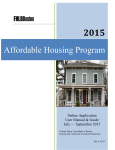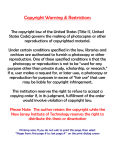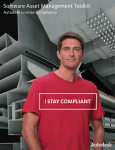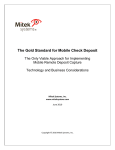Download Community Development Advances User Manual
Transcript
1 CDA Manual TABLE OF CONTENTS Program Overview and Eligibility ...................................................................................................2 Online Application Procedures ........................................................................................................5 General overview of login procedures and application navigation. CDA Application Center..................................................................................................................8 Learn about standard navigation screens including: Community Lending login; initial application selection screens; and application submission. Mortgage Financing Application (Program Related)...............................................................................15 Use this application to facilitate a request for funding to support a targeted program administered by the member financial institution to support the origination of mortgages that are part of a documented program designed to promote single-family homeownership or other types of mortgage financing. Economic Development/Nonresidential Commercial Application (Program Related)...........................20 Use this application to facilitate a request for funding to support a documented program (including small business) administered by a financial institution designed to support commercial or economic development funding that encourages the promotion economic growth Single or Multifamily Affordable Housing Application................................................................25 Use this application to facilitate a request to support the purchase, construction, rehabilitation, or predevelopment financing of single (one to four) or multifamily (five or more units) affordable housing rental units Economic Development/Nonresidential Commercial Application ...............................................32 Use this application to facilitate a request for funding to support a wide range of economic-development initiatives, including loans for small businesses, social-service or public-facility initiatives, and infrastructure improvements. Mixed-Use......................................................................................................................................39 Use this application to facilitate a request for funding to support initiatives where the physical structure contains a combination of economic development and affordable housing space. Three-Month Look-back................................................................................................................46 Use this application to facilitate a request for funding multiple loans originated by the financial institution in the previous 90 days. CDA Program Successes ...............................................................................................................50 Examples of how CDA has been successfully used. 2 CDA Manual Community Development Advances GENERAL INFORMATION The Federal Home Loan Bank of Boston’s Community Development Advance (CDA) Program is an advance product of the Bank available continuously to all members. An advance, simply put, is a loan from the Federal Home Loan Bank to the member financial institution to fund their business pipeline. The CDA is a reduced-rate loan/advance for funding eligible affordablehousing, economic-development, and mixed-use initiatives available only to member financial institutions of the Federal Home Loan Bank of Boston. All advances require an application and approval prior to funding. Whether a community needs capital for small businesses, fixed-rate financing for affordable housing, or improvements to local roads or schools, members can turn to the Federal Home Loan Bank of Boston's Community Development advances. Advances for Affordable Housing: Members can tap Community Development advances to help finance the purchase, construction, rehabilitation, or predevelopment financing of affordable housing. Advances for Economic Development: Members can use Community Development advances to support a wide range of economicdevelopment initiatives, including loans for small businesses, social-service or public-facility initiatives, and infrastructure improvements. These advances can also be used to fund commercial, industrial, and manufacturing initiatives. Advances for Mixed-Use Initiatives: Community Development advances can also be used to finance projects that involve a combination of economic-development and affordable housing. Available Products and Maturities Community Development advances are available with maturities of one month and longer. Three kinds of Community Development advances are available: Classic, Member-Option, and Amortizing. • Classic advances are fixed-rate advances with interest due monthly and principal due at maturity. • Member-Option advances are fixed-rate advances that are repayable without fee on specified cancellation dates. • Amortizing advances are fixed-rate advances with monthly payments of interest and principal. 3 CDA Manual To apply for a Community Development advance, members must submit an online application. Limits on Advances Each member has a Community Development advance limit that is equal to the greater of: $10 million; 100 percent of the member's average amount of capital stock held in the previous year; or 15 percent of the member's average balance of advances outstanding in the previous year. Disbursement Members must take down a Community Development advance within 12 months of the date of approval, unless the application included an approved request for a longer take-down period. Take-Down Taking down a Community Development advance is simple. Once a member's application is approved, the member calls our Money Desk to take down the funds. Forward Rate Commitment To guard against rising interest rates, members may purchase a forward rate commitment to lock in the current rate for disbursement on a future date. Members may call our Money Desk for pricing information on forward rate commitments. Extensions Approvals for Community Development advances expire 12 months from the date of approval, unless a longer take-down period is approved by the Federal Home Loan Bank of Boston. If a member is unable to take down a Community Development advance within the specified take-down period, the member may submit a written request for an extension. Requests for extensions will be considered on a case-by-case basis. Spread When making a loan using the funds from a Community Development advance, the member's spread on the loan may not exceed its standard spread on similar loans. Reporting The Federal Home Loan Bank of Boston does not require annual reporting on a Community Development advance, but it does reserve the right to monitor compliance with the certifications made in the application for the advance. 4 CDA Manual Online Application Procedures Initial Logins The Federal Home Loan Bank of Boston's (Bank) Community Development Advance (CDA) electronic application allows you to work online, in a secure environment, to create and submit your CDA applications. From the Federal Home Loan Bank of Boston’s website http://www.fhlbboston.com/ select “Housing and Economic Growth” then “Housing Quick Links” and click on Community Development Advance (Members Only) or http://housing.fhlbboston.com/cda to access the CDA log in screen. First Time User? If the member has previously used the online CDA, AHP, or EBP applications, they can use the same account and can skip the account-create step. Clicking on this link will bring the user to the Community Lending Account Request form. The user must complete and submit the form. The account will be set up within 24 hours and a password will be e-mailed back to the user. If the member is a first-time user of the Community Lending online application system, select the “click here” link in the “first time” user section of the login page to create a new account. Once the account has been set up, the user should log in again to https://housing.fhlbboston.com/cda or the Bank’s web site and proceed to the CDA application system. Having Trouble Logging In? Symptoms - Trouble logging into any of the Community Lending login screens including: web log displays authentication, but the user does not gain access to the system the login page reloads and asks for login credentials again no error message indicated in red, but the phrase "invalid user name or password" is displayed Diagnosis – User’s browser is probably not accepting session based cookies which Domino uses to keep track of current user Solution - Change user setting to recognize fhlbboston.com as a trusted site, which will allow cookies, etc. by following the instructions below.* 1. 2. 3. 4. 4. 5. 6. Open Internet Explorer Use the menu to select "Tools -> Internet Options..." Select the "Security" tab Click once to select "Trusted Sites" Click on the "Sites..." button In the "Add this Web site to the zone:" field, type https://housing.fhlbboston.com Click the "Add" button 5 CDA Manual 7. Click "OK" 8. Click "OK" NOTE: - The above-noted instructions are for Internet Explorer, but may change slightly with different operating systems (i.e. Windows XP is slightly different) System Navigation Navigate the system by using the links at the left or bottom of the page. Here is a brief discussion of each link listed on the left. How the System Works Please use the links under "Create a New Application", to view and complete each section. Your application will not be submitted for review until each section is completed and you have submitted the application. You can create an application and save it as a draft for 10 days. After completing your application (see "Working on an application"), you will have an opportunity to make one final review. This screen is also your last chance to print a copy of your application in its entirety. After you review your application, you will proceed to a confirmation page where you will have the opportunity to submit the application. After a successful submit, the Bank will begin processing your application. Also, as a security measure, you will no longer be able to access the application online. After you submit your application, you will be directed to print a summary page. If you have any paper exhibits or other correspondence related to your application, it is important that you include a copy of this cover page with your facsimile or postal mail package. This will allow the Bank to efficiently process your application. Once the Bank has reviewed the application internally, you will be notified by mail or email. Please allow ten business days for approval. System Navigation Navigate through the system by using the links at the left or bottom of the page. Here is a brief discussion of each link listed on the left. CDA Application Center - This is your base for online CDA applications. The Bank may also post relevant messages here. Create a New Application - In this section, choose, fill out, and submit CDA applications. It is important that you create the correct type of application for the initiative that is being funded. Clicking on an application type will bring you to the first page of that application. Find a Draft Application - This section displays any open applications: ones that you have started to work on, but have not yet submitted. Instructions and FAQ - This section contains documentation that can help you learn how to use the system. It also contains contact information for personal support. 6 CDA Manual Change Password - This section allows you to change your password for accessing the system. After entering your new password, you will be logged out. Then, you log in using the new password. Log Out - This link closes your session on the system. It is important to close your session by clicking on this link or by closing your Web browser. Otherwise, others may access your CDA applications from your computer. Once you have created a new application, you will notice that the application has been divided into small, logical, sections. The links under "My CDA Application" allow you to jump to any section with one click. Additionally, there are links on the bottom of each screen that allows you to move to the next and previous sections of the application. These links also provide additional functionality, such as links to forms where you can update your contact information. After you have entered data on a screen, you can click on any of the navigation links and your data will be saved. However, if you use the "Log Out" option, the data on the current screen will not be saved. Once you have entered data in each section, you will be brought to the "Validate and Submit" screen. This screen will show you any sections of the application that are not valid along with a specific error message telling you what you need to add or fix before your application can be submitted. You can click on a section name, such as "Member Information," to go to that section to make edits. Once you have completed your edits, click on "Validate and Submit." If your application is valid, you will not see error messages. Instead, you can click on "Continue," which will bring you to a printable page for a review of your entire application. This printable page is always accessible by clicking on the "Printable Version" link. If your application has been validated, the printable screen will allow you to "Continue." Clicking on this link will bring you to the confirmation page, where you can submit your application. A successful submission will bring you to a cover page that should accompany any correspondence that you plan to forward to the Bank. All unsubmitted applications will be available for 10 days under "Find a Draft Application". Applications not submitted within 10 days are deleted from this system. The following seven sections provide samples and helpful hints to successfully navigating the CDA Application Center and each of the six CDA application options. 7 CDA Manual CDA Application Center Please follow instructions 8 CDA Manual Access to CDA Online Application through Bank’s Public Site To access the online CDA application and system, go to https://housing.fhlbboston.com/cda . An alternative means of accessing the online application is to go through the Housing & Economic Growth section of the Bank’s web site, http://www.fhlbboston.com/communitydevelopment/communitycenter/index.jsp. Then select to the “Housing Quick Links” option. Click on the link for the CDA application. The following screen will appear. Community Lending Login Screen: Enter your username and password. The CDA Application Center Welcome screen will display, select the “Create a New Application”. 9 CDA Manual Create Your New Application Click on The Community Development Advance link to create a new application: Choose your application from the following list or select “Find a Draft Application” if an application has already been created: 10 CDA Manual Proceed through your selected application following the instructions on the screens. Use the links on the left to navigate through the application. If you have any questions, please contact a member of the HCI staff at 1-888-424-3863. 11 CDA Manual Submitting Your Completed CDA Application Once you have entered data in each section, you will be brought to the “Validate and Submit” screen. This screen will show you any sections of the request that are not valid along with a specific error message telling you what you need to add or fix before your application can be submitted. You can click on a section name to go to that section to make edits. Once your edits are complete, click on “Validate and Submit.” 12 CDA Manual After you click on the submit application, you will no longer have access to your application. After submitting, you will be sent a cover page that you may print for your records. This cover sheet should accompany any additional exhibits that you may want to forward to the Bank. Sample cover page for submitting exhibits. 13 CDA Manual Your application has not been successfully submitted until the “Application Submitted” screen is displayed 14 CDA Manual Navigating the Application for Mortgage Financing Program Application Please follow instructions 15 CDA Manual Members may submit an application to support a “program” designed to facilitate mortgage origination for individual units of single-family, owner-occupied housing purchased or owned by income-eligible families. NOTE: The mortgages for these units must be part of a program designed to increase homeownership, such as a first-time home-buyer program, and are identifiable separately from the member’s standard loan portfolio. Select the “Mortgage Financing” option from the Create A New Application screen (see Page 10) and then click on “Begin Application” to create your CDA Application. Proceed through the application following the instructions on the screens. Use the links on the left to navigate through the application. If you have any questions, please contact a member of the HCI staff at 1-888-424-3863. Tell us the product, amount, and projected disbursement date. Note: If there is more than one advance click “Add another advance” and an additional blank will show up on the screen. 16 CDA Manual 17 CDA Manual Since the specific address of initiatives may not be available, enter the geographic scope of your program by providing the state(s) targeted to be served by the program. 18 CDA Manual Use the Exhibits page to “browse” your computer to attach a copy of your program description for the application or any other documentation you wish to submit for review as part of your submission. Proceed with validating and submitting your application (see Page 12) 19 CDA Manual Navigating the Economic Development/Nonresidential Commercial Application (Program Related Only) Please follow instructions 20 CDA Manual Members may submit an application to support financing for a documented program designed to support targeted scope of CDA-eligible economic development initiatives (such as a small business lending program) Select the “Economic Development/Nonresidential Commercial (Program Related Only)” from the “Create A New Application” screen (see Page 10) and then click on “Begin Application”. Tell us the product, amount, and projected disbursement date. Note: If there is more than one advance click “Add another advance” and an additional blank will show up on the screen. To remove an unwanted advance entry, click on the “remove” button to the left of the advance entry. 21 CDA Manual Enter the name of your program and provide a brief description of scope of the program. Since the specific address of initiatives may not be available, enter the geographic scope of your program by providing the state(s) targeted to be served by the program. 22 CDA Manual Select the eligibility options that best describes your program. You will also be required to submit a copy of your program description which should correspond with your eligibility selection. 23 CDA Manual Use the Exhibits page to “browse” your computer to attach a copy of your program description for the application or any other documentation you wish to submit for review as part of your submission. Proceed with validating and submitting your application (see Page 12) 24 CDA Manual Navigating the Application for Single or Multifamily Financing Please follow instructions 25 CDA Manual Single or Multifamily Affordable Housing Application Criteria Members may use CDA to submit an application for single or multifamily rental housing, cooperative housing, or manufactured-housing park. Select the “Single or Multifamily Financing” option from the “Create A New Application” screen (see Page 10) and then click on “Begin Application”. Tell us the Product, amount, and projected disbursement date. Note: If there is more than one advance click “Add another advance” and an additional blank will show up on the screen. To remove an unwanted advance entry, click on the “remove” button to the left of the advance entry. 26 CDA Manual Select the use of funds option that corresponds with the intended use for the CDA funds. 27 CDA Manual Enter all relevant data as requested below. 28 CDA Manual Enter any additional funding sources that will be provided to support successful completion of the initiative. If the census track is unknown, click on the link that will bring you to the FFIEC’s webpage. 29 CDA Manual Enter the address and select “search”. The address will display noting the “Tract Code”. 30 CDA Manual If you have any exhibit or attachment files that you would like to include, please use the Exhibits page and follow the instructions. Proceed with validating and submitting your application (see Page 12) 31 CDA Manual Navigating the Application for Economic Development/Nonresidential Commercial Please follow instructions 32 CDA Manual Economic Development/Nonresidential (Commercial) Application Criteria Members may use CDA to provide financing for the purchase of, construction of, rehabilitation of, or predevelopment financing for: • Commercial initiatives, such as shopping centers, office buildings, and retail stores; • Industrial and manufacturing initiatives, such as factories, bakeries, warehouses, and assembly plants; • Public-facility initiatives, such as buildings and vehicles for police and fire departments; • Social-service initiatives, such as office space for nonprofits, program facilities, and day-care centers; • Infrastructure projects, such as roads, sidewalks, utilities, and sewers. Select the “Economic Development/Nonresidential Commercial” option from the “Create A New Application” screen (see Page 10) and then click on “Begin Application”. Tell us the Product, amount, and projected disbursement date. Note: If there is more than one advance click “Add another advance” and an additional blank will show up on the screen. 33 CDA Manual 34 CDA Manual 35 CDA Manual If the census track is unknown, click on the link that will bring you to the FFIEC’s webpage. 36 CDA Manual Enter the address and select “search”. The address will display noting the “Tract Code”. 37 CDA Manual Select at least one of the CDA eligibility criteria that correspond with the scope of the initiative. If you have any exhibit or attachment files that you would like to include, please use the Exhibits page and follow the instructions. Proceed with validating and submitting your application (see Page 12) 38 CDA Manual Navigating the Application for Mixed-Use Initiatives Please follow instructions 39 CDA Manual Mixed-Use Application Criteria Members may use CDA to provide financing for initiatives that involve a combination of economic development and affordable housing. To be eligible, the economic-development component of the initiative must meet at least one of the eligibility criteria for economicdevelopment initiatives, as shown above. There are no eligibility requirements for the housing portion of a mixed-use initiative. Select the “Mixed Use” option from the “Create A New Application” screen (see Page 10) and then click on “Begin Application”. Tell us the Product, amount, and projected disbursement date. Note: If there is more than one advance click “Add another advance” and an additional blank will show up on the screen. 40 CDA Manual Indicate how the CDA funds will be used. 41 CDA Manual 42 CDA Manual If the census track is unknown, click on the link that will bring you to the FFIEC’s webpage. 43 CDA Manual Enter the address and select “search”. The address will display noting the “Tract Code”. 44 CDA Manual Select at least one of the CDA eligibility criteria that correspond with the scope of the initiative. Proceed with validating and submitting your application (see Page 12) 45 CDA Manual Navigating the Application for Three-Month Look-Back Please follow instructions 46 CDA Manual Members may use CDA to fund eligible loans that were originated up to three months before receiving the Community Development Advance. Select the “Three-Month Lookback” option from the “Create A New Application” screen (see Page 10) and then click on “Begin Application”. Provide a name for your application and select the option that best describes the loans being submitted for review. 47 CDA Manual Sample eligibility option if the “Single-Family/Mortgage Financing” option is selected on the Lookback “Initiative”screen (see Page 47). Sample eligibility options if the “Multifamily (5 or more units)” option is selected on the Lookback “Initiative”screen (see Page 47). 48 CDA Manual Sample eligibility options if the “Economic Development” or “Mixed Use” option is selected on the Lookback “Initiative”screen (see Page 47). Select the Excel spreadsheet that corresponds with application type indicated on the “Initiative” screen (see Page 47). Proceed with validating and submitting your application (see Page 12) 49 CDA Manual Examples of how members have used Community Development Advances West Tisbury Public Safety Building The member will provide $892,000 in construction financing for a new public safety facility in West Tisbury, Massachusetts that will house the local fire and police department as well as ambulance and tow services. Norman Street Member will provide $249,000 in financing for the redevelopment of a 250,000 square foot distressed building in Everett, Massachusetts which will house manufacturing and industrial tenants and will provide between 10 and 100 new jobs for the city of Everett. Southeastern Vermont Community Action Member is providing $150,000 in funding to assist in the refinancing of existing debt for Southeastern Vermont Community Action, Inc., (SEVCA) a non profit organization located in Westminster, Vermont. SEVCA provides various support services to low income residents in the area. Small Business Financing During 2000 the member has submitted 7 applications under the Community Development advance program to provide a total of $1,088,000 in small business financing for a variety of initiatives throughout Fall, River and Swansea, Massachusetts including a coin-operated laundromat, restaurant, health care products and billing facility, a sewing contractor and three community services centers. Economic Development Initiatives During 2000 this member has submitted 2 applications for Community Development advance financing for a total of $1,000,000 for a Harley-Davidson dealership in Billerica, Massachusetts, and a day care facility in Chelmsford, Massachusetts. Carnegie Abbey Golf Course Member will provide $5,000,000 in financing for the construction of an 18-hole golf course in Portsmouth, Rhode Island that will provide employment opportunities for approximately 127 individuals. 50 CDA Manual CONTACT INFORMATION We hope that this manual will assist you in navigating an easier, more convenient and efficient way to apply for a CDA. If you have any questions while preparing your application, please see "Instructions and FAQ" or contact Paulette Vass, community development advance manager, at 617-292-9792. Additional Bank staff is also available to answer your housing and community development questions, please call the department and ask for any of the following staff member: Housing and Community Investment (HCI) Senior Community Investment Managers 1-888-424-3863 (toll-free) Martin Corona, 617-292-9770 [email protected] [email protected] Martin works with members and their community-development partners to access all of the HCI programs in Connecticut, and Rhode Island. He will also be working with members and their community-development partners in Massachusetts’ Barnstable, Bristol, Dukes, Nantucket and Plymouth counties to access the Affordable Housing Program. Christine Gimbel, 617-292-9653 [email protected] Christine works with members and their community-development partners in Massachusetts’ Middlesex, Norfolk, Suffolk and Worcester counties to access all of the HCI programs. She will also be working with members and their community-development partners in Massachusetts’ Barnstable, Bristol, Dukes, Nantucket and Plymouth counties to access the Equity Builder Program. Tobi Goldberg, 617-292-9653 [email protected] Tobi works with members and their community-development partners in Maine and Massachusetts’ Essex County to access all of the HCI programs. Kathy Naczas, 617-292-9646 [email protected] Kathy works with members and their community-development partners in New Hampshire, Vermont and Massachusetts’ Berkshire, Franklin, Hampden, and Hampshire counties to access all of the HCI programs. 51 CDA Manual Other HCI Staff Theo Noell, Manager of Programs and Outreach, 617-292-9668 [email protected] Mary Ellen Jutras, assistant vice president/deputy director, 617-292-9607 [email protected] Ken Willis, vice president/director, 617-292-9631 [email protected] Relationship Managers 1-888-595-8733 (toll-free) The following is a general guide to the relationship and account managers. You can find out who your relationship or account manager is by calling the toll-free number (above) or by searching on your institution’s docket number or name in the Our Members section of the Bank’s web site, www.fhlbboston.com. When you click on your institution’s name, you will see the names of your Bank contacts. Paul Peduto, 617-292-9762 [email protected] Thomas Driscoll, 617-292-9710 [email protected] Steve McHugh, 617-292-9616 [email protected] Account Managers Loughlin Cleary, 617-292-9667 [email protected] Maria Nichols, 617-292-9723 [email protected] January 2008 52