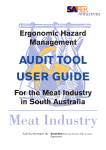Download Local Authority Basic Carbon Tool user guide
Transcript
_______________________________________________________________________ Local Authority Basic Carbon Tool User Guidance V1.0 In House Analytical Consultancy February 2011 _______________________________________________________________________ DfT Basic LA Carbon Tool – User Guide Contents _______________________________________________________________________ Contents User Guidance ......................................................................................................... 1 Using the tool .......................................................................................................... 2 1.1 Purpose of the tool 2 1.2 Opening the tool 2 1.3 Saving the tool 2 1.4 Tool features 2 1.5 Main menu 2 Background to the tool ............................................................................................. 3 1.6 Creating a scenario 4 1.7 Emissions 7 1.8 Results 7 1.9 Saving scenarios 7 1.10 Clear scenario sheet 7 Data ....................................................................................................................... 8 1.11 Data summary sheet 8 1.12 Built-in data 8 Guidance................................................................................................................10 1.13 User Guide 10 1.14 “Assessing your intervention” document 10 1.15 Worked examples 10 1.16 Research summary 10 1.17 Information on carbon modelling 10 1.18 Site map 10 Q & A.....................................................................................................................11 1.19 Tool 11 1.20 Carbon calculator 11 1.21 Intervention 11 1.22 Year-on-year 14 1.23 Data 15 Worked Examples ......................................................................................................i 1.24 School travel planning i 1.25 Freight servicing plans v 1.26 Introduce two way access for freight viii A Guide to Carbon Appraisal ..................................................................................... 2 2.1 Road based Interventions 2 2.2 Rail interventions 2 2.3 Other tools produced by the DfT 3 2.4 Using the tool to assess the impact of Behavioural Change 4 2.5 How to Reduce Emissions at the Local Level vi _______________________________________________________________________ In House Analytical Consultancy 1 DfT Basic LA Carbon Tool – Carbon Appraisal Guide _______________________________________________________________________ Data Using the tool 1.1 Purpose of the tool This tool allows local authorities to assess the potential effects of transport interventions on carbon emissions in their area. Chapter 2 gives more information on the background to the tool and how it may be used in the assessment process. 1.2 Opening the tool Open the Excel document. A Security Warning message will appear. Please select “Enable Macros”. The “Data summary” sheet lists potential data sources that might be useful for local authorities. The tool also includes built-in data which is used to calculate carbon emissions (speed curve coefficients and average emission factors). Guidance The tool includes a range of guidance, including how to appraise carbon, research and best practice on different types of interventions, guidance on their applicability at the local level and practical guidance about how to use the tool. 1.5 Main menu 1.3 Saving the tool Whenever you open the tool, the Main Menu sheet will appear. From this sheet, the main features of the tool can be accessed by clicking on the buttons. When you first use the tool you will need to save a copy of the tool on your system. Remember to save the tool whenever you use it afterwards, otherwise any changes you make in the tool will not be kept. 1.4 Tool features The tool has three main features: Carbon calculator Here you can create a scenario by entering details about a particular intervention. The tool will output results on the total change in carbon emissions following the effects of the intervention. The tool allows you to save multiple scenario details and their results. The data will be stored in a table, where you can compare the results. To return to the main menu from any other sheet of the tool, click on the button on top of each sheet: Zoom buttons To adjust the size of the text on a sheet, click on the zoom buttons: _______________________________________________________________________ In House Analytical Consultancy 2 DfT Basic LA Carbon Tool – User Guide Carbon calculator _______________________________________________________________________ Background to the tool The tool has been developed following extensive research with local authorities about how the Department can better support local areas understand and assess how best to tackle climate change through their delivery of local transport services. What was recommended? In summary, for the DfT to: Make best use of existing information; Improve certain data sources; and, The Climate Change Act Consider the creation of a transport carbon tool for authorities. The UK Government is committed by The Climate Change Act 2008 to reduce UK’s greenhouse gas emissions by at least 80% below 1990 levels by 2050. This is a legally binding target that would be achieved through action at home and abroad. The Act has also set five-yearly carbon budgets for the UK economy up to 2022, defining the emissions pathway to the 2050 target by limiting the total greenhouse gas emissions allowed in each five year period. Local Climate Change Research Report (May 2010) The research report delivered findings and recommendations to the Department on how authorities in England were acting on climate change and monitoring emissions as part of the delivery of their transport services, as they prepared for their third round of Local Transport Plans. What was researched? existing goals and public commitments signed up to, and how local partners perceive transport as contributing to these goals; transport policies and initiatives delivered to deliver climate change objectives; drivers, challenges and barriers that authorities are facing; tools, guidance and methodologies currently in use to assess the carbon impact of transport policies; coverage, advantages, disadvantages of monitoring and evaluation methodologies identified The full report is included here http://www.dft.gov.uk/pgr/regional/policy/ climatechange/pdf/report100715.pdf What can the tool be used for? Carbon and cost saving information for business cases - based on best estimates of take-up and effects of intervention Initial exploration of policies to see which policies might be worth researching and pursuing further Indicative exploration of sensitivity of carbon savings using a range of assumptions about take-up The Department does not attach any weight to the tool in terms of bidding for central funding, or forming part of appraisal guidance. However this should not prevent authorities using the tool to inform their own decisions. The tool has deliberately been designed to allow a high degree of flexibility for local inputs. Assumptions about local behaviour should be well evidenced and proportionate. _______________________________________________________________________ In House Analytical Consultancy 3 DfT Basic LA Carbon Tool – User Guide Carbon calculator _______________________________________________________________________ Carbon calculator The carbon calculator allows you to calculate the change in carbon emissions over a year as a result of a transport intervention. 1.6 Creating a scenario To create a scenario (a particular intervention) in the tool, you will need to enter details about your intervention onto the <Scenario> sheet. This can be accessed via a button on the Main menu. Type of area affected Region affected Year affected Multiple scenarios for one intervention Your intervention may affect different conditions e.g. more than one time period (peak and inter-peak). In this case you will need to create a separate scenario for each different set of conditions. The reason for this is that different time periods will probably have different traffic speeds. It is more accurate to split the time periods than to take an average speed. Refer to Worked Example A for more guidance on how this should be done. Sensitivity testing You will need to enter details on your scenario before and after your intervention has taken place i.e. “preintervention” and “post-intervention”. You only need to enter data on the transport modes that are affected by your intervention, both directly and indirectly Enter details into the light blue cells only. Some cells will have a drop-down menu to allow you to select an option from a list. If no data has been entered into a required field, the model will assume the value is zero. 1.6.1 Intervention details Name Description Time period affected Type of road affected The tool will produce a carbon figure based only on the inputs you have chosen. You should also try inputting lower and higher speeds, take-up assumptions etc to see how sensitive your carbon saving is. 1.6.2 Affected modes Select the modes that will be affected by your intervention. For example, if your intervention is going to encourage car drivers to start cycling, both “Cars” and “Walking/cycling” checkboxes should be selected. Remember to also include indirect effects of your intervention on other traffic. Please ensure you tick the right modes, as you will only be allowed to enter data about the affected modes afterwards. _______________________________________________________________________ In House Analytical Consultancy 4 DfT Basic LA Carbon Tool – User Guide Carbon calculator _______________________________________________________________________ By default, all modes are affected. 1.6.3 Vehicle mix Default vehicle mix areas or road types. For instance, for cars you may want to use the built-in data based on a rural road, urban road or a motorway. Alternatively, you may enter your own estimates. By default, the emissions are based on speed curves which use the national average vehicle mix within each mode. For instance, the carbon emissions for a car will be based on the fact that x% of cars are petrol and y% are diesel. And within petrol and diesel cars, the proportion of each emission standard and engine capacity. These proportions are dependent on the year you have selected. The data you use for fleet proportions is recorded on the <Scenario> sheet (i.e. Own data or built-in). Adjusting the vehicle mix You can adjust the vehicle mix so that it is more relevant to your particular intervention or to your area. To adjust the vehicle mix, click on the button “Vehicle mix”. This will take you to the <Vehicle Mix> sheet, where you can adjust the broad vehicle mixes for some modes: Cars; LGVs; Trains; and Motorcycles. The vehicle mixes by default are the same for pre-intervention and postintervention. If you think the fleet will be affected by the intervention, you can make them different on the <Vehicle Mix> sheet. For some modes, you can change the built-in data to be based on specific If you are using your own estimates, please ensure that your proportions sum up to 100% for each mode. Adjusting the detailed vehicle mix If you want to adjust the detailed vehicle mix, click on the button “Detailed vehicle mix”. This will take you to the <Detailed vehicle mix> sheet, where you can adjust the vehicle mix for each mode by fuel type. By default, all of these are based on national data, and are the same for preintervention and post-intervention. _______________________________________________________________________ In House Analytical Consultancy 5 DfT Basic LA Carbon Tool – User Guide Carbon calculator _______________________________________________________________________ To use your own estimates for a particular mode, untick the “Use national proportions” check-box. If you are using your own estimates, please ensure that your proportions sum up to 100% for each mode. 1.6.4 Distances For each affected mode, enter the following details for pre and post intervention in the particular time period you are considering: Daily distance per vehicle (km) Number of vehicles 1 Days affected per year For instance: 150 cars travelling 100 km (at peak time) every day of the year: Notes on assumptions Any details about the assumptions you have made should be entered into the box below the distance tables. More detailed records of your assumptions, research and other information can be recorded on the “Assessing your Interventions” document mentioned in Chapter 5. 1.6.5 Speeds For each affected mode enter the speed before and after your intervention. If your intervention will affect every day of the year, enter 365 in the last column. Please note that the distance will be assumed zero unless all three values have been given. If you do not think the distance will be affected by your intervention, enter the same data into the “pre-intervention” and “post-intervention” tables. All distances should be entered in kilometres. All speeds should be entered in kilometres per hour. If you do not think the distance will be affected by your intervention, enter the same data into the “pre-intervention” and “post-intervention” tables. No speed is required for walking, cycling or trains, as the emissions for these are not dependent on speed curves. Emissions for walking and cycling are considered negligible in this tool. Built-in speeds Mile/km converter Click on the button “Show mile / km converter” to use the converter. This will help you to convert distances and speeds from one unit to the other. 1 For a train: 1 carriage = 1 vehicle If you are unsure what speeds you should enter, the built-in speeds should be used. These will be based on the conditions you have entered earlier: Time period _______________________________________________________________________ In House Analytical Consultancy 6 DfT Basic LA Carbon Tool – User Guide Carbon calculator _______________________________________________________________________ Road type Cost of carbon Area Region You may use the tool to get an estimate of the non-traded carbon value possible from your transport intervention. Year To enter national-average speeds based on these conditions, click on the button “Enter speeds”. Please note this feature will not be available if any of these fields are left blank, or if “Other” is selected. There is no data available on the average speeds of motorcycles. 1.7 Emissions After speed data has been entered, the average emission per km travelled for each affected mode will be shown in the next column. A separate sheet lists carbon costs per thousand tonnes, which can be multiplied by the carbon saving you have calculated for your intervention. 1.9 Saving scenarios To save details of a scenario, click on the “Save details” button on top of the <Scenario> sheet. The data and results will be saved onto the next free row of the <Record of scenarios> sheet: To filter the data, click on a filter arrow on the header row. 1.8 Results Data not saved If all the required inputs have been entered, the total carbon emissions for the pre-intervention scenario and postintervention scenario will be given at the bottom of the sheet. Please note that if you have entered any vehicle mix data of your own (rather than using the built-in data), this will not be saved. Please ensure that you have kept a record of your actual entries elsewhere. The unit of measurement is a thousand tonnes of CO2. The change in total carbon emissions as a result of the intervention will also be calculated. More detailed results are also given at the bottom, where the total emissions per mode are given. However, the <Record of scenarios> sheet will keep a record of the fact that you used your own data or built-in data. 1.10 Clear scenario sheet To clear the <Scenario> sheet, click on the “Clear sheet” button at the top of the sheet. Please ensure that you have saved this scenario if you want to keep a record of the scenario. _______________________________________________________________________ In House Analytical Consultancy 7 DfT Basic LA Carbon Tool – User Guide Guidance _______________________________________________________________________ Data 1.11 Data summary sheet The <Data summary> sheet lists data sources that you may find useful. These include data on modes, speed, emissions, distances and baseline figures. Whilst the emissions equation is in a different form to that given in WebTag the curves in the latest ((draft version 3.3.5 D), January 2011) guidance have been estimated from the same source data and are therefore compatible. The following is an example of a speed curve for a particular diesel car: 700 This sheet can be accessed via a button on the Main menu. 600 g CO2 / km 500 Hyperlinks are provided to the relevant data source in the second column of the table. 400 300 200 100 0 0 20 40 60 80 100 120 140 160 Speed km/hr The data and calculations for each mode are given on sheets <Emissions - …> Average emission factors 1.12 Built-in data Speed curves Speed curve data is not available for all specific vehicle types, so average emission factors are used instead for the following: Cars Plug-in hybrid vehicles Electric vehicles The following formula is used: Trains (Electric and diesel). CO2 (g/km) = k*(a+bx+cx2+dx3+ex4+fx5+gx6)/x These emissions are based on average speeds. Where x=speed (km/h); k=adjustment factor; and a-g are different for each vehicle type Average speed data These are used to calculate the amount of carbon emitted from a vehicle, based on the speed the vehicle is travelling at. The formula produces a “u-shaped” curve –i.e. more carbon is emitted at slower and faster speeds than moderate speeds. Each vehicle has a different curve. Average speed data taken from the National Transport Model are stored on the <Data – Speeds> sheet. Fleet mix data Fleet mix data, and calculations based upon the data are included on the following sheets: _______________________________________________________________________ In House Analytical Consultancy 8 DfT Basic LA Carbon Tool – User Guide Guidance _______________________________________________________________________ <Data - National fleet mix data>; <Data - National fleet mix data2>; <Data - Euro Composition>; and <Data - NTM Vehicle splits>. _______________________________________________________________________ In House Analytical Consultancy 9 DfT Basic LA Carbon Tool – User Guide Guidance _______________________________________________________________________ Guidance The tool contains a range of guidance. This can be accessed via a button on the Main menu. 1.13 User Guide A copy of this User Guide is included in the tool: Double click on the link on the Main Menu sheet. 1.14 “Assessing your intervention” document Accompanying the tool is a document to help you to think through and record the impacts, research and assumptions for your intervention. This is included in the tool: Double click on the link on the Main Menu sheet. 1.17 Information on carbon modelling A quick guide to carbon modelling is included in the tool, accessed via a button on the Main menu. A summary of web-tag unit 3.3.5 is below. 1.18 Site map 1.15 Worked examples A map of the tool’s contents can be seen by clicking on the “Site map” button from the Main Menu sheet. Particular features of the tool can be accessed by clicking on the hyperlinks on the map. Worked examples of how the tool might be used are included in the Annex of this document, together with policy guidance about how transport interventions can be delivered at the local level. 1.16 Research summary The tool includes a “Research Summary” sheet which includes a list of research to give more information about the effects of different interventions. _______________________________________________________________________ In House Analytical Consultancy 10 DfT LA Basic Carbon Tool – User Guide Q&A _______________________________________________________________________ Q&A This chapter includes typical question and answers about the tool. 1.19 Tool Nothing happens when I click on the buttons. When opening the tool, make sure that you select “Enable macros” in the Security Warning message that appears. If you did not get a security message then you need to ensure that your security setting is at Medium – where you choose whether to accept macros or not. To do this, in Excel go to Tool – Macro – Security and select Medium. You will need to close Excel and open the tool again. 1.20 Carbon calculator How do I increase the decimal points shown in a cell? Right click on the cell and select “Format Cells...” Select the “Number” tab, and increase the decimal points shown. No results are shown at the bottom of the page. Make sure that you have entered all required data: Selected all affected modes; Speeds for all affected modes (pre and post-intervention); Distances for all affected modes (pre and post-intervention); Make sure that all proportions sum up to 100% on the <Vehicle mix> sheet; Make sure that all proportions sum up to 100% on the <Detailed vehicle mix> sheet. When the tool says CO2 emissions, does this mean CO2 equivalents? No, the output of the tool is in ‘ultimate CO2’ emissions. This is all the gases emitted that ultimately become CO2 1.21 Intervention What if an intervention affects two different time periods? You will need to create multiple scenarios, according to the number of different time periods that are affected. Refer to Worked Example A, for more information on how this can be done. _______________________________________________________________________ In House Analytical Consultancy 11 DfT LA Basic Carbon Tool – User Guide Q&A _______________________________________________________________________ What if an intervention affects a different time-period, road type, area type or region, which is not listed in the drop-down menu? Select “Other” and specify in the text box that appears on the right. Please note that if you select “Other”, you will not be able to use the built-in average speeds data. Please note that certain combinations of Road and Area Type give a null value because there is no data available on those combinations. The final version of the tool will include a specific error message to alert users to the fact that these are not valid combinations. The speed of vehicles will not be affected by the intervention. How should I model this? This means that the speed for a mode is the same before and after the intervention. Enter the same speeds in the pre-intervention table and post-intervention table. The distance travelled will not be affected by the intervention. How should I model this? This means that the distance for a mode is the same before and after the intervention. Enter the same distances in the pre-intervention table and post-intervention table. How do I vary the mix of petrol and diesel cars for my intervention? You will need to change the vehicle mix for pre-intervention and post-intervention. On the <Scenario> sheet, click on the “Vehicle mix” button. Select “Own estimates” in the drop down menu, and enter your estimated proportions in the blue cells. _______________________________________________________________________ In House Analytical Consultancy 12 DfT LA Basic Carbon Tool – User Guide Q&A _______________________________________________________________________ My intervention will only affect diesel cars. How should I model this? On the <Scenario> sheet, ensure that only the “Cars” checkbox is selected on the affected modes section. Your affected car mix is 100% diesel cars, so you will need to change from the defaultvehicle mix. On the <Scenario> sheet, click on the “Vehicle mix” button. Select “Own estimates” in the drop down menu, and enter 100% for diesel cars. (Do this for pre-intervention and post-intervention). My intervention will only affect (e.g.) taxis of emission class Euro 6. How should I model this? On the <Scenario> sheet, ensure that only the “Taxis” checkbox is selected on the affected modes section. On the <Scenario> sheet, click on the “Vehicle mix” button. On the <Vehicle Mix> sheet, click on the “Detailed vehicle mix” button. Click on the “Taxis” hyperlink and unselect the checkbox so that national proportions are not used. As only Euro 6 taxis will be affected by your intervention, enter 100% for this vehicle type. If your intervention affected this vehicle mix, you would need to have a different value for pre-intervention and post-intervention. _______________________________________________________________________ In House Analytical Consultancy 13 DfT LA Basic Carbon Tool – User Guide Q&A _______________________________________________________________________ Why can’t I enter speeds for trains? Unlike the other modes, the emissions for trains are not calculated using speed curves. Instead, they are average emission factors, which are calculated based on average train speeds. How do I model a switch to biofuels? The CO2 emitted by vehicles burning biofuels is considered to be absorbed by the crops that are grown to produce the fuel. Therefore, we assume there are no net emissions from biofuels. So, if 10% of the fuel used in your fleet is biofuel, you can model the carbon saving by taking 10% off the total carbon emissions. My intervention will introduce electric cars in my area. How should I model this? This means that only mode being affected is Cars. On the <Scenario> sheet, ensure that only the “Cars” checkbox is selected on the affected modes section. On the <Scenario> sheet, click on the “Vehicle mix” button. Select “Own estimates” in the drop down menu, and enter your estimated proportions in the blue cells. The proportion of electric cars will be 0% in the pre-intervention table, and other fuels summing up to 100%. In the post-intervention table, include a proportion of electric cars, and adjust the other fuels. 1.22 Year-on-year The tool is not designed primarily to model year-on-year effects of an intervention. However, the built-in national vehicle mixes and speeds depend on the year selected on the <Scenario> sheet. The modelling period for the model is 1 year. So if you want to model the effects of an intervention over more than one year, you will need to model every year separately e.g.: _______________________________________________________________________ In House Analytical Consultancy 14 DfT LA Basic Carbon Tool – User Guide Q&A _______________________________________________________________________ Year 0 before and after the intervention, Year 1 before and after the intervention; Year 3 before and after the intervention; Etc. 1.23 Data How do I insert regional speed data? Click on the button on the <Scenario> sheet: Why can’t I insert regional speed data? Make sure that you have entered details of the conditions for your interventions: Time period; Area Region; Road type; and Year. No speeds are available if “Other” is selected to any of the above. _______________________________________________________________________ In House Analytical Consultancy 15 DfT LA Basic Carbon Tool – User Guide Worked example A ________________________________________________________________________________________________________ Worked Examples 1.24 School travel planning This intervention affects two different time periods: Peak and Inter-peak Time period The intervention affects two different time periods: morning (peak) and afternoon (inter-peak). The speeds will be different for these time periods, so two scenarios need to be modelled. Affected modes ________________________________________________________________________________________________________ Vehicle mix Default national data for a rural area used from 2011. Only cars, buses, walking and cycling are affected in this In House Analytical Consultancy i intervention. So all other checkboxes have been unticked. Detailed vehicle mix All cars in the mix affected so national data used. DfT LA Basic Carbon Tool – User Guide Worked example A ________________________________________________________________________________________________________ In the chosen period. Pre-intervention distance (morning period) Research suggests the effects of the intervention will be: 5,000 children now go on bus (50 per bus) 5,000 children will cycle 5,000 will walk 5,000 will car share (2 children per car) 50,000 primary school children in local authority Research shows that 30,000 are driven to school (average 1 child per car) 190 school days in year being affected Average distance to school = 2.5 km Distance travelled (during morning period) = 2 * 2.5km = 5 km (Parent drives to school and back home). (Remaining 10,000 will still be driven to school as before, so excluded from pre- and post-intervention.) So after intervention (morning period): Intervention only affects 20,000 children (assume remaining 5,000 / 2 = 2,500 cars at same distance 10,000 will still be driven to school) ________________________________________________________________________________________________________ 200 buses (average distance 40 km round trip per bus – based on In House Analytical Consultancy ii research) 5,000 walking and 5,000 cycling DfT LA Basic Carbon Tool – User Guide Worked example A ________________________________________________________________________________________________________ Change in speed Assume speed is not affected by the intervention, so pre-intervention speed = post-intervention speed. (In a congested area, a large reduction in car travel might affect speeds of other road users – a secondary effect of the intervention). ________________________________________________________________________________________________________ In House Analytical Consultancy iii DfT LA Basic Carbon Tool – User Guide Worked example A ________________________________________________________________________________________________________ Second scenario (afternoon period) – The distances will be the same for the afternoon period. The speed will be different for the inter-peak period (slightly higher because less congestion on roads at inter-peak time). Save both scenarios and sum up the results to get the overall result for that intervention e.g. -2.63 + -2.47 = a saving of 5.10 kT CO2 ________________________________________________________________________________________________________ In House Analytical Consultancy iv DfT LA Basic Carbon Tool – User Guide Worked example B ________________________________________________________________________________________________________ 1.25 Freight servicing plans Time period The intervention affects peak and offpeak time periods. But, unusually, there is no need to create two scenarios as there is a 100% shift i.e. Pre-intervention – all journeys in peak time at a specific speed. Post-intervention – all journeys in offpeak time at a different speed. Affected modes All freight affected, so LGV and HGV checkboxes selected. Vehicle mix ________________________________________________________________________________________________________ Default national mix used from 2011. In House Analytical Consultancy v DfT LA Basic Carbon Tool – User Guide Worked example B ________________________________________________________________________________________________________ Distance in local authority area The intervention will not affect the distance travelled, so the pre-intervention table is the same as the post-intervention table. Own research suggests 100 freight movement per day (40% LGV, 40% Rigid HGVs and 20% Artic HGVs) Assumed freight delivers 6 days per week so 6 * 52 = 312 days affected per year Average distance is 4km to the shopping centre, once reaching the city network. So total distance, in this area, per day is 4km * 2 = 8km ________________________________________________________________________________________________________ In House Analytical Consultancy vi DfT LA Basic Carbon Tool – User Guide Worked example B ________________________________________________________________________________________________________ Carbon reduction is based only on the specific travel in the city region Change in speed Pre-intervention will be during peak time and post-intervention will be during off-peak time. So speed will be higher during postintervention stage. ________________________________________________________________________________________________________ In House Analytical Consultancy vii DfT Local Authority Basic Carbon Tool – User Guide ________________________________________________________________________________________________________ 1.26 Introduce two way access for freight Vehicle mix Default national mix used from 2011. Affected modes ________________________________________________________________________________________________________ All freight affected, so LGV and HGV checkboxes selected In House Analytical Consultancy viii DfT Local Authority Basic Carbon Tool – User Guide ________________________________________________________________________________________________________ Pre-intervention distance Average distance=8km (4km * 2) in old system Assume LGVs and HGVs travel 6 days per week, so 52* 6 = 312 days affected per year Post-intervention distance 4km saved in new system Assume 100 freight movements per day (40% LGVs, 40% Rigid HGVs and 20% Artic HGVs) ________________________________________________________________________________________________________ In House Analytical Consultancy ix DfT Local Authority Basic Carbon Tool – User Guide ________________________________________________________________________________________________________ Change in speed The new route will be HGV only, so the speed will increase. ________________________________________________________________________________________________________ In House Analytical Consultancy x _______________________________________________________________________ Local Authority Basic Carbon Tool A Guide to Carbon Appraisal V1.0 February 2011 _______________________________________________________________________ DfT Local Authority Basic LA Carbon Tool – A Guide to Carbon Appraisal _______________________________________________________________________ A Guide to Carbon Appraisal This summary complements the basic information in the tool about how to do carbon appraisal for transport interventions, it condenses the information in WebTAG unit 3.3.5, and also clarifies where methodologies and tools are available across the full suite of DfT guidance. WebTAG Unit 3.3.5 deals primarily with how to evaluate and assess changes in carbon emissions - between ‘with scheme’ and ‘without scheme’ scenarios – as caused by changes in fuel consumption. Although the principles of assessment and valuation are consistent across transport modes (as set out in the tool), different methodologies and tools have been developed to deal with road and rail based interventions. 2.1 Road based Interventions Information on fuel consumption for various vehicle types, at different speeds, and the carbon content of different road transport fuel types can be found in WebTAG 3.5.6 Value of Time and Operating Costs. This can be applied to a variety of interventions, e.g. reducing speed limits, road widening, and dynamic hard-shoulder running. Carbon values can be placed on changes in CO2, using the values for an additional tonne of CO2 that has been derived from the June 2010 DECC guidance on ‘Valuation of Energy Usage and Green House Gas Emissions for Appraisal and Evaluation’ 2 This provides guidance on carbon valuation in UK policy appraisal based on the estimated abatement costs per tonne of CO2 equivalent to achieve emissions targets. These values differ between CO2 emitted from a sector within the Emissions Trading Scheme (ETS), and those not. The ETS caps emissions within the traded sector, so changes in emissions in any specific part of the traded sector will not result in overall reductions in emissions. The CO2 emitted due to electricity generation is “traded”, whereas the CO2 emitted by burning petrol and diesel (and other fuel types) is “non-traded”. As most transport interventions input into the tool are likely to decrease the vehicle km travelled by petrol and diesel vehicles, we recommend you use the central non-traded value of CO2. However, if your intervention actually results in fewer vehicle km travelled by electric cars or electric trains please refer to the carbon appraisal method for electric trains below. 2.2 Rail interventions 2 Analysts should use best available evidence, or seek advice from the DfT, on emission factors. For diesel trains, CO2 impacts of a potential intervention can be estimated, and converted into a monetary value, as with road schemes. For electric trains, it should be highlighted that the cost of the electricity consumed is an important http://www.decc.gov.uk/assets/decc/statistics/analysis_group/122-valuationenergyuseggemissions.pdf ______________________________________________________________________2 DfT Local Authority Basic LA Carbon Tool – A Guide to Carbon Appraisal _______________________________________________________________________ consideration. The cost of electricity is computed in three steps – the electricity requirements are first estimated for the ‘with scheme’ and ‘without scheme’, this is then multiplied by the electricity prices which include the ETS allowance price. The resultant cost of electricity consumption is then accounted for in the same way as other costs in appraisal (see WebTAG Unit 3.5.9 The Estimation and Treatment of Scheme Costs). Because the ETS allowance price reflecting the cost of CO2 is incorporated in the cost of electricity consumption, no further allowance for the cost of CO2 is needed. 2.3 Other tools produced by the Department for Transport Early Assessment and Sifting Tool This tool has been developed as a decision support tool for options sifting of more complex multi-modal projects. It consists of decision trees to help promoters identify and present evidence on options in a clear and consistent format. It also provides information to help promoters form an early view of how options perform and compare. The tool itself does not make recommendations and is not intended to be used for making funding decisions. Trip End Model Program (TEMPRO) TEMPRO (the Trip End Model Presentation program) provides the Department’s standard assumptions for growth in travel demand. The forecasts are provided in terms of demographic data (Planning Data and Car Ownership), trips to and from each location (Trip Ends), and traffic forecasts which can be used to provide a growth factor for vehicles when not using a formal model. The level of spatial detail provided is typically several zones within each Local Authority/District area (2,496 zones for Great Britain). The data used in TEMPRO is taken from the National Trip End Model (NTEM) and the National Transport Model (NTM). The TEMPRO software and associated NTEM and NTM datasets can be downloaded for free from the TEMPRO website, www.dft.gov.uk/tempro . Users are also advised to read WebTAG Unit 3.15.2 so that they are aware of the caveats with the data. In particular, users should be aware that the trip end forecasts represent “reference case” growth between two years, assuming that there is no change in travel time or the cost of travel (e.g. due to a new transport intervention or increased congestion). Also, the split of trip ends by mode is based on travel diary surveys from a wide area, and does not take into account the accessibility of each spatial area by each mode. Please note that TEMPRO cannot be used to appraise carbon. ______________________________________________________________________3 DfT Local Authority Basic LA Carbon Tool – A Guide to Carbon Appraisal _______________________________________________________________________ 2.4 Using the tool to assess the impact of Behavioural Change To estimate the change in carbon emissions, the key input in the carbon tool is an estimation of the change in speeds a particular intervention may result in. This will need to take into account any changes in traffic. For example, an intervention which is forecast to reduce car trips and congestion, will be somewhat offset by an increase in car traffic that is likely to be “attracted” by the lower congestion brought about by the intervention. A local authority may have access to information that can help determine changes in average speeds and traffic flows. This could be from a local transport model. Where such local data is available it is recommended that this should be used as an input in the carbon tool. In the absence of any local data, the DfT is able to provide illustrative estimates of a change in road speeds for given percentage changes in car trips / traffic on particular roads in particular areas. These estimates could be used as default assumptions for a local authority in the absence of better local information. The figures in the table below provide illustrative figures for changes in average speed by Area Type and by Road Type for an approximate 50% reduction in education based trips. These figures may be useful to help analyse the impact on carbon for school- based travel plans which are likely to impact on the level of car traffic in a particular area. For illustrative purposes, the figures could be adjusted to reflect different levels of car trip reductions. For example, a local authority in a big urban area might want to know what the impact of a school based travel plan is on a scheme which helps reduce 10% of Education based car trips on a minor road. The change in average speed on a minor road in a big urban area following an approximate 50% reduction in Education based trips is equal to 0.1km per hour. This would imply a 10% reduction in education based car trips would be equal to an average speed change of around 0.02km per hour. This could then be used as an input in carbon tool to help assess the change in carbon emissions. Please note that the figures below should be viewed as illustrative figures only and do not represent DfT views on the impact on speeds following a reduction in car trips. ______________________________________________________________________4 DfT Local Authority Basic LA Carbon Tool – A Guide to Carbon Appraisal _______________________________________________________________________ Time period Area Type Road type Change in total speed (kms per hour) Morning peak Conurbations Major 0.36 Morning peak Urban Major 0.34 Morning peak Rural Major 0.07 Morning peak Conurbations Minor 0.17 Morning peak Urban Minor 0.14 Morning peak Rural Minor 0.06 Average Conurbations Major 0.34 Average Urban Major 0.29 Average Rural Major 0.03 Average Conurbations Minor 0.17 Average Urban Minor 0.13 Average Rural Minor 0.03 ______________________________________________________________________5 DfT Local Authority Basic LA Carbon Tool – A Guide to Carbon Appraisal ________________________________________________________________________________________________________ 2.5 How to Reduce Emissions at the Local Level Reducing carbon emissions from transport at the local level can generally be delivered by: Technological change e.g. purchasing more fuel efficient vehicles Assuming the cost of operating a particular vehicle remains the same, technological change is unlikely to impact significantly on road traffic speeds. This is because in the absence of any change in the relative cost of operating such a vehicle, the overall level of demand following this technological change will remain unchanged. This means carbon savings will be achieved solely through the change in technology and not through a change in traffic speeds. However, if the cost of operating a particular vehicle falls following a technological change – perhaps because a vehicle becomes more fuel efficient – while all other costs remain the same, then this form of technological change will impact on traffic speeds. This is because the cost of operating that vehicle will effectively fall and will therefore increase the demand for travel by this particular mode. An increase in demand will increase overall congestion and traffic. This will mean the change in carbon emissions will not only be from the change in technology but also through the change traffic and change in average speeds. Behavioural change e.g. switching to ‘greener’ forms of transport; If behavioural change leads to people switching to different modes of transport then there will be an impact on demand and traffic speeds. For example, behavioural measures aimed at encouraging the use of more sustainable modes of transport will inevitably lead to lower levels of car traffic. Lower levels of car traffic will therefore also reduce overall congestion. Lower congestion will increase average speeds and will therefore enable existing traffic to travel at more fuel efficient speeds. This means carbon savings from behavioural change measures will come through the change in traffic and through the change in average speeds. _______________________________________________________________________________________________________6