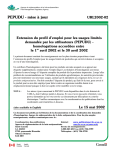Download SRS Ending a temporary contract
Transcript
St Mungo’s Recruitment Service User Guide Prematurely ending a temporary contract Prematurely ending a temporary contract 1. Select the Temporary tab from the menu bar across the top of your screen 2. You are then taken to the Temporary overview page 3. Select Assignments from the sub-menu bar. 4. You are then taken to the Assignments overview page (Figure 1) Figure 1 5. Select Current Assignments from the ‘Make Selection From’ dropdown list. This selects all the temporary workers that are currently active in your department (Figure 1). 6. Choose the appropriate selections from the remaining fields (Location, Manager, Supplier etc.) that are relevant to your search. However, these fields do not require selection. 7. Once happy with your selections, press Submit. 8. A results table appears below (Figure 2). The results show those currently active temporary workers relevant to your search. Figure 2 9. Scroll through the page to identify the temporary worker you are looking for. 10. To reveal further information about a temporary worker, select the Plus (+) symbol button located in the corresponding worker’s tab (Figure 3). Figure 3 11. Further information appears (Figure 4). Figure 4 12. To prematurely end a temporary worker’s contract, click Terminate or prematurely end this Contract from the Options dropdown (Figure 5) Figure 5 13. Press Select. 14. A dialog box appears. Press OK to continue, or Cancel to return to the search page (Figure 6) Figure 6 15. You are then taken to the Assignment Management page (Figure 7). Figure 7 16. Enter the end date you wish to terminate the contract by in the field box labelled Enter the End Date you wish to terminate the contract. Ensure it is in the format dd-mm-yy (Figure 7). 17. Once happy with your selections, press Submit Request. 18. A dialog box appears. Select OK to confirm the termination. Otherwise, select Cancel to cancel the request (Figure 8). NB: Ensure you are happy to terminate the contract – once confirmed; the contract will be terminated immediately. You will be unable to retrieve the terminated contract. An email notification will be sent to the applicant confirming termination of their contract. Figure 8 19. You are then taken to the Assignments Management page. You have terminated the temporary worker’s contract successfully (Figure 9). Figure 9