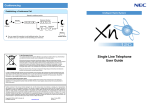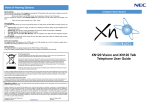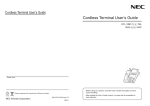Download CTI Line Reset User Guide - Helpdesk Communications Ltd
Transcript
CTI Line Reset User Guide CTI Line Reset User Guide NKUK-420 Issue 1.0 ( June 2002 ) Nothing contained in this manual shall be deemed to be, and this manual does not constitute, a warranty of, or representation with respect to, any of the equipment covered. This manual is subject to change without notice and NEC Infrontia has no obligation to provide any updates or corrections to this manual. Further, NEC Infrontia also reserves the right, without prior notice, to make changes in equipment design or components as it deems appropriate. No representation is made that this manual is complete or accurate in all respects and NEC Infrontia shall not be liable for any errors or omissions. In no event shall NEC Infrontia be liable for any incidental or consequential damages in connection with the use of this manual. No part of this document may be photocopied or reproduced without prior written consent of NEC Infrontia. NEC Infrontia UK Ltd. CTI Line Reset User Guide REVISION CONTROL Revision Date Change 1-0 June, 2002 Initial issue CTI Line Reset User Guide The line-reset program is used to reset the TAPI/CTI state of the extension. For example if the TAPI/CTI Application (e. g. ARC) shows call information when the extension has no call. The line reset program is a single executable file, which can be copied to any machine. It can be run on the TAPI/CTI server on a TAPI/CTI Client locally or from the server, e. g . \\server\c\lr.exe. 1. From the program location double-click on Lr.exe to open. Lr.exe will open as below and retrieve information about extensions on the system. Once all information has been retrieved a message will appear requesting you to select a line. CTI Line Reset User Guide 2. From the drop-down menu select the extension requiring a reset. 3. Once selected you will be prompted to open the extension. Click Open Extension. 4. Once opened click Reset line Successfully executed is returned. The extension has now been reset. CTI Line Reset User Guide For further extension repeat steps 2-4.