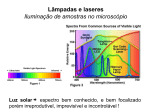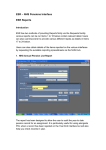Download Mercury Phase 2 Modeller - User guide v8.8.ppt [Compatibility Mode]
Transcript
YOUR PENSION OPTIONS WITH LLOYDS BANKING GROUP User guide for the Online Modeller INTERNAL USE ONLY CONTENTS Introduction 3 The “Other choices in Your Tomorrow” results screen 20 Where to get help 4 The “Summary” results screen 22 How to use this guide 5 The “What to do next” screen 24 How to use the Modeller 6 The “Assumptions” screen 28 Information panels and navigation buttons 7 Main choices 29 The Recalculate and Print buttons 8 Financial assumptions 30 The “Introduction” screen 9 Terms and Definitions used in the Modeller 31 The “Terms and Conditions” screen 10 “About You” section 32 The “About You” screen 11 “About Your Pension” section 33 The “About Your Pension” screen 12 “Your Choices” section 42 The results screens 13 “Financial Assumptions” section 45 The “Remain in your defined benefit scheme” results screen 16 “Other Choices in Your Tomorrow” section 49 The “Leave your defined benefit scheme” results screen 17 “Results Table” section 51 The “Leave your defined benefit scheme and join Your Tomorrow” results screen 18 Key Assumptions & Modeller limitations 52 2 INTRODUCTION The Modeller provides illustrations of retirement pensions for currently active members of the Group’s Defined Benefit pension schemes. It will not produce accurate illustrations for non-active members of the schemes. As the Modeller provides pension illustrations which are approximate, it is for general guidance only and is not a complete or comprehensive analysis of your pension benefits. The Modeller should not be relied upon or used as the sole basis for decision making, and nothing in the Modeller constitutes an entitlement to benefits. In producing the pension illustrations, the Modeller will rely on the data you enter as well as a number of assumptions and simplifications that have been made. Details of these can be found throughout this guide and we recommend that you read these carefully before proceeding. All figures given in the Modeller are before any allowance for tax that you may have to pay. Benefits and contributions are taxed in accordance with the law applicable at the relevant time. 3 WHERE TO GET HELP A glossary of the terms and definitions used in the Modeller can be found on pages 30 to 51. If, having read this user guide, you have further questions on how to input data into the Modeller please call the One HR Number on 08456 40 60 80. If you have questions on the input data or what it means, you should contact the administrator of your pension scheme. If the Modeller screen fails to display correctly, press Ctrl+F5 to refresh. 4 HOW TO USE THIS GUIDE This User Guide is intended to help colleagues work through the Modeller and help them understand how the Modeller works. The User Guide is split into three sections. The first section; “How to use the Modeller”, shows you where you need to input values, where the outputs of the Modeller are, and explains how to work through the Modeller screens. The second section; “Terms and definitions in the Modeller”, provides a summary of all the pension specific terminology which is used in the Modeller, and what these terms actually mean. The third and final section of the User Guide is “Key assumptions & Modeller limitations”. In this section, there is a list of all of the assumptions and limitations underlying the Modeller and the reasoning behind these assumptions. 5 BACKGROUND CONSIDERATIONS When using the Modeller, you need to bear in mind the following background considerations. The Modeller is based on UK taxation legislation with effect from 6 April 2014 which could change in the future and all benefits described are subject to limits imposed by HM Revenue & Customs or, if you are working outside the UK, applicable local tax authorities. Following the Chancellor's Budget in March 2014, it is likely that there will be greater flexibility around the way in which colleagues draw their benefits from Defined Contribution pension schemes, such as Your Tomorrow, with effect from April 2015. The Modeller does not allow you to model this flexibility. Please see the Frequently Asked Questions section of the Microsite for further details. 6 HOW TO USE THE MODELLER In this section we take you through each of the screens you will see in the Modeller and explain what you need to do to obtain illustrations of your pension under various sets of circumstances. As you progress through each screen, the Modeller will remember the choices you have made on previous screens, but you can also change previous choices on later screens if you wish to do so. For data protection reasons, once you have finished a session, the Modeller won’t retain any data you input. The Modeller will end sessions automatically after 30 minutes if no recalculation has been made or if you have not navigated to another screen. 7 HOW TO USE THE MODELLER Information panels and navigation buttons Information panels are shown along the top of each screen. The darker panel indicates which screen you are currently viewing, and the order of the screens that lie ahead and those through which you have already navigated. Please note that you cannot use the information panels to navigate from one screen to another. The “Back” and “Next” navigation buttons appear at the bottom of each screen and allow you to move back one screen or forward one screen, respectively. Please note that it isn’t possible to jump more than one screen at a time. 8 HOW TO USE THE MODELLER The Recalculate and Print buttons The Modeller allows you to see how your illustrated pension would change in different circumstances. You can choose what these different circumstances might be using the sliders and drop down boxes on the right hand side of each results screen, but you will need to click Recalculate to apply any changes you make. You can print the Modeller’s results using the Print button, but only when you reach the “Summary” screen. This is so that you may consider and review all the different options that are available to you. The Print button will be shaded green on the Summary screen to show you can use it, or shaded grey on all other screens to show it is not available. When you click the Print button, it will open a new window, which will contain your results, the data inputs, the terms and conditions, the assumptions and limitations, and the details on the ‘What to do next’ screen. 9 HOW TO USE THE MODELLER The “Introduction” screen When you first enter the Modeller you will see a brief introduction which summarises the three options under which you can illustrate the pension you could receive when you retire. You will also see that the Modeller will allow you to make a number of choices which will affect your pension. You should think about these carefully, particularly about when you plan to retire and how much contributions you may be able to make to an Additional Voluntary Contributions (AVC) fund or the Your Tomorrow pension scheme. You can use the Modeller as many times as you like to see how the illustrations vary in different circumstances. Click the “Next” button to see the Terms and Conditions of the Modeller. 10 HOW TO USE THE MODELLER The “Terms and Conditions” screen This screen sets out the Terms and Conditions under which the Modeller has been provided. It is important that you read these carefully as they contain important information about how to use the Modeller. The Modeller has some limitations and provides estimates only. It should therefore be considered as a first step in your decision making process and its results should be used in conjunction with other information you receive about your pension arrangements. The Modeller is not a comprehensive statement or analysis of your pension entitlement, and neither its results nor contents should be treated as financial advice. Once you have confirmed that you have read and understood the Terms and Conditions, click the “Next” button to enter the Modeller. Click the “Next” button once you have confirmed you have read and understood the Terms and Conditions. 11 HOW TO USE THE MODELLER: INPUTS The “About You” screen This is one of two input screens which you need to complete in order to obtain pension illustrations from the Modeller. You should know most of this information. However, to facilitate first time use of the Modeller, for the majority of colleagues this information is available in the ‘Online Modeller Data Statement’ enclosed in the Announcement Pack sent to you in March 2014. Where indicated, you should select the appropriate input from a drop down menu. Throughout the Modeller there are a number of “help icons” like these ? . If you hover over one of these icons you will see some text giving you a description of what you are being asked to enter or an explanation of the output. Click the “Next” button once you have completed all the required inputs on this screen. See pages 31 - 51 for further explanation around the inputs for this section of the Modeller. 12 HOW TO USE THE MODELLER: INPUTS The “About Your Pension” screen This is the second input screen which you should complete. Where indicated, you should select the appropriate input from a drop down menu. In the future you will be able to find the relevant inputs from your annual pension statement, your AVC statement (both provided by the administrators to your pension scheme) and your payslips. You should always use the most up to date information whenever you use the Modeller. If you have any queries on how to input data into the Modeller please call the One HR Number on 08456 40 60 80. Questions on the input data itself or what it means can be raised with the administrator of your pension scheme. See pages 31 - 51 for further explanation around the inputs for this section of the Modeller. 13 HOW TO USE THE MODELLER: RESULTS The results screens in general (1 of 3) The results screens show pension illustrations under various sets of circumstances. The pension you will get at retirement will depend on various factors which cannot be known in advance. Therefore the pensions illustrated in this Modeller will vary as you change what assumptions you make about those factors. Some of these factors, such as your intended retirement age or how much you will contribute to your AVC fund or to the Your Tomorrow pension scheme, are labelled as Your Choices as they are under your control. The Financial Assumptions are not under your control and you should look at a variety of different assumptions to see how future financial conditions can affect the pension you could get at retirement (see pages 45 to 48 for further guidance). It is important to remember that illustrations of all Defined Benefit pensions in the Modeller are subject to the annual cap on Pensionable Pay increases. You can scroll down on any of the results screens to see a comparison of your cash options under each scenario. See pages 31 - 51 for further explanation around the inputs for this section of the Modeller. 14 HOW TO USE THE MODELLER: RESULTS The results screens in general (2 of 3) The description boxes explain the types of pension currently shown in the bar chart and are colour coded to match the bar chart. Defined Benefit scheme pension AVC fund pension Your Tomorrow scheme pension The bar on the left hand side will always show what your pension could be if you choose to do nothing and stay in the Defined Benefit scheme making the same amount of total contributions (including AVCs) as you do now. Each choice and financial assumption that can be changed on the results screen is also colour coded to indicate those pensions that would be affected if you were to make a change. See pages 31 - 51 for further explanation around the inputs for this section of the Modeller. 15 HOW TO USE THE MODELLER: RESULTS The results screens in general (3 of 3) Below the graph on each results screen, there is a summary table showing for each option: • Total monthly contributions (excluding added years AVCs that you may already be paying) • Total illustrated pension at intended retirement (before any cash lump sum is taken) • If you were to take a cash lump sum at retirement, how much this would be and the reduced pension that would then be payable See pages 31 - 51 for further explanation around the factors for this section of the Modeller. 16 HOW TO USE THE MODELLER: RESULTS The “Remain in the defined benefit scheme” results screen This is the first screen of results and compares illustrated pensions assuming you remain in the Defined Benefit scheme. The left hand bar shows what your pension would be if you made no change your existing rate of contributions, whereas the right-hand bar shows you what your pension would be if you stayed in the Defined Benefit scheme, but started to pay, or changed the rate at which you pay AVCs. On this screen you can see how these pensions might change if you changed: • your intended retirement age • your contribution rate for AVCs • the investment return you expect to achieve on your AVC fund Note that changing your intended retirement age will affect the illustrated pensions in both the left-hand and the right-hand bars. See pages 31 - 51 for further explanation around the factors for this section of the Modeller. 17 HOW TO USE THE MODELLER: RESULTS The “Leave your defined benefit scheme” results screen On this screen you can compare what your pension would be if you were to remain in the Defined Benefit scheme continuing to pay your current rate of contributions (left hand bar), and what your pension would be if you were to leave the Defined Benefit scheme, stop paying AVCs and don’t build up any more pension with the Group (right hand bar). You can see how your illustrated pensions might change if you changed: • your date of leaving the Defined Benefit scheme (see page 43) • your intended retirement age • the rate at which you contribute AVCs in the period before you choose to leave the Defined Benefit scheme • your future expectations of inflation that will apply to increase your Defined Benefit scheme pension if you leave • the investment return you expect to achieve on your AVC fund See pages 31 - 51 for further explanation around the factors for this section of the Modeller. 18 HOW TO USE THE MODELLER: RESULTS The “Leave the defined benefit scheme and join Your Tomorrow” results screen (1 of 2) On this screen, the bar on the right shows you what your pension would be if you leave the Defined Benefit scheme and immediately join the Your Tomorrow scheme. You can also see how your illustrated pension might change if you changed: • your date of leaving the Defined Benefit scheme • your intended retirement age • the rate at which you contribute AVCs in the period before you choose to leave the Defined Benefit scheme • how much you contribute to Your Tomorrow • your future expectations of inflation that will apply to increase your Defined Benefit scheme pension if you leave • your expected annual increases to your Base Pay • the investment return you expect to achieve on both the Your Tomorrow pension account and also any AVCs you’ve built up before you leave your Defined Benefit scheme See pages 31 - 51 for further explanation around the factors for this section of the Modeller. 19 HOW TO USE THE MODELLER: RESULTS The “Leave the defined benefit scheme and join Your Tomorrow” results screen (2 of 2) The Modeller compares contributions based on current salaries. If you have selected a leaving date that is more than one year in the future, your Base Pay may be higher at that time and this would mean the gross contribution you pay at that time to the Your Tomorrow pension scheme would be higher than shown here. Any AVCs you pay to the Defined Benefit pension scheme are based on Pensionable Pay, which is subject to the annual cap on increases to Pensionable Pay. However, contributions paid to Your Tomorrow are based on Base Pay, which is subject to pay awards and adjustments each year. This means you should compare the gross contribution amounts in the Modeller’s results tables and not the contribution percentages when considering what you may be able to afford. Click the “Next” button once you have completed all the required inputs on this screen. See pages 31 - 51 for further explanation around the factors for this section of the Modeller. 20 HOW TO USE THE MODELLER: RESULTS The “Other Choices in Your Tomorrow” results screen (1 of 2) You have the option to change the type of pension bought from the Your Tomorrow scheme, and the bar on the right shows you the impact of these options: • if you die after retirement, whether or not a pension continues to be paid to your spouse • whether or not your pension would increase broadly in line with inflation after you retire These choices will be included by default when you first see this screen, so that it is consistent with your pension from the Defined Benefit scheme, which will include a spouse’s pension and will increase after retirement. If you change either or both of these options to ‘No’, then a higher initial amount of pension would be obtained from the Your Tomorrow scheme, but the Modeller will alert you that you have excluded one or both of these options. Note that the Modeller only applies these options to the Your Tomorrow pension. Your pension scheme’s administrator can confirm whether similar options could be applied to any AVC pensions you have built up. See pages 31 - 51 for further explanation around the choices you need to make in the Modeller. 21 HOW TO USE THE MODELLER: RESULTS The “Other Choices in Your Tomorrow” results screen (2 of 2) The Modeller will also display alerts on the results tables where you opt to exclude pension increases and / or a spouse’s pension on death in retirement from the Your Tomorrow pension. As well as these two choices, on this screen you can also see the impact of changing: • your date of leaving the Defined Benefit scheme • your intended retirement age • the rate at which you contribute AVCs before you leave the Defined Benefit scheme • how much you contribute to the Your Tomorrow scheme • your future expectations of inflation • your expected annual increases to your Base Pay • the investment return you expect to achieve on both the Your Tomorrow pension account and also any AVCs you’ve previously built up Screenshot See pages 31 - 51 for further explanation around the choices you need to make in the Modeller. 22 HOW TO USE THE MODELLER: RESULTS The “Summary” results screen (1 of 2) The Summary screen compares illustrated pensions from the previous screens, i.e. assuming: • You remain in the Defined Benefit scheme and do not change your current rate of contributions (left hand bar) • You remain in the Defined Benefit scheme and contribute a selected rate of AVCs (middle bar) • You leave the Defined Benefit scheme at a selected future date and join Your Tomorrow (right hand bar) You again have the option to change any of the assumptions on the right hand side to see how it could change the pensions you might get in retirement. The assumptions displayed on the screen are those chosen by you on previous screens and not the defaults You also have the option to print your pension illustrations. Please note that the printed illustrations will include personal information. If you decide to print your pension illustrations, it is your responsibility to protect your personal information. The Modeller will also alert you if you have opted to illustrate the Your Tomorrow pension without pension increases and / or a spouses pension in death in retirement. Screenshot See pages 31 - 51 for further explanation around the choices you need to make in the Modeller. 23 HOW TO USE THE MODELLER: RESULTS The “Summary” results screen (2 of 2) Contributions to the Your Tomorrow pension scheme are based on Base Pay, which would be subject to pay awards and adjustments over time, whereas AVCs are based on Pensionable Pay which is subject to the annual cap. To help demonstrate the difference this could make in the illustrated pension, the Modeller calculates the AVC pension that could be purchased if the same colleague contributions were to be paid as AVCs if you were to join Your Tomorrow from the selected leaving date. Screenshot . See pages 31 - 51 for further explanation around the choices you need to make in the Modeller. 24 HOW TO USE THE MODELLER The “What to do next” screen (1 of 4) This screen highlights the points you should consider before you make any decisions about your pension. Some common questions and answers regarding what to do next are also included. We highly recommend that you seek specific guidance from an expert before you make any decision. You may also wish to consider obtaining Independent Financial Advice if you are still unsure. Screenshot We have highlighted some of these considerations in more detail on the next three pages. See pages 31 - 51 for further explanation around the choices you need to make in the Modeller. 25 HOW TO USE THE MODELLER The “What to do next” screen (2 of 4) If you leave the Defined Benefit scheme you will not be able to rejoin Because you will not be able to re-join the Defined Benefit scheme, it is important that you consider not just the potential change in your pension on retiring, but also the impact on your rights and level of benefits in other circumstances to both you and your spouse and other dependants, and the risks around each of these. Defined Contribution schemes are very different to Defined Benefit schemes The pension provided by your Defined Benefit scheme is set according to a formula, primarily based on your Pensionable Pay and the number of years of service you earn. The Group takes on the financial obligation to ensure there is enough money to pay everyone’s benefits. Your Defined Contribution pension depends on how much you contribute, by how much your contributions grow between now and retirement, and the cost of buying a pension at retirement. In effect, the member bears the risk that the eventual pension could be lower than expected. How much pension do you require at retirement? In considering this question, you should think about: •What monthly costs you may incur each month in retirement •How much your current pension from your Defined Benefit pension scheme is expected to provide •What other sources of income you could rely upon at retirement (e.g. State Pensions) •By how much inflation may raise prices between now and your intended retirement age 26 HOW TO USE THE MODELLER The “What to do next” screen (3 of 4) What other pension benefits you are currently entitled to in the Defined Benefit pension scheme Your Defined Benefit pension scheme provides pension and lump sum benefits under a range of different circumstances including on death in service, death after retirement, on retirement due to ill-health, and on retirement due to redundancy. You should also consider how these would change if you decided to change your rate of AVCs, or intended retirement age or decided to leave the Defined Benefit pension scheme and join the Your Tomorrow pension scheme. If these apply to you, State Pension Deductions and Bridging pensions The Modeller does not show the impact of these on the illustrated pension. You should therefore consider by how much your pension could be temporarily increased if a Bridging pension were to apply, and also by how much your pension could be reduced once a State Pension Deduction starts to apply. Note that the amount of the State Pension Deduction and the date from which any State Pension Deduction takes effect could be different to the amount of State Pensions payable and the date from which your State Pensions take effect. 27 HOW TO USE THE MODELLER The “What to do next” screen (4 of 4) Factors outside of your control (e.g. inflation, salary increases, investment returns) Your pension will be affected by some factors that are outside of your control, like price inflation, salary increases and investment returns. Your Defined Benefit pension will be affected by only some of these, and only in certain circumstances. Your AVC pension and any pension from the Your Tomorrow scheme would be affected by more of the factors and may be more sensitive to small changes in the factors. It is therefore important that you understand how each of these pensions are affected by the factors, and in which circumstances and by how much. Options under the Your Tomorrow pension scheme to change the type of pension you purchase at retirement The Modeller allows you to illustrate how the initial amount of Your Tomorrow pension would change if you chose a pension that either did not include a spouse’s pension payable on death after retirement, or a pension that would not increase in retirement. Removing these options will increase the initial rate of Your Tomorrow pension, but you should consider carefully whether selecting these options would be appropriate for your needs in retirement, and those of your spouse. 28 HOW TO USE THE MODELLER The “Assumptions” screen This is the Modeller’s final screen. On this screen you will see an explanation of the key assumptions used by the Modeller to produce your pension illustrations. Screenshot These assumptions are explained in more detail in the “Key assumptions and Modeller Limitations” section of this guide (pages 52 - 65). Once you have finished with the Modeller, you can close the internet window to end the session. 29 HOW TO USE THE MODELLER: MAIN CHOICES The pension illustrations produced by the Modeller depend heavily on the choices that you make. You should vary these choices to see what they could mean to your pension at retirement before drawing any conclusions. Some of the main choices that you should vary are: Your retirement age This will impact how much your retirement pension might be and you may want to consider a number of retirement ages depending on different sets of circumstances The level of contributions you pay This will change how much pension you might be able to purchase using your AVC fund and / or from the Your Tomorrow pension scheme Your AVC / Your Tomorrow investment return This will change how much you expect your AVCs and contributions to the Your Tomorrow pension account to grow by up to retirement (see pages 46 and 48 for more information on the rate you could choose for these factors) When you leave the Defined Benefit pension scheme Your Defined Benefit pension would not earn any further years of service after your chosen date of leaving, but would increase each year in line with inflation (subject to a cap) up to your chosen retirement date (see page 43 for more information on the rate you could choose for this factor) Future inflation rate This will change how much your deferred pension increases between your chosen leaving date and your chosen retirement date if you choose to leave your Defined Benefit scheme (see page 45 for more information on the rate you could choose for this factor) Base Pay increase rate This will change how much you contribute to Your Tomorrow and hence how much pension you may be able to purchase through Your Tomorrow (see page 47 for information on the rate you could choose for this factor) 30 HOW TO USE THE MODELLER: FINANCIAL ASSUMPTIONS The financial assumptions are not under your control, but the Modeller provides a range of assumptions to illustrate the pension figures under different scenarios If you were to choose financial assumptions (e.g. Inflation, annual increases in your Base Pay, Your Tomorrow investment return and AVC investment return), which are consistently towards the bottom end of the ranges, this would illustrate pension figures that are leaning towards the worst case scenarios However, if you choose assumptions which are consistently towards the top end of the ranges, this would illustrate pension figures that are leaning towards the best case scenarios The default rates for the financial assumptions used by the Modeller may not be appropriate for everyone. Different rates may be more appropriate depending on the types of investments in which your AVCs would be invested up to retirement, and your appetite towards risk You may want to consider researching other sources to help identify what assumption rates may be appropriate for you, for example: •Inflation – Bank of England, Office of Budget Responsibility •Future investment returns – Financial Conduct Authority (FCA) You should change the assumptions to see how this changes the illustrated pension you might receive at retirement to help you understand the possibilities 31 TERMS AND DEFINITIONS USED IN THE MODELLER The help icons in the Modeller will automatically navigate you to the relevant definition in this section of this guide. 32 DEFINITIONS: “ABOUT YOU” SECTION Pensionable Pay (Full time equivalent) • This is related to your actual Base Pay in 2010, with subsequent increases subject to the annual cap on increases to Pensionable Pay. • If you work on a part-time basis this will be your full-time equivalent Pensionable Pay. Please note that this figure will be different to your actual Base Pay. • If your Base Pay is in excess of the Scheme Earnings Cap (£141,000 for the 2013/14 scheme year and £145,800 for the 2014/15 scheme year), your Pensionable Pay may be restricted to this amount. • If you are an ex-contributory member of the Lloyds Bank Pension Scheme No.1, your Pensionable Pay would be subject to an uplift so that it is 105% of the standard definition. • If any bonus or commission you receive is pensionable, this will continue to be the case. Base Pay (actual) • Enter your annual Base Pay in this box. Contractual weekly hours • Enter your contractual weekly hours in this box. For part timers, the number in this box should be lower than 35. • Note that your contractual working hours may differ from your current working hours, depending on your circumstances (e.g. if you are on a phased return to work following maternity leave or a term timer). Your payslip should confirm your Base Pay. Pensionable Pay is confirmed in each April and on your annual pension statement issued by the pension scheme administrator. Your contractual weekly hours can be worked out from your payslip information. 33 DEFINITIONS: “ABOUT YOUR PENSION” SECTION Pension Scheme Name • In the drop-down box you will need to select the pension scheme of which you are currently an active member. This information can be found in the recent announcement pack sent to you in March 2014 • ELAS – for members of the Equitable Pension Fund and Life Assurance Scheme • HBOS – for members of the HBOS Final Salary Pension Scheme • Lloyds Bank 1 – for members of the Lloyds Bank Pension Scheme No.1 • Lloyds Bank 2 – for members of the Lloyds Bank Pension Scheme No.2 • Offshore – for members of the Lloyds Bank Offshore Pension Scheme • SW RBS – for members of the Scottish Widows Retirement Benefits Scheme The name of your Pension Scheme can be found on your most recent pension statement, which is issued annually by the administrator to the pension scheme. 34 DEFINITIONS: “ABOUT YOUR PENSION” SECTION Pension Scheme Section – HBOS colleagues • Please choose one of the following sections in this drop-down box: • Halifax – for former members of the Halifax Retirement Fund • Clerical Medical – for former members of the Clerical Medical Staff Superannuation Fund • Clerical Medical International – for former members of the Clerical Medical International Staff Pension Scheme • Bank of Scotland – for former members of the Bank of Scotland 1976 Pension Scheme • Capital Bank – for former members of the Capital Bank Pension Scheme • Birmingham Midshires – for former members of the Birmingham Midshires Pension Scheme • Bank of Wales – for former members of the Bank of Scotland 1976 Pension Scheme (Bank of Wales Section) The name of your Pension Scheme section can be found on your most recent pension statement, which is issued annually by the administrator to the pension scheme. 35 DEFINITIONS: “ABOUT YOUR PENSION” SECTION Pension Scheme Section – Lloyds Bank 1 colleagues • Please choose one of the following sections in this drop-down box : • Main – for members of the Lloyds Bank Pension Scheme No.1 who joined the pension scheme on or after 1 July 1974 • Pre 74 – for members of the Lloyds Bank Pension Scheme No.1 who joined the pension scheme prior to 1 July 1974 • Factors – for former members of the Lloyds Bank Factors Pension Scheme • Cheltenham & Gloucester (C&G) – for former members of the Cheltenham & Gloucester Plc Pension Fund • Asset Finance Division – for former members of the Lloyds TSB Asset Finance Pension Scheme • Agricultural Mortgage Corporation (AMC) – for former members of the Agricultural Mortgage Corporation Staff Pension & Life Assurance Scheme The name of your Pension Scheme section can be found on your most recent pension statement, which is issued annually by the administrator to the pension scheme. 36 DEFINITIONS: “ABOUT YOUR PENSION” SECTION Pension Scheme Section – Lloyds Bank 2 colleagues • Please choose one of the following sections in this drop-down box : • Main – for members of the Lloyds Bank Pension Scheme No.2 • Hill Samuel – for members of the Hill Samuel Division of the Lloyds Bank Pension Scheme No.2 • Computer Services Limited (CSL) – for former Computer Services Limited members of the Lloyds Bank Pension Scheme No.2 Pension Scheme Section – Lloyds Offshore colleagues • Please choose one of the following • Section A – for former members of TSB Channel Islands and TSB No.2 Basis • Section B – for former members of LBI Channel Islands • Section C – for former members of Hill Samuel Jersey • Section D – for former members of Lloyds No.1 Basis The name of your Pension Scheme section can be found on your most recent pension statement, which is issued annually by the administrator to the pension scheme. 37 DEFINITIONS: “ABOUT YOUR PENSION” SECTION Normal Retirement Age • This is the age at which you would normally retire in the scheme, usually age 60, age 62 or age 65. It is a formal term, defined in the rules of your Defined Benefit scheme Accrued Scheme Pension • This is the amount of pension you have built up in your scheme • It has been calculated at a particular date • Pensionable Pay is used to calculate your Accrued Scheme Pension and your Projected Pension at your Normal Retirement Age Projected Pension at your Normal Retirement Age • This is the amount of pension you could build up in your scheme if you remain an active member on your current terms (e.g. your current working hours and rate of accrual) until your Normal Retirement Age. It is based on the Pensionable Pay figure quoted without any increases between now and retirement (other than the additional Pensionable Service that you would build up) Note – the Modeller requires consistency between the (1) the Accrued Scheme Pension, (2) Projected Pension, (3) date at which the pensions have been calculated, and (4) the Pensionable Pay used to calculate them. You should therefore obtain these details from your most recent annual pension statement, issued by the pension scheme administrators All of the inputs for the “ABOUT YOUR PENSION” screen can be found in the March 2014 announcement pack, or can be obtained from the administrator of your pension scheme. 38 DEFINITIONS: “ABOUT YOUR PENSION” SECTION Accrual Rate • Your accrual rate is the rate at which you build up your pension as you continue as an active member in your Defined Benefit scheme • Several accrual rates may apply in your scheme. You should select the accrual rate that applies to you Bridging Pension • This is an additional pension which is payable from the date you retire until your State Pension Age to reflect the full pension you will receive when you start to receive your state pension. The eventual amount of bridging pension could be different by the time you reach retirement age. This is not relevant to everyone – if it is relevant to you it will be noted on your annual pension statement State Pension Deduction • You may be subject to a State Pension Deduction or State Pension Offset (which reduces the pension you receive from your scheme once your State Benefits come into payment). The eventual amount of deduction could be different by the time you reach State Pension Age. This is not relevant to everyone – if it is relevant to you it will be noted on your annual pension statement All of the inputs for the “ABOUT YOUR PENSION” screen can be found in the March 2014 announcement pack, or can be obtained from the administrator of your pension scheme. 39 DEFINITIONS: “ABOUT YOUR PENSION” SECTION Added years versus Defined Contribution AVC fund • If you currently contribute or have contributed AVCs that build up a separate fund then you should select the Defined Contribution (‘DC’) option. If you have contributed DC AVCs, the administrator to your pension scheme should be able to provide you with an AVC fund statement. If you currently contribute or have contributed AVCs for added years then you should select the Added Years option. Flat rate Additional Voluntary Contributions • You can pay AVCs as either a monthly fixed monetary amount or as a percentage of your Pensionable Pay. The amount of flat rate AVCs refers to the fixed monetary amount option • If you pay AVCs in this way, the flat rate amount can be found in the announcement pack sent to you in March 2014 or from your latest payslip Additional Voluntary Contribution Defined Contribution fund • If you currently pay AVCs (or have done so in the past) on a Defined Contribution (or “money purchase” basis) the value of the fund you have built up so far is provided in the recent announcement pack sent to you in March 2014 or from the fund statement sent to you each year by the administrator to your pension scheme • The date at which the fund value was calculated will also be provided in this pack or can be found on the fund statement sent to you by the administrator to your pension scheme • AVC fund values will include any contributions you have made in the past through your flexible benefit options, for example via Pension Extra or Smartsaver All of the inputs for the “ABOUT YOUR PENSION” screen can be found in the March 2014 announcement pack, or can be obtained from the administrator of your pension scheme. 40 DEFINITIONS: “ABOUT YOUR PENSION” SECTION Contribution Rate for Added Years Additional Voluntary Contributions • If you currently pay AVCs that earn added years of service, you should select the Added Years option on the “About Your Pension” screen • The Modeller will only allow for Added Years already earned and Added Years due to be earned in the future where they are included in the accrued and projected pension figures, respectively. Please refer to the Limitations section for further details • Note that the cost of Added Years AVCs you currently pay is not included in the Modeller’s estimate of total monthly contributions Contribution Rate for Defined Contribution Additional Voluntary Contributions • You can enter details of the Defined Contribution AVCs you currently pay on the “About Your Pension” screen. Here, the Modeller assumes colleagues pay AVCs as either a percentage of Pensionable Pay, or as a flat amount. If you pay AVCs as both of these, you can still use the Modeller by selecting the Percentage option and entering a combined rate equal to your current percentage AVC rate plus your monthly flat amount of AVCs expressed as a percentage of Pensionable Pay, i.e.: Percentage to input = current AVC percentage into the Modeller + current flat rate amount you pay as AVCs Pensionable Pay on which you currently pay AVCs All of the inputs for the “ABOUT YOUR PENSION” screen can be found in the March 2014 announcement pack, or can be obtained from the administrator of your pension scheme. 41 DEFINITIONS: “ABOUT YOUR PENSION” SECTION Contribution Rate for Defined Contribution Additional Voluntary Contributions (continued) • For contributory members of the HBOS scheme, you should enter details of the Defined Contribution AVCs you currently pay. The Modeller will automatically allow for the value of the Employer matching contribution when illustrating your AVC pension • These amounts should be consistent with the information you entered in the “About Your Pension” section • On each of the results screens, the left hand bar of the chart and the table column include the AVC pension illustration you would receive if you continued to contribute AVCs at the rate entered in the “About Your Pension” screen • On each of the results screens, you can also change the rate at which you pay AVCs in the future up to the date you leave or retire from the Defined Benefit pension scheme to illustrate how your total pension could change. This illustrated pension under a new AVC rate will be shown on the middle and right hand bars of the chart and columns of the results tables • It is your responsibility to make an appropriate choice to reflect your own personal circumstances • The Modeller is simply a tool that provides illustrations of the pension you could receive when you retire. The contribution rate you enter here will not result in a commitment to pay this amount of Additional Voluntary Contributions in the future 42 DEFINITIONS: “YOUR CHOICES” SECTION Intended Retirement Age • You should select the age at which you are planning to retire using this slider. If you are a member of the Halifax or Clerical Medical sections of the HBOS scheme, the Lloyds Bank 2 scheme (except the Hill Samuel section) or the Offshore scheme you can select any age between 50 and 75. Note that not all colleagues in these sections may actually have the right to retire below age 55 (see below). If you are a member of any other scheme or section you can select any age between 55 and 75 • A reduction might be applied to your pension from your Defined Benefit pension scheme if you select a retirement age earlier than the standard Normal Retirement Age set out in the rules of your scheme. This reduction reflects the fact that your pension would be paid earlier (and therefore would be expected to be paid for longer) • Most people are generally not allowed to retire and take a pension from their scheme before age 55. However, there are some people with a Protected Pension Age in the sections listed above that may retire and take a pension from their Defined Benefit scheme from age 50. If you have the right to retire below age 55 you will have been previously notified of that right by your pension scheme administrator. If you are unsure whether this applies to you, you should seek confirmation from your pension scheme administrator • You do have the option to retire after your Normal Retirement Age, up to age 75. If you select an age later than your Normal Retirement Age your pension may be increased to allow for any extra years of service you earn as an active member. However, it will not allow for any underpin which may apply to the calculation in practice – see the Limitations section, or, if you left the scheme at an earlier age, for the fact your pension will be paid later (and therefore for less time) 43 DEFINITIONS: “YOUR CHOICES” SECTION Date of leaving your Defined Benefit scheme • This is the date at which you would choose to leave the Defined Benefit scheme and stop accruing pension within the scheme. A deferred pension would be calculated for you based on your pensionable service and Pensionable Pay at that date • Your deferred pension would then receive increases until your Intended Retirement Age. Refer to the “Inflation and deferred pension increases up to retirement” section on page 45 for further details • You should enter the month and year at which you intend to opt out of the Defined Benefit scheme • The date of leaving your Defined Benefit scheme must be before the date upon which you would reach your Intended Retirement Age Note: Your pension scheme may apply a waiting (or ‘notice’) period between you notifying them of a decision to leave the scheme and your active membership formally ceasing. If you are considering leaving the scheme, you should check at what date you would need to confirm your decision to the pension scheme in order for your assumed leaving date to be feasible. Your pension scheme administrator should be able to confirm what waiting or notice period may apply to you 44 DEFINITIONS: “YOUR CHOICES” SECTION Your Contributions to Your Tomorrow • This is the percentage of your Base Pay you plan to contribute to the Your Tomorrow scheme • This will be used to project the total pension account you have available in Your Tomorrow to convert into pension benefits when you retire • You should think about how much you might be able to afford and vary the assumption to see by how much your illustrated pension might change Employer Contributions to Your Tomorrow • This is the amount the Group will contribute to your pension account in the Your Tomorrow scheme. It is dependent on the amount you choose to contribute • This figure will update automatically, dependent on your input for your contributions Your contribution rate (% of Base Pay) Group contribution on your behalf (% of Base Pay) Total contribution rate (% of Base Pay) 3% 4% 5% or more 8% 10% 13% 11% 14% 18% or more 45 DEFINITIONS: “FINANCIAL ASSUMPTIONS” SECTION Inflation and deferred pension increases up to retirement • If you leave your Defined Benefit pension scheme, your deferred pension would increase each year between the date you leave and the date you retire • Different parts of your deferred pension may increase in different ways. For most colleagues, the majority of their deferred pension is likely to increase in line with an inflation index (e.g. RPI or CPI), but this may be capped at a level (e.g. 5% pa). However, other parts of the deferred pension may increase in a different way (e.g. at a fixed rate) or be subject to a different annual cap (e.g. 2.5% pa) • You should find out how what types of increase would apply to your deferred pension so that you may understand how your deferred pension could increase on average between leaving date and Intended Retirement Age. Further information can be obtained from your pension scheme administrator • In forming an opinion over what inflation rate to assume, you may want to consult sources such as the Bank of England’s website, other financial / economic forecasting sources or an Independent Financial Advisor • The Modeller inputs do not contain the breakdown of your deferred pension. As such, the Modeller only applies one increase rate to your deferred pension. This rate is set equal to the inflation assumption you set in the Modeller (subject to a minimum of 0% pa and a maximum of 5% pa. You should therefore set this assumption to approximate to the average annual rate you consider your deferred pension would increase by between date of leaving and retirement • The default rate used in the Modeller is set at 2% pa, but you should not assume this is a reasonable approximation for the inflation index that would apply to you, or the period over which it might apply • The rate you select using this slider is an assumption about future inflation only. Actual inflation between now and your retirement is likely to be different to the rate you choose in this section 46 DEFINITIONS: “FINANCIAL ASSUMPTIONS” SECTION AVC Investment Return • This is the average annual net rate of return you expect to earn on the Additional Voluntary Contribution fund you build up. This rate is used to project the total fund you have available to convert into pension benefits when you retire • The default rate for AVC Investment Return used in the Modeller is 4% pa but you can vary this between 0% pa and 8% pa using the sliders. Please note that these assumptions are only for the purposes of using the Modeller and are not an indication of the returns you will actually earn on your Additional Voluntary Contribution fund, and returns could be less than 0% pa (your fund could go down), or more than 8% pa in reality • On average, it is expected that a riskier investment choice, such as equities or property, will result in a higher average annual rate of return than that you would expect from less risky investment choices, such as bonds or cash. It is your responsibility to make an appropriate choice to reflect your own personal circumstances and the type of investments you may select for your AVC fund. Note that the value of your account could go down as well as up • The default rate for the AVC investment return used by the Modeller may not be appropriate for everyone. Different rates may be more appropriate depending on the types of investments in which your AVCs would be invested up to retirement • You should think about what type of investments you might want to invest in, and your attitude to risk to choose an appropriate assumption for you. You should also change the assumption to see how this changes the illustrated pension you might receive at retirement to help you understand the possibilities 47 DEFINITIONS: “FINANCIAL ASSUMPTIONS” SECTION Annual Increases in your Base Pay • This is the average rate at which you expect your Base Pay to increase each year in the future, up to the age you retire. This rate is used to project your Base Pay and therefore affects the amount of contributions you and the Group pay in to your pension account in the Your Tomorrow scheme before you retire • The default rate for future increases in your Base Pay used in this Modeller is 2% pa but you can vary this between 0% pa and 5% pa using the sliders. Please note that these choices are only for the purposes of using the Modeller and are not an indication of future pay rises that the Group may award to colleagues, or representative of any limits that apply in practice • The annual increases in your Base Pay are often linked to inflation and you may wish to consider how the rate you have chosen for your annual increases in your Base Pay compares with the choice you made regarding average future inflation. In the Modeller, the default rate for future increases in your Base Pay is equivalent to the default average future rate of inflation used in the Modeller (i.e. both will default to 2% pa) • This is not a reflection of the Group’s remuneration policy • It is your responsibility to make an appropriate choice to reflect your own personal circumstances and you may wish to check how previous increases in your Base Pay compare with inflation before using the Modeller. Please note that the rate you enter should be the average annual increase you expect to receive in your Base Pay between now and the date you retire, including any promotion related increases • This increase rate will be applied to your Base Pay only. The Modeller will apply the annual cap on Pensionable Pay increases for the purposes of calculating your Defined Benefit pension and AVCs • As with all the assumptions, you should try changing the assumption to see how this changes the illustrated pension figures so that you get a good understanding of the possible outcomes 48 DEFINITIONS: “FINANCIAL ASSUMPTIONS” SECTION Your Tomorrow Investment Return • This is the average annual rate of net return you expect to earn on the pension account you build up in Your Tomorrow. This rate is used to illustrate the total pension account you have available to convert into pension benefits when you retire • The default rate in the Modeller for Your Tomorrow Investment Return is 4% pa but you can vary this between 0% pa and 8% pa using the sliders. Please note that these choices are only for the purposes of using the Modeller and are not an indication of the returns you will actually earn on your Your Tomorrow pension account, and returns could be less than 0% pa (your fund could go down), or more than 8% pa in reality • On average, it is expected that a riskier investment choice, such as equities or property, will result in a higher average annual rate of return than that you would expect from less risky investment choices, such as bonds or cash. It is your responsibility to make an appropriate choice to reflect your own personal circumstances and the type of investments you would expect to choose if you joined Your Tomorrow. Note that the value of your account could go down as well as up • The default rate for the Your Tomorrow investment return used by the Modeller may not be appropriate for everyone. Different rates may be more appropriate depending on the types of investments in which your contributions to the Your Tomorrow pension scheme would be invested up to retirement • You should think about what type of investments you might want to invest in, and your attitude to risk to choose an appropriate assumption for you. You should also change the assumption to see how this changes the illustrated pension you might receive at retirement to help you understand the possibilities 49 DEFINITIONS: “OTHER CHOICES IN YOUR TOMORROW SCHEME” SECTION Spouse’s Pension • Under the Defined Benefit pension scheme, your spouse, civil partner or dependant would normally be entitled to receive a pension if you die after retirement • If you join Your Tomorrow, you have the option of choosing whether you want to include a benefit for your spouse, civil partner or dependant after you die. If you do choose this benefit, the illustrated amount of pension you will receive at retirement will be lower as the pension account you have built up will now be used to buy two pensions • Typically, considerations on whether to include a spouse’s pension will include (1) what pension provision a spouse may already have, and (2) whether there is a spouse or civil partner to provide for • Note that in reality other levels of spouse’s pension can selected instead of those shown by the Modeller • The illustrated pension you receive from the Defined Benefit pension scheme is unaffected by this choice 50 DEFINITIONS: “OTHER CHOICES IN YOUR TOMORROW SCHEME” SECTION Pension Increases • Under the Defined Benefit pension scheme, your pension will normally increase each year after you retire. The rate at which it increases will depend on the scheme you are a member of but will broadly reflect inflationary increase in the future up to a cap • If you join Your Tomorrow, you have the option of choosing whether you want to receive a pension which increases in the future or one which remains level for the rest of your lifetime • If you choose to have a pension which receives pension increases, your illustrated pension at retirement will usually be lower than the illustrated pension you could receive if you choose a level pension • If you choose to have a pension which receives pension increases, the Modeller will by default assume your pension increases broadly in line with inflation each year • Typical considerations on whether to include pension increases will include (1) how your income needs might change during retirement, and (2) what other sources of income you can rely upon during retirement • Selecting a level pension results in a higher initial Your Tomorrow pension. However, it would not increase with inflation and would lose its purchasing power over time. For example, if inflation was 2% pa, then an inflationlinked pension would increase by around 49% over 20 years whereas a level pension would not • Note that in reality you can select rates of pension increase in retirement other than those shown by the Modeller • The illustrated pension you receive from the Defined Benefit pension scheme is unaffected by this choice. Please note that it is not currently possible to forgo future pension increases on your pension benefit in the Defined Benefit pension scheme and receive an increased initial pension at retirement instead of the current illustration 51 DEFINITIONS : “RESULTS TABLE” SECTION Total monthly contributions made by you • This is the total contributions you make each month (including Defined Contribution AVCs but excluding Added Years AVCs). The impact this has on your take home pay will depend on the levels of income tax saving and national insurance rebate that apply to you Pension at Intended Retirement Age assuming you take no cash lump sum • This is the illustrated pension you will receive when you retire at your chosen age if you do not elect to receive a cash lump sum One off cash lump sum • When you retire at your chosen age you have the option to exchange some of your pension for a cash lump sum (currently payable tax-free) . The calculation of the cash lump sum you can take depends on a set of factors that may change over time. As such, this calculation should be taken as indicative only and not a guarantee of this cash amount if you decide to retire at the age you have selected • You are assumed to take the maximum cash lump sum available to you under current tax legislation. This may change before the date you retire. In reality, you will also have the option to take a cash lump sum less than the amount shown by the Modeller • If you take a cash lump sum, the corresponding pension to which you would be entitled will be reduced. This is shown in the row below the cash lump sum (currently payable tax free) you could receive and is called “Pension at age X after taking the cash lump sum shown above” 52 KEY ASSUMPTIONS & MODELLER LIMITATIONS This section explains in more detail the key assumptions and limitations of the Modeller. 53 Key assumptions Assumption made in the Modeller Further explanation Your retirement date will be your birthday at your Intended Retirement Age You will not be able to choose to see your pension illustration based on a retirement age between two birthdays. In reality, you will have the option of retiring between your birthdays, but the Modeller will only allow whole year retirement ages Your accrual rate for future pensionable service will remain unchanged In the Modeller, the rate at which you build up pension in the future will not change from the rate that you select in the “About You” section Early retirement reductions are applied for each year you retire before your Normal Retirement Age. These reductions may be subject to change Members who retire before their Normal Retirement Age usually have an early retirement reduction applied to their pension to reflect the fact that it is paid earlier and therefore for longer Early retirement factors will vary by scheme and are subject to change in the future. Different factors may therefore apply when you reach retirement age and take your pension 54 Key assumptions Assumption made in the Modeller Further explanation If you remain in the Defined Benefit scheme until you retire, the early retirement reduction has only been applied for each year you retire before 60; this is discretionary This discretionary arrangement may be removed in the future so if your Normal Retirement Age is over 60, the early retirement reduction may be larger than that assumed in the Modeller If you choose to remain an active member of your Defined Benefit pension scheme after your Normal Retirement Age, the Modeller allows for additional service only. No late retirement underpin that may apply in your scheme has been included in the Modeller You may have the option to retire at a date after your Normal Retirement Age. If you choose to do so and remain in active service, the Modeller will assume that you continue to accrue additional service up to the date you decide to retire (or the highest age at which your scheme allows service to be accrued). In reality, some schemes apply the greater of additional service and a late retirement factor (which reflects the fact that your pension is expected to be paid for a shorter duration as it will commence at a later date). As such, in such cases, the projections provided by the Modeller would therefore be an approximation 55 General Limitations Assumption made in the Modeller If you leave your Defined Benefit pension scheme and then retire at a date after your Normal Retirement Age, then where your pension scheme applies one, a late retirement factor would be applied to your pension. The factors are subject to change Further explanation If you decide to leave the Defined Benefit pension scheme before your Normal Retirement Age (i.e. you are a deferred member of the Defined Benefit pension scheme) and retire at a date after your Normal Retirement Age, the Modeller will illustrate your pension at retirement by applying a factor to the pension you would have received had you decided to retire at your Normal Retirement Age. This factor will reflect the fact that your pension is expected to be paid for a shorter duration as it will commence at a later date Different factors to those used in the Modeller illustrations may apply at the date you decide to retire 56 Key assumptions Assumption made in the Modeller Further explanation The Pensionable Pay used for accrued and future benefits is the same and is based on the input in the 'About You' section The Pensionable Pay that you enter in the “About You” section is projected to your Intended Retirement Age at the expected Base Pay increase rate chosen in the “Additional Information” section. This amount is used to calculate your projected pension, which includes both the benefits already earned up to the date of your pension statement and the benefits expected to be earned in the future A table of age related factors is used to convert pension into a cash lump sum in the Modeller. The rates applied are reviewed from time to time and may be subject to change At retirement, you will have the option of exchanging some of your pension for cash (currently payable tax free, up to a maximum limit set by HMRC) Factors are age-related and are higher at younger ages. This is because the younger you retire the greater the value of the pension you will exchange The factors will vary by scheme (and by section within each scheme) and are subject to change in the future. Different factors may also apply when you reach retirement age and take your pension 57 General Limitations Assumption made in the Modeller Until you leave or retire from the Defined Benefit pension scheme, you will continue to make AVC contributions at the same rate until you take your benefits Further explanation Where the Modeller is showing an illustration assuming that you remain in your Defined Benefit pension scheme until you retire, the Modeller will assume that you continue to pay Additional Voluntary Contributions at the same rate you have chosen throughout your remaining service Similarly, where the Modeller is showing an illustration in the circumstances where you leave the Defined Benefit pension scheme before you retire, regardless of whether you then join Your Tomorrow, the Modeller will assume that you continue to pay Additional Voluntary Contributions as the same rate until the date you select as your leaving date from your Defined Benefit scheme Employer-matching Pension Extra contributions are not built into the Modeller but matching contributions for AVCs made by HBOS contributory members are built in In some schemes, the Group will make employer Additional Voluntary Contributions. For HBOS contributory members, the Modeller has assumed that the terms will not change until the date that you retire when calculating your pension projections. However, employer-matching contributions made via the Pension Extra route for members of Lloyds heritage schemes are not built into the Modeller The Group reviews these contributions from time to time and they may change in the future 58 General Limitations Assumption made in the Modeller The cost of buying a pension at retirement with your AVC fund or the pension account you build up in Your Tomorrow is based on annuity rates in line with Statutory Money Purchase Illustration (SMPI) requirements Further explanation The illustrations provided by the Modeller may include outcomes where part of your pension benefits are funded by AVCs you have made or contributions you have made into the Your Tomorrow pension scheme The Modeller assumes the cost of buying a pension with your AVC fund or a Your Tomorrow pension account at retirement will be in line with SMPI requirements SMPI rates are currently refreshed each 6 April (and updated in the Modeller on the next working day), and are intended to reflect average market annuity rates by being based on conditions that annuity providers might use, for example: •Average life expectancy for a typical pension scheme member •How the pension might increase after retirement •What investment return might be obtained on the fund / pension account before it is paid out as pension •The profit an average annuity provider might expect to make •Average expenses an annuity provider might incur in paying the pension SMPI annuity rates are estimates only. The actual annuity rate used to convert a fund / pension account to a pension at retirement will depend on market rates prevailing at that time and your personal circumstances, which may be more or less expensive than those calculated under SMPI 59 General Limitations Assumption made in the Modeller Further explanation When calculating the cost of the Your Tomorrow pension, the Modeller uses pension cost factors that are consistent with SMPI principles If you choose to receive pension increases on the Your Tomorrow pension, you will be able to choose at retirement how it increases each year. You could choose to link your pension to an inflation index or received a fixed increase each year The Modeller only illustrates Your Tomorrow pensions that either increase in line with inflation or that are level in payment (as selected by you). Other rates of pension increases could be purchased at retirement The Modeller’s illustrations use pension cost factors that are consistent with the principles used for preparing Statutory Money Purchase Illustrations (SMPI). SMPI rates are currently refreshed each 6 April (and updated in the Modeller on the next working day) The return you receive on your Additional Voluntary Contribution fund and the contributions you pay into Your Tomorrow will be assumed to be the rate you choose in the Modeller and will not change as you approach retirement The Modeller will assume that your Additional Voluntary Contribution fund and your Your Tomorrow pension account will earn a constant rate of return throughout the remainder of your service. The assumed rate will be the rate you choose in the “Financial Assumptions” section of the projection screens If you decide to leave the Defined Benefit pension scheme before you retire, the Modeller will still assume this constant rate of return on your Additional Voluntary Contribution fund until you retire but will not allow for any further Additional Voluntary Contributions to be made 60 General Limitations Assumption made in the Modeller If you choose to take a cash lump sum, this will be taken from your AVC fund first. Where the cash lump sum is greater than your AVC fund the balance of your cash lump sum will be drawn from your Defined Benefit scheme pension Further explanation When you retire from your pension scheme, you will have the option to take a cash lump sum If you choose to take a cash lump sum from your Defined Benefit scheme (currently payable tax free), the Modeller assumes that this is funded first from your AVC fund, and only if this is insufficient will it then be funded by converting part of your Defined Benefit scheme pension. This reflects current Trustee practice, but the option to take your lump sum using your AVC fund may be reviewed from time to time Where the pension figures also include what pension you might receive from your Your Tomorrow account, the Modeller assumes that you also take 25% of the value of your account as a cash lump sum 61 General Limitations Assumption made in the Modeller If you are a member of the Lloyds Bank Pension Scheme No.1, the Lloyds Bank Pension Scheme No.2 or HBOS Final Salary Pension Scheme, and you pay AVCs in return for added years service then Modeller will include an allowance for the added years you have already earned If you are a member of the HBOS Final Salary Pension Scheme (Halifax section) and you pay AVCs in return for added years service, the added years you will earn in the future are not included by the Modeller The Modeller assumes the rate at which future AVCs could be converted to added years will not change. In reality, the terms could change in the future Further explanation Under the scheme rules of the Lloyds Bank Pension Scheme No.1, the Lloyds Bank Pension Scheme No.2 and HBOS Final Salary Pension Scheme (but not the Halifax section), you may be allowed to convert your AVCs into additional years of service If you pay AVCs in this way, the Modeller will assume you continue to pay your current level of AVCs until you retire or opt out of the Defined Benefit pension scheme. The Modeller allows for added years only if these are included in the accrued pension and in the projected pension figures entered in the “About Your Pension” screen The accrued pension figure that appears on your pension statement should include the added years earned up to the date of the accrued pension The projected pension figure that appears on your pension statement only includes an estimate of the added years you would earn up to Normal Retirement Age if you are a member of the Lloyds Bank Pension Scheme No.1 or the Lloyds Bank Pension Scheme No.2 or HBOS Final Salary Pension Scheme (but not the Halifax section) The Modeller assumes the rate at which future AVCs can be converted to added years will not change up to retirement. In reality, the terms could change in the future 62 General Limitations Assumption made in the Modeller The Modeller assumes that the pension you receive from Your Tomorrow will have pension increases in payment and a dependant’s pension payable on your death. These benefits are comparable with the benefits you are entitled to receive in your Defined Benefit pension scheme Further explanation If you chose to leave the Defined Benefit pension scheme and join Your Tomorrow, the illustrations calculated by the Modeller will be based on a pension which provides pension increases in payment and a dependant’s pension payable on your death that are comparable with the benefits you are entitled to receive in your Defined Benefit pension scheme If you wish to illustrate your pension assuming an alternative structure of pension benefit from the contributions you make to Your Tomorrow, you can amend these options in the “Other choices in the Your Tomorrow scheme” section Note that the Modeller does not show all the different levels of spouse’s pension and pension increases that you could choose from at retirement If you have built up benefits in any other pension arrangement, they will not be included in the Modeller The Modeller will only provide pension illustrations for the benefits you have built up in one of the Group’s Defined Benefit pension schemes relating to your current period of service and will exclude any benefits you may be entitled to from other arrangements outside of one of the Group’s schemes 63 General Limitations Assumption made in the Modeller If you have a Bridging Pension or a State Pension Deduction, the Modeller makes only an approximate allowance for this Further explanation You may be entitled to receive a bridging pension from your scheme that is payable until your State Pension Age. If you are entitled to a Bridging Pension, this will be shown in the recent announcement pack sent to you in March 2014 and has been allowed for approximately by the Modeller Similarly, any State Pension Deduction (which reduces the pension you receive from your scheme once your State Benefits come into payment) will be confirmed to you in the announcement pack and is included on an approximate basis in the Modeller You are also likely to be entitled to a State Pension provided by the Government. The illustrative pension amounts shown by the Modeller do not include any State Pension that may be payable to you. State Pensions are unaffected by the implementation of the 0% cap on Pensionable Pay that applies from 2 April 2014 The Modeller does not allow for any deferred pensions you have relating to service within the Group or any other organisation You may have other pensions in relation to previous periods of service with the Group or other organisations. The Modeller does not allow for any other pensions (deferred or in payment) that you may have 64 Assumption made in the Modeller Benefit calculations include a level of simplification which may lead to some inaccuracies in some cases Further explanation The Modeller is for illustrative purpose only; it is designed to enable you to illustrate the pension you could receive at retirement allowing for the cap on Pensionable Pay that applies across the Group’s Defined Benefit pension schemes. It makes assumptions about future rates of inflation and Base Pay increases, which may not be borne out in practice Therefore your actual retirement benefits are likely to be different from that shown in the Modeller. You will be issued with an accurate retirement quote when you approach your retirement The Modeller may not work correctly for people currently on maternity leave or other parental leave The Modeller may not properly allow for any breaks in pensionable service or variable working hours as a result of you being on maternity leave, or other parental leave The Modeller will assume the personal and pension information you enter remains valid. It may not therefore project pensions correctly if your circumstances have changed (for example if your part time hours have changed recently) or would change in the future If any of the information you need to input on the About You or About Your Pension section has changed, or could change in the future, the Modeller will not project your pension correctly 65 Assumption made in the Modeller Further explanation All Pensionable Pay is caught by the annual cap on increases to Pensionable Pay The Modeller is unable to distinguish between different elements of pay (e.g. Base Pay, commission, bonus, etc.). It therefore assumes the annual cap on increases to Pensionable Pay would apply to the current and historic Pensionable Pay figures you input when illustrating pensions at retirement For Hill Samuel colleagues who were above Normal Retirement Age 60 at the time of their most recent pension statement, the accrued pension shown on the pension statement is assumed to be based on pensionable service to and Pensionable Pay at Normal Retirement Age 60 Hill Samuel colleagues are not permitted to earn further pension above Normal Retirement Age 60. However, for Hill Samuel colleagues above age 60 at the date of their most recent pension statement, the accrued pension shown on this statement will have been incorrectly based on pensionable service to and Pensionable Pay at this later age. Backdated pensions payable on late retirement are not illustrated Some sections of the Lloyds No.2 scheme and the Offshore scheme do not apply late retirement factors but instead pay a lump sum equal to the backdated pension payments that would have been paid between normal and late retirement dates. The Modeller is unable to illustrate these backdated payments The Modeller is unable to estimate the historic Pensionable Pay at age 60 and so instead assumes the accrued pension figure that you entered into the Modeller is the pension based on pensionable service to and Pensionable Pay at age 60. This could mean the Defined Benefit pension illustrated by the Modeller for colleagues in this situation may be overstated 66 © 2013 Lloyds Banking Group and its subsidiaries