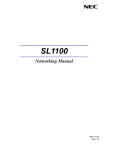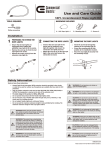Transcript
SL1100 handset guide To adjust handset volume On the Navigation wheel - press the Volume (up) or (down) key during a call. To adjust speaker volume On the Navigation wheel - press the Volume Up or Volume Down key during a hands-free call. To adjust ring tone volume On the Navigation wheel - press the Volume Up or Volume Down while the phone is ringing Making an internal call Lift the handset or press the Speaker key to received a dial tone Dial the extension number of the required person Making an external call Either: press the line key or lift the handset or press the speaker key Then press 9 for a line and follow with the required telephone number Answering a call Your phone will ring and the Call Indicator lamp will flash Either: Lift the handset - or Press the Speaker key to answer hands-free Placing a call on hold Press the Hold key during a call Outside calls will flash at the Line Key Internal calls will flash at the Hold Key Press the flashing key to retrieve the held call Transferring a call Press the Transfer Key during a call Dial the extension number of the required party and press transfer - or Wait for an answer, announce the call and press the transfer key Redialling a previous number Press the redial key - your last dialled call will be displayed Press the up down keys on the navigation wheel to scroll through your call list Press the speaker key to make the call Daly Systems Ltd I Technology House I 1 Heanor Street I Leicester I LE1 4DB T:0844 8552270 F: 0844 8552272 E: [email protected] Registered in England & Wales 3144071 Registered office: Park House I 35 Clarence Street l Leicester l LE1 3RW