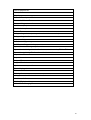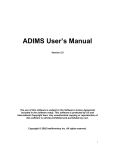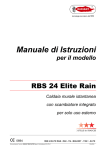Download Flow Mapping User Guide
Transcript
INFORMATION FLOW MAPPING EXERCISE USER GUIDE [email protected] Tel – 01226 772438 Issued – November 2009 v1 Contents Introduction Example Information Flow (in and out) Getting Started Step 1 – Set the security level Step 2 – Save the Spreadsheet Step 3 – Log-in Step 4 – Entering a New Record Step 5 – Updating a Record Appendix A Included information Included formats Excluded formats Included transfer methods Excluded transfer methods What is personal identifiable data What is sensitive data Appendix B Suggested information flows to consider Appendix C Member States of the European Economic Area 2 Introduction You are required to complete information flow maps in relation to yourself as an individual (or on behalf of a team/department/service where a practice is common) details of arrangements for the transfer of (sending or receipt, or both) Person-Identifiable Details (PID) or otherwise service or businesssensitive information, the loss or mis-routing of which could result in a breach of confidentiality and/or lead to a questioning or loss of the BMBC's reputation either locally or nationally. PID can apply to service users and staff and applies to any items of data that can solely or in combination uniquely identify an individual, such as name; address/postcode; date of birth; service/department; conditions. Always think of yourself as the subject and how appropriate/justifiable you consider the exchange of information would be. Additional guidance can be viewed at Appendix A. The purpose of this exercise is to map the flow of such information within and outside BMBC, assess any risk associated with these activities and ensure that they are being conducted in a secure and confidential manner, to the benefit of all concerned. An input form, in the form of a spreadsheet has been devised to assist with the capture of the information flows. Please follow the instructions below to assist in completing the spreadsheet. Example Information Flow It is important to be aware that for one piece of information there may be two flows – outbound and inbound. For example a care plan. A care manager will send out the care plan to the service user for signature (outbound) and the service user will return the signed care plan (inbound) to the social services office. Therefore the flow should be completed as below: 3 Flow 1 – Outbound 4 Flow 2 – Inbound The care plan is then returned to the office. A New Record should now be created. 5 If you are completing the information flow mapping for your own service and another service, you will be given two logins and passwords so that we can distinguish between the service areas. It would be helpful if you could raise any queries you have via e-mail to [email protected]. This will help to manage the volume. 6 Getting Started STEP 1 – Set the security level The input form has been devised in Microsoft Excel. You need to ensure that the correct security level is set. Open up Microsoft Excel. Click onto Tools then Options. Click onto the Security tab as shown below. Then click onto Macros Security Set the security level to medium as shown below: . Click OK. 7 STEP 2 – Save the Spreadsheet The spreadsheet will have been e-mailed to you. In the e-mail double click onto the spreadsheet, click Save. Select the location (eg your own drive). Click Save. STEP 3 – Log-in Open up the spreadsheet you have saved. Click Enable Macros. Enter your username (your usual username). Enter in the password – this will have been given to you. Click OK. You are now ready to enter data and the screen will be displayed as shown below. Pre-populated DO NOT change New Record Update Record Refresh Cursor bar Created records STEP 4 – Entering a New Record Click onto the button New Record. Using the drop down field and/or text boxes enter in the relevant information on the first screen. 8 Click the next button. Enter in the relevant information. Click the next button. NOTE : you must complete all the relevant fields, otherwise an error message will occur. Once the three screens have been completed. Click the save button. The record entered will be displayed as shown above. Click onto the New Record button to enter further flows. STEP 5 – Updating a Record This should only be used in the following circumstances – (i) (ii) A mistake has been made Advice received from the Information Governance Officer where changes to the flow have been made. Click onto the relevant line of the record you wish to update (NOTE – you can click onto any field to highlight the record with the exception of the ID field). Click the Update Record button. Enter in the changes. Click Save. NOTE : the refresh button will re-populate the list. 9 APPENDIX A Included Information 1. All Person Identifiable Data (e.g. service user, contractor, staff) supplied with a reasonable expectation of being used in confidence including documents which contain personal data such as employment and other contracts, minutes and agendas from formal committee meetings e.g. assessment panels, case conferences in addition to personnel records, health records, case records, patient notes. 2. Data Item Case Notes Person identifiable data of the deceased. 3. The NHS Number (as it is a unique identifier and is therefore Person Identifiable Data). Excluded Information 4. Information that poses no security threat because it is: × Fully anonymised (including statistics) × Personal data but no confidentiality restrictions apply e.g. staff names and contact details contained in patient / public information leaflets, newspaper articles, approved versions of public board meetings; annual reports) × Already lawfully available in the public domain (e.g. public appointment details, names of staff occupying publicly accountable posts and public facing staff) Included Formats 5. Mapping should be carried out on information formats which have physical properties. It could be in hard copy or digital format such as: Digital e.g.: Computers CDs, DVD Audio and Video tapes Floppy discs Back up tapes Telephone answering machine messages On-line registration systems Digital Photographs on a Camera SMS Text Message Hard Copy e.g.: Printed Letters Printed Documents Printed Reports Computer printouts 10 Printed Photographs & Negatives Files Microfiche Notepads Diaries P45 P60 Excluded Formats 6. Information formats that cannot be stored as it does not exist in physical form: × Face to face discussions / briefings × Telephone conversations × Video / Conference Calls 7. If discussions are recorded, notes taken or printouts made then this action will create information in digital or hard copy format. Subsequent transfers of the new format may need to be included. Included Transfer Methods 8. The methods of transfer will include: Email Fax Post / Courier Text Message Automatic system transfer Manual upload to system Staff taking information off–site or to a location Hand Delivery by Staff 9. Memory sticks are highly susceptible to loss and the use of these should be closely controlled in accordance with the Information Security Policy. Included Locations / Organisation Areas 10. All transfers that take place or are expected to take place: In or out of the Organisation Between departments on separate sites within the Organisation 11. This could include transfers to NHS organisations, courts, solicitors, insurance companies, disposal sites, storage, archives, information sharing partnership organisations, patients (letters, Data Protection Act Subject Access Requests (SARs) etc). Transfers between departments are included as these may be on different sites or deal with high volumes of transfers. Excluded Locations / Organisation Areas 12. The following can be excluded: × Transfers between professionals in the same building / location e.g. patient notes or health records during normal episodes of care 11 × Unforeseen and unexpected transfers (though security measures will still apply) What Is Personal Identifiable Data? 13. Personal Identifiable Data (PID) is information (an identifier) about a person e.g. a patient, client, service user or staff, from which the individual could be singled out from others. It may be a single or combination of two or more identifiers such as: Name Address (home or business) Postcode (e.g. a house in rural area) NHS No Email address Date of birth Driving licence number (date of birth and first part of surname) Telephone numbers Local Patient Identifier National Insurance No A single identifier may be fairly explicit such as an unusual surname, an isolated postcode or combination such as of postcode and telephone number Information that is not generally considered personally identifiable, because they are traits shared by many people, include: First or last name, if common Country, state, or city of residence Age, especially if non-specific Gender or race Name of the school they attend or workplace Grades, salary, or job position Criminal record What is Sensitive information? This is information which is usually treated confidentially and whose loss, misdirection or loss of integrity could impact adversely on individuals, the organisation, and a number of individuals or on the wider community. Personal information becomes sensitive if it includes any of the following types of information about an identifiable, living individual: Racial or ethnic origin Political opinions Religious beliefs Trade union membership Physical of mental health Sexual life Commission of offences or alleged offences Information about an individual’s financial arrangements or specific to an organisation’s business operations, finance or security is also likely to be deemed “sensitive”. 12 APPENDIX B Suggested flows of information to consider (note this is not an exhaustive list and there may be many more information flows in individual services). Document Absence returns and sick notes Blips Cancellation forms Capacity assessments Care Plans Care Plan Letters Carers assessment Case file Compliments and Complaints and returns Contact Assessments to other agencies and other agencies in Continuing Care documents Daily Journals Day care returns Duty Book Department of Work & Pensions letter E-mails containing PID Faxes containing PID Financial circumstances forms Health & Safety Risk Assessment forms Home care monitoring forms Homecare respite vouchers IB cancellation forms IB letter to client IB questionnaire ID badges Invoices Letters containing PID Letter of Intent Message pads Mileage claim forms Monitoring forms (home care) Notification of death Old diaries 13 One off payment IB Orders Pay slips Personal Development Reviews Penderel’s Referral Forms Personal Circumstance forms RAS forms (IB's) Residential respite vouchers Review Forms Safeguarding minutes (and any other related documentation) Safeguarding alert forms Schedule of Agreement Self directed support agreements Self Directed Support costings Spreadsheets with budgetary information Spreadsheets holding client details when cases allocated by PCM or TM. Spreadsheets holding IB information with client details Supervision Files Supervision notes Support Plans Support Plan Letter System access request form Team Meeting minutes Telecare Referrals Training forms Using personal mobile to make work calls to service users Voucher audit forms Welfare Right checklist Yellow Fairer Charging Forms 14 APPENDIX C Member States of the European Economic Area Austria Greece Netherlands Belgium Hungary *Norway Bulgaria *Iceland Poland Republic of Cyprus Ireland Portugal Czech Republic Italy Romania Denmark Latvia Slovakia Estonia *Liechtenstein Slovenia Finland Lithuania Spain France Luxembourg Sweden Germany Malta United Kingdom * Iceland, Liechtenstein and Norway are EEA member states, but they are not members of the European Union (EU). 15