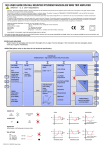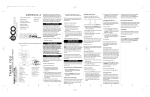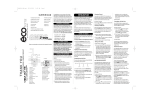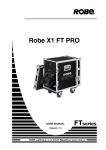Download Visio-D2524-01-02 CN5218 SEM1636 User Guide.vsd
Transcript
1636 USER GUIDE DIN RAIL MOUNTED SMART LOOP POWERED TRIP AMPLIFIER IMPORTANT - CE & SAFETY REQUIREMENTS Important - Potentially Hazardous situations. Persons responsible for the installation and operation of this equipment must be fully aware of all aspects of this guide. Failure to follow the instructions can cause severe injuries and damage. This product is suitable for environment Installation category II pollution degree. The product is classed as "PERMANENTLY CONNECTED EQUIPMENT", and must be DIN rail mounted, inside a suitable enclosure providing environmental protection to IP65 or greater. Dc supply must be derived from a local supply and not a distribution system. Max relay contact rating 250 V AC @ 1 a (30 V DC @ 1A). Any circuit connected to a contact must be fused with a 2 A (T) fuse. The product contains no serviceable parts , or internal adjustments. No attempt must be made to repair this product. Faulty units must be returned to supplier for repair. This product must be installed by a qualified person. All electrical wiring must be carried out in accordance with the appropriate regulations for the place of installation. Before attempting any electrical connection work, please ensure all supplies are switched off. The safety of any system incorporating this equipment is the responsibility of the assembler of the system. ABSOLUTE MAXIMUM CONDITIONS ( To exceed may cause damage to the unit):Loop Current with over voltage ± 50 mA Input Voltage DO NOT CONNECT TO VOLTAGE SOURCE, FOR USE IN SERIES WITH (4 to 20) mA CURRENT LOOPS ONLY Ambient Temperature (-30 to 75) °C Humidity (10 to 95) % RH (Non condensing) PLEASE REFER TO THE PRODUCT LABEL FOR MANUFACTURERS CONTACT DETAILS. Every effort has been taken to ensure the accuracy of this document, however we do not accept responsibility for damage, injury, loss or expense resulting from errors and omissions, and we reserve the right of amendment without notice. RECEIVE AND UNPACKING Please inspect the packaging and instrument thoroughly for any signs of transit damage. If the instrument has been damaged, please notify your supplier immediately. CLEANING :- Only clean using a damp cloth with water or a mild soap solution. OPERATION (please refer to data sheet for full technical specification.) CONTROLLER Additional Data :- Tag number, Process Units, Process Data I/P SIGNAL FILTER Select filter Time constant (0 to 100) S 7 (4 to 20) mA 8 MATHS FUNCTION User Settings LINEARISATION TRIPS A (B) User Setting User settings Linear ^(1/2) ^(1/3) ^(3/2) ^(5/3) ^2 ^3 Off Trip Action USB 1 DAC 2 3 Or Low/High/Deviation Select (2 to22) Signal to process segment Inverted Low/High/ Deviation RELAY A Set point 4 Dead band Process Signal ALARM ACTION 5 High Band 6 Low Band RELAY B HIGH CLOSED CONTACT RELAY A Deviation LOW DEVIATION Trip on outside band RELAY B HB SP TRIP ON 2-3 DB 5-6 DB SP off off off I TRIP OFF 2-1 5-4 I TRIP ACTIONS KEY SP = Set point DB = Dead Band HB = High Band LB = Low Band Off = Loop current off I I I I HB SP DB I Trip off outside band I DB SP DB LB off off INVERTED HIGH off INVERTED LOW - NOTE : - If the loop currant fails or drops below approximatly 3 mA it will be possible for the trip to be on ( in alarm condition ) but for the LED not to be lit. D2524-01-02 CN5218 SEM1636 User Guide DB LB DEVIATION MECHANICAL INSTALLATION TOP MOUNTING 1 2 70°C 3 Screw driver 4 5 6 Ø 3 mm -30°C >= IP65 90 mm RANGE 1 2 USB EN50022 DIN RAIL 7 8 9 10 11 12 56.4 mm 17.5 mm Style Material Terminals Cable Colour To fit or release module Insert screw driver into slot and lever latch away from body DIN 43880 (1 module width) Polyamide 6.6 self extinguishing Screw terminal 2.5 mm Max Grey CONFIGURATION This product is configured using the USB port of a PC running USB_Speed_Link software, available from your suppliers web site. During configuration the product is powered direct from the usb port, removing the need for additional power. If the user wishes to monitor live process data during configuration, then power must be applied. Note the input and USB port of the device share the same ground, therefore care must be taken to ensure isolation between PC and input circuit. This is best achieved by using a portable laptop or notebook PC. USB_Speed_Link software is available with help menus to guide the user through the configuration procedure. Unless specified at the time of order this product is supplied with the default configuration listed below. Factory default: Range Trip A Setpoint Trip A Dead Band Trip A Trip B Setpoint Trip B Dead Band Trip B = (0 to 100) % = High = 50 = 0.1 = High = 50 = 0.1 ELECTRICAL INSTALLATION INPUT CONNECTION For cable length < 3 Metres no screen or twist pair required. 1.0 TURN OFF SUPPLY BEFORE WORKING ON ANY ELECTRICAL CONNECTION. 2.0 MAX CONTACT RATING 250 V ac (30 V dc) @ 1 A. IMPORTANT! FUSE CONTACT CIRCUITS 2 A (T). 3.0 SUPPLY IS OVER VOLTAGE PROTECTED AND FUSED WITH INTERNAL RESSETTBLE FUSE. TRIP A INPUT (4 to 20) mA Loop Alarm 3 + 8 - 7 Fuse 2.0 A (T) 2 Common 1 No Alarm TRIP B Ø 3 mm Alarm 6 Screened Cable Screw Driver D2524-01-02 CN5218 SEM1636 User Guide Fuse 2.0 A (T) 5 Common 4 No Alarm