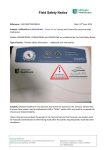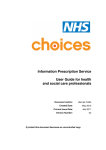Download User Guide Developed By UHL Clinical librarian Sarah Sutton for
Transcript
" ! !#%$$& www.leicestershirediabetes.org.uk Searching for Evidence Based Literature There is some information below on searching for evidence based literature, but for more help visit the UHL Libraries website for training materials and details of training sessions: UHL Evidence Training NHS Evidence NHS Evidence replaces the old National Library for Health as the location for the best in UK health information, provided for NHS staff by the NHS. This is a fantastic resource costing millions and is very easy to use. The first page is a “Google” style search engine. This can be freely accessed without the need for logging in, and the full text of the search results can be also be freely obtained in most cases, a few items will require an NHS Athens account. You can get one of these by clicking on the “Conduct a specialist search” link from the NHS Evidence webpage – www.evidence.nhs.uk. Then select the option Login to Athens (even if you havent got an Athens password yet). You will then see this screen, you can either register for NHS Athens then or if you are already registered you can select the Sign in here option. The search will be in many ways familiar to users of well-known internet search engines. You enter terms in the search box, and results are returned which contain all the search terms. When you run a search the Search Results page is displayed. The title of each result is a link to the full text article on the source site. Many articles also have a link called Read Summary which allows you to read a summary before going to the full text. " ! !#%$$& www.leicestershirediabetes.org.uk From the search results page you can also: re-order your search results by publication date instead of by relevance Change the number of results displayed from the default of 10 to 20, 30, 40 or 50 Email your search results to colleagues and friends Navigators You can also extend or refine your search from the Search Results page. Use the results filters – or Navigators - on the left hand side of the page to examine the numbers of results returned for different "Areas of interest", "Types of information", "Clinical queries”, "Sources" or “Medicines”. You can click on any of these to limit your search to these results. You can also add other selections to limit your results still further. The selections appear near the top of the page. You can click on these in any order to remove them from your search. If you want to do an advanced search or make use of any of the resources that used to be on the old National Library for Health then select the Conduct a Specialist Search option at the top of the NHS Evidence homepage. " ! !#%$$& www.leicestershirediabetes.org.uk You will then get the options above. Books and journals will give you access to the Electronic Journals and Books purchased by the NHS, Search specialist databases gives access to a wide range of databases, specialist collections enable you to find all the resources related to particular areas in one place, i.e. Kidney Diseases, Commissioning, Womens Health. DIFFICULTY FINDING THE ELECTRONIC JOURNALS LINK??? When you select Books and Journals this is the first screen you will see, to get the link to the electronic journals or books you will need to scroll down the page: Then select this link