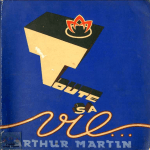Download SCOOT USER GUIDE
Transcript
SCOOT USER GUIDE
666/HF/16940/000
Siemens Mobility, Traffic Solutions
Sopers Lane
POOLE
Dorset
BH17 7ER
SYSTEM/PROJECT/PRODUCT:
Siemens Mobility, Traffic Solutions UTC System
SCOOT USER GUIDE
© SIEMENS PLC 1999-2012 All rights reserved.
The information contained herein is the property of Siemens plc and is supplied without
liability for errors or omissions. No part may be reproduced or used except as authorised by
contract or other written permission. The copyright and the foregoing restriction on
reproduction and use extend to all the media in which this information may be embodied.
666_HF_16940_000.doc
Issue 32 Page: i
SCOOT USER GUIDE
666/HF/16940/000
CONTENTS
1.
INTRODUCTION................................................................................................19
1.1
Purpose ..............................................................................................................................................19
1.2
Scope ..................................................................................................................................................19
1.3
Related documents ............................................................................................................................19
1.3.1
Traffic Handbook for SCOOT MC3 (found on the STC Documentation CD)..............................19
1.3.2
666/HB/16940/000 Operator Handbook for an STC UTC System................................................19
1.4
Definitions..........................................................................................................................................19
1.4.1
Area................................................................................................................................................19
1.4.2
Region ............................................................................................................................................19
1.4.3
Node ...............................................................................................................................................19
1.4.4
Link ................................................................................................................................................20
1.4.5
Detector..........................................................................................................................................20
1.4.6
Stage...............................................................................................................................................20
1.4.7
Flow Profile....................................................................................................................................20
1.4.8
Interval ...........................................................................................................................................20
1.4.9
LPU ................................................................................................................................................21
1.4.10
Upstream node...........................................................................................................................21
1.4.11
Downstream node......................................................................................................................21
1.4.12
Time now...................................................................................................................................21
1.4.13
Critical Node .............................................................................................................................21
1.5
2.
Issue state and amendment ..............................................................................................................21
OVERVIEW OF SCOOT ....................................................................................25
2.1
Introduction.......................................................................................................................................25
2.2
Prediction...........................................................................................................................................26
2.3
Traffic Model.....................................................................................................................................26
2.4
Optimisers..........................................................................................................................................27
2.4.1
Split Optimiser (Stage duration) ....................................................................................................27
2.4.2
Offset Optimiser (Difference in “time now” between nodes) ........................................................27
2.4.3
Cycle Time Optimiser (Node Capacity).........................................................................................27
2.5
Congestion .........................................................................................................................................28
2.5.1
How SCOOT sees Congestion .......................................................................................................28
2.5.2
Avoiding the onset of congestion...................................................................................................28
2.5.3
Immediate action ............................................................................................................................29
2.5.4
Exit blocking ..................................................................................................................................30
2.5.5
Short links ......................................................................................................................................30
2.6
Additional Features of the STC Implementation...........................................................................30
2.6.1
Physical proximity of controllers ...................................................................................................30
2.6.2
Stage Translation Plans ..................................................................................................................30
2.6.3
Node Transfer ................................................................................................................................30
2.6.4
Re-Establish SCOOT Timings After An UPDA [ESS Licensed Facility].....................................31
3.
DEVELOPMENT HISTORY (VERSIONS AND FACILITIES) ............................40
3.1
Introduction.......................................................................................................................................40
3.2
SCOOT 2.4 Facilities (circa 1990) ...................................................................................................40
3.2.1
SOFT – Saturation On-line Flow Technique .................................................................................40
3.2.2
Feedback ........................................................................................................................................41
3.2.3
Gating.............................................................................................................................................42
3.2.4
Bicycle SCOOT .............................................................................................................................44
3.2.5
Congestion Offset ..........................................................................................................................44
666_HF_16940_000.doc
Issue 32 Page: ii
SCOOT USER GUIDE
666/HF/16940/000
3.3
SCOOT 3.1 Facilities (circa 1995) ...................................................................................................44
3.3.1
Bus Priority ....................................................................................................................................44
3.3.2
User Configurable Optimiser Authorities ......................................................................................44
3.3.3
User Configurable Target Saturation Levels..................................................................................46
3.3.4
Split for Faulty Links .....................................................................................................................47
3.4
SCOOT 4.2 Facilities (circa 1999) ...................................................................................................48
3.4.1
Emissions Modelling......................................................................................................................48
3.4.2
Cycle Time Optimiser Enhancements ............................................................................................48
3.4.3
Stop-line Detection.........................................................................................................................48
3.4.4
Flared Links ...................................................................................................................................49
3.4.5
Recovery from absolute priority ....................................................................................................49
3.4.6
Reduced detection modelling .........................................................................................................49
3.5
SCOOT 4.5 Facilities (circa 2003) ...................................................................................................49
3.5.1
Supplementary Detection ...............................................................................................................49
3.5.2
Enhanced Bus Priority and Statistics .............................................................................................50
3.5.3
Enhanced Gating Logic..................................................................................................................50
3.5.4
Offset Optimisation by Emissions..................................................................................................50
3.5.5
Multiple Concurrent Models (Simplified STOC Validation).........................................................50
3.5.6
Optimisation of Un-demanded Stages............................................................................................51
3.5.7
Filter Weighting Factor ..................................................................................................................51
3.5.8
Cycle Time Optimiser Enhancement..............................................................................................51
3.6
SCOOT MC3 Facilities (circa 2006) ...............................................................................................52
3.6.1
Congestion Supervisor ...................................................................................................................52
3.6.2
Bus Priority Stage Skipping and Truncation..................................................................................52
3.6.3
Variable Intergreeens .....................................................................................................................52
3.6.4
Time Stamped Data........................................................................................................................53
3.6.5
One-second Profiles .......................................................................................................................53
3.7
Summary of SCOOT V5.1 changes (MC3 SP1) .............................................................................53
3.8
SCOOT MMX (V6.0) Facilities (circa 2011) .................................................................................55
3.8.1
Cycle Time Independence (Node and Region) ..............................................................................55
3.8.2
Ghost Staging - Reduced cycle time at quiet times using a Ghosted Stage ..................................58
3.8.3
Zero Demand Queue ......................................................................................................................61
3.8.4
M18 message enhancement............................................................................................................62
3.8.5
Variable Pedestrian Invitation to Cross (Please see disclaimer) ....................................................63
3.8.6
Changes to CHAN TPLN/MINS/MAXS/DEFS and Node Transfer .............................................65
3.8.7
Change to Checking of Maximum Stage Lengths..........................................................................66
3.8.8
SCOOT Maintenance release 5.1-19 31st May 2011.....................................................................67
3.8.9
SCOOT Maintenance release 5.1-20 30th June 2011 ....................................................................67
4.
3.9
Summary of SCOOT V6.1 changes (MMX SP1) ...........................................................................67
3.10
Summary............................................................................................................................................68
DATA PREPARATION PARAMETERS ............................................................70
4.1
Introduction.......................................................................................................................................70
4.2
Area Data...........................................................................................................................................70
4.2.1
AREA END LAG (AELG) ............................................................................................................70
4.2.2
AREA START LAG (ASLG)........................................................................................................70
4.3
Region Data .......................................................................................................................................70
4.3.1
INITIAL REGION CYCLE TIME (IRCT) ...................................................................................70
4.4
Node Data ..........................................................................................................................................70
4.4.1
MAXIMUM CYCLE TIME ..........................................................................................................70
4.4.2
CYCLIC FIXED TIME (CYFX) ...................................................................................................70
4.4.3
INITIAL CYCLING STATUS ......................................................................................................71
4.4.4
FORCED CYCLING STATUS (FORC) .......................................................................................71
4.4.5
NAMED STAGE (NSTG) .............................................................................................................71
666_HF_16940_000.doc
Issue 32 Page: iii
SCOOT USER GUIDE
4.4.6
4.4.7
666/HF/16940/000
REMOVABLE STAGE(S) ............................................................................................................71
EQUIPMENT TYPE/EQUIPMENT SCN.....................................................................................71
4.5
Stage Data..........................................................................................................................................72
4.5.1
MAXIMUM STAGE LENGTH (MAXS) .....................................................................................72
4.5.2
MINIMUM STAGE LENGTH (MINS) ........................................................................................72
4.5.3
STAGE CHANGE TIME ..............................................................................................................72
4.6
Link Data ...........................................................................................................................................72
4.6.1
LINK LETTER ..............................................................................................................................72
4.6.2
TYPE..............................................................................................................................................73
4.6.3
CLASS (CLAS) .............................................................................................................................73
4.6.4
STOP-LINE [4.2 or later] ..............................................................................................................73
4.6.5
STOP-LINE UPLINK [4.2 or later] (SLUL) .................................................................................73
4.6.6
UPSTREAM NODE ......................................................................................................................73
4.6.7
UPNODE THROUGH STAGE (UNTS) .......................................................................................73
4.6.8
DOWN NODE THROUGH STAGE.............................................................................................73
4.6.9
MAIN DOWNSTREAM LINK (MDSL) ......................................................................................73
4.6.10
CONGESTION LINK (CLNK) ................................................................................................73
4.6.11
UTC EQUIPMENT TYPE/SCN ...............................................................................................74
4.6.12
UTC STAGE GREENS.............................................................................................................74
4.6.13
BUS EQUIPMENT TYPE/SCN ...............................................................................................74
4.6.14
BUS DETECTOR NUMBER ...................................................................................................74
4.6.15
SOFT DETECTOR ...................................................................................................................74
4.6.16
GREEN START STAGE ..........................................................................................................74
4.6.17
GREEN END STAGE...............................................................................................................74
4.7
Detector Data.....................................................................................................................................74
4.7.1
DETECTOR EXTERNAL SUFFIX ..............................................................................................74
4.7.2
OUTSTATION SCN/WORD/BIT.................................................................................................74
5.
VALIDATION .....................................................................................................75
5.1
Introduction.......................................................................................................................................75
5.2
Parameters.........................................................................................................................................75
5.2.1
Main Downstream Link - (MDSL)..............................................................................................75
5.2.2
Default Offset - (DFOF) ...............................................................................................................75
5.2.3
Journey Time - (JNYT) ................................................................................................................76
5.2.4
Queue Clear Maximum Queue - (QCMQ) .................................................................................76
5.2.5
Start Lag - (SLAG).......................................................................................................................77
5.2.6
End Lag - (ELAG) ........................................................................................................................77
5.2.7
Saturation Occupancy - (STOC) .................................................................................................78
5.3
Validation Planning ..........................................................................................................................78
5.3.1
Assess the network before you start...............................................................................................78
5.3.2
Equipment ......................................................................................................................................78
5.3.3
Site Management............................................................................................................................78
5.4
Detector Verification ........................................................................................................................79
5.5
Validation Process - Methods ..........................................................................................................79
5.5.1
Roving Terminal ............................................................................................................................79
5.5.2
No Roving Terminal - LVAL ........................................................................................................79
5.5.3
No Roving Terminal and no LVAL ...............................................................................................79
5.5.4
No Roving Terminal and no displays.............................................................................................80
5.6
Validation Process - Activity............................................................................................................80
5.7
Measurement of STOC for Entry and Normal Links ...................................................................81
5.8
Measurement of Filter Saturation Occupancy...............................................................................83
5.9
Validation using the LVAL display.................................................................................................83
5.9.1
Modes of operation ........................................................................................................................83
666_HF_16940_000.doc
Issue 32 Page: iv
SCOOT USER GUIDE
5.9.2
5.9.3
5.9.4
5.9.5
5.9.6
5.9.7
666/HF/16940/000
Screen Layout ................................................................................................................................84
Validating a Link ...........................................................................................................................85
Changing SCOOT fields (STOC, JNYT, QCMQ, SLAG, ELAG, DFOF) ...................................87
Selecting an initial STOC value .....................................................................................................87
Termination ....................................................................................................................................87
The data file ...................................................................................................................................88
5.10
Validation using the LVAL display – Enhancements with Version 4.5 .......................................88
5.10.1
Enabling/Disabling Multiple Concurrent Modelling.................................................................88
5.10.2
Appearance on the Display........................................................................................................88
5.10.3
Establishing the Correct STOC in the System...........................................................................88
5.10.4
Change of STOC whilst in Concurrent Modelling Mode..........................................................88
5.11
Troubleshooting ................................................................................................................................89
5.11.1
There may be large discrepancies in the flow arriving. This could be due to: ..........................89
5.11.2
If the flow is correct but the clear times are erratic this may be due to:....................................89
5.12
Network Validation (Fine Tuning) ..................................................................................................89
5.12.1
Node Fine Tuning Display (NFTD) ..........................................................................................89
5.12.2
Region Fine Tuning Display (RFTD)........................................................................................90
5.12.3
Splits..........................................................................................................................................90
5.12.4
Offsets .......................................................................................................................................90
5.12.5
Cycle time..................................................................................................................................91
6.
5.13
Flared Approaches............................................................................................................................91
5.14
Reduced Detection ............................................................................................................................91
CUSTOMISING ..................................................................................................99
6.1
Cycle times.........................................................................................................................................99
6.2
Splits.................................................................................................................................................100
6.3
Default stage lengths.......................................................................................................................101
6.4
Offsets ..............................................................................................................................................101
6.5
Multi-nodes......................................................................................................................................102
6.6
SCOOT and Roundabouts .............................................................................................................104
6.6.1
Introduction..................................................................................................................................104
6.6.2
Motorway Roundabouts ...............................................................................................................105
6.6.3
Large Roundabouts ......................................................................................................................105
6.6.4
Small Roundabouts ......................................................................................................................105
6.6.5
General .........................................................................................................................................106
6.7
Detectors ..........................................................................................................................................106
6.8
Timetables........................................................................................................................................107
6.8.1
00:01:00 PLAN A01000 5 ...........................................................................................................108
6.8.2
00:01:00 ACAS OPRAB .............................................................................................................108
6.8.3
00:01:00 SCOO RAB...................................................................................................................108
6.8.4
00:01:00 CHAN MAXC RAB 96 ................................................................................................109
6.8.5
02:01:00 CHCK ...........................................................................................................................109
6.8.6
06:30:00 ACAS AMRAB ............................................................................................................109
6.8.7
06:30:00 CHAN TREN RAB ON................................................................................................109
6.8.8
06:30:00 PLAN A01000 1 ...........................................................................................................109
6.8.9
06:30:00 CHAN DSTS N*** OK................................................................................................109
6.8.10
06:40:00 CHDC.......................................................................................................................109
6.8.11
07:15:00 CHAN TREN RAB OFF .........................................................................................109
6.8.12
09:15:00 ACAS OPRAB.........................................................................................................109
6.8.13
09:15:00 PLAN A01000 2 ......................................................................................................109
6.8.14
16:00:00 PLAN A01000 3 ......................................................................................................109
6.8.15
16:00:00 ACAS PMPRAB......................................................................................................110
6.8.16
16:30:00 CHAN TRAF ON ....................................................................................................110
666_HF_16940_000.doc
Issue 32 Page: v
SCOOT USER GUIDE
6.8.17
6.8.18
6.8.19
6.8.20
6.8.21
666/HF/16940/000
17:30:00 CHAN TRAF OFF...................................................................................................110
18:00:00 CHAN FDWN RAB YES........................................................................................110
19:00:00 ACAS OPRAB.........................................................................................................110
19:00:00 PLAN A01000 2 ......................................................................................................110
19:00:00 CHAN FDWN RAB NO..........................................................................................110
6.9
SCOOT Link Greens ......................................................................................................................110
6.9.1
Methods of display in the UTC System. ......................................................................................110
6.9.2
Filter Links...................................................................................................................................111
6.9.3
Phase Delays ................................................................................................................................111
6.9.4
Frequently Asked Questions ........................................................................................................111
7.
BUS PRIORITY................................................................................................115
7.1
Introduction.....................................................................................................................................115
7.2
Loop Detection ................................................................................................................................115
7.3
AVL Detection.................................................................................................................................116
7.4
Standard Configuration (no skipping/truncation).......................................................................116
7.4.1
Mandatory Parameters .................................................................................................................116
7.4.2
Optional Parameters .....................................................................................................................117
7.5
Stage Skipping.................................................................................................................................119
7.5.1
Database Set-up............................................................................................................................119
7.5.2
Mandatory Parameters .................................................................................................................120
7.5.3
Optional Parameters .....................................................................................................................121
7.6
Stage Truncation.............................................................................................................................121
7.6.1
Mandatory Parameters .................................................................................................................121
7.7
8.
Bus Priority Messages.....................................................................................................................121
USER PARAMETERS .....................................................................................123
8.1
Introduction.....................................................................................................................................123
8.2
ADJU (A) Check Detector Counts Adjust Mode C ....................................................................125
8.3
ADZQ - Allow Demand Dependent Zero Queue (A) ...................................................................125
8.4
AELG (A) Area End Lag C............................................................................................................125
8.5
AIEB (A) Allow Improved Exit Blocking CB...............................................................................125
8.6
ALBG - Allow Background SCOOT Mode (N)............................................................................126
8.7
ALMS (A) Allow Area Link Maximum Saturation CB ..............................................................127
8.8
APVI - Allow Pedestrian Variable Invitation To Cross (N)........................................................127
8.9
ASAL (A) Allow Stage Arrive Late Logic CB..............................................................................127
8.10
ASLG (A) Area Start Lag C ..........................................................................................................127
8.11
ASTC (R) Allocate SCOOT Region to ASTRID Cell CB............................................................128
8.12
AVLL (A) AVL Lag CB .................................................................................................................128
8.13
BASP (L) Bus Approach Speed CB...............................................................................................128
8.14
BCTU (L) Bus Cruise Time Uncertainty CB................................................................................128
8.15
BDDD (L) Bus Detector Demand Delay CB .................................................................................128
8.16
BDOL (L) Bus Distance Optimisation Limit CB .........................................................................129
8.17
BERL (N) Bus Extensions or Recalls CB......................................................................................129
8.18
BES0-BES6 (L) Bus Extension Saturation [4.5] CB ....................................................................130
8.19
BEXR (N) Bus Extension Recovery CB ........................................................................................130
666_HF_16940_000.doc
Issue 32 Page: vi
SCOOT USER GUIDE
666/HF/16940/000
8.20
BIAS (L) Offset Biasing CB ...........................................................................................................130
8.21
BJNY (L) Bus Journey Time CB...................................................................................................131
8.22
BJT2 (L) Bus Journey Time from 2nd Trigger Point CB ...........................................................131
8.23
BLAT (L) Bus Late Threshold CB ................................................................................................131
8.24
BLCD (L) Bus Link has Cancel Detection CB .............................................................................131
8.25
BLNK (L) Bottleneck Link [Up to 4.2] C .....................................................................................131
8.26
BLSD (L) Bus Link has Secondary Detection CB........................................................................132
8.27
BOFF (A) Bus Priority Off CB ......................................................................................................132
8.28
BOTT (L) Bus On Time Threshold CB ........................................................................................132
8.29
BPAN (N) Bus Priority at Node CB ..............................................................................................132
8.30
BPER (A) Bus Priority Period [4.5] CB........................................................................................132
8.31
BPFL (L) Bus Priority Flag CB .....................................................................................................132
8.32
BRER (N) Bus Recall Recovery Method CB ................................................................................133
8.33
BRS0-BRS6 (L) Bus Recall Saturation [4.5] CB..........................................................................133
8.34
BSEL (N) Bus Mode Selection CB.................................................................................................133
8.35
BSLT (L) Bus Slightly Late Threshold CB...................................................................................134
8.36
BTSM (L) Bus Traffic Signal Movement CB ...............................................................................134
8.37
BTSN (L) Bus Traffic Signal Number CB ....................................................................................134
8.38
BVLT (L) Bus Very Late Threshold CB.......................................................................................135
8.39
CATR - Calculation Trigger (R ) ..................................................................................................135
8.40
CDEF (S) Calculated Default Stage Lengths................................................................................135
8.41
CDSL (A) Calculate Default Stage Lengths C .............................................................................135
8.42
CFBI (N) Cycle Feedback Inhibit Flag CB...................................................................................136
8.43
CGIF (L) Congestion Importance Factor CB ..............................................................................136
8.44
CGOF (L) Congestion Offset CB...................................................................................................136
8.45
CGWT (L) Congestion Weighting CB ..........................................................................................137
8.46
CHDI (L) Cycle Time Historic Data Inhibit CB ..........................................................................137
8.47
CLAM (A) Cycle Time Optimisation Lambda Factor CB..........................................................137
8.48
CLAS (L) Link Class CB................................................................................................................137
8.49
CLIF (L) Congestion Link Importance Factor CB......................................................................137
8.50
CLNK (L) Congestion Link C .......................................................................................................137
8.51
CLUS (L) Cluster of Trigger Link [4.5] CB .................................................................................138
8.52
CLWT (L) Congestion Link Weighting CB .................................................................................138
8.53
CMJI (R) Cycle Time Minimum Jump Inhibit [4.2] CB.............................................................138
8.54
COMP (L) Composite Link [4.5] CB ............................................................................................138
8.55
CONN (A) Configured Number of Nodes V.................................................................................138
8.56
CRTH - Cycle Time Ratio Threshold ( R )...................................................................................139
8.57
CTFP (R) Cycle Time Forward Period [4.2] CB..........................................................................139
8.58
CTOI (R) Cycle Time Optimiser Interval [4.2] CB .....................................................................139
666_HF_16940_000.doc
Issue 32 Page: vii
SCOOT USER GUIDE
666/HF/16940/000
8.59
CYFX (N) Cyclic Fixed Time C.....................................................................................................139
8.60
CYOS (R) Cycle Time Optimiser Status C...................................................................................140
8.61
DAVL (L) Discard AVL Data CB .................................................................................................140
8.62
DCIG (N) Double Cycle Ignore [4.5] CB ......................................................................................140
8.63
DDFL (S) Demand Dependent Optimisation Flag [4.5] CB........................................................140
8.64
DEFS (S) Default Stage Length C .................................................................................................140
8.65
DETL (D) Detector Lane Coverage CB ........................................................................................141
8.66
DETU (D) Detector Used CB .........................................................................................................141
8.67
DFOF (L) Default Offset CB..........................................................................................................141
8.68
DFSP (L) Default Speed C .............................................................................................................142
8.69
DGEL (L) Double Green End Lag ................................................................................................142
8.70
DGSL (L) Double Green Start Lag ...............................................................................................142
8.71
DLAG - Demand Dependent Lag (A)............................................................................................142
8.72
DRSM - Delay Ratio Smoothing Factor ( R ) ...............................................................................142
8.73
DSTS (D) Detector Status C...........................................................................................................143
8.74
DUDD (D) Faulty Detectors ...........................................................................................................143
8.75
ELAG (L) Link End Lag CB .........................................................................................................143
8.76
ETHR (A) Detector Empty Fault Threshold CB .........................................................................143
8.77
EXTD (L) Extension Duration CB ................................................................................................143
8.78
FASM - FAC Smoothing Factor ( R ) ...........................................................................................144
8.79
FCYT (R) Forced Cycle Time C....................................................................................................144
8.80
FDWN (R) Fast Fall in Cycle Time CB.........................................................................................144
8.81
FLEN (L) Full Link Length [4.2] CB ............................................................................................144
8.82
FLST (N) Filter Lower Target Saturation CB .............................................................................145
8.83
FMUL (L) Filter Saturation Multiplier [4.5] CB .........................................................................145
8.84
FORC (N) Forced Cycling Status for Node C ..............................................................................145
8.85
FSAT (L) Filter Saturation [4.5] CB .............................................................................................145
8.86
FTHR (A) Detector Full Fault Threshold CB ..............................................................................145
8.87
FUST (N) Filter Upper Target Saturation CB .............................................................................145
8.88
GCAT (L) Gating Cluster Active Threshold [4.5] CB.................................................................146
8.89
GCIT (L) Gating Cluster Inactive Threshold [4.5] CB ...............................................................146
8.90
GCLU (L) Gated Link Cluster [4.5] CB ......................................................................................146
8.91
GCON (L) Gating Congestion Threshold [4.5] CB.....................................................................146
8.92
GGAI (L) Gate Gain CB ................................................................................................................146
8.93
GLMG (L) Gating Lower Minimum Green [4.5] CB.................................................................147
8.94
GSAT (L) Gate Saturation CB ......................................................................................................147
8.95
GSMO (A) Green Smoothing Factor CB......................................................................................147
8.96
GSTG - Stage Ghost Demand (S) ..................................................................................................147
8.97
GUMG (L) Gating Upper Minimum Green [4.5] CB.................................................................148
666_HF_16940_000.doc
Issue 32 Page: viii
SCOOT USER GUIDE
666/HF/16940/000
8.98
HDLP (L) Historic Default Link Profiles CB ...............................................................................148
8.99
HIST (L) Historic (ASTRID) Flow Profiles in Use ......................................................................148
8.100
IACC (D) Interval Fault Accumulator .........................................................................................148
8.101
IGFB (N) Enable Intergreen Feedback [MC3] CB......................................................................148
8.102
IGSM (L) Intergreen Smoothing Factor [MC3] CB....................................................................149
8.103
IMPL (N) Implementation Status..................................................................................................149
8.104
INAL (A) INGRID Alpha – Sensitivity of Current Method CB.................................................149
8.105
INBE (A) INGRID Beta – Sensitivity of Reference Method CB.................................................149
8.106
INCO (A) INGRID Confidence Filter CB ....................................................................................150
8.107
INCY (L) Inhibit Cycle Time Optimisation CB ..........................................................................150
8.108
INDF (D) INGRID Detector Fault Status.....................................................................................150
8.109
INFE (A) INGRID Faulty Empty Limit CB.................................................................................150
8.110
INFF (A) INGRID Faulty Full Limit CB......................................................................................150
8.111
INFG (A) INGRID Detector Faulty Good Limit CB ...................................................................151
8.112
INFR(A) INGRID Reporting Frequency CB ...............................................................................151
8.113
INKE (A) INGRID Keep Flag C....................................................................................................151
8.114
INLD (L) Inhibit Link Defaults CB ..............................................................................................151
8.115
INMQ (L) Maximum Queue Check Inhibit CB...........................................................................151
8.116
INOF (L) Inhibit Offset Optimisation CB ....................................................................................152
8.117
INS0-INS3 (A) INGRID Severity Ranges CB ..............................................................................152
8.118
INSE (A) INGRID Severity Filter CB...........................................................................................152
8.119
INSP (L) Inhibit Split Optimisation CB .......................................................................................152
8.120
INTH - Independence Threshold (R) ............................................................................................153
8.121
IRCT (R) Initial Region Cycle Time C .........................................................................................153
8.122
ISAT (N) Ideal Node Saturation CB .............................................................................................153
8.123
JNYO (L) Journey Time Offset CB ..............................................................................................153
8.124
JNYT (L) Journey Time CB ..........................................................................................................154
8.125
LFAL (L) Link Flare Approach Lanes [4.2] CB..........................................................................154
8.126
LFEL (L) Link Flare Extra Lanes [4.2] CB .................................................................................154
8.127
LFLA (L) Link Flare [4.2] CB .......................................................................................................154
8.128
LFMQ (L) Link Flare Maximum Queue [4.2] CB .......................................................................154
8.129
LLEN (L) Link Length CB ............................................................................................................154
8.130
LMSM (L) Link Maximum Saturation Multiplier CB................................................................155
8.131
LMSO (N) Link Maximum Saturation Override CB ..................................................................155
8.132
LMSS (L) Link Maximum Saturation Stay CB ...........................................................................155
8.133
LMSV (L) Link Maximum Saturation Value CB ........................................................................155
8.134
LNKU (L) Link Used ......................................................................................................................156
8.135
LPUV (L) LPUs per Vehicle Factor [4.5] CB..............................................................................156
8.136
LRT1 (N) LRT Recovery Saturation Level 1 [4.2] CB................................................................156
666_HF_16940_000.doc
Issue 32 Page: ix
SCOOT USER GUIDE
666/HF/16940/000
8.137
LRT2 (N) LRT Recovery Saturation Level 2 [4.2] CB................................................................156
8.138
LRT3 (N) LRT Recovery Saturation Level 3 [4.2] CB................................................................156
8.139
LRTS (S) LRT Recovery Stage Permitted [4.2] CB ....................................................................156
8.140
LRTU (N) LRT UTC Stage Pattern [4.2] CB...............................................................................157
8.141
LSTS (L) Link Status .....................................................................................................................157
8.142
LTGC - Lower Trigger Ghost Cycles (N).....................................................................................157
8.143
LTTF (L) Link Travel Time Factor CB........................................................................................157
8.144
LTTM (L) Link Travel Time .........................................................................................................157
8.145
LTTT (L) Link Travel Time Type CB ..........................................................................................157
8.146
MAXC (R) Maximum Cycle Time CB..........................................................................................158
8.147
MAXS (S) Maximum Stage Length C...........................................................................................158
8.148
MCLL (A) Max Clear Late Stage CB ...........................................................................................158
8.149
MDSL (L) Main Downstream Link C...........................................................................................158
8.150
MFBI (N) Model Feedback Inhibit Flag CB ................................................................................158
8.151
MINC (R) Minimum Cycle Time CB............................................................................................159
8.152
MINH (A) MONACO Inhibit [MC3] CB .....................................................................................159
8.153
MINS (S) Minimum Stage Length C.............................................................................................159
8.154
MMWQ (A) MONACO Minimum Wasted Queue [MC3] CB...................................................159
8.155
MPCY (N) Minimum Practical Cycle Time V .............................................................................159
8.156
MPFR (N) Maximum Pedestrian Frequency [4.6] CB ................................................................159
8.157
MPWT (N) Maximum Pedestrian Wating Time [4.6] CB...........................................................160
8.158
MRNI (A) MONACO Run Interval [MC3] CB ...........................................................................160
8.159
MTWQ (A) MONACO Threshold Wasted Queue [MC3] CB....................................................160
8.160
MUJT (A) MONACO Upper Journey Time [MC3] CB .............................................................160
8.161
NGAC - Number of Ghost Assessment Cycles (N).......................................................................160
8.162
NCYT (N) Node Cycle Time V ......................................................................................................161
8.163
NDCG (N) Node Double Cycling Group [4.2] CB .......................................................................161
8.164
NIGM (N) New Intergreen Modelling Method CB......................................................................161
8.165
NITH - Non-Independence Threshold (R)....................................................................................161
8.166
NLMS (N) Allow Node Link Maximum Saturation CB ..............................................................162
8.167
NMIN (N) Node Minimum Cycle Time V.....................................................................................162
8.168
NOAP (N) Node Offset Authority Pointer CB .............................................................................162
8.169
NOBP (N) Node Offset Bus Authority Pointer [4.5] CB .............................................................162
8.170
NSAP (N) Node Split Authority Pointer CB.................................................................................162
8.171
NSBP (N) Node Split Bus Authority Pointer [4.5] CB.................................................................163
8.172
NSST (N) Named Stage Start Time CV ........................................................................................163
8.173
NSTG (N) Named Stage V..............................................................................................................163
8.174
NTST (N) Node Transferred Status V ..........................................................................................163
8.175
OFST (N) Offset Optimiser Status CV .........................................................................................163
666_HF_16940_000.doc
Issue 32 Page: x
SCOOT USER GUIDE
666/HF/16940/000
8.176
OFWT (L) Offset Weighting CB ...................................................................................................163
8.177
OPNI - Operator Node Independence Selection (N)....................................................................164
8.178
OPSI - Operator Sub-Region Independence Selection ................................................................164
8.179
OOEW (N) Offset Optimiser Emissions Weight CV ...................................................................165
8.180
OVEP (N) Over-ride Extension Permission CB...........................................................................165
8.181
PDCI (N) Pedestrian Priority Double Cycling Inhibit [4.6] CB .................................................165
8.182
PEDS (N) Pedestrian Stage [4.6] CB .............................................................................................165
8.183
PLAN (N) Plan Timings V .............................................................................................................165
8.184
PLST (N) Pedestrian Lower Saturation Threshold [4.6] CB......................................................166
8.185
PMAX (N) Priority Maximum for Extensions CB.......................................................................166
8.186
PPRI (N) Pedestrian Priority Level [4.6] CB ...............................................................................166
8.187
PUST (N) Pedestrian Upper Saturation Threshold [4.6] CB......................................................166
8.188
PVIL - Pedestrian Variable Invitation To Cross Link (L)..........................................................166
8.189
PVIS - Pedestrian Variable Invitation To Cross Stage (S)..........................................................167
8.190
PVLD - Pedestrian Button Lower Demand Call Time Threshold (N) .......................................167
8.191
PVLP - Pedestrian Link Priority (L).............................................................................................167
8.192
PVSM - Ped Button Call Time Smoothing Factor (A) ................................................................168
8.193
PVUD - Pedestrian Button Upper Demand Call Time Threshold (N) .......................................168
8.194
PVUE - Pedestrian Stage Upper Extension (N)............................................................................169
8.195
PVUS - Pedestrian Priority Upper Saturation (N) ......................................................................169
8.196
QCMQ (L) Clear Time for Maximum Queue CB........................................................................169
8.197
RCYT (R) Current Region Cycle Time V ....................................................................................170
8.198
RDFF (L) Reduced Detection Flow Factor [4.2] CB....................................................................170
8.199
RDFR (L) Reduced Detection Flow Ratio [4.2] CB .....................................................................170
8.200
RDPF (L) Reduced Detection Proxy Flow [4.2] CB.....................................................................170
8.201
RDPL (L) Reduced Detection Proxy Link [4.2] CV ....................................................................170
8.202
RLMS (R) Allow Region Link Maximum Saturation CB...........................................................170
8.203
ROTR (R) - Root Trigger...............................................................................................................170
8.204
RSCT (R) Resume SCOOT Timings CB ......................................................................................171
8.205
SATE (N) Saturation for Extensions [4.2 and earlier] CB..........................................................171
8.206
SATR (N) Saturation for Recalls [4.2 and earlier] CB................................................................171
8.207
SETH (A) Detector Suspect Empty Threshold CB ......................................................................171
8.208
SFBI (N) Split Feedback Inhibit Flag CB.....................................................................................172
8.209
SFTH (A) Detector Suspect Full Threshold CB ...........................................................................172
8.210
SIDF (R) Simple Delay Factor ......................................................................................................172
8.211
SJNY (D) SOFT Journey Time CB ...............................................................................................172
8.212
SKIC (N) Skipping Inhibit Cycles [mc3] C ..................................................................................172
8.213
SKID (N) Skipping Priority Level Difference [mc3] C................................................................173
8.214
SKIF (N) Skipping Priority Level [mc3] CB ................................................................................173
666_HF_16940_000.doc
Issue 32 Page: xi
SCOOT USER GUIDE
9.
666/HF/16940/000
8.215
SKIH (N) Skipping Inhibit Period [mc3] C ..................................................................................173
8.216
SKIP (A) Allow Skipping CB.........................................................................................................173
8.217
SKIT (S) Skipping Inhibit Times [mc3] C ....................................................................................174
8.218
SKRM (N) Bus Skipping Recovery Method [mc3] CB................................................................174
8.219
SKTS (L) Skipping Target Saturation [mc3] C ...........................................................................174
8.220
SLAG (L) Link Start Lag CB ........................................................................................................175
8.221
SLAM (A) Split Optimisation Lambda Factor CB......................................................................175
8.222
SLBI (L) Stop-line Link Bias [4.2] CB ..........................................................................................175
8.223
SLUL (L) Stop-line Link Upstream Link [4.2] V.........................................................................175
8.224
SMAN (D) SOFT Detector Mandatory CB ..................................................................................175
8.225
SMAX (L) SOFT Maximum Saturation Occupancy CB ............................................................176
8.226
SMIN (L) SOFT Minimum Saturation Occupancy CB...............................................................176
8.227
SMOI (N) Split Minimum Optimisation Inhibit CB....................................................................176
8.228
SMUL (L) Split Weighting Multiplier CB....................................................................................176
8.229
SNSI (A) Gas Sensor Collection Interval CB ...............................................................................176
8.230
SOFT (L) Implementation Status for SOFT C ............................................................................177
8.231
SPEN (A) Stop Penalty CB ............................................................................................................177
8.232
SPLT N) Split Optimiser Status C ................................................................................................177
8.233
SRST (S) Stage removable status V ..............................................................................................177
8.234
SSAT (L) Split Weighting Saturation CB.....................................................................................177
8.235
STOC (L) Saturation Occupancy CB ...........................................................................................178
8.236
SUPT (L) Supplementary Link Type [4.5] CB.............................................................................178
8.237
TACC (R) Test ACCT C ................................................................................................................178
8.238
TPLN (N) Stage Translation Plan C .............................................................................................178
8.239
TRAF (D) Traffic Period Flag CB.................................................................................................178
8.240
TREN (R) Cycle Time Trend Status CB.......................................................................................179
8.241
TSAT (N) Trend Node Saturation CB ..........................................................................................179
8.242
UNTS (L) Up Node Through Stage CV ........................................................................................179
8.243
UTGC (N) - Upper Trigger Ghost Cycles.....................................................................................179
SCOOT EVENT DRIVEN MESSAGES ............................................................180
9.1
Message Categories.........................................................................................................................180
9.2
Model messages (M Class)..............................................................................................................181
9.2.1
M02 Link <LINK> PERIOD aaaa STP bbbbbb DLY*10 ccccccc FLO dddddd CONG
eeeeee RAW ffffff FLTS gggggg..............................................................................................................181
9.2.2
M03 Node <NODE> PERIOD aaaa STP bbbbbb DLY*10 ccccccc FLO dddddd CONG
eeeeee RAW ffffff FLTS gggggg..............................................................................................................181
9.2.3
M04 Region <REG> PERIOD aaaa STP/10 bbbbbb DLY cccccc FLO/10 dddddd
CONG/10 eeeeee RAW/10 ffffff FLTS gggggg ...................................................................................181
9.2.4
M05 Stage <STG> OFFSET DUE a STAGE FIXED b ..........................................................181
9.2.5
M08 Link <LINK> %SAT aaa %CONG bbb MAXQ c EXITB d OSQ eeeee NSQ fffff.181
9.2.6
M10 Link QUEUE AT START OF GREEN ON LINK <LINK> : aaaaa LPU ................182
9.2.7
M11 Link QUEUE CLEAR TIME ON LINK <LINK> : aa SEC .........................................182
9.2.8
M14 Link <LINK> IVL aaaa OCC bbbb LQ ccccc BQ dddd EB eeeee LIT <REP> f ....182
666_HF_16940_000.doc
Issue 32 Page: xii
SCOOT USER GUIDE
666/HF/16940/000
9.2.9
M15 Area <AREA> PD aaa SPLTS-DONE: bbb MISSED ccc OFSTS-DONE: ddd
MISSED eee SOFTS-DONE: fff MISSED ggg ...................................................................................182
9.2.10
M16 Node <NODE> TNOW aaaaaa NCYT bbbbbb REV STG TIMES <REP> cccccc182
9.2.11
M17 Stage <STG> ACTUAL STAGE LENGTH aaaaaa SECS .......................................183
9.2.12
M18 Link <LINK> ACTUAL OFFSET aaaaaa SEC (FROM <STG> TO <STG>)....183
9.2.13
M19 Detector <DET> abcd...................................................................................................183
9.2.14
M20 Link <LINK> SAT aaa% LMSV bbb% SQ ccc FLOW ddd GN eee STOC fff .....183
9.2.15
M21 Link <LINK> TC aaa T2 bbb T4 ccc TG ddd TM eee T fff.....................................183
9.2.16
M22 Link <LINK> SOFT FACTORS - REASON aa K% bbb KS% ccc L% ddd LS%
eee D fff DS ggg S hhh..............................................................................................................................184
9.2.17
M26 Link <LINK> SOFT CHANGE OF SAT OCC aaaaa -> bbbbb..............................184
9.2.18
M30 Link <LINK> UTCSTG aaa -> bbb............................................................................184
9.2.19
M31
Link <LINK> COLOUR a CTRL b ......................................................................185
9.2.20
M32
Link <LINK> SUSP MODEL a SUSP TIME b....................................................185
9.2.21
M33
Link <LINK> SUSP OPT a ..................................................................................185
9.2.22
M35 Node <NODE> HC a GW b UTCREQ cc CNF dd CHC eee ND IMPL f RY IMPL
g
185
9.2.23
M37 Node <NODE> UTC a IG b GN cc LENGTH ddd....................................................185
9.2.24
M39 Stage <STG> INFRING aaa SMOO bbb ...................................................................186
9.2.25
M44 Stage <STG> PrevStgReplyState psr PrevReqStage <STG> ReqStage <STG>
LateArrFbInhib inh DecayCount dc UppCnt up ..................................................................................186
9.2.26
M47 Link <LINK> CF a C bb GF ccc G dd GSF eee RSF fff GS g SR hh H iii ...........186
9.2.27
M56 <LINK> SAT a SQ b FLOW c GN d FQCT e FSTOC f STOC g............................187
9.2.28
M63 <DET> PERIOD a FLOW b OCC c...........................................................................187
9.2.29
M65 <STG> UTC a REASON b ..........................................................................................187
9.2.30
M66 <STG> REQ STG LEN a REASON b ........................................................................187
9.2.31
M75 <LINK> SAT OCC a b c d e f g ..................................................................................188
9.2.32
M76 <LINK> Q AT GREEN a b c d e f g ...........................................................................188
9.2.33
M77 <LINK> Q CLEAR TIME a b c d e f g ......................................................................188
9.2.34
M78 <LINK> SATURATION a b c d e f g..........................................................................188
9.2.35
M79 <LINK> Q AT RED a b c d e f g .................................................................................188
9.2.36
M80 <NODE> IG FROM a TO b : MEASURED c SMOOTHED d................................188
9.2.37
M81 <LINK> Total processing lag is negative so cannot time from start of green.........188
9.2.38
M82 <LINK>Timing from start of green............................................................................188
9.2.39
M83 <NODE> SAT SSSS% determined by link LINK .....................................................188
9.2.40
M84 <NODE> Pri=P ls=LLL hs=HHH dos=DDD% MaxPri=PPP% min=MIN cur=CUR
opt=OPT 189
9.2.41
M85 <NODE>Ped window open. Ped cnt=CCC wait time=WWW sec............................189
9.2.42
M92 Link <LINK> MQChk mqc MQIhb mqi Grn g C4 c C4AND c4 C8OR c8 MEB me
MHEB mh OEB o HEB h FEB f .............................................................................................................189
9.2.43
M93 Link <LINK> MQCT mqct SmtEffectiveGrn seg LinkLength ll QClearLenTime
qclt QClearLen qcl MaxCycTime mct ...................................................................................................189
9.2.44
M94 LINK GrnSeenTmr iii GrnSeen i DDNotSeen i DemDepLag ii Reqd ss
EndGrnStg i PrevGrnSeen i PrevDDZeroQ i........................................................................................190
9.3
Cycle Time Messages (C Class) .....................................................................................................190
9.3.1
C01 Region <REG> REG CYT aaaa -> bbbb STATUS ccc -> ddd ......................................190
9.3.2
C02 Region <REG> LO aaaa HI bbbb REC cccc...................................................................190
9.3.3
C03 Region <REG> TRCY aaaa DLY bbbbbb.......................................................................190
9.3.4
C04 Region <REG> R CY aaaa DLY bbbbbb REC CY cccc MDLY dddddd..................191
9.3.5
C05 Region <REG> HELD BY <NODE> - MPCY aaaa .......................................................191
9.3.6
C06 Region <REG> LOWER a UPPER b REG CYT c -> d .................................................191
9.3.7
C08 Region <REG> GROUP a FORCE b MIN CYT c..........................................................191
9.3.8
C10 Node <NODE> SNF aaa MAX% bbbb IDNCY cccccc TSAT% ddd NCYT eee LOST
fff
191
9.3.9
C15 Node <NODE> MPCY aaaa -> bbbb MPST ccc -> ddd MPTR eee -> fff .................192
9.3.10
C16 Node <NODE> N CY aaaa -> bbbb DB CY ccc -> ddd FORCE ee -> ff ..............192
9.3.11
C20 Node <NODE> NEW N CYT aaaa STG LENGTH <REP> bbbb .........................192
9.3.12
C24 Node <NODE> MPCY aaaa FORCED DOUBLE CYCLING INAPPROPRIATE192
666_HF_16940_000.doc
Issue 32 Page: xiii
SCOOT USER GUIDE
666/HF/16940/000
9.3.13
C26 Link <LINK> Snf ss Max mmm% Idncy iii Tar ttt% Ncyt nnn Lost lll..................192
9.3.14
C27 Link <LINK> Target sat ttt Max sat mmm Ncyt nnn Lost lll...................................192
9.3.15
C30 Link <LINK> SCF aaaaa CYCAP bbbbbb %SAT cccc............................................193
9.3.16
C35 Link <LINK> RCYT a CFLOW b HFLOW c FLOW d ...........................................193
9.3.17
C36 Link <LINK> RCYT aaa FORCE bbbbb..................................................................193
9.3.18
C40 Link <LINK> CODE aa SHIFT bbb PROFILE ccc ... .......................................193
9.3.19
C41 Link <LINK> CYCAP aaaaa EFFGRN1 bbb EFFGRN2 ccc AVGFLRQCLT
ddd EFFGRN eee......................................................................................................................................194
9.3.20
C42 REGION
Node NODE Independence i -> i ..........................................................194
9.3.21
C43 REGION
Sub-region REGION Independence i -> i ...........................................194
9.3.22
C44 LINK Rcyt iii -> iii Dbcy ii -> ii.................................................................................194
9.3.23
C45 LINK Code ii Cycle time iii Shift iii Profile :iii .....................................................194
9.3.24
C46 LINK Offset iii Colour :iii ... .....................................................................................195
9.3.25
C47 LINK Coord i Delay fff.fff Ave delay fff Min delay fff.fff Calc indep i...............195
9.3.26
C48 LINK Coord i Delay fff.fff Mmod fff.fff Ave flow fff.fff Gn iii Calc indep i.......195
9.3.27
C49 NODE Req node indep iii Region REGION Non-indep rcyt iii Indep rcyt iii .......196
9.3.28
C50 SUB-REGION Req sub-region indep iii Region REGION Non-indep rcyt iii
Indep rcyt iii..............................................................................................................................................196
9.3.29
C51 LINK Non-indep rcyt iii Indep rcyt iii Dbcy non-indep I Dbcy indep i Link cat i196
9.3.30
C52 NODE Cspdd fff.fff Cpdr fff.fff Non-indep thresh fff.fff Indep thresh fff.fff.....197
9.3.31
C53 SUB-REGION Cspdd fff.fff Cpdr fff.ff Non-indep thresh fff.ff Indep thresh fff.fff197
9.3.32
C54 NODE Indep i Region REGION Non-indep delay fff.fff Indep delay fff.fff ......197
9.3.33
C55 Link <LINK> FLRTYPE a DBCY bb -> cc OLGN ccc NEWGN ddd
AVGFLRQCLT eee MAXFLRQCLT fff...............................................................................................197
9.3.34
C56 SUB-REGION Indep i Region REGION Non-indep delay fff.fff Indep delay fff.fff198
9.3.35
C57 NODE Sspdd fff.fff Spdr fff.fff Non-indep thresh fff.fff Indep thresh fff.fff ......198
9.3.36
C58 SUB-REGION Sspdd fff.fff Spdr fff.fff Non-indep thresh fff.fff Indep thresh fff.fff198
9.3.37
C59 LINK Jnyt iii Txlg iii Upnode time now iii Downnode time now iii Stage times :iii
...
199
9.3.38
C60 LINK Offset iii Start green iii End green iii............................................................199
9.3.39
C61 NODE Link LINK Non-indep delay fff.fff Indep delay fff.fff ..............................199
9.3.40
C62 SUB-REGION Link LINK Non-indep delay fff.fff Indep delay fff.fff ..................199
9.3.41
C63 LINK Est curr delay fff.fff Fac non-indep fff.fff Fac indep fff.fff.........................199
9.3.42
C64 LINK Offset iii Delay fff.fff .......................................................................................199
9.3.43
C65 NODE Fac non indep fac fff.fff Fac fff.fff Fsmfac fff.fff Sum delay fff.fff Sum
ave fff.fff Sum min fff.fff.........................................................................................................................200
9.3.44
C66 LINK Region cycle time iii Dbcy i Calc indep i ......................................................200
9.3.45
C67 SUB-REGION Fac non indep fac fff.fff Fac fff.fff Fsmfac fff.fff Sum delay fff.fff
Sum ave fff.fff Sum min fff.fff ................................................................................................................200
9.3.46
C68 SUB-REGION Fac indep fac fff.fff Fac fff.fff Fsmfac fff.fff Sum delay fff.fff Sum
ave fff.fff Sum min fff.fff.........................................................................................................................200
9.4
Split Optimiser Messages (S Class) ...............................................................................................201
9.4.1
S01 Stage <STG> STG MVD aa TEMP bbb PERM ccc SUM PERM dddd.....................201
9.4.2
S02 Stage <STG> CHANGE TIME aaaa LENGTH bbbb.....................................................201
9.4.3
S03 Link <LINK> MVAaaaaaa MVS bbbbbb MVR cccccc FULL IVL ddd ...................201
9.4.4
S04 Stage <STG>REASON aaaa TEMP bbb REVCT ccc REVMD ddd ..........................201
9.4.5
S05 Stage <STG> STGNOW <STG> TFLS a TTNS b EXPLEN c.......................................202
9.4.6
S07 Stage <STG> TEMP AUTH aa bb cc etc..........................................................................202
9.4.7
S08 Stage <STG> PERM AUTH aa bb cc etc..........................................................................202
9.4.8
S25 Stage <STG> Move
: ssss ............................................................................................202
9.4.9
S26 Link <LINK> TEMP a SAT bbb CONG ccc WT ddd LMS eee MV ff.........................202
9.4.10
S32 Link <LINK> GATE SAT aaa SAT bbb GATE TERM c GATE INT TERM d ..202
9.4.11
S35 Link <LINK> TEMP a SAT bbb CONG ccc WT ddd LMS eee MV ff ....................203
9.4.12
S39 <LINK> SAT LIMIT a MULT b MEASURED SAT c ADJ SAT d..........................203
9.4.13
S44 <LINK> DEM DEP CODE a ........................................................................................203
9.4.14
S45 Stage <STG> SOSOM : Move m Temp t Perm.........................................................203
9.4.15
S46 Stage <STG> SOSOM : Consec min m ........................................................................204
9.4.16
S47 Stage <STG> SOSOM : Make decision d ....................................................................204
666_HF_16940_000.doc
Issue 32 Page: xiv
SCOOT USER GUIDE
9.4.17
9.4.18
9.4.19
9.4.20
9.4.21
9.4.22
9.4.23
fff.fff
666/HF/16940/000
S48 Stage <STG> SOSOM : Temp auth : aaa ... ..............................................................204
S49 Stage <STG> SOSOM : Move
: aaa ... ..................................................................204
S50 Link <LINK> SOSOM : Merit value : aaa .................................................................204
S51 Stage <STG> SOSOM : Move m Temp t Perm p.......................................................204
S52 Link <LINK> LMS term : fff.fff ..................................................................................204
S53 Link <LINK> LMSV lll% Mult mmm Sat sss% LMS term fff.fff%........................204
S54 Link <LINK> Temp ttt Sat fff.fff% Cong fff.fff% Weight fff.fff% LMS fff.fff% Mv
205
9.5
Offset Messages (O Class) ..............................................................................................................205
9.5.1
O01 Node <NODE> CHANGE aaa SUM CHANGE bbbb OFST STATUS cc.................205
9.5.2
O02 Node <NODE> aa bb cc.....................................................................................................205
9.5.3
O03 Node <NODE> TOTAL aaa FLTY bbbbb BIAS ccccc CONG ddddd......................205
9.5.4
O04 Link <LINK> L <LINK> CGIF aaaa LIMP bbbbb %CONG ccc %TERM dddd ..206
9.5.5
O05 Link <LINK> CNGIVL aaa %CONG bbb PIS ccc ddd eee.....................................206
9.5.6
O07 Node <NODE> PIS aaa bbb ccc ddd................................................................................206
9.6
Warning Messages (W Class) ........................................................................................................206
9.6.1
W01 Link LINK CONGESTION CLEARED <LINK> .........................................................206
9.6.2
W02 Detector FAULT ON DETECTOR <DET> FULL/EMPTY IVLS aaaaaa ..............206
9.6.3
W03 Detector SUSPECT FAULT ON DETECTOR <DET> FULL/EMPTY IVLS aaaaaa206
9.6.4
W04 Detector SUSPECT FAULT CLEARED ON DETECTOR <DET> ............................207
9.6.5
W05 Link FAULT ON LINK <LINK> ....................................................................................207
9.6.6
W06 Link FAULT CLEARED ON LINK <LINK>................................................................207
9.6.7
W07 Link LINK CONGESTED <LINK>................................................................................207
9.6.8
W08 Link EXIT CLEAR ON LINK <LINK> DOWN LINK <LINK> .............................207
9.6.9
W09 Link EXIT BLOCK ON LINK <LINK> DOWN LINK <LINK>.............................207
9.6.10
W10 Link LINK <LINK> : aaaa CONG IVALS, REG CYT bbbb, % CONG IVALS
cccc
207
9.7
Bus Priority Messages (B Class) ....................................................................................................207
9.7.1
B01 Node <NODE> BUS PRIORITY OVERRIDING SCOOT (1=YES) aa BIT
PATTERN (0=EXTN >0=RECALL) bb ...............................................................................................207
9.7.2
B11 Link <LINK> EXTENSION STARTED..........................................................................208
9.7.3
B12 Link BUS aa IMP bb JT cc VQ dd VY ee RX ff OK (0=IGNORE, 1=OK) gg208
9.7.4
B14 Link BUS aa STOPS bb DELAY cc TIME dd XTIME ee OPT ff DELTA gg 208
9.7.5
B17 Stage STAGE LEN aa -> <STG> DELTA cc BRT dd WHY ee...............................208
9.7.6
B18 Stage STAGE LEN aa -> <STG> ACTIVE (1=YES) bb ...........................................209
9.7.7
B20 Node <NODE> LOCAL EXTENSION STARTED.........................................................209
9.7.8
B22 Node <NODE> LOCAL EXTENSION ENDED TIME aa...........................................209
9.7.9
B24 Node POSSIBLE EXTENSION BUS aa STAGE <STG> CHOICE bb...............209
9.7.10
B25 Node POSSIBLE RECALL BUS aa STAGE <STG> CHOICE bb ................209
9.7.11
B26 Node RECOVERY EXT aa BEHIND bb TYPE cc .............................................210
9.7.12
B27 Node * BUS CONTROL ENDED * OVERRIDDEN FOR aa EXT bb REC cc210
9.7.13
B30 Link <LINK> RECALL STARTED ............................................................................210
9.7.14
B38 Link <LINK> BUS a LIT b RED c QUE d CLR e EXTLEN f..................................210
9.7.15
B45 Node <NODE> TTNS aa CYT bbb USED cc SPARE dd EP e .................................210
9.7.16
B46 Node <NODE> EP REQD a EP BIT b.........................................................................211
9.7.17
B47 Node <NODE> REASON a...........................................................................................211
9.7.18
B48 Stage <STG> FB a STG b TIMER c CHOICE d CNFN e CNFP f.........................211
9.7.19
B52 Link PD a FL b ST c DY d DT e...................................................................................211
9.7.20
B53 Node PD a FL b ST c DY d DT e..................................................................................211
9.7.21
B54 Region PD a FL b ST c DY d DT e...............................................................................211
9.7.22
B55 Link PD a BUSES b GN c CEX d LEX e REC f.........................................................212
9.7.23
B56 Node PD a BUSES b GN c CEX d LEX e REC f ........................................................212
9.7.24
B57 Region PD a BUSES b GN c CEX d LEX e REC f .....................................................212
9.7.25
B58 Link PD a OPTS c CEX d LEX e REC f .....................................................................212
9.7.26
B59 Link PD a OPTS c CEX d LEX e REC f .....................................................................212
9.7.27
B60 Link PD a OPTS c CEX d LEX e REC f .....................................................................212
9.7.28
B74 Link <LINK> Bus <BUS> GR g R rr T tt Bc bb Ext e Spare s...............................212
666_HF_16940_000.doc
Issue 32 Page: xv
SCOOT USER GUIDE
9.7.29
9.7.30
9.7.31
9.7.32
9.7.33
9.7.34
9.7.35
9.7.36
9.7.37
666/HF/16940/000
B75 Link <LINK> Bus <BUS> At opt limit oo ...................................................................212
B76 Link <LINK> Bus <BUS> At aa Beyond opt limit oo ...............................................213
B77 Link <LINK> Bus <BUS> Bc bb Cnt cc Now <STG> Eras eee ... ............................213
B78 Link <LINK> Colour c Rcnt r Gcnt g Stg <STG> Timer t Min m...........................213
B79 Link <LINK> Bus <BUS> At ppp Too far Why aa bbbb .........................................213
B80 Link <LINK> Bus <BUS> At pp No longer too far...................................................214
B81 Link <LINK> Bus <BUS> Optimise oo ......................................................................214
B82 Link <LINK> Bus <BUS> *Extension ended* eeee...................................................214
B83 Link <LINK> Bus <BUS> *Recall ended* eeee.........................................................214
9.8
Stage Skipping and Bus Detection Messages (X class) ...............................................................214
9.8.1
X01 Node SKIP a -> b OMIT c,d,e…… ..............................................................................214
9.8.2
X02 Stage PERIOD a SKIPS b ..............................................................................................215
9.8.3
X03 Node PERIOD a STG SKIPS b NODE SKIPS c........................................................215
9.8.4
X04 Region PERIOD a STG SKIPS b NODE SKIPS c...................................................215
9.8.5
X05 Area PERIOD a STG SKIPS b NODE SKIPS c ........................................................215
9.8.6
X06 Stage ....................................................................................................................................215
9.8.7
X07 Link BUS a REASON b..................................................................................................215
9.8.8
X12 Link BUS a IMP b EXT c REC d SKIP e ...............................................................215
9.8.9
X13 Link BUS a LINK b SAT c TARGET d....................................................................216
9.8.10
X19 Node ................................................................................................................................216
9.8.11
X20 Stage................................................................................................................................216
9.8.12
X21 Node CALLED a ALL b COUNTER c ..................................................................216
9.8.13
X22 Node ................................................................................................................................216
9.8.14
X61 Link <LINK> Bus <BUS> Jnyt jjj primary detection ...............................................216
9.8.15
X62 Link <LINK> Bus <BUS> Tfsl tt -> tt secondary detection ......................................216
9.8.16
X63 Link <LINK> Bus <BUS> Jnyt jjj unmatched secondary detection ........................216
9.8.17
X64 Link <LINK> Bus <BUS> Jnyt jjj cancel detection...................................................217
9.8.18
X65 Link <LINK> Bus <BUS> Jnyt jjj unmatched cancel detection...............................217
9.8.19
X66 Link <LINK> Bus <BUS> Tfsl ttt gone from SCOOT ..............................................217
9.8.20
X67 Link <LINK> Bus <BUS> Tfsl ttt timed out ..............................................................217
9.8.21
X68 Link <LINK> Bus <BUS> Jnyt jjj added to D list .....................................................217
9.8.22
X69 Link <LINK> Bus <BUS> Tfsl jjj removed from D list.............................................217
9.8.23
X70 Link <LINK> Cancel detector gone OK .....................................................................217
9.8.24
X71 Link <LINK> Cancel detector gone faulty .................................................................217
9.8.25
X72 Link <LINK> Bus <BUS> Jnyt jjj error - D list full..................................................217
9.8.26
X73 Link <LINK> Bus <BUS> error - not in D list ...........................................................217
9.8.27
X74 Link <LINK> D list : <BUS> ttt ... ..............................................................................218
9.8.28
X75 Link <LINK> Bus <BUS> Tfsl ttt cccc.......................................................................218
9.8.29
X76 Link <LINK> Control colour old -> new ....................................................................218
9.8.30
X77 Link <LINK> Cancel detection Fault count c Fault f ...............................................218
9.9
Emissions Modelling Messages (P Class) ......................................................................................218
9.9.1
P02 Link <LINK> PER a FLT b CO2 c CO d NOX e VOC f PM g .....................................218
9.9.2
P03 Node <NODE> PER a FLT b CO2 c CO d NOX e VOC f PM g ...................................218
9.9.3
P04 Region <REG> PER a FLT b CO2 c CO d NOX e VOC f PM g ..................................218
9.9.4
P05 Area PER a FLT b CO2 c CO d NOX e VOC f PM g.....................................................218
9.10
Gating and Ghost Messages (G Class) ..........................................................................................219
9.10.1
G01 Link GAT a GATSAT b CNG c GATCNG d STA e..................................................219
9.10.2
G02 Area CLUSTER a STATE b -> c.................................................................................219
9.10.3
G07 Area CLUSTER a VT b MX VT c MGF d THRESH e f...........................................219
9.10.4
G20 STAGE StgConfHist %16b PotGhostStg i GhostStg i...........................................219
9.10.5
G21 STAGE LoGhostTrig ii UpGhostTrig ii GhostCycLen ii StgConfHist %16b
PotGhostStg i ............................................................................................................................................220
9.10.6
G22 STAGE GhostStg i TimeNowFreeze i.......................................................................220
9.10.7
G23 NODE TimeNow iii TimeNowFreeze i.....................................................................220
9.10.8
G24 STAGE RegGhost i NodeGhost i StgGhost i NamedStg STAGE PotStgGhost i
CycGhostStg i GhostStg i NodeGhostStsChg i RegGhostStsChg i ......................................................220
666_HF_16940_000.doc
Issue 32 Page: xvi
SCOOT USER GUIDE
666/HF/16940/000
9.10.9
G25 NODE GhostGrnLen iii RawGhostMinCyc iii NewGhostMin iii OldMin iii
LowHardRegCyt iii NodeGhostStsChg i................................................................................................221
9.10.10
G26 LINK GhostLink i .......................................................................................................221
9.11
Congestion Supervisor Messages (J Class) ...................................................................................221
9.11.1
J06 Link DECISION a ..........................................................................................................221
9.11.2
J17 Link CURR OFST a REC OFST b............................................................................221
9.11.3
J18 Link CURR WT a REC WT b ...................................................................................222
9.11.4
J19 Link WASTED CAP a ..................................................................................................222
9.11.5
J23 Link REC OFST a.........................................................................................................222
9.11.6
J25 Link LMSO l Maxs m Mins m MerVal m MaxCyt m SpltWC s LFlt l EB e Gate g
Bus b LRT l CyoLag c CyInhib c SpltInhib s PedNode p Ghost g Pinv p ..........................................222
9.11.7
J26 Node CytMax ccc Cyt ccc MPCY mmm LMSCyt lll ...............................................223
9.12
Error Messages (E Class) ...............................................................................................................223
9.12.1
E05 Node ERROR 1205 STAGE a UTC b..........................................................................223
9.13
Special Debugging Messages (P Class)..........................................................................................223
9.13.1
P16 LINK Pd iiii Flt iii i ... .................................................................................................223
9.13.2
P18 LINK Dpv fff.fff s Tt fff.fff s Avsp fff.fff km/h Sp fff.fff km/h Dist fff.fff veh km223
9.13.3
P25 LINK PedStg STAGE ButtonSts i PedStgEnd i PedButtonTmr iii PedStgSmt iii
PedLinkPrio iii..........................................................................................................................................224
9.13.4
P26 STAGE MPCY iii Validate iii TargetSat iii PedUsat iii MaxPedPrio i ExtraGrn iii
TotSpareGrn iii TotReqGrn iii ...............................................................................................................224
9.13.5
P27 LINK SumOcc iii TMPCY iii TargetSat iii Excess iii...........................................224
666_HF_16940_000.doc
Issue 32 Page: xvii
SCOOT USER GUIDE
666/HF/16940/000
FIGURES
FIGURE 1 - SCOOT EQUIPMENT HIERARCHY ................................................................................. 23
FIGURE 2 - LOOP AND LINK DESIGNATIONS................................................................................... 24
FIGURE 3 - SCOOT INFORMATION FLOW ........................................................................................ 32
FIGURE 4 - PROCESSING OF DETECTOR DATA ............................................................................. 33
FIGURE 5 - CYCLIC FLOW PROFILES ............................................................................................... 34
FIGURE 6 - VEGA PROFILE ................................................................................................................ 35
FIGURE 7 - THE SCOOT OPTIMISERS .............................................................................................. 36
FIGURE 8 - SPLIT ADVANCE DECISION............................................................................................ 37
FIGURE 9 - SPLIT RETARD DECISION .............................................................................................. 38
FIGURE 10 - FLOW PROFILE OFFSET............................................................................................... 39
FIGURE 11 - GATING ........................................................................................................................... 43
FIGURE 12 - VALIDATION ................................................................................................................... 93
FIGURE 13 - JOURNEY TIME.............................................................................................................. 94
FIGURE 14 - FILTER JOURNEY TIME ................................................................................................ 95
FIGURE 15 - MAXIMUM QUEUE/QUEUE CLEAR MAXIMUM QUEUE .............................................. 96
FIGURE 16 - STOC VALIDATION ........................................................................................................ 97
FIGURE 17 - LVAL SCREEN................................................................................................................ 98
FIGURE 18 - MULTI-NODE EXAMPLE .............................................................................................. 104
FIGURE 19 - SPLIT WEIGHTING....................................................................................................... 113
FIGURE 20 - OFFSET BIAS ............................................................................................................... 114
666_HF_16940_000.doc
Issue 32 Page: xviii
SCOOT USER GUIDE
666/HF/16940/000
1. INTRODUCTION
1.1
Purpose
This document describes the reasons for using SCOOT and how to get the best out of
the facilities offered by it. The emphasis has been very much placed on practical
problems that the engineer is likely to encounter whilst setting up a SCOOT system. In
certain areas the information supplied is similar to that given in the SCOOT Traffic
Handbook, which should also be read before setting up a SCOOT system. This
document is intended as a supplement to the Traffic Handbook, not as a replacement.
1.2
Scope
This is a technical document that should be read by everyone who is involved in the
design or implementation of a SCOOT system. It covers the values used for database
preparation and how to carry out validation, fine tuning and customising.
Implementers should also have a good knowledge of traffic signal control. The
facilities mentioned relate to the STC UTC system and may not necessarily be found
in the systems of other manufacturers.
1.3
Related documents
1.3.1
Traffic Handbook for SCOOT MC3 (found on the STC Documentation CD)
1.3.2
666/HB/16940/000
1.4
Definitions
Operator Handbook for an STC UTC System
This section provides a definition of the common SCOOT terms. It should be read in
conjunction with Figure 1 (database hierarchy) and Figure 2 (typical node/link
configurations).
1.4.1
Area
The whole SCOOT network on a UTC system. The Area is composed of a collection
of Regions.
1.4.2
Region
A group of Nodes that are operated under SCOOT control at the same common cycle
time. Normally these will be nodes between which co-ordination is desirable. Some of
the nodes may be double cycling at half of the region cycle time.
1.4.3
Node
A junction or pelican under control in the SCOOT network. Pedestrian controllers of
all types can be controlled by SCOOT but the user needs to determine whether they
are configured as junctions or pelicans.
Junctions/Pelicans that are close together may be operated as one node, normally
referred to as a multi-node. Controllers within the multi-node usually have a fixed
offset between them and consequently have no internal SCOOT detectors. These
offsets can be varied by the introduction of different SCOOT translation plans.
666_HF_16940_000.doc
Issue 32 Page: 19
SCOOT USER GUIDE
1.4.4
666/HF/16940/000
Link
A traffic movement into a stop-line in most cases or away from a stop-line in some
instances. A Link may run through a number of stages. In the SCOOT database users
can configure 6 different types of link:
(1) Entry - an entry link is an input of traffic from outside the network.
(2) Normal - a normal link is a movement of traffic that is fed from another node.
(3) Filter - a filter link is normally used for right turn overlaps, where it is
impossible to site the detector in an upstream position. The loop is positioned
in an historic downstream position beyond the stop-line. This loop could also
be a detector for another downstream link into the next junction.
(4) Exit - an exit link is used on the exit from the network where exit blocking is
likely to occur.
(5) Stop-line Entry - in version 4.2 loops upstream of but close to the stop-line
can be used under some circumstances. This type caters for traffic from
outside the network.
(6) Stop-line Normal - similar to stop-line entry but taking traffic fed from
another node.
1.4.5
Detector
A loop or other detector that is detecting the vehicle flow for a particular link. A link
may collect data from a number of detectors. A detector normally covers 1 or 2 lanes,
hence a three-lane approach would have 2 detectors. A SCOOT detector is advised to
be 2 metres in the direction of flow (although see the description of “use of existing
detection” later in this guide). This is considered the optimum length for detecting the
onset of queues.
1.4.6
Stage
A SCOOT stage on a node represents a UTC stage or group of UTC stages. It is
important to differentiate them from UTC stages although in a one to one relationship
they will normally have a close association, e.g. SCOOT 1 = UTC A, SCOOT 2 =
UTC B etc.
1.4.7
Flow Profile
A representation of demand (flow) for each link built up over several minutes by the
SCOOT model. SCOOT has two profiles:
(1) Short – Raw data representing the actual values over the previous few
minutes
(2) Long – A smoothed average of values over a longer period
SCOOT will choose to use the appropriate profile depending on a number of factors.
1.4.8
Interval
The time base that SCOOT uses for a number of actions including modelling and
optimisation. An interval is 4 seconds.
666_HF_16940_000.doc
Issue 32 Page: 20
SCOOT USER GUIDE
1.4.9
666/HF/16940/000
LPU
Link Profile Units are a hybrid of flow and occupancy and is the basic unit of demand
within SCOOT. The first action of SCOOT on receipt of new detector data is to
convert the bit patterns into LPUs.
1.4.10
Upstream node
The node that feeds traffic onto a normal link.
1.4.11
Downstream node
The node that controls traffic for a link. Link SCNs are based on the downstream node
SCN.
1.4.12
Time now
Each node has its own timer which runs cyclically from time 0 to the node cycle time 1. This is used to manipulate offsets within a region. "Time now" is the value of this
timer.
1.4.13
Critical Node
This is the “busiest” node that is dictating the region cycle time. This could be one of
a number of nodes within a region. If the degree of saturation of the critical node goes
above 90% (ISAT - see section 8.122) SCOOT will increase the cycle time if
permitted.
1.5
Issue state and amendment
Issue C
For first review
Issue 1
First issue
Issue 2
Second issue
Issue 3-6
Not issued
Issue 7
Minor Corrections. Document and Software issues align
Issue 8
Updated for plan preparation changes
Issue 9
Not issued
Issue 10
Revised and updated to reflect V10 software
Issue 11-13
Not issued
Issue 14
Updated to reflect V14 software including SCOOT V3.1
Issue 15
Minor Amendments
Issue 16
Not issued
Issue 17
Updated to reflect V17 software
Issue 18
Not issued
Issue 19
Updated to reflect V19 software including SCOOT V4.2
Issue 20
Not issued
666_HF_16940_000.doc
Issue 32 Page: 21
SCOOT USER GUIDE
666/HF/16940/000
Issue 21
Updated to reflect V21 software
Issue 22
Not issued
Issue 23
Updated to reflect V23 software including SCOOT V4.5
Issue 24-27
Not Issued
Issue 28
Updated to reflect V28 software including SCOOT MC3
Issue 29
Not issued
Issue 30
Updated to reflect SCCOT MC3 SP1 (version 5.1)
Issue 32
Updated to reflect SCOOT MMX (version 6) and change for Mantis
12287 (sect 3.6.3 Variable Intergreeens). Changes for MMX SP1
(version 6.1).
666_HF_16940_000.doc
Issue 32 Page: 22
SCOOT USER GUIDE
666/HF/16940/000
AREA
(A)
REGIONS
(RAA, RBB, etc)
NODES
(N01123)
STAGES
LINKS
(N01123/1)
(N01123A)
DETECTORS
(N01123A1)
Figure 1 - SCOOT Equipment Hierarchy
666_HF_16940_000.doc
Issue 32 Page: 23
SCOOT USER GUIDE
666/HF/16940/000
Link N01211D
Entry Link
Exit Link
Z1
D1
Link N01211A
A1
Node 01211
X1
Link N01121X
Filter Link
Entry Link
Link N01211 B
Entry Link
B1
Normal link
Link N01221E
Normal link
Normal link
Link N01211C
E1
C1
Link N01221H
H1
Entry Link
Node 01221
Link N01221F
F1
Entry Link
Link N01221G
Entry Link
G1
Figure 2 - Loop and Link Designations
666_HF_16940_000.doc
Issue 32 Page: 24
SCOOT USER GUIDE
666/HF/16940/000
2. OVERVIEW OF SCOOT
2.1
Introduction
The road system in a town forms a network of junctions. It has been found over many
years that the best way to control traffic in such networks is by a co-ordinated system
of traffic lights. Early co-ordinated systems worked with fixed time plans. Signal
timings were calculated from observed traffic flows for the morning peak, off-peak
and evening peak periods. The most successful method of calculating fixed time plans
is the TRANSYT program from TRL. This is internationally accepted as the best
method of calculating fixed time settings.
In the 1970s, TRL and British industry developed SCOOT, a dynamic on-line method
of signal control, based on the principles of TRANSYT. SCOOT measures the traffic
demand on all roads in real time and optimises the signal timings for that measured
traffic. This is clearly better than using timings calculated by TRANSYT, which rely
on historical flows. The flow and processing of data within a UTC system with
SCOOT is shown in Figure 3.
SCOOT has been shown to work well in varying types of road networks such as
gyratory and one-way systems, as well as being able to handle different driver
behaviour in cities across the world such as Beijing, China and Santiago, Chile.
SCOOT has been extensively tested in large surveys. The reports on these show that
SCOOT control typically saves about 15 per cent delay compared with timings
calculated by TRANSYT using up-to-date traffic flows. No other traffic control
system has been shown to improve upon TRANSYT timings by such a large margin.
In addition, to maintain good control and co-ordination, research has shown that
TRANSYT timings need to be updated as traffic flows change. SCOOT, because it
continuously measures the traffic flow, automatically keeps its timings up-to-date.
Therefore, SCOOT would show even greater benefits over out-of-date TRANSYT
timings.
As SCOOT has a model of the traffic behaviour on each link it is possible to obtain
useful traffic statistics which otherwise would need a survey. The SCOOT model
enables the traffic engineer to try different strategies and tactics and to study the
results. Changes can be made to the model for specific local conditions. This has been
done successfully by Siemens working with TRL, for example a collaborative project
in Beijing which produced a new detector arrangement and new SCOOT processing
and validation techniques to meet the requirement of high bicycle flows.
In short, there are three main reasons why SCOOT is a good system for controlling
traffic in towns:
(a) SCOOT uses an on-line model of traffic behaviour, from data continuously
obtained from on-street detection, to predict stops and delays within the
network.
(b) SCOOT is the traffic responsive system that has been shown to give the
greatest benefits compared with any similar adaptive systems.
(c) SCOOT is successfully operating in a large number of very different cities
throughout the world.
666_HF_16940_000.doc
Issue 32 Page: 25
SCOOT USER GUIDE
2.2
666/HF/16940/000
Prediction
The basic philosophy of SCOOT is to obtain the optimum traffic signal settings. Any
changes required to achieve this must be implemented with minimum disturbance to
traffic movement. The prediction of traffic delays and stops for the particular pattern
of traffic flows that exist in a network requires a traffic model and various
optimisation routines.
SCOOT has at its heart a traffic model that produces a prediction for a short time in
the future to give an estimate of traffic demand for the next cycle of the traffic lights
and further ahead for cycle time changes. The optimisation routines then use this
model to predict the effect of small changes to the current settings of the signals. By
considering separately the Split, Offset and Cycle time of the signals the best timings
are chosen for use on the street. As the resulting changes are regular but small, the
disturbance to traffic is minimised.
2.3
Traffic Model
The SCOOT traffic model is based on data collected four times a second from
presence detectors on every link in the network for which optimum timings need to be
calculated.
Figure 4 shows the processing of detector data collected in 1/4-second intervals into
the SCOOT model. This data is processed and used to establish the Flow Profiles, one
for each link. The traffic predicted to be crossing the downstream stop-line in each
interval is stored in these profiles. Figure 5 shows three very different profiles. Profile
A can be seen to show a platoon of traffic in the early part of the cycle with a tail
(which might be turning traffic) of much smaller volume in the second half. Profile B
is of the same volume but no platoon is obvious. Profile C is where the upstream node
is double cycling. These platoon shapes are discussed further below.
The model also includes all the traffic control stop-lines. Every stop-line is controlled
by SCOOT nodes and stages. These represent the signal controllers and their UTC
stages. The use of Red-Green information at the stop-lines and traffic volume in the
Profiles allows prediction of the queues that will form for a given green time. The
model then contains a representation of traffic demand (Flow Profiles), stages, stops
and delays. The VEGA diagram in Figure 6 shows the arrivals and the queue build up
and discharge at the stop-line.
Congestion is directly measured from the detector. If the detector is placed beyond the
normal end of queue in the street it is rarely covered by stationary traffic, except of
course when congestion occurs. If any detector shows standing traffic for the whole of
an interval this is recorded. The number of intervals of congestion in any cycle is also
recorded.
The percentage congestion is calculated from:
No of congested intervals x 4 x 100
cycle time in seconds
This percentage of congestion is available to view and more importantly for the
optimisers to take into account.
666_HF_16940_000.doc
Issue 32 Page: 26
SCOOT USER GUIDE
2.4
666/HF/16940/000
Optimisers
The purpose of the optimisers is to predict the on-street effect of different signal
timings and to select the most appropriate set, always retaining the principle of small,
regular changes. See Figure 7.
2.4.1
Split Optimiser (Stage duration)
The split optimiser runs for a node at an optimum point before each stage change.
Figure 8 shows the effect of an advance decision and Figure 9 that of a retard decision.
It considers the effect of advancing, retarding or holding the stage change and the
effect this has on the degrees of saturation of the links. The degree of saturation is
defined as 'The ratio of the average flow to the maximum flow that can pass a stopline'. In SCOOT terms this becomes 'The ratio of the demand flow to the maximum
possible discharge flow', i.e. it is the ratio of the demand to the discharge rate
(Saturation Occupancy) multiplied by the duration of the effective green time. The
Split optimiser will try to minimise the maximum degree of saturation on links
approaching the node.
If congestion is present on a link, this must be taken into account by the split
optimiser. To enable this, the proportion of the previous cycle that was congested is
included with the degree of saturation used by the optimiser when making its decision.
The congestion term will enable a congested link to tend to obtain more green time
whatever the degree of saturation shown in the model. The degree to which the
congestion term will have an effect is determined by the link’s congestion importance
factor (see 8.43).
2.4.2
Offset Optimiser (Difference in “time now” between nodes)
Once per cycle the offset optimiser uses the Flow Profiles to predict the stops and
delays throughout the cycle for all the links upstream and downstream of a particular
node. This allows the best overall offset for the node to be established and the ‘time
now’ for the node to be adjusted to move towards this best point. This can clearly be
seen by considering Profile A in Figure 10. This shows the cyclic profile over the
detector and the profile of the flow arriving at the stop-line after platoon dispersion
and the journey time from the loop to the stop line have been taken into account. If the
stage start time was advanced a few seconds, the few vehicles that start queuing at the
end of the red time in the diagram would not have to wait at all.
The optimiser does this prediction for each link and sums them together for the node.
The choice is then made for a move towards the offset giving minimum delay and
stops.
The congestion on a link is also used in the offset optimiser so that a congested link
can be given priority over links without congestion. The degree of priority is related to
the congestion weighting factor. See 8.45.
2.4.3
Cycle Time Optimiser (Node Capacity)
The Cycle Time Optimiser operates on a region of nodes that can sensibly be expected
to have progression between them. The Engineer chooses this grouping.
The cycle optimiser usually runs every 5 minutes for each region, although this can be
varied by the user in versions 4 and later. There is provision within SCOOT for the
666_HF_16940_000.doc
Issue 32 Page: 27
SCOOT USER GUIDE
666/HF/16940/000
optimiser to run twice as often if a trend of rising or falling flows has been established.
At this time it will work out the degree of saturation for all links for each node in the
region. If any links are above the ideal saturation level (user configurable but typically
90%) the minimum practical cycle time (MPCY) for the node is increased by a small
fixed step. If all are below the ideal saturation level, the MPCY of the node is reduced
by a small fixed step. The optimiser assesses all the nodes’ MPCYs and considers all
cycle times from the MPCY of the critical node up to the maximum permitted region
cycle time before making a decision to increase or decrease the region cycle time.
To reduce delays at very lightly loaded junctions the cycle optimiser will 'double
cycle' nodes if the delay is reduced in the network by this action. Because such a
change can show reductions in delay if the cycle time is changed by large amounts,
the cycle optimiser is the only optimiser that looks at the effect of large changes.
2.5
Congestion
2.5.1
How SCOOT sees Congestion
Congestion is identified within SCOOT as occurring when a detector has been
continually occupied for one full interval of 4 seconds. The number of full intervals in
a cycle is measured and in conjunction with the congestion importance factor for the
link, is used by the Split optimiser to weight the calculation for the merit values of that
link, in effect asking for more green time. The number of congested intervals is
smoothed from one cycle to another so that should the detector suddenly become clear
for a whole cycle the congestion algorithm does not suddenly stop working. The W10
message (see 9.6.10) if set can show the congested intervals on a link.
It is a good practice to create congestion maps of the network using the graphics
editor. Each node can be simply represented by a number and each link with the link
congestion facility represented by a line with an arrowhead. Then if congestion occurs
the affected links will change colour according to the severity of the congestion. This
diagram is also useful for showing exit blocking and faulty links. The default colours
are:
2.5.2
green
- no congestion
yellow
- some congestion normally 1 to 25%
white
- congestion in the range 25 to 50%
magenta
- severe congestion 50% and greater
red
- detector faulty on link
cyan
- background cyan indicates that exit blocking is occurring.
Avoiding the onset of congestion
Congestion is the accumulation of queues in the controlled network which cause
further lack of capacity by their presence. Any good control system gives a high
priority to avoiding congestion. This enables greater flexibility in the control
mechanisms available to the Traffic Engineer. SCOOT has a good record of increasing
the capacity in towns at the most congested time of day. Often the survey results
indicate reduction in delay at morning or evening peak with the best performance at
the most congested time of day.
666_HF_16940_000.doc
Issue 32 Page: 28
SCOOT USER GUIDE
666/HF/16940/000
SCOOT will run the traffic timings for the network at the lowest viable cycle time and
this will reduce queues. However the control algorithms will quickly raise the cycle
time if the capacity is needed. SCOOT can double its cycle time from 60 seconds to
120 seconds in 20 minutes if required (quicker in Version 4.2 if required). This is
about the time a fixed time plan needs to clear the delay caused by a crash plan
change. SCOOT does this with very little disturbance to the flow thus keeping ahead
of the onset of congestion.
One cause of congestion can be a bad offset. This is very dependent on the pattern of
traffic, which changes from time to time. A switch of volume between ahead and
turning traffic can change the required offset and ruin even the best calculated fixed
time plan. Of course in a network, offsets have to be a compromise around a junction.
SCOOT allows the Traffic Engineer to indicate the relative importance of offsets and
will then determine the best offset compromise required for the current conditions. It
does this by looking at the shape of the flow profile. Offset biasing and offset
weighting can be applied to achieve desirable offsets.
Often a further cause of congestion is a poor split of the green time between stages.
SCOOT always attempts to keep the saturation of the most heavily loaded approaches
around the junction balanced. It does this by adjustments to the green split several
times a cycle. SCOOT makes its adjustments without destroying the co-ordination that
avoids the onset of congestion.
2.5.3
Immediate action
When congestion occurs it may have a cause that is still removable by change of offset
or split. Sometimes a vehicle breakdown or unreasonable parking may change the
capacity of an approach. SCOOT detectors are placed and designed to detect the build
up of slow moving vehicles which signals the beginning of congestion. Because it can
detect the congestion and the situation on the street may be unusual it puts
progressively more importance on the elimination of this congestion. The split and
offset optimisers use the same calculations as before to arrive at the least delay
solutions but include also a congestion weighting towards the most heavily congested
approaches.
It can be seen that in these situations SCOOT changes its control strategy. SCOOT
becomes a closed loop control system trying to eliminate the detected congestion. This
continues until the congestion disappears or the optimiser hits a limit. The Split
optimiser cannot give more green to a link when it finds congestion on all approaches
to a node for example. The Cycle Time optimiser will typically stop rising at 120
seconds. In these situations the method shown below are used.
The congestion around a node does not have equal precedence. Therefore the
weighting includes a user configurable part so that the Traffic Engineer can determine
the reaction of SCOOT to the detection of congestion. For example if the network
includes a closed loop of one-way streets then exits from this gyratory must be given
priority over entries when congestion occurs. Thus SCOOT congestion weightings
allow you to indicate the way you want congestion dealt with. This means that while
the traffic is moving the minimum delay solution can be used without compromise. If
congestion is detected then SCOOT deals with it correctly only in the area required.
The same facility (to use detected congestion) is available on any other link. This
means that congestion on a link can affect green splits at its own stop-line and on a
666_HF_16940_000.doc
Issue 32 Page: 29
SCOOT USER GUIDE
666/HF/16940/000
link further downstream. Thus if the Engineer decides a link can hold a queue without
a penalty then congestion can be ignored but when the next link is affected both links
get priority to remove the congestion.
2.5.4
Exit blocking
Exit blocking occurs in the model when the main downstream link of a link shows
congested intervals. During exit blocking SCOOT models the upstream link as if it
were at red.
To see where exit blocking is occurring within the network the W08 and W09
messages can be set for all links. See 9.6.8 and 9.6.9.
2.5.5
Short links
Where links are short and the normal queue for the signals at red is likely to extend
onto the detector, the congestion importance factor should always be set to 0. In these
cases it is worth considering siting another detector further up the link for detecting
congestion. This would then be nominated as the congestion link of the first link and
would have its own congestion importance factor (CLIF). This link would not
necessarily be validated and could be nominated as an exit link within the database.
Where signals are close and congestion is likely to occur it is possible for the offset
optimiser to drift away from the ideal offset. To overcome this the facility exists to
make the offset move towards a specified value (CGOF) which will only start to
operate if there are congested intervals on the link. The strength of this is determined
by the congestion weighting factor (CGWT).
2.6
Additional Features of the STC Implementation
2.6.1
Physical proximity of controllers
Where junctions are physically close a variety of solutions are available. As the
distance reduces separate nodes can have fixed offsets. At closer range, two or more
controllers can be made part of one node. Finally, the two junctions can be controlled
by one controller. In each method time of day adjustments to the linking can be made.
Where 2 or more controllers form a single node the UTC stage times may be offset by
either a fixed length UTC stage or by the use of a fixed length SCOOT stage. Between
close nodes dummy links without detectors but with offset weightings can be
introduced.
2.6.2
Stage Translation Plans
Use of stage translation plans allows more than one UTC stage to be allocated to a
SCOOT stage.
Up to six translation tables are available for each node allowing for different
translations to be defined for different times of day.
2.6.3
Node Transfer
The node transfer facility allows the movement of a node from one region to another.
This feature may be useful where the conditions in the network at different times of
666_HF_16940_000.doc
Issue 32 Page: 30
SCOOT USER GUIDE
666/HF/16940/000
day mean that a node is better controlled in one region at one time and a different
region at another, e.g. at a region boundary in the morning and evening peaks.
2.6.4
Re-Establish SCOOT Timings After An UPDA [ESS Licensed Facility]
The UTC system has a facility which can preserve SCOOT timings over a re-start.
This avoids having to begin from database/timetable settings which may not be
wholely appropriate.
If the region level CHAN parameter RSCT (Resume SCOOT Timings) is set to YES
(the default value), then following an UPDA that causes the system to closedown or a
REIN, the region cycle time and the node plan lines will be initialised to the values in
force immediately prior to the action. The RSCT parameter may also be baselined
with a RUBA command
During SCOOT initialisation a message will be output for every region for which
restored SCOOT timings are being loaded. For example:
Tu 12:23:45 Resuming SCOOT timings for RAD
When the saved timings are re-loaded, checks are made to ensure they are still valid as
the UPDA may have changed something important (for example a SCOOT stage
added or minimum stage length increased). In such cases the values are either rescaled so they are in range or they are discarded. In cases, where they are discarded a
message is output. For example:
Tu 11:04:57 Not using saved SCOOT timings for N03411. Timings not
valid in new configuration
Operator commands, such as NODT, CHAN MINS, or CHAN MAXS, which are not
timetabled may result in the saved timings not being implemented after the UPDA.
The saved SCOOT timings are used only if they are less than 5 minutes old. This
should not normally be a consideration as UPDA & REIN should not normally take
this long. The facility would also restore SCOOT timings following a reboot if this
can be achieved within the 5 minute limit.
The value of the RSCT parameter is tested when the SCOOT timings are saved during
UTC/SCOOT shutdown not as part of the subsequent SCOOT initialisation. This
allows the user to temporarily override the default RSCT action with a CHAN RSCT
command prior to the REIN or UPDA.
For example, to force the default timings (DEFS, IRCT, NSST parameters) to be used
following a REIN for one time only the user can do the following
CHAN RSCT R* NO
XSCO R*
REIN
666_HF_16940_000.doc
Issue 32 Page: 31
SCOOT USER GUIDE
666/HF/16940/000
detector
detector
Controller
Controller
Two-way data transmission network
Real-time Computer
INPUT/OUTPUT PROGRAMS
ONLINE
TRAFFIC
MODEL
SIGNAL
OPTIMISERS
SIGNAL
TIMINGS
OPERATOR
COMMUNICATIONS
Figure 3 - SCOOT Information Flow
666_HF_16940_000.doc
Issue 32 Page: 32
SCOOT USER GUIDE
666/HF/16940/000
F lo w o v e r d e te c to r in 1 /4 se c o n d in te r v a ls
tim e
000011100001100000011111100001011100001100111000000000000111
SC O O T
M ODEL
F lo w a n d O c cu p a n c y
p r o c esse d
in to
L IN K P R O F I L E U N IT S
(L P U 'S )
a b o u t 1 7 L P U 's = 1 v e h ic le *
* th is is d e p e n d e n t o n th e n u m b e r o f la n e s c o v e re d
b y th e d e te c to r a n d th e s p e e d o f v e h ic le s
Figure 4 - Processing of Detector Data
666_HF_16940_000.doc
Issue 32 Page: 33
SCOOT USER GUIDE
666/HF/16940/000
Main Platoon
Side road platoon
Profile A
Random arrival
Profile B
Two distinct platoons
showing double
cycling
profile
Profile C
Figure 5 - Cyclic Flow Profiles
666_HF_16940_000.doc
Issue 32 Page: 34
SCOOT USER GUIDE
666/HF/16940/000
GREEN
RED
CURRENT
QUEUE
ESTIMATE
RED
GREEN
ONE CYCLE
Figure 6 - VEGA Profile
666_HF_16940_000.doc
Issue 32 Page: 35
SCOOT USER GUIDE
666/HF/16940/000
C han ge A uthority
O p tim iser
F req uency
M ax ch an ge
M in ch ange
(seco n ds)
SP L IT
E very S tage
ch ange
4
1
O F F SE T
O nce p er
cycle
4
4
P ossible C han ges
CYCLE
T IM E
E very 2.5
or 5 M ins
16
from 1 2 0 u p w ard s
8
fro m 64 u p w a rd s
4
from 3 2 u p w ard s
NOTES:
1. If there w as a stay d ecision then ob viou sly there
w ould b e n o ch ange in split or offset. T h e valu es show n
ab ove are for ad vance or retard decision s.
2. T h e ch ange valu es are defaults. T h ese m ay be
m od ified b y the user in version 3.1.
Figure 7 - The SCOOT Optimisers
666_HF_16940_000.doc
Issue 32 Page: 36
SCOOT USER GUIDE
666/HF/16940/000
Split optimisation takes
place here
Permanent Stage change time
21
22
23
24
25
26
-4 seconds
27
28
29
30
no change
31
+4 seconds
Actual stage change
time advance decision
Possible decisions
Optimisation of same split
next cycle if advance decision made
advance
reversion
temporary change
time of stage after
advance decision
21
-4 seconds
22
23
24
New permanent stage
change time 25
25
no change
26
27
28
29
30
31
+ 4 seconds
Possible decisions
NOTE:
The figure assumes that the default change authority values are used. These may be altered by the
user in SCOOT 3.1, as described in the section "Configurable Optimiser Authorities".
Figure 8 - Split Advance Decision
666_HF_16940_000.doc
Issue 32 Page: 37
SCOOT USER GUIDE
666/HF/16940/000
Split optimisation takes
place here
Permanent Stage change time
21
22
23
24
25
26
-4 seconds
27
28
29
30
31
+4 seconds
no change
Actual stage change
time retard decision
Possible decisions
Optimisation of same split
next cycle if retard decision made
retard
21
22
temporary
change time of
stage after retard
decision
reversion
New permanent stage
change time 27
23
24
25
-4 seconds
26
27
28
no change
29
30
31
+ 4 seconds
Possible decisions
NOTE:
The figure assumes that the default change authority values are used. These may be altered by the
user in SCOOT 3.1, as described in the section "Configurable Optimiser Authorities".
Figure 9 - Split Retard Decision
666_HF_16940_000.doc
Issue 32 Page: 38
SCOOT USER GUIDE
666/HF/16940/000
Cyclic
profile
over
detector
Profile A
DETECTOR
CRUISE SPEED
Profile B
PROFILE AT
STOP LINE
RED
GREEN
Figure 10 - Flow Profile Offset
666_HF_16940_000.doc
Issue 32 Page: 39
SCOOT USER GUIDE
666/HF/16940/000
3. Development History (Versions and Facilities)
3.1
Introduction
The first commercial implementations of SCOOT in the early 1980s used Version 2.2.
This version contained the facilities which were tried and tested as part of the original
development and field trials.
Since then, a regular programme of developments has been in place which has seen
many enhancements to the algorithms which have subsequently appeared in a number
of releases. The following sections identify the significant features which have
appeared in each of these releases.
3.2
SCOOT 2.4 Facilities (circa 1990)
3.2.1
SOFT – Saturation On-line Flow Technique
This is an optional facility which can be used to improve the accuracy of modelling,
particularly under certain abnormal circumstances.
The saturation occupancy of a link is determined during validation from queue
discharge timings measured on street. The value then remains fixed. If implemented,
SOFT gathers information from detectors at the exits from the node and makes an
assessment of the end of queue. This enables the saturation occupancy value to be
adjusted in real-time. An example of where this might be effective is where one lane
out of two on a link is temporarily closed for road-works.
The SOFT technique is only applicable to a proportion of the links in a SCOOT
network, where sufficient downstream detectors are available, are well positioned and
where these measure good queue dispersal with a “clean” end of queue.
The main features are:
a) A saturation flow is measured on every cycle, subject to certain conditions
being met.
b) A saturation flow to saturation occupancy conversion factor is calculated when
the queue clear time is well defined.
c) A saturation occupancy is estimated every cycle.
A detector chosen for SOFT can be set to mandatory (SMAN). This means that should
it go faulty then the SOFT algorithm is suspended for that link.
The journey time (SJNY) is measured for a vehicle to leave the stop-line and cross the
detector. Each detector used for a soft link will have its own journey time.
SOFT is turned on by the CHAN SOFT command which can be set to OFF, LIMBO
(calculate but do not implement) or PERM (implement changes).
Changes to the STOC can be observed by watching M26 messages. The limits that
determine the variability of saturation occupancy under SOFT can be set using the
SMIN and SMAX parameters.
M21 can be used to monitor the detailed measurements made by SOFT. Information
on its values can be found in section 9.2.13. Message M22 provides greater
information regarding the SOFT calculation of STOC detailed in section 9.2.16.
666_HF_16940_000.doc
Issue 32 Page: 40
SCOOT USER GUIDE
3.2.2
Feedback
3.2.2(a)
Introduction
666/HF/16940/000
In the early versions of SCOOT the model and optimisers assumed that the requests
made by SCOOT would be implemented as expected on street. However, where UTC
offers the capability of demand dependency, SCOOT’s assumptions would not always
be correct.
The Feedback facility provides information on the actual stages run on street, from
which the link green times may be more accurately determined. Feedback enables
SCOOT to continue to model queues effectively in spite of unexpected stage changes
or durations due to Green Waves, demand dependant stages, priority calls etc.
Feedback is enabled by default in all systems but can be inhibited on a per node basis
by the user. Examples would be in a complicated multi-node or where reply
indications are unreliable or often late in arriving. In these cases the MFBI parameter
should be set to YES.
3.2.2(b)
Problem areas
When validating it is quite possible that the engineer will discover links that are not
going to green or not going to red. This problem is almost certainly associated with
feedback and can normally be rectified on a temporary basis by setting MFBI to YES
for the node. To investigate further the M35 message should be set for the node to see
if the UTC request, UTC confirmation and UTC choice fields are compatible.
The choice mask is set from the UTC stages that are being sent:
00000001
sending UTC stage 1
choice=2
00000010
sending UTC stage 2
choice=4
00000100
sending UTC stage 3
choice=8
00001000
sending UTC stage 4
choice=16
00000011
sending UTC stages 1 and 2 choice=6
Provided that SCOOT sees an acceptable UTC reply that matches the choice then a
link will be set to green. An example of a link not going green would be if a UTC
stage has a very short minimum green (perhaps 3 seconds or less) and SCOOT is
trying to run this stage to a minimum. In this case the confirmation of the new stage
from the street may not be received by the UTC system before the SCOOT model
changes to the next and alters the choice mask. The typical solution in this case is to
increase the SCOOT minimum stage length by 1 or 2 seconds to allow the stage reply
to be seen in spite of the transmission delay.
3.2.2(c)
The Split Optimiser
Feedback information can also be used by the Split optimiser. In this case, Split can
review a previous decision when it next runs based on the stages that actually ran on
street. In order for this to be effective, the reply data from the street must be available
to the optimiser when it runs, i.e. several seconds before the end of the stage. This
might not be the case where a stage consists of a long intergreen and a short green.
666_HF_16940_000.doc
Issue 32 Page: 41
SCOOT USER GUIDE
666/HF/16940/000
The Split Feedback Inhibit Flag (SFBI) is used to determine whether Split uses
feedback information. The default is NO (use feedback).
3.2.3
Gating
Gating is a facility available to the user which allows a degree of demand
management. An example would be on an arterial entry to the network. Here a trigger
link near to the centre could show when high levels of saturation/congestion occur
(suggesting that there is limited capacity available). A gated link at the start of the
arterial could then have its green time reduced to decrease the flow into the network.
The result would be queue relocation from the centre to the outskirts of the network.
The first objective is to identify “trigger” links in the network. When a trigger link
measures saturation or congestion above a defined limit, the user wishes to cause a
mitigating effect somewhere else in the network. Gated links need to be identified to
react to the triggers. A gated link may be told to either increase or decrease its green
time when the trigger conditions are detected.
The engineer can nominate one or more trigger links which are combined into a
cluster (CLUS). When at least one link reaches the specified level of either saturation
(GSAT) or congestion (GCON) gating will be activated on one or more gated links
which are associated with the same cluster (GCLU). Gated links can be set to either
increase or decrease green under gating (GGAI).
For each trigger link, decide the critical degree of saturation and/or congestion above
which you expect problems to occur. Next, for each gated link, decide whether more
or less green would be required when gated and, if less, determine whether there are
minimum green lengths below which it is not desirable to run (set the GLMG and
GUMG appropriately). Finally decide what percentage of trigger links in a cluster
need to be active for gating to become active (GCAT) and inactive (GCIT).
To observe gating in operation, use NFTD or the M08 message to observe current
saturations and congestion levels. Use the S04 and G01 messages to see what if any
action is being taken by gating.
A simple example of gating is shown in the following figure. The trigger link, (also
known in early SCOOT versions as the bottleneck link), is at node N01211. The
intention here is to check for the saturation on this link going above the predetermined threshold and then to reduce the green time on the link at N01241 to
reduce traffic entering a busy area.
A full description of gating, the use of parameters, tuning and troubleshooting can be
found in the SCOOT Traffic Handbook, reference 1.3.1, chapter 0473.
666_HF_16940_000.doc
Issue 32 Page: 42
SCOOT USER GUIDE
666/HF/16940/000
Bottleneck link
N01211
N01221
Set gate
saturation
on this link
When gate
saturation
reached, then this
link
will reduce green
time
N01231
N01241
Figure 11 - Gating
666_HF_16940_000.doc
Issue 32 Page: 43
SCOOT USER GUIDE
3.2.4
666/HF/16940/000
Bicycle SCOOT
Bicycle SCOOT is a facility designed to allow the definition of bicycle only links in a
SCOOT network. These should be used if a stage length at any time of day needs to be
determined by the number of bicycles on an approach, i.e. when the bicycle queue is
still discharging after the motor vehicle queues have gone.
3.2.5
Congestion Offset
Under congested conditions SCOOT may not be able to determine the best offset for a
link as the model less accurately represents the prevailing conditions. Also, there are
often sound traffic engineering reasons for needing a pre-determined offset at such
times.
This facility allows the user to specify a congestion offset and a weighting factor
which will encourage the offset optimiser to choose this offset when congestion is
present.
3.3
SCOOT 3.1 Facilities (circa 1995)
3.3.1
Bus Priority
Bus Priority can make use of Active Vehicle Location (AVL) Systems or Selective
Vehicle Detection (SVD) to detect the presence of an approaching bus. SCOOT then
determines the best method of giving priority to the bus, either by providing
extensions to the current running stage or issuing recalls to return to the appropriate
stage. Once priority has been completed, SCOOT can then use a number of methods to
rapidly return the optimal offset for the prevailing traffic conditions.
In this version of bus priority, the integrity of the SCOOT cycle is maintained, i.e. all
stages must be called in the normal sequence.
Bus priority is described further in section 7.
3.3.2
User Configurable Optimiser Authorities
This facility provides the user with control of authorities for the Split and Offset
optimisers. The authority is the amount by which the optimiser can affect the offset (in
the case of the Offset optimiser) or the stage change point (in the case of the Split
optimiser). In previous versions of SCOOT these values have been part of the
“compiled” database and have provided the generally recognised values as shown
below:
Offset
+/- 4 seconds
(OFFSET)
Split Temporary Change
+/- 4 seconds
(SPLIT TEMP)
Split Permanent Change
+/- 1 second
(SPLIT PERM)
Split Filter Temporary Change
+/- 2 seconds
(FIL TEMP)
Split Filter Permanent Change
+/- 1 second
(FIL PERM)
This facility allows the user to define a number of different sets of authorities which
can vary by cycle time and be allocated on a per node basis.
3.3.2(a)
The Authority Table
666_HF_16940_000.doc
Issue 32 Page: 44
SCOOT USER GUIDE
666/HF/16940/000
The authority table is a data structure, which holds all user configured authority
values. The table has the capacity to hold 10 different lines of data for each of the five
authority types listed above. Line 0 is reserved for the default values that are pre-set
by the system and are based on the values above. This enables the system to operate
without the need for the user to create any new data.
The table has two versions. One is used by the on-line system. The other is used for
data configuration. Data is added to the configuration part of the table and can be
brought on-line by use of the UPDA command providing the data contained in the
table is consistent (see rules below).
Lines 1 to 9 of the table are available to the user. There are several rules that apply to
data configuration and these are described below. All commands affecting the
authority table use the AUTH command, the syntax of which is described in the
Operator’s Handbook (although some examples are included here).
Each line of the table consists of a number of data segments that must be entered
independently. A data segment consists of the authority value(s) which are required to
be used at or below a particular SCOOT cycle time. The order of parameters is cycle
time first with values following in ascending order. As many values and as many data
segments as are required may be entered for each line of the table subject to the
overall limit of 50 parameters per line. Each line must include an entry for the
maximum SCOOT cycle time (240 seconds in most systems).
By entering a value (positive) the equivalent negative value will automatically be
assumed when optimisation occurs, i.e. a value of 2 will cause both +2 and -2 to be
considered.
An example of setting up line 2 for the Split temporary authorities is now given. Let
us assume that the requirements are to consider 1 and 2 second changes up to 64
seconds, 2 and 4 seconds up to 128 seconds and 4, 8 and 16 seconds up to 240
seconds. The sequence of commands to be entered would then be:
AUTH SPLIT_TEMP 2 64 1 2
AUTH SPLIT_TEMP 2 128 2 4
AUTH SPLIT_TEMP 2 240 4 8 16
The result of these operations can then be verified by:
AUTH SPLIT_TEMP 2
which should produce output similar to
002
64 1 2 128 2 4 240 4 8 16
Provided the above rules are followed, any line created for the Offset optimiser will be
immediately valid and will be ready for incorporating with an UPDA. For Split, lines
are only valid when all four Split authority types have consistent data. Consistency is
defined as having a data segment of each type for all the required cycle times and for
each cycle time data segment to have the same number of values for that cycle time.
Also, for any data segment, values for permanent entries must be less than or equal to
the corresponding temporary entries.
666_HF_16940_000.doc
Issue 32 Page: 45
SCOOT USER GUIDE
666/HF/16940/000
Below are two examples of completed Split lines. In the first, SPLIT_PERM has no
values for 64 seconds, FIL_TEMP has only 2 values at 240 seconds and FIL_PERM
values at 128 are larger than FIL_TEMP.
Invalid Example
SPLIT_TEMP 2
64 1 2 128 2 4 240 4 8 16
SPLIT_PERM 2
128 1 2 240 1 2 3
FIL_TEMP
2
64 1 2 128 1 3 240 2 4
FIL_PERM
2
64 1 2 128 2 4 240 1 2 3
Valid Example
3.3.2(b)
SPLIT_TEMP 2
64 1 2 128 2 4 240 4 8 16
SPLIT_PERM 2
64 1 2 128 1 2 240 1 2 3
FIL_TEMP
2
64 1 2 128 1 3 240 2 4 6
FIL_PERM
2
64 1 2 128 1 2 240 1 2 3
Selection of entries from the table
Once valid entries have been set up in the authority table and have been introduced
into the on-line system, they are available for use. Lines are selectable on a node basis
for both optimisers by use of the appropriate parameters as shown in the following
examples:
CHAN NOAP (node offset authority pointer) N12345 2
CHAN NSAP
(node split authority pointer)
N12345 2
As with most SCOOT parameters the values are available for view and change by
operator, timetable and CAST and can also be “baselined” using the RUBA command.
3.3.2(c)
Health Warning for Offset Authorities
It is important to be aware of the relationship between offset authorities and minimum
stage length for the named stage of a node. The UTC system automatically adds 4
seconds to the minimum length of the named stage at data preparation time. This is to
allow the offset optimiser to shorten the stage by 4 seconds without causing
compliance problems. Therefore if offset authorities greater that 4 are configured,
users are advised to consider the implications for the minimum of the named stage and
to increase the value appropriately. A typical example would be an authority of 6
seconds. In this case the minimum length of the named stage should be increased by 2
seconds.
3.3.3
User Configurable Target Saturation Levels
Target saturation levels for normal and entry links are now node based and user
configurable. This allows the previously “hard-coded” values of 90% (80% if the
trend flag was set) to be varied by the user, giving a greater degree of flexibility in the
configuration of SCOOT. The bounds on the lower and upper target saturation for
filter links, previously set at 40% and 80% respectively, are also now user
configurable.
666_HF_16940_000.doc
Issue 32 Page: 46
SCOOT USER GUIDE
3.3.4
666/HF/16940/000
Split for Faulty Links
In earlier versions SCOOT would run the split for a faulty link at the Default Stage
Length (DEFS). The handling of faulty links is improved in three ways.
3.3.4(a)
A link with a faulty detector will still move towards the default stage length
(DEFS) but is allowed to go higher if the demand on a link sharing the same stage
is high.
3.3.4(b)
A user configurable flag (INLD) is included so that a link can be inhibited from
the optimisation process if it goes faulty. This is important if there are two links
controlling a stage but one is relatively unimportant.
3.3.4(c)
Use of historic, smoothed profiles collected by the ASTRID.
This facility needs to be turned on in advance by the user. For example, if it is
assumed that detector N12345A1 has become faulty and it is required to use
historic data from ASTRID, the following commands should be used:
CHAN HDLP N12345A YES
CHAN CHDI N12345A NO
In order to make use of this facility, link profile data in the form of the M45
message needs to be stored in ASTRID for each link as are required. Since the
profile data is day of week based, ASTRID should have been running for at least
one week with this message active before attempting to use this facility.
The data that is being used by SCOOT can then be seen by turning on the M47
message. The M47 message will only be generated when the link is faulty.
The VALU HIST command (Ref: 8.99) may be used to check the availability of
ASTRID historic data and if it is in use. In the Node Fine Tuning Display (Ref:
5.12.1) the link letter will flash if historic data is being used on that link.
To try this facility choose a known good link and follow the instructions given
below:
Start the M47 and M12 messages. M12 messages should start appearing
immediately. Make a note of the OCC values for one cycle so you know what
typical values should be.
Make the link faulty by setting one of the link's detectors to faulty:
CHAN DSTS Nnnnnnan FAULTY.
M47 messages should start appearing more or less immediately. The appearance
of the M47 messages indicates that SCOOT has ASTRID feedback data available
for the current day and time.
A message should be output which indicates when the use of historic occupancy
data started and also when the use of such data finishes.
M12 messages will contain OCC(upancy) values calculated from the ASTRID
data. Watch it for a cycle. You should see two sets of OCC values - one from
when the upstream link is green, the other for when it is red (plus some
intermediate values in the transitions). If the link does not have an upstream link
666_HF_16940_000.doc
Issue 32 Page: 47
SCOOT USER GUIDE
666/HF/16940/000
then only one value will be used. These values should broadly correspond with
the average of values seen when the link is non-faulty.
If no M47 messages appear, check the HDLP and CHDI values once again. You
may also try turning on the M46 messages. These should be output every 15
minutes when the data for a new period is loaded from ASTRID.
If the M47 message is found to contain all -1s this shows that there is no valid
data for this link for this period. If the message contains all -1s except for the last
value, this shows that the link has no upstream link or that the upstream link data
is not valid.
3.4
SCOOT 4.2 Facilities (circa 1999)
3.4.1
Emissions Modelling
Using SCOOT’s model of stops, delays and flow, together with actual measurements
of link length, new formulae have been added to estimate the total emissions of
vehicles on each link. The formulae provide data on CO2, CO, NOx, VOC and PM. A
standard mix of vehicle types is assumed for each link although this can be modified
by the user on a per link basis.
3.4.2
Cycle Time Optimiser Enhancements
(a) It is now possible to specify that a group of nodes shall always have the same
cycling status, i.e. shall always single cycle or always double cycle. The optimiser will
then decide which is appropriate based on an assessment of the whole group.
(b) ASTRID data is now available to the optimiser. This can be used to influence the
decisions based on historic trends, i.e. what can be expected to happen at this time on
this type of day. An example would be to try and anticipate the onset of peak periods
where SCOOT might otherwise not be able to react quickly enough.
(c) An increase in minimum region cycle time by the user (MINC) can now cause the
optimiser to jump to the new value rather than moving through the traditional steps. A
flag (CMJI) is provided to enable/disable the facility at the user’s discretion.
(d) The minimum practical cycle time (MPCY) will now be evaluated twice during
each optimiser period, e.g. every 2.5 minutes whilst the period is 5 minutes. This will
enable nodes whose MPCY suddenly becomes inappropriate, e.g. after node transfer,
to gain a better value more quickly.
(e) The user can now modify the optimiser period. This is the interval between
optimisations, traditionally set to 5 minutes. The range of values allows for shorter
periods (to enable faster reaction to change) and longer periods (to provide more
stability).
3.4.3
Stop-line Detection
Algorithms have been included to make use of existing stop-line detection. Clearly
modelling using detection at the downstream end of the link is less effective than
normal, but for less important links where costs of installing additional detection in
the traditional position would be high, this offers a practical alternative.
666_HF_16940_000.doc
Issue 32 Page: 48
SCOOT USER GUIDE
3.4.4
666/HF/16940/000
Flared Links
The modelling of links that have additional lane capacity at the downstream end is
now more flexible. Parameters are established to allow for the extra lanes in terms of
the number and length. Validation of the saturation occupancy for the link is then by
the same process as usual.
3.4.5
Recovery from absolute priority
Some new algorithms have been created to allow SCOOT to recover more effectively
from special priority pre-emption such as LRT.
3.4.6
Reduced detection modelling
Enhancements to the model now allow SCOOT to model some links without any real
detection. This is achieved by deriving a flow profile from upstream links that are
instrumented. This facility would typically be used at quiet junctions within the
network and would provide a saving of installation and maintenance at a cost of a
partial reduction in efficiency in not having real flow information.
3.5
SCOOT 4.5 Facilities (circa 2003)
3.5.1
Supplementary Detection
Note: in this section items of 4 letters in capitals are CHAN parameters, see section 8
for further details.
This facility is designed to allow improved modelling of “difficult” links. In this
instance, a difficult link is one where there are significant, irregular sources and/or
sinks of traffic such that the on-street queue is often different to that modelled by
SCOOT when using a single detection point in the “traditional” position.
The facility requires the provision of additional detection. Each significant source or
sink should be detected separately and it is possible to have several per link.
The link is modelled by SCOOT using a Composite link. This has the same attributes
of the main link (see below) but has no detection in the SCOOT database.
The SUPT=MAIN link is set up as normal for SCOOT. It has COMP=Composite link.
A SUPT=ADDITIVE link is designed to measure traffic from a source with positive
journey time to the stop-line. It has link type Entry and has COMP=Composite link.
A SUPT=SUBTRACTIVE link is designed to measure traffic going to a nonsignalised sink It may have either a positive (includes 0) or negative (historic, but
entered as positive) journey time to the stop-line. If positive, it has link type Entry, if
negative it has link type Exit. It has COMP=Composite link.
A SUPT=FILTER link is designed to measure traffic going to a sink only when the
signals are green to the main link. It has a negative journey time (again entered as
positive) and is defined with link type Exit. It has COMP=Composite link.
To cater for different traffic speeds/behaviour over the different detectors on a link it
is possible for any or all of the supplementary links to have an LPU/vehicle factor
calculated and input using the LPUV parameter. To measure an LPU factor see the
Operator Handbook, reference 1.3.2, commands SSSU/ASLD.
666_HF_16940_000.doc
Issue 32 Page: 49
SCOOT USER GUIDE
666/HF/16940/000
Once all the above has been configured, validation of the composite link continues in
the normal way.
The Supplementary detection facility is also described in more detail in the SCOOT
Traffic Handbook, reference 1.3.1, chapter 0491.
3.5.2
Enhanced Bus Priority and Statistics
Enhancements have been made to bus priority. There are now 7 levels of importance
(0-6) that a bus may have which will cause SCOOT to give increasingly more
aggressive priority dependent on the importance. However, a method of supplying a
priority value is required (for example a bus management system). For most existing
bus priority implementations the System will assume each bus has an average
importance of 3.
Priority is now optimised on a link basis rather than a node as in previous versions.
In addition, a number of extra Event Messages are available to provide summary
statistics of bus priority in operation. These are detailed in section 9.7.
Bus priority is described further in section 7.
3.5.3
Enhanced Gating Logic
Enhancements have been made to the gating logic. This is now more flexible and
allows a number or gated links to be activated by a number of related trigger links.
The degree of gating can be determined by the percentage of active triggers.
Gating can also now be triggered by congestion as well as percentage saturation.
There are new limits available to the engineer so that stages which would otherwise be
gated to their minimum can now be limited to a higher, more acceptable value.
Gating is described in section 3.2.3 and in the SCOOT Traffic Handbook, reference
1.3.1, chapter 0473.
3.5.4
Offset Optimisation by Emissions
The Offset Optimiser has additional functionality to allow optimisation based on
emissions estimations. Research has shown that this provides little benefit over the
traditional delay/stops method which are already emissions friendly.
To activate this function use the OOEW parameter with the CHAN command and
determine the percentage contribution (0 to 100) that emissions are to make to the
optimisation of each node.
3.5.5
Multiple Concurrent Models (Simplified STOC Validation)
This facility is designed to make STOC validation more efficient. When activated,
SCOOT will provide the user with a range of queue clear times for STOCs above and
below the chosen value. Hence it should be possible to select the correct STOC
without having to go through an iterative process.
More details of this facility can be found in section 5.10.
666_HF_16940_000.doc
Issue 32 Page: 50
SCOOT USER GUIDE
3.5.6
666/HF/16940/000
Optimisation of Un-demanded Stages
When a SCOOT stage has a UTC demand dependent component, the user has to select
the alternative should there be no demand. This is done in the translation plan. Often
there is an obvious alternative, e.g. main road. Sometimes, however, it is less clear
which alternative is best, and it may vary from cycle to cycle.
The un-demanded stages facility allows SCOOT to recommend whether it is better to
run the previous stage or next stage if a demand does not appear, based on the relative
saturations of links that run in those stages.
The facility is enabled by SCOOT stage using the DDFL CHAN parameter. The
translation plan is expected to be of the form:
Example 1: {A 0} 1 {B 0, AB 1} 2 {C 0} 3 {D 0} 4
where SCOOT stage 2 = UTC B is demand dependent. The plan could also be written
with stage 2 as {B 0, BC 1}.
If SCOOT recommends running the alternative to that in the plan, i.e. C in example 1,
the force bits BC will be sent in stage 2 rather than AB. This behaviour can be
observed on the DIPM display where the AB will flash to show that a different stage
combination is actually being output.
The facility is not available for multi-nodes. It also requires the alternative stages (A
and C in the above example) to be non-demand dependent or demand dependent with
their own demand bits, i.e. DX not allowed.
3.5.7
Filter Weighting Factor
In previous versions of SCOOT it has been difficult for filter links to compete with
normal and entry links in over-saturated conditions. Version 4.5 introduces a new
weighting factor to allow users to increase the importance of filter links within the
optimisation process.
CHAN parameters FSAT and FMUL are now available. FSAT is the degree of
saturation above which the optimiser should apply weighting to the filter. FMUL is
the degree to which weighting should be applied.
For details of these parameters see section 8.
3.5.8
Cycle Time Optimiser Enhancement
A further enhancement to cycle time optimisation is present in version 4.5. The
CHAN parameter DCIG (double cycle ignore) is available for nodes. When set, this
will cause the Cycle Time optimiser to ignore the double cycling node in its
evaluation of possible cycle times.
The purpose of this facility is to overcome some practical problems with double
cycling. Sometimes SCOOT will hold a region’s cycle time high to allow a node to
double cycle, whereas the remaining nodes would comfortably run at a lower cycle
time. If for operational reasons the lower cycle time would be more preferable, DCIG
can be set for the double cycling node causing the optimiser to ignore its contribution
and reduce the cycle time.
666_HF_16940_000.doc
Issue 32 Page: 51
SCOOT USER GUIDE
3.6
SCOOT MC3 Facilities (circa 2006)
3.6.1
Congestion Supervisor
666/HF/16940/000
This feature is an on-line version of an earlier research tool known as MONACO. Its
purpose is to provide continual monitoring of the SCOOT network looking for
unusual, regularly occurring data which might indicate an inefficiency in performance.
Where such indications are detected, the supervisor uses a decision tree to determine
the likely cause of the poor performance. The resultant recommendation is available to
the user in a number of event driven messages, see section 9.11. Examples of the
possible recommendations from the supervisor are:
Poor validation parameters (particularly STOC)
Poor congestion importance factor
Poor congestion offset
The supervisor is turned on/off with CHAN MINH, see section 8.152. For a full
description of MONACO see the SCOOT Traffic Handbook section 0481.
3.6.2
Bus Priority Stage Skipping and Truncation
This feature builds on the bus priority facilities which have been in SCOOT since
version 3.1.
Stage skipping removes the requirement for SCOOT to follow its normal stage
sequence when giving recall priority to buses. Users configure the data to identify
which stages can be skipped and under which conditions.
Stage truncation allows the current stage to be terminated early in order to grant
priority to a bus in the next stage. This can only occur providing no stage minimum
length violations will result.
Section 7 contains more details on stage skipping. Also see the SCOOT Traffic
Handbook section 0471 for operational guidelines.
3.6.3
Variable Intergreeens
Algorithms have been included to provide better modelling of variable intergreens.
SCOOT can now be told to model start of green based on the arrival of a stage
confirmation rather than assuming a fixed intergreen as in earlier versions. This
improves the accuracy of the model but has some implications for the setting of
validation values, notably SLAG.
The facility is disabled by default to provide backwards compatibility. If it is enabled
for a node, the start lags need to be calculated as follows:
a) Note the time difference between the start of the phase which causes the stage
green reply to be sent to the instation and the start of vehicle movements on the
link. If the vehicle phase determines the reply the difference is traditionally
considered to be 2 seconds.
b) Subtract the area start lag from a) (usually 2 seconds). Hence the likely start lag
for a “standard” link would now be 0 irrespective of the length of intergreen.
666_HF_16940_000.doc
Issue 32 Page: 52
SCOOT USER GUIDE
3.6.4
666/HF/16940/000
Time Stamped Data
This feature has been included in preparation for changes to communications
technologies which result in delayed or intermittent exchanges of data between the
street and instation.
All data transfers are now expected to be time stamped with the second of generation
(for replies) or the second for action (for control).
For reply data, this means that regardless of when it arrives, SCOOT will know which
data belongs to which second. For control data, intelligent outstations can interpret
data timed for “the near future” (a few seconds ahead) and implement it at the time
specified, not when it arrives.
This feature is “invisible” to the user.
3.6.5
One-second Profiles
Similar to time stamped data, this feature is aimed at enhancing performance for new
communications.
Profiles have traditionally been held and managed around the SCOOT interval, i.e. on
a 4-second basis. This means that data which may be available in the first second of an
interval cannot be used by SCOOT until all 4 seconds of the interval have been
completed.
If a communications method introduced a small delay in receipt of data, this would
further compound the delay in availability to SCOOT. To mitigate this the most recent
profile values are now held on a 1-second basis to remove some of the delays
attributable to the 4-second interval.
This feature is “invisible” to the user.
3.7
Summary of SCOOT V5.1 changes (MC3 SP1)
•
Improvement to pedestrian control within SCOOT
In previous versions, SCOOT allowed pedestrian stages to be run at the time that
caused the least disbenefit to vehicles. The ability to give pedestrians a greater level of
priority has been added to this version of SCOOT. This feature was actually trialled in
4.6 and retained in MC3 and MC3 SP1 (5.0 and 5.1).
•
Stage confirm arrives late
The SCOOT kernel has been modified so that when it detects the stage confirm
arriving late or not at all, it will disable feedback for the affected stage. When the
kernel detects the stage confirm arriving regularly, it will re-enable the feedback for
the stage (subject to user allowing feedback).
New CHAN Parameters:
Allow Stage Arrive Late Logic: ASAL
Max Clear Late Stage: MCLL
New Message:
M44
•
Split optimisation when stages on minimum
666_HF_16940_000.doc
Issue 32 Page: 53
SCOOT USER GUIDE
666/HF/16940/000
When a stage is on its minimum, the following stage only has split optimisation. With
four (or more) stages it is difficult to move green time from stage 3 to stage 1 if stage
4 is on its minimum and there is a large demand for stage 2.
New CHAN Parameter: Split Minimum Optimisation Inhibit: SMOI
New Messages:
S25, S45-S51
•
Bus priority on filter links
The SCOOT kernel software has been amended so as to allow buses detected on filter
links to be given priority. Previously this was not possible. Priority will be given
through providing extensions and recalls in a similar way as for ordinary links.
•
Bus priority – long journey times
New CHAN Parameter: Bus Distance Optimisation Limit: BDOL
Modification to parameter BSEL.
New Messages:
B74-B80
•
Bus priority – cancel detection
Developed from the Transport for London IBUS system for bus priority at traffic
signals. In particular, the bus priority logic in SCOOT is enhanced to allow for
multiple detection points on the approaches to traffic signals, including a cancel
detector when the bus passes through the junction. It will also allow bus journey times
greater than the previous maximum value of 30 seconds. The aim is to increase the
level of priority that buses can be given and improve the efficiency of the control
resulting in less disruption to other traffic.
New CHAN Parameters:
Bus Link Has Cancel Detection: BLCD
Bus Link Has Secondary Detection: BLSD
New modes for parameters BSEL, BERL
New Messages:
B81-B83, X61-X77
•
Improved exit blocking
A running average effective saturation occupancy is calculated through each green by
factoring the validated value by the current estimate of exit blocking. This effective
saturation occupancy will then be used in the model.
New CHAN Parameter: Allow Improved Exit Blocking: AIEB.
New Message:
M92
•
Maximum queue clear time on long links
The SCOOT kernel is modified to calculate the Maximum Queue Clear Time
(MQCT) of links.
New Message:
666_HF_16940_000.doc
Issue 32 Page: 54
SCOOT USER GUIDE
666/HF/16940/000
M93
3.8
SCOOT MMX (V6.0) Facilities (circa 2011)
3.8.1
Cycle Time Independence (Node and Region)
The main new facility in SCOOT MMX is node and sub-region cycle time
independence. This allows a node or a sub-set of nodes in a region to run at
a different (lower) cycle time than the region. Cycle time independence can
be enabled or disabled through operator/timetable command or automatically
through the use of cycle time independence triggers. In some cases, cycle time
independence will make existing uses of the Node Transfer command
unnecessary.
Sub-Regions
Sub-regions have been introduced with SCOOT MMX to allow a group of nodes
in a region to run independently of the region but run with a common cycle time.
Sub-regions have SCNs like normal regions and they can be used in similar ways.
To define a sub-region, use the HTML Data Entry Sub-Region form. The only
item that needs to be specified apart from its name is the parent region (which
must be a normal region not a sub-region). Though regions and sub-regions share
the same SCN space, the following naming convention is suggested; if the normal
region is called RAA, then its sub-regions should be called RAA1, RAA2, etc. To
select nodes for a particular sub-region, enter the sub-region SCN on the node
form in place of normal region SCN. It is important to note that the node is still a
member of the parent region and that continues to be the primary relationship - it
just also happens to be a member of the sub-region.
Operationally, the sub-region SCN can be used in mostly the same ways as a
region SCN can be. For example RAA1N* will refer to the group of nodes in the
sub-region.
Not all commands and parameters that are valid for regions are valid for subregions. For example, the MINC parameter is available for sub-regions but
MAXC is not.
Node Transfer
Nodes can be transferred into and out of sub-regions with the NODT command.
To transfer a node that is in a sub-region out of the sub-region specify the SCN of
the parent region.
Node Independence
A single node can be selected for cycle time independence. The SCOOT
CHAN/RUBA parameter OPNI (Operator Node Independence) selects the cycle
time independence mode. This can be set to AUTO, YES, NO, or NEVER. Use
AUTO to allow SCOOT to make the decision on when to run the node
independent. If set to YES then the node will run independent assuming it will run
at a lower cycle time than the region. NO and NEVER both disable cycle time
666_HF_16940_000.doc
Issue 32 Page: 55
SCOOT USER GUIDE
666/HF/16940/000
independence. They differ in that when OPNI is set to NO, SCOOT will continue
to calculate the values used by the cycle time independence triggers and
NEVER stops these calculations. This can improve the performance of the
triggers if OPNI is switched between NO and AUTO by time of day. (When
reading the SCOOT Traffic Handbook, setting OPNI to NEVER is equivalent to
setting the internal 'allow independence' flags to NO.)
When a node is running independently the cycle time will be the minimum
practical cycle time (MPCY) of the node.
Node independence is only permitted for nodes that are not in a sub-region.
It is an important point to note - a node or sub-region can only become
independent if it will run a cycle time lower than the region - or more precisely
the MPCY of the node is lower than the highest MPCY of all the nodes in the
region. A typical use of Node Transfer is to move a node that is holding the region
at an artificially high cycle time into its own region; trying to replace this use of
Node Transfer by setting the OPNI to YES for the critical node will not work.
Instead, the other nodes in region would need to be in a sub-region, and cycle time
independence enabled for the sub-region.
Sub-Region Independence
A sub-region can be selected for cycle time independence. The SCOOT
CHAN/RUBA parameter OPSI (Operator Sub-Region Independence) selects the
cycle time independence mode. It takes the same values as OPNI (see above).
A sub-region's independent cycle time is calculated in a similar way to the region
cycle time - it is the highest MPCY of all the nodes in the sub-region.
Cycle Time Independence Triggers
When OPNI/OPSI are set to AUTO, SCOOT switches between non-independence
and independence by working out the delay ratio - the ratio of the predicted delays
when the node/sub-region is running at the region cycle time and at the
independent cycle time. When the delay ratio > 1.0 then this indicates that
independence will yield less delays; when the delay ratio < 1.0 then this indicates
that non-independence is the better choice.
SCOOT has two mechanisms for calculating the delay ratio - complex and simple.
The simple method only appears to be of benefit in being less CPU intensive than
the complex method but at the cost of less accuracy. For PC SCOOT, no CPU
loading issues have been seen with using the complex method so its use is
recommended and it is the default.
The delay ratio can be seen on the C52/C53 messages. The independence and
non-independent threshold parameters (INTH, NITH) specify the thresholds
above which or below which the node/sub-region independence status is changed.
The recommended values and defaults are 115% (or 1.15) and 95% (or 0.95); i.e.
when the delay ratio is > 1.15 then node/sub-region independence will be enabled.
When the delay ratio drops below 0.95 then cycle time independence is stopped.
666_HF_16940_000.doc
Issue 32 Page: 56
SCOOT USER GUIDE
666/HF/16940/000
The calculation of predicted delays is described in some detail in the SCOOT
Traffic Handbook but a simplistic description follows. The benefit of running a
node at the region cycle is that timings are coordinated and better overall flow
(less delay) is achieved. When node cycle time independence is enabled this
benefit is lost. It is necessary to quantify this benefit. When the node is running
at the region cycle time it knows the delays for non-independence (it is the current
delay) and it is possible to predict the delays that would result in running
independently (by averaging all the delays calculated at all possible offsets) but
the converse is not so easy. When the node is running independently, there is no
intrinsic way to determine the benefit of coordination. SCOOT handles this by
calculating a ratio called the factor or FAC whilst the node is running at the
region cycle time which records this benefit as last seen. This is used
subsequently when the node is running independently to predict the delays for
non-independence. For sub-regions, a similar process occurs but because subregions have internal coordination then it is necessary to have two factors - one
for independence and non-independence.
There are a number of SCOOT parameters that control the behaviour of the cycle
independence triggers but the good news is that all these values can be left at their
defaults.
Parameter
Description
CATR
Calculation Trigger Method
CRTH
Cycle Time Ratio Threshold
DRSM
Delay Ratio Smoothing Factor
FASM
Factor Smoothing Factor
INTH
Independence threshold
NITH
Non-independence threshold
ROTR
Root Trigger Method
SIDF
Simple Delay Factor
Monitoring
There are many new cycle time optimiser messages that have been added for
cycle time independence. The most useful are:
C42/C43
Node / Sub-Region independence status has changed
C52/C53
Node / Sub-Region smoothed Delay Ratio updated
To see the FAC values use:
C65/C67/C68 Node / Sub-Region smoothed non-independence / independence
factors updated
666_HF_16940_000.doc
Issue 32 Page: 57
SCOOT USER GUIDE
666/HF/16940/000
The cycle time independence status for sub-regions is shown on the RFTD screen.
Additionally, the independence state is shown for nodes with an ‘I’ appearing
alongside the node. The node independence status is also shown on the NFTD
screen.
3.8.2
Ghost Staging - Reduced cycle time at quiet times using a Ghosted Stage
On some sites, SCOOT might be running at a higher cycle time than is wanted
because the minimum cycle time has to allow for all stages that may potentially
run, even though some of these SCOOT stages might be for pedestrian stages or
side roads that rarely run - particularly during quiet periods.
SCOOT MMX allows the user to nominate SCOOT stages as ghosted stages.
When a SCOOT stage is ghosted, SCOOT doesn't allocate time for the stage in
the plan and in the calculation of the minimum node cycle time. This has a
corresponding effect on the calculation of the minimum region cycle time. It is
important to note that a ghosted stage is not removed from the SCOOT plan - i.e.
the stage is still given the opportunity to run. SCOOT does this by truncating the
ghosted SCOOT stage length to 2 seconds (P) - which is the typical demand
window period.
SCOOT enables or disables ghosting of a stage by watching how often the
corresponding UTC stage is run. It makes its decision by looking at the last 15 (P)
cycles. If the UTC stage didn't run at all (P) in the last 15 cycles, SCOOT enables
ghosting of the stage at the start of the next cycle. At that point the stage length is
set to 2 seconds. Once the stage is actively ghosted, SCOOT internally models the
node as having the lower minimum cycle time. Internally SCOOT also models a
lower minimum region cycle if that is appropriate. SCOOT disables ghosting once
it sees the ghosted stage appearing 4 (P) times in the last 15 (P) cycles.
The following SCOOT CHAN/RUBA parameters apply to change the above
default values marked with (P)
GSTG
Stage
Level
Yes/N
o
No
Allow SCOOT to ghost the specified
SCOOT stage
GFSL
Area
Level
2-4
2
Ghost Fixed Stage Length
NGAC
Node
Level
10-15
15
Number of Ghost Assessment Cycles
LTGC
Node
Level
0-2
0
Lower Trigger Ghost Stage (if ghost
stage appears this many times or less,
then ghosting can be enabled).
UTGC
Node
Level
4-10
4
Upper Trigger Ghost Stage (if ghost
stage appears this many times or
more, then ghosting will be disabled).
In most cases, setting GSTG for the particular stage to YES is all that is required.
The default values for the other parameters are suitable in most scenarios.
666_HF_16940_000.doc
Issue 32 Page: 58
SCOOT USER GUIDE
666/HF/16940/000
In practise, this is what happens.
Given the following SCOOT translation plan line:
{A 0} 1, {B 0 AB 2}2, {C 0}3
where stage 2 is declared as a potential ghost stage - SCOOT will force a
sequence like the following whilst stage 2 is ghosted.
00:00 A
…
00:19 A
00:20 B
00:22 C
Assuming that stage B doesn't run, SCOOT runs normally. However, what
happens if the UTC stage does run?
As soon as SCOOT sees the ghosted stage running, it freezes the SCOOT 'time
now' node plan counter and continues to freeze it for the ghosted minimum stage
length. It has to do this as the SCOOT plan does not accommodate time for the
ghosted stage to run. Freezing time now has the effect of changing the SCOOT
offset. This can be seen on DIPM or a node split pie chart. When the ghost stage
is run, the plan offsets will increment 1 each second whilst SCOOT freezes 'time
now'. The offset change is unwanted but a natural consequence of how the feature
works. However, ghosting is to improve performance at quiet times when good
offsets are not so important and assuming that the stage doesn't run regularly, then
the negative impact will be minimized.
Plan Compliance: When stage B runs, it will prevent stage C running when it is
forced 2 seconds later. Without intervention a plan compliance fault would occur.
Plan compliance faults are therefore automatically inhibited for the period that the
ghosted stage can appear for. There is no necessity for enabling plan compliance
faults longer as by freezing the plan, SCOOT allows the system to 'catch up' with
the controller.
Demand Dependent Stages: If the ghosted stage is followed by another demand
dependent stage, then it can be seen that there could be problems when the
ghosted stage runs.
{A 0} 1, {B 0 AB 2} 2, {C 0 AC 2} 3
would give the following control sequence assuming stage 2 is ghosted
00:00 A
…
00:19 A
00:20 B
00:22 C
00:24 AC
666_HF_16940_000.doc
Issue 32 Page: 59
SCOOT USER GUIDE
666/HF/16940/000
If stage B runs then the demand window for stage C will be missed and the
controller may go to A instead. Therefore, where the ghost stage appears and time
now is frozen, the UTC plan interpreter will reset the plan control bits for the
current SCOOT stage to the first event for that stage and hold them until time now
resumes. In the example, this will result in something like the following, assuming
time now is frozen for 14 seconds.
00:24 AC
00:26 C
(Stage B confirm seen – start freezing time_now).
00:40 C
(Stop freezing time_now)
00:42 AC
TRL specify that a non-forced demand dependent stage should not follow a
ghosted stage. However, with the above mechanism in place, no such restriction
applies to the Siemens implementation.
Restrictions
A ghosted stage should not follow another ghosted stage. Adjacent stages may be
nominated for ghosting, but as soon as one of those stages starts ghosting then it
effectively disables ghosting for adjacent stages.
The ghosted stage logic should not be used with the pedestrian invitation to cross
feature (PINV); the SCOOT stage cannot be the named stage; the ghosted UTC
stage should only appear once in the SCOOT translation plan.
The intergreen from the ghosted UTC stage to any of the following UTC stages
must be less than the minimum stage length of the SCOOT stage following the
ghosted stage.
Multi-Nodes
Ghost stages should be used with multi-controller SCOOT with caution. In
particular, a ghosted stage should be one that is demand dependent in only one of
the controllers.
SCOOT Messages.
The ghost messages are G20-G26. The most useful being message to be G20
which outputs a bit mask specifying the stage confirm history. E.g.
Fr 10:26:50 G20 N01131/1
GhostStg 0
StgConfHist 1111111111111110 PotGhostStg 0
Fr 10:27:10 G20 N01131/2
GhostStg 1
StgConfHist 0000000000000000 PotGhostStg 1
Fr 10:27:12 G20 N01131/3
GhostStg 0
StgConfHist 0000000000000010 PotGhostStg 1
666_HF_16940_000.doc
Issue 32 Page: 60
SCOOT USER GUIDE
Fr 10:27:32 G20 N01131/4
GhostStg 0
666/HF/16940/000
StgConfHist 1111111111111110 PotGhostStg 0
StgConfHist (Stage Confirm History) indicates for the last 15 cycles whether the
UTC stage associated with the SCOOT stage ran or not. The Left most bit
represents the oldest cycle. The right most bit is always zero so ignore it.
PotGhostStg (Potential Ghost Stage) can be set whether ghosting is enabled for
that stage or not. GhostStg is set, once ghosting is actively enabled for a particular
stage.
Trouble-Shooting
G20 StgConfHist shows that the stage has not been seen for 15 cycles and GSTG
is set to YES but stage ghosting doesn’t start.
There are several reasons for this. The system performs various checks to see
whether ghosting should be allowed. If any of the checks fails then SCOOT will
not allow ghosting.
•
•
•
•
•
•
3.8.3
The UTC stage that services the ghosted stage must not service any other
SCOOT stage.
An adjacent stage is currently being ghosted (two consecutive stages cannot
be ghosted simultaneously).
Variable invitation-to-cross (PINV) is enabled on the stage. This facility
cannot be used with stage ghosting at the same time.
Plan compliance faults occur when ghosting is enabled and the ghosted stage
makes an appearance.
Check that your minimum stage lengths are appropriate for the SCOOT
translation plan.
If the intergreen from the ghosted stage to any of the subsequent UTC stages
is longer than the SCOOT stage length of the following stage then this could
cause plan compliance faults because SCOOT won’t see the stage confirm for
the ghosted stage until 2 SCOOT stages later and therefore ignores it. The
solution in this case is to increase the minimum stage length of the stage
following the ghosted stage to ensure this can’t happen or to not use stage
ghosting.
Zero Demand Queue
This new feature in SCOOT MMX clears the queue associated with demand
dependent stages if the stage did not run when it was called - the idea being that if
the stage didn't run then there can't be any demand and therefore no queue.
It's a simple feature which can be either switched on or off with the ADZQ area
level SCOOT parameter. The default is for it to be enabled.
The SCOOT message M94 can be used to indicate when a queue has been
cleared.
666_HF_16940_000.doc
Issue 32 Page: 61
SCOOT USER GUIDE
3.8.4
666/HF/16940/000
M18 message enhancement
In SCOOT MMX, the M18 message has been modified to provide a more useful
and consistent measure of the link offset. This is particularly useful for storing
and graphing in ASTRID. The changes only apply to SCOOT MMX so ASTRID
is not updated automatically to record link offset.
To manually set up ASTRID to collect this data, go into ASTRID and click
Options. On the Options windows click the Messages button.
On the Messages form that appears enter the following information into the right
hand columns.
Data Name
offset
Message Number
M18
Data Parameter
5
Fault Parameter
0
Fault Test
None
Period Parameter
0
Maximum valid period
300
Accumulation method
AVE
Collect for this site levels
L
Multiplier
1
Divisor
1
Smoothing Factor
20
Rejection data name
Rejection sample size
Rejection std deviation
Rejection smoothing factor
Click Add, followed by OK.
On the Options window click the Graphs button.
On the Graphs window enter the following in the right hand columns.
666_HF_16940_000.doc
Data Name
offset
Full Data Name
Offset
Factor to multiply data to
convert to data units
1
Y scale for one or more site
levels
120
Issue 32 Page: 62
SCOOT USER GUIDE
666/HF/16940/000
Data units
seconds
Use LPU Factor
No
Click Add, followed by OK.
That should be ASTRID setup now. The only additional thing you need to do is to
send M18 to ASTRID. In the CAST in which all the other MESS >ASTRID
commands are stored, add the following command.
MESS M18 N** >ASTRID
Use the ACAS command and run the CAST immediately to start the data
collection.
3.8.5
Variable Pedestrian Invitation to Cross (Please see disclaimer)
Disclaimer
This facility is included as part of the MMX upgrade, however Siemens believe
that this facility has only minor benefits for the majority or our Users.
This new SCOOT facility is intended to give priority to pedestrians, primarily at
intersections with a pedestrian only stage.
In response to increased pedestrian demand, this facility will increase the
pedestrian variable invitation to cross time - namely the SCOOT stage length
for the stage designated as the ped stage. To take advantage of this benefit the
controller must be configured to support variable pedestrian invitation to cross i.e. keep the green man on whilst the F bit for the ped stage is present. (This is not
always the case. Often the ped stage is configured as a fixed length stage with
perhaps a variable clearance time). For controllers configured as a Pedestrian
Controller rather than a Junction, this is not an option.
When applying an extension, SCOOT ensures the extension won’t result in a
higher minimum practical cycle time. This is useful because, in contrast to
vehicle traffic, increased cycle times penalise pedestrians. This is achieved by
specifying an upper target saturation against which any potential extension is
tested.
To use this facility, a SCOOT link representing the ped stage should be created.
The link should be defined as an entry link with no detectors. The link UTC stage
green can specify the pedestrian stage, though this isn't essential. The SCOOT ped
stage should be defined as a fixed length stage (i.e. the minimum and maximum
length should be set to the default pedestrian stage length). The following
CHAN/RUBA parameters should be set.
APVI
Allow
Pedestrian
Variable Invitation
Set to YES for the node.
PVIL
Pedestrian Variable
Invitation Link
Set to YES for the pedestrian link.
PVIS
Pedestrian Variable
Set to YES for the SCOOT stage
666_HF_16940_000.doc
Issue 32 Page: 63
SCOOT USER GUIDE
666/HF/16940/000
Invitation Stage
that controls the pedestrian stage.
Pedestrian Priority
The pedestrian priority is a number 0-4 where 4 specifies the highest pedestrian
demand / priority and 0 indicates none. The pedestrian priority can be specified
manually with the PVLP parameter but would be more normally calculated
automatically. The method SCOOT uses for calculating pedestrian demand is to
measure the time from the when the pedestrian stage finishes to when the
pedestrian push button is pressed again (ped call time). A smoothed average of
this time is recorded. Shorter values indicate higher pedestrian demand. There are
three CHAN/RUBA values that are used to convert this time into a priority.
PVUD
Upper Demand time. This is the threshold for highest priority. If
the ped call time < this value, then the pedestrian priority is 4.
Default is 5s
PVLD
Lower Demand time. This is the threshold for the lowest priority.
If the ped call time >= this value, then the pedestrian priority is
0. Default is 30s
PVSM
Smoothing factor applied to the ped call time. The default and
recommended value is 90%.
Note, PVUD should be lower than PVLD (because lower ped call times indicate
higher demand). The thresholds for the remaining priorities are proportionally
spaced between the upper and lower thresholds.
The pedestrian priority is then used to extend the ped stage using the following
CHAN/RUBA parameter:
PVUE
Upper Extension. This specifies the maximum extension
available for the pedestrian SCOOT stage when the
priority is 4. The extensions for the remaining priorities
are worked out proportionally. E.g. if PVUE is 8 seconds
then when the priority is 2 the extension will be 4
seconds. The extension actually applied may vary subject
to cycle time and saturation constraints. The default is 8
seconds.
The way that SCOOT applies the extension is somewhat strange. As described
above, the minimum and maximum length for the ped stage should have been set
to the default ped stage length. When SCOOT applies the extension it does this by
internally increasing the minimum and maximum stage length by the required
amount and thereby forcing the ped SCOOT stage to become the same length.
666_HF_16940_000.doc
Issue 32 Page: 64
SCOOT USER GUIDE
666/HF/16940/000
The pedestrian priority is used to increase the ideal saturation for the node using
the following SCOOT parameter.
PVUS
Upper Saturation. This specifies the target saturation to use for
the node when the priority is 4. The extensions for the remaining
priorities are worked out proportionally as the difference
between the normal target saturation and PVUS. E.g. if ISAT (or
TSAT) is 80% and PVUS is 120%, then when the priority is 2,
the target saturation will be 100%. The calculated target
saturation will never be less than the normal target saturation so
0 can be specified if no change is required. The default is 110%.
Messages
There are three messages available.
3.8.6
P25
Displays a number of things, ped button status, ped button call
time, smoothed call time, and the current ped priority.
P26
Displays the actual extension being given, the target
saturation being used.
P27
displays the trial MPCY
Changes to CHAN TPLN/MINS/MAXS/DEFS and Node Transfer
A number of changes have been necessary to CHAN TPLN/MINS/MAXS/DEFS
and NODT as a result of implementing SCOOT MMX. However, these changes
apply to all versions of SCOOT not just MMX.
CHAN TPLN: Previously, when a translation plan was selected that removed a
SCOOT stage, the minimum node cycle time was not reduced. The reason for this
was to ensure that the node was always running a cycle time that would allow the
removed stage to be restored. With SCOOT MMX, when ghosting is enabled,
SCOOT can calculate its own minimum cycle time which means that CHAN
TPLN can no longer rely on the region cycle time being high enough when the
removed stage is restored. Consequently, CHAN TPLN has been modified so that
when a stage is removed the node minimum cycle time is reduced accordingly.
When restoring the SCOOT stage, if the region cycle time is too low for the node
(having restored its original minimum cycle time), then the node cycle time is
changed to the closest value supported and the SCOOT cycle time optimiser for
the region is forced to run. The cycle time optimiser will calculate a new region
cycle time that supports the new node minimum (which it will normally perform
within a second).
NODT: A similar improvement has been added for NODT. Previously if a node
was transferred to a region that was running a running a cycle time too low for the
node, the NODT request would be rejected. With the new release, the NODT will
666_HF_16940_000.doc
Issue 32 Page: 65
SCOOT USER GUIDE
666/HF/16940/000
proceed and the cycle time optimiser forced to run to calculate a new cycle time
for the region.
CHAN MINS: If a CHAN MINS command would raise a node's minimum cycle
time above the current region cycle time then the same process is used to update
the region cycle time.
A further change to CHAN MINS/MAXS is this. Previously, CHAN
MINS/MAXS would not change the current stage timings if the current stage
timings were outside the newly specified range. In this release, the stage timings
will be updated immediately.
CHAN DEFS: Previously, default stage lengths were checked to be in range of
the minimum/maximum stage lengths. These checks have been removed as they
are no longer considered appropriate.
•
•
•
When SCOOT uses the default stage lengths, it will always put them in range
of the current minimum/maximum settings when scaling to the required cycle
time.
For some nodes that do not support a cycle time of 120, it is impossible to
have default stage lengths that add up to 120 but are also in range.
Loss of accuracy can otherwise occur when scaling the default stage lengths to
target cycle times especially if CHAN MINS/MAXS is routinely used.
The best way to think of the default stage lengths is as being like percentage stage
splits - except rather than being based on 100% they are based on 120. In this
way, it can be seen that the absolute value is not important; it's the proportion that
is.
3.8.7
Change to Checking of Maximum Stage Lengths
An error was found in the code in Data Preparation that checks the sum of the
maximum SCOOT stage lengths are at least as high as the maximum node cycle
time. The error was that the check incorrectly included the 4 seconds (the default
offset authority) that is subtracted from maximum length of the named stage. For
example, a node with two stages that has maximums of 80 and 40 seconds, and a
maximum node cycle time of 120 should be rejected, because after 4 seconds is
subtracted from the named stage, the sums would be 116. It is not anticipated that
this will affect many customers but to ensure minimal disruption, the checking
code will only output a warning for this specific scenario and will adjust the
maximum length of the named stage accordingly.
Note, this only applies to the checking of maximum stage lengths entered on the
SCOOT stage form - not CHAN MAXS.
666_HF_16940_000.doc
Issue 32 Page: 66
SCOOT USER GUIDE
3.8.8
666/HF/16940/000
SCOOT Maintenance release 5.1-19 31st May 2011
This release contains a fix for SSR/11/05. The fix affects all versions of SCOOT.
The fault could have resulted in some rare scenarios in stage lengths violating
their minimums.
3.8.9
SCOOT Maintenance release 5.1-20 30th June 2011
This release contains a fix for SSR/11/04 that has the following description. The
fault applies to SCOOT MC3 SP1.
“Scheduling
of
SCOOT
Kernel
modules
when
using
UG405
MIB.
When using the default in the UG405 MIB to return 4 seconds of detector data in
one SNMP message, the scheduling of SCOOT Kernel modules is incorrect. The
store occ and profile update modules no longer run in the same second and also
fail to synchronise with queue update."
This fault would have resulted in poor modelling of junctions connected to
UTMC type 2 Outstations when using a communications profile that has SCOOT
detector batching enabled such as the wireless profile
3.9
Summary of SCOOT V6.1 changes (MMX SP1)
•
Journey Time Reliability (JTR)
For many authorities, Journey Time Reliability (JTR) is a key performance
outcome along key corridors. There are many contributing components to JTR
including planned interventions (such as roadworks and events) and unplanned
occurrences (such as accidents).
Cause and effect are not fully understood, but studies have shown that the
saturation of SCOOT corridor links and the self-healing ability of these links
are major contributing factors to JTR, so saturation levels (demand/capacity
ratios) of corridor links are of significant.
To assist engineers in maintaining JTR, a facility has been developed to help
them control the SCOOT link saturation level more effectively. It will be
possible to specify a maximum level of saturation for a link or series of links
(e.g. 80%) and SCOOT will attempt to maintain the degree of saturation at or
below the specified level. This should provide a more outcome-based version
of SCOOT.
The facility was originally developed for Transport for London (TfL), where it
is called JTR – GOLD (Journey Time Reliability – Games Operation Led
Development), to assist them in controlling the journey along key corridors in
London. Its first intended application was within the Olympic route network.
The facility is only applicable to ‘normal’ or ‘entry’ links’.
New CHAN Parameters:
ALMS - Allow Area Link Maximum Saturation
666_HF_16940_000.doc
Issue 32 Page: 67
SCOOT USER GUIDE
666/HF/16940/000
LMSM - Link Maximum Saturation Multiplier
LMSO - Link Maximum Saturation Override
LMSS - Link Maximum Saturation Stay
LMSV - Link Maximum Saturation Value
NLMS - Allow Node Link Maximum Saturation
RLMS - Allow Region Link Maximum Saturation
Modified messages:
S26, S35 and M20
New Messages:
J25, J26, C26, C27, S52, S53, S54
3.10
Summary
The advantages of SCOOT being used in difficult traffic situations include the
following:
(a) The traffic model at the root of the SCOOT technique reflects from moment to
moment the actual traffic behaviour in the street. This means that there are fewer
assumptions about the traffic flow in the network. The effect of signal settings can
be predicted accurately whatever the traffic pattern. Consider again the profile A
in fig 5 the position of the green time in the cycle is clearly important. However
the Profile B would show (under analysis by the offset optimiser) no preference
for a particular offset. These traffic patterns could be made by the traffic on the
same link at different times of day. The optimiser does not need any data other
than the traffic data from the detector to decide whether the link needs an offset or
not. The operator does not normally have to make any decisions. The engineer
does not have to estimate the time of day when the link will have high dispersion.
This is just one example of how SCOOT accommodates a traffic flow change.
The changes that occur due to sports events, road works or accidents will be
reflected in the SCOOT traffic model and taken into account by the optimisers.
User's experience, gained with a large number of systems, confirm that SCOOT is
extremely effective in coping with such events.
(b) Because the SCOOT traffic model is separate from the optimisers the engineer
who is installing the system has a clear objective. SCOOT loop design and
positioning has the one aim of producing a real time model of the traffic crossing
each stop-line. However different the traffic situation is in one city from another
the requirement to be met is that the traffic model reflects the traffic demand on
each link.
(c) SCOOT takes growth and change in traffic patterns into account. Towns with
volatile traffic choose SCOOT for two principal reasons. Firstly, any growth will
make fixed timings for the critical junctions inadequate in a short time. Secondly,
the solution to traffic problems often involves traffic management solutions that
cause the traffic patterns to change. This changes the flow balance on both the
'new' and 'old' routes. SCOOT will produce the best possible solution by taking
666_HF_16940_000.doc
Issue 32 Page: 68
SCOOT USER GUIDE
666/HF/16940/000
such changes in demand automatically into account as they occur and by using the
capacity that exists in the junction design (and controller configuration).
666_HF_16940_000.doc
Issue 32 Page: 69
SCOOT USER GUIDE
666/HF/16940/000
4. DATA PREPARATION PARAMETERS
4.1
Introduction
This section covers the various important parameters that are used to set up the basic
SCOOT network using the UTC data preparation facility (DBAS). For some of these
the values can be displayed or changed on-line using the VALU or CHAN commands
(mnemonic inside round brackets). Values which are critical to validation or fine
tuning or which are used to enable specific SCOOT facilities have more information
in later sections.
4.2
Area Data
4.2.1
AREA END LAG (AELG)
The average time between the green signal terminating (start of amber) until the last
vehicle crosses the stop-line. The standard default for this value is 3 seconds.
4.2.2
AREA START LAG (ASLG)
The normal start-up delay for traffic. The time from the signals changing to green to
when traffic has started to move across the stop-line. The standard default for this
value is 2 seconds.
4.3
Region Data
4.3.1
INITIAL REGION CYCLE TIME (IRCT)
The cycle time at which a region will start when SCOOT is first implemented. If
SCOOT is in operation on a region 24 hours per day then the only time that this value
is used is at a restart of the computer. The value must be within the SCOOT cycle time
range: 32 to 64 in 4 second steps 64 to 120 in 8 second steps, 120 to 240 in 16 second
steps. The timetable should contain changes to the IRCT for the AM Peak Off/Peak
and PM Peak to match the cycle time that is normally run at these times. This can only
be achieved after SCOOT has been commissioned and snapshots of timings carried
out for different times. Then should the system have to be restarted the start-up cycle
time will be suitable for the prevailing conditions.
4.4
Node Data
4.4.1
MAXIMUM CYCLE TIME
This is the value of cycle time above which the node shall not be allowed to run.
4.4.2
CYCLIC FIXED TIME (CYFX)
This is otherwise known as "lost time" to those familiar with Webster calculations. It
can be defined as the effective red time at an intersection when no traffic is flowing. It
will normally be made up of the sum of each intergreen -n (where n is the number of
intergreens) + any time for all red stages such as pedestrian movements.
666_HF_16940_000.doc
Issue 32 Page: 70
SCOOT USER GUIDE
666/HF/16940/000
The value can be left as 0 in the database and the SCOOT model will calculate the
value automatically. However the value is not variable if, for example, a demand
dependant stage is not called.
4.4.3
INITIAL CYCLING STATUS
This value determines whether the node shall start up at half the region cycle time
(double cycling) or at the region cycle time (single cycling).
4.4.4
FORCED CYCLING STATUS (FORC)
This affects the action of the cycle time optimiser for each node. A node may be
allowed to:
(a) determine its own cycle time, either equal to or half of the region cycle time.
This is unforced and is referred to as RELEASE.
(b) always run single cycle at the region cycle time, referred to as SINGLE in the
database.
(c) always run double cycle when the region cycle time allows, that is half the
region cycle time, referred to as DOUBLE in the database.
A node may not double cycle if the region cycle time is less than twice the minimum
allowed cycle time of the node. If the saturation of the node is low, then when the
region cycle time reaches twice the minimum cycle time the node will automatically
start double cycling. Pelicans are often set to FORCE DOUBLE cycle to avoid delays
to pedestrians.
4.4.5
NAMED STAGE (NSTG)
This is the stage during which the offset optimiser runs. It is normally the main or
longest stage at a node, not necessarily the stage which traffic progresses through from
one junction to another. SCOOT will automatically add 4 seconds to the minimum
stage length of the named stage to allow the offset optimiser to make an advance
decision. On no account should a fixed length stage be chosen.
4.4.6
REMOVABLE STAGE(S)
A SCOOT stage may be removed by time of day. A change of translation plan (TPLN)
together with the values in data preparation will determine whether or not a removable
stage is used. An example of omitting a stage could be a right turn overlap in the off
peak. The removed stage may not be the named stage.
Two removable SCOOT stages per node are allowed These stages may be removed
singly or together. Neither may be the SCOOT "named" stage.
4.4.7
EQUIPMENT TYPE/EQUIPMENT SCN
The SCN of equipment to be associated with this node. A valid junction or pelican is
required.
666_HF_16940_000.doc
Issue 32 Page: 71
SCOOT USER GUIDE
4.5
666/HF/16940/000
Stage Data
A SCOOT stage is one in which link greens start or stop. A SCOOT stage may consist
of one or more UTC stages. The allocation of UTC stages to SCOOT stages is carried
out by the SCOOT translation plan in use at the time. The plan line may look like:
{A 0}1, {B 0 BC 2}2, {C 0} 3
This example shows SCOOT stage 1 allocated to UTC A, SCOOT stage 2 allocated to
UTC B or C subject to on-street demand and SCOOT stage 3 allocated to UTC C.
{A 0}1, {B 0 C 10}2
This example shows SCOOT stage 1 allocated to UTC A and SCOOT stage 2
allocated to UTC stages B and C. UTC B would be of fixed duration (10 seconds) and
therefore not extendible under SCOOT control. An example would be a pedestrian
stage.
4.5.1
MAXIMUM STAGE LENGTH (MAXS)
The maximum value to which SCOOT will allow a stage to increase. The value used
will normally be equal to the maximum node cycle time. If the stage is of fixed length
such as a pedestrian stage then the maximum will be the same as the minimum. Traffic
engineering judgement may well decide that it is not desirable to increase a stage
length beyond a certain value, say 30 seconds, in which case the maximum should be
set to this value.
4.5.2
MINIMUM STAGE LENGTH (MINS)
This is the minimum value that SCOOT will run for that stage. It is normally made up
of the preceding intergreen plus the minimum UTC stage length. If the SCOOT stage
covers a number of UTC stages as in a multi-node (see 6.5) then the value will be the
sum of all preceding intergreens plus each UTC stage minimum green. If the stage has
been allocated as the NAMED STAGE then 4 seconds will automatically be allocated
onto the value that is entered to allow for offset optimisation. The sum of minimum
stage lengths must add up to at least 28 seconds, as the lowest SCOOT cycle time is
32 seconds.
4.5.3
STAGE CHANGE TIME
The point during the cycle when the stage is to start. This value is only used on UTC
system start-up if no default stage lengths have been defined.
4.6
Link Data
4.6.1
LINK LETTER
The letter used to identify a SCOOT link. All upstream and downstream links at a
node must use a different suffix. One system is to use A, B, C, D at the first junction
then E, F, G, H at the adjacent junction and then A, B, C, D at the next junction and so
on. For ease of memory, a system such as A for the North arm, B the East arm etc is
recommended. It is good practise to give filter links and congestion links a suffix
outside of the normal sets (e.g. PQRS) to remind the engineer that these are links of a
different type.
666_HF_16940_000.doc
Issue 32 Page: 72
SCOOT USER GUIDE
4.6.2
666/HF/16940/000
TYPE
The type defines the nature of the link, i.e. whether it is an entry, exit, normal, filter
etc.
4.6.3
CLASS (CLAS)
The class defines whether the link is for vehicles or bicycles.
4.6.4
STOP-LINE [4.2 or later]
This defines whether the link has detection in traditional locations or at the stop-line.
4.6.5
STOP-LINE UPLINK [4.2 or later] (SLUL)
This defines the upstream link for a link of type stop-line normal.
4.6.6
UPSTREAM NODE
The node feeding traffic onto the link for normal links only.
4.6.7
UPNODE THROUGH STAGE (UNTS)
For a normal link, this is the stage at the upstream node which feeds the majority of
traffic onto this link. It is used by the offset optimiser under faulty or biased
conditions to select the appropriate offset. The DEFAULT OFFSET is the target value
used in these circumstances and represents the time difference between the start of the
UPNODE THROUGH STAGE and the start of the DOWNODE THROUGH STAGE.
See 8.66.
4.6.8
DOWN NODE THROUGH STAGE
This is the SCOOT stage that first gives green to the link.
4.6.9
MAIN DOWNSTREAM LINK (MDSL)
The main downstream link is that SCOOT link going away from the node which, if
showing a standing queue, would cause the upstream link difficulty in discharging
(exit blocked). This condition will continue for as long as there is stationary traffic on
the loop. During this condition SCOOT will not increase the green time to the
upstream link. When this occurs, SCOOT models the upstream link as if the link was
red. It is normally the link that most of the traffic discharges through.
If there is no obvious main downstream link the value should be zero.
4.6.10
CONGESTION LINK (CLNK)
This is a link that provides additional congestion information for another downstream
link. If congestion occurs on either or both links the congestion term will be included
in the split optimiser for the link. If an engineer has to site a loop too close to the stop
line for whatever reason that loop would normally have to have a congestion
importance factor of 0 because the standing queue at red would be queued back onto
the loop. In these cases it may be desirable to site a further loop upstream which,
although it may not register all the traffic arriving at the stop line, will come into
666_HF_16940_000.doc
Issue 32 Page: 73
SCOOT USER GUIDE
666/HF/16940/000
effect if the queue comes back to the loop. The congestion link could be an entry or a
normal link for another stop-line.
4.6.11
UTC EQUIPMENT TYPE/SCN
This is the junction or pelican that gives green to the link.
4.6.12
UTC STAGE GREENS
For junction nodes, this is the stage or stages that give green to the link.
4.6.13
BUS EQUIPMENT TYPE/SCN
This is the junction or pelican to which a bus detector is connected.
4.6.14
BUS DETECTOR NUMBER
This relates to loop detection for bus priority. In the equipment word format for a
junction / pelican controller, up to four bus detectors can be configured. These are
input as bits BD1 up to BD4 in the reply format. The bus detector number here
associates the link with the appropriate bus detector 1, 2, 3 or 4.
4.6.15
SOFT DETECTOR
This is the detector or detectors that are to be used in the SOFT algorithm.
4.6.16
GREEN START STAGE
This is the stage that starts green to the link. The SCOOT model will start discharging
the queue in the model for that link after the addition of the start lag to the time of the
start of the SCOOT stage. The model will also be looking for the UTC stages that
have been nominated to run through this SCOOT stage before modelling the link as
green if the feedback option is enabled.
4.6.17
GREEN END STAGE
The SCOOT stage that terminates the green to the link in the model. The end lag is
then added on for the actual end of green on the street.
4.7
Detector Data
4.7.1
DETECTOR EXTERNAL SUFFIX
This number identifies the number of each detector on a link. A link may have up to 9
detectors associated with it. It is very rare to find more than 3.
4.7.2
OUTSTATION SCN/WORD/BIT
This defines the 4 reply bits that the SCOOT detector will use. The outstation SCN is
specified together with which of the 16 bit reply words is relevant and which nibble
(0-3) within the reply word is to be used.
666_HF_16940_000.doc
Issue 32 Page: 74
SCOOT USER GUIDE
666/HF/16940/000
5. VALIDATION
5.1
Introduction
This section deals with the initial setting up of the basic SCOOT data parameters.
After this process the engineer should proceed to follow the guidelines laid down in
the next sections - Network Validation (Fine Tuning) and Customising. It is not
sufficient to carry out basic link validation and run SCOOT without carrying out these
subsequent processes.
5.2
Parameters
Validation is the process of setting up SCOOT so that it accurately models what is
happening on the street. Each link in the system must be validated independently. The
process will typically take about an hour for each one. Parameters a) - f) could be
validated before commissioning of the UTC system, assuming the detectors have been
installed. The parameters that have to be accurately assessed are:
a) Main downstream link (MDSL)
b) Default offset (DFOF)
c) Journey time (JNYT)
d) Queue Clear Maximum Queue (QCMQ)
e) Start lag (SLAG)
f) End lag (ELAG)
g) Saturation occupancy (STOC)
It is important that items c) - f) are established before an attempt is made to validate
the saturation occupancy as any error with them is likely to cause problems arriving at
a correct value.
Once a link has been validated, the values likely to require further change during fine
tuning are the saturation occupancy and journey time. Thereafter it is only advisable to
check a few values perhaps once a year to see if they are still valid. If the network is
changed at all, i.e. the road is widened or the phasing arrangement at the signals is
altered, then those links that have been affected must be revalidated.
5.2.1
Main Downstream Link - (MDSL)
The main downstream link is that link into which an upstream link discharges most of
its flow, see 8.149. It is sufficient to check if the correct value has been inserted into
the database when it was first built, but remember that the purpose of MDSL is to
detect exit blocking. If there is no clear link into which traffic is discharged then the
MDSL should be set to 0.
5.2.2
Default Offset - (DFOF)
This value will only come into effect if a detector on a link goes faulty or if an
operator BIAS is imposed. The value held in the database should be the best offset for
the link, see 8.66, measured from stop-line to stop-line.
666_HF_16940_000.doc
Issue 32 Page: 75
SCOOT USER GUIDE
666/HF/16940/000
A value could be obtained for this by using the M18message and taking the SCOOT
offset for the link. It is probably better to measure the value on-street using common
sense.
5.2.3
Journey Time - (JNYT)
This is the time taken by a free flowing vehicle, preferably in the middle of a platoon,
to travel from the detector to crossing the stop line. Users will find the initial database
value for this parameter is large, typically 127 seconds. This is to make it obvious to
anyone looking at the database that this value has still to be validated.
With short links one observer can measure this value, but for long links or where the
detector is out of sight around a corner, two people will have to communicate using
mobile phones or radios. The observer at the detector (Ob. 1) should warn the second
observer (Ob. 2) that a platoon is coming and then tell Ob. 2 to start the stopwatch
"now". Ob. 1 should then describe the vehicle that he/she has chosen by colour and
type, and Ob. 2 will then stop the watch when that vehicle crosses the stop-line.
Where possible, the behaviour of that vehicle along the link should be observed, and if
it is going too fast or too slow that reading should be discarded. About 10 readings
should be taken and if possible these should include a representative selection of
vehicle types. After 10 readings study the results and discard any that are considerably
different from the norm. The validated journey time is then the average of ten
readings.
Where the detector is downstream of the link, i.e. in an historic position, the journey
time is the time from the vehicle starting to move to when it crosses the detector. For a
right turning vehicle this would be from the position the vehicle is waiting to turn
right (left turn in most overseas countries) in the middle of the junction to when it
crosses the exit detector.
The SCOOT model uses journey time to determine arrivals at the stop line. Long
journey times will be subject to platoon dispersion, in a similar way to those in
TRANSYT.
5.2.4
Queue Clear Maximum Queue - (QCMQ)
This is the time in seconds for the link to clear if it were completely full, i.e. for a
vehicle stopped over the detector to clear. For short links an accurate measurement
can be taken.
For long links it may be impractical to wait for the link to be filled completely with
vehicles. In these cases the observer should measure the length of the link and take the
time for a known number of vehicles to clear the stop line. Then using the basis that
an average vehicle occupies 6 metres it is possible to calculate the queue clear time for
the link from:
QCMQ =
Link length (m) x queue clear time
number of vehicles x 6
Care should be taken for multi-lane links where the number of lanes may vary along
the link. Essentially, the time taken to clear the slowest full-length lane is the best
value to measure.
666_HF_16940_000.doc
Issue 32 Page: 76
SCOOT USER GUIDE
666/HF/16940/000
If links are sufficiently long that a full queue would not be able to discharge in a single
green, the formula above tends to over estimate the QCMQ as queuing behaviour
leads to some moving traffic on some parts of the link during red. In such instances
the value calculated above should be multiplied by:
cycle time / (cycle time + green time)
where “cycle time” is the largest cycle time likely to run at the node and “green time”
is the average green time to the link at this largest cycle time, so if the node can run at
120s and the link gets 60s green out of the 120, multiply the measured QCMQ by
120/(120+60)= 2/3. The result will be more accurate but may lead to an under
estimate, so it may be sensible to take a pragmatic view and choose a value between
the two estimates.
5.2.5
Start Lag - (SLAG)
The start lag is the time in seconds from a SCOOT stage starting to the first vehicle
crossing the stop line.
It is used in the model as a timer from the SCOOT stage starting to the queue in the
model beginning to discharge from the stop line at the saturation rate (STOC).
For junctions, when measuring this on street you must be aware what starts a SCOOT
stage. It could be an amber leaving a previous UTC stage or the termination of a green
man. You should try and take up a position where you can see both the preceding
UTC stage terminating and the new one starting. You should then measure the time it
takes from this amber or green man terminating to the first vehicle crossing the stop
line. This will typically be the intergreen + 2 seconds. This can vary according to
several factors such as gradient and pedestrians taking time to clear a crossing in front
of the stop line. Once established, subtract the default SCOOT intergreen of 5. Then
subtract area start lag (usually 2).
For pelicans an estimate will have to made for the start lag. This would be measured
as the time from the flashing amber starting to the first vehicle crossing the stop-line.
This will obviously depend on the pedestrian flow and a there may be a large variation
by time of day. Fortunately pelican crossings are not normally critical within a
network.
In SCOOT MC3 a new “variable intergreen” facility has been introduced. If this
facility is activated for a node, the calculation of start lag will be different.
5.2.6
End Lag - (ELAG)
This is the time from a SCOOT stage finishing to traffic ceasing to travel over the stop
line. SCOOT uses this value in the model to determine when a link goes red and
vehicles cease to be discharged.
It is usually sufficient to assume that vehicles continue discharging for the length of
the amber period, but you should be aware of the method of control on the street and
whether there are any phase delays in operation. i.e. the link may continue green for a
few seconds on the street to allow a clearance. Once established, subtract area end lag
(usually 3), meaning that most “standard” links where there are no phase delays will
have ELAG=0.
666_HF_16940_000.doc
Issue 32 Page: 77
SCOOT USER GUIDE
5.2.7
666/HF/16940/000
Saturation Occupancy - (STOC)
This is the discharge rate for a SCOOT link from the stop line measured in Link
Profile Units (LPUs) per second. It can be equated to the saturation flow, which is
normally measured in vehicles per hour. The model uses this value to determine how
quickly vehicles discharge when the link is green.
This is probably the one parameter that people find hardest to understand and to
measure. It is also probably the most abused. If the final value arrived at is not
sufficiently accurate then SCOOT will not be reflecting correctly what is happening
on the street. If the STOC is too low then SCOOT will think there is a queue, when
none exists on the street. If the STOC is too high then SCOOT will think there is no
queue when in practice there may well be. Hence there is a separate section for STOC
validation later in this chapter.
5.3
Validation Planning
Validation is a time consuming business and every effort should be made to ensure
that it is carried out in a well organised manner. The following items should be born in
mind:
5.3.1
Assess the network before you start.
Try to begin with easy links that are in a less congested part of the network and
preferably entry links. As experience is gained so you can progress on to the difficult
ones. It may not be possible to validate some links at certain times of day, typically
due to either not enough or too much traffic. Each validation engineer should be given
a link map of the entire network. Everyone involved in validation should have a traffic
background and preferably be equipped with adequate common sense!
5.3.2
Equipment
Validation requires either a remote terminal or phone/radio communication between
the computer and site, unless you are particularly fortunate and have good CCTV
coverage. If a radio system is used it must not be subject to a lot of interference and
you should preferably have sole use of the channel. If radios or phones are used then 3
staff will be required, one inside with the computer and two on the street. If a remote
terminal is used then one or two people on the street will be sufficient. Each validation
team should contain one engineer who is experienced in SCOOT and is capable of
analysing all the problems that are likely to occur.
Make sure that each person on-street has:
5.3.3
•
a supply of pencils
•
a stopwatch
•
suitable clothing including PPE
•
clipboard and paper
Site Management
When on site try to park your car so that it does not affect the traffic flow on the link
you are going to validate. Try to be inconspicuous. It is Murphy's law that the weather
666_HF_16940_000.doc
Issue 32 Page: 78
SCOOT USER GUIDE
666/HF/16940/000
will always be bad when validating, so take suitable clothing as most validation is a
stationary process. Two hours is probably the most time you should expect to spend
on site without a break, although this can be extended if validation is possible from
inside a car.
5.4
Detector Verification
Verification of a detector consists of checking it is functioning and is correctly
associated with the link. This may seem unnecessary but time wasted trying to
validate a link using the wrong detector can be considerable. It may be worthwhile
spending a day before the main validation takes place checking all the detectors are
connected correctly and are associated with the correct links in the database. It is not
uncommon for maintenance engineers to connect loops up to the data transmission
incorrectly or have the wrong sensitivity settings on the loop pack. See Section 0 for
further information.
Flow over the detector should be compared with the computer using the LMON,
MONI or LVAL display. This is one area where the availability of a roving terminal
can be extremely useful. With this you can position yourself alongside the loop and
watch the display at the same time. Without this you will have to rely on a radio
contact with someone at a VDU in the control room. A typical delay of 3 seconds
should be allowed between a vehicle crossing the loop and the same vehicle appearing
on the MONI display for that detector. A vehicle travelling at about 30 kph should
register a pulse of about 0.75 seconds, while a bus would probably be 1.5 seconds. It
is important that you look at these values as not only will you get a feel for how
SCOOT is collecting the data but also whether the detector data is accurate.
5.5
Validation Process - Methods
There are now a number of different ways of setting up a system to commence
validation. They are:
5.5.1
Roving Terminal
Using a remote terminal with the LVAL facility. This is the preferred method because
it not only saves on manpower but also allows the newcomer to SCOOT to fully
appreciate what is happening. A remote terminal is used to start the link validation
display which enables the observer to input measurements to the computer and the
computer to calculate its own estimate of the saturation occupancy. A full description
of this display is given in section 5.9.
5.5.2
No Roving Terminal - LVAL
If no remote terminal exists and the LVAL facility is available then the instation
operator should use this.
5.5.3
No Roving Terminal and no LVAL
A third method is for the instation operator to use the LMON display that can be used
to start all the necessary SCOOT messages for validation. Communication between
the street and the control centre is by radio. Santiago and Beijing use this technique. It
will still be necessary for both the instation operator and outstation observers to keep
separate records of each reading.
666_HF_16940_000.doc
Issue 32 Page: 79
SCOOT USER GUIDE
5.5.4
666/HF/16940/000
No Roving Terminal and no displays
The instation operator starts each SCOOT message individually and communicates
values to the observer on the street. It will be necessary for both the instation operator
and the street observer to keep separate hard copy records. Validating by this
technique can take up 50% longer and lead to problems of misunderstanding between
operator and observers especially if radio communications are poor.
5.6
Validation Process - Activity
Whatever process is used the following SCOOT messages are required for each link.
The LVAL facility will automatically set up its own interpretation of these messages
in a format that can be readily understood.
M14 -
This is a link message which is output every 4 seconds and shows the
length of queue, the back of queue and whether the link is green or red.
See 9.2.8.
M08 -
This message is output at the end of green to a link and shows the
amount of queue that is left standing at the stop line. If the queue clears
completely within the green time then this will show 0 queue. See 9.2.5.
This message also gives the degree of saturation of the link.
M10 -
This shows the length of queue LPUs waiting at the stop line when the
link goes green. See 9.2.6.
M11 -
This shows the amount of time the model takes to discharge the queue in
seconds. This is output during the green time when the last delayed
vehicle is modelled as crossing the stop line. If a link fails to clear in the
available green time then the value -1 is output with this message at the
end of the link green. See 9.2.7.
When all the values for the DFOF, JNYT, QCMQ, SLAG and ELAG have been
obtained they should be input into the computer using the CHAN command or via
LVAL. An initial value for the STOC should also be implemented. Typical starting
values would be:
1 lane between 8 and 12
2 lanes between 12 and 16
3 lanes between 16 and 22
These values are only suggested as a guideline and in practice could vary according to
gradient, position of the detector, speed of traffic and the sensitivity of the detector.
The validation process will take all these factors into account.
STOC validation can be carried out without SCOOT being the method of control. This
is in fact the preferred method as it generally means there will be no co-ordination
with other nodes. If the local area is under the control of a fixed time plan it may be
advisable to change plan for the node to break co-ordination. If SCOOT is enabled
during validation, the first action of the observer is to place all the optimisers (Split,
Offset and Cycle time) in LIMBO for the node. It is important to carry this out as
SCOOT will start changing cycle times and green splits; without validated values this
will quickly cause traffic problems. If the offset optimiser is not turned off SCOOT
may well give good progression to a link making it very difficult to accumulate
666_HF_16940_000.doc
Issue 32 Page: 80
SCOOT USER GUIDE
666/HF/16940/000
sufficient traffic at the stop line to carry out measurements. When experience is gained
it may be possible for you to manipulate the optimisers and STOCs on other links to
enhance your validation of a link. It must be stressed that this should only be
attempted by experienced SCOOT engineers otherwise all sorts of problems could
arise. If this link has also been defined as a SOFT link, ensure that SOFT is turned off
during validation.
If there are any demand dependent stages at the junction a permanent demand may be
inserted for them. Use the DEMA command to achieve this.
The next action is to compare the link you are going to validate with the M14 message
to see if the link is going green and red at the same time as the model. You should
then observe the queue on the street and in the model to see that it is clearing in each
green. If it is not then your initial guess at the saturation occupancy may well be too
low.
In certain cases the link may show stuck on red or stuck on green. This is probably a
result of the feedback not modelling the UTC stages (or the wrong ones) correctly. See
section 3.2.2 for further information on this. SCOOT Versions 2.4 and later utilise
direct feedback from the street and each link is connected in the database to UTC
stages. The observer should check to see if the link has been modelled correctly by
observing the M14 and M35 messages and seeing if it is correct.
If the model has accumulated a queue because the initial STOC was too low, set the
STOC to 63 for one cycle to clear the queue completely out of the model. Then reset
the value higher than the previous starting value.
5.7
Measurement of STOC for Entry and Normal Links
When you are satisfied with the M14 message this can be terminated. One observer
(Ob. 1) should be responsible for measuring the queue and recording its length and
which is the last delayed vehicle. The second observer (Ob. 2) is responsible for
timing the discharge. When the signals go green Ob. 2 should start the watch as the
first vehicle starts to move and then stop the watch when the last delayed vehicle
crosses the stop line. It is the responsibility of Ob. 1 to count the number of delayed
vehicles when the signals change to green. Make a note of this number and then
continue to watch the queue to indicate to Ob. 2 which is the last delayed vehicle.
The last delayed vehicle need not be the one at the back of the queue when the signals
go green. Vehicles may be joining the back of the queue as it discharges from the
front. There is a lot of argument about which is the last delayed vehicle and
experience will count for a lot. The last delayed vehicle should be that one which has
to check its speed significantly, perhaps down to about 20 KPH. It is not necessarily
the last vehicle to stop.
In short links the queue at red may go back onto the detector. In these cases the first
observer must take the vehicle standing on the detector as the last delayed vehicle.
The discharge time should then be the same as QCMQ.
A typical result of one reading may be:
12 vehicles in 23 seconds
The computer may respond with a value:
164 LPUs in 32 seconds.
666_HF_16940_000.doc
Issue 32 Page: 81
SCOOT USER GUIDE
666/HF/16940/000
If the observer is using the LVAL display the count will be output in vehicles.
It is important that readings with unusual events should be discarded. These might
include a learner driver or a parked vehicle causing an obstruction.
Comparing these two values tells us several things. First, that for the count of 12
vehicles the computer saw 164 LPUs. This is quite acceptable as it gives a
vehicle/LPU conversion of 13.7. In practice this ratio can vary between as little as 8
and as much as 22 LPUs per vehicle. The important thing about this result is that the
computer has probably seen all the flow that the observer has seen, suggesting that the
journey time is probably correct.
Secondly the computer model has taken a lot longer to clear its queue than the street.
The street reading was about 1 vehicle every 2 seconds which suggests a single lane
discharge. Perhaps if the STOC that was chosen to start with is 9 then it ought to be
increased to 10 or 11, but one reading is insufficient to determine a trend. If the
second reading were to show 10 vehicles in 18 seconds and the model shows 121
LPUs in 25 seconds then a trend is clear but how much should the STOC be increased
by? Well, by using a ratio of the total queue clear times it is possible to get a rough
estimate for a new value of STOC.
New Saturation Occupancy =
Old STOC * Total Computer clear time
Total street clear time
9 * 57
= 12
41
An important rule of thumb to remember is that if the computer is higher then the
STOC must go higher, if the computer is lower then the STOC must go lower. More
readings are taken and by this process the observers can home in on the correct value.
Ideally at least 5 readings should be taken at the final value. Some of these readings
should be both higher and lower than the computer. It may be found that a change in
STOC causes the model to swing from being too low to too high. If this happens then
the observer should always err on the high side, as a value that is too low may cause
too much queue in the model and the junction may then think it requires a higher cycle
time than necessary. If any database value is changed then new total queue clear times
must be calculated from the time of the change.
Occasionally a large flow will join the back of the queue after the start of green and
you may have trouble estimating the last delayed vehicle. If you are confident that
most of these vehicles were not delayed but the computer showed a much larger queue
clear time than the street then this is a good pointer to the journey time being perhaps
only one second too short. Try increasing the journey time by one second and watch
for similar occurrences. The reverse could also be true where you see the large platoon
delayed and the computer clears a lot quicker. Of course, it may be that the STOC is
still incorrect, or there is a variation in the start lag.
An experienced SCOOT engineer may well be able to reach the correct STOC within
about 5 readings. A novice could take 20 or 30 readings to be confident of having
reached the correct value. It cannot be emphasised more positively that the use of an
experienced SCOOT engineer in training will save a great deal of time.
666_HF_16940_000.doc
Issue 32 Page: 82
SCOOT USER GUIDE
666/HF/16940/000
At the end of validating one link remember to make sure that the site is returned to the
appropriate mode of control as was present at the outset, i.e. remove any operator
imposed fixed time plans, stage demands etc.
5.8
Measurement of Filter Saturation Occupancy
The validation of a filter link should only be attempted after all the other links at a
node have been validated and the node is on SCOOT control with all the optimisers
running. The message M08 shows the percentage saturation of any link and is output a
few seconds after the end of a filter stage.
The observer should measure the amount of green time that is used by traffic and then
calculate a percentage. This is not as difficult as it sounds but a bit of engineering
judgement is required. Then wait for the M08 message. Adjust the saturation
occupancy until readings of within 10-15% variation of each other are obtained.
For a filter link SCOOT will try to maintain the degree of saturation between 40 and
80%. If the saturation rises above 80% then it will tend to increase the green time, if it
falls below 40% then it will tend to decrease the green time.
One situation to beware of with filter links is where a 2-lane detector site is used. Here
it can sometimes be difficult to distinguish individual vehicles when moving slowly
over the detector due to masking. In such cases, the filter modelling will not work well
and an alternative solution may be needed.
For users familiar with the NFTD display, the saturation values from the M08 message
can be seen for all links. This is generally a more convenient way of viewing the data
when validating filters.
5.9
Validation using the LVAL display
The Link Validation Display (LVAL) shows an interactive screen of SCOOT data for
a specified link. The operator can update some of the configuration values. The
display is in two sections. The top section of the display shows various SCOOT
parameters, the time and date and a queue mimic. The bottom section of the display
consists of a number of data records, which scroll upwards as more records appear.
New values of queue length and queue clear time from SCOOT are displayed every
cycle. The observer inputs the corresponding values from the street, together with an
indication of validity of the data and a comment. The values from valid records are
used to estimate Saturation Occupancy (STOC) values for the link, which are
displayed alongside the data.
5.9.1
Modes of operation
LVAL may operate in either MONITOR, SETUP or VALIDATE modes.
In MONITOR mode LVAL updates the data on screen as it changes but no operator
input is allowed. In this mode you may terminate the program when required.
In SETUP mode the basic link validation parameters are available for change.
In VALIDATE mode data may be entered into the cyclic records in the scrolling area
of the screen.
The program may not be terminated while in SETUP or VALIDATE modes.
666_HF_16940_000.doc
Issue 32 Page: 83
SCOOT USER GUIDE
666/HF/16940/000
F10 or Control-V keys will cycle between monitor, set-up and validate modes.
5.9.2
Screen Layout
All of the values shown on the Link Validation Display are updated as they change in
real time. The screen displays the following information:
Line 1
The link SCN.
The region SCN.
The SCOOT implementation flag
The green confirm valid flag
The soft status of the link (SOFT).
The model feedback inhibit flag (MFBI).
The mode.
The date and time.
Line 2
The Saturation occupancy (STOC). [*]
The Journey Time (JNYT). [*]
The Queue Clear Max Queue (QCMQ). [*]
The Start Lag (SLAG). [*]
The End Lag (ELAG). [*]
The Default Offset (DFOF). [*]
The raw data values for up to three detectors for the link, updated once per second.
Items marked [*] may be changed by the operator.
Line 3
Any error messages which may occur, e.g.
"Unable to write data to disc"
"Not receiving M10"
"Not receiving M11"
"Unable to close file"
Line 4
The current state of the link, shown as:
'G' (inverse video): lights green,
'R' : lights red,
'E' : lights green with exit blocked.
The number of vehicles in the queue.
666_HF_16940_000.doc
Issue 32 Page: 84
SCOOT USER GUIDE
666/HF/16940/000
A representation of the queue waiting at the stop line, scaled according to QCMQ and
STOC. The area from the stop line to the front of the queue contains spaces; the queue
is displayed as solid blocks.
Line 8 to the end of the display
This part of the screen is a scrolling region, holding the actual validation data. The
header contains the region and node cycle times. Each line represents the data for a
cycle and contains:
(a) The time at which data was received from the SCOOT model;
(b) The length of queue in vehicles at the start of green;
(c) The queue clear time from SCOOT;
(d) The length of queue in vehicles input from the street. {*}
(e) The queue clear time input from the street. {*}
(f) An estimated value of the saturation occupancy calculated automatically for
data records which are marked 'VALID'.
(g) A 'VALID' field used to indicate which of the data records are valid for the
purposes of estimating STOC values. {*}
(h) A comment field of up to thirty characters. If a SCOOT parameter has been
changed, the parameter and its new value automatically appears here. If the
SCOOT parameter was changed externally (i.e. not from within the display),
an asterisk {'*'} follows. {*}
Fields marked {*} are input by the operator once per link green.
5.9.3
Validating a Link
The method of validating a link using LVAL is very similar to the manual process of
validation. Each link green (normally 1 per cycle), new values of queue clear time and
queue length become available from SCOOT. When these appear, a new record is
displayed in the scrolling region of the display. With the display in VALIDATE mode,
you may then enter corresponding values of queue clear time and queue length (in
vehicles) as seen on street. An estimated Saturation Occupancy (Est. STOC) value is
then calculated and displayed alongside the new data.
In order to allow for values arising from adverse conditions not to be included in the
Est. STOC calculation (for example, a vehicle stalling) a VALID field is included.
This defaults to 'N' (no) but may be changed to 'Y' (yes) to make the record's data
valid.
The estimated STOC value is calculated by the formula:
New STOC =
sum of valid street queue clear times
* Old Saturation Occupancy
sum of valid model queue clear times
A record counter is shown on the left-hand side of the current data record. You may
change the SCOOT parameters shown on the display (marked [*] above) during
666_HF_16940_000.doc
Issue 32 Page: 85
SCOOT USER GUIDE
666/HF/16940/000
validation. The record counter is used to show the number of records since the last
change to a SCOOT parameter.
Any changes to the SCOOT parameters cause the record counter to be reset and the
estimated STOC calculation to be restarted from the next record. To ensure accuracy
in the STOC calculation, it is normal to leave the VALID field of the next record after
a SCOOT parameter change as 'N' (no).
Estimated STOC values therefore rely on previous values of the queue clear times and
VALID fields input by the operator. If, for some reason, the operator changes such a
value, the subsequent estimated STOC values are recalculated and redisplayed (for
records since the last change of STOC value).
A comment field is included to allow you to make any notes you feel necessary during
validation. For example, the conditions under which the street data was collected or
reasons as to why the data entered is not valid. If a SCOOT value is changed (either
by you, or by SCOOT) a comment to acknowledge this is displayed in the comment
field of the record following the change.
Once validation is complete, you may exit the program after returning to MONITOR
mode.
The keys
The display, once initiated for a link, is updated every second until cancelled by
pressing one of the following keys. The display must be in MONITOR mode:
a) Control-Z
b) '#'
c) '-'
While this program is running:
Enter control-V or F9 to move between modes.
Enter control-R or control-W to refresh the screen.
Editing fields
Fields may only be changed while the program is in SETUP mode:
Use the cursor keys to move around the fields which may be edited (those marked [*]
or {*}, above).
The cursor wraps around from top to bottom (using the up arrow key) bottom to top
(using the down arrow key) right to left (using the right arrow key) and left to right
(using the left arrow key) .
All fields take positive numbers as input, except:
SLAG / ELAG / DFOF fields - may be negative (use the '-' key).
Comment fields - may contain any printable character.
Press the return / enter key to finish the input.
666_HF_16940_000.doc
Issue 32 Page: 86
SCOOT USER GUIDE
5.9.4
666/HF/16940/000
Changing SCOOT fields (STOC, JNYT, QCMQ, SLAG, ELAG, DFOF)
The SCOOT fields that may be changed are on the second line of the display. Altering
a SCOOT value updates the value in the SCOOT database according to the newly
entered data.
Move the cursor to the field required (using the left/right arrow keys), enter the new
value (within the range of allowed values in the SCOOT database) and press return.
The internal record counter is reset, and the queue clear times from any records
currently on the display are not included in future calculations of the estimated
Saturation Occupancy (Est. STOC).
A message to notify you of the change automatically appears in the comment field of
the next record displayed. This consists of the parameter name and the new value (for
example, "STOC=12"). Up to 3 such changes can be displayed in one comment field.
If more than 3 changes are made to SCOOT parameters in one cycle, the extra changes
will not be noted.
It is possible for a change to be made to one of the SCOOT fields from outside the
program, either by another operator or by SOFT (for SOFT links). A message will also
be inserted into the comment field of the next record displayed, as above. In this case,
an asterisk (*) will follow the message, e.g. "STOC=12*".
Note that any changes made to the SCOOT parameters are permanent changes; they
are recorded in the system log.
If at any time it is felt necessary to restore the value of a parameter to that on entry to
LVAL, place the cursor over the parameter and press R (for restore).
5.9.5
Selecting an initial STOC value
Before commencing link validation it is important to select an initial STOC value.
This can be done by using your judgement and the guidelines described earlier in this
chapter. Alternatively, the system can calculate a best start value. This can be
achieved as follows:
1) Enter SETUP mode and move to the STOC field.
2) Press S to enter dialogue mode
3) Answer the questions posed by the system
5.9.6
Termination
The link validation program will terminate under the following conditions:
Exit from the program is achieved by entering monitor mode using control-V or F9
and then using the system prompt (-).
The link goes faulty. The program will exit and notify you of the faulty link with a
message.
There is a system closedown. The program will terminate and notify you.
Any SCOOT parameters that have been changed by you and have consequently
become new database values will be listed on the screen after program termination
along with their original values.
666_HF_16940_000.doc
Issue 32 Page: 87
SCOOT USER GUIDE
5.9.7
666/HF/16940/000
The data file
The information collected by the link validation display is saved in the form of an
ASCII file written to the system disc. A new version of the file is created each time a
link is validated. The filename is in the format:
UTC_OUTPUT_:[VALIDATION_DISPLAYS]xxxxx.DAT
e.g. N04441A.DAT for link N04441A.
5.10
Validation using the LVAL display – Enhancements with Version 4.5
Version 4.5 of SCOOT introduces a facility to improve the efficiency of STOC
validation, i.e. to try and reduce the time taken for this part of the process. The facility
involves SCOOT running multiple concurrent copies of the modelling software using
different STOC values. This enables users to compare the readings taken on street
each cycle with those based on a range of STOC values, not just a single one.
SCOOT produces message M75-M79 which give data on the concurrent modelling.
These are employed by an enhanced LVAL display for ease of use by the engineer.
5.10.1
Enabling/Disabling Multiple Concurrent Modelling
Within LVAL, use Control-E from set-up mode or validation mode to toggle in and
out of concurrent modelling.
5.10.2
Appearance on the Display
When in concurrent modelling, the usage of the bottom right part of the screen
changes. Normally, this is used for comments against each cycle’s readings. When in
concurrent modelling this changes to a display of queue clear times. The text
“comments” is replaced by the range of STOC values being considered (normally –3
to + 3 from the chosen STOC, e.g. 7 values in total). Then as each cycles data is
generated by SCOOT, the 7 clear times associated with each STOC value appear
under the appropriate heading.
Hence after a few cycles it should be clear which STOC value most closely matches
the behaviour observed on street. If this value is not the currently selected STOC, time
will have been saved by not having to change value and repeat the process.
Note: the concurrent modelling queue clear time for the current STOC may
occasionally be slightly (not more than 1) different from that shown in the main part
of the display. This is due to rounding and should not cause concern to users.
5.10.3
Establishing the Correct STOC in the System
After using concurrent modelling, the user should remember that if the correct STOC
is not the current value, CHAN/RUBA commands should be used to set it.
Alternatively, go to set-up mode in LVAL before exiting and make the change there.
5.10.4
Change of STOC whilst in Concurrent Modelling Mode
Users should be aware that if the STOC value is changed whilst concurrent modelling
is enabled, the range of STOCs considered by SCOOT will not change. To effect a
666_HF_16940_000.doc
Issue 32 Page: 88
SCOOT USER GUIDE
666/HF/16940/000
change in the considered range, exit concurrent modelling with Control-E, change the
STOC and re-enter concurrent modelling with Control-E.
5.11
Troubleshooting
There are several problems that can arise during validation. Recognising the cause is
part of the "SCOOT art".
5.11.1
There may be large discrepancies in the flow arriving. This could be due to:
a) incorrect journey time
b) vehicles joining or leaving the link between the detector and the stop line
c) a fault in the detector
d) the wrong detector has been connected
e) you are looking at the wrong link and have not checked your M14 message
properly.
5.11.2
If the flow is correct but the clear times are erratic this may be due to:
a) incorrect start lags
b) incorrect end lags
c) journey time
d) the junction has a fault and has dropped off computer control. This happens
more often than one might imagine.
e) observer not concentrating
5.12
Network Validation (Fine Tuning)
This section deals with the analysis of the operation of SCOOT after link validation in
a region has been completed and the resolution of problems that may subsequently
occur. Network validation must be carried out before SCOOT is left on line full time
and will normally take about 30% of the total commissioning time.
It is important that the traffic engineer does not jump to conclusions when trying to
assess the cause of a problem. Always spend some time observing the problem before
making a change and even then only change one parameter at a time. There is a great
temptation when trying to resolve problems to alter the saturation occupancy to
achieve more green time on a link when the problem may well be a defective detector
or that the saturation occupancy on another link is too low thereby wasting green time.
5.12.1
Node Fine Tuning Display (NFTD)
Whilst fine tuning extensive use should be made of this display. All links on a node
are displayed. When a link is green a "+" is displayed next to the link letter. If exit
blocking is occurring then a "-" is displayed next to the link letter. If the link is faulty
the link letter will be shown in inverse video and if historic flow profiles from
666_HF_16940_000.doc
Issue 32 Page: 89
SCOOT USER GUIDE
666/HF/16940/000
ASTRID are being used the link letter will flash. The display shows the queues
building up and discharging from each link with their queue clear times. The %
saturations are taken from the M08 message and show the actual % saturation at the
end of the green.
5.12.2
Region Fine Tuning Display (RFTD)
This display summarises the cycle status of each node in a region. If the display is left
running then the last 10 cycle times will be shown across the top of the display. The
important function of this display is to show which nodes are controlling the region.
The trend in Minimum Practical Cycle Time (MPCY) will be displayed by a "+" or a
"-" to indicate whether it is rising or falling.
5.12.3
Splits
As links will normally have been validated by different people (some with more
experience than others) and at different times of the day, some small adjustments to
the STOC may have to be made. The first thing an engineer should do is to put each
node on to SCOOT control in turn and check to see if the green splits look balanced.
Observe the street and compare this with the values obtained for the degree of
saturation on the M08 message for each link.
Users with the node fine tuning display NFTD and a remote terminal should use this.
Any values in the model which show a degree of saturation greater than 90% should
be checked carefully to see if this is correct. The M11 message can be set and a few
spot checks on queue clear times can be carried out. When the observer is happy that
the node is balanced proceed onto the next one.
Check the green times with the M17 message or the value on the NFTD display to see
if they match the value on the street. It is always possible that the link has not been
modelled correctly and that a phase delay has been missed when measuring start or
end lags.
Attention should be paid to nodes with demand dependent stages and how well
SCOOT is modelling their non-appearance. This should not be a problem provided
that the database has been correctly set up.
5.12.4
Offsets
When all the node splits have been checked, put SCOOT into full operation and look
at all the offsets in the region and see if they give good progression particularly on one
way streets and on two way links where there is obviously a heavy flow in one
direction. A small error in journey time may not show up on validation but may
become obvious when the node is fully optimised. Use the M14 message to look at
arrivals in the queue and also the VEGA diagram.
Check to see if the offset optimiser is working by using the O01 message. This
message should come out during the named stage. Remember the named stage is not
necessarily the main stage for linking but should be the stage that has the longest
green time. The named stage should under no circumstances be a stage of fixed
duration or one that is likely to run on its minimum stage length.
666_HF_16940_000.doc
Issue 32 Page: 90
SCOOT USER GUIDE
5.12.5
666/HF/16940/000
Cycle time
The quickest way to find nodes that may be incorrectly validated is to look at the
minimum practical cycle time for each node in the region, and which ones are
dictating the region cycle time. The minimum practical cycle time is that which a node
would like to run on if there were no other junctions in the region. It may take 10-15
minutes for a region to settle down at a particular cycle time. Nodes where the STOC
is too low will frequently be demanding a higher cycle time than necessary. If the
STOCs are too high then queues will be appearing on some links, which are easy to
spot. The best check on cycle time can be carried out just after or just prior to a peak.
The minimum practical cycle time of each node should be changing occasionally with
each cycle optimisation. Any nodes that continually show a maximum or minimum for
their MPCY should be examined carefully.
It is possible that the cause of inaccurate cycle time is an incorrect value for the cyclic
fixed time (lost time), see 4.4.2. If this value is set to 0 then SCOOT will calculate its
own cyclic fixed time. However, if the junction has demand dependent stages that
appear infrequently then this value may be too high and you should set your own
value from observations.
Use the C15 message for the MPCY of each node and the C01 message to check how
the region cycle time is moving. The region cycle time may not be the highest MPCY
as some nodes want to double cycle, which may make the overall cycle time higher.
5.13
Flared Approaches
Some links can be difficult to validate due to an increase in the number of lanes near
to the stop-line. Such links are known as flared links. The difficulties occur when the
queue behaviour varies from cycle to cycle, i.e. the lane usage varies or the queue
does/does not extend back past the end of the flare. In these cases, it is important to
establish a saturation occupancy values which reflects the average behaviour. If the
behaviour varies significantly by time of day, different STOC values may need to be
measured and changed by timetable.
In version 4.2, a new facility is provided to effect a better model of flared links. The
user validates the link in the normal way having first declared that the link is flared
(LFLA), having specified the number of lanes before the flare (LFAL), the extra lanes
in the flare (LFEL) and the time taken to discharge a full queue in the flared section
only (LFMQ). With this data, SCOOT will then attempt to model the queue discharge
based first on the flare capacity, then subsequently on the non-flared remainder of the
link.
5.14
Reduced Detection
Version 4.2 includes facilities to allow SCOOT to operate without the need for some
links to have detectors installed. This would typically be at quiet or non-critical
junctions. If detection is omitted on a link, there are two possible ways of providing
information to allow some approximate modelling to take place.
The first method covers entry links. Here an approximate hourly flow is provided. by
measuring the flow over a timed period and converting the answer to vehicles per
hour. The value is then entered as RDPF (Reduced Detection Proxy Flow). Then
normal link validation can proceed.
666_HF_16940_000.doc
Issue 32 Page: 91
SCOOT USER GUIDE
666/HF/16940/000
The second method covers normal links where an upstream link that has detection
provides the majority of the traffic. This upstream link is declared as the proxy link
(RDPL) of the normal link. Four measurements are then taken as follows:
a) when the proxy link is at red, count the number of vehicles that enter the
normal link.
b) when the proxy link is green, count the number of vehicles that leave the proxy
link and enter the normal link.
c) when the proxy link is green, count the number of vehicles that leave the proxy
link but do not enter the normal link.
d) the free flow journey time from proxy link stop-line to downstream stop-line.
After a number of representative cycles, sum each of the values of a), b) and c) giving
A, B and C. Then assign the following:
RDFF (Reduced Detection Flow Factor) = 100 * B / (B + C)
RDFR (Reduced Detection Flow Ratio) = 100 * B / (B + A)
d) to JYNT.
Finally, the remaining validation of parameters for the link can proceed as normal.
A full description of reduced detection can be found in section 0488 of the SCOOT
Traffic Handbook, reference 1.3.1.
666_HF_16940_000.doc
Issue 32 Page: 92
SCOOT USER GUIDE
666/HF/16940/000
SCOOT
DATABASE
PARAMETERS
SCOOT
MODEL
?
Tuning the SCOOT
traffic model to
match events on
the street
Figure 12 - Validation
666_HF_16940_000.doc
Issue 32 Page: 93
SCOOT USER GUIDE
666/HF/16940/000
Free flowing jouney time
from the vehicle entering
the loop here
to crossing the stop
line
Ideally vehicle chosen should
be in the middle of a platoon
Figure 13 - Journey Time
666_HF_16940_000.doc
Issue 32 Page: 94
SCOOT USER GUIDE
666/HF/16940/000
Time taken by vehicle
to travel from waiting
position to crossing
the detector
Vehicle waiting
position
to detector
travel time
Figure 14 - Filter Journey Time
666_HF_16940_000.doc
Issue 32 Page: 95
SCOOT USER GUIDE
666/HF/16940/000
Maximum queue = total number
of vehicles between detector
and stop line
Queue clear maximum queue clear time =
total time for a complete link full of
vehicles to clear if the link were continuously green
Time for this vehicle to
clear the stop line
Figure 15 - Maximum Queue/Queue Clear Maximum Queue
666_HF_16940_000.doc
Issue 32 Page: 96
SCOOT USER GUIDE
666/HF/16940/000
TIME 0 SECONDS
1. Queue at start of green = 5 vehicles
Start stopwatch
1
2
4
3
5
2. Vehicles discharge extra vehicle joins back of queue
1
2
3
4
3. Delayed vehicles continue to discharge
TIME 3 SECONDS
5
6
TIME 10 SECONDS
Last delayed vehicle
4
5
7
6
4. Last delayed vehicle crosses stop line.
stop watch
Last delayed vehicle
6
TIME 15 SECONDS
Queue clear time = 15 seconds
7
Figure 16 - STOC Validation
666_HF_16940_000.doc
Issue 32 Page: 97
SCOOT USER GUIDE
666/HF/16940/000
N01111H RAR IMPL=ON REPLY=ON SOFT=OFF MFBI=NO -VAL- 6-NOV-91 14:01
RCYT=080 STOC=13 JNYT=009 QCMQ=023 SLAG=002 ELAG=0
R
001
002
001
001
002
D1=0110
D2=1000
3
SCOOT
Qlen Qclrt
132 12
190 20
80
6
121 11
160 15
STREET
est.
Qlen Qclrt STOC
13
14
0
15
25
15
5
7
0
10
13
17
12
14
15
Valid
Comment
Y
Y
N STOC=13
Y
Y
LVAL display showing queue building up during Red period
N01111H RAR IMPL=ON REPLY=ON SOFT=OFF MFBI=NO -VAL- 6-NOV-91 14:02
RCYT=080 STOC=13 JNYT=009 QCMQ=023 SLAG=002 ELAG=0
G
001
002
001
001
002
003
D1=1000
D2=0001
2
SCOOT STREET
est.
Qlen Qclrt Qlen Qclrt STOC
132 12
13
14
0
190 20
15
25
15
80
6
5
7
0
121 11
10
13
17
160 15
12
14
15
84
Valid
Comment
Y
Y
N STOC=13
Y
Y
Extra vehicles
joining back
of
queue
LVAL showing queue discharging during green period
Figure 17 - LVAL Screen
666_HF_16940_000.doc
Issue 32 Page: 98
SCOOT USER GUIDE
666/HF/16940/000
6. CUSTOMISING
This section deals with how to get the best out of a SCOOT system, incorporating the
traffic engineering tools available. It also covers day to day running of the system.
6.1
Cycle times
If the best is to be obtained from SCOOT then each region should be examined to see
what is the best maximum cycle time. In areas with large pedestrian activity it may be
desirable to keep the cycle time low if pedestrians are not to get frustrated and cross
on a red signal. In congested conditions SCOOT will very quickly increase the cycle
time to the maximum permitted 120 seconds and will also be slow to bring the cycle
time back down. Every region should have a maximum cycle time set in the timetable
– if not set the default will be the maximum cycle time of the node with the lowest
maximum cycle time. If in doubt, 96 or 104 seconds is a good start.
Most nodes in a region should be set to single cycling to start with. Any pelican nodes
can be set to force double. If nodes are left to choose their own cycle time (release) the
region cycle time may be higher than the maximum minimum practical cycle time of
any one node. This is because SCOOT looks at the delays associated with each cycle
time and may well decide it is better to double cycle say 7 out of 10 junctions in a
region at 48 seconds and increase the other 3 to 96 seconds, when the highest MPCY
is 72 seconds. This situation can often lead to "hunting" where several junctions are on
the borderline of single/double cycling and consequently keep changing their own and
the overall region cycle time. To avoid this, set nodes to be forced single or use the
Node Double Cycle Group (NDCG - 8.163) facility available in versions 4.2 and later.
Pelicans can normally be left to force double cycle because:
They are not normally critical in traffic terms
There will often be no pedestrian demand when SCOOT allows the pedestrian
window to come in.
There will be less delay for pedestrians.
Forcing a junction to double cycle will not automatically force the region cycle time to
a value where it can occur. If for example the minimum cycle time of a node that is
forced to double cycle is 44 seconds, then that node will only start to double cycle
when the region cycle time reaches 88 seconds. At this point and above it will
ALWAYS double cycle regardless of the MPCY the node suggests.
Look at the way the overall SCOOT network is behaving for cycle times in each
region. It may be that the initial structure of each region can be redefined. If there are
one or two junctions that always require a high cycle time in a region, can these be
moved to a different region without upsetting the linking too much? The facility exists
within the system to transfer nodes from one region to another by time of day using
the NODT command.
If the link lengths to adjacent nodes are in excess of 200 metres then there will be little
harm in transferring them to another region unless the flows are very high. Similarly,
look at adjacent regions. If they are always using about the same cycle time, consider
merging the two regions. Linking between regions will only occur if they are on the
same cycle time, and upstream and downstream links have been defined.
666_HF_16940_000.doc
Issue 32 Page: 99
SCOOT USER GUIDE
666/HF/16940/000
Nodes that are the subject of a NODT command should be implemented onto SCOOT
by a "SCOO Naaaaa" type command rather than by a SCOO Rb type command. It is
possible that if a NODT and a SCOO region command were actioned at the same time
in the timetable, the region would be placed on SCOOT before a node was transferred
into it. Thus when the node arrived in the region after the transfer it would not be
running on SCOOT control.
Morning or evening peaks can start very quickly. Hence SCOOT has a trend flag
(TREN) which allows the region cycle time to climb faster than normal. SCOOT will
normally try to optimise all links on a node at 90% saturation (the default value for
ISAT). Anything higher than that and it will try to increase the cycle time. When the
trend flag for a region is on then SCOOT will optimise at 80% saturation (the default
value for TSAT). This encourages the cycle time to increase earlier. The trend flag
(TREN) should be set to ON in the timetable about 20 minutes before the normal start
of each peak. There should be a timetable event to set it to off about 20 minutes after
each peak.
There is a similar facility to the trend flag that allows the cycle time to come down at
the end of a peak period. This is called the fast down flag (FDWN). The fast down
flag can be set to "YES" by timetable at about the time that the peak would normally
be expected to end.
In version 4.2 and later, the frequency at which the optimiser runs is also user
configurable. Hence improved reaction time can be achieved by increasing the
frequency whilst greater stability can be achieved by decreasing the frequency.
6.2
Splits
Split weighting. SCOOT will normally try to equalise the degree of saturation at a
node. If the node is a critical one in the cycle time optimiser then critical links will be
trying to balance their degrees of saturation at 90%. In the rest of the network there
would be many nodes that are running less than 90% saturated. In these cases there is
"spare" green time to share around. Some of this waste may be on side roads which
may be undesirable. To overcome this certain links can be encouraged to run at a
particular degree of saturation, thereby giving the spare green time to other SCOOT
stages.
On an arterial route by applying split weighting (SSAT/SMUL) to the side roads the
green will be expanded on the main road thereby aiding progression.
Another use of this facility could be to discourage motorists from using a particular
link i.e. rat running. By setting a degree of saturation above 100% a queue will be
formed which does not completely clear with each link green. The maximum setting is
127%. SCOOT will always try and maintain that value so it should be possible in
practice to achieve a particular length of queue. It is important when doing this to
realise that if the queue should go beyond the detector, SCOOT will see congestion
and try to resolve it. In these cases it is important to set the congestion importance
factor to 0 if congestion is to be ignored.
Links that have had split weighting allocated to them will not contribute to the cycle
time optimisation of each node.
Split Authorities. Authorities are the values that determine how much the split
optimiser can vary stage lengths. Traditionally, a normal stage can be varied
666_HF_16940_000.doc
Issue 32 Page: 100
SCOOT USER GUIDE
666/HF/16940/000
temporarily (i.e. just for this cycle) by 4 seconds in either direction at each stage
change point. The permanent change corresponding to this is 1 second. For filter
stages, the values are 2 seconds and 1 second. In some cases, Split is seen to be either
too reactive or not reactive enough at each optimisation. This situation can be
improved by use of the variable authorities facility, see section 3.3.2.
6.3
Default stage lengths
Should a detector become faulty the associated SCOOT stage will revert to the default
setting. It is very important when fine tuning has been completed that default settings
are calculated for different traffic periods of the day and entered into the timetable. If
a detector is faulty then SCOOT will take the default value that is based on a 120second cycle and then ratio it according to the current cycle time.
Ideally there should be at least three different sets of default stage lengths for each
node. One for the AM peak, one for the OFF peak and one for the PM peak. The
default stage length can be changed on line. It is recommended that all the CHAN
DEFS commands are inserted into a CAST for a particular time of day. For example a
CAST called AMPRAB (for the AM peak) could be actioned at 07:00 every day and
contain suitable default settings for every node within region RAB.
To set up default stage lengths, first decide in advance the desired split for each stage
at a 120-second cycle time. Then enter these values in turn, starting with the named
stage. Do not attempt to change the length of the last stage in the cycle - the UTC
system will automatically set this value based on the other default values. Also, do not
attempt to set values that would violate the minimum and maximum stage length.
The CAST would also normally contain a command to set the IRCT (the initial region
cycle time). This cycle time would be an appropriate cycle time for that time of day.
This cycle time would only be used as a start up value if the SCOOT system was
stopped and restarted during this time of day.
Note: There is one problem with changing IRCT that should be borne in mind. All
nodes in a region must be capable of operating under the chosen IRCT. If a node was
initially forced to double cycle and then an IRCT was chosen at which it can no longer
operate double cycling this may then cause serious problems with the region cycle
time optimisation. The solution is to set the cycling status of the node to FORCE
RELEASE before the timetable event to change the IRCT. Remember that IRCT is
only used at system start-up.
The best method of obtaining default stage lengths is to run the CDSL (calculate
default stage lengths) program which takes the current plan times from the M16
message every cycle and averages it over 10 cycles. CDSL can be left "ON" all the
time and snapshots taken which can then be input directly into a CAST.
The initial stage lengths on start-up are those input into the database under stage
change times. These will be superseded if any timetable or CAST default stage lengths
have been set up as described above.
Note: In systems where ASTRID is available and configured, historic profile data
can be used for faulty links. If this option is chosen, there is no need to have
default stage lengths as described ion this section.
6.4
Offsets
666_HF_16940_000.doc
Issue 32 Page: 101
SCOOT USER GUIDE
666/HF/16940/000
Offset weighting (OFWT). This allows more importance to be attached to a particular
link. This means that SCOOT will try to achieve its own best offset for that link
according to the level of weighting that has been set. A particular example of this
would be to help progression into town in the morning peak and then on the opposing
links in the evening to aid progression out of town. Generally this facility has not been
used very much as SCOOT will normally give good offsets left to its own devices.
Offset biasing (BIAS) is used to achieve a value close to that held for the default
offset (DFOF). The engineer would choose to use this where junctions are close
together and the desire is to achieve a predetermined value (DFOF) for the offset. The
maximum amount of BIAS (127) achieves a fixed offset but only if both up and
downstream nodes have only 2 stages (useful for roundabouts). Good results are
usually obtained by setting the bias to 126 in other circumstances. If the junctions are
very close together, it may be better to treat them as one SCOOT node, see 6.5. Figure
19 shows a particular circumstance where offset bias would be useful.
Authorities. In a similar way to Split, the authority values for Offset can be set by the
user. The traditional value is 4 seconds. This can be increased or decreased to achieve
more or less reaction respectively. Refer to section 3.3.2 for more details on
authorities.
6.5
Multi-nodes
This is a facility within the STC system that allows junctions and/or pelicans in close
proximity to be treated as one SCOOT node. The offsets between these junctions are
then fixed although they can be varied by time of day (translation plan). In these cases
no detectors are sited between the junctions. A SCOOT stage on the node is then a
collection of UTC events at each junction.
Example 1
J01111 001 N01111 {A 0}1, {B 20}2, {C 37}3
J01121 001 N01111 {A 0}1, {A 0, B 6}2
In this translation plan there are two junctions J01111 and J01121 which are both on
one node N01111. Junction J01111 has 3 UTC stages the other has 2. The SCOOT
node has been designed as three SCOOT stages. An offset of 6 seconds is desired
between amber leaving stage 1 at J01111 and stage 1 at J01121. Each SCOOT stage
corresponds directly with a UTC stage at J01111. When SCOOT stage 2 is started
J01121 continues to send UTC 1 to the street for a further 6 seconds. This fixed offset
is determined by the {A 0, B 6} element, this forces stage A from the start of stage 2
until stage B is forced 6 seconds later. J01121 will continue to run stage B until
otherwise forced.
Example 2
The following data is derived from a pair of junctions. One of the junctions is on the
eastbound carriageway of an arterial route, the other on the west bound. The two
junctions are separated by 50 feet.
Controller Timings
J30741
J30731
From
From
666_HF_16940_000.doc
Issue 32 Page: 102
SCOOT USER GUIDE
666/HF/16940/000
MIN
B
D
B
7
X
7
D
7
7
X
Translation Plans
MIN
B
C
D
B
7
X
X
7
C
7
7
X
X
D
7
7
7
X
SCOOT minimum stage lengths
Translation Plan 1
Stage 1 14
Stage 2 14
J30741 001 N30731 {B 0}1, {B 0,D 4}2
Stage 3 14
J30731 001 N30731 {B 0}1, {C 0}2, {D 0}3
Explanation
Figure 19 will help you to understand the intended operation of the multi-node. There
are three SCOOT stages, the main road east/west, a southbound turning movement to
the east and the north/south movement. In order to clear traffic waiting to turn in the
second stage before the new traffic arrives there is a 4-second clearance period on the
southern junction before the north/south movement starts on the northern junction.
Calculating the SCOOT minimum stage lengths for stages 1 and 3 is straightforward,
stage 1 has to satisfy stage B on J30731, whilst stage 3 has to satisfy stage D on
J30731. SCOOT stage 2 is a bit more complex. On the face of it SCOOT stage 2
would require 18 seconds for J30741 and 14 seconds for J30731. The 18 seconds
being derived from B's minimum plus the 4 seconds fixed duration. However we know
that B occurs in the previous SCOOT stage where the minimum stage length
requirement is satisfied. Hence stage 2 can simply be derived from stage C on J30731.
Note: The minimum SCOOT stage length is derived from those UTC stage(s) which
only occur during the SCOOT stage in question. This may leave a number of SCOOT
stages whose minimum stage length is not clear. For these SCOOT stages work out
which UTC stage minimums are not satisfied and in which SCOOT stages they can be
satisfied. Make sure these are covered, bearing in mind that SCOOT will not accept
SCOOT stage lengths lower than 7.
The setting up of a multi-node can be extremely complex, particularly in calculating
the SCOOT minimum stage lengths. The beginner should certainly consult an
experienced SCOOT engineer before attempting to set one up for the first time.
In the past it has often been necessary to inhibit model feedback on a multi-node. With
the New InterGreen Modelling (NIGM) method, which handles intergreens on a per
link basis rather than a per node basis, this should no longer be necessary. The NIGM
CHAN/RUBA parameter (see 8.164) is used to turn the New InterGreen Modelling
method on or off.
When NIGM is set to YES event messages, such as M35, will display the UTC stage
numbers as the corresponding controller stages. Instead of displaying simply the
pseudo stage number the new system will display it as e.g. 10/ABD meaning pseudo
stage 10 which is stage A in the first controller, B in the second, D in the third. The
order is that in which the controllers appear in the SEED Nxxxxx display. A dash
means the controller is in intergreen e.g. 11/AB-.
666_HF_16940_000.doc
Issue 32 Page: 103
SCOOT USER GUIDE
666/HF/16940/000
UTC Stages
B
D
1
SCOOT Stages
2
2+
3
J30741
J30731
B
UTC Stages
C
D
Figure 18 - Multi-Node Example
6.6
SCOOT and Roundabouts
6.6.1
Introduction
As more and more roundabouts become signalled there is increasing pressure to try
and fit these into the surrounding signalled network for the purposes of linking, which
inevitably means trying to make these work under SCOOT control. This section looks
at the different types of roundabouts and suggests ideas that can be tried out. In most
cases there is a solution given time and effort.
In the author's view roundabouts can be broken down into three types for signalling:
666_HF_16940_000.doc
Issue 32 Page: 104
SCOOT USER GUIDE
666/HF/16940/000
a) Signalling a roundabout or gyratory interchange with a Motorway.
b) Signalling large roundabouts or gyratories.
c) Signalling conventional roundabouts - say 50m diameter.
6.6.2
Motorway Roundabouts
These are probably the simplest of all to carry out SCOOT implementation. The
distances apart of the internal stop lines are likely to be at least 50 to 100 metres. All
of the conflict points will be dealt with by simple two-stage control. Each junction will
be a SCOOT node and there will probably be no need for any special weighting such
as link bias to try and hold specific offsets. Loops can be situated on the down ramps
onto the Motorway to detect exit blocking. These could also be used to trigger gating
and store traffic on one of the non-Motorway approaches.
Loops on the internal links can usually be sited after each exit from the roundabout, as
the distances are large. On the Motorway exit ramps the loops should be at least 150m
from the stop line and also have a high congestion importance factor such as 5 or 6 to
trigger a quick clearance should the queue be in danger of affecting the Motorway.
Cycle times on these roundabouts can probably be allowed to run up to 96 with very
few problems.
6.6.3
Large Roundabouts
As with Motorway roundabouts most of the junctions will be single nodes. Only
where the roundabout is a distorted shape will it be necessary to consider forming a
number of junctions into one multi node. If internal stop lines are less than say 50
metres apart then a multi node must be used or alternatively the internal stop lines
combined together under a single method of control. With this type of roundabout it is
quite likely that some form of link biasing will be used to try and maintain fixed
offsets. Remember that fixed offsets in SCOOT will only work if both nodes have 2
stages. Care must be taken to ensure that not all internal links have been given link
biasing as this will result in offsets chasing each other round to achieve the optimum.
The internal loop siting becomes critical at this type of roundabout. To obtain
maximum distance from the stop line, the loops should be sited just in front of the
upstream stop lines; perhaps one for each lane. Usually the lanes have specifically
marked routes so the destination of traffic using each lane can be accurately predicted.
Cycle times are important with these types of roundabouts and should be kept as low
as possible; perhaps no more than 80 seconds.
6.6.4
Small Roundabouts
Signalised roundabouts of less than say 50m diameter are hard to incorporate into a
SCOOT system unless they are treated as one multi node or the original controller
handles all internal offsets. Certainly there is no point in trying to site loops internally.
The number of SCOOT stages on the multi node should be kept to an absolute
minimum to try and keep the minimum stage length as short as possible. Cycle times
have to be kept as short as possible preferably no more than 60 seconds. There should
be at least 10 seconds degrees of freedom between the maximum and minimum cycle
time to allow the offset and split optimiser room for manoeuvre.
666_HF_16940_000.doc
Issue 32 Page: 105
SCOOT USER GUIDE
666/HF/16940/000
The internal offsets on this type of control can be varied by time of day using different
translation plans. Care should be taken in calculating the SCOOT minimum stage
lengths, as the maximum of all the translation plans should be used.
6.6.5
General
On all types of roundabouts it is worth considering split weighting on most entries by
time of day. With any circulating system it is important that internal links are kept
free; use of split weighting can help to achieve this. Congestion importance factors
should be implemented carefully; preference should always be given to internal links.
Appropriate values would be 3 or 4. If there is any chance that the normal queue from
the stop line is likely to queue back to the loop then the congestion importance factor
should be set to 0.
6.7
Detectors
As SCOOT relies entirely on correct detector operation for its success, care should be
taken to ensure that they are kept functioning correctly. If a detector goes faulty the
SCOOT stage associated with that detector will revert to its default stage length for
that time of day. SCOOT is continually checking whether a detector has gone faulty
either by continuous occupancy (full intervals) or by no occupancy (empty intervals).
If there has been no change in state of the detector for about 5 minutes (user
configurable) that detector is set to "suspect". The associated stage will then start to
revert to its default settings. If the detector starts working again then the detector is
restored to "OK" and the optimisers start working again. If after about 30 minutes
(user configurable) the detector is still "suspect" then SCOOT sets the detector to
faulty and it then requires an operator or timetable command to reset the detector to
OK.
In later versions of SCOOT, links can be inhibited from moving to defaults when
faulty using the INLD parameter. A further alternative is available if ASTRID is
available. Here the HDLP parameter can ask for a default profile to be extracted from
ASTRID and used for the link during the faulty period.
It is recommended that there is an event in the timetable each day to reset all the
detectors to OK. This will clear any detector faults that are intermittent or that
maintenance engineers have repaired. It will also provide you with a list on the system
log 30 minutes later of all the faulty detectors. This list should be checked daily and
any new additions reported to the maintenance engineers. This is important, as it is
very easy to forget and then find a backlog has to be cleared.
Modern detectors are very reliable and if care has been taken in installation and ducted
feeders are used then it should be quite easy to maintain 99% availability of working
detectors.
Some detector faults may not be apparent to the system. A detector may be going
faulty and detecting too many or not enough vehicles. A program (CHDC see operator
handbook) can be run at the same time each day (Monday to Friday) which stores the
total discounted occupancy value for each detector. This then compares the new value
with the previous base value and calculates the percentage difference. An adjust
facility is available which allows the base line flow to be smoothed, see 8.2.
666_HF_16940_000.doc
Issue 32 Page: 106
SCOOT USER GUIDE
666/HF/16940/000
It is important that maintenance engineers are made aware of the sensitivity setting on
the detector packs for SCOOT detectors. They should all be set to the same value
(Siemens ST and Microsense set to 5), as SCOOT is measuring the length of time a
loop is occupied. If the sensitivity is too low then the vehicle is not detected until it is
well within the loop, if the sensitivity is too high then it is detected well before it
enters the loop. An incorrect setting could well affect whether SCOOT sees
congestion or even sees congestion when none occurs.
For the Sarasota MT38Z the setting should be switches 1 and 2 OFF, switches 3 and 4
ON. This will give a sensitivity setting of 0.08.
Another problem that has been found with SCOOT detection is the metal content of
the road surface. This will give the appearance of short pulse lengths from the detector
which is even more pronounced if the depth of cut is greater than 60 mm. If metal
content in the road is known then it is recommended that the depth of slot be no
greater than 40 mm.
The length of the feeder cable will also affect the inductance of the loop and result in
short pulse lengths from the detector. Consideration should be given to siting a remote
housing on any loop over 120m from the controller.
Some links may have very light traffic flows at particular times of day. In this case
SCOOT may see the detector as faulty empty. To overcome this there is a facility
within SCOOT to inhibit the checking of faulty empty by time of day. This is known
as the Traffic Period flag (TRAF). This flag can be enabled/disabled on a per detector
basis. Experience has shown that it is only necessary to set this parameter to check for
faulty empty about one hour a day when there is maximum traffic in the network; say
the evening peak between 5 and 6 p.m. Most detectors fail "full" if the loop is
damaged. Experience has shown that faulty empty is an extremely rare occurrence.
Use of the W03 and W04 messages can indicate detectors that are regularly going
suspect faulty and then clearing quickly.
6.8
Timetables
After a SCOOT system has been customised, the timetable for a typical weekday
should look something like this:
00:01:00
PLAN A01000
00:01:00
ACAS OPRAB
00:01:00
SCOO RAB
00:01:00
CHAN MAXC
02:01:00
CHCK
06:30:00
ACAS AMRAB
06:30:00
CHAN TREN RAB ON
06:30:00
PLAN A01000
06:30:00
CHAN DSTS N*** OK
06:40:00
CHDC
07:15:00
CHAN TREN RAB OFF
666_HF_16940_000.doc
5
RAB 96
1
Issue 32 Page: 107
SCOOT USER GUIDE
666/HF/16940/000
09:15:00
ACAS OPRAB
09:15:00
PLAN A01000
2
16:00:00
PLAN A01000
3
16:00:00
ACAS PMPRAB
16:30:00
CHAN TRAF ON N***
17:30:00
CHAN TRAF OFF N***
18:00:00
CHAN FDWN RAB YES
19:00:00
ACAS OPRAB
19:00:00
PLAN A01000
19:00:00
CHAN FDWN RAB NO
2
This example only deals with one sub area A01000 and one region RAB. In practice
there will be a lot more than this and many events can be wild-carded. e.g. event 3 the
SCOO event could be SCOO R*. This is the bare minimum number of events that
should be placed in the timetable. The engineer may decide to change SCOOT
parameters such as split weighting by time of day, there may be events to close car
parks, switch secret signs, enable dial up terminals, etc. Refer to the Operator
Handbook for all the commands that can be placed in the timetable. Events that all
occur at the same time of day can be incorporated into one CAST. It is much simpler
and quicker to add or delete an event from a CAST than to have to modify the
timetable file and prepare it and then implement it.
The following paragraphs give a brief explanation of each event.
6.8.1
00:01:00 PLAN A01000
5
This event selects fixed time plan 5 for sub area 1. As there is a SCOO event at the
same time this plan only runs in the "background" and would only take control if you
implemented an XSCO command. There are a group of events all at the beginning of
the day that will maintain control should the system be started up from scratch. In the
event of a power failure the journal would be maintained from the previous day and
these events would not be necessary. However in the unlikely event of a database
update being carried out in the small hours of the morning the journal is automatically
cleared, so it would be wise to maintain a set of events at 00:01:00.
6.8.2
00:01:00
ACAS OPRAB
This event actions the off-peak CAST for region RAB. This CAST would contain a
set of CHAN commands to change all the default stage lengths appropriate for this
time of day. It may also contain a CHAN for the translation plan if nodes were going
to be modelled differently at night with, perhaps, stages removed or made demand
dependent.
6.8.3
00:01:00
SCOO RAB
The SCOO event places all the nodes in region RAB on SCOOT control and
supersedes the previous PLAN event. This time makes SCOOT fully operational 24
hours a day, unless there is an XSCO command elsewhere in the timetable.
666_HF_16940_000.doc
Issue 32 Page: 108
SCOOT USER GUIDE
6.8.4
00:01:00
666/HF/16940/000
CHAN MAXC
RAB 96
This makes the maximum SCOOT cycle time in RAB 96 seconds.
6.8.5
02:01:00
CHCK
Starts the controller checks program.
6.8.6
06:30:00
ACAS AMRAB
Before the start of the morning peak a CAST is actioned which changes the translation
plan if necessary, a new initial region cycle time and the default stage lengths to
values appropriate for the morning peak.
6.8.7
06:30:00
CHAN TREN
RAB ON
The trend flag is set for a faster response to a rapid rise in traffic flows.
6.8.8
06:30:00
PLAN A01000 1
The background plan for sub area 01000 is changed to plan 1.
6.8.9
06:30:00
CHAN DSTS
N*** OK
All the detectors in the whole area are reset to "OK". Any that are definitely faulty
will go suspect after 5 minutes and be reported as faulty on the system log after 30
minutes.
6.8.10
06:40:00
CHDC
This starts the SCOOT detector checking program and runs for one hour. You can
then output the results to a printer with the DCOU command. The time the program is
run may vary from one system to another but the engineer should choose a time of day
when the flows are unlikely to vary much from the previous day and when congestion
will not occur. Obviously there would be no point in running this program on
Saturdays and Sundays.
6.8.11
07:15:00
CHAN TREN
RAB OFF
The trend flag is reset to off. To leave it on may mean junctions running a higher cycle
time than necessary, as they will be equalising their degrees of saturation at 80%
instead of the normal 90%.
6.8.12
09:15:00
ACAS OPRAB
At the end of the morning peak an off peak CAST is implemented which changes the
defaults to a value appropriate for the off peak situation.
6.8.13
09:15:00
PLAN A01000 2
The background fixed time plan for sub area 1 is changed to plan 2.
6.8.14
16:00:00
PLAN A01000 3
The background plan for sub area 1 is changed to plan 3.
666_HF_16940_000.doc
Issue 32 Page: 109
SCOOT USER GUIDE
6.8.15
16:00:00
666/HF/16940/000
ACAS PMPRAB
The CAST for the evening peak is implemented.
6.8.16
16:30:00
CHAN TRAF
ON
The check for detectors becoming faulty empty is enabled. This is probably the best
time of day to carry this out, as there is most traffic on the road.
6.8.17
17:30:00
CHAN TRAF
OFF
After one hour the check for faulty empty is terminated. Any detectors that are faulty
with this condition will have been reported on the log.
6.8.18
18:00:00
CHAN FDWN
RAB YES
The fast down flag is set enabling the cycle time to come down quickly when the
evening peak flow drops off.
6.8.19
19:00:00
ACAS OPRAB
The off-peak CAST replaces the evening peak defaults.
6.8.20
19:00:00
PLAN A01000 2
The background fixed time plan for sub area 1 is changed to plan 2.
6.8.21
19:00:00
CHAN FDWN
RAB NO
The fast down flag is turned off.
6.9
SCOOT Link Greens
6.9.1
Methods of display in the UTC System.
The link green indicator shows when the SCOOT model is treating the link as
effectively being green. This does not necessarily coincide with the associated signal
stage showing green, particularly in the case of a filter link.
An MMI picture can show a link green as a line. The NFTD screen shows link green
by placing a ‘+’ sign after the link letter. The Link Green indication is derived from
the M14 message. Since the M14 message is output every 4 seconds the change of
link state from red to green or vice-versa could have occurred at any time within the
preceding 4 seconds.
The model suspends for a link if:
(a) feedback is enabled, and
(b) a G bit is lost, and
(c) it is not possible for SCOOT to determine if the link will change colour.
The model catches up when a new G bit is detected. If the model has suspended, a
number of M14 messages will come out at the same time.
666_HF_16940_000.doc
Issue 32 Page: 110
SCOOT USER GUIDE
666/HF/16940/000
The M31 message indicates an expected change of link colour because a G bit has
changed.
6.9.2
Filter Links
In the case of filter (or historic) links the points at which the SCOOT model considers
to have changed from red to green and from green to red may be significantly different
from that which is seen on the street. These differences are caused by a number of
delays that are inherent in the UTC System and the SCOOT modelling process. The
length of green and its position relative to the measured occupancy (as seen in the
M14 message) are important, not the exact start of green.
6.9.3
Phase Delays
Users should bear in mind the fact that the UTC System is stage based and that the
existence of phase delays in a controller may effect the time that a green signal aspect
appears or disappears on street.
6.9.4
Frequently Asked Questions
Q
The NFTD display shows a link to be green all the time; what can I do?
A
The SCOOT minimum stage length is too short. The System is not seeing the
UTC stage confirm bit for long enough and hence model feedback is failing to
work. This can be checked by turning off model feedback (CHAN MFBI N12345
YES) and seeing if the NFTD display shows the links as not being green all the
time.
The M35 message may be used to find which stage is not confirmed, i.e. its
minimum is too small. When this has been identified the appropriate minimum
stage length should be increased until the problem is solved.
Q
The NFTD display shows that a link never goes green.
A
There are a number of possibilities:
a. The link is a demand dependant stage that is not called
b. The link is not configured to go green in any UTC stage in the current plan.
c. The stage minimum is too short for SCOOT to see the confirmation of green
Q
SCOOT is making bad decisions.
A
The link stage data is not able to model the street correctly. This may be caused
by:
a.
A database error
b.
A correct database which is using the wrong method of control. In other
words, the data may be an accurate representation of what the user wants to
happen on the street but SCOOT is unable to control the junction in that way. See
the example below:
666_HF_16940_000.doc
Issue 32 Page: 111
SCOOT USER GUIDE
666/HF/16940/000
A |-----------|
|
|
B |-----------|----------|
1
2
FIXED
SCOOT does not optimise for link B in stage 1 because it thinks that it can do so
in stage 2 but cannot because stage 2 is a fixed length stage.
The way around this problem is to configure link B to run only in stage 1 and add
a dummy link, say Z, which runs in stage 2. The end lag of link B can be then
adjusted to accommodate the extra green needed for the original stage 2.
A |-----------|
|
|
B |-----------|
|
|
Z |
|----------|
1
2
FIXED
666_HF_16940_000.doc
Issue 32 Page: 112
SCOOT USER GUIDE
666/HF/16940/000
60%
SSAT=80
N01211
80%
50%
65%
N01221
90%
( Critical Node)
65%
60%
Critical node balancing
degrees
of saturation at 90%
90%
SSAT=85
N01231
85%
50%
70%
100%
N01241
SSAT=100
Figure 19 - Split Weighting
666_HF_16940_000.doc
Issue 32 Page: 113
SCOOT USER GUIDE
Offset for
turning
traffic
666/HF/16940/000
Offset for straight
on traffic
Cycle time
Figure 20 - Offset Bias
666_HF_16940_000.doc
Issue 32 Page: 114
SCOOT USER GUIDE
666/HF/16940/000
7. BUS PRIORITY
7.1
Introduction
Version 3.1 of SCOOT introduced facilities to provide bus priority. The design was
such that the principles of SCOOT stage order and minimum/maximum stage lengths
were preserved.
SCOOT MC3 extends the bus priority facilities to allow stage skipping and stage
truncation.
Detection of buses can be either by inductive loops (or some other static detection
methods that use a standard UTC data transmission interface) or via an Active Vehicle
Location (AVL) system.
Priority for buses can be provided by extensions and/or recalls. An extension will be
implemented when a bus is detected at a point on a link from which it could make use
of the current green if this were held for a few seconds longer than usual, subject to a
defined upper limit. A recall will be implemented when a bus is detected at a point on
a link from which it is calculated that arrival at the stop-line will coincide with a red
signal, i.e. the link is currently on red or a maximum length extension will not be
sufficient to allow the bus to cross the stop-line. In this case the system will attempt to
cycle the node as quickly as possible in order to return to a stage which provides green
to the bus.
In order to achieve priority successfully, it is important for SCOOT to know the free
flow journey time of a bus from the point of detection to the stop-line. This value can
be measured on-street using traditional validation methods or calculated by other
means, so long as the value used is reliable and consistent.
Providing bus priority in the manner described above is clearly disruptive to the
normal traffic flows through the network, as the offset between the priority node and
its neighbours will be disturbed. In order to address this problem, the system has a
number of “recovery” methods that are used immediately after the passage of a bus.
This allows the node to return to the correct offset for the prevailing traffic flows in an
efficient manner.
7.2
Loop Detection
In order to use loop detection of buses, via the standard UTC data transmission
system, the following parameters must be set up:
•
The bus detection signal must be connected to an input on an OTU that is
configured with a junction or pelican controller.
•
The UTC database must be amended to include a BD (bus detector) reply
bit associated with the relevant junction or pelican. A total of four BD bits
(BD1.to.BD4) may be assigned to a junction or two BD bits to a pelican.
•
The UTC database must be amended so that the SCOOT link on which the
bus will be travelling when it is detected is associated with the relevant
junction and BD bit as defined above.
•
The free flow journey time of the bus from the detector to the stop-line must
be measured and entered into the system.
666_HF_16940_000.doc
Issue 32 Page: 115
SCOOT USER GUIDE
666/HF/16940/000
Buses detected in this way are presented to SCOOT with average importance (3 out of
6).
7.3
AVL Detection
If AVL detection is to be used, the link between the AVL System and the UTC
System will normally be commissioned by STC at the time of installation.
In order to create the correct data inputs to SCOOT for priority using AVL detection
the following must be set up:
•
The average cruise speed of the bus on the link must be measured and
entered into the system.
Buses detected by AVL may have variable importance (0-6) if the supplying system is
capable of differentiating in this way. If not they too should have importance of 3.
7.4
Standard Configuration (no skipping/truncation)
There are a considerable number of parameters that are available to the user that will
affect the operation of bus priority. Some are essential to the successful operation of
priority and must be set to the appropriate values. Others are optional and need only
be used if required. All of the parameters used are described briefly below and are
split into two sections on the basis of being either mandatory or optional parameters.
7.4.1
Mandatory Parameters
7.4.1(a)
AVLL
Area Level
AVL Lag.
This parameter must be set if detection is via an AVL system. The value must be set to
the average time taken in seconds from the detection of the bus on street until the data
values are presented to the SCOOT interface. Typically this will be 1 or 2 seconds and
will be calculated by STC when the UTC/AVL link is commissioned and proven.
7.4.1(b)
BASP
Link Level
Bus Approach SPeed
This parameter is mandatory for AVL detection and is the average cruise speed in kph
of the bus on the link.
7.4.1(c)
BERL
Node Level
Bus Extensions and/or RecalLs
This parameter determines whether extensions and/or recalls will be allowed at a
node. The possible values are EXTEND, RECALL, TRUNC, SKIP, CANCDET,
EXTEND+RECALL (equivalent to STANDARD) .
7.4.1(d)
BJNY
Link Level
Bus Journey time
This parameter is set up for loop detection as the cruise time from loop to stop-line.
7.4.1(e)
BOFF
Area Level
Bus priority OFF
This parameter switches the bus priority either OFF or ON.
7.4.1(f)
BPAN
666_HF_16940_000.doc
Node Level
Bus Priority At Node
Issue 32 Page: 116
SCOOT USER GUIDE
666/HF/16940/000
This parameter determines whether any priority should be allowed at a node. The
possible values are OFF, ON and LIMBO (calculate optimum priority but do not
implement). Set this to ON to enable priority.
7.4.1(g)
BPFL
Link Level
Bus Priority FLag
This parameter defines for each link whether priority for buses is to be allowed. The
values are INHIBIT, LATE only (used with AVL detection) and ALL.
7.4.1(h)
BSEL
Node Level
Bus mode SELection
This parameter determines which of several modes bus priority will run in. The value
should be set to ALL to enable priority to work.
7.4.1(i)
DAVL
Link Level
Discard AVL data
This parameter specifies a value in seconds above which it is considered counterproductive to pass the detection of a bus by an AVL system onto SCOOT. This then
allows the system to ignore very long (and hence variable) journey times and also
parts of links that can be disruptive to a bus, e.g. due to parking.
7.4.2
Optional Parameters
7.4.2(a)
BCTU
Link Level
Bus Cruise Time Uncertainty
This parameter is principally used with AVL detection but can also be used with loop
detection. The value specified makes the system allow for a degree of variability in
journey time along the link. If it is thought important to maximise the chances of a bus
successfully making use of an extension when the journey time is sometimes greater
than the expected value, this value can be set to add a number of seconds to the
extension to “guarantee” that the bus gets through.
7.4.2(b)
BEXR
Node Level
Bus EXtension Recovery method
This parameter selects one of the recovery methods for use after an extension has been
granted. The possible values are:
7.4.2(c)
DEFAULT
Allow SCOOT to select the appropriate method
NOTHING
Do not attempt any recovery
DEG_SAT
Run short stages subject to not exceeding a defined saturation
level
LONG_STG
Run stages as long as possible until offset achieved
MIN_STG
Run stages as short as possible until offset achieved
MORL
Select the most efficient of MIN_STG and LONG_STG
BLAT
Link Level
Bus LATe Threshold
This parameter, used with AVL detection, defines in minutes the value determined as
“late” for a bus on this link. It is used in conjunction with BOTT, BSLT and BVLT to
determine the priority a bus should have depending on its variation from schedule.
666_HF_16940_000.doc
Issue 32 Page: 117
SCOOT USER GUIDE
666/HF/16940/000
The values relative to schedule are between -9 (behind) and +9 (ahead). The value
must lie between BSLT and BVLT.
7.4.2(d)
BOTT
Link Level
Bus On Time Threshold
This parameter, used with AVL detection, defines in minutes the value determined as
“on time” for a bus on this link. It is used in conjunction with BLAT, BSLT and
BVLT to determine the priority a bus should have depending on its variation from
schedule. The values relative to schedule are between -9 (behind) and +9 (ahead). The
value must lie between +9 and BSLT.
7.4.2(e)
BRER
Node Level
Bus Recall Recovery method
This parameter selects one of the recovery methods listed for BEXR for use after a
recall.
7.4.2(f)
BRSL
Node Level
Bus Recovery Saturation Level
If DEG_SAT is chosen as a recovery method, this parameter sets the maximum level
of saturation that links can attain during recovery (maximum 200).
7.4.2(g)
BSLT
Link Level
Bus Slightly Late Threshold
This parameter, used with AVL detection, defines in minutes the value determined as
“slightly late” for a bus on this link. It is used in conjunction with BOTT, BLAT and
BVLT to determine the priority a bus should have depending on its variation from
schedule. The values relative to schedule are between -9 (behind) and +9 (ahead). The
value must lie between BOTT and BLAT.
7.4.2(h)
BVLT
Link Level
Bus Very Late Threshold
This parameter, used with AVL detection, defines in minutes the value determined as
“very late” for a bus on this link. It is used in conjunction with BOTT, BSLT and
BLAT to determine the priority a bus should have depending on its variation from
schedule. The values relative to schedule are between -9 (behind) and +9 (ahead). The
value must lie between BLAT and -9.
7.4.2(i)
PMAX
Node Level
Priority Maximum for Extensions
This parameter specifies the total amount by which a stage can be extended
(maximum 30).
7.4.2(j)
SATE
Node Level
SATuration level for Extensions
If extensions are allowed, this parameter will only permit one to occur if the
anticipated degree of saturation of the link remains below the level specified
(maximum 200). This parameter is only valid in version 4.2 and earlier. In version 4.5
use the BESn parameters.
7.4.2(k)
SATR
Node Level
SATuration level for Recalls
If recalls are allowed, this parameter will only permit one to occur if the anticipated
degree of saturation of the link remains below the level specified (maximum 200).
666_HF_16940_000.doc
Issue 32 Page: 118
SCOOT USER GUIDE
666/HF/16940/000
This parameter is only valid in version 4.2 and earlier. In version 4.5 use the BRSn
parameters.
7.4.2(l)
BES0-6
Link Level
Bus Extension Saturation
If extensions are allowed, these seven parameters (for the seven levels of bus
importance) will only permit one to occur if the anticipated degree of saturation of the
link remains below the level specified (maximum 200). This parameter is only valid in
version 4.5. In version 4.2 and earlier use the SATE parameter.
7.4.2(m)
BRS0-6
Link Level
Bus Recall Saturation
If recalls are allowed, these seven parameters (for the seven levels of bus importance)
will only permit one to occur if the anticipated degree of saturation of the link remains
below the level specified (maximum 200). This parameter is only valid in version 4.5.
In version 4.2 and earlier use the SATR parameter.
7.4.2(n)
BPER
Area Level
Bus PERiod
In version 4.5 this parameter sets the frequency of output of summary statistics event
messages (maximum 60 minutes).
7.4.2(o)
NOBP
Node Level
Node Offset Bus Pointer
In version 4.5 this parameter can be used to select an alternative set of offset
authorities for use after bus priority has been granted. For details of authorities, see
section 3.3.2.
7.4.2(p)
NSBP
Node Level
Node Split Bus Pointer
In version 4.5 this parameter can be used to select an alternative set of split authorities
for use after bus priority has been granted. For details of authorities, see section 3.3.2.
7.5
Stage Skipping
Stage skipping provides an additional level of complication in configuring bus
priority. Before proceeding with any implementation it is advised that users read the
SCOOT Traffic Handbook sections 0471 (Operational Guide to Stage Skipping) and
0482 (Functional Description of Stage Skipping).
In addition to configuring basic priority as described in the previous section, the
following is required to enable skipping facilities.
7.5.1
Database Set-up
In SCOOT data preparation there is a node based option for stage skipping data. The
object is to configure for each stage in the cycle, which other stages it is permissible to
skip to. In setting up this data users should bear in mind prohibited stage moves and
whether it is desirable to omit certain stages (e.g. pedestrians, main road).
Users will be aware that there are 6 SCOOT translation plans available in the system
to allow different combinations of UTC stages to run at different times of day. As a
result of this, stage skipping set-up needs to be on a per translation plan basis as some
666_HF_16940_000.doc
Issue 32 Page: 119
SCOOT USER GUIDE
666/HF/16940/000
plans may not be suitable. Hence the from/to pairs described in the previous paragraph
need to be established for each plan under which skipping is to be allowed.
7.5.2
Mandatory Parameters
7.5.2(a)
BERL
Node Level
Bus Extensions and/or RecalLs
This parameter determines whether extensions and/or recalls will be allowed at a
node. Its use has been extended to include stage skipping. The possible values are now
EXTEND, RECALL, SKIP, TRUNC, CANCDET or any combination using the +
sign, e.g. EXTEND+RECALL+SKIP. For stage skipping the minimum requirement is
RECALL+SKIP.
7.5.2(b)
SKIP
Area Level
Allow Stage Skipping
This is a system level parameter which can be used to enable and disable stage
skipping. Values are YES and NO.
7.5.2(c)
SKRM
Node Level
Skipping Recovery Method
This parameter determines which recovery method will be used after stage skipping
has occurred. Possibilities are:
7.5.2(d)
NONE
None (disables skipping at this node)
DN
Do not attempt any recovery
DS
Run short stages subject to not exceeding a defined saturation
level
LS
Run stages as long as possible until offset achieved
MS
Run stages as short as possible until offset achieved
LSMS
Select the most efficient of MIN_STG and LONG_STG
ER
Extension or recall
SKIH
Node Level
Skipping Inhibit Period
This parameter determines the time in seconds which must elapse following
completion of a stage skip before the next skip is permitted at the node. Range 0 to
3600. A value of 0 will disable skipping at the node. The parameter is Translation Plan
based and so must be set for each plan in which skipping is to be allowed.
7.5.2(e)
SKIC
Node Level
Skipping Inhibit Cycles
This parameter determines the number of cycles which must elapse following
completion of a stage skip before the next skip is permitted at the node. Range 0 to 10.
A value of 0 will disable skipping at the node. The parameter is Translation Plan
based and so must be set for each plan in which skipping is to be allowed.
7.5.2(f)
SKIT
Stage Level
Skipping Inhibit Times
This parameter determines the number of times the skipped stage(s) must be called
following completion of a stage skip before the next skip is permitted at the node.
666_HF_16940_000.doc
Issue 32 Page: 120
SCOOT USER GUIDE
666/HF/16940/000
Range 0 to 10. A value of 0 will disable skipping at the node. The parameter is
Translation Plan based and so must be set for each plan in which skipping is to be
allowed.
7.5.2(g)
SKIF
Node Level
Skipping Inhibit Priority Level
This parameter sets the bus importance level below which skipping will not be
allowed. For “simple” systems, buses default to importance 3 so set SKIF higher than
this.
7.5.3
Optional Parameters
7.5.3(a)
SKTS
Link Level
Skipping Target Saturation
This parameter sets the target percentage saturation for a bus detected on the link. If
the degree of saturation on any link whose green is to be skipped is greater than the
target saturation, stage skipping will not take place. Range is 0 (skipping inhibited) to
200 (unlimited). The parameter is Bus Importance based and so should be set for each
of the importance levels (0-6) for which bus importance variations are expected.
7.5.3(b)
SKID
Node Level
Skipping Priority Difference
This parameter sets the difference in priority level below which stage skipping is not
allowed to benefit a bus at the node at the expense of another bus. Range 0 to 6. The
parameter is Translation Plan based and so should be set for each plan in which
skipping is to be allowed.
7.6
Stage Truncation
In addition to configuring basic priority as described in the previous section, the
following is required to enable truncation facilities.
7.6.1
Mandatory Parameters
7.6.1(a)
BERL
Node Level
Bus Extensions and/or RecalLs
This parameter determines whether extensions and/or recalls will be allowed at a
node. Its use has been extended to include stage skipping. The possible values are now
EXTEND, RECALL, SKIP, TRUNC, CANCDET or any combination using the +
sign, e.g. EXTEND+RECALL+SKIP+TRUNC (equivalent to ALL).
7.7
Bus Priority Messages
There are some 49 SCOOT event messages relating to bus priority. Each is listed in
the SCOOT Traffic Handbook. Some of these are particularly useful when configuring
and observing the behaviour of the facility. Others are of lesser importance and are
principally concerned with software diagnosis of operation. As far as most users of the
666_HF_16940_000.doc
Issue 32 Page: 121
SCOOT USER GUIDE
666/HF/16940/000
facility are concerned, the list given below should suffice for most situations. A
description of each of the messages listed below can be found in Section 9.7 of this
document.
• B01
Node Level
Bus optimiser over-riding SCOOT control
• B11
Link Level
Extension Started (node level in prior to version 4.5)
• B12
Link Level
Bus detected on a link
• B13
Link Level
Bus leaves link
• B14
Link Level
Summary of information for a bus after priority
• B17
Stage Level
Stage Lengths during priority over-ride
• B18
Stage Level
Stage Lengths before and after priority
• B24
Node Level
Possible Extension (link level in version 4.5)
• B25
Node Level
Possible Recall (link level in version 4.5)
• B26
Node Level
Recovery started
• B27
Node Level
Duration of bus optimiser override
• B30
Node Level
Recall Started (link level in version 4.5)
• B52-54
Various
Bus modelling statistics (version 4.5)
• B55-60
Various
Bus optimisation statistics (version 4.5)
• B71
Stage Level
Stage Truncation (MC3)
• X01
Node Level
One or more stages have been skipped (MC3)
• X07
Link Level
Reasons for denying stage skipping (MC3)
Of the above, B17 and B18 are mutually exclusive and provide a good indicator of
when priority is active/inactive and the resulting effects on stage lengths.
666_HF_16940_000.doc
Issue 32 Page: 122
SCOOT USER GUIDE
666/HF/16940/000
8. USER PARAMETERS
8.1
Introduction
SCOOT has a significant number of facilities available for configuration by the user.
Some of the data for these is input through the data preparation process as described
earlier in this handbook. The majority of data is controlled on-line by the settings of
user parameters.
This section lists all the available parameters in alphabetical order. With each
parameter are a number of pieces of information. First are the commands that are
permitted with the parameter. Note that not all commands are allowed with some
parameters
The VALU command lists the on-line value for any of the parameters that
follow. This is not necessarily the value that has been baselined (see below) as
it may have been changed with a CHAN command
The CHAN command may be used to change the on-line value of a parameter. If
this is allowed the letter ‘C’ at the end of the line which contains the four letter
parameter name.
If the letter ‘B’ appears at the end of the line which contains the four letter
parameter name this indicates that the parameter may be baselined. There are 4
commands which are associated with baselining and they are shown below:
RUBA - baseline a new value for a parameter. This value will take effect when
the system is restarted by a reboot, after REIN or UPDA or after
a GUBA command (see below).
LUBA - list the baseline value previously set with RUBA. No value will
be listed if RUBA has not previously been executed for the
SCN/parameter.
DUBA - list the differences between the baseline values and the on-line data.
GUBA - replace the on-line value with the baseline value.
An example of a command which may only be changed by a CHAN command is:
AELG
Area End Lag
C
An example of a command which may be changed by a CHAN command and
which also may be baselined is:
BPAN (N)
Bus Priority at Node
CB
The other data presented with each parameter is:
Level - The type of SCN needed in the command. The first letter of the level
(Area, Region, Node, Stage, Link, Detector) appears immediately after
the mnemonic, e.g. STOC(L) Saturation Occupancy.
Version - The version of SCOOT in which the parameter is available. This will be
specified after the mnemonic title, e.g. BPER (A) Bus Period [4.2]. If
no version is specified, the parameter is either available in all versions
or not directly associated with the SCOOT version.
666_HF_16940_000.doc
Issue 32 Page: 123
SCOOT USER GUIDE
666/HF/16940/000
Description - What the parameter is for.
Values - The allowable values for CHAN and RUBA.
Default - The default value if no CHAN or RUBA is entered.
It should be noted that not all CHAN and VALU parameters are listed here; some
apply to UTC facilities and are described in the Operator Handbook (Ref: 1.3.2)
666_HF_16940_000.doc
Issue 32 Page: 124
SCOOT USER GUIDE
8.2
ADJU (A)
666/HF/16940/000
Check Detector Counts Adjust Mode
C
The Check Detector Counts (CDC) facility is used to identify potential problems with
detectors. It can be scheduled in the timetable once a day (the CHDC command) and
will run for one hour. At the end of that time a report can be examined (the DCOU
command) which identifies where count values are significantly different from the
norm.
When the CDC program runs with ADJU set to ‘OFF’, it uses an established set of
base values to compare with current data to assess the detector performance. When
ADJU is set to ‘ON’, the program recalculates its base values for each detector using a
formula with a rolling average. The adjustment will take place provided that the newly
acquired values lie within twenty percent of the accumulated base values. If ADJU is
set to OVERRIDE, the base values are updated regardless of any discrepancy between
the new and accumulated data. This setting is useful when first using the facility or if
the base values are deemed to be out of date.
Values for CHAN are: OFF, ON and OVERRIDE
Default: OFF
8.3
ADZQ - Allow Demand Dependent Zero Queue (A)
If YES then it allows the use of the demand dependent zeroise
queue logic. This logic sets the queue on a demand dependent link
to zero if it is not called. The default and recommended value is
YES.
Values for CHAN are: YES or NO
Default: YES
Only available on systems licensed for SCOOT MMX or later.
8.4
AELG (A)
Area End Lag
C
This is the area-wide end lag in seconds. This value is added to the link end lag
(ELAG) when determining the end delay for an individual link.
Values for CHAN/RUBA are: 0 to 15
Default: 3
8.5
AIEB (A)
Allow Improved Exit Blocking
CB
This Parameter enables or disables the improved exit blocking algorithm. A running
average effective saturation occupancy is calculated through each green by factoring
the validated value by the current estimate of exit blocking. This effective saturation
occupancy will then be used in the model.
666_HF_16940_000.doc
Issue 32 Page: 125
SCOOT USER GUIDE
666/HF/16940/000
Only available on systems licensed for SCOOT MC3 or later.
Values for CHAN are : YES or NO
Default: NO.
8.6
ALBG - Allow Background SCOOT Mode (N)
Normally, when SCOOT control is turned off at a SCOOT node then SCOOT
continues to model traffic flows at the node but doesn't make any adjustment to the
SCOOT timings. When this parameter is set to YES then when ALL nodes in a region
are off SCOOT control then SCOOT is made to run in a background mode on the
selected nodes, whereby it can adjust the SCOOT timings in response to traffic flows
even though its timings aren't being implemented on street.
Values for CHAN are:
'YES' Background SCOOT Mode allowed
'NO'
Background SCOOT Mode disabled (default)
This has a number of benefits.
a) When SCOOT control becomes active - SCOOT will start out with a better set of
timings than would otherwise be the case.
b) The ACCT facility can be used to enable or disable SCOOT in response to cycle
time changes. When the cycle time falls to its minimum because the flows are low
then SCOOT control can be turned on. When an incident occurs that results in
unusually high flows at peak times then SCOOT can be enabled.
It should be noted that is an experimental feature and you should read the following to
understand the limitations of this facility before enabling this parameter.
SCOOT is not a box into which you supply detector flows and out pops the ideal
controller timings. It operates by continually making small changes which after a
period of time results in the optimal timings according to the current situation as it
models it. It is usually considered that its decisions are only meaningful if its timings
are implemented on street because its decisions affect how the traffic subsequently
behaves. However, if we consider that when SCOOT timings are not being
implemented on street then effectively we can regard each node as a standalone entity
because SCOOT decisions aren't affecting the flows of traffic between linked nodes.
In other words, SCOOT should still be able to perform meaningful cycle time and split
optimisations. Offset optimisations will not be effective and the lack of good offset
will affect the other two values but nevertheless, the split and cycle time values
calculated should approximate the optimal values.
In order to make SCOOT run in this mode, it is necessary to tell SCOOT that control
is implemented (even though it isn't) and this will be reflected in SCOOT messages
such as M35. In UTC applications where the node implemented status is shown, the
status will be shown as 'background'. It is also necessary to run SCOOT with stage
666_HF_16940_000.doc
Issue 32 Page: 126
SCOOT USER GUIDE
666/HF/16940/000
feedback inhibited. This means that SCOOT will not model links according to the
actual controller stages but according to what SCOOT stage is being forced. This
behaviour is only true whilst the background mode is active. As soon as SCOOT
control returns, normal modelling behaviour is resumed.
By default, this facility is only licensed for use by ESS customers.
8.7
ALMS (A)
Allow Area Link Maximum Saturation
CB
This Parameter enables or disables LMS calculations for the Area.
Only available with SCOOT 6.1 (MMX SP1 or JTR GOLD).
Values for CHAN are : YES or NO
8.8
APVI - Allow Pedestrian Variable Invitation To Cross (N)
Allows the use of the pedestrian variable invitation to cross logic to run on the node.
This logic allows the pedestrian stage green man time to be increased and/or the
minimum practical cycle time to be reduced in response to increased pedestrian
demand.
Values for CHAN are: YES or NO
Default: No
8.9
ASAL (A)
Allow Stage Arrive Late Logic
CB
This Parameter enables or disables the stage confirm arriving late logic.
When the SCOOT kernel detects the stage confirm arriving late or not at all, it will
disable feedback for the affected stage. When the kernel detects the stage confirm
arriving regularly, it will re-enable the feedback for the stage (subject to user allowing
feedback).
Only available on systems licensed for SCOOT MC3 or later.
Values for CHAN are : YES or NO.
Default: NO.
8.10
ASLG (A)
Area Start Lag
C
This is the area-wide start lag in seconds. This value is added to the link start lag
(SLAG) and the default intergreen (5 seconds) when determining the start delay for an
individual link.
Values for CHAN/RUBA are: 0 to 15
Default: 2
666_HF_16940_000.doc
Issue 32 Page: 127
SCOOT USER GUIDE
8.11
ASTC (R)
666/HF/16940/000
Allocate SCOOT Region to ASTRID Cell
CB
This parameter allows the user to allocate a SCOOT region to an ASTRID cell. The
ASTRID cell is represented by a 2 digit number where the first digit is the TCC
number and the second digit the cell number on that TCC.
Values for CHAN/RUBA are: SCOOT region SCN and cell number.
This is a licenced facility.
Default Cell number: 00
8.12
AVLL (A)
AVL Lag
CB
This parameter must be set if detection for buses is via an Active Vehicle Location
(AVL) system. The value must be set to the average time taken in seconds from the
detection of the bus on street until the data values are presented to the SCOOT
interface. Typically this will be 1 or 2 seconds and will be calculated by STC when the
UTC/AVL link is commissioned and proven.
Values for CHAN/RUBA are: 1 to 15
Default: 0
8.13
BASP (L)
Bus Approach Speed
CB
This parameter is mandatory for bus priority if the detection is by an AVL system. It is
the average cruise speed of the bus on the link in kilometres per hour (kph).
Values for CHAN/RUBA are: 1 to 127
Default: 30
8.14
BCTU (L)
Bus Cruise Time Uncertainty
CB
This parameter is used to allow for a degree of variability in bus journey time along
the link. If it is thought important to maximise the chances of a bus successfully
making use of an extension when the journey time is sometimes greater than the
expected value, then this parameter can be set to add a number of seconds to the
extension to “guarantee” that the bus gets through.
Values for CHAN/RUBA are: 0 to 10
Default: 5
8.15
BDDD (L)
Bus Detector Demand Delay
CB
This parameter determines whether and when a bus detection should impose a forced
demand for the bus stage. This would be used where no suitable local detection for
buses exists, e.g. on an exit from a bus station or park and ride site. When required,
the value is set to the delay in seconds from receipt of a BD reply bit to the setting of
DX/Dn control bits for the appropriate stage(s) for the bus. A value of -1 indicates the
facility is not active.
Values for CHAN/RUBA are: -1 to 60
666_HF_16940_000.doc
Issue 32 Page: 128
SCOOT USER GUIDE
666/HF/16940/000
Default: -1
8.16
BDOL (L)
Bus Distance Optimisation Limit
CB
If non-zero, specifies the maximum distance from stopline at which a bus is included
in optimisation. This allows the user to apply a fixed limit in addition to the automatic
limitation applied by the software. This would normally be left at 0.
The parameter is used in the logic which allows bus journey times longer than the 30
seconds allowed prior to SCOOT 5.1.
Only available on systems licensed for SCOOT MC3 or later.
Values for CHAN are : 0 to 127
Default: 0
8.17
BERL (N)
Bus Extensions or Recalls
CB
This parameter determines whether extensions and/or recalls will be allowed at a node
when bus priority is active.
For those Systems licenced for SCOOT MC3 the BERL parameter has been extended
to allow stage skipping and truncation.
The parameter sets the strategies for the Bus Priority system to use. It may be one or
more of the following.
EXTEND
(local and central extensions)
RECALL
(stage recall)
TRUNC
(truncate stages)
SKIP
(skip stages)
CANCDET
(allow cancel detection)
A combination of strategies may be specified by separating the modes with a comma
(,) or plus (+) with no extra spaces. e.g. EXTEND+RECALL+TRUNC. The following
modes are also provided for convenience.
STANDARD
Equivalent to EXTEND+RECALL.
ALL
Equivalent
EXTEND+RECALL+TRUNC+SKIP+CANCDET
to
The legacy value BOTH is also accepted and has the same meaning as STANDARD.
The TRUNC and SKIP modes are only available for use on systems licensed for
SCOOT-MC3. Mode CANCDET is only available on SCOOT-MC3 SP1 (5.1). The
SCOOT Traffic Handbook notes on this facility must be read before these modes are
used.
Because of the assumptions that SCOOT makes on how the plan is going to be
implemented, stage truncation must only be used in the following circumstances:
666_HF_16940_000.doc
Issue 32 Page: 129
SCOOT USER GUIDE
666/HF/16940/000
•
It should only be used on SCOOT plans where strict plan compliance is
observed. This is because UTC stages must run when they are expected
to.
•
All plan events should be simple comprising of no more than two events
per SCOOT stage and no fixed length stage components.
•
Demand windows should not be longer than 2 seconds.
Values for CHAN/RUBA are: EXTEND, RECALL, TRUNC, SKIP, or BOTH
Default: BOTH
8.18
BES0-BES6 (L) Bus Extension Saturation [4.5]
CB
In version 4.5, buses can be accepted into SCOOT with one of 7 priority levels, 0-6.
For most sources of buses, no priority is available, so a default of 3 is chosen by UTC.
The BESn parameters are used to determine the percentage saturation of a link above
which an extension will not be granted. It would be expected that the values from
BES0 to BES6 would be increasing, i.e. level 6 would give priority at higher levels of
saturation than any other levels.
Values for CHAN/RUBA are: 0 to 200
Default 0
8.19
BEXR (N)
Bus Extension Recovery
CB
This parameter is used to select a recovery method for use after an extension has been
granted to give bus priority.
Values for CHAN/RUBA are:
DEFAULT
Allow SCOOT to select the appropriate method
NOTHING
Do not attempt any recovery
DEG_SAT
Run short stages subject to not exceeding a defined saturation level
LONG_STG Run stages as long as possible until offset achieved
MIN_STG
Run stages as short as possible until offset achieved
MORL
Select the most efficient of MIN_STG and LONG_STG
Default: DEFAULT
8.20
BIAS (L)
Offset Biasing
CB
As the BIAS is increased for the link, the likelihood of the offset moving towards the
default offset (DFOF) is increased. The relationship is non-linear - See SCOOT
Traffic Handbook, section 474-12. The value of 127 is to be avoided, as this does not
achieve the effect of a “fixed” offset that was intended.
Values for CHAN/RUBA are: 0 to 127 (really 0 to 126)
Default: 0
666_HF_16940_000.doc
Issue 32 Page: 130
SCOOT USER GUIDE
8.21
BJNY (L)
666/HF/16940/000
Bus Journey Time
CB
This parameter is set up during validation for loop detection of buses and is the free
flow cruise time in seconds from the loop to the stop-line.
Values for CHAN/RUBA are: 5 to 127
Default: 127
8.22
BJT2 (L)
Bus Journey Time from 2nd Trigger Point
CB
When used with the ACIS RTIG gateway interface, this parameter specifies the time
the bus is expected to take to reach the stop line from the “Request” trigger point. If
BJT2 is set to 0, the Request trigger point is ignored. The BJNY parameter specifies
the bus journey time from the “Register” trigger point.
8.23
BLAT (L)
Bus Late Threshold
CB
This parameter, used with AVL detection, defines in minutes the value determined as
“late” for a bus on the link. It is used in conjunction with BOTT, BSLT and BVLT to
determine the relative importance of a bus depending on its variation from schedule.
The values relative to schedule are in the range +9 (ahead) and -9 (behind) minutes.
The value of this parameter must lie between BSLT and BVLT.
Values for CHAN/RUBA are: -9 to 9
Default: -4
8.24
BLCD (L)
Bus Link has Cancel Detection
CB
If YES, this link has bus cancel detection.
Cancel detection indicates that the bus has left the link, or is just about to do so, and
that any bus priority for that bus may be cancelled.
Only available on systems licensed for SCOOT MC3 or later.
Values for CHAN are : YES or NO
Default: NO
8.25
BLNK (L)
Bottleneck Link [Up to 4.2]
C
This parameter defines whether this link has a bottleneck link to be used when gating
is active. This parameter is also configured in data preparation.
Note: BLNK is VALU only in version 4.5
Values for CHAN are: Link SCN, 0
Default: 0
666_HF_16940_000.doc
Issue 32 Page: 131
SCOOT USER GUIDE
8.26
BLSD (L)
666/HF/16940/000
Bus Link has Secondary Detection
CB
If the parameter is YES, this link has bus secondary detection.
A secondary detection causes SCOOT to update its information about an existing bus
and not to generate a new bus.
Only available on systems licensed for SCOOT MC3 or later.
Values for CHAN are : YES or NO
Default: NO
8.27
BOFF (A)
Bus Priority Off
CB
This parameter is used to switch bus priority off for the whole network.
Values for CHAN/RUBA are: YES and NO
Default: NO
8.28
BOTT (L)
Bus On Time Threshold
CB
This parameter, used with AVL detection, defines in minutes the value determined as
“on-time” for a bus on the link. It is used in conjunction with BLAT, BSLT and BVLT
to determine the relative importance of a bus depending on its variation from
schedule. The values relative to schedule are in the range +9 (ahead) and -9 (behind)
minutes. The value must lie between +9 and BSLT.
Values for CHAN/RUBA are: -9 to 9
Default: 0
8.29
BPAN (N)
Bus Priority at Node
CB
This parameter determines whether any bus priority should be allowed at a node.
Values for CHAN/RUBA are: OFF, ON and LIMBO (calculate but do not
implement)
Default: OFF
8.30
BPER (A)
Bus Priority Period [4.5]
CB
Version 4.5 contains new event messages with bus priority summaries/statistics. The
BPER parameter determines the interval (in minutes) at which these messages appear.
Values for CHAN/RUBA are: 0 (defaults to 5), 1-60
Default: 0/5
8.31
BPFL (L)
Bus Priority Flag
CB
This parameter determines for each link whether priority for buses is to be allowed. It
also allows only late buses to be given priority (provided detection is through an AVL
system and this information is available from it).
666_HF_16940_000.doc
Issue 32 Page: 132
SCOOT USER GUIDE
666/HF/16940/000
Values for CHAN/RUBA are: INHIBIT, LATE and ALL
Default: INHIBIT
8.32
BRER (N)
Bus Recall Recovery Method
CB
This parameter is used to select a recovery method for use after a recall has been
granted under bus priority. This parameter works in the same way as BEXR.
Values for CHAN/RUBA are:
DEFAULT
Allow SCOOT to select the appropriate method
NOTHING
Do not attempt any recovery
DEG_SAT
Run short stages subject to not exceeding a defined saturation level
LONG_STG Run stages as long as possible until offset achieved
MIN_STG
Run stages as short as possible until offset achieved
MORL
Select the most efficient of MIN_STG and LONG_STG
Default: DEFAULT
8.33
BRS0-BRS6 (L) Bus Recall Saturation [4.5]
CB
In version 4.5, buses can be accepted into SCOOT with one of 7 priority levels, 0-6.
For most sources of buses, no priority is available, so a default of 3 is chosen by UTC.
The BRSn parameters are used to determine the percentage saturation of a link above
which a recall will not be granted. It would be expected that the values from BRS0 to
BRS6 would be increasing, i.e. level 6 would give priority at higher levels of
saturation than any other levels.
Values for CHAN/RUBA are: 0 to 200
Default 0
8.34
BSEL (N)
Bus Mode Selection
CB
This parameter determines which of several modes bus priority will run in. Most of
these are for test purposes and can be ignored. The value should be set to ALL to
enable priority to work effectively.
Values for CHAN/RUBA are one or more of the following :
NONE, MULTI, QUEUE, HOLD,
LONGJ (long jnyt disable),
SRECD (strict recall disable),
RCANC (real cancel detection)
ALL
This Parameter specifies a pattern of selections for bus priority.
666_HF_16940_000.doc
Issue 32 Page: 133
SCOOT USER GUIDE
666/HF/16940/000
To specify a combination of selections separate the modes with a comma (,) or plus
(+) with no extra spaces. e.g. MULTI+HOLD (formerly MHOLD) or
MULTI+QUEUE (formerly MQUEUE).
Mode ALL is equivalent to:
MULTI+QUEUE+HOLD+LONGJ+SRECD+RCANC
For SCOOT 5.1, three extra selections are available :
Disable long bus journey time
Disable strict recall
These values would normally be not set.
Real cancel detection
With this value set, a cancel detection is taken to indicate that the bus has crossed (or
will shortly cross) the stopline regardless of colour of lights.
With this value not set, a cancel detection is taken to indicate that the bus has crossed
(or will shortly cross) the stopline provided that the lights are currently modelled as
green. If the lights are currently modelled as red, the bus is taken to be positioned at 1
second from the stopline and will be modelled as stopped by the lights.
Default: NONE
8.35
BSLT (L)
Bus Slightly Late Threshold
CB
This parameter, used with AVL detection, defines in minutes the value determined as
“slightly-late” for a bus on the link. It is used in conjunction with BOTT, BLAT and
BVLT to determine the priority a bus should have depending on its variation from
schedule. The values relative to schedule are between -9 (behind) and +9 (ahead). The
value specified must lie between BOTT and BLAT.
Values for CHAN/RUBA are: -9 to 9
Default: -2
8.36
BTSM (L)
Bus Traffic Signal Movement
CB
When used with the ACIS RTIG gateway interface and in conjunction with the BTSN
(Bus Traffic Signal Number), this parameter is used to define a look-up table to
convert the traffic signal number and movement provided by the ACIS system to a
SCOOT link.
Values for CHAN/RUBA are 0 to 31
Default: 0
8.37
BTSN (L)
Bus Traffic Signal Number
CB
When used with the ACIS RTIG gateway interface and in conjunction with the BTSM
(Bus Traffic Signal Movement), this parameter is used to define a look-up table to
666_HF_16940_000.doc
Issue 32 Page: 134
SCOOT USER GUIDE
666/HF/16940/000
convert the traffic signal number and movement provided by the ACIS system to a
SCOOT link.
Values for CHAN/RUBA are 0 to 16383
Default: 0
8.38
BVLT (L)
Bus Very Late Threshold
CB
This parameter, used with AVL detection, defines in minutes the value determined as
“very-late” for a bus on the link. It is used in conjunction with BOTT, BSLT and
BLAT to determine the relative importance of a bus depending on its variation from
schedule. The values relative to schedule are between -9 (behind) and +9 (ahead). The
value specified must lie between BLAT and -9.
Values for CHAN/RUBA are: 9 to -9
Default: -8
8.39
CATR - Calculation Trigger (R )
This is one of the SCOOT cycle time independence trigger configuration parameters.
This specifies the type of delay calculation(s) to be performed.
Best results can be obtained by using the COMPLEX trigger method. The reasons for
choosing SIMPLE over COMPLEX are that SIMPLE has a lower CPU load. BOTH
allows the results of SIMPLE and COMPLEX to be compared. Note, the root trigger
(ROTR) should be set to a compatible value in order for cycle time independence
triggering to occur.
Values for CHAN are: NONE, SIMPLE, COMPLEX, BOTH
The default and recommended setting is COMPLEX.
Only available on systems licensed for SCOOT MMX or later.
8.40
CDEF (S)
Calculated Default Stage Lengths
Lists the calculated default stage lengths on a node if the automatic calculation of
default stage lengths is turned on by CDSL. Values from CDEF may be input to a
CAST using the CHAN DEFS command.
8.41
CDSL (A)
Calculate Default Stage Lengths
C
This starts the automatic calculation of default stage lengths on all nodes in the
system. The last 10 readings for the stage length are taken from the M16 message and
averaged. The results are ratioed to a 120 second cycle time.
Values for CHAN are: ON and OFF
Default: OFF
666_HF_16940_000.doc
Issue 32 Page: 135
SCOOT USER GUIDE
8.42
CFBI (N)
666/HF/16940/000
Cycle Feedback Inhibit Flag
CB
This flag determines whether actual stage reply information is taken into account by
the Cycle Time optimiser.
Values for CHAN/RUBA are: YES and NO
Default: NO
8.43
CGIF (L)
Congestion Importance Factor
CB
This factor is applied to each link according to the importance of congestion appearing
on the link and how quickly it should be dealt with. The degree of congestion on a link
is determined from the number of congested intervals each cycle. A detector has to be
continuously occupied for the whole of a SCOOT interval (4 seconds) for one
congested interval to be recorded. Using a combination of the number of congested
intervals and the value of the congestion importance factor, SCOOT then weights the
green split in favour of that link. If the inhibit maximum queue check (INMQ) has not
been set then congestion will only be considered if the queue in the model is more
than 50% of the maximum queue value. The typical use of values of importance is as
follows:
0
insignificant entry links, small side road
1
minor entry links
2
major entry links
3
main road normal links
4
important main road links
5
important links which must be kept clear
6
critical links to avoid exit blocking
7
top priority rarely used
The allocation of values to links is very much in the hands of the traffic engineer, but
the above is offered as a guideline. Very short links, where the normal queue at red for
the signals is likely to be stationary on the loop should be set to 0 and if necessary a
loop sited for congestion further back upstream.
Values for CHAN/RUBA are: 0 to 7
Default: 0
8.44
CGOF (L)
Congestion Offset
CB
Sets the ideal value that the offset optimiser should move to if congestion occurs on
the link. The amount of weighting is applied by the use of CGWT; see section 8.45.
Values for CHAN/RUBA are: -127 to 127
Default: 0
666_HF_16940_000.doc
Issue 32 Page: 136
SCOOT USER GUIDE
8.45
CGWT (L)
666/HF/16940/000
Congestion Weighting
CB
The congestion weighting for a link. This parameter is used by the offset optimiser to
determine how strongly to move towards the congestion offset (CGOF) when a link is
congested.
Values for CHAN/RUBA are: 0 to 255
Default: 0
8.46
CHDI (L)
Cycle Time Historic Data Inhibit
CB
If profile data from ASTRID is not to be used by the cycle time optimiser for the link,
then this parameter should be used.
Values for CHAN/RUBA are: NO (use profile data) YES (do not use profile data)
Default: YES
8.47
CLAM (A)
Cycle Time Optimisation Lambda Factor
CB
This is the extent to which demand dependent stages are taken into account. A default
of 100 means that the cycle time optimiser assumes that all demand dependent stages
are always called. A value of 0 means the assumption is that there are never any
demands.
This is very much an experimental parameter and should be used with great care.
Values for CHAN/RUBA are: 0 to 100
Default: 100
8.48
CLAS (L)
Link Class
CB
This parameter determines whether a link is to model normal traffic or bicycles.
Values for CHAN/RUBA are: VEHICLE and BICYCLE
Default: VEHICLE
8.49
CLIF (L)
Congestion Link Importance Factor
CB
This is the congestion importance factor allocated to a congestion link. It operates the
same way as CGIF see 8.43.
Values for CHAN/RUBA are: 0 to 7
Default: 0
8.50
CLNK (L)
Congestion Link
C
This is a link that provides additional congestion information for another downstream
link. If congestion occurs on either or both links the congestion term is included in the
split optimiser for the link. For more information on congestion see section 2.5.
666_HF_16940_000.doc
Issue 32 Page: 137
SCOOT USER GUIDE
666/HF/16940/000
Note: this value is also configurable in data preparation.
Values for CHAN are: 0 and Link SCN
Default: 0
8.51
CLUS (L)
Cluster of Trigger Link [4.5]
CB
In Version 4.5, gating is activated by one or more links in a cluster. This parameter
determines which cluster the trigger link belongs to. Gated links are assigned to
clusters using GCLU.
Values for CHAN/RUBA are: 0 (not used), 1 to 100
Default: 0
8.52
CLWT (L)
Congestion Link Weighting
CB
This is the amount by which congestion is weighted when it occurs on a congestion
link. This is similar to congestion weighting for offset but applies to strength of the
congestion term in the split optimisation.
Values for CHAN/RUBA are: 0 to 255
Default: 0
8.53
CMJI (R)
Cycle Time Minimum Jump Inhibit [4.2]
CB
In version 4.2, an increase in the value of MINC or a decrease in the value of MAXC
will cause the cycle time optimiser to jump to the specified value rather than stepping
through the intervening SCOOT cycle times as in previous versions. The CMJI
parameter allows the user to retain the step change method if required.
Values for CHAN/RUBA are: NO (allow jumps) and YES (step as before)
Default: NO
8.54
COMP (L)
Composite Link [4.5]
CB
In version 4.5, the supplementary detection facility is available. Links on a node
which are to be part of this facility all need to be associated with a composite link.
This is achieved using COMP. The composite link must be a link on the same node.
Values for CHAN/RUBA are: Composite Link SCN or 0
Default: 0
8.55
CONN (A)
Configured Number of Nodes
V
The output will show both the current total of configured nodes and the maximum
number allowed under the SCOOT licence. For versions of SCOOT earlier than 4,
there is no licence limit, and the maximum number permitted in the UTC software
build is shown instead.
666_HF_16940_000.doc
Issue 32 Page: 138
SCOOT USER GUIDE
8.56
666/HF/16940/000
CRTH - Cycle Time Ratio Threshold ( R )
This is one of the SCOOT cycle time independence trigger configuration parameters.
This specifies the threshold of cycle time ratio at which calculations take place.
This can be set to a value below 100 to reduce the processing time of the delay
calculations. The delay calculations will only be performed if the (would be)
independent cycle time of the node or sub-region is less than CRTH% of the current
cycle time.
Typically, it has not been found that the delay calculation processing to be
significantly high so it is recommended that this parameter be left at it's default.
Values for CHAN are: 0 to 100 %
The default and recommended value is 100%.
Only available on systems licensed for SCOOT MMX or later.
8.57
CTFP (R)
Cycle Time Forward Period [4.2]
CB
ASTRID data can be used to influence the behaviour of the cycle time optimiser.
Profile data for up to 1 hour in the future can be considered. The purpose of this would
be to try and better predict the onset of peak periods and causes of other regular
unusually large changes in demand. This parameter specifies the number of minutes of
profile which are to be considered.
Values for CHAN/RUBA are: 0 to 60
Default: 0
8.58
CTOI (R)
Cycle Time Optimiser Interval [4.2]
CB
Traditionally, the cycle time optimiser has run every 5 minutes during normal
operation (or 2.5 minutes during periods of increase and decrease). The interval in
minutes can be varied with CTOI, either to be smaller (to make the optimiser more
reactive) or larger (to make the cycle time more stable).
Values for CHAN/RUBA are: 2 to 10
Default: 5
8.59
CYFX (N)
Cyclic Fixed Time
C
The cyclic fixed time for a node is the total “lost” time to vehicles during the cycle. If
set to zero, SCOOT will calculate the value by examining stage replies and
intergreens.
Note that this value is also configurable in data preparation.
Values for CHAN are: 0 to 63
Default: 0
666_HF_16940_000.doc
Issue 32 Page: 139
SCOOT USER GUIDE
8.60
CYOS (R)
666/HF/16940/000
Cycle Time Optimiser Status
C
This is the parameter that enables and disables cycle time optimisation.
Values for CHAN are: OFF, ON and LIMBO (Calculate timings but do not
implement)
Default: ON
8.61
DAVL (L)
Discard AVL Data
CB
This parameter for bus detection by AVL specifies a value in seconds for the journey
time for a bus to the stop-line above which it is considered counter-productive to pass
the data onto SCOOT. This then allows the system to ignore very long (and hence
variable) journey times and also parts of links that can be disruptive to a bus, e.g. due
to parking.
Values for CHAN/RUBA are: 0 to 127
Default: 127
8.62
DCIG (N)
Double Cycle Ignore [4.5]
CB
This parameter allows the user to inhibit the contribution of a double cycling node
from the decision process of the Cycle Time optimiser.
Values for CHAN/RUBA are: YES, NO
Default: NO
8.63
DDFL (S)
Demand Dependent Optimisation Flag [4.5]
CB
This parameter allows the user to ask SCOOT to optimise the best use of a demand
dependent stage if the demand does not occur. Time will be given either to the
previous or next stage.
Values for CHAN/RUBA are: YES, NO
Default: NO
8.64
DEFS (S)
Default Stage Length
C
Values for CHAN are for a single stage and must be between the minimum stage
length and maximum stage length. The sum of all the default stage lengths for a node
must add up to 120 seconds. The Default Stage Lengths can be used if detectors
become faulty (see below). Changing the default stage length of one stage will
automatically adjust the values of subsequent stages in the cycle. The default stage
length for the stage that is two stages before the named stage is adjusted to correctly
maintain the 120-second cycle time. The stage before the named stage cannot be
directly changed by the CHAN DEFS command. Removed stages are not included in
this calculation.
An example would be if there are 4 SCOOT stages at a node and the named stage is 3,
then all stages except stage 2 can have their default stage lengths changed. Stage 2
will be automatically adjusted. The default stage lengths must be changed in order,
starting with the named stage.
666_HF_16940_000.doc
Issue 32 Page: 140
SCOOT USER GUIDE
666/HF/16940/000
CHAN DEFS N12131/3 30
CHAN DEFS N12131/4 40
CHAN DEFS N12131/1 24
STAGE 2 will be automatically left with 26 seconds.
This value is normally changed by time-of-day and is used if a detector on a link is set
faulty, when the main stage that that link discharges in reverts to its default setting.
The value will be factored up or down from the base 120 second cycle time to the
actual cycle time being implemented.
When a detector is faulty, the use of the default stage length depends upon the settings
of parameters INLD and HDLP, which provide alternatives to the default value.
See section 6.3 for more information on setting up default stage lengths.
Note: Default Stage Lengths are initially calculated during database preparation.
8.65
DETL (D)
Detector Lane Coverage
CB
This parameter defines the number of lanes covered by a SCOOT detector. This is
then used in the calculation of speed and journey time values that then contribute to
the evaluation of link travel times.
Note: this parameter is not used by the SCOOT model
Values for CHAN/RUBA are: 1 to 2
Default: 1
8.66
DETU (D)
Detector Used
CB
This parameter sets the status of SCOOT detectors, either used or not used. The
LNKU flag will be reset if no detectors on the link are used. The fault status of the
detector will be reset. The link status will be corrected if a change of status is made to
the detector. An example of the use of this facility would be in tidal flow systems.
Values for CHAN/RUBA are: YES and NO
Default: YES
8.67
DFOF (L)
Default Offset
CB
This is the default offset for a link. This parameter cannot be used for filter links.
When a link is faulty (i.e. one or more detectors on the link are faulty) or when link
bias is being applied, the offset optimiser will attempt to move the link offset towards
this value.
This is the ideal offset that the link requires for good progression. It is important to
realise that it represents the difference in time of the start of the SCOOT up node
through stage for a link, to the start of the SCOOT down node through stage for the
same link, less any time to clear a residual queue.
Values for CHAN/RUBA are: -127 to 127
666_HF_16940_000.doc
Issue 32 Page: 141
SCOOT USER GUIDE
8.68
DFSP (L)
666/HF/16940/000
Default Speed
C
This parameter specifies the speed that should be used for each link when the vehicle
count for a link for a five minute is 0 or close to 0
Values for CHAN are 5 to 70 mph
Default: 50 mph
8.69
DGEL (L)
Double Green End Lag
This parameter shows the end lag for the second green period for links that have two
greens in the cycle. The value of DGEL is the same as for the first green period which
is described under the ELAG parameter.
8.70
DGSL (L)
Double Green Start Lag
This parameter shows the start lag for the second green period for links that have two
greens in the cycle. The value of DGSL start lag is the same as for the first green
period which is described under the SLAG parameter.
8.71
DLAG - Demand Dependent Lag (A)
Additional user specified lag to the appearance of green on street to allow for the
clearance of a queue on the demand dependent link (see ADZQ).
The default and recommended value is 10.
Values for CHAN are: 0 to 10
Only available on systems licensed for SCOOT MMX or later.
8.72
DRSM - Delay Ratio Smoothing Factor ( R )
This is one of the SCOOT cycle time independence trigger configuration parameters.
This is the smoothing factor applied to the update of the delay ratio for a node or subregion.
The delay ratio is the ratio of predicted delays when the node/sub-region is running at
the region cycle time and at the independent cycle time. Values > 1.0 indicate that
independence will yield less delays; when the delay ratio < 1.0 then this indicates nonindependence is the better choice.
Values for CHAN are: 0 to 100 %
The default and recommended value is 90%
Only available on systems licensed for SCOOT MMX or later.
666_HF_16940_000.doc
Issue 32 Page: 142
SCOOT USER GUIDE
8.73
DSTS (D)
666/HF/16940/000
Detector Status
C
SCOOT detectors are marked as 'Suspect ' or 'Faulty' automatically by SCOOT. When
a detector reaches the 'Faulty' state this is reported by SCOOT to the UTC system,
where a fault message is output to all terminals configured for SCOOT messages.
SCOOT uses the default stage lengths as its target for stages showing green to any
links with detectors that are not 'OK. Alternatively, historic flow profile data stored in
ASTRID may be used instead – see the HDLP (8.98) and CHDI (8.46) parameters.
Once marked as 'Faulty' the state can only be cleared by operator command. When an
operator command is input to change the status to 'OK' (i.e. to clear the fault), the
detector is marked initially as 'Suspect' and will change to 'OK' after a short time of
normal operation, assuming the condition which caused the fault has been removed.
When the detector stops being 'Faulty' a 'Fault Cleared' message is output by the UTC
sub-system.
Values for CHAN are: OK, SUSPECT and FAULTY
8.74
DUDD (D)
Faulty Detectors
Detectors will be named in the output from this command only if they are marked as
'FAULTY'.
8.75
ELAG (L)
Link End Lag
CB
This parameter alters the end lag for a link. The value when added to the area end lag
will give the delay between the change of stage and the cessation of vehicle
movement. This is the time between a SCOOT stage terminating and traffic on a link
using that stage stopping. A typical value would be 0 seconds which when added to
area end lag equates to the amber leaving period. If there are phase delays in operation
on the controller then the link may well stay green for several more seconds after the
termination of the SCOOT stage. The end lag is then increased by the appropriate
amount.
Values for CHAN/RUBA are: -63 to 63
Default: 0
8.76
ETHR (A)
Detector Empty Fault Threshold
CB
This parameter sets the threshold in minutes above which a SCOOT detector which
has shown continuous empty status will be considered faulty by the system.
Values for CHAN/RUBA are: 10 to 1440 (=24*60)
Default: 60
8.77
EXTD (L)
Extension Duration
CB
This parameter is used with bus priority. If extensions are to be given locally but
nevertheless under SCOOT control, this value is the configured duration of the
extension.
666_HF_16940_000.doc
Issue 32 Page: 143
SCOOT USER GUIDE
666/HF/16940/000
Values for CHAN/RUBA are: 0 to 63
Default: 0
8.78
FASM - FAC Smoothing Factor ( R )
This is one of the SCOOT cycle time independence trigger configuration parameters.
This is the smoothing factor applied to the update of FAC for sub-regions and nodes in
this region.
FAC is the smoothed minimum delay factor. It is used to factor the average delay
calculations to estimate what the actual current delay will be in practise.
Values for CHAN are: 0 to 100 %
The default and recommended value is 90%
Only available on systems licensed for SCOOT MMX or later.
8.79
FCYT (R)
Forced Cycle Time
C
FCYT must be between the minimum and maximum allowable cycle times for the
region. FCYT is set to force the cycle time of a region to a particular value. If the
optimiser is to be allowed to find its own cycle time again, FCYT must be disabled by
setting MAXC and MINC to the desired limits for optimisation.
Values for CHAN are: 32 to 120 (only valid SCOOT cycle times allowed)
8.80
FDWN (R)
Fast Fall in Cycle Time
CB
If the flag is set to ON and the cycle time is falling then the cycle optimisation will
operate at half its normal interval.
Values for CHAN/RUBA are: YES and NO
Default: NO
8.81
FLEN (L)
Full Link Length [4.2]
CB
This is the length in metres from upstream stop-line to downstream stop-line and is
used in the estimation of emissions. It should not be confused with LLEN, which is
the distance from detector to stop-line.
Values for CHAN/RUBA are: 0 to 9999
Default: 0
666_HF_16940_000.doc
Issue 32 Page: 144
SCOOT USER GUIDE
8.82
FLST (N)
666/HF/16940/000
Filter Lower Target Saturation
CB
This parameter specifies the lower target saturation value for filter links on a node.
The value must be below FUST.
Values for CHAN/RUBA are: 0 to 200
Default: 40
8.83
FMUL (L)
Filter Saturation Multiplier [4.5]
CB
This parameter specifies for a filter link the degree of weighting to be applied when
the saturation is above the threshold specified by FSAT.
Values for CHAN/RUBA are: 0 to 31
Default: 0
8.84
FORC (N)
Forced Cycling Status for Node
C
If FORC is set to 'Release' the Cycle Time Optimiser will single or double cycle the
node as it sees fit. If FORC is set to 'Single' the node will only be run in single cycle
mode. If FORC is set to 'Double' the node will be double cycled if the region cycle
time permits it to do so. The cycle time will not be automatically increased just to
accommodate a node that is forced to double cycle.
Note: the cycling and force status are also configured in data preparation.
Values for CHAN are: RELEASE, SINGLE and DOUBLE
Default: RELEASE
8.85
FSAT (L)
Filter Saturation [4.5]
CB
This parameter specifies for a filter link the percentage saturation above which the
filter will receive positive weighting in the Split optimiser.
Values for CHAN/RUBA are: 0 to 255
Default: 0
8.86
FTHR (A)
Detector Full Fault Threshold
CB
This parameter sets the threshold in minutes above which a SCOOT detector which
has shown continuous occupancy will be considered faulty by the system.
Values for CHAN/RUBA are: 2*SFTH to 120
Default: 30
8.87
FUST (N)
Filter Upper Target Saturation
CB
This parameter specifies the upper target saturation value for filter links on a node.
The value must be above FLST.
Values for CHAN/RUBA are: 0 to 200
666_HF_16940_000.doc
Issue 32 Page: 145
SCOOT USER GUIDE
666/HF/16940/000
Default: 80
8.88
GCAT (L)
Gating Cluster Active Threshold [4.5]
CB
In Version 4.5, gating is activated by one or more links in a cluster. This parameter
determines the percentage of trigger links in the cluster which must be active before
gating begins. Changing GCAT for one link in the cluster will be effective. It is
recommended that all such gating parameters for a cluster are changed on the same
link for consistency.
Values for CHAN/RUBA are: 0 to 100
Default: 100
8.89
GCIT (L)
Gating Cluster Inactive Threshold [4.5]
CB
In Version 4.5, gating is activated by one or more links in a cluster. This parameter
determines the percentage of trigger links which if active will prevent gating from
stopping. Changing GCIT for one link in the cluster will be effective. It is
recommended that all such gating parameters for a cluster are changed on the same
link for consistency.
Values for CHAN/RUBA are: 0 to 100
Default: 0
8.90
GCLU (L)
Gated Link Cluster [4.5]
CB
In Version 4.5, gating is activated by one or more links in a cluster. This parameter
determines to which cluster the gated link belongs. Trigger links are assigned to
clusters using CLUS.
Values for CHAN/RUBA are: 0 (not used), 1 to 100
Default: 0
8.91
GCON (L)
Gating Congestion Threshold [4.5]
CB
In Version 4.5, gating can be activated based on congestion. This parameter
determines the congestion threshold for a trigger link above which the trigger will be
active.
Values for CHAN/RUBA are: 0 to 127
Default: 0
8.92
GGAI (L)
Gate Gain
CB
This parameter is used on a gated link. A value of +1 indicates that the green length on
this link should decrease when the bottleneck link is over saturated. A value of -1
indicates the green length should increase.
Values for CHAN/RUBA are -1 to 1
Default: 0
666_HF_16940_000.doc
Issue 32 Page: 146
SCOOT USER GUIDE
8.93
GLMG (L)
666/HF/16940/000
Gating Lower Minimum Green [4.5]
CB
When gating is active and the gated link is expected to lose green (GGAI=1), this
parameter can limit the extent to which the green time can be reduced. The lower
minimum green limit applies when all triggers in a cluster are active.
Note: the value chosen should be the effective green length for the link, not the
minimum stage length as in previous versions of gating.
Values for CHAN/RUBA are: 0 to 63
Default: 1
8.94
GSAT (L)
Gate Saturation
CB
The parameter is used to set the percentage degree of saturation for the bottleneck link
above which gating should take place (0 indicates no gating should take place).
Values for CHAN/RUBA are: 0 to 255
Default: 0
8.95
GSMO (A)
Green Smoothing Factor
CB
This factor is used to smooth some values in the calculation of link green length when
feedback is used. It is largely an experimental parameter and it is recommended that
the value is not varied from the default.
Values for CHAN/RUBA are: 0 to 100
Default: 90
8.96
GSTG - Stage Ghost Demand (S)
This is for demand dependent stages. If YES then this nominates a stage that can be
ghosted if the demand dependent stage is rarely being called; SCOOT omits the stage
from the calculation of the cycle time but the stage is still given the opportunity to run.
Ghosting is not permitted (regardless of whether it is nominated)
- for the named stage
- for stages that have variable invitation-to-cross (PINV) enabled
- if the previous or next stage is currently ghosted.
It's use is not recommended on multi-controller nodes.
Values for CHAN are: YES or NO
Default is NO
Only available on systems licensed for SCOOT MMX or later
666_HF_16940_000.doc
Issue 32 Page: 147
SCOOT USER GUIDE
8.97
GUMG (L)
666/HF/16940/000
Gating Upper Minimum Green [4.5]
CB
This parameter sets the minimum green to be applied when only one non-faulty trigger
link in a cluster is active, and there is at least one non-faulty link which is inactive.
This value must be greater than or equal to the gating lower minimum green (GLMG).
Note: the value chosen should be the effective green length for the link, not the
minimum stage length as in previous versions of gating.
Values for CHAN/RUBA are: 0 to 63
Default: 1
8.98
HDLP (L)
Historic Default Link Profiles
CB
The parameter is used only in conjunction with a system that includes ASTRID. It
determines whether historic link profiles are requested from ASTRID for use on faulty
links.
Changes to this parameter are not immediately sent to ASTRID. VALU HDLP will
indicate 'YES PENDING' or 'NO PENDING' until the new value is in operation. This
will typically take a few minutes.
Should you wish data from historic link profiles to be used but do not wish to see the
messages which are output when the historic data is or is not being used then use the
QUIET value for the parameter.
Values for CHAN/RUBA are: YES ,NO and QUIET.
Default: NO
8.99
HIST (L)
Historic (ASTRID) Flow Profiles in Use
The VALU parameter HIST will show if historic link profile data is available from
ASTRID and if it is being used. The possible values and their meanings are:
YES
AVAILABLE
NO
8.100
IACC (D)
Historic occupancy data exists and is being used on the
specified link
Historic occupancy data exists and would be used if the link
were to become faulty
Historic occupancy data is not being used or not available
Interval Fault Accumulator
This parameter lists the interval fault accumulator for a detector, i.e. the current
number of consecutive full or empty intervals. This value is then used by SCOOT
along with the thresholds ETHR, FTHR, SETH and SFTH to determine the fault status
of each detector.
8.101
IGFB (N)
Enable Intergreen Feedback [MC3]
CB
When Intergreen Feedback is enabled SCOOT will model greens from the actual
green replies and will use smoothed values of observed intergreens in its optimisation
routines.
666_HF_16940_000.doc
Issue 32 Page: 148
SCOOT USER GUIDE
666/HF/16940/000
Notes:
a)
If IGFB is set to YES the start lag values for the links on the node may need to
be modified. When IFGB is set to NO the start lag is measured from the end of
the previous green and 7 subtracted from the observed value. When IGFB is set
to YES the start lag is measured from the start of green and a value of 2
subtracted from the observed value.
b)
IGFB should not be set to YES on multi-equipment nodes.
Values for CHAN/RUBA are: YES or NO
Default: NO
8.102
IGSM (L)
Intergreen Smoothing Factor [MC3]
CB
This parameter set the smoothing factor which is used when SCOOT updates its
intergreen for a specific stage combination.
Smaller values result in less smoothing. 0 causes no smoothing, i.e. the latest
intergreen is always recorded. The default value is 80 (20% of the new and 80% of the
old). The M80 message can be used to show the update of smoothed intergreens.
Values for CHAN/RUBA are: 0 to 100%
Default: 80
8.103
IMPL (N)
Implementation Status
This command shows the status of the NODE RLY IMPL and SCOOT NODE IMPL
flags. These flags are set if stage replies are being received from a node and if the
node is under the control of SCOOT respectively.
8.104
INAL (A)
INGRID Alpha – Sensitivity of Current Method
CB
This parameter changes the INGRID Alpha method sensitivity using the current
method. Smaller values will make incident detection more likely
The current method looks for significant changes in traffic activity over a short time
period.
This parameter is only available on Systems configured for INGRID V1.6 or later.
Values for CHAN/RUBA are: 0 to 10000
Default: 200
8.105
INBE (A)
INGRID Beta – Sensitivity of Reference Method
CB
This parameter changes the INGRID Beta method sensitivity using the historic
method. Smaller values will make incident detection more likely
The historic method looks for significant differences between the current network
activity and the typical network activity for the day and time as retrieved from the
ASTRID profile data.
This parameter is only available on Systems configured for INGRID V1.6 or later.
Values for CHAN/RUBA are: 0 to 10000
666_HF_16940_000.doc
Issue 32 Page: 149
SCOOT USER GUIDE
666/HF/16940/000
Default: 200
8.106
INCO (A)
INGRID Confidence Filter
CB
The INGRID confidence value is derived from the length of time that an incident has
been present. The INGRID confidence filter sets the confidence level, above which, an
incident is reported.
This parameter is only available on Systems configured for INGRID V1.6 or later.
Values for CHAN/RUBA are: 1 to 5
Default: 200
8.107
INCY (L)
Inhibit Cycle Time Optimisation
CB
This allows a link to be removed from cycle time optimisation. Over saturated side
roads where the decision has been taken to ignore congestion might have this flag set
to ON. Similarly it is quite common to take pelican links out of the cycle time
optimisation. If a region contains a number of pelicans their requirement to double
cycle may well lead to many junctions running a higher cycle than necessary. One
way of handling this would be to remove them from contributing to the cycle time
optimiser.
Any links that have SSAT or INSP applied to them will automatically be removed
from contributing to cycle time optimisation.
Values for CHAN/RUBA are: ON and OFF
Default: OFF
8.108
INDF (D)
INGRID Detector Fault Status
This command shows whether a detector has been flagged as faulty by INGRID. The
parameter also shows if a detector has been configured for use by INGRID and if
INGRID has detected an incident at this detector.
This parameter is only available on systems configured for INGRID V1.6 or later.
8.109
INFE (A)
INGRID Faulty Empty Limit
CB
This is the time (in minutes) after which INGRID will flag a detector as faulty when
the detector output contains all zeros.
This parameter is only available on systems configured for INGRID V1.6 or later.
Values for CHAN/RUBA are: 5 to 100.
Default is 10.
8.110
INFF (A)
INGRID Faulty Full Limit
CB
This is the time (in minutes) after which INGRID will flag a detector as faulty when
the detector output is all ones.
666_HF_16940_000.doc
Issue 32 Page: 150
SCOOT USER GUIDE
666/HF/16940/000
This parameter is only available on systems configured for INGRID V1.6 or later.
Values for CHAN/RUBA are: 5 to 100.
Default: 10.
8.111
INFG (A)
INGRID Detector Faulty Good Limit
CB
This is the time (in minutes) after which INGRID will clear a detector fault when the
detector output is neither all zeros or all ones.
This parameter is only available on systems configured for INGRID V1.6 or later.
Values for CHAN/RUBA are: 5 to 100.
Default: 10
8.112
INFR(A)
INGRID Reporting Frequency
CB
Normally INGRID will re-report an incident every minute whilst it is present. This
behaviour may be modified with this parameter. This is the time (in minutes) after
which INGRID will re-report an incident if it is still present. (0 has the same meaning
as 1).
Note, if the incident status changes (e.g. the confidence level changes) then the
incident will always be re-reported.
This parameter is only available on systems configured for INGRID V1.6 or later.
Values for CHAN/RUBA are: 0 to 99.
Default is 0.
8.113
INKE (A)
INGRID Keep Flag
C
This is the INGRID keep flag. This parameter should be left at 1.
This parameter is only available on systems configured for INGRID V1.6 or later.
Values for CHAN are: 0 to 1.
Default: 1.
8.114
INLD (L)
Inhibit Link Defaults
CB
This parameter allows inhibition of the Link Defaults, perhaps if the link is
unimportant. Setting to YES will instruct the split optimiser not use the default for this
link if it goes faulty.
Values for CHAN/RUBA are: NO and YES
Default: NO
8.115
INMQ (L)
Maximum Queue Check Inhibit
CB
In normal operation, when a detector is occupied for a four-second interval, there is a
check to see if the queue in the SCOOT model is sufficiently far back along the link
666_HF_16940_000.doc
Issue 32 Page: 151
SCOOT USER GUIDE
666/HF/16940/000
for congestion to be considered to exist. This is to avoid congestion occurring in the
model due to, for example, temporary parking. However, when 'ON', this flag causes
the link to be considered congested when the detector is occupied for a complete four
second interval, even though the SCOOT model has a queue which is very much less
than the maximum for that link. It should only be used on main roads and where
parking over the loops is unlikely.
Values for CHAN/RUBA are: ON and OFF
Default: OFF
8.116
INOF (L)
Inhibit Offset Optimisation
CB
When set to "ON" this will prevent the link from contributing to the offset optimiser.
This may be used when the engineer is trying to get good progression in the opposing
direction, in which case BIAS would be in use for the opposing link.
Values for CHAN/RUBA are: ON and OFF
Default: OFF
8.117
INS0-INS3 (A)
INGRID Severity Ranges
CB
Severity Ranges. The severity of an incident is determined from the number of
detectors affected by the incident. These parameters set the ranges to convert the
number of detectors to a severity.
This parameter is only available on Systems configured for INGRID V1.6 or later.
Values for CHAN/RUBA are: 1 to 20
Default: 1, 3, 6, 9
8.118
INSE (A)
INGRID Severity Filter
CB
An incident will not be reported unless the severity is greater than or equal to this
value. The severity is determined by the number of upstream and downstream
detectors that are affected by the incident
This parameter is only available on Systems configured for INGRID V1.6 or later.
Values for CHAN/RUBA are: 1 to 5
Default: 1
8.119
INSP (L)
Inhibit Split Optimisation
CB
When set to "ON" the link will be prevented from contributing to the cycle time and
split optimisers. If this is the only link associated with a stage then that stage will run
down to the minimum stage length. If a detector on the link is faulty then setting INSP
to "ON" will take the node off defaults and the split optimiser will be fully operative
on that stage again.
Values for CHAN/RUBA are: ON and OFF
666_HF_16940_000.doc
Issue 32 Page: 152
SCOOT USER GUIDE
666/HF/16940/000
Default: OFF
8.120
INTH - Independence Threshold (R)
This is one of the SCOOT cycle time independence trigger configuration parameters.
This parameter is the delay ratio threshold for specifying when a node or sub-region
that is running non-independently should switch to running independently.
The delay ratio is the ratio of predicted delays when a node/sub-region is running at
the region cycle time and at the independent cycle time. Values > 1.0 indicate that
independence will yield less delays; when the delay ratio < 1.0 then this indicates nonindependence is the better choice. With the default of 115%, SCOOT will switch a
node or sub-region to independent when the delay ratio is greater than 1.15.
The default and recommended value is 115%.
Values for CHAN are: 101 to 999 %
Only available on systems licensed for SCOOT MMX or later.
8.121
IRCT (R)
Initial Region Cycle Time
C
IRCT is the initial value used for the cycle time of the region when the UTC system
re-starts or after an UPDA or REIN. The value is also configurable in data
preparation.
Values for CHAN are: 32 to 120
8.122
ISAT (N)
Ideal Node Saturation
CB
This parameter specifies the Ideal Target Saturation for the node. This value is used by
the cycle time optimiser in deciding whether a node merits a change in cycle time.
Values for CHAN/RUBA are: TSAT to 200
Default: 90
8.123
JNYO (L)
Journey Time Offset
CB
The journey time offset in seconds is the measured journey time for a link excluding
the part of the link between the detector and the stop-line, i.e. the time from upstream
stop-line to the detector. This value is used when the UTC system is calculating link
travel times.
Note: This value is not used by the SCOOT model.
Values for CHAN/RUBA are: -127 to 1000
Default: 0
666_HF_16940_000.doc
Issue 32 Page: 153
SCOOT USER GUIDE
8.124
JNYT (L)
666/HF/16940/000
Journey Time
CB
This is the journey time for a free flowing vehicle in a platoon from the detector to the
stop line. The SCOOT model uses the journey time to translate the detector data to the
flow arriving at the stop line. The longer the journey time then the more platoon
dispersion will take effect. See section 5.2.3 for validation of this parameter.
Values for CHAN are: 0 to 127
Default: 97-99 (to show a link is not validated)
8.125
LFAL (L)
Link Flare Approach Lanes [4.2]
CB
This parameter identifies the number of lanes the link has before it flares.
Values for CHAN/RUBA are: 0 to 3
Default: 0
8.126
LFEL (L)
Link Flare Extra Lanes [4.2]
CB
This parameter identifies the number of additional lanes that make up the flare, i.e.
lanes at the stop-line less LFAL above.
Values for CHAN/RUBA are: 0 to 7
Default: 0
8.127
LFLA (L)
Link Flare [4.2]
CB
This flag identifies whether a link has a flared stop-line.
Values for CHAN/RUBA are: NO and YES
Default: NO
8.128
LFMQ (L)
Link Flare Maximum Queue [4.2]
CB
This parameter must be set to the clear time in seconds for a queue completely filling
the flared portion of a link.
Values for CHAN/RUBA are: 0 to 63
Default: 63
8.129
LLEN (L)
Link Length
CB
This is the length of a link in metres from the loop to the stop-line. This value is used
in the calculation of speed and link travel times.
Note: This value is not used by the SCOOT model.
Values for CHAN/RUBA are: 0 to 9999
Default: 0
666_HF_16940_000.doc
Issue 32 Page: 154
SCOOT USER GUIDE
8.130
LMSM (L)
666/HF/16940/000
Link Maximum Saturation Multiplier
CB
This value is used in conjunction with LMSV to provide a LMS term used for the
derivation of split merit values during split optimisation. This value determines the
strength to which the LMS term is to be weighted. Recommended value 100.
Only available with SCOOT 6.1 (MMX SP1 or JTR GOLD).
Values for CHAN are : 0 to 100%
Default: 100
8.131
LMSO (N)
Link Maximum Saturation Override
CB
The following SCOOT facilities will be overridden if the node contains a LMS link
and LMSO flag is set in conjunction with ALMS, RMLS, NLMS, LMSV and LMSM:
Bus priority
Gating
LRT priority
Ghost Stages
Pedestrian node
Pedestrian extra invitation to cross period (PINV)
Split weighting and Split Congestion term
Only available with SCOOT 6.1 (MMX SP1 or JTR GOLD).
Values for CHAN are : YES or NO
8.132
LMSS (L)
Link Maximum Saturation Stay
CB
This value is used in conjunction with LMSV to define a range within which the
degree of saturation is to be maintained. If the degree of saturation of the LMS link is
in the range of LMSV ± LMSS then a ‘stay’ decision is enforced upon the split
optimiser. Recommended value 3.
Only available with SCOOT 6.1 (MMX SP1 or JTR GOLD).
Values for CHAN are : 0 to 10%
Default: 3
8.133
LMSV (L)
Link Maximum Saturation Value
CB
This is the target maximum saturation value for the link for LMS calculations.
Only available with SCOOT 6.1 (MMX SP1 or JTR GOLD).
Values for CHAN are : 0 to 150%
666_HF_16940_000.doc
Issue 32 Page: 155
SCOOT USER GUIDE
8.134
LNKU (L)
666/HF/16940/000
Link Used
Links are marked as used or not used. Turning all detectors off (DETU) for a link will
set the link to not used.
8.135
LPUV (L)
LPUs per Vehicle Factor [4.5]
CB
In version 4.5, the supplementary detection facility is available. Links which are to be
part of this facility may have an LPUs per vehicle factor defined if traffic behaviour
over its detector is different from the main link. This is achieved using LPUV.
Values for CHAN/RUBA are: 0 (not used), 1-31
Default: 0
8.136
LRT1 (N)
LRT Recovery Saturation Level 1 [4.2]
CB
This parameter is set to the lower percentage saturation level required for the recovery
algorithms from absolute priority.
Values for CHAN/RUBA are: 0 to 255
Default: 0
8.137
LRT2 (N)
LRT Recovery Saturation Level 2 [4.2]
CB
This parameter is set to the middle percentage saturation level required for the
recovery algorithms from absolute priority. It must be greater than LRT1 and less than
LRT3.
Values for CHAN/RUBA are: 0 to 255
Default: 0
8.138
LRT3 (N)
LRT Recovery Saturation Level 3 [4.2]
CB
This parameter is set to the higher percentage saturation level required for the
recovery algorithms from absolute priority. It must be greater than LRT2.
Values for CHAN/RUBA are: 0 to 255
Default: 0
8.139
LRTS (S)
LRT Recovery Stage Permitted [4.2]
CB
This parameter indicates whether it is permissible to move from the UTC stage that
gives LRT priority to this SCOOT stage.
Values for CHAN/RUBA are: NO and YES
Default: NO
666_HF_16940_000.doc
Issue 32 Page: 156
SCOOT USER GUIDE
8.140
LRTU (N)
666/HF/16940/000
LRT UTC Stage Pattern [4.2]
CB
This parameter is used to identify which UTC stages are LRT stages. To add UTC
stage n, type n. To remove a UTC stage n, type -n.
Values for CHAN/RUBA are: A to H, -A to -H, 0 (no stages)
Default: 0 (no stages)
8.141
LSTS (L)
Link Status
Links are marked as faulty if any of the detectors on them are not 'OK'.
8.142
LTGC - Lower Trigger Ghost Cycles (N)
Values for CHAN are: 0 to 2.
The SCOOT ghosting logic monitors stages for which ghosting is allowed and records
for the last 15 (NGAC) cycles whether the demand dependent stage was called. If the
demand dependent stage appears no more than the lower limit then ghosting will be
started. The default and recommended value is 0.
Only available on systems licensed for SCOOT MMX or later.
8.143
LTTF (L)
Link Travel Time Factor
CB
This value is used in the calculation of link travel times based on speed. For links with
two detectors, this factor determines the proportion of speed for each detector to be
used in the formula. A value of 100 takes the upstream detector only. A value of 0
takes the downstream detector only.
Note: this value is not used by the SCOOT model.
Values for CHAN/RUBA are: 0 to 100
Default: 50
8.144
LTTM (L)
Link Travel Time
This parameter displays the current travel time calculated by the system for the link.
Note: The Link Travel Times facility is Licenceable feature.
8.145
LTTT (L)
Link Travel Time Type
CB
This value is used to determine the method used to calculate link travel times.
Note: this value is not used by the SCOOT model.
666_HF_16940_000.doc
Issue 32 Page: 157
SCOOT USER GUIDE
666/HF/16940/000
Values for CHAN/RUBA are: DELAY (as generated by SCOOT), SPEED1 (use the
speed algorithm for a single detector) and SPEED2
(use the speed algorithm for a pair of detectors)
Default: DELAY
8.146
MAXC (R)
Maximum Cycle Time
CB
This is the highest cycle time the user wishes the region to run at. MAXC must be
greater than or equal to MINC. For values between 32 and 64 MAXC must be a
multiple of 4; above 64 and below 120 MAXC must be a multiple of 8; above 128
MAXC must be a multiple of 16.
Values for CHAN/RUBA are: 32 to 240
8.147
MAXS (S)
Maximum Stage Length
C
The maximum stage length must be within range and greater than or equal to MINS.
The sum of all MAXS on the node must be greater than or equal to the maximum
possible region cycle time.
Values for CHAN are: 8 to 240 changeable only by a licensed option
8.148
MCLL (A)
Max Clear Late Stage
CB
For the stage confirm arriving late logic (see ASAL), this sets the number of
concurrent stage confirms required to re-enable stage feedback.
Values for CHAN are : 0 to 10
Default: 5
8.149
MDSL (L)
Main Downstream Link
C
Main Downstream Link is the link receiving most of the traffic from the specified
link. It is used in the determination of exit blocking. The main downstream link may
be in a different region.
Note: this value is also configurable in data preparation.
Values for CHAN are: Link SCN or 0 (none)
Default: 0
8.150
MFBI (N)
Model Feedback Inhibit Flag
CB
The modelling of red/green on a link is by junction replies (feedback) if MFBI=NO or
by SCOOT stage times if MFBI=YES.
Values for CHAN/RUBA are: YES and NO
Default: NO
666_HF_16940_000.doc
Issue 32 Page: 158
SCOOT USER GUIDE
8.151
MINC (R)
666/HF/16940/000
Minimum Cycle Time
CB
This value is the lowest cycle time the user wishes a region to drop to. An example of
use might be at the beginning of the morning peak where the flow increases
dramatically and the cycle time optimiser even with the trend flag on cannot move
upwards fast enough. In this case the MINC could be placed in the timetable to a
particular value before the morning peak starts and then reset at a later time.
MINC must be less than or equal to MAXC. The same constraints on possible values
for MAXC apply to MINC.
Values for CHAN/RUBA are: 32 to 240
8.152
MINH (A)
MONACO Inhibit [MC3]
CB
This parameter is used to turn MONACO on or off. To enable MONACO, MINH
should be set to NO.
Values for CHAN/RUBA are: YES or NO
This parameter is for the SCOOT congestion supervisor (MONACO) and is only
available on systems licensed for SCOOT MC3 or later.
8.153
MINS (S)
Minimum Stage Length
C
The minimum stage length must be within range and less than or equal to MAXS. The
sum of all MINS on the node must be at least 28 and less than or equal to the initial
region cycle time - 4 seconds.
Values for CHAN are: 8 to 63 changeable only by a licensed option
8.154
MMWQ (A)
MONACO Minimum Wasted Queue [MC3]
CB
This parameter sets the lower limit of wasted capacity required to determine critical
links.
Values for CHAN are: 0 to 50 (lpus)
This parameter is for the SCOOT congestion supervisor (MONACO) and is only
available on systems licensed for SCOOT MC3 or later.
8.155
MPCY (N)
Minimum Practical Cycle Time
V
MPCY is calculated by the cycle time optimiser and is the lowest cycle time at which
a node could be run to achieve the target saturation level on the most critical link on
the node.
8.156
MPFR (N)
Maximum Pedestrian Frequency [4.6]
CB
This parameter is used for the pedestrian priority control enhancements added in
SCOOT V4.6. The parameter specifies the number of consecutive cycles that the
666_HF_16940_000.doc
Issue 32 Page: 159
SCOOT USER GUIDE
666/HF/16940/000
pedestrian stage can be called early. If this maximum is reached, no priority is given to
the pedestrian stage.
Values for CHAN are: 0 to 15. If set to 0 (not recommended!) a pedestrian stage can
be called early in every cycle.
Default : 5
8.157
MPWT (N)
Maximum Pedestrian Wating Time [4.6]
CB
This parameter is used for the pedestrian priority control enhancements added in
SCOOT V4.6. Waiting time is only considered when the pedestrian priority level
(PPRI) is 2 or 3. The actual waiting time as a proportion of this maximum is used
during the calculation of when the pedestrian stage can occur.
It should be noted that pedestrian waiting time can only be provided to SCOOT if the
controller is equipped with a either a wait confirm (WC) bit or a demand reply (DR)
bit.
Values for CHAN are: 0 to 240.
8.158
MRNI (A)
MONACO Run Interval [MC3]
CB
This parameter sets the MONACO run interval.
Values for CHAN/RUBA are: 20 to 3600 (s)
This parameter is for the SCOOT congestion supervisor (MONACO) and is only
available on systems licensed for SCOOT MC3 or later.
8.159
MTWQ (A)
MONACO Threshold Wasted Queue [MC3]
CB
This parameter sets the lower limit of accumulated wasted capacity along a congestion
chain required to determine a critical link.
Values for CHAN are: 5 to 200 (lpus)
This parameter is for the SCOOT congestion supervisor (MONACO) and is only
available on systems licensed for SCOOT MC3 or later.
8.160
MUJT (A)
MONACO Upper Journey Time [MC3]
CB
This parameter sets the upper limit of journey time required to determine critical short
links.
Values for CHAN are: 5 to 127 (seconds)
This parameter is for the SCOOT congestion supervisor (MONACO) and is only
available on systems licensed for SCOOT MC3 or later.
8.161
NGAC - Number of Ghost Assessment Cycles (N)
666_HF_16940_000.doc
Issue 32 Page: 160
SCOOT USER GUIDE
666/HF/16940/000
This parameter specifies the number of cycles over which SCOOT monitors for the
appearance of demand dependent stage for which ghosting is allowed. It is used in
conjunction with UTGC and LTGC to determine when ghosting can be started and
stopped.
The default and recommended value is 15.
Values for CHAN are: 10 to 15.
Only available on systems licensed for SCOOT MMX or later.
8.162
NCYT (N)
Node Cycle Time
V
The current cycle time of the node and its forced status are displayed.
8.163
NDCG (N)
Node Double Cycling Group [4.2]
CB
This parameter allows the configuration of a group of nodes whose cycling status must
be the same; i.e. the cycle time optimiser must always ensure that all nodes in the
group are single or double cycling.
Values for CHAN/RUBA are: 0 to 100
Default: 0
8.164
NIGM (N)
New Intergreen Modelling Method
CB
This parameter, which only applies to multi-controller nodes, determines which
intergreen modelling method is used. If the parameter value is NO when any
controller, which forms part of the node, goes into intergreen, SCOOT is told that the
whole node is in intergreen. If the parameter value is YES intergreens are handled on
a per link basis so that when the queue for each link is updated SCOOT is informed if
the controller which gives green to that link is in intergreen.
For existing multi-node configurations, which have MFBI set to NO, NIGM should
probably be set to NO.
Values for CHAN/RUBA are: YES or NO
Default: NO
8.165
NITH - Non-Independence Threshold (R)
This is one of the SCOOT cycle time independence trigger configuration parameters.
This parameter is the delay ratio threshold for specifying when a node or sub-region
that is running independently should switch back to running non-independently.
The delay ratio is the ratio of predicted delays when a node/sub-region is running at
the region cycle time and at the independent cycle time. Values > 1.0 indicate that
independence will yield less delays; when the delay ratio < 1.0 then this indicates nonindependence is the better choice.
666_HF_16940_000.doc
Issue 32 Page: 161
SCOOT USER GUIDE
666/HF/16940/000
For the default setting of 95%, if the delay ratio goes below 0.95 then the node will
switch back from independent to non-independent.
Values for CHAN are: 0 to 100 %
The default and recommended value is 95%.
Only available on systems licensed for SCOOT MMX or later.
8.166
NLMS (N)
Allow Node Link Maximum Saturation
CB
This Parameter enables or disables LMS calculations for a Node.
Only available with SCOOT 6.1 (MMX SP1 or JTR GOLD).
Values for CHAN are : YES or NO
8.167
NMIN (N)
Node Minimum Cycle Time
V
This parameter lists the minimum cycle time that a node could run, which is a sum of
all the SCOOT minimum stage lengths for the node rounded up to the nearest SCOOT
cycle time.
8.168
NOAP (N)
Node Offset Authority Pointer
CB
This parameter specifies which set of Offset Authority values are to be used. For
details of optimiser authorities, see section 3.3.2.
Values for CHAN/RUBA are: 0 to 10
Default: 0
8.169
NOBP (N)
Node Offset Bus Authority Pointer [4.5]
CB
This parameter specifies which set of Offset Authority values are to be used following
bus priority. For details of optimiser authorities, see section 3.3.2.
Values for CHAN/RUBA are: 0 to 10
Default: 0 (use the normal offset authorities)
8.170
NSAP (N)
Node Split Authority Pointer
CB
This parameter specifies which set of Split Authority values are to be used. For details
of optimiser authorities, see section 3.3.2.
Values for CHAN/RUBA are: 0 to 10
Default: 0
666_HF_16940_000.doc
Issue 32 Page: 162
SCOOT USER GUIDE
8.171
NSBP (N)
666/HF/16940/000
Node Split Bus Authority Pointer [4.5]
CB
This parameter specifies which set of Split Authority values are to be used following
bus priority. For details of optimiser authorities, see section 3.3.2.
Values for CHAN/RUBA are: 0 to 10
Default: 0 (use the normal split authorities)
8.172
NSST (N)
Named Stage Start Time
CV
This parameter allows you to specify or view the initial start time of the named stage
in the cycle. This value is only used on system restart or after UPDA or REIN.
Values for CHAN are: 0 to IRCT
Default: 0
8.173
NSTG (N)
Named Stage
V
The Named Stage is the stage in which Offset Optimisation occurs for the node.
8.174
NTST (N)
Node Transferred Status
V
This parameter lists the previous and current regions of a node if it has been
transferred by a NODT command.
8.175
OFST (N)
Offset Optimiser Status
CV
The Offset Optimiser operates according to the value of OFST, on links for which the
type is normal. If OFST is set to 'ON', the Optimiser will calculate offsets to minimise
delays. If OFST is set to 'MESS', the Optimiser will calculate offsets to maximise
delays (this feature should only be used with great care).
Values for CHAN are: OFF, LIMBO (Calculate timings but do not implement),
ON and MESS (De-optimise)
Default: ON
8.176
OFWT (L)
Offset Weighting
CB
The amount of weighting that the offset optimiser gives to a link. For no offset
weighting the initial value should be set to 10. Values above 10 give positive
weighting; values below 10 give negative weighting. The higher the OFWT the more
the offset optimiser will attempt to reach the ideal offset for that link. This should not
be confused with LINK BIAS where the offset is being biased towards the value held
in DFOF. The relationship of values is non-linear. See SCOOT Traffic Handbook,
Reference 1.3, for more details.
Values for CHAN/RUBA are: 0 to 127
Default: 10
666_HF_16940_000.doc
Issue 32 Page: 163
SCOOT USER GUIDE
8.177
666/HF/16940/000
OPNI - Operator Node Independence Selection (N)
This parameter controls whether the node is permitted to run at a cycle time
independent of the region. If the value is YES, then the node will run at it's minimum
practical cycle time. If the value is NO or NEVER, then the node will run at the region
(or sub-region cycle time, possibly double-cycling). If the value is AUTO, then the
node will be permitted to run independently based on the SCOOT cycle time
independence triggers. NO and NEVER differ in that NEVER disables the cycle time
independence trigger calculations, where NO allows the trigger calculations to
continue in the background. This can improve the performance of the triggers if OPNI
is subsequently set to AUTO.
A node will only become independent if it's minimum practical cycle time is lower
than the region cycle time.
Values for CHAN are: YES, NO, NEVER, AUTO
The default value is NEVER.
This parameter is not valid for nodes in sub-regions.
Only available on systems licensed for SCOOT MMX or later.
8.178
OPSI - Operator Sub-Region Independence Selection
This is a Sub-region level parameter.
This parameter controls whether the nodes in the sub-region arepermitted to run at a
cycle time independent of the region. If the value is YES, then the nodes will run at
the sub-region cycle time (which is calculated in the same way as for regions but for
the subset of nodes), possibly double cycling. If the value is NO or NEVER, then the
sub-region nodes will run at the region cycle time as normal. If the value is AUTO,
then the sub-region will be permitted to run independently based on the SCOOT
cycletime independence triggers. NO and NEVER differ in that NEVER disables the
cycle time independence trigger calculations, where NO allows the trigger
calculations to continue in the background. This can improve the performance of the
triggers if OPSI is subsequently set to AUTO.
A node or sub-region can never run at a cycle time higher than the region cycle time.
Values for CHAN are: YES, NO, NEVER, AUTO
The default value is AUTO.
Only available on systems licensed for SCOOT MMX or later.
666_HF_16940_000.doc
Issue 32 Page: 164
SCOOT USER GUIDE
8.179
OOEW (N)
666/HF/16940/000
Offset Optimiser Emissions Weight
CV
This parameter determines the weighting which the offset optimiser gives to emissions
as compared with stops and delays. A value of 100 would mean that stops and delays
are ignored whereas a value of 0 would mean that emissions are ignored.
Values for CHAN/RUBA are: 0 to 100 (%)
Default: 0
8.180
OVEP (N)
Over-ride Extension Permission
CB
This parameter is used with bus priority. If local extensions are allowed, SCOOT
sends out an Extension Permission (EP) bit when it considers conditions are
favourable for a local extension to be granted. This parameter allows the user to force
local extensions to be always or never allowed.
Values for CHAN/RUBA are: NO (allow SCOOT to decide), SET (always allow
extensions) and RESET (never allow extensions)
Default: NO
8.181
PDCI (N)
Pedestrian Priority Double Cycling Inhibit [4.6]
CB
If a pedestrian stage is called early, this parameter specifies whether the pedestrian
stage can be called at the normal time in the cycle as well. If the flag is set to YES the
pedestrian stage will only be called (and run) once per cycle.
This parameter only affects pedestrian nodes where pedestrian priority has been
enabled with the PPRI parameter.
Values for CHAN are: NO or YES
Default: NO
8.182
PEDS (N)
Pedestrian Stage [4.6]
CB
This parameter specifies which stage is the pedestrian stage in a pedestrian controller.
This parameter only needs to be set up for a pedestrian node if the pedestrian priority
enhancements in SCOOT V4.6 are to be used. For nodes where pedestrian priority is
not required this parameter can be left as 0.
Values for CHAN are: 0, 1 or 2
Default: 0
8.183
PLAN (N)
Plan Timings
V
The current cycle time and stage change times for the node are output. The stage
change times are shown in stage order and are relative to the start time of the named
stage of the first node in the region. The first node in the region is chosen arbitrarily
by the UTC system and may change if nodes are transferred into and out of the region.
666_HF_16940_000.doc
Issue 32 Page: 165
SCOOT USER GUIDE
8.184
PLST (N)
666/HF/16940/000
Pedestrian Lower Saturation Threshold [4.6]
CB
This parameter is used for the pedestrian priority enhancements in SCOOT V4.6 If the
node saturation is less than the pedestrian lower saturation threshold the pedestrian
stage may be called as soon as the minimum green timer has expired on the vehicle
stage. If greater than this threshold, the current stage may run longer than the
minimum green before the pedestrian stage is called.
Values for CHAN are: 0 to 100 (%)
Default: 10
8.185
PMAX (N)
Priority Maximum for Extensions
CB
This parameter specifies the total time in seconds by which a SCOOT stage can be
extended under bus priority.
Values for CHAN/RUBA are: 0 to 30
Default: 30
8.186
PPRI (N)
Pedestrian Priority Level [4.6]
CB
This parameter controls the level of priority given to a particular crossing. The
parameter can only be set for nodes that are pedestrian crossing for which the PEDS
parameter has been set.
Values for CHAN are: 0 (no additional priority) to 4 (maximum priority).
Default: 0
8.187
PUST (N)
Pedestrian Upper Saturation Threshold [4.6]
CB
This parameter is used for the pedestrian priority enhancements in SCOOT V4.6 If the
node saturation is greater than this threshold the pedestrian stage can only be called at
the optimum time in the cycle for vehicles. If less than this threshold, the vehicle stage
may be shortened to allow the pedestrian stage to be called early.
Values for CHAN are: 0 to 100 (%)
Default: 90
8.188
PVIL - Pedestrian Variable Invitation To Cross Link (L)
Values for CHAN are: YES or NO
This parameter specifies whether the link should be modelled as a pedestrian link.
This should only be set to YES for links that have been created for this purpose. Such
a link should be configured as an entry link with no detectors.
This is a configuration parameter for the pedestrian variable invitation to cross
SCOOT logic. This logic allows the pedestrian stage green man time to be increased
in response to increased pedestrian demand.
666_HF_16940_000.doc
Issue 32 Page: 166
SCOOT USER GUIDE
666/HF/16940/000
Only available on systems licensed for SCOOT MMX or later.
8.189
PVIS - Pedestrian Variable Invitation To Cross Stage (S)
This parameter specifies whether a SCOOT stage controls a pedestrian stage for which
pedestrian demand is to be assessed. This is a configuration parameter for the
pedestrian variable invitation to cross SCOOT logic. This logic allows the pedestrian
stage green man time to be increased in response to increased pedestrian demand.
Values for CHAN are: YES or NO
Only available on systems licensed for SCOOT MMX or later.
8.190
PVLD - Pedestrian Button Lower Demand Call Time Threshold (N)
The pedestrian button call time is the number of seconds between the end of a
pedestrian stage and the pedestrian push button being pressed. It is used by the
pedestrian invitation to cross logic as an indicator of pedestrian demand. This
parameter issued with PVUD (Upper Demand call time threshold) to convert the
smoothed call time to a pedestrian priority 0-4. The Lower Demand threshold
specifies the time above which the pedestrian priority is 0 (i.e. no priority). PVUD
specifies the time below which the pedestrian priority is it's highest. The threshold for
the intermediate priorities are proportional between the upper and lower call times.
Note, the lower demand call time should be higher than the upper demand call time
(because higher call times indicate lower pedestrian demand).
This is a configuration parameter for the pedestrian variable invitation to cross
SCOOT logic. This logic allows the pedestrian stage green man time to be increased
in response to increased pedestrian demand.
Values for CHAN are: 0 to 255 seconds.
The default value is 30.
Only available on systems licensed for SCOOT MMX or later.
8.191
PVLP - Pedestrian Link Priority (L)
This parameter determines the pedestrian priority for links being used with the
variable invitation to cross logic. If the priority is set to AUTO then the priority is
worked out automatically from how quickly the pedestrian push button is pressed after
the pedestrian stage has finished (see PVLD, PVUD and PVUS for the parameters that
control this). Otherwise, the pedestrian priority is the value specified.
666_HF_16940_000.doc
Issue 32 Page: 167
SCOOT USER GUIDE
666/HF/16940/000
This is a configuration parameter for the pedestrian variable invitation to cross
SCOOT logic. This logic allows the pedestrian stage green man time to be increased
in response to increased pedestrian demand.
Values for CHAN are: AUTO, 1 to 4
Default: AUTO
Only available on systems licensed for SCOOT MMX or later.
8.192
PVSM - Ped Button Call Time Smoothing Factor (A)
The pedestrian button call time is the number of seconds between the end of a
pedestrian stage and the pedestrian push button being pressed. It is used by the
pedestrian invitation to cross logic as an indicator of pedestrian demand and priority.
This parameter specifies the smoothing factor applied when SCOOT updates the
smoothed call time.
This is a configuration parameter for the pedestrian variable invitation to cross
SCOOT logic. This logic allows the pedestrian stage green man time to be increased
in response to increased pedestrian demand.
Values for CHAN are: 0 to 100 %.
The default and recommended value is 90%
Only available on systems licensed for SCOOT MMX or later.
8.193
PVUD - Pedestrian Button Upper Demand Call Time Threshold (N)
The pedestrian button call time is the number of seconds between the end of a
pedestrian stage and the pedestrian push button being pressed. It is used by the
pedestrian invitation to cross logic as an indicator of pedestrian demand. This
parameter is used with PVLD (Lower Demand call time threshold) to convert the
smoothed call time to a pedestrian priority 0-4.
This parameter specifies the time below which the pedestrian priority is it's highest.
PVLD specifies the time above which the pedestrian priority is 0 (i.e. no priority). The
threshold for the intermediate priorities are proportional between the upper and lower
call times. Note, the lower demand call time should be higher than the upper demand
call time (because higher call times indicate lower pedestrian demand).
Values for CHAN are: 0 to 255 seconds.
The default value is 5.
This is a configuration parameter for the pedestrian variable invitation to cross
SCOOT logic. This logic allows the pedestrian stage green man time to be increased
in response to increased pedestrian demand.
Only available on systems licensed for SCOOT MMX or later.
666_HF_16940_000.doc
Issue 32 Page: 168
SCOOT USER GUIDE
8.194
666/HF/16940/000
PVUE - Pedestrian Stage Upper Extension (N)
This parameter specifies the maximum amount of time to extend the invitation to cross
for pedestrians - i.e. this is the maximum extension to the SCOOT stage servicing the
pedestrian stage when the associated pedestrian link has the highest pedestrian priority
(4). Values for other priorities are worked out proportionally from 0 - i.e. if the
priority is 2 then the extension will be half this value. The actual extension applied is
subject to cycle time constraints. The default value is 8 seconds.
The way the extension is applied is somewhat unusual. The pedestrian SCOOT stage
should continue to be defined as a fixed length SCOOT stage (i.e. the minimum and
maximum SCOOT stage length are set to the same - the default invitation to cross
time). When an extension is applied, SCOOT will internally increase the minimum &
maximum length for the pedestrian SCOOT stage, in effect, forcing it to the required
length. This is a configuration parameter for the pedestrian variable invitation to cross
SCOOT logic. This logic allows the pedestrian stage green man time to be increased
in response to increased pedestrian demand.
Values for CHAN are: 0 to 20 seconds.
Only available on systems licensed for SCOOT MMX or later.
8.195
PVUS - Pedestrian Priority Upper Saturation (N)
This parameter specifies the invitation-to-cross degree of saturation to use for the node
when a pedestrian link on a the node has the highest priority. For other pedestrian
priorities there is a linear interpolation between the lower limit and this upper limit.
The lower limit is the normal target degree of saturation that would apply when there
is no pedestrian priority - i.e. ISAT or TSAT. The default value is 110%. If this value
is set lower than the lower limit then the lower limit is used.
The invitation-to-cross degree of saturation is only used to restrict the pedestrian
extension such that the overall node saturation will not exceed this value. It is not used
in the calculation of the minimum practical cycle time.
Values for CHAN are: 0 to 150 %.
Only available on systems licensed for SCOOT MMX or later.
8.196
QCMQ (L)
Clear Time for Maximum Queue
CB
This is the length of time in seconds for a vehicle stationary over the detector at start
of green to clear the stop-line. For long links that rarely fill to capacity, an estimate
will be sufficient. QCMQ does not apply to filter links.
Values for CHAN/RUBA are: 1 to 255
Default: 255
666_HF_16940_000.doc
Issue 32 Page: 169
SCOOT USER GUIDE
8.197
RCYT (R)
666/HF/16940/000
Current Region Cycle Time
V
The current cycle time of a region.
8.198
RDFF (L)
Reduced Detection Flow Factor [4.2]
CB
Where reduced detection algorithms are to be applied, this parameter specifies the
percentage by which the RDPF is to be factored for this link.
Values for CHAN/RUBA are: 0 to 255
Default: 0
8.199
RDFR (L)
Reduced Detection Flow Ratio [4.2]
CB
Where reduced detection algorithms are to be applied, this parameter specifies as a
percentage the flow during green to flow during the whole cycle.
Values for CHAN/RUBA are: 0 to 255
Default: 0
8.200
RDPF (L)
Reduced Detection Proxy Flow [4.2]
CB
Where reduced detection algorithms are to be applied, this parameter specifies the
proxy flow in vehicles per hour.
Values for CHAN/RUBA are: 0 to 3600
Default: 0
8.201
RDPL (L)
Reduced Detection Proxy Link [4.2]
CV
Where reduced detection algorithms are to be applied, this parameter specifies the
proxy link from which information on this link is to be derived.
Values for CHAN/RUBA are: 0 or valid link SCN
Default: 0
8.202
RLMS (R)
Allow Region Link Maximum Saturation
CB
This Parameter enables or disables LMS calculations for a Region.
Only available with SCOOT 6.1 (MMX SP1 or JTR GOLD).
Values for CHAN are : YES or NO
8.203
ROTR (R) - Root Trigger
This is one of the SCOOT cycle time independence trigger configuration parameters.
This specifies the type of delay calculation to be used to influence the trigger. The
666_HF_16940_000.doc
Issue 32 Page: 170
SCOOT USER GUIDE
666/HF/16940/000
Root Trigger should be one of the methods selected by Calculation Trigger (CATR) that is, Root Trigger should be either be the same as Calculation Trigger or, if
Calculation Trigger is set to BOTH, then Root Trigger should be either SIMPLE or
COMPLEX. If there is not a match then no triggering will occur.
Values for CHAN are: NONE, SIMPLE, COMPLEX
The default and recommended value is COMPLEX.
Only available on systems licensed for SCOOT MMX or later.
8.204
RSCT (R)
Resume SCOOT Timings
CB
If this parameter is set to YES the System will save the SCOOT timings of cycle time,
stage lengths and offsets for the region and attempt to re-instate them if the System is
re-started after a short time (less than 5 minutes).
This facility is an optional, licenceable, one.
Values for CHAN/RUBA are: YES or NO
Default: YES
8.205
SATE (N)
Saturation for Extensions [4.2 and earlier]
CB
If bus priority is enabled for extensions on a node, this parameter will only permit one
to occur if the anticipated degree of saturation remains below the specified percentage.
Values for CHAN/RUBA are: 0 to 200
Default: 200
8.206
SATR (N)
Saturation for Recalls [4.2 and earlier]
CB
If bus priority is enabled for recalls on a node, this parameter will only permit one to
occur if the anticipated degree of saturation remains below the specified percentage.
Values for CHAN/RUBA are: 0 to 200
Default: 200
8.207
SETH (A)
Detector Suspect Empty Threshold
CB
This parameter sets the time in minutes after which a SCOOT detector which has
shown continuous empty intervals will be considered suspect by the system. The value
must be less than ETHR.
Values for CHAN/RUBA are: 3 to 60, <=0.5*ETHR
Default: 6
666_HF_16940_000.doc
Issue 32 Page: 171
SCOOT USER GUIDE
8.208
SFBI (N)
666/HF/16940/000
Split Feedback Inhibit Flag
CB
If SFBI is set to NO, the split optimiser will adjust its decisions based on the actual
stage replies if they differ from its assumptions during the previous optimisation.
Values for CHAN/RUBA are: YES and NO
Default: NO
8.209
SFTH (A)
Detector Suspect Full Threshold
CB
This parameter sets the time in minutes after which a SCOOT detector which has
shown continuous full intervals will be considered suspect by the system. The value
must be less than FTHR.
Values for CHAN/RUBA are: 3 to 60, <=0.5*FTHR
Default: 3
8.210
SIDF (R)
Simple Delay Factor
This is one of the SCOOT cycle time independence trigger configuration parameters.
This specifies a factor influencing reduction in simple delay when coordinated.
This setting is used when the SIMPLE delay calculation method is selected (with
CATR/ROTR). By default, delay calculations use the COMPLEX method so normally
this parameter will not be used.
Values for CHAN are: 0 to 100 %
The default and recommended value is 75%.
Only available on systems licensed for SCOOT MMX or later.
8.211
SJNY (D)
SOFT Journey Time
CB
The SOFT journey time is the time in seconds for a vehicle to travel from the stop line
to the downstream detector.
Values for CHAN/RUBA are: 1 to 63
Default: 63
8.212
SKIC (N)
Skipping Inhibit Cycles [mc3]
C
This parameter sets the number of cycles which must elapse at the node between the
end of one stage-skipping sequence and the start of another stage-skipping sequence.
A stage-skipping sequence consists of all those stages skipped within one cycle for the
benefit of one bus.
666_HF_16940_000.doc
Issue 32 Page: 172
SCOOT USER GUIDE
666/HF/16940/000
The SCOOT translation plan number X (1 to 6) should be specified with the parameter
suffix [X]. E.g. SKIC[1]
Values for CHAN are: 0 to 10 (cycles)
If the SKIC value is set to 0, skipping will not be allowed.
Default: 0
8.213
SKID (N)
Skipping Priority Level Difference [mc3]
C
This parameter sets the difference in priority level below which stage skipping is not
allowed to benefit a bus at the node at the expense of another bus.
The SCOOT translation plan number X (1 to 6) should be specified with the parameter
suffix [X]. E.g. SKID[1]
Values for CHAN are: 0 to 6
Default: 0
8.214
SKIF (N)
Skipping Priority Level [mc3]
CB
This parameter sets the priority level of buses below which stage skipping is not
allowed.
Values for CHAN are: 0 to 6
If set to 0 then skipping will not be permitted at this node.
Default: 0
8.215
SKIH (N)
Skipping Inhibit Period [mc3]
C
This parameter sets the length of time which must elapse at the node between the end
of a stage-skipping sequence and the start of another stage-skipping sequence. A
stage-skipping sequence consists of all those stages skipped within one cycle for the
benefit of one bus.
The SCOOT translation plan number X (1 to 6) should be specified with the parameter
suffix [X]. E.g. SKIH[1]
Values for CHAN are: 0 to 3600
8.216
SKIP (A)
Allow Skipping
CB
This parameters selects whether or not stage skipping is allowed.
Values for CHAN are: YES or NO
Default: NO.
666_HF_16940_000.doc
Issue 32 Page: 173
SCOOT USER GUIDE
8.217
SKIT (S)
666/HF/16940/000
Skipping Inhibit Times [mc3]
C
This parameter sets the number of times the stage must be called by SCOOT after the
stage has been skipped before it can be skipped again.
The SCOOT translation plan number X (1 to 6) should be specified with the parameter
suffix [X]. E.g. SKIT[1]
Values for CHAN are: 0 to 10
Default: 1;
If 0 then skipping will not be permitted for this stage.
8.218
SKRM (N)
Bus Skipping Recovery Method [mc3]
CB
This parameter sets the recovery method to use after skipping. If set to NONE then
skipping will not be permitted.
Values for CHAN are:
NONE None
DN
Do Nothing
DS
Degree of Saturation
LS
Long Stage
MS
Minimum Stage
LSMS Long Stage or Minimum Stage
ER
Extension or Recall
Default: DN
8.219
SKTS (L)
Skipping Target Saturation [mc3]
C
This parameter sets the target saturation for a bus detected on the link with the given
priority level. If the degree of saturation on any link whose green is to be skipped is
greater than the target saturation then stage skipping will not take place.
The bus priority level X (1 to 6) should be specified with the parameter suffix [X].
E.g. SKTS[1]
Note that level 3 is the bus priority level used for buses detected by bus detector
loops).
Values for CHAN are: 0 to 200 (%) where 0 = skipping not allowed, and 200 =
unlimited.
Defaults:
SKTS[1] 0, SKTS[2] 50, SKTS[3] 90, SKTS[4] 110, SKTS[5] 110, SKTS[6] 200
666_HF_16940_000.doc
Issue 32 Page: 174
SCOOT USER GUIDE
8.220
SLAG (L)
666/HF/16940/000
Link Start Lag
CB
This is the time from a SCOOT stage change to the associated link going green on the
street. It is normally the time from the amber appearing to the stage losing right of
way to the first vehicle, on the stage gaining right of way, crossing the stop line.
The assumed constant part of every start lag for links at junctions is AREA START
LAG (ASLG) + Default Intergreen (5). The SLAG should then be set up to vary 7 to
the correct value for the street conditions.
For pelicans, the constant part is equal to AREA START LAG + MIN STG LENGTH
(of pedestrian stage). The LINK START LAG should then be set up to vary this for
the street conditions. Pelican links are unlikely to have a negative start lag.
Values for CHAN/RUBA are: -63 to 63
Default: 0
8.221
SLAM (A)
Split Optimisation Lambda Factor
CB
This is the extent to which demand dependent stages are taken into account in the
optimisation of splits. A value of less than 100 will start to optimise splits assuming
some non-maturing of demands.
This is very much an experimental parameter and should be used with great care.
Values for CHAN are: 0 to 100
Default: 100
8.222
SLBI (L)
Stop-line Link Bias [4.2]
CB
This is equivalent to BIAS but for a stop-line link, i.e. it encourages the offset
optimiser to move the offset towards the default. The larger the SLBI, the more effect
it will have.
Values for CHAN/RUBA are: 0 to 1023
Default: 0
8.223
SLUL (L)
Stop-line Link Upstream Link [4.2]
V
For a link controlled by a stop-line detector, this value is the upstream link, which will
be used to manufacture a profile for the stop-line link for offset optimisation.
8.224
SMAN (D)
SOFT Detector Mandatory
CB
A SOFT detector may be set to mandatory (ON). If so, then a fault on the detector will
cause SOFT to stop operating on the link.
Values for CHAN/RUBA are: OFF and ON
Default: OFF
666_HF_16940_000.doc
Issue 32 Page: 175
SCOOT USER GUIDE
8.225
SMAX (L)
666/HF/16940/000
SOFT Maximum Saturation Occupancy
CB
This is the upper limit for the variability of the saturation occupancy for a SOFT link.
The value must be greater than SMIN.
Values for CHAN/RUBA are: 1 to 63
Default: 63
8.226
SMIN (L)
SOFT Minimum Saturation Occupancy
CB
This is the lower limit for the variability of the saturation occupancy for a SOFT link.
The value must be less than SMAX.
Values for CHAN/RUBA are: 1 to 63
Default: 1
8.227
SMOI (N)
Split Minimum Optimisation Inhibit
CB
If this parameter is YES, it inhibits the extra split optimisation for stages on minimum.
Normally this should not be necessary, and this variable should be left at NO. When a
stage is on its minimum, the following stage only has split optimisation. With four (or
more) stages it is difficult to move green time from stage 3 to stage 1 if stage 4 is on
its minimum and there is a large demand for stage 2.
Only available on systems licensed for SCOOT MC3 or later.
Values for CHAN are : YES or NO
Default: NO
8.228
SMUL (L)
Split Weighting Multiplier
CB
This weights the amount by which the link will tend towards the chosen degree of
saturation (SSAT). The value is normally set to 0 if no split weighting is wanted. It is
used in conjunction with Split Weighting Saturation SSAT to weight against a link in
the Split Optimisation. This value determines the strength to which a link is to be
adversely weighted. Typical values might be in the range 2 to 5 with 0 being no
weighting and 31 being very strong weighting. If a link is weighted it does not
contribute to the Cycle Time Optimisation for the region.
Values for CHAN/RUBA are: 0 to 31
Default: 0
8.229
SNSI (A)
Gas Sensor Collection Interval
CB
This parameter specifies the frequency with which the smoothed gas sensor data is
updated. .
Values for CHAN/RUBA are: 1 to 15
Default: 5 (minutes)
666_HF_16940_000.doc
Issue 32 Page: 176
SCOOT USER GUIDE
8.230
SOFT (L)
666/HF/16940/000
Implementation Status for SOFT
C
This parameter allows the user to implement the SOFT algorithm.
Values for CHAN are: OFF, LIMBO (calculate but do not implement) and ON
Default: OFF
8.231
SPEN (A)
Stop Penalty
CB
The value in seconds equivalent to one stop. For users familiar with TRANSYT this
has the same function. The Stop Penalty is the relative weighting for vehicle stops,
against delays, used in the calculation of the Performance Index (similar to
TRANSYT). The higher the stop penalty then the more emphasis is put on stops in the
optimisation processes.
The value currently recommended by TRL is 20.
Values for CHAN/RUBA are: 0 to 20000
Default: 20
8.232
SPLT N)
Split Optimiser Status
C
The Split Optimiser will make alterations to the stage change times for a node if SPLT
is set to either Temp or Perm. Any stage change times may be moved by the
temporary authority seconds in either direction. If SPLT is set to 'Temp', the stage
change time will be scheduled for the same time in the next cycle, and the Optimiser
will have the option of setting the change time within the same window of the
temporary authority seconds from the scheduled time. If SPLT is set to Perm, the
scheduled stage change time is moved by the permanent authority.
Values for CHAN are:
OFF,
LIMBO (calculate timings but do not implement),
TEMP (make no permanent changes)
PERM (temporary and permanent changes)
Default: PERM
8.233
SRST (S)
Stage removable status
V
List the stage removable status. Shows whether removable stages are currently being
used or not.
8.234
SSAT (L)
Split Weighting Saturation
CB
Target percentage saturation value for split weighting. See section 6.2 and SMUL.
This value is normally 0 if no split weighting is wanted. It is used in conjunction with
Split Weighting Multiplier SMUL for weighting against a link in the Split
666_HF_16940_000.doc
Issue 32 Page: 177
SCOOT USER GUIDE
666/HF/16940/000
Optimisation. This value determines the maximum degree of saturation up to which a
link is adversely weighted. Above this degree of saturation for a link, the link
weighting term is not effective. When no split weighting is required this value should
be set to 0. A value of 90 to 95 would be typical if weighting is required.
Values for CHAN/RUBA are: 0 to 255
Default: 0
8.235
STOC (L)
Saturation Occupancy
CB
The discharge rate from the stop line in LINK PROFILE UNITS (LPUs) per second.
This is perhaps the most critical parameter in the system and is determined during
validation, see section 5.2.7 for further information.
Values for CHAN are: 1 to 63
Default: 63
8.236
SUPT (L)
Supplementary Link Type [4.5]
CB
In version 4.5, the supplementary detection facility is available. Links on a node
which are to be part of this facility all need to have a supplementary link type. This is
achieved using SUPT.
Values for CHAN/RUBA are: NONE, MAIN, ADDITIVE, SUBTRACTIVE, FILTER
Default: NONE
8.237
TACC (R)
Test ACCT
C
The CHAN TACC command is used to put the ACCT command for a SCOOT region
into test mode. A value of YES will turn test mode on and a value of NO will turn it
off. When in test mode, changes in region cycle time, which would normally cause a
CAST to be actioned, will cause a message to be output instead..
Values for CHAN are YES or NO.
Default: NO
8.238
TPLN (N)
Stage Translation Plan
C
This parameter alters the translation plan used between the SCOOT and UTC stages
within the system. Six plans are available for each node.
Values for CHAN are: 1 to 6
Default: 1
8.239
TRAF (D)
Traffic Period Flag
CB
This flag enables or disables the Empty Detector Fault Check. It is set to ON to enable
checking (normally during the day), and OFF to disable checking (normally during the
night hours, when there is little or no traffic about).
666_HF_16940_000.doc
Issue 32 Page: 178
SCOOT USER GUIDE
666/HF/16940/000
Values for CHAN/RUBA are: OFF and ON
Default: OFF
8.240
TREN (R)
Cycle Time Trend Status
CB
When this flag is set the target saturation level used by the Cycle Time Optimiser is
TSAT instead of ISAT. This has the effect of encouraging the Cycle Time Optimiser
to react more quickly at a time of rising flows. The flag should typically be set by
timetable command at the onset of each peak period.
Values for CHAN/RUBA are: OFF and ON
Default: OFF
8.241
TSAT (N)
Trend Node Saturation
CB
This parameter specifies the Trend target saturation for the node (see TREN above).
TSAT must be less than ISAT.
Values for CHAN/RUBA are: 0 to ISAT
Default: 80
8.242
UNTS (L)
Up Node Through Stage
CV
This parameter specifies the stage at the upstream node of a normal link that first feed
traffic onto this link.
Note: this value is also configured in data preparation.
Values for CHAN are: Stage SCN
8.243
UTGC (N) - Upper Trigger Ghost Cycles
The SCOOT ghosting logic monitors stages for which ghosting is allowed and records
for the last 15 (NGAC) cycles whether the demand dependent stage was called. If
ghosting is currently enabled then the upper trigger specifies the maximum number of
times the demand dependent stage can be called before ghosting is stopped.
Values for CHAN are: 4 to 10.
The default and recommended value is 4
Only available on systems licensed for SCOOT MMX or later.
666_HF_16940_000.doc
Issue 32 Page: 179
SCOOT USER GUIDE
666/HF/16940/000
9. SCOOT EVENT DRIVEN MESSAGES
There are many messages that can be obtained from SCOOT. Those deemed to be
useful to the user are described in this section. Many others exist for diagnostic
purposes. All messages are described in the SCOOT Traffic Handbook, reference
1.3.1, section 0479.
Output of messages takes place as the result of an operator or timetable MESS
command. Output of requested messages is made to the requesting terminal when the
associated event takes place. Cycle time messages will be output at every optimisation
of the cycle time optimiser. Split messages will be output at every split optimisation,
i.e. every stage change. Offset messages will be output once per cycle when offset
optimisation of the named stage takes place.
SCOOT equipment SCNs in the messages are denoted by <eqp> where 'eqp' may be
REG, NODE, LINK, DET, STG. The forms of these SCNs are:
9.1
<REG>
Rxy(z)
where xyz is the 2 or 3 letter region identity.
<NODE>
Niiiii(i)
where iiiiii is a 5 or 6 digit node SCN.
<LINK>
<node>x
where x is the link letter.
<DET>
<link>n
where n is the SCOOT detector number.
<STG>
<node>/n
where n is the SCOOT stage number.
Message Categories
“M” messages are associated with model information
“C” messages are associated with cycle time optimisation
“S” messages are associated with split optimisation
“O” messages are associated with offset optimisation
“W” messages are associated with detectors and warnings
“B” messages are associated with bus priority
“X” messages are associated with bus priority stage skipping
“P” messages are associated with pollution (emissions) modelling
“G” messages are associated with gating
“J” messages are associated with the congestion supervisor
“E” messages are error messages
666_HF_16940_000.doc
Issue 32 Page: 180
SCOOT USER GUIDE
666/HF/16940/000
9.2
Model messages (M Class)
9.2.1
M02
Link <LINK> PERIOD aaaa STP bbbbbb DLY*10 ccccccc
FLO dddddd CONG eeeeee RAW ffffff FLTS gggggg
9.2.2
M03
Node <NODE> PERIOD aaaa STP bbbbbb DLY*10 ccccccc
FLO dddddd CONG eeeeee RAW ffffff FLTS gggggg
9.2.3
M04
Region
FLO/10
gggggg
<REG> PERIOD aaaa STP/10 bbbbbb DLY cccccc
dddddd CONG/10 eeeeee RAW/10 ffffff FLTS
These three messages allow you to assess the situation of the traffic network. The data
is valid provided feedback is enabled, i.e. it does not require SCOOT to be
implemented, enabling before and after measurements to be taken.
PERIOD
STP
is the time in seconds over which the figures were collected
is the approximate number of vehicle stops per hour
DLY is the approximate delay in vehicle hours per hour
FLO
is the approximate flow in vehicles per hour
CONG is SCOOT congestion in intervals/hour
RAW is congestion at the detector in intervals/hour
FLTS is number of faulty links in period
9.2.4
M05
Stage <STG> OFFSET DUE a STAGE FIXED b
This informs you of the start time of a stage and if the selected stage is that chosen for
offset optimisation, i.e. the named stage.
OFFSET DUE offset due (1=yes)
STAGE FIXED (1=yes) indicates whether or not there is a fixed offset on the
stage. This would normally be zero.
9.2.5
M08
Link <LINK> %SAT aaa %CONG bbb MAXQ c EXITB d
OSQ eeeee NSQ fffff
This message will appear at the start of effective red.
%SAT percentage saturation or -1 if faulty
%CONG
MAXQ
EXITB
percentage congestion or -1 if faulty
indicates whether maximum queue was reached during green (0=no or
1=yes)
indicates whether exit was blocked during green (0=no or 1=yes)
OSQ
queue at start of previous red-green period in LPUs
NSQ
queue at start of current red-green period in LPUs
666_HF_16940_000.doc
Issue 32 Page: 181
SCOOT USER GUIDE
9.2.6
M10
666/HF/16940/000
Link QUEUE AT START OF GREEN ON LINK <LINK>
: aaaaa LPU
This message appears at the start of effective green for a non-faulty link.
9.2.7
M11
Link QUEUE CLEAR TIME ON LINK <LINK> : aa SEC
This message is output once per green period for a non-faulty link.
Note that the link and queue in the SCOOT model do not extend beyond the detector.
Therefore the queue and the queue clear time is limited by the maximum queue clear
time set for the link. A value of -1 indicates that the queue has not cleared by the end
of green.
9.2.8
M14
Link <LINK> IVL aaaa OCC bbbb LQ ccccc BQ dddd EB
eeeee LIT <REP> f
This message is generated every four seconds for a non-faulty link.
9.2.9
IVL
is current interval within the profile
OCC
is the occupancy value arriving at stop-line (LPU/interval)
LQ
is the length of queue currently modelled (LPU)
BQ
is the position of back of queue (LPU)
EB
exit blocked flag (0=no, 1=yes)
LIT
is four bits giving the effective state of signals in previous four seconds
(1= green, 0=red)
M15
Area <AREA> PD aaa SPLTS-DONE: bbb MISSED ccc
OFSTS-DONE:
ddd
MISSED
eee
SOFTS-DONE:
fff
MISSED ggg
This message provides information regarding the number of optimisations carried out
in each period. If any optimisations are missed, contact STC.
PD
the interval at which the message appears (typically 5
minutes)
SPLITS-DONE
the number of split optimisations done
MISSED
the number of split optimisations missed
OFFSETS-DONE
9.2.10
the number of offset optimisations done
MISSED
the number of offset optimisations missed
SOFTS-DONE
the number of SOFT optimisations done
MISSED
the number of SOFT optimisations missed
M16
Node <NODE> TNOW aaaaaa NCYT bbbbbb REV STG
TIMES <REP> cccccc
This message contains stage length data and is output every cycle.
TNOW
666_HF_16940_000.doc
is the current second in the region’s cycle
Issue 32 Page: 182
SCOOT USER GUIDE
666/HF/16940/000
NCYT
is the node cycle time
REV STG TIMES
stage start times.
9.2.11
M17
Stage <STG> ACTUAL STAGE LENGTH aaaaaa SECS
SECS the stage length in seconds for the most recent occurrence of the stage.
9.2.12
M18
Link <LINK> ACTUAL OFFSET aaaaaa SEC (FROM <STG>
TO <STG>)
This message shows the offset between upstream and downstream stages. It can be
used to calculate the default offset for a link.
9.2.13
M19
Detector
<DET> abcd
This message shows the second by second occupancy over a detector.
a
represents first bit of data (0 or 1)
b
represents second bit of data (0 or 1)
c
represents third bit of data (0 or 1)
d
represents fourth bit of data (0 or 1)
9.2.14
M20
Link <LINK> SAT aaa% LMSV bbb% SQ ccc FLOW ddd GN
eee STOC fff
Calculation of saturation.
SAT
the Saturation percentage.
LMSV
the Link Maximum Saturation value(%)
SQ
the standing queue (LPU).
FLOW
the Inflow (LPU).
GN
the Green Length (s).
STOC
the Saturation Occupancy (LPU/S).
9.2.15
M21
[MMX SP1 only]
Link <LINK> TC aaa T2 bbb T4 ccc TG ddd TM eee T fff
This message provides information regarding the on street queue clear time that is
being measured by SOFT. The T2 and T4 relate to the time until a 2 and then a 4second gap occurs in the traffic passing over the loop. This can be used to validate the
accuracy of the SOFT measurements.
TC
the time for the SCOOT queue to clear in seconds
T2
the time for the 2 second gap in seconds
T4
the time for the 4 second gap in seconds
TG
the length of green in seconds
TM
the maximum queue clear time in seconds
T
666_HF_16940_000.doc
the length of saturated outflow in seconds
Issue 32 Page: 183
SCOOT USER GUIDE
9.2.16
M22
666/HF/16940/000
Link <LINK> SOFT FACTORS - REASON aa K% bbb KS%
ccc L% ddd LS% eee D fff DS ggg S hhh
This message is output every cycle by SOFT and shows the main parameters
calculated by SOFT, including the current estimate of STOC.
REASON
a code showing whether or not this is a calibration cycle.
0
Calibrate OK, the cycle is a calibration cycle with all conditions
satisfied.
1
No gap in outflow of at least 4 seconds.
2
The first gap of at least 2 seconds was less than 4 seconds long.
3
Although a gap of 4 seconds was found it was after a long time.
4
Faulty link.
5
SCOOT queue was too small.
6
SCOOT model showing maximum queue during green time.
7
The change in smoothed calibration factor was too large.
10
No SCOOT data was ready by the time of SOFT calibration.
11
SCOOT not implemented.
12
Downstream detector faulty.
13
Exit blocking.
14
No traffic seen on downstream detector.
15
Out flow during the period of saturation flow did not exceed a
threshold.
16
One vehicle
K%
is the percentage K value.
KS% is the percentage K smoothed.
L%
is the percentage upstream factor.
LS%
is the percentage L smoothed.
D
DS
is the saturation flow in LPU/sec/100.
is D smoothed in LPU/sec/100.
S
9.2.17
is the saturation occupancy in LPU/100.
M26
Link <LINK> SOFT CHANGE OF SAT OCC aaaaa -> bbbbb
SAT OCC
indicates the soft change in the saturation occupancy, e.g. 6->7
indicates that SAT OCC was 6, but has changed to 7.
9.2.18
M30
Link <LINK> UTCSTG aaa -> bbb
This message is output when there is a change in UTC stage reply.
666_HF_16940_000.doc
Issue 32 Page: 184
SCOOT USER GUIDE
UTCSTG
9.2.19
M31
666/HF/16940/000
indicates the change in the UTC stage, e.g. 1 -> 2
Link
<LINK> COLOUR a CTRL b
This message is output when SCOOT models a change of colour for a link.
COLOUR
the new colour (0=red, 1=green)
CTRL
9.2.20
M32
feedback enabled? (0=yes, 1=no)
Link
<LINK> SUSP MODEL a SUSP TIME b
This message is output when the SCOOT model suspends or continues after
suspension. These events are usually associated with awaiting the new UTC stage
reply when feedback is enabled.
SUSP MODEL
model suspended? (0=no, 1=yes)
SUSP TIME area time now when suspension occurred
9.2.21
M33
Link
<LINK> SUSP OPT a
This message is output when the SCOOT optimisers suspend or continue after
suspension. These events are usually associated unplanned events such as green waves
and hurry calls.
SUSP OPT
9.2.22
M35
optimisers suspended? (0=no, 1=yes)
Node <NODE> HC a GW b UTCREQ cc CNF dd CHC eee ND
IMPL f RY IMPL g
This message allows you to identify the UTC confirm bit and can be helpful when
dealing with problems relating to short stage lengths and model accuracy under
feedback.
HC
the hurry call indicator (0=no, 1=yes)
GW
the green wave indicator (0=no, 1=yes)
UTCREQ
the UTC stage requested (1 to 15)
CNF
the UTC stage confirmed (bit pattern)
CHC
the UTC stage choice (bit pattern)
ND IMPL
the SCOOT implemented indicator (0=no, 1=yes)
RY IMPL
the UTC stage replies valid indicator (0=no, 1=yes)
9.2.23
M37
Node <NODE> UTC a IG b GN cc LENGTH ddd
The UTC stage lengths as measured from the stage replies.
UTC
IG
The UTC stage
The preceding intergreen
GN
Green length(s)
Length
Total length = IG + green length(s)
666_HF_16940_000.doc
Issue 32 Page: 185
SCOOT USER GUIDE
9.2.24
M39
666/HF/16940/000
Stage <STG> INFRING aaa SMOO bbb
This message indicates the amount by which the model calculates that it may infringe
the minimum stage length. This may occur when a change of SCOOT stage does not
result in a change of link greens.
INFRING
SMOO
9.2.25
the infringement in seconds
smoothed infringement in seconds.
M44
Stage <STG> PrevStgReplyState psr PrevReqStage
ReqStage <STG> LateArrFbInhib inh DecayCount dc UppCnt up
<STG>
Stage confirm arrives late. Allowed if parameter ASAL = YES.
PrevStgReplyState Previous stage reply state, possible states are:
0 new stage requested
1 a previous stage confirmed
2 intergreen
3 new stage confirmed
4 invalid - replies not valid
5 invalid - not on SCOOT control
PrevReqStage
previous stage
ReqStage
requested stage
LateArrFbInhib
late stage feedback inhibit flag for the previous stage
DecayCount
decay count of concurrent stage confirms while inhibited
UppCnt
largest decay count - the value of MCLL parameter
Only available with SCOOT 5.1 (MC3 SP1).
9.2.26
M47
Link <LINK> CF a C bb GF ccc G dd GSF eee RSF fff GS g
SR hh H iii
This message shows the historic data from ASTRID placed into the profiles for a
faulty link.
CF
Normalised historic flow in the cycle in LPU
C
Historic cycle length in seconds
GF
Normalised historic flow in green in LPU
G
Historic green length in seconds
GSF
One second of normalised green flow in profile in LPU
RSF
One second of normalised red flow in profile in LPU
GS
Number of seconds of green in the interval in seconds
666_HF_16940_000.doc
Issue 32 Page: 186
SCOOT USER GUIDE
SR
9.2.27
666/HF/16940/000
Time since last time link was red at detector
H
Four seconds of normalised historic profile in LPU, i.e. what is actually
going to be used!
M56
<LINK> SAT a SQ b FLOW c GN d FQCT e FSTOC f STOC g
This message provides key data items for a flared link.
9.2.28
SAT
Percentage saturation
SQ
Standing queue in LPUs
FLOW
Inflow in LPUs
GN
Green length in seconds
FQCT
Flare queue clear time in seconds
FSTOC
Flare saturation occupancy in LPU/second
STOC
Saturation occupancy in LPU/second
M63
<DET> PERIOD a FLOW b OCC c
This message provides accurate count and occupancy data for links with detection
over one lane.
PERIOD
The interval between messages (typically 5 minutes)
FLOW The vehicle count in the period
OCC The raw occupancy in the period (count of full ¼ seconds)
9.2.29
M65
<STG> UTC a REASON b
This message indicates that SCOOT is requesting a change in UTC stage
UTC
UTC stage (bit pattern)
REASON
0 - Normal
1 - Bus priority active
2 - LRT stage running
3 - LRT recovery active
9.2.30
M66
<STG> REQ STG LEN a REASON b
This message indicates the length of the stage that SCOOT is requesting.
REQ STG LEN
Length of requested stage in seconds
REASON
0 - Normal
1 - Bus priority active
2 - LRT stage running
3 - LRT recovery active
666_HF_16940_000.doc
Issue 32 Page: 187
SCOOT USER GUIDE
9.2.31
M75
666/HF/16940/000
<LINK> SAT OCC a b c d e f g
This message indicates the range of STOC values being considered when concurrent
modelling is active.
SAT OCC
9.2.32
M76
The seven values of STOC being modelled
<LINK> Q AT GREEN a b c d e f g
This message indicates the queue at start of green for each of the range of STOC
values being considered when concurrent modelling is active.
Q AT GREEN
9.2.33
M77
The seven values calculated
<LINK> Q CLEAR TIME a b c d e f g
This message indicates the queue clear time for each of the range of STOC values
being considered when concurrent modelling is active.
Q CLEAR TIME
9.2.34
M78
The seven values calculated
<LINK> SATURATION a b c d e f g
This message indicates the percentage saturation for each of the range of STOC
values being considered when concurrent modelling is active.
SATURATION
9.2.35
M79
The seven values calculated
<LINK> Q AT RED a b c d e f g
This message indicates the queue at start of red for each of the range of STOC values
being considered when concurrent modelling is active.
Q AT RED
9.2.36
M80
The seven values calculated
<NODE> IG FROM a TO b : MEASURED c SMOOTHED d
This message shows the measured and smoothed intergreen values
9.2.37
M81
<LINK> Total processing lag is negative so cannot time from start
of green
This message is output when the overall lag is negative and consequently intergreen
feedback cannot be used
9.2.38
M82
<LINK>Timing from start of green
This message is output when the overall lag is negative and consequently intergreen
feedback cannot be used
9.2.39
M83
<NODE> SAT SSSS% determined by link LINK
This message shows the saturation of the node which is determined by the link with
the highest saturation and which is not faulty and has the cycle and split optimisers
running and is of type normal, entry or filter.
SSS
Node saturation
666_HF_16940_000.doc
Issue 32 Page: 188
SCOOT USER GUIDE
666/HF/16940/000
LINK The link which has the highest saturation
This message is only output for pedestrian nodes where the PEDS parameter has been
set to a non zero value by CHAN or RUBA. It is output every second whilst the
vehicle stage is running.
9.2.40
M84
<NODE> Pri=P ls=LLL hs=HHH dos=DDD% MaxPri=PPP%
min=MIN cur=CUR opt=OPT
This message shows the calculation of the optimum time to run the pedestrian stage.
P
Pedestrian priority level
LLL
Low saturation threshold
HHH High saturation level
DDD Degree of saturation
PPP
Maximum priority allowed
MIN
Minimum stage length
OPT
Optimum time in current stage for early pedestrian window.
This message is only output for pedestrian nodes where the PEDS parameter has been
set to a non zero value by CHAN or RUBA. It is output every second whilst the
vehicle stage is running.
9.2.41
M85
<NODE>Ped window open. Ped cnt=CCC wait time=WWW sec
SCOOT has requested the pedestrian stage to start early and to open the pedestrian
window.
CCC
Number of pedestrians waiting (normally 0, but set to 1 when there is a
pedestrian demand)
WWW Length of time pedestrians have been waiting
This message is only output for pedestrian nodes where the PEDS parameter has been
set to a non zero value by CHAN or RUBA. It is output on the first second of an early
pedestrian window request.
9.2.42
M92
Link <LINK> MQChk mqc MQIhb mqi Grn g C4 c C4AND c4
C8OR c8 MEB me MHEB mh OEB o HEB h FEB f
Exit blocking.
Only available with SCOOT 5.1 (MC3 SP1).
9.2.43
M93
Link <LINK> MQCT mqct SmtEffectiveGrn seg LinkLength ll
QClearLenTime qclt QClearLen qcl MaxCycTime mct
Calculated MQCT on long links.
Only available with SCOOT 5.1 (MC3 SP1).
666_HF_16940_000.doc
Issue 32 Page: 189
SCOOT USER GUIDE
9.2.44
666/HF/16940/000
M94 LINK GrnSeenTmr iii GrnSeen i DDNotSeen i DemDepLag ii Reqd ss
EndGrnStg i PrevGrnSeen i PrevDDZeroQ i
Zeroise queue on a demand-dependent link if no demand
GrnSeenTmr Green seen timer (s)
GrnSeen
Green seen by link (0=no, 1=yes)
DDNotSeen
Demand-dependent green not seen by link
(0=no, 1=yes)
DemDepLag
Demand-dependent lag as specified by
the user (s)
Reqd
Current requested stage
EndGrnStg
End green stage (0=no, 1=yes)
PrevGrnSeen Previous double green seen by link
(0=no, 1=yes)
PrevDDZeroQ Queue has been cleared in
previous double green (0=no, 1=yes)
This message is only available on systems licensed for SCOOT MMX or later.
9.3
Cycle Time Messages (C Class)
Note that all the 'C' class messages are output when enabled only if the Cycle Time
optimiser is enabled for the appropriate region.
9.3.1
C01
Region
<REG> REG CYT aaaa -> bbbb STATUS ccc -> ddd
This message indicates the decision of the Cycle Time optimiser.
REG CYT
indicates the change in the region time
(e.g. 64->72 indicates that RCYT was 64, but has moved to 72)
STATUS
indicates the overall movement. (-1 means a decrease, 0 means
stay, +1 means an increase)
(e.g. 0->+1 means RCYT was steady, but has now gone up)
9.3.2
C02
Region
<REG> LO aaaa HI bbbb REC cccc
This message indicates the cycle times considered in the optimisation.
LO
the lowest cycle time considered
HI
the highest cycle time considered
REC
9.3.3
the recommended cycle time
C03
Region
<REG> TRCY aaaa DLY bbbbbb
This message shows the vehicle delays associated with each cycle time considered.
666_HF_16940_000.doc
Issue 32 Page: 190
SCOOT USER GUIDE
666/HF/16940/000
TRCY the trial cycle time
DLY the delay associated with it (vehicle hours/hour)
9.3.4
C04
MDLY
Region
<REG> R CY aaaa DLY bbbbbb REC CY cccc
dddddd
This message is output if the recommended cycle time considered is to be ignored
because it produces less than 2% reduction in delays.
R CY the current region cycle time
DLY the current vehicle delay
REC CY
the "recommended" cycle time
MDLY the delay associated with REC CY
9.3.5
C05
Region
<REG> HELD BY <NODE> - MPCY aaaa
This message indicates the node constraining the region cycle time.
MPCY the Minimum Practical Cycle Time for that node.
9.3.6
C06
Region
<REG> LOWER a UPPER b REG CYT c -> d
This message displays data associated with a fast cycle time move.
9.3.7
LOWER
The lower limit in seconds.
UPPER
The upper limit in seconds.
REG CYT
The old and new region cycle times.
C08
Region
<REG> GROUP a FORCE b MIN CYT c
This message displays data associated with a group of similarly cycling nodes, i.e.
where they must all single or all double cycle together.
9.3.8
GROUP
The group number.
FORCE
Group forced to single cycle (0=no, 1=yes).
MIN CYT
The minimum allowed cycle time for the group.
C10
Node <NODE> SNF aaa MAX% bbbb IDNCY cccccc TSAT%
ddd NCYT eee LOST fff
This message could be used to monitor the change in demand of nodes through the
network, by sending a record to the printer of the days changes can be made.
SNF
Sum of nodal flow
MAX%
Maximum degree of saturation
IDNCY
Ideal node cycle time
TSAT%
Target degree of saturation
NCYT Current node cycle time
666_HF_16940_000.doc
Issue 32 Page: 191
SCOOT USER GUIDE
9.3.9
666/HF/16940/000
LOST
Cyclic fixed time. If the value in the database is set to 0 then the value
calculated by SCOOT is shown here.
C15
Node <NODE> MPCY aaaa -> bbbb MPST ccc -> ddd MPTR
eee -> fff
This message gives information for MPCY, supplementing that in message C01.
9.3.10
MPTR
a flag indicating the permitted movement of MPCY, i.e. MPCY is not
allowed to move down until the optimisation after MPTR has been set
to -1.
C16
Node <NODE> N CY aaaa -> bbbb DB CY ccc -> ddd FORCE
ee -> ff
This message is output when the single/double cycle status of a node changes. It
shows the cycle times, the single/double flag and the force flag.
9.3.11
C20
Node <NODE> NEW N CYT aaaa STG LENGTH <REP>
bbbb
The C20 message indicates the new node cycle time and stage lengths.
9.3.12
C24
Node <NODE> MPCY aaaa FORCED DOUBLE CYCLING
INAPPROPRIATE
This message is output when SCOOT (if given the choice) would not double cycle a
node whose cycling status is forced. (The MPCY for the node is more than half the
value of the region cycle time.)
9.3.13
C26
Lost lll
Link <LINK> Snf ss Max mmm% Idncy iii Tar ttt% Ncyt nnn
During cycle optimisation.
Calculation of ideal node cycle time.
Snf
Sum of nodal flows (lpu)
Max
Degree of saturation of the link (%)
Idncy Ideal node cycle time (s)
Tar
Link target saturation (%)
Ncyt
Node cycle time (s)
Lost
Cyclic lost time (s)
Only available on SCOOT MMX SP1.
9.3.14
C27
Link <LINK> Target sat ttt Max sat mmm Ncyt nnn Lost lll
During cycle optimisation.
Overflow in calculation of ideal node cycle time.
Target sat
666_HF_16940_000.doc
Link target saturation (%)
Issue 32 Page: 192
SCOOT USER GUIDE
Max sat
Degree of saturation of the link (%)
Ncyt
Node cycle time (s)
Lost
Cyclic lost time (s)
666/HF/16940/000
Only available on SCOOT MMX SP1.
9.3.15
C30
Link <LINK> SCF aaaaa CYCAP bbbbbb %SAT cccc
The output from this message allows details of critical junctions to be displayed, also
this could provide evidence for the necessity junction improvements at over capacity
intersections.
9.3.16
SCF
flow arriving at stop line in cycle
CYCAP
cyclic flow capacity of link
%SAT
percentage flow saturation of link (SCF/CYCAP)
C35
Link <LINK> RCYT a CFLOW b HFLOW c FLOW d
The output from this message contains values for cycle times considered by the
optimiser. The values compare profile information with historic data from ASTRID.
9.3.17
RCYT
The region cycle time.
CFLOW
Flow from the current long term profile.
HFLOW
The historic flow extracted from ASTRID.
FLOW
The flow actually used by the optimiser.
C36
Link <LINK> RCYT aaa FORCE bbbbb
Flow for one region cycle time
9.3.18
Rcyt
Region cycle time
Flow
Flow as used by optimiser (lpu)
C40
Link <LINK> CODE aa SHIFT bbb PROFILE ccc ...
Adjustment to link profile.
This message includes 15 elements of the profile within it. If a C40 message is
switched on for a link then several lines of messages will be output whenever a change
in cycle time causes the profile to be recalculated.
CODE
is the profile code.
SHIFT
is the shift in seconds.
PROFILE is the nth element of the profile (LPU).
Profile Code : 10 = old profile.
20 = condensed profile.
30 = transformed profile.
40 = expanded profile.
50 = new profile.
666_HF_16940_000.doc
Issue 32 Page: 193
SCOOT USER GUIDE
9.3.19
666/HF/16940/000
C41
Link
<LINK> CYCAP aaaaa EFFGRN1 bbb EFFGRN2 ccc
AVGFLRQCLT ddd EFFGRN eee
Flare cycle capacity for double greens
Cycap
Cycle capacity (lpu)
Effgrn1
Effective green on first stage (s)
Effgrn2
Effective green on second stage (s)
Avgflrqclt Average flare queue clear time (s)
Effgrn
9.3.20
Total effective green (s
C42 REGION
Node NODE Independence i -> i
Node has changed its independence. Frequency: Once per node change when complex
or simple delay calculations occur.
Node
Node
Independence
Old independence (0=no, 1=yes)
New independence (0=no, 1=yes)
This message is only available on systems licensed for SCOOT MMX or later.
9.3.21
C43 REGION
Sub-region REGION Independence i -> i
Sub-region has changed its independence. Frequency: Once per sub-region change
when complex or simple delay calculations occur
Sub-region
Sub-region
Independence Old independence (0=no, 1=yes)
New independence (0=no, 1=yes)
This message is only available on systems licensed for SCOOT MMX or later.
9.3.22
C44 LINK Rcyt iii -> iii Dbcy ii -> ii
Adjustment to link profile. Frequency: When complex or simple delay calculations
occur
Rcyt
Old region cycle time (s)
New region cycle time (s)
Dbcy
Old double/single cycling status (0=single, 1=double)
New double/single cycling status (0=single, 1=double
This message is only available on systems licensed for SCOOT MMX or later.
9.3.23
C45 LINK Code ii Cycle time iii Shift iii Profile :iii ...
Adjustment to link profile in seconds. Frequency: When there is a cycle time change
in complex delay calculations
666_HF_16940_000.doc
Issue 32 Page: 194
SCOOT USER GUIDE
Code
666/HF/16940/000
Code
10 Old profile
20 Condensed profile
30 Transformed profile
40 Expanded profile
50 New profile
Cycle time New region cycle time (s)
Shift
Shift (s)
Profile
Profile (lpu)
etc...
This message is only available on systems licensed for SCOOT MMX or later.
9.3.24
C46 LINK Offset iii Colour :iii ...
Colour of link. Frequency: Once per offset when complex delay calculations occur. 5
sets of messages are printed to show pattern.
Offset
Offset
Colour
Code
1 Green
0 Red
etc...
This message is only available on systems licensed for SCOOT MMX or later.
9.3.25
C47 LINK Coord i Delay fff.fff Ave delay fff Min delay fff.fff Calc indep i
Complex delay Frequency: When complex delay calculations occur
Coord
Coordination flag (0=not coordinated, 1=coordinated)
Delay
Current delay (s)
Ave delay
Average delay (s)
Min delay
Minimum delay (s)
Calc indep
Calculate independence (0=no, 1=yes)
This message is only available on systems licensed for SCOOT MMX or later.
9.3.26
C48 LINK Coord i Delay fff.fff Mmod fff.fff Ave flow fff.fff Gn iii Calc
indep i
Simple delay Frequency: When simple delay calculations occur
Coord
Coordination flag (0=not coordinated, 1=coordinated)
Delay
Delay (s)
Mmod
666_HF_16940_000.doc
Mean modulus (lpu/s)
Issue 32 Page: 195
SCOOT USER GUIDE
Ave flow
Gn
Average flow (lpu/s)
Green (s)
Calc indep
9.3.27
666/HF/16940/000
Calculate independence (0=no, 1=yes)
C49 NODE Req node indep iii Region REGION Non-indep rcyt iii Indep
rcyt iii
Node independence trigger. Frequency: When complex or simple delay calculations
occur
Req node indep
Request node independence
0 none
1 non-independent
2 independent
Region
Region
Non-indep rcyt
Indep rcyt
9.3.28
Non-independent region cycle time (s)
Independent region cycle time (s)
C50 SUB-REGION
rcyt iii Indep rcyt iii
Req sub-region indep iii Region REGION Non-indep
Sub-region independence trigger. Frequency: When complex or simple delay
calculations occur
Req sub-region indep
Request sub-region independence
0 none
1 non-independent
2 independent
Region
Region
Non-indep rcyt
Indep rcyt
9.3.29
Non-independent region cycle time (s)
Independent region cycle time (s)
C51 LINK Non-indep rcyt iii Indep rcyt iii Dbcy non-indep I Dbcy indep i
Link cat i
Non-independent and independent region cycle time. Frequency: When complex or
simple delay calculations occur
Non-indep rcyt
Indep rcyt
Non-independent region cycle time (s)
Independent region cycle time (s)
Dbcy non-indep
Non-independent double cycle status
(0=single, 1=double)
Dbcy indep
666_HF_16940_000.doc
Independent double cycle status
Issue 32 Page: 196
SCOOT USER GUIDE
666/HF/16940/000
(0=single, 1=double)
Link cat
Link category
0 Cat entry
1 Cat upstream
2 Cat downstream
3 Cat internal
4 Cat ignored
9.3.30
C52 NODE Cspdd fff.fff Cpdr fff.fff Non-indep thresh fff.fff Indep thresh
fff.fff
Node proportional delay ratio, complex calculation. Frequency: When complex delay
calculations occur.
Cspdd
Complex smoothed proportional delay ratio
Cpdr
Proportional delay ratio
Non-indep thresh
Indep thresh
9.3.31
Non-independent threshold
Independent threshold
C53 SUB-REGION Cspdd fff.fff Cpdr fff.ff Non-indep thresh fff.ff Indep
thresh fff.fff
Sub-region proportional delay ratio, complex calculation. Frequency: When complex
delay calculations occur
Cspdd
Smoothed proportional delay ratio
Cpdr
Complex proportional delay ratio
Non-indep thresh Non-independent threshold
Indep thresh
9.3.32
Independent threshold
C54 NODE Indep i Region REGION Non-indep delay fff.fff Indep delay
fff.fff
Non-independent and independent delays
Frequency: When complex or simple delay calculations occur
Indep
Independent status (0=no, 1=yes)
Region
Region
Non-indep delay Non-independent delay (s)
Indep delay
9.3.33
C55
ddd
Independent delay (s)
Link
<LINK> FLRTYPE a DBCY bb -> cc OLGN ccc NEWGN
AVGFLRQCLT eee MAXFLRQCLT fff
Avgflrqclt adjusted due to change in double/single cycling status
Type
Flare type (0=no, 1=yes)
666_HF_16940_000.doc
Issue 32 Page: 197
SCOOT USER GUIDE
Dbcy
666/HF/16940/000
Old double/single cycling status
(0=single, 1=double)
->
New double/single cycling status
(0=single, 1=double)
Gn
Old green length (secs)
Gn
New green length (secs)
FlrQClt Average flare queue clear time (secs)
FlrQClt Maximum flare queue clear time (secs)
9.3.34
C56 SUB-REGION Indep i Region REGION Non-indep delay fff.fff Indep
delay fff.fff
Non-independent and independent delays. Frequency: When complex or simple delay
calculations occur
Indep
Region
Independent status (0=no, 1=yes)
Region
Non-indep delay Non-independent delay (s)
Indep delay
9.3.35
Independent delay (s)
C57 NODE Sspdd fff.fff Spdr fff.fff Non-indep thresh fff.fff Indep thresh
fff.fff
Node proportional delay ratio, simple calculation. Frequency:
When simple delay calculations occur
Sspdd
Spdr
Simple smoothed proportional delay ratio
Simple proportional delay ratio
Non-indep thresh
Indep thresh
9.3.36
Non-independent threshold
Independent threshold
C58 SUB-REGION Sspdd fff.fff Spdr fff.fff Non-indep thresh fff.fff Indep
thresh fff.fff
Sub-region proportional delay ratio, simple calculation
Frequency: When simple delay calculations occur
Sspdd
Spdr
Smoothed proportional delay ratio
Simple proportional delay ratio
Non-indep thresh
Indep thresh
666_HF_16940_000.doc
Non-independent threshold
Independent threshold
Issue 32 Page: 198
SCOOT USER GUIDE
9.3.37
666/HF/16940/000
C59 LINK Jnyt iii Txlg iii Upnode time now iii Downnode time now iii
Stage times :iii ...
Stage times in frame of upnode Frequency: Once per complex delay calculation
Jnyt
Link journey time (s)
Txlg
TX lag (s)
Upnode time now
Up node time now (s)
Downnode time now Down node time node (s)
Stage times
New stage change time
etc....
9.3.38
C60 LINK Offset iii Start green iii End green iii
Green period. Frequency: Once per offset when complex delay calculations occur,
once (offset=0) when simple delay
Offset
9.3.39
Offset
Start green
Start green (s)
End green
End green (s)
C61 NODE Link LINK Non-indep delay fff.fff Indep delay fff.fff
Link delays. Frequency: When complex or simple delay calculations occur
Link
Link
Non-indep delay
Indep delay
9.3.40
Non-independent delay
Independent delay
C62 SUB-REGION Link LINK Non-indep delay fff.fff Indep delay fff.fff
Link delays. Frequency: When complex or simple delay calculations occur
Link
Link
Non-indep delay
Indep delay
9.3.41
Non-independent delay
Independent delay
C63 LINK Est curr delay fff.fff Fac non-indep fff.fff Fac indep fff.fff
Estimated current delay. Frequency: When link is coordinated and change occurs in
complex delay calculations
Est curr delay Estimated current delay
Fac non-indep Non-independent factor
Fac indep
9.3.42
Independent factor
C64 LINK Offset iii Delay fff.fff
Delay for each offset. Frequency: Once per offset, when complex delay calculations
occur
666_HF_16940_000.doc
Issue 32 Page: 199
SCOOT USER GUIDE
Offset
Offset
Delay
Delay
9.3.43
666/HF/16940/000
C65 NODE Fac non indep fac fff.fff Fac fff.fff Fsmfac fff.fff Sum delay
fff.fff Sum ave fff.fff Sum min fff.fff
Calculation of smoothed factor non-independent. Frequency: When not independent
for complex delay calculations
Fac non indep fac Smoothed factor non-independent
Fac
Factor non-independent
Fsmfac
Factor smoothing factor
Sum delay
Sum current delay
Sum ave
Sum average delay
Sum min
Sum minimum delay
9.3.44
C66 LINK Region cycle time iii Dbcy i Calc indep i
Non-independent and independent region cycle time. Frequency: When complex delay
calculations occur
Region cycle time Independent region cycle time (s)
Dbcy
Double cycle status (0=single, 1=double)
Calc indep
9.3.45
Calculate independent (0=no, 1=yes)
C67 SUB-REGION Fac non indep fac fff.fff Fac fff.fff Fsmfac fff.fff Sum
delay fff.fff Sum ave fff.fff Sum min fff.fff
Calculation of smoothed factor non-independent. Frequency: When not independent
for complex delay calculations
Fac non indep fac Smoothed factor non-independent
Fac
Factor non-independent
Fsmfac
Factor smoothing factor
Sum delay
Sum current delay
Sum ave
Sum average delay
Sum min
Sum minimum delay
9.3.46
C68 SUB-REGION Fac indep fac fff.fff Fac fff.fff Fsmfac fff.fff Sum delay
fff.fff Sum ave fff.fff Sum min fff.fff
Calculation of smoothed factor independent. Frequency: When independent for
complex delay calculations
Fac indep fac Smoothed factor independent
Fac
Factor independent
Fsmfac
666_HF_16940_000.doc
Factor smoothing factor
Issue 32 Page: 200
SCOOT USER GUIDE
9.4
666/HF/16940/000
Sum delay
Sum current delay
Sum ave
Sum average delay
Sum min
Sum minimum delay
Split Optimiser Messages (S Class)
Note that all the 'S' class messages are output when enabled only if the Split optimiser
is enabled for the appropriate node.
9.4.1
S01
Stage <STG> STG MVD aa TEMP bbb PERM ccc SUM PERM
dddd
This message shows the optimiser decision.
STGMVD
number of stages affected
TEMP
the temporary change in timings (+ve = retarded)
PERM
the permanent change in timings (+ve = retarded)
SUM PERM the sum of all the permanent changes since system start-up
9.4.2
S02
Stage <STG> CHANGE TIME aaaa LENGTH bbbb
This message shows information on the new stage data.
CHANGE TIME
LENGTH
9.4.3
S03
the stage change time (in terms of TIME NOW)
the current expected stage length after optimisation has taken
place. i.e. the length predicted for it to run.
Link <LINK> MVAaaaaaa MVS bbbbbb MVR cccccc FULL
IVL ddd
This message illustrates the decision of the Split optimiser in terms of the merit values
of the three possible decisions, based on degrees of saturation. It is produced
approximately five seconds before each stage change time (dependent on the use of
variable authorities) for each link for which it is enabled.
MVA
the merit value of an advance decision
MVS
the merit value of a stay decision
MVR
the merit value of a retard decision
FULL IVL
the number of intervals in the last cycle for which the detector(s)
on the link was fully occupied. For a filter link, the value output
is the OCC seen at the filter detector in the last filter green
For the link whose green is about to finish, the square root of ten times the MVS value
gives an approximate degree of saturation. (This value may range up to 200 percent,
as a congestion term is used in the calculation).
9.4.4
S04
Stage <STG>REASON aaaa TEMP bbb REVCT ccc REVMD
ddd
This message gives the reason for the decision made by split.
666_HF_16940_000.doc
Issue 32 Page: 201
SCOOT USER GUIDE
666/HF/16940/000
REASON
0=normal, -1=forced, -2=faulty, -3=gated, -4=fixed offset, -5=stage
already running, -6=cycle time optimiser active, -7=reversions
outstanding, -8=partly forced
TEMP the temporary authority in seconds
REVCT
the reversion count in seconds
REVMD the reversion modifier in seconds (permanent authority - temporary
authority)
9.4.5
S05
Stage <STG> STGNOW <STG> TFLS a TTNS b EXPLEN c
This message contains stage length and timing information.
STGNOW
The current SCOOT stage
TFLS
Time from last stage in seconds
TTNS
Time to next stage in seconds
EXPLEN
9.4.6
S07
Expected stage length in seconds
Stage <STG> TEMP AUTH aa bb cc etc.
This message outputs the values for each possible temporary authority.
9.4.7
S08
Stage <STG> PERM AUTH aa bb cc etc.
This message outputs the values for each possible permanent authority.
9.4.8
S25
Stage <STG> Move
: ssss ...
Split optimisation when stages on minimum.
Number of stages moved for each authority.
Only available with SCOOT 5.1 (MC3 SP1).
9.4.9
S26
MV ff
Link <LINK> TEMP a SAT bbb CONG ccc WT ddd LMS eee
This message describes the composition of a merit value.
TEMP The size of the temporary change in seconds
SAT
The saturation term %
CONG The congestion term %
WT
The weighting term %
LMS Link Maximum Saturation term(%) [MMX SP1 only]
MV
9.4.10
The merit value (divided by 1000)
S32
Link <LINK> GATE SAT aaa SAT bbb GATE TERM c
GATE INT TERM d
This message shows data regarding the state of the gating algorithm if operating
through the Split optimiser
666_HF_16940_000.doc
Issue 32 Page: 202
SCOOT USER GUIDE
666/HF/16940/000
GATE SAT
Gate Saturation %
SAT
Actual Saturation %
GATE TERM
Gate term (0 to 3)
GATE INT TERM
Gate Integral Term (0 to 3)
9.4.11
S35
MV ff
Link <LINK> TEMP a SAT bbb CONG ccc WT ddd LMS eee
This message is similar to S26 but describes the composition of the merit value for
the implemented decision only.
TEMP The size of the temporary change in seconds
SAT
The saturation term %
CONG The congestion term %
WT
The weighting term %
LMS Link Maximum Saturation term(%) [MMX SP1 only]
MV
9.4.12
The merit value (divided by 1000)
S39
<LINK> SAT LIMIT a MULT b MEASURED SAT c ADJ SAT d
This message indicates the values and thresholds for the operation of filter weighting.
SAT LIMIT
The value of FSAT
MULT
The value of FMUL
MEASURED SAT
The current saturation
ADJ SAT
9.4.13
S44
The adjusted saturation (including the weighting factor)
<LINK> DEM DEP CODE a
This message indicates the recommendation of the demand dependent stage
optimisation process.
DEM DEP CODE
0 = No recommendation
1 = No recommendation – previous stage at maximum
2 = No recommendation – next stage at maximum
3 = Recommend previous stage
4 = Recommend next stage
9.4.14
S45
Stage <STG> SOSOM : Move m Temp t Perm
Split optimisation when stages on minimum.
Original decision (move, temp, perm)
Only available with SCOOT 5.1 (MC3 SP1).
666_HF_16940_000.doc
Issue 32 Page: 203
SCOOT USER GUIDE
9.4.15
S46
666/HF/16940/000
Stage <STG> SOSOM : Consec min m
Split optimisation when stages on minimum.
Shows number of consecutive stages on minimum.
Only available with SCOOT 5.1 (MC3 SP1).
9.4.16
S47
Stage <STG> SOSOM : Make decision d
Split optimisation when stages on minimum.
Number of stages being modified for this alternative decision.
Only available with SCOOT 5.1 (MC3 SP1).
9.4.17
S48
Stage <STG> SOSOM : Temp auth : aaa ...
Split optimisation when stages on minimum.
Temporary authority for each original and alternative decision.
Only available with SCOOT 5.1 (MC3 SP1).
9.4.18
S49
Stage <STG> SOSOM : Move
: aaa ...
Split optimisation when stages on minimum.
Move for each original and alternative decision.
Only available with SCOOT 5.1 (MC3 SP1).
9.4.19
S50
Link <LINK> SOSOM : Merit value : aaa ...
Split optimisation when stages on minimum.
Merit values for each original and alternative decision.
Only available with SCOOT 5.1 (MC3 SP1).
9.4.20
S51
Stage <STG> SOSOM : Move m Temp t Perm p
Split optimisation when stages on minimum.
Alternative decision overriding original decision (move, temp, perm).
Only available with SCOOT 5.1 (MC3 SP1).
9.4.21
S52
Link <LINK> LMS term : fff.fff ...
During split optimisation. LMS term for each decision.
LMS term
LMS term (%)
Only available on SCOOT MMX SP1.
9.4.22
S53
fff.fff%
Link <LINK> LMSV lll% Mult mmm Sat sss% LMS term
During split optimisation. Calculation of LMS term.
LMSV
666_HF_16940_000.doc
Link maximum saturation value
Issue 32 Page: 204
SCOOT USER GUIDE
666/HF/16940/000
Mult
LMS multiplier
Sat
Link saturation (%)
LMS term
LMS term (%)
Only available on SCOOT MMX SP1.
9.4.23
S54
Link <LINK> Temp ttt
fff.fff% LMS fff.fff% Mv fff.fff
Sat fff.fff% Cong fff.fff% Weight
During split optimisation. Composition of merit value in floating point.
Temp
Temporary change (%)
Sat
Saturation term (%)
Cong
Congestion term (%)
Weight
Weighting term (%)
LMS
LMS term (%)
Mv
Merit value (1/1000)
Only available on SCOOT MMX SP1.
9.5
Offset Messages (O Class)
Note that all the 'O' class messages are output when enabled only if the Offset
optimiser is enabled for the appropriate node.
9.5.1
O01
Node <NODE> CHANGE aaa SUM CHANGE bbbb OFST
STATUS cc
This message indicates the decision of the Offset optimiser.
CHANGE
the change in the offset.
SUM CHANGE
the total change in the offset since system start-up.
OFST STATUS optimiser status (1=ON).
9.5.2
O02
Node <NODE> aa bb cc...
This message shows the authorities for the node being optimised.
9.5.3
O03
Node <NODE> TOTAL aaa FLTY bbbbb BIAS ccccc CONG
ddddd
This message shows the authorities for the node being optimised.
TOTAL
the total number of links
FLTY the number of faulty links
BIAS the number of fixed/biased links
CONG
666_HF_16940_000.doc
the number of congested links with congestion weighting
Issue 32 Page: 205
SCOOT USER GUIDE
9.5.4
O04
Link <LINK> L <LINK>
%CONG ccc %TERM dddd
666/HF/16940/000
CGIF
aaaa
LIMP
bbbbb
This message shows congestion information. It requires O01 to be set.
L
the link providing congestion information
CGIF the congestion importance factor
LIMP the link importance factor
%CONG
the percentage congestion
%TERM
the percentage congestion term
9.5.5
O05
Link <LINK> CNGIVL aaa %CONG bbb PIS ccc ddd eee
This message shows congestion information. It requires O01 to be set.
CNG IVL
the number of congested intervals (-1 if link faulty).
%CONG
the percentage congestion.
PIS
9.5.6
the performance index values for each authority.
O07
Node <NODE> PIS aaa bbb ccc ddd
This message is output once per cycle and is the summation of the PI data for all
normal links on the node.
PIS
the performance index values for each authority.
9.6
Warning Messages (W Class)
9.6.1
W01
Link LINK CONGESTION CLEARED <LINK>
This message is output when congestion clears.
9.6.2
W02
Detector
FAULT ON DETECTOR <DET> FULL/EMPTY
IVLS aaaaaa
A detector is marked as Faulty Full when the full intervals count reaches that set by
FTHR. It is marked as Faulty Empty when the empty intervals count reaches that set
by ETHR. For each Full or Empty interval, the respective count is incremented by
one. For each non-full interval, the full intervals count is decremented by 4 (down to
zero). For each non-empty interval, the empty intervals count is decremented by 8.
9.6.3
W03
Detector
SUSPECT FAULT
FULL/EMPTY IVLS aaaaaa
ON
DETECTOR
<DET>
A detector is marked as Suspect Full when the full intervals count reaches that set by
SFTH. It is marked as Suspect Empty when the empty intervals count reaches that set
by SETH. (See above for details of how the counts are accumulated).
666_HF_16940_000.doc
Issue 32 Page: 206
SCOOT USER GUIDE
9.6.4
W04
<DET>
666/HF/16940/000
Detector
SUSPECT FAULT CLEARED ON DETECTOR
A detector marked as OK (i.e. Suspect Fault Cleared), when the full intervals count is
decremented to 25, or when the empty intervals count is decremented to 45.
9.6.5
W05
Link FAULT ON LINK <LINK>
A link is marked as Faulty if any of the detectors on that link are either Suspect or
Faulty.
9.6.6
W06
Link FAULT CLEARED ON LINK <LINK>
This message is output when a link reverts to normal.
9.6.7
W07
Link LINK CONGESTED <LINK>
This message is output when a link becomes congested
9.6.8
W08
Link EXIT
<LINK>
CLEAR
ON
LINK
<LINK>
DOWN
LINK
<LINK>
DOWN
LINK
This message is output when an exit blocking clears.
9.6.9
W09
Link EXIT
<LINK>
BLOCK
ON
LINK
This message is output if the link's downstream node becomes blocked by a queue on
the main downstream link.
9.6.10
W10
Link LINK <LINK> : aaaa CONG IVALS, REG CYT bbbb,
% CONG IVALS cccc
This message is output if there are any congested intervals in the demand profile for
the link, and SCOOT is modelling at least a half-full queue for the link.
CONG IVALS
the longest period of congestion in the previous cycle in
intervals.
% CONG IVALS
the same period expressed as a percentage of the region
cycle time.
9.7
Bus Priority Messages (B Class)
9.7.1
B01
Node <NODE> BUS PRIORITY OVERRIDING SCOOT
(1=YES) aa BIT PATTERN (0=EXTN >0=RECALL) bb
This message is output when bus priority is active at a node.
OVERRIDE Override (0-no, 1=yes)
CHOICE
666_HF_16940_000.doc
UTC
stages (bit pattern: 0=extension, >0=recall)
Issue 32 Page: 207
SCOOT USER GUIDE
9.7.2
B11
666/HF/16940/000
Link <LINK> EXTENSION STARTED
An actual extension has started at this link. For SCOOT versions prior to 4.5 this is a
node level message.
9.7.3
B12
Link BUS aa IMP bb JT cc VQ dd VY ee RX ff OK
(0=IGNORE, 1=OK) gg
Bus detected on a link.
BUS
Bus identity
IMP
Bus importance factor (0 to 7)
JT
Bus journey (cruise) time
VQ
Vehicle queue clear max queue(s)
VY
Bus vary(s)
RX
Bus RX lag(s)
OK
Bus ok (0=ignored, 1=ok)
9.7.4
B14
Link BUS aa STOPS bb DELAY cc TIME dd XTIME ee
OPT ff DELTA gg
Summary of information for a bus leaves a link.
BUS
Bus identity
STOPS
Number of stops
DELAY
Delay(s)
TIME Time(s)
XTIME
OPT
Bus optimisation
DELTA
9.7.5
External time
B17
ee
0
None
1
Central extension
2
Recall
3
Stay
4
Nop
Bus time difference (s)
Stage STAGE LEN aa -> <STG> DELTA cc BRT dd WHY
Stage lengths during priority over-ride.
STAGE LEN Stage length(s)
->
New SCOOT stage
DELTA
Difference from SCOOT stage length(s)
BRT
666_HF_16940_000.doc
Bus recovery type
Issue 32 Page: 208
SCOOT USER GUIDE
WHY
9.7.6
B18
666/HF/16940/000
0
None
1
DN – Do Nothing
2
DS - Degree of Saturation
3
LS – Long Stage
4
MS – Minimum Stage
5
LS/MS - Long Stage or Minimum Stage
Reason for stage change
1
Minimum stage length expired (MS recovery)
2
Minimum stage length expired (DN recovery)
3
Target saturation satisfied (DS recovery)
4
Maximum stage length expired
5
Stage not green to bus (recall)
Stage STAGE LEN aa -> <STG> ACTIVE (1=YES) bb
Stage lengths before and after priority
STAGE LEN Stage length(s)
9.7.7
->
New SCOOT stage
ACTIVE
Bus active (0=no, 1=yes)
B20
Node <NODE> LOCAL EXTENSION STARTED
A local on-street extension has started at this node.
9.7.8
B22
Node <NODE> LOCAL EXTENSION ENDED TIME aa
A local on-street extension has ended at this node.
TIME Time local extension was active(s)
9.7.9
B24
Node POSSIBLE EXTENSION BUS aa STAGE <STG>
CHOICE bb
An Extension may start depending on the stage reply from street.
9.7.10
BUS
Bus identity
CHOICE
UTC
B25
stages (bit pattern)
Node POSSIBLE RECALL BUS aa STAGE <STG>
CHOICE bb
A recall may start depending on the stage reply from street.
BUS
Bus identity
CHOICE
UTC
666_HF_16940_000.doc
stages (bit pattern)
Issue 32 Page: 209
SCOOT USER GUIDE
9.7.11
B26
666/HF/16940/000
Node RECOVERY EXT aa BEHIND bb TYPE cc
Recovery from bus over-ride.
EXT
Extension (0=recall, 1=extension)
BEHIND
Behind (0=ahead, 1 =behind)
TYPE Recovery type
9.7.12
1
Do nothing
2
Degree saturation
3
Long stages
4
Min stages
B27
Node * BUS CONTROL ENDED * OVERRIDDEN FOR aa
EXT bb REC cc
This message is output when priority finishes.
OVERRIDDEN
Length of time SCOOT was overridden (s)
Ext
Extension (0=no, 1=yes)
Rec
Recall (0=no, 1=yes)
9.7.13
B30
Link <LINK> RECALL STARTED
A recall has actually started at this link. For SCOOT versions prior to 4.5 this is a
node level message.
9.7.14
B38
Link <LINK> BUS a LIT b RED c QUE d CLR e EXTLEN f
This message details the calculation of the length of an extension.
BUS
Bus ID
LIT
Colour of Lights (0=red, 1=green)
RED
Time to bus seeing red
QUE
Bus queuing time
CLR
Time to bus clearing stop-line
EXTLEN
9.7.15
B45
Length of extension
Node <NODE> TTNS aa CYT bbb USED cc SPARE dd EP e
This message details the calculation of the EP bit.
TTNS
Time to next stage in seconds.
CYT
Node cycle time in seconds.
USED
Green time used in seconds.
SPARE
Spare green time in seconds.
EP
New value of EP bit.
666_HF_16940_000.doc
Issue 32 Page: 210
SCOOT USER GUIDE
9.7.16
B46
666/HF/16940/000
Node <NODE> EP REQD a EP BIT b
This message details the change in EP status.
EP REQD
Is there a change of state? (1=yes)
EP BIT
The new EP state.
9.7.17
B47
Node <NODE> REASON a
This message identifies the reason for changing stage (or not).
REASON
9.7.18
B48
The reason, with values:
-1
Minimum stage length not expired
-2
Local extension in operation
-3
Recall saturation not satisfied
1
Minimum stage length expired (MS recovery)
2
Minimum stage length expired (DN recovery)
3
Target saturation satisfied (DS recovery)
4
Maximum stage length expired
5
Stage not green to bus (recall)
Stage <STG> FB a STG b TIMER c CHOICE d CNFN e CNFP
f
This message provides feedback information.
FB
Feedback inhibited (0=no, 1=yes)
STG
UTC Stage number
TIMER
Time from stage change
CHOICE
Choice of UTC stages (bit pattern)
CNFN
Confirmed UTC stage number
CNFP
Confirmed UTC stages (bit pattern)
9.7.19
B52
Link PD a FL b ST c DY d DT e
9.7.20
B53
Node PD a FL b ST c DY d DT e
9.7.21
B54
Region
PD a FL b ST c DY d DT e
These messages contains data about the modelling of buses.
PD
Period (seconds)
FL
Outflow (buses/hour)
ST
Stops (%)
DY
Average delay per bus (0.1 s/bus)
DT
Average bus delta (0.1 s/bus)
666_HF_16940_000.doc
Issue 32 Page: 211
SCOOT USER GUIDE
666/HF/16940/000
9.7.22
B55
Link PD a BUSES b GN c CEX d LEX e REC f
9.7.23
B56
Node PD a BUSES b GN c CEX d LEX e REC f
9.7.24
B57
Region
PD a BUSES b GN c CEX d LEX e REC f
These messages contains data about the optimisation of buses.
PD
Period (seconds)
BUSES
Outflow
GN
Outflow of buses arriving in green
CEX
Number of Central Extensions
LEX
Number of Local Extensions
REC
Number of Recalls
9.7.25
B58
Link PD a OPTS c CEX d LEX e REC f
9.7.26
B59
Link PD a OPTS c CEX d LEX e REC f
9.7.27
B60
Link PD a OPTS c CEX d LEX e REC f
These messages contains data about the optimisation of buses.
PD
9.7.28
Period (seconds)
OPTS
Number of Optimisations
CEX
Number of Central Extensions
LEX
Number of Local Extensions
REC
Number of Recalls
B74
Link <LINK> Bus <BUS> GR g R rr T tt Bc bb Ext e Spare s
Optimisation for a bus.
BUS
is the bus identifier.
GR
is the green to red time (0 to 3).
R
is the time to bus seeing red (s).
T
is the bus queueing time (s).
BC
is the time to bus clearing link (s).
EXT
is the change in green required (s).
SPARE
is the spare green available for extension (s).
Only available with SCOOT 5.1 (MC3 SP1).
9.7.29
B75
Link <LINK> Bus <BUS> At opt limit oo
Optimisation for a bus.
BUS
666_HF_16940_000.doc
is the bus identifier.
Issue 32 Page: 212
SCOOT USER GUIDE
666/HF/16940/000
If the bus optimisation limit is set, and the bus has reached this limit.
Only available with SCOOT 5.1 (MC3 SP1).
9.7.30
B76
Link <LINK> Bus <BUS> At aa Beyond opt limit oo
Optimisation for a bus.
BUS
is the bus identifier.
If bus optimisation limit is set and bus is beyond bus optimisation limit.
Only available with SCOOT 5.1 (MC3 SP1).
9.7.31
B77
Link <LINK> Bus <BUS> Bc bb Cnt cc Now <STG> Eras eee ...
Optimisation for a bus.
BUS
is the bus identifier.
BC
is the time to bus clearing link (s).
Show the era for each stage until bus is expected to clear the stopline, starting with the
bus stage now.
Only available with SCOOT 5.1 (MC3 SP1).
9.7.32
B78
Link <LINK> Colour c Rcnt r Gcnt g Stg <STG> Timer t Min m
Optimisation for a bus.
Colour of lights for bus queueing time calculation.
Output message at start of calculation.
Output message in loop of count down of bus to stopline.
Only available with SCOOT 5.1 (MC3 SP1).
9.7.33
B79
Link <LINK> Bus <BUS> At ppp Too far Why aa bbbb
Optimisation for a bus.
Bus too far from stopline, show reason. Reasons :
BCR_BUS_ALMOST_GONE
3061
BCR_BUS_NOT_GONE
3062
BCR_LINK_NOT_GREEN
3063
BCR_EXIT_BLOCKED
3064
BCR_NOT_EXIT_BLOCKED
3065
BCR_BUS_DETECTED
3066
BCR_BUS_CANCELLED
3067
BCR_BUS_MOVED
3068
Only available with SCOOT 5.1 (MC3 SP1).
666_HF_16940_000.doc
Issue 32 Page: 213
SCOOT USER GUIDE
9.7.34
B80
666/HF/16940/000
Link <LINK> Bus <BUS> At pp No longer too far
Optimisation for a bus.
Bus no longer too far from stopline.
Only available with SCOOT 5.1 (MC3 SP1).
9.7.35
B81
Link <LINK> Bus <BUS> Optimise oo
Optimisation for a bus.
BUS
is the bus identifier.
For bus priority secondary detection and cancel detection.
Reason for optimisation.
Only available with SCOOT 5.1 (MC3 SP1).
9.7.36
B82
Link <LINK> Bus <BUS> *Extension ended* eeee
Optimisation for a bus.
BUS
is the bus identifier.
For bus priority secondary detection and cancel detection. Output B82 message at end
of extension. Append reason (see B79).
Only available with SCOOT 5.1 (MC3 SP1).
9.7.37
B83
Link <LINK> Bus <BUS> *Recall ended* eeee
Optimisation for a bus.
BUS
is the bus identifier.
For bus priority secondary detection and cancel detection. Output B83 message at end
of recall. Append reason (see B79).
Only available with SCOOT 5.1 (MC3 SP1).
9.8
Stage Skipping and Bus Detection Messages (X class)
These messages provide information on bus priority stage skipping
Messages X61 to X77 are concerned with bus detection and are only available with
SCOOT 5.1 (MC3 SP1).
9.8.1
X01
Node SKIP a -> b OMIT c,d,e……
These messages contains data about stages skipped at a node
SKIP
a=from stage, b=to stage
OMIT
c,d,e = list of all skipped stages
666_HF_16940_000.doc
Issue 32 Page: 214
SCOOT USER GUIDE
9.8.2
X02
666/HF/16940/000
Stage PERIOD a SKIPS b
These messages contains summary data about stage skipping
PERIOD number of seconds for this summary period
9.8.3
SKIPS
number of skips in the period
X03
Node PERIOD a STG SKIPS b NODE SKIPS c
These messages contains summary data about stage skipping
9.8.4
PERIOD
number of seconds for this summary period
STG SKIPS
number of stage skips in the period
NODE SKIPS
number of times one or more stages have been skipped
X04
Region PERIOD a STG SKIPS b NODE SKIPS c
These messages contains summary data about stage skipping
9.8.5
PERIOD
number of seconds for this summary period
STG SKIPS
number of stage skips in the period
NODE SKIPS
number of times one or more stages have been skipped
X05
Area PERIOD a STG SKIPS b NODE SKIPS c
These messages contains summary data about stage skipping
9.8.6
PERIOD
number of seconds for this summary period
STG SKIPS
number of stage skips in the period
NODE SKIPS
number of times one or more stages have been skipped
X06
Stage
These message indicates that a stage has been skipped.
9.8.7
X07
Link BUS a REASON b
These messages contains information on the decision as to whether skipping is
allowed
9.8.8
BUS
bus identifier
REASON
reason for not skipping. See SCOOT Traffic Handbook for list
of reasons.
X12
Link BUS a IMP b EXT c REC d SKIP e
These messages contains summary data about stage skipping
BUS
bus identifier
IMP
bus importance factor (0 to 6)
EXT
target % saturation for extensions
REC
target % saturation for recalls
666_HF_16940_000.doc
Issue 32 Page: 215
SCOOT USER GUIDE
9.8.9
666/HF/16940/000
SKIP
target % saturation for skipping
X13
Link BUS a LINK b SAT c TARGET d
These messages contains summary data about stage skipping
BUS
bus identifier
LINK
critical link
SAT
% saturation
TARGET target % saturation
9.8.10
X19
Node
Skipping inhibit period expired
9.8.11
X20
Stage
Skipping inhibit “number of times” expired
9.8.12
X21
Node CALLED a ALL b COUNTER c
Skipping inhibit cycles data
9.8.13
CALLED
Pattern of called stages
ALL
Pattern of all stages
COUNTER
skipping inhibit cycles counter
X22
Node
Skipping inhibit cycles expired
9.8.14
X61
Link <LINK> Bus <BUS> Jnyt jjj primary detection
For bus priority secondary and cancel detection.
This is for bus primary detection.
9.8.15
X62
Link <LINK> Bus <BUS> Tfsl tt -> tt secondary detection
For bus priority secondary and cancel detection.
This is output on bus secondary detection.
Tfsl
9.8.16
time from stopline
X63
Link <LINK> Bus <BUS> Jnyt jjj unmatched secondary
detection
For bus priority secondary and cancel detection.
No match has been found for a primary detection, this detection is treated as a primary
detection.
666_HF_16940_000.doc
Issue 32 Page: 216
SCOOT USER GUIDE
9.8.17
X64
666/HF/16940/000
Link <LINK> Bus <BUS> Jnyt jjj cancel detection
For bus priority secondary and cancel detection.
A cancel detection for this bus ident has been detected.
9.8.18
X65
Link <LINK> Bus <BUS> Jnyt jjj unmatched cancel detection
For bus priority secondary and cancel detection.
A cancel detection has been found which does not match a previous primary or
secondary detection.
9.8.19
X66
Link <LINK> Bus <BUS> Tfsl ttt gone from SCOOT
For bus priority secondary and cancel detection.
SCOOT has already modelled the bus as leaving the link.
9.8.20
X67
Link <LINK> Bus <BUS> Tfsl ttt timed out
For bus priority secondary and cancel detection.
A bus entry times out and is removed from the internal list if this is the second end of
green at which the entry was in the list with time from stopline of 0. This stops entries
staying in the list where the bus should have left the link.
9.8.21
X68
Link <LINK> Bus <BUS> Jnyt jjj added to D list
For bus priority secondary and cancel detection.
A bus ident has been added to the internal list (the D list).
9.8.22
X69
Link <LINK> Bus <BUS> Tfsl jjj removed from D list
For bus priority secondary and cancel detection.
A bus ident has been removed from the internal list (the D list).
9.8.23
X70
Link <LINK> Cancel detector gone OK
For bus priority secondary and cancel detection.
A formerly faulty bus cancel detector is now making successful detections.
9.8.24
X71
Link <LINK> Cancel detector gone faulty
For bus priority secondary and cancel detection.
There have been 5 successive bus time-outs on a cancel detector.
9.8.25
X72
Link <LINK> Bus <BUS> Jnyt jjj error - D list full
For bus priority secondary and cancel detection.
There is no room in the internal list (the D list) for a new bus ident.
9.8.26
X73
Link <LINK> Bus <BUS> error - not in D list
For bus priority secondary and cancel detection.
666_HF_16940_000.doc
Issue 32 Page: 217
SCOOT USER GUIDE
666/HF/16940/000
SCOOT was trying to remove a bus ident from the internal list (the D list), but could
not find it in the list.
9.8.27
X74
Link <LINK> D list : <BUS> ttt ...
For bus priority secondary and cancel detection.
If the D list is not empty, output an X74 message showing the bus identifier and time
from stopline of up to 10 entries in the D list.
9.8.28
X75
Link <LINK> Bus <BUS> Tfsl ttt cccc
For bus priority secondary and cancel detection.
Internal information message consisting of bus ident, time from stopline and an
internal message code, in the range 3051-3057.
9.8.29
X76
Link <LINK> Control colour old -> new
For bus priority secondary and cancel detection.
If the link has cancel detection output the control colour change.
9.8.30
X77
Link <LINK> Cancel detection Fault count c Fault f
For bus priority secondary and cancel detection.
For a cancel detector, output the fault count and status.
1 = faulty, 0 = OK (see X70 and X71).
9.9
Emissions Modelling Messages (P Class)
These messages provide information on the emissions model.
9.9.1
P02
Link <LINK> PER a FLT b CO2 c CO d NOX e VOC f PM g
9.9.2
P03
Node <NODE> PER a FLT b CO2 c CO d NOX e VOC f PM g
9.9.3
P04
PM g
Region
9.9.4
P05
Area PER a FLT b CO2 c CO d NOX e VOC f PM g
<REG> PER a FLT b CO2 c CO d NOX e VOC f
The above messages have the same parameters as follows:
PER
Period of data collection
FLT
Count of faulty links
CO2
Carbon Dioxide estimate in Kilograms per hour
CO
Carbon Monoxide estimate in grams per hour
NOX
Nitrogen Oxides estimate in grams per hour
666_HF_16940_000.doc
Issue 32 Page: 218
SCOOT USER GUIDE
9.10
666/HF/16940/000
VOC
Volatile Organic Compounds estimate in grams per hour
PM
Particulate Matter estimate in grams per hour
Gating and Ghost Messages (G Class)
The following messages provide information on gating.
9.10.1
G01
Link GAT a GATSAT b CNG c GATCNG d STA e
This message gives information about a trigger link.
GAT
Current saturation (-1 if faulty)
GATSAT Value of GSAT
CNG
Current congestion level (-1 if faulty)
GATCNG Value of GCON
9.10.2
STA
State of link (-1 if faulty, 0 if inactive, 1 if active)
G02
Area CLUSTER a STATE b -> c
This message gives the state of each cluster.
9.10.3
CLUSTER
Cluster number
STATE
Old -> New (0 if inactive, 1 if partial, 2 if full)
G07
Area CLUSTER a VT b MX VT c MGF d THRESH e f
This message gives values of parameters for each cluster.
CLUSTER
Cluster number
VT
Current votes in the cluster
MX VT
Current maximum votes in the cluster
MGF
Cluster minimum green factor
THRESH
Lower and Upper thresholds for the cluster
The following messages provide information on ghosting.
9.10.4
G20 STAGE StgConfHist %16b PotGhostStg i GhostStg i
Accumulation of stage confirms
StgConfHist
Stage confirm history
PotGhostStg
Potential ghost stage (0=no, 1=yes)
GhostStg
666_HF_16940_000.doc
Ghost stage (0=no, 1=yes)
Issue 32 Page: 219
SCOOT USER GUIDE
9.10.5
666/HF/16940/000
G21 STAGE LoGhostTrig ii UpGhostTrig ii GhostCycLen ii StgConfHist
%16b PotGhostStg i
Derivation of possible ghost stage
LoGhostTrig
The lower limit of the occurrence of a stage where it can be
modelled as a potential ghost stage
UpGhostTrig
The upper limit of the occurrence of a stage where it can not be
modelled as a potential ghost stage
GhostCycLen
The number node cycles from which the stage will be assessed
whether it can be modelled as a potential ghost stage
9.10.6
StgConfHist
Stage confirm history
PotGhostStg
Potential ghost stage (0=no, 1=yes)
G22 STAGE GhostStg i TimeNowFreeze i
Ghost stage status during a new stage confirm
GhostStg
Ghost stage (0=no, 1=yes)
TimeNowFreeze Time now is frozen (0=no, 1=yes)
9.10.7
G23 NODE TimeNow iii TimeNowFreeze i
Time now is frozen due to ghost stage confirm
TimeNow
Time now (s)
TimeNowFreeze Time now is frozen (0=no, 1=yes)
9.10.8
G24 STAGE RegGhost i NodeGhost i StgGhost i NamedStg STAGE
PotStgGhost i CycGhostStg i GhostStg i NodeGhostStsChg i
RegGhostStsChg i
Derivation of the cycle ghost stage flag which indicates that the cycle optimiser
can model the stage as a ghost stage
RegGhost
Region permit ghost stage (0=no, 1=yes)
NodeGhost
Node permit ghost stage (0=no, 1=yes)
StgGhost
Stage permit ghost stage (0=no, 1=yes)
NamedStg
Named stage of the node (0=no, 1=yes)
PotStgGhost
Potential ghost stage (0=no, 1=yes)
CycGhostStg
Cycle ghost stage (0=no, 1=yes)
GhostStg
Ghost stage (0=no, 1=yes)
NodeGhostStsChg
666_HF_16940_000.doc
Node ghost stage status change (0=no, 1=yes)
Issue 32 Page: 220
SCOOT USER GUIDE
666/HF/16940/000
RegGhostStsChg
9.10.9
Region ghost stage status change (0=no, 1=yes)
G25 NODE GhostGrnLen iii RawGhostMinCyc iii NewGhostMin iii
OldMin iii LowHardRegCyt iii NodeGhostStsChg i
Calculation of the reduced minimum cycle time due to ghost stage
GhostGrnLen
Accumulated demand depandant minimum stage time (s)
RawGhostMinCyc New raw minimum cycle time (s)
NewGhostMin
OldMin
New minimum node cycle time (s)
Old minimum node cycle time (s)
LowHardRegCyt Low hard region cycle time (s)
NodeGhostStsChg Node ghost stage status change (0=no, 1=yes)
9.10.10
G26 LINK GhostLink i
Setting of ghost links
GhostLink
9.11
Ghost link (0=no, 1=yes)
Congestion Supervisor Messages (J Class)
These messages provide information on the conclusions of the congestion supervisor.
9.11.1
J06
Link DECISION a
This message gives information about the decision of the supervisor.
DECISION
1 – default split wrong
2 – higher congestion importance factor required
3 – alternative strategy required
4 – default offset wrong
5 – congestion offset wrong
6 – congestion offset required
7 – possible validation problem
8 – imbalance in congestion importance factors
9 – incorrect saturation occupancy
9.11.2
J17
Link CURR OFST a REC OFST b
This message gives information about congestion offset recommendations.
CURR OFST
current congestion offset
REC OFST
recommended congestion offset
666_HF_16940_000.doc
Issue 32 Page: 221
SCOOT USER GUIDE
9.11.3
J18
666/HF/16940/000
Link CURR WT a REC WT b
This message gives information about congestion weighting recommendations.
9.11.4
CURR WT
current congestion weighting
REC WT
recommended congestion weighting
J19
Link WASTED CAP a
This message indicates a possible junction overload.
WASTED CAP total wasted capacity at the node
9.11.5
J23
Link REC OFST a
This message gives information about default offset recommendations..
REC OFST
9.11.6
recommended default offset
J25
Link LMSO l Maxs m Mins m MerVal m MaxCyt m SpltWC s
LFlt l EB e Gate g Bus b LRT l CyoLag c CyInhib c SpltInhib s PedNode p
Ghost g Pinv p
During the start of red.
Possible reasons for LMS link exceeding LMSV.
LMSO
LMS override
Maxs
LMS stage at maximum
Mins
Non-LMS stages at minimum
Merval
LMS merit value term not sufficient
MaxCyt Maximum cycle time reached
SpltWC
Split weighting or congestion term factor in use
LFlt
LMS link is faulty
EB
A link is exit blocked within the node
Gate
Gating active
Bus
Bus active
LRT
LRT active
CyoLag
The required LMS cycle time has not been reached
CyInhib Link is inhibited from cycle optimiser or cycle optimiser is turned off
SpltInhib Link is inhibited from split optimiser or split optimiser is turned off
PedNode Pedestrian node
Ghost
Ghost stages running on node
PINV
PINV node
Only available on SCOOT MMX SP1.
666_HF_16940_000.doc
Issue 32 Page: 222
SCOOT USER GUIDE
9.11.7
J26
666/HF/16940/000
Node CytMax ccc Cyt ccc MPCY mmm LMSCyt lll
During cycle optimisation.
Calculation to derive the required LMS validated node cycle time.
CytMax Node maximum cycle time
Cyt
Current node cycle time
MPCY
Current node MCPY
LMSCyt Required validated LMS cycle time
Only available on SCOOT MMX SP1.
9.12
Error Messages (E Class)
These messages are output when the SCOOT kernel detects an error.
9.12.1
E05
Node ERROR 1205 STAGE a UTC b
The message will only be produced when the stage confirm bit does not arrive in time.
ERROR
1202 Stage confirm did not arrive in time.
STAGE
SCOOT stage
UTC
UTC stage
9.13
Special Debugging Messages (P Class)
9.13.1
P16 LINK Pd iiii Flt iii i ...
Link-level emissions estimate.
Pd
Summing period (s)
Flt
Link faulty (0=no, 1=yes)
CO2
Carbon dioxide estimate (kg/h)
CO
Carbon monoxide estimate (g/h)
NOx
Nitrogen oxides estimate (g/h)
HC
Hydrocarbons estimate (g/h)
PM
Particulate matter estimate (g/h)
C
FC
Carbon estimate (g/h)
Fuel consumption estimate (L/h)
etc...
9.13.2
P18 LINK Dpv fff.fff s Tt fff.fff s Avsp fff.fff km/h Sp fff.fff km/h Dist
fff.fff veh km
Link-level debugging message
Dpv
Delay per vehicle (s)
666_HF_16940_000.doc
Issue 32 Page: 223
SCOOT USER GUIDE
Tt
Current average link traversal time (s)
Avsp
9.13.3
666/HF/16940/000
Current average link speed (km/h)
Sp
Current average link speed adjusted for polynomial (km/h)
Dist
Total distance travelled within summing period (veh-km)
P25 LINK PedStg STAGE ButtonSts i PedStgEnd i PedButtonTmr iii
PedStgSmt iii PedLinkPrio iii
Derivation of pedestrian priority according to pedestrian button press
PedStg
Pedestrian stage
ButtonSts
Pedestrian button press state (1=pressed; 0=not pressed)
PedStgEnd
Pedestrian stage ended (0=no, 1=yes)
PedButtonTmr
9.13.4
Pedestrian button timer (s)
PedStgSmt
Pedestrian button smoothed timer (s)
PedLinkPrio
Pedestrian link priority
P26 STAGE MPCY iii Validate iii TargetSat iii PedUsat iii MaxPedPrio i
ExtraGrn iii TotSpareGrn iii TotReqGrn iii
Calculating the increase to invitation to cross period
Rcyt
Region cycle time (s)
Validate
Validated cycle time (s)
TargetSat Node target degree of saturation
PedUsat
Pedestrian upper target degree of saturation
MaxPedPrio Maximum pedestrian priority on the node
ExtraGrn
Extra green given to the pedestrian stage to
increase the invitation to cross period (s)
TotSpareGrn Total spare green available on node (s)
TotReqGrn Total extra green requested according to
pedestrian priority (s)
9.13.5
P27 LINK SumOcc iii TMPCY iii TargetSat iii Excess iii
Calculation to derive validated cycle time
SumOcc
Sum of occupancy
TMPCY
Trial MPCY
TargetSat Node target degree of saturation
666_HF_16940_000.doc
Issue 32 Page: 224
SCOOT USER GUIDE
Excess
666/HF/16940/000
Excess
.
666_HF_16940_000.doc
Issue 32 Page: 225
SCOOT USER GUIDE
666/HF/16940/000
INDEX
Absolute Priority
Recovery from, 49
Active Vehicle Location (AVL), 44
AVL Lag (AVLL), 116, 128
Detection, 116
Bus Priority, 115
Mandatory Parameters, 116
Optional Parameters, 117, 121
Bus Priority at Node (BPAN), 116, 132
Bus Priority Flag (BPFL), 117, 133
Advance Decision, 26
Bus Priority Messages, 209
Allocate SCOOT Region to ASTRID Cell (ASTC),
128
Bus Priority Off (BOFF), 116, 132
Allow Background SCOOT Mode, 126
Allow Demand Dependent Zero Queue, 125
Allow Improved Exit Blocking, 125
Allow Pedestrian Variable Invitation To Cross, 127
Allow Skipping (SKIP), 174
Allow Stage Arrive Late Logic, 127
Area, 18
End Lag, 125
Start Lag, 127
ASTRID, 47
Authorities
AUTH Command, 45
Offset, 102
Table of, 45
User Configurable, 44
Bicycle SCOOT, 44
Bottleneck Link (BLNK), 131
Bus Approach Speed (BASP), 116, 128
Bus Cruise Time Uncertainty (BCTU), 117, 128
Bus Detector Demand Delay (BDDD), 128
Bus Distance Optimisation Limit, 129
Bus Extension Recovery Method (BEXR), 117,
130
Bus Extension Saturation (BES0-6), 130
Bus Extensions and/or Recalls (BERL), 116, 120,
121, 129
Bus Journey Time (BJNY), 116, 131
Bus Late Threshold (BLAT), 117, 131
Bus Link has Cancel Detection, 131
Bus Link has Secondary Detection, 132
Bus Mode Selection (BSEL), 117, 133
Bus On Time Threshold (BOTT), 118, 132
666_HF_16940_000.doc
Bus Recall Recovery Method (BRER), 118, 133
Bus Recovery Saturation Level (BRSL), 118
Bus Skipping Recovery Method (SKRM), 174
Bus Slightly Late Threshold (BSLT), 118, 134
Bus Traffic Signal Movement(BTSM), 134
Bus Traffic Signal Number(BTSN), 135
Bus Very Late Threshold (BVLT), 118, 135
Calculated Default Stage Lengths
Action (CDSL), 136
List (CDEF), 135
CHAN Command, 80
CHAN Command Parameter
ADJU, 125
ADZQ, 125
AELG, 125
AIEB, 125
ALBG, 126
ALMS, 127
ASAL, 127
ASLG, 127
ASTC, 128
AVLL, 116, 128
BASP, 116, 128
BCTU, 117, 128
BDDD, 128
BDOL, 129
BERL, 116, 120, 121, 129
BES0 to BES6, 130
BEXR, 117, 130
BIAS, 130
BJNY, 116, 131
BJT2, 131
BLAT, 117, 131
BLCD, 131
BLNK, 131
Issue 32 Page: 226
SCOOT USER GUIDE
BLSD, 132
BOFF, 116, 132
BOTT, 118, 132
BPAN, 116, 132
BPFL, 117, 133
BRER, 118, 133
BRSL, 118
BSEL, 117, 133
BSLT, 118, 134
BTSM, 134
BTSN, 135
BVLT, 118, 135
CDEF, 135
CDSL, 136
CFBI, 136
CGIF, 136
CGOF, 29, 137
CGWT, 29, 137
CHDI, 137
CLAM, 137
CLAS, 137
CLIF, 29, 137
CLNK, 73, 138
CLUS, 138
CLWT, 138
CMJI, 138
COMP, 138
CTFP, 139
CTOI, 139
CYFX, 70, 140
CYOS, 140
DAVL, 117, 140
DCIG, 140
DDFL, 140
DEFS, 101, 140
DETL, 141
DETU, 141
DFOF, 75, 76, 80, 142
DFSP, 142
DSTS, 143
ELAG, 75, 77, 80, 143
ETHR, 144
EXTD, 144
FCYT, 144
FDWN, 145
FLEN, 145
FLST, 145
666_HF_16940_000.doc
666/HF/16940/000
FORC, 71, 145
FSAT, 145
FTHR, 146
FUST, 146
GCAT, 146
GCIT, 146
GCLU, 146
GCON, 147
GGAI, 147
GLMG, 147
GSAT, 147
GSMO, 147
GUMG, 148
HDLP, 148
IGFB, 149
IGSM, 149
INAL, 150
INBE, 150
INCO, 150
INCY, 150
INDF, 151
INFE, 151
INFF, 151
INFG, 151
INFR, 151
INKE, 152
INLD, 152
INMQ, 152
INOF, 152
INS0, 152
INSP, 153
IRCT, 70, 153
ISAT, 154
JNYO, 154
JNYT, 75, 76, 80, 154
LFAL, 154
LFEL, 154
LFLA, 154
LFMQ, 155
LLEN, 155
LMSM, 155
LMSO, 155
LMSS, 156
LMSV, 156
LNKU, 156
LPUV, 156
LRT1, 156
Issue 32 Page: 227
SCOOT USER GUIDE
LRT2, 156
LRT3, 157
LRTS, 157
LRTU, 157
LSTS, 157, 158
LTTF, 157
LTTT, 158
MAXC, 158
MAXS, 72, 158
MCLL, 158
MDSL, 73, 75, 159
MFBI, 159
MINC, 159
MINH, 159
MINS, 72, 159
MMWQ, 160
MPCY, 90, 91, 160
MPFR, 160
MPWT, 160
MRNI, 160
MTWQ, 161
MUJT, 161
NCYT, 161
NDCG, 161
NIGM, 162
NLMS, 162
NMIN, 162
NOAP, 163
NSAP, 163
NSST, 163
NSTG, 71, 163
NTST, 163
OFST, 164
OFWT, 164
OOEW, 165
OVEP, 165
PDCI, 165
PEDS, 166
PLAN, 166
PLST, 166
PMAX, 118, 166
PPRI, 166
PUST, 167
PVI, 127
QCMQ, 75, 76, 80, 170
RCYT, 170
RDFF, 170
666_HF_16940_000.doc
666/HF/16940/000
RDFR, 170
RDPF, 171
RDPL, 171
RLMS, 171
RSCT, 171
SATE, 118, 172
SATR, 118, 172
SETH, 172
SFBI, 42, 172
SFTH, 172
SJNY, 173
SKIC, 173
SKID, 173
SKIF, 173
SKIH, 174
SKIP, 174
SKIT, 174
SKRM, 174
SKTS, 175
SLAG, 75, 77, 80, 175
SLAM, 175
SLBI, 176
SLUL, 176
SMAN, 176
SMAX, 176
SMIN, 176
SMOI, 176
SMUL, 177
SNSI, 177
SOFT, 177
SPEN, 177
SPLT, 177
SRST, 178
SSAT, 178
STOC, 75, 78, 80, 178
SUPT, 178
TACC, 179
TPLN, 179
TRAF, 107, 179
TREN, 179
TSAT, 179
UNTS, 179
Cluster of Trigger Link (CLUS), 138
Composite Link (COMP), 138
Configured Number of Nodes (CONN), 139
Congestion, 25, 27
Importance Factor (CGIF), 73, 136
Issue 32 Page: 228
SCOOT USER GUIDE
Link (CLNK), 73, 138
Link Importance Factor (CLIF), 137
Link Weighting (CLWT), 138
Offset (CGOF), 29, 137
Weighting (CGWT), 29, 137
Customising, 99
Cycle Time, 99
Offsets, 102
Splits, 100
Cycle Feedback Inhibit Flag (CFBI), 136
Cycle Lambda Factor (CLAM), 137
Cycle Time
Current for Node (NCYT), 161
Display Absolute Node Minimum (NMIN), 162
Forward Period (CTFP), 139
Historic Data Inhibit (CHDI), 137
Messages, 191
Minimum Jump Inhibit (CMJI), 138
Minimum Practical (MPCY), 160
Optimiser, 27
Optimiser Interval (CTOI), 139
Optimiser Status (CYOS), 140
Trend Status (TREN), 179
Cyclic Fixed Time (CYFX), 70, 140
Database Parameters, 70
DBAS Command, 70
Default Offset (DFOF), 75, 76, 142
Default Speed (DFSP), 142
Default Stage Lengths (DEFS), 101, 140
Degree of Saturation, 26
DEMA Command, 81
Demand Dependent Optimisation Flag (DDFL),
140
Detector, 19
Check Counts (CDC), 125
Empty Fault Threshold (ETHR), 144
Faults, 106
Full Fault Threshold (FTHR), 146
Interval Fault Accumulator (IACC), 149
Lane Coverage (DETL), 141
List of Faulty (DUDD), 143
Microsense, 107
Sarasota, 107
Sensitivity, 107
Siemens ST, 107
666_HF_16940_000.doc
666/HF/16940/000
Status (DSTS), 143
Suspect Empty Threshold (SETH), 172
Suspect Full Threshold (SFTH), 172
Used Status (DETU), 141
Verification of, 79
Discard AVL data (DAVL), 117, 140
Double Cycle Ignore (DCIG), 140
Double Green End Lag (DGEL), 142
Double Green Start Lag (DGSL), 142
Down Node Through Stage, 73
Emissions Modelling Messages, 220
Enable Intergreen Feedback (IGFB), 149
End Lag (ELAG), 75, 77
End Stage, 74
Event Message, 181
B01 - Priority Active, 209
B01 - Stage Change Decision, 212
B11 - Actual Extension Started, 209
B12 - Bus Detected, 209
B14 - Summary of Bus, 209
B17 - Stage Change during Priority, 210
B18 - Stage Change without Priority, 210
B20 - Local Extension Started, 210
B22 - Local Extension Ended, 210
B24 - Possible Extension, 211
B25 - Possible Recall, 211
B26 - Recovery Started, 211
B27 - Priority Ended, 211
B30 - Actual Recall Started, 211
B38 - Bus Modelling, 211
B45 - Calculation of EP Bit, 212
B46 - Change in EP Status, 212
B48 - Feedback Information, 212
B74 – Bus optimisation, 214
B75 – Bus optimisation, 214
B76 – Bus optimisation, 214
B77 – Bus optimisation, 214
B78 – Bus optimisation, 214
B79 – Bus optimisation, 215
B80 – Bus optimisation, 215
B81 – Bus optimisation, 215
B82 – Bus optimisation, 215
B83 – Bus optimisation, 215
Bus Priority, 121, 209
C01 - Optimiser Decision, 91, 191
Issue 32 Page: 229
SCOOT USER GUIDE
C02 - Values Considered in Optimisation, 191
C03 - Delays associated with Cycle Time, 192
C04 - Time to be Ignored, 192
C05 - Nodes Constraining Cycle Time, 192
C06 - Upper and Lower Limits, 192
C08 - Group Status, 192
C10 - Change in Node Demand, 192
C15 - Minimum Practical Cycle Time, 91, 193
C16 - Single/Double Cycle Status, 193
C20 - New Stage Lengths, 193
C24 - Inappropriate Force, 193
C26 – Ideal node cycle time, 193
C27 – Overflow, ideal node cycle time, 193
C30 - Degree of Saturation, 194
C35 - Historic Flow Data, 194
Categories, 181
Cycle Time, 191
Emissions, 216, 219
J25 – Reasons for exceeding LMSV, 223
J26 – LMS validated node cycle time, 224
M02/M03/M04 - Stops, Delays and Flow, 182
M05 - Stage Change Point, 182
M08 - End of Green, 80, 83, 90, 182
M10 - Queue at Start of Green, 80, 183
M11 - Queue Clear Time, 80, 90, 183
M14 - Interval Modelling, 80, 89, 91, 110, 183
M15 - Optimiser Misses, 183
M16 - Modelled Stage Lengths, 101, 136, 183
M17 - Actual Stage Lengths, 90, 184
M18 - Actual Offsets, 76, 184
M19 - Raw Detector Data, 184
M20 – Calculation of saturation, 184
M21 - SOFT Queue Clear Time, 41, 184
M22- SOFT Factors, 41, 185
M26- SOFT Change of STOC, 40, 185
M30 - Change in UTC Stage, 185
M31 - Change of Link Colour, 111, 186
M32 - Model Suspension, 186
M33 - Optimiser Suspension, 186
M35 - Stage Feedback Data, 41, 111, 186
M37 - UTC Stage Lengths, 186
M39 - Minimum Infringement, 187
M44 – Stage confirm arrives late, 187
M47 - Historic Link Profile Data, 187
M56 - Flare Modelling, 188
M63 - Derived Counts, 188
M65 - LRT Recovery Stage, 188
666_HF_16940_000.doc
666/HF/16940/000
M65 - LRT Recovery Stage Length, 188, 189
M92 – Exit blocking, 190
M93 – MQCT on long links, 190
Model, 182
O01 - Optimiser Decision, 91, 206
O02 - Authorities, 207
O03 - Link Status, 207
O04 - Congestion, 207
O05 - Link Performance Indexes, 207
O07 - Node Performance Indexes, 207
Offset, 206
P02/P03/P04/P05 - Emissions Data, 216, 219
S01 - Optimiser Decision, 202
S02 - New Stage Length, 202
S03- Merit Values, 202
S04 - Reason for Decision, 203
S05 - Current Stage Data, 203
S07 - Temporary Authorities, 203
S08 - Permanent Authorities, 203
S25 – Stages Moved, 203
S26 - Composition of Merit Value, 204
S32 - Gating, 204
S35 - Composition of Merit Value, 204
S39 – Operation of filter weighting, 204
S44 – Dem-dep stage operation, 205
S45 – Split op on min, 205
S46 – Split op on min, 205
S47 – Split op on min, 205
S48 – Split op on min, 205
S49 – Split op on min, 205
S50 – Split op on min, 205
S51 – Split op on min, 206
S52 – LMS term for each decision, 206
S53 – Calculation of LMS term, 206
S54 – Composition of merit value, 206
Split, 202
W01 - Congestion Cleared, 207
W02 - Detector Faulty, 208
W03 - Detector Suspect, 107, 208
W04 - Detector OK, 107, 208
W05 - Link Faulty, 208
W06 - Link Fault Cleared, 208
W07 - Link Congested, 208
W08 - Exit Clear, 29, 208
W09 - Exit Blocked, 29, 208
W10 - Link Congested, 27, 208
Warning Messages, 207
Issue 32 Page: 230
SCOOT USER GUIDE
X61 – Bus detection, 217
X62 – Bus detection, 218
X63 – Bus detection, 218
X64 – Bus detection, 218
X65 – Bus detection, 218
X66 – Bus detection, 218
X67 – Bus detection, 218
X68 – Bus detection, 218
X69 – Bus detection, 218
X70 – Bus detection, 219
X71 – Bus detection, 219
X72 – Bus detection, 219
X73 – Bus detection, 219
X74 – Bus detection, 219
X75 – Bus detection, 219
X76 – Bus detection, 219
X77 – Bus detection, 219
Exit Blocking, 29, 75
Extensions, 115
Fast Fall in Cycle Time (FDWN), 145
Fault Status for Link (LSTS), 157, 158
Feedback, 41
Filter
Lower Saturation (FLST), 145
Saturation Occupancy, 83
Upper Saturation (FUST), 146
666/HF/16940/000
Historic Default Link Profiles (HDLP), 148
Ideal Node Saturation (ISAT), 154
Implementation Status for Node (IMPL), 149
Implementation Status for SOFT (SOFT), 177
INGRID Alpha (INAL), 150
INGRID Beta (INBE), 150
INGRID Confidence Filter (INCO), 150
INGRID Detector Fault Status (INDF), 151
INGRID Detector Faulty Good Limit (INFG), 151
INGRID Faulty Empty Limit (INFE), 151
INGRID Faulty Full Limit (INFF), 151
INGRID Keep Flag (INKE), 152
INGRID Reporting Frequency (INFR), 151
INGRID Severity Ranges (INSn), 152
Inhibit Cycle Time Optimisation (INCY), 150
Inhibit Link Defaults (INLD), 152
Inhibit Maximum Queue Check (INMQ), 152
Inhibit Offset Optimisation (INOF), 152
Inhibit Split Optimisation (INSP), 153
Initial Region Cycle Time (IRCT), 153
Intergreen Smoothing Factor (IGSM), 149
Interval, 20
Journey Time (JNYT), 75, 76, 154
Filter Saturation (FSAT), 145
Journey Time Offset for Link (JNYO), 154
Fine Tuning, 89
Link, 19
Class (CLAS), 137
Congestion Link (CLNK), 73
Down Node Through Stage, 73
Dummy, 29
End Lag (ELAG), 77, 143
End Stage, 74
Entry, 19
Exit, 19
Faulty, 47
Filter, 19
Flare Approach Lanes (LFAL), 154
Flare Extra Lanes (LFEL), 154
Flare Maximum Queue (LFMQ), 155
Flared Approach (LFLA), 49, 91, 154
Length (LLEN), 155
Main Downstream Link (MDSL), 73
Normal, 19
Flow Profile, 25
Forced Cycle Time (FCYT), 144
Forced Cycling Status for Node (FORC), 145
Full Link Length (FLEN), 145
Gas Sensor Collection Interval (SNSI), 177
Gated Link Cluster (GCLU), 146
Gating, 42
Gate Gain (GGAI), 147
Gate Saturation (GSAT), 147
Gating Cluster Active Threshold (GCAT), 146
Gating Cluster Inactive Threshold (GCIT), 146
Gating Congestion Threshold (GCON), 147
Gating Lower Minimum Green (GLMG), 147
Gating Upper Minimum Green (GUMG), 148
Green Smoothing Factor (GSMO), 147
666_HF_16940_000.doc
Issue 32 Page: 231
SCOOT USER GUIDE
Profile Unit (LPU), 20
Short, 29
Start Lag (SLAG), 77, 175
Start Stage, 74
Stop-line, 73
Travel Time Factor (LTTF), 157
Travel Time Type (LTTT), 158
Type, 73
Up Node Through Stage (UNTS), 73
Upstream Node, 73
Used Status (LNKU), 156
Validation, 75
Validation Display (LVAL), 79, 83
Link Maximum Saturation
Allow Area, 127
Allow Node, 162
Allow Region, 171
Multiplier, 155
Override, 155
Stay, 156
Value, 156
666/HF/16940/000
Monaco Minimum Wasted Queue (MMWQ), 160
Monaco Run Interval (MRNI), 160
Monaco Threshold Wasted Queue (MTWQ), 161
Monaco Upper Journey Time(MUJT), 161
MONI Display, 79
Multi-node, 18, 102
Named Stage (NSTG), 71, 72, 163
Named Stage Start Time (NSST), 163
Network, 18, 24
New Intergreen Modelling Method (NIGM), 162
NFTD Display, 90, 111
LPUs Per Vehicle Factor (LPUV), 156
Node, 18
Critical, 20
Cyclic Fixed Time (CYFX), 91
Downstream, 20
Fine Tuning Display (NFTD), 90
Forced Cycling Status (FORC), 71
Initial Cycling Status, 71
Maximum Cycle Time, 70
Named Stage (NSTG), 71, 72, 91
Removable Stage, 71
Time Now, 20
Transfer, 30, 99
Upstream, 20
LRT Recovery Saturation (LRTn), 156, 157
Node Double Cycling Group (NDCG), 161
LRT Recovery Stage Permitted (LRTS), 157
Node Offset Authority Pointer (NOAP), 163
LRT UTC Stage Permitted (LRTU), 157
Node Split Authority Pointer NSAP), 163
LVAL Command, 83
Node Transferred Status (NTST), 163
Main Downstream Link (MDSL), 73, 75, 159
Nodes
Common Cycling Status, 48
LMON Display, 79
Local Extension Duration (EXTD), 144
Lost Time, 70
Max Clear Late Stage, 158
Maximum Cycle Time (MAXC), 158
Maximum Stage Length (MAXS), 158
Offset
Bias (BIAS), 102, 130
Fixed, 19
Optimiser, 26
Optimiser Status (OFST), 164
Weighting (OFWT), 102, 164
MESS command, 181
Offset Optimiser Emissions Weight (OOEW), 165
Minimum Cycle Time (MINC), 159
Model Feedback Inhibit Flag (MFBI), 159
Optimisers, 26
Authorities, 44
Cycle Time, 27, 91
Offset, 26, 90
Split, 26, 90
Monaco Inhibit (MINH), 159
Over-ride Extension Permission (OVEP), 165
Maximum Pedestrian Frequency (MPFR), 160
Maximum Pedestrian Waiting Time (MPWT), 160
Maximum Queue Clear Time (QCMQ), 75, 170
Minimum Practical Cycle Time (MPCY), 90, 91,
160
Minimum Stage Length (MINS), 159
666_HF_16940_000.doc
Issue 32 Page: 232
SCOOT USER GUIDE
Pedestrian Lower Saturation Threshold (PLST),
166
Pedestrian Priority Double Cycling Inhibit (PDCI),
165
Pedestrian Priority Level (PPRI), 166
Pedestrian Stage (PEDS), 166
Pedestrian Upper Saturation Threshold (PLST),
167
Percentage Congestion, 25
Phase Delays, 111
Plan timings (PLAN), 166
Priority Maximum for Extensions (PMAX), 118,
166
Profile, 19
Queue Clear Maximum Queue (QCMQ), 76
Recalls, 115
Recovery, 115
Reduced Detection, 49
Flow Factor (RDFF), 170
Flow Ratio (RDFR), 170
Proxy Flow (RDPF), 171
Proxy Link (RDPL), 171
Region, 18
Cycle Time (RCYT), 170
Fine Tuning Display (RFTD), 90
Initial Cycle Time, 101
Initial Cycle Time (IRCT), 70
666/HF/16940/000
Skipping Priority Level (SKIF), 173
Skipping Priority Level Difference(SKID), 173
Skipping Target Saturation (SKTS), 175
SOFT
Detector Mandatory (SMAN), 176
Implementation Status (SOFT), 177
Journey Time (SJNY), 173
Maximum Saturation Occupancy (SMAX), 176
Minimum Saturation Occupancy (SMIN), 176
Split
Feedback Inhibit Flag (SFBI), 42
Optimiser, 26
Optimiser Status (SPLT), 177
Weighting, 100
Weighting Multiplier (SMUL), 177
Weighting Saturation (SSAT), 178
Split Feedback Inhibit Flag (SFBI), 172
Split Lambda Factor (SLAM), 175
Split Minimum Optimisation Inhibit, 176
Stage, 19
Maximum Length (MAXS), 72
Minimum Length (MINS), 72
Removable Status (SRST), 178
Translation Plan (TPLN), 72, 179
Start Lag (SLAG), 75, 77
Start Stage, 74
Removable Stage, 71
STOC, 85, 86
Measurement of, 81
Resume SCOOT Timings (RSCT), 171
Stop Penalty (SPEN), 177
Retard Decision, 26
Stop-line Detection, 48
RFTD Display, 90
Stop-line Link Bias (SLBI), 176
Roundabouts, 104
Large, 105
Motorway, 105
Small, 105
Stop-line Upstream Link (SLUL), 176
Roving Terminal, 78
Saturation Level for Extensions (SATE), 118, 172
Saturation Level for Recalls (SATR), 118
Saturation Occupancy (STOC), 26, 40, 75, 78, 178
SCOO Command, 81
Skipping Inhibit Cycles (SKIC), 173
Skipping Inhibit Period (SKIP), 174
Skipping Inhibit Times (SKIT), 174
666_HF_16940_000.doc
Supplementary Link Type (SUPT), 178
Test ACCT (TACC), 179
Timetables, 107
Traffic Handbook, 18
Traffic Period (TRAF), 107, 179
TRANSYT, 24, 76
Trend Node Saturation (TSAT), 179
TRL, 24
Up Node Through Stage (UNTS), 73, 179
UPDA Command, 45
Issue 32 Page: 233
SCOOT USER GUIDE
Validation, 75
Displays, 83
Network, 89
Parameters, 75
Planning for, 78
Process, 79
Using LVAL, 85
VALU Command Parameter
CONN, 139
666_HF_16940_000.doc
666/HF/16940/000
DGEL, 142
DGSL, 142
DUDD, 143
IACC, 149
IMPL, 149
VALU parameter
HIST, 148
VEGA Display, 25
Webster, 70
Issue 32 Page: 234