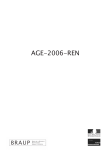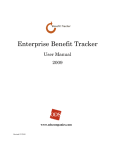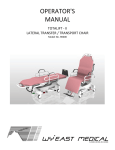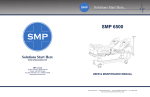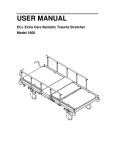Download Quick User Guide
Transcript
Quick User Guide First Use - Installation Ensure all connections are secure. Check the handset and power supply cables are connected, located at the head end of ProAxis. Turning Off: Power off ProAxis by pressing the Bed Up and Bed Down buttons simultaneously for 10 seconds. They stop flashing when off. Ensure power supply is disconnected to turn off. NOTE: If the power supply is not connected, the red LED will flash constantly at the foot end of ProAxis on the right. If the handset is not connected, the red LED will flash every 6 seconds. Please ensure ProAxis has at least 4 inches clearance from the wall. Main Functions - Handset ProAxis moves via a patient / nurse handset. The vertical height of the bed, the backrest and footrest can all be altered higher or lower using the patient / nurse handset. Two preset buttons are located at the bottom of the handset, which are preset chair and preset flat positions. Lockout Controls, CPR and Trendelenburg The lockout box, located under the dropping hinge, can lockout functions on the patient / nurse handset. Pressing the two red CPR buttons simultaneously or within 2 seconds of each other can operate CPR. Trendelenburg tilt is available both ways using the green buttons. Smart Control/Weight Indicator The Smart Control/Weight Indicator is programmed using the menu keys, which are the blue buttons under the screen. Options displayed in the menu bar at the bottom of the screen correlate with the blue buttons directly underneath. ProAxis Quick User Guide 2.1 Date 18/05/11 1/2 Continued… Troubleshooting If the Handset is not working, check: • • • • The handset is plugged into the head end of the bed. The red LED will flash every 6 seconds if not. The Lockout LED’s. If any are red, press the corresponding button to unlock. The handset will not operate while ProAxis is in Smart Mode. Press exit, then press manual. If the Confirm Settings screen is displayed, press manual. Is the power supply attached and plugged into the wall. If not, the batteries may be flat. Plug into the head end and wait 1 hour for the batteries to recharge. ProAxis is difficult to steer or manoeuvre, check: • The brake pedal is in the correct position required for the movement. The Smart Control backrest position will not set, check: • The minimum required angle. ProAxis needs at least 15 degrees of movement to provide pressure relief. Keep pressing raise until Set appears on the display. Contact Technical Support…. If you are still experiencing difficulties then please contact us on 01978 660810. Our lines are open 24 hours a day, 7 days a week. Alternatively, you may contact us via e-mail [email protected] or use the fax back slip below using 01978 660282. Please have the serial number of the system available to hand, it will look similar to P0000103 and will be located on the handset, smart control, and the bed frame itself under the dropping hinge. Name of Organisation: ____________________________ Name of Contact: _____________________ Serial No: P___________________________ Tel Number: _____________________ Best Time to Call: ____________________________ Date: _____________________ Description of Fault: ________________________________________________________________ ___________________________________________________________________________________ ProAxis Quick User Guide 2.1 Date 18/05/11 2/2