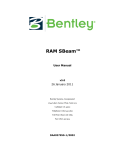Download USER Guide - Britannia 2000
Transcript
USER Guide 2640 Mini DV Video Cassette Recorder 2656 Full Function Remote Control Panel 2657 Multi Deck Controller 2630 Remote Record/Stop Controller This manual is provided for information purposes only. All information herein is subject to change without notice. Britannia 2000 is not responsible for any damages, direct or indirect, arising from or related to the use of this manual. ©Britannia 2000 Limited . All rights reserved. Issue 3. Jul 05 Britannia 2000 Ltd 1 Grove Park, White Waltham, Maidenhead, Berkshire, England, SL6 3LW, UK. Tel: +44 1628 829356 Fax: +44 1628 824316 E-Mail: sales@ britannia2000.co.uk -1- Table of Contents Section 1 Introduction Section 2 Getting Started Section 3 2640 VCR Controls Section 4 2656 Full Function Remote Controller Section 5 2657 Multi Deck Controller Section 6 2630 Remote Record/Stop Controller Section 7 Connectors & Signal Pins -2- Section 1 Introduction Congratulations on your purchase of the Britannia 2000, 2640 Mini DV Video Cassette Recorder (VCR) and accessories. The 2640 is designed to record clear, stable pictures from a variety of video sources. The VCR can be used alone or with a 2656 remote Control Panel. If two VCRS are installed, they can be controlled by a 2657 Multi Deck Controller with the option of also having the Remote Controller Panels. For single deck installations, a 2630 hand held push button remote controller is available. Features This section summarises the features of your 2640 and will help you to take advantage of these features. Digital Recording Video is recorded digitally on a small video cassette tape. Digital recording will provide the clearest pictures with perfect freeze frame and slow motion playback. Images can be grabbed off tape and printed using standard PC software when replayed on a ground replay unit. Size The 2640 is designed to fit in to a standard Dzeus rack system (1/2ARINC), which is 146mm wide. The unit takes up only 76mm of rack height, making it one of the smallest VCRs available. Front Loading The 2640 is a front loading VCR. This means that when it is the rack, access to change the cassettes is from the front. This reduces any clearance required on either side of the unit, making for a more compact console. Internal lighting aids cassette changes at night. Controls The 2640 is a self contained unit. It has all the control buttons fitted on a front panel. Uniquely, the panel will fold down to enable access to the cassette changing mechanism. Mounting The VCR can be mounted vertically or horizontally. When the VCR is vertically mounted, an option is available to enable the front control panel to open at 110° instead of 90°, which allows the panel to remain open whilst the cassette is changed -3- Multi Deck Operation The 2657 Multi Deck Controller (MDC) enables 2 VCRS to operate together. The user can select the VCRs to operate in sequence to increase the recording time, or in parallel to allow an ‘instant replay’ of an incident to be carried out whilst not affecting the prime recording on the master deck. The MDC takes care of all the video/audio switching and buffering allowing the use of a single video/audio input and output. Connection with other equipment The 2640 uses standard video connectors and can be interfaced to any standard video source. PAL and NTSC versions are available. 2 audio tracks allow 2 radio channels to recorded simultaneously and replayed individually. -4- Section 2 Getting started This section deals with the equipment as delivered and how to set up the system. The Equipment The 2640 is supplied as a complete unit. The standard operating voltage for aircraft is 28vdc. The cables are identical for the 2657 remote controller and the 2656 multi deck controller. They can be fitted in any configuration. Connecting Multiple Units Video I/O VCRs Multi Deck Controller Remote Control Panels Direct Connection with no MDC Connection via MDC. Remote Control Panel 2656 Multi Deck Controller 2657 Single Push Button Remote 2630 -5- General All the equipment is standard aircraft rack mount, 146mm wide (5.25″), 76mm high. Unlike the previous 2604 VCR, there is no need to allow extra room at the top of the VCR to allow the slider catch to operate. The 2640 slider catch is front mounted. Single VCR Installation When a single VCR is fitted, the video from the camera system is connected directly to the VCR video IN, and the video cable to the monitor is connected to the video OUT socket on the rear of the unit. The audio input/output is via a 10 pin LEMO connector. Where the 2640 replaces the 2604, a short adapter cable is required from the LEMO to a female Phono (4). Power is connected via the 5 pin LEMO socket. Separate pins power the backlit display LEDs and the recording deck so that the illumination may be adjusted from the main cockpit lighting rheostat. The backlight voltage input can be either 28vdc or 5vac depending on the version supplied. The normal configuration is 28vdc. Please check prior to installation. If a remote control unit (RCU) is to be fitted, then a single cable connects the 2640 VCR and the 2656 RCU. Dual VCR Installation Dual deck installations are normally controlled via the 2657 multideck controller (MDC). The MDC takes care of remote control routing and video switching so that the installer only has to connect the video from the camera and the video to the monitor. Connect the video from the camera to the video IN socket at the rear of the MDC, and connect the video to the monitor, to the video OUT socket at the rear of the MDC. No video connections are made to the individual VCRs. Connect a remote control cables from VCR1 to the VCR1 socket on the rear of the MDC, and another cable from VCR2 to the VCR2 socket on the rear of the MDC. The cables can fit in to the upper or lower socket. (19 way LEMO) If 2656 remote control units (RCU) are also fitted, then connect additional remote control cables from the 2656 RCU to the unused VCR1 and VCR2 sockets at the rear of the MDC. Video to and from VCR1 is routed via the MDC according to which mode the operator selects on the MDC and which video output is selected to be displayed on the monitor. The video is routed via the cables. Note: Cables can be used to connect the MDC to the VCR or 2656 RCU, or to connect the VCR to the RCU. When used to connect the VCR to the RCU, no video is routed to the RCU and only control signals are used. No separate power connection is required. -6- Section 3 2640 VCR Controls Operator Controls ON Switches VCR power REW Fast Forward Rewinds tape. When in PLAY mode, acts as reverse search Fast forwards tape. When in PLAY mode, acts as forward search PLAY Replay On. Switch UP for ON and the word ON is shown. Indicators ON OFF Switches VCR power off RECORD MODE FULL selected END OF TAPE (less than 1 minutes left) SLAVE (When lit indicates that this VCR is the ‘Instant Replay’ VCR) DEW indicates moisture on VCR heads STOP Stops Record or Play RECORD Puts VCR in to record mode. Both buttons need to be pressed at same time. (Factory Option for either button to be pressed to initiate RECORD) PAUSE Freeze Frame Record Mode Select. FULL as indicated on the display enables all front buttons. SLAVE enables RECORD & STOP buttons only SLOW Slow motion replay Caution When inserting the cassette, ensure that it is fully home before pressing down on the top of the cassette holder to load the tape. Only press down on the part of the cassette mechanism marked PUSH. Pressing down on any other part of the mechanism can cause permanent mechanical damage. Do not attempt to close door unless cassette holder is fully retracted. NOTE When not in use keep the front flap closed to prevent loose objects been blown in to the mechanism, eg, grass, dust, wool, hair etc, which can cause jamming of the eject system. -7- Section 4 2656 Remote Controller General The 2656 Remote Control Unit (RCU) can connect directly to a VCR or to the Multi Deck Controller The functions of the RCU are identical to that of the main VCR front panel, except that there is no ON/OFF Indicators RECORDING ON FULL, all buttons function END OF TAPE (less than 5 minutes left) SLAVE MODE (When lit indicates that this VCR is the ‘Instant Replay’ VCR) DEW indicates condensation inside the unit. Wait for it to warm up. Do not use when light is on. -8- Section 5 2657 Multi Deck Controller (MDC) General The Multi Deck Controller (MDC) controls 2 VCRs and routes control signals and video to and from the VCRs. When 2 VCRs are fitted they can be operated in one of 2 modes. Mode 1 Normal In Normal mode the video from the camera is recorded on to both VCRs simultaneously. This allows the ‘slave’ VCR, which is designated VCR2, to be used for instant replay in the aircraft. The Master VCR (VCR1) will continue to record the camera output even if the operator selects to view the output of the slave VCR (VCR2) on the monitor. When in Normal mode, it is recommended that the Master VCR (VCR1) is put in to the REC MD mode so that the Rewind, Search, Slow FF and REW buttons are inoperative. Mode 2 Cascade In this mode the 2 VCRs work in sequence. When the cassette in VCR1 is full, then the video will automatically switch to VRC2 and recording will begin. There is a 1 minute overlap between recordings so that nothing is missed, or the operator has time to insert a new cassette. The EOT (End of Tape) warning indicator will show on the active deck to indicate that the inactive deck should be checked for a cassette. When the second deck cassette is full, the MDC will check to see if a new tape has been inserted in to VCR1 and start recording on that deck. In this way continuous recording for extended periods can take place. The system checks for a new tape by checking that the eject function was activated on the first deck. Operational Note When in Cascade Mode, the MDC automatically switches decks when one is full. If at the end of a flight the power to VCRs is switched off, the next time the power is applied the MDC will initiate recording on to deck 1. If there is a partially recorded tape in deck 2 at the end of the flight, remove it and insert in to deck 1. Do not rewind and the deck will carry on recording the unused portion of the tape. -9- RECORD Puts system in to RECORD mode. The MDC built in logic will automatically select which deck is put in to RECORD. Standard software requires both buttons to be pushed simultaneously. INDICATORS ON Power to the MDC OK VCR1 Indicates VCR 1 recording NORMAL Selects Normal (Instant Replay) mode VCR 2 CASCADE VID OUT 1 Indicates VCR2 recording Selects Cascade (Sequential Recording) mode Video from VCR1 displayed on monitor VID OUT 2 Video from VCR2 displayed on monitor STOP Stops the recording Select either output of VCR1 or VCR2 to be displayed on monitor. When in normal mode, VCR1 output is the live output from the camera and VCR2 is the output of the ‘Instant Replay’ VCR Connect remote cable to VCR1 and Remote Controller 1. Cable can be put in to either connector. Backlit power also supplied via this connector Video IN From camera Video OUT To monitor 2 Channel audio input/output Connect remote cable to VCR2 and Remote Controller 2. Cable can be put in to either connector - 10 - Section 6 2630 Remote Record/Stop Controller The 2630 Remote Controller is a small lightweight remote controller designed to be fixed to a convenient surface near the observer. It can be attached to a camera/TI control panel by Velcro™. The controller has a single push button, which toggles between RECORD and STOP. The 2640VCR or 2656 remote control units remain fully functional. The push button is fitted with an internal green LED indicator. In STOP mode, the LED is extinguished. Press the button once and the 2640 will start to RECORD and the LED will light up to show a steady green. When the VCR generates the End of Tape signal, the LED will start to flash. To STOP recording, press the button again and the VCR will stop and the LED will extinguish. - 11 - Section 7 Connectors & Signal Pins 2640 VCR Mating Connectors BNC BNC Inner BNC Outer Connector Pin 1 2 3 4 5 6 7 8 9 10 11 12 13 14 15 16 17 18 19 Video Signal Video Ground Power Remote Audio Aux LEMO FGG2B305CLAD LEMO FGG2B319CLAD LEMO FGG2B310CLAD LEMO FGG1B304CLAD 28v supply 28v return Lamp supply Lamp supply return Spare 12vdc* 0v* Video In Video return (screen) Video Out Video return (screen) Audio 1 In Audio 1 return Audio 2 In Audio 2 return Audio 1 Out Audio 1 return Audio 2 Out Audio 2 return Serial data* Lamp Supply Lamp Return Slave Mode* Record Mode Audio 1 In Audio 1 ret Audio 2 In Audio 2 return Audio 1 Out Audio 1 return Audio 2 Out Audio 2 return Spare Spare * Indicates signals used for the 2630 Remote Record/Stop controller - 12 - Record LED + Record LED EOT LED + EOT LED -