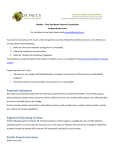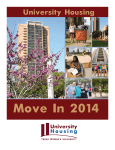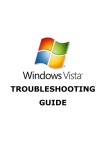Download ResNet Troubleshooting For Windows XP
Transcript
ResNet Troubleshooting For Mac When having difficulties accessing the network from your room there are certain pieces of information the IT Help Desk must have before being able to process your call. Please see the step by step instructions below for obtaining the information we require. If at all possible please try to test your computer on a friend’s socket that you know to be working. Step 1 From the Apple menu, choose System Preferences > Network. Step 2 Choose Built-in Ethernet on the Show pop-up menu, then the right most tab called Ethernet. We need the Ethernet ID. Step 3 Click the left most tab called TCP/IP. The Configure IPv4 should be set to Automatic/Auto. We will need the details in all of the boxes in this window.