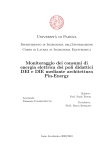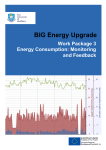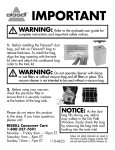Transcript
Alertme Troubleshooting How do I reconnect my system? If you attempt to log on to your system and are greeted with the ‘hub unavailable’ screen shown below, your hub has lost contact with the Alertme network. While your hub is offline we may be losing data from your system. We may ask you to check your connection from time to time during the project. Following the simple steps described in this sheet to reconnect your hub could save our engineers a return visit. The first thing to check is that the Alertme is switched on and that the cable connecting the hub to your router is firmly plugged in. Please also check that your router has not dropped the broadband connection. If you can browse the internet, the connection should be live. How do I reset my system? If all the above seems ok and you still cannot log on, then you need to reset your hub. In order to do this you will need to use a pin or paperclip and insert this into the reset hole located on the underneath of the Hub next to the slot for the SIM card (indicated by the blue arrow in the photo to the right). The reset should be performed while the hub is plugged in and with the power on and the pin should be used to hold the reset button pressed for 10 seconds. The light around the centre of the hub should go out when the button is pushed and as the pin is removed will light up again. You may need to perform the reset procedure more than once to reconnect your system. If you are still experiencing problems after a couple of attempts you can contact Alertme Customer Support on 0845 200 2874 or +44 1223 222183 or email [email protected]. Customer Support are available 7 days a week between the hours of 8am and 8pm.