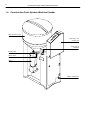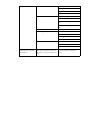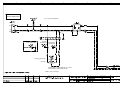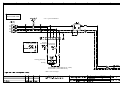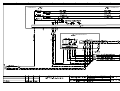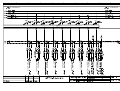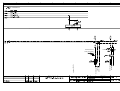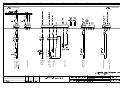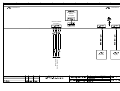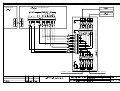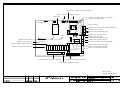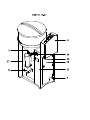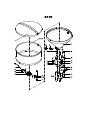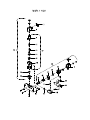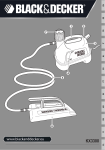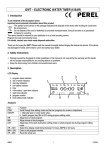Download Operating Instructions and Spare Parts List Westfalia
Transcript
Westfalia Landtechnik Operating Instructions and Spare Parts List 7163--9001--045 07--2002 as of Program Version 01.01 Automatic Calf Feeder PREMIUM BOY / PREMIUM BIG BOY SM Powder TAP5--SM2--27--F1 TAP5--SM2--28--P1 TAP5--SM2--30--P1 (DAIRY PROGRAM controlled by CALFSCAN) Westfalia Landtechnik GmbH Werner-Habig-Straße 1 - D-59302 Oelde Telefon (02522) 77-0 - Telefax (02522) 77-2488 Postanschrift: Westfalia Landtechnik GmbH D-59299 Oelde Printed in F.R.Germany Table of contents 1 Introduction . . . . . . . . . . . . . . . . . . . . . . . . . . . . . . . . . . . . . . . . . . . . . . . . . . . . . . . . . . . 1.1 1.2 1.3 1.4 2 3 4 5 6 7 8 9 3 6 Safety Instructions . . . . . . . . . . . . . . . . . . . . . . . . . . . . . . . . . . . . . . . . . . . . . . . . . . . . . . . . . . . . . . . Danger Signs on the Automatic Calf Feeder . . . . . . . . . . . . . . . . . . . . . . . . . . . . . . . . . . . . . . . . . Information Signs on the Automatic Calf Feeder . . . . . . . . . . . . . . . . . . . . . . . . . . . . . . . . . . . . . . Construction Parts System--Machine Powder . . . . . . . . . . . . . . . . . . . . . . . . . . . . . . . . . . . . . . . . 1.4.1 Motherboard and Distribution Board SM 2 Plus . . . . . . . . . . . . . . . . . . . . . . . . . . . . . . . . . 1.4.2 Water Heating in the Boiler . . . . . . . . . . . . . . . . . . . . . . . . . . . . . . . . . . . . . . . . . . . . . . . . . . . 1.4.3 Hand--Actuated Feeding Pump . . . . . . . . . . . . . . . . . . . . . . . . . . . . . . . . . . . . . . . . . . . . . . . 6 7 7 8 10 11 12 Specifications Automatic Calf Feeder . . . . . . . . . . . . . . . . . . . . . . . . . . . . . . . . . . . 13 Locating the Automatic Calf Feeder . . . . . . . . . . . . . . . . . . . . . . . . . . . . . . . . . . . . . 14 3.1 3.2 3.3 3.4 3.5 3.6 Local Electrical Connection . . . . . . . . . . . . . . . . . . . . . . . . . . . . . . . . . . . . . . . . . . . . . . . . . . . . . . . . Installing the Automatic Calf Feeder . . . . . . . . . . . . . . . . . . . . . . . . . . . . . . . . . . . . . . . . . . . . . . . . Mounting the Sucking Station . . . . . . . . . . . . . . . . . . . . . . . . . . . . . . . . . . . . . . . . . . . . . . . . . . . . . . Mounting the Race--Way . . . . . . . . . . . . . . . . . . . . . . . . . . . . . . . . . . . . . . . . . . . . . . . . . . . . . . . . . . Connecting the Micro--Identification “Calfscan” . . . . . . . . . . . . . . . . . . . . . . . . . . . . . . . . . . . . . . . Water Connection . . . . . . . . . . . . . . . . . . . . . . . . . . . . . . . . . . . . . . . . . . . . . . . . . . . . . . . . . . . . . . . . 14 14 15 16 16 17 Operating Elements . . . . . . . . . . . . . . . . . . . . . . . . . . . . . . . . . . . . . . . . . . . . . . . . . . . . 18 4.1 Keyboard . . . . . . . . . . . . . . . . . . . . . . . . . . . . . . . . . . . . . . . . . . . . . . . . . . . . . . . . . . . . . . . . . . . . . . . 4.1.1 Operational Control Keys . . . . . . . . . . . . . . . . . . . . . . . . . . . . . . . . . . . . . . . . . . . . . . . . . . . . 4.1.2 Entering the Values . . . . . . . . . . . . . . . . . . . . . . . . . . . . . . . . . . . . . . . . . . . . . . . . . . . . . . . . . 4.1.3 Selecting the Options . . . . . . . . . . . . . . . . . . . . . . . . . . . . . . . . . . . . . . . . . . . . . . . . . . . . . . . 18 19 20 21 Installing the Automatic Feeder . . . . . . . . . . . . . . . . . . . . . . . . . . . . . . . . . . . . . . . . . 22 5.1 5.2 5.3 5.4 5.5 Connecting the Automatic Feeder to the Mains Supply . . . . . . . . . . . . . . . . . . . . . . . . . . . . . . . . Filling the Boiler with Water . . . . . . . . . . . . . . . . . . . . . . . . . . . . . . . . . . . . . . . . . . . . . . . . . . . . . . . . Filling the Milk Powder into the Powder Hopper . . . . . . . . . . . . . . . . . . . . . . . . . . . . . . . . . . . . . . Calibrating the Feed Components . . . . . . . . . . . . . . . . . . . . . . . . . . . . . . . . . . . . . . . . . . . . . . . . . . Setting the Heating . . . . . . . . . . . . . . . . . . . . . . . . . . . . . . . . . . . . . . . . . . . . . . . . . . . . . . . . . . . . . . . 5.5.1 Adjusting the Thermostats . . . . . . . . . . . . . . . . . . . . . . . . . . . . . . . . . . . . . . . . . . . . . . . . . . . 5.5.2 Recommendations for Temperature Settings . . . . . . . . . . . . . . . . . . . . . . . . . . . . . . . . . . . 5.5.3 Measuring the Temperature . . . . . . . . . . . . . . . . . . . . . . . . . . . . . . . . . . . . . . . . . . . . . . . . . . 5.6 Heating for Milk Powder Outlet and Protection against Frost . . . . . . . . . . . . . . . . . . . . . . . . . . . 22 22 22 22 24 24 25 25 26 Functioning of the Automatic Calf Feeder . . . . . . . . . . . . . . . . . . . . . . . . . . . . . . . 27 6.1 Preparing the Milk Portions . . . . . . . . . . . . . . . . . . . . . . . . . . . . . . . . . . . . . . . . . . . . . . . . . . . . . . . . 6.2 Distributing the Milk . . . . . . . . . . . . . . . . . . . . . . . . . . . . . . . . . . . . . . . . . . . . . . . . . . . . . . . . . . . . . . 6.2.1 In the Restricted Mode . . . . . . . . . . . . . . . . . . . . . . . . . . . . . . . . . . . . . . . . . . . . . . . . . . . . . . 6.2.2 In the Ad Libitum Mode . . . . . . . . . . . . . . . . . . . . . . . . . . . . . . . . . . . . . . . . . . . . . . . . . . . . . . 27 27 27 27 Settings in Setup . . . . . . . . . . . . . . . . . . . . . . . . . . . . . . . . . . . . . . . . . . . . . . . . . . . . . . 28 7.1 Different selections in Setup . . . . . . . . . . . . . . . . . . . . . . . . . . . . . . . . . . . . . . . . . . . . . . . . . . . . . . . 7.2 Function Table „Setup“ . . . . . . . . . . . . . . . . . . . . . . . . . . . . . . . . . . . . . . . . . . . . . . . . . . . . . . . . . . . . 7.3 How to make entries in Setup . . . . . . . . . . . . . . . . . . . . . . . . . . . . . . . . . . . . . . . . . . . . . . . . . . . . . . 28 30 31 Connecting the System-- Machine to the Feeding Computer . . . . . . . . . . . . . . . 32 8.1 Connecting the System--Machine to the VC3--Bus . . . . . . . . . . . . . . . . . . . . . . . . . . . . . . . . . . . . 32 Entries on the Feed Computer . . . . . . . . . . . . . . . . . . . . . . . . . . . . . . . . . . . . . . . . . . 34 9.1 Setup in DP5 . . . . . . . . . . . . . . . . . . . . . . . . . . . . . . . . . . . . . . . . . . . . . . . . . . . . . . . . . . . . . . . . . . . . 9.2 Setup in DP4.4 . . . . . . . . . . . . . . . . . . . . . . . . . . . . . . . . . . . . . . . . . . . . . . . . . . . . . . . . . . . . . . . . . . 34 40 4 Table of contents 9.3 9.4 9.5 9.6 10 11 12 13 14 Setup in C16 . . . . . . . . . . . . . . . . . . . . . . . . . . . . . . . . . . . . . . . . . . . . . . . . . . . . . . . . . . . . . . . . . . . . Setup Related to the Automatic Feeder . . . . . . . . . . . . . . . . . . . . . . . . . . . . . . . . . . . . . . . . . . . . . Settings for Animal--Specific Increase of the Concentration on C16 . . . . . . . . . . . . . . . . . . . . . Settings for Animal--Specific Fresh Milk Ratio of the Feed Portion . . . . . . . . . . . . . . . . . . . . . . 43 43 44 44 Functions of the Menu Key . . . . . . . . . . . . . . . . . . . . . . . . . . . . . . . . . . . . . . . . . . . . 45 10.1 Hand Functions . . . . . . . . . . . . . . . . . . . . . . . . . . . . . . . . . . . . . . . . . . . . . . . . . . . . . . . . . . . . . . . . . 10.2 Portion Values . . . . . . . . . . . . . . . . . . . . . . . . . . . . . . . . . . . . . . . . . . . . . . . . . . . . . . . . . . . . . . . . . . 10.2.1 Selecting the Concentration . . . . . . . . . . . . . . . . . . . . . . . . . . . . . . . . . . . . . . . . . . . . . . . . . 10.2.2 Entering the Additive . . . . . . . . . . . . . . . . . . . . . . . . . . . . . . . . . . . . . . . . . . . . . . . . . . . . . . . 10.2.3 Restricted/Adlib--Mode . . . . . . . . . . . . . . . . . . . . . . . . . . . . . . . . . . . . . . . . . . . . . . . . . . . . . 10.3 Calibration . . . . . . . . . . . . . . . . . . . . . . . . . . . . . . . . . . . . . . . . . . . . . . . . . . . . . . . . . . . . . . . . . . . . . 10.3.1 Calibrating Water and MP . . . . . . . . . . . . . . . . . . . . . . . . . . . . . . . . . . . . . . . . . . . . . . . . . . 10.3.2 Calibrating Additives and Detergent . . . . . . . . . . . . . . . . . . . . . . . . . . . . . . . . . . . . . . . . . . 10.4 Machine Values . . . . . . . . . . . . . . . . . . . . . . . . . . . . . . . . . . . . . . . . . . . . . . . . . . . . . . . . . . . . . . . . . 10.4.1 Intermediate Mix . . . . . . . . . . . . . . . . . . . . . . . . . . . . . . . . . . . . . . . . . . . . . . . . . . . . . . . . . . 10.4.2 Mixer Afterrun . . . . . . . . . . . . . . . . . . . . . . . . . . . . . . . . . . . . . . . . . . . . . . . . . . . . . . . . . . . . . 10.4.3 Emptying Mixer . . . . . . . . . . . . . . . . . . . . . . . . . . . . . . . . . . . . . . . . . . . . . . . . . . . . . . . . . . . 10.4.4 Entering the Distribution Pause . . . . . . . . . . . . . . . . . . . . . . . . . . . . . . . . . . . . . . . . . . . . . . 10.4.5 Box 1 / Box 2 . . . . . . . . . . . . . . . . . . . . . . . . . . . . . . . . . . . . . . . . . . . . . . . . . . . . . . . . . . . . . 10.5 Diagnosis . . . . . . . . . . . . . . . . . . . . . . . . . . . . . . . . . . . . . . . . . . . . . . . . . . . . . . . . . . . . . . . . . . . . . . 10.5.1 Valves/Motors . . . . . . . . . . . . . . . . . . . . . . . . . . . . . . . . . . . . . . . . . . . . . . . . . . . . . . . . . . . . . 10.5.2 Sensors . . . . . . . . . . . . . . . . . . . . . . . . . . . . . . . . . . . . . . . . . . . . . . . . . . . . . . . . . . . . . . . . . . 10.5.3 Calibration . . . . . . . . . . . . . . . . . . . . . . . . . . . . . . . . . . . . . . . . . . . . . . . . . . . . . . . . . . . . . . . . 10.5.4 Identification . . . . . . . . . . . . . . . . . . . . . . . . . . . . . . . . . . . . . . . . . . . . . . . . . . . . . . . . . . . . . . 10.5.5 Checking . . . . . . . . . . . . . . . . . . . . . . . . . . . . . . . . . . . . . . . . . . . . . . . . . . . . . . . . . . . . . . . . . 10.6 Version . . . . . . . . . . . . . . . . . . . . . . . . . . . . . . . . . . . . . . . . . . . . . . . . . . . . . . . . . . . . . . . . . . . . . . . . 10.7 Function Table of the Menu Key for Connection to Bus--System . . . . . . . . . . . . . . . . . . . . . . . 45 46 46 46 47 47 47 49 49 49 50 50 50 51 51 51 52 52 52 53 53 54 Functions of the Automatic Key . . . . . . . . . . . . . . . . . . . . . . . . . . . . . . . . . . . . . . . 56 11.1 Display in the Automatic--Mode . . . . . . . . . . . . . . . . . . . . . . . . . . . . . . . . . . . . . . . . . . . . . . . . . . . 11.2 Releasing an Extra--Portion . . . . . . . . . . . . . . . . . . . . . . . . . . . . . . . . . . . . . . . . . . . . . . . . . . . . . . 56 57 Functions of the Cleaning Key . . . . . . . . . . . . . . . . . . . . . . . . . . . . . . . . . . . . . . . . . 59 12.1 Entering the Figures . . . . . . . . . . . . . . . . . . . . . . . . . . . . . . . . . . . . . . . . . . . . . . . . . . . . . . . . . 12.2 Selecting the Options . . . . . . . . . . . . . . . . . . . . . . . . . . . . . . . . . . . . . . . . . . . . . . . . . . . . . . . . . . . . 12.3 Cleaning . . . . . . . . . . . . . . . . . . . . . . . . . . . . . . . . . . . . . . . . . . . . . . . . . . . . . . . . . . . . . . . . . . . . . . . 12.3.1 Mixer Cleaning . . . . . . . . . . . . . . . . . . . . . . . . . . . . . . . . . . . . . . . . . . . . . . . . . . . . . . . . . . . . 12.3.2 Air Cleaning . . . . . . . . . . . . . . . . . . . . . . . . . . . . . . . . . . . . . . . . . . . . . . . . . . . . . . . . . . . . . . 12.4 Settings . . . . . . . . . . . . . . . . . . . . . . . . . . . . . . . . . . . . . . . . . . . . . . . . . . . . . . . . . . . . . . . . . . . . . . . 12.4.1 Mixer Cleaning . . . . . . . . . . . . . . . . . . . . . . . . . . . . . . . . . . . . . . . . . . . . . . . . . . . . . . . . . . . . 12.4.2 Air Cleaning . . . . . . . . . . . . . . . . . . . . . . . . . . . . . . . . . . . . . . . . . . . . . . . . . . . . . . . . . . . . . . 12.4.3 Hose Cleaning . . . . . . . . . . . . . . . . . . . . . . . . . . . . . . . . . . . . . . . . . . . . . . . . . . . . . . . . . . . . 12.4.4 Detergent . . . . . . . . . . . . . . . . . . . . . . . . . . . . . . . . . . . . . . . . . . . . . . . . . . . . . . . . . . . . . . . . 60 61 62 62 63 64 64 64 64 64 Service and Maintenance of the Automatic Calf Feeder . . . . . . . . . . . . . . . . . . 65 13.1 The Day after the First Commissioning . . . . . . . . . . . . . . . . . . . . . . . . . . . . . . . . . . . . . . . . . . . . 13.2 Carrying Out a Regular Check Routine . . . . . . . . . . . . . . . . . . . . . . . . . . . . . . . . . . . . . . . . . . . . 13.3 Shutdown . . . . . . . . . . . . . . . . . . . . . . . . . . . . . . . . . . . . . . . . . . . . . . . . . . . . . . . . . . . . . . . . . . . . . . 65 65 66 Fault Messages . . . . . . . . . . . . . . . . . . . . . . . . . . . . . . . . . . . . . . . . . . . . . . . . . . . . . . . 67 14.1 Memory Error . . . . . . . . . . . . . . . . . . . . . . . . . . . . . . . . . . . . . . . . . . . . . . . . . . . . . . . . . . . . . . . . . . 14.2 Temperature . . . . . . . . . . . . . . . . . . . . . . . . . . . . . . . . . . . . . . . . . . . . . . . . . . . . . . . . . . . . . . . . . . . 67 67 Table of contents 5 Electrode Fault . . . . . . . . . . . . . . . . . . . . . . . . . . . . . . . . . . . . . . . . . . . . . . . . . . . . . . . . . . . . . . . . . Communication . . . . . . . . . . . . . . . . . . . . . . . . . . . . . . . . . . . . . . . . . . . . . . . . . . . . . . . . . . . . . . . . . Identification . . . . . . . . . . . . . . . . . . . . . . . . . . . . . . . . . . . . . . . . . . . . . . . . . . . . . . . . . . . . . . . . . . . Lack of Water . . . . . . . . . . . . . . . . . . . . . . . . . . . . . . . . . . . . . . . . . . . . . . . . . . . . . . . . . . . . . . . . . . Emptying Mixer . . . . . . . . . . . . . . . . . . . . . . . . . . . . . . . . . . . . . . . . . . . . . . . . . . . . . . . . . . . . . . . . . 67 67 68 68 68 Accessories . . . . . . . . . . . . . . . . . . . . . . . . . . . . . . . . . . . . . . . . . . . . . . . . . . . . . . . . . . 69 14.3 14.4 14.5 14.6 14.7 15 15.1 15.2 15.3 15.4 15.5 Two--Group--Valve--Unit . . . . . . . . . . . . . . . . . . . . . . . . . . . . . . . . . . . . . . . . . . . . . . . . . . . . . . . . . . Additive Dispenser . . . . . . . . . . . . . . . . . . . . . . . . . . . . . . . . . . . . . . . . . . . . . . . . . . . . . . . . . . . . . . Electrical Vapour Screen for MP-- and Powder Additive Outlet . . . . . . . . . . . . . . . . . . . . . . . . . Detergent Dosing Pump . . . . . . . . . . . . . . . . . . . . . . . . . . . . . . . . . . . . . . . . . . . . . . . . . . . . . . . . . Protection against Flies . . . . . . . . . . . . . . . . . . . . . . . . . . . . . . . . . . . . . . . . . . . . . . . . . . . . . . . . . . 69 70 70 71 71 Replacement of the Program Chip . . . . . . . . . . . . . . . . . . . . . . . . . . . . . . . . . . . . . 72 EC DECLARATION OF CONFORMITY . . . . . . . . . . . . . . . . . . . . . . . . . . . . . . . . . . . . . . . A 16 6 Introduction 1 Introduction 1.1 Safety Instructions Be sure to read and follow all instructions contained in this manual before connecting and using the automatic calf feeder. : Use the appliance only to feed calves. : Servicing and installation of the automatic calf feeder has to be restricted to qualified and authorised service personnel. : Read the user’s manual carefully before installing or operating the machine. To facilitate customer service on the calf feeders, store the documentation accompanying the appliance near to the automatic feeder. : The faultless functioning of the automatic calf feeder requires expert installation, correct handling, as well as careful care and maintenance. : Incorrect data entries may have serious consequences. Therefore check the correctness of all data entries. : The livestock owner is responsible for a regular and scrupulous control of his animals and the functioning of the appliance. If, for any reason, the system should break down or some calves should not make use of it, the livestock owner is responsible for choosing other feeding methods for those animals. : The manufacturer accepts no responsibility for damages and their consequences caused by incorrect installation and operation, improper use, inadequate service and maintenance or false entries. : Remove any projecting object from the stable (e.g. pipe ends), because Responder collars could get caught in it. : You will find further safety instructions in the following chapters. Introduction 7 1.2 Danger Signs on the Automatic Calf Feeder CAUTION! This sign warns you of rotating parts starting to work automatically. This sign is located on potential danger areas such as the milk powder hopper, the milk powder outlet, the mixer as well as the outlet for powder additives on the additive dispenser. In order to avoid injuries, before carrying out any kind of operation on above listed parts, it is imperative to make the automatic feeder currentless by turning the main switch to position „0/OFF“ or by pulling the mains plug. CAUTION! This sign warns you of electric shocks. In order to avoid injuries, before opening the control unit, it is imperative to make the automatic feeder currentless by turning the main switch to position „0/OFF“ or by pulling the mains plug. 1.3 Information Signs on the Automatic Calf Feeder Before connecting the automatic calf feeder to the mains supply and activating the heating (see chapter 5 “Installing the Automatic Calf Feeder”, page 22), carefully read the operating instructions. Any questions about this product? Then, feel free to get in touch with us. Before calling us, please write down the information (machine type, machine number) on the nameplate located at the left of the feeder chassis, as well as the program version (refer to chapter „Menu 1-- 99, Machine data“). Our address: Förster-- Technik GmbH, Gerwigstr. 25, D-- 78234 Engen, Tel. +49/(0)7733/9406-- 0, Fax +49/(0)7733/9406-- 99 Internet: www.foerster-- technik.de 8 Construction Parts System--Machine Powder 1.4 Construction Parts System--Machine Powder Milk powder hopper Operating-- and control unit Main switch ON/OFF Dosing slide Water outlet Mixer Water connection 9 Construction Parts System--Machine Powder Heating thermostat Thermostat for minimum operating temperature Water valve boiler Water connection Water connection for hose cleaning Detergent pump (accessory) Box valve 1 Box valve 2 (accessory) Receptacle for detergent (accessory) 10 1.4.1 Motherboard and Distribution Board SM 2 Plus Motherboard and Distribution Board SM 2 Plus On the motherboard are located the transformer for weak current supply of the processor control, the relays, the connectors for external components, the fuses and LEDs. 11 Water Heating in the Boiler 1.4.2 Water Heating in the Boiler Mixer to mix up the feed components Boiler Feeding pump Hose connection from the box valve to the teat Mixer outlet valve Solenoid valve water supply boiler Hose connection to the water pipe (at the right side) 12 1.4.3 Hand--Actuated Feeding Pump Hand--Actuated Feeding Pump Thanks to the hand--actuated feeding pump that is located below the valve unit, calves may easily get accustomed to the teat. You can activate the feeding pump either by pressing a key on the operating unit (stylized teat) or by pushing a button on the remote control. The milk is then delivered directly from the mixer via the valve unit to the teat and into the mouth of the calf. You can also use the feeding pump e.g. to drain off manually the rinsing water in the mixer jar via the mixer outlet valve. To this end, press Menu key and select „Emptying Mixer“ in submenu „Hand Functions“. Cubical plug for box valve 2 (option) Mixer outlet valve Box valve 1 Feeding pump Hose connection mixer Suction hose Hose from mixer outlet valve Do not clean the feeding pump by means of the cleaning sponge! Specifications Automatic Calf Feeder 2 13 Specifications Automatic Calf Feeder Please observe the information on the nameplate located at the left of the chassis! Electrical connection TAP5--SM2--27--F1 (400V) 230V / 400V / 3 / N / PE / 50 Hz / 16 A TAP5--SM2--27--F1 (230V) 230V / L / N / PE / 50 Hz / 16 A TAP5--SM2--28--P1 (only for U.S.A and Canada) 240V / L1, L2 / Grd / 60 Hz, 15 A TAP5--SM2--30--P1 (only for Japan) 200V / 50/60 Hz, 20 A Dimensions of the calf feeder Height: 126 cm Width: 67 cm in case of closed lateral door 115 cm in case of open lateral doors Depth: 57 cm without dispenser for powder additives 66 cm with dispenser for powder additives Weight (with basic equipment): approx. 60 kg Water connection 1/2“ hose with 3/4“ hose coupling. The local water pressure has to be between 2,5 and 6 bar. Boiler Capacity: approx. 7 l Milk powder hopper -- storage capacity (with top section) approx. 35 kg Number of animals per sucking station Each calf feeder can provide approx. 20 -- 30 rearing calves or 15 -- 20 fattening calves per sucking station with feed. One calf feeder with two sucking stations can provide approx. 50 -- 60 rearing calves, 20 -- 30 fattening calves or 20 rearing calves and 15 fattening calves with feed. Specifications are subject to change without prior notice. 14 Locating the Automatic Calf Feeder 3 Locating the Automatic Calf Feeder 3.1 Local Electrical Connection : Refer installation of the local electrical connection to qualified electricians. : Observe local recommendations and protective measures. To operate the automatic calf feeder, it is demanded to install an earth leak switch (30 mA) in the local power supply. : The automatic calf feeder requires its own power supply: refer to chapter 2, page 13, „Specifications“. : Observe rated voltage and frequency. The rated voltage indicated on the nameplate of the calf feeder must correspond to the one of the mains supply. : In case of overvoltage risk, install an overvoltage limiter in the local main distribution frame. Earth bonding For animals’ safety and to prevent electrical interferences, carry out an earth bonding of all metal parts such as water pipe, sucking station, race--way and automatic calf feeder. At the rear of the calf feeder is located the connection screw for the earth bonding which has to be connected to earth, such as e.g. an equipotential busbar, by means of a short coupling. Lightning protection As it is technically impossible to protect the installation against lightning stroke separately, it is to the owner to install an adequate lightning protection, such as e.g. a lightning protection system for the entire building. We recommend to conclude a lightning protection insurance. 3.2 Installing the Automatic Calf Feeder : It is advisable to place the calf feeder in a dry location, if possible, not in the animal area (e.g. in the fodder storage or similar detached room). : A fence of planks protects the automatic calf feeder against dirt and flies. In summer, when flies occur with increased frequency, you can protect the mixer jar, the milk powder and the additive outlet by means of a large fly protection (accessory). Steam can easily escape through the openings of the fly screen grating. : Frost does not cause any damages to the automatic calf feeder. In order to ensure a good functioning of the feeding process even in case of frost, you have to equip the calf feeder with an equipment for protection against frost (accessory). The owner is responsible for a reliable water supply. : The suction hoses can be easily guided through a wall. 15 Mounting the Sucking Station 3.3 Mounting the Sucking Station : Install the sucking station max. 65 cm above the stable ground. Mount the teat approx. 15 cm above the suction hose connection of the mixer. : Fix the suction hose in such a way, that the mixer jar can easily be tipped in forward direction. The suction hoses should not exceed a length of 2 m. : Mount the suction bracket with splash board towards the bottom. : Make sure that there is no sag in the connecting hose between mixer and feeding pump, in order to prevent accumulation of water or milk. Teat at max. 65 cm height Teat bracket Suction hose 15 cm The teat should be mounted in the feeding station approx. 15 cm above the suction hose connection of the mixer 16 Mounting the Race--Way 3.4 Mounting the Race--Way Mount an appropriate race--way in front of the sucking station, in order to prevent a calf from being pushed aside by other calves. : Mount the race--way according to the mounting instructions. 3.5 Connecting the Micro--Identification “Calfscan” : Connect the Micro--Identification „Calfscan“ according to the mounting instructions. : Calfscan has been preassembled in the stainless steel shell and adjusted. You do not need to carry out further adjustments. : Mount and operate Calfscan only in the original stainless steel shell. : Install the cable for Calfscan in such a way that calves cannot touch them. : Carefully check the wiring. See installation plan. The antenna type is decisive for the identification range. In case of Micro--Identification „Calfscan“ you can set the range by the antenna--Squelch (see chapter 8.1, page 32, „Connecting the System--Machine to the Feeding Computer“). The following table contains the Squelch values and identification ranges for the different Responders.These Squelch values are empirical and have already been factory--set. Responder Squelch (standard values) identification range X--Responder 0 max. 25 -- 30 cm Eartag--Responder 0 max. 25 -- 30 cm PM--Responder 180 max. 20 -- 25 cm A Responder can be read simultaneously at two antennas. If, for instance, at antenna 1 a Responder is read that is actually assigned to antenna 2, we talk about faulty identification due to an overlap of reach. A faulty identification may also occur when calves, standing beside the feeding box, are identified. In this case you have to set the identification range once again. If necessary, close off the area beside the feeding station, so that calves do not have access to it. 17 Water Connection 3.6 Water Connection Water connection : Connect the 1/2“ water hose with a 3/4“ hose coupling at the right of the automatic calf feeder. The water pressure supplied by customer has to be between 2,5 and 6 bar. Note: To ensure troublefree functioning of the automatic feeder, take care that the water pressure does not fall below 2,5 bar! Take care that there is no pressure variation of the water pipe. In case of water pipes with small cross section it may happen that, in the feeding mode or when water is taken out of the same pipe simultaneously, the water pressure will drop. When the water pressure is below 2,5 bar you have to use a header tank. Install additional water stop valve. Since September 1, 2000 the pressure reducer is factory--set to 1,5 bar. Do not alter the setting of the pressure reducer! In case the notes above should not be observed, there is no guarantee that the automatic feeder will run trouble- free! 18 Operating Elements 4 Operating Elements 4.1 Keyboard You can carry out all major settings and operations concerning e.g. operating mode, portion values, calibration, cleaning, diagnosis etc. via the keyboard. The display shows all current settings. Display Automatic Automatic key with LED Key for feeding pump Cleaning key Menu key Arrow-- Up-- key Arrow-- Down-- key Enter key Operating Elements 4.1.1 Automatic 19 Operational Control Keys Automatic key: the automatic calf feeder runs in the automatic mode. You will find more detailed information on the individual functions in chapter 11, page 56 ff. Press this key to activate the feeding pump. Press Cleaning key to access the cleaning menu. You will find more detailed information on the individual functions in chapter 12, page 59 ff. Press Menu key to select several functions resp. main menus. For more detailed information, see chapter 10, page 45 ff. Press Arrow Up/Arrow Down to move through the different menus and to change the settings. Press Enter key to open the menus and store the settings. 20 4.1.2 Operating Elements Entering the Values Press Arrow Up/Arrow Down or Enter to enter, set or change the values concerning e.g. calibration, concentration, additive amount etc. Press the Menu key to access the main menus. Press Enter to change a value. The value displayed on the screen starts flashing (e.g. >120<). Arrow Up is used to increase and Arrow Down to decrease the set value. The longer you keep the relevant Arrow key pressed the faster you can change the displayed value. Once you set the correct value, press Enter to store it (the value stops flashing). In case you do not wish to change the value, press the Menu key to return to the main menu. Example for the input of values within the functions of the Menu key: Hand functions Portion values concentration 120 g/l concentration >120< g/l (e.g. 10x) additve 0 g/l concentration >130< g/l operating mode *restricted concentration 130 g/l 21 Operating Elements 4.1.3 Selecting the Options You can only select one of the available options. The automatic feeder can run either in the „ad libitum“ or in the „restricted“ mode. The selected option is marked by an asterisk in the second line of the display. Press Enter to change the option. The selected option starts flashing. Press Arrow Up/Arrow Down to move to the available options. Press Enter as soon as the display shows the desired option. The option is then marked by an asterisk and subsequently stored. In case you do not wish to change the option, press the Menu key to return to the main menu. Example for the input of values within the functions of the Menu key: Hand functions Portion values concentration Konzentration 120 g/l additive 20 g/l operating mode *restr.var.con. operating mode >*res.var.con.< operating mode >Adlib mode< operating mode *Adlib mode 22 5 Installing the Automatic Feeder Installing the Automatic Feeder 5.1 Connecting the Automatic Feeder to the Mains Supply Warning: Before switching the heating on, fill up the boiler, otherwise it will be damaged. There will be no guarantee for a reliable functioning of the automatic feeder. : Open the door on the right--hand side of the chassis. : Turn back both thermostats to zero. + Yellow pilot lamp for heating + Overheating protection Heating thermostat Thermostat for minimum operating temperature : Connect the mains plug and switch the automatic feeder on by turning the main switch to position „I“/„ON“. As soon as the display shows the program version, press the Menu-key and observe the instructions contained in chapter 5.2 „Filling the Boiler with Water“. 5.2 Filling the Boiler with Water Press Menu key, go to submenu “Hand Functions” and select “Boiler fill?”. After two to three minutes some water will come out of the water outlet. Only then the filling process will be completed. 5.3 Filling the Milk Powder into the Powder Hopper CAUTION! In order to avoid injuries due to rotating parts (inside the powder hopper), before carrying out any kind of operation on the milk powder hopper, such as e.g. filling milk powder into the powder hopper, it is imperative to make the automatic feeder currentless by turning the main switch to „0/OFF“ or by pulling the mains plug. : Only fill in milk powder that is suitable for calf feeding. Do not put paper or other foreign matter into the powder hopper. There is no warning in case the powder hopper should be empty! The automatic feeder continues working in the feeding mode without milk powder. 5.4 Calibrating the Feed Components You have to calibrate all feed components, otherwise the automatic feeder will not be able to prepare an exact feed mix in feeding mode. Installing the Automatic Feeder 23 Calibration is defined as the input into the computer of the amount of water and milk powder (MP) distributed during a fixed period of time. In case the automatic feeder is additionnally equipped with a detergent dosing pump or/and a dispenser for powder additives, it is imperative to calibrate both of them. For more detailed information on calibration, see chapter 10.3, page 47, „Functions of the Menu key, Calibration“. 24 Setting the Heating 5.5 Setting the Heating Switch the heating on only after you have filled the boiler with water! Thermostat for minimum operating temperature and heating: The thermostat for minimum operating temperature prevents too cold milk or water from being distributed. When the temperature in the boiler falls below the set minimum temperature of the water in the boiler, the preparation of the milk is interrupted until the minimum temperature is reached. When the minimum operating temperature is not reached, the display shows the following message: fault temp. too low Factory settings: The minimum operating temperature is factory--set between 38GC and 39GC. The minimum operating temperature should always be set 3GC below the heating temperature, in order to avoid overlaps in the control range. The heating temperature is factory--set between 42GC and 43GC. The calibration menu helps you checking the water temperature. For calibration, refer to chapter 10.3, page 47, „Functions of the Menu key, Calibration“! 5.5.1 Adjusting the Thermostats : Open the door on the right--hand side of the chassis. : Turn the thermostat for minimum operating temperature (green) so far clockwise, until both green marks coincide. + : Turn the thermostat for boiler heating (red) so far clockwise, until both red marks coincide. + Setting the Heating 25 The marks facilitate temperature setting. Yet, you have to check the settings regularly. 5.5.2 Recommendations for Temperature Settings The boiler is designed in such a way that also the cheaper milk powders with higher fat melting point can be used without problems. In this case, the outlet temperature has to be exactly between 42GC and 43GC. The temperature has to be set very carefully. When reducing the heating temperature don’t forget to reduce the minimum operating temperature accordingly. Too low temperatures may cause indigestion whereas too high temperatures over a long period of time may lead to inflammation of the mucosa in the abomasum. Flatulence may indicate that the drinking temperature is too high. 5.5.3 Measuring the Temperature The setting of the heating is related to the portion size and the drinking speed of the calves. To measure the temperature do not extract more than 0.5 l. In case of further measurements, wait until the boiler has restored the temperature. Heat transmission time depends on the input and outlet temperature of the liquid and may vary between 10 and 25 seconds. To measure the temperature procede as follows: : Press Menu key. : Press Arrow Down to move to menu „Calibration“. : Press Enter to go to submenu „Water boiler, start“. : Wait until the yellow pilot lamp of the boiler water heating has gone out. : Hold a measuring vessel under the water outlet. : Press Enter to start water distribution. : Immediately afterwards, measure the temperature by means of a thermometer. Wait for heat transfer time (approx. 30 seconds), prior to distribution of the next portion. After you have carried out careful measurement, correct the temperature, if necessary, until the desired temperature is reached. For further measurements, wait until the yellow pilot lamp for the heating has gone out. 26 Setting the Heating 5.6 Heating for Milk Powder Outlet and Protection against Frost CAUTION! In order to avoid injuries due to electric shocks, before opening the control unit it is imperative to make the automatic feeder currentless by turning the main switch to position „0/OFF“ or by pulling the mains plug. Inside the control unit is located a distribution board with integrated switches. The left switch is used for switching on and off the heating for the milk powder outlet. The right switch is used for switching the heating cable on and off. In summer it is imperative to set both switches to „0“ ( = OFF )! The heating for the milk powder outlet prevents formation of condensate on the milk powder outlet. The heating cable with temperature control is available as an accessory and can be retrofitted at any time. It is active when temperature falls below 3GC and protects hose pipes, solenoid valves and pressure reducer against frost. We recommend to mount a heating cable in case the calf feeder should be installed in an unprotected location exposed to extreme cold. Functioning of the Automatic Calf Feeder 27 6 Functioning of the Automatic Calf Feeder 6.1 Preparing the Milk Portions When the liquid jet hits the supply electrode located at the water outlet, a pre--set milk powder portion falls from the powder hopper into the mixer jar where it is mixed with the liquid. The mixer is connected via a box valve to the sucking station by means of a suction hose. The milk runs through the suction hose to the teat in the sucking station. You can interrupt the preparation of a feeding portion at any time by pressing the „Automatic“, „Cleaning“, „Menu“ or „Enter“ key. 6.2 Distributing the Milk 6.2.1 In the Restricted Mode The rod electrode is free: When an animal with drinking right enters the feeding box and is identified, the automatic calf feeder prepares a milk portion as soon as the mixer jar is empty. The milk in the mixer jar grounds the rod electrode. When the calf has drunk the milk, the rod electrode is free again and the machine starts preparing the next portion in case the calf has still drinking right. The rod electrode is covered: When an animal with drinking right enters the feeding box and is identified, the remaining portion in the mixer is stirred. After the calf has drunk the remaining portion, i.e. the mixer jar is empty and the rod electrode is free again, the automatic calf feeder starts preparing the next portion. Two sucking stations: When an animal with drinking right is identified, the relevant suction line opens. When the animal has no drinking right anymore, the suction line closes as soon as the rod electrode is free again and the entered draining time has lapsed. When the rod electrode is still covered, the suction line will close after approx. 2 minutes. 6.2.2 In the Ad Libitum Mode In the ad libitum mode the automatic calf feeder operates without animal identification. As soon as the rod electrode is free, the machine starts preparing the next portion. In case of two sucking stations, both suction lines are open. In case of prolonged ad libitum mode the 2- group valve unit heats considerably. Therefore, connect the suction hoses directly to the mixer and plug out the plug of the 2- group valve unit. 28 Settings in Setup 7 Settings in Setup You have to set all basic functions of the automatic feeder in Setup. Warning: Refer activation of these functions only to qualified personnel! The manufacturer has already provided the machines with the correct settings. The manufacturer accepts no responsibility for incorrect settings that have been carried out by the user. 7.1 Different selections in Setup The Setup contains the following selections (see following table): Language You may choose between the following languages: German, English, French, Netherlands, Italian, Norwegian, Swedish, Danish, Finnish, Polish, Japanese, Spanish and Czech. The Eproms always contain the following languages: German, English and the target language. EPROM German English + target language Machine type In this menu please select the type of automatic feeder: Powder-- the automatic feeder only runs in the milk powder+water mode. Combi-- the automatic feeder works with fresh milk as well as with milk powder. Milk-- the automatic feeder only works with fresh milk. KR-- these automatic feeders run without feeding computer in the ad libitum (adlib) mode. Interface Depending on the installed interface you have to set one of the following options: Option „No Interface“ -- the automatic feeder runs in the adlib mode without connection to the feeding computer. Option „Relay signal“ -- the automatic feeder is controlled by a feeding computer with Station Controller. The automatic feeder gets the relay and ready signals from the feeding computer. Option „Priority“ -- this option indicates which feeding station or calf group should be fed as a matter of priority. The automatic feeder runs in the ad libitum mode with a two--group valve unit and feed sensors. Options „Alcom--Bus“ and „VC3--Bus“ are reserved to the connection to Bus--systems. Address The Bus address is used for internal communication with the Bus system. Each Bus address only exists once in the system. Squelch You can set the input and reading sensitivity of the identification via the Squelch value. The higher the entered value, the lower the identification range of the antenna. In case of X-Responder and eartag--Responder the identification range corresponds to 25 -- 30 cm, provided that you entered „Squelch 0“. In case of PM--Responder the identification range corresponds to 20 -- 25 cm, provided that you entered „Squelch 180“. Box 1 Box 2 In case the automatic feeder is equipped with a stop valve for one feeding station or with a two--group valve unit for two feeding stations, you have to select the box valves in Setup. Settings in Setup 29 In addition, here you have to enter whether box 1 or box 2 are equipped with servo-- or gradient control. Select „no“ if you want to cancel or you do not want to register a box. Additive dispenser In case an additive dispenser is connected and additives should be dispensed, select the additive dispenser in Setup. Calibration scales Do not modify the standard setting „no“. Heating system Do not modify the standard setting „Heating system, thermostat“. Min.oper.therm. This option indicates whether the automatic feeder has a thermostat for minimum operating temperature. Air valve Select „yes“ in menu „air valve“ when the automatic feeder is equipped with compressed air cleaning. Detergent pump In case the automatic feeder is equipped with a detergent pump and should the mixer be cleaned with detergent, you have to select the detergent pump in Setup. 30 Settings in Setup 7.2 Function Table „Setup“ Setup Option deutsch Language g g english target language Powder Machine Type Combi Fresh milk KR no Interface relay signal Interface priority Alcom--Bus VC3--Bus Address Squelch 0 < x < 255 Box 1 / Box 2 yes/no/servo/gradient Additive Dispenser yes/no Calibration scales yes/no Heating system thermostat/electronic Thermostat for Minimum Operating Temperature yes/no Air valve yes/no Detergent pump yes/no 31 How to make entries in Setup 7.3 How to make entries in Setup When switching the automatic feeder on, only press the „Menu“ key on the operating unit and keep it pressed until the display shows: language *deutsch Press Enter, select the language by means of Arrow Up/ Arrow Down and confirm with Enter. Now call up the other available menus by pressing Arrow Up/ Arrow Down. For modifications, press Enter to open the memory. Select the desired option by pressing Arrow Up/ Arrow Down. Confirm with Enter. All selected options are marked by an asterisk*. In order to leave Setup, switch the automatic feeder off and then on. In this way, all modifications will be activated. 32 Connecting the System--Machine to the Feeding Computer 8 Connecting the System--Machine to the Feeding Computer 8.1 Connecting the System--Machine to the VC3--Bus You may connect the automatic feeder directly to the VC3--Bus by means of the VC3--Bus-Interface. The micro--identification „Calfscan SE“ is connected to the automatic feeder, too. Carry out the following settings in „Setup“: Switch the System--Machine off by turning the main switch to position „OFF“ and subsequently switch it on by turning the main switch to position „ON“. When switching the machine on, press „Menu“ key until the display shows submenu „Language“. Press Arrow Down to move to submenu „Interface“. Press Enter. Select the option „VC3--Bus“ and confirm with Enter. interface *VC3-Bus Now press Arrow Up/Arrow Down to move to menu „Address“. Press Enter and set the available Bus address. Confirm with Enter. address In case an identification is connected to the System--Machine and registered in Setup, the System--Machine will occupy one bus address. In case two identifications are connected to the System--Machine and registered in Setup, the System--Machine will automatically occupy the next higher address as an additional bus address. Input of the Bus address, see chapter 7.1, page 28, „Setup, Different selections in Setup“. Press Arrow Up/Arrow Down to move to menu „Squelch“. Press Enter. Enter the relevant squelch value. squelch In order to activate the selected functions, switch the machine off and subsequently on. The antenna type is decisive for the identification range. In case of micro- identification „Calfscan“ you can set the identification range by the Squelch value. The following table contains the Squelch values and identification ranges for the different Responders. These Squelch values are empirical and have already been factory- set. Responder Squelch (standard values) Identification Range X--Responder 0 max. 25 -- 30 cm Eartag--Responder 0 max. 25 -- 30 cm PM--Responder 180 max. 20 -- 25 cm The entered value is active until you change it manually. A Responder can be simultaneously read at two antennas. If, for instance, at antenna 1 a Responder is read which is actually assigned to identification2, we talk about faulty identification due to an overlap of reach. Faulty identification may also occur when calves, standing beside the feeding box, are identified. In this case, you have to set the identification range accordingly. If necessary, close off the area beside the feeding station. Connecting the System--Machine to the Feeding Computer 33 34 Entries on the Feed Computer 9 Entries on the Feed Computer The following sections look at the options for setting up links with the various computer systems. The subsections are as follows: 8.1 Setup in DP5 8.2 Setup in DP4.4 8.3 Setup in C16 9.1 Setup in DP5 During the day--to--day use of the calf feeders, the data connection is controlled by the DAIRYPLAN DP5 process control software ”DPProcessControl”. This program must always be open or active in the background to enable the calf feeders to communicate with the computer. When DP5 is installed, this program will be automatically entered in the computer’s Autostart group so that even if the computer crashes, it will restart automatically and operation of the feeders can always be guaranteed. If the program is running in the background, this will be indicated by the DP symbol on the left--hand side of the Taskbar next to the clock. In order to be able to operate the automatic feeder using DAIRYPLAN, a number of settings must be entered in DAIRYPLAN and coordinated with each other first of all. The process control system must be closed once and then opened again in order to enable the new settings to be accepted and transferred to the feeders. NOTE: The program can only be closed by selecting ”File> Close” and then answering ”Yes” to the question as to whether you want to save changes. If you click on ”X” to close it, the program will continue to run in the background. This will prevent it from being closed unintentionally. Entries on the Feed Computer 35 The ranges which have to be set in order to operate the feeders are: 1. Setup for the corresponding feed types 2. Setup for the feeding box (for automatic calf feeder) 3. Feeding details for individual animals The DPSetup program in which the required settings are to be entered for points 1 and 2 can be found under ”1. Setup Menu (DPSetup)” under ”Setup” in the main DP5 menu. These settings are normally to be entered once when commissioning the automatic calf feeder. The computer must then be rebooted again in order to ensure that the new settings are accepted. If DP5 is already installed on the computer, it is imperative to check that the version installed on the computer corresponds to the latest Internet update and if it does not, it must be updated. DP5 users can download the latest version of DP5.0 from the Internet free of charge (address: www.westfalia.com -->Service for you). 1. Setup for feed type The settings for the feed types required are entered in the ”DPSetup> System> Setup Feed Types” menu. Feed types 4 -- 6 are the standard settings entered in the program for calf feeders (although other feed types can also be selected and entered accordingly). We recommend that this setup is used as the corresponding feed lists are also set up for these feed types and otherwise they will have to be changed accordingly. The standard settings are: -- Feed type 4 = Milk Powder -- Feed type 5 = Feed (amount of feed) -- Feed type 6 = Extra (supplementary feed for the small quantity dispenser) -- Feed type x = Milk*) (% milk in the amount of feed provided) *) This setting can only be used with a combination feeder. Feed type x = Milk: A percentage of milk can be allocated to the feed using DAIRYPLAN. To do this, a feed type must be specified as ”3. Percentage Milk” under ”Feed Type”. Unlike other feed types, the other settings such as interval details, for example, can be dispensed with for the feed type specified as ”Percentage Milk”. When making up the feed, part of the water will be replaced by the corresponding percentage of milk according to the feeding details for the individual animal. (In the case of automatic calf feeders which only have a single heating circuit (HE1 circuit), the percentage of milk must be at least 30%). 36 Entries on the Feed Computer Name of the feed, freely modifiable The type of feed must be specified here. (This function replaces the ”Feed Code” for feed in DP4) The supply of feed can be entered here. If a value is entered in the left--hand field, then this will be added to the right--hand field. (Unit: kg) Restricts the maximum amount of feed per day or per interval. (Unit: litre or kg). Minimum quantity which must be reached before there is a feed entitlement. Experience has shown that ”1” (litre) should be entered here for feed. (Unit: litre or kg) Total/entitlement intervals This entry is used to specify the amount of feed to be allocated during the day. If there are 24 intervals and 20 entitlement intervals, the amount of feed will be allocated to the first 20 intervals. The remaining 4 intervals are required for allocating any remaining feed. The setting 24/20 can also be used for calf feeders. The number of total or entitlement intervals should be the same for feed types ”Feed” and ”Milk Powder”. However the intervals for Feed 6 = Supplementary Feed can be different and can be set to ”3”, for example, in order to add medicine to the feed three times a day. 2. Setup for the feeding box The setup for the feeding box is entered in the menu DPSetup> Equipment> Feeding Boxes. Double click on the feeding box which you want to select from the list. NOTE: In the case of a double feeder, ie when two suckling stations are connected to a feeder, each suckling station will be set up as an independent feeding box. If a calf feeder is connected, the program will recognise what type of feeding box it has automatically by means of the corresponding program chip (under ”Transceiver Program Version” in the illustration below). For this reason, you should reboot your computer or open and then close the ”DPProcessControl” program before setting up the feeding box. (See earlier on in this operating manual). Entries on the Feed Computer 37 The following explanations relate to the illustration above There are two possible options for operating the calf feeder. a) constant concentration = Same percentage of milk powder for all animals In order to use a constant concentration for the feed, feed option1 (located under the ”Basic Powder Concentration” field) must be set to 0 = Only entitled calves can take remaining portions. The concentration of the feed is set on the system machine under ”Portion Values, Concentration xxx g/l” and used for all calves at this feeding station. or 1 = All calves can take remaining portions. The concentration of the feed is set on the system machine under ”Portion Values, Concentration xxx g/l” and used for all calves at this feeding station. With constant concentration, the feed program only transfers the amounts of feed to be dispensed to individual animals. The milk powder concentration remains the same for all the calves and is specified at the automatic calf feeder itself and only after that will feeding commence. Nevertheless, the Basic Powder Concentration for calculating the powder consumption in DP5 must be set to the same value as the concentration on the system machine (eg 0.120 for 120 g/litre); this has no effect on the actual making up of the feed and is only required for calculating feed consumption. ”0.500” is entered as the Portion Weight as a portion made up in the automatic feeder corresponds to 1/2 a litre of feed. In the case of Supplementary Feed, it should be noted that in the Setup menu the percentage per portion is specified -- and not the amount per litre. For example, if you want to feed 38 Entries on the Feed Computer your animals 10 g of supplementary feed/litre of feed, then you must specify the amount for 1/2 a litre here, ie 5 g (= 0.005). b) variable concentration = The percentage of milk powder can be specified for individual animals In order to use a variable concentration for the feed, feed option1 (located under the ”Basic Powder Concentration” field) must be set to 2 = Only entitled calves can take remaining portions. The powder concentration in the feed is controlled by the feeding details for individual animals for the milk powder feed type. or 3 = All calves can take remaining portions. The powder concentration in the feed is controlled by the feeding details for individual animals for the milk powder feed type. Therefore with variable concentration, the powder concentration can also be allocated to each animal individually as well as the amount of feed. Thus when entering the individual feeding details, you must specify the milk powder concentration as well as the amount of feed. This can be done either by entering the details manually for each individual animal or also by means of automatic feeding graph calculation, eg depending on the age of the animal. Unlike constant concentration, in order to calculate the milk powder consumption correctly, you must enter ”0.001” under Basic Powder Concentration in the Setup menu for the feeding box. The settings for the Amount of Feed and the Supplementary Feed correspond to the settings from the details described under ”constant concentration” (see above). With variable concentration, you also have the option to replace a freely definable percentage of the feed with milk. This percentage can also be specified for each animal individually. A fourth feed type is required in order to do this. This will appear automatically if the automatic calf feeder is equipped with the corresponding program chip (character string ”f4” at the end of the chip number). In order to enter the setting for the feeding box in DAIRYPLAN, you must click on the light blue ”M-->” symbol. Under Motor 4 you must select the feed type declared as ”Milk” (See also: ”Setup Feed Type” earlier on in the manual). The ”Portion Weight” and ”Interval Time” fields must be left blank. NOTE: Feed options 2 + 3 have no significance with regard to constant or variable concentration. During installation, you must always check that feed option 1 has been set correctly! As a rule, the value 2 for older feeds is to be removed here and preset values for feed option 3! 3. Feeding details for individual animals The following applies when specifying amounts of feed for the individual feed types: -- Feed = litres/day (eg: ”6” for 6 l of feed per day) -- Powder = kg/litre (eg: ”0.12” for 120 g of powder per litre of feed) -- Supplementary = kg/day (eg: ”0.02” for 20 g of supplementary feed per day) -- Milk = %/l of feed (eg: ”0.4” for 40% milk) Entries on the Feed Computer 39 (the milk percentage can be entered in 10% increments from ”0.0” (= no milk) to ”1.0” (= 100%). In the case of feeders with a single heating circuit (HE 1 circuit), the percentage milk must be at least 30%) The feeding details for individual animals are entered in the main menu under ”Feeding”. The corresponding feeding details can be entered ”by hand” ie manually by filling in an entry form -- or calculated automatically by means of an adjustable feed graph. NOTE: If the automatic feed graph is to be used, the feed type ”Feed” must always be selected as the first feed type when setting up the feed graph! The DAIRYPLAN operating manual contains a detailed description of the feeding details. The amounts of feed specified are then allocated in a 24--hour cycle commencing at the start of feeding. The start time for feeding can be specified under DPSetup> System> General Feed Control> Feeding Times. For a quick reference to the current feed entitlements of individual animals, please select DPSingle from the main menu (click on the cow’s head icon in the bottom right--hand corner) and select the corresponding animal. In order to specify an amount of feed directly for an animal for test purposes, please click on ”Other” in DPSingle, select the required feed types in the ”Feed” list and enter a corresponding amount of feed under ”Entitlement” and ”Current Remaining Interval”. NOTE: If a feed type is used for the variable percentage of milk, the desired percentage (eg ”0.4” for 40%) for this feed type must only be entered in the ”Entitlement” field. When making up the feed, the corresponding percentage of water in the amount of feed will be replaced by milk. 40 Entries on the Feed Computer 9.2 Setup in DP4.4 In principle, the settings required in DP4.4 are identical to those required for DP5. The difference lies in the menu which is somewhat different. Therefore only the corresponding menu or the differences will be explained below. Please refer to the section entitled ”Setup in DP5 (From Version 5.016)” for detailed information. Setup for Feed Type The Setup menu for the feed types is located in the main menu under ”Setup> Setup Feeding> Setup Feed Types”. You can toggle between the individual feed types using the arrow keys on the keyboard. As far as the setup is concerned, the main difference from DP5 is that you specify the ”Feed Code” instead of selecting ”Feed Type” in the DP5 Setup menu. In DP4, you must enter -- 1 for Milk Powder -- 2 for Feed -- 3 for Percentage Milk as the ”Feed Code”. Unlike DP5, when a new value is entered for the supply of feed under ”Amount in Silo”, the current will always be directly overwritten. Entries on the Feed Computer 41 Setup for the feeding box This menu can be found in the main menu under ”Settings> Setup Feeding> Setup Feeding Stations”. The values which must be entered are identical to those described above under Setup in DP5 (from Version 5.016). If a facility is to be provided for controlling the variable percentage of milk for individual animals using DP 4.4, at least DP Version 4.418 will be required. The percentage of milk has been added to the screen shown below. Feed options can then be entered in a second screen. The fourth feed type will appear automatically if the automatic calf feeder is equipped with the corresponding program chip (the character string ”f4” at the end of the chip number) and is recognised by Dp 4. 42 Entries on the Feed Computer If the percentage of milk is not provided despite the setup and details being correct, the following changes will also have to be carried out: -- Change ”Edit Box Type” to ”Yes” -- Allocate Box Type 1 to the station and save -- Then change Box Type back to 4. ”Calf Feeder” again and resave changes. Feeding details for individual animals The amounts of feed for the individual animal can be both entered manually in the main menu under ”Feed” and also calculated automatically using the feed graph. The same prerequisites as described under ”Setup in DP5” apply to the entry of feed quan-tities. Press F3 or F4 to find out whether an animal has a current feed entitlement. Once all the required settings have been entered and saved, the program is to be restarted by rebooting your computer. Entries on the Feed Computer 43 9.3 Setup in C16 The settings required for the C16 program cows/calves are explained in the C16 operating instructions. The following information only relates to the C16 standard program. In case of C16 Standard, you can enter the feed amount in feed type 2. Whereas, in case an extra feed (additive) dispenser is connected, the extra feed (additive) is distributed in feed type 3. 9.4 Setup Related to the Automatic Feeder Interval 1: 0 = only calves with a feed ration are entitled to left--over milk 1 = all calves are entitled to left--over milk Portion weight 1 : of no significance Interval 2: of no significance Portion weight 2: Portion weight of the feed portion (approx. 500 g). Interval 3: 0 = Feed type 3 controls the dispense of extra feed (additive) Portion weight 3: Portion weight of the extra feed (additive) Here you have to enter half the extra feed (additive) amount set on the System--Machine in the menu „Portion values additive xx g/l“. In order to guarantee a correct dosage and calculation of the extra feed (additive), you have to multiply the portion size required for the extra feed (additive) dispenser by a factor 100, before entering the data into the CODATRON computer (not necessary on C16--C--calf programs; see corresponding operating instructions). Example: -- Portion size required = 65 g or 4 portions per animal/day -- maximum 15 g or one portion per interval -- the precision dispenser is set to deliver 15 g Feed 3 setting in the CODATRON computer: Feed specification 3/animal/day 6,5 kg Interval 3 - Feed 3 max/interval 1,5 kg Feed 3 max/day 6,5 kg (enter per animal or in groups via the feed table) not relevant The extra feed (additive) amount is distributed over the day according to the interval system (see operating instructions of the C16). When making the settings, make sure that the extra feed (additive) portions per interval/day do not exceed the corresponding number of feed portions. Activate the alarm in „Interval 1“ before entering the calibration values (see corresponding chapter). 44 Entries on the Feed Computer 9.5 Settings for Animal--Specific Increase of the Concentration on C16 Feed station: In order to set the powder concentration for each individual calf, you have to enter the following parameters: Interval 1: 2 = only calves with one feed ration are entitled to left--over milk 3 = all calves are entitled to left--over milk Portion weight 1: 100 In Feed type 1, you can enter the animal--specific milk powder concentration in g per liter by 10 g steps: E. g. Feed 1 = 1,0 corresponds to a concentration of 100 g/l (1,2 = 120g/l, etc.). In this case the relevant animal gets 50 g per feed portion. In addition, you have to enter the following values in menu „Group Feed“: Minimum per Interval Feed 1 = 3,1 Maximum per Interval Feed 1 = 3,1 9.6 Settings for Animal--Specific Fresh Milk Ratio of the Feed Portion In case the animal--specific fresh milk share should be controlled via the computer, you have to do without the dispense of extra feed (additive). Feed station: In order to carry out an animal--specific setting of the fresh milk share, deviating setting parameters are necessary. Interval 3: Portion weight 3: 1 100 In menu Feed 3, you can carry out animal--specific settings of the milk share by 10 % steps. Examples: 0 = feed consisting of a mixture of powder and water 0,5 = feed consisting of 50% milk powder and water and 50% fresh milk 1 = feed consisting of 100 % fresh milk In addition, in menu „Group Feed“, you can enter the following values: Minimum per Interval Feed 3 = 1 Maximum per Interval Feed 3 = 1 The settings on the C 16 have an effect on the calves only after the following function Feed has been activated. Functions of the Menu Key 45 10 Functions of the Menu Key The functions of the „Menu“ key are summed up in the following main menus: -- Hand Functions, -- Portion Values, -- Calibration, -- Machine values, -- Diagnosis. Press Enter in the desired main menu and access the various available submenus or subfunctions. Press Arrow Up/Arrow Down to move to the different submenus within a main menu. In case you are in a submenu yet, press Menu key to return to the main menu level. Depending on the basic settings carried out in Setup, particular menus are not displayed on the screen. 10.1 Hand Functions In the main menu level you can access the first main menu „Hand functions“ by pressing the Menu key once again. In this menu you can activate the functions of the automatic feeder individually and manually. You may choose between the following functions: -- Emptying Mixer -- Water Boiler Start -- Milk Powder Start -- Additive Start -- Mixer Start -- Box Valve 1/2 Open -- Boiler Fill hand functions portion values emptying mixer start? water boiler start? emptying mixer running? water boiler running? Release the Enter key to complete the operation. 46 Functions of the Menu Key 10.2 Portion Values In the main menu „Portion values“ you can enter the operating mode as well as the values of the portion that should be prepared. You may choose between the following submenus: -- Concentration -- Additive -- Operating mode 10.2.1 Selecting the Concentration The concentration of the milk is defined as the amount of milk powder distributed to each calf per liter milk. hand functions portion values concentration 120 g/l concentration >120< g/l e.g. 10x concentration >130< g/l concentration 130 g/l Thanks to particular feeding computer programs you can enter an animal- specific, variable concentration. In this case, the System- machine does not display submenu „Concentration“ anymore. You have to enter the concentration value into the feeding computer. 10.2.2 Entering the Additive Calves can be treated either with powder or with liquid additives. In submenu „Additive“ you have to enter the amount of additive in grams per liter that should be added to each drinking portion. The feeding computer determines which drinking portion should be prepared and distributed with or without additive. Thanks to particular feeding computer programs you can enter an animal- specific, variable additive share. In this case, the System- Machine does not display submenu „Additive“ anymore. You have to enter the additive value into the feeding computer. Functions of the Menu Key 10.2.3 47 Restricted/Adlib--Mode The automatic calf feeder runs as a standard in the restricted mode but you can also commute to the ad libitum mode. Restricted In the restricted mode the automatic calf feeder operates with animal identification, i.e. calves are fed individually and in a restricted way. Ad Libitum In the ad libitum mode the automatic calf feeder operates without animal identification and without connection to the feeding computer. In the feeding mode, a new portion is prepared each time the electrode in the mixer jar is free. Should two sucking stations be connected to the automatic calf feeder, both feeding boxes are open. All calves get the concentration set in the menu „Portion values, Concentration“. Press Menu key to enter the operating mode. Press Arrow Down to move to menu „Portion Values“. Press Enter once again to move to the submenus. Press Arrow Down to go to submenu „Operating mode“. Press Enter. Press Arrow Up/Arrow Down to select the desired operating mode and confirm with Enter. The selected operating mode is marked by an asterisk. 10.3 Calibration 10.3.1 Calibrating Water and MP Calibration is defined as the input into the computer of the amount of water and MP distributed during a fixed period of time. Only enter the value corresponding to the amount that has actually been distributed. The machine type determines which submenus are displayed. In case the feed components have not been calibrated at all or only inaccurately, the automatic feeder cannot prepare the exact feed mix in feeding mode. The manufacturer does not accept any responsibility for errors due to inadequate calibration. The calibration process of the feed components is always the same: First press the „Menu“ key and move to menu „Calibration“ by means of Arrow Down. Then press Enter to access the submenus. Hold an empty measuring vessel under the discharge. Press Enter. The automatic feeder distributes the quantity of -- e.g. -- water that has been calibrated. The set quantity is displayed on the screen. The displayed message changes as soon as the water has been distributed. Now press Arrow Up/Arrow Down to enter the amount dispensed and measured and confirm with Enter. The message „Water start“ is displayed again. Repeat the calibration process, in order to be sure that the target quantity has been attained. 48 Functions of the Menu Key Example for the calibration of water: hand functions hold measuring vessel under the discharge calibration water boiler start ? water boiler targ: 500 ml dosing process is running MP start ? water boiler act: >500< ml weigh dispensed quantity additive start ? e.g. 10x detergent start ? water boiler act: >490< ml Calibrate all components that can be selected in the submenus! 49 Functions of the Menu Key 10.3.2 Calibrating Additives and Detergent When the automatic feeder is equipped with an additive dispenser or with a detergent pump and should the mixer be cleaned with a detergent, you have to calibrate the additives and the detergent, too. Weigh out the powder additives with precision scales (e.g. electronic scales). The weighing accuracy has to be 1/10 g. Hold the measuring vessel under the discharge. Press Start/Stop key. Weigh the dispensed quantity and enter the measured, resp. weighed value. In case there are no available precision scales, repeat calibration a number of times, in order to get a larger quantity of additive. Then divide the measured quantity by the number of calibration processes and enter the value. Measure liquid additives and detergent by means of a cylinder. Repeat the calibration procedure, in order to be sure that the target quantity has been attained. The warning „Amount too small“ indicates that the dispensed amount was too small and the target amount has not been reached. Repeat calibration process once again. additive amount too small detergent amount too small 10.4 Machine Values The main menu „Machine Values“ contains the following submenus: -- Intermediate Mix -- Afterrun Mixer -- Emptying Mixer -- Distribution Pause -- Box 1 / Box 2 10.4.1 Intermediate Mix Press „Menu“ key. Press Arrow Down to move to the main menu „Machine values“. machine values Press Enter. The display shows: intermediate mix 0 min In this menu you can enter whether and after which time an intermediate mix has to be carried out. You may enter 5 to 60 minutes. The figure 0 means that the intermediate mix is not active. The intermediate mix only takes place when the level electrode is covered. 50 10.4.2 Functions of the Menu Key Mixer Afterrun In this menu you can enter how many seconds the mixer has to run after the last feed portion has been dispensed. 10.4.3 Press Menu--key. Press Arrow Up/Arrow Down to move to main menu „Machine values“. machine values Press ENTER and then Arrow Down. The display shows the following message: Press ENTER again. Press Arrow Up/Arrow Down to enter the desired time and confirm with ENTER. You can enter 3 to 12 seconds. afterrun mixer 3 s Emptying Mixer Press Menu--key. Press Arrow Down to move to main menu „Machine values“. machine values Press ENTER and Arrow Down. The display shows „Emptying mixer“. Here you can enter after which time the mixer has to be emptied. You can enter between 0 (=the mixer is not emptied) and 60 minutes. emptying mixer 0 min When a calf does not claim its milk portion at all or in case it only claims it partially, the milk can be drained off into the mixer jar via the mixer outlet valve after the entered time has lapsed. 10.4.4 Entering the Distribution Pause The distribution pause regulates milk distribution. As soon as the automatic feeder starts to prepare the milk, the stop valve or the two--group valve unit close for the duration of the entered distribution pause. Set a distribution pause only in case you utilize not readily soluble milk powders or in case of very high concentrations (> 200 g/l) and extreme drinking speed (> 2 l/min). Press Menu--key. Press Arrow Down to access main menu „Machine values“. machine values Press Arrow Down to move to submenu „Distribution Pause“. Confirm with Enter. distrib.pause 0 sec Press Arrow Up/Arrow Down to select the distribution pause. Only enter values between 0 and 16 seconds (Standard value: 0 s). distrib. pause 0 sec 51 Functions of the Menu Key 10.4.5 Box 1 / Box 2 In this submenu you can enter draining time and in case the automatic feeder is equipped with gradient-- and servo--control, you can also enter turn--on and turn--off delay. When the suction hoses are longer than two meters, it is advisable to enter draining time. Draining time is defined as the time between emptying of the mixer jar (the level electrode is free) and closing of the box valve after the last milk portion has been distributed. Only enter values between 10 and 60 seconds. Press menu--key. Press Arrow Down to move to main menu „Machine values“ and confirm with ENTER. machine values Press Arrow Down to move to submenu „Box 1 / Box 2“. Press ENTER. box 1 Select „Draining time“. Press ENTER. draining time 16 sec Press Arrow Up/Arrow Down to select draining time. Possible entry: 10 to 60 seconds (standard value: 16 s). Confirm with ENTER. When the feeding station is additionnally equipped with servo-- or gradient control, here you can enter turn--on and turn--off delay. Possible entry: 0 to 2 seconds. Press Arrow Down to move to „turn--on delay“. Press ENTER. Press Arrow Up/Arrow Down to select turn-on delay and confirm with ENTER. turn-on delay 1.2 sec Same procedure for turn--off delay. turn-off delay 0.8 sec 10.5 Diagnosis The main menu „Diagnosis“ facilitates trouble shooting. In addition, motors, valves and pumps can be controlled individually. Press Menu--key. Press Arrow Down to move to main menu „Diagnosis“: 10.5.1 diagnosis Valves/Motors In the following submenus each actuator can be controlled individually. The display shows the function of each individual output. In this way it is possible to check whether actuators and control are running well. Press Arrow Down to go to the submenus. The display shows: water valve boiler ➔ open ? 52 Functions of the Menu Key Press Enter to open the water valve. The water valve is open until you press the Enter key. water valve boiler ➔ opened ! The same applies to: the other valves: -- Mixer outlet valve -- Air valve -- Box valve 1/2 and the motors: -- Mixer -- Powder motor -- Additive dispenser -- Detergent pump -- Feeding pump 10.5.2 Sensors The sensors, such as e.g. the supply and rod electrode as well as the thermostat for minimum operating temperature are part of the inputs. The display immediately shows any change of the state of the sensors as to limit fault occurence. The display shows e.g.: The same applies to: -- Point electrode -- Supply electrode -- Temperature -- Detergent 10.5.3 rod electrode hit ! ➔ Calibration In this submenu you can check duration of dispense of the relevant feed component resp. of detergent (boiler water; MP; additive; detergent). The following example concerns boiler water but it also fits to all other components: Press Arrow Down to move to submenu „Calibration“. calibration ➔ Press ENTER twice... water boiler ➔ ...until the display shows running time. running time x:xx sec ➔ Same procedure for MP, additive and detergent. 10.5.4 Identification In order to check functioning of the identification you have to select one of the two identifications. The display shows the transmitter number (Responder) that is being identified. 53 Functions of the Menu Key 10.5.5 Checking In menu „Checking“ the second line of the display shows the number of power failures, data backups on the memory chip, cleaning faults as well as water checks. In submenu „Power failures“ you can view the number of reboots of the automatic feeder after power failure: power failures ➔ 2 In case of memory data error, the computer can fall back upon an internal backup in submenu „Backup“. Each backup is counted. back-up 1 In submenu „Cleaning fault“ you can view faults that occurred during automatic cleaning. cleaning fault ➔ 2 In submenu „check water“ you can view the number of water checks that have been carried out because the electrode has not been hit at all or not enough by the water jet. check water 0 ➔ ➔ Clear fault messages as follows: Press ENTER. Press Arrow Up/Arrow Down and select „0“. Confirm with ENTER. Then press ENTER again, in order to confirm the input. 10.6 Version Here you can read the version number of Eprom, identifications for box 1 and 2 and interface. System-Machine ➔ xxxx-xx x.xx 54 Function Table of the Menu Key for Connection to Bus--System 10.7 Function Table of the Menu Key for Connection to Bus--System In case the System--Machine is connected to the Bus--system, the following functions are displayed (as of version 01.01): Menu Submenu Hand Functions Emptying mixer start? Water boiler start? MP start? Additive start? Mixer start? Box valve 1 open? Box valve 2 open? Boiler fill? Portion Values Concentration xxx g/l Additive x g/l Operating mode Calibration Machine Values Diagnosis Restricted Ad libitum Water boiler start? targ.: xxx ml MP start? targ.: xxx g Additive start? targ.: xx g Detergent start? targ.: xx ml Intermediate mix x min Afterrun mixer x sec Emptying mixer x min Distribution pause xx sec Box 1 / Box 2 Draining time xx sec Valves Water valve boiler open? Mixer valve open? Air valve open? Valve box 1/2 open? Motors Mixer start? Powder motor start? Additive dispenser start? Detergent pump start? Feeding pump start? Function Table of the Menu Key for Connection to Bus--System Diagnosis Sensors Rod electrode covered/free? Point electrode covered/free? Supply electrode covered/free? Temperature ok/too low? Calibration Water running time: x.xx sec MP running time: x.xx sec Identification Additive running time: xx.xx sec Detergent running time: x.xx sec Identification box 1/2 Checking Power failure Backup Cleaning fault Check water Version System--Machine Identification 1/2 Interface Depending on the basic settings carried out in Setup, some specific menus are not displayed on the screen of the System- Machine. 55 56 Functions of the Automatic Key 11 Functions of the Automatic Key After pressing the Automatic key, the feeder runs in the automatic mode. The green pilot lamp lights. The automatic feeder starts preparing a milk portion as soon as the feeding computer transmits the corresponding signal. In case faults should occur in the automatic- mode, the green pilot lamp will go out. See chapter 14, page 67, „Fault messages“. 11.1 Display in the Automatic--Mode When the automatic feeder runs in... ...MP--mode... or in ....ad lib--mode.... MP-mode mixer: full adlib-mode mixer: full the above information is displayed on the first line of the screen. In the second line you can view the state of the mixer: „full“=the rod (level) electrode is covered or „empty“=the rod electrode is free. Please note: Press Arrow Down to scroll the text on the display. The information displayed last in the second line of the screen will appear in the first line of the following screen. MP-mode mixer: empty „Full“ means that the level electrode in the mixer is covered. „Empty“ means that the level electrode in the mixer is free. mixer: empty calf: xxxx When an animal is in the feeding station, the display shows the relevant Responder number. calf: xxxx entitl.: xx.x l When an animal is in the feeding station the relevant feed entitlement is displayed on the screen.In case the automatic feeder is equipped with a two--group--valve unit that has been activated in Setup, the display shows the following message: The open box valve is marked by an asterisk*. entitl.: xx.x l box: 1* 2- In case the automatic feeder is equipped with a two--group-valve unit that has been activated in Setup, the display shows the following message: The open box valve is marked by an asterisk*. box: 1* feed: 2xx.x l Keep the Automatic- key pressed for approximately 2 seconds, in order to set the feed amount to zero. 57 Functions of the Automatic Key After that, the display shows the feed quantity that has been dispensed until then. feed: xx.x l cl. mix.: n. act. The next screen displays the cleaning activities of the automatic feeder. In case „clean mixer“ has not been activated in the cleaning settings (clean mixer = 0 hours), the display shows „n. act.“ (not active) in the first line. cl. mix.: n. act. air cl.1: active „Mix. f.“ (= Mixer full) means that the time for mixer cleaning has come but the mixer jar is not empty yet and the level electrode is earthed. cl. mix.: mix.f. air cl.1: active Draining time (= d.time) starts as soon as the calf has drunk its milk portion and the level electrode is not earthed/covered anymore. After draining time has lapsed, the automatic feeder starts mixer cleaning. cl. mix.: d.time air cl.1: active As feed distribution has priority over cleaning, a „pause“ has been incorporated into the SM2Plus--system. This means: if, within five minutes after dispense of the last portion, no further calf requests its milk portion, the automatic feeder starts mixer cleaning. cl. mix.: pause air cl.1: active After mixer cleaning has been completed, the display shows the following message: cl. mix.: clean air cl.1: active When air cleaning is active at box 1, the display shows the following: air cl.1: active air cl.2: n. act. The same applies to air cleaning at box 2. air cl.2: active As soon as the level electrode is free, a milk portion is prepared. The second line on the screen shows -- starting from the left -- the values relating to the currently prepared portion: concentration (g/l), additive (g/l). distribution 120g 25g 11.2 Releasing an Extra--Portion In the Automatic--mode, a milk portion can be released as soon as the rod electrode is free. Keep ENTER pressed for about 2 seconds. The displayed concentration value starts flashing. Press Arrow Up/Arrow Down to set the required concentration. Immediately afterwards confirm with Enter. extra-portion >120 g/l< A milk portion is mixed up. Meanwhile the display shows the values of the portion that is being prepared. distribution 120g/l 0g/l After the milk portion has been mixed up, press Arrow Up / Arrow Down to enter the number of the feeding station where the milk portion should be distributed. Confirm with Enter. extra-portion >*box 1< 58 Functions of the Automatic Key After draining time has lapsed, the automatic feeder returns automatically to the Automatic--mode. Functions of the Cleaning Key 12 59 Functions of the Cleaning Key When pressing the Cleaning key, the automatic feeder commutes from the automatic mode to the cleaning menu. Press the Automatic key again in order to return to the Automatic- mode. The cleaning processes can be interrupted at any time by pressing any main menu key or ENTER. In case you have utilized some detergent during the main cleaning process, you can switch back to the Automatic--mode only after the automatic feeder has carried out afterrinsing. The Cleaning Menu contains the following functions: -- Cleaning mixer -- Air cleaning -- Settings In submenu Settings you can set all values needed to carry out time--controlled, automatic cleaning processes. -- Cleaning mixer -- Air cleaning -- Cleaning hose -- Detergent 60 12.1 Functions of the Cleaning Key Entering the Figures Press Arrow Up/Arrow Down and then ENTER in order to enter figures. In case of manual activation of „Cleaning Mixer“, in menu „Cleaning“ you can enter the detergent amount provided that you have previously selected the detergent pump in Setup (see following illustration). In submenu „Settings“ you can change the number of daily automatic mixer cleaning processes as well as the corresponding detergent amount. In order to access this submenu, press the Cleaning key located on the panel and subsequently Arrow Down. Press ENTER to modify a figure. The displayed figure starts flashing (e.g. >20<). Arrow Up is used to increase and Arrow Down to decrease the figure. The longer you keep the relevant Arrow key pressed the faster the displayed figure is going to be modified. Once you set the correct figure, press ENTER again to store it (the figure stops flashing). In case you do not wish to modify the figure, press the Menu key to return to the main menu. Example for the input of figures within the functions of the Cleaning key: cleaning mixer start? detergent >20<ml/l air cleaning detergent >25<ml/l settings detergent 25ml/l 61 Functions of the Cleaning Key 12.2 Selecting the Options You can only select one of the available options. The selected option is marked by an asterisk in the second line of the display. Press ENTER to change the option. The displayed option starts flashing. Press Arrow Up/ Arrow Down to scroll the available options. Press ENTER to confirm the desired option. This option is marked by an asterisk and stored. In case you do not wish to modify the option, press the Cleaning key once to return to the corresponding submenu. Example for the selection of options within the functions of the submenu „Settings“: cleaning mixer air cleaning settings cleaning mixer air cleaning cleaning hose detergent 25 ml/l cleaning hose *no cleaning hose *yes cleaning hose *yes 62 Functions of the Cleaning Key 12.3 Cleaning CAUTION! In order to avoid injuries, before carrying out any kind of operation on the mixer, such as e.g. manual evacuation of rinsing water, it is imperative to make the automatic feeder currentless by turning the main switch to position „0/OFF“ or by pulling the mains plug. 12.3.1 Mixer Cleaning Press the Cleaning key to call up automatic mixer cleaning manually at any time. Press ENTER to confirm „Cleaning“. The display shows: In case you have not activated the detergent pump in Setup, the automatic cleaning cycle starts running without detergent. If necessary, add some detergent manually to the water. In case you have activated the detergent pump in Setup, the display shows the following message: cleaning mixer start? ➔ detergent 10 ml/l Change or maintain the pre--set detergent amount. You may enter values between 0 and 25 ml. Confirm with ENTER. Automatic cleaning starts running. When the rod electrode is covered, the remaining portion in the mixer jar is drained off via the mixer outlet valve before each cleaning. Prerinsing starts running with 0,5 liters of water. cleaning mixer prerinsing The main cleaning process is carried out with 1,3 liters of water and the entered detergent amount. cleaning mixer remain. 3:00 After the mixer has run for 3 minutes (time runs backwards from 3 to 0 minutes), the liquid in the mixer jar is drained off via the mixer outlet valve. The display shows: cleaning mixer emptying mixer After the mixer jar has been emptied completely, afterrinsing is carried out with 1,5 liters of water being delivered into the mixer jar where they are stirred for 20 seconds and subsequently drained off via the mixer outlet valve. cleaning mixer afterrinsing When mixer cleaning has been completed, the display shows: cleaning mixer finished! In case the water cannot be drained off via the mixer outlet valve within 2 minutes (the rod electrode is still covered), the alarm message „Emptying Mixer“ is displayed. If neces- 63 Functions of the Cleaning Key sary, check whether the suction hose or the mixer outlet valve are blocked. Tip out the rinsing water in the mixer jar (refer to above- mentioned safety instructions). In case detergent has been added to the cleaning water, feeding mode is interrupted until the fault has been cleared. In case no detergent has been added to the cleaning water, the fault message on the screen disappears as soon as a calf drinks up the liquid in the mixer jar. Make sure that there is a water discharge next to the automatic feeder. If that is not the case, hang the mixer outlet hose into a bucket. Empty the bucket regularly. Do not dip the mixer outlet hose into the cleaning water. After mixer cleaning has been completed, press Automatic key to return to the Automatic-mode. Notes on automatic mixer cleaning (time--controlled) When the rod electrode is covered, the automatic mixer cleaning is deferred for 1 hour at most so that a calf has the opportunity to drink up the liquid in the mixer jar. In case the calf does not drink up the liquid within this time, the liquid is drained off via the mixer outlet valve and prerinsing starts running. As soon as the mixer jar is empty again, the main cleaning cycle with detergent starts running. The mixer can be cleaned automatically up to nine times/day with detergent -- provided that the automatic feeder is equipped with a detergent pump that has previously been selected in Setup. 12.3.2 Air Cleaning Compressed air cleaning (hereinafter called air cleaning) facilitates cleaning of the suction hoses up to the top of the teat without detergent. In order to ensure perfect cleaning, make sure that air pressure is between 2 and 2,5 bar. Compressed air should be supplied by an oil free compressor with pressure reducer and a liter output >= 100 l/min. Please note: Air pressure exceeding 2,5 bar may damage the diaphragm inside the milk solenoid valves. In this menu you can activate air cleaning manually at any time, provided that the automatic feeder is equipped with a device for air cleaning that has previously been registered in Setup. Proceed as follows: Press Cleaning key. The display shows: cleaning mixer start? Press Arrow Down to select submenu „Air cleaning“. air cleaning start? Press ENTER to move to the next screen. Enter the number of the box where air cleaning should take place. Press ENTER to start cleaning. air cleaning *box 1 64 Functions of the Cleaning Key 12.4 Settings Menu „Settings“ contains all settings relating to automatic cleaning of the mixer and the suction hoses (with or without detergent) as well as to air cleaning. 12.4.1 12.4.2 12.4.3 Mixer Cleaning Press Cleaning key and then Arrow Down. The display shows: settings Confirm with ENTER. You can enter 0 (automatic mixer cleaning will not take place) to 9 times/day. cleaning mixer x hours Air Cleaning Press Cleaning key and then Arrow Down until „Settings“ is displayed. Press ENTER to open the submenu. settings Press Arrow Down to move to „air cleaning“ and then press ENTER. Enter the time that has to pass by after distribution of the last portion before air cleaning starts running. air cleaning x min Hose Cleaning In menu „Settings, hose cleaning“ you can activate suction hose cleaning. After a calf has drunk the last available portion, 0,25 l of water are delivered into the mixer jar after draining time has lapsed. As a calf usually stays a little bit longer in the feeding station suckling at the teat, this function facilitates cleaning of the suction hose. 12.4.4 Press Cleaning key and then Arrow Down. settings Confirm with ENTER. Press Arrow Down. Select „yes“ in case the suction hoses should be cleaned. Confirm with ENTER. cleaning hose *yes Detergent In menu „Settings, detergent“ you can enter the amount of detergent that should be added to the water during automatic mixer cleaning. Press Cleaning key and then Arrow Down. Confirm with ENTER. settings Press Arrow Down. You can enter 0 (no detergent is added to the water) to 25 ml/l. detergent 10 ml/l Service and Maintenance of the Automatic Calf Feeder 65 13 Service and Maintenance of the Automatic Calf Feeder : Always keep the automatic calf feeder clean and dry. Never spray it with water! CAUTION! In order to avoid injuries, before carrying out any kind of operation on the milk powder outlet, it is imperative to make the automatic feeder currentless by turning the main switch to position „0/OFF“ or by pulling the mains plug. : Carry out daily check of the powder outlet and, if necessary, remove incrustations. Incrustations impair dosing precision. Always remove incrustations of the powder outlet by means of a small piece of wood or similar. Never use your fingers! 13.1 The Day after the First Commissioning : General function check: -- check calibration values -- measure the milk temperature -- make sure that the calves are reliably identified. 13.2 Carrying Out a Regular Check Routine : Measure the temperature of the milk by using a precision thermometer. : Check calibration of the milk powder at least after each new delivery. 66 Service and Maintenance of the Automatic Calf Feeder : Check calibration of the water amount. 13.3 Shutdown Before shutdown: : Remove all residual (rinsing) water from the system. Turn the thermostat for minimum operating temperature and the heating thermostat entirely counter clockwise. : Switch the calf feeder off by turning the main switch to position „0/OFF“ and pull the mains plug. After shutdown: : The automatic calf feeder has to be in a dry location. : Keep the connections on the control unit closed by means of closing caps. If not, moisture may penetrate the control unit. In case of frost risk: : Let the water flow out of the solenoid valves and the pressure reducer. Commissioning the automatic calf feeder once again: : When commissioning the feeder again, check whether there is enough water in the boiler. : Proceed as for first commissioning. 67 Fault Messages 14 Fault Messages In case fault messages should occur, in main menu „Diagnosis“ you can control each individual actuator. See chapter 10.5, page 51, „Functions of the Menu Key, Diagnosis“. As soon as a fault message occurs, the green pilot lamp indicating that the automatic feeder is working in the automatic mode goes out. 14.1 Memory Error When starting the System--Machine, all program data stored in the memory chip will be checked. In case of faulty data, the display shows: memory error Switch the System--Machine off. Press the three keys „Automatic“, „Cleaning“ and „Menu“ simultaneously while switching the System--Machine on. Keep the keys pressed until the following message is displayed: initial memory Immediately afterwards, carry out new programming of Setup. Carry out calibration once again. Check portion values and machine values. See chapter 16, page 72, „Replacement of the program chip“. 14.2 Temperature When the feeding mode is cut off because the minimum operating temperature has fallen below the standard figure, the display shows: fault temp. too low : Check position of the thermostats. : Check the heating. : Check setting of the minimum operating temperature. See chapter 5.5.1 „Adjusting the thermostats“, page 24. The fault message disappears automatically as soon as the fault has been removed. 14.3 Electrode Fault When the supply electrode is earthed before a portion is mixed up, feeding mode is cut off: fault supply electrode : Check whether the supply electrode is earthed at the water outlet. 14.4 Communication Connection to Bus--systems: a communication fault may occur when there is no communication between the automatic feeder and the feeding computer. fault communication 68 Fault Messages : Check the connecting line to the feeding computer. The fault message disappears automatically as soon as the fault has been removed. When switching the System- Machine on it may last some seconds before the automatic feeder builts up the connection to the feeding computer. 14.5 Identification Connection to Bus--systems: an identification fault may occur when the identification is faulty. fault identification The fault message disappears automatically, as soon as the fault has been removed. : Check identification. : Check all cables running to the identification. 14.6 Lack of Water When the water does not hit the supply electrode in water mode, the automatic feeder starts a water check. The automatic feeder tries to find out (up to 5 times) by means of a repeat handle whether the water really does not come out of the outlet. After 5 vain attempts, identification as well as the preparation of the milk portions are cut off. The display shows: fault lack of water : Check whether the water jet hits the supply electrode. : Check the water supply to the automatic feeder. : Press the Automatic key, in order to delete the alarm message. 14.7 Emptying Mixer In case the liquid inside the mixer jar does not drain off because the mixer outlet is e.g. clogged, the display shows the following error message: : Check whether the mixer outlet is clogged. fault emptying mixer : Check the mixer outlet hose and clean it, if necessary. : Check electrodes. In case before the detergent has automatically been added to the water, operation of the automatic calf feeder is cut off until the fault has been removed and afterrinsing could be completed. In case no detergent has been automatically added to the water, the fault message on the display will disappear as soon as a calf has drunk up the liquid in the mixer jar. Accessories 69 15 Accessories 15.1 Two--Group--Valve--Unit Thanks to the priority control with two--group--valve--unit, System--Machines can provide, in succession, two feeding stations with milk, i.e. when a calf with drinking right enters the feeding station the available milk amount for this calf is distributed without interruption while the other feeding station is blocked during this time. Change--over to the other feeding box takes place via the two--group--valve--unit. The milk hose leads from the mixer outlet to the hose connection of the feeding pump that is located below the solenoid valves. The feeding pump is connected to the box valves by means of a PVC--joining piece. The box valves are connected to the feeding stations via suction hoses. Suction hose connection 1 Suction hose connection 2 Hose connection mixer Hose of mixer outlet valve Take care that suction hose connection 1 runs to feeding station 1 (identification 1) and suction hose connection 2 runs to feeding station 2 (identification 2). In case you should not observe this order, a calf trying to get its milk portion at feeding station 1 will get no milk because the milk portion will be distributed at feeding station 2 instead. 70 Accessories 15.2 Additive Dispenser CAUTION! In order to avoid injuries due to rotating parts on the powder outlet of the additive dispenser, before carrying out any kind of operation on the additive dispenser, it is imperative to make the automatic feeder currentless by turning the main switch to „0/OFF“ or by pulling the mains plug. You can only connect one additive dispenser to the automatic feeder (either for powder or for liquid additives). The automatic feeder is equipped as a standard with a cable with cubicle plug for the additive dispenser. For mounting or installation of the additive dispenser, refer to instructions manual „Precision Doser for Powder Additives or Dosing Pump for Liquid Additives“. 15.3 Electrical Vapour Screen for MP-- and Powder Additive Outlet The electrical vapour screen consists of a heating element located right below the outlet for milk powder resp. powder additive. In case of bad weather conditions, such as e.g. too high atmospheric humidity, the electrical vapour screen should prevent the milk powder and the powder additive from sticking to the outlet. electrical vapour screen for milk powder outlet 71 Accessories 15.4 Detergent Dosing Pump Thanks to the detergent dosing pump, liquid additives are added automatically to the water during the various cleaning cycles. There is no need anymore to add the detergent manually. The detergent dosing pump is located in the left interior of the automatic calf feeder below the two--group--valve--unit. The detergent is taken from a container with a storage capacity of 1,5 liters and is conducted via a thin hose into the mixer jar. Before calibrating the detergent dosing pump you have to calibrate it. Detergent dosing pump Detergent sensor Container 15.5 Protection against Flies In case of fly infestation occurring particularly in summer we recommend to protect the mixer jar by means of a large fly screen. Water vapour can escape through the openings of the fly screen. You can attach the fly screen together with the dispenser for powder additives to the automatic calf feeder. 72 Replacement of the Program Chip 16 Replacement of the Program Chip Refer replacement of the program chip only to qualified personnel. Proceed as follows: 1. Before replacing the program chip, write down all machine settings. To this end, switch the System--machine off, press the Menu key while switching the machine on once again. Keep the Menu key pressed until the new program version is displayed. Note down all machine settings previously selected, such as e.g. language, machine type, interface etc. 2. Disconnect the System--machine and make it currentless. 3. Open the control--unit box and remove the old program chip (chip with adhesive label „SM2 Plus XX.XX“). Use appropriate tools, in order not to damage the strip conductors on the main circuit card. If necessary, remove the main circuit card. 4. Put in the new program chip with the notch upwards. 5. Close the control--unit box. 6. Switch the System--Machine on. When starting the machine, the display shows the new program version. In case the message „Fault Memory error“ is displayed, switch the automatic feeder once again. 7. Press the three keys „Automatic“, „Cleaning“ and „Menu“ simultaneously and switch the System--Machine on. Keep them pressed until the display shows the number of the program version. Carry out new programming of Setup. 8. Carry out new calibration. 9. Check portion values and machine values. 73 Index A accessories, 69 additive dispenser, 70 detergent dosing pump, 71 electrical vapour screen, 70 protection against flies, 71 two-- group-- valve-- unit, 69 ad libitum mode, 47 milk distribution, 27 connection additive dispenser, 70 suction hose, 15 water, 17 construction parts, 8 D detergent, enter amount, 64 detergent dosing pump, 71 additive dispenser, 70 Automatic key, 56 diagnosis, 51 calibration, 52 checking, 53 identification, 52 sensors, 52 valves/motors, 51 Automatic-- mode, 56 dimensions of the automatic feeder, 13 address, Förster-- Technik, 7 air cleaning, 63, 64 animals per sucking station, 13 distributing the milk, 27 B board distribution board, 10 motherboard, 10 distribution board, 10 distribution pause, 50 draining time, 51 E boiler, filling the boiler with water, 22 boiler capacity, 13 earth bonding, 14 box 1 and 2, 51 earth leak switch, 14 C electrical connection, 13 local, 14 electrical vapour screen, 70 calf box, mounting, 16 electrode, supply electrode, 27 Calfscan, micro-- identification, 16, 32 emptying mixer, 50 calibration additives, detergent, 49 feed components, 22 water, milk, milk powder, 47 extra-- portion, 57 check routine, carry out, 65 F cleaning air cleaning, 63 automatic mixer cleaning (time-- controlled), 63 entering the figures, 60 mixer, 62 selecting the options, 61 settings, 64 fault messages, 67 communication, 67 electrode fault, 67 emptying mixer, 68 identification, 68 lack of water, 68 memory error, 67 temperature, 67 cleaning key, 59 fly screen, 14, 71 compressor, 63 frost protection, 14 concentration, 46 frost risk, 66 connecting the mains plug, 22 function table Menu key, connection to Alcom-- Bus, 54 74 Index functioning of the automatic calf feeder, 27 preparing the milk portions, 27 H hand functions, 45 hand-- actuated feeding pump, 12 heating adjusting the thermostats, 24 avoiding measuring errors, 25 for milk powder outlet and protection against frost, 26 measuring the temperature, 25 setting the heating, 24 setting the temperature, 25 hose cleaning, 64 Menu key, 45 calibration, 47 function table Bus-- system, 54 hand functions, 45 portion values, 46 Menu-- key, machine values, 49 micro-- identification, Calfscan, 16 milk portion, preparation, 27 milk powder, fill in, 22 milk powder hopper-- storage capacity, 13 milk, concentration, 46 mixer, automatic cleaning, 62 mixer afterrun, 50 mixer cleaning, 64 automatic, time-- controlled, 63 motherboard, 10 I installation automatic calf feeder, 22 calibrating the feed components, 22 connecting the automatic calf feeder to the mains supply, 22 filling the boiler with water, 22 filling the milk powder into the powder hopper, 22 mounting the additive dispenser, 70 the sucking station, 15 the suction bracket, 15 N nameplate, machine type, machine number, 7 installing the automatic calf feeder, 14 O intermediate mix, 49 K keys Automatic, 56 Cleaning, 59 Menu, 45 operating elements, 18 keyboard, 18 entering the values, 20 operational control keys, 19 selecting the options, 21 overvoltage, 14 L P portion values, 46 lightning protection, 14 powder outlet, check, 65 locating the automatic calf feeder, local electrical connection, 14 pressure reducer, 17 priority control, 69 M machine type, machine number, 7 machine values, 49 mains plug, connecting, 22 maintenance, 65 R rated frequency, 14 rated voltage, 14 Responder eartag-- Responder, 16, 32 75 Index PM-- Responder, 16, 32 X-- Responder, 16, 32 shutdown, 66 signs danger signs, 7 information signs, 7 restricted mode, 47 milk distribution, 27 specifications, automatic calf feeder, 13 S safety instructions, 6 Squelch, 16, 32 suction hose, 15 service, 65 T service & maintenance, 65 service and maintenance, 65 carry out regular check routine, 65 shutdown, 66 settings air cleaning, 64 cleaning, 64 detergent, 64 hose cleaning, 64 mixer cleaning, 64 Setup, 28 different selections in Setup, 28 function table, 30 how to make entries, 31 turn-- on and turn-- off delay, 51 V version, 53 W water connection, 13 water heating in the boiler, 11 water pressure, 17 Annex A EC DECLARATION OF CONFORMITY Förster Technik GmbH Gerwigstr. 25 D--78234 Engen Tel.:+49--( 0)7733--9406--0 Fax: +49--(0)7733--9406--99 We, declare that our products with the designation: TAK*--SM2--27--F1 TAK*--SM2--28--P1 TAK*--SM2--30--P1 TAK*--SM2--32--P1 TAK*--SM2--38--P1 TAP*--SM2--27--F1 TAP*--SM2--28--P1 TAP*--SM2--30--P1 VDW*--SM2--27--F1 VDW*--SM2--28--P1 VDW*--SM2--30--P1 VDW*--SM2--32--P1 VDW*--SM2--38--P1 including all accessories, * with chassis size 5 to which this declaration relates are in conformity with the following relevant regulations: EN EN EN EN EN 292--1 / 11.91 292--2 / 06.95 294 / 8.92 349 / 6.93 50081--1 / 3.93 EN 50082--1 / 11.97 EN 563 / 08.94, 01.95 prEN 1070 / 6.93 EN 60204--1 / 11.98 Basic concepts of general design of machines, part 1 Basic concepts of general design of machines, part 2 Safety clearance for upper limbs Minimum clearance for avoiding crushing upper limbs Norm concerning electromagnetical emissions on residential areas, business districts and industrial areas Norm of the resistance to jamming against line directed disturbances, induced by highfrequency fields above 9 kHz Temperatures of touchable surfaces Safety of machines, terminology Electrical components of machines per the provisions of Council Directives 89/392/EEC, Annex II A, 89/336/EEC, 73/23/EEC and 93/68/EEC. Date: 01. 01. 2002 Signatory: M. Latz, Head of Production Management M. Steiner, Head of Production, Department Electrical Components Automatic Calf Feeders Supplement - keypad guide improved electrical grounding wiring diagrams parts list DairyPlan Calf Feeder, Powder-only model 7163-9001-045 AU supplement 01.2006 1 Display Feeding pump Cleaning key Function Table of the Menu Key SM 2 Plus Powder Automatic key with LED Automatic Menu key Arrow Up (Connection to VC3--Bus) Arrow Down Enter key *Menu Hand Functions (Program Version 01.01) **Submenu ***Further Menus Emptying mixer start? Water boiler start? MP start? Additive start? Mixer start? Box valve 1 open? Box valve 2 open? Boiler fill? Portion Values Concentration xxx g/l Additive x g/l Operating mode Calibration Machine Values Machine Values Restricted Ad libitum Water boiler start? targ.: xxx ml MP start? targ.: xxx g Additive start? targ.: xx g Detergent start? targ.: xx ml Intermediate mix x min Afterrun mixer x sec Emptying mixer x min Distribution pause xx sec Box 1 / Box 2 Draining time Turn--on delay Turn--off delay Diagnosis Valves Water valve boiler open? Mixer valve open? Air valve open? Valve box 1/2 open? Motors Mixer start? Powder motor start? Additive dispenser start? Detergent pump start? Feeding pump start? Diagnosis Sensors Rod electrode covered/free? Point electrode covered/free? Supply electrode covered/free? Temperature ok/too low? Calibration Water running time: x.xx sec MP running time: x.xx sec Identification Additive running time: xx.xx sec Detergent running time: x.xx sec Identification box 1/2 Checking Power failure Backup Cleaning fault Check water Version System--Machine Identification 1/2 Interface *Press Enter to move from the main menus to the corresponding submenus **Press Arrow Up or Arrow Down to move from one submenu to another. Select further menus by pressing the Enter key *** Press Enter and subsequently Arrow Up or Arrow Down to modify these menus. =LT1 power unit SA2 Plus =LT1-A2 distribution board =LT1-A1 power card X1 brown min 0,75 mm² PE / Grd brown min 0,75 mm² 6 in case of problems with the electrode in the mixer jar (the liquid in the mixer jar overflows resp. there is lack of water), install an additional bonding point! mains connection 230V,L/N/PE/50Hz =LV1 power distributor line plug line filter L1 N PE minimum operating temp. thermostat heating thermostat overheating thermostat heating pilot lamp heating 230V/2700W (TAP5-SM2-27-F1 / 230V) 230V/3200W (TAP5-SM2-32-F1) =BO1 heat exchanger mains connection 400V,3/N/PE/50Hz =LV1 power distributor line plug line filter L1 L2 L3 N PE minimum operating temp. thermostat heating thermostat overheating thermostat heating pilot lamp heating 400V/2700W (TAP5-SM2-27-F1 / 400V) 400V/3800W (TAP5-SM2-38-F1) =BO1 heat exchanger motherboard motherboard distribution board N PE powder additive powder-motor (MAP) mixer-motor pneumatic valve box valve 1 box valve 2 outlet valve mixer detergent pump motherboard motherboard thermostat for frost protection mixer jar heating heating cable for frost protection option (230V) motherboard transformer sensor leakage detector detergent sensor button MAP feeding box 1/2 supply sensor point sensor (1/4 l) rod sensor (signal empty) minimum operating temp. option (12V) hand-activated feeding pump 12W motherboard motherboard motherboard motherboard Interface card RS232 for update Interface RS232 for update update cable (see sep. diagram) keyboard display VC3-Bus-interface Micro-identification 2 Micro-identification 1 board for connection to Bus / identification motherboard VC3-Bus (IN) VC3-Bus (OUT) X16 X17 X7 X32 R85 contrast =ST1-A1-A1 VC3-Bus-interface interface Flasheprom X1 X23 =ST1-A1 motherboard X24 X8 X5 supply X15 H5 H4 +5V +12V F30 H21 H12 H11 H10 H9 H8 H7 R86 K18 X12 K17 X11 H19 H3 H6 X6 X3 H1 MAP H20 H13 +12V H1 jar R87 12V REL H2 plug for board for connection to Bus/identification X30 =ST1-A1-A2 interface card RS232 for update X1 K9 K8 K7 K6 K5 K4 K3 X1 K2 K1 X1 =ST1-A5 board for connection Bus / identification transformer T1 K15 X6 X4 Connector for Micro-identification F20 F2 F1 F3 F4 plug for connection to VC3-Bus-interface switch on/off powder outlet heating X1 switch on/off heating cable for frost protection Connector for VC3-Bus (IN) =ST1-A2 distribution board S1 I 0 I 0 X2 S2 X2 Connector for VC3-Bus (OUT) X1 N N PE PE Bride for shield connection VC3-Bus X3 Potentiometer to adjust contrast of the display Plug for keyboard Flash eprom * Plug for display Connector for update-interface card RS232 Connector for update-cable * Interface Electronic card Plug for interface Connector for leakage sensor and detergent sensor ** +5V LEDs for voltage display LED for long-term watcher Connector for teat sensors Connector for button feeding pump Potentiometer for rod electrode Connector for electrodes Potentiometer for supply electrode Connector for optional relais 12V +12V * Connector for hand-actuated feeding pump 12V REL LEDs for display external components Relais for 12V external components LED for voltage display 12V MAP Fuse for 12V external components Relais for 230V external components Transformer Connector for 230V external components Fuses for 230V external components Connector for optional relais 230V~ * Plug for check ** depending on the model Ersatzteillisten - spare part lists - für Kälbertränkeautomat for Calf Feeder Ersatzteilliste spare part lists 10.02.03 Page/Blatt: 2 TAP5-SM2-F1-VC3 40914::40508 Pos. Item Teile -Nr. Part-No.: 003 Pulverförderung powder supply 3/5 230V Intensivmixer intensive mixer Wasserversorgung TAP5 ohne Steckverschraubung water supply TAP5 Wasserversorgung TAP5 mit Steckverschraubung | ab: 01.06.01 water supply TAP5 with plug-in connection | as of: 01.06.01 Grundgestell 5 SM2 TAP Grundgestell 5 SM2 TAP Boiler-5 boiler 7721-0040-523 Steuerung TAP SM2 VC3-BUS Interface control TAP SM2 Farmer VC3-BUS interface Anschlussleitung connecting line Absperrventil+Spülventil+manuelle Antränkp. TA3/TA5/TA6 stop valve+rinsing valve+hand-actuated feeding pump TA3/TA5 Zubehör - Beipack TAP-5/6 included accessories for TAP-5/6 006 009 012 018 021 024 027 Bezeichnung Description Ersatzteilliste spare part lists 10.02.03 Page/Blatt: 3 Pulverförderung powder supply 3/5 230V 40320::40320 Die Ersatzteil-Liste stellt die verschiedenen Varianten der o.g. Baugruppe dar. The spare-parts-list shows the different variants of the above-mentioned structural group. Pos. Item Teile -Nr. Part-No.: 003 7721-0030-070 Pulverbehälterdeckel D:500mm powder hopper lid D:500mm 7721-0071-805 Trichteraufsatz H:250 D:500 VA kompl. hopper extension assembly 25cm stainless steel 7721-0030-043 Trichteraufsatz H:250 D:500 verzinkt kompl. hopper extension assembly 25cm galvanised 7163-2527-030 Trichteraufsatz H:400 D:500 VA kompl. Powder hopper top section H:400 D:500 stainless steel compl. 7721-0020-007 Rührflügel mit Feder 235mm | bis: 18.10.00 stirring blade with long scraper 235mm | up till: 18.10.00 7721-0030-065 Rührflügel mit Feder 235mm und kleiner Feder | ab: 19.10.00 stirring blade with scraper 235mm and with short scraper | as of: 19.10.00 7721-0030-012 Federstern 10mm star wheel 10mm 7721-0020-008 Rührflügel mit Feder 110mm center stirring rod 110mm 7721-0091-582 Pulvertrichter kompl. powder hopper, compl. 7721-0060-117 Sternmutter M5 headed star nut M5 7721-0060-043 Dosierzunge Pulverförderung TA0 und TA1 deflector plate 7721-0090-079 Dichtung GDM 3-17 seal GDM 3-17 7721-0070-908 Getriebemotor O 220-240V/60Hz kompl. geared motor O 220-240V/60Hz 7721-0040-005 Getriebemotor O 220-240V/50Hz kompl. | ab: 17.09.00 gear motor O 220-240V/50Hz | as of: 17.09.00 7721-0096-658 Heizpatrone PTC IP54 heating cartridge PTC IP54 *************** ******** 7721-0040-320 Pulverförderung 3/5/6 230V 50 Hz ohne Dampfsperre powder supply 3/5 230V 50Hz w.o. heating 7721-0040-375 Pulverförderung 3/5/6 230V 50 Hz mit Dampfsperre Powder supply 3/5 230V 50Hz with heating 7721-0040-721 Pulverförderung 3/5/6 230V 60 Hz ohne Dampfsperre powder supply 3/5 230V 60Hz without vapour screen 006 007 008 009 018 027 030 033 036 060 068 069 081 Bezeichnung Description 41327 / 09.02 132 138 135 75 72 69 66 9 3 63 6 15 78 42 60 51 39 36 48 45 51 33 18 15 9 30 27 42 6 3 24 15 12 21 Ersatzteilliste spare part lists 10.02.03 Page/Blatt: 4 Wasserversorgung TAP5 mit Steckverschraubung water supply TAP5 with plug-in connection 41327::41327 gültig/valid ab/as of: 01.06.2001 Die Ersatzteil-Liste stellt die verschiedenen Varianten der o.g. Baugruppe dar. The spare-parts-list shows the different variants of the above-mentioned structural group. Pos. Item Teile -Nr. Part-No.: 003 7721-0080-051 Schlauch 13,0x3,5mm PVC mit Gewebe hose-pipe 13.0x3.5mm PVC, fabric reinforced 7721-0070-567 Schlauchschelle 1/2" 12-20 Zebra hose band clip 1/2 " 12-20 Zebra 7721-0090-079 Dichtung GDM 3-17 seal GDM 3-17 7721-0098-654 Magnetventil 230V 50Hz 4,0 mit Tülle,Düse 3mm u. 3/4" Überw. Solenoid valve 230V 50Hz 4,0,nozzle,fitting3mm+3/4"union nut 7721-0080-059 Dichtung 24,0x17x2mm graphitiert washer 24/17/2 mm graphitized 7721-0080-009 Manometer - Anschluss hinten manometer 7721-0096-434 Druckminderer 1/2" 1,5bar pressure reducer 1/2" 7721-0071-477 Überwurfmutter 3/4" L:14mm ID:21,7mm sw30 swivel nut 3/4 " lgth:14mm sw30 7721-0041-060 Rückschlagventil-Rückflussverhinderer D:15mm m. Feder 0,4bar nonreturn valve D:15mm 7721-0097-477 Kugelhahn 1/4" IG/IG ball cock 1/4" internal thread/internal thread 7721-0040-549 Steckverschraubung 1/4" AG; ID:7,5/10 L:30mm plug-type bolting 1/4" AG; ID:7,5/10 L:30mm 7721-0060-099 Verschraubung mit Überwurfmutter und Mutter screw coupling with union nut and nut 7721-0060-161 Dichtung 27,0x21x2mm graphitiert washer 27/21/2mm graphitized 7721-0010-112 Niederdruckmagnetventil 230V 50-60Hz 8,5mm mit Tülle u. Gewi low-pressure solenoid valve 230V 50-60Hz 8.5mm+nozz+thread 7721-0080-037 Schwimmertank kompl. mit KS-Schwimmerventil und Deckel float pot complete w. KS-float valve and lid 7721-0096-249 Schwimmertank 355x190x155 kompl. mit Halterung water tank compl. 006 009 012 015 021 024 042 045 048 051 060 066 078 132 138 Bezeichnung Description 40347 / 02.02 51 48 45 6 3 6 18 15 42 15 9 6 12 30 33 54 24 21 36 27 39 Ersatzteilliste spare part lists 10.02.03 Page/Blatt: 5 Wasserversorgung TAP5 ohne Steckverschraubung water supply TAP5 40347::40347 Die Ersatzteil-Liste stellt die verschiedenen Varianten der o.g. Baugruppe dar. The spare-parts-list shows the different variants of the above-mentioned structural group. Pos. Item Teile -Nr. Part-No.: 003 7721-0080-051 Schlauch 13,0x3,5mm PVC mit Gewebe hose-pipe 13.0x3.5mm PVC, fabric reinforced 7721-0070-567 Schlauchschelle 1/2" 12-20 Zebra hose band clip 1/2 " 12-20 Zebra 7721-0090-079 Dichtung GDM 3-17 seal GDM 3-17 7721-0098-654 Magnetventil 230V 50Hz 4,0 mit Tülle,Düse 3mm u. 3/4" Überw. Solenoid valve 230V 50Hz 4,0,nozzle,fitting3mm+3/4"union nut 7721-0080-059 Dichtung 24,0x17x2mm graphitiert washer 24/17/2 mm graphitized 7721-0080-009 Manometer - Anschluss hinten manometer 7721-0096-434 Druckminderer 1/2" 1,5bar pressure reducer 1/2" 7721-0070-740 Schlauchverschraubung 2-teilig IG 3/4" Tülle 13mm hose-pipe screw-connection 1/2" two-piece 7721-0097-477 Kugelhahn 1/4" IG/IG ball cock 1/4" internal thread/internal thread 7721-0040-549 Steckverschraubung 1/4" AG; ID:7,5/10 L:30mm | ab: 01.09.00 plug-type bolting 1/4" AG; ID:7,5/10 L:30mm | as of: 01.09.00 7721-0041-060 Rückschlagventil-Rückflussverhinderer D:15mm m. Feder 0,4bar | ab: 07.03.01 nonreturn valve D:15mm | as of: 07.03.01 006 009 012 015 021 024 039 048 051 054 Bezeichnung Description 40813 / 01.02 3 9 12 33 30 27 24 15 18 24 6 24 9 21 Ersatzteilliste spare part lists 10.02.03 Page/Blatt: 6 Anschlussleitung connecting line 40813::40813 Die Ersatzteil-Liste stellt die verschiedenen Varianten der o.g. Baugruppe dar. The spare-parts-list shows the different variants of the above-mentioned structural group. Pos. Item Teile -Nr. Part-No.: Bezeichnung Description 009 7721-0090-411 Hauptschalter M221 20A main switch M221 20A *************** ******** Anschlussleitung 400V TA5/TA6 - Hauptschalter u. EMV-Schiene connecting line 400V TA5 with main switch and EMC-rail Ersatzteilliste spare part lists 10.02.03 Page/Blatt: 7 Boiler-5 boiler 40811::40811 Die Ersatzteil-Liste stellt die verschiedenen Varianten der o.g. Baugruppe dar. The spare-parts-list shows the different variants of the above-mentioned structural group. Pos. Item Teile -Nr. Part-No.: 006 7721-0090-190 Überwurfmutter 1/2" L:12mm ID:14,5mm sw24 union nut 1/2" L:12mm WAF24 7721-0060-160 Dichtung 18,5x12,0x2mm hart Vulkanfiber rot washer 18/12/2mm graphitized 7721-0060-022 Thermostat mit Spiralfühler (Wechsler) thermostat (two-way connection) 7721-0090-008 Thermostat Überhitzungsschutz 1-polig thermostat for overheat limitation 7721-0060-161 Dichtung 27,0x21x2mm graphitiert washer 27/21/2mm graphitized 7721-0098-291 Heizkörper 2,7KW/380V/400V 6,5mm (Boiler) Heating 2,7KW/380V/400V 6,5mm 7721-0098-787 Heizkörper 2,7KW/230V 6,5mm (Boiler) Heating 2,7KW/230V 6,5mm 7721-0096-496 Heizkörper 4,0KW 230V heating element 4.0KW 230V 7721-0098-048 Heizkörper 2,8KW/230V Heating 2,8KW/230V 7721-0090-006 Heizkörper 3,8KW 380-400V heating element 3.8KW 380-400V 7721-0080-051 Schlauch 13,0x3,5mm PVC mit Gewebe hose-pipe 13.0x3.5mm PVC, fabric reinforced 7721-0070-567 Schlauchschelle 1/2" 12-20 Zebra hose band clip 1/2 " 12-20 Zebra 7721-0096-052 Boilerbehälter TA1 boiler tank 7721-0099-478 Dichtung Stärke D: 4mm für Boilerbehälter seal D: 4mm for boiler flange 7721-0090-365 Dichtung 22,0x14,2 1,5mm stark Vulkanfiber rot, hart volcanic-fibre washer,hard,red 1,5mm thick 22x14,2mm diamet. 7721-0090-091 Kontrollampe gelb 400V D:13mm pilot lamp yellow 400V 7721-0090-089 Kontrollampe gelb 230V D:13mm pilot lamp yellow 230V 7721-0090-014 Drehknopf / Heizungsthermostat (schwarz mit rot) knob for heating thermostat (black + red) 7721-0090-017 Drehknopf / Mindestbetriebstemperatur (schwarz mit grün) knob for MWT, black + green *************** ******** 7721-0040-809 Boiler-5 P1/F1 2,7KW 230V SM boiler-5 P1/F1 2,7KW 230V SM 7721-0040-810 Boiler-5 P1/F1 2,7KW 400V SM boiler-5 P1/F1 2,7KW 400V SM 7721-0040-811 Boiler-5 P1/F1 3,0KW 200V SM boiler-5 P1/F1 3,0KW 200V SM 009 018 021 027 035 036 037 038 039 042 045 048 054 057 063 064 066 069 Bezeichnung Description 99262 / 11.02 33 30 1/ 2 / 3 / 4 / 5 36/ 37 27/ 28 24 21 17 / 18 / 19 15 12 Ersatzteilliste spare part lists 10.02.03 Page/Blatt: 8 Intensivmixer intensive mixer 99262::99262 Die Ersatzteil-Liste stellt die verschiedenen Varianten der o.g. Baugruppe dar. The spare-parts-list shows the different variants of the above-mentioned structural group. Pos. Item Teile -Nr. Part-No.: 002 7721-0099-403 Mixerglas mit 1-2 Tüllen u. Pkt.Elektr.beheizt 230V/42V/24VA mixer glass with 1-2 grommets heated TA3 230V/42V/24VA 7721-0099-404 Mixerglas mit 1-2 Tüllen und Punkt-Elektrode mixer glass with 1-2 grommets 7721-0070-746 Flügelmutter M8 Durchgangsgewinde verz. wing nut M8, span 68mm 7721-0097-080 Mixermotor 230V/50-60Hz kompl. mixer motor assembly - N 230V/50Hz 7721-0071-741 Stützelement für Mixer support element for long-life mixer 7721-0080-019 O-Ring 58,0x3,0mm NBR 50 Shore (Mixermotor) 0-ring 58x3mm for mixer motor 7721-0080-020 Gleitringdichtung kompl. sliding ring seal assembly 7721-0090-549 Gleitringdichtung kompl. aus Siliciumkarbid floating ring seal compl. (silicon carbide) 7721-0060-014 Quirl für Intensivmixer (D:58mm) twirling disc for intensive mixer 7721-0080-017 Schlauchtülle 1/4" GES 8 R hose-pipe nozzle 1/4" GES 8 R 7721-0071-010 Schlauchtülle 1/4" GES 10 R hose-pipe nozzle 1/4" GES 10 R *************** ******** 7721-0099-262 Intensivmixer 230V 50-60Hz 1-2 Tüllen; Punkt-Elektrode intensive mixer 230V 50-60Hz 1-2 grommets 7721-0099-402 Intensivmixer 230V 50-60Hz 1-2 Tüllen;Punkt-Elektr.; beheizt intensive mixer 230V 50-60Hz 1-2 grommets; TA3 heated 7721-0040-589 Intensivmixer 230V 50-60Hz 1-2 Tüllen; Silicium/beh/Pkt.Elek Intensive mixer 230V 50-60Hz 2 sockets: gasket of siliciumc. 7721-0040-588 Intensivmixer 230V 50-60Hz 1-2 Tüllen; mit Silicium/Pkt.Elek Intensive mixer 230V 50-60Hz 2 sockets: gasket of siliciumc. 003 015 018 021 024 027 028 030 036 037 Bezeichnung Description 40520 / 01.02 90 87 195 93 21 51 99 177 102 105 84 27 96 183 108 129 132 135 136 138 141 162 144 147 150 153 156 159 111 165 166 186 15 174 111 12 69 123 124 126 171 108 168 75 3 4 6 180 66 63 60 189 9 57 54 51 18 81 30 33 117 45 78 79 115 114 120 121 75 42 48 30 33 30 36 39 24 201 202 203 204 205 206 207 208 Ersatzteilliste spare part lists 10.02.03 Page/Blatt: 9 Steuerung TAP SM2 VC3-BUS Interface control TAP SM2 Farmer VC3-BUS interface Teilenummer: 7721-0040-523 Part-No. : 7721-0040-523 Die Ersatzteil-Liste stellt die verschiedenen Varianten der o.g. Baugruppe dar. The spare-parts-list shows the different variants of the above-mentioned structural group. Pos. Item Teile -Nr. Part-No.: 006 7721-0040-989 Platine SM2 P-T board SM2 P-T 7721-0098-019 Platine SM.-VC3 Bus Interface circuit card SM VC3 bus interface 7721-0040-749 Platine SM2 BUS-Verteiler board SM2 BUS-distributor 7721-0040-750 Platine SM2 Tastatur board SM2 keyboard 7721-0099-539 Platine Verteiler L/N/PE board distributor L/N/PE SA3 7721-0041-171 Platine Programmchip SM2 board memory card SM2 7721-0040-755 Display LCD SM2 2x16/ 65x16mm display LCD SM2 2x16/ 65x16mm 7721-0090-064 Sicherung 3,15A träge 5x20mm fuse 3.15A (time lag) 5x20mm 7721-0090-063 Sicherung 0,50A mittelträge 5x20mm fuse 0.50A (normal lag) 5x20mm 7721-0090-071 Sicherung 2,50A mittelträge 5x20mm fuse 2.50A (normal lag) 5x20mm 7721-0070-165 Steck-Schraubkl.15pol- RM 5,08 VL connector 15 pin - RM 5,08 VL 7721-0096-321 Steck-Schraubkl. 6pol- RM 3,81VL connector 6 pin - RM 3,81 7721-0041-064 Kabelbaum SM2 VC3-BUS cable form SM2 VC3-Bus 7721-0070-480 Buchse 4mm BU 4400S schwarz Isolierring u. 2 Muttern socket, 4mm BU 4400S black, insulating ring and 2 nuts 7721-0098-546 Entstörsatz für Elektrode Pulver/MTB screening for electrode Powder/MTB 7721-0090-104 Kontrollampe grün 230V D:13mm pilot lamp green 7721-0041-066 Drucktaster manuelle Tränkeförderung SM2 push-button manual feed supply SM2 7163-2955-010 Fernbedienung SA2000 2 Gruppen mit Sensor Anschluß remote control SA2000 2 groups with sensor connection 7721-0096-478 Drucksensor mit 2 Tüllen kompl. Pressure sensor 7721-0098-606 Membrane 98605 mit Magnet für Saug-u. Drucksensor membrane 98605 with magnet for pressure and suction sensor 7721-0010-229 Drucktaster 1-polig kurz Schliesser mit Schutzkappe push button 1-pole, short with protecting cap 7721-0040-870 Kabel Elektrode Steuerung- >Mixerbecher SM2 cable for electrode control-mixer jar SM2 7721-0040-871 Kabel Elektrode Auslauf SM2 cable for electrode outlet SM2 009 012 015 018 024 027 030 033 036 045 057 075 078 079 081 084 087 090 093 096 114 115 Bezeichnung Description 40520::40523 40520 / 01.02 90 87 195 93 21 51 99 177 102 105 84 27 96 183 108 129 132 135 136 138 141 162 144 147 150 153 156 159 111 165 166 186 15 174 111 12 69 123 124 126 171 108 168 75 3 4 6 180 66 63 60 189 9 57 54 51 18 81 30 33 117 45 78 79 115 114 120 121 75 42 48 30 33 30 36 39 24 201 202 203 204 205 206 207 208 Ersatzteilliste spare part lists 10.02.03 Page/Blatt: 10 Steuerung TAP SM2 VC3-BUS Interface control TAP SM2 Farmer VC3-BUS interface Teilenummer: 7721-0040-523 Part-No. : 7721-0040-523 Die Ersatzteil-Liste stellt die verschiedenen Varianten der o.g. Baugruppe dar. The spare-parts-list shows the different variants of the above-mentioned structural group. Pos. Item Teile -Nr. Part-No.: 117 7721-0041-082 Kabel MTB TAK5 P1/F1 cable MTB TAK5 P1/F1 7721-0040-869 Kabel manuelles Antränken für SM2 cable manual feeding 7721-0040-897 Kabel Stromversorgung Steuerung SM2-> EMV Schiene cable for mains supply of control - HE/boiler SM2 77210040-880 Kabel Spülmittelpumpe SM2 cable for detergent pump SM2 7721-0040-879 Kabel Ablaufventil Mixer SM2 cable for outlet valve SM2 7721-0040-878 Kabel Wasserventil BO SM2 cable for water valve boiler SM2 7721-0040-876 Kabel Tränkestandventil 1 SM2 cable for box valve 1 SM2 7721-0040-875 Kabel Druckluftventil SM2 cable for compressed-air valve 7721-0040-874 Kabel Mixer SM2 cable for mixer SM2 7721-0040-873 Kabel Pulverförderung SM2 cable for powder supply SM2 7721-0040-872 Kabel Zuastzdosierer SM2 cable for doser SM2 7721-0090-077 Rändelschraube 35mm lang knurled screw, length 35mm 7721-0091-117 Steckdose GDM L mit Glimmlampe und RC-Glied socket GDM L with low voltage neon-glow lamp and RC-section 7721-0090-081 Steckdose GDM 3009 schwarz socket GDM 3009 black 7721-0099-181 Heizkabel mit Temperatursteuerung SA/SM heating cable with temperature control Combi 7721-0041-227 Bedienfeldabdeckung SM2 covering operating unit SM2 7721-0041-854 Platine Programmchip SM2 IT board program chip SM2 IT 7721-0041-855 Platine Programmchip SM2 NL board program chip SM2 NL 7721-0041-856 Platine Programmchip SM2 DA board program chip SM2 DA 7721-0041-860 Platine Programmchip SM2 FI board program chip SM2 FI 7721-0041-853 Platine Programmchip SM2 FR board program chip SM2 FR 7721-0041-857 Platine Programmchip SM2 SC board program chip SM2 SC 7721-0041-858 Platine Programmchip SM2 NO board program chip SM2 NO 120 123 126 129 132 135 138 141 144 147 162 165 166 171 192 201 202 203 204 205 206 207 Bezeichnung Description 40520::40523 40520 / 01.02 90 87 195 93 21 51 99 177 102 105 84 27 96 183 108 129 132 135 136 138 141 162 144 147 150 153 156 159 111 165 166 186 15 174 111 12 69 123 124 126 171 108 168 75 3 4 6 180 66 63 60 189 9 57 54 51 18 81 30 33 117 45 78 79 115 114 120 121 75 42 48 30 33 30 36 39 24 201 202 203 204 205 206 207 208 Ersatzteilliste spare part lists 10.02.03 Page/Blatt: 11 Steuerung TAP SM2 VC3-BUS Interface control TAP SM2 Farmer VC3-BUS interface Teilenummer: 7721-0040-523 Part-No. : 7721-0040-523 Die Ersatzteil-Liste stellt die verschiedenen Varianten der o.g. Baugruppe dar. The spare-parts-list shows the different variants of the above-mentioned structural group. Pos. Item Teile -Nr. Part-No.: Bezeichnung Description 208 7721-0041-859 Platine Programmchip SM2 JA board program chip SM2 JA 40520::40523 Ersatzteilliste spare part lists 10.02.03 Page/Blatt: 12 Absperrventil+Spülventil+manue stop valve+rinsing valve+hand-actuated feeding pump TA3/TA5 40476::40476 Die Ersatzteil-Liste stellt die verschiedenen Varianten der o.g. Baugruppe dar. The spare-parts-list shows the different variants of the above-mentioned structural group. Pos. Item Teile -Nr. Part-No.: 003 7721-0090-079 Dichtung GDM 3-17 seal GDM 3-17 7721-0091-188 Magnetspule 220V 50/60Hz/91711/91068 2/2 Wegeventil solenoid coil 220V 50/60Hz 7721-0097-676 Ventilteil - Plungerrohr mit Messingplatte valve part - plunger tube with brass plate 7721-0097-680 Ventilteil - Feder valve part - spring 7721-0097-681 Ventilteil - 97145 Plunger valve part - plunger for item 97145 7721-0097-678 Ventilteil - Stützring valve part - supporting ring 7721-0097-679 Ventilteil - Membrane valve part - diaphragm 7721-0097-677 Ventilteil - Ventilkörper valve part - valve body 7721-0097-145 Magnetventilgehäuse 91711 2/2 Wege-Ventil geschlossen solenoid valve body, 2/2-way valve, default closed, 7721-0098-223 O-Ring 26x1,2 NBR 70 Shore (Gruppenventil) 0-ring 26,0x1,3mm 7721-0097-146 Magnetventilgrundplatte 91711 mit Schlauchtülle und O-Ring solenoid valve plate, with nozzle and o-ring 7721-0091-711 2/2-Wege-Ventil, geschlossen 230V 50/60Hz 7,0mm mit Tülle n. 2/2-way valve, default closed, 230V 50/60Hz with nozzle 7721-0040-550 Stecker f. 1/4" Steckverschraubung ID:7 L:45 AD:9,0mm plug for 1/4" plug-type connector ID:7 L:45 ED:9,0mm 7721-0040-549 Steckverschraubung 1/4" AG; ID:7,5/10 L:30mm plug-type bolting 1/4" AG; ID:7,5/10 L:30mm 7721-0091-626 O-Ring 16,0x2,5mm NBR 70 Shore 0-ring 16,0x2,5mm NBR 70 Shore 7721-0098-345 Handgesteuerte Antränkpumpe mit 23cm Kabel Hand operated feed-conveying pump 7721-0040-547 2/2-Wege-Ventil, geschlossen 230V 50/60Hz mit Steckverschr. 2/2-way-valve, closed 230V 50/60Hz with plug-type bolting *************** ******** Absperrventil+Spülventil+manuelle Antränkp. TA3/TA5/TA6 stop valve+rinsing valve+hand-actuated feeding pump TA3/TA5 006 009 012 015 018 021 024 027 030 033 036 042 045 051 060 069 Bezeichnung Description . Ersatzteilliste spare part lists 10.02.03 Page/Blatt: 13 Zubehör - Beipack TAP-5/6 included accessories for TAP-5/6 ::41892 Die Ersatzteil-Liste stellt die verschiedenen Varianten der o.g. Baugruppe dar. The spare-parts-list shows the different variants of the above-mentioned structural group. Pos. Item Teile -Nr. Part-No.: Bezeichnung Description 7721-0070-567 Schlauchschelle 1/2" 12-20 Zebra hose band clip 1/2 " 12-20 Zebra 7721-0010-212 Dichtungssatz für Tränkeautomaten set of seals for automatic feeder 7721-0040-049 Schlauch 7,0x1,8mm TPE glasklar hose-pipe 7.0x1.8mm TPE 7721-0080-001 Schlauchtülle für Sauger Tüllendurchmesser 5mm hose-pipe nozzle (5mm) for teat 7721-0097-383 Schlauchreinigungspistole kompl. hose pipe cleaning pistol 7721-0099-592 Schwammgummikugel ( 5'er-Pack) 11mm Durchm. sponge pellet, 11mm (packet of 5) 7163-9923-110 Fliegenschutzpaket SA2Plus/SM2Plus/SA2000 fly protection set SA2000 7721-0030-032 Saugbügel kompl. Spritzblech, Sauger, Saugtülle, teat bracket assem. + splash guard, teat, teat connection