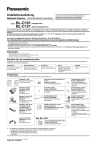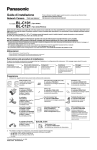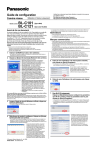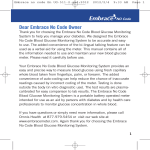Download 5. Troubleshooting
Transcript
5. Troubleshooting If your Ray-pex® 5 does not seem to work properly, it does not necessarily mean that the device does not work correctly. Please first review the below checklist in order to exclude any user error or anatomic/other peculiarities before contacting your dealer. If the problem persists please contact either your local dealer or Dentsply Limited directly. Problem Possible Cause Solution Is the battery empty? Check the battery-low indicator! If necessary charge the battery with the charger. Is the battery placed correctly? Open the battery compartment, and by disconnecting and reconnecting check the battery. Does the button function correctly? Check the button by pressing it several times. The device shuts off abruptly while measuring Is the battery empty? Check the battery-low indicator! If necessary charge or change the battery. No acoustic signal while measuring Is the volume set at “mute”? Adjust the sound level. Is there contact between the lip clip and the oral mucosa? Ensure good contact between the mucosa and lip clip. The device cannot be switched on with the ON/OFF button (Place lip clip in the labial angle opposite to the tooth to be treated!) Display not steady while measuring Rev. 2 Is the file clip soiled? Clean the file clip (with Ethanol). Is the file clip connected properly to the measuring file? Place the file clip on the metal part of the file below the plastic handle. 12 12/2006 Are the cable and plugs connected correctly? Check the cable and plug connections: Are they plugged-in correctly? Is the measurement cable damaged, e.g. torn? Check visible damage to cable or plug? Is the measuring file correctly attached to the file clip, i.e. clamped onto the plastic handle? Check if the file clip is clamped onto the metal part of the file below the plastic handle. Is the lip clip connected? The electric circuit is not complete, i.e. display does not accurately represent the file movement in the root canal: Apex Zoom is not displayed The electric circuit is not complete Rev. 2 Test to control the function: Moisten the palm of your hand and bring the file and the lip clip together on it to test the conductivity (the display will react by showing the apex). Is the root canal obliterated? Check the comparative xray image for hints. Catheterisation with ISO 06/ 08 file until working length. In the case of re-treatment: are old filling material residues blocking the root canal? Take a check x-ray image and try to remove old root filling material remnants prior to measuring Is the root canal blocked by remnants of a medicated substance (e.g. calcium hydroxide)? Completely remove remnants prior to measuring. Is the root canal extremely dry? Rinse root canal with NaCl. Dry the access cavity with a cotton pellet/ air-blower. Is ISO size of the measuring file too small for a large root canal? If there is no parietal contact use larger ISO size for file. Important: exactly fitting file leads to precise results. 13 12/2006 Display reaction is over-sensitive: apex zoom is activated before the apex is reached. Rev. 2 Short circuit due to excess liquid (irrigation solution, saliva, blood) in the pulp chamber? Dry the access cavity with a cotton pellet / air-blower. Is there a direct contact of the measuring file with the gingiva or gingival proliferations, e.g. a fractured metal crown? For isolation: - adequate preparation filling - use a rubber dam - electro-cauterise Is there a direct contact of the measuring file with metal restorations (crown, parapulpal post, amalgam filling)? Carefully enlarge access cavity and isolate with flow composite. (Direct electric current from metal to gingiva or to the parodontium creates a leakage current causing premature display of the foramen apicale). Isolate the measuring file by placing 2-3 silicone stoppers on it or insert the measuring file in a small polyvinyl tube before use. 14 In case of excess blooding wait until it can be stopped. 12/2006