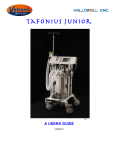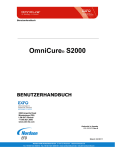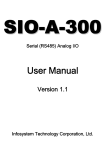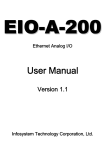Download Tafonius Troubleshooting guide
Transcript
Tafonius Troubleshooting guide System Leaks Vacuum errors Battery problems System leaks If the Leak & Compliance test reports an excessive leak, check the following: 1) Check that the plug used to seal the patient connection on the Y-piece is fitted correctly and not leaking 2) Check that the absorber pan is seated correctly in position. The central divider of the pan must run front to back so that the groove under the pan fits onto the black rubber seal on the bottom plate: A B C 3) Check that the 3 drain plugs on the bottom plate are fitted and securely fastened. (B&C in above photo and D in photo below) D 4) Check that the upper part of the Perspex valve assembly has been fitted correctly. It is possible to fit this part with one of the ‘O’ rings not located in its groove, which will allow a large leak. If in doubt remove and replace. 5) Check that the Fresh Gas Flow inlet pipe is fitted and pushed into position correctly (E). E G F 6) Check that the pressure sensing pipe is fitted and pushed into position correctly (F) 7) Check that the Evacuation (dump) pipe is fitted and pushed into position correctly (G) 8) Open the back door and check that the Evacuation pipe is connected securely to the Dump valve (H) H 9) Check that the patient pressure sensing line is connected to the Y-piece (I) J K I 10) Check that the plug on the CO2 sampling port is fitted at the end of the tube (J) 11) Check that the plug on the Salbutamol administration port is fitted (K) 12) If the leak test is performed with an IRMA mainstream adaptor in place, make sure that the IRMA unit is in place otherwise gas will leak out through the oxygen sampling port Vacuum Errors If the system reports an “RD Vacuum Failure”, check the following 1) Can you hear the vacuum pump running? The vacuum pump runs intermittently during normal operation and is heard as a low buzz. If there is no vacuum, then the vacuum pump should be running continuously and be heard as a constant buzz. If the vacuum pump is not running, check the following: a. Look at the connectors to the little circuit board on the back of the motor. Make sure they are connected as shown. CONN2 Power supply (12v) from CONN18 of Main Power Controller Board CONN1 Pump control signal from CONN13 PIC motherboard b. Check that the connectors are fitted correctly on the PIC motherboard (CONN13) and the power supply board (CONN18). Pump control signal take-off from PIC motherboard (Note spare pin to left of connector) c. Technician note: Check that there is 12v on the supply connector CONN1 and that there is 5v on control connector CONN2 of the motor control PCB. If either of these are absent consult the “Technician Fault-finding guide” 2) Check that the vacuum port sampling lines are connected and properly inserted into the cylinder port (L) M L or (Note: type of connection will vary depending on model number) To refit a pipe push the ring around the pneumatic connector and pull the pipe out. Then push it firmly back into place until resistance is felt and it “pops” into place. 3) Check that the 3-way junction (M) has all of its pipes fitted securely. 4) If 2 & 3 are OK, perform the following test: Note: it is VERY important that the cylinder is not allowed to move during this test. Make sure that: a. no patient is connected to the circuit, b. the Y-piece is open c. there is no CPAP or PEEP selected (CPAP/PEEP setting must be zero) d. the cylinder is properly closed Vacuum test: Remove the vacuum sampling line from the cylinder port and seal it with your thumb and wait 20 seconds. Does the vacuum pump stop running and does the error message go away, indicating that the vacuum is OK? If so, this indicates a leak in the vacuum circuit, either at the cylinder port or in the cylinder itself. Check the cylinder port. Is it loose or cracked? Check the silver seals (N) around the cylinder body itself, making sure that none have been damaged or removed. N N If this test does not restore the vacuum then the leak must be in the pump/reservoir part of the system 5) Check that the vacuum sensing line is connected securely to the pressure sensor on the main PIC motherboard, which lies inside the main cabinet of Tafonius. Vacuum line Patient airway line Battery Problems If you experience problems due to low voltage supplies, this may be because the batteries are low/flat and/or Tafonius is not correctly powered from the mains supply. First check the following: 1) That Tafonius is connected to the mains supply and 2) That the RCD switch is in the ON position with the Green LED (O) is lit O 3) That the Green LED (P) of each isolated power supply is ON P The green LED is visible through the screening and should be ON for both isolated power supplies Tafonius has 2 batteries referred to as a Lower Battery (Battery1) and an Upper Battery (Battery2). During start-up one of the first messages on the auxiliary screen is the battery voltages of the combined and individual battery voltages. (With earlier versions of Tafonius, only the combined voltage is shown). For successful operation the combined voltage must be above 22v and the individual battery voltages must be above 11v each. When Tafonius is running in Auxiliary Mode the supply status is shown at the top of the auxiliary screen as either BATT or MAINS With the Windows software the power icon at the bottom of the screen is green when connected to the MAINS and red when running from BATTERIES In standby mode Tafonius consumes a small amount of power so that if left disconnected from the mains for a period of a week or more the batteries may run down. If the voltage of either battery falls below 7v then the battery fast-charge circuit cannot operate and the charge circuit starts in trickle mode. During this period Tafonius will not initialise and run. For completely flat batteries a period of 2-3 hours may be required in trickle-charge mode before entering fast-charge mode. Once the charger enters fast-charge mode Tafonius can be operated as normal. To check the function of the batteries, open the back door of Tafonius and look at the set of LED’s located on the power supply board. In this picture, the 12v and 24v lines are above the minimum voltage but both batteries are being charged at full rate If the supply is to be investigated, disconnect the mains power lead and look at the LED set: LED1 (12v OK) LED2 (12v LOW) LED3 (24v OK) LED4 (24v LOW) LED5 (12v HI CHG) LED6 (12v LO CHG) LED7 (24v HI CHG) LED8 (24v LO CHG) - - should be GREEN - - should be OFF - - should be GREEN - - should be OFF - - should be OFF - - should be GREEN - - should be OFF - - should be GREEN If this is not what is seen on the circuit board then there is a problem and you should contact your supplier or distributor for more assistance. Now connect the mains power and make sure the RCD test switch is ON (small green LED is ON). Check also that the Green LED in each of the isolating power supplies is ON Look again at the LED set LED1 (12v OK) LED2 (12v LOW) LED3 (24v OK) LED4 (24v LOW) LED5 (12v HI CHG) LED6 (12v LO CHG) LED7 (24v HI CHG) LED8 (24v LO CHG) - - should be GREEN - - should be OFF - - should be GREEN - - should be OFF - - may be ON (RED) - - may be ON (GREEN) - - may be ON (RED) - - may be ON (GREEN) If either LED2 or LED4 is ON (RED) then the indicated battery supply voltage is low and the machine may not start. Exhausted Batteries If Tafonius is allowed to run on battery power alone for a long time or is left unplugged between uses for an extended period then the batteries (particularly the lower battery) will become exhausted (terminal voltage below 7v). In this state, Tafonius will not start and attempts to start it will either result in no response or Tafonius turning itself off after giving a warning message that the battery voltage(s) is too low. In this case Tafonius will enter trickle-charge mode as the very low battery voltage would otherwise damage the charging circuit. If a battery is completely flat, allow trickle-charging to continue for about an hour and try again. Then reset the charging circuit by disconnecting the battery at the battery box for 10 seconds and then re-connecting it. Mains power must be OFF whilst you do this. Turn the mains power back ON. If the machine still shows a low battery, repeat the trickle charging for a further hour and then try again.