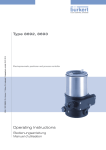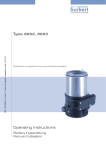Download Operating Instructions Type 8792, 8793 Positioner
Transcript
Type8792, 8793 Positioner Electropneumatic positioner Operating Instructions We reserve the right to make technical changes without notice. Technische Änderungen vorbehalten. Sous resérve de modification techniques. © 2009 Bürkert Werke GmbH & Co. KG Operating Instructions 0908/01_EN-en_00806089 Type 8792, 8793 Contents Positioner Typ 8792, 8793 Table of contents General Information and Safety Instructions.....................................................................................................7 1. Operating Instructions.........................................................................................................................................................8 2. Authorized use.........................................................................................................................................................................9 3. Basic Safety Instructions.................................................................................................................................................10 4. General Information...........................................................................................................................................................12 Description of System....................................................................................................................................................................15 5. Description and features of the positioner............................................................................................................16 6. Structure of the positioner.............................................................................................................................................20 7. Type 8792 with position controller function..........................................................................................................22 8. Type 8793 with process controller function..........................................................................................................26 9. Interfaces of the positioner............................................................................................................................................30 10. Technical Data.......................................................................................................................................................................31 Control and display elements, operating modes............................................................................................35 11. Control and display elements.......................................................................................................................................36 12. Operating modes.................................................................................................................................................................39 13. Operating levels....................................................................................................................................................................43 Installation................................................................................................................................................................................................45 14. Attachment and assembly..............................................................................................................................................47 15. Fluid connection...................................................................................................................................................................59 16. Electrical connection - multi-pole plug version...................................................................................................61 17. Electrical Connection - Terminal Model for Cable Gland...............................................................................66 Initial start-up.........................................................................................................................................................................................71 18. Initial start-up.........................................................................................................................................................................72 3 english Type 8792, 8793 Contents Start-up and operation of the position controller Type 8792..........................................................77 19. Starting up and adjusting the position controller...............................................................................................79 20. Operating the position controller................................................................................................................................85 21. Configuring the auxiliary functions............................................................................................................................90 Start-up and operation of the position controller Type 8793....................................................... 121 22. Starting up and adjusting the process controller............................................................................................ 123 23. Operation of the process controller....................................................................................................................... 145 24. Auxiliary functions for the process controller................................................................................................... 150 Operating structure of the positioner................................................................................................................... 167 25. Operating structure positioner.................................................................................................................................. 168 PROFIBUS-DP.............................................................................................................................................................................................. 175 26. General Information........................................................................................................................................................ 176 28. Safety Settings if the Bus Fails................................................................................................................................. 177 30. Electrical Connections................................................................................................................................................... 178 31. Settings on the positioner............................................................................................................................................ 182 32. Functional Deviations from the Standard Model............................................................................................. 186 33. Configuration in the Profibus-DP Master............................................................................................................. 187 34. Bus status display............................................................................................................................................................ 189 35. Configuration with Siemens Step7......................................................................................................................... 190 Servicing and Troubleshooting the Position Controller Type 8792........................................ 193 36. Maintenance........................................................................................................................................................................ 194 Servicing and Troubleshooting the Process Controller Type 8793........................................ 197 38. Maintenance........................................................................................................................................................................ 198 Packaging, Storage, Disposal............................................................................................................................................. 203 40. Packaging and Transport.............................................................................................................................................. 204 Additional technical information.................................................................................................................................. 205 43. Selection criteria for continuous valves............................................................................................................... 206 44. Properties of PID Controllers..................................................................................................................................... 208 4 english Type 8792, 8793 Contents 45. Adjustment rules for PID Controllers..................................................................................................................... 213 Tables for customer-specific settings................................................................................................................... 217 46. Table for Your Settings on the Position Controller......................................................................................... 218 47. Table for Your Settings on the Process Controller 8793............................................................................. 219 Master code............................................................................................................................................................................................ 221 48. Master cod............................................................................................................................................................................ 222 5 english Type 8792, 8793 Contents 6 english Type 8792, 8793 General Information and Safety Instructions Contents 1. Operating Instructions.........................................................................................................................................................8 1.1. Symbols.......................................................................................................................................................................................8 2. Authorized use..............................................................................................................................................................................9 2.1.Restrictions................................................................................................................................................................................9 2.2. Predictable Misuse.................................................................................................................................................................9 3. Basic Safety Instructions...............................................................................................................................................10 4. General Information..............................................................................................................................................................12 4.1. Scope of Supply...................................................................................................................................................................12 4.2. Warranty....................................................................................................................................................................................13 4.3. Master code............................................................................................................................................................................13 4.4. Information on the Internet.............................................................................................................................................13 7 english Type 8792, 8793 General Information Safety Instructions 1. Operating Instructions The operating instructions describe the entire life cycle of the device. Keep these instructions in a location which is easily accessible to every user and make these instructions available to every new owner of the device. Warning! The operating instructions contain important safety information! Failure to observe these instructions may result in hazardous situations. • The operating instructions must be read and understood. 1.1. Symbols Danger! Warns of an immediate danger! • Failure to observe the warning may result in a fatal or serious injury. Warning! Warns of a potentially dangerous situation! • Failure to observe the warning may result in serious injuries or death. Caution! Warns of a possible danger! • Failure to observe this warning may result in a medium or minor injury. Note! Warns of damage to property! • Failure to observe the warning may result in damage to the device or the equipment. indicates important additional information, tips and recommendations which are important for your safety and the flawless functioning of the device. refers to information in these operating instructions or in other documentation. →→designates a procedure that must be carried out. 8 english Type 8792, 8793 General Information Safety Instructions 2. Authorized use Incorrect use of the positioner Type 8792 and Type 8793 can be dangerous to people, nearby equipment and the environment. The device is designed for the open-loop control and closed-loop control of media. • The device must not be exposed to direct sunlight. • Pulsating direct voltage (rectified alternating voltage without smoothing) must not be used as power supply. • During use observe the permitted data, the operating conditions and conditions of use specified in the contract documents and operating instructions, as described in chapter “System Description” - “Technical Data” in this manual and in the valve manual for the respective pneumatically actuated valve. • The device may be used only in conjunction with third-party devices and components recommended and authorised by Bürkert. • In view of the wide range of possible application cases, check whether the positioner is suitable for the specific application case and check this out if required. • Correct transportation, correct storage and installation and careful use and maintenance are essential for reliable and faultless operation. • Use the positioner Type 8792 and Type 8793 only as intended. 2.1. Restrictions If exporting the system/device, observe any existing restrictions. 2.2. Predictable Misuse • The positioners Type 8792 and Type 8793 must not be used in areas where there is a risk of explosion. • Do not supply the medium connectors of the system with aggressive or flammable mediums. • Do not supply the medium connectors with any liquids. • Do not put any loads on the housing (e.g. by placing objects on it or standing on it). • Do not make any external modifications to the device housings. Do not paint the housing parts or screws. 9 english Type 8792, 8793 General Information Safety Instructions 3. Basic Safety Instructions These safety instructions do not make allowance for any • contingencies and events which may arise during the installation, operation and maintenance of the devices. • local safety regulations – the operator is responsible for observing these regulations, also with reference to the installation personnel. Danger – high pressure! • Before loosening the lines and valves, turn off the pressure and vent the lines. Risk of electric shock! • Before reaching into the device or the equipment, switch off the power supply and secure to prevent reactivation! • Observe applicable accident prevention and safety regulations for electrical equipment! Risk of burns/risk of fire if used continuously through hot device surface! • Keep the device away from highly flammable substances and media and do not touch with bare hands. General hazardous situations. To prevent injury, ensure that: • That the system cannot be activated unintentionally. • Installation and repair work may be carried out by authorised technicians only and with the appropriate tools. • After an interruption in the power supply or pneumatic supply, ensure that the process is restarted in a defined or controlled manner. • The device may be operated only when in perfect condition and in consideration of the operating instructions. • The general rules of technology apply to application planning and operation of the device. Note! Electrostatic sensitive components / modules! The device contains electronic components which react sensitively to electrostatic discharge (ESD). Contact with electrostatically charged persons or objects is hazardous to these components. In the worst case scenario, they will be destroyed immediately or will fail after start-up. • Observe the requirements in accordance with EN 61340-5-1 and 5-2 to minimise or avoid the possibility of damage caused by sudden electrostatic discharge! • Also ensure that you do not touch electronic components when the power supply voltage is present! 10 english Type 8792, 8793 General Information Safety Instructions The positioners Type 8792 and Type 8793 were developed with due consideration given to the accepted safety rules and are state-of-the-art. Nevertheless, dangerous situations may occur. Failure to observe this operating manual and its operating instructions as well as unauthorized tampering with the device release us from any liability and also invalidate the warranty covering the devices and accessories! 11 english Type 8792, 8793 General Information Safety Instructions 4. General Information 4.1. Scope of Supply Check immediately upon receipt of the delivery that the contents are not damaged and that the type and scope agree with the delivery note and packing list. Generally the product package consists of: positioner, type 8792 / 8793 and the associated operating instructions We will provide you with attachment kits for push drives or swivel actuators as accessories. For the multipole version of the positioners we will provide you with cable connectors as accessories. If there are any discrepancies, please contact us immediately. Germany Contact address: Bürkert Fluid Control Systems Sales Center Chr.-Bürkert-Str. 13-17 D-74653 Ingelfingen Tel. + 49 (0) 7940 - 10 91 111 Fax + 49 (0) 7940 - 10 91 448 E-mail: [email protected] International Contact addresses can be found on the final pages of these operating instructions. And also on the internet at: www.burkert.com Bürkert 12 english Company Locations Type 8792, 8793 General Information Safety Instructions 4.2. Warranty This document contains no promise of guarantee. Please refer to our general terms of sales and delivery. The warranty is only valid if the positioners Type 8792 and Type 8793 are used as intended in accordance with the specified application conditions. The warranty extends only to defects in the positioners Type 8792 and Type 8793 and their components. We accept no liability for any kind of collateral damage which could occur due to failure or malfunction of the device. 4.3. Master code Operation of the device can be locked via a freely selectable user code. In addition, there is a non-changeable master code with which you can perform all operator control actions on the device. This 4-digit master code can be found on the last pages of these operating instructions in the chapter entitled “Master code”. If required, cut out the code and keep it separate from these operating instructions. 4.4. Information on the Internet The operating instructions and data sheets for Type 8792 and Type 8793 can be found on the Internet at: www.burkert.com Documentation Type 8792 or Type 8793 There is also complete documentation on CD. The complete operating instructions can be ordered by quoting the following identification number: 804625 13 english Type 8792, 8793 General Information Safety Instructions 14 english Types 8792, 8793 Description of System Contents 5. Description and features of the positioner................................................................................................16 5.1. General Description............................................................................................................................................................16 5.1.1. Features......................................................................................................................................................16 5.1.2. Combination with valve types and mounting versions.....................................................................17 5.1.3. Overview of the mounting options.......................................................................................................18 5.2. Designs.....................................................................................................................................................................................19 5.2.1. Type 8792, positioner with position control function.......................................................................19 5.2.2. Type 8793, positioner with process control function......................................................................19 6. Structure of the positioner........................................................................................................................................20 6.1.Representation......................................................................................................................................................................20 6.2. Function diagram.................................................................................................................................................................21 6.2.1. Diagram illustrating single-acting actuator.........................................................................................21 7. Type 8792 with position controller function..............................................................................................22 7.1. Schematic representation of the position control.............................................................................................23 7.2. Properties of the position controller software.....................................................................................................24 8. Type 8793 with process controller function..............................................................................................26 8.1. Schematic representation of process control......................................................................................................27 8.2. Properties of the position controller software.....................................................................................................28 9. Interfaces of the positioner........................................................................................................................................30 10. Technical Data..............................................................................................................................................................................31 10.1. Safety positions after failure of the electrical or pneumatic auxiliary power......................................31 10.2. Factory settings of the positioner...............................................................................................................................32 10.3. Specifications of the Positioner...................................................................................................................................33 10.3.1. Operating Conditions..............................................................................................................................33 10.3.2. Conformity..................................................................................................................................................33 10.3.3. Mechanical data........................................................................................................................................33 10.3.4. Electrical data............................................................................................................................................33 10.3.5. Pneumatic data.........................................................................................................................................34 English 15 Types 8792, 8793 Description of System 5. Description and features of the positioner 5.1. General Description The positioner Type 8792 / 8793 is a digital, electro-pneumatic position controller for pneumatically actuated proportional valves. The device incorporates the main function groups - Position measuring system - Electro-pneumatic control system - Microprocessor electronics The position measuring system measures the current positions of the proportional valve. The microprocessor electronics continuously compare the current position (actual value) with a set-point position value specified via the unit signal input and supplies the result to the position controller. If there is a control difference, the electro-pneumatic control system corrects the actual position accordingly. 5.1.1. Features • Versions. The positioner features either a position control function (Type 8792) or a process control function (Type 8793). • Position measuring systems. - internal high resolution conductive plastic potentiometer or - external non-contact, non-wearing position measuring system (remote). • Microprocessor-controlled electronics for signal processing, control and valve control. • Control module. Operation of the device is controlled by four keys. The 128x64 dot matrix graphics display enables you to display the set-point or actual value and to configure and parameterize via menu functions. • Control system. The control system consists of 2 solenoid valves and 4 diaphragm reinforcers. In single-acting actuators the working connection 2 must be sealed with a threaded plug. • Feedback (optional). The feedback is implemented either via 2 proximity switches (initiators), via binary outputs or via an output (4 – 20 mA / 0 – 10 V). When the valve reaches an upper or lower position, this position can be relayed e.g. to a PLC via binary outputs. The operator can change the initiators or limit positions via control lugs. • Pneumatic interfaces. Internal thread G1/4“ • Electrical interfaces. Multipole plug or cable gland • Housing. Plastic-coated aluminium housing with hinged cover and captive screws. 16 • Mounting. on push actuator according to NAMUR recommendation (DIN IEC 534 T6) or on swivel actuator according to VDI/VDE 3845. English Types 8792, 8793 Description of System • Optional. Remote version for DIN rail mounting or for mounting bracket 5.1.2. Combination with valve types and mounting versions The positioner Types 8792 / 8793 can be mounted on different proportional valves. For example on valves with piston, membrane or rotary actuator. The actuators can be single-acting or double-acting. • For single-acting actuators, only one chamber is aerated and deaerated during actuation. The generated pressure works against a spring. The piston moves until there is an equilibrium of forces between compressive force and spring force. To do this, one of the two air connections must be sealed with a threaded plug. • For double-acting actuators the chambers on both sides of the piston are pressurised. In this case, one chamber is aerated when the other one is deaerated and vice versa. In this design, no spring is installed in the actuator. Two basic device versions are offered for the positioner Type 8792 / 8793; they differ in the attachment option and in the position measuring system. Device version 1: An internal position measuring system is used which is designed as a rotary potentiometer. The positioner is attached directly to the actuator. Device version 2:. An external position measuring system (linear or rotative) via a digital interface. The positioner is attached to a wall either with a DIN rail or with a mounting bracket (remote design). 17 English Types 8792, 8793 Description of System 5.1.3. Overview of the mounting options Mounting on swivel drive Mounting with mounting bracket on a push actuator Remote mounting with mounting bracket Remote mounting with DIN rail 18 Table 1: Overview of the mounting options English Types 8792, 8793 Description of System 5.2. Designs 5.2.1. Type 8792, positioner with position control function The position of the actuator is regulated according to the position set-point value. The position set-point value is specified by an external uniform signal (or via field bus). 5.2.2. Type 8793, positioner with process control function The positioner Type 8793 also features a PID controller which, apart from actual position control, can also be used to implement process control (e.g. level, pressure, flow rate, temperature) in the sense of a cascade control. The positioner Type 8793 is operated with a 128 x 64 dot matrix graphics display and a keypad with 4 keys. The positioner is linked to a control circuit. The position set-point value of the valve is calculated from the process set-point value and the actual process value via the control parameters (PID controller). The process set-point value can be set by an external signal. 19 English Types 8792, 8793 Description of System 6. Structure of the positioner The positioners Type 8792 and Type 8793 consist of the micro-processor controlled electronics, the position measuring system and the control system. The appliance is designed using three-wire technology. Operation of the positioner is controlled by four keys and a 128 x 64 dot matrix graphics display. The pneumatic control system for single-acting and double-acting actuators consists of 2 solenoid valves. 6.1. Representation Mechanical position indicator Control module with display and keys Working connection 2 (connection: A2) Supply pressure connection 1.4 – 7 bar (connection: P) Working connection 1 (connection: A1) Air exhaust connection/air exhaust filter Pressure-relief valve Electronic module Internal position measuring system Control system Axle for position measuring system Cable bushing 20 Fig. 1: Structure, positioner type 8792 / 8793 English Types 8792, 8793 Description of System 6.2. Function diagram 6.2.1. Diagram illustrating single-acting actuator The black lines in Fig. 2: specify the function of the position controller circuit in Type 8792. The grey part of the diagram indicates the additional function of the superimposed process control circuit in Type 8793. Positioner type 8792 / 8793 Position setpoint value Compressedair supply Continuous valve with . single-acting actuator 1 Position controller 2 Actual position Process set-point value Process actual value Nominal position Process controller Sensor Fig. 2: Control system* Exhaust air Position measuring system *Control system 1: Aeration valve 2: Bleed valve Structure, positioner type 8792 / 8793 The remote design has the position measuring system situated outside the positioner directly on the proportional valve and is connected to the latter by a cable. 21 English Types 8792, 8793 Description of System 7. Type 8792 with position controller function The position measuring system records the current position (POS) of the pneumatic actuator. The position controller compares this actual position value with the set-point value (CMD) which is specified as a norm signal. If there is a control difference (Xd1), the actuator is aerated and deaerated via the control system. In this way the position of the actuator is changed until control difference is 0. Z1 represents a disturbance variable. Z1 CMD B1 Xd1 + E1 - Position setpoint value Position controller PK Control system Continuous Solenoid valves valve POS Position control circuit Fig. 3: Position control circuit in Type 8792 22 English Position measuring system Valve opening Types 8792, 8793 Description of System INPUT DBND INP DIR.CMD 4 – 20 mA 0 – 20 mA 0 – 10 V 0–5V SPLTRNG CHARACT DIR.ACT CUTOFF X.TIME X.LIMIT POS CMD TEMP X.CONTROL CMD Schematic representation of the position control POS 7.1. Fig. 4: Schematic representation of position control 23 English Types 8792, 8793 Description of System 7.2. Properties of the position controller software Position controller with additional function Additional function Effect Sealing function Valve closes tight outside the control range. Specification of the value (in %), from which the actuator is completely deaerated (when 0%) or aerated (when 100%). CUTOFF Stroke limit Mechanical valve piston movement only within a defined stroke range X.LIMIT Signal range splitting SPLTRNG Splitting of the uniform signal range to two or more positioners Correction line to adjust the operating characteristic The process characteristic can be linearized CHARACT Insensitivity range The position controller is initially actuated from a control difference to be defined X.CONTROL Effective sense of direction of the controller setpoint value Reversal of the effective sense of direction of the setpoint value DIR.CMD Safety position Definition of the safety position SAFEPOS Limiting the control speed Input of the opening and closing time for the entire stroke X.TIME Effective directional sense of the actuator drive DIR.ACT Adjustment of the effective sense of direction between aeration state of the actuator and the actual position Signal level error detection Check the input signals for sensor break. SIG.ERROR Warning output on the display and start up of the safety position (if selected) Binary input Switch over AUTOMATIC-MANUAL or BINARY. IN Start up of the safety position Analogue feedback (option) Status signal set-point or actual value OUTPUT 2 binary outputs (option) Output of two selectable binary values OUTPUT User calibration Change to the factory calibration of the signal input CAL.USER Table 2: Properties of the position controller software. Position controller with additional function. 24 English Types 8792, 8793 Description of System Hierarchical control concept for easy control on the following levels Additional function Effect Process control On this level switch between AUTOMATIC and MANUAL mode. Configuration and Parameterization On this level specify certain basic functions during startup and, if required, configure additional functions Table 3: Properties of the position controller software. Position controller with additional function; hierarchical control concept. 25 English Types 8792, 8793 Description of System 8. Type 8793 with process controller function If the positioner Type 8793 is operated with process controller function, the position control mentioned in chapter 7. becomes the subordinate auxiliary control circuit; this results in a cascade control. The process controller in the main control circuit of the positioner has a PID function. The process set-point value (SP) is specified as set-point value and compared with the actual value (PV) of the process variable to be controlled. The position measuring system records the current position (POS) of the pneumatic actuator. The position controller compares this actual position value with the set-point value (CMD), which is determined by the process controller. If there is a control difference (Xd1), the actuator is aerated and deaerated via the control system. In this way the position of the actuator is changed until control difference is 0. Z2 represents a disturbance variable. Z1 CMD B1 E1 Xd1 + - Valve opening PK Control system Continuous Solenoid valves valve Position controller POS Position measuring system Position control circuit Z2 SP + Process setpoint value CMD Position control circuit Xd2 Process controller Transmitter Signal flow plan of process controller 26 English Process variable Process PV Fig. 5: Valve opening Fig. 6: SP + - PV CUTOFF SP SCALE SP PV SCALE PV CHARACT CMD + - 4 – 20 mA 0 – 20 mA 0 – 10 V 0–5V FILTER X.TIME X.LIMIT Q DBDx X.CONTROL TEMP SP PV CMD POS 8.1. P.CONTROL PARAMETER SETUP DIR.CMD DIR.ACT POS Types 8792, 8793 Description of System Schematic representation of process control Schematic representation of process control 27 English Types 8792, 8793 Description of System 8.2. Properties of the position controller software Additional function Effect Position controller with additional function Correction line to adjust the operating characteristic The process characteristic can be linearized CHARACT Sealing function Valve closes tight outside the control range. Specification of the value (in %), from which the actuator is completely deaerated (when 0%) or aerated (when 100%). CUTOFF Effective sense of direction of the controller setpoint value Reversal of the effective sense of direction of the set-point value DIR.CMD Effective directional sense of the actuator drive DIR.ACT Stroke limit Adjustment of the effective sense of direction between aeration state of the actuator and the actual position Mechanical valve piston movement only within a defined stroke range X.LIMIT Limiting the control speed Input of the opening and closing time for the entire stroke X.TIME Insensitivity range The position controller is initially actuated from a control difference to be defined X.CONTROL Safety position Definition of the safety position SAFEPOS Signal level error detection Check the input signals for sensor break. SIG.ERROR Warning output on the display and start up of the safety position (if selected) Binary input Switch over AUTOMATIC-MANUAL or BINARY. IN Start up of the safety position Analogue feedback and/or binary outputs (option) Status signal set-point or actual value OUTPUT Output of 2 configurable binary signals User calibration Change to the factory calibration of the signal input CAL.USER Table 4: Properties of the process controller software. Position controller with additional function 28 English Types 8792, 8793 Description of System Process controller with the following setting options Process controller PID - Process controller is activated P.CONTROL Adjustable parameters Parameterization of the process controller P.CONTROL - PARAMETER Proportional coefficient, reset time, hold-back time and operating point Scalable inputs Configuration of the process controller P.CONTROL - SETUP - Selection of the sensor input - Scaling of process actual value and process set-point value Selection of the set-point value defaults Automatic sensor detection or manual sensor setting Sensor types Pt100 and 4 – 20 mA are automatically detected or can be set manually via the operating menu P.CONTROL - SETUP - PV INPUT Selection of the nominal value specification P.CONTROL - SETUP - SP INPUT Process characteristic linearization P.Q‘LIN Process controller optimization P.TUNE Table 5: Set-point value specification either via uniform signal input or via keys Function for automatic linearization of the process characteristics Function for automatic optimization of the process controller parameters Properties of the process controller software. Properties of process controller. Hierarchical control concept for easy control on the following levels Process control On this level switch between AUTOMATIC and MANUAL mode. Configuration and Parameterization On this level specify certain basic functions during startup and, if required, configure additional functions Table 6: Properties of the process controller software. Hierarchical control concept 29 English Types 8792, 8793 Description of System Interfaces of the positioner Inputs for position or process set-point value 4 – 20 mA 0 – 20 mA 0 – 10 V 0–5V 24 V PNP Positioner Initiator 1 / Initiator 2 Inputs Input for process actual value* 4 – 20 mA frequency Pt 100 2 binary outputs Outputs 9. 24 V PNP NO Analogue feedback 4 – 20 mA 0 – 10 V Supply Binary input 24 V DC Operation Note: Optional inputs and outputs are illustrated by dotted lines Fig. 7: Interfaces of the positioner The positioners Type 8792 and Type 8793 are 3-wire devices, i.e. the power (24 V DC) is supplied separately from the set-point value signal. * only for process controller Type 8793 30 English Types 8792, 8793 Description of System 10. Technical Data 10.1. Safety positions after failure of the electrical or pneumatic auxiliary power In single-acting actuators the safety position depends on the fluid connection of the drive to the working connections A1 or A2 (see Fig. 8: and Fig. 9:) Actuator system Designation Safety positions after failure of the auxiliary power electrical Connection according to Fig. 8: up single-acting down Control function A Connection according to pneumatic down Fig. 9: down up Connection according to Fig. 8: single-acting up control function B down Control function I down Table 7: up down double-acting up up Connection according to Fig. 9: down / up (depending on the connection of the control cables) not defined Safety Positions Sealing working connection 2 Sealing working connection 1 Fig. 8: Connection A1 Fig. 9: Connection A2 English 31 Types 8792, 8793 Description of System 10.2. Factory settings of the positioner Factory setting Function INPUT CHARACT DIR.CMD Factory setting Function 4 – 20 mA X.CONTROL linear Rise DBND 1.0% KXopn (1) Values of X.TUNE determined KXcls (1) Values of X.TUNE determined After running SET.FACTORY: 1 CUTOFFMin 0% Max 100% SECURITY Access Code 1 0000 DIR.ACT SAFEPOS Rise 0% SIG.ERROR SP/CMD Input Error off SPLTRNGMin 0% Max 100% X.LIMITMin 0% Max 100% P.CONTROL X.TIME DBND PARAMETER 1.0% Open (1s) Values of X.TUNE determined KP 1.00 Close (1s) Values of X.TUNE determined TN 999.9 After running SET.FACTORY: 1s OUTPUT OUT ANALOG Out POS OUT type OUT BIN1 Out DEV.X Lim. DEV.X OUT.BIN1 type OUT BIN2 Out DEV.X Lim. DEV.X OUT.BIN1 type BINARY. IN SafePos BIN. IN type normally open Table 8: Factory settings 32 English TV 0.0 X0 0.0% FILTER 0 SETUP 4 – 20 mA 1.0% normally open 1.0% normally open SP-INPUT internal PV-INPUT 4 – 20 mA PV SCALE PVmin 0.0 PV SCALE PVmax 100.0 P.CO-INIT bunpless Types 8792, 8793 Description of System 10.3. Specifications of the Positioner 10.3.1. Operating Conditions Note! If used outside, the device may be exposed to direct sunlight and temperature fluctuations which may cause malfunctions or leaks! • If the device is used outdoors, do not expose it unprotected to the weather conditions. • Ensure that the permitted ambient temperature does not exceed the maximum value or drop below the minimum value. Environmental temperature 0 – +60 °C Protection classIP 65 / IP 67* according to EN 60529 (only if cables, plugs and sockets have been connected correctly) * If the positioner is used under IP 67 conditions, the ventilation filter (see Fig. 1:Structure, positioner type 8792 / 8793) must be removed and the exhaust air conducted into the dry area. 10.3.2. Conformity CE mark conforms to EMC Directive 2004/108/EC (until now: 89/336/EMC) (only if cables, plugs and sockets have been connected correctly) 10.3.3. Mechanical data Dimensions See data sheet Material Housing material Other external parts Plastic-coated aluminium Stainless steel (V4A), PC, PE, POM, PTFE Sealing material EPDM, NBR, FKM Mass approx. 1.0 kg 10.3.4. Electrical data Connections2 cable bushings (M20 x 1.5) with screw-type terminals 0.14 – 1.5 mm2 or multi-pole plug Power supply 24 V DC ± 10% max. residual ripple 10% Power consumption <5W Input data for actual value signal 4 – 20 mA: Input resistance Resolution 180 Ω 12 bit 33 English Types 8792, 8793 Description of System Frequency:Measuring range 0 – 1000 Hz Input resistance 17 kΩ Resolution 1‰ of the measured value, Input signal > 300 mVss Signal form Sine, rectangle, triangle Pt 100Measuring range -20 – +220 °C, Resolution < 0.1 °C, Measurement current < 1 mA Input data for set-point value signal 0/4 – 20 mA:Input resistance Resolution 180 Ω 12 bit 0 – 5/10 V:Input resistance Resolution 19 kΩ 12 bit Protection class 3 in accordance with VDE 0580 Analogue feedback max. current 10 mA (for voltage output 0 – 5/10 V) Burden (load) 0 – 560 Ω (for current output 0/4 – 20 mA) Inductive proximity switches 100 mA current limit Binary outputs galvanically isolated Current limiting 100 mA, output is clocked if overload occurs Binary inputGalvanically isolated 0 – 5 V = log “0”, 10 – 30 V = log “1” inverted input in reverse order (input current < 6 mA) 10.3.5. Pneumatic data Control medium Quality classes in accordance with DIN ISO 8573-1 Dust contentClass 5, max. particle size 40 µm, max. particle density 10 mg/m³ Water contentClass 3, max. pressure dew point - 20 °C or min. 10 degrees below the lowest operating temperature Oil contentClass 5, max. 25 mg/m³ Temperature range of compressed air 0 – +60 °C Pressure range 1.4 – 7 bar Air flow rate95 lN / min (at 1.4 bar*) for aeration and deaeration 150 lN / min (at 6 bar*) for aeration and deaeration (QNn = 100 lN / min (according to definition for pressure drop from 7 to 6 bar absolute)). Connections 34 Internal thread G1/4“ * Pressure specifications: Overpressure with respect to atmospheric pressure English Type 8792, 8793 Control and display elements, operating modes Contents 11. Control and display elements....................................................................................................................................36 11.1. Control and display elements of the positioner..................................................................................................36 11.2. Configuration of the keys................................................................................................................................................37 11.3. Information on the display..............................................................................................................................................38 12. Operating modes........................................................................................................................................................................39 12.1. Operating state.....................................................................................................................................................................39 12.2. AUTOMATIC Operating State for Type 8792.........................................................................................................40 12.3. AUTOMATIC Operating State for Type 8793.........................................................................................................41 12.4. MANUAL operating state.................................................................................................................................................42 13. Operating levels........................................................................................................................................................................43 13.1. Switching between the operating levels.................................................................................................................43 35 english Type 8792, 8793 Control and display elements, operating modes 11. Control and display elements The following chapter describes the control and display elements of the positioner. Further information on the control of the positioner can be found in the chapters entitled “Installation”, “Start-up and operation of the position controller Type 8792” and “Start-up and operation of the position controller Type 8793”. 11.1. Control and display elements of the positioner Display Description of the key configuration Right selection key Down arrow key Up arrow key left selection key Fig. 10: Description of the control module The positioner features a 4-key control panel and a 128x64 dot matrix graphics display as a display element. 36 english Type 8792, 8793 Control and display elements, operating modes 11.2. Configuration of the keys The assignment of the 4 keys on the control panel differs depending on the operating status (AUTOMATIC / MANUAL) or operating level (Operate process / Parameterization and Configuration) of the positioner. The configuration of the keys is represented in the lower grey bar on the display panel. The description of the operating statuses (AUTOMATIC / MANUAL) and the operating levels (Operate process / Parameterization and Configuration) can be found in the chapters entitled “12.Operating modes” and “13.Operating levels”. Configuration . (indicated in the lower bar) Up / down arrow Change the display key (e.g. POS-CMD-TEMP-...) Key AUTOMATIC / Operate process OPN - CLS (OPEN - CLOSE) manual opening and closing of the actuator MANUAL / Operate process Scroll up and down the menus AUTOMATIC or MANUAL / Parameterization or Configuration + and increase or reduce numerical values AUTOMATIC or MANUAL / Parameterization or Configuration + and ← adjust numerical values by individual digits AUTOMATIC or MANUAL / Parameterization or Configuration left selection key Switch to the Parameterization level (MENU) Note: the key must be pressed for approx. 3 s. (countdown: 2 bars converge on the display panel) right selection key Operating status / Operating level AUTOMATIC or MANUAL / Operate process EXIT (BACK) Operate process on the operating level AUTOMATIC or MANUAL / Parameterization EXIT (BACK) from a menu option on the operating level Parameterization or Configuration AUTOMATIC or MANUAL / Parameterization or Configuration ESC Leave a menu AUTOMATIC or MANUAL / Parameterization or Configuration STOP End a sequence AUTOMATIC or MANUAL / Parameterization or Configuration Switch between AUTOMATIC and MANUAL mode Operate process Select, activate or deactivate a menu option (ENTER, SELEC, OK, INPUT) AUTOMATIC or MANUAL / Parameterization or Configuration EXIT (BACK) AUTOMATIC or MANUAL / from a menu option on the operating level Param- Parameterization or Configuration eterization or Configuration Table 9: RUN Start a sequence AUTOMATIC or MANUAL / Parameterization or Configuration STOP End a sequence AUTOMATIC or MANUAL / Parameterization or Configuration Button configuration 37 english Type 8792, 8793 Control and display elements, operating modes 11.3. Information on the display The following representation describes the information on the display: Display for AUTOMATIC mode: bar runs from left to right Description of the value POS % Unit or percentage of the value MENU 0.0 INPUT CMD Value MANU Bar graph display of the value Configuration of the keys Fig. 11: Description of display List of values which can be displayed in AUTOMATIC mode: Representation of value Unit, Value range Description POS % Display of actual position of the valve actuator CMD % Display of nominal position of the valve actuator TEMP °C Internal temperature in the housing of the positioner INPUT mA, V Input signal for nominal position PV (PROCESS VALUE) bar, mbar, psi, %, mm, litre Process actual value, 4 – 20 mA input SP (SETPOINT) l/s, l/min, l/h, m³/min, m³/h, UG/s, Process actual value, frequency input UG/min, UG/h, IG/s, IG/min, IG/h °C, °F Process actual value, PT100 input bar, mbar, psi, %, mm, litre Process set-point value l/s, l/min, l/h, m³/min, m³/h, UG/s, UG/min, UG/h, IG/s, IG/min, IG/h °C, °F * SP / PV graphic – Table 10: Representable values in AUTOMATIC mode * Unit depending on process actual value. 38 english Graphic display: Course of set-point and actual value is displayed graphically. Type 8792, 8793 Control and display elements, operating modes 12. Operating modes 12.1. Operating state The positioner has 2 operating states: AUTOMATIC and MANUAL mode. AUTOMATIC Normal control mode is implemented and monitored in AUTOMATIC operating state. (A bar runs along the upper edge of the display). MENU MANU MANUAL In MANUAL operating state the valve can be opened and closed manually via the arrow key (OPN/CLS). (No bar running along the upper edge of the display). MENU OPN CLS AUTO The right selection key can be used to switch between the two operating states AUTOMATIC (AUTO) and MANUAL (MANU). It is possible to switch from AUTOMATIC to MANUAL mode only on the POS and CMD displays and also on the PV display for Type 8793. On the SP display only for external process set-point value (see also chapter “11.2.Configuration of the keys”). 39 english Type 8792, 8793 Control and display elements, operating modes 12.2. AUTOMATIC Operating State for Type 8792 (Bar runs along the upper edge of the display from left to right) Normal control mode is implemented and monitored in AUTOMATIC operating state. The arrow keys can be used to switch between the following displays in AUTOMATIC operating state: POS % 0.0 Display of actual position of the valve actuator (0 – 100%) MENU INPUT CMD MANU CMD % 0.0 MENU POS TEMP MANU TEMP *C 20.0 • Display of nominal position of the valve actuator or • Display of nominal position of the valve actuator after rescaling by possibly activated split range function or correction characteristic (0 – 100%) Internal temperature in the housing of the positioner (°C) MENU CMD INPUT INPUT mA 20 MENU TEMP POS Table 11: Automatic Operating State for Type 8792 40 english Input signal for nominal position (0 – 5/10 V or 0/4 – 20 mA) Type 8792, 8793 Control and display elements, operating modes 12.3. AUTOMATIC Operating State for Type 8793 (Bar runs along the upper edge of the display from left to right) Normal control mode is implemented and monitored in AUTOMATIC operating state. If the P.CONTROL additional function is activated for Type 8793, it is possible to switch between the following states in AUTOMATIC operating state: 0.0 POS % MENU SP MENU POS TEMP MANU 20.0 TEMP *C MENU CMD MENU TEMP MENU SP PV • Display of nominal position of the valve actuator after rescaling by possibly activated split range function or correction characteristic (0 – 100%) Internal temperature in the housing of the positioner (°C) Process actual value MANU 0.0 SP l/s • Display of nominal position of the valve actuator or PV 0.0 PV l/s (0 – 100%) CMD MANU 0.0 CMD % Display of actual position of the valve actuator Process set-point value POS INPUT* Display of process actual value and set-point value MENU SP / PU ( t ) HOLD Table 12: Automatic Operating State for Type 8793 If the P.CONTROL additional function is not active, the displays are represented as under Type 8792. * Here is indicated:- INPUT if the internal set-point value default is selected (P.CONTROL - SP-INPUT - internal). - MANU if the external set-point value default is selected (P.CONTROL - SP-INPUT - external). english 41 Type 8792, 8793 Control and display elements, operating modes 12.4. MANUAL operating state (no bar running along upper edge of display) In MANUAL operating state the valve can be opened and closed manually via the arrow keys. Meaning of the arrow keys in MANUAL operating state: Press the up arrow key: Aerate the actuator Control function A (SFA): Valve opens Control function B (SFB): Valve closes Control function I (SFI): Connection 2.1 aerated Press the down arrow key: Deaerate the actuator Control function A (SFA): Valve closes Control function B (SFB): Valve opens Control function I (SFI): Connection 2.2 aerated Table 13: Meaning of the arrow keys in MANUAL operating state SFA: Actuator spring force closing SFB: Actuator spring force opening SFI: Actuator double-acting 42 english Type 8792, 8793 Control and display elements, operating modes 13. Operating levels The menu structure in the control module of the positioner contains 2 operating levels: Level 1: Operate process Operating mode AUTOMATIC → Process / Input data displayed MANUAL → Actuator opened and closed manually Level 2: Parameterization and Configuration Input operating parameters Supplement the menu with optional menu options 13.1. Switching between the operating levels If AUTOMATIC operating mode has been set when switching from level 1 (Operate process) to level 2 (Parameterization and Configuration), the process continues running while positioner settings are implemented on level 2. →→To switch from level 1 (Operate process) to level 2 (Parameterise), press the left selection key (MENU) for approx. 3 seconds. During these 3 seconds (Countdown) 2 bars converge (see Fig. 12:). →→To switch back from level 2 (Parameterise and Configure) to level 1 (Operate process), press the left selection key (EXIT). Switch to level 2: Parameterization Switch back to level 1: Operate process MAIN MENU Selection key on left press for approx. 3 seconds Fig. 12: MANU 2 bars which converge Countdown ACTUATOR INPUT X. TUNE ADD. FUNCTION EXIT 1 ENTER Press selection key on left witch operating level 43 english Type 8792, 8793 Control and display elements, operating modes 44 english Type 8792, 8793 Installation Contents 14. Attachment and assembly.................................................................................................................................................47 14.1. Safety Instructions:.............................................................................................................................................................47 14.2. Attachment to a proportional valve with push drives according to NAMUR.......................................48 14.2.1. Attachment kit for push drives (serial no. 787 215)........................................................................48 14.2.2. Installation..................................................................................................................................................49 14.2.3. Attaching mounting bracket...................................................................................................................51 14.2.4. Aligning lever mechanism.......................................................................................................................52 14.3. Attachment to a proportional valve with swivel actuator...............................................................................53 14.3.1. Mounting kit on swivel actuator (part no. 787338)..........................................................................53 14.3.2. Installation..................................................................................................................................................53 14.4.Remote operation with external position measuring system......................................................................56 14.4.1. Mounting accessories.............................................................................................................................56 14.4.2. Connection and start-up of the Remote Sensor Type 8798.........................................................57 14.4.3. Connection and start-up via a 4 – 20 mA path sensor (for type 8793 remote model only)..58 15. Fluid connection.......................................................................................................................................................................59 15.1. Safety instructions..............................................................................................................................................................59 16. Electrical connection - multi-pole plug version....................................................................................61 16.1. Type 8792 - designation of the circular connectors.........................................................................................61 16.2. Connection of the position controller Type 8792...............................................................................................62 16.2.1. Input signals of the control centre (e.g. PLC) - M12, 8-pole plug................................................62 16.2.2. Output signals to the control centre (e.g. PLC) - M 12, 8-pole plug (required for analogue output option only)...................................................................................................................................62 16.2.3. Output signals to the control centre (e.g. PLC) - M8, 4-pole socket (for binary outputs option only).............................................................................................................................................................63 16.2.4. Operating voltage - M12, 8-pole circular connector .....................................................................63 16.3. Type 8793 - designation of the circular connectors and contacts............................................................64 16.4. Connecting the process controller 8793.................................................................................................................65 16.4.1. Plug assignments of the process actual value input (M8 circular plug)......................................65 17. Electrical Connection - Terminal Model for Cable Gland..............................................................66 45 english Type 8792, 8793 Installation 17.1. Connection board of the positioner with screw-type terminals.................................................................66 17.2. Terminal Assignment for Cable Gland - Position Controller Type 8792................................................67 17.2.1. Input signals from the control centre (e.g. PLC)...............................................................................67 17.2.2. Output signals to the control centre (e.g. PLC) (required for Analogue output and/or Binary output option only)...................................................................................................................................67 17.2.3. Operating voltage.....................................................................................................................................68 17.2.4. Connecting the external position measuring system (for remote model only)...........................68 17.3. Terminal Assignment for Cable Gland - Position Controller Type 8793................................................69 17.3.1. Terminal assignments of the process actual value input.................................................................69 46 english Type 8792, 8793 Installation 14. Attachment and assembly The dimensions of the positioner and the different device versions can be found on the data sheet. 14.1. Safety Instructions: Warning! Risk of injury from improper installation! • Installation may be carried out by authorised technicians only and with the appropriate tools! Risk of injury from unintentional activation of the system and an uncontrolled restart! • Secure system from unintentional activation. • Following assembly, ensure a controlled restart. 47 english Type 8792, 8793 Installation 14.2. Attachment to a proportional valve with push drives according to NAMUR The valve position is transferred to the position measuring system installed in the positioner via a lever (according to NAMUR). 14.2.1. Attachment kit for push drives (serial no. 787 215) (Can be purchased as an accessory from Bürkert). Part no. Quantity Name 1 1 NAMUR mounting bracket IEC 534 2 1 Pick-up bracket 3 2 Clamping piece 4 1 Driver pin 5 1 Conical roller 6a 1 NAMUR lever for stroke range 3 – 35 mm 6b 1 NAMUR lever for stroke range 35 – 130 mm 7 2 U-bolt 8 4 Hexagon bolt DIN 933 M8 x 20 9 2 Hexagon bolt DIN 933 M8 x 16 10 6 Circlip DIN 127 A8 11 6 Washer DIN 125 B8.4 12 2 Washer DIN 125 B6.4 13 1 Spring VD-115E 0.70 x 11.3 x 32.7 x 3.5 14 1 Spring washer DIN 137 A6 15 1 Locking washer DIN 6799 - 3.2 16 3 Circlip DIN 127 A6 17 3 Hexagon bolt DIN 933 M6 x 25 18 1 Hexagon nut DIN 934 M6 19 1 Square nut DIN 557 M6 21 4 Hexagon nut DIN 934 M8 22 1 Guide washer 6.2 x 9.9 x 15 x 3.5 Table 14: Attachment kit for push drives” 48 english Type 8792, 8793 Installation 14.2.2. Installation Warning! Risk of injury from improper installation! • Installation may be carried out by authorised technicians only and with the appropriate tools! Risk of injury from unintentional activation of the system and an uncontrolled restart! • Secure system from unintentional activation. • Following assembly, ensure a controlled restart. Procedure: →→Using ② the clamping pieces ③, hexagon bolts ⑰ and circlips ⑯ attach the hoop to the actuator spindle. 2 16 3 17 Fig. 13: Attaching the hoop →→Select short or long lever according to the stroke of the actuator. (see Table 14:Attachment kit for push drives” part no. 6a/6b).). →→Assemble lever (if not pre-assembled) (Fig. 14:). 49 english Type 8792, 8793 Installation 17 16 12 6 19 18 14 12 22 13 5 4 15 Fig. 14: Assembling the lever The gap between the driver pin and the axle should be the same as the drive stroke. As a result, the lever has a swivel range of 60° (see Fig. 15:). Slewing range of the position measuring system: . The maximum slewing range of the position measuring system is 120°. Swivel range of the lever: . To ensure that the position measuring system operates at a good resolution, the swivel range of the lever must be at least 60°. The swivel movement of the lever must be within the position measuring system slewing range of 120°. Fig. 15: Swivel range of the lever 60° The scale printed on the lever is not relevant. Slewing range of the lever →→Attach lever to the axle of the positioner and screw tight. 50 english The swivel movement of the lever must be within the position measuring system slewing range of 120 °. Type 8792, 8793 Installation 14.2.3. Attaching mounting bracket →→Attach mounting bracket ① to the back of the positioner with hexagon bolts ⑨, circlip ⑩ and washers ⑪ (see Fig. 16:). The selection of the M8 thread used on the positioner depends on the size of the actuator. →→To determine the correct position, hold the positioner with mounting bracket on the actuator. The conical roller on the lever of the position measuring system in the hoop must be able to run freely on the drive over the entire stroke range. At 50% stroke the lever position should be approximately horizontal (see chapter 14.2.4.Aligning lever mechanism). ⑨ ① ⑩ ⑪ Fig. 16: Attaching mounting bracket Attaching the positioner with mounting bracket for actuators with cast frame: →→Attach mounting bracket to the cast frame with one or more hexagon bolts ⑧, washers ⑪ and circlips ⑩ (see Fig. 17:). 8 10 11 Fig. 17: Attach positioner with mounting bracket; for actuators with cast frame 51 english Type 8792, 8793 Installation Attaching the positioner with mounting bracket for actuators with columnar yoke: →→Attach mounting bracket to the columnar yoke with the U-bolt ⑦, washers ⑪, circlips ⑩ and hexagon nuts 21 (see Fig. 18:). 21 10 11 7 Fig. 18: Attach positioner with mounting bracket; for actuators with cast frame 14.2.4. Aligning lever mechanism The lever mechanism cannot be correctly aligned until the device has been connected electrically and pneumatically. →→Move the actuator in manual mode to half stroke (according to the scale on the actuator). →→Adjust the height of the positioner until the lever is horizontal. →→Fix the positioner in this position on the actuator. 52 english Type 8792, 8793 Installation 14.3. Attachment to a proportional valve with swivel actuator The axle of the position measuring system integrated in the positioner is connected directly to the axle of the swivel actuator. 14.3.1. Mounting kit on swivel actuator (part no. 787338) (Can be purchased as an accessory from Bürkert). Part no. Quantity Name 1 1 Adapter 2 2 Setscrew DIN 913 M4 x 4 3 4 Cheese-head screw DIN 933 M6 x 12 4 4 Circlip B6 Table 15: Mounting kit on swivel actuator Other accessories: The mounting bracket with fastening screws (in accordance with VDI/VDE 3845) must be purchased from the manufacturer of the swivel actuator. 14.3.2. Installation Warning! Risk of injury from improper installation! • Installation may be carried out by authorised technicians only and with the appropriate tools! Risk of injury from unintentional activation of the system and an uncontrolled restart! • Secure system from unintentional activation. • Following assembly, ensure a controlled restart. Procedure: →→Specify the attachment position of the positioner: - parallel to the actuator or - rotated by 90° to the actuator. →→Determine home position and direction of rotation of the actuator. →→Connect adapter to the axle of the positioner and secure with 2 setscrews. 53 english Type 8792, 8793 Installation Anti-twist safeguard: Note the flat side of the axle! . One of the setscrews must be situated on the flat side of the axle as an anti-twist safeguard (see Fig. 19:). Slewing range of the position measuring system: Swivel range of the positioner 90° The maximum slewing range of the position measuring system is 120°. The axle of the positioner may be moved within this range only. The swivel movement of the positioner must be within the position measuring system slewing range of 120°. Flattened axle Fig. 19: lewing range / anti-twist safeguard →→Place positioner on mounting bracket and attach with 4 cheese-head screws ③ and circlips ④ (see Fig. 20:). ④ ③ 54 Fig. 20: Attaching mounting bracket english Type 8792, 8793 Installation →→Place positioner with mounting bracket on the swivel actuator and attach (see Fig. 21: Fig. 21: Swivel actuator attachment If the X.TUNE ERROR 5 message is indicated on the graphics display after the X.TUNE function starts, the axle of the positioner is not correctly aligned with the axle of the actuator (see in chapter Error and warning messages while the X.TUNE function is running). • Check alignment (as described previously in this chapter). • Then repeat the X.TUNE function. 55 english Type 8792, 8793 Installation 14.4. Remote operation with external position measuring system In the case of this model the positioner has no position measuring system in the form of a rotary position sensor, but an external remote sensor. Either the remote sensor type 8798 can be connected via a serial, digital interface or any high-resolution path sensor can be connected via a 4 – 20 mA interface. 14.4.1. Mounting accessories There are two options of attaching the positioner in remote operation (see Fig. 22:). Installation on a DIN rail with accessory kit, part no. 675702 Fig. 22: Attachment types in remote operation 56 english Installation on a wall with accessory kit, part no. 675715 Type 8792, 8793 Installation 14.4.2. Connection and start-up of the Remote Sensor Type 8798 Warning! Risk of injury from improper start-up! • Start-up may be carried out by authorised technicians only and with the appropriate tools! Risk of injury from unintentional activation of the system and an uncontrolled restart! • Secure system from unintentional activation. • Following assembly, ensure a controlled restart. →→Connect the 4 wires of the sensor cable to the designated screw-type terminals of the positioner (see chapter 17.2.4.Connecting the external position measuring system (for remote model only)). →→Attach remote sensor on the actuator. The correct procedure is described in the brief instructions for the remote sensor. →→Connect compressed air to positioner. →→Connect positioner pneumatically to the actuator. →→Switch on power supply to the positioner. →→Run the X.TUNE function. 57 english Type 8792, 8793 Installation 14.4.3. Connection and start-up via a 4 – 20 mA path sensor (for type 8793 remote model only) When a 4 – 20 mA path sensor is connected, the process controller type 8793 can be used as a position controller only, as the process actual value input is used as input for the path sensor. In principle, any path sensor with a 4 – 20 mA output can be connected which has an adequate resolution of the path signal. Good control properties are obtained if the resolution of the path sensor allows at least 1000 measuring steps over the path to be measured. Example:Path sensor with 150 mm measurement range Of which used measurement range (= stroke) 100 mm Required minimum resolution of the sensor: 100 mm 1000 Steps = 0.1 mm Warning! Risk of injury from improper start-up! • Start-up may be carried out by authorised technicians only and with the appropriate tools! Risk of injury from unintentional activation of the system and an uncontrolled restart! • Secure system from unintentional activation. • Following assembly, ensure a controlled restart. Connect 4 – 20 mA path sensor to the terminals 1 - 4 of the process controller type 8793 remote model. (see chapter 17.3.1., Table 25:Terminal assignments of the process actual value input / row 1 or 3). →→Attach path sensor to the drive. The correct procedure is described in the instructions for the path sensor. →→Connect compressed air to the process controller type 8793. →→Connect process controller type 8793 pneumatically to the drive →→Switch on positioner power supply. →→To obtain the best possible control precision, adjust the path sensor so that path to be measured corresponds to the signal range 4 – 20 mA (only if the path sensor includes this function). →→In the menu activate the POS.SENSOR function via ADDFUNCTION and set to ANALOG. (see chapter POS.SENSOR). →→Run the X.TUNE function. 58 english Type 8792, 8793 Installation 15. Fluid connection 15.1. Safety instructions DANGER! Risk of injury from high pressure in the equipment! • Before loosening the lines and valves, turn off the pressure and vent the lines. Warning! Risk of injury from improper installation! • Installation may be carried out by authorized technicians only and with the appropriate tools! Risk of injury from unintentional activation of the system and an uncontrolled restart! • Secure system from unintentional activation. • Following installation, ensure a controlled restart. Working connection 2 (connection: A2) Supply pressure connection 1.4 – 7 bar (connection: P) Working connection 1 < (connection: A1) Deaeration connection Fig. 23: Fluid installation / Location of the connections 59 english Type 8792, 8793 Installation Procedure: →→Apply supply pressure (1.4 – 7 bar) to the supply pressure connection P. For single-acting actuators: →→Connect one working connection (A1 or A2, depending on required safety position) to the chamber of the single-acting actuator. Safety positions see chapter 10.1.Safety positions after failure of the electrical or pneumatic auxiliary power). →→Seal a working connection which is not required with a plug. For double-acting actuators: →→Connect working connections A1 and A2 to the respective chambers of the double-acting actuator. Important information for perfect control behaviour! This ensures that the control behaviour is not extremely negatively affected in the upper stroke range on account of too little pressure difference. • keep the applied supply pressure at least 0.5 – 1 bar above the pressure which is required to move the pneumatic actuator to its end position. If fluctuations are greater, the control parameters measured with the X.TUNE function are not optimum. • during operation keep the fluctuations of the supply pressure as low as possible (max. ±10%). 60 english Type 8792, 8793 Installation 16. Electrical connection - multi-pole plug version DANGER! Risk of injury due to electrical shock! • Before reaching into the device or the equipment, switch off the power supply and secure to prevent reactivation! • Observe applicable accident prevention and safety regulations for electrical equipment! Warning! Risk of injury from improper installation! • Installation may be carried out by authorized technicians only and with the appropriate tools! Risk of injury from unintentional activation of the system and an uncontrolled restart! • Secure system from unintentional activation. • Following installation, ensure a controlled restart. Using the 4 – 20 mA nominal value input If the operating voltage of one positioner device fails in a series connection of several devices, the input of the failed positioner device becomes highly resistive. As a result, the 4 – 20 mA standard signal fails. In this case please contact Bürkert Service directly. If PROFIBUS DP or DeviceNet: The designation of the multipole plugs and sockets and the contacts can be found in the respective chapters. 16.1. Type 8792 - designation of the circular connectors Operating voltage and diverse signals 2 Binary outputs optional 1 8 3 7 4 6 2 5 M12, 8-pole plug Fig. 24: 3 1 Function earth FE 4 M8, 4-pole socket Type 8792; designation of the circular connectors and contacts 61 english Type 8792, 8793 Installation 16.2. Connection of the position controller Type 8792 16.2.1. Input signals of the control centre (e.g. PLC) - M12, 8-pole plug Pin Wire colour* Configuration External circuit / Signal level 1 white Set-point value + (0/4 – 20 mA or 0 – 5/10 V 1 + (0/4 – 20 mA or 0 – 5 / 10 V) completely galvanically isolated 2 brown Set-point value GND 2 GND 5 grey Binary input 5 + 6 pink Binary input GND 6 GND 0–5V (log. 0) 10 – 30 V (log. 1) *The indicated wire colours refer to the connection cable, part no. 919061, available as an accessory. Table 16: Pin assignment; input signals of the control centre - M12, 8-pole plug 16.2.2. Output signals to the control centre (e.g. PLC) - M 12, 8-pole plug (required for analogue output option only) →→Connect pins according to the model (options) of the positioner. Pin Wire colour* Configuration External circuit / signal level 8 red Analogue feedback + 8 + (0/4 – 20 mA or 0 – 5 / 10 V) completely galvanically isolated 7 blue Analogue feedback GND 7 GND *The indicated wire colours refer to the connection cable, part no. 919061, available as an accessory. Table 17: Pin assignment; output signals to the control centre - M12, 8-pole plug 62 english Type 8792, 8793 Installation 16.2.3. Output signals to the control centre (e.g. PLC) - M8, 4-pole socket (for binary outputs option only) Pin Configuration External circuit / Signal level 1 Binary output 1 1 0 – 24 V 2 Binary output 2 2 0 – 24 V 3 Binary output GND 3 GND Table 18: Pin assignment; output signals to the control centre - M8, 4-pole plug 16.2.4. Operating voltage - M12, 8-pole circular connector Pin Wire colour* Configuration External circuit / Signal level 3 green GND 3 4 yellow +24 V 4 24 V DC ± 10% max. residual ripple 10% *The indicated wire colours refer to the connection cable, part no. 919061, available as an accessory. Table 19: Pin assignment; operating voltage - M12, 8-pole circular connector When the power supply voltage is applied, the positioner is operating. →→Now make the required basic settings and actuate the automatic adjustment of the positioner. The procedure is described in chapter Initial start-up and chapter Starting up and adjusting the process controller. 63 english Type 8792, 8793 Installation 16.3. Type 8793 - designation of the circular connectors and contacts Operating voltage and diverse signals 2 Binary outputs Process actual value 1 8 3 7 4 1 3 3 1 6 4 5 M12, 8-pole plug M8, 4-pole plug 2 2 4 M8, 4-pole socket Function earth FE Fig. 25: Type 8793; designation of the multi-pole connectors and contacts Location of the DIP switch: Symbols for switch position Location of the DIP switch Switch on right Switch on left Fig. 26: Location of the DIP switch; symbols for switch position 64 english Type 8792, 8793 Installation 16.4. Connecting the process controller 8793 →→First connect the process controller as described in chapter 16.2.Connection of the position controller Type 8792. 16.4.1. Plug assignments of the process actual value input (M8 circular plug) Input type* Pin Configuration 4 – 20 mAinternally supplied 1 +24 V transmitter supply 2 Output from transmitter 3 GND 4 Bridge after GND (GND from 3-conductor transmitter) 1 not used 2 Process actual + 3 not used 4 Process actual – 1 4 – 20 mAexternally supplied Frequencyinternally supplied Frequency- externally supplied Pt 100 (see information below) DIP Switches External circuit 1 2 Switch on left I Transmitter GND 3 4 2 4 - 20 mA 4 GND +24 V sensor supply 1 +24 V 2 Clock input + 2 Clock + 3 Clock input – (GND) 3 Clock – 4 not used 1 not used 2 Clock input + 2 Clock + 3 Clock input – 3 Clock – 4 not used 1 not used 2 Process actual 1 (power supply) 3 Process actual 3 (GND) 4 Process actual 2 (compensation) Switch on right Switch on left Switch on right 2 Pt 100 Switch on right 3 4 * Can be adjusted via software (see chapter Specifying the standard settings). Table 20: Plug assignments of the process actual value input (M8 circular plug) Connect the Pt 100 sensor via 3 cables for cable compensation reasons.It is essential to bridge Pin 3 and Pin 4 on the sensor. When the power supply voltage is applied, the positioner is operating. →→Now make the required basic settings and actuate the automatic adjustment of the positioner. The procedure is described in chapter Initial start-up and chapter Starting up and adjusting the position controller. 65 english Type 8792, 8793 Installation 17. Electrical Connection - Terminal Model for Cable Gland DANGER! Risk of injury due to electrical shock! • Before reaching into the device or the equipment, switch off the power supply and secure to prevent reactivation! • Observe applicable accident prevention and safety regulations for electrical equipment! Warning! Risk of injury from improper installation! • Installation may be carried out by authorized technicians only and with the appropriate tools! Risk of injury from unintentional activation of the system and an uncontrolled restart! • Secure system from unintentional activation. • Following installation, ensure a controlled restart. Using the 4 – 20 mA nominal value input If the operating voltage of one positioner device fails in a series connection of several devices, the input of the failed positioner device becomes highly resistive. As a result, the 4 – 20 mA standard signal fails. In this case please contact Bürkert Service directly. 17.1. Connection board of the positioner with screwtype terminals 1 2 3 4 +24 V GND 83 + 85 + 31 + 32 – 11 + 12 – 81 + 66 Fig. 27: Optional: S+ S– A B Designation of the screw-type terminals english Type 8792, 8793 Installation Procedure: →→Unscrew the 4 screws on the housing cover and remove the cover. The screw-type terminals are now accessible. →→Connect positioner. The procedure is described in the following chapters. for Type 8792: see chapter entitled 17.2.Terminal Assignment for Cable Gland - Position Controller Type 8792. for Type 8793: chapter 17.3.Terminal Assignment for Cable Gland - Position Controller Type 8793. 17.2. Terminal Assignment for Cable Gland - Position Controller Type 8792 17.2.1. Input signals from the control centre (e.g. PLC) Terminal Configuration External circuit / Signal level 11 + Set-point value + 11 + + (0/4 – 20 mA or 0 – 5 / 10 V) completely galvanically isolated 12 – Set-point value GND 12 – GND 81 + Binary input + 81 + + 0–5V (log. 0) 10 – 30 V (log. 1) specific to operating voltage GND (terminal GND) Table 21: Terminal assignment; input signals of the control centre 17.2.2. Output signals to the control centre (e.g. PLC) (required for Analogue output and/or Binary output option only) →→Connect terminals according to the model (options) of the positioner. Terminal Configuration External circuit / Signal level 83 + Binary output 1 83 + 24 V / 0 V, NC / NOspecific to operating voltage GND (terminal GND) 85 + Binary output 2 85 + 24 V / 0 V, NC / NOspecific to operating voltage GND (terminal GND) 31 + Analogue feedback + 31 + + (0/4 – 20 mA or 0 – 5 / 10 V) completely galvanically isolated 32 – Analogue feedback GND 32 – GND Table 22: Terminal assignment; output signals to the control centre 67 english Type 8792, 8793 Installation 17.2.3. Operating voltage Terminal Configuration External circuit / Signal level +24 V Operating voltage + +24 V GND Operating voltage GND GND 24 V DC ± 10% max. residual ripple 10% Table 23: Pin assignment; operating voltage - M12, 8-pole circular connector 17.2.4. Connecting the external position measuring system (for remote model only) Terminal Configuration External circuit / Signal level S+ Supply sensor + S+ + S- Supply sensor – S– – A Serial interface, A cable A A line B Serial interface, B-cable B B line Remote Sensor Typ 8798 Table 24: Terminal assignment; external position measuring system When the power supply voltage is applied, the positioner is operating. →→Now make the required basic settings and actuate the automatic adjustment of the positioner. The procedure is described in chapter Initial start-up and chapter Starting up and adjusting the position controller. 68 english Type 8792, 8793 Installation 17.3. Terminal Assignment for Cable Gland - Position Controller Type 8793 →→First connect the process controller as described in chapter 17.2.Terminal Assignment for Cable Gland Position Controller Type 8792. 17.3.1. Terminal assignments of the process actual value input 4 – 20 mA - internally supplied Terminal Configuration actual value Input type* 1 +24 V transmitter input 2 Output from transmitter 3 Bridge after GND (GND from 3-conductor transmitter) 4 not used Frequency - internally supplied actual value GND Pt 100 (see information below) actual value actual value actual value Frequency - externally supplied 1 2 I Transmitter GND 3 GND GND 1 +24 V sensor supply 1 +24 V 2 Clock input + 2 Clock + 3 not used 4 Clock input – GND 4 – 20 mA External circuit GND 4 GND Clock – (GND) 1 not used 2 Process actual + 2 + (4 – 20 mA) 3 Process actual – 3 GND 4 not used 1 not used 2 Clock input + 2 Clock + 3 not used 4 Clock input – 4 Clock – 1 not used 2 2 Process actual 1 (Power supply) 3 Process actual 3 (GND) 4 Process actual 2 (Compensation) Pt 100 3 4 * Can be adjusted via software (see chapter Specifying the standard settings). Table 25: Terminal assignments of the process actual value input Connect the Pt 100 sensor via 3 cables for cable compensation reasons. It is essential to bridge Pin 3 and Pin 4 on the sensor. 69 english Type 8792, 8793 Installation When the power supply voltage is applied, the positioner is operating. →→Now make the required basic settings and actuate the automatic adjustment of the positioner. The procedure is described in chapter Initial start-up and chapter Starting up and adjusting the position controller. 70 english Type 8792, 8793 Initial start-up Contents 18. Initial start-up.............................................................................................................................................................................72 18.1. Safety instructions..............................................................................................................................................................72 18.2. Installation...............................................................................................................................................................................72 18.3. Specifying the standard settings.................................................................................................................................72 18.3.1. Setting the Input Signal (Standard Signal)........................................................................................73 18.3.2. Running the Automatic Adjustment X.TUNE . .................................................................................74 18.3.3. Overview of the operating structure for initial start-up....................................................................75 71 english Type 8792, 8793 Initial start-up 18. Initial start-up This section enables you to start up the positioner quickly in order to perform a function check. Additional functions which are not required are not dealt with in this chapter. 18.1. Safety instructions DANGER! Risk of injury from high pressure in the equipment! • Before loosening the lines and valves, turn off the pressure and vent the lines. Warning! Risk of injury from improper start-up! • Start-up may be carried out by authorised technicians only and with the appropriate tools! Risk of injury from unintentional activation of the system and an uncontrolled restart! • Secure system from unintentional activation. • Following start-up, ensure a controlled restart. 18.2. Installation →→Before start-up, carry out fluid and electrical installation of the positioner and valve. When the operating voltage is applied, the positioner is operating and is in the AUTOMATIC operating state. 18.3. Specifying the standard settings The basic settings of the positioner are implemented at the factory. Before the positioner can undergo a function check, the unit input signal (standard signal) must still be set following installation of the device and the X.TUNE function run to adjust the device to local conditions. To specify the basic settings, switch from the process operating level to the configuration level. Hold down the left selection key (MENU) for approx. 3 seconds (countdown: two bars converge on the display). Then the main menu (MAIN) is indicated on the display together with the menu options which can be individually marked via the arrow keys and then selected via the right selection key (ENTER). (see Fig. 28:Operating module; Specifying the Basic Settings). 72 english Type 8792, 8793 Initial start-up Display Description of the key configuration Right selection key Down arrow key Up arrow key left selection key Fig. 28: Operating module; Specifying the Basic Settings The overview of the operating structure for the basic settings is illustrated in the following subchapter 18.3.3. in Fig. 29:Operating structure; Basic settings for intial start-up 18.3.1. Setting the Input Signal (Standard Signal) →→Using the arrow keys, mark the INPUT menu option in the main menu and then press the right selection key (ENTER) to enter the INPUT submenu. →→Using the arrow keys, select the input signal (4 – 20 mA, 0 – 20 mA, ...). →→Press the right selection key (SELEC) to select the input signal (dot is marked). →→To leave the submenu, press the left selection key (EXIT). →→To leave the main menu, press the left selection key (EXIT). You have to leave the main menu by pressing the left selection button (EXIT) before the modified data is saved in the memory (EEPROM). During the save process the message “SAVE EEPROM” is indicated on the display. 73 english Type 8792, 8793 Initial start-up 18.3.2. Running the Automatic Adjustment X.TUNE An exact description of the X.TUNE function can be found in the chapter entitled Start-up and operation of the position controller Type 8792. Warning! Uncontrolled valve movements while the X:TUNE function is running! While this function is running, the valve automatically moves from its current position! • Never run X.TUNE while a process is running! • Take appropriate measures to prevent the equipment from being unintentionally actuated! Note! An incorrect supply pressure or incorrectly connected operating medium pressure may cause the controller to be wrongly adjusted! • X.TUNE at the supply pressure available during subsequent operation (= pneumatic auxiliary energy). • Run the X.TUNE function preferably without operating medium pressure to exclude interference caused by flow forces. →→To enter the main menu, hold down the left selection key (MENU) for approx. 3 s (countdown on the display). →→Using the arrow keys, select the X.TUNE menu option. →→To start the automatic adjustment X.TUNE, hold down the right selection key (RUN) for approx. 3 s (countdown on the display). While the automatic adjustment is running, messages on the progress of the X.TUNE (e.g. “TUNE #1....”) are indicated on the display. When the automatic adjustment completes, the message “X.TUNE READY” is indicated. →→To return to the main menu, press any key. →→To leave the main menu, press the left selection key (EXIT). You have to leave the main menu by pressing the left selection button (EXIT) before the modified data is saved in the memory (EEPROM). During the save process the message “SAVE EEPROM” is indicated on the display. 74 english Type 8792, 8793 Initial start-up 18.3.3. Overview of the operating structure for initial start-up Operate process Configuration Selection menu (ACTUATOR, INPUT, ...) Main menu MAIN Operating state AUTOMATIC or MENU approx. 3 s ACTUATOR Operating mode of the actuator preset at the factory MANUAL Selection of the input signal ENTER INPUT 4 – 20 mA SELEC 0 – 20 mA 0 – 10 V EXIT X.TUNE 0–5V Self-parameterization RUN approx. 5s X.TUNE STARTED TUNE #0 INIT EXIT SAVE EEPROM EXIT Fig. 29: ADD.FUNCTION X.TUNE READY not required for the initial start-up Operating structure; Basic settings for intial start-up 75 english Type 8792, 8793 Initial start-up 76 english Type 8792, 8793 Start-up and operation of the position controller Type 8792 Contents 19. Starting up and adjusting the position controller...............................................................................79 19.1. Safety instructions..............................................................................................................................................................79 19.2. Installation...............................................................................................................................................................................79 19.3. Procedure for specifying the settings......................................................................................................................79 19.4. Factory settings of the position controller.............................................................................................................80 19.5. Specifying the standard settings.................................................................................................................................81 19.6. Description of the basic functions in the main menu......................................................................................82 19.6.1. Main menu of the positioner................................................................................................................82 19.6.2. Inputting the input signal......................................................................................................................83 19.6.3. Automatic adjustment (autotune) of the position controller.........................................................83 19.6.4. Adding auxiliary functions....................................................................................................................84 19.6.5. Leaving the main menu.........................................................................................................................84 20. Operating the position controller..........................................................................................................................85 20.1. Switching between the operating states................................................................................................................85 20.2. Switching between the operating levels.................................................................................................................86 20.3. AUTOMATIC operating state..........................................................................................................................................86 20.3.1. Meaning of the keys..............................................................................................................................86 20.3.2. Information on the display....................................................................................................................87 20.3.3. Operating structure...............................................................................................................................87 20.4. MANUAL operating state.................................................................................................................................................88 20.4.1. Meaning of the keys..............................................................................................................................88 20.4.2. Information on the display....................................................................................................................89 20.4.3. Operating structure...............................................................................................................................89 21. Configuring the auxiliary functions......................................................................................................................90 21.1. Keys at the Configuration level....................................................................................................................................90 21.2. Configuration menu............................................................................................................................................................91 21.2.1. Switching between process operating level and configuration level.........................................91 21.2.2. Including auxiliary functions in the main menu................................................................................91 english 77 Type 8792, 8793 Start-up, operation position controller Type 8792 21.2.3. Removing auxiliary functions from the main menu..........................................................................92 21.2.4. Setting numerical values......................................................................................................................92 21.2.5. Principle of including auxiliary functions in the main menu..........................................................93 21.3. Auxiliary functions...............................................................................................................................................................94 21.3.1. Overview of auxiliary functions for the position controller Type 8792.......................................94 21.3.2. CHARACT Select the transfer characteristic between input signal (position set-point value) and stroke....................................................................................................................................95 21.3.3. Inputting the freely programmable characteristic...........................................................................96 21.3.4. CUTOFF Sealing function for the position controller type Type 8792..................................99 21.3.5. DIR.CMD Effective sense (direction) of the position controller set-point value ............. 100 21.3.6. DIR.ACT Effective sense (direction) of the actuator driv....................................................... 101 21.3.7. SPLTRNG Signal split range........................................................................................................ 102 21.3.8. X.LIMIT Limits the mechanical stroke range............................................................................ 104 21.3.9. X.LIMIT Limiting the control speed............................................................................................ 105 21.3.10. X.CONTROL Parameterization of the position controller...................................................... 106 21.3.11. SECURITY Code protection for the settings........................................................................... 107 21.3.12. SAFEPOS Input the safety position........................................................................................... 108 21.3.13. SIG-ERROR Configuration of signal level fault detection..................................................... 109 21.3.14. BINARY-IN Activation of the binary input.................................................................................. 110 21.3.15. OUTPUT (option) Configuring the outputs............................................................................... 111 21.3.16. CAL.USER Calibrating the actual value display and the inputs for the position set-point value....................................................................................................................................................... 116 21.3.17. SET.FACTORY Resetting to the factory settings.................................................................... 118 21.3.18. SER. I\O Settings of the serial interface................................................................................... 119 21.3.19.EXTRAS .....................................................................................................120 21.3.20.POS.SENSOR 21.3.21.SERVICE 78 english ...........................................................................................120 ....................................................................................................120 Type 8792, 8793 Start-up, operation position controller Type 8792 19. Starting up and adjusting the position controller 19.1. Safety instructions DANGER! Risk of injury from high pressure in the equipment! • Before loosening the lines and valves, turn off the pressure and vent the lines. Warning! Risk of injury from improper start-up! • Start-up may be carried out by authorised technicians only and with the appropriate tools! Risk of injury from unintentional activation of the system and an uncontrolled restart! • Secure system from unintentional activation. • Following start-up, ensure a controlled restart. 19.2. Installation →→Before start-up, carry out fluid and electrical installation of the positioner and valve. 19.3. Procedure for specifying the settings When the operating voltage has been switched on, the positioner is at the process operating level in the AUTOMATIC operating state. To specify the standard settings, switch to the configuration level. →→Hold down the left selection key (MENU) for approx. 3 seconds (wait for countdown on display). Then the main menu is indicated on the display (MAIN). →→Use the arrow keys to switch between the main menu options and select a menu. →→Press the right selection key (ENTER/RUN) to confirm the selection. Depending on the function, a menu sub-option or a selection screen is indicated on the display. Use the arrow keys to switch between the submenu options and select the required settings. →→Press the right selection key (SELEC/ENTER) to confirm the selection (the dot after the selected parameter is now marked). →→To return to the main menu, press the left selection key (EXIT). 79 english Type 8792, 8793 Start-up, operation position controller Type 8792 →→To save the changed settings, leave the configuration level by pressing the left selection key (EXIT). The positioner is now back on the process operating level. Only when you leave the configuration level by pressing the right selection key, are the changed parameters and settings saved (“save EEPROM”). 19.4. Factory settings of the position controller Function Factory setting Function INPUT 4 – 20 mA X.CONTROL CHARACT linear DIR.CMD Rise CUTOFF Min 0% Max 100% DIR.ACT Rise SPLTRNG Min 0% Max 100% X.LIMIT Min 0% Max 100% DBND 1.0% KXopn (1) Values of X.TUNE determined KXcls (1) Values of X.TUNE determined After running SET.FACTORY: 1 SECURITY Access Code 1 0000 SAFEPOS X.TIME 0% SIG.ERROR SP/CMD Input Error off OUTPUT* OUT ANALOG Out POS Open (1s) Values of X.TUNE determined Close (1s) Values of X.TUNE determined After running SET.FACTORY: 1 s BINARY. IN Factory setting SafePos BIN. IN type normally open * only optional Table 26: Factory settings of the position controller 80 english OUT type OUT BIN1 Out DEV.X Lim. DEV.X OUT.BIN1 type OUT BIN2 Out DEV.X Lim. DEV.X OUT.BIN1 type 4 – 20 mA 1.0% normally open 1.0% normally open Type 8792, 8793 Start-up, operation position controller Type 8792 19.5. Specifying the standard settings When starting up the positioner for the first time, implement the following standard settings: →→Specify the selected unit signal input for the set-point value default (INPUT) (4 – 20 mA; 0 – 20 mA; 0 – 10 V or 0 – 5 V). →→Start automatic adjustment of the position controller to the particular operating conditions (X.TUNE) The exact description of the INPUT and X.TUNE functions can be found in the chapter entitled 19.6.Description of the basic functions in the main menu. The basic settings for the positioner are implemented at the factory. During start-up, however, it is essential to input the unit signal (INPUT) and run X.TUNE. Using the X.TUNE function, the positioner automatically determines the optimum settings for the current operating conditions. If the auxiliary function X.CONTROL is in the main menu while X.TUNE is running, the position controller dead band DBND is also determined automatically depending on the friction behaviour of the actuator drive (see chapter entitled 21.3.10.X.CONTROL Parameterization of the position controller). 81 english Type 8792, 8793 Start-up, operation position controller Type 8792 19.6. Description of the basic functions in the main menu 19.6.1. Main menu of the positioner Operate process Configuration Main menu MAIN Operating state AUTOMATIC Selection menu (ACTUATOR, INPUT, ...) MENU approx. 3 s ENTER or 4 – 20 mA INPUT MANUAL SELEC 0 – 20 mA 0 – 10 V EXIT RUN approx. 3 s X.TUNE 0–5V X.TUNE STARTED TUNE #0 INIT EXIT SAVE EEPROM EXIT * ENTER ADD.FUNCTION X.TUNE READY CHARACT ENTER CUTOFF EXIT * ADD.FUNCTION is not required for the initial start-up Fig. 30: Operating structure; Basic settings 82 english SERVICE ENTER Type 8792, 8793 Start-up, operation position controller Type 8792 19.6.2. Inputting the input signal INPUT - Selected unit input signal →→Under this menu option input the unit signal used for the set-point value. ENTER 4-20 mA INPUT SELEC 0-20 mA EXIT Fig. 31: • Current 4 – 20 mA • Current 0 – 20 mA 0-10 V • Voltage 0 – 10 V 0- 5 V • Voltage 0 – 5 V Operating structure INPUT 19.6.3. Automatic adjustment (autotune) of the position controller X.TUNE - Autotune for position controller Warning! Uncontrolled valve movements while the X:TUNE function is running! While this function is running, the valve automatically moves from its current position! • Never run X.TUNE while a process is running! • Take appropriate measures to prevent the equipment from being unintentionally actuated! Note! An incorrect supply pressure or incorrectly connected operating medium pressure may cause the controller to be wrongly adjusted! • X.TUNE at the supply pressure available during subsequent operation (= pneumatic auxiliary energy). • Run the X.TUNE function preferably without operating medium pressure to exclude interference caused by flow forces. The following functions are actuated automatically: • Adjustment of the sensor signal to the (physical) stroke of the actuator used. • Determination of parameters for the PWM signals to control the solenoid valves integrated in the positioner. • Adjustment of the controller parameters for the position controller. Optimization occurs according to the criteria of a shortest possible correction time with a simultaneous freedom from overshoot. →→Start Autotune by selecting X.TUNE in the main menu (MAIN) using the arrow keys. →→Then hold down the right selection key (RUN) for approx. 3 seconds (countdown on display). 83 english Type 8792, 8793 Start-up, operation position controller Type 8792 When the automatic adjustment completes, the message “X.TUNE READY” is indicated. If an error occurs, the “TUNE err/break” message is indicated. →→To return to the main menu, press any key. To stop X.TUNE, press the left or right selection key (STOP). Sequence for automatic adjustment of the position controller to the particular operating conditions Display Description X.TUNE started Start of X.TUNE TUNE #0 Init Display of the X.TUNE phase which is currently running (progress is indicated by a progress bar along the upper edge of the display). TUNE #1 Max-Pos TUNE #2 Min-Pos : X.TUNE ready Display at the end of the X.TUNE TUNE err/break Display when a fault occurs Table 27: Automatic adjustment of the position controller 19.6.4. Adding auxiliary functions ADD.FUNCTION With ADD.FUNCTION auxiliary functions can be included in the main menu. See chapter 21.Configuring the auxiliary functions. Jump this menu option during the initial start-up. 19.6.5. Leaving the main menu →→To leave the main menu, press the left selection key (EXIT). You have to leave the main menu by pressing the left selection button (EXIT) before the modified data is saved in the memory (EEPROM). During the save process the message “SAVE EEPROM” is indicated on the display. 84 When the main menu is left, the device is back in the same operating state in which it was before the switchover to the main menu (MANUAL or AUTOMATIC). english Type 8792, 8793 Start-up, operation position controller Type 8792 20. Operating the position controller A precise description of the control and display elements, as well as the configuration of the keys, can be found in chapter 11.Control and display elements. When the operating voltage has been switched on, the positioner is at the process operating level in the AUTOMATIC operating state. At the process operating level the normal control mode is implemented and monitored (AUTOMATIC) and the valve is manually opened or closed (MANUAL). Display Description of the key configuration Right selection key Down arrow key Up arrow key Left selection key Fig. 32: Operating module; Specifying the Basic Settings 20.1. Switching between the operating states The right Selection key can be used to switch between the two operating states AUTOMATIC (AUTO) and MANUAL (MANU). In the AUTOMATIC operating state a bar runs along the upper edge of the display from left to right. 85 english Type 8792, 8793 Start-up, operation position controller Type 8792 20.2. Switching between the operating levels Process operating level -> Configuration level To switch to the configuration level in the MANUAL or AUTOMATIC operating state →→hold down the left selection key (MENU) for approx. 3 seconds (Countdown: two bars converge on the display). At the Configuration level the operating parameters can be input or changed, auxiliary functions supplemented or the automatic adjustment (X.TUNE) of the controller started. A precise description of the individual functions can be found in chapter 21.Configuring the auxiliary functions. Configuration level -> Process operating level Press the left selection key (EXIT) to switch from the Configuration level to the Process operating level. In doing so, the operating state which was selected before the switchover (AUTOMATIC or MANUAL) is set. 20.3. AUTOMATIC operating state Bar running from left to right along the upper edge of the display. Normal control mode is implemented and monitored in AUTOMATIC operating state. 20.3.1. Meaning of the keys key Configuration Description Left selection key MENU Switch to the Configuration level (press for approx. 3 s) Right selection key MANU Switch between the AUTOMATIC (AUTO) or MANUAL (MANU) operating modes Up arrow key INPUT Switch between the individual displays POS CMD TEMP CMD Down arrow key TEMP INPUT POS Table 28: AUTOMATIC operating state; Meaning of the keys; Position controller type Type 8792 86 english Type 8792, 8793 Start-up, operation position controller Type 8792 20.3.2. Information on the display The following variables are indicated on the display for the position controller and it is possible to switch between them with the arrow keys: Representation of value Value range / Unit Description POS XXX 0 – 100 % Display of actual position of the valve actuator CMD XXX 0 – 100 % Display of nominal position of the valve actuator TEMP XXX -100 – 150 °C Internal temperature in the housing of the positioner INPUT XXX 0/4 – 20 mA, 0 – 5/10 V Input signal for nominal position Table 29: Display; Position controller type Type 8792 20.3.3. Operating structure AUTOMATIC operating state Configuration MENU Menu option EXIT Switch between the displays Display (no operator action) POS CMD TEMP INPUT EXIT AUTO MANU MANUAL operating state Fig. 33: Operating structure AUTOMATIC; position controller type Type 8792 87 english Type 8792, 8793 Start-up, operation position controller Type 8792 20.4. MANUAL operating state Without bar running from left to right along the upper edge of the display. In MANUAL operating state the valve can be opened or closed manually. 20.4.1. Meaning of the keys key Configuration Description Left selection key MENU Switch to the Configuration level (press for approx. 3 s) Right selection key MANU Switch between the AUTOMATIC (AUTO) or MANUAL (MANU) operating modes Up arrow key OPN Aerate the actuator CLS* Control function A (SFA): Valve opens Control function B (SFB): Valve closes Control function I (SFI): Connection A1 aerated CLS Deaerate the actuator OPN* Control function A (SFA): Valve closes Control function B (SFB): Valve opens Control function I (SFI): Connection A2 aerated Down arrow key * only if “Fall” is set in the DIR.ACT auxiliary function Table 30: AUTOMATIC operating state; meaning of the keys SFA:Actuator closes by spring force SFB:Actuator opens by spring force SFI:Actuator double-acting 88 english Type 8792, 8793 Start-up, operation position controller Type 8792 20.4.2. Information on the display After switching to the MANUAL operating state, the display automatically jumps to the actual position (POS) of the valve actuator. 20.4.3. Operating structure AUTOMATIC operating state Valve closed MANU AUTO MANUAL operating state Release key Display (no operator action) EXIT Release key Valve open MENU Configuration Menu option EXIT Fig. 34: Operating structure MANUAL 89 english Type 8792, 8793 Start-up, operation position controller Type 8792 21. Configuring the auxiliary functions The operating concept for the positioner is based on a strict division between basic and auxiliary functions. When the device is delivered, only the basic functions are activated. They are used during the initial startup to implement basic settings specific to the device. They are adequate for normal operation. For more demanding control tasks select and specify auxiliary functions at the Configuration level. 21.1. Keys at the Configuration level Press the key Press the key Selection key on right ENTER Press the key Selection key on right ENTER in the menu in a selected and confirmed menu option Scroll up (select) Increment (increase) numerical values Scroll down (select) Decrement (reduce) numerical values in the menu in the ADD.FUNCTION menu Retrieve the selected menu option to input parameters Select a menu option in the auxiliary menu for inclusion in or removal from the main menu. The menu option is indicated in the auxiliary menu by a cross (x) in the box or start the X.TUNE in the menu in a selected and confirmed menu option Retrieve the selected menu option to input parameters Confirm the parameter selection marked with arrow keys. or start the X.TUNE SELEC Press the key in the menu in a selected and confirmed menu option Selection key on left The Configuration level is left and the Leave a sub-menu option. data is saved in the memory (EEPROM). EXIT Table 31: Configuration level; Key functions 90 english Type 8792, 8793 Start-up, operation position controller Type 8792 21.2. Configuration menu The Configuration menu consists of the main menu and auxiliary menu. • The main menu includes firstly the basic functions which you specify during the initial start-up. • The auxiliary menu includes additional functions and is accessible via the ADD.FUNCTION menu option of the main menu. Device functions and parameters can be specified within the main menu. If required, extend the main menu with auxiliary menu functions which you can then specify. 21.2.1. Switching between process operating level and configuration level Process operating level MANUAL left selection key >3 s MENU Configuration level Basic functions AUTOMATIC Additional functions left selection key EXIT Fig. 35: Operating levels To activate the Configuration menu on the Process operating level →→hold down the left selection key (MENU) for approx. 3 seconds (Countdown: two bars converge on the display). 21.2.2. Including auxiliary functions in the main menu →→In the main menu press the arrow keys to select the ADD.FUNCTION menu option and press the selection key on the right (ENTER) to enter the submenu. →→Press the arrow keys to select the required auxiliary function. →→Press the selection key on the right (ENTER) to mark the auxiliary function with a cross (x). →→Press the selection key on the left (EXIT) to transfer the marked functions into the main menu. →→In the main menu now input the parameters for the auxiliary functions. 91 english Type 8792, 8793 Start-up, operation position controller Type 8792 21.2.3. Removing auxiliary functions from the main menu If a function is removed from the main menu, the settings implemented previously under this function become invalid again. →→In the main menu press the arrow keys to select the ADD.FUNCTION menu option and press the selection key on the right (ENTER) to enter the submenu. →→Using the arrow keys, select an auxiliary function indicated with a cross (x). →→Press the selection key on the right (ENTER) to remove the cross (x). →→After pressing the selection key on the left (EXIT), the auxiliary function is deactivated and removed from the main menu. 21.2.4. Setting numerical values Numerical values can be set in the designated menu options by pressing the keys once or repeatedly: - up arrow key (increase the numerical value) - down arrow key (reduce the numerical value) In the case of four-digit numbers only the saved digit can be set with the up arrow key. Press the down arrow key to switch to the next digit (see Fig. 36:Setting numerical values). SET VALUE y 0-> : % ESC + - 0.0 0.0 Previously set value Changeable value OK Accept the set value Reduce value Increase value Return without change SET VALUE Access Code: 1 0000 ESC + <- Changeable number OK Accept the set value Change to next number Increase number Return without change Fig. 36: Setting numerical values 92 english Type 8792, 8793 Start-up, operation position controller Type 8792 21.2.5. Principle of including auxiliary functions in the main menu Auxiliary functions Main menu MAIN ACTUATOR INPUT X.TUNE ADD.FUNCTION ENTER Extended main menu MAIN ACTUATOR INPUT X.TUNE ADD.FUNCTION CHARACT X.CONTROL Fig. 37: EXIT ADD.FUNKTION CHARACT CUTOFF DIR.CMD DIR.ACT SPLTRNG X.LIMIT X.TIME X.CONTROL SECURITY SAFEPOS SIG.ERROR BINARY. IN OUTPUT CAL.USER SET.FACTORY SER. I/O EXTRAS SERVICE ENTER Including auxiliary functions 93 english Type 8792, 8793 Start-up, operation position controller Type 8792 21.3. Auxiliary functions 21.3.1. Overview of auxiliary functions for the position controller Type 8792 ENTER CHARACT ADD.FUNCTION CUTOFF Sealing function for position controller DIR.CMD Effective sense of direction between input signal and set-point position DIR.ACT Assignment of the aeration state of the actuator chamber to the actual position SPLTRNG Limit of the mechanical stroke range X.TIME Limiting the control speed Parameterization of the position controller SECURITY Code protection for settings SAFEPOS Input the safety position SIG.ERROR Configuration of signal level fault detection BINARY. IN Activation of the binary input OUTPUT CAL.USER SET.FACTORY SER. I / O Configuration of the outputs (only with auxiliary board for analogue feedback signal or binary outputs) Calibration Reset to factory settings Configuration of serial interface EXTRAS Set colours on display SERVICE For internal use only POS.SENSOR Fig. 38: Signal split range; input signal as % for which the valve runs through the entire stroke range. X.LIMIT X.CONTROL EXIT Selection of the transfer characteristic between input signal and stroke (correction characteristic) For type 8793 remote version only: Setting of interface for remote path sensor Overview - auxiliary functions, position controller Type 8792 94 english Type 8792, 8793 Start-up, operation position controller Type 8792 21.3.2. CHARACT Select the transfer characteristic between input signal (position set-point value) and stroke Characteristic (customer-specific characteristic) Use this auxiliary function to select a transfer characteristic with reference to set-point value (nominal position, CMD) and valve stroke (POS) for correction of the flow-rate or operating characteristic. Factory setting: linear ENTER linear CHARACT EXIT SELEC Linear characteristic GP 1:25 Equal percentage characteristic 1:25 GP 1:33 Equal percentage characteristic 1:33 GP 1:50 Equal percentage characteristic 1:50 GP 25:1 Inversely equal percentage characteristic 25:1 GP 33:1 Inversely equal percentage characteristic 33:1 GP 50:1 Inversely equal percentage characteristic 50:1 User-defined characteristic, freely programmable via nodes FREE EXIT y 0 ->: 0.0% y 5 ->: 5.0% * y 100 ->: 100% * Input the nodes see “Inputting the freely programmable characteristic” Fig. 39: Operating structure CHARACT The flow characteristic kV = f(s) indicates the flow-rate of a valve, expressed by the kV value depending on the stroke s of the actuator spindle. It is specified by the design of the valve seat and the seat seal. In general two types of flow characteristics are implemented, the linear and the equal percentage. In the case of linear characteristics identical kV value changes kV are assigned to identical stroke changes ds. (dkV = nlin ⋅ ds). In the case of an equal percentage characteristic an equal percentage change of the kV value corresponds to a stroke change ds. (dkV/kV = nequalper ⋅ ds). The operating characteristic Q = f(s) specifies the correlation between the volumetric flow Q in the installed valve and the stroke s. This characteristic has the properties of the pipelines, pumps and consumers. It therefore exhibits a form which differs from the flow characteristic. 95 english Type 8792, 8793 Start-up, operation position controller Type 8792 Standardised valve stroke [%] (POS) Position set-point value [%] CMD Fig. 40: Characteristics In the case of control tasks for closed-loop control systems it is usually particular demands which are placed on the course of the operating characteristic, e.g. linearity. For this reason it is occasionally necessary to correct the course of the operating characteristic in a suitable way. For this purpose the positioner features a transfer element which implements different characteristics. These are used to correct the operating characteristic. Equal percentage characteristics 1:25, 1:33, 1:50, 25:1, 33:1 and 50:1 and a linear characteristic can be set. Furthermore, a characteristic can be freely programmed via nodes or automatically calibrated. 21.3.3. Inputting the freely programmable characteristic The characteristic is defined via 21 nodes which are distributed uniformly via the position set-point values ranging from 0 – 100%. Their distance is 5%. A freely selectable stroke (adjustment range 0 – 100%) is assigned to each node. The difference between the stroke values of two adjacent nodes must not be larger than 20%. SELEC INPUT y 0 ->: FREE + 0.0% OK * y 0 ->: 0.0% y 5 ->: 5.0% INPUT y 5 ->: + 5.0% OK * EXIT INPUT + y 100 ->: 100% OK * y 100 ->: 100% * If the sub-menu is left by pressing the selection key on the left (ESC), the value remains unchanged. Fig. 12: Operating structure CHARACT FREE 96 english Type 8792, 8793 Start-up, operation position controller Type 8792 Procedure: →→To input the characteristic points (function values), select the FREE sub-menu option using the arrow keys and confirm by pressing the selection key on the right (SELEC). Another sub-menu (FREE) opens in which the individual nodes are listed (as %). →→Select the individual nodes using the arrow keys and confirm by pressing the selection key on the right (INPUT) in order to change the value in the SET VALUE sub-menu. Previously set value (as %) SET VALUE Return without change Fig. 41: y 0-> : 0.0 % 0.0 ESC + – OK This value (as %) is changed with the arrow keys Accept the set value Display CHARACT FREE →→Using the arrow keys (+/-), set the function value from 0 to 100% and confirm by pressing the selection key on the right (OK). →→When all changes have been made, leave the sub-menu by pressing the selection key on the left (EXIT). →→Press the selection key on the left again (EXIT) to return to the CHARACT menu option. Changed values are not transferred into the memory (EEPROM) until the main menu (MAIN) is left. 97 english Type 8792, 8793 Start-up, operation position controller Type 8792 Example of a programmed characteristic Valve stroke [&] (POS) 100 90 80 70 60 50 40 30 20 10 0 10 20 30 40 50 60 70 80 90 100 Unit signal [%] (CMD) 4 – 20 mA 0 – 20 mA 0 – 10 V 0–5V Fig. 42: Example of a programmed characteristic In the section “Tables for customer-specific settings” in chapter “Settings of the Freely Programmable Characteristic” there is a table in which you can enter your settings for the freely programmable characteristic. 98 english Type 8792, 8793 Start-up, operation position controller Type 8792 21.3.4. CUTOFF Sealing function for the position controller type Type 8792 The sealing function for the process controller type Type 8793 can be found in chapter Auxiliary functions for the process controller. This function causes the valve to be sealed outside the control area. This is where you input the limits for the position set-point value (CMD) as a percentage, from which the actuator is fully deaerated or aerated. Control mode opens or resumes at a hysteresis of 1%. If the process valve is in the sealing area, the message “CUTOFF ACTIVE” is indicated on the display. Factory setting: Min = 0%; Max = 100% ENTER INPUT CUTOFF Min + 0% OK * Min 0% Sealing threshold Deaeration Adjustment range: 0 – 25 % (0 = not active) INPUT EXIT Max + 100 % OK * Max - 100% Sealing threshold Aeration Adjustment range: 75 – 100 % (100 = not active) * If the sub-menu is left by pressing the selection key on the left (ESC), the value remains unchanged. Fig. 43: Operating structure CUTOFF Changed values a