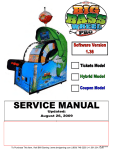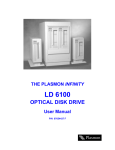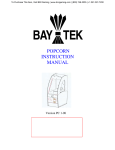Download Troubleshooting Guide
Transcript
Troubleshooting Guide Troubleshooting Strategy Use common sense and a systematic method of troubleshooting to determine the exact problem, probable cause and remedy. Use the process of elimination to find the faulty component. Always check for the simple and obvious causes first such as unplugged, loose or broken wires and bad sensors, bent, pinched, stuck or jammed components. Troubleshooting Chart Problem No power to the game. No lights on at all. Probable Cause a. Unplugged. a. Check wall outlet. b. Circuit breaker tripped. b. Reset power strip breaker switch or building circuit breaker. c. Change plug position, replace if needed. d. See Power Supply diagnostic below. c. Power strip faulty. d. Faulty cable/power supply. No Audio Remedy a. Volume too low. a. Increase the volume by pressing Menu button, scroll to volume slider bar and adjust. b. Loose wire. b. Check audio cable connections from main board to I/O board to speakers. AACE1605 A5CEAU010 AACE8811 SPEAKER c. Faulty I/O Board d. Faulty motherboard Both side lights do not work. Wheel Lighting not One side functioning. light does not work. Some lights on strip do not work. c. Replace I/O Board. (AACB1900) d. Replace Motherboard. (AAMB6) a. Cable problem. b. Check large power in cable on motherboard. c. Power Supply faulty. a. Cable problem. a. Check connections from Jumper cable (AACE1620) to power supply (AACE1621) b. Re-seat connector. c. See Power Supply diagnostic below. b. Faulty light strip. a. Check cables from Light Strip (AACE1622), and jumper cable (AACE1620) to power supply. b. Replace light strip. (AACE1622) a. Faulty light strip. a. Replace light strip. (AACE1622) Troubleshooting Chart Problem Dollar Bill Acceptor not functioning. Probable Cause a. Ensure bill acceptor has 110 Volts AC. b. Dirt or debris in acceptor slot. c. Ensure acceptor dipswitch is set to “always enable” d. Pinched, broken, or disconnected wiring. e. Bill acceptor problem. Remedy a. Acceptor should cycle stacker at game power up. If not, check cable connections to power strip. Caution – 110 Volts AC b. Clean with bill reader cleaning card. (A5CC9000) c. There are dips on side of acceptor. Set to “always enable” (not harness enable) d. Check wiring from bill acceptor to I/O board. Repair or replace wiring harness. (AACE1611) e. Refer to troubleshooting section of dollar bill acceptor manual included with this game or the diagnostics label of the back of the unit. a. Small 12 Volt power connector unplugged on motherboard. Monitor not working. Monitor says “NO SIGNAL” for 5 seconds after powerup. Then dark. b. Monitor VGA cable unplugged. c. Large power connector unplugged on motherboard d. Faulty or loose RAM e. Power down, wait f. 10 seconds and power up again. Monitor has a. nothing at all on power b. up. Error on screen at power up. Re-Boot game to see if problem still exists. Faulty power supply - Check for 12 Volts and green LED on motherboard. Check for fan spinning on power supply. Faulty motherboard - Replace faulty board. (AAMB6) Power cable unplugged from monitor. a. Ensure power is plugged into back of monitor, down to power strip. Faulty monitor. b. Replace monitor. (A5CBDI030) a. Display stops at "No bootable device -- insert boot disk and press any key" b. Display shows “Puppy Video Wizard” or “Xorg” c. Display shows “Kernel panic – unable to mount root” a. Flashdrive unplugged from board or faulty. Re-seat and Try power on to game again. b. Game is not recognizing monitor. Ensure VGA cable is secure to I/O board. Replace monitor. (A5CBDI030) c. Faulty or loose RAM Troubleshooting Chart Problem Monitor problems. Blurry Monitor Too bright, or dim. Game plays but some of the functions do not work. Probable Cause Monitor will have to be removed from game, and adjusted from front of screen. a. Remove fish head. b. Remove 2 wood braces holding monitor. c. Peel monitor back away from sticky tape. d. Use menu buttons to access monitor adjustments. a. None of inputs work. No coin up, no test buttons, display may say door open. b. Display is OK, but does not show some screens. No volume c. Game freezes, locks up. Game does not coin up. a. I/O Serial cable unplugged from I/O board to motherboard b. Flashdrive loose, or faulty. c. Faulty RAM, or motherboard. a. One of coin switches jammed, or held down. a. If one coin switch is “closed” the other one will not work either. b. Short in coin door harness. d. I/O board faulty. b. Unplug white molex from door, and jump between white and black wires to simulate coin-up. c. Ensure serial cable is tight and connected. Replace AACE1614 cable if needed. d. Replace I/O board. (AACB1900) a. Stack of tickets not resting properly on either of the low ticket switches a. Adjust stack of tickets so they hold both the switch actuators down. b. Replace low ticket switch. (AASW200) b. Faulty switch. c. Faulty wire or connection. c. Check for proper connection from switch to I/O board. Check continuity. d. Faulty I/O board. d. Replace I/O board. (AACB1900) c. I/O Serial cable unplugged from I/O board to motherboard. Low tickets displays on monitor. Remedy Troubleshooting Chart Problem Scoring Issues Probable Cause Remedy a. Game says you won tickets even though wheel is still spinning. a. Weak encoder sensor. Replace sensor. (AACB1901) b. Game gives tickets as soon as money is inserted during attract mode. b. Attract mode spinning wheel should slow down enough so it will not trigger win. Tighten brake assy. (see Brake Adjustment) c. Game ends after slow spin, and gives no tickets. c. Motor assist should spin wheel for slow spins. Check menu screen – ensure it is not set to “Abandon Game”. (see Motor Assist) Open left front door and push menu button to enter menu Check if value on monitor matches wheel position. If it does match: 1.) Look for “motor watchdog error” on screen. Refer to Motor Watchdog Error section 2.) Encoder sensor not reading properly. Go to Wheel Encoder Sensor section below to adjust sensor. Replace encoder sensor if needed. (AACB1901) If does not match: Manually spin wheel 1 complete revolution to ensure home sensor is being read. Important: Always spin downward Encoder sensor signal not reaching I/O board. 1.) Check cable AACE1616 from encoder sensor to I/O board. AACE1608 AACB1901 AACB1900 2.) Go to Wheel Encoder Sensor section below to adjust sensor. Replace encoder sensor. (AACB1901) 3.) Replace I/O board. (AACB1900) Game pays 10 or 75 tickets every game. Encoder sensor always “sees” home position. If either green LED on board is always ON as you spin wheel - Replace encoder sensor. (AACB1901) Encoder sensor signal not reaching I/O board. 1.) Check cable AACE1616 from encoder sensor to I/O board. AACE1608 AACB1901 2.) Replace encoder sensor. (AACB1901) 3.) Replace I/O board. (AACB1900) AACB1900 Troubleshooting Chart Problem Tickets not dispensing from either ticket dispenser. Probable Cause a. Verify game is registering a win. b. Ensure “Door Open” is not showing on monitor. Remedy a. Display monitor will show ticket value won. If not – see “wheel sensor troubleshooting.” b. Game will not dispense with any door open. See “Door Open Error” c. Inspect wires as they plug into I/O board. c. Faulty wires from dispensers to I/O board. One ticket dispenser working, but One ticket dispenser is not working. d. Faulty I/O board. d. Replace I/O board. (AACB1900) a. More than 5 tickets to dispense? a. If game has less than 5 tickets to dispense, only one side will pay out. b. Faulty cable from Ticket Dispenser to I/O board. b. Inspect wires as they plug into I/O board. c. Swap cables on I/O board to verify faulty I/O board. Wrong ticket amount dispensed. Check for the correct amount of tickets showing on monitor. Monitor showing correct ticket payout. a. Disconnected, loose or broken wires. b. Opto Sensor on ticket dispenser dirty. c. Faulty ticket dispenser. d. Notch on tickets cut too shallow. Monitor showing different ticket payout. c. Replace I/O board if determined that one socket is faulty. (AACB1900) a. Check connectors. Check for continuity. b. Blow dust from sensor and clean with isopropyl alcohol. c. Replace with working dispenser to isolate the problem. d. Flip tickets and load upside-down to have large cut notch toward opto sensor. a. Incorrect ticket pattern selected. a. Enter menu, and ensure correct ticket pattern selected. b. Wheel position not being read correctly. b. Refer to “Encoder Sensor Diagnostics” below. Troubleshooting Chart Problem Motor will not assist the slow spin. Game should always try to assist a slow spin. It helps the smaller child play the game. Attract Mode – The big spinning wheel attracts players to game. If not, the reason can be any one of these problems making game go to “Abandon Game” Probable Cause Remedy a. Enter menu, ensure this is not set to “Abandon Game”. (see Motor Assist) a. Change to “Motor Assist” b. Enter menu, check diagnostic information for “motor watchdog error” b. Change “abandon game” to “Motor Assist”. Turn game off, and then back on to clear error. c. Motor assist will not engage if game thinks door is open. d. Assist motor will try for 2 seconds, not “see” the wheel turning, and then deactivate. c. Door open d. Faulty encoder sensor. e. e. Auto-spin catch broken. Inspect mechanism on left side door. Replace spring if needed.(A5SREX040) f. f. Inspect drive chain that powers wheel. Replace if needed. (A5CH1003) g. Inspect cable from Assist Motor to I/O board. Drive chain broken. g. Cable problem. AACE1616 h. I/O board faulty. h. Replace I/O board. (AACB1900) i. i. Game is set to “New Jersey” mode. New Jersey law does not allow wheel to auto-spin. Motor Problem As motor starts, 5 Volts DC is present at connector. (It builds to 12 Volts as wheel gains speed) YELLOW TO I/O BOARD: Phone cables are doubled up for redundancy – Motor will still work with 1 wire off GREEN RED RED BLACK BLACK MOTOR Troubleshooting Chart Problem Wheel always spinning. Spin meter never increases. Encoder sensor not seeing wheel spin. Wheel not spinning when player moves handle. Probable Cause Remedy a. Brake assembly very loose or broken. b. Solenoid Assy. on right side of wheel is broken or faulty so player can spin wheel anytime. c. Spin motor receiving 12 Volts DC all the time. Spin meter screen stays on. d. Spin Meter does not increase. Stays on autospin. a. See “Brake Adjustment” section. a. Encoder sensor dirty or faulty. a. Clean sensor and replace if needed. (AACB1901) b. Pinched, broken, or disconnected wiring. b. Inspect wiring and replace cable if needed. (AACE1608) c. I/O board faulty. c. Replace I/O board. (AACB1900) a. Door open a. Wheel will not engage if game thinks door is open. b. Solenoid Assy Faulty. b. c. Cable problem. c. Inspect cable from Solenoid to I/O board. b. Solenoid should only engage when game is coined up. Refer to “Wheel Engaging Solenoid” c. Faulty I/O Board. Replace AACB1900. d. Faulty encoder sensor. It does not see wheel spinning. Refer to Encoder Sensor section. Inspect mechanism in right side door. Inspect springs and engaging action. Replace if needed.(AASO4150) AACE1606 d. I/O board faulty. d. Replace I/O board. (AACB1900) Solenoid Problem As game starts 12 Volts DC is present at solenoid. YELLOW TO I/O BOARD: Phone cables are doubled up for redundancy – Solenoid will still work with 1 wire off GREEN RED RED SOLENOID BLACK BLACK Solenoid always stays on. a. Jammed Solenoid. Players can spin wheel without inserting money. b. Missing/Broken Springs. During attract mode- game will make loud clicking sound. c. Pinched Cable. d. I/O board faulty. a. Inspect solenoid. Ensure it operates smoothly. b. Look for missing springs. Replace Assy if needed. (AASO4150) c. Inspect phone cables for smashed cable. May also have to replace I/O Board. d. Replace I/O board. (AACB1900) Troubleshooting Chart Problem Meters do not work. Monitor shows “Out of Order Door Open “ Probable Cause a. Ticket meter should click as ticket exits ticket mech. a. Watch as tickets come out of mech. Replace counters (AACO1000) b. Game meter should click as game starts. b. Watch as next game starts. Replace counters (AACO1000) c. I/O board faulty. c. Replace I/O board. (AACB1900) a. One or more doors open. a. Refer to Door Open Section below. b. Faulty door switch b. Replace door switch. (A5SW7000) c. I/O Serial Cable c. Inspect and re-seat serial cable from motherboard to I/O board. d. Replace I/O board. (AACB1900) unplugged. d. I/O board faulty. Motor Watchdog Error Remedy a. Encoder Sensor Faulty. a. Clean Encoder sensor on left side of wheel. b. Motor Faulty. b. Refer to “Motor will not assist a slow spin” section above. After problem is found and fixed: 1.) Enter menu and ensure Player Timeout option is set to “Motor Assist” 2.)Turn game off, then back on, coin game, but do not spin wheel. Let game try to spin wheel own it’s own. 3.) Enter menu and verify Motor Watchdog Error is not present. Door Open Error There are 5 switches total: 1 in back, 1 in left side door, 1 in right side door, 1 in left front door, and 1 in right front door. What happens if door is open? Tickets will not dispense. Game will not start. Auto spin will not engage Player can not spin wheel This is a safety matter and switches must not be disabled or injury to player or technician may occur. Handle will still move solenoid assy. – Make sure to remove handle when working on game! Door switches are Push/Pull type Switch can be pulled out when door is open and game will think door is closed. Troubleshooting Door Open Problem: Door Open message stays. Open all 5 doors and pull all 5 switches out. a. Faulty door switch. (A5SW7000) – It could be anyone of the five. b. Check all wires on switches. c. Check crimps on wires. d. Check connection to I/O Board e. Replace I/O board if needed. Door Open message clears. a. Individually check each switch by pushing in on each switch one by one and verify the door open message is not on screen. b. If a door switch shows the message when pushed in, that switch is faulty. Replace switch (A5SW7000) Front Right Side Door Front Left Side Door Back Door AACE1604 AACE1604 AACE1600 AACE1600 AACE1603 AACE1601 Right Game Side Door Left Game Side Door AACE1601 AACE1602 AACE1602 AACE1603 Encoder Wheel Sensor IMPORTANT: ONLY SPIN WHEEL DOWNWARD This tells where the wheel is and determines the payout of the wheel. Sensors sees thin slot as boundary between large score panels. It sees the large slots as high score values in middle of score panels. As wheel spins, Green light comes on as next score panel starts Green LED Indicator Wheel encoder sensor (AACB1901) is mounted so the top sensor reads the outside cut-out notches. Home Position Sensor The home position sensor is on same board and reads a notch to calibrate home position. Green LED Indicator The lower sensor reads the 1 home position notch on wheel. Adjusting Wheel Sensor The arrow pointer will show the customer which ticket value they have won. Remember: There is a ½ inch buffer zone between panels that provide a small margin of error. This space is also present on the big bonus values. It allows a big bonus value to score even though the pointer may be slightly above or below the actual sticker on the wheel. Check the wheel position 1.) Open front doors and unlatch clasps holding front plexiglass in place. There are 2 located behind the speakers. 2.) Front plexiglass will now slide up like a roll-top desk. 3.) Push menu button to enter menu. 4.) Check if value on monitor matches wheel position pointer. 5.) Watch bottom left of display as you manually turn the wheel down. IMPORTANT: ONLY SPIN WHEEL DOWNWARD The wheel may have to go a full revolution so the game can find home position. Spin the wheel downward by hand, watch the display change as the wheel moves to the next score panel. 5.) Slowly rotate the wheel downward as it approaches a bonus section. Watch the display as it turns to a 4, then slowly move wheel down. Stop the wheel as soon as the display changes to the bonus. 6.) Look at pointer and verify that it is on the boundary between the 4 space and bonus value. If the pointer is more than ¼ inch off: 1.) 2.) 3.) 4.) 5.) Open left side door of game. Locate 2 phillips screws on bracket. There are slots on this bracket to allow adjustment. Loosen 2 screws and slightly move bracket. Tighten screws and re-check wheel position. Brake Adjustment Wheel coast time is a number related to how long the wheel spins as it coasts to a stop. A long coast time will increase the time per game, and customer will wait too long to play game. The higher the number, the faster the wheel stops. The wheel coast time should be 30-40 This can also be adjusted periodically to prevent a very skilled player from memorizing the coast and win bonus after bonus. Performing Wheel Coast test Coin game up and give the wheel a good fast spin. Quickly press the menu button inside front door. Watch display as wheel turns – It while show “good spin” as the wheel turns. Once the wheel coasts to a stop, it will show: Brake OK Tighten Brake Loosen Brake Adjusting Wheel Brake Lift each of the two threaded rods, and spin nuts: Clockwise to increase tension – decrease wheel coast time. Counter-clockwise to decrease tension – increase wheel coast time. Adjust both rods evenly. Re-test after adjustment If customer inserts money during autospin and wheel coast is too much, it may read the autospin as a player spin and give tickets for that autospin. Removing Handle The handle is designed to be removed from game. This will allow technician to work on solenoid with handle off to reduce chance of mechanism moving. Tools needed: ½ inch socket and ½ inch wrench There is a bolt, lock washer, and nut located under front panel. It is closest to front of game on this assy. Remove bolt and pull out handle. Remember to replace lock washer so handle will not loosen and fall out! Cleaning Plexiglass 1.) Open front doors and unlatch clasps holding front plexiglass in place. There are 2 located behind the speakers. 2.) Front plexiglass will now slide up like a roll-top desk. 3.) Remove back door. The top edge of plexiglass is now accessible. 4.) Use swiffer duster to clean all plexiglass. Be sure to remove all dust and dirt on plexiglass from front and back of game. 5.) Slide down plexi back down and re-latch clasps. 6.) Clean outside of plexiglass with Windex Glass Cleaner. Power Supply Diagnostics: 1.) Check power cable to game. 2.) Check connections on power socket on bottom rear of game 3.) Check connection to power supply. 4.) Ensure Power Supply switch is set to 115V 5.) Ensure Power switch is on. 6.) Ensure fan is turning. Verify power to motherboard: Check for 12 Volts DC between black and yellow wires. 1.) Ensure fan is turning. 2.) Green LED should be ON. Circuit Board Wiring Pinouts I/O Board – Part # AACB1900 SPEAKER LINE IN (A5CEAU010) SPEAKER OUT DOOR OPEN SWITCHES (AACE1605) (AACE1604) POWER IN NOT USED (AACE1621) ENCODER SENSOR (AACE1608) MOTOR BILL ACCEPTOR LOW TICKET SWITCHES COIN DOOR CABLE (AACE1611) (AACE1609) (AACE1610) MENU BUTTONS (AACE1613) (AACE1616) SERIAL PORT TO MOTHERBOARD SOLENOID CABLE (AACE1606) (AACE1614) COUNTERS (AACO1000) 2 TICKET DISPENSERS (AACE1609) Mother Board – Part # AAMB6 SERIAL PORT TO MOTHERBOARD (AACE1614) MONITOR CABLE (A5CORD11) SPEAKER LINE OUT (A5CEAU010) NOT USED 2 BOBBER CHASELIGHTS (AACE1624) Changing Ticket Patterns The Big Bass Wheel comes with a factory default ticket pattern already installed. This pattern has shown through field testing to provide a good ratio of tickets out vs. money in. The ticket amount the player receives encourages repeat game play. Before changing ticket pattern, be sure to consider the following points: 1.) Price per play 2.) Ticket value (1 cent ticket or 2 cent ticket) 3.) Comparative game data Baytek Games would be happy to assist in recommending ticket patterns to suit your needs. Phone # 920-822-3951 There are 11 Ticket Patterns available for the Big Bass Wheel Game: TICKET PATTERNS #1 #2 #3 #4 #5 #6 #7 38-41 50-53 68-71 19-22 #8 #9 #10 #11 32-35 60-63 14-17 23-26 AVERAGE TICKETS PER GAME 27-30 42-45 74-77 (ESTIMATED TICKETS BASED ON CUSTOMER FEEDBACK AND MAY VARY DEPENDING ON SKILL OF PLAYER) TICKET PATTERN CHANGE INSTRUCTIONS 1.) Open front doors and unlatch clasps holding front plexiglass in place. There are 2 located behind the speakers. 2.) Front plexiglass will now slide up like a roll-top desk. 3.) Find Flash drive on motherboard. It is a small push-on board with a decal. If the version is less than 1.21, this flash drive will have to be replaced. If it is 1.21 or higher, then skip to step 7. 4.) Unplug game and remove Flash drive from motherboard. 5.) Install new flash drive by covering all pins and pushing straight down. 6.) Turn on game and watch boot-up sequence. If the Display stops at "No bootable device -- insert boot disk"; turn off game, remove flash drive, reposition and replace on board. Power game back on and watch boot-up sequence. Game should boot-up normally. 7.) Menu buttons are located inside of left door. Press menu button to access operator menu on the game display. Use select button to change function. 8.) Scroll down to Ticket Patten and change to desired ticket pattern. IMPORTANT: ONLY SPIN WHEEL DOWNWARD 9.) Watch bottom left of display as you manually turn the wheel down. The wheel will have to go a full revolution so the game can find home position. Spin the wheel by hand, watch the display change as the wheel moves to the next score panel. 10.) Install new decal cover over existing panel. Make sure wheel does not move backward, or game may think the wheel moved to next panel! Spin wheel downward a complete revolution to recalibrate home position and continue with decals.