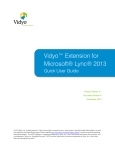Transcript
Webcast Troubleshooting Guide The preferred browser is Internet Explorer! Download the latest Windows media player Check your sound is turned up Check your internet is responding at the correct speed close any unnecessary programs Windows 8, 7 and Windows Vista: Your computer should already be up to date with the proper system video player. Windows XP: Windows Media Player 11 Link (for Windows XP); Click Here to install the latest version on your computer. Click on the Download button and install the player onto your computer. Windows 2000: Windows Media Player 9 Link (for Windows 2000); Click Here to install the latest version on your computer. It is not recommended to use Firefox on these older operating systems. Firefox Links Firefox Video Plug-in Link; Click Here to save the file to your computer. After the download is complete, double click on the file "wmpfirefoxplugin.exe" and accept all prompts to install the new plug-in. close and restart your Firefox browser to update. For a detailed overview of using Windows Media Player within Firefox Click Here Note: Even if you already have Windows Media Player installed, you may still be missing the plug-in required to play back Windows Media audio and video embedded in Web Pages. Other Browsers Browsers such as Opera, Google Chrome and Safari for Windows can also have the ability to play our videos, but are not recommended.